Bodyline Products International AX-2320, AX-2330 User Manual

Orbit 4000
Model: AX-2330
Orbit 2000
Model: AX-2320
PLEASE READ DIRECTIONS COMPLETELY BEFORE USE.
AXIS SHAVERS INSTRUCTION MANUAL

AXIS/Bodyline Products International, Inc.
198 N. Brandon Drive
Glendale Heights, Illinois 60139 USA
Made in China
Congratulations!
You are now the proud owner
of an Axis Rechargeable/
AC-powered Shaver Shaver
AX-2330 or AX2320.
Before using your shaver,
please read the instructions in this
manual carefully for its proper
use and care. Please keep the
manual handy for ready reference.
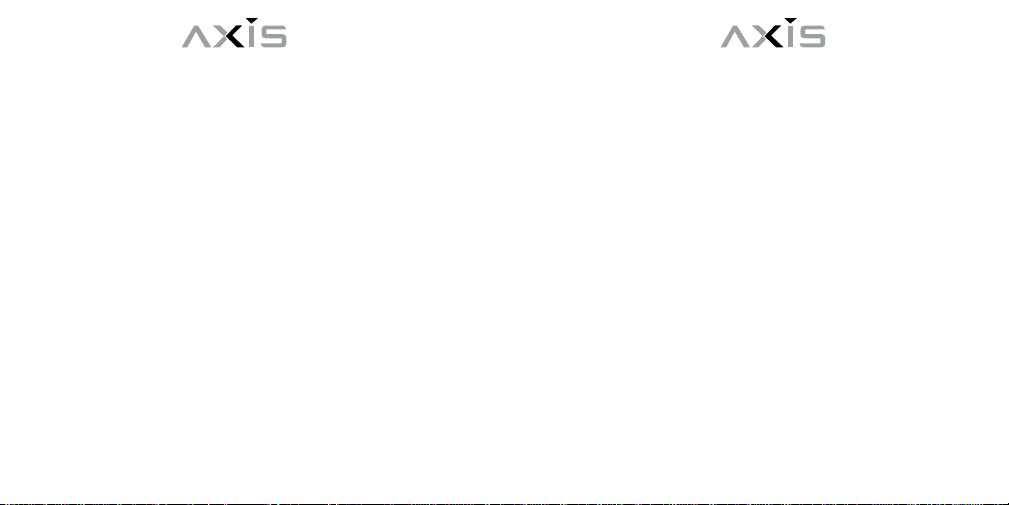
Axis Orbit 4000 and Orbit 2000 |4| english
Axis Orbit 4000 and Orbit 2000 |5| english
IMPORTANT SAFETY
INSTRUCTIONS
Before you start using your shaver, please review these basic
precautions that will aid in your use of this electrical device.
Please read all instructions before using your shaver.
DANGER
To minimize the risk of electric shock…
NEVER REACH for a shaver that has been dropped into water. Unplug
the unit immediately.
DO NOT USE your shaver while bathing or showering.
ALWAYS UNPLUG your shaver after use or prior to cleaning the unit,
except when charging the unit.
DO NOT PLACE OR STORE the shaver in water or any other liquid or
where it may accidentally fall or be pulled into water.
WARNING
To avoid burns, fire, electric shock or other injury…
1. Except when recharging your shaver, never leave the unit unattended when plugged in.
2. Always provide close adult supervision when using your shaver near
children or the disabled.
3. Follow all instructions in this manual carefully. Do not use attachments with your shaver that have not been specifically recommended
by Bodyline Products International Inc.
4. Do not use a unit that is not operating normally, has been immersed
in water or other liquid, or has a damaged cord or plug.
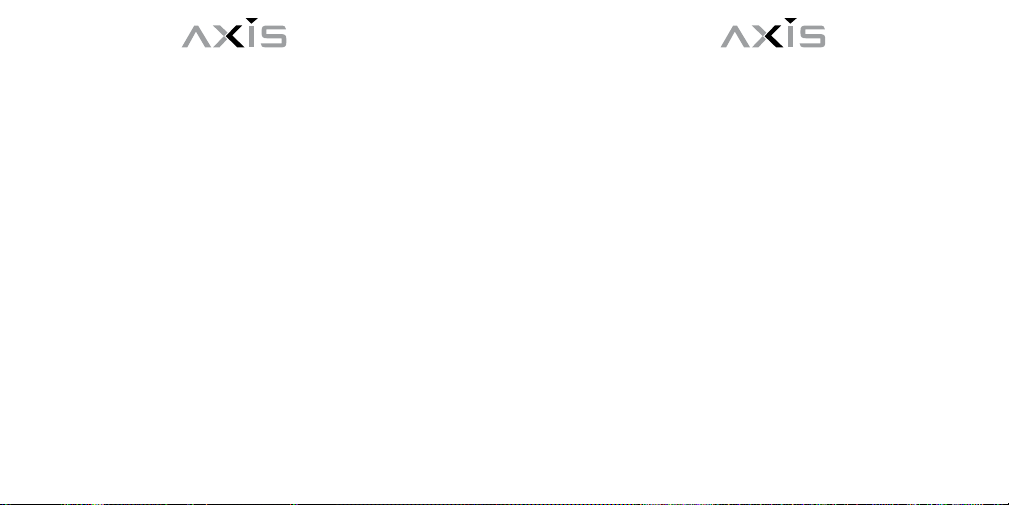
Axis Orbit 4000 and Orbit 2000 |6| english
Axis Orbit 4000 and Orbit 2000 |7| english
Call 1-877-263-9500 to arrange for service.
5. Never operate your shaver outdoors. Avoid use in the vicinity of
aerosol products or where oxygen is being administered. Also, keep
the cord away from heated surfaces.
6. When plugging in your shaver, first attach the cord to the unit and
then plug the cord into an electric outlet. When disconnecting, be sure
to switch the unit off, unplug the cord from the electric outlet and then
detach the cord from the shaver.
7. Do not insert foreign objects into any of the openings in the unit.
8. Never store the unit with the cord attached.
9. Store your shaver and power cord in a dry place.
10. Avoid exposing the unit to direct sunlight or ambient temperatures
above 140°F (60°C).
11. To avoid injury to the face, do not use the unit if the cutters or
head assembly have been damaged.
12. Never wrap the power cord around the unit. Damage to the power
cord may result.
13. This shaver is intended and designed for use on human facial hair
only.
14. Never unplug or plug-in the shaver when your hands are moist or
wet.
15. For home use only.
WASHABLE SHAVER
A shaving appliance the hand-held part of which
may be cleaned under water
16. Use only in dry condition
17. Do not submerge shaver into water.
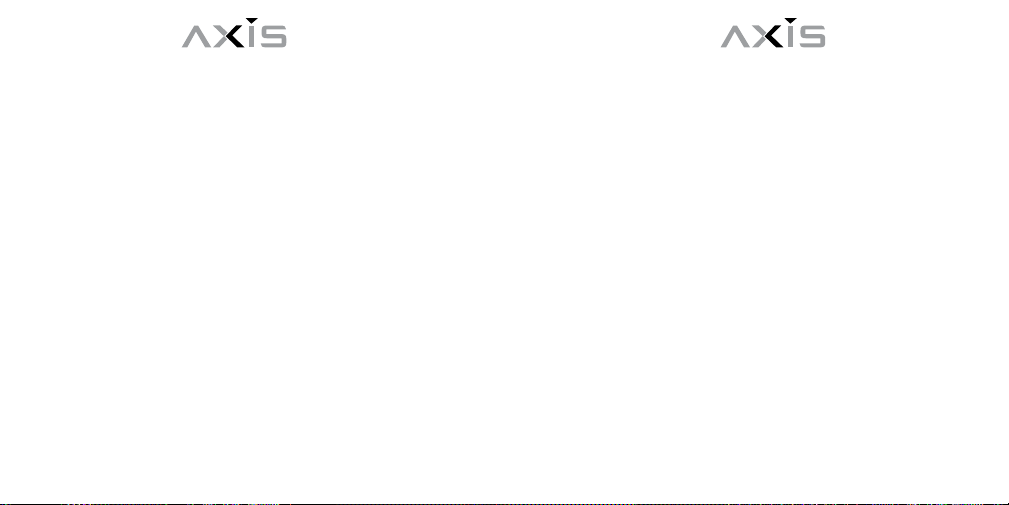
Axis Orbit 4000 and Orbit 2000 |8| english
Axis Orbit 4000 and Orbit 2000 |9| english
18. The hand-held unit shall be detached from the power supply cord
before cleaning.
19. The shaver shall not be used until it has dried.
SAVE THESE INSTRUCTIONS
PRECAUTIONS ON USING THE SHAVER
> Do not keep the shaver in a humid place, a place where the shaver
is exposed to splashes of water, or in high temperatures.
> To clean the body case of the shaver, wipe it with a cloth soaked
with a diluted water solution of a neutral detergent. Do not use thinner or benzene as it will damage the plastic portions of the body.
> Do not recharge the shaver or use it with an AC power supply when
the room temperature is below 0° C or over 40° C. Also, never
recharge it under direct sunlight or near a heating element such as
heater or incandescent light.
> Do not recharge the shaver or use it with an AC power supply in a
humid place or a place where the shaver is exposed to splashes of
water.
> Do not leave the shaver unattended while it is recharged.
> If pre-shave lotion or shaver oil sticks to the body case of the
shaver, wipe it off completely. Otherwise, the plastic portions of the
shaver may be damaged.
> Before shaving, wipe off oiliness of your face. Otherwise, the shav-
ings will stick to the outer foil as the inner blade rubs against it. If
you find the outer foil soiled, wipe it clean with tissue paper or the
like before using the shaver.
> Excessive application of shaver oil will also soil the outer foil. In that
case, wipe the foil clean with tissue paper or the like before using
the shaver. When cleaning the shaver, take care not to apply an
excess amount of shaver oil on the inner blade and outer foil.
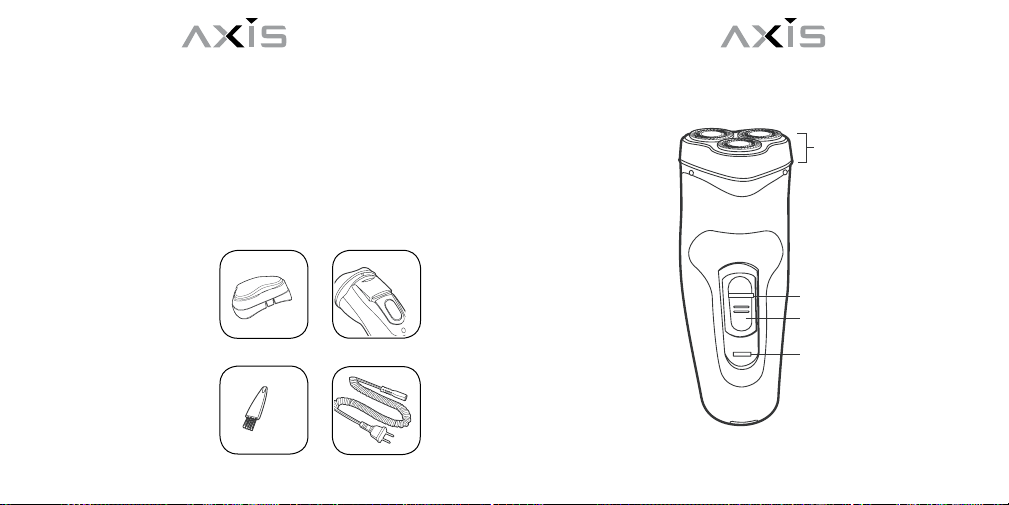
Axis Orbit 4000 and Orbit 2000 |10| english
Axis Orbit 4000 and Orbit 2000 |11| english
shaver head
assembly
3 floating
heads
3 inner
cutters
shaver head
assembly
3 floating
heads
3 inner
cutters
on/off switch
switch
lock button
shaver head
assembly
3 floating
heads
3 inner
cutters
on/off switch
switch
lock button
indicator
lights
(red/green)
shaver head
assembly
3 floating
heads
3 inner
cutters
on/off switch
switch
lock button
indicator
lights
(red/green)
PARTS OF YOUR SHAVER
shaver head assembly
3 floating heads
3 inner cutters
headguard
cleaning brush
trimmer
power cord
switch lock button
on/off switch
indicator lights
(red/green
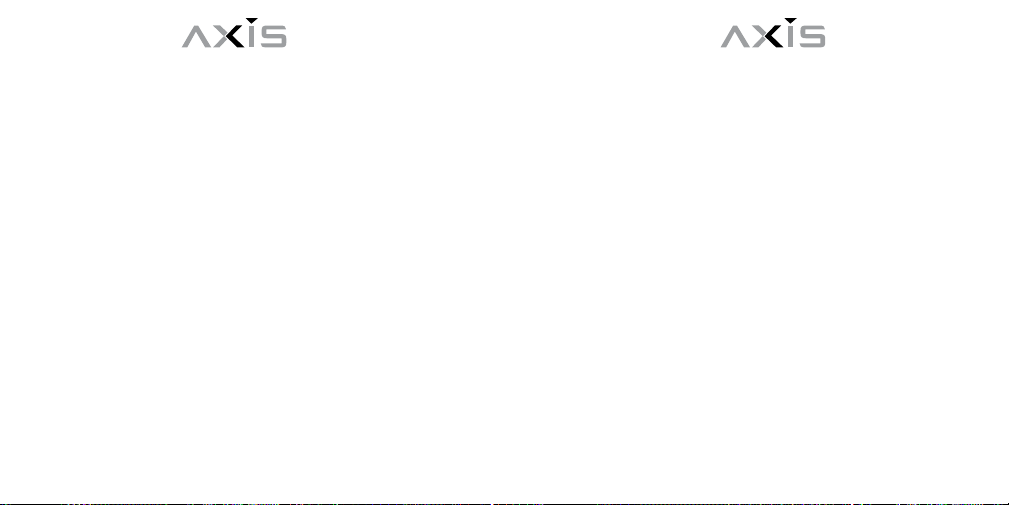
Axis Orbit 4000 and Orbit 2000 |12| english
Axis Orbit 4000 and Orbit 2000 |13| english
Your shaver is designed and manufactured to exacting standards in
order to provide you with years of close, comfortable shaves.
Feeling for your shaver
It normally takes about three weeks for your skin to adjust to a new
electric shaver. As you use your shaver, you will develop a shaving
style that is most comfortable and effective for you. This “breaking in”
period may be somewhat longer for those with sensitive skin or those
who vary their shaving techniques. To repeat, for a closer and more
comfortable shave, you must allow yourself those 3 weeks for your
beard and skin to adjust to the electric shaver.
Upon unpacking your shaver, you may notice a white/gray powder on
the inner cutters and surface of the heads. This is a factory-applied
lubricant that will help ease the breaking in period and disappear with
normal use.
SHAVING TIPS
1. Keep the unit clean and dry all times.
2. Wash and dry your face thoroughly prior to shaving and wait at least
15 minutes after getting up before shaving.
3. Turn your shaver on and then let the 3 floating heads follow the
contours of your face to give you a smooth, close, comfortable shave.
4. Stretch your skin with your free hand while using straight or circular
strokes. This will make the hairs stand out from your face and allow
the inner cutters to reach them more easily. Shave against the grain for
optimum results.
5. To ease the cutting and avoid floating headwear, do not apply the
shaver to your skin with high pressure. Apply soft, gentle strokes while
shaving.
6. The normal replacement period for the 3 floating heads and 3
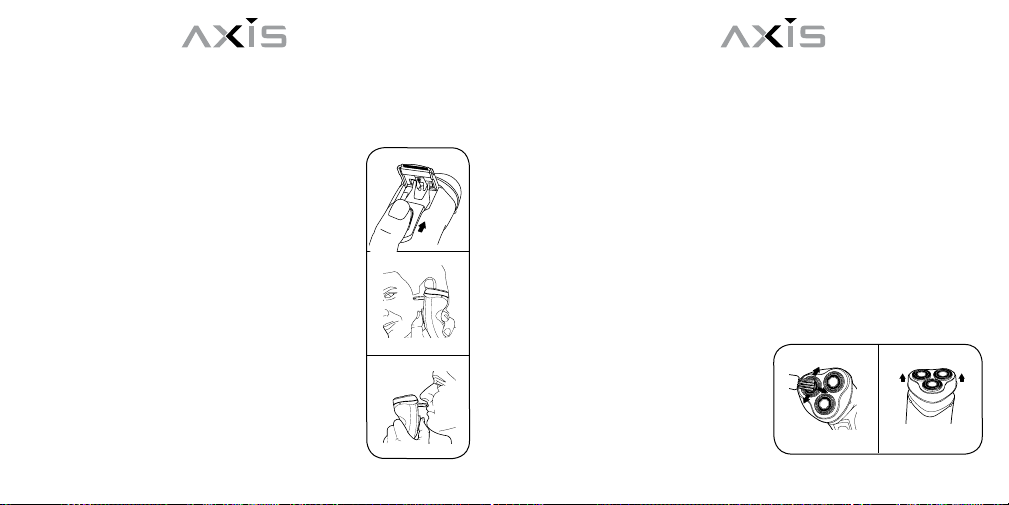
Axis Orbit 4000 and Orbit 2000 |14| english
Axis Orbit 4000 and Orbit 2000 |15| english
inner cutters is about one year; In order to maintain maximum shaving
performance and comfort, replace the heads an cutters once a year.
To order replacement parts, please refer to the “Ordering Replacement
Parts” section of this manual.
1
To Shave Longer Hairs, Sideburns
or Beards
The trimmer easily cuts the longer, hard to reach
hairs of the face and neck.
2
1. Turn the shaver on.
2. Push up the trimmer switch button into its locked
position.
3
3. To trim sideburns, hold so that the trimmer
lightly touches the skin at a 90° angle and move
downwards. To avoid draining the battery, keep the
trimmer in its off position when not in use.
4. To trim mustache, hold the shaver at the position of your mustache
you wish to trim for a quick and easy cut. Trimmer can also be used
on the upper line of your mustache.
Cleaning Your Shaver
1.Regular cleaning of the floating heads and inner cutter assembly is
necessary in order to maintain the optimal performance and maximum
comfort from your shaver. Always turn shaver off, unplug and remove
cord before cleaning.
1. Brush off loose hairs from top of the floating heads using the brush
supplied with shaver. (fig. 1)
1 2
2. Remove floating head assembly
from shaver unit by pulling upwards.
(fig. 2)
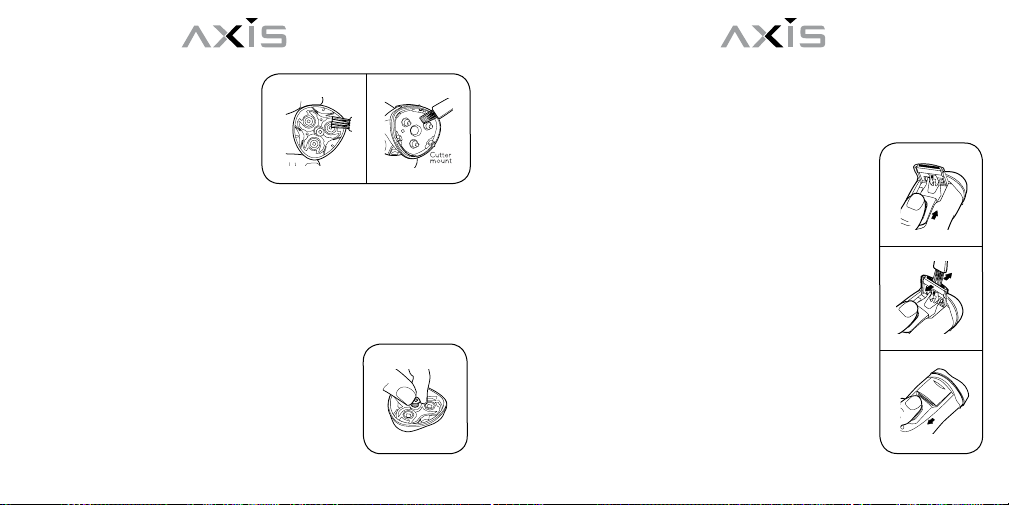
Axis Orbit 4000 and Orbit 2000 |16| english
Axis Orbit 4000 and Orbit 2000 |17| english
3. Remove loose hairs from inside
3 4
head assembly with brush. (fig. 3)
4. Remove loose hairs on cutter
mount. (fig. 4)
5. Remove inner cutter assembly
by turning the center knob counter clockwise and lift out. (fig. 5)
Clean hairs off with brush supplied. To maximize shaving comfort and
closeness, periodically remove the head assembly to determine if your
shaver needs cleaning, particularly if you have a heavy beard and use
the shaver daily. If you routinely check the amount of shaven hairs
under the head and clean the entire head assembly
when necessary, your shaver will always run at peak
5
performance. After cleaning, replace the inner cutter
assembly back into place.
Important! Make sure that the center knob is locked into place by
pushing down and turning clockwise.
After cleaning, always replace the plastic head guard
to protect the floating heads.
Trimmer Cleaning
Turn shaver off and open trimmer by pushing the
trimmer button upward.
Using the brush, clean outside and inside of trimmer
after each use.
When finished, close trimmer by sliding trimmer
button down.
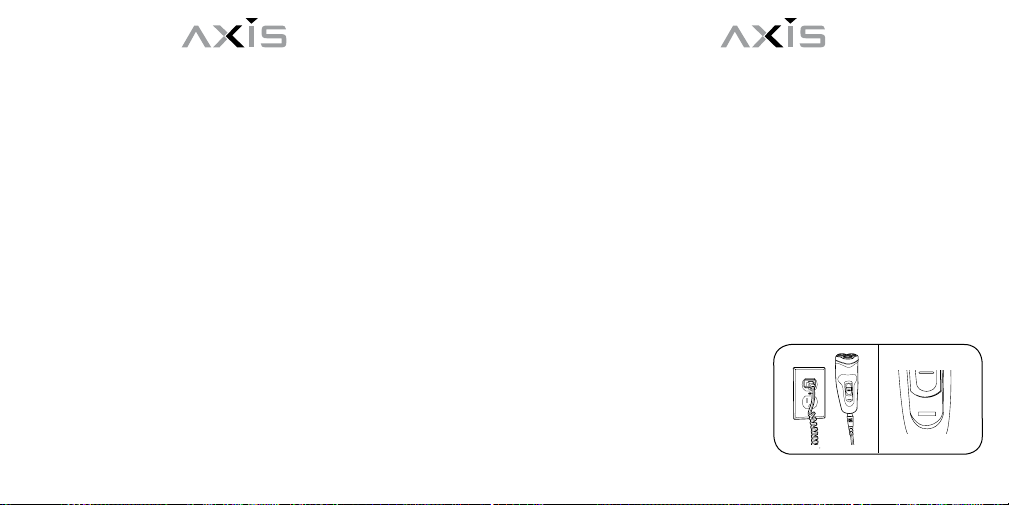
Axis Orbit 4000 and Orbit 2000 |18| english
Axis Orbit 4000 and Orbit 2000 |19| english
Operating Voltage
Do not operate your shaver other than those specified. Such operation
will damage the shaver and void the warranty.
Model: AX-2320
Type: Rechargeable Only
Voltage: 100-240 volts, AC 50-60 Hz
Model: AX-2330
Type: Rechargeable, Cord/Cordless
Voltage: 100-240 volts, AC 50-60 Hz
Worldwide Voltage:AX-2330
Your shaver features worldwide automatic dual voltage conversion
for 100-240 volts, 50-60Hz AC current. You can plug the power/recharging cord into an electric outlet virtually anywhere in the world (an
adapter plug may be necessary) and the shaver will adjust automatically to the required voltage.
Recharging the Shaver: AX-2320/AX-2330
Before using your shaver for the first time, charge the shaver for 24
hours. Use only the cord supplied with shaver.
1. Insure that the On/Off switch is in the “Off” position.
2. First, connect the power cord to the shaver and then plug it into an
electric outlet. (fig. 1)
The charging indicator light will glow green to indicate that the unit is
charging normally. Recharging generally take about 16 hours. When
fully charged, your shavers will provide you approximately 2 weeks of
shaving time.
Charging Indicator (Green) Models
AX-2320, AX-2330
Low-Battery Indicator (Red) shows
when shaver needs charging
(AX-2330)
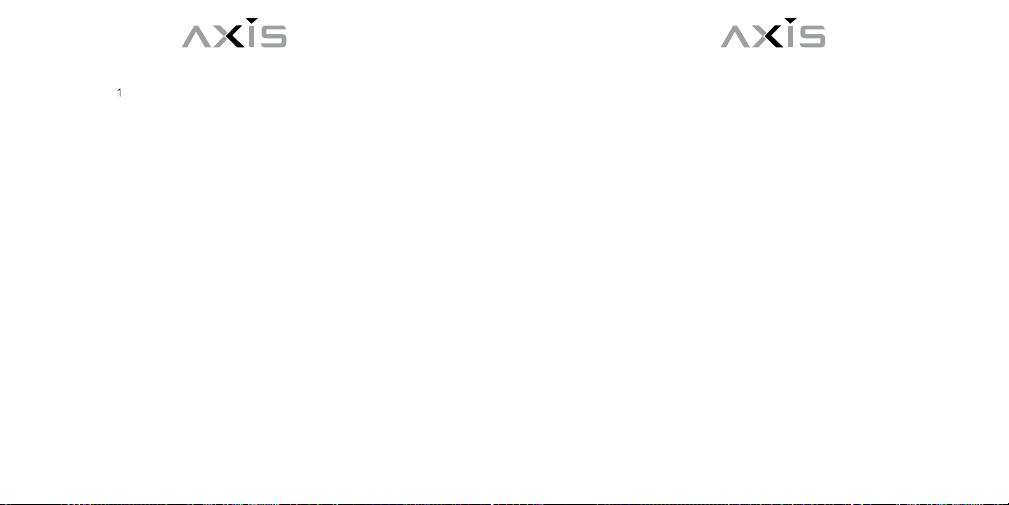
Axis Orbit 4000 and Orbit 2000 |20| english
Axis Orbit 4000 and Orbit 2000 |21| english
AX-2320 features a green LED charging indicator light that lights up
when recharging and remains on while the shaver is charging.
AX-2320 is designed to be used without a cord. It is rechargeable
only.
AX-2330 has an LED indicator light that lights up red when the battery
is low.
It indicates that you have approximately 5-6 minutes of shaving time
remaining after it lights up red for the first time and also indicates
whenever your shaver needs charging. The same LED indicator will
light up green and remain green while charging.
The AX-2330 is a rechargeable cord/cordless shaver that means it
can be used in two different ways: 1) As a corded shaver only with the
cord plugged into an outlet or 2) as a rechargeable, cordless shaver.
Storing the Shaver and Power Cord
If the shaver is to remain unused for a long period of time, store the
unit and power cord in a cool, dry place. Do not wrap the cord around
the unit during storage.
Avoid twisting the power cord. Be sure to unplug and untwist the cord
if it becomes twisted during use.
Removing the Batteries for Disposal/Recycling
(AX-2320/AX-2330) It is important that the rechargeable batteries
in your shaver be recycled or properly disposed of after they have
recharged the end of their useful life.
1. To avoid any risk of fire and/or injury from burn, before removing
the batteries, switch the shaver on and allow it to run until the batteries
are completely drained of power and the shaver stops. Make sure that
you do this step with the shaver unplugged from any outlets.
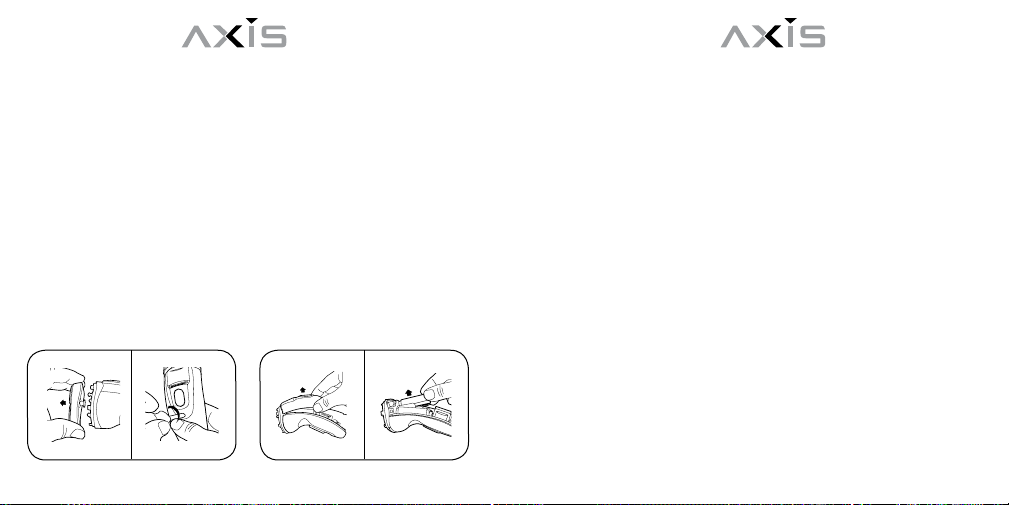
Axis Orbit 4000 and Orbit 2000 |22| english
Axis Orbit 4000 and Orbit 2000 |23| english
2. Remove the floating head assembly by gently lifting it up away from
the shaver. (fig. 1)
3. With a small Philips head screwdriver, unscrew the two recessed
screws located in the back of the shaver. (fig. 2)
4. Remove the back cover to expose the batteries. (fig. 3)
5. Remove the rechargeable batteries using a wire cutter to cut the
connections between the terminals and the batteries. Do not attempt to
replace the batteries. Discard your shaver. DO NOT attempt to plug in
your shaver after the batteries have been removed. Discard your shaver
in accordance with your local disposal/recycling requirements. (fig. 4)
1 2
3 4
WARNING! To avoid the risk of bursting and the subsequent release of
toxic materials, never mutilate or place the batteries in fire. To prevent
accidental burns, avoid short-circuiting the batteries. Dispose of batteries in accordance with local disposal/recycling requirements.
To remove oating heads and
inner cutter assembly
IMPORTANT: For optimum shaving performance and results, we
recommend that you replace your shaver’s floating heads and inner
cutters once a year.
To replace floating heads and inner cutters, please refer to the “Ordering Replacement Parts” section.
Skin irritation or a deterioration of shaving performance typically
indicates that your cutting heads need to be replaced. Replacement
intervals will vary with individual use and different beard types.
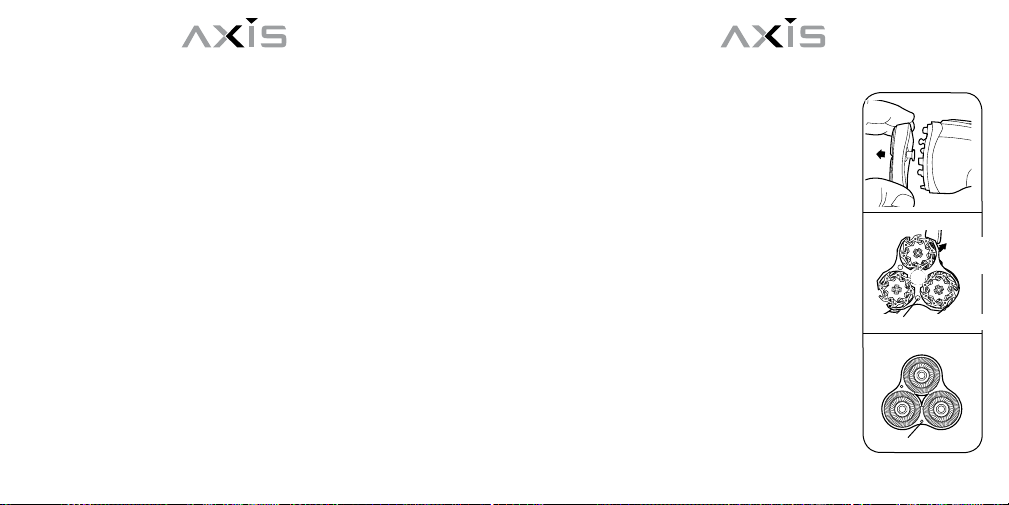
Axis Orbit 4000 and Orbit 2000 |24| english
Axis Orbit 4000 and Orbit 2000 |25| english
1. Grasp the floating head assembly and gently lift it off from the
shaver. (fig.1, part 1)
2. Detach the inner cutter assembly (fig. 2, part 2) by pushing down
and turning counter clockwise the screw knob in the center (fig. 2, part
3), then pull upwards away from the outer cutter assembly.
3. Then, remove outer cutter assembly. (fig. 3, part 4)
To replace oating heads and inner cutter assembly
1. First, insert the new outer cutter assembly into the frame, then insert
the new inner cutter assembly back into the housing and lock in place
by pushing down and turning clockwise the screw knob located in the
center. Please make sure that the frame pins (see fig. 3, part 5) are
lined up with the locating holes as seen in fig. 2, part 6.
2. Please make sure that the floating head and inner cutter assembly
is secure before attaching floating head and inner
cutter assembly to shaver.
3. When locking assembly back into place, a
small click will be heard.
4. Always keep protective head guard attached
when shaver is not in use. This will assure that
the floating heads will not be damaged.
Ordering replacement parts
Please contact Axis/BPI at 1-877-263-9500
to order replacement parts for your Axis shaver.
Please refer to the following part number.
Part number: AO-1
Description: Replacement Rotary
Heads and Rotary Blades Assembly for Model
1
inner cut assembly
2
screw
knob
3
6
locating holes
outer cut assembly
4
frame pins
5
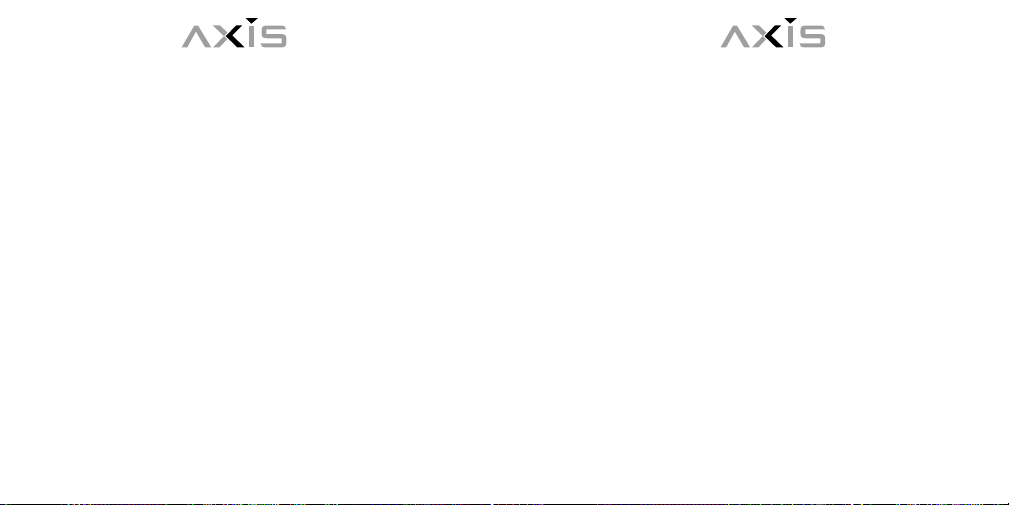
Axis Orbit 4000 and Orbit 2000 |26| english
Axis Orbit 4000 and Orbit 2000 |27| english
AX-2320/AX-2330
>The above parts are available at the retailer from whom your shaver
was purchased.
If your shaver requires service:
Call Axis at 1-877-263-9500. To assist us in serving you, please have
the model number and date of purchase for your shaver available.
1-YEAR LIMITED WARRANTY
AXIS/Bodyline Products International, Inc. (BPI) warrants that your product,
except as noted below, is on the date of purchase free from defect in
material and workmanship for a period of one year. In the event of a defect
in material or workmanship, AXIS/BPI will repair or replace this product with
new parts, free of charge as follows:
1. The warranty is extended only to the original purchaser. A purchase
receipt or other proof of date of the original purchase is required for service
and parts replacement under this warranty.
2. Do not return the product to the retailer from whom this product was
purchased.
3. Contact AXIS/BPI toll-free at 1-877-263-9500 to obtain authorization
during the warranty period to return the defective product by mail, postage
prepaid.
LIMITATIONS AND EXCLUSIONS
There are no express warranties except as listed above.
This warranty only covers failures due to defects in materials or workman-
ship that occur during normal use. It does not cover foils, blades, cutters, or
attachments or damage that occurs in shipment, or failures that are caused
by products not supplied by AXIS / Bodyline Products International, Inc., or
failures that result from accident, misuse, abuse, and neglect from mishan-
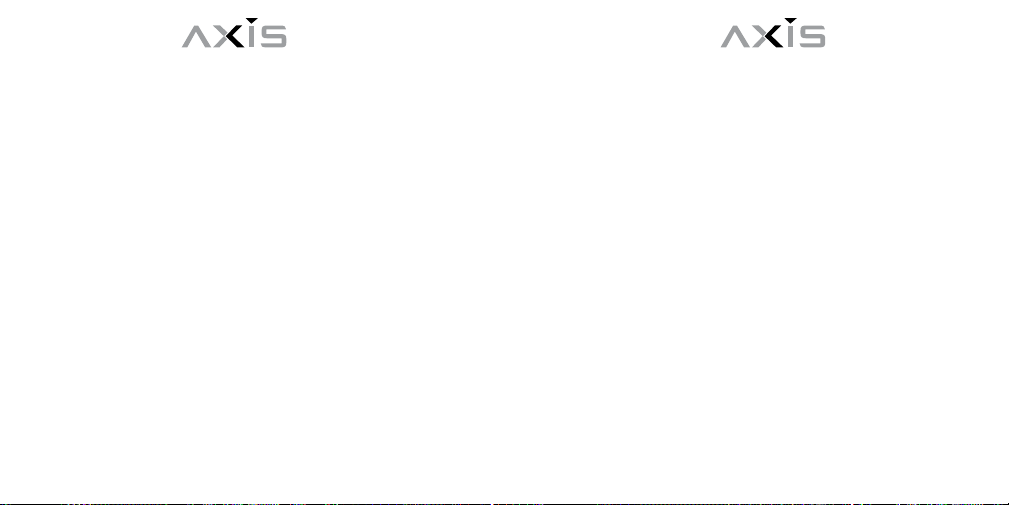
Axis Orbit 4000 and Orbit 2000 |28| english
Axis Orbit 4000 and Orbit 2000 |29| english
dling, misapplication, improper maintenance, improper cleaning, alteration,
modification, line power surge, or commercial use of the product, such as
hotel, office or rental use of the product, or service by anyone other than
AXIS / Bodyline Products International, Inc., or damage that is attributable
to acts of God.
AXIS / BODYLINE PRODUCTS INTERNATIONAL, INC. SHALL NOT BE
LIABLE FOR INCIDENTAL OR CONSEQUENTAL DAMAGES RESULTING
FROM THE USE OF THIS PRODUCT OR ARISING OUT OF ANY BREACH
OF THIS WARRANTY.
ALL EXPRESS AND IMPLIED WARRANTIES, INCLUDING THE WARRANTIES OF MERCHANDISE AND FITNESSS FOR A PARTICULAR PURPOSE,
ARE LIMITED TO THE APPLICABLE WARRANTY PERIOD SET FORTH
ABOVE.
Some states do not allow the exclusion or limitation of incidental or consequential damages, or limitations on how long an implied warranty lasts, so
the above exclusions and limitations may not apply to you. This warranty
gives you specific legal rights and you may also have other rights, which
vary from state to state.
AXIS/Bodyline Products International, Inc. 198 N. Brandon Drive
Glendale Heights, Illinois 60139 USA
Made in China
