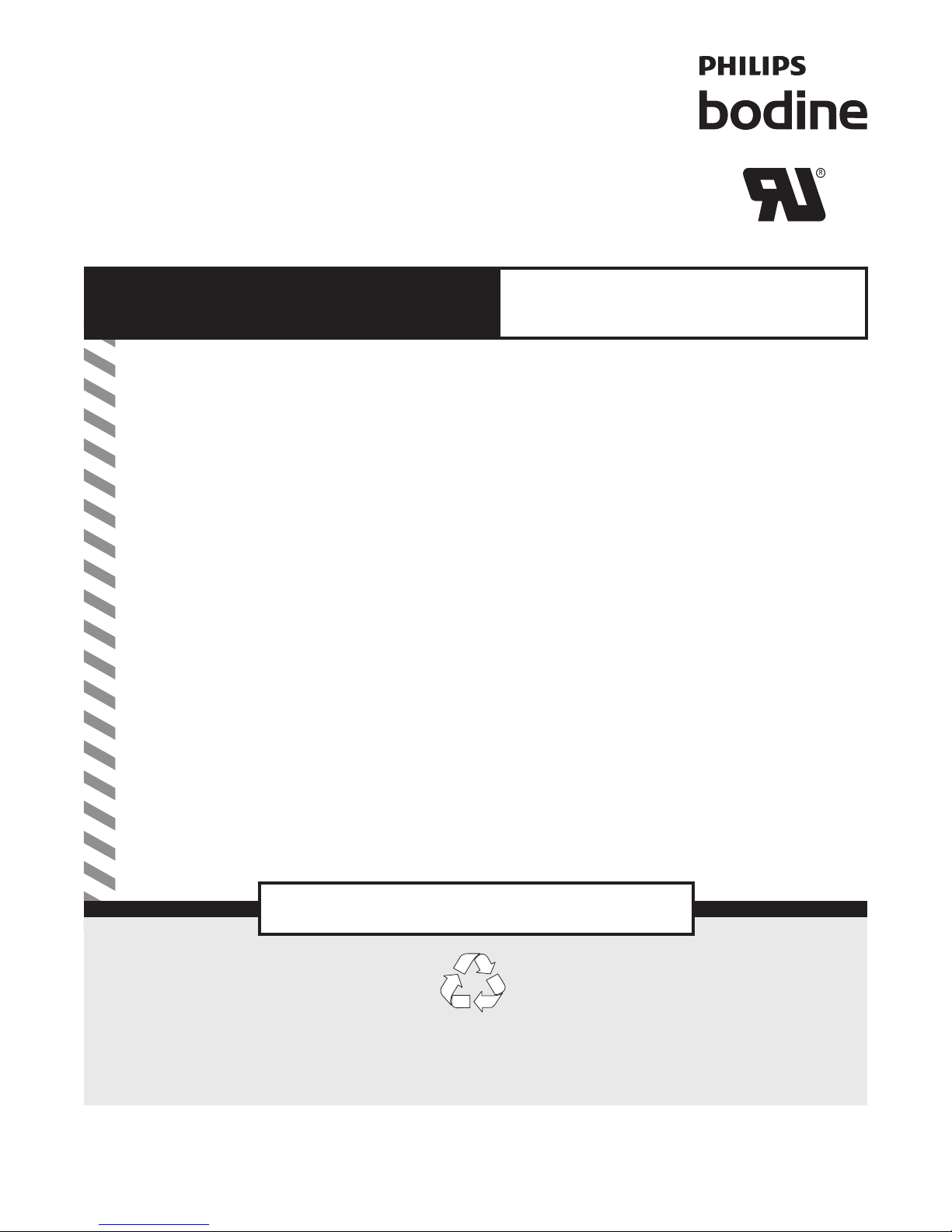
CF94
Ni - Cd
Installation Instructions
EMERGENCY LIGHTING EQUIPMENT
WHEN USING ELECTRICAL EQUIPMENT, BASIC
! IMPORTANT SAFEGUARDS !
READ AND FOLLOW ALL SAFETY INSTRUCTIONS
1. To prevent high voltage from being present on red & yellow output leads prior to installation, inverter
connector must be open. Do not join inverter connector until installation is complete and AC power is
supplied to the emergency ballast.
2. This product is for use with one 13 W - 42 W or two 13 W - 39 W (4-pin) compact fluorescent lamps without
integral starters.
3. The emergency ballast must be connected to an unswitched AC power source (120 or 277 VAC, 60 Hz).
4. When installing the emergency ballast, make sure all connections are in accordance with the National
Electrical Code and any local regulations.
5. To reduce the risk of electric shock, disconnect both normal and emergency power supplies and inverter
connector of emergency ballast before servicing.
6. This product is for use with indoor fixtures except air handling heated air outlets, and wet, damp, or
hazardous locations.
7. Do not attempt to service the battery. The emergency ballast uses a sealed, no–maintenance battery.
Contact the manufacturer for information on service.
8. The use of accessory equipment not recommended by the manufacturer may cause an unsafe condition.
9. Do not install near gas or electric heaters.
10. Servicing should be performed by qualified service personnel.
11. Do not use this equipment for other than intended use.
SAFETY PRECAUTIONS SHOULD ALWAYS BE
FOLLOWED, INCLUDING THE FOLLOWING:
SAVE THESE INSTRUCTIONS
THIS PRODUCT CONTAINS A RECHARGEABLE NICKEL-CADMIUM BATTERY.
THE BATTERY MUST BE RECYCLED OR DISPOSED OF PROPERLY.
A Division of Philips Electronics North America Corporation
236 Mt. Pleasant Rd. • Collierville, TN USA 38017-2752 • Tech Support 888-263-4638 • Fax 901-854-1630 • www.philips.com/bodine
04/06/11
© Philips Emergency Lighting
70094006
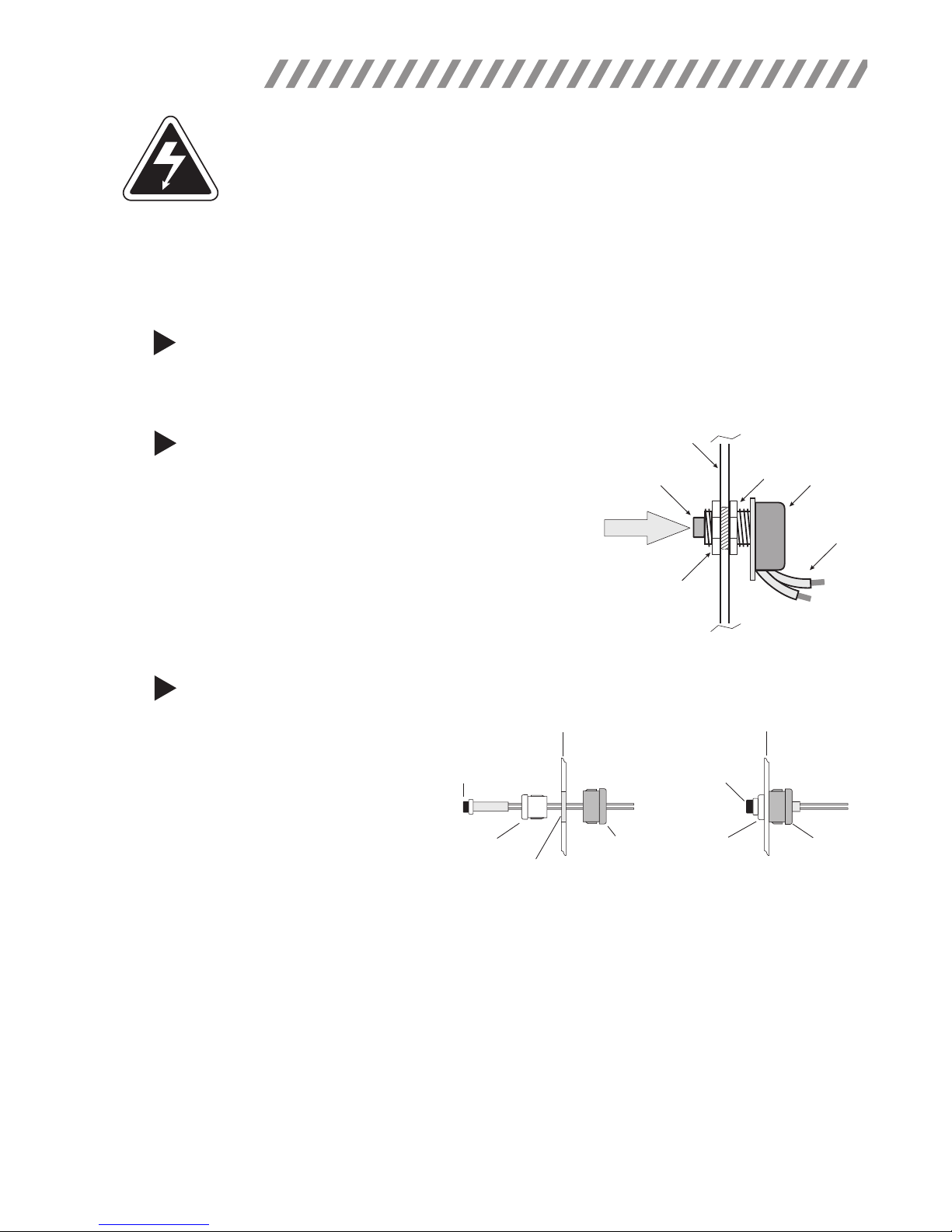
Fixture
Test Button
Hex Nut
Hex Nut
Test Switch
Leads
Push to Test
INSTALLATION
Charging
Indicator
Light
1/2" White
Bushing
Violet (+)
Brown (–)
Violet (+)
Brown (–)
1/2" White
Bushing
5/8" Black
Bushing
5/8" Black
Bushing
1/2" Punch
Fixture
Fixture
Charging
Indicator
Light
WARNINGS:
1. TO PREVENT DAMAGE TO THE EMERGENCY BALLAST, JOIN THE BATTERY CONNEC TOR BEFORE SUPPLYING AC POWER TO THE EMERGENCY BALLAST.
2. TO PREVENT HIGH VOLTAGE FROM BEING PRESENT ON RED & YELLOW OUTPUT
LEADS PRIOR TO INSTALLATION, INVERTER CONNECTOR MUST BE OPEN. DO NOT JOIN
INVERTER CONNECTOR UNTIL INSTALLATION IS COMPLETE AND AC POWER IS
SUPPLIED TO THE EMERGENCY BALLAST.
NOTE: Make sure that the necessary branch circuit wiring is available. An unswitched
source of power is required. The emergency ballast must be fed from the same
branch circuit as the AC ballast.
STEP #1 INSTALLING THE EMERGENCY BALLAST
> Mount the emergency ballast and battery inside the fixture.
STEP #2
STEP #3
INSTALLING THE TEST SWITCH
> Install the test switch on the fixture so it can be accessed after
fixture installation.
> See illustration below showing basic switched and unswitched
fixture connections for test switch installation. Refer to the
diagrams and wire the test switch so that it removes AC power
from both the emergency ballast and the AC ballast at the same time.
> Drill a 1/2" hole and install the switch as shown.
INSTALLING THE CHARGING INDICATOR LIGHT
> Install the CHARGING INDICATOR LIGHT
as shown in the illustration so it will be
visible after the fixture is installed.
STEP 1 STEP 2
NOTE: After installing the charging indicator light and test switch, mark each with the appropriate label.
2

INSTALLATION
STEP #4
WIRING THE EMERGENCY BALLAST
> Determine the type of AC ballast installed in the fixture.
> Select the appropriate wiring diagram to connect the emergency ballast to the AC ballast and lamp.
> See back page for more detailed wiring schematics. The emergency ballast can be used with multi-lamp
fixtures. It operates one or two lamps in the emergency mode.
> On switched fixtures, an additional unswitched hot (120 or 277 VAC) lead must be connected to the
emergency ballast.
> The emergency ballast must be connected to an unswitched 120 or 277 VAC power source. Do not connect to other
voltages. After fixture installation is complete:
A. Join the battery connector.
B. Supply AC power to the emergency ballast.
C. Join inverter connector.
> For short-term testing of the emergency ballast, the battery must be charged for at least one hour. The
emergency ballast must be charged for at least 24 hours before conducting a long-term test.
Refer to OPERATION.
> In a readily visible location, attach the label "CAUTION - This Unit Has More Than One Power Supply
Connection Point. To Reduce The Risk Of Electric Shock, Disconnect Both The Branch Circuit-Breakers Or
Fuses And Emergency Power Supplies Before Servicing."
OPERATION
When AC power is applied, the charging indicator light is illuminated, indicating the battery is being charged. When
power fails,the emergency ballast automatically switches to emergency power, operating one lamp at reduced
illumination. When AC power is restored, the emergency ballast returns to the charging mode and delays AC ballast
operation for five seconds to prevent false-tripping of AC ballast (end-of-lamp-life) shutdown circuits. This emergency
ballast will operate 13 W through 42 W lamps for a minimum of 90 minutes.
MAINTENANCE
Although no routine maintenance is required to keep the emergency ballast functional, it should be checked
periodically to ensure that it is working. The following schedule is recommended:
1. Visually inspect the charging indicator light monthly. It should be illuminated.
2. Test the emergency operation of the fixture at 30-day intervals for a minimum of 30 seconds. One or two
lamps should operate at reduced illumination.
3. Conduct a 90-minute discharge test once a year. One or two lamps should operate at reduced illumination for
at least 90 minutes.
! REFER ANY SERVICING INDICATED BY THESE CHECKS TO QUALIFIED PERSONNEL !
3

EMERGENCY BALLAST AND AC BALLAST MUST BE FED FROM THE SAME BRANCH CIRCUIT
TYPICAL SCHEMATICS ONLY. MAY BE USED WITH OTHER BALLASTS. CONSULT THE FACTORY FOR OTHER WIRING DIAGRAMS.
WIRING DIAGRAMS FOR 1-LAMP EMERGENCY OPERATION
FIG A ONE (1) LAMP CIRCLINE RAPID START BALLAST
WALL
HOT
COM
BLACK
WHITE
SWITCH
1 LAMP
CIRCLINE
BALLAST
LAMP
RED
RED
BLUE
WHT/RED
WHT/BLK
BLUE
BLU/WHT
YELL/BLK
YELLOW
RED
EMERGENCY
BALLAST
RED
INVERTER
CONNECTOR
WHITE
ORANGE
BLACK
WHITE
VIOLET
BROWN
RED
WHITE
277V
USE PROPER TAP
CAP UNUSED LEAD
120V
BATTERY
CHARGING
INDICATOR
LIGHT
BATTERY
CONNECTOR
BLK BLK
FIG C ONE (1) FOUR PIN COMPACT LAMP RAPID START BALLAST
WALL
HOT
BLACK
WHITE
COM
SWITCH
1 LAMP
RAPID START
BALLAST
LAMP
BLUE
BLUE
RED
RED
WHT/RED
WHT/BLK
BLUE
BLU/WHT
RED
YELL/BLK
YELLOW
EMERGENCY
BALLAST
RED
INVERTER
CONNECTOR
WHITE
ORANGE
BLACK
WHITE
VIOLET
BROWN
RED
WHITE
277V
USE PROPER TAP
CAP UNUSED LEAD
120V
BATTERY
CHARGING
INDICATOR
BATTERY
CONNECTOR
BLK BLK
LIGHT
EMERGENCY BALLAST AND AC BALLAST MUST BE FED FROM THE SAME BRANCH CIRCUIT
TYPICAL SCHEMATICS ONLY. MAY BE USED WITH OTHER BALLASTS. CONSULT THE FACTORY FOR OTHER WIRING DIAGRAMS.
TEST
SWITCH
TEST
SWITCH
FIG B TWO (2) LAMP CIRCLINE RAPID START BALLAST
WALL
BLUE
RED
RED
32 WATT
LAMP
SWITCH
2 LAMP
CIRCLINE
BALLAST
22 WATT
LAMP
RED
RED
BLUE
WHITE
(
EMERGENCY
)
WHT/RED
WHT/BLK
BLUE
BLU/WHT
RED
YELL/BLK
YELLOW
EMERGENCY
BALLAST
RED
INVERTER
CONNECTOR
WHITE
ORANGE
BLACK
WHITE
VIOLET
BROWN
RED
WHITE
277V
USE PROPER TAP
CAP UNUSED LEAD
120V
BATTERY
CHARGING
INDICATOR
LIGHT
BATTERY
CONNECTOR
BLK BLK
HOT
BLACK
COM
WHITE
WHITE
FIG D TWO (2) FOUR PIN COMPACT LAMP RAPID START BALLAST
WALL
HOT
COM
BLACK
WHITE
YELLOW
YELLOW
SWITCH
2 LAMP
RAPID START
BALLAST
LAMP 1
(
E
MERGENCY
LAMP 2
WHT/RED
WHT/BLK
BLUE
BLUE
RED
RED
)
BLUE
BLU/WHT
RED
YELL/BLK
YELLOW
EMERGENCY
BALLAST
RED
INVERTER
CONNECTOR
WHITE
ORANGE
BLACK
WHITE
VIOLET
BROWN
RED
WHITE
277V
USE PROPER TAP
CAP UNUSED LEAD
120V
CHARGING
INDICATOR
BATTERY
BATTERY
CONNECTOR
SWITCH
BLK BLK
LIGHT
TEST
SWITCH
TEST
WIRING DIAGRAMS FOR 2-LAMP EMERGENCY OPERATION
CAUTION:
FIG E TWO (2) FOUR PIN COMPACT LAMP RAPID START BALLAST
WALL
SWITCH
2 LAMP
RAPID START
BALLAST
LAMP 1
LAMP 2
BLUE
BLUE
RED
RED
COM
HOT
BLACK
WHITE
YELLOW
YELLOW
DO NOT USE TWO-LAMP EMERGENCY WIRING DIAGRAMS FOR ALL UNIVERSAL 4-PIN COMPACT FLUORESCENT
BALLASTS. THESE BALLASTS ARE NOT COMPATIBLE FOR TWO-LAMP EMERGENCY OPERATION.
WHT/RED
WHT/BLK
BLUE
BLU/WHT
RED
YELL/BLK
YELLOW
EMERGENCY
BALLAST
RED
INVERTER
CONNECTOR
WHITE
ORANGE
BLACK
WHITE
VIOLET
BROWN
RED
WHITE
277V
USE PROPER TAP
CAP UNUSED LEAD
120V
BATTERY
BATTERY
CONNECTOR
CHARGING
INDICATOR
LIGHT
WIRING DIAGRAM for Emergency-Only xtures
CAUTION:
FIG F ONE (1) FOUR PIN COMPACT LAMP WITHOUT AC BALLAST
CAP
CAP
LAMP
DO NOT USE TWO-LAMP EMERGENCY WIRING DIAGRAMS FOR ALL UNIVERSAL 4-PIN COMPACT FLUORESCENT
BALLASTS. THESE BALLASTS ARE NOT COMPATIBLE FOR TWO-LAMP EMERGENCY OPERATION.
ORANGE
277V
WHT/RED
WHT/BLK
CAP
BLUE
BLU/WHT
YELL/BLK
YELLOW
RED
EMERGENCY
BALLAST
RED
INVERTER
CONNECTOR
CAP
WHITE
BLACK
WHITE
VIOLET
BROWN
RED
WHITE
USE PROPER TAP
CAP UNUSED LEAD
120V
BATTERY
BATTERY
CONNECTOR
BLK BLK
CHARGING
INDICATOR
LIGHT
TEST
SWITCH
BLK BLK
TEST
SWITCH
FIG G TWO (2) FOUR PIN COMPACT LAMPS WITHOUT AC BALLAST
(Two lamp emergency operation for 4-pin compact lamps up to 39 W )
ORANGE
CAP
CAP
LAMP
LAMP
WHT/RED
WHT/BLK
CAP
BLUE
EMERGENCY
BLU/WHT
CAP
YELL/BLK
YELLOW
RED
BALLAST
RED
INVERTER
CONNECTOR
WHITE
BLACK
WHITE
VIOLET
BROWN
RED
WHITE
277V
USE PROPER TAP
CAP UNUSED LEAD
120V
CHARGING
INDICATOR
BATTERY
BATTERY
CONNECTOR
TEST
SWITCH
BLK BLK
LIGHT
4
