
0
M
ICRO MODEL TICKET PRINTERS
Operator’s Manual
Rev A: 10/16/2002
0,&52
0,&523/86
6XE0,&52
'
8$/0,&52

1
Table of Contents Page
FCC Notice & Warranty Information 2
1.0 Introduction 3
2.0 Unpacking the printer 3
3.0 Important Safety Information 4
4.0 Installation 5
5.0 Configuration 5
6.0 Standard Interface Pinouts 6
7.0 Thermal Paper – Theory & Specifications 7
8.0 Maintenance and Adjustments 8
8.1 Paper Guide and Print Head Assembly 8
8.1.1 Load Switch and Tear Opto 9
8.1.2 Thermal Print Head 11
8.1.3 Rubber Drive Roller 12
8.1.4 Ticket Width Adjustment 13
8.2 Logic Board 14
8.2.1 Logic Board (Removal) 14
8.2.2 Logic Board (Installation) 15
8.3 General Cleaning 15
9.0 Spare Parts List 15
10.0 Troubleshooting Guide 18
Appendix A 20

2
FCC NOTICE
NOTE: The equipment has been tested and found to comply with the limits for a class A digital
device, pursuant to part 15 of the FCC rules. These limits are designed to provide reasonable
protection against harmful interference when the equipment is operated in a commercial
environment. This equipment generates, uses, and can radiate radio frequency energy and , if not
installed and used in accordance with the instruction manual, may cause harmful interference to
radio communications. Operation of this equipment in a residential area is likely to cause harmful
interference in which case the user will be required to correct the interference at his own expense.
Operation is subject to the following two conditions:
1. This device may not cause harmful interference, and
2. This device must accept any interference received, including interference that may
cause undesired operation.
NOTE: This unit was tested with shielded cables on the peripheral devices. Shielded cables must be
used with the unit to insure compliance.
WARRANTY INFORMATION
PRINTERS - BOCA warrants each printer to be free of defects for a period of one year from the date
of shipment when subject to normal use and service. This warranty covers all parts and labor except
for the print head, which is warranted for 90 days. All warranty labor is to be performed at the BOCA
facility. Equipment damaged by misuse or negligence, including damage to print heads caused by
defective ticket stock, is excluded from this warranty.
Any defective equipment meeting these conditions should be returned to BOCA for repair (freight
prepaid) in its original box and packing material. A short note describing the failure should be
enclosed with the printer.
Equipment damaged in shipping should be reported immediately both to BOCA and to the shipper.
EXTENDED WARRANTY PLAN - BOCA offers extended warranty plans for all printer models. These
plans cover all parts and labor. All labor is to be performed at the BOCA facility. Equipment
damaged by misuse or negligence, including damage to print heads caused by defective ticket stock,
is excluded from this extended warranty. The customer, at its option, may request BOCA to ship
individual parts to expedite simple repair procedures. In certain cases where the customer is unable
to wait for the normal repair cycle, BOCA will ship an exchange printer within one business day after
notification by the customer. All freight charges are the responsibility of the customer.
Click here to return to > Table of Contents

3
1.0 Introduction
The BOCA MICRO series printers are direct thermal ticket printers designed for point of sale ticketing
environments. This manual will provide the user with general information regarding printer set-up,
configuration and troubleshooting. Please review the programming guide for additional details.
2.0 Unpacking the Printer
The printer is shipped in a ruggedized container. Please save packing material for future use.
Remove the printer and accessories from the box and inspect for obvious damage. If damage is
noticed, please report it immediately to BOCA.
Tel: (561) 998-9600 Fax: (561) 998-9609
The following items should be in the box:
a) Ticket Printer
b) Hopper (if applicable)
c) AC power cord
d) Interface cable (optional)
e) Mounting Plate (optional)
Click here to return to > Table of Contents

4
3.0 Important Safety Information
:$51,1*7KHDSSHDUDQFHRIWKLVV\PEROLQGLFDWHVWKHSUR[LPLW\RIDQ
H[SRVHGKLJKYROWDJHDUHD3OHDVHIROORZDOOGLUHFWLRQVFDUHIXOO\IRU\RXU
SHUVRQDOVDIHW\<RXPXVWUHDGWKHIROORZLQJVDIHW\LQIRUPDWLRQFDUHIXOO\
EHIRUHZRUNLQJRQWKHSULQWHU
As a safety precaution, all service to the printer should be done by qualified persons with
power off and the AC cord unplugged from the printer. Following any procedure requiring the
removal of covers and/or doors, please verify that they have been properly attached and
fastened prior to operating the printer.
WARNING: "Provide an earthing connection before the mains plug is connected to the mains. And, when disconnecting
the earthing connection, be sure to disconnect after pulling out the mains plug from the mains."
WARNING: Power Cord Set: This must be approved for the country where it is used:
U.S.A. and Canada
The cord set must be UL-approved and CSA certified.
The minimum specification for the flexible cord is:
No. 18 AWG
Type SV or SJ
3-conductor
The cord set must have a rated current capacity of at least 10A.
The attachment plug must be an earth-grounding type with a NEMA 5-15P (15A, 125V) or NEMA 6-15P (15A,
250V) configuration.
United Kingdom only
The supply plug must comply with BS1363 (3-pin 13 amp) and be fitted with a 5A fuse which complies with
BS1362.
The mains cord must be <HAR> or <BASEC> marked and be of type H03VVF3GO.75 (minimum).
Europe only:
The supply plug must comply with CEE 7/7 (“SCHUKO”).
The mains cord must be <HAR> or <BASEC> marked and be of type H03VVF3GO.75 (minimum).
Denmark : The supply plug must comply with section 107-2-D1, standard DK2-1a or DK2-5a.
Switzerland: The supply plug must comply with SEV/ASE 1011.
WARNING: The appliance coupler (the connector to the unit and not the wall plug) must have a configuration for mating
with an EN60320/IEC320 appliance inlet.
WARNING: The socket outlet must be near to the unit and easily accessible.
WARNING: France and Peru only:
This unit cannot be powered from IT† supplies. If your supplies are of IT type, this unit must be powered by 230V (2P+T)
via an isolation transformer ratio 1:1, with the secondary connection point labelled Neutral, connected directly to earth
(ground).
WARNING: RJ-45 Ports. These are shielded RJ-45 data sockets. They cannot be used as standard traditional telephone
sockets, or to connect the unit to a traditional PBX or public telephone network. Only connect RJ-45 data connectors.
Either shielded or unshielded data cables with shielded or unshielded jacks can be connected to these data sockets.

5
4.0 Installation
The BOCA MICRO series printer was designed to be mounted either on a desktop or shelf
(horizontal model) or vertically in a counter top (vertical model).
Prior to site preparation and installation, the printer should be powered up and run in the self-test
mode.
• Lay the printer flat on a counter top with the cover open.
• Attach the AC cord and interface cable into the proper connectors.
• Turn power on. After initializing, the LCD will display PAPER OUT.
• Begin loading tickets through the entrance slot with a smooth motion until the printer
automatically positions the ticket.
NOTE: Tickets should be loaded with the black mark facing down. Refer to the BOCA systems
website at www.bocasystems.com, THERMAL TICKETS section for ticket specifications.
• After the ticket is automatically positioned (the READY LED will be illuminated), press the
TEST button located on the control panel to print a test ticket.
• Verify that the printer properly works with your system by issuing a ticket through your
computer system.
You may now install the printer in its permanent location. Adequate room should be provided behind
the printer for the smooth feeding of ticket stock.
5.0 Configuration
The BOCA MICRO series printer is factory configured for a variety of customer requirements.
For a comparison of the different electronics packages, refer to the BOCA Systems website at
www.bocasystems.com, THE BASICS section.
For a listing of configuration choices, refer to the BOCA Systems website at www.bocasystems.com,
SPECIFICATIONS section.
Printers are configured with an adjustable paper guide set to the customer specified width. To
change the ticket width setting, refer to section 7.1.4.
Click here to return to > Table of Contents

6
6.0 Standard Interface Pinouts
SERIAL PINOUTS
RS232 (standard) RS232 (PC type)
PIN FUNCTION PIN FUNCTION
2 Printer Transmit 2 Printer Receive
3 Printer Receive 3 Printer Transmit
7 Ground 5 RTS (+5V)
5,20 Printer Ready 6 DTR (printer ready)
4,22 RTS (+5V) 7 Ground
8 CD (+5V)
TYPICAL RS232 PIN CONNECTIONS
(standard) (standard) (pc type) (pc type)
25 PIN PC 9 PIN PC 25 PIN PC 9 PIN PC
BOCA CPU BOCA CPU BOCA CPU BOCA CPU
2 ---- 3 RXD 2 ---- 2 RXD 2 ---- 2 TXD 2 ---- 3 TXD
3 ---- 2 TXD 3 ---- 3 TXD 3 ---- 3 RXD 3 ---- 2 RXD
7 ---- 7 GND 7 ---- 5 GND 5 ---- 5 CTS* 5 ---- 8 CTS*
20 ---- 6 DSR 20 ---- 6 DSR 6 ---- 6 DSR 6 ---- 6 DSR
20 ---- 5 CTS* 20 ---- 1 CD* 7 ---- 7 GND 7 ---- 5 GND
20 ---- 8 CD* 20 ---- 8 CTS* 8 ---- 8 CD* 8 ---- 1 CD*
* optional connection
PARALLEL
PIN FUNCTION
1 Strobe (negative)
2-9 Data (DB0 - DB7)
10 ACK (negative)
11 BUSY
12 PAPER OUT
13 SELECT (negative)
15 ERROR (negative)
18 Ground
RS422 DIFFERENTIAL INTERFACE PINOUTS (422190-9)
FAA LOR
PIN FUNCTION PIN FUNCTION
1,7 Ground 1,7 Ground
19 Printer Transmit - 19 Printer Transmit +
25 Printer Transmit + 25 Printer Transmit 15 Printer Receive - 15 Printer Receive +
17 Printer Receive + 17 Printer Receive 11 Ready + 11 Ready +
10 Ready - 10 Ready -
NOTE: The above pinouts may vary on certain printers due to special customer request.
Click here to return to > Table of Contents

7
7.0 Thermal Paper - Theory & Specification
The print head’s life expectancy is composed of both a mechanical and an electrical component. Both of these factors are
strongly influenced by the quality of the thermal paper used.
MECHANICAL
The print head has a theoretical rating of 60 kilometers. This number is based upon the assumption that the head will be
used with a good quality, top coated thermal paper. Uncoated and poorly top coated thermal papers are abrasive to the
print head and have been found to wear through the head after less than one kilometer.
Other factors which may contribute to premature mechanical wear are the use of non-thermal inks and stray metallic
particles stuck in ticket perforations. Certain inks colors such as opaque white (which contains titanium dioxide) are also
highly abrasive.
Unfortunately, there are no available devices for quantitatively measuring the abrasiveness of a given ticket. Fortunately,
we have developed a slightly subjective, but effective method of weeding out overly abrasive ticket stock.
ELECTRICAL
Each heat element, dot, on the print head has a theoretical life expectancy of 100 million activations. This is based on the
assumption that each activation will cause the dot temperature to approach the dot’s maximum recommended
temperature. Running at lower temperatures will increase the theoretical life expectancy, while slight temperature
increases will seriously (exponentially) degrade the head life.
The thermal paper can affect the electrical head life in two ways. Insensitive, slow papers will typically encourage the user
to increase the voltage to darken the printed image. This will directly increase the head temperature resulting in reduced
head life. Additionally, the higher temperatures will frequently cause the ink to peel off the ticket and deposit onto the print
head. The ink debris will disrupt the normal transfer of heat from the head to the paper. This further increases the head
temperature above the desired level. The use of non-thermal inks and/or non-top coated papers also will cause the ink to
release and deposit on the print head.
SPECIFICATION
Based upon the above technical information, BOCA has always tried to encourage our customers to use the proper
thermal papers to maximize the life of their print heads. BOCA provides an extensive series of papers which meet the
above criteria for low abrasion and high sensitivity. We have also tested and approved a number of Ricoh thermal papers
which meet our criteria. While we have not had the opportunity to test other manufacturers’ thermal papers, we feel
confident that other papers manufactured with the above goals in mind should be acceptable for use in our printers. The
following list of papers have been approved by BOCA.
200 dpi usage
BOCA TLD7, P11
Ricoh 120TLD, 120LCSB, 120LD
200 and 300 dpi usage
BOCA HS7, SFHS7, TLD5
Ricoh 150TLD
Please note that the 300 dpi papers may be used on 100 and 200 dpi printers. In fact, doing so will increase the electrical
life of the head as this will allow the head to operate at a lower temperature. DO NOT use 300 dpi heads with 200 dpi
paper.
Click here to return to > Table of Contents

8
8.0 Maintenance and Adjustments
Your ticket printer is solidly constructed and has been designed for high volume use. It requires
minimal care to provide maximum service.
:$51,1*7KHDSSHDUDQFHRIWKLVV\PEROLQGLFDWHVWKHSUR[LPLW\RIDQ
H[SRVHGKLJKYROWDJHDUHD3OHDVHIROORZDOOGLUHFWLRQVFDUHIXOO\IRU\RXU
SHUVRQDOVDIHW\<RXPXVWUHDGWKHIROORZLQJVDIHW\LQIRUPDWLRQFDUHIXOO\
EHIRUHZRUNLQJRQWKHSULQWHU
This section provides an overview of printer maintenance, including part alignments, adjustment and replacement.
For discussion purposes, the printer consists of two major modules or assemblies:
• Paper guide and print head assembly
• Logic board assembly
As a safety precaution, all service to the printer should be done by qualified persons with
power off and the AC cord unplugged from the printer. Following any procedure requiring the
removal of covers and/or doors, please verify that they have been properly attached and
fastened prior to operating the printer.
8.1 Paper Guide and Print Head Assembly
The principal function of this assembly is to guide the ticket stock to the thermal print head where
thermal printing takes place. Additionally, this assembly houses the drive platen and ticket
positioning sensors. If necessary, the total assembly can be removed from the unit. All
replacements and adjustments of the components on this assembly can be done without removing
the total assembly. The most common adjustments and replacements regarding this assembly
follow:
Click here to return to > Table of Contents
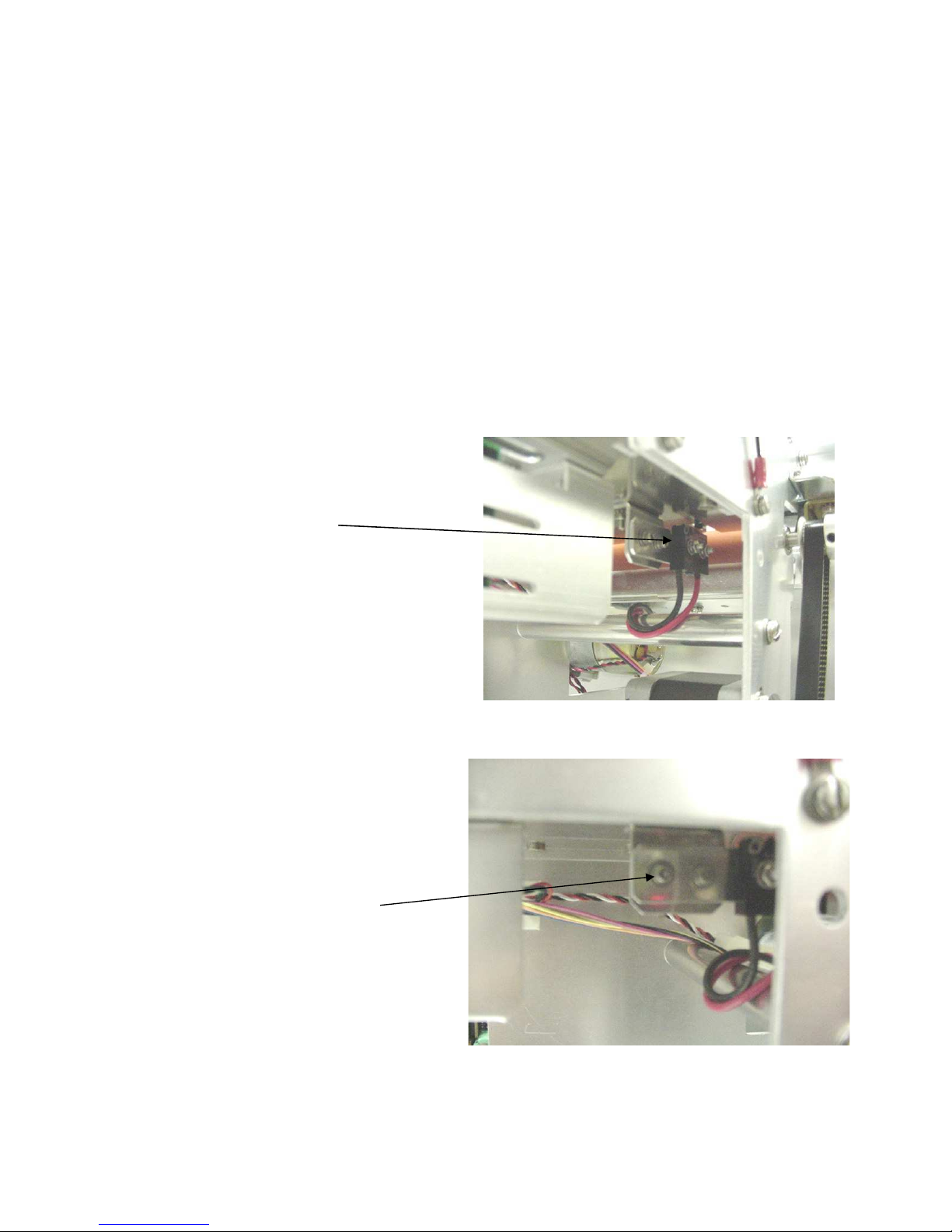
9
8.1.1 Load Switch and Tear Opto
There is one micro switch located below the paper guide. This switch is used to sense the presence
of ticket stock in the printer. The switch is factory set and adjustment should not be necessary.
The load switch should be positioned such that the printer automatically activates the stepper motor
at the proper time when tickets are loaded into the printer. When loading tickets, the stepper motor
should turn on when the ticket stops in front of the thermal head. At this point, the ticket will be
grabbed out of your hand and fed into the printer.
If the stepper motor activates without ticket stock loaded into the printer or if the ticket stock is
properly loaded and the printer does not grab the ticket, the load switch should be adjusted. To
adjust the load switch, loosen the two adjustment screws and move the load switch up or down until
the desired position is reached. Tighten the two adjustment screws and load ticket stock to ensure
that the load switch is properly positioned.
LOAD SWITCH
ADJUSTMENT SCREWS
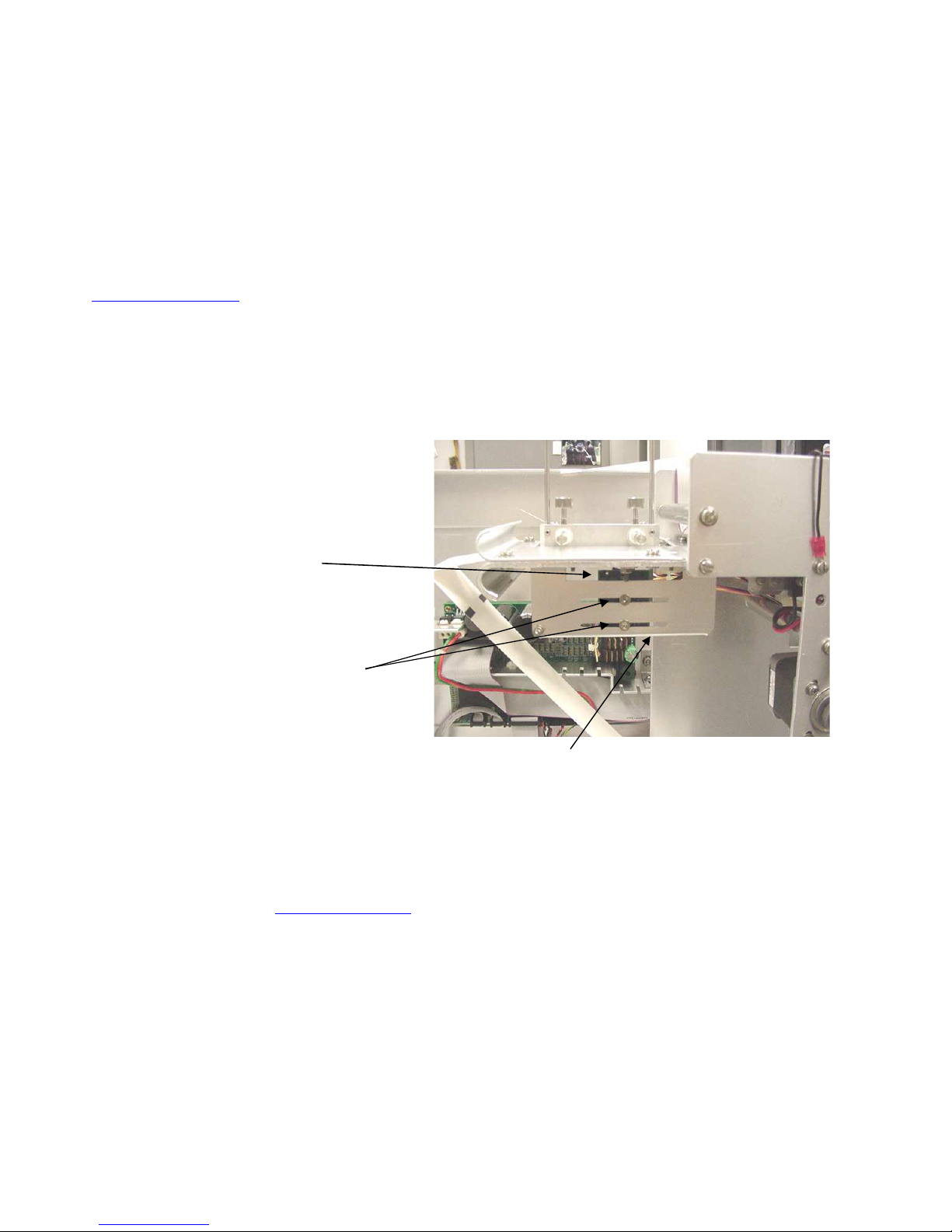
10
There is one optical device mounted on an aluminum bracket. The opto controls the tear position.
Removal or adjustment of the opto should be done without removing the bracket from the paper
guide. The opto position is factory set and adjustment should not be necessary
.
To adjust the tear position, use the INC/DEC CUT1/2 settings on the control panel. (see appendix A)
The printer should cut the ticket just behind the perforation. For printers which do not come with
control panels, adjust the cut position as described in the following paragraph. The ticket should
never be cut in front of the perforation
Note: Before making any opto adjustments make sure your ticket stock was manufactured to proper
ticket specifications.
If you are not able to get the desired tear position, make sure your ticket stock was manufactured to
proper specifications. For major adjustments, loosen the two adjustment screws. Slide the opto
forward or back on the opto bracket until the desired tear position is achieved. Tighten the
adjustment screws and run a test ticket to ensure the tear position is correct.
OPTO BOARD
ADJUSTMENT SCREWS
OPTO BRACKET
Once a year the optos eyes should be blown off with air. This interval will vary depending upon the
environment and the quality of the ticket stock.
Click here to return to > Table of Contents
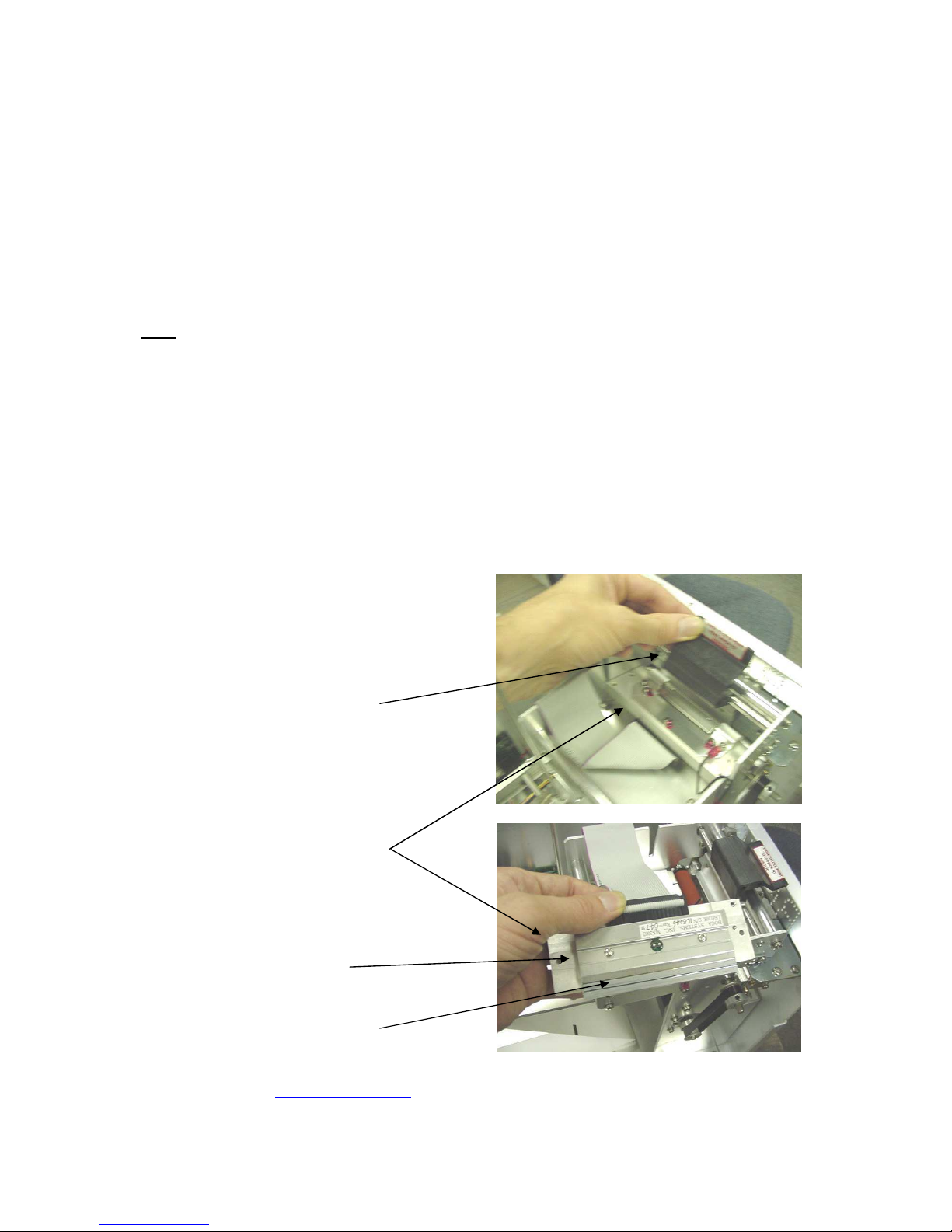
11
8.1.2 THERMAL PRINT HEAD
The print head should be cleaned periodically to prevent debris from building up on the print element.
The required cleaning interval varies greatly depending on the quality of the ticket stock and the
amount of dust entering the print area. Excessive dirt build up on the print head will result in reduced
quality. Continuing to run the print head in a dirty condition will reduce its life expectancy, as it is
unable to diffuse its heat properly.
The thermal print head can be removed for cleaning or replacement, as follows:
1. Make sure power is off and the AC cord is disconnected from the printer.
2. DO NOT UNPLUG CABLE FROM PRINT HEAD.
3. Lift up on the cam lock assembly (located above the head mounting block) to
remove pressure from the thermal head.
4. Lift up on the head mounting block/thermal head to remove.
5. Clean the thermal print head surface (the side that makes contact with the paper)
with isopropyl alcohol.
6. Install the head by reversing the above procedures.
7. Restore pressure to the head by pushing down on the cam lock assembly.
8. The printer in now ready for operation. If the print quality is still poor then the
thermal head needs to be replaced.
9. To replace print head remove ribbon connector from print head and then remove
print head from mounting block by removing two unmarked screws.
CAM LOCK ASSEMBLY
HEAD MOUNTING BLOCK
THERMAL HEAD
CLEAN THIS SURFACE
Click here to return to >
Table of Contents
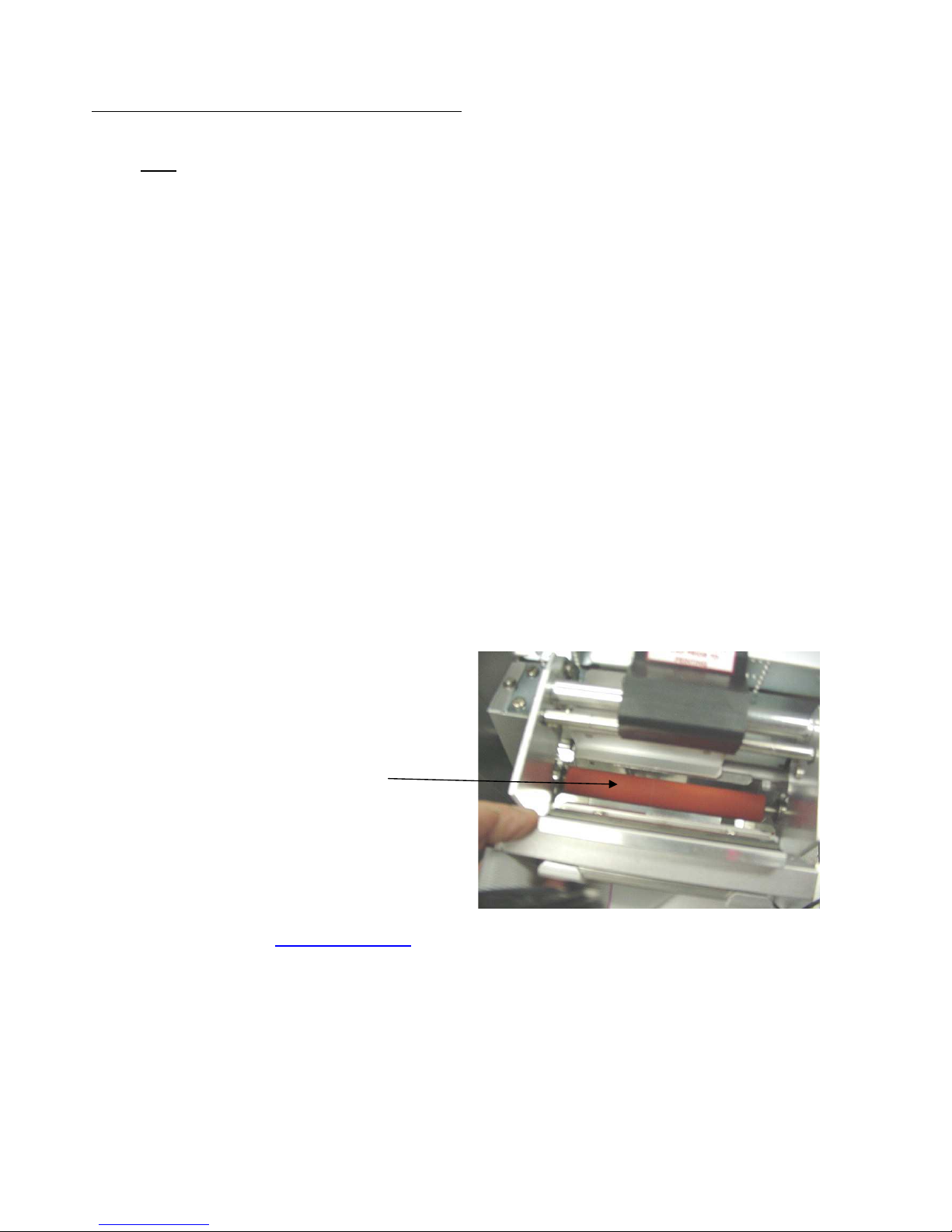
12
FOR PRINTERS WITH RED HANDLED LEVER
1. Make sure power is off and the AC cord is disconnected from the printer.
2. DO NOT UNPLUG CABLE FROM PRINT HEAD.
3. Open the red handled lever to remove pressure from the thermal head.
4. Disengage the screws that fasten the thermal print head to the mounting block.
Allow the screws to remain in the mounting block. Slide the thermal
print head back and remove
5. Clean the thermal print head surface (the side that makes contact with the paper) with
isopropyl alcohol
6. Install the head by reversing the above procedures.
7. Restore pressure to the head by closing the red handled lever.
8.1.3 Rubber Drive Roller (Platen)
The rubber drive roller should be cleaned once a year to prevent paper dust from building up on the
roller. Clean drive roller with a paper towel and alcohol.
1. Unlock the thermal head and tilt back to gain access to platen.
2. Clean the full length of the platen.
3. Rotate the platen clockwise and repeat step 2; continue in the same manner for
one full revolution of the platen.
4. Close or lock the thermal head. Printer in now ready for normal operation.
(NOTE: The platen may require more frequent cleaning in dusty environments
or when using inferior ticket stock.)
RUBBER DRIVE ROLLER
(PLATEN)
Click here to return to > Table of Contents

13
8.1.4 Ticket Width Adjustment
To adjust the paper path for use with a different ticket width, loosen the two thumbscrews located on
the adjustable slide block. Slide the block to the fully open position. Insert your ticket stock into the
paper guide. Slide the block to the proper ticket width setting and tighten the two thumbscrews.
On reverse adjustable printers (RADJ), the “special head” setting on the control panel must be used
to load the new ticket width into the printer’s memory. No control panel adjustment is necessary on
standard adjustable printers (ADJ). If the printer lacks a control panel, the width adjustment can be
made through software. (see the programming guide for both control panel and software
adjustments.)
Note: The ticket should move freely in the paper guide, do not pinch the ticket between the
adjustable slide block and the opposite paper guide wall.
THUMB SCREWS
ADJUSTABLE SLIDE BLOCK
Click here to return to > Table of Contents

14
8.2 Logic Board
The printed circuit boards used in this product have been manufactured using surface mount technology.
These printed circuit boards cannot be effectively repaired in the field and should be returned to the
manufacturer if repair is required.
Warning: ALL SERVICE SHOULD BE DONE WITH POWER OFF AND THE AC CORD UNPLUGGED
FROM THE PRINTER.
See below pictures for main logic board access:
MICRO MICRO PLUS
(Remove ticket locator)
SubMICRO DUAL MICRO
(Access rear panel) (Access bottom of cabinet)
8.2.1 Logic Board (Removal)
1. Gain access to the logic board.
2. Unplug connectors going to the main logic board.
3. Remove the nuts that secure the heat sink to the cabinet.
4. Use a screwdriver to gently wedge the logic board from the fasteners.
5. Lift board and remove.
Click here to return to > Table of Contents

15
8.2.2 Logic Board (Installation)
1. Align Main Logic Board so that the four mounting holes are above the four
fasteners.
2. Press logic board straight down onto the fasteners.
3. Attach connectors going to the main logic board.
4. Secure the heat sink to the cabinet.
8.3 General Cleaning
The interior of the printer should be cleaned whenever there is a visible accumulation of dust. Use a
small vacuum for cleaning. Be careful not to jar any of the printer’s parts loose.
9.0 Spare Parts List
Refer to the BOCA Systems website at www.bocasystems.com, TECH SUPPORT section for the
most current Spare Parts List.
PART #
DESCRIPTION
P19-1000 AC CORD
P31-1000
AC FILTER
P31-1001 AC FILTER/POWER SWITCH
P49-1010
ADJUSTABLE PAPER GUIDE SLIDER (complete)
P62-1000 ANTI STATIC BRUSH ONLY (2”)
P62-1001
ANTI STATIC BRUSH ONLY (3.25”)
P62-1002 ANTI STATIC BRUSH WITH MTG. BRACKET (2”)
P62-1003
ANTI STATIC BRUSH WITH MTG. BRACKET (3.25”)
Printer dependent CABINET, MICRO PLUS
423226-20 CABLE RIBBON, CONTROL PANEL 20” (FLG 22 & 42)
423123
CABLE RIBBON, DATA CABLE PARALLEL (for FGL 22 & 42)
423124 CABLE RIBBON, DATA CABLE SERIAL (for FGL 22 & 42)
422557
-16CABLE RIBBON, THERMAL HEAD (3.25” & 4.0”) 16”
422557-18 CABLE RIBBON, THERMAL HEAD (3.25” & 4.0”) 18”
422558
-16CABLE RIBBON, THERMAL HEAD (BS2002 & BS3002) 16”
422558-25 CABLE RIBBON, THERMAL HEAD (BS2002 & BS3002) 25”
432020
CAM LEVER, PAPER GUIDE
421671-1 CONTROL PANEL, FGL 22 & 42
422560-5 CONTROL PANEL DECAL, FGL 22 & 44
COVER MTG. HARDWARE (SCREW, FL,LW)
420880 MI COVER, MICRO CABINET
420880 MIP
COVER, MICRO PLUS CABINET
P19-1004 DC HARNESS, MICRO (FGL 20 & 40)
421682
-**DEFLECTOR, PAPER GUIDE (** Printer Dependent )
P50-1011 DRIVE BELT, 100T
P50-1003
DRIVE BELT, 102T
P50-1012 DRIVE BELT, 105T
P50-1008
DRIVE BELT, 110T
P50-1002 DRIVE BELT, 89T
P51-1007 DRIVE PULLEY, 20T (Large ID .25”)
P51-1014DRIVE PULLEY, 20T (small ID 5mm) Used on printers with LCD displays
P51-1010 DRIVE PULLEY, 22T (Large ID )
P51-1015
DRIVE PULLEY, 22T (small ID 5mm) Used on printers with LCD displays
P51-1011 DRIVE PULLEY, 30T

16
P51-1002
DRIVE PULLEY, 32T
P51-1003 DRIVE PULLEY, 34T
421366
-
2NMIC
ENTRANCE PAPER GUIDE, MICRO MB 2”
P29-1002 FUSE, 2A SB
P29-1001
FUSE, 1A SB
423192 GROUND STRAP FOR THERMAL HEAD MOUNTING BLOCK (TOH)
421404
GUARD, CUTTER ENTRANCE
422891 HARNESS, DC FOR MINI MB
422892
HARNESS, AC FO
R MINI MB
421359-1 HEAD MTG. BLOCK 2.00”
421359-2 HEAD MTG. BLOCK 3.25”
421359
-3HEAD MTG. BLOCK 4.00”
421359-1TOH HEAD MTG. BLOCK 2.00” TAKE OUT HEAD ASSY. (Complete)
421359
-
2TOH
HEAD MTG. BLOCK 3.25” TAKE OUT HEAD ASSY. (Complete)
421359-3TOH HEAD MTG. BLOCK 4.00” TAKE OUT HEAD ASSY. (Complete)
P40-1012
HOLD DOWN PLATE SCREW
MAX234 IC MAX
421164
-1IDLER ARM EJECT
431010 IDLER ARM EJECT WHEEL
422920
-1INTERFACE BOARD, PARALLEL (for FGL 22 & 42)
422920-PC INTERFACE BOARD, PC serial, (for FGL 22 & 42)
422920-6 INTERFACE BOARD, SERIAL std (for FGL 22 & 42)
KN-500B
KNOB, DRIVE ROLLER ASSY.
P49-1008 LATCH, COVER (MICRO)
P55-1002
LOCK, MINI PLUS (#305)
FGL42 *** LOGIC BOARD ASSY, FGL42
430894
LOGIC BOARD, MTG. CLIPS
422264 OPTO DETECTOR ASSY. (surface mtg. IC’s)
422264
-BOPTO DETECTOR (Burst opto for Mag Mini printer only)
422264-F OPTO DETECTOR (MICRO MB & ATM FEED) surface mtg. IC’s
422264
-TOPTO DETECTOR(MICRO MB TEAR) surface mtg. IC’s
422264-C OPTO DETECTOR (ATM CUT)
421864-S OPTO DETECTOR, SEE THROUGH (straight 4 pin connector)
421864
-LOPTO DETECTOR, SEE THROUGH (4 pin connector positioned left)
421864-R OPTO DETECTOR, SEE THROUGH (4 pin connector positioned right)
421669
OPTO DETECTOR, VERTICAL SEE THROUGH
423256 OPTO JUMPER CABLE (Molex connector to 4 pin female AMP connector)
421428
OPTO MTG. BRACKET
421428-TMPL OPTO MTG. BRACKET FOR TOP OPTO
OPTO MTG. HARDWARE (SCREW, FW, LW)
421367-1B PAPER GUIDE TOP PLATE W/ DIMPLES (Micro Plus)
421367-MIC5M4-3 PAPER GUIDE TOP PLATE, 4” fixed for top mounting opto
421367
-
VMICZZ
PAPER GUIDE TOP PLATE, Adjustable 4” with top mounting optos
422234 PLATEN 1.328” SPECIAL
421508N-2 PLATEN 2.00” 200 OR 300 DPI (Micro, Micro Plus, VM, Dual & Mini Plus SM)
421385N
-
MIC
PLATEN 2.00
” 200 OR 300 DPI (Micro MB)
421508W
-2PLATEN 3.25” 200 OR 300 DPI (Micro, Micro Plus, VM, Dual & Mini Plus SM)
421385W-NMIC PLATEN 3.25” 200 OR 300 DPI (Micro MB)
421508-5M4 PLATEN 4.00” 200 OR 300 DPI (Micro, Micro Plus, VM, Dual & Mini Plus SM)
421508-5M4-MB PLATEN 4.00” 200 OR 300 DPI (Micro MB)
421370-5M PRESSURE BLOCK ASSY.
2002 PRINT HEAD, THERMAL (2.00” 200 DPI)
3002
PRINT HEAD, THERMAL (2.00” 300 DPI)
2003 PRINT HEAD, THERMAL (3.25” 200 DPI)
3003
PRINT HEAD, THERMAL (3.25”
300 DPI)
2004 PRINT HEAD, THERMAL (4.00” 200 DPI)
3004
PRINT HEAD, THERMAL (4.00” 300 DPI)
BS135-1 ROLLER CATCH ASSY., MINI PLUS CABINET

17
P49-1000
SHOULDER SCREW, PAPER GUIDE
P44-1011 SPRING, PRESSURE ADJ. BLOCK
P41-1014
STAND OFF, CUTTER STRAP MTG
.
422590 STEPPER MOTOR ASSY. (FGL20,40,22 & 42)
422590M
STEPPER MOTOR ASSY. (FGL20 through FGL42) Molex
423227 SWITCH, FOR MAG with mtg bracket (used for both feed and burst)
P28-1013
SWITCH, POWER (4 tab)
P28-1012 SWITCH, TEST
421724 TAKE OUT HEAD CAM LOCK ASSY. (Complete)
P49-1006
THUMB SCREW, Paper guide slider plate
421422 TICKET CATCHER, (SET) (Vertical Ghostwriter)
421421
-
MIC5M
TOP PLATE (MICRO 2.00” & 3.25”)
421421-MIC5M4 TOP PLATE (MICRO 4.00”)
421421
-
MICP5
TOP PLATE (MICRO PLUS 2.00” &
3.25”)
421421-ZZ TOP PLATE (MICRO PLUS 4.00”)
422808
-
230
TRANSFORMER, 220VAC (FGL41, 21,22 & 42)
422808-115 TRANSFORMER, 110VAC (FGL41, 21, 22 & 42)
422888
-
230
TRANSFORMER, 220VAC (Sub Micro / Sub ATM)
422888-115 TRANSFORMER, 110VAC (Sub Micro / Sub ATM)
2N6388 TRANSISTOR
As of December/95 the 422264 opto took the place of the 421056 opto.
Click here to return to > Table of Contents

18
10.0 Troubleshooting Guide
This is a simplified troubleshooting guide listing some of the typical problems. It is not intended to provide
technical details or repair methods, but can serve as a guide to fault isolation in the field.
As a safety
precaution, all service to the printer should be done by qualified persons with power off and
the AC cord unplugged from the printer. Following any procedure requiring the removal of
covers and/or doors, please verify that they have been properly attached and fastened prior to
operating the printer.
If you need additional help, please contact BOCA at
Tel: (561) 998-9600 Fax: (561) 998-9609
Click here to return to > Table of Contents
1. NO OPERATION, POWER INDICATOR IS OUT
a. Check the power cord for proper installation at both ends.
b. Check main fuse and replace if blown. (2amp SB for 115V or 1amp SB for 220V)
c. Check that there is power at the AC receptacle.
2. POWER IS ON BUT NO OPERATION
a. Check all electrical connections on the printer.
b. Unplug the thermal head and turn on the printer. If printer works, replace the
thermal head.
c. Replace the Main logic board.
3. POWER IS ON BUT TICKET WILL NOT LOAD
a. See # 2
b. Make sure the print head/cam lock assembly is fully locked in the closed position.
Consult “Thermal Print Head” section.
c. Check that the ticket stock is being loaded correctly.
d. With printer powered on feed the ticket stock into the printer until it stops. If the
printer does not grab the ticket stock prop
erly, then the load switch position needs
to be adjusted
e. Replace ticket load switch.
f. Replace the Main logic board.
4. ERRATIC TEAR POSITION
a. Check for defective ticket stock. Is the black mark unevenly spaced apart or
light in color? Is the ticket too wide for the paper path?
b. Clean off opto eyes
c. Check that the platen is clean. Consult “Rubber Drive Roller” section.
d. Replace ticket tear opto.
e. Replace the Main logic board.
5. ERRACTIC PRINT POSITION
a. See # 4
6. POOR PRINT OUT (light print out)
a. Make sure the print head/cam lock assembly if fully locked in the closed position.
b. Consult “Thermal Print Head” section.
c. Clean print head. Consult “Thermal Print Head” section.
d. Adjust print intensity setting via the control panel. (see Appendix A)
e. Replace thermal head.
7. POOR PRINT OUT (white voids in print out)

19
a. Clean print head. Consult “Thermal Print Head” section.
b. Replace thermal head.
8. NO PRINT OUT
a. Check head cable for electrical connection at both ends
b. Check to make sure head cable is plugged in properly into the thermal head.
c. Replace the thermal head.
d. Replace the Main logic board.
9. PRINTER SKIPS TICKETS WHILE PRINTING
a. Check all electrical connections on the printer.
b. Check position and quality of black mark on the ticket stock.
c. Clean off opto eyes. Consult “Load Switch and Tear Opto” section.
d. Replace ticket tear opto.
e. Replace ticket load switch.
10. PRINTER SKIPS TICKETS AND DIES
a. See # 8.
Click here to return to >
Table of Contents

20
APPENDIX A - CONTROL PANEL
The FGL44 printers allow the user to adjust various printer options through the control panel. To access the control panel
menu, press both MENU and TEST switches simultaneously for about 3 seconds. The LCD will display the “OPERATOR
MENU!” message to indicate that it has entered the control panel menu mode. Once in this mode, please use the
following switches in the manner indicated to choose the proper menu topic and to select the proper setting.
Scrolls through choices in individual
menu topics
Selects proper menu topic (baud
rate, cut count, etc.)
Enters new value.
Also saves new values
To access and use the OPERATOR MENU, follow these steps:
1. Ticket stock should be loaded into the printer. The LCD window displays FGL44B# - A# (# - number value depends
on revision level; B represents the software series level; A# is the font)
2. Press both MENU and TEST switches simultaneously for about 3 seconds. The LCD window displays OPERATOR
MENU. (To access the factory menu, press MENU and CHOICES instead of MENU and TEST.) WARNING:
Improper use of the factory menu may disable your printer.
3. To scroll through the menu topic, use MENU stopping on the topic you wish to change.
4. Press CHOICES to scroll through choices in the selected topic. NOTE: The printer displays a blinking cursor for the
values presently stored in the printer.
5. Once you have found the new value you want, press TEST. The LCD window displays EXIT AND SAVE?. If you
wish to save the new value then press TEST again.
6. If you do not wish to save the new value then press MENU. The LCD window displays JUST EXIT?. Press TEST
to exit the OPERATOR MENU without saving new values or press MENU to enter back into the OPERATOR
MENU.
The chart below lists the present menu topics. These topics are subject to change.
OPERATOR MENU FACTORY MENU FACTORY MENU (Continued)
BAUD RATE? BAUD RATE? DEC CUT2 COUNT?
MINI/MICRO?
MINI/MICRO?
PRINT MODE?
PRINT SPEED?
PRINT SPEED?
2-SIDED PRINTER?
DIAGNOSTIC MODE? DIAGNOSTIC MODE? PARK TICKET?
TICKET TYPE? TICKET TYPE? TICKET MODE?
TRANSPARENT MODE?
TRANSPARENT MODE?
PRINT INTENSITY?
STATUS ENABLED? STATUS ENABLED? TEST TICKET?
PAPER MODE? PAPER MODE? BASEBALL MODE?
INC CUT1 COUNT?
HEAD DPI?
USB?
DEC CUT1 COUNT?
SPECIAL HEAD?
FONT ENCODING?
INC CUT2 COUNT? PATH TYPE? MAGNETICS?
DEC CUT1 COUNT? BUFFER MODE? SKI MODE?
PRINT MODE?
CLEAR DOWNLOAD?
FLASH ACK MODE?
PRINT INTENSITY? DEFAULT SETTINGS? SOFTW ARE BUSY?
TEST TICKET? INC CUT1 COUNT? BI-DIRECTIONAL?
EXIT AND SAVE?
DEC CUT1 COUNT?
EXI
T AND SAVE?
JUST EXIT
INC CUT2 COUNT?
JUST EXIT

21
The following is a brief overview of some representative Menu options:
BAUD RATE? Controls the serial interface baud rate, parity bit, data bits and stop bits.
Here are the following choices:
MINI/MICRO? Defines the type of printer.
MINI Is for a printer with a Silent Cutter Assembly (SC2) (Mini, Mini Plus, Mini MB, Dual Mini)
MICRO Is for a printer without a SC2 (Micro, Micro Plus, Micro MB, Dual Micro)
PRINT SPEED? Controls the speed the ticket travels at. Also effects the print quality.
The numbers range from 0 - FASTEST to 7 - SLOWEST. 3 is factory default.
DIAGNOSTIC MODE"""" Your choices are YES or NO. NO is factory default. (Please consult your Programming Guide)
TICKET TYPE? Factory setting. Do not modify.
STATUS ENABLED? Sets status response protocols.
NONE
Disables the XON/XOFF and status response protocols
SERIAL
Enables the XON/XOFF and status response protocol for the serial port.
PARALLEL
Enables bi-directional parallel status responses if printer is configured as bi-directional.
SER/PAR
Enables both bi-directional parallel and serial status responses.
USB
Enables USB status responses
USB/SER
Enables USB and serial status responses
USB/PAR
Enables USB and bi-directional parallel
USB/SER/PAR
Enables USB, bi-directional parallel and serial status responses
TRANSPARENT MODE? YES (Enabled) or NO (Disabled). (Please consult your Programming Guide)
PAPER MODE? Is generally used only for test purposes. It may also be used on roll stock with no black marks on the ticket. Your
choices are YES (Enabled) or NO (Disabled). NO is factory default.
INC CUT1/2 COUNT? moves the cut/tear position to the left (towards the ticket entrance area). Cut counts are increments of .003” for
300dpi and .005” for 200dpi. Depressing CHOICES changes the count value. 16 is factory default. (1 is for path one; 2 is for path 2
[dual only])
DEC CUT1/2 COUNT? moves the cut/tear position to the right (towards the ticket exit area). Cut counts are decrements of .003” for
300dpi and .005” for 200dpi. Depressing CHOICES changes the count value. 16 is factory default.
PRINT MODE? Defines the automatic ticket length calculation feature.
THERMAL The printer will feed out and then retract a ticket during this measurement.
RIBBON The printer will feed out one blank ticket. This mode is used for label stock to prevent peeling.
PRINT INTENSITY? Controls the darkness of ticket print out.
Here are the following choices:
TEST TICKET?Defines they type of self-test ticket printed.
STANDARD Normal self test ticket pattern (factory default)
CONFIGURATION 1
To print configuration settings if printing on a 1” wide ticket
CONFIGURATION 2
To print configuration settings if printing on a 2” wide ticket
CONFIGURATION 3
To print configuration settings if printing on a 3” wide ticket
CONFIGURATION 4
To print configuration settings if printing on a 4” wide ticket
EXIT AND SAVE ! Will save any changes made to the above menu options.
If you wish to save the new value then press TEST, if not press MENU.
JUST EXIT? Will exit the menu options without saving any changes.
If you with to exit without saving the new value then press TEST, if not press MENU.
1200,N,8,1 4800,N,8,1 19200,N,8,1 38400,E,7,1
1200,E,7,1 4800,E,7,1 19200,E,7,1 57600,N,8,1
1200,O,7,1 4800,O,7,1 19200,0,7,1 57600,E,7,1
2400,N,8,1 9600,N,8,1 28800,N,8,1 115200,N,8,1
2400,E,7,1 9600,E,7,1 28800,E,7,1 115200,E,7,1
2400,O,7,1 9600,0,7,1 38400,N,8,1
L
IGHT
MED LIGHT
NORMAL
(factory default)
MED DARK
SHORT HEAD LIFE
