b mobile 30 030 User Manual

Table of Contents
1. Foreword ................................................................................. 1
2. Getting know your phone………….............................................4
3. Starting up the device ................................................................6
4. Introduce the basic phone function ...........................................9
5. Technical Specifications ............................................................17
6. FCC Cautions…………. ............................................................18

1. FOREWORD
Safety
In order to ensure the phone is used safely and correctly, please read the precautions below
carefully before use.
1.1 General precaution
•Your phone is only suitable for the batt er y and c harg er appr o ved by our company or e lse it may
cause the battery to leak, overheat, explo de or even catch fire.
•Do not knock, vibrate or throw the phone heavily to avoid malfunction, fire, overheating,
explosion or fire.
•If there are abnor mal phen omena, lik e temperatur e rising, color change or distortion dur ing the
usage, charging or storage of the battery, please stop using it and replace it with a new battery.
•It ma y burn the skin if liquid in the b attery leak s onto skin or c lothes. If this happens pleas e
flush with plenty of clean water immediately and go to a hospital at once.
•Please keep the battery away from fire to avoid fire and explosion if the battery leaks or emits
a strange smell.
•Do not place expose the battery to moisture or it may cause overheating, fumes and corrosion.
•Do not use or place the battery under direct sunlight, or in hot places, it may cause leakage and
overheating, thus reducing performance and shortening the lifespan.
•Do not charge the battery for over 24 hours continuously.
•Use careful with the earph one ma ybe possible exces sive sound pr essure fr om earphones an d
headphones can cause hearing loss.
1.2 Precaution for the use of charger
1
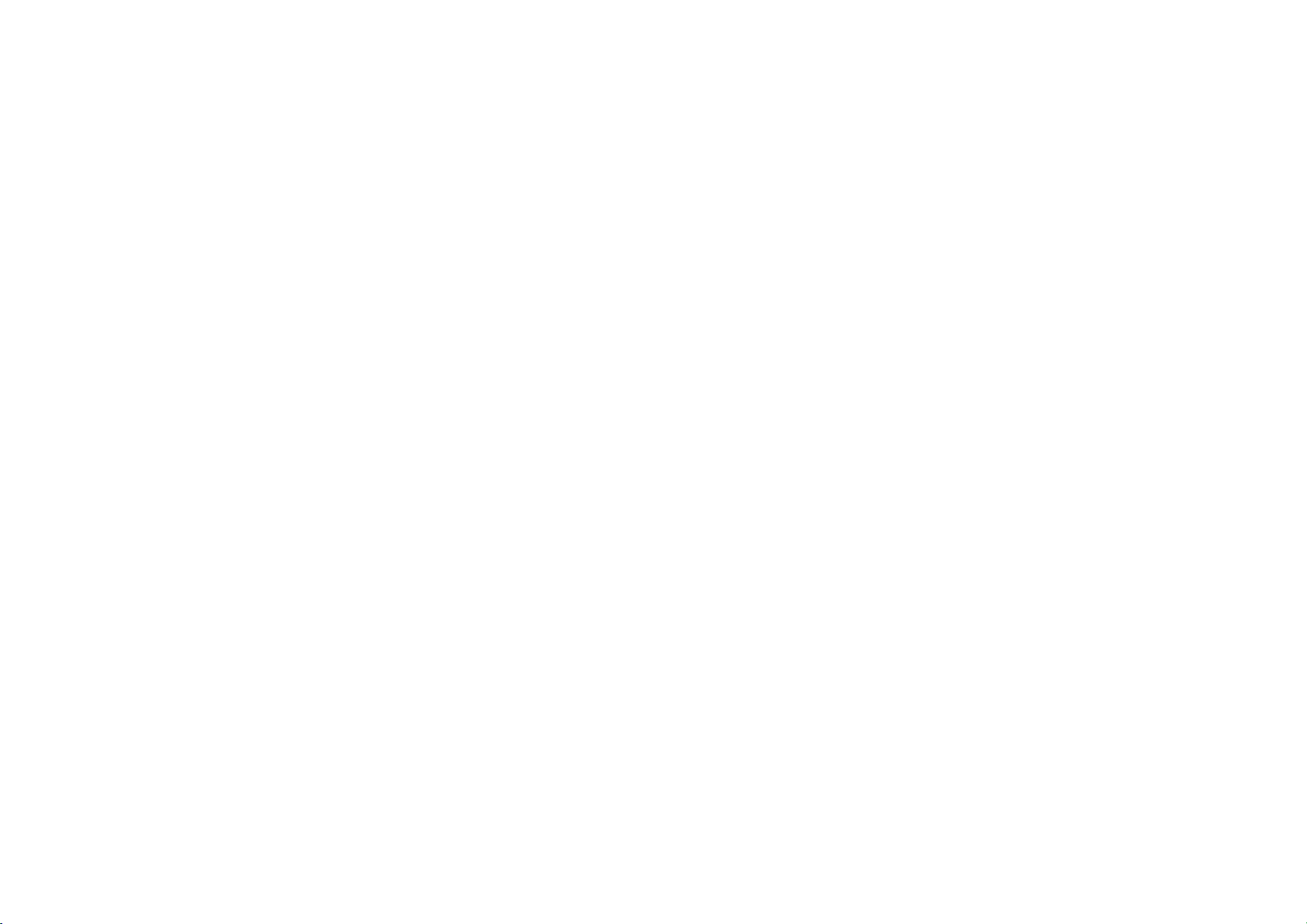
•Do not cause short circ uit to the charge r, or it may cause elec tric shock, fumes and dam age to
the charger.
•Do not use the charger if the power wire is broken, or it may cause fire and electric shock.
•Please remove accumulated dust on the power plug.
•Do not put water containe rs next to the power supply to avoid o verheating, fire, electric shoc k
and malfunction in case they come into contact.
•Do not disass emble or tam per with the charg er or it may cause p ersonal inj ury, electric sh ock,
fire and the damage of the charger.
•Do not use the charger in places of high humidity, like bathrooms, or it may cause electric shock,
fire and damage of charger.
•Do not touch the charger, power cord or power plug with wet hands or it can cause electric
shock.
•Do not put heav y objects on the power cord or change the p ower cord or it may cause electric
shock and fire.
•Please unplug the power socket before cleaning and maintenance.
•Please hold the char g er t o un plu g t he soc ket as pulling the power cord m a y dam age the po wer
wire and cause electric shock and fire.
1.3 Cleaning and maintenance
•As the phone, battery and charger are not waterproof, do not use them in places of high
humidity and avoid them being wet by rain.
•Please clean the battery and charger with a soft dry cloth.
•Never use alcohol, thinner or solutions, like benzene, to wipe the phone.
•Dirty sockets c an cause poor contact and po wer dow n, and eve n m ake rec harging una vail able.
2

So, please clean them periodically.
1.4 Common Precaution
Mobile Phone:
•Please use the p hon e i n an en vir onm ent with tem perature between - 20- 45 and hum idit y of
<75%.
•Please use the phone far away from regular telephones, TV sets, radio sets and office
automation equipment, to avoid affecting the normal use of these equipment and mobile phone.
Battery:
•Store the battery in cool and ventilated place without direct sunlight.
•The battery has a limited l ifespan. The usage of battery will be shorte ned progressively due to
frequent charging. Once t he batter y is out of use, it means that its lifes pan has ended, an d you
will need to replace it with an approved new battery.
•Do not dispose of old batteries as household waste. Give them to specified disposal places and
follow any stipulated instructions for disposal.
CAUTION: RISK OF EXPLOSION IF BATTERY IS REPLACED BY AN INCORRECT TYPE.
DISPOSE USED BATTERIES ACCORDING TO THE INSTRUCTIONS OF YOUR COUNTRY.
Charger:
•Do not charge under following conditions:
-- Places with direct sunl igh t
-- Places with am bient temperature less than 0 or over 40, wet or dusty places with strong
vibrations (it may cause malfunction)
-- Places near electrical appliances (it may affect the image and sound) like TV set, radio, etc.
-- Adapter shall be installed near the equipment and shall be easily accessible. The plug
considered as disconnect device of adapter
3
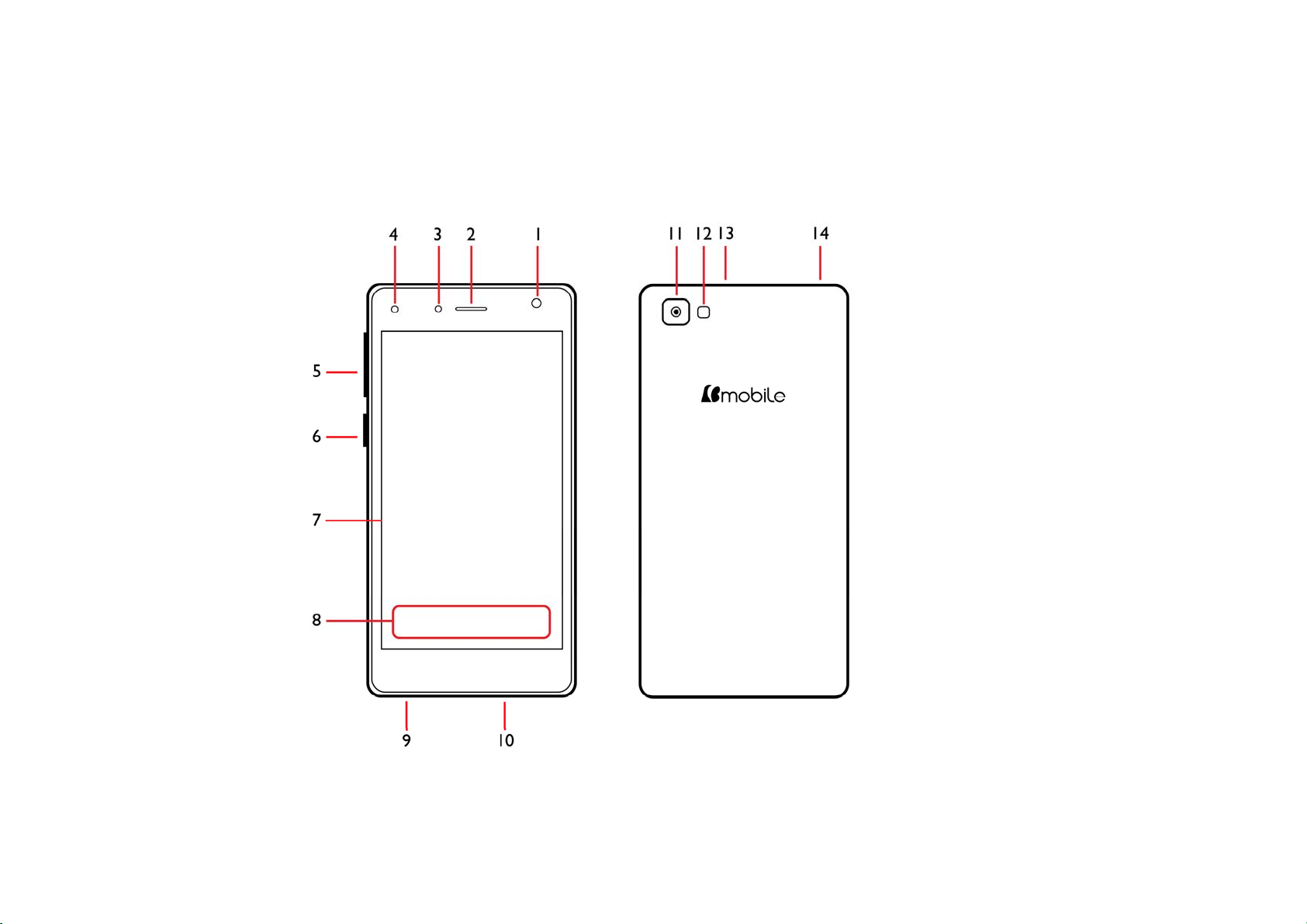
2. GETTING KNOW YOUR PHONE
4

1. Proximity Sensor
2. Earpiece
3. Front camera
4. Flash Front camera
5. Volume buttons
6. Button Power On / Off
7. LCD Display
8. Virtual Button Back / Start / Settings
9. Speaker
10. Microphone
11. Back Camera
12. Flash LED
13. Connector Charger / USB Cable
14. Headphones jack (3.5mm Jack)
The number of icons in the main desk or the main menu will be according the quantity of
applications installe d on your device.
5
