Page 1

Speech 001
- 1 -
Blumax Speech 001
User Manual
Page 2

Speech 001
- 2 -
Table of Content
I. Profile and Its Function.................................................................................................................3
I-1 Profile......................................................................................................................................... 3
I-2 Function.....................................................................................................................................3
II. How to Use ....................................................................................................................................4
II-1 Charge the Batteries............................................................................................................5
II-2 Turn on the Blumax Speech 001 ........................................................................................5
II-3 Pair the Blumax Speech 001 with Your Bluetooth Mobile Phone......................................... 5
II-4 Establish Bluetooth Link.......................................................................................................6
II-5 Clip the Blumax Speech 001 under Your Sun Visor …………………………….…................ 6
II-6 Answer an Incoming Call.....................................................................................................6
II-7 Transfer Calls between This Blumax Speech 001 and Your Bluetooth Phone..................... 6
II-8 Make a New Call by Using Voice Dialing............................................................................. 7
II-9 Answer the call waiting ........................................................................................................ 7
II-10 Mute the Microphone........................................................................................................... 7
II-11 End a Call............................................................................................................................7
II-12 Reject a Call ........................................................................................................................ 7
II-13 Redial Last Dialed Number.................................................................................................. 7
II-14 Adjust the Speaker Volume.................................................................................................. 8
II-15 Recharge the Low Batteries................................................................................................. 8
II-16 Turn off the Blumax Speech 001 ........................................................................................8
II-17 Auto connection to the Bluetooth Mobile Phone.................................................................. 8
II-18 Auto power off...................................................................................................................... 8
III. Maintenance and Safe Use............................................................................................................9
IV. Electrical Power Specification of Car Charger/AC Power Adaptor for BLUMAX SPEECH 001 .... 9
V. Package Contents.......................................................................................................................... 9
FCC Interference statement.....................................................................................................
............... 10
Declaration of Conformity.........................................................................................................................11
Page 3

Speech 001
- 3 -
I. Profile and Its Function
I-1. Profile
I-2. Function (please refer to Fig.1)
I-2-1. On/Off
If you press “On/Off ”, you can:
- Switch on and Off
- Pair
- Answer a new call
- Reject a call
- Make a new call using voice dialing
I-2-2. Volume Up
- Increase the speaker volume
- To mute/un-mute the microphone
Page 4

Speech 001
- 4 -
I-2-3. Volume Down
- Redial the last dialed number
- Decrease the speaker volume
- Answer call waiting
I-2-4. LED
There are two LED colors (blue and red) to indicate the state of this Car-Kit.
I-2-5. DC Socket
It serves as a recharging power socket for rechargeable batteries or
supplies the power to the Blumax Speech 001 when the car charger is connected to your car.
I-2-6. Built-in Microphone
It allows you to communicate with good voice quality.
I-2-7. Speaker
I-2-8. Battery Door
Loading and unloading rechargeable batteries by opening the battery door.
I-2-9. Visor Clip
Clip the Blumax Speech 001 under your car's sun visor.
II. How to Use
Page 5
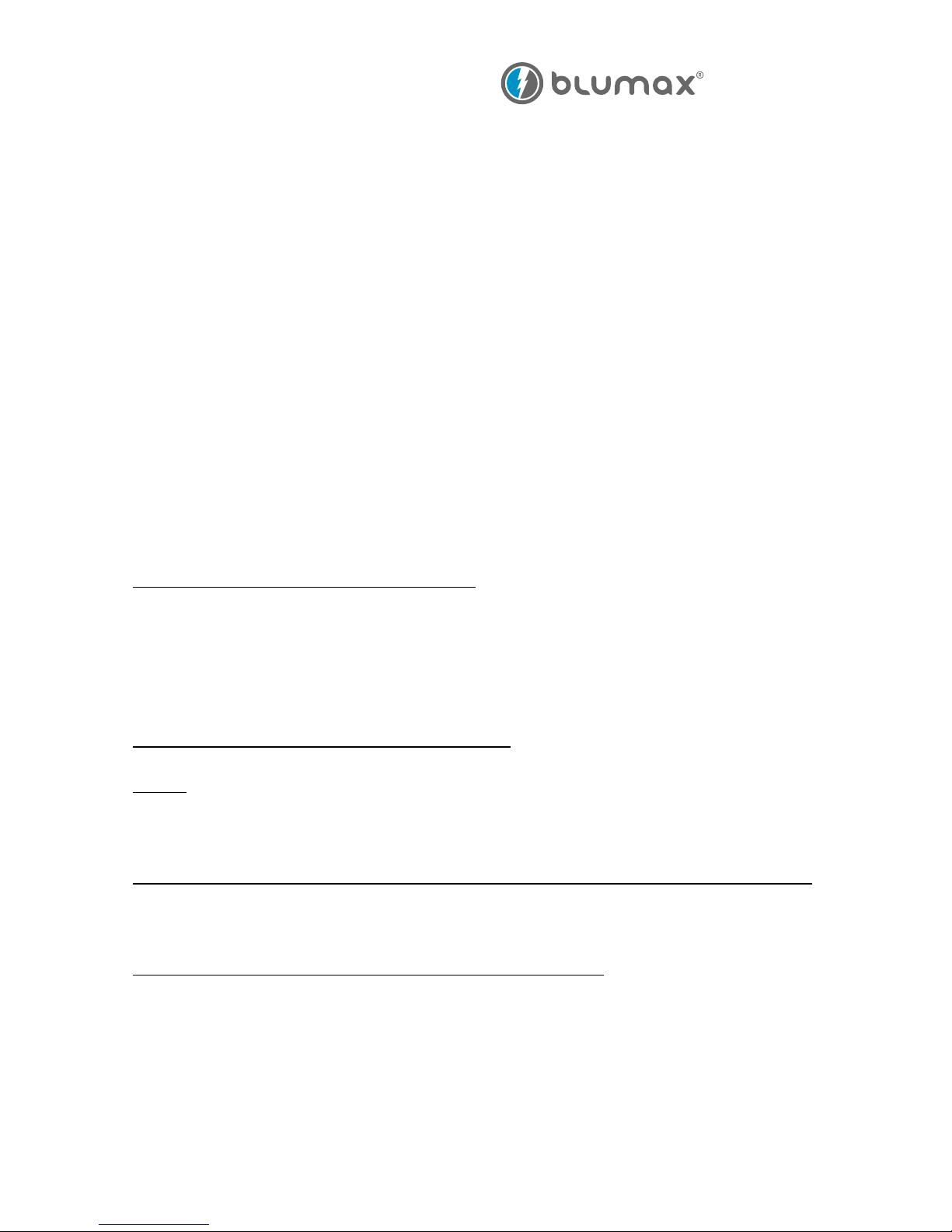
Speech 001
- 5 -
II-1. Charge the Batteries (please refer to Fig.2)
Thank you for buying the Bluetooth Blumax Speech 001.
Before you use it for the first time, please charge the batteries for 6 hours.
After this, you can fully charge the batteries in 4 hours.
Warning: Use only rechargeable batteries.
II-2. Turn on the Blumax Speech 001
If the Blumax Speech 001 is powered off, press and hold “On/Off ” for 2 seconds. A long tone will indicate
that the Blumax Speech 001 has turned on. At the same time, the blue LED will flash for a second. And then,
the blue LED will keep on flashing every 3 seconds.
II-3. Pair the Blumax Speech 001 with Your Bluetooth Mobile Phone
II-3-1. Put the Blumax Speech 001 in pairing mode
When the Blumax Speech 001 is powered off, press and hold “On/Off ” for 5 seconds. In the first 2 seconds,
a long tone will indicate that the Blumax Speech 001 has turned on. At the same time, the blue LED will
flash for a second. At the end of the 5 seconds, a double tone will be heard. Then the red and blue LEDs
will flash alternately, which indicates the Blumax Speech 001 has entered into pairing mode.
Note: Make Sure the batteries are fully charged.
II-3-2. Put your Bluetooth Mobile Phone in pairing mode
II-3-2-1.
Follow the operation manual of your Bluetooth mobile phone to start the pairing process. Typically,
this has to be done by going to a setup or connect menu and then selecting the options to show Bluetooth
devices. Bluetooth may take several seconds to establish a connection.
II-3-2-2. Your phone's display will indicate that it has found the new device “BLUMAX SPEECH 001 ”.
When
you want to pair it, the phone's display would demand a passkey or PIN, then you can enter a sequence of
“0000”.
II-3-3. Pair the Blumax Speech 001 with your Bluetooth Mobile Phone
The blue LED of the Blumax Speech 001 will flash every 2 seconds indicating successful pairing. The
phone may also ask whether you want to change the Blumax Speech 001's name. We recommend you
should keep the name “BLUMAX SPEECH 001” so please do not change it.
Note: If pairing does not occur as expected, turn off the Blumax Speech 001 and your phone, then wait for
10 seconds. Turn them on again and repeat from Step 3-1 to Step3-3.
Page 6
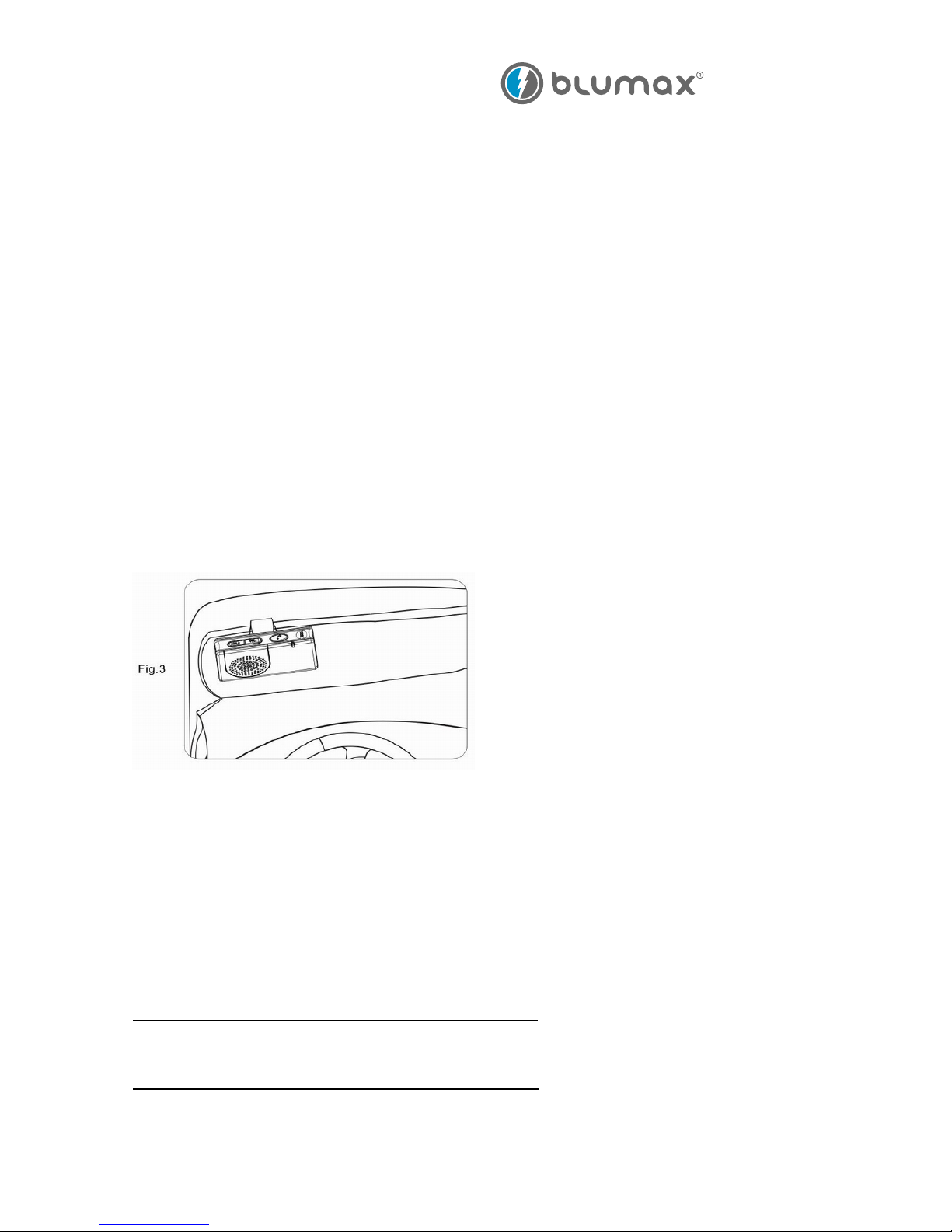
Speech 001
- 6 -
II-4. Establish Bluetooth Link
After pairing, the mobile phone should show a “connect” menu. Please select it to establish the link. A beep
tone will indicate that the Blumax Speech 001 is connected. You are now ready to make and answer calls
on the Blumax Speech 001. The Blumax Speech 001 is able to connect to 2 mobile phones at the same
time. To connect two mobile phones:
1. Pair with mobile phone 1 (steps II-3-1 to II-3-3 );
2. Pair with mobile phone 2 (steps II-3-1 to II-3-3 );
3. Connect mobile phone 1 ( steps II-4 );
4. Connect mobile phone 2 ( steps II-4 ).
It will operate with the last connected or activated mobile phone and automatically switch between them.
Note: While connecting the Blumax Speech 001 to a mobile phone, do not use it with another phone.
II-5. Clip the Blumax Speech 001 onto Your Sun Visor (Please refer to Fig. 3)
II-6. Answer an Incoming Call
When an incoming call is present, the Blumax Speech 001 will ring. Press “On/Off ” and you can answer the
call. The blue LED will continue to flash once a second while the call is in session.
II-7. Transfer Calls between This Blumax Speech 001 and Your Bluetooth Phone
When you are in session, calls can be transferred from your Bluetooth phone to the Blumax Speech 001
and vice versa.
II-7-1. From the Bluetooth phone to the Blumax Speech 001
Press “On/Off ” once, the call will be transferred to the Blumax Speech 001.
II-7-2. From the Blumax Speech 001 to the Bluetooth Phone
Please follow the operation manual of your phone.
Page 7
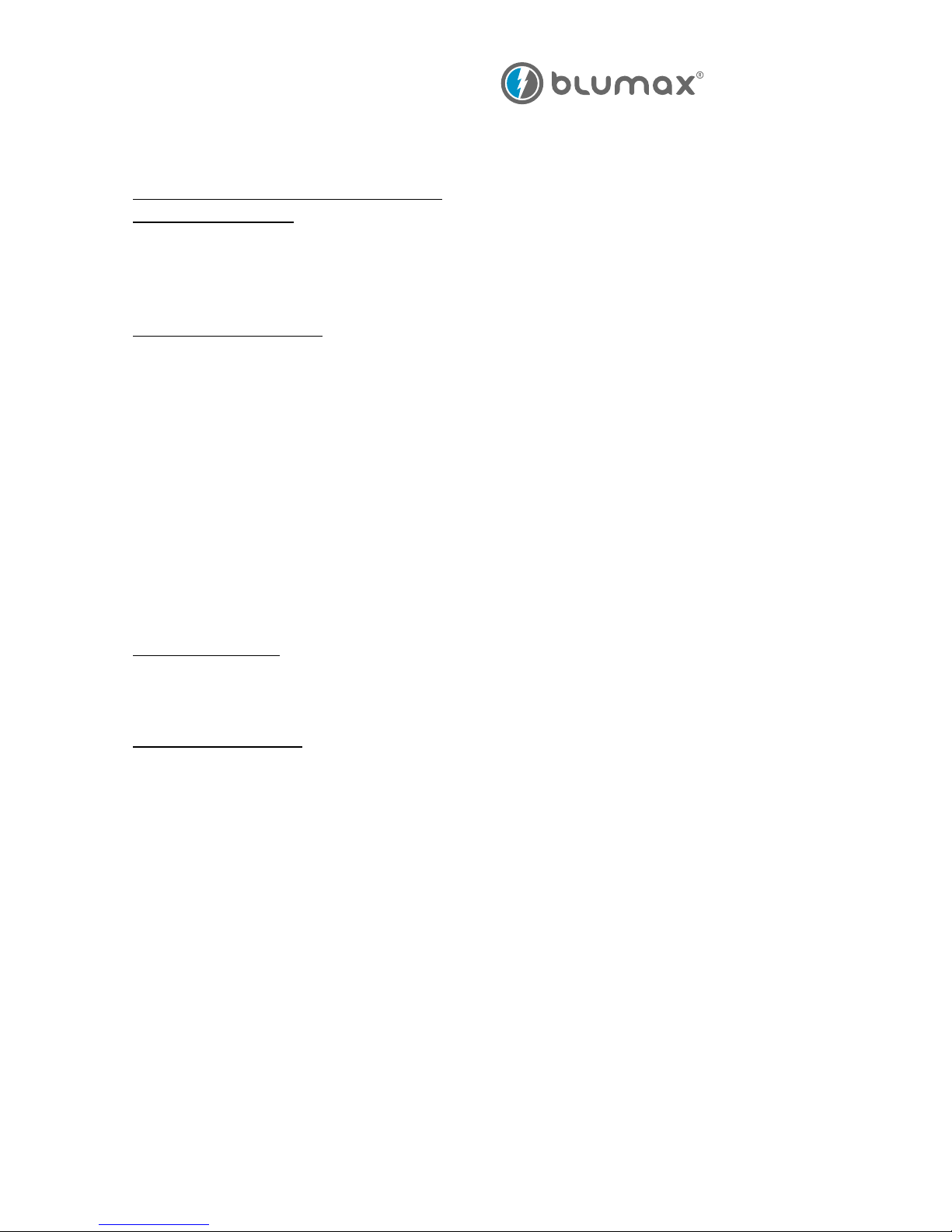
Speech 001
- 7 -
II-8. Make a New Call by using Voice Dialing
II-8-1. When using a Bluetooth Mobile Phone:
II-8-1-1. Press “On/Off ”
on the Blumax Speech 001 shortly when the Blumax Speech 001 is in standby
mode.
Note: Make sure that the voice dialing function is properly set up in the mobile phone and it is within the
range of the Blumax Speech 001 .
II-8-1-2. Put through the call
After the beep tone on the Blumax Speech 001, you can make a voice dial by saying the name of the
person on the Blumax Speech 001. The call will be connected in a few seconds.
II-9. Answer the call waiting
If during the active call in session another call is coming, pressing “Volume Down” for 2 seconds will make
the mobile phone to switch to the waiting call and place the active call on hold. Press “Volume Down” for 2
seconds again, the mobile phone will come back to the first active call.
II-10. Mute the Microphone
II-10-1. To mute a call
Press “Volume Up” for 2 seconds and a beep tone will indicate that the microphone is muted. A periodic
reminder tone will be heard while the mute function is active.
II-10-2. To un-mute a call
When the microphone is muted, press “Volume Up” for 2 seconds. Then the mute function is deactivated
and the periodic reminder tone will stop.
II-11. End a Call
While a call is in session on the Blumax Speech 001 , press “On/Off ” and you will disconnect the call. A
long tone will indicate that the call has ended. After the call is disconnected, the blue LED will flash
normally.
II-12. Reject a Call
When the Blumax Speech 001 is ringing, press “On/Off” for 2 seconds. Ringing will stop and a long tone will
indicate that the call is rejected.
Page 8

Speech 001
- 8 -
II-13. Redial Last Dialed Number
To redial the last dialed number, press “Volume Down ” for 2 seconds when the Blumax Speech 001 is in
standby mode. A beep tone will indicate an attempt to redial.
II-14. Adjust the Speaker Volume
While a call is in session, pressing and releasing “Volume Up” will increase the speaker volume, and
pressing and releasing “Volume Down ” will decrease the speaker volume. A double tone will be heard
whenever the volume limit is reached.
II-15. Recharge the Low Batteries (please refer to Fig.2)
The LED of this Blumax Speech 001 will flash red instead of blue when the battery is low. There will also be
a tone every 2 minutes. Please connect the charger cable to the Blumax Speech 001 .
II-15-1. During recharging
The LED shows a steady red light if the Blumax Speech 001 is off,
and the red light will dim once every 3 second while the Blumax Speech 001 is on.
II-15-2. Fully charged
A steady blue LED represents the Blumax Speech 001 is off and fully charged.
And a blue LED dims once every 3 seconds while the Blumax Speech 001 is on and fully charged.
Note: When the battery level is too low, the Blumax Speech 001 will automatically power off. It cannot be
powered on again unless the batteries are sufficiently charged.
II-16. Turn off the Blumax Speech 001
When the Blumax Speech 001 is on, press and hold “On/Off ” for 5 seconds. A long tone will indicate that
the Blumax Speech 001 starts to power off. The LED continues to flash for a few seconds. At last the LED
will turn off and the Blumax Speech 001 is powered off.
II-17. Auto connection to the Bluetooth Mobile Phone
The Blumax Speech 001 has already been paired with a Bluetooth mobile phone. If it is turned off and
turned on again, it will search for an available Bluetooth link. If the previously paired mobile phone's
Bluetooth feature is on, the Blumax Speech 001 and the mobile phone will re-establish the Bluetooth link
automatically.
Page 9

Speech 001
- 9 -
II-18. Auto power off
In order to save power, the Blumax Speech 001 will turn off automatically after it is disconnected from the
Bluetooth link for an hour.
III. Maintenance and Safe Use
- Use dry cloth to clean the Blumax Speech 001!
- Recycle the batteries after their life time!
- Do not expose the Blumax Speech 001 to liquid or moisture!
- Do not expose the Blumax Speech 001 to fire or open flames!
IV. Electrical Power Specification of the Car Charger / AC Power Adaptor for BLUMAX SPEECH 001
The electrical power specification of car charger / AC adaptor for Bluetooth Blumax Speech 001 is as
follows:
V. Package Contents
Disclaimer: Talk time and stand-by time of the Bluetooth Blumax Speech 001 will vary depending on
mobile phone model being used.
Note: BQB, CE and FCC approved
The Bluetooth word mark and logos are owned by the Bluetooth SIG, Inc. and any use of such marks by
Page 10

Speech 001
- 10 -
In-Tech Electronics Ltd. is under license. Other trademarks and trade names are those of their respective
owners.
Bluetooth functions and operations may not be available or may vary depending on different mobile phones
Federal Communication Commission
Interference Statement
This equipment has been tested and found to comply with the limits for a Class B digital
device, pursuant to Part 15 of the FCC Rules. These limits are designed to provide reasonable protection
against harmful interference in a residential installation. This equipment generates, uses and can radiate
radio frequency energy and, if not installed and used in accordance with the instructions, may cause
harmful interference to radio communications. However, there is no guarantee that interference will not
occur in a particular installation. If this equipment does cause harmful interference to radio or television
reception, which can be determined by turning the equipment off and on, the user is encouraged to try to
correct the interference by one of the following measures:
- Reorient or relocate the receiving antenna.
- Increase the separation between the equipment and receiver.
- Connect the equipment into an outlet on a circuit different from that to which the receiver is connected.
- Consult the dealer or an experienced radio/TV technician for help.
This device complies with Part 15 of the FCC Rules. Operation is subject to the following two conditions:
(1) This device may not cause harmful interference, and
(2) this device must accept any interference received, including interference that may cause undesired
operation.
FCC Caution: Any changes or modifications not expressly approved by the party responsible for
compliance could void the user's authority to operate this equipment.
IMPORTANT NOTE:
FCC Radiation Exposure Statement:
This equipment complies with FCC radiation exposure limits set forth for an uncontrolled environment.
This equipment should be installed and operated with minimum distance 20cm between the radiator & your
body.
This transmitter must not be co-located or operating in conjunction with any other antenna or transmitter.
Page 11

Speech 001
- 11 -
Declaration of Conformity (DOC)
We, Company :
Blumax Technologies
with our ,
Product(s): BLUMAX SPEECH 001
Model No.: 001
is conformed to comply with the protection requirements of the Directive(s):
EC EMC Directive 89/336/EEC
EC Radio Directive 1995/5/EEC
EC Low Voltage Directive 73/23/EEC & 93/68/EEC
Automotive EMC Directive 2004/104/EC
CE Test Standards:
EN 300 328-1 v.1.6.1(2004-11)
EN 301 489-1 v.1.6.1(2005-09)
EN 301 489-17 v.1.2.1 (2002-08)
EN55022:1998 +A1:2000, +A2:2003
EN 61000-4-2: 1955+A1: 1998+A2: 2001
EN 61000-4-3: 2002+A1: 2002
EN 61000-4-4: 2004
EN 61000-4-6: 1996+A1: 2001
EN 50371: 2002
EN 60950-1: 2001
ISO 7637-2: 2004
BQB Listing No: CS81XX
The following manufacturer is responsible for this declaration:
Blumax Technologies
If at any time in the future you should need to dispose of this product please
note that: Waste electrical products should not be disposed of with household waste. Please recycle where
facilities exist. Check with your Local Authority or retailer for recycling advice.
(Waste Electrical and Electronic Equipment Directive)
