Page 1

Users Guide
GPS
RECEIVER
ENGLISHDEUTSCH
Bedienungsanleitung
GPS-009
Page 2

Bluetooth GPS-009 is a complete wireless satellite position receiver,
adopting high sensitivity SiRF Star III chip and having wireless
transmission function. With 20 GPS channels, it can quickly receive
GPS signal and quick position in the weak GPS satellite signal
area. The basic design framework is based on generation I indoor
GPS communication technology, super sensitivity - 157dBm
(- 187dBw) and low-loss technology. The revolutionary system
provides increditable sensitivity for you and let you quick position
in any bad condition in city and valley. You can use in car navigation
having strict requirement, survey, security maintenance and
agriculture etc.
GPS-009 transmits information with Bluetooth wireless technology
by high-performance way. GPS-009 can catch 20 satellites signal
and show 12 of all strongest signal information when cold start is
over water-level.
GPS-009
For position of traveling, fishing, climbing, by
navigation software, it can find out location
information of bus-stop, hotel, restaurant.
High sensitivity
Fast position
Build-in rechargeable battery
Bluetooth wireless transmission
-2- -3-
ENGLISH
Page 3
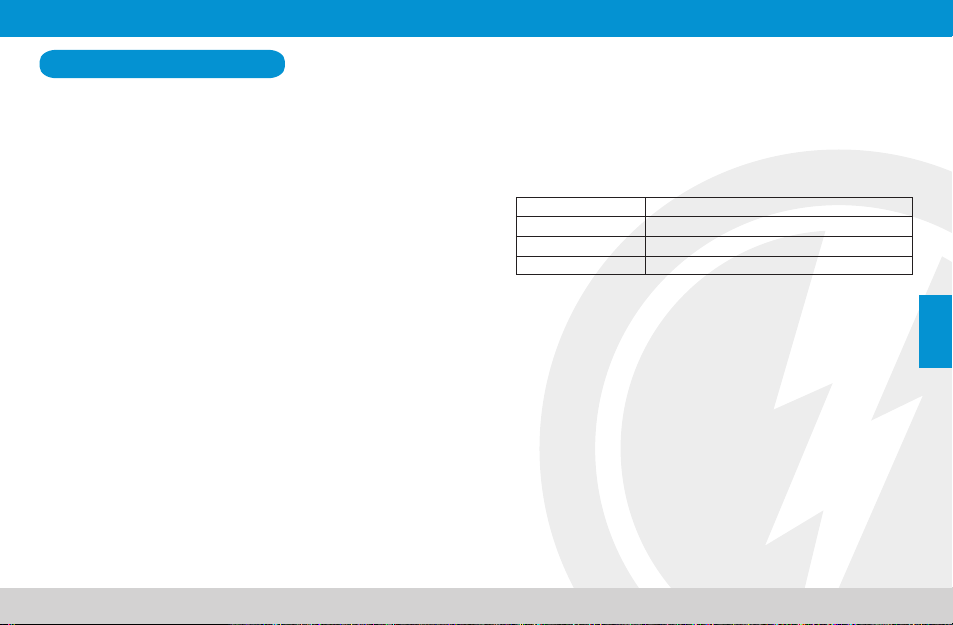
Light and touchable design, simple and convenient initial use, 10
meters Bluetooth wireless transmission distance, abroad application,
easily operation. Rechargeable Lithium Polymer Battery can wear
well.
Pair
Pairing Bluetooth GPS-009 with Bluetooth device (having Bluetooth
PDA, mobile phone, notebook computer etc), open navigation
software in Bluetooth device, navigate with Bluetooth GPS-009
according to the demand of navigation software.
Place Bluetooth GPS-009 outdoor, when Bluetooth GPS-009 dose
not find satellite, blue light flashes 1 time i 1 sec. If finds, blue light
often flashes.
Before you can use your GPS-009 Receiver, you must pair it with
your phone, PDA or Laptop.
Step A: Turn on your GPS-009. When the unit is turned on, it is
automatically in pairing mode.
Step B: Set your phone, PDA or Laptop to pair with GPS-009.
1. Turn on the Bluetooth function of your phone.
2. Perform a Bluetooth device discovery from your
phone.
3. Select your headset from the discovered devices list
and confirm on screen prompts.
4. Enter the pin code 0000.
Power on
Long press Bluetooth GPS-009 power key 3sek (blue light flashes),
Bluetooth GPS-009 will enter power-on state. If without pairing
within 5sec, Bluetooth will close automatically.
LED Indication
Low battery warning
When Bluetooth GPS-009 is in low battery, red light will flash.
If without charging within 15 min, Bluetooth GPS-009 will close
automatically.
Charging
When no battery, you need to charge in time, when charging,
orange LED light often flashes. When full charging, orange LED
light will close automatically.
POWER OFF
Long press power switch key of Bluetooth GPS-009 1sec, it will
power off.
Green indicator GPS Position state
Blue indicator Bluetooth open and power on state
Yellow indicator Charging state
Red indicator Battery low voltage warning state
-4- -5-
ENGLISH
1.Product features
Page 4

Basic parameter
Antenna Build-in ceramic chip antenna
Installation site precision Level precision 10m
Interface Bluetooth V2.0+EDR
Refresh speed Generally install is over, refresh 1 time, every 1 sec
Receptivity
Receiver 20 channels
Sensitivity -157dBm (-187dBw)
Hot start 1sec. (Average)
Warm start Generally: 35sec / A-GPS: 5sec
Cold start Generally: 42sec / A-GPS:10sec
Re-acquiring time Generally 0,1sec
Data updating rate 1 time/sec
Dynamic perfomance
Elevation: Lowing 18000m,
Speed: Within 515m/sec (750segment),
Acceleration: The utmost limit: 4G (G refers to gravity unit),
Cascade tripping: The utmost limit: 20m/sec
High-precision 5-25M
Speed precision 0.1 m/s
Electronic compass angular
resolution 1°
Data input NMEA/SiRF binary setting
Data output GGA GSA GSV RMC VTG GLL
Difference modes GPS
Screen
Display screen LED
Power specification
Battery Rechargeable Lithium Polymer Battery
Battery using time (hour) 10 hours
Surface parameter
Weight(g) 57g
Size(mm) GPS-009: 90(L)x45(W)x12,5(H)mm
Crust material structure Plastic crust
Environment parameter
Working temperature(°C) -10-60°C
Storage temperature(°C) -20-85°C
-6- -7-
ENGLISH
2.Basic parameter
Page 5

Der Blumax GPS 009 Bluetooth-Empfänger ist ein vollständig
drahtloser Satellitenpositionsempfänger mit hochsensiblem SiRF
Star lll-Chip und drahtloser Übertragung. Mit 20 GPS-Kanälen
empfängt er sehr schnell ein GPS-Signal und eine Position, auch
bei schwachem Satellitensignal. Das Gerät ist auch für den Einsatz
innerhalb vn Räumen geeignet dank seiner großen Empfindlichkeit
von -157dBm (-187dBw) und einer Technik, die geringe Verluste
garantiert. Das revolutionäre System bietet Ihnen eine extrem
schnelle Positionsfindung auch bei sehr schlechtem Empfang. Sie
können es in Ihrem Auto verwenden, zur Überwachung, usw.
Der Blumax GPS-009 Bluetooth-Empfänger überträgt Daten mittels
hochleistungsfähiger Bluetooth-Technolgie. Der GPS-009 kann
20 Satellitensignale empfangen und zeigt die 12 stärksten Signale
gleich beim Kaltstart (über Normalnull) an.
GPS-009
Für die Positionsbestimmung beim Reisen,
Angeln, Klettern Mit entsprechender Navigationssoftware können Sie örtliche Bus-
haltestellen, Restaurants, Hotels usw. finden.
Hochsensibler Empfang
Schnelle Positionsfindung
Eingebauter Akku
Bluetooth-Übertragung
-8- -9-
DEUTSCH
Page 6

Leicht und praktisch, einfach und praktisch zu benutzen. 10 Meter
Reichweite für die drahtlose Übertragung per Bluetooth. Vielfältige
Anwendung und nutzerfreundliche Bedienung. Langlebiger LithiumPolymer-Akku.
Paaren
Um den Blumax GPS-009 Bluetooth-Empfänger mit einem
Bluetooth-Geräte zu paaren, (z.B. Bluetooth-PDA, Handy, Laptop,
etc.), öffnen Sie die Bedienungssoftware Ihres Bluetooth-Gerätes.
Wählen Sie dann den GPS-009 aus, wie dort beschrieben. Wenn
der GPS-009 keinen Satelliten empfangen kann, leuchtet die
blaue LED kurz auf. Versuchen Sie es dann besser draußen oder
an einem geeigneteren Ort. Sobald ein Satellitensignal empfangen
wird, leuchtet die blaue LED dauerhaft.
Vor der ersten Verwendung des Blumax GPS-009 BluetoothEmpfängers müssen Sie sein Bluetooth-Signal mit dem Ihres
Handys, PDAs oder Laptops paaren
Schritt 1: Schalten Sie den GPS-009.Beim Einschalten geht der
GPS-009 automatisch in den Paaren-Modus.
Schritt 2: Stellen Sie an Ihrem Handy, PDA oder Laptop auch
den Paaren-Modus ein.
1. Schalten Sie die Bluetooth-Funktion Ihres Gerätes ein.
2. Wählen Sie Bluetooth-Geräte finden aus.
3. Wählen Sie aus den angebotenen Geräten den
GPS-009 aus und bestätigen Sie mit OK.
4. Geben Sie als PIN 0000 ein.
Einschalten
Halten Sie den Ein/Aus-Knopf des Blumax GPS-009 BluetoothEmpfängers für ca. 3 Sekunden gedrückt (blaue LED leuchtet
auf). Nun ist der Blumax GPS 009 Bluetooth-Empfänger
eingeschaltet. Wird nicht innerhalb von 5 Sekunden mit einem
zweiten Gerät gepaart, dann wird die Bluetooth-Verbindung
automatisch geschlossen.
LED-Anzeigen
Niedriger Akkustand
Bei niedriger Akkuladung warnt der Blumax GPS-009 BluetoothEmpfänger mit der roten LED. Wird der Akku dann nicht innerhalb
von 15 Minuten aufgeladen, schaltet sich der Blumax GPS-009
Bluetooth-Empfänger automatisch ab.
Laden des Akkus
Bei niedrigem Akustand müssen Sie den Blumax GPS-009
Bluetooth-Empfänger wieder aufladen. Während des Ladens
leuchtet die gelbe LED dauerhaft. Wenn die gelbe LED ausgeht,
ist der Akku wieder voll aufgeladen.
Ausschalten
Drücken Sie den Ein/Aus-Knopf des Blumax GPS-009 BluetoothEmpfänger für ca. 1 Sekunde und das Gerät schaltet sich aus.
Grüne LED GPS Position state
Blaue LED
Gerät eingeschaltet und aktive Bluetooth-Verbindung
Gelbe LED Laden des Akkus
Rote LED Warnung bei niedriger Akkuleistung
-10- -11-
DEUTSCH
1.Eigenschaften
Page 7

Grundsätzliches
Antenne: Eingebaute Antenne mit Keramikchip
Reichweite: 10 m
Bluetooth-Kompatibilität: Bluetooth V2.0+ EDR
Datenerneuerungsrate: Nach der ersten Installation jede Sekunde
Empfang
Empfänger: 20 Kanäle
Empfindlichkeit: -157 dBm (-187 dBw)
Heißstart: 1 Sek. (durchschnittl.)
Warmstart: Normal: 35 Sek. / A-GPS: 5 Sek.
Kaltstart: Normal: 42 Sek. / A-GPS:10 Sek.
Neue Aufnahme: Normal: 0,1 Sek.
Datenerneuerungsrate: 1 Mal/Sek.
Dynamik:
Höhe über NN: 18000 m,
Geschwindigkeit: innerhalb 515 m/s (750 Segmente),
Beschleunigung: maximal 4G
Auslösekaskade: maximal 20 m/s
Genauigkeit Ort: 5 25 m
Genauigkeit Zeit: 0.1 m/s
Auflösung elektron. Kompass 1°
Dateneingabe: NMEA/SiRF, binär
Datenausgabe: GGA, GSA, GSV, RMC, VTG, GLL
Difference modes GPS
Anzeige
Anzeigeart: LED
Energieversorgung
Akku: Wiederaufladbarer Lithium-Polymer-Akku
Akkulaufzeit: 10 Std.
Abmessungen
Gewicht: 57g
Größe: 90 (L) x 45 (B) x 12,5 (H) mm
Gehäusematerial: Kunststoff
Umgebungsbedingungen
Betriebstemperatur: -10 - +60°C
Lagertemperatur: -20 - +85°C
-12- -13-
DEUTSCH
2.Grundsätzliches
Page 8

-14- -15-
DEUTSCH
Notes
