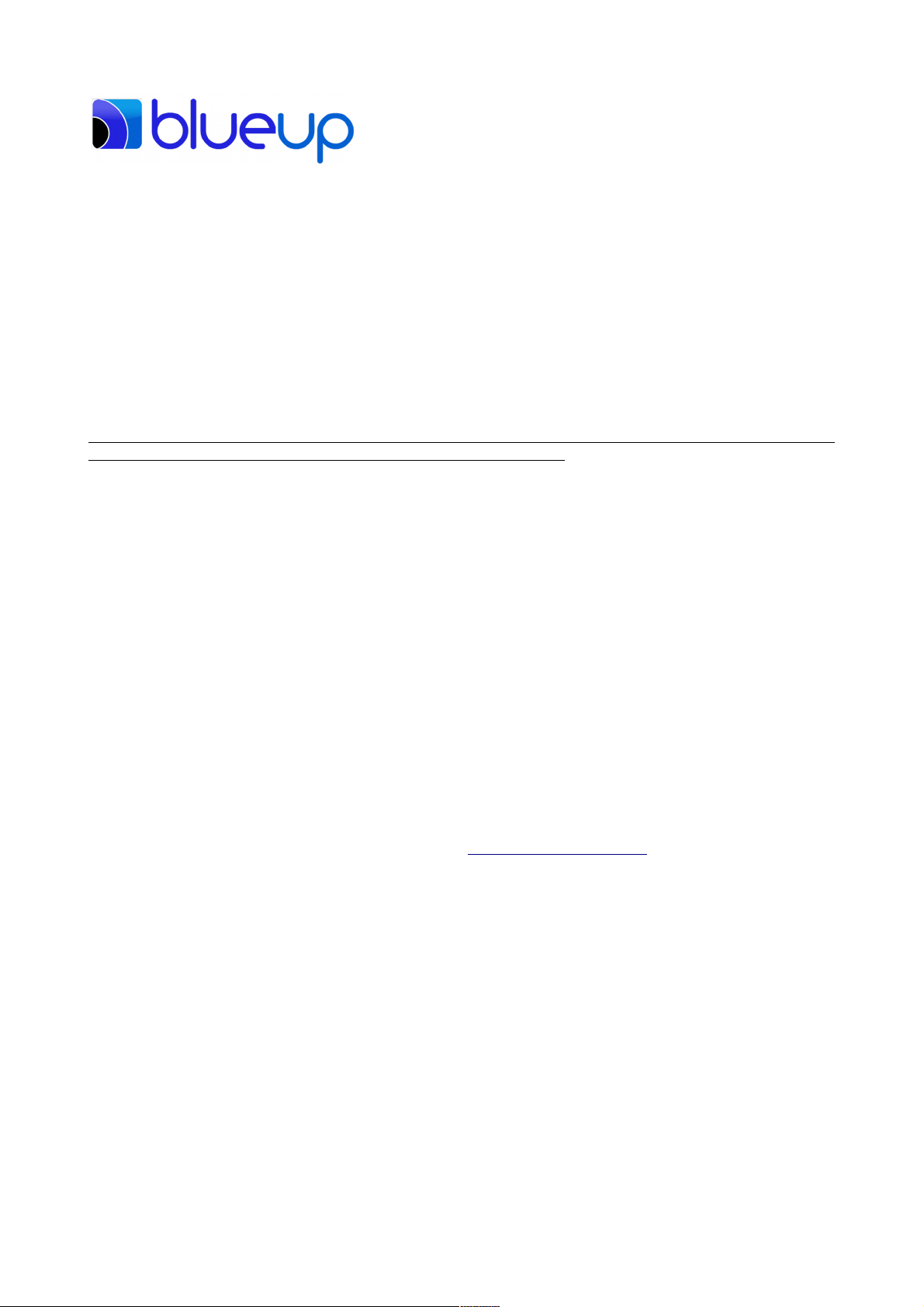
BlueUp S.r.l.
Loc. Belvedere, Ingresso 2, 53034 Colle di Val d'Elsa (SI) - ITALY
Ph. 347 4123206, Fax 0577 043101
E-mail: info@blueupbeacons.com, Web: www.blueupbeacons.com
VAT N. IT 01373980521
BlueBeacon Tag Gen2
User manual
Introduction
BlueBeacon Tag Gen2, henceforth identified with the terms “product”, “device” or “beacon”, is a wearable
keyfob-like Bluetooth Low Energy (BLE) beacon for proximity, identification and RTLS applications.
BlueBeacon Tag Gen2 uses iBeacon
(TM)
technology and/or Eddystone
(TM)
format specifications. It also
supports Quuppa
(TM)
Intelligent Locating System for accurate RTLS.
BlueBeacon Tag Gen2 is especially designed for automatic identification of people and assets. It is powered
by 2 lithium batteries 3V, mod. CR2032.
Before you start using BlueBeacon Tag Gen2, verify that it is undamaged and carefully read the instructions
in this user manual, particularly the indications in the "Safety" section.
BlueUp S.r.l.s. disclaims any and all liability if the devices are used in modes and environments incompatible
for keeping the product’s intact, safe and in operation.
Procedures
Insert the batteries into the battery holder, taking care of the correct battery polarity. For inserting or
replacing the battery it is required to open the snap-fit cover.
Once powered, the beacon is immediately active and transmits the adverting frames according to configured
profile.
iBeacon/Eddystone/Quuppa-trackable profile
To modify beacon configurations, you can use free configuration app provided by BlueUp and available for
iPhone / iPad (Apple Store) and Android (Google Play):
– Configuration app: BlueBeacon Manager
– Beacons default password: blueup
For information on configuration, on services and characteristics, and on all use aspects, please refer to the
technical information in the Products and Support page of the website www.blueupbeacons.com or contact
technical assistance at support@blueupbeacons.com.
Credentials to login to BlueBeacon Cloud (cloud back-end for management, syncronization, monitoring and
configuration of BlueUp beacons) may be requested at info@blueupbeacons.com.
Quuppa-compatible profile
Beacon settings can be updated using Quuppa Site Planner.
Safety
These information are an integral and essential part of the product and must be delivered to the user. Read
them carefully as they contain important information regarding the installation, use and maintenance.
Warnings
The beacon is a wireless device.
The beacon must be intended for use for which it was designed. Any other use is considered improper and
therefore dangerous.
Before you start using the beacon, verify that it is undamaged.
DO NOT use the beacon in potentially explosive atmospheres. The presence of flammable gas or fumes is a
serious safety hazard.
The company BlueUp S.r.l.s. disclaims any liability for damages caused by an inadequate use of the device
and the failure to observe the information provided herein.
BlueUp S.r.l. - 2019 V1.0 – 24/06/2019 1/4
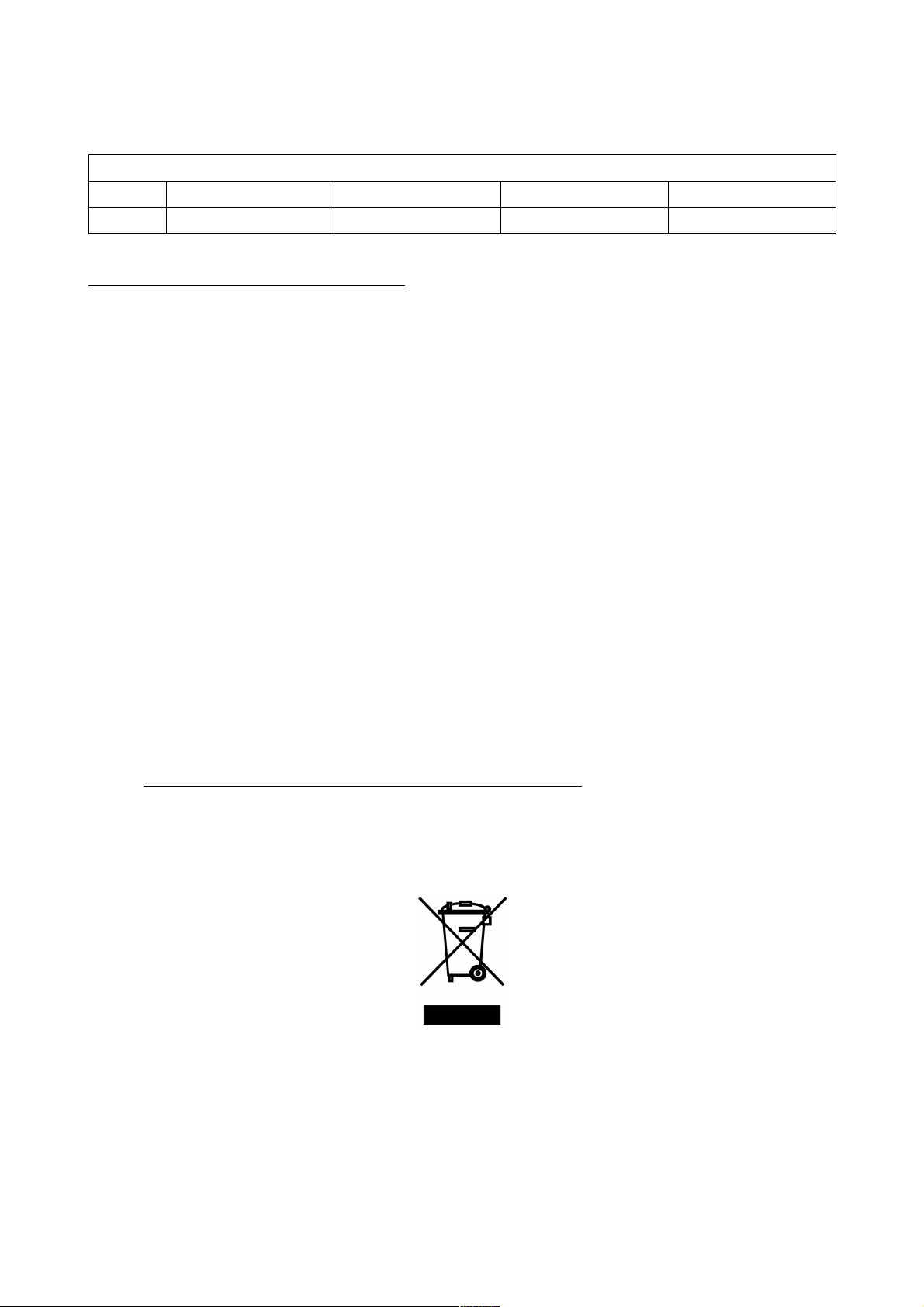
Batteries
BlueBeacon Tag Gen2 is powered by batteries, according to the following table:
Batteries
Q.ty Common name IEC60086 name Type Nominal voltage
2 CR2032 CR2032 Lithium (LiMnO2) 3V
DO NOT power the device with other batteries. The use of other batteries is potentially dangerous.
Battery replacement must be performed by technical staff.
It is recommended to observe the following precautions:
• DO NOT insert the batteries into the battery holder with the positive and negative contacts reversed.
• DO NOT disassemble, puncture or damage the batteries.
• DO NOT recharge the batteries.
• DO NOT short the positive and negative contacts of the batteries.
• DO NOT cause a forced depletion of the batteries.
• DO NOT mix used and new batteries. DO remove both used batteries from the device at the same
time, then replace them with two new batteries.
• DO NOT throw the batteries in fire.
• DO NOT place the batteries in the following environmental conditions: in the vicinity of heat sources,
exposed to direct sunlight, high temperatures, high humidity, in contact with water.
• DO NOT handle the battery with metal objects (such as forceps, scissors, ...). In general, avoid the
metal contacts on the battery from coming into contact with other metal objects, including other
batteries. This could cause a short circuit, damage the battery and cause overheating or explosion.
• If the battery is stored or thrown away, make sure it is covered individually with insulating tape.
• DO NOT put the battery in your mouth. If the battery (or the liquid contained in it) is ingested,
immediately contact a doctor. The ingested battery must be immediately removed. Swallowing the
battery or the liquid contained in it cause irreversible damage to the digestive system, within two
hours, including possible death.
• The disassembled, perforated or damaged battery can lose its contents:
◦ If battery contents come into contact with eyes, rinse immediately with plenty of water for at least
30 minutes. Contact a physician immediately.
◦ If battery contents come into contact with skin, rinse immediately with plenty of water for at least
15 minutes. If irritation or pain persists, contact a physician.
◦ The content of the battery can cause respiratory irritation. Exit to fresh air immediately. If
irritation persists, contact a physician.
• Keep, under any circumstances, the battery away from children.
Waste disposal
In implementing the Directives 2011/65/EU and 2012/19/EC on the restriction of the use of hazardous
substances in electrical and electronic equipment and the disposal of waste.
The crossed bin symbol on the product, on the attached manual or on its packaging indicates that at the end
of the product’s life, it must be collected separately from other waste. The user must, therefore, take the
remote control to an authorized disposal center for collection of electronic and electrical waste, or return it to
the dealer when purchasing a new similar appliance, on a one to one basis. Appropriate separate collection
for the subsequent forwarding of the product sent for recycling, treatment and environmentally compatible
BlueUp S.r.l. - 2019 V1.0 – 24/06/2019 2/4

disposal helps to prevent negative environmental and health effects and promotes the reuse and/or recycling
of materials making up the equipment. Illegal dumping of the product by the user entails the application of
administrative sanctions in the current provisions of law.
For more information about the collection systems, contact your local authorities.
In implementing Directive 2006/66/EC on the reduced use of hazardous substances in batteries and
the disposal of the same.
The crossed bin symbol on the product, on the attached manual or on its packaging indicates that the
batteries must not be disposed of with the rest of the household waste, as they may contain substances that
are potentially harmful to the environment and health. Remove the old battery from the device and turn it in
at the appropriate collection points.
Disclaimer
This manual is intended to provide a brief summary of our knowledge and some guidance regarding the use
of the beacon and its parts, including the battery. The information contained herein has been provided by
sources that BlueUp S.r.l.s. considers to be dependable and is accurate to the best knowledge of the
company. This sheet is not intended to be an inclusive document on worldwide hazard communication
regulations. The information is provided in good faith. Each user of this material needs to evaluate the
conditions of use and define the appropriate protective mechanisms to prevent the exposure of persons,
property damage or release to the environment.
BlueUp S.r.l.s. assumes no responsibility for injury to the recipient or third persons, or for any damages
resulting from misuse of the device and its parts.
Warranty
The company BlueUp S.r.l. guarantees its products for a period of 12 months from date of purchase. The
purchase must be verified with a valid receipt issued by the dealer (ie. sales receipt, invoice). In addition, the
defective product must be accompanied by a description of the type of malfunction. The warranty covers
defects of conformity and/or manufacturing defects.
BlueUp S.r.l. may, at its sole discretion, replace the defective product or have it repaired. The costs for
shipping the product to BlueUp S.r.l. shall be borne by the buyer. In case of an effective detection of defeccts
of conformity and / or manufacturing defects the cost of shipping the product are borne by BlueUp S.r.l.s.. In
case of non-detection of defects of conformity and / or manufacturing defects or if the functional defects
complained of by the user are not detected as such under verification by BlueUp S.r.l.s., all costs, including
the repair or replacement of the product and its subsequent delivery, will be borne by the buyer.
This warranty does not cover the following cases:
1. product used or stored improperly;
2. damage caused by water or moisture;
3. physical and / or electrical related to intentional, negligent or accidental acts;
4. damage caused by force majeure (eg. weather, electrical noise, ...);
5. a state of neglect of the product;
6. damage caused by mechanical, electrical, electronic or software changes made to the product.
Moreover, the warranty does not cover accessories, such as batteries.
Battery replacement can be done by following the instructions in the user manual. Although the replacement
is a relatively simple operation, there must be paid particular attention to the following aspects:
• polarity of the battery: the battery must be inserted with the correct polarity;
• manipulation of the circuits: it is preferable not touch the circuits or touch them along the edges to
prevent damages due to mechanical friction or static discharge.
If the product is not handled properly or is damaged during battery replacement, BlueUp S.r.l.s. is not able to
ensure its correct functionality.
In no event BlueUp S.r.l. be liable for incidental or consequential damages, including any lost profits or other
economic damages resulting from the use of its products.
BlueUp S.r.l. - 2019 V1.0 – 24/06/2019 3/4

Conformity
US (FCC)
This device complies with part 15 of the FCC Rules. Operation is subject to the following two conditions:
(1) This device may not cause harmful interference and
(2) this device must accept any interference received, including interference that may cause undesired
operation.
Changes or modification not expressly approved by the party responsible for compliance could void the
user’s authority to operate the equipment.
FCC ID: 2ALP7BB0502
EU (ETSI)
Hereby, BlueUp Srls declares that BlueBeacon Tag Gen2 is in compliance with Directives 2014/53/UE (RED)
and 2011/65/UE (RoHS 2).
The full text of the EU declarations of conformity is available at the following internet address:
www.blueupbeacons.com
Contacts
BlueUp S.r.l.
Loc. Belvedere, Ingresso 2
IT-53034 Colle di Val d'Elsa (SI) - ITALY
E-mail: info@blueupbeacons.com
Web: www.blueupbeacons.com
Ph: +39 344 2030929 / +39 0577 043101
______________________________________________________________________________________
BlueBeacon-series beacons are certified for iBeacon
(TM)
technology and full support for Eddystone
(TM)
specifications.
BlueUp S.r.l. - 2019 V1.0 – 24/06/2019 4/4
