
THE ELITE PLUS MANUAL
www.BlueTigerUSA.com
™



®
Our mission is to help
professionals live safe and happy lives
while traveling on the road.

Volume levels are measured in decibels (dB). Exposing your ears to any noise
at or above 85 dB can cause gradual hearing loss.
According to the Occupational Safety and Health Administration (OSHA),
listening to volume levels over 100 dB for more than two hours at a time can
lead to hearing loss.
http://www.osha.gov/SLTC/noisehearingconservation/#loud
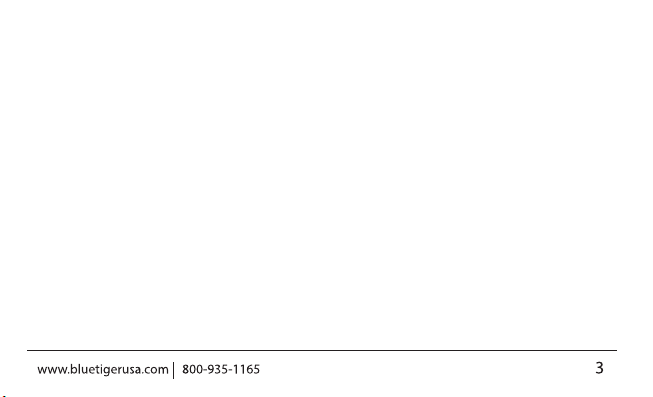
Table of Contents
4. Product Overview
5. Battery Care & Charging Instructions
7. Pairing Instructions
9. Pairing With Multiple Devices
(Multi-Point Pairing)
11. In-Call Control
13. Controlling Your Music
15. LED Indication
16. Detachable Illustrations
18. Specifications
19. Precautions / Questions and Answers
21. Additional Applications
22. Available Accessories
23. Industry Leading Customer Support
23. One-Year Manufacturer’s Warranty
26. FCC Compliance Statement
27. ISED Compliance Statement
28. RF Exposure Compliance Statement

Product Overview
Detachable
Right Speaker
MIC
Mute
Volume+
MFB (Multi Function Button)
Volume-
Micro USB Charging Port
LED Indicator

Battery Care & Charging Instructions
Your Blue Tiger Elite Plus™ headset uses a high-quality Lithium Polymer battery.
®
Fully charged, it allows up to 34 hours talk time in single speaker (mono) headset
mode; up to 30 hours of continuous use listening to music in dual speaker (stereo)
mode. Actual battery life between charging will vary based on your headset usage
patterns.
Once your battery is low, the red-light indicator will blink intermittently.
When charging the headset, the LED indicator light will display a red light. It will
blink blue intermittently if the headset is also turned on (Blue and Red LED will
override if power is on while charging). When fully charged, the red indicator
light will turn off.

Micro USB Charging Cable
Connect With Charger For Charging Connect With Computer For Charging
Please charge your Elite Plus™ every 2 months at minimum (when used
infrequently).

Pairing Instructions
1. Ensure your Blue Tiger Elite Plus™ headset is in the off position. Press &
hold the silver MFB button located on the microphone boom for 3 seconds.
You will hear “Elite Plus™ activated”, then the unit will enter into pairing mode
automatically and you will hear “ready to pair”. If the headset was already
connected with another device, it will connect to that device automatically, and
you will hear “device connected”.
2. On your phone, access your Bluetooth menu, select “Add New” or “Search New
Devices”. With your Blue Tiger headset in pairing mode, your phone should
locate your headset. Check your phone's pairing procedures to pair the Elite
Plus™ to your phone.
3. On your phone, select Elite Plus™ from the list. A passkey or PIN code message
may appear. If so, input “0000”, you should then hear “device connected”.
®
®

Pairing
2
No more than 36” apart
Searching and Connecting
Connection
Long press MFB 3 seconds. Pairing mode begins when
Blue and Red LED lights flash alternately.
Access Bluetooth settings on your phone to search for
Elite Plus™.

Pairing with Multiple Devices (Multi-Point Pairing)
To connect your Blue Tiger Elite Plus™ headset to two Bluetooth devices
®
simultaneously, follow the instructions below.
1. Pair with the first device. (Follow “Pairing Instructions” for the first device.)
2. On the first device: turn off Bluetooth or disconnect from Elite Plus™. You
should hear “ready to pair” in the headset.
3. On the second device, access the Bluetooth menu, and select Elite Plus™ from
the pairing list. Enter passkey or PIN code if necessary. You should hear
"device connected”.
4. On the first device turn on Bluetooth and/or reconnect your Elite Plus™ headset
from the list of devices. You should hear a second “device connected” alert.
5. Your Elite Plus™ headset is now paired with both devices.
If you need further assistance on pairing two devices, please give us a call
at 800-935-1165.

When connected with two mobile phones, the Elite Plus™ plays music or makes
calls from one device at a time, the device primarily chosen for calls or music.
You may still easily alternate between the two devices in Bluetooth settings.

In-Call Control
The Blue Tiger Elite Plus™ is fully loaded with caller functionality. Without
®
ever touching your phone, the Elite Plus™ allows you to make calls, answer
calls, redial, take incoming calls while already on a call, and have text
messages read back to you.
To answer a call, press the Multi-Function button (MFB). To hang up, press the
MFB again.
To redial the last number dialed, double click the MFB in quick succession.
To adjust volume up or down, short press button with (+) or (-) symbol until you
have reached your desired volume.

For voice dialing, tap the MFB and wait for your audio device to respond. After your
device responds, speak your command, “Call John Doe”.
To mute/unmute the microphone, double press “Mute” button to mute the mic and
double click “Mute” button again to unmute the MIC.
Another call comes in while you're talking:
Short press MFB to end the current call and answer that in-coming call.
Double press MFB to keep the current call and ignore / reject the in-coming
call.
Hold MFB for 1 second to receive the new call and keep the current call, hold
and press MFB for 1 second to switch between current and incoming call.
(Three way calling must be supported by your mobile phone.)

Controlling Your Music
Your Blue Tiger Elite Plus™ headset is equipped with A2DP functionality.
®
This technology makes it possible for you to control music and videos on your
Bluetooth device directly from your headset.
When listening to music, press and hold “Mute” button for 2 seconds to pause or
play your music.
To skip to the next song, press and hold button with (+) symbol for 1 second.

To skip back to the previous track, press and hold button with (-) symbol for 1
second.
To turn volume up, short press volume (+) until you reach the desired volume.
To turn volume down, short press volume (-) until you reach the desired volume.

Status
Power On
Power Off
Pairing Mode
Connected Standby
Music Playing Mode
Talking Mode
Clear Pairing List
Charging
Fully Charged
Low Voltage
LED indication
Blue LED flashes twice.
Red LED flashes twice.
Red and Blue LED flashes alternately.
Blue LED flashes once every 10 seconds.
Blue LED flashes once every 10 seconds.
Blue LED flashes once every 10 seconds.
Blue and Red LED flashes once simultaneously.
Solid Red (Charging while power on, Red LED will override the Blue LED).
Red LED turns off.
Red LED flashes (Please charge the headset).

Detachable Illustration
The right speaker of the Elite Plus™ is detachable. When you detach the right
speaker, the Elite Plus™ becomes a monaural (single speaker) headset.
Hold headband
firmly and push
up on this part to
remove speaker

When you re-attach the right speaker, the Elite Plus™ becomes a binaural
(dual speaker) headset with high fidelity stereo sound when playing music.
To ensure a positive connection, make sure the speaker connector (plastic
part with “UP” arrow) is fully seated on the headband with a positive ‘click’.
NOTE: If no sound is heard coming from the right speaker, detach it and
re-attach the connector firmly. Make sure the electrical contacts are clean
and free of debris such is lint, dust, and dirt.
When the right speaker from the headset is detached, please store it carefully
in your Blue Tiger Universal Headset Case, so the contact points are preserved
®
in good condition.

Specifications
Bluetooth Specification
Operation Frequency
Supported Profile
Chipset Solution
Operation Range
Talk Time
Music Playing / Standby Time
Charging Time
Battery Type
Overall Dimension
Net Weight
Bluetooth V4.2
2.402-2.480 GHz
HSP v1.2,HFP v1.6,A2DPv1.2, AVRC v1.4
CSR 64215
Up to 15 meters (= 49 feet) (Actual working distance is up to the connected device.)
Up to 34 hours in monaural (single speaker) mode
Up to 30 hours (under max volume) / 200 hours typical
Approx. 2 hours
3.7V, 420mAh Lithium polymer battery
197.72 x 177.4 x 65.79mm (= 7.8 x 7.0 x 2.6 inches)
About 177g (= 0.4 lb)

Precautions / Questions and Answers
A. Passkey:
The passkey for pairing will be 0000, 8888, 1111 or 1234, depending on your
mobile device.
B. Which charger should be used for charging?
Blue Tiger charger or power supply included in packaging, or replacement
®
with DC 5v, 500mA.
C. How can I reset the headset?
Power on, and when in unconnected standby mode, press and hold MFB (do
not release), then plug the headset to power supply to reset your headset.
(Reset operation will not clear the headset's pairing list.)

D. What if I do not hear sound coming from the right/detachable speaker?
Disconnect the speaker. Make sure the electrical contacts are free of debris
such as lint, dust and dirt. You may need to clean the contact points gently with
a dry, soft cloth. Do not use water. Re-attach the speaker firmly. Take care not
to disconnect the speaker while adjusting the headband.
If you still hear no sound, please contact Blue Tiger USA at 800-935-1165
for support.
E. How can I clear the pairing list on the headset?
With the headset in the ON state, press the MFB, Volume +, and Volume buttons (all 3 buttons) simultaneously for 5 seconds. You will hear a double
tone and the red and blue LED will illuminate for 1 second to acknowledge
the pairing list is cleared. If the headset was connected, it will also enter the
pairing mode.

Additional Applications
Feel free to connect your Blue Tiger Elite Plus™ to any Bluetooth enabled
PC, Mac, game system or other Bluetooth enabled device to enjoy online chat
® ®
®
or audio.
Note: Certain functions may not work when paired with a laptop or PC.
Example, the MUTE function.

Available Accessories
Additional and replacement accessories are available for your Blue Tiger Elite
®
Plus™ on our website www.BlueTigerUSA.com
Detachable Speaker
Universal Headset Case
The Hook Headset Hanger
A/C Wall Adapter
D/C Car Charger
USB Cable
Mic Covers
Replacement Ear Cushions

Industry Leading Customer Support
At Blue Tiger USA, we stand behind our products. We believe that our customer
service does not end when we process your payment, but it continues for as long
as you use our headset.
One-Year Manufacturer’s Warranty
(1) Blue Tiger USA warrants that your product will be free from defects in
material and workmanship for one year from the date of purchase. If, during
the first year from the date of purchase, your product fails to work due to a
defect in material or workmanship, Blue Tiger USA will repair or replace the
product, at its election, free of charge. Without proof of purchase, the warranty
period begins on the date of manufacture. Consumable components (for
example, cushions and battery) are not included in this one-year warranty.

(2) The foregoing limited warranty does not cover equipment failure attributable
to accident, improper operation, misuse, abuse, or any cause other than
defects in the materials or workmanship of Blue Tiger USA products.
(3) Blue Tiger USA obligations under this warranty are limited to repair or
replacement (at our option) of any defective part returned to Blue Tiger USA
at the customer’s expense. Returned products require a Return Authorization
that may be obtained by calling 800-935-1165 or visiting BlueTigerUSA.com.
Products returned to Blue Tiger USA for repair under this warranty will be
return shipped to the customer at Blue Tiger USA expense.

(4) THIS LIMITED WARRANTY IS IN LIEU OF ALL OTHER WARRANTIES,
EXPRESSED OR IMPLIED, INCLUDING THE IMPLIED WARRANTIES OF
MERCHANTABILITY AND FITNESS FOR A PARTICULAR PURPOSE.
Some jurisdictions do not permit the exclusion of implied warranties and
the foregoing exclusions may not apply to you.
(5) In no event shall Blue Tiger USA be responsible for any other damages
whatsoever, including direct, indirect, special, incidental, consequential, or
other damages for breach of this or any other warranty, expressed or implied.
Blue Tiger is registered trademark by North American Blue Tiger Company,
®
LLC registered in the United States and other Countries.

FCC Compliance Statement:
NOTE: This device complies with Part 15 of the FCC Rules. Operation is subject
to the following two conditions: (1) this device may not cause harmful interference,
and (2) this device must accept any interference received, including interference
that may cause undesired operation.
Note: This equipment has been tested and found to comply with the limits for a
Class B digital device, pursuant to Part 15 of the FCC Rules. These limits are
designed to provide reasonable protection against harmful interference in a
residential installation. This equipment generates, uses and can radiate radio
frequency energy and, if not installed and used in accordance with the
instructions, may cause harmful interference to radio communications. However,
there is no guarantee that interference will not occur in a particular installation.
If this equipment does cause harmful interference to radio or television reception,
which can be determined by turning the equipment off and on, the user is
encouraged to try to correct the interference by one or more of the following

measures:
-- Reorient or relocate the receiving antenna.
-- Increase the separation between the equipment and receiver.
-- Connect the equipment into an outlet on a circuit different from that to which the
receiver is connected.
-- Consult the dealer or an experienced radio/TV technician for help.
CAUTION: Changes or modifications not expressly approved by the party
responsible for compliance could void the user’s authority to operate the product.
ISED Compliance Statement:
This device contains licence-exempt transmitter(s) that comply with Innovation,
Science and Economic Development Canada’s licence-exempt RSS(s).
Operation is subject to the following two conditions:
1. This device may not cause interference.
2. This device must accept any interference, including interference that may cause

undesired operation of the device.
L’émetteur exempt de licence contenu dans le présent appareil est conforme aux
CNR d’Innovation, Sciences et Développement économique Canada applicables
aux appareils radio exempts de licence. L’exploitation est autorisée aux deux
conditions suivantes:
1. L’appareil ne doit pas produire de brouillage;
2. L’appareil doit accepter tout brouillage radioélectrique subi, même si le brouillage
est susceptible d’en compromettre le fonctionnement.
RF Exposure Compliance Statement:
This equipment complies with IC RSS-102 radiation exposure limits set forth for an
uncontrolled environment. This transmitter must not be co-located or operating in
conjunction with any other antenna or transmitter.
Cet équipement est conforme aux limites d'exposition aux radiations IC CNR-102
établies pour un environnement non contrôlé. Cet émetteur ne doit pas être situé ou
fonctionner conjointement avec une autre antenne ou un autre émetteur.

