Bluetake Technology BT430AD2004512, BT420HP2004512 User Manual
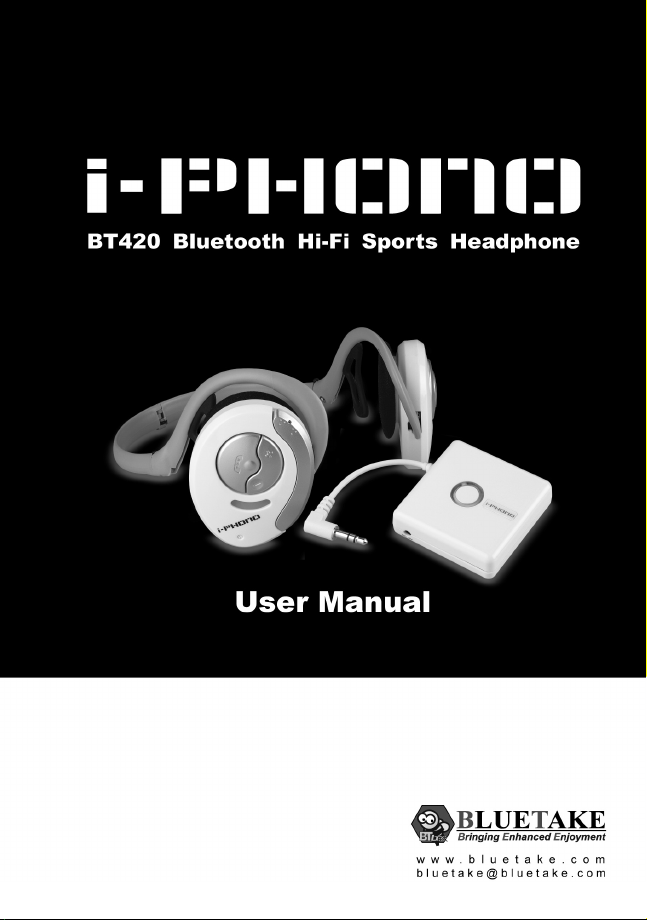

FCC INFORMATION
The Federal Communication Commission Radio Frequency interference Statement includes the
following paragraph
The equipment has been tested and found to comply with the limits for a class B Digital Device,
pursuant to part 15 of the FCC Rules. These limits are designed to provide reasonable protection
against harmful interference in a residential installation. This equipment generates uses and can
radiate radio frequency energy and, if mot installed and used in accordance with the instruction, may
cause harmful interference to radio communication. However, there is no grantee that interference
will not occur in a particular installation. If this equipment dose cause try to correct the interference by
one or more of the following measures:
- Reorient or relocate the receiving antenna
- Increase the separation between the equipment and receiver.
- Connect the equipment into an outlet on a circuit different from that to which the receiver is
connected
- Consult the dealer or an experienced radio/TV technician for help.
The user should not modify or change this equipment without written approval from Bluetake
Technology Co., Ltd. Modification could void authority to use this equipment.

Contents
General Information
- Hardware introduction ……………………………………………………….….………………………… 2
- Foldable behind-the-neck band ..……..……………………………………..…..………………………… 2
- Foldable Microphone …………………………………......................……………..……………………… 2
- Supplied accessories …………………………………………………………………………..……………3
- Stick or band the audio dongle with music player………………………………………………….………3
- Safety information …………………………………………………………………....………………………3
Application
…………………………………………………………………………..……..……………….4
Preparations
- Power connection and charging the battery ………………………………………………….……………5
- Replacing the headphone cover …………………………………………………………..………………5
Operation
- Turning the Headphone and Audio Dongle
- Pairing
+ Pairing to the Audio Dongle …………………………………………………………………….……… 6
+ Pairing to the mobile phone ………………………………………………………………………………7
………………………………………………………………………..…………………………6
…………………………………………………………………………….……………….………… 6
Playing the music
- Connecting with Mobile
+ Making a call ……………………………………………………………………….……….…………...… 8
+ Answering a call …………………………………………………………………….……….…………… 8
+ Ending a call ……………………………………………………………………………….……………… 8
………………………………………………………………………………….. 2
…………………………………………………………………..……….…………………5
……………………………………………………………………..………………… 7
………………………………………………………….…………..…………… 8
Incoming ring or outgoing call when listen the music
Appendix I
Appendix II
Specifications
………………………………………………………………………………………..…………49
………………………………………………………………………………………..…………49
………………………………………………………………………………..…………50
…..…………………………….……………….………… 6
……………………………………. 8
English
- 1 -

General Information
Hardware introduction
Headphone
1. Power switch
2. DC jack
3. Charging LED
4. Foldable Microphone
5. Status LED
6. +/- Volume button
7. Talk / Pairing button
8. Behind-the-neck band
9. Color plate
Audio Dongle
1. Power jack
2. Power switch
3. Pairing button
4. Indicator LED
5. Hi-Fi Audio-in cable
Foldable behind-the-neck band
Foldable behind-the-neck band beside is available for carrying and storing.
Foldable Microphone
The microphone can be folded up easily when you don't in the communication.
English
- 2 -

Supplied accessories
5V 500mA AC adapter x 1 USB charging cable x 1 Color plate x 4
Magicband x 1 Magic tape x 1 1-to-2 adapter connector x 1
Stick or band the audio dongle with music player
As the figure, you may stick or band audio dongle with music player with you prefer.
Safety information
1. Don’t use the headphone and Audio Dongle in Emergency system, Hospital and Airplane.
2. Keep away from the strong radio system to make sure the single quality.
English
- 3 -
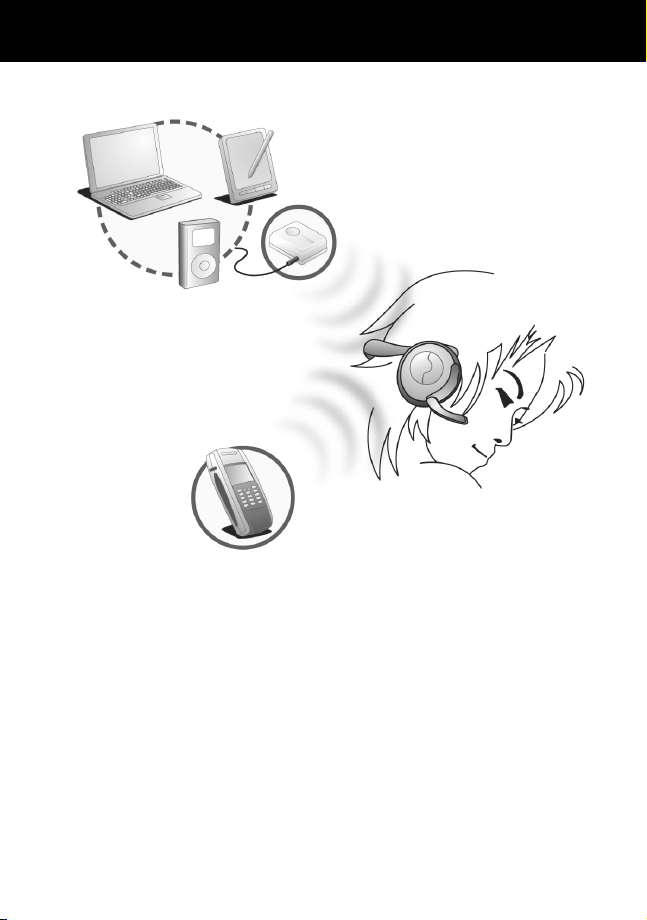
Application
p
BT430-installed audio device
Just plug the built-in standard 3.5mm
(1/8 inch) stereo audio plug of the
i-PHONO BT430 Bluetooth Hi-Fi
Audio Dongle into the audio out jack
of your audio device such as a
walkman, MP3 / MD / CD player,
Pocket PC, Tablet PC etc.
Bluetooth-enabled mobile
With the Advanced Audio Distribution
Profile (A2DP), the i-PHONO BT430
Bluetooth Hi-Fi Audio Dongle enables
your audio device to transfer the stereo
audio signal cordlessly to the i-PHONO
BT420 Bluetooth Hi-Fi Sports
Headphone.
BT420
Bluetooth Hi-Fi Sports Headphone
Whilst enjoying music, you can receive or
make a phone calls easily through the
built-in foldable microphone and the
embedded innovative “auto switching”
hone
technology of the i-PHONO BT420
Bluetooth Hi-Fi Sports Headphone.
.
English
- 4 -

Preparations
Power connection and Charging the Battery
Before connecting the AC adapter to the outlet, please ensure local power line voltage suits for AC
Adapter.
1. Plug the AC adapter to the DC jack situated at bottom of Headphone and Audio dongle.
2. Plug the AC adapter’s Plug into the outlet.
3. The LED indication is light red when charging in Headphone and Audio Dongle.
4. The LED indication turns Green in Headphone and Blue in Audio Dongle after the battery is fully
charged.
5. Remove the AC adapter from the headphone and Audio Dongle.
P.S. Before using Headphone and Audio Dongle you will have to charge the battery for approxim ate 5 hours to ensure a
fully charged battery.
Replacing the Headphone Cover
Follow the direction to remove the cover as the fig1 and fig2. Please carefully remove the cover from
headphone
English
- 5 -

Operation
Turning the Headphone and Audio Dongle ON/OFF
ON OFF ON OFF
Sliding the switch to turn on or turn off the power.
P.S. For optimizing the power saving, please turn off the headphone and audio dongle when t hey’re not in use.
Pairing
Before using your headphone and audio Dongle first time or Bluetooth mobile phone, you have to
pair headphone with Audio Dongle or Bluetooth mobile phone. “Pairing” process creates a unique
wireless link between two devices. Once paired, the communication between two devices does not
need any authentication or authorization anymore.
Pair to Audio Dongle
Please follow the below instruction to pair the headphone and audio dongle :
1. Press and hold the pairing button on headphone or audio dongle for 2-3sec until the LED starts to
flash with blue and red.
2. Release the pairing button after the LED is flashing, the status indicates the headphone or audio
dongle is in pairing mode.
3. After 2-3 sec the LED stops flash Blue and red. That mean the pairing process is done. The
headphone and audio will return to normal status of flashing blue only.
English
- 6 -
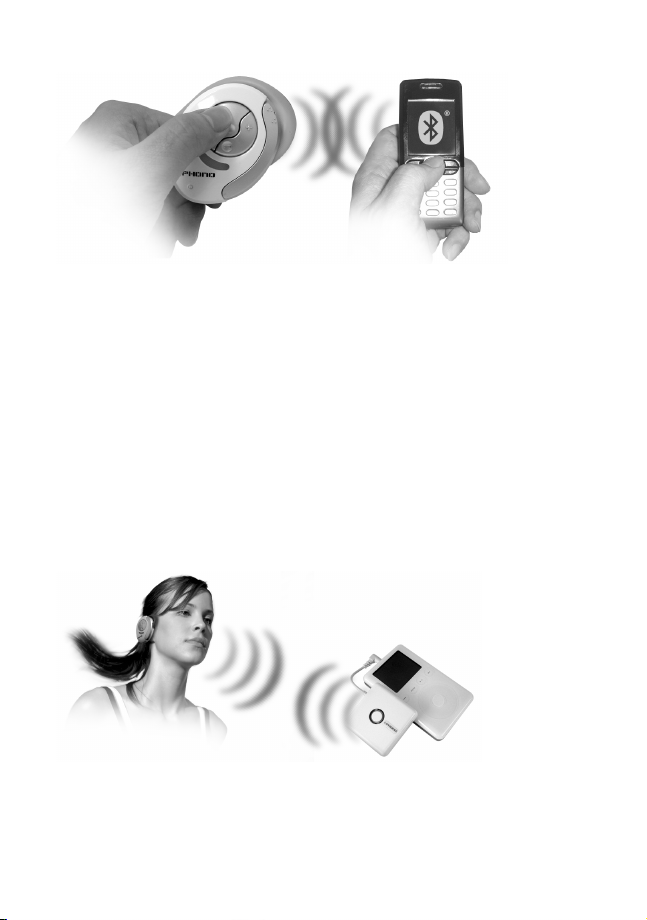
Please follow the below instruction to pair the headphone with a Bluetooth mobile phone:
1. Press and hold the pairing Button for 2-3 sec until the headphone LED starts to flash with blue and
red.
2. Release the pairing button after the LED is flashing, the status indicates that the headphone is in
pairing mode and waiting to pair with another Bluetooth device.
3. Follow the operating instructions for your Bluetooth phone to start a pairing process.
4. The phone’s display will indicate that it found one or more Bluetooth devices, the “i-PHONO”
should be included in the list, please select it for pairing.
5. The phone’s display then prompts you for a pairing passkey or PIN, Please enter four zero “0000”.
6. When the pairing process is finished successfully, the headphone LED will return to normal status
of flashing blue only.
7. Your phone’s display may ask you whether you want to change the headphone’s name. You can
replace the “i-PHONO” with any you prefer.
Playing the music
Before playing the music, please ensure the headphone has already been paired with audio dongle
Plug the audio dongle’s HiFi connecter into MP3 player, walkman or CD payer. Turn on the audio
dongle, headphone and music player. Play the music in music player side. And then you will hear the
music from headphone.
p.s. If you want to stop hearing the music from headphone, you can press the pairing button on audio dongle. An d then
the audio dongle doesn’t send any signals to headphone. Press the pairing button again t o return the music.
English
- 7 -
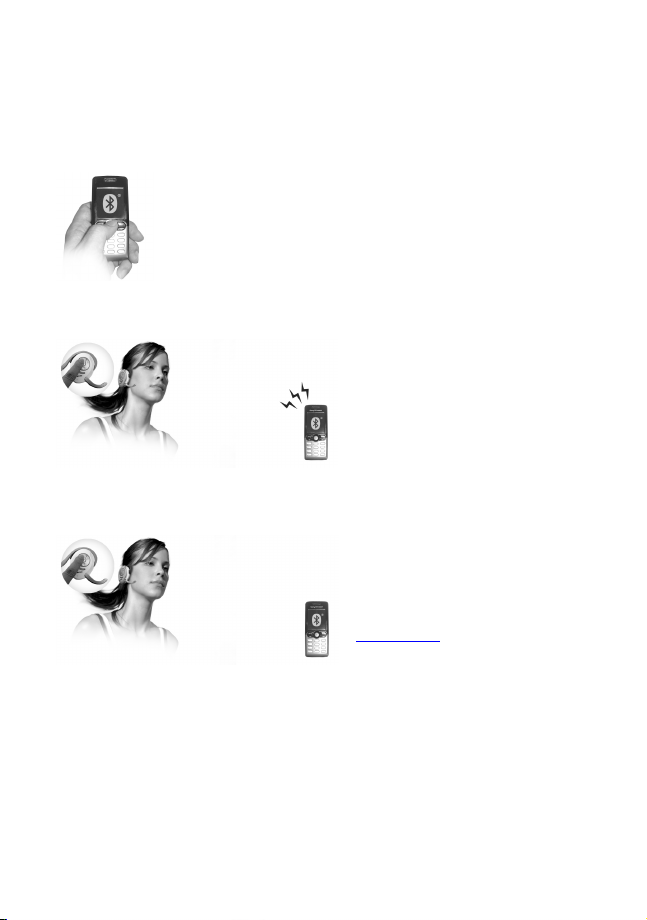
Connecting with Mobile
Before using this function, please ensure the headphone has already been paired with mobile phone
Making a call
Use the phone’s keypad. As general usage, dial the phone number you want to call by pressing the
phone’s keypad.
Answering a call
After being paired with your mobile phone,
the headset is now ready to receive
incoming calls without handling the phone.
When there’s an incoming call, both the
mobile phone and the headphone will ring
simultaneously. Upon hearing the ring tones
through the headphone’s speaker you can
answer the incoming call by pressing the
pairing button and the speaking normally.
Ending a call
You can use either of the ways to end a call:
1. Press for 3 sec the headphone’s pairing
button to end a call.
2. Press the phone’s keypad to end a call.
p.s. It may different operational process for some of
the mobile phone, Please visit our wed site
www.bluetake.com
not available for some of the mobile phon e.
. The headphone’s ring tone may
Incoming ring or outgoing call when listen the music
Whenever enjoying music, you can receive or make a call by“auto switching” function. Once you
have an incoming or outgoing phone call, you can hear the ring tone from the headphone. Then
follow the process as communication with Mobile phone. The music will return after ended a call.
English
- 8 -

Table des matières
Informations générales
- Présentation du matériel ………………………………….……………………...................................… 10
- Bandeau derrière la nuque pliable ……………………………………..................……………………... 10
- Microphone pliable …………………………………………….……….................................…...……… 10
- Accessoires fournis …………………………........................………………………………..…………… 11
- Brancher ou attacher l'adaptateur audio au lecteur de musique ….......…………................………… 11
- Informations de sécurité …………………………………....................…………..……………………… 11
Applications
Préparation
- Brancher l'alimentation et charger la batterie ………..................................………….….…………… 13
- Remplacer le couvercle de l'oreillette ….................................………………………..……………… 13
……………………………………………...............................………..……………....... 12
……………………………………………………......................................................… 13
Fonctionnement
- Allumer l'oreillette et l'adaptateur audio
- Apparier
……….....................................……………………………………………………….………… 14
+ Appariement à l'adaptateur audio …………....................................………………………………… 14
+ Appariement au portable ………......................................…………………………………………… 14
Lire de la musique
- Se connecter au portable
+ Passer un appel ……………………………………………………………….....................…………… 16
+ Répondre à un appel …………......................................……………………………….…………… 16
+ Terminer un appel ……………………………………………………………….……........................… 16
…………………………………………………........................................... 9
……………...................................………………………..………………………… 14
……….............................................…………………………………………… 15
…….....................................…………………………………..…………… 16
Sonnerie entrante ou appel sortant en écoutant de la musique
………......................................………………..………… 14
….......................…… 16
Français
- 9 -

Informations générales
Présentation du matériel
Oreillette
1. Interrupteur d'alimentation
2. Prise courant continu
3. LED témoin de chargement
4. Microphone pliable
5. LED témoin d'état
6. Bouton de volume +/-
7. Bouton Parler/Apparier
8. Bandeau derrière la nuque
9. Plaque de couleur
Adaptateur audio
1. Prise d'alimentation
2. Power switch
3. Bouton d'appariement
4. LED témoin
5. Câble d'entrée audio hi-fi
Bandeau derrière la nuque pliable
Le bandeau pliable derrière la nuque est conçu pour le transport et le rangement.
Microphone pliable
Le microphone peut être plié facilement quand vous n'êtes pas en communication.
Français
- 10 -

Accessoires fournis
Transformateur secteur 5V 500mA x 1 Câble d' alimentation USB x 1 Couvercle x 4
Bandeau magique x 1 Scotch magique x 1 Adaptateur pour connecteur 1 vers 2 x 1
Brancher ou attacher l'adaptateur audio au lecteur de musique
Comme indiqué sur la figure, vous pouvez brancher ou attacher l'adaptateur audio au lecteur de
musique que vous préférez.
Informations de sécurité
1. N'utilisez pas l'oreillette et l'adaptateur audio dans un système d'urgence, dans un hôpital ou un
avion.
2. Gardez à l'écart des systèmes radio puissants pour maintenir la qualité du signal.
Français
- 11 -
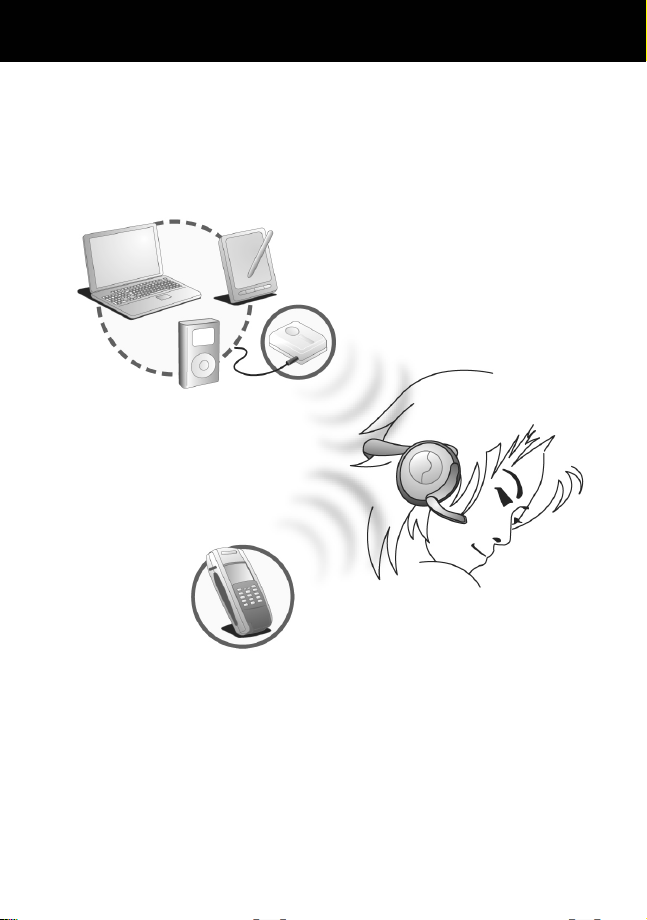
Applications
Appareil audio avec le BT430 installé
Brancher la prise audio stéréo standard
3,5mm (1/8 pouces) intégrée de
l'Adaptateur audio hi-fi Bluetooth
i-PHONO BT430 dans la prise de sortie
audio de votre appareil audio tel qu'un
baladeur, un lecteur MP3 / MD / CD, un
Pocket PC ou un Tablet PC, etc.
Téléphone portable
compatible Bluetooth
Français
- 12 -
Avec son profil de Distribution audio
avancée (A2DP), l'Adaptateur audio
hi-fi Bluetooth i-PHONO BT430
permet à votre appareil audio de
transmettre sans fil le signal audio
stéréo vers l'Oreillette sport hi-fi
Bluetooth i-PHONO BT420.
BT420
Oreillette sport hi-fi Bluetooth
Pendant que vous écoutez votre
musique, vous pouvez facilement
recevoir ou passer des appels
téléphoniques avec le microphone
pliable intégré et la nouvelle
technologie intégrée de “basculage
automatique.” de l'Oreillette sport hi-fi
Bluetooth i-PHONO BT420..

Préparation
Brancher l'alimentation et charger la batterie
Avant de brancher le transformateur secteur dans une prise murale, vérifiez que la tension du
secteur convient au transformateur secteur.
1. Branchez le transformateur secteur dans la prise cc en bas de l'oreillette et de l'adaptateur audio.
2. Branchez le transformateur secteur dans une prise murale.
3. La LED témoin est rouge pendant le chargement de l'oreillette et de l'adaptateur audio.
4. Le LED témoin devient verte pour l'oreillette et bleue pour l'adaptateur audio quand la batterie est
pleine.
5. Débranchez le transformateur secteur de l'oreillette et de l'adaptateur audio.
P.S. Avant d'utiliser l'oreillette et l'adaptateur au dio, vous devez charger la batterie pendant environ 5 heures pour gara ntir
un chargement complet de la batterie.
Remplacer le couvercle de l'oreillette
Suivez les instructions des figures 1 et 2 pour retirer le couvercle. Retirez soigneusement le
couvercle de l'oreillette.
Français
- 13 -

Fonctionnement
Allumer et éteindre l'oreillette et l'adaptateur audio
ON OFF ON OFF
Faites glisser l'interrupteur pour allumer ou éteindre l'alimentation.
P.S. Pour optimiser les économies d'énergie, éteignez les écouteurs et l'adaptateur audio quand vous ne les utilisez pas.
Apparier
Avant d'utiliser votre oreillette avec l'adaptateur audio ou un portable Bluetooth pour la première fois,
vous devez apparier l'oreillette avec l'adaptateur audio ou le portable Bluetooth. "L'appariement" crée
un lien sans fil unique entre les deux appareils. Une fois appariés, la communication entre les deux
appareils ne nécessite plus aucune authentification ou autorisation.
Appariement à l'adaptateur audio
Suivez les instructions ci-dessous pour apparier l'oreillette à l'adaptateur audio :
1. Appuyez sur le bouton d'appariement de l'oreillette ou de l'adaptateur audio pendant 2 à 3
secondes jusqu'à ce que la LED témoin commence à clignoter rouge et bleu.
2. Relâchez le bouton d'appariement pendant que la LED témoin clignote, le témoin indique que
l'oreillette ou l'adaptateur audio sont en mode d'appariement.
3. Après 2 à 3 secondes, la LED témoin arrête de clignoter bleu et rouge. Cela signifie que le
processus d'appariement est terminé. L'oreillette et l'adaptateur audio retourneront à leur état
normal de clignoter en bleu seulement.
Français
- 14 -

Suivez les instructions ci-dessous pour apparier l'oreillette à un téléphone portable
Bluetooth :
1. Appuyez sur le bouton d'appariement de l'oreillette pendant 2 à 3 secondes jusqu'à ce que la LED
témoin commence à clignoter rouge et bleu.
2. Relâchez le bouton d'appariement pendant que la LED témoin clignote, le témoin indique que
l'oreillette est en mode d'appariement et attend de s'apparier avec un autre appareil Bluetooth.
3. Suivez les instructions d'utilisation de votre téléphone Bluetooth pour lancer le processus
d'appariement.
4. L'affichage du téléphone indiquera qu'il a trouvé un ou plusieurs périphériques Bluetooth,
“l'i-PHONO” devrait être inclus dans la liste, choisissez-la pour appariement.
5. L'affichage du téléphone vous demandera de saisir un code secret ou PIN. Entrez quatre zéros
“0000”.
6. Quand le processus d'appariement est réussi, la LED témoin de l'oreillette devrait retourner à son
état normal de ne clignoter qu'en bleu.
7. L'affichage de votre téléphone peut vous demander si vous voulez changer le nom de l'oreillette.
Vous pouvez remplacer “i-PHONO” par le nom que vous préférez.
Lire de la musique
Avant de lire de la musique, vérifiez que l'oreillette a déjà été apparié avec l'adaptateur audio
Branchez le connecteur hi-fi de l'adaptateur audio dans le lecteur MP3, le baladeur ou le lecteur de
CD. Allumez l'adaptateur audio, l'oreillette et le lecteur de musique. Lisez la musique sur le lecteur de
musique et vous entendrez la musique dans l'oreillette.
p.s. Si vous voulez arrêter d'éc outer de la musique dans l'oreillette, vous pouvez appu yer sur le bouton d'appariement de
l'adaptateur audio. L'adaptateur audio n'enverra plus de signaux à l'oreillette. Appuyez à nouveau sur le bouto n
d'appariement pour ramener la musique.
Français
- 15 -
