Bluetake Technology BT400 G3 Quick Start-up

BT400 G3
Bluetooth Headset
QUICK START-UP
www.bluetake.com
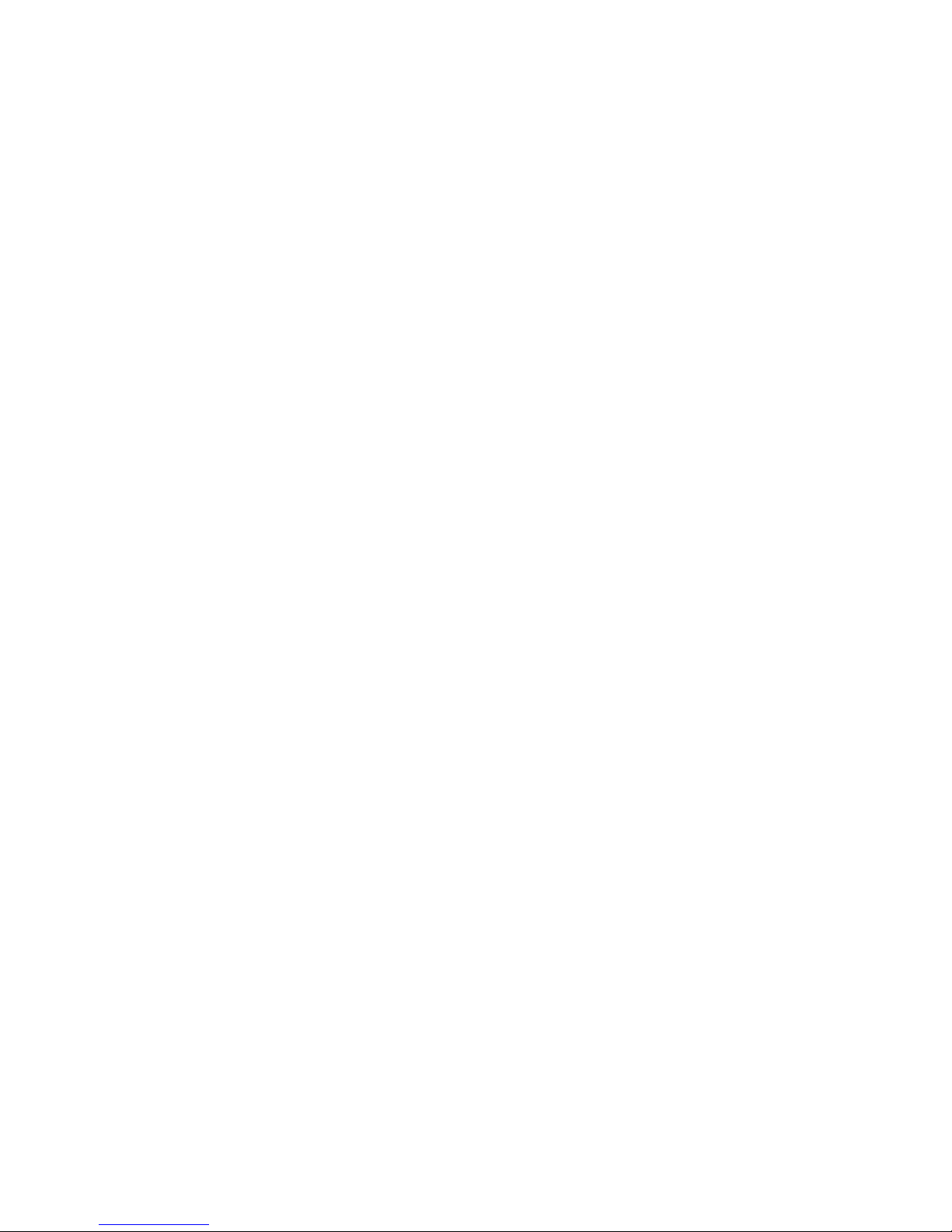
2
C O N T E N T
English……………………………………3
French………………………………….12
German………………………………….21
Italian………………………………….30
Russian………………………………….39
Spanish………………………………….48
Specification……………………………….57

3
1
Volume Down Button
2
Volume Up Button
3
Power/Talking/Pairing Button
4
Ear Hook
5
DC Power In
6
Speaker
7
Microphone
Foldable Microphone
The microphone can be folded up
easily when you don't use the headset.
- Overview of BT400 G3 -
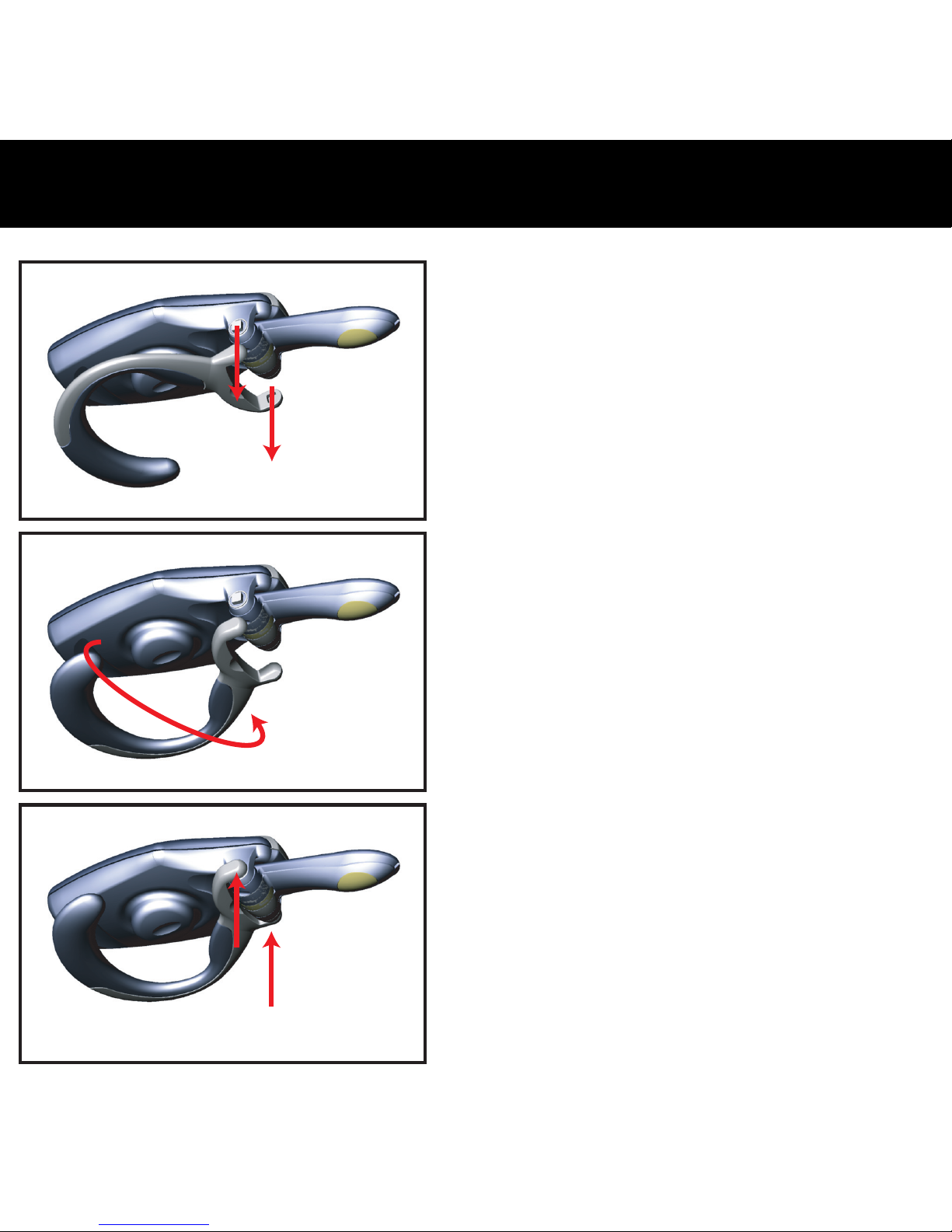
4
1.
2.
3.
The BT400 G3 Bluetooth headset
can be worn on either ear. Please
follow the below steps to shift the
ear hook for wearing it on the
other ear.
1. Carefully remove the ear hook
from the headset.
2. Change the direction of the ear
hook as shown in diagram 2.
3. Carefully relocate the ear hook
to the headset.
- Changing the earhook -
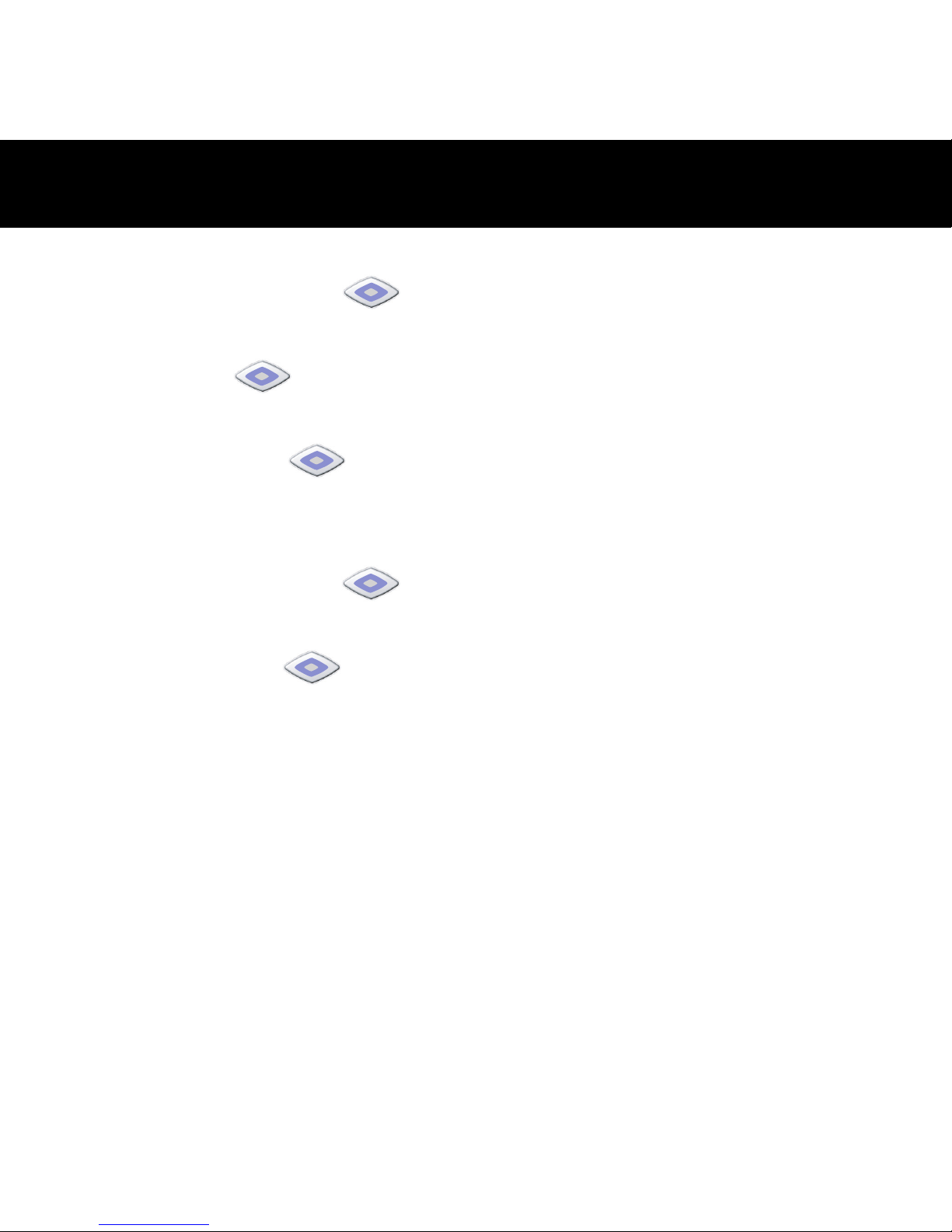
5
To turn your headset ON:
Press and hold the
button for 5 seconds, and then the
speaker will emit two high tones. When the power is ON, the
LED in the
button starts to flash blue.
(Note: the headset will enter pairing mode if you press and
hold the
button for 7 seconds from OFF status.)
To turn your headset OFF:
Press and hold the
button for 2 seconds, and then the
speaker will emit two high tones. When the power is OFF,
the LED in the
button will stop flashing.
- Turning the headset ON/OFF -

6
Please charge the battery for approximate 2.5 hours to ensure a fully
power while first time using BT400 G3. The LED will turn to be green
when the power is fully charged.
1. Plug the AC power adapter into the DC Jack situated at the back of
the headset.
2. Plug the AC power adapter
3. When charging, the LED in the
button is on and remains red
color.
4. The LED in the
button turns to be green after the battery is
fully charged.
5. Remove the AC power adapter from the headset’s AC Power Jack.
- Charging the battery -
Caution: Risk of explosion if battery is replaced by an incorrect type. Dispose of
used batteries according to the instructions
Notice: The headset doesn’t work while it’s char
ging
.
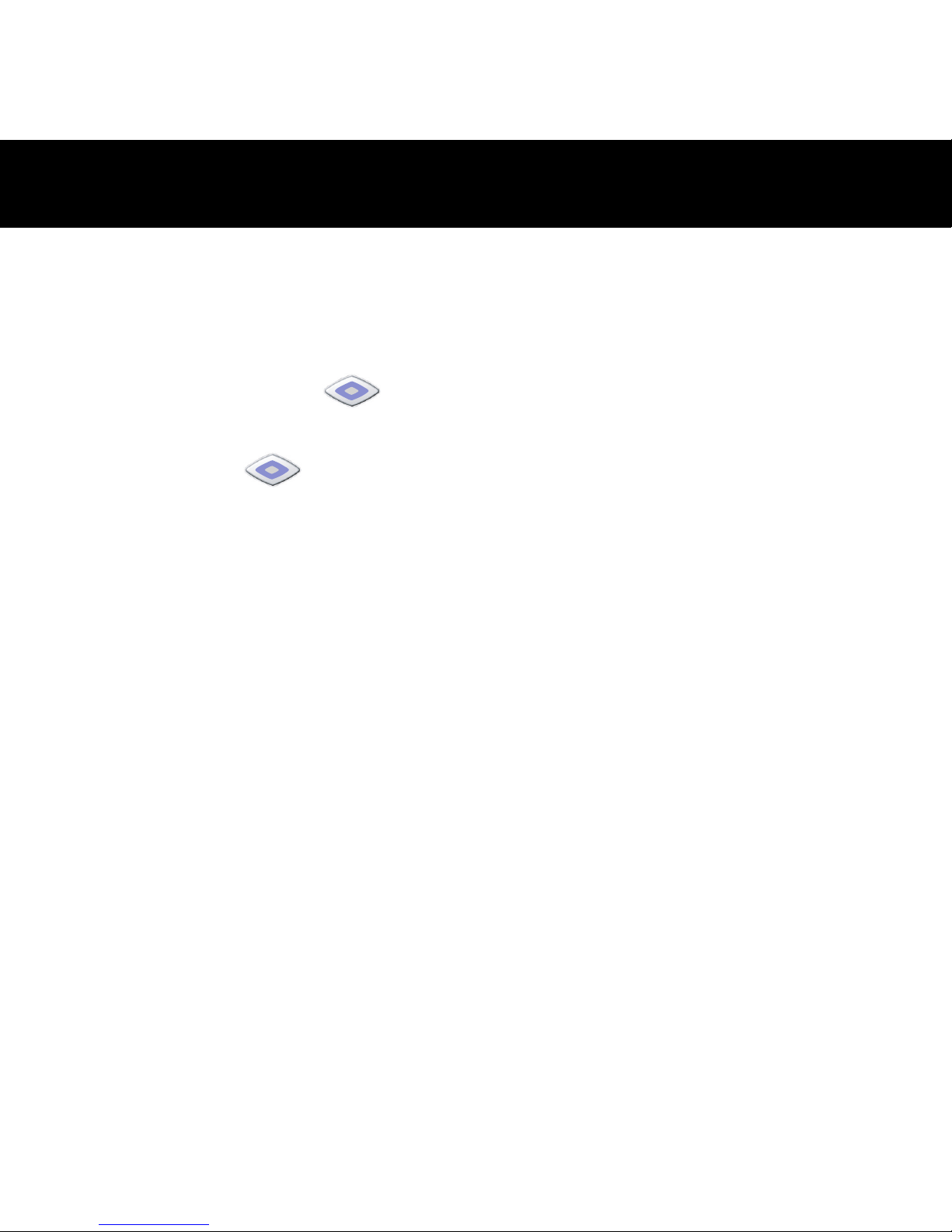
7
Please follow the instruction below to pair the headset with a
Bluetooth cell phone:
1. Ensure the headset is OFF.
2. Press and hold the
button for approximately 7 seconds until
the headset LED starts to flash with blue and red.
3. Release the
button when the LED is flashing, the status
indicates that the headset is in pairing mode and waiting to pair
with another Bluetooth device.
4. Follow the operating instruction for your Bluetooth phone to start a
pairing process.
5. The phone’s display will indicate that it found one or more
Bluetooth devices, the “BT400 G3” should be included in the list,
please select it for pairing.
6. The phone’s display then prompt you for a pairing passkey or PIN,
please enter four zeros “0000”.
7. When the pairing process is finished successfully, the headset LED
will return to normal status of flashing blue only.
8. The phone’s display may ask you whether you want to change the
headset’s name; you can replace the “BT400 G3” with any name
you prefer.
- Pairing to a Bluetooth phone -
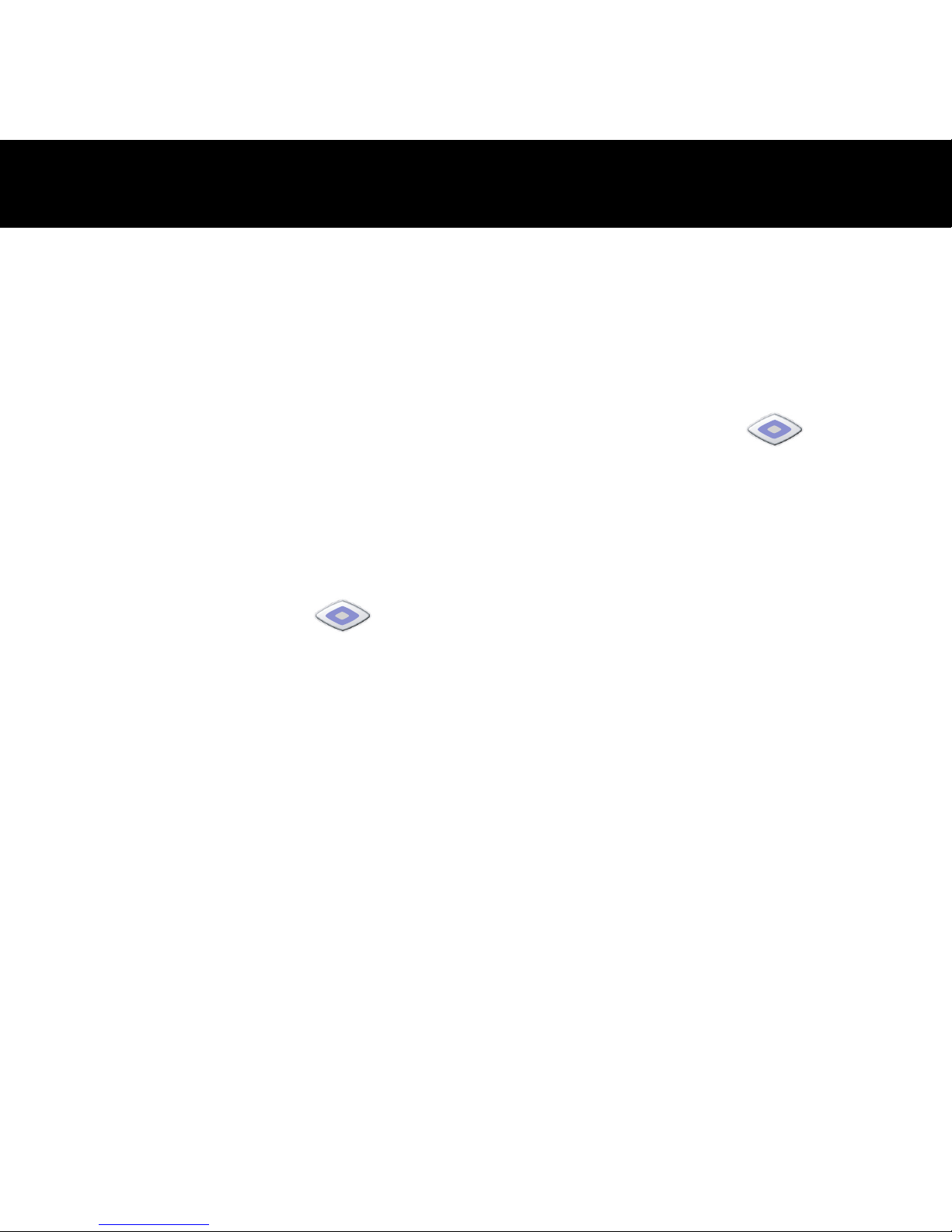
8
Answering a call:
After being paired with your cell phone, the headset is now ready to
receive incoming calls without handling the phone. When there’s an
incoming call, both the cell phone and the headset will ring
simultaneously. Upon hearing the ring tones through the headset’s
speaker you can answer the incoming call by pressing
button
and then speaking normally.
Ending a call:
You can use either of the ways to end a call:
1. Press the headset’s
button to end a call.
2. Press the phone’s keypad to end a call.
Making a call:
There are two ways to make calls:
1. Using the phone’s keypad:
As general usage, dial the phone number you want to call by
pressing the phone’s keypad. You may also hear the dialing tones
through the headset.
2. Using the Voice Dialing through the headset:
What is voice dialing?
Voice dialing is a feature on some Bluetooth phones which
- Use the headset -

9
allows you make calls by saying the name of the person you want
to call. The phone compares your voice with your previous
recording (called a voice tag). If they match then the phone will
automatically dial the corresponding phone number. Not all
Bluetooth phones support voice dialing, please refer to your
phone’s specification to make sure whether your phone supports
this feature.
Voice dialing:
The headset does not have a keyboard so it’s necessary to use voice
dialing to make calls. To do this you have to record voice tags for the
contacts in your phone address book. If your phone supports voice
function, you can use this feature with the headset easily. Note that the
voice dialing on your phone must be enabled and the voice tags must
have been recorded previously. (Please refer to your phone’s
instruction on voice recording and storing voice tags.)
a. Briefly press the
button once.
b. After the tone, say the name of the person you want to call.
c. The phone number will be dialed automatically by phone after
recognizing the correct voice tag.

10
Multi-Pairing:
BT400 G3 supports a particular function “Multi-Pairing”. It allows the
headset to be paired with several Bluetooth devices but connected to
only one device at a time. The only one basis for multi-pairing is that the
last paired device has the highest priority than others.
If the headset is switched on within10 meters of several paired devices,
the headset will try to connect to the “1
st
device” within a few seconds.
If the headset can not connect to the “1
st
device”, the headset tries to
connect to the second device within a few seconds.
If the headset can not connect to either of the phones, it remains
discoverable for other devices for the next xxxxxx minutes, which is
displayed by the blinking green indicator light. If you do not make the
connection during this time, the headset is switched off automatically.
If you want to use the headset with a paired device that is not a “1
st
device” or “last device”, make the connection in your device’s Bluetooth
menu.

11
If you are experiencing difficulties connecting or using your headset,
check whether your problem is listed below.
Q: Why can’t I use the voice dialing function after paired the BT400
G3 with my Bluetooth-enabled mobile phone?
A: Please make sure the voice dialing function in your mobile phone is
active. Please refer to your mobile phone user’s manual to enable the
function.
Q: Why there is an annoying echo when I’m talking by using the
BT400 G3?
A: Please reduce your mobile phone’s volume to eliminate the echo.
Q: Why can not my Bluetooth-enabled mobile phone pair with the
BT400 G3?
A:
1. Please make sure the Bluetooth function in your mobile phone is
active.
2. Please make BT400 G3 go into pairing mode again if the mode is
timeout.
- Troubleshooting -
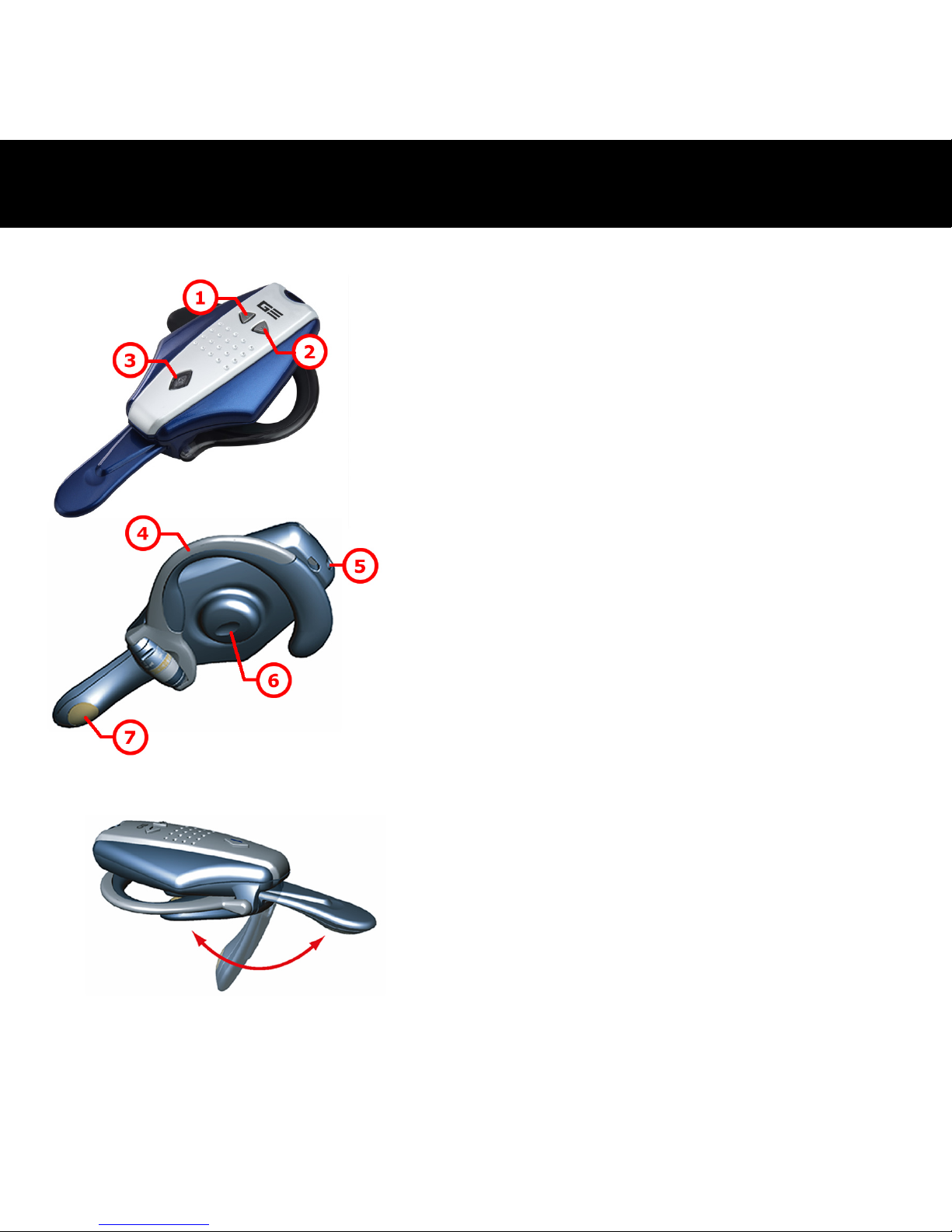
12
1
Bouton Diminuer le volume
2
Bouton Augmenter le volume
3
Bouton
Alimentation/Parler/Appariement
4
Oreillette
5
Entrée courant continu
6
Haut-parleur
7
Microphone
Microphone pliable
Le microphone peut être plié
facilement quand vous n'utilisez pas le
combiné.
- Aperçu du BT400 G3 -
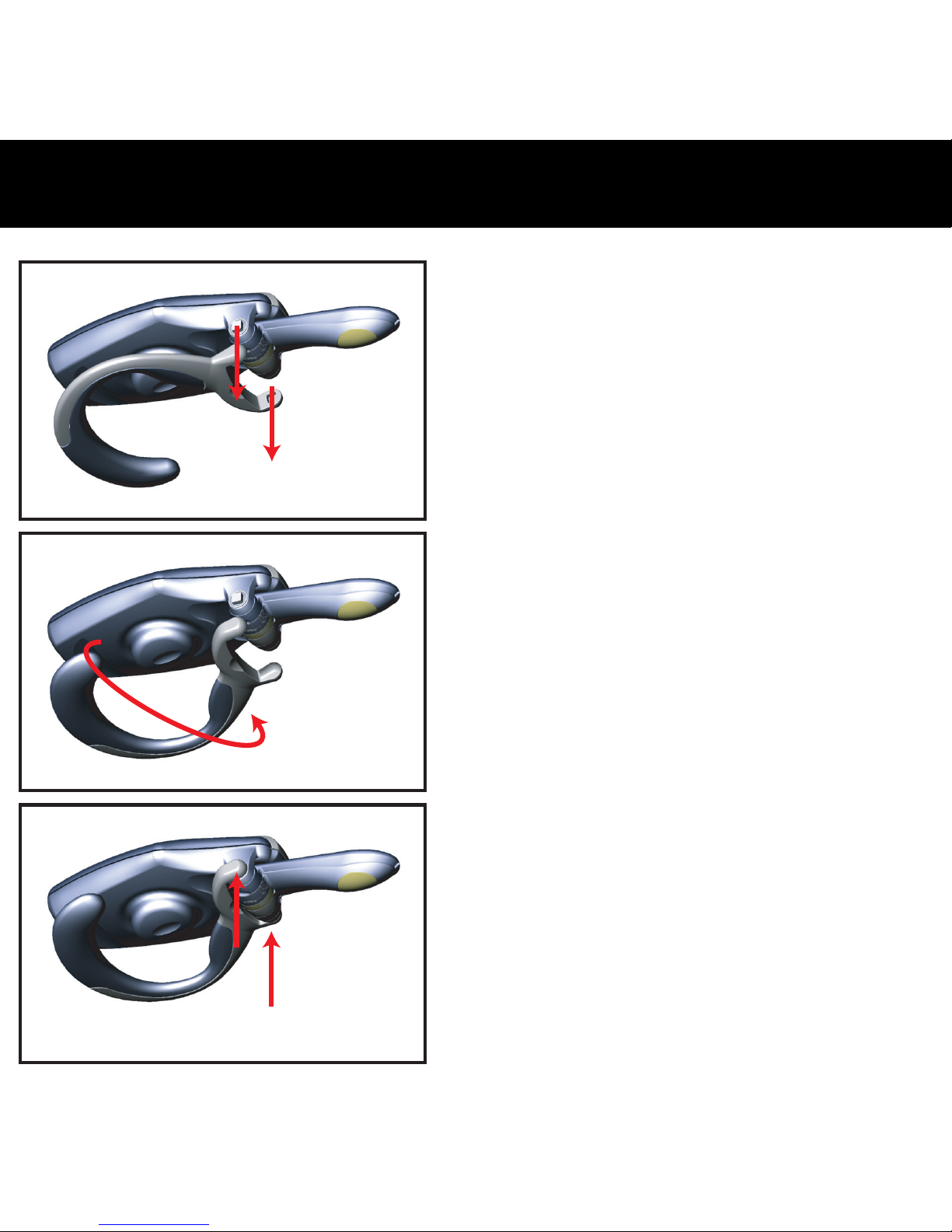
13
1.
2.
3.
Le combiné Bluetooth BT400 G3
peut être porté sur n'importe quelle
oreille. Suivez les étapes
ci-dessous pour changer l'oreillette
pour la porter sur l'autre oreille.
1. Retirez délicatement l'oreillette
du combiné.
2. Changez la direction de
l'oreillette comme indiqué sur le
schéma 2.
3. Replacez délicatement
l'oreillette sur le combiné.
- Changer l’oreillette -
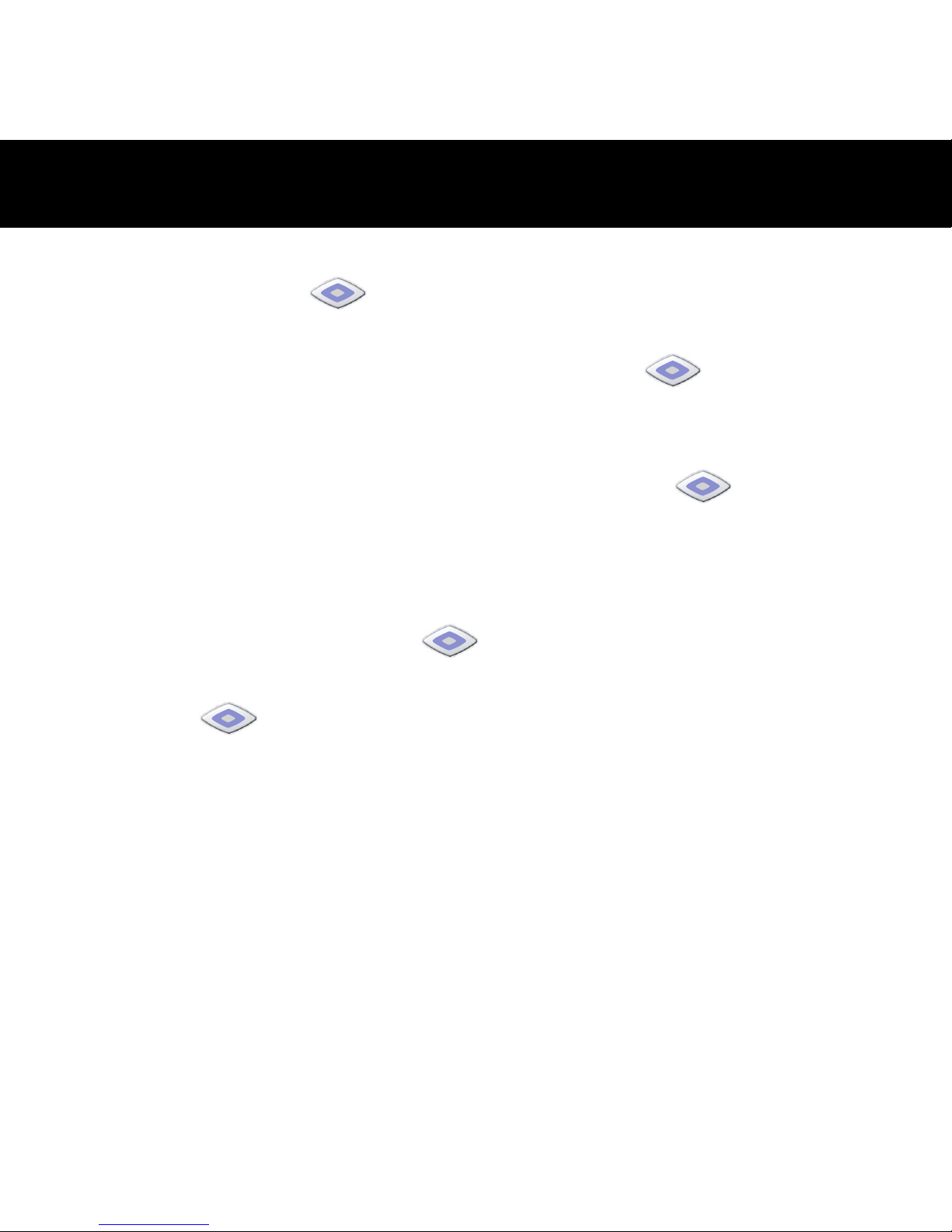
14
Pour allumer le combiné :
Appuyez sur le
bouton pendant 5 secondes puis le
haut-parleur émettra deux sons aigus. Quand le combiné est
allumé, la LED témoin dans le bouton
commence à
clignoter en bleu.
(Remarque : Le combiné entrera en mode d’appariement si
vous appuyez sur le bouton
pendant 7
secondes lorsqu’il est éteint)
Pour éteindre le combiné :
Appuyez sur le bouton
pendant 2 secondes puis le
haut-parleur émettra deux sons aigus. Quand le combiné est
éteint, la
LED témoin arrête de clignoter.
- Allumer et éteindre le combiné -
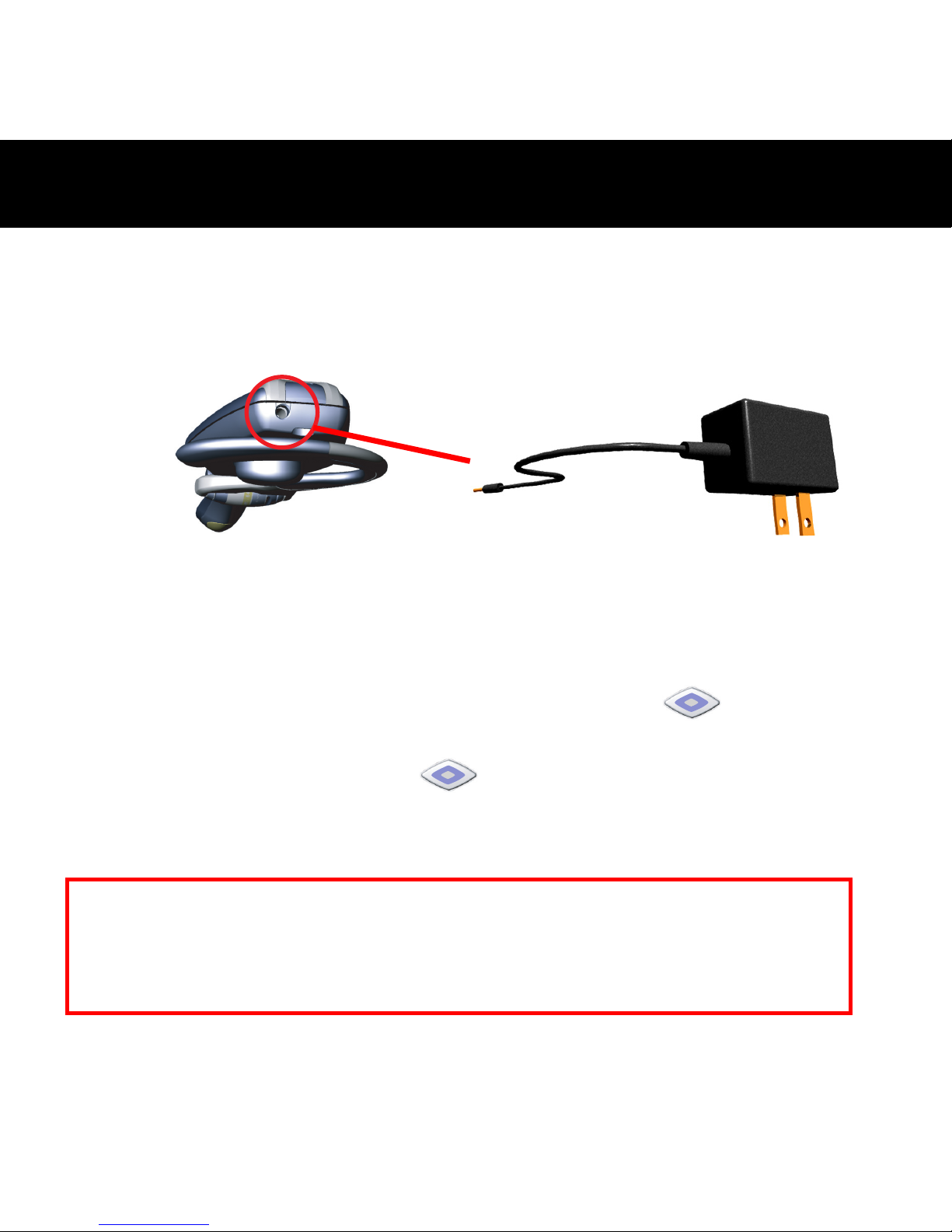
15
Chargez la batterie pendant environ 2,5 heures pour assurer une charge
complète avant la première utilisation du BT400 G3. La LED témoin
deviendra verte quand la batterie est complètement chargée.
1. Branchez le transformateur dans la prise d’entrée CC située à
l’arrière du combiné.
2. Branchez le transformateur secteur.
3. Lors du chargement, la LED témoin du bouton
est allumée
et reste rouge.
4. La LED témoin du bouton
devient verte une fois que la
batterie est complètement chargée.
5. Retirez le transformateur secteur de la prise CC du combiné.
- Charger la batterie -
Attention : Risque d'explosion si la batterie est remplacée par un type incorrect.
Mettez les batteries usagées au rebut selon la réglementation locale.
Remarque : Le combiné ne fonctionne pas quand il est en cours de chargement.

16
Suivez les instructions ci-dessous pour apparier le combiné à un
téléphone mobile Bluetooth :
1. Vérifiez que le combiné est éteint.
2. Appuyez sur le bouton
pendant environ 7 secondes jusqu’à
ce que la LED témoin du combiné commence à clignoter en bleu et
rouge.
3. Relâchez le bouton
quand la LED témoin clignote, cet état
indique que le combiné est en mode d’appariement et attend de
s’apparier avec un autre appareil Bluetooth.
4. Suivez les instructions du mode d’emploi de votre téléphone
portable Bluetooth pour initier un processus d’appariement.
5. L’écran du téléphone indiquera qu’il a trouvé un ou plusieurs
périphériques Bluetooth, “BT400 G3” devrait être dans la liste,
choisissez-le pour appariement.
6. L’écran du téléphone affiche un message vous demandant le code
d’appariement, entrez quatre zéros “0000”.
7. Quand le processus d’appariement a finalement réussi, la LED
témoin du combiné retournera à l’état normal de clignotement en
bleu uniquement.
8. L'affichage du téléphone peut vous demander si vous souhaitez
changer le nom du combiné; vous pouvez remplacer “BT400-G3”
par un nom que vous préférez.
- Appariement à un téléphone
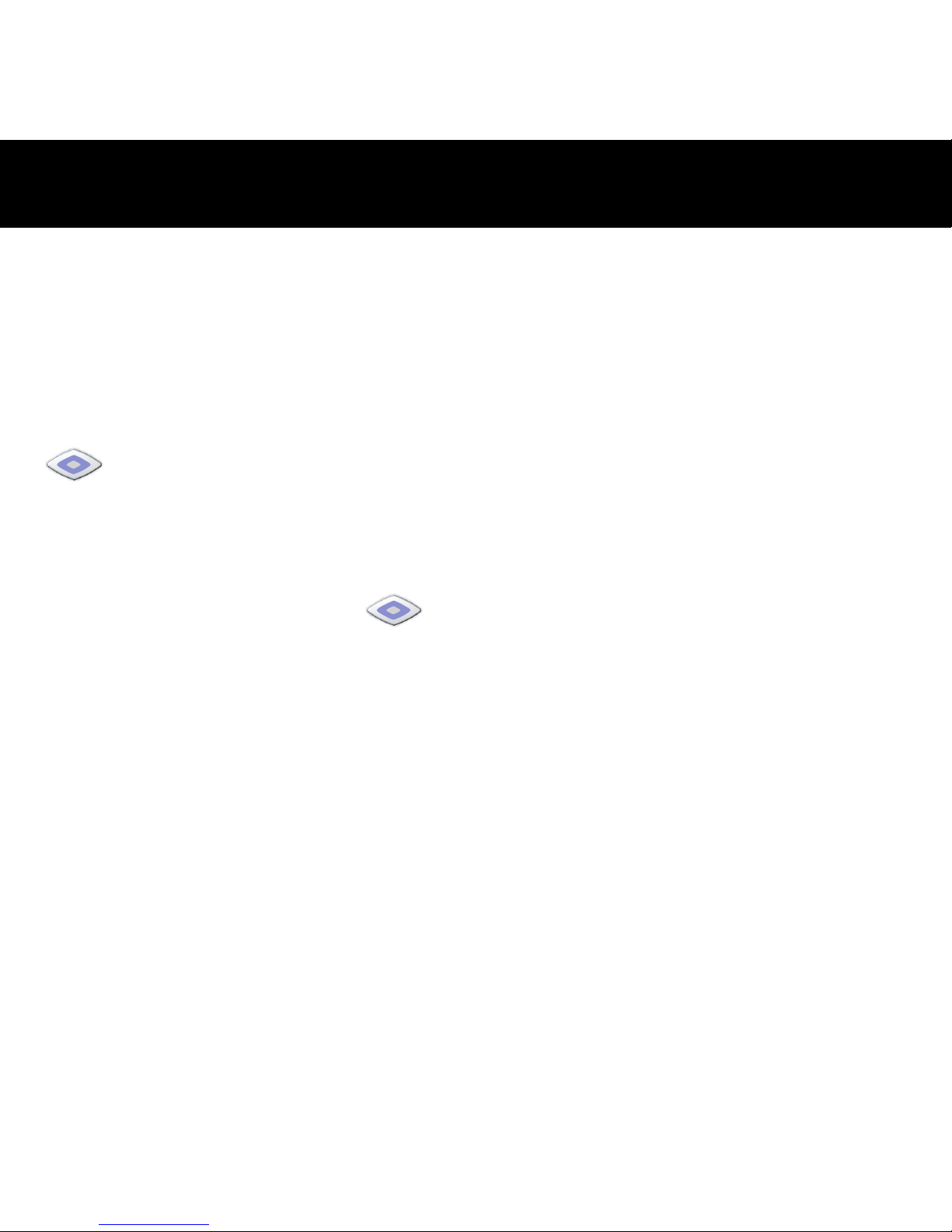
17
Répondre à un appel :
Après avoir été apparié avec votre téléphone portable, le combiné est
maintenant près à recevoir des appels sans avoir à toucher au
téléphone. Quand un appel arrive, le téléphone et le combiné sonneront
simultanément. Quand vous entendez la sonnerie par le haut-parleur du
combiné, vous pouvez répondre à l'appel en appuyant sur le bouton
puis en parlant normalement.
Terminer un appel :
Vous pouvez terminer un appel de l’une des deux manières suivantes :
1. Appuyez sur le bouton
du combiné pour terminer l’appel.
2. Appuyez sur le clavier du téléphone pour terminer l’appel.
Passer un appel :
Il y a deux manières de passer un appel :
1. Avec le clavier du téléphone :
Comme d’habitude, composez le numéro que vous voulez appeler
avec le clavier du téléphone. Vous entendrez peut-être aussi le son
des touches par le combiné.
2. Avec la composition vocale par le combiné :
Qu’est-ce que la composition vocale ?
La composition vocale est une fonction trouvée sur certains
- Utiliser le combiné -

18
téléphones Bluetooth qui vous permet de passer un appel en
prononçant le nom de la personne que vous voulez appeler. Le
téléphone compare votre voix à votre enregistrement existant
(appelé étiquette vocale). S’il y a correspondance, le téléphone
composera automatiquement le numéro de téléphone correspondant.
Tous les téléphones Bluetooth ne prennent pas en charge pas la
composition vocale, consultez les spécifications de votre téléphone
pour vérifier s’il offre cette fonction.
Composition vocale :
Le combiné ne possède pas de clavier, il faut donc utiliser la
composition vocale pour effectuer des appels. Pour ce faire, vous
devez enregistrer des étiquettes vocales pour les contacts dans votre
carnet d'adresses. Si votre téléphone prend en charge la fonction
vocale, vous pouvez aisément utiliser cette fonction avec le combiné.
Remarquez que la composition vocale doit avoir été activée sur votre
téléphone et les étiquettes vocales doivent avoir été enregistrées
auparavant. (Consultez les instructions fournies avec votre téléphone
sur la composition vocale et l'enregistrement des étiquettes vocales.)
a. Appuyez une fois brièvement sur le bouton
.
b. Après la tonalité, dites le nom de la personne que vous voulez
appeler.
c. Le numéro de téléphone sera composé automatiquement par le
