Bluesound VAULT 2I User Manual

WHAT’S IN THE BOX
ACCESSORIES
HAVE QUESTIONS?
WELCOME TO #LIVINGHIFI
GET IN TOUCH
support.bluesound.com
support@bluesound.com
North America: 1 888 531 4666
EU: 00 800 53 14 66 66
Qu’y a-t-il dans l’emballage / Qué hay en la caja / Was ist im Lieferumfang enthalten / Cosa contiene la confezione / Wat zit er in de doos
O que está na embalagem / Что входит в комплект поставки
Avez-vous des questions ? / ¿Tienes preguntas? / Noch Fragen? / Domande? / Hebt u vragen? / Tem perguntas? / Есть вопросы?
Contacter / Ponte en contacto / Kontaktieren Sie uns / Contattaci / Neem contact met ons op / Contacte-nos / Свяжитесь с нами
© Bluesound International. Bluesound, the stylized wordmark “B” logotype, the phrase “HiFi for a wireless generation”, VAULT 2i and all other Bluesound
product names and taglines are trademarks or registered trademarks of Bluesound International, a division of Lenbrook Industries Limited. All other logos and
services are trademarks or service marks of their respective owners.
QUICK SETUP GUIDE
bluesound.com
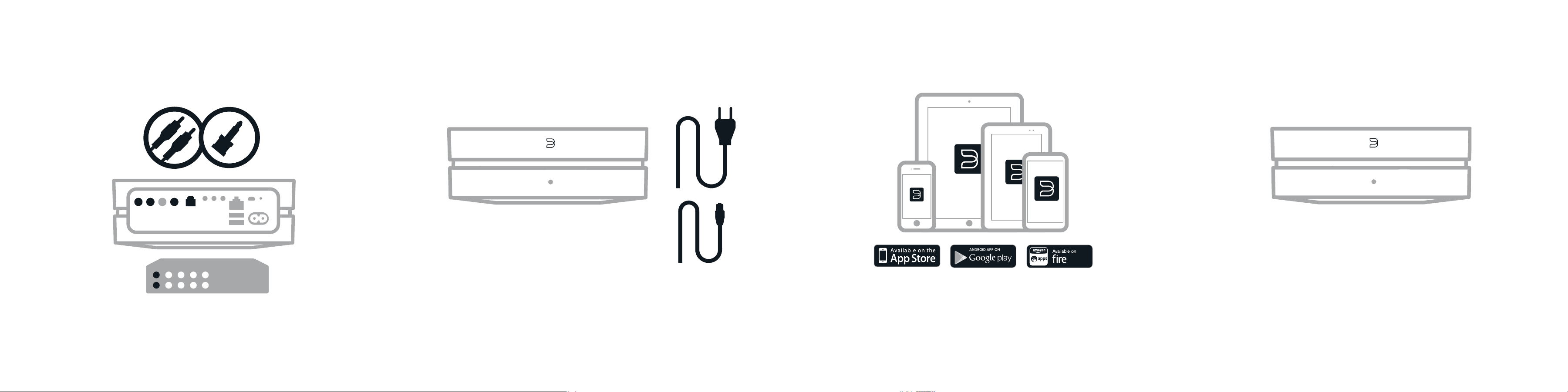
CONNECT FOR SOUND
PLUG IN YOUR PLAYER
GET THE BLUOS APP
USE THE APP TO
1
ANALOG OR OPTICAL TO YOUR EXISTING SYSTEM
USE ETHERNET FOR NETWORK CONNECTION
2
Branchez votre lecteur / Conecta tu reproductor / Verbinden Sie Ihren Player / Collega il lettore / Sluit uw speler aan / Ligue o seu leitor
Подключите плеер
AND WATCH FOR THE LED TO TURN SOLID BLUE
3
USE YOUR PHONE OR TABLET
FINISH SETUP
4
bluesound.com/downloads
Connectez pour écouter du son / Conecta por sonido / Für die Audiowiedergabe verbinden / Connetti per il suono / Voor geluid aansluiten
Ligação para som / Подключение для воспроизведения звука
Connexion analogique ou optique à votre système en place / Analógico u óptico a tu sistema actual / Analog oder optisch mit Ihrem
bestehenden System / Analogico o ottico al tuo sistema esistente / Analoog of optisch voor uw bestaande systeem / Analógica ou ótica
ao seu sistema existente / Используйте аналоговое или оптическое подключение к вашей системе
Utilisez l’Ethernet pour la connexion réseau et attendez que la LED affiche un bleu permanent / Usa ethernet para la conexión de red
y espera a que el LED se ponga azul fijo / Nutzen Sie für die Netzwerkverbindung Ethernet und achten Sie darauf, dass die Farbe der
LED zu Blau wechselt / Usa ethernet per la connessione di rete e attendi che la luce LED diventi blu fissa / Gebruik ethernet voor de
netwerkverbinding en wacht tot het ledje ononderbroken blauw oplicht / Use uma ligação Ethernet à rede e aguarde até que o LED fique
permanentemente azul / Используйте Ethernet в качестве сетевого подключения, светодиод будет светиться немигающим
синим цветом
Obtenez l’application BluOS / Descarga la app BluOS / Laden Sie die BluOS-App herunter / Ottieni l’app BluOS / Download de BluOS-
app / Obtenha a aplicação BluOS / Установите приложение BluOS
Utilisez votre téléphone ou tablette / Usa tu teléfono o tableta / Nutzen Sie Ihr Telefon oder Tablet / Usa il tuo telefono o tablet / Gebruik
uw telefoon of tablet / Use o seu telemóvel ou tablet / Используйте телефон или планшет
Utilisez l’application pour terminer la configuration / Usa la app para terminar la configuración / Schließen Sie die Einrichtung über
die App ab / Usa l’app per completare la configurazione / Voltooi de installatie via de app / Use a aplicação para concluir a instalação
С помощью приложения завершите настройку
