Page 1

Page 2
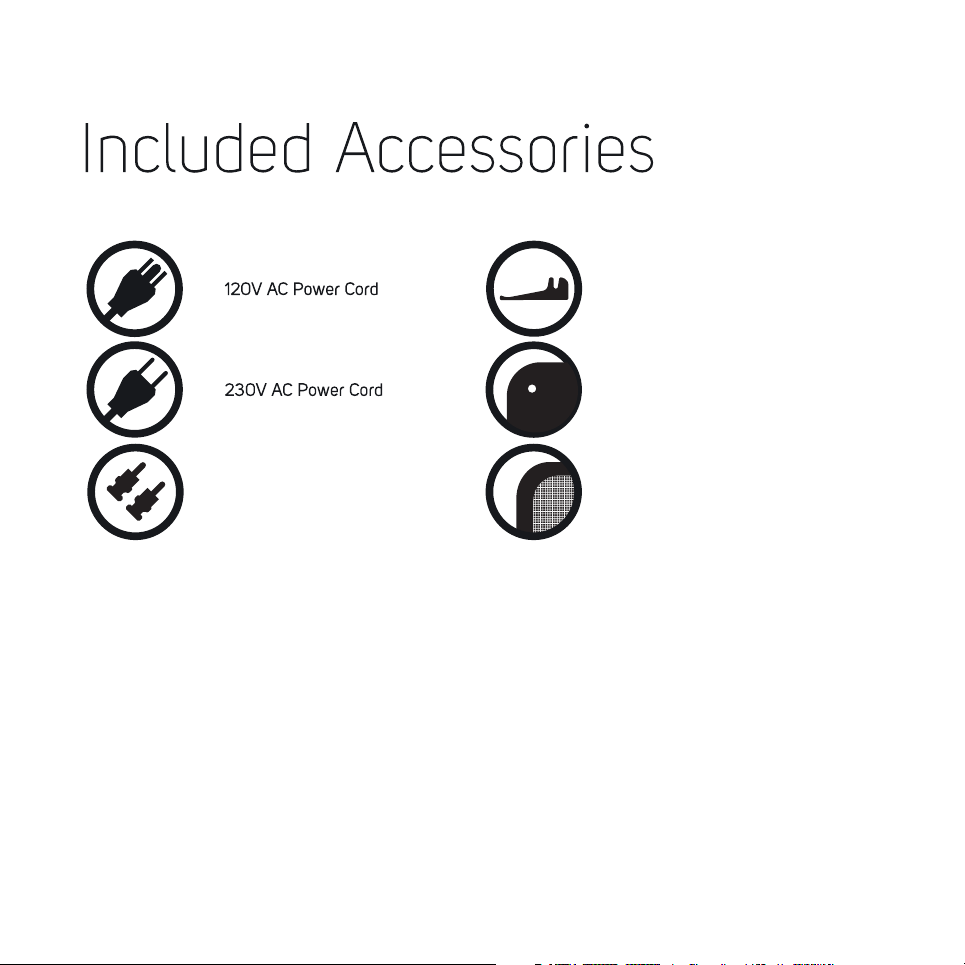
Two Rubber Feet
Wall Mount Bracket
Cloth GrillTwo Shorting Plugs
Page 3
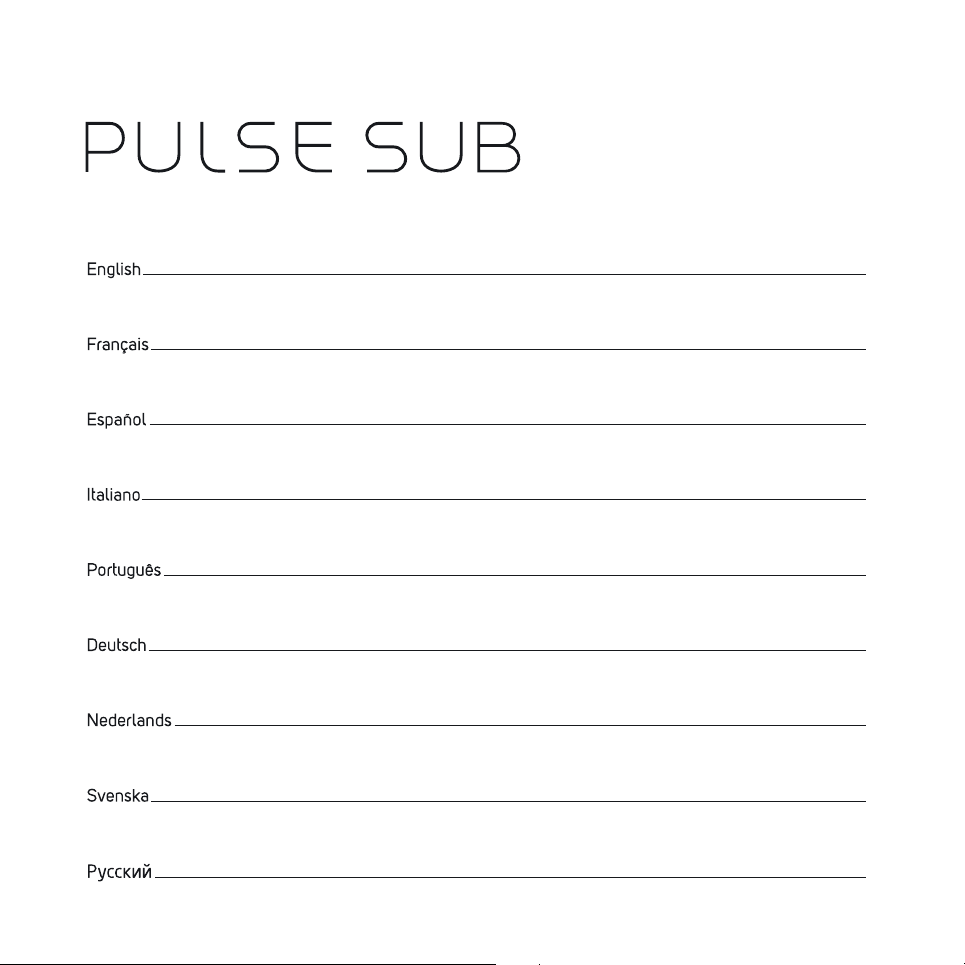
Wireless Powered Subwoofer
4
10
11
12
13
14
15
16
17
Page 4
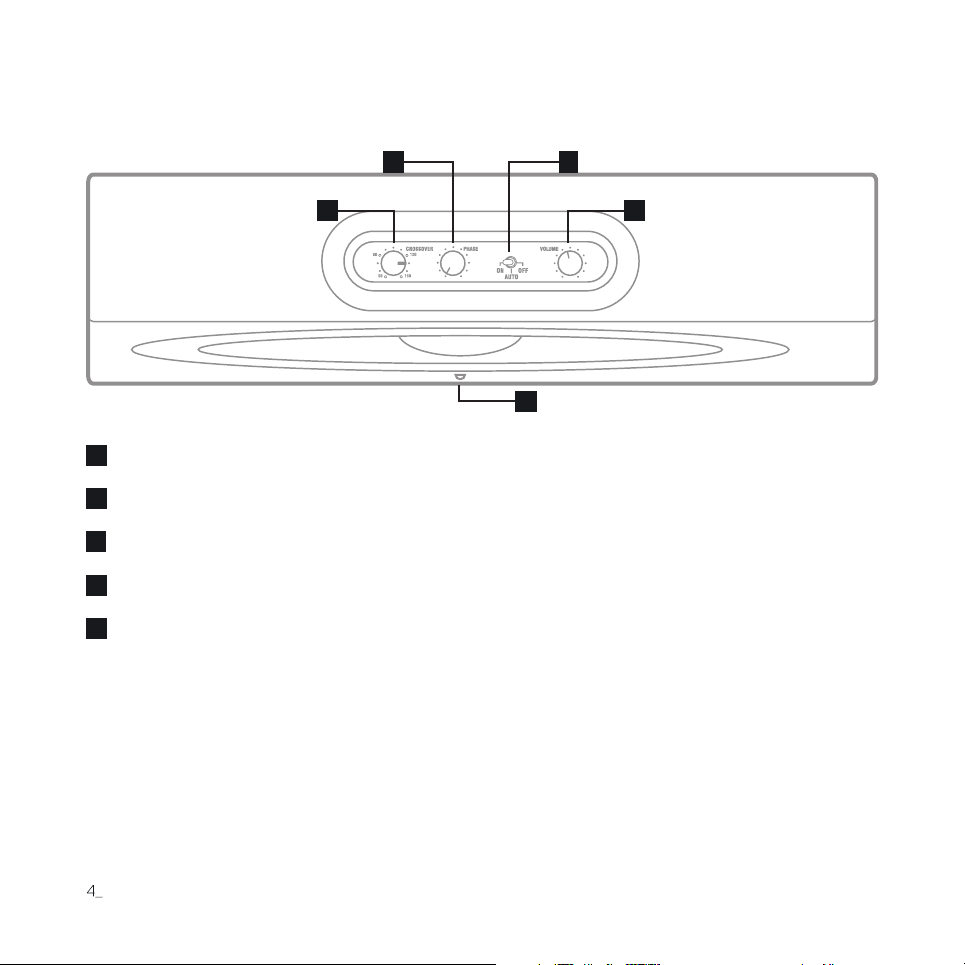
1 4
CROSSOVER FREQUENCY CONTROL
1
PHASE CONTROL
2
POWER MODE SWITCH
3
VOLUME CONTROL
4
INDICATOR LIGHT
5
2 3
5
Page 5
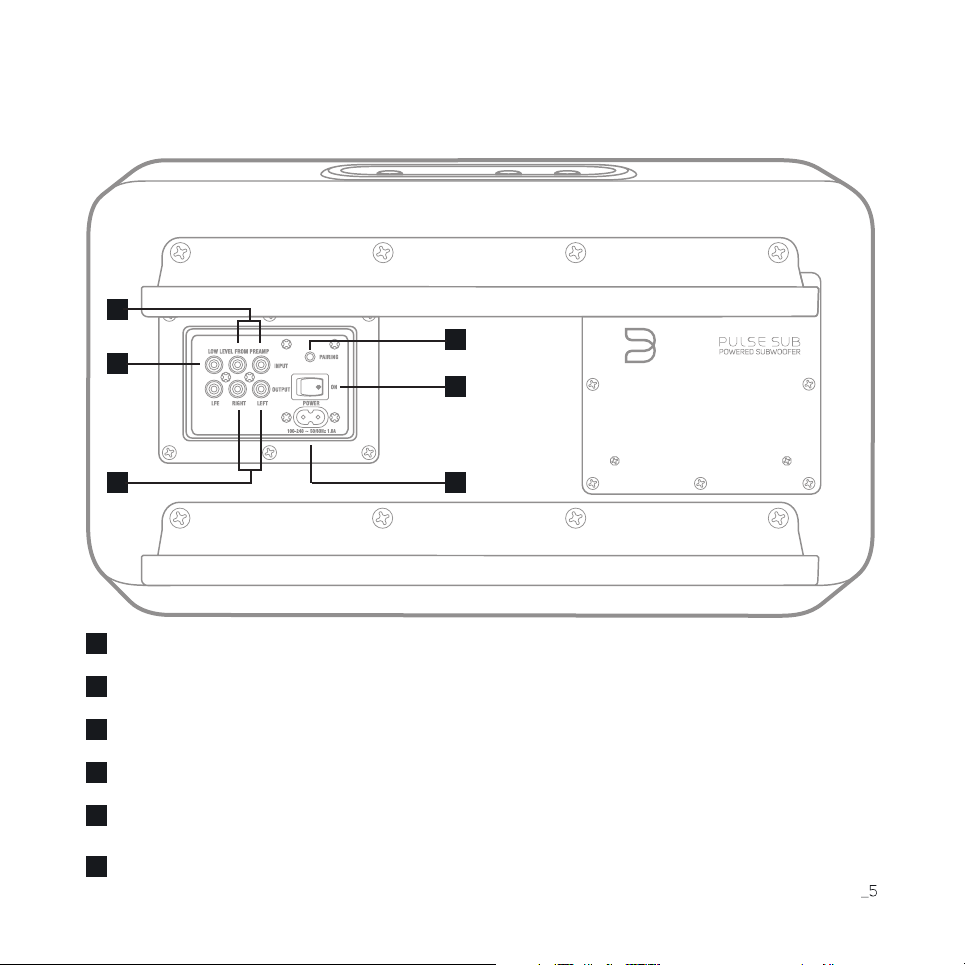
6
7
LOW/LINE LEVEL INPUT
6
LFE
7
LOW/LINE LEVEL OUTPUT
8
PAIRING BUTTON
9
POWER SWITCH
10
AC MAINS INPUT
11
9
10
118
Page 6
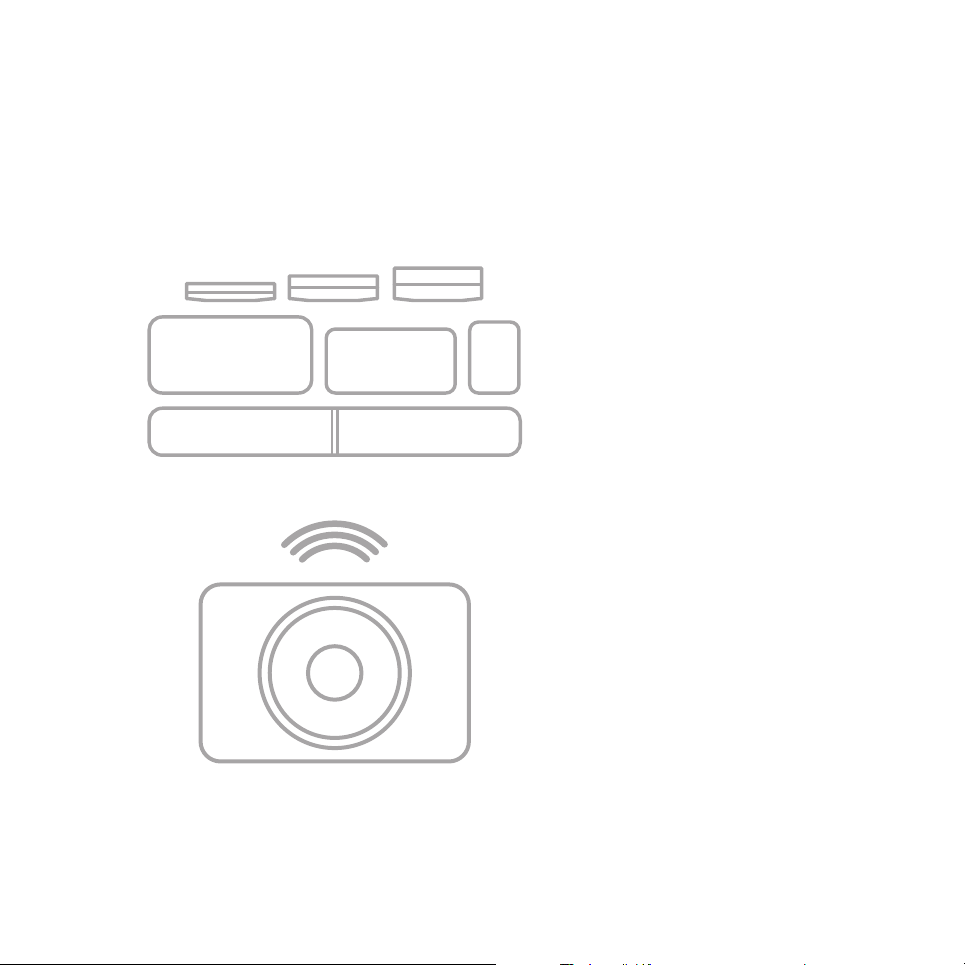
The PULSE SUB is designed to be used with an
existing Bluesound system. You can wirelessly
connect directly to a PULSE SOUNDBAR, or
to other Bluesound products using a wireless
adaptor (sold separately).
BEFORE YOU BEGIN, YOU SHOULD:
- Ensure that the Player you want to pair with
your PULSE SUB is set up, and updated with
the latest software.
- Download the latest version of the BluOS
Controller App.
All BluOS Controller Apps for Apple iOS
devices (iPhone, iPad, iPod), Android devices,
Kindle Fire, and Windows or Mac desktops are
available for download at
www.bluesound.com/downloads
6_
Page 7

1
CHOOSE PLACEMENT
A ON THE FLOOR
Place the PULSE SUB standing upright, on its
back, behind or underneath your furniture or
couch – really anywhere you want in the room.
If you are placing the PULSE SUB upright, be
sure to attach the rubber feet included in the box
for added stability.
B ON THE WALL
i. Locate your desired PULSE SUB wall placement
noting the required clearances.
ii. Mount the bracket to the wall. Hardware is not
included, but using at least six flathead screws is
recommended. Please note the hole size on the
wall bracket when choosing hardware.
iii. Refer to step 2 ‘CONNECT TO POWER’ and
step 3 ‘CONNECT TO PLAYER’ to connect the
PULSE SUB before placing it on the wall.
iv. Attach the PULSE SUB to the bracket. Angle the
grooves on the back of the PULSE SUB onto the
curved edge of the bracket.
v. Carefully load test the mounted PULSE SUB to
ensure that it is safely and securely installed.
Note: The installer is responsible for a safe and
secure installation.
_7
Page 8

2
CONNECT TO POWER
A Ensure the power switch on the back of the PULSE
SUB is in the ‘ON’ position.
B Select the AC Power Cord appropriate for your region
and plug it into the PULSE SUB, and then into your
wall outlet.
C After 5-10 seconds, the LED on the front of the
PULSE SUB will turn Solid Blue, indicating the
subwoofer is receiving power. The LED will turn off
again after approximately 10 more seconds.
Never force a power cord into a wall outlet. An
adaptor may be necessary in certain regions.
8_
Page 9

3
CONNECT TO PLAYER
A. In the BluOS App, go to the ‘Add A Player’ menu
and select PULSE SUB.
B. Follow the on-screen prompts to finish setting up
your subwoofer. You will be prompted to begin
the pairing process by pressing the ‘Pairing’
button on the PULSE SUB. It is located on the
subwoofer’s back in/out panel.
Optional
Using a subwoofer cable (not supplied) plug
one end into either of the Low Level Inputs
of the PULSE SUB. Plug the other end of the
subwoofer cable into the subwoofer output of the
PULSE SOUNDBAR.
Visit www.bluesound.com/setup for helpful tips and tricks
_9
Page 10

Français
Le PULSE SUB est conçu pour être utilisé avec un système Bluesound
existant. Vous pouvez établir une connexion sans fil directement à une barre
de son PULSE SOUNDBAR ou à d’autres produits Bluesound à l’aide d’un
adaptateur sans fil (vendu séparément).
AVANT DE COMMENCER :
- Assurez-vous que le lecteur que vous voulez jumeler au PULSE SUB est
configuré et mis à jour avec la plus récente version du logiciel.
- Téléchargez la plus récente version de l’appli BluOS Controller.
Toutes les applis BluOS Controller pour les appareils Apple iOS (iPhone, iPad,
iPod), Android, Kindle Fire et Windows ou Mac peuvent être téléchargées de
www.bluesound.com/downloads
1 SÉLECTION DE L’EMPLACEMENT
A SUR LE PLANCHER
Placez le PULSE SUB debout, sur le dos, derrière ou en dessous d’un
meuble ou d’un divan – pratiquement n’importe où dans la pièce. Si
vous placez le PULSE SUB debout, veillez à poser les coussinets en
caoutchouc inclus dans la boîte pour une stabilité accrue.
B AU MUR
i. Choisissez l’emplacement voulu du PULSE SUB sur le mur en
notant les dégagements requis.
ii. Montez le support au mur. La quincaillerie n’est pas comprise, mais
nous conseillons d’utiliser au moins six vis à tête plate. Veuillez
noter la taille des trous du support mural lors de la sélection de la
quincaillerie.
iii. Reportez-vous à l’étape 2 « BRANCHEMENT DE L’ALIMENTATION »
et à l’étape 3 « BRANCHEMENT DU LECTEUR » afin de brancher le
PULSE SUB avant de le poser au mur.
iv. Fixez le PULSE SUB sur le support. Inclinez les rainures au dos du
PULSE SUB sur le rebord courbé du support.
v. Faites soigneusement un essai de charge du PULSE SUB monté
afin de vous assurer qu’il est monté de manière sécuritaire.
Remarque : l’installateur est responsable de la sécurité et de la
solidité de l’installation.
2 BRANCHEMENT DE L’ALIMENTATION
A Assurez-vous que l’interrupteur au dos du PULSE SUB est à la position
ON.
B Sélectionnez le cordon d’alimentation CA correspondant à votre
région et branchez-le dans le PULSE SUB et ensuite dans la prise
murale.
C Après 5 à 10 secondes, la DEL à l’avant du PULSE SUB s’allume en bleu
indiquant que le haut-parleur de subsoniques est sous tension. La DEL
s’éteint à nouveau après 10 autres secondes environ.
Ne forcez jamais une fiche de cordon d’alimentation dans la prise de
courant. Un adaptateur peut être nécessaire dans certaines régions.
3 BRANCHEMENT DU LECTEUR
A Dans l’appli BluOS, allez au menu « Add A Player » (Ajouter un lecteur)
et sélectionnez PULSE SUB.
B Suivez les directives à l’écran pour terminer la configuration du haut-
parleur de subsoniques.
Vous serez invité à commencer le processus de jumelage en appuyant
sur le bouton « Pairing » (Jumelage) sur le PULSE SUB. Il se trouve sur
le panneau E/S au dos du haut-parleur de subsoniques.
Optionnel
Branchez une extrémité d’un câble pour caisson de graves (non fourni)
dans l’une ou l’autre des entrées de niveau bas du caisson de graves
PULSE SUB. Branchez l’autre extrémité du câble pour caisson de graves
dans la sortie de caisson de graves du PULSE SOUNDBAR.
Visitez www.bluesound.com/setup pour des conseils et des astuces utiles.
10_
Page 11

El subwoofer PULSE SUB está diseñado para usarse con un sistema
Bluesound instalado. Usted puede conectarlo directamente sin cables a la
PULSE SOUNDBAR o a otros productos Bluesound usando un adaptador
inalámbrico (de venta por separado).
ANTES DE COMENZAR, USTED DEBE:
- Comprobar que el reproductor que desea emparejar con el PULSE SUB esté
configurado y actualizado con el software más reciente.
- Descargar la última versión de la aplicación BluOS Controller.
En www.bluesound.com/downloads, puede descargar todas las aplicaciones
BluOS Controller para dispositivos iOS de Apple (iPhone, iPad, iPod),
dispositivos Android, Kindle Fire y escritorios de Windows o Mac.
1 SELECCIÓN DE LA COLOCACIÓN
A. EN EL PISO
Coloque el PULSE SUB vertical, de pie sobre la parte posterior, detrás o
debajo de su mueble o sillón, o en cualquier lugar de la habitación que
desee. Si coloca el PULSE SUB vertical, recuerde instalar los soportes
de hule incluidos en la caja para darle más estabilidad.
B. EN LA PARED
i. Ubique el lugar donde desea instalar el PULSE SUB y señale los
espacios libres necesarios.
ii. Coloque el soporte en la pared. No se incluyen los accesorios, pero
se recomienda usar al menos seis tornillos de cabeza plana. Cuando
seleccione los accesorios, tome en cuenta el tamaño del soporte en
la pared.
iii. Antes de colocarlo en la pared, consulte el paso 2, ‘CONEXIÓN A
LA ALIMENTACIÓN’, y el paso 3, ‘CONEXIÓN AL REPRODUCTOR’,
para conectar el PULSE SUB.
iv. Conecte el PULSE SUB al soporte. Incline las ranuras de la parte
posterior del PULSE SUB sobre el extremo curvo del soporte.
v. Pruebe con cuidado la carga del PULSE SUB colocado para
cerciorarse de que esté instalado de manera firme y segura. Nota:
El instalador es responsable de lograr una instalación firme y
segura.
2 CONEXIÓN A LA FUENTE DE
ALIMENTACIÓN
A Compruebe que el interruptor de alimentación en la parte posterior del
PULSE SUB esté en la posición de encendido (ON).
B Seleccione el cable de alimentación de CA correspondiente a su región,
conéctelo al PULSE SUB y luego al tomacorriente de la pared.
C Después de 5 o 10 segundos, el diodo LED al frente del PULSE SUB se
encenderá de color azul continuo, lo que indica que el subwoofer está
recibiendo alimentación eléctrica. El diodo LED se apagará después de
unos 10 segundos más.
Nunca fuerce la entrada del cable de alimentación en el tomacorriente
de la pared. En ciertas regiones, puede ser necesario usar un
adaptador.
3 CONEXIÓN AL REPRODUCTOR
A En la aplicación BluOS, vaya al menú ‘Add A Player’ (Añadir un
reproductor) y seleccione PULSE SUB.
B. Siga las indicaciones de la pantalla para completar la configuración de
su subwoofer.
Se le pedirá que comience el proceso de emparejado presionando el
botón ‘Pairing’ (Emparejar) en el PULSE SUB que se encuentra en el
panel posterior de entrada y salida del subwoofer.
Opcional
Con un cable de subwoofer (no incluido), conecte un extremo a las
entradas de bajo nivel del PULSE SUB. Conecte el otro extremo
del cable del subwoofer a la salida del subwoofer del PULSE
SOUNDBAR.
En www.bluesound.com/setup, consulte otras sugerencias y
recomendaciones útiles.
_11
Page 12

Il PULSE SUB è progettato per essere utilizzato assieme a un sistema
Bluesound esistente. È possibile connetterlo senza direttamente a una
PULSE SOUNDBAR, oppure ad altri prodotti Bluesound utilizzando un
adattatore wireless (venduto separatamente).
PRIMA DI INIZIARE È NECESSARIO:
- Assicurarsi che il lettore che si desidera abbinare al PULSE SUB sia già
configurato ed aggiornato con l’ultima versione del software.
- Scaricare l’ultima versione dell’app BluOS Controller.
Tutte le app BluOS Controller per i dispositivi Apple iOS (iPhone, iPad, iPod),
i dispositivi Android, Kindle Fire, e Windows o Mac possono essere scaricate
da www.bluesound.com/downloads
1 SELEZIONARE LA POSIZIONE DI
MONTAGGIO
A SUL PAVIMENTO
Mettere il PULSE SUB in posizione verticale, oppure in orizzontale,
dietro o sotto mobili o divano: in qualsiasi punto della stanza si
voglia. Se si mette il PULSE SUB in posizione verticale, ricordarsi di
installare, per maggiore stabilità, i piedini di gomma compresi nella
confezione.
B SULLA PARETE
i. Trovate la posizione desiderata migliore sulla parete per il PULSE
SUB tenendo conto delle distanze necessarie.
ii. Montare la staffa sulla parete. Le viti non sono incluse, ma si
raccomanda di utilizzare almeno sei viti a testa piatta. Quando si
scelgono le viti da utilizzare, tener conto delle dimensioni dei fori
nella staffa a parete.
iii. Vedere le operazioni 2 “CONNETTERE ALL’ALIMENTAZIONE” e 3
“CONNETTERE AL LETTORE” per la connessione del PULSE SUB,
prima di posizionarlo sulla parete.
iv. Montare il PULSE SUB sulla staffa. Inclinare le scanalature sul retro
del PULSE SUB sul bordo ricurvo della staffa.
v. Agendo con cautela verificare che l’installazione sostenga appieno
il PULSE SUB in maniera salda e sicura. N.B.: L’installatore è
responsabile di un’installazione stabile e sicura.
2 CONNETTERE ALL’ALIMENTAZIONE
A Assicurarsi che l’interruttore dell’alimentazione sul retro del PULSE SUB
sia in posizione accesa (“ON”).
B Selezionare il cavo di alimentazione appropriato per il proprio paese e
collegarlo al PULSE SUB, e quindi a una presa a muro.
C Dopo 5-10 secondi, il LED sulla parte anteriore del PULSE SUB si
illumina di luce blu fissa, indicando così che il subwoofer è alimentato. Il
LED si spegne di nuovo dopo circa 10 secondi.
Non forzare mai la spina del cavo di alimentazione nella presa. In certe
zone, può essere necessario utilizzare un adattatore.
3 CONNETTERE AL LETTORE
A Nell’app BluOS, passare al menu “Add A Player” (Aggiungi un lettore) e
selezionare PULSE SUB.
B. Seguire le istruzioni a schermo per completare la configurazione del
subwoofer.
Si riceverà la richiesta di iniziare il processo di abbinamento premendo il
pulsante “Pairing” (Abbinamento) sul PULSE SUB. Si trova nel pannello
di ingresso/uscita sul retro del subwoofer.
Opzionale
Inserire un’estremità di un cavo per subwoofer (non in dotazione) in uno
degli ingressi Low Level (basso livello) del PULSE SUB. Inserire l’altra
estremità del cavo del subwoofer nell’uscita subwoofer del PULSE
SOUNDBAR.
Visitare la pagina www.bluesound.com/setup per utili consigli
12_
Page 13

O PULSE SUB destina-se a ser utilizado com um sistema de Bluesound
existente. Pode ligar-se diretamente sem fios a um PULSE SOUNDBAR ou
a outros produtos Bluesound, utilizando um adaptador sem fios (vendido em
separado).
ANTES DE COMEÇAR, DEVE:
- Certifique-se de que o leitor que pretende emparelhar com o PULSE SUB
está configurado e atualizado com o software mais recente.
- Transfira a versão mais recente da aplicação BluOS Controller.
Estão disponíveis para transferência em www.bluesound.com/downloads
todas as aplicações BluOS Controller para dispositivos iOS Apple (iPhone,
iPad, iPod), dispositivos Android, Kindle Fire e para ambientes de trabalho do
Windows ou Mac.
1 ESCOLHER O POSICIONAMENTO
A NO CHÃO
Colocar o PULSE SUB na vertical, apoiado na parte de trás, atrás ou
debaixo do seu mobiliário ou sofá – no fundo, em qualquer local da sala
que pretenda. Se está a colocar o PULSE SUB na vertical, certifique-se
de que instala os pés de borracha, incluídos na caixa, para estabilidade
adicionada.
B NA PAREDE
i. Verifique a parede onde pretende colocar o PULSE SUB e anote as
alterações necessárias.
ii. Monte o suporte na parede. O material de montagem não está
incluído, mas utilizar pelo menos seis parafusos de cabeça achatada
é recomendado. Defina qual o tamanho da abertura no suporte de
parede quando for escolher o material de montagem.
iii. Consulte o passo 2 ‘LIGAR À ALIMENTAÇÃO’ e o passo 3 ‘LIGAR
AO LEITOR’ para ligar o PULSE SUB antes de o colocar na
parede.
iv. Fixe o PULSE SUB ao suporte. Direcione as ranhuras na parte de
trás do PULSE SUB para a extremidade curva do suporte.
v. Cuidadosamente, faça um teste de carga do PULSE SUB para
assegurar que o mesmo está instalado de forma segura e firme.
Nota: O instalador é responsável por uma instalação segura e
firme.
2 LIGAÇÃO À ALIMENTAÇÃO
A Certifique-se de que o interruptor de alimentação na parte traseira do
PULSE SUB está na posição ‘ON’.
B Selecione o cabo de alimentação AC adequado para a sua região e
ligue-o ao PULSE SUB e, em seguida, ligue-o à tomada de parede.
C Após 5 a 10 segundos, o LED na parte frontal do PULSE SUB acende
a azul, indicando que o subwoofer está a receber energia. O LED irá
desativar-se novamente em aproximadamente 10 segundos.
Nunca introduza um cabo de alimentação numa tomada de parede
à força. Em determinadas regiões, pode ser necessário utilizar um
adaptador.
3 LIGAR AO LEITOR
A Na aplicação BluOS, aceda ao menu ‘Add A Player’ e selecione PULSE
SUB.
B. Siga os avisos no ecrã para concluir a configuração do seu
subwoofer.
Ser-lhe-á pedido para iniciar o processo de emparelhamento premindo o
botão ‘Pairing’ no PULSE SUB. Este está localizado no painel anterior de
entrada/saída do subwoofer.
Opcional
Utilizando o cabo do subwoofer (não fornecido) ligue uma extremidade
a uma das Entradas de Baixo Nível do PULSE SUB. Ligue a outra
extremidade do cabo do subwoofer na saída do subwoofer do PULSE
SOUNDBAR.
Visite www.bluesound.com/setup para sugestões úteis e dicas
_13
Page 14

Der PULSE SUB ist zur Verwendung mit einem bestehenden BluesoundSystem entworfen worden. Sie können sich mit einem drahtlosen Adapter
(separat erhältlich) direkt mit einer PULSE SOUNDBAR oder anderen
Bluesound-Produkten drahtlos verbinden.
VOR BEGINN:
- Stellen Sie sicher, dass der Player, den Sie mit Ihrem PULSE SUB koppeln
möchten, eingerichtet und mit der neuesten Software aktualisiert ist.
- Laden Sie die neueste Version der BluOS Controller-App herunter.
Alle BluOS Controller-Apps für Apple iOS-Geräte (iPhone, iPad, iPod),
Android-Geräte, Kindle Fire und Windows- oder Mac-Desktops sind unter
www.bluesound.com/downloads zum Herunterladen verfügbar.
1 POSITIONSAUSWAHL
A AUF DEM BODEN
Positionieren Sie den PULSE SUB aufrecht stehend, auf dem Rücken,
hinter oder unter Ihre Möbel oder Couch - wirklich nach Belieben überall
im Raum. Wenn Sie den PULSE SUB aufrecht aufstellen, stellen Sie
sicher, dass Sie die Gummifüße in der Box für zusätzliche Stabilität
befestigen.
B AN DER WAND
i. Identifizieren Sie die gewünschte Position des PULSE SUB an der
Wand. Beachten Sie dabei die erforderlichen Abstände.
ii. Montieren Sie die Halterung an der Wand. Befestigungsteile
sind nicht im Lieferumfang enthalten, aber die Verwendung von
mindestens sechs Senkkopfschrauben wird empfohlen. Bitte
beachten Sie die Lochgröße an der Wandhalterung bei der Auswahl
der Befestigungsteile.
iii. Siehe Schritt 2 „NETZANSCHLUSS“ und Schritt 3 „ANSCHLUSS
AN PLAYER“, um den PULSE SUB vor der Positionierung an der
Wand anzuschließen.
iv. Befestigen Sie den PULSE SUB an der Halterung. Winkeln Sie die
Nuten auf der Rückseite des PULSE SUB auf den gebogenen Rand
der Halterung ab.
v. Führen Sie vorsichtig einen Belastungstest des montierten
PULSE SUB durch, um sicherzustellen, dass er fest und sicher
installiert ist. Hinweis: Der Installateur ist für die sichere Installation
verantwortlich.
2 NETZANSCHLUSS
A Stellen Sie sicher, dass der Netzschalter auf der Rückseite des PULSE
SUB auf „EIN“ gestellt ist.
B Wählen Sie das für Ihre Region passende Netzkabel. Stecken Sie
das eine Ende am PULSE SUB ein und dann den Stecker in eine
Wandsteckdose.
C Nach 5-10 Sekunden leuchtet die LED auf der Vorderseite des PULSE
SUB durchgehend blau, was darauf hinweist, dass der Subwoofer
mit Strom versorgt ist. Die LED erlischt wieder nach etwa 10 weiteren
Sekunden.
Stecken Sie den Netzstecker niemals mit Gewalt in eine Steckdose.
In bestimmten Regionen benötigen Sie unter Umständen einen
Adapter.
3 ANSCHLUSS AN PLAYER
A Gehen Sie in der BluOS-App zum Menü „Add A Player“ (Player
hinzufügen) und wählen PULSE SUB.
B. Folgen Sie den Bildschirmaufforderungen, um das Setup Ihres
Subwoofers abzuschließen.
Sie werden aufgefordert, den Kopplungsprozess durch Drücken der
Taste „Pairing“ (Kopplung) auf dem PULSE SUB zu beginnen. Sie
befindet sich auf dem rückseitigen Eingangs-/Ausgangspanel des
Subwoofers.
Optional
Stecken Sie das eine Ende eines Subwoofer-Kabels (nicht im
Lieferumfang enthalten) in einen der Low-Level-Eingänge des PULSE
SUB. Stecken Sie das andere Ende des Subwoofer-Kabels in den
Subwoofer-Ausgang des PULSE SOUNDBAR.
Besuchen Sie www.bluesound.com/setup, um nützliche Tipps und Tricks zu
lesen.
14_
Page 15

De PULSE SUB is ontworpen om met een bestaand Bluesound-systeem te
gebruiken. U kunt draadloos een directe aansluiting maken met een PULSE
SOUNDBAR of met andere Bluesound-producten door middel van een
draadloze adapter (wordt afzonderlijk verkocht).
VOORDAT U BEGINT, MOET U:
- er zeker van zijn dat de speler die u aan uw PULSE SUB wilt koppelen
geïnstalleerd is en de laatste software-updates heeft;
- de meest recente versie van de BluOS Controller App downloaden.
Alle BluOS Controller Apps voor Apple iOS-toestellen (iPhone, iPad, iPod),
Android-toestellen, Kindle Fire, en Windows- of Mac-bureaucomputers kunt u
downloaden van www.bluesound.com/downloads
1 KIES EEN PLAATS
A OP DE GROND
Plaats de PULSE SUB rechtop, met de achterzijde op de grond, achter of
onder meubels of een bankstoel, het doet er niet toe waar in de kamer.
Als u de PULSE SUB rechtop zet, zorg dat u de rubberen voeten in de
doos bevestigd voor extra stabiliteit.
B AAN DE WAND
i. Bepaal de plaats van uw keuze voor de PULSE SUB en houdt
daarbij rekening met de vereiste ruimte rondom.
ii. Monteer de beugel aan de wand. Montage-materialen zijn niet
inbegrepen, maar het gebruik van ten minste zes platkopschroeven
is aanbevolen. Let op de grootte van het gat in de wandbeugel
wanneer u montage-materialen kiest.
iii. Ga naar stap 2 ‘AANSLUITEN OP DE STROOMVOORZIENING’ en
stap 3 ‘AANSLUITEN OP DE SPELER’ om een aansluiting te maken
met de PULSE SUB vooraleer aan de wand te monteren.
iv. Bevestig de PULSE SUB aan de beugel. Haak de groeven aan
de achterzijde van de PULSE SUB aan de gebogen rand van de
beugel.
v. Probeer voorzichtig of de beugel de gemonteerde PULSE SUB
wel kan dragen, zodat u zeker weet dat deze veilig en stevig is
geïnstalleerd. NB: De installateur is verantwoordelijk voor een
veilige en stevige installatie.
2 AANSLUITEN OP
STROOMVOORZIENING
A Zorg dat de aan/uit-schakelaar op de achterzijde van de PULSE SUB op
‘ON’ (Aan) staat.
B Kies het netsnoer dat geschikt is voor uw geografische locatie en steek
de stekker in de PULSE SUB, en daarna in een geaard stopcontact.
C Na 5-10 seconden gaat het LED-indicatielampje op de voorzijde van
de PULSE SUB ononderbroken blauw branden, wat betekent dat de
subwoofer stroomvoorziening krijgt. Het LED-indicatielampje schakelt uit
na ongeveer 10 seconden.
Nooit kracht gebruiken wanneer u de stekker van een netsnoer in
een geaard stopcontact steekt. Op bepaalde geografische locaties zal
misschien een adapter nodig zijn.
3 AANSLUITEN OP DE SPELER
A In de BluOS App, gaat u naar het menu ‘Add A Player’ (Een speler
toevoegen) en selecteert u PULSE SUB.
B. Volg de aanwijzingen op het scherm en voltooi de installatie van de
subwoofer.
U wordt gevraagd om met het koppelingsproces te beginnen door de
knop ‘Pairing’ (Koppelen) op de PULSE SUB in te drukken. Het bevindt
zich op de in/uit-paneel op de achterzijde van de subwoofer.
Facultatief
Steek met behulp van een subwoofer-kabel (niet bijgeleverd) één
uiteinde in een van de Low Level-ingangen van de PULSE SUB. Steek
het andere uiteinde van de subwoofer-kabel in de subwoofer-uitgang van
de PULSE SOUNDBAR.
Bezoek www.bluesound.com/setup voor nuttige tips en trucjes
_15
Page 16

PULSE SUB är utformad att användas med ett befintligt Bluesound-system.
Du kan trådlöst ansluta direkt till en PULSE SOUNDBAR, eller till andra
Bluesound-produkter med en trådlös adapter (säljes separat).
INNAN DU BÖRJAR SKA DU:
– Kontrollera att spelaren du vill koppla till din PULSE SUB är inställd och
uppdaterad med den senaste mjukvaran.
– Ladda ner den senaste versionen av BluOS Controller-appen.
Alla BluOS Controller-appar för Apple iOS-enheter (iPhone, iPad, iPod),
Android-enheter, Kindle Fire och Windows eller Mac-datorer kan hämtas från
www.bluesound.com/downloads
1 VÄLJ PLACERING
A PÅ GOLVET
Placera PULSE SUB stående upprätt, liggande på baksidan, eller under
möblerna eller soffan, var som helst i rummet. Om du placerar PULSE
SUB upprätt ska du fästa gummifötterna som medföljer i kartongen för
ökad stabilitet.
B PÅ VÄGGEN
i. Fastställ PULSE SUBs önskade placering på väggen och observera
de fria utrymmen som krävs.
ii. Montera stativet på väggen. Monteringsutrustningen inkluderas inte,
men vi rekommenderar att du använder åtminstone sex skruvar
med platt huvud. Observera hålstorleken på väggstativet när du
väljer skruvar.
iii. Se steg 2 ”ANSLUT TILL STRÖM” och steg 3 ”ANSLUT TILL
SPELARE” för att ansluta PULSE SUB innan du placerar den på
väggen.
iv. Fäst PULSE SUB på stativet. Placera skårorna på baksidan av
PULSE SUB på den böjda delen av stativet.
v. Testa försiktigt belastningen på den monterade PULSE SUB så att
den sitter säkert. OBS! Installatören ansvarar för en säker och stadig
installation.
2 ANSLUT TILL NÄTSPÄNNING
A Säkerställ att strömknappen på baksidan av PULSE SUB är i positionen
”ON” (På).
B Välj lämplig nätkabel för din region och koppla in den i PULSE SUB och
sedan i vägguttaget.
C Efter 5–10 sekunder börjar lampan på framsidan av PULSE SUB att lysa
grönt, vilket anger att subwoofern får ström. Lampan släcks igen efter ca
10 sekunder till.
Tvinga aldrig in en nätkontakt i ett vägguttag. En adapter kan krävas i
vissa regioner.
3 ANSLUT TILL SPELARE
A I BluOS-appen går du till menyn ”Lägg till en spelare” och väljer PULSE
SUB.
B. Följ anvisningarna på skärmen för att ställa in subwoofern.
Du blir ombedd att påbörja kopplingsprocessen genom att trycka på
kopplingsknappen på PULSE SUB. Den finns på subwooferns bakre in/
ut-panel.
Frivillig
Med en subwoofer-kabel (medföljer ej) kopplar du in ena änden i en av
lågspänningskontakterna på PULSE SUB. Koppla in andra änden av
subwoofer-kabeln i subwoofer-uttaget på PULSE SOUNDBAR.
Gå till www.bluesound.com/setup för bra tips och knep
16_
Page 17

PULSE SUB предназначен для использования в существующих
системах Bluesound. Вы можете подключиться по беспроводной сети
к PULSE SOUNDBAR и другим устройствам Bluesound с помощью
беспроводного сетевого адаптера (продается отдельно).
ПЕРЕД НАЧАЛОМ РАБОТЫ НЕОБХОДИМО:
- Убедиться, что проигрыватель, к которому вы хотите подключить
PULSE SUB, настроен для работы, и на нем установлены последние
версии программного обеспечения.
- Загрузить последнюю версию приложения контроллера BluOS.
Приложения контроллера BluOS для устройств Apple iOS (iPhone,
iPad, iPod), Android, Kindle Fire и компьютеров Windows или Mac
можно загрузить на странице www.bluesound.com/downloads
1 ВЫБЕРИТЕ РАСПОЛОЖЕНИЕ
A НА ПОЛУ
Поставьте PULSE SUB вертикально на заднюю часть позади
мебели или дивана или под ними. Вы можете установить
его в любом месте в комнате. Если вы устанавливаете PULSE
SUB вертикально, обязательно прикрепите к нему входящие
в комплект резиновые подставки, чтобы повысить его
устойчивость.
Б НА СТЕНЕ
i. Подберите желаемое место крепления PULSE SUB на стене с
учетом требуемых зазоров.
ii. Закрепите скобу на стене. Крепежные элементы в комплект
не входят, рекомендуется использовать не менее шести
шурупов с плоской головкой. При выборе крепежных
элементов учитывайте размеры отверстий в скобе.
iii. Перед креплением PULSE SUB на стене подключите
его согласно инструкциям в разделе 2 ПОДКЛЮЧЕНИЕ
К ЭЛЕКТРОСЕТИ и разделе 3 ПОДКЛЮЧЕНИЕ К
ПРОИГРЫВАТЕЛЮ.
iv. Прикрепите PULSE SUB к скобе. Совместите пазы на задней
стороне PULSE SUB и искривленные выступающие края
скобы.
v. Проверьте PULSE SUB под нагрузкой, чтобы убедиться
в надежности и безопасности монтажа. Примечание.
Ответственность за безопасность установки несет
монтажник.
2 ПОДКЛЮЧЕНИЕ К ЭЛЕКТРОСЕТИ
A Убедитесь, что выключатель с задней стороны PULSE SUB
находится в положении ON (ВКЛ).
Б Выберите кабель питания, подходящий для электросетей
вашего региона, подключите его к PULSE SUB, а затем к розетке
на стене.
В По прошествии 5-10 секунд световой индикатор на передней
панели PULSE SUB загорится синим цветом, показывая, что
сабвуфер подключен к источнику питания. Световой индикатор
выключится примерно через 10 секунд.
Никогда не прилагайте силу, чтобы вставить штекер в
розетку. В некоторых регионах может потребоваться
адаптер.
3 ПОДКЛЮЧЕНИЕ К
ПРОИГРЫВАТЕЛЮ
A Откройте в приложении BluOS меню Add A Player (добавить
проигрыватель) и выберите PULSE SUB.
Б Следуйте подсказкам в приложении, чтобы завершить
настройку сабвуфера.
Вам будет предложено начать процесс подключения, нажав
кнопку Pairing (соединение) на PULSE SUB. Эта кнопка находится
на задней панели ввода/вывода сабвуфера.
Необязательный
Подключите один конец кабеля сабвуфера (в комплект поставки
не входит) в гнездо низкоуровневых входящих сигналов Low
Level Inputs сабвуфера PULSE SUB. Подключите другой конец
кабеля сабвуфера в гнездо выхода сигнала сабвуфера системы
PULSE SOUNDBAR.
Полезные советы и подсказки можно найти на сайте www.
bluesound.com/setup
_17
Page 18

18_
Page 19

_19
Page 20

© Bluesound International. Bluesound, the stylized wordmark and “B” logotype, the phrase “HiFi
for a wireless generation”, PULSE SUB and all other Bluesound product names and taglines
are trademarks or registered trademarks of Bluesound International, a division of Lenbrook
Industries Limited. All other logos and services are trademarks or service marks of their respective
owners.
16-063 06/02/2017
