Bluesound POWERNODE Quick Start Guide
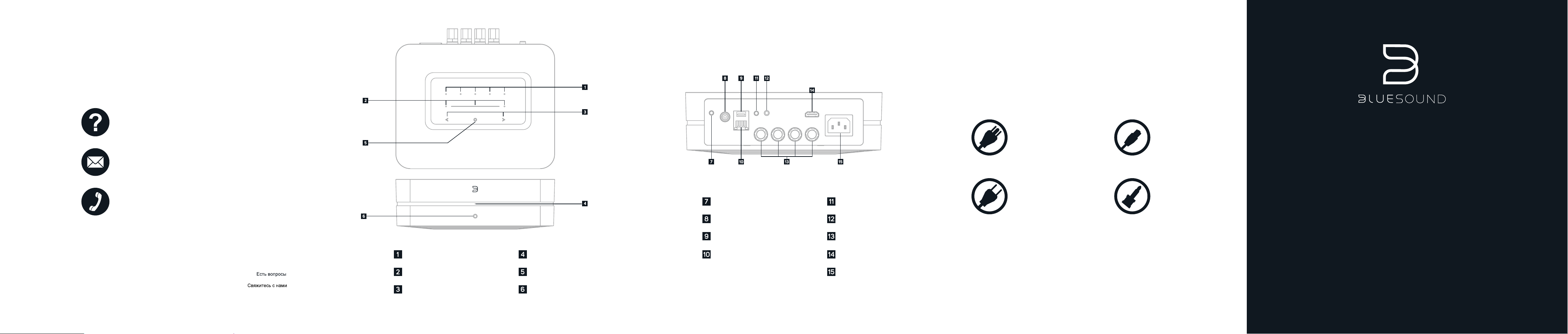
HAVE QUESTIONS?
GET IN TOUCH
support.bluesound.com
ACCESSORIES
4
Avez-vous des ques
Contacter / Ponte e
support@bluesound.com
North America: 1 855 531 4666
EU: 00 800 53 14 66 66
¿Tienes preguntas? / Noch Fragen? / Domande? / Hebt u vragen? / Tem perguntas? / ?
tions ? /
to / Kontaktieren Sie uns / Contattaci / Neem contact met ons op / Contacte-nos /
n contac
PRESETS 1-5
VOLUME SLIDER/TAP
PREVIOUS TRACK/NEXT TRACK
STATU S INDI CATOR
PLAY/PAUSE BUTTON
HEADPHONE JACK
OPTICAL/ANALOG IN 1
SUBWOOFER OUT
USB (TYPE A)
LAN PORT
IR IN
OPTICAL IN/ANALOG IN 2
SPEAKERS
HDMI eARC
AC MAINS INPUT
120V AC Power Cord
230V AC Power Cord
Ethernet Cable
QUICK SETUP GUIDE
2x Mini Jack to Toslink Adaptor
POWERNODE
bluesound.com
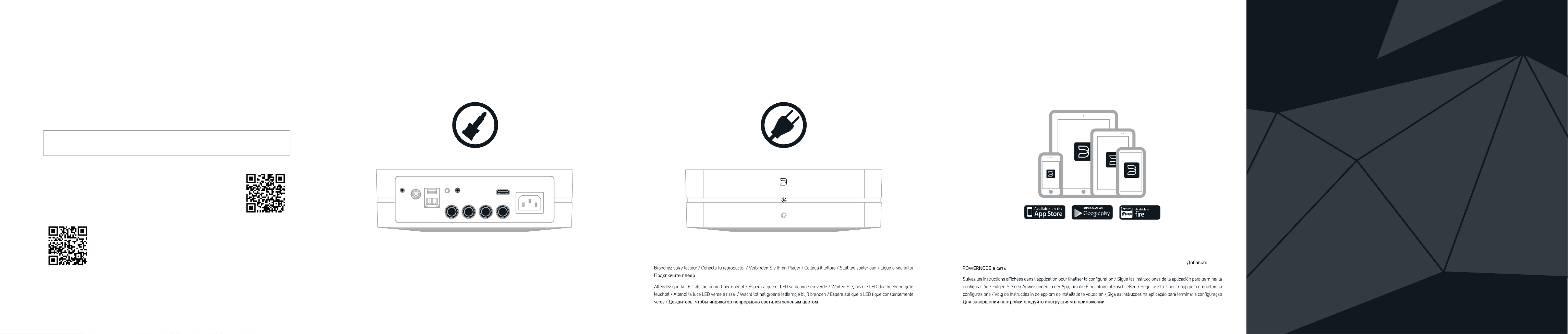
WELCOME TO #LIVINGHIFI
CONNECT FOR SOUND
PLUG IN YOUR PLAYER
ADD YOUR POWERNODE
We know that audio quality matters to you. It matters to us, too. A lot. The POWERNODE
is a network music streaming amplifier that conveniently brings the enjoyment of
hi-resolution audio to everyday life. Simply add a pair of loudspeakers to create the
ultimate two-channel system, which can also be grouped with other Bluesound Players
to create multi-room listening experiences. The POWERNODE must be wired or
connected wirelessly to your home network for full functionality.
This Quick Setup Guide will take you through the basic steps to get your
POWERNODE positioned, plugged in, and on your network.
Go to bluesound.com/downloads to download the App.
The initial network setup is done using the BluOS App on your phone
or tablet. Make sure you have the App downloaded and installed, and
your phone or tablet nearby as you get started.
The POWERNODE online owners manual has even more in-depth
information, including troubleshooting tips and tricks. Please visit
bluesound.com/products/powernode to download the latest
version of the manual.
If you have any questions during setup please visit our support site at
support.bluesound.com
HOOK UP YOUR SPEAKERS
For source audio (like a TV or turntable), connect via HDMI ARC, Optical, or Analog inputs.
1
Branchez vos enceintes / Conecta tus altavoces / Schliessen sie ihre boxen an / Collegare gli altoparlanti / Sluit uw luidsprekers aan / Ligue as suas colunas
/ Подключите свои колонки
Pour une source audio (comme un téléviseur ou une platine), connectez via les entrées HDMI ARC, optique ou analogique. Utilisez l’adaptateur Toslink fourni
pour les sources optiques. / Para una fuente de audio (como una TV o un tocadiscos), conecta por entrada HDMI, ARC, óptica o analógica. Usa el adaptador
Toslink proporcionado para las fuentes ópticas. / Für die Audioquelle (z. B. TV oder Plattenspieler) schließen Sie über HDMI ARC, optische oder analoge
Eingänge an. Verwenden Sie den mitgelieferten Toslink-Adapter für optische Quellen / Per la sorgente audio (come una TV o un giradischi), effettua la
connessione tramite gli ingressi HDMI ARC, ottico o analogico. Usa l'adattatore Toslink in dotazione per le sorgenti ottiche. / Voor bronaudio (zoals een
televisie of draaitafel) maakt u verbinding via HDMI ARC-, optische of analoge invoer. Gebruik de meegeleverde Toslink-adapter voor optische bronnen. / Para
fontes áudio (como uma TV ou um prato), ligue nas entradas HDMI ARC, Ótica ou Analógica. Use o adaptador Toslink fornecido apra fontes Óticas. / Для
источника аудио (такого как телевизор или проигрыватель) подключитесь через вход HDMI ARC, оптический или аналоговый. Для оптических
источников сигнала используйте прилагаемый адаптер Toslink.
Use the supplied Toslink adaptor for Optical sources.
2
WATCH FOR THE LED TO TURN SOLID GREEN,
INDICATING ‘HOTSPOT’ MODE
TO THE NETWORK
3
Ajoutez votre POWERNODE au réseau / Añade tu POWERNODE a la red / Fügen Sie POWERNODE Ihrem Netzwerk hinzu / Aggiungi
il tuo POWERNODE alla rete / Voeg uw POWERNODE aan het netwerk toe / Adicione o seu POWERNODE à rede /
USING YOUR PHONE OR TABLET, DOWNLOAD AND
OPEN THE BLUOS APP
The ‘Add A Player’ wizard will guide you through the steps to complete your setup.
bluesound.com/downloads
© Bluesound International. Bluesound, the stylized wordmark “B” logotype, the phrase “HiFi for a wireless generation”, POWERNODE and all other
Bluesound product names and taglines are trademarks or registered trademarks of Bluesound International, a division of Lenbrook Industries Limited.
All other logos and services are trademarks or service marks of their respective owners.
