Page 1
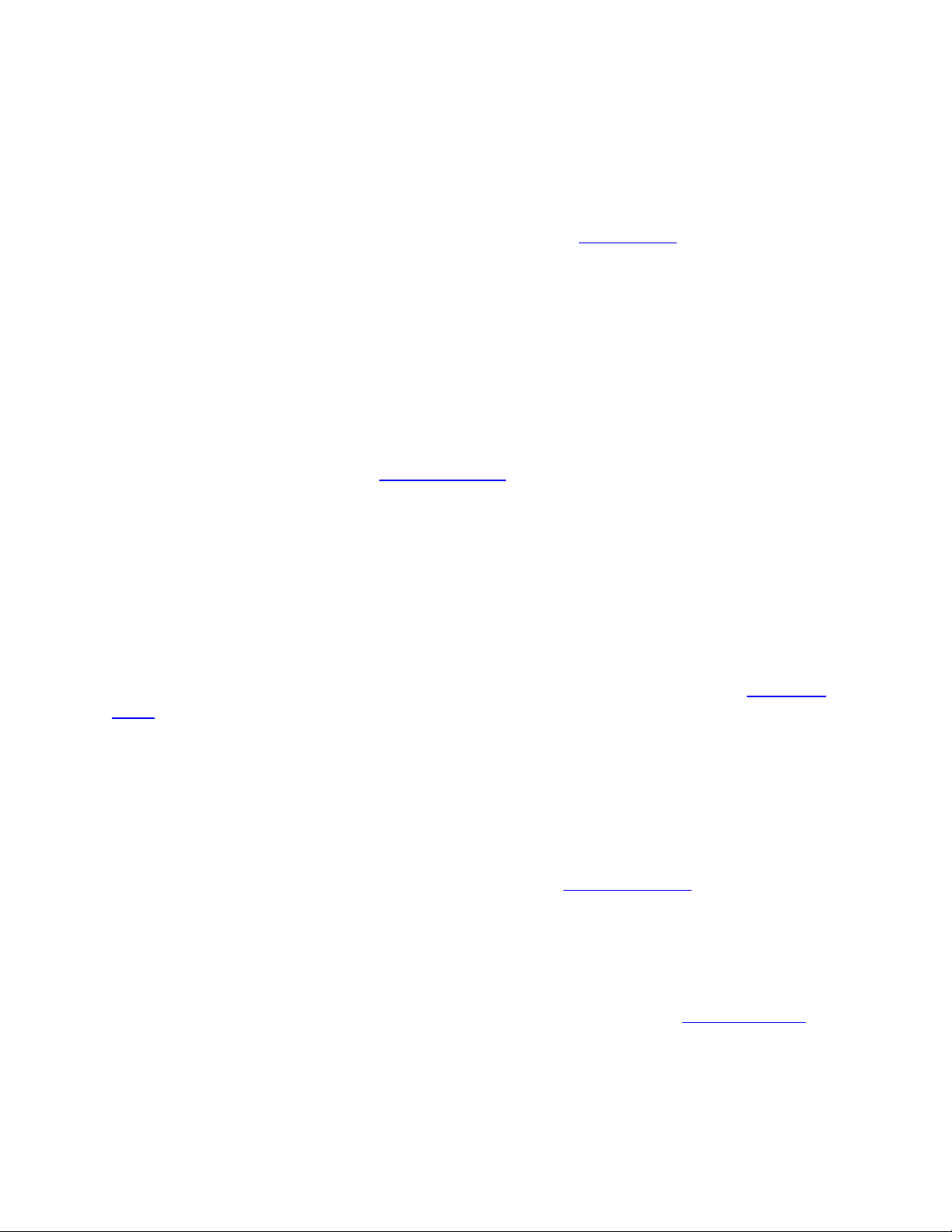
Where to Buy a WOO
Kiteboarding, Wakeboarding, and Snowboarding are truly global sports, so we make it
easy to grab a WOO wherever you are in the world. Go to Find a Shop to be taken to your
best option right away.
3.0
Online @ US Shop
United States and Canada
We offer direct shipping right from WOO H.Q in the North America. Buying direct means
you have access to our complete catalog of products, including accessories and
apparel. To see everything, visit: WOO U.S. Shop.
Online @ EU Shop
Austria, Belgium, Czech Republic, Denmark, France, Germany, Ireland, Italy,
Netherlands, Poland, Portugal, Slovakia, Slovenia, Spain, Sweden, United Kingdom,
and Russia
We offer direct shipping from our team in the Netherlands. Place an order at: WOO E.U.
Shop.
Online @ AU Shop
Austria and New Zealand
We offer direct shipping to our friends down under via: WOO A.U. Shop.
Local Shops
WOO is carried in Surf, Kite, Wake and Snow shops around the world! Find your Shop
Page 2

Supported Devices
WOO Sports App for iOS!
Phones and tablets with iOS 7+ including:
• iPhone v4s and later
• iPod Touch v5 and later
• iPad v3 and later
WOO Sports App for Android!
Phones and tablets with v4.4 KitKat including:
• Google Nexus 5, Nexus 6, Nexus 7 (2013)
• HTC One Mini+, One Mini 2
• LG L9
• Motorola Moto X (2013), Moto X (2014)
• Samsung Galaxy S4, Galaxy S5, Galaxy S6
• Sony Xperia Z2
What's in the Box
Page 3

Every WOO package includes:
• WOO Sensor
• Charger
• Mount
• Alcohol swab
• Quick Start Guide
The WOO 3.0 supports Kiteboarding, Wakeboarding, and Snowboarding via the WOO
Sports App. The App is available now on iOS and Android.
Creating a WOO Account
To begin using your WOO, start by downloading the app to your phone or tablet.
On iOS, download the WOO Sports App.
On Android, download the WOO Sports App.
Once the app's installed, open it up and click Create A New Account. Input your name,
email, and password and you're in! You will receive an email confirming your account, so
double check your inbox to verify that the email address is yours.
Page 4
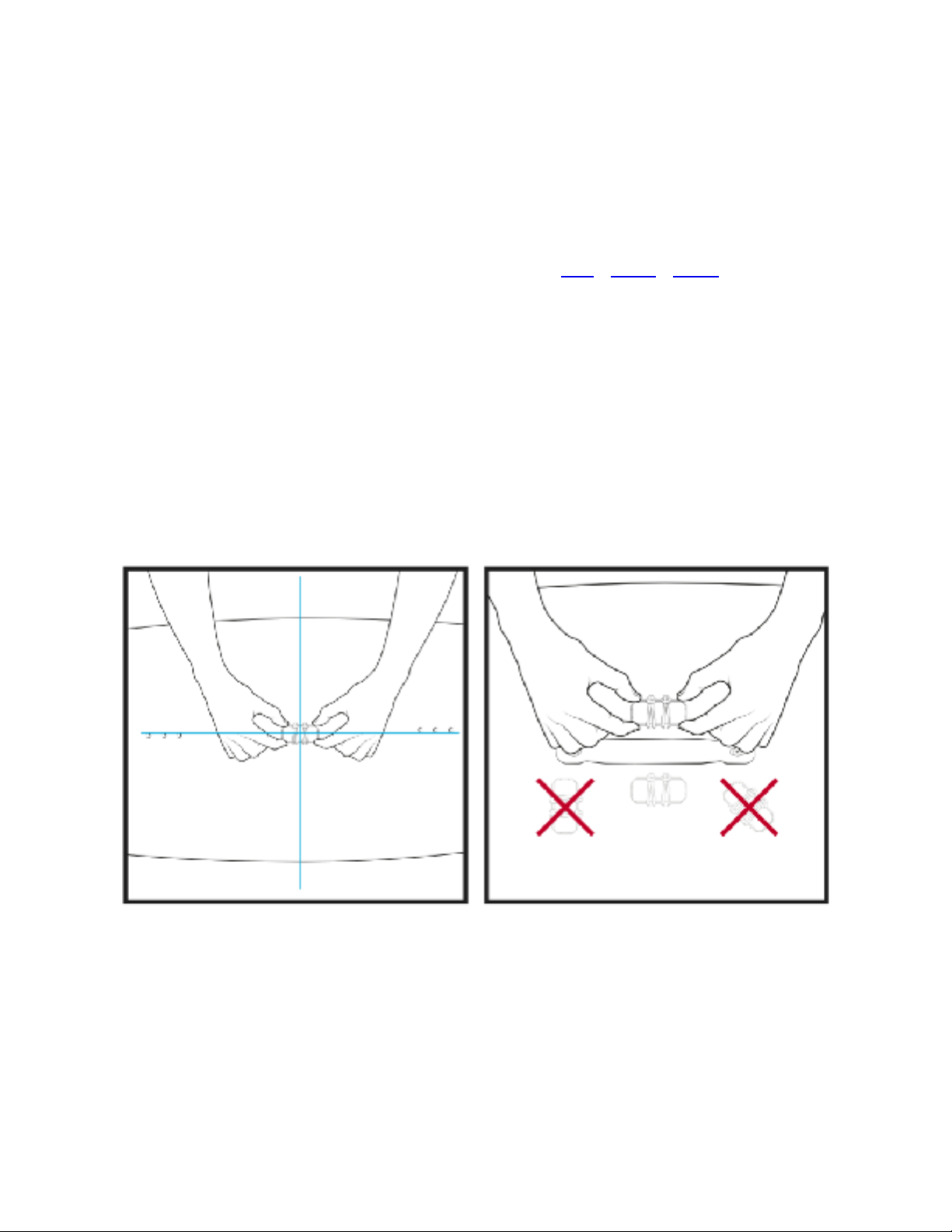
To complete your profile, click the three lines top left and click your name. Then at the
top right of the screen, click Edit to add a profile picture, cover photo, gender, birthday,
weight, and homespot.
Also, be sure to head over to Find Friends to start following your buddies on WOO! It's
much more fun riding with your friends. Get them in the Game!
Note: With your login you can access all WOO Games (Kite / Wake / Snow )
communities, however your homespot, profile picture, profile background, and
followers/following will be specific to that community.
Attaching the WOO Mount
Every WOO comes with an adhesive mount that's used to attach the sensor to your
board. For maximum accuracy, the sensor needs to be placed in the center of the board
with the long edge parallel to the long edge of the board:
To attach the mount:
1. Start by identifying the center of your board. You’ll want to place the mount on
the center of your board, running parallel with the rail. If you use a grab handle,
place your WOO so you can still use your handle (we recommend just to the side
of the handle - still in the "middle" but slightly to one side.
2. Use the alcohol swab provided to clean the center of your board and let the board
dry.
Page 5

3. Remove the backing from the WOO Mount and place on the center of the board.
Press firmly to make sure it’s solidly attached.
4. For best results, let the mount set overnight before riding.
New for 3.0: To accurately measure your stance - switch or regular - the WOO needs to
have it's button on the right!
Mounting on a Snowboard
Before attaching the WOO Mount, make sure to warm up your board to room
temperature and dry the area you will be sticking the WOO Mount.
Snowboarders should mount the WOO parallel to the long edge of their board,
positioned closer to their front foot to avoid stepping on the WOO when pushing. The
button should be pointed toward the Right foot.
Recording your First Session
So you're ready to get some airtime with your new WOO - awesome! Here's a quick
checklist to run through to ensure you have a perfect session:
1. The Night Before
1. Charge up your WOO with the USB Charger
2. Attach the mount to the center of your board, with the mount running parallel with
the long edge
3. Download the App and setup your profile
4. Power on your WOO and pair it in the App. Check that it's all charged up and in
the correct mode. To be sure, check the LED-light on the WOO or connect through
the My WOO section of the WOO Sports App to check the mode your WOO is in.
2. Ready to Ride
Page 6
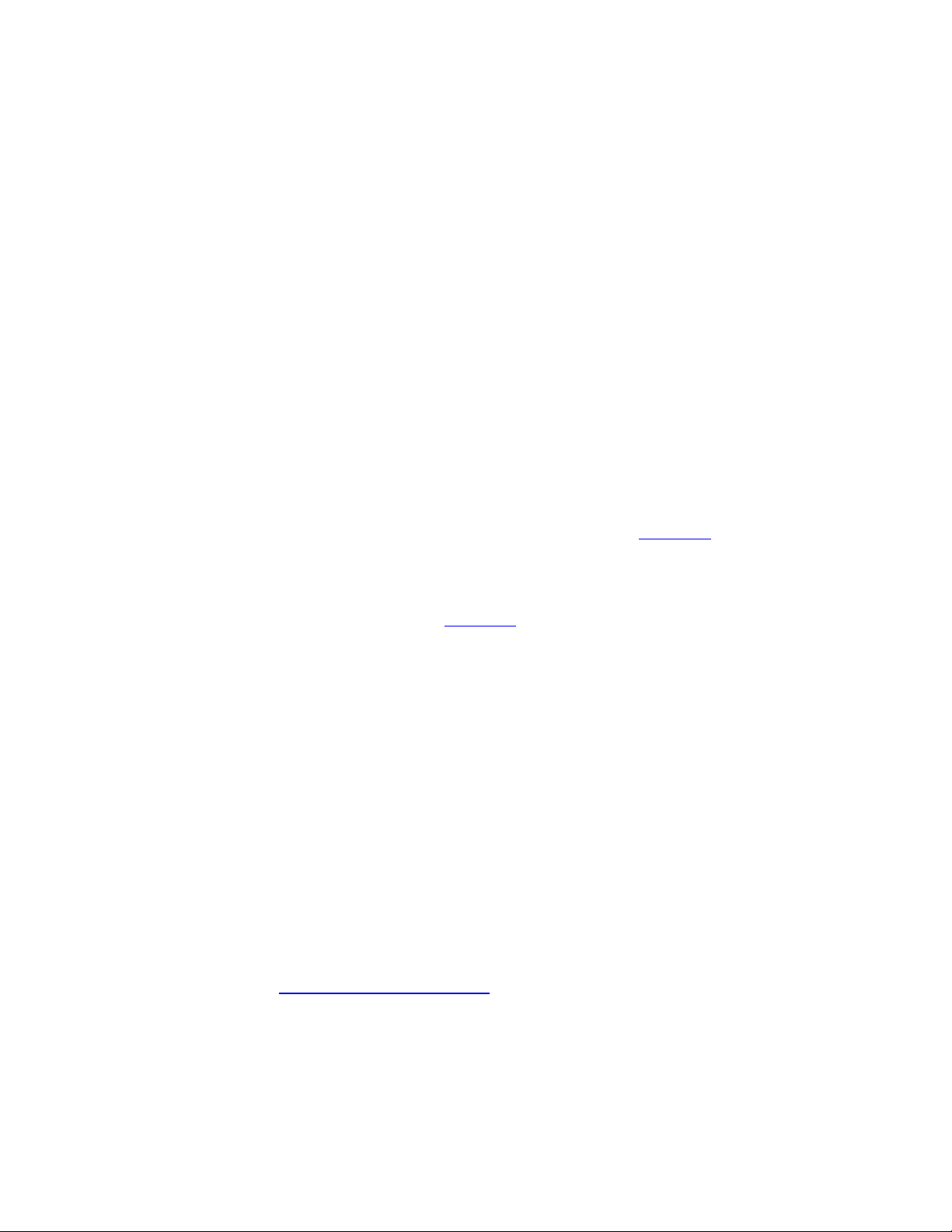
1. Power on the WOO and double check the Mode is correct.
2. Attach the WOO to your board with the power button toward your right foot.
3. Set your WOO to record the session by tapping the power button. The light will
change to Red.
4. Send it!!!
To split up your session into multiple, you can stop and restart your WOO at any time by
clicking the power button.
To change between Freestyle Kite and Big Air Kite while you're on the water, press and
hold the power button for 4 seconds while the WOO is in standby mode (green light).
You should see the blink pattern change to confirm the switch was successful.
3. Download your Session
When your done with your session, stop recording by clicking the button on the WOO
and make sure the WOO is in standby mode (green light).
1. Get your phone, open the WOO Sports App, and go to the My WOO section from
the side-menu.
2. Connect your phone to your WOO by clicking Add New WOO, then click <your
WOO's ID: WOO-XXXX-XXXX>, and finish with a press the button on the WOO to
confirm the connection. Also see My WOO for more documentation.
3. Click the Download Sessions button, and wait for the session to be downloaded
from your WOO.
4. Once downloaded, click the Sessions to Save button and select the session you
just had.
5. Add the spot, session photo, and description (include #hashtags to create a
custom leaderboard!), and upload it to your profile! Once successfully saved, you
will be taken to your session details to review your session and see how well you
did!
AWESOME! You did recorded and posted your first session on WOO!
F. A . Q .
Here we list the most frequently asked questions. Don't find what you're looking for?
Send us an email at support@woosports.com
USING THE WOO
Page 7
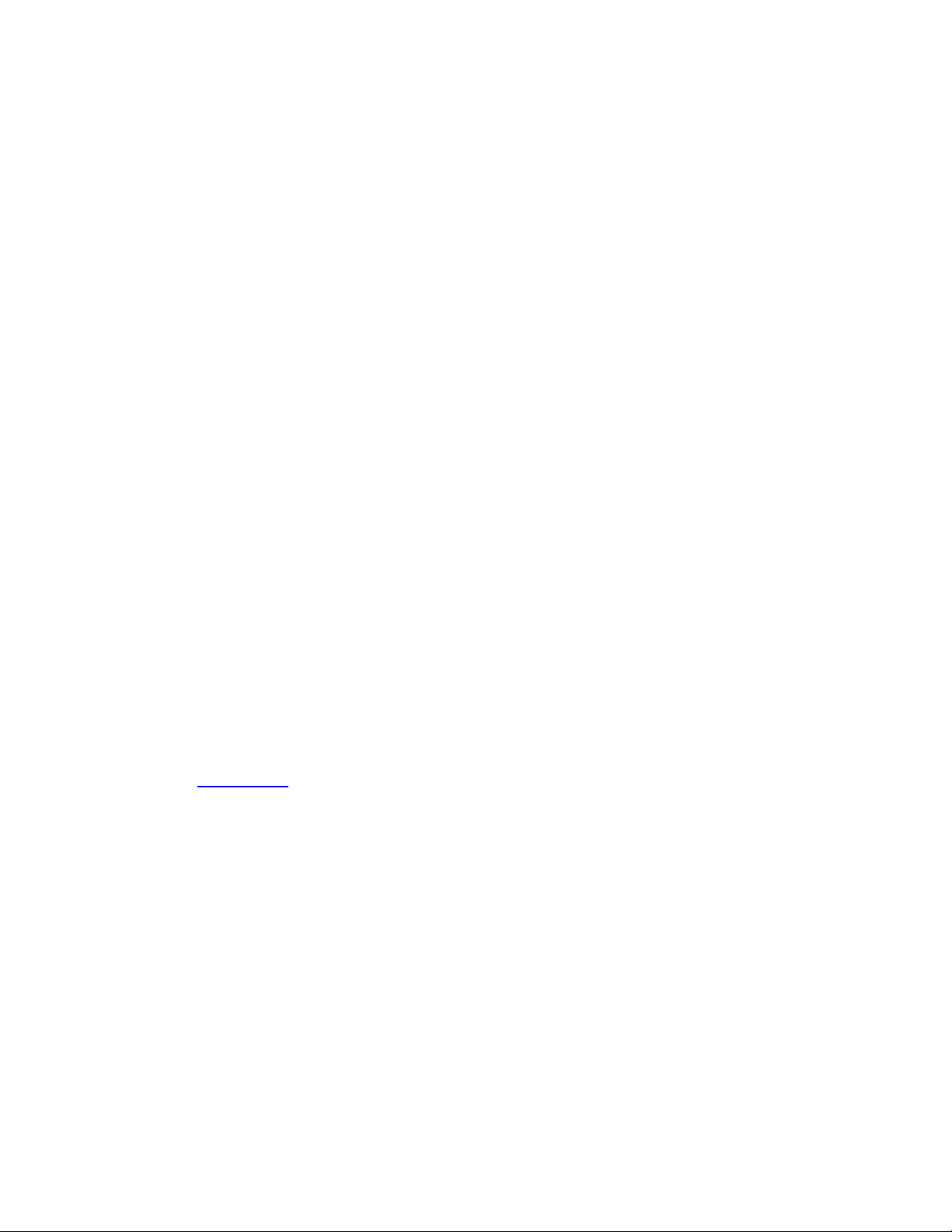
How do I record my session?!
To record a session, power on the WOO by pressing and holding the front button. Once
powered on, tap the front button again and the WOO will begin recording. To finish a
session, tap the front button. Power down by pressing and holding the front button.
How do I download my session?!
Within the WOO Kite App, open the My WOO tab from the menu, pair your phone with
your WOO, and download the session(s) onto the phone. For each session, set the spot,
a description and an optional picture. Save the session by completing the session log
and uploading it to your WOO profile.
How Do I Find My WOO ID!
Your WOO-ID is engraved and can be found on the bottom of your WOO. Alternatively,
connect your WOO to your phone and you will see your WOO-ID under the image of a
WOO once connected.
How do you charge the WOO?!
Charge the WOO by connecting the sensor to a USB port using the USB adapter. A
computer or wall USB outlet will do the trick!
How long does the battery last?!
The WOO can record sessions for approx. 8 hrs on one charge, so you can just focus on
riding!
Where should I place the WOO on my board?!
The WOO should be placed directly in the center of your board, running parallel with your
rail.
Does WOO work internationally?!
Yes, WOO has a database of spots around the globe so whether you are at your home
location or traveling you can share your stoke. Found a spot that is missing from our
database, Add a Spot!
PHONE
What phones and OS's does it work with?!
The WOO Kite App currently works with iPhones, iPads and iPod Touch's running iOS 7.
or iOS 8. that support Bluetooth LE (iPhone 4S or later, iPod Touch 5th gen or later, iPad
3 or later).
Can I connect my WOO & Apple Watch to my iPhone simultaneously?!
We recommend unpairing your Apple Watch before you connect your WOO to the
iPhone. While it's technically possible to connect multiple accessories via Bluetooth to
your iPhone (according to Apple), riders have reported that sessions may not download
if your Apple Watch is competing for Bluetooth bandwidth.
Page 8
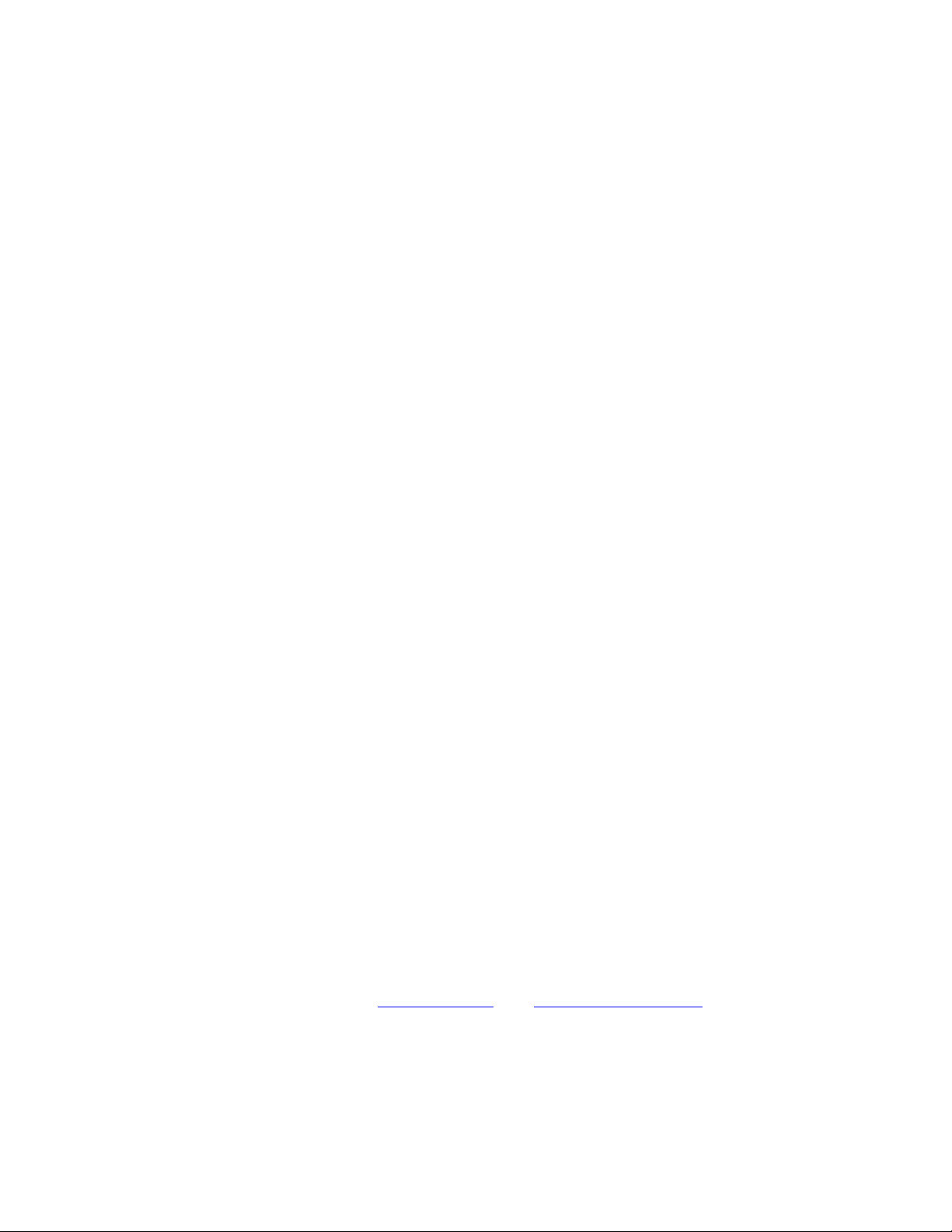
Can I use other apps while I'm recording a session?!
The WOO does not need the phone to record sessions, so other apps on the phone can
be used while riding with the WOO.
Where should my phone be when using the WOO?!
You don't need your phone while using WOO, just strap the WOO in, turn it on and go.
After the session download the session onto your phone and share them with friends
online. But you might want to know which friend you want to beat beforehand...
What happens if my phone dies during my session?!
Simply charge your phone when you get home and save your session, no data will be
lost.
Can I transfer my profile between iOS and Android?!
Yes, the iOS and Android apps use the same database, so your profile (username,
sessions, homespot, etc) will be the same regardless of your device or platform. Users
can compete against each other regardless of device type.
Please note: if you sign out of your account you will lose all the data from your unsaved
sessions. Be sure to save your sessions before signing out of your account and singing
in on another device.
DATA
Can I make my data private?!
No. The data is shared automatically with the community on the WOO platform.
How can I view my WOO results in real time?!
Currently the WOO syncs up after your session only.
OTHER
Can WOO help me find a lost board?!
No.
Can I use the WOO on my PC?!
Currently the WOO App is only supported on iOS and Android devices. We do have
several sweet web features, like Explore (Web) and Leaderboards (Web)!
Will WOO support more sports than kiteboarding, wakeboarding, and snowboarding?!
Yes, eventually. Right now the team is working really hard to make the best and most
fun possible experience while riding with WOO. Stay tuned to our social media channels
to stay up-to-date for updates!
Page 9
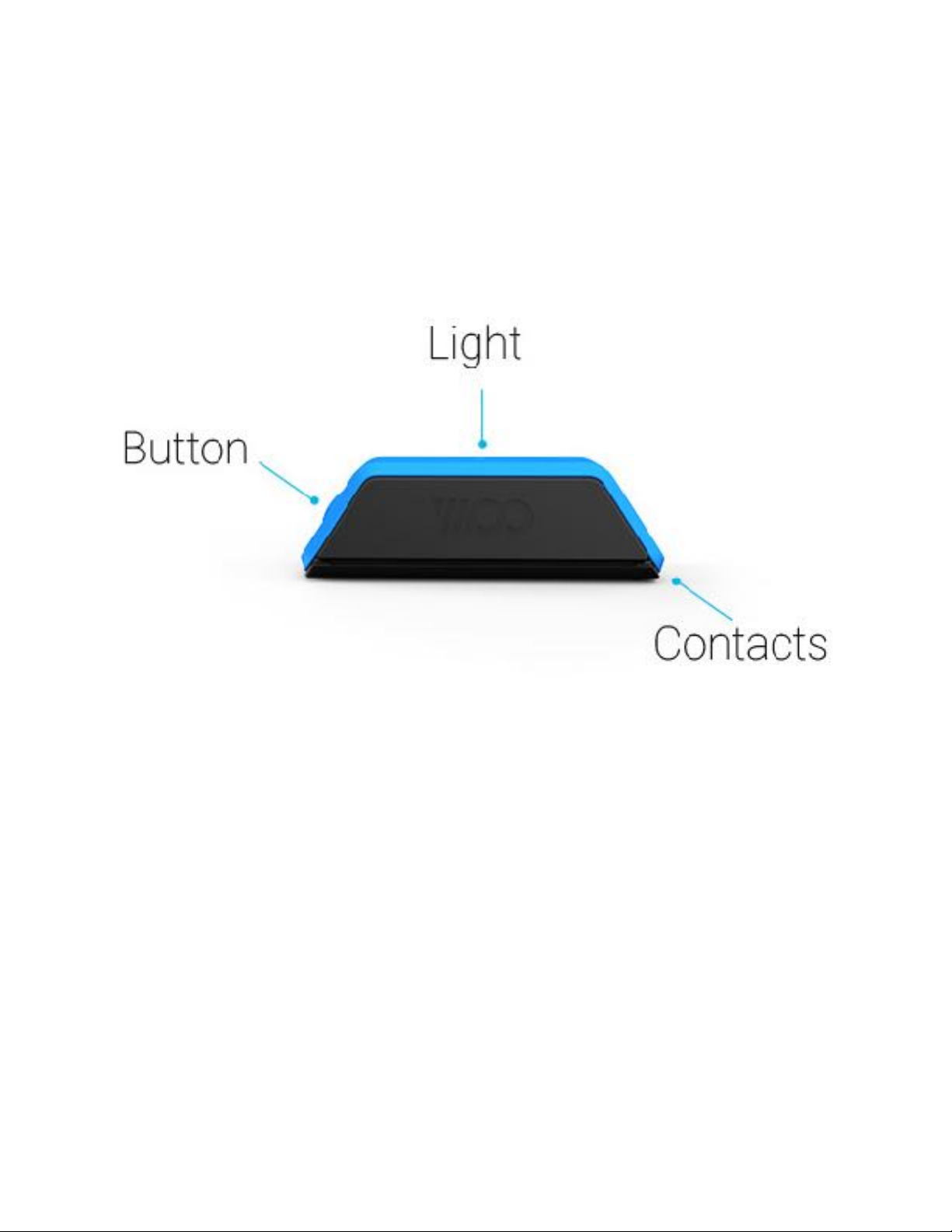
When are you adding GPS?!
GPS is not included on the WOO Sensor due to power consumption, but it is something
we may incorporate into sensors in the future.
Sensor
Learn more about your new little blue friend: the WOO
The WOO Sensor (the 'WOO' for short) is the key to recording and playing during your
sessions. Compare our blue little nugget to a gaming console, our different modes are
the games, you are the controller! Get in the Game!
Note: Be sure your WOO is in the correct Mode before riding, and remember to point the
button on the WOO to your right foot (independent of your stance)
BATTERY!
Long battery life (8 hours / 1200+ jumps)
9-AXIS MOTION SENSOR !
Records relative position to determine jump height, airtime, landing force, trick performed,
and landing quality.
BLUETOOTH (BLE)!
Wirelessly synchronize WOO to your phone or tablet on the go
SHOCKPROOF !
Designed to take a beating and keep recording
Page 10
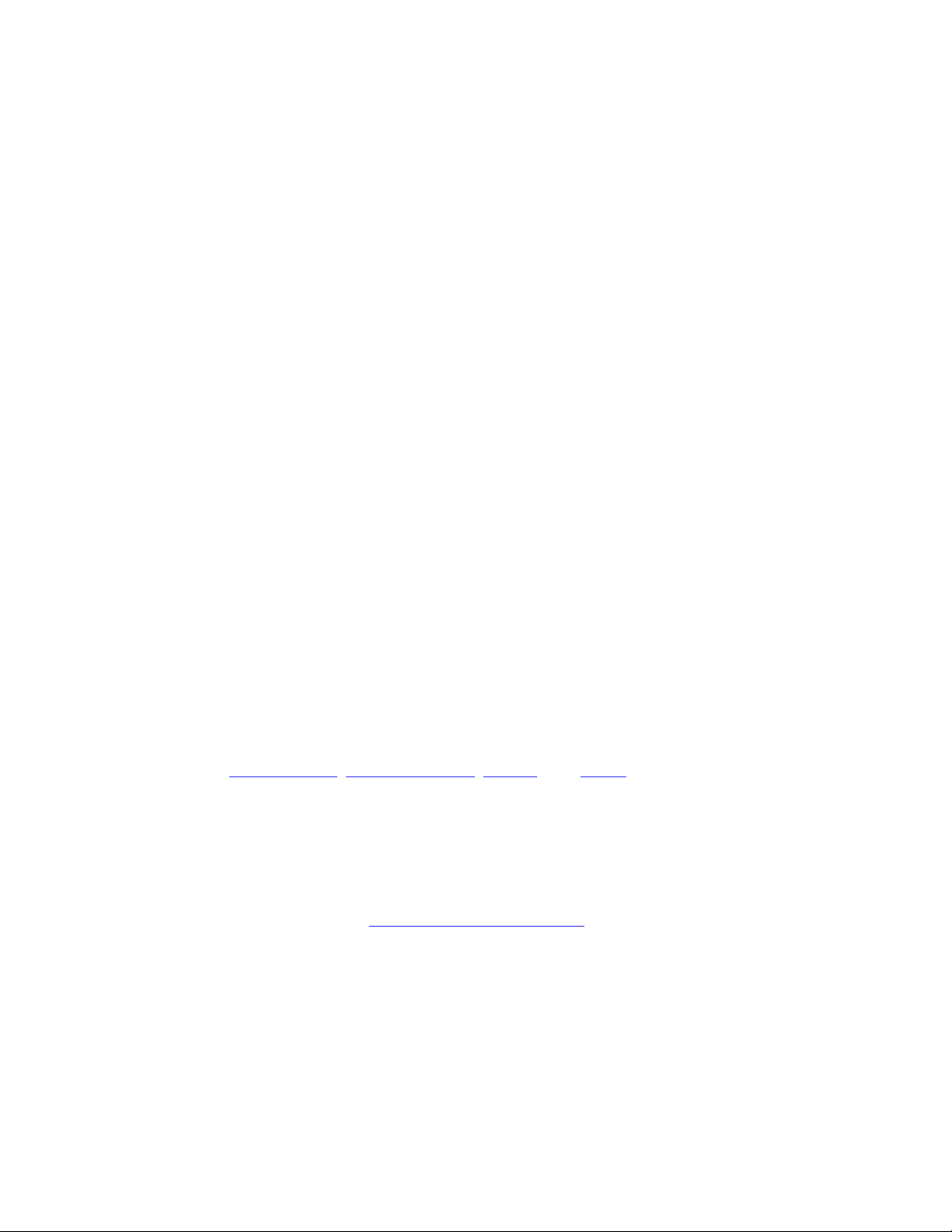
WATERPROOF !
Completely sealed to protect against damage
CORROSION RESISTANT!
The device contacts hold up to repeated contact with water
How does the WOO work?
Power on the WOO by pressing and holding the power button until a green light appears
on the top light. This indicates the WOO is in stand-by mode, ready to connect with your
phone or begin recording.
The WOO detects jumps by tracking and analyzing your motion. To do this, it fuses data
from the 9-axis motion sensor to understand orientation in space and the accelerations
acting on it. It is able to categorize your riding into distinct phases of motion: inactivity,
riding, jumping, landing or crashing and so forth.
The WOO analyzes acceleration and rotations on the board to detect jumps and
calculate their characteristics. As you ride, the WOO stores your jump data, so that when
you have a moment not riding, everything is ready to be synced with your phone.
What is the WOO 3.0 sensor?
The WOO is a performance tracker for kiteboarding, wakeboarding, and snowboarding.
It calculates jump height, airtime, landing force, and rotation and has four different
game modes: *Kite - Big Air, *Kite - Freestyle, *Wake, and Snow that correspond to
whichever activity you choose to do.
The WOO is designed to be placed in the center of your board in order to properly gather
information on your jumps and rotations. The sensor measures the vibration in your
board and can detect once it has left the water or a kicker. Once in the air, 9-axis
rotational sensors study and calculate your movements until you make contact with the
water again. Learn more about Attaching the WOO Mount to ensure you place your
sensor in the correct location to gather the most accurate data possible.
What is the difference between WOO 2.0 and WOO 3.0?
Page 11

The WOO 2.0 was the first device we released and its capabilities are limited to the
equivalent of the Kite - Big Air mode. It will track the height of your jump, how long you
spend in the air, and how hard you land and it is designed specifically for kiteboarding.
WOO 3.0 has different hardware and firmware and it is designed for both kiteboarding
snowboarding and wakeboarding. The device itself has upgraded sensors as well as a
stronger construction to handle the rigors of water and snow-based action sports. The
3.0 also has the ability to detect and score which tricks you do in both kiteboarding and
wakeboarding based on the rotation and acceleration of the sensor. The Kite - Big Air
mode uses a beefed up version of the 2.0 algorithm but they are similar enough to keep
competition even across all devices.
Do I need to clean or take care of my WOO?
Yes! Make sure to clean salt water off of the battery contacts before charging.
WOOs are exposed to extremely harsh conditions and therefore should be washed and
dried properly to prevent the buildup of corrosion on the charging pins. Run the battery
contacts under fresh water and dry with a towel after each session to make sure your
WOO lives a long and happy life.
How long does the battery last?
The WOO will record for up to 8 hours on a single charge.
How much does it weigh and how big is it?
The sensor and mount together weigh about as much as a AA battery.
Dimensions: 5.4 x 2.2 x 1.7 cm. (2.1 x 0.9 x 0.7 in.)
Page 12

Your kit comes with a mount that is designed to hold the device securely in place as you
boost to the moon and learn new tricks! Make sure you read up on properly Attaching
the WOO Mount to ensure your device stays on the board and records the right data.
What if my mount doesn't look like the
ones pictured?
If you have an older blue mount, contact support immediately! Blue mounts can
damage the device and make it more susceptible to being lost out on the water.
Why does my WOO need a mount? Can't I
just wear it on my body?
The WOO is designed to start calculating jumps based on your board's vibration. When
the board leaves the water, the WOO will start measuring your acceleration and rotation.
As a result, the sensor needs accurate vibrational feedback which can only come from
being mounted flat on the center of the board. If you put your WOO on the tail of the
board, if you mount it on top of something else on your board, or if you wear it on your
body it will not produce accurate data and therefore can't be trusted as a tool for
competition with other riders around the world!
How do I remove a mount?
Our mounts use 3M VHB tape which is an industrial grade adhesive that is commonly
used as a substitute for screws, rivets, welds, and other similar fasteners. As a result it
is extremely difficult to remove, but not impossible!
Page 13

Removing your WOO mount:
1. Take your WOO out of the mount
2. Apply heat to the top of the mount with a heat gun or hair dryer to soften the
adhesive (be careful not to apply too much heat directly to the board since it
could damage the topsheet)
3. Stick a knife in the layer of adhesive between the mount and the board and
gradually work it free
4. This will leave a thin layer of adhesive that can easily be peeled off by hand
Be careful not to damage your board when using the knife! Keep it flush against the
surface of the board and try to avoid using something with a sharp tip
Charger
How to charge your WOO
Plug your charger into a USB port or a wall outlet with a USB adapter and insert the WOO
into the charger with the end that contains the contacts going in first. A red light will
start blinking as your WOO charges and when it is finished the light will blink green until
the device shuts off.
Page 14

Important Note: Remove salt water from contacts before charging! !
Rinse the contacts with fresh water and dry them with a towel before inserting the WOO
into the charger. This will help prevent the buildup of corrosion and ensure your device
charges properly every time.
How long does it take to charge?
It takes 90 minutes for your WOO to fully charge and that will give it 8 hours of recording
time.
Does the WOO 3.0 require a different charger?
Nope! You can charge any WOO with any charger.
Frequent Flyer Mount
The Frequent Flyer Mount adds an extra layer of protection for your WOO Sensor - great
for frequent harsh saltwater conditions. This waterproof case keeps your WOO looking
like new, and there is also no more need to clean your WOO with fresh water after a
session.
The Frequent Flyer Mount comes with a clasp which you unlock to open the clamp-shell
design of the mount. Slide in your WOO (make sure you align the button on the WOO
with the button on the Frequent Flyer Mount) and close the mount. Due to the included
button in the Frequent Flyer Mount you can still use the WOO's button as normal.
Page 15

How do I remove a mount?
Our mounts use 3M VHB tape which is an industrial grade adhesive that is commonly
used as a substitute for screws, rivets, welds, and other similar fasteners. As a result it
is extremely difficult to remove, but not impossible!
Removing your WOO mount:
1. Take your WOO out of the mount
2. Apply heat to the top of the mount with a heat gun or hair dryer to soften the
adhesive (be careful not to apply too much heat directly to the board since it
could damage the topsheet)
3. Stick a knife in the layer of adhesive between the mount and the board and
gradually work it free
4. This will leave a thin layer of adhesive that can easily be peeled off by hand
Be careful not to damage your board when using the knife! Keep it flush against the
surface of the board and try to avoid using something with a sharp tip
Page 16
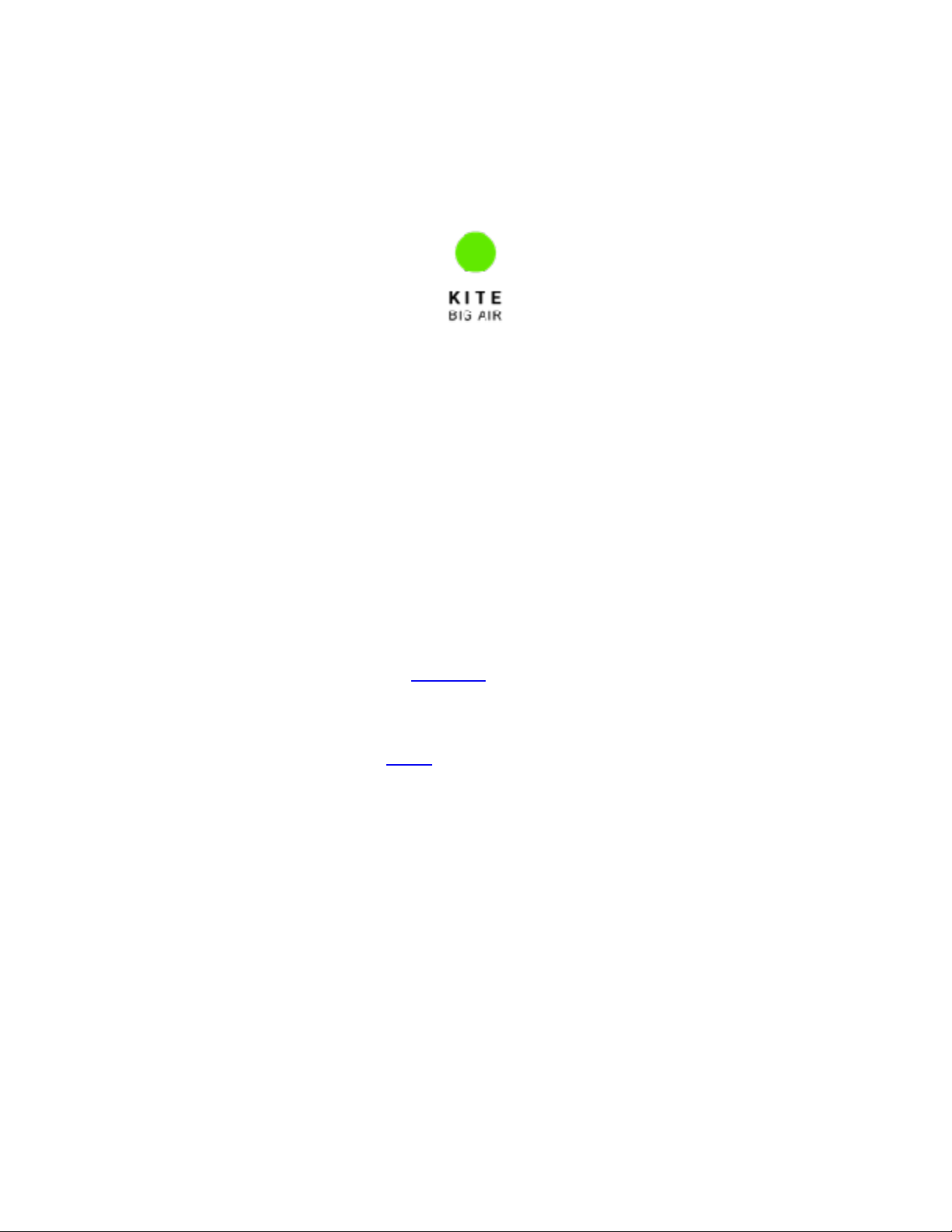
Kite - Big Air
While recording in Big Air mode, the WOO will measure
jump height, airtime, and landing force as well as total
accumulated height and airtime for the session.
How do I record in Big Air mode?
Big Air is indicated by a single blink on the WOO's LED in both standby and record
mode. If you power on your WOO and it is blinking once, you are ready to record in Big
Air mode!
If it is blinking twice, the device is in Freestyle mode. Hold the power button for 5
seconds while in standby. The light will flash several times and then begin blinking once
at regular intervals.
If it is blinking three times, it is in Wake mode and will need to be switched within the
WOO Sports app.
What happens if I do tricks in Big Air mode?
Tricks in Big Air mode will simply be registered as jumps. The device will tell you how
high you jumped, how long you were in the air, and how hard you landed but it will not
detect or score any tricks you do while recording in that mode.
How do I display Big Air leaderboards?
Page 17
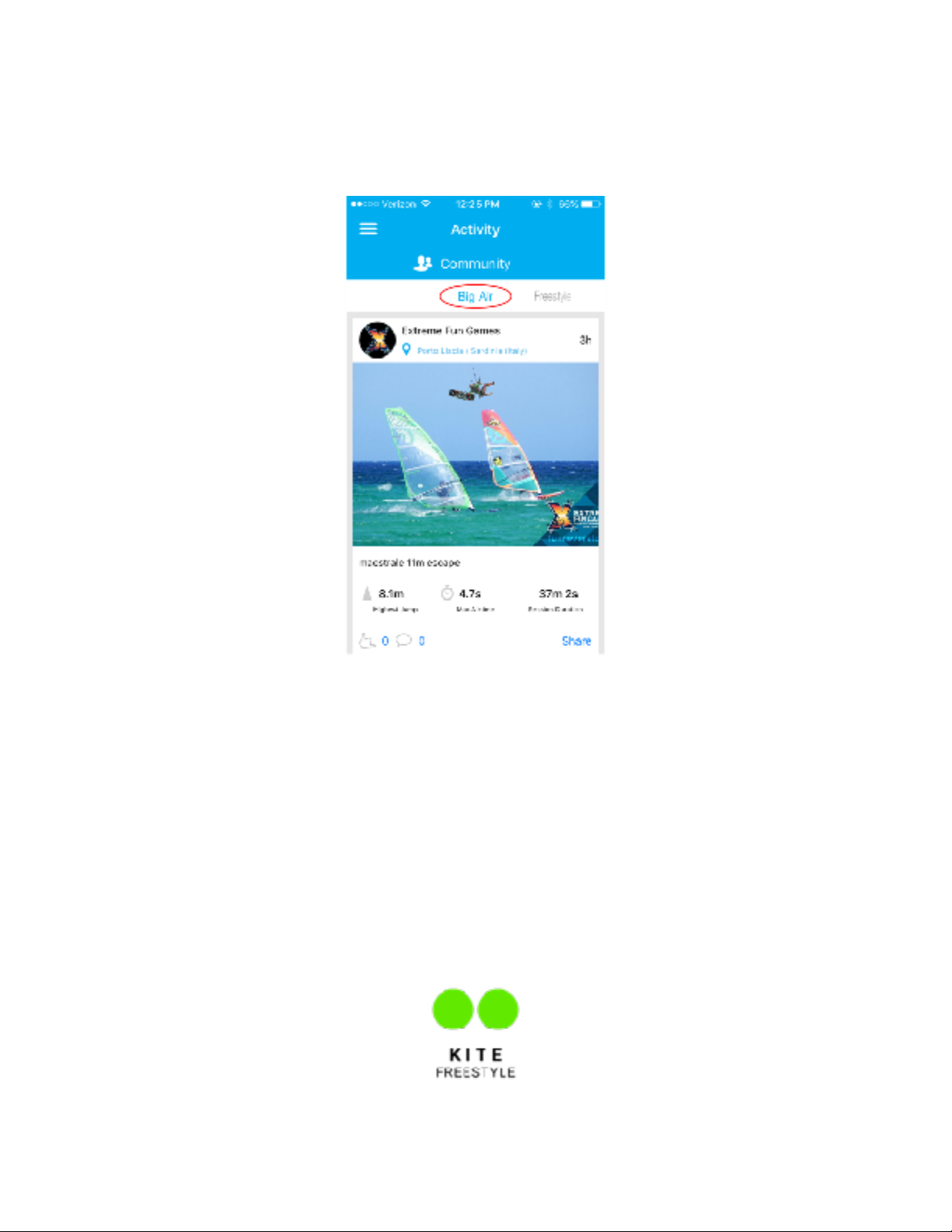
When the app is in Kite mode, you can always swipe between Big Air and Freestyle in
the Activity feed, Global Leaderboards, and within your own profile. Just make sure the
top bar is set to whichever mode you want to view, as seen here:
Do the Big Air leaderboards include WOO 1.0 users as
well?
Yes! Within Big Air mode you will have access to all sessions recorded by both 1.0 and
3.0 users. If you have a 3.0 and your buddy has a 1.0 you will still be able to compete
with one another as long as your WOO is in Big Air mode.
Kite - Freestyle
Page 18

While in Kite - Freestyle mode, the WOO will detect and
score tricks based on rotations, airtime, kite position, and
landing quality.
How do I record in Freestyle mode?
In Freestyle mode, the WOO's LED will blink twice rapidly in both standby and record
mode. If you power on your WOO and the light consistently blinks twice, you are ready to
record in Freestyle mode!
If your device only blinks once, you are in Big Air mode. Hold the power button on the
device for 5 seconds while in standby. The light will blink several times and then begin
blinking twice at regular intervals.
If it is blinking three times, it is in Wake mode and will need to be switched within the
WOO Sports app.
How do I download a Freestyle session?
If you have recorded both Big Air and Freestyle sessions on the same device, your
phone will download whichever session corresponds to the mode the WOO is in at the
time. When you turn your device on standby mode to connect to your phone, check the
light to see if it is blinking once or twice. If it is blinking twice it will download the
Freestyle session and vice versa. Once you have downloaded one you can switch
modes by holding the power button for 5 seconds and download the other.
How can I view Freestyle lea derboards?
When you are in the Kite section of the app you can always swipe between Big Air and
Freestyle on the Activity Feed, Global Leaderboards, and your own profile as seen below:
Page 19
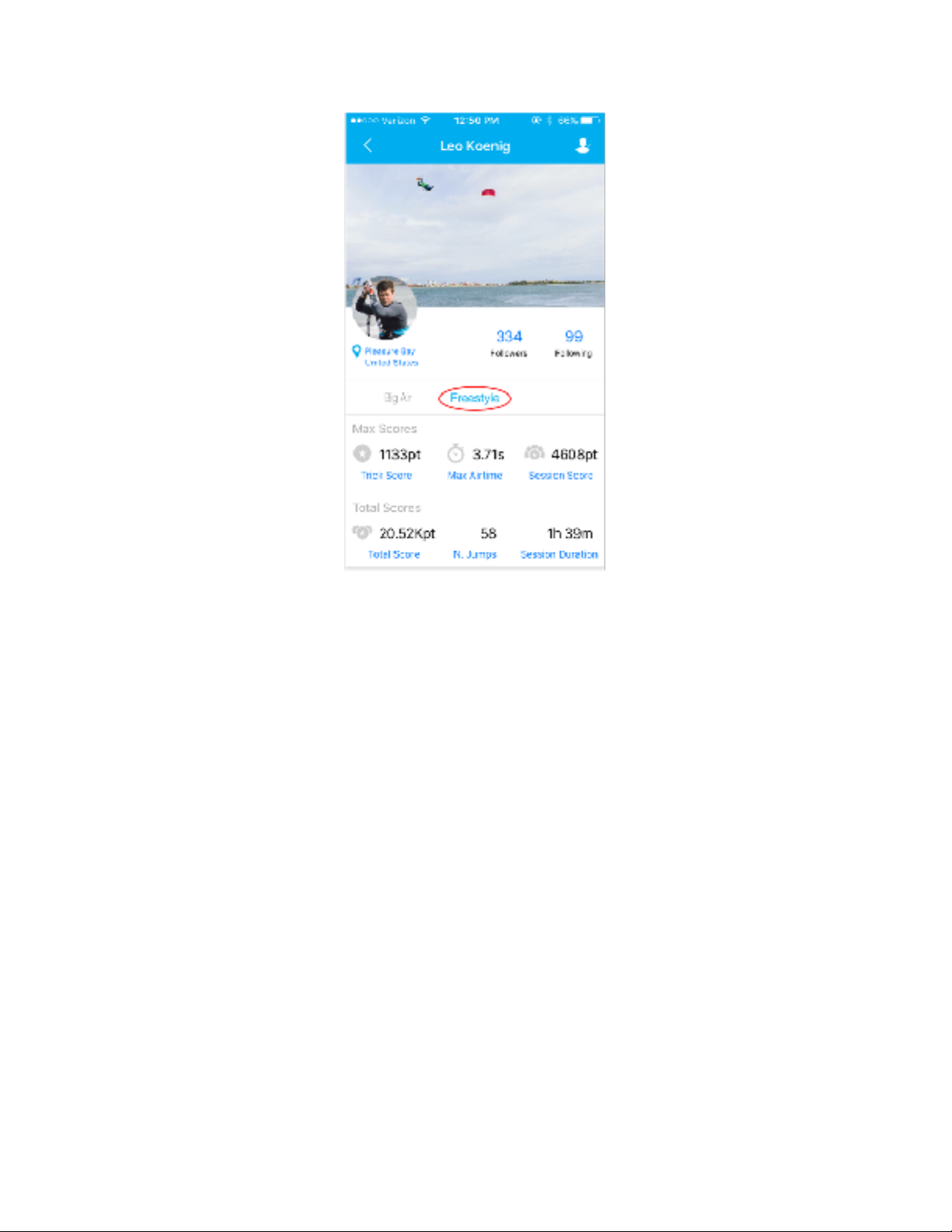
How does the scoring system work?
Note: Kite - Freestyle is designed for riders to do tricks with the kite low (around 45
degrees). The highest scoring tricks will be those that have little assistance from the
kite and therefore rely on the rider's ability to load and pop, keep the kite stable, and land
smoothly.
Tricks are assigned a score based on a number of factors:
• Rotations: Your score will largely depend on the number of rotations you do on 3
different axes and the complexity/difficulty of those movements.
• Height & Airtime: The highest scoring jumps will have big height and low airtime.
The WOO is looking for jumps that are relatively unassisted by the kite, so jumps
with airtime over 3 seconds will be labeled as "Floaty" and will be given 0 points.
• Kite Position: Based on your height and airtime, the WOO can determine your
kite's position and also see if you have gotten proper slack in your lines while
unhooked.
• Landing Quality: Your score will partly be based on how well you land and will be
assigned a category: Crash, Sketchy, Good, or Stomped. Not only does the device
measure the g-force of the landing, but it also assesses how well you ride away
from the trick.
Page 20
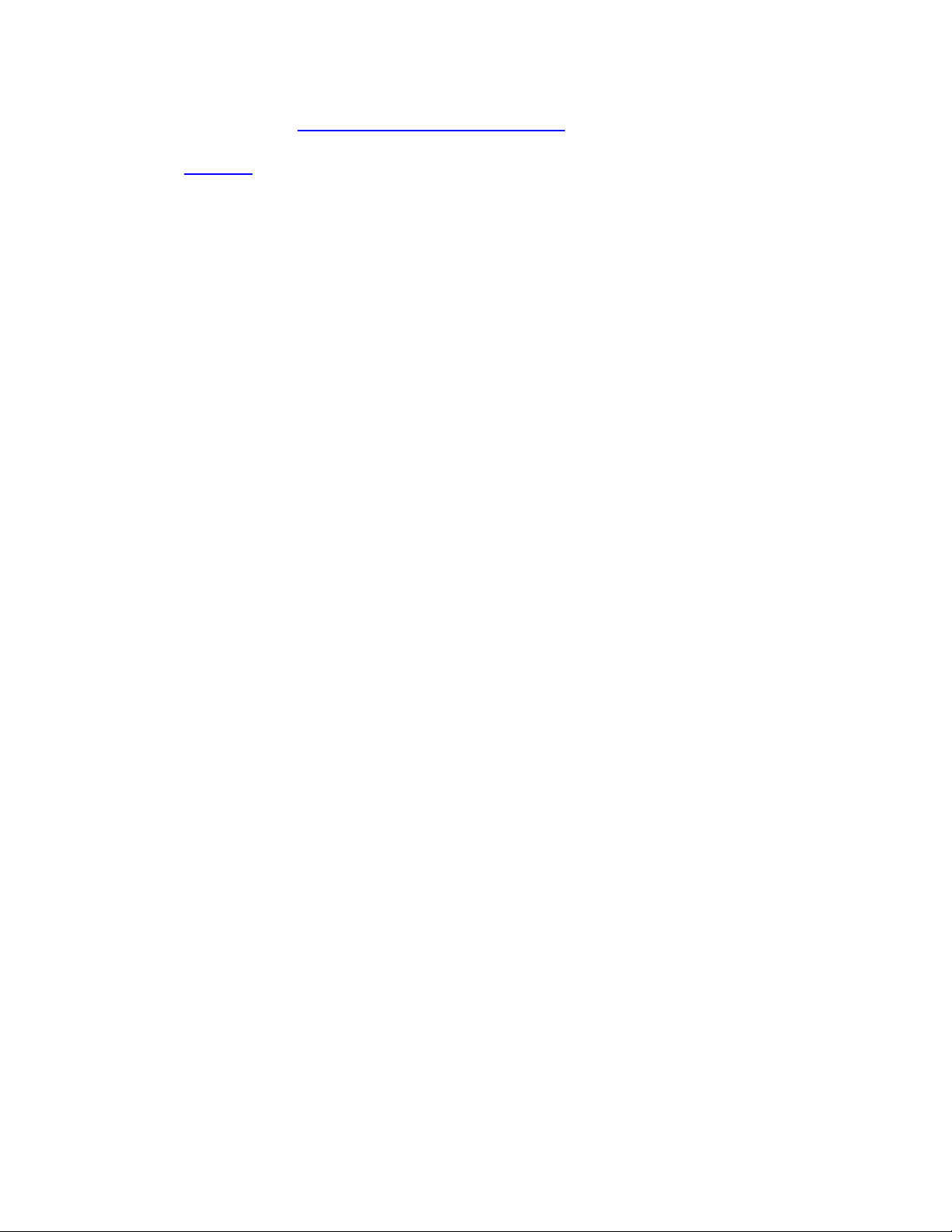
Please also check out woosports.com/kite/tricktionary, for a list of tricks the WOO can
recognize when the trick is well-perfomed. The WOO Tricktionary for Kite can also be
found in Settings when in the Kite part of the WOO Sports App.
Why are my tricks not being detected?
The WOO will pick up a trick if it is executed correctly according to the professional
riders who have trained the device. We know not everybody will be doing tricks perfectly,
so each trick has a field of lenience around it where the device will still register it has
been done properly.
It is helpful to think of the WOO as a coach that will score every trick and offer you stats
as you progress to the point where you can perfect it with proper form and kite position.
Once it labels whichever tricks you do you can confidently show your friends that you're
proficient at that trick! Even if tricks aren't detected, the algorithm is designed so that
the best freestyle riders will consistently score the highest.
Lastly you should double check that the power button is pointed towards your right foot
to ensure proper board orientation!
What happens if I boost in Freestyle mode?
Since Freestyle mode is designed for the kite to be low, jumps with the kite overhead will
not be scored well and whichever tricks you do will not be detected. Jumps with an
airtime of over 3 seconds will be labeled as "Floaty" and assigned 0 points.
I invented a rad new trick and want it to be added - how
do I do that?
If you would like to add a trick or train a particular trick, send us a video of you doing it
roughly 10 times in a row. Start recording your session when the video starts and we
can match up the data and help train the algorithm to detect it. We are looking for
consistency and proper execution, so make sure you can stomp it a bunch of times in a
row!
Wake - Cable
Page 21

WOO Wake is a separate section of the WOO Sports app
and is designed specifically for wakeboarders riding at
cable parks or behind boats. When your WOO is in Wake
mode the WOO will detect and score your tricks based on
rotations, airtime, and landing quality.
Note that the WOO should be in Wake mode independent if you're riding at the cablepark
or behind the boat.
Uploading a Session to Cable
When uploading a session, the spot you select determines if the session gets in the
Cable or Boat game within the WOO Wake part of the app. As you can imagine, if the
spot is cablepark, you can't ride behind the boat through the cablepark. And vice versa, if
there is an open lake without a cablepark, no way to ride behind the cable there. So
simpy select the cablepark that you rode and you're session will be put in the cable
game automatically.
Some spots offer both Cable and Boat, in which case you will be prompted to select
either Cable or Boat to your session.
Stance in WOO Wake
The first time you log into WOO Wake, the app will ask you to select your stance and
therefore receive bonuses for switch tricks. The power button should always face your
right foot regardless of your stance.
Page 22
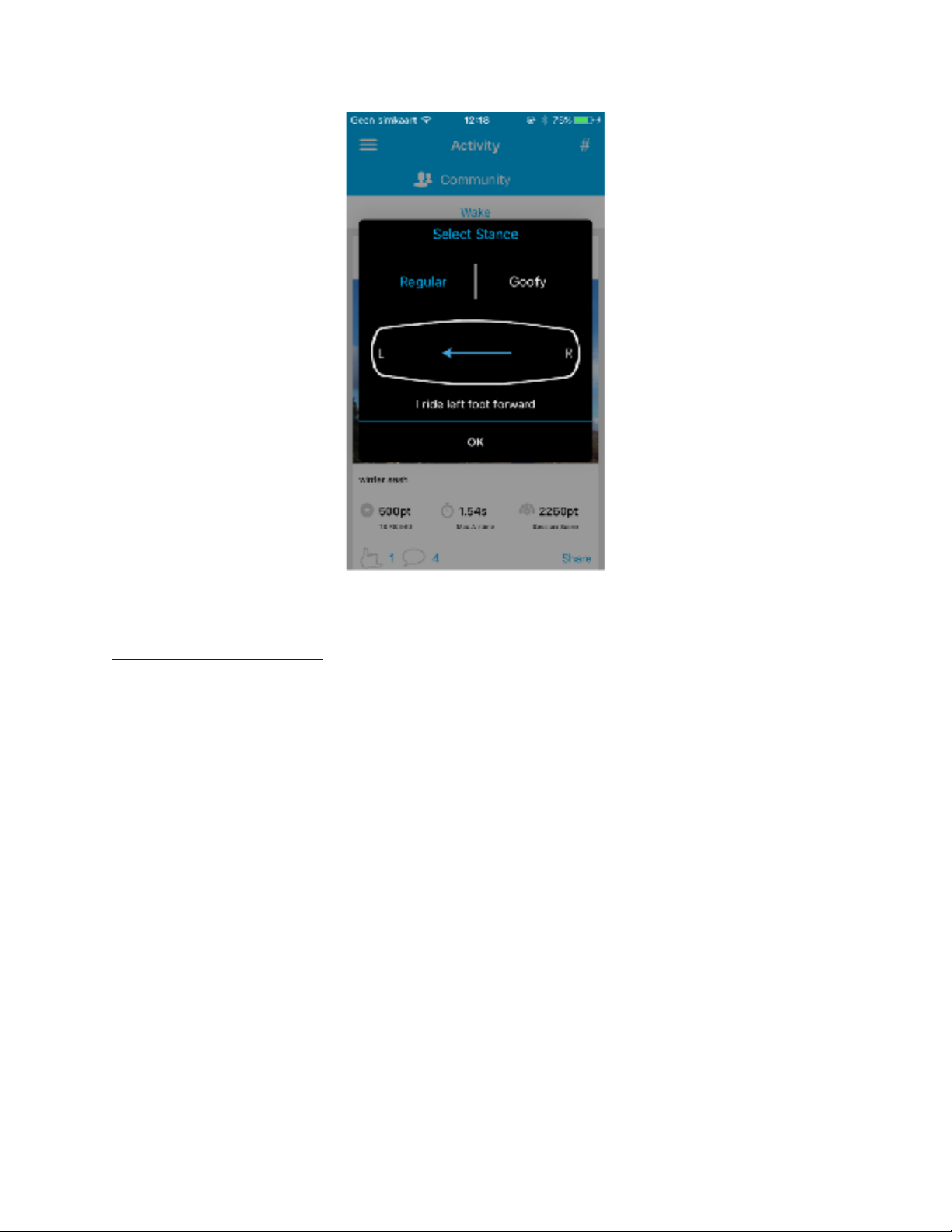
*Note: your stance is something that you can select only once as riders don't suddenly
change stance. While your stance is visible in your Edit Profile, you can't change it. If you
accidentally selected the wrong stance, feel free to contact us at
support@woosports.com.
How do I record in Wake mode?
Switching to Wake mode requires you to log into the Wake section of the app. Once you
connect your WOO to your phone, if it has previously been in Kite mode it will prompt
you to either switch modes or return to Kite, as seen below.
Page 23
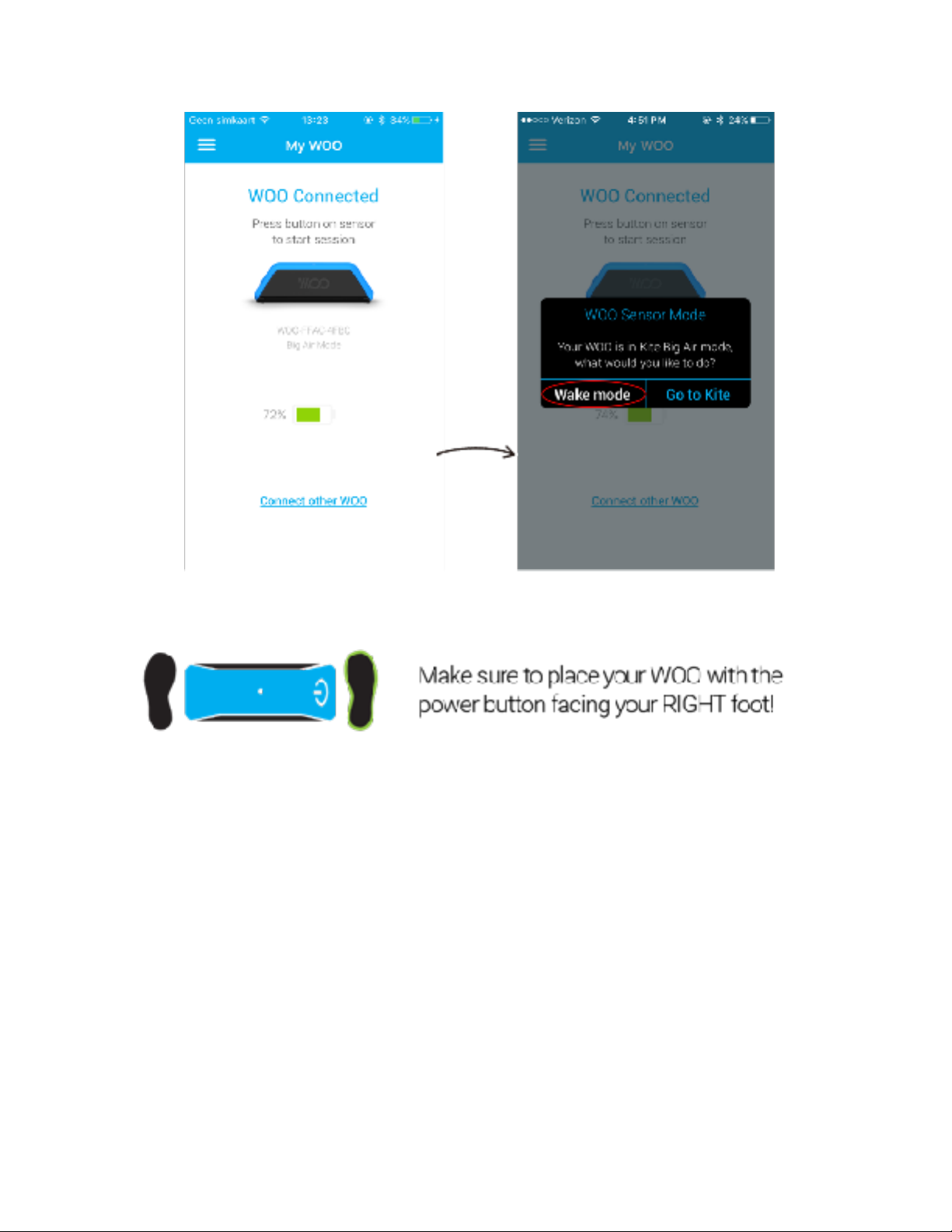
Once you are in Wake mode, the light on your WOO should blink 3 times on standby
indicating that it has successfully switched and is ready to go record Wake sessions!
How does the Wake scoring system work?
Wake mode assigns a score based on a number of factors:
• Rotations: The bulk of your score will come from the number and complexity of
rotations you do while in the air. We measure 3 axes of rotation and calculate the
movement patterns on each axis and how they relate to one another.
• Airtime: Another important factor in the scoring process is your airtime - you will
always receive a bonus for going bigger! If you are in the air for longer than 2.5
seconds you will no longer receive a bonus, but it is very unlikely that any riders
will be in the air for that long. After 2.5 seconds score is based entirely on
rotation and landing quality
• Landing: Your landing will be categorized as Crash, Sketchy, Good, or Stomped as
the WOO analyzes how smoothly you ride away from a trick. If you let go of the
handle but still stomp a landing the WOO will know!
Page 24

• Trick Detection: You will be given a bonus if the device registers that you have
correctly done a trick from our tricktionary. However, the bonus is small and the
WOO will always assign a higher score for a bigger and more difficult trick even if
it is not categorized
Please also check out woosports.com/wake/tricktionary, for a list of tricks the WOO can
recognize when the trick is well-perfomed. The WOO Tricktionary for Wake can also be
found in Settings when in the Wake part of the WOO Sports App.
Why isn't the WOO registering my tricks?
Similarly to Kite - Freestyle, Wake mode is designed to detect tricks if they are done
correctly according to the professional riders who trained them. We know not everybody
is doing perfect tricks so we built a margin of lenience around each trick which will
either grow or shrink based on user feedback, but we cannot make trick detection too
lenient otherwise there will be too much overlap between tricks!
The WOO is designed to be a coach that helps you reach proper execution. If you are
doing a trick but it isn't showing up, chances are there is something off with your
technique so look up videos of some pros doing the same trick and tweak your form
and style to get it to register! Once the WOO detects your tricks you can confidently
claim proficiency in that trick. Even if the trick is not registered you will still receive a
points score.
Do I get extra points for switch tricks?
Yes! Switch tricks are tended to be a bit harder to do than tricks in your regular stance,
so you will get a higher score for doing switch tricks.
Wake - Boat
Page 25

WOO Wake is a separate section of the WOO Sports app
and is designed specifically for wakeboarders riding at
cable parks or behind boats. When your WOO is in Wake
mode the WOO will detect and score your tricks based on
rotations, airtime, and landing quality.
Note that the WOO should be in Wake mode independent if you're riding at the cablepark
or behind the boat.
Uploading a Session to Boat
When uploading a session, the spot you select determines if the session gets in the
Cable or Boat game within the WOO Wake part of the app. As you can imagine, if the
spot is cablepark, you can't ride behind the boat through the cablepark. And vice versa, if
there is an open lake without a cablepark, no way to ride behind the cable there. So
simpy select the river / lake / pond / sea spot that you rode and you're session will be
put in the boat game automatically.
Some spots offer both Cable and Boat, in which case you will be prompted to select
either Cable or Boat to your session.
Stance in WOO Wake
The first time you log into WOO Wake, the app will ask you to select your stance and
therefore receive bonuses for switch tricks. The power button should always face your
right foot regardless of your stance.
Page 26

*Note: your stance is something that you can select only once as riders don't suddenly
change stance. While your stance is visible in your Edit Profile, you can't change it. If you
accidentally selected the wrong stance, feel free to contact us at
support@woosports.com.
How do I record in Wake mode?
Switching to Wake mode requires you to log into the Wake section of the app. Once you
connect your WOO to your phone, if it has previously been in Kite mode it will prompt
you to either switch modes or return to Kite, as seen below.
Page 27

Once you are in Wake mode, the light on your WOO should blink 3 times on standby
indicating that it has successfully switched and is ready to go record Wake sessions!
How does the Wake scoring system work?
Wake mode assigns a score based on a number of factors:
• Rotations: The bulk of your score will come from the number and complexity of
rotations you do while in the air. We measure 3 axes of rotation and calculate the
movement patterns on each axis and how they relate to one another.
• Airtime: Another important factor in the scoring process is your airtime - you will
always receive a bonus for going bigger! If you are in the air for longer than 2.5
seconds you will no longer receive a bonus, but it is very unlikely that any riders
will be in the air for that long. After 2.5 seconds score is based entirely on
rotation and landing quality
• Landing: Your landing will be categorized as Crash, Sketchy, Good, or Stomped as
the WOO analyzes how smoothly you ride away from a trick. If you let go of the
handle but still stomp a landing the WOO will know!
Page 28

• Trick Detection: You will be given a bonus if the device registers that you have
correctly done a trick from our tricktionary. However, the bonus is small and the
WOO will always assign a higher score for a bigger and more difficult trick even if
it is not categorized
Please also check out woosports.com/wake/tricktionary, for a list of tricks the WOO can
recognize when the trick is well-perfomed. The WOO Tricktionary for Wake can also be
found in Settings when in the Wake part of the WOO Sports App.
Why isn't the WOO registering my tricks?
Similarly to Kite - Freestyle, Wake mode is designed to detect tricks if they are done
correctly according to the professional riders who trained them. We know not everybody
is doing perfect tricks so we built a margin of lenience around each trick which will
either grow or shrink based on user feedback, but we cannot make trick detection too
lenient otherwise there will be too much overlap between tricks!
The WOO is designed to be a coach that helps you reach proper execution. If you are
doing a trick but it isn't showing up, chances are there is something off with your
technique so look up videos of some pros doing the same trick and tweak your form
and style to get it to register! Once the WOO detects your tricks you can confidently
claim proficiency in that trick. Even if the trick is not registered you will still receive a
points score.
Do I get extra points for switch tricks?
Yes! Switch tricks are tended to be a bit harder to do than tricks in your regular stance,
so you will get a higher score for doing switch tricks.
Snowboard
Snowboard Freestyle is a new game within the WOO
Sports App for Snowboarders hitting jumps. When
recording in Snow mode, the WOO can score your jumps
Page 29

based on trick difficulty, airtime, and landing quality.
Snowboard Freestyle requires a WOO 3.0 sensor to log
sessions.
Setting Up
The first time you log into Snow, the app will ask you to select your stance.
*Note: your stance is something that you can select only on setup. While your stance is
visible in your Edit Profile, you can't change it. If you accidentally selected the wrong
stance, feel free to contact us at support@woosports.com.
How do I record in Snow mode?
Switching to Snow mode requires you to log into the Snow section of the app. Once you
connect your WOO to your phone, if it has previously been in Kite & Wake mode, it will
prompt you to either switch modes or return to Kite, as seen below.
Page 30

Once you are in Snow mode, the light on your WOO should blink once on standby
indicating that it has successfully switched and is ready to go record a Snow sessions!
The button should point toward your Right foot (see below).
How does the Snow scoring system work?
Snow mode assigns a score based on a number of factors:
• Rotations: Your base score for every trick is based on the spins and flips in the
trick. For each 180° of rotation or full flip completed, you'll up the value of your
score.
• Airtime: Another important factor in the score is your airtime. The longer you are
in the air, the bigger your airtime score!
• Landing: Your landing will be categorized as Crash, Sketchy, Good, or Stomped as
the WOO analyzes how smoothly you ride away from a trick. Land and ski away
with no skid out and you'll stomp the trick!
Page 31

• Trick Detection: As the game progresses, WOO will start showing the trick
names of your jumps if the trick is in the WOO Tricktionary and you performed it
properly.
Why isn't the WOO registering my tricks?
Snow mode is currently focused on rotation score, airtime and landing quality in scoring
your tricks. Trick Detection is currently disabled.
Freeski
Freestyle Ski is a new game within the WOO Sports App
for Skiers hitting jumps. When recording in Snow mode,
the WOO can score your jumps based on trick difficulty,
airtime, and landing quality. Freestyle Ski requires a WOO
3.0 sensor to log sessions.
How do I record in Snow mode?
Switching to Snow mode requires you to log into the Snow section of the app. Once you
connect your WOO to your phone, if it has previously been in Kite & Wake mode, it will
prompt you to either switch modes or return to Kite, as seen below.
Page 32

Once you are in Snow mode, the light on your WOO should blink once on standby
indicating that it has successfully switched and is ready to go record a Snow sessions!
Mount the WOO just in front of the toe binding on one ski, attaching the WOO so that the
power button faces forward.
Page 33

How does the Snow scoring system work?
Snow mode assigns a score based on a number of factors:
• Rotations: Your base score for every trick is based on the spins and flips in the
trick. For each 180° of rotation or full flip completed, you'll up the value of your
score.
• Airtime: Another important factor in the score is your airtime. The longer you are
in the air, the bigger your airtime score!
• Landing: Your landing will be categorized as Crash, Sketchy, Good, or Stomped as
the WOO analyzes how smoothly you ride away from a trick. Land and ski away
with no skid out and you'll stomp the trick!
• Trick Detection: As the game progresses, WOO will start showing the trick
names of your jumps if the trick is in the WOO Tricktionary and you performed it
properly.
Why isn't the WOO registering my tricks?
Snow mode is currently focused on rotation score, airtime and landing quality in scoring
your tricks. Trick Detection is currently disabled.
Page 34

Lifestyle
Each Sport within the WOO Sports App (Kite / Wake /
Snow) has a Lifestyle section where you can share, like
and comment on photo's without having session data
attached to the photo! The Lifestyle feed in the Activity
shows all those lifestyle photo coming in from all over the
world.
How do I upload a Photo to Lifestyle?
You can upload a Photo to the Lifestyle section by pressing the camera icon in the topright corner of your screen when in Activity or in My WOO. Tap the icon to select your
photo. Similar to when saving a session, you can add a description to your photo, as
well as select the spot where the photo was taken (if any).
- currently in iOS App only -!
You can also tag your friends in your session description or comment. Simply tab the
new @ symbol or type an @ and select which friend you want to tag.
Page 35

Do I need a WOO Sensor to add Photo's to Lifestyle?
Nope, all you need is your phone. If you have a camera on your phone that is.
Profile
To access your profile open the sidebar and click on your name.
Your Profile on WOO is your home base, here you can see and edit how you look in the
WOO community. !
In your profile you can see your Max Scores, Total Scores, all your sessions and more.
Page 36

What information can I edit?
Start by customizing your profile with the basics. Click the pencil to edit:
• Cover Photo*
• Profile Photo*
• First Name
• Last Name
• Gender
• Stance (locked)
• Date of Birth
• Weight
• Homespot*
Your Homespot would be the spot you usually ride at. If you can't find your homespot,
please check out how to Submit a New Spot and we will make sure we add your
homespot to the WOO Spot database.
*Your Cover Photo, Profile Photo, and Homespot can be different between WOO Kite,
WOO Wake & WOO Snow. If you change your First Name, Last Name, Gender, Date of
Birth, or Weight, the information for all WOO Games (Kite / Wake / Snow) will be
updated.
Page 37

Note: While your stance is visible in your Edit Profile, you can't change it. You select your
Stance the first time you log into WOO Wake. If you accidentally selected the wrong
stance, feel free to contact us at support@woosports.com.
What do the Followers and Following count mean?
Your Followers and Following count reflect how many people you’ve connected with.
When you follow someone on WOO by clicking the follow icon on another user's profile
(it's where the pencil to edit icon is in your own profile), it means they will show up in the
Activity Feed and Leaderboard when applying the Following filter.
How do I switch between modes?
You will see a bar displaying the mode you're currently in. If you want to switch from Big
Air to Freestyle (in WOO Kite) or vice versa, simply swipe left or right and your profile
data for that mode will be loaded. If you're not sure which mode your WOO is in, easily
connect your WOO to your smartphone and set the WOO to the mode you want.
What do the stats in Max Scores and Total Scores mean?
Max Scores are your all-time highest results in the three main metrics for that mode:
• WOO Kite - Big Air: Jump Height, Airtime, and Landing G-Force.
• WOO Kite - Freestyle: Trick Score, Airtime, and Session Score.
• WOO Wake: Trick Score, Airtime, and Session Score.
• WOO Snow: Trick Score, Airtime, and Session Score.
Total Stats take all your sessions on WOO and give you cumulative lifetime stats for that
mode:
• WOO Kite - Big Air: Total Height, Total Airtime, and Time Spend on the Water.
• WOO Kite - Freestyle: Total Score, Number of Different Tricks, and Time Spend
on the Water.
• WOO Wake: Total Score, Number of Different Tricks, and Time Spend on the
Water.
• WOO Snow: Total Score, Number of Different Tricks, and Time Spend in the Park.
Where can I find all my sessions?
Page 38

If you scroll down your profile, you will find all your sessions are listed in chronological
order. Session are listed according to their repective mode, so check if you are in the
right mode if you can't find one of your sessions.
Activity
To access the activity feed open the sidebar and click on 'Activity'. The WOO Sports App
opens to the Activity feed by default when you log in.
Your view into all sessions from around the world! Activity shows off all the sessions on
WOO in one big feed. See which parts of the world are having a big day, who’s getting
out there, and help share the stoke! Like, Comment, and Share sessions!
How do I switch between modes in the App?
Located directly under the filters is the mode-bar which tells you which mode you're
currently viewing. The blue marked text in the middle of the screen is the mode that is
showing. Simply swipe left / right to change modes. The 'All' mode shows you all the
sessions within each sport as they are coming in.
Page 39

How do I apply a filter?
You can view Activity in Community (everyone), Following (just the riders you follow on
WOO), or you can select a Continent, Country, or a specific Spot to filter the activity feed
so that you only see sessions that apply with that filter on. You can also apply a hashtag
(#) to only show sessions that have that hashtag in their session description.
Simply click on the Filter bar (set to Community by default) and select how you want
your activity feed customized.
- currently in iOS App only -!
If you click on the hashtag (#) icon in the top right corner, you will be able to apply a
hashtag filter to the activity feed. The list underneath the seach-bar shows your recently
used hashtags and the most popular hashtags for your current community-filter
settings.
How do I follow other riders?
Page 40

To Follow other riders, find them on the Feed, Leaderboards, or using Find Friends from
the side-menu. Go to their profile page and click the Follow button on the top-right
corner. If the icon is white, it means you're following that rider.
My WOO
To access My WOO open the sidebar and click on 'My WOO'.
My WOO is the link between your WOO Sporst App and your WOO sensor.
Page 41

How do I connect a WOO with my phone?
If it's the first time you connect a WOO to your phone, click the 'Add new WOO' button. If
you want to connect another WOO click 'Connect other WOO' at the bottom of your
screen.
Connecting a WOO to your phone is super easy, and consists of 3 simple steps:
1. Make sure the WOO is on stand-by (blinking green) and Bluetooh is enabled on
your phone.
2. Select the WOO you want to connect to by clicking the correct WOO-ID from the
list of available WOO's. Note: your WOO-ID is engraved on the bottom of your
WOO.
3. Complete the process by tapping the power button of your WOO.
Page 42

Once you have a WOO saved to your account, your phone will connect automatically
over Bluetooth with the WOO.
How do I download and save a session?
Sessions will be downloaded from the sensor onto your phone, where they’ll be queued
in your WOO Sessions to Save. Simply click the 'Download Sessions' button to
download all sessions from the mode you're in to your phone. E.g. downloading
sessions while in Wake mode will only download wake-sessions.
Page 43

When downloaded, your session will be queued for saving in your WOO Sessions to
Save. Note that sessions stack for all modes within a sport: e.g. in WOO Kite,
downloaded Big Air and Freestyle sessions stack together in your WOO Sessions to Save.
We recommend saving immediately after downloading a session so you don't miss out
on Daily Leaderboards (Email).
Click a WOO Session to Save, add the spot, session photo, and description (include
#hashtags to create a custom leaderboard!), and upload it to your profile! Once
successfully saved, you will be taken to your session details to review your session and
see how well you did!
- currently in iOS App only -!
You can also tag your friends in your session description or comment. Simply tab the
new @ symbol or type an @ and select which friend you want to tag.
Page 44

How do I add runs to one session?
When you ride for the second time in a day and download the session data off your
WOO to your smartphone, the App will check if you already posted a session that day. If
so, you can add your run to your session of the day. The App will prefill the session
description, session photo, and session spot with the details from your earlier session
of the day.
Page 45

All you need to is leave the slider to be active, and press Save! If you don't want to
combine the two sessions (or runs) into one, simply disable the slider and you'll be able
to fill in the Session details like you would normally.
I got a mode-mismatch pop-up, what does it mean?
If your trying to connect to a WOO but your WOO Sports App is currently in a different
mode than the WOO, you will get a Mode-Mismatch pop-up. You can do two things:
1. Change the mode on the WOO to match the WOO Sports App, do this by clicking
the left option.
2. Go into the correct mode on the WOO Sports App to match the WOO, do this by
clicking the right option.
Page 46

I don't see the download button
You will only be able to download sessions in the mode your WOO's is in:!
Kite - Big Air, Kite - Freestyle, Wake.!
Please make sure you are in the correct mode for both the WOO and the WOO Sports
App.
How do I update my WOO?
If you have a WOO 3.0, you might be prompted sometimes to update your WOO to the
latest version. If a newer version is ready, you will get a pop-up when connecting your
WOO to your phone saying your WOO needs an update. Click Yes to start the updating
process. The process takes about 10 minutes (depending on your phone), make sure
your phone and WOO are both charged before starting to update your WOO. When
complete, you will get a message the WOO has successfully be updated on your phone
and you will see a number of quick green flashes on your WOO.
Page 47

Will I lose my sessions when I update the WOO?!
No. The update process is designed so that you won't lose any of your sessions.
Pro Tip: If you don't see your sessions after an update, try pressing the WOO button
twice (start & stop recording).
Can I update my WOO 1.0?!
Nope, updates are available for WOO 3.0 only. Check you mailbox for an email about our
trade-up program, it's a pretty good deal!
Explore
To access Explore open the sidebar and click on 'Explore'.
Explore is the best way to browse the globe for spots! Besides within the WOO Sports
App, users can also view our web Explore feature to check on spot leaderboards, the
WOO Heatmap, or wind conditions.
Start by opening up Explore and view the spots in your area. You can browse a wider
area, pinch-zoom out on the map and check out clusters of spots from anywhere in the
Page 48

world. Each spot has its own Leaderboard and Activity Feed, great for seeing which
spots are hot.
There’s also a search function, which is great for quickly finding a spot by name. Access
the search function by clicking on the search-icon in the top right corner of the screen.
You can quickly go back to your location by clicking the icon under the search-icon.
How come I can't find the spot I'm looking for?
New spots are being added to the WOO Spot database all the time, but it could still
happen that the spot you're looking for isn't listed in the WOO Spot database yet. If you
can't find the spot you're looking for, please check out our documentation on how to
submit a new spot here: Add a Spot
Leaderboards
Page 49

To access the Leaderboards open the sidebar and click on 'Leaderboards'.!
You can also go directly to a spot-leaderboard from within Explore by clicking on a spot
in the map
Leaderboards are the prefect tool to see how you compare against your friends and the
rest of the world. They provide you with a clear overview of who is claiming top-spot!
Click on any rider listed in the leaderboard to go directly to his / her profile.
How do I switch between modes in the App?
Located directly under the filters is the mode-bar which tells you which mode you're
currently viewing. The blue marked text in the middle of the screen is the mode that is
showing. Simply swipe left / right to change modes.
How do I change metrics?
You can now easily change which metric you're viewing on the leaderboards by swiping
left / right in the metric-bar. Kite Big Air which allows you to toggle between which
statistics you would like to view: Height, Airtime, Landing Force, Number of Jumps, Total
Page 50

Airtime, or Total Height. For Kite Freestyle and Wake modes you will be able to see
Score and Session Score instead of Height and Total Height.
How do I apply a filter?
You can view Leaderboards in Community (everyone), Following (just the riders you
follow on WOO), or you can select a Continent, Country, or a specific Spot to see how
you are ranked. You can also filter by a date-range to see the Leaderboard for e.g.
September 2016. The date filter allows you to quickly set the date-range to Today,
Yesterday, This Month, Last Month, This Year, Last Year, and All Time. What's more, you
can also set the Gender filter to only show Men or Women. You can also apply a
hashtag (#) to only show sessions that have that hashtag in their session description.
Simply click on the community-filter (set to Community by default) the date-filter (set to
All time by default), or the gender-filter icon and select how you want your leaderboard
customed.
- currently in iOS App only -!
If you click on the hashtag (#) icon in the top right corner, you will be able to apply a
hashtag filter to the activity feed. The list underneath the seach-bar shows your recently
used hashtags and the most popular hashtags for your current community-filter & datefilter settings.
Page 51

Find Friends
To access Find Friends open the sidebar and click on 'Find Friends'.
To find new friends on WOO, the Search function is a great way to track down someone
you know. You can quickly follow riders by tapping the follow icon on the right side of
the rider, or go to his / her profile by clicking on the rider's name.
- currently in iOS App only -!
You can also use the Facebook function to find your Facebook friends on WOO. Connect
your Facebook account and you’ll see all your buddies currently using the platform.
Have a friend you wish was on WOO? Send them an invite through Facebook or select a
friend from the contacts on your phone. Get them in the Game!
Settings
To view your settings open the sidebar and click on 'Settings'.
Page 52

Here you can change formatting, contact us, check the WOO Tricktionary, and view our
User Guide for instant help at your fingertips.
Notifications
To view your notifications open the sidebar and click on the wave-icon next to your
name in the top right.
Notifications give you a heads up when something noteworthy happens on WOO. When
receiving a push notification, simply click on it to open the WOO Sports App and see
what exactly happened. You can always disable/enable push notifications in the
Settings.
Page 53

Your personal notifications live in the Wave icon on the top right of the side-menu. New
Followers, Likes on your Session, Comments on your Session, Comment responses, ect.
will generate a new notification. You will now also get notified if someone you're
following posts a big session, so you'll be the first to know how your friends did!
WOO H.Q. will sometimes send community updates to everyone on the App through a
push notification. Of course this only happens rarely to prevent it from being annoying.
Add a Spot
Page 54

Don't see your favorite spot listed in the app? Not a problem! Click on the link to submit
a spot request. Our team will review the submission and if all of the information is
correct we'll get it added in the next app update. Please remember to read the
instructions on the form to ensure your spot gets added!
SUMBIT A SPOT
Spot FAQ:
Q: Can I change the location of a session once I have saved it?!
A: Not at the moment, no. We are working on implementing this feature though!
Q: Why hasn't my spot been added yet?!
A: We add spots in batches which usually coincide with each Android app update. If we
recently added a batch and you don't see yours, reach out to Support.
Explore (Web)
Explore is an interactive map that shows active spots
across the world! Zoom in and drag the map around to
find out where people are kiting and who's boosting the
biggest in certain areas. Once you zoom in enough to see
a blue marker click it to see that spot's leaderboard.
Page 55

Explore Map
explore.woosports.com
Heat Map
Page 56

This feature shows the concentration of sessions in different spots all over the world!
Navigate around to see where the most boosting is happening.
Wind Map
Our wind map pulls a feed from Windyty and shows you wind strength and patterns.
Check it out if you're curious to see which areas of the world will have the best boosting
conditions! You can toggle the red bar at the bottom for future forecasts and refer to the
key on the right to see which colors correspond to different wind speeds.
Page 57

Leaderboards (Web)
Want to see how you stack up against riders from all over
the world outside of the WOO Sports App? Check out the
Web Leaderboards!
First select the sport:
Page 58

In this example we selected Kite Big Air which allows you to toggle between which
statistics you would like to view: Height, Airtime, Landing Force, Number of Jumps, Total
Airtime, or Total Height. For Kite Freestyle and Wake modes you will be able to see
Score and Session Score instead of Height and Total Height. You can also sort by Date,
Continent, Country, and Spot. And lastly, the leaderboards are now also have a gender
filter, which allows you to show the leaderboard for Everybody, Men, or Women:
Page 59

#Hashtag Leaderboards
Not specific enough for you? Search via hashtag! You can either look for an existing
hashtag or you can create your own to compete amongst your buddies! Simply enter the
hashtag in the session description when you save a session and then search for it on
the leaderboards, as seen below. Any session within the specified date range that has
that tag in the description will show up.
Daily Leaderboards (Email)
Page 60

If you record a jump that makes the daily leaderboards
you will receive an email that shows how you stack up.
Leaderboards are sent around for spot, country,
continent, and global and you will receive an email if you
make any or all of them!
The daily cutoff for leaderboards is 11:59 PM UTC/GMT
All leaderboards will display the top 15 riders. If there were fewer than 15 sessions
logged at your spot then every rider will show up!
Why do I see no flag next to my name in the Daily
Leaderboard?
The country flags included in the Daily Leaderboards are based on your home-spot, so
make sure you set your home-spot in your Profile. So if your home-spot is Big Bay, then
the South Africa flag will show next to your name when you make it to a Daily
Leaderboard!
Page 61

Why did I not get a Daily Leaderboard email after riding?
At least 5 riders have to ride on a particular spot for a Daily Leaderboard to be created.
The Daily Leaderboards will be sent to the email attached to your WOO account. Also
make sure the Daily Leaderboards aren't lost in your spam-box (depending on your email
client).
If you have any questions or problems with daily leaderboards, shoot an email to
Support.
WOOvie Editor (OS X)
WOOvie for Mac cuts the crap: hours of editing to just minutes.
What is the WOOvie Editor
WOOvie allows you to take your GIGABYTES of unedited footage and in 4-5 easy steps,
pull out your jumps, sort them, and overlay your WOO stats. WOOvie cuts the crap.
WOOvie: What You Need to Know
• WOOvie is a Mac program and requires OS X 10.11 or higher
• WOOvie syncs ANY video regardless of camera: GoPro, DSLR, Drone, Vidi, iPhone,
etc.
• WOOvie cuts out the crap and leaves you with your jump clips
• WOOvie offers 3 different overlays to choose from
Installing WOOvie on Mac
Page 62

Before Installing WOOvie please confirm your Mac is running OS X 10.11 or higher. You
can check this by clicking "About This Mac" under the Apple menu on your Mac. If you
are running an earlier version of OS X you can upgrade for free in the Apple APP Store,
be sure to check system requirements and back up your computer before upgrading
your operating system.
1. Download the WOOvie Zip, http://woosp.co/woovie
1. Open the WOOvie Zip file.
Page 63

1. Drag and drop the WOOvie Editor into your Applications folder.
1. In your Applications folder Right Click (control + click) on the WOOvie Editor and
select Open.
Page 64

1. When prompted click Open. You will only be asked to do this the first time you
open the program.
1. You're all set! Log in using your WOO Kite App user information and create your
first WOOvie.
Page 65

How to make a WOOvie
Filming your WOOvie!
The keys to filming a great WOOvie are pretty simple:
1. Once you're pumped and ready to go out for a session, grab the camera you'll be
filming with and film the WOO starting to record the session. Make it clear in the
video that you've just started recording with your WOO (a thumbs up or wave to
the camera). The button press that puts the WOO into record mode will be used
as the opening sync point for your WOOvie edit later.!
2. Film as much of your session as you like. You can start and stop the camera
throughout, just don't miss the best jump or crash! Our favorite ways to film a
WOOvie are with a GoPro in our kite lines, strapped to our head, or positioned in a
safe spot on the beach near the perfect boosting point.!
3. Once you're done riding, post your WOO session to your profile and grab the
memory card from your camera. You'll need to have the video files accessible on
your computer and the WOO session available on your profile to edit your
WOOvie.!
Page 66

Editing your WOOvie!
1. Open WOOvie on your computer and login to your WOO account!
This is the same username and password you use in the WOO Kite App. If you forgot
your password you can reset your password in the WOO Kite App.
2. Select the video clip(s) from your WOO session to import.!
Find the video files you'll be using to create your WOOvie. Remember that you can select
multiple clips using Shift-click!
You don’t necessarily need to copy your video clips to your hard drive - you can always
reference the files directly from your memory card or camera.
Don’t worry about the clip order, you can adjust that later. You can rotate clips that are
upsidedown here, or rotate them later.
Page 67

3. Select your WOO session that the video is from.
4. Align your clips to sync your session with the WOO data!
Start by moving the cursor to the moment when you put the WOO into record mode
Page 68

(red). If you can't find the moment in your first clip, select "other video" to skip to the next
clip.
Next, select the moment your board left the water in the first clip shown. If you can’t find
a jump in the clip, hit “other video”. Repeat this process for the second clip.
If you try this a few times with no luck, you may have chosen the wrong session or not
selected the correct moment when you turned out WOO to record mode.
5. Boom! This is the exciting part! Here you have an overview of all your jump with
accompanying video clip.!
Check out your biggest boosts, hardest crashes, and steeziest tricks. You can filter your
jumps down by selecting a range of height, airtime, or G-Force. Looking for just your
Wake Style tricks? Try setting the G-Force filter to 2.5 Gs and up.
Drag clips into whatever order you like, remember you can rotate individual clips here as
well. Select the jumps you want in your WOOvie (space bar) and hit Next when you're
set.
Page 69

6. Export your WOOvies, you can export multiple clips or one combined WOOvie edit.!
Choose which overlay you prefer, set your export location, hit the export button and
you’re done!
Page 70

Share your WOOvie to Facebook, YouTube, Instagram, Vimeo and more! Add #WOOvie
for a chance to be featured on woosports.com and our social media pages.
FAQ
What do you need to use it?!
A WOO, a Mac computer, and a camera or a friend with a camera.
How do you shoot a WOOvie?!
WOOvie is designed to be as simple as possible, no syncing your camera before your
session or updating time stamps. We want you to go out and have fun on the water.
All you need to do to film a WOOvie is make sure you film the moment you turn your
WOO into Record Mode (blinking red). WOOvie does the rest. Feel free to stop and start
your camera as many times as needed.
So I have to film putting my WOO into record mode? !
Yup, that’s all you need to do to be able to sync your WOO session data to your video.
Again our goal isn’t to add steps on the beach but instead make capturing your session
fun again. WOOvie cuts the crap.
How do I film putting my WOO into record if I am using a line mount, DSLR, Drone or
other camera?!
So you don’t love clenching your GoPro in your mouth like the Pros? Neither do we, no
worries. Try giving the camera a thumbs up when you put your WOO into record mode,
or a thumbs down, really you just need to do something you will recognize when you
open the footage up in the WOOvie editor.
Pro Tip: The WOOvie editor likes it when you turn the WOO on in your first video clip. You
can cycle through clips to find the right one but our suggestion is to turn the camera on
just before you go to turn on your WOO and hit the water.
So what do I do after my session?!
Pack up your gear, save your WOO session in the App, compare your WOO results with
your buddies, hydrate. Pretty much everything you would normally do.
When you get home just plug your cameras memory card into your computer, open the
WOOvie Editor and get started.
Can I have someone film me using an iPhone or other mobile device?!
Sure! Same rules apply, make sure they get the moment you start your WOO into record
mode and then go out and do your coolest tricks. Remember you can start and stop as
many times as you want so keep those clips small to make it easy to get off your phone.
Page 71

Pro Tip: If you are using an apple device Airdrop is the easiest way to get large video off
your phone.
What is the best way to get my video files off my camera?!
The easiest way is to simply plug your memory card into your computer and then in
WOOvie select the video files directly from your memory card. Plugging your GoPro and
other action cameras into your computer can sometimes trigger an auto import to
camera specific programs. You want to avoid this and instead access the files directly
from your camera's memory card or your desktop.
Pro Tip: Avoid importing your video clips into third party programs like Aperture, iPhoto,
and other programs where you will have to export the videos to your desktop to edit in
WOOvie. This can change your videos timestamps and adds steps.
I imported my clips to another program then exported them all. Now WOOvie isn’t
syncing all my clips?!
This process can sometimes overwrite the timestamps on our video clips and change
them to the time you exported. While WOOvie doesn’t require you to sync your camera
to your WOO or update your camera time stamp before your session it DOES use the
timestamp information. Specifically it uses the timestamps when you import multiple
clips to adjust for any stop in video footage. If the timestamp information is damaged
by another program please revert back to the original files on your camera’s memory
card and you should be fine.
Can I edit my WOOvie in another program?!
Sure! Simply create your WOOvie and then import it into your favorite full suite editor to
add music, video bumpers, etc.
Pro Tip: If you are planning on making a larger edit export all your jumps from WOOvie
as individual clips. You can then add them to other footage or mix them however you
like to match the beat of your favorite song.
Does WOOvie cut my original videos? I want to use some of the other footage.!
WOOvie doesn't change your original video files. Instead it creates individual jump clips
from the referenced video footage and exports a new video file. Your original video
footage is safe and sound and left untouched by WOOvie.
What’s the best way to film myself kiting? Which mount should I get?!
This really depends what you are trying to capture, what type of tricks you are doing, and
what camera you are using. The nice thing about WOOvie is you can use them all from a
Camera on a stick to a drone in the sky.
Keep an eye on our Blog, http://woosports.com/spotlight/ for a full feature discussion
of how to capture your session with tips from pro kiters and pro videographers.
Page 72

Pro Tip: Charge your camera at home, get used to the settings and do all the prep work
at home. When you get to the beach you want to kite. Don’t let a camera get in the way
and always remember to look around for yourself and enjoy the moment.
What doesn’t WOOvie do?!
WOOvie isn’t a full video editing suite. WOOvie is designed to let you quickly cut your
video into your jumps, overlay your WOO stats, and filter out the jumps you don’t want to
see. There are loads of great full feature video editing programs. Our goal was never to
replace those but instead to compliment them. Create your WOOvies and then, if you
want to take your edit to the next level import them into your full suite editor of choice!
Can I use multiple camera's? !
Yes you can use multiple cameras to make different WOOvie clips of the same session.
You just need to make sure both cameras film the moment you put your WOO into
record mode. After that simply import your first video, create your WOOvie(s) and then
repeat the process using your other video. You can re-cut your video and session as
many times as you want in WOOvie.
Can I use the same camera for multiple people using a WOO?!
Sure, we know WOO is more fun with friends. So is WOOvie. If you are using a stationary
camera or have a friend filming from the beach all you need is for every person to let the
camera film them putting their WOO into record mode. After that the bigger challenge is
sharing video footage, that one is on you! Keep in mind if you film this way the WOOvie
editor may select clips where you are jumping but not in the frame. WOOvie doesn't
know that your buddy was filming your other friend instead of you. It is simply syncing
your WOO session data with the video footage. If this becomes an issue get a better
friend to film for you :)
Does the WOOvie editor effect my file in terms of frame rate and frame size?!
Nope! Your WOOvie will be exported in the same frame rate and frame size as the
original clip.
Still have questions? Hit us up, support@woosports.com we would love to get you using
WOOvie and also get your feedback so our next version can be even better!
The simplest way to get your hands on a WOO: Find Shop!
WOO Online Shops
WOO’s are available today from the US, EU, and AU online shops!
US Shop
EU Shop
AU Shop
Page 73

United States!
Canada
Austria!
Belgium!
Czech Republic!
Denmark!
France!
Germany!
Ireland!
Italy!
Netherlands!
Poland!
Portugal!
Slovakia!
Slovenia!
Spain!
Sweden!
United Kingdom!
Russia
Australia!
New Zealand
Other shops supporting WOO
If your country is not currently supported by WOO Sports directly, there are plenty of
other options. WOO is also available at many shops around the world. If you prefer to
purchase a WOO locally, talk with your shop about carrying the WOO. To see where in
the world you can find WOO, check out the WOO Shop Locator.
Shipping
Orders submitted through the WOO U.S & E.U. Shops are usually shipped on the
following business day.
US Shop Shipping Times!
Free Shipping via USPS Priority Mail: 1-3 Business Days.!
Page 74

Ground via USPS Priority Mail: 1-3 Business Days.!
Next-day via UPS: 1 Business Day on orders before noon EST.
Return Policy
We offer a 30-day money back policy for unused and unopened devices.
Service
Request a Warranty
If you are experiencing an issue with your WOO sensor, please contact
support@woosports.com:
1. Email WOO Customer Support at support@woosports.com with a description of
the problem you're experiencing. Please make sure to include your WOO account
email, WOO ID, and receipt of purchase.
2. We'll help troubleshoot the problem with you. If the WOO sensor needs to be
replaced, we'll ask for your sensor to be mailed back to our offices in either
Boston or the Netherlands.
3. Upon receipt of the WOO sensor or a confirmation of shipment, we'll set you up a
replacement through our online store.
We'll do our best to get you back on the water and logging sessions - thanks for your
patience!
Policy
Warranty Details!
If a product is found to be defective by WOO Sports, in its sole discretion, WOO Sports'
only responsibility shall be limited to repair or replacement of the defective product.
WOO Sports will not be responsible for any costs, losses or damages incurred as a
result of loss or use of product. This warranty is subject to the following limitations in
addition to any imposed by virtue of applicable
Page 75

WOO does not warrant that the operation of the Product will be uninterrupted or errorfree. WOO is not responsible for damage arising from failure to follow instructions
relating to the Product's use.
This Limited Warranty does not cover software embedded in the Product and the
services provided by WOO to owners of the Product. Refer to the license agreement
accompanying the software and the WOO services terms of use for details of your
rights with respect to their use.
This Limited Warranty is valid only in the jurisdictions where the Products are sold by
WOO itself or through its authorized reseller or agent, and is valid to the extent
permitted by the applicable laws of such jurisdictions. Any replacement hardware
product will be warranted for the remainder of the original warranty period or thirty (30)
days, whichever is longer, or for any additional period of time that may be applicable in
your jurisdiction.
Exclusions and Limitations!
This Limited Warranty applies only to the Product manufactured by or for WOO that can
be identified by the "WOO" trademark, trade name, or logo affixed to it. The Limited
Warranty does not apply to any (a) WOO products and services other than the Product,
(b) non-WOO hardware product, (c) consumables (such as batteries), or (d) software,
even if packaged or sold with the Product or embedded in the Product.
This warranty does not apply to a Product or part of the Product that has been altered or
modified (e.g., to alter functionality or capability) by anyone who is not a representative
of WOO or if the Product is inserted or installed in a casing not provided by WOO. In
addition, this Limited Warranty does not apply: (a) to damage caused by use with nonWOO products; (b) to damage caused by accident, abuse, misuse, flood, fire, earthquake
or other external causes; (c) to damage caused by operating the Product outside the
permitted or intended uses described by WOO or with improper voltage or power supply;
or (d) to damage caused by service (including upgrades and expansions) performed by
anyone who is not a representative of WOO. Recovery and reinstallation of software
programs and user data are not covered under this Limited Warranty.
No WOO reseller, agent, or employee is authorized to make any modification, extension,
or addition to this Limited Warranty. If any term is held to be illegal or unenforceable, the
legality or enforceability of the remaining terms shall not be affected or impaired.
Page 76

FCC Statements:
This equipment has been tested and found to comply with the limits for a Class B digital device, pursuant to Part 15 of the FCC
Rules. These limits are designed to provide reasonable protection against harmful interference in a residential installation.
This equipment generates, uses and can radiate radio frequency energy. However, there is no guarantee that interference will not
occur in a particular installation. If this equipment does cause harmful interference to radio or reception, which can be determined by
turning the equipment off and on, the user is encouraged to try to correct the interference by one or more of the following measures:
• Reorient or relocate the receiving antenna.
• Increase the separation between the equipment and receiver.
• Connect the equipment into an outlet on a circuit different from that to which the receiver is connected.
• Consult the dealer or an experienced technician for help.
This device complies with part 15 of the FCC Rules. Operation is subject to the following two conditions:
1) This device may not cause harmful interference, and
2) This device must accept any interference received, including interference that my cause undesired operation.
MODIFICATION: Any changes or modifications not expressly approved by the grantee of this device could void the user’s authority
to operate the device.
IC Statements:
-English:
This device complies with Industry Canada RSS standard(s). Operation is subject to the following two conditions: (1) this device
may not cause interference, and (2) this device must accept any interference, including interference that may cause undesired
operation of the device.
2. Changes or modifications not expressly approved by the party responsible for compliance could void the user's authority to
operate the equipment.
-French:
Leprésent appareil est conforme aux CNR d'Industrie Canada applicable aux appareils radio
Exempts de licence. L'exploitation est autorisée aux deux conditions suivantes :
(1) l'appareil ne doit pas produire de brouillage, et (2) l'utilisateur de l'appareil doit accepter tout brouillage radioélectrique subi,
meme si le brouillage est susceptible d'en compromettre le fonctionnement."
CAN ICES-3 (B)/NMB-3(B)
