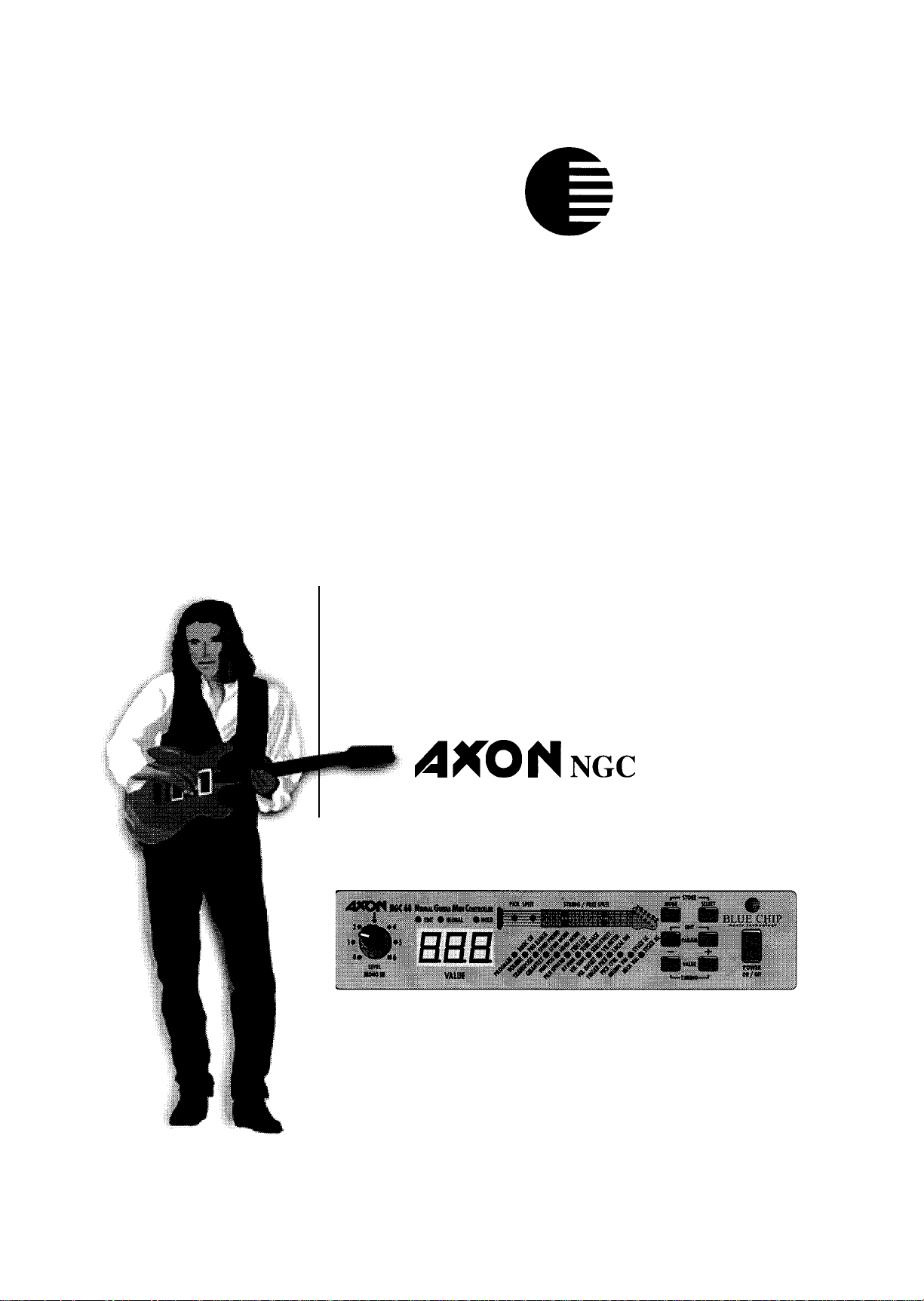
BLUE CHIP
music technology
Software Update 2.0
Piezo Pickup
AXON NGC
60
Version : 2.00

AXON NGC 60 Software Update
Thank
converter. This update adds new and interesting features to your AXON.
Not only have new features been added, but the software has been
totally overhauled to provide optimal performance. Now your AXON
will not only have the ability to interpret signals from the usual midi
pickup technology, but is now also capable of receiving and interpreting
signals from polyphonic piezo-pickups with the same speed and
accuracy. With this step the door to the world of midi is open for the
classical guitarist who is also in search of new avenues of expression.
Installation of the Software
Before you can access the new features of your AXON, it will be
necessary for you to open the case of your AXON and remove the
EPROM from its socket and replace it with the new one included.
This replacement is a simple task and does not require any special
skill. Use a lever that is not too sharp (eg: a flathead screwdriver) to
carefully pry the EPROM from it's socket. Be careful to place the new
chip in the socket in the correct direction. (The notch on the socket
must line up with the notch on the chip.) Make sure that all the feet of
the chip fit into the proper holes on the socket BEFORE firmly pressing
the chip in. If need be, you can carefully bend ALL the feet inward by
pressing them laterally and tenderly against a table surface.
you
for your decision to update your AXON
guitar
to midi
Software Update 2.00 - Piezo Pickup - for AXON NGC 60 2

Other features of the new software
GLOBAL parameters
Pickup Mode (PIE, ELE)
In Edit mode, select the type of pickup system you will be using with
yourAXON. ,,ELE" is the normal setting for example for use with the
AXON GUITAR interface AIX 101. The setting PIE makes it possible
for you to use a polyphonic piezo-pickup (sold separately) with your
AXON. Piezo-pickups were developed especially for use with
accoustic guitars. In this way you maintain the full natural sound of
your guitar body without any further installation of hardware. A major
advantage is that with piezo-pickups you can use nylon strings such
as found in classical guitars.
PRESETS/Split Parameters
QUANTIZE 9AU, off, on rE)
The new paramter ,,rE" (retrigger) causes tones that are ,,pulled" or in
some other way modified in pitch in halfstep increments to be newly
triggered. Until now this was only possible using the GLOBAL Parameter (Pitchbend Range OFF), but can now be controlled by split in
every preset.
