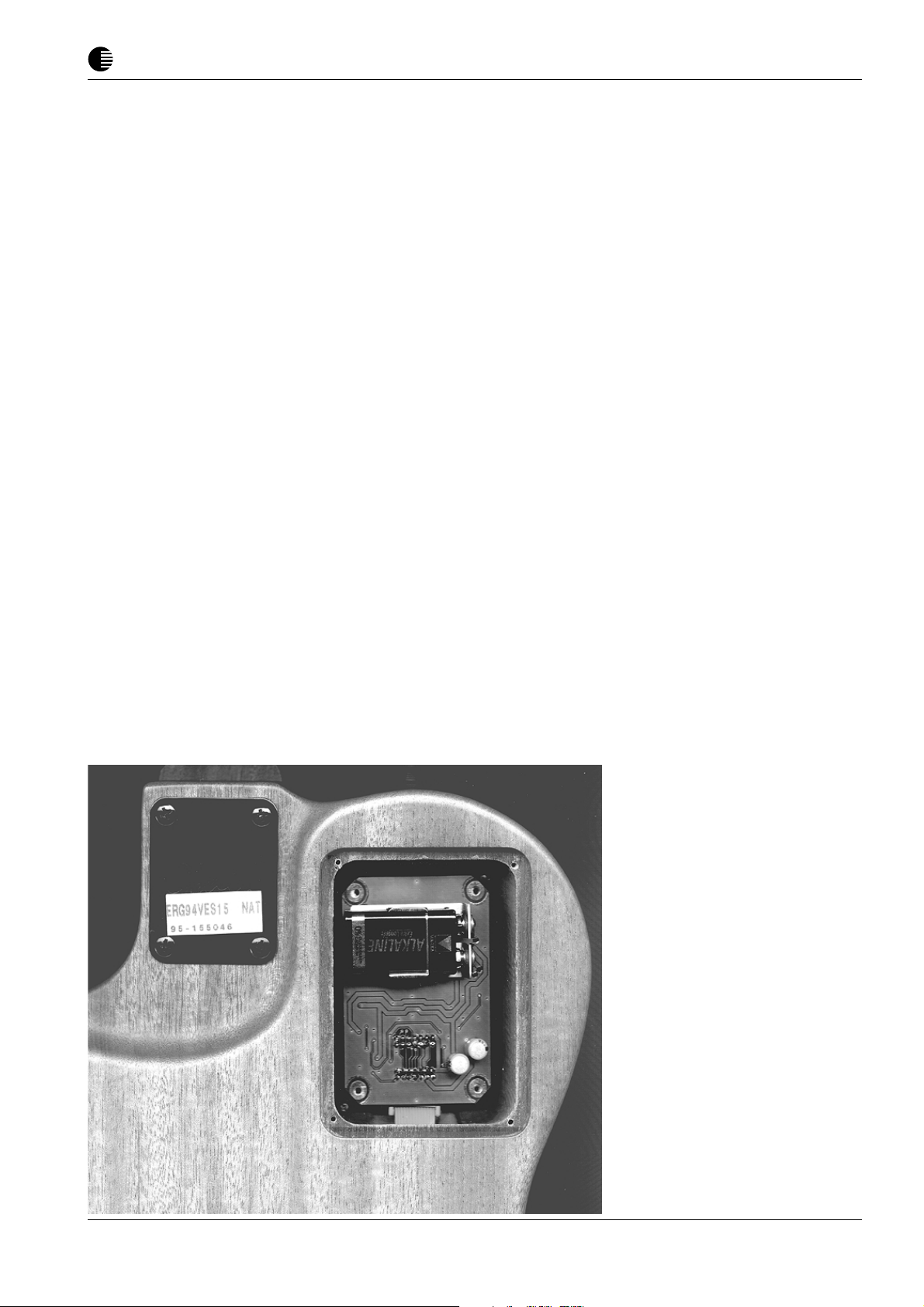
BLUE CHIP
AXON GUITAR TO MIDI CONVERTER
Installation of the AIX 210 Interface board for GODIN Guitar
Characteristics of the AIX 210
The AIX 210 interfac board makes optimal communication between your GODIN guitar and the AXON
guitar to Midi converter possible. In contrast to the older version, this upgrade generates a much clearer
output signal which is necessary for the speed tone recognition in the AXON. Please note that your
AXON is equipped with the option of using the piezo-pickup. Older machines can be updated with a
software upgrade.
Changing the interface board
1. Lay your GODIN guitar on its face. Remove the four screws holding in place the protection plate.
Remove the 9V battery.
2. Remove the four screws holding the old interface board. Carefully unplug the board by pulling it
vertically. Turn the board over and mard the position of the ribbon plug with a felt tip pen.
3. Gently remove the ribbon cable plug from the board. Plug the ribbon cable in the AIX 210 interface
board. Carefully press the board into its socket.
4. Replace the four mounting screws. Replace the 9V battery and the cover plate.
Powering up.
Connect the 13 connector AXON cable into the jack of your GODIN guitar and into the AXON guitar to
Midi converter. Set the AXON’s global parameter to BCM PIEZO (NGC 66/77) or PIE (NGC 60) and you
are ready to test the interface board.
