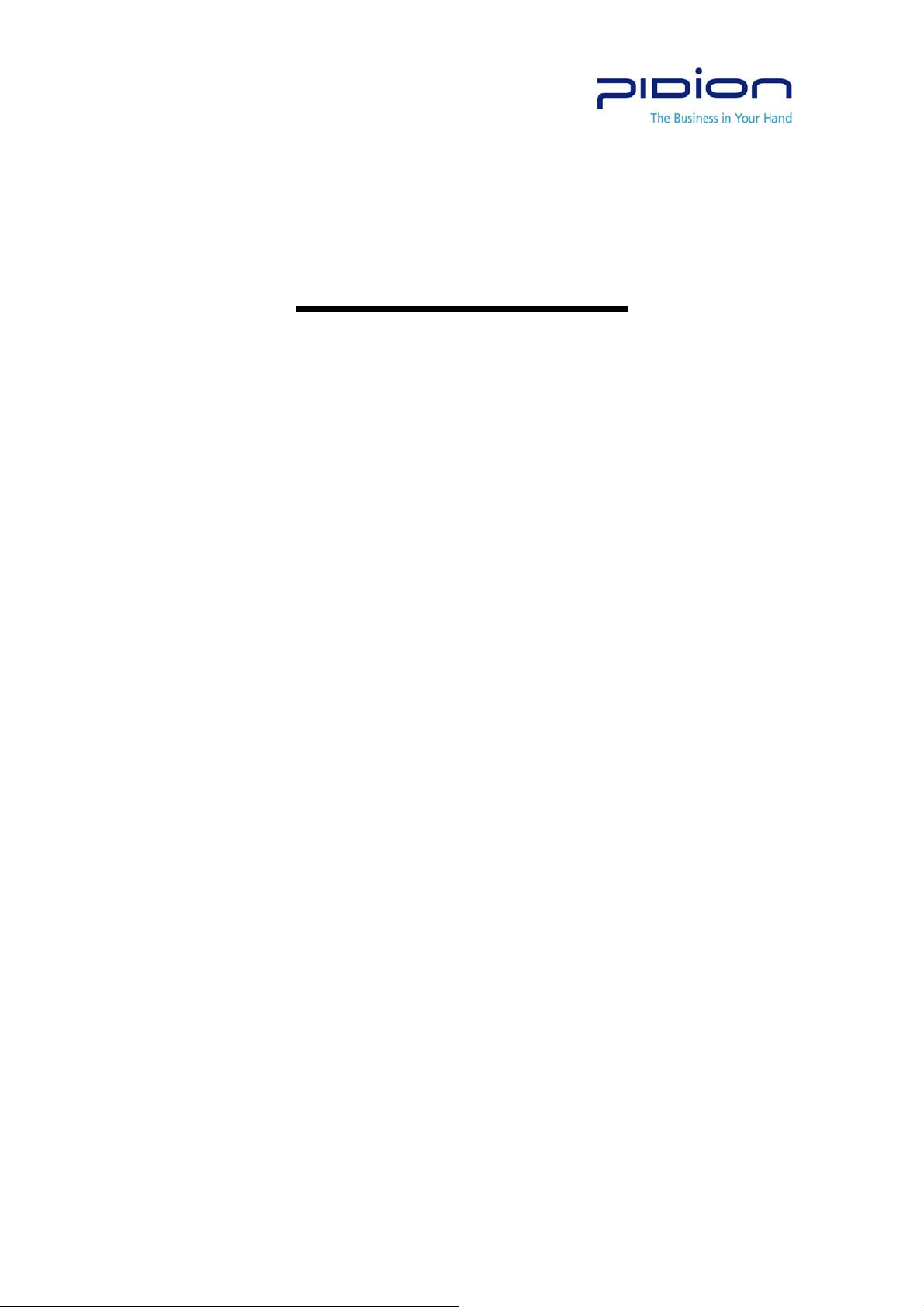
User Manual
Model: BM-150 (WLAN)
Bluebird Soft, Inc.
PAGE 1-
-

Safety Warnings and Precautions
Please follow the instructions to properly use the product and avoid
accidents in advance
z Battery Handling Precautions
-If the batteries are damaged, severely shocked, heated, exposed to moisture or high
temperatures, or bored by a gimlet, it may explode
-Keep batteries away from children and pets.
-Never store batteries where they will be exposed to direct sunlight, or subjected to
high temperatures in a hot vehicle, near a heat source etc.
-Never attempt to modify the battery compartment on the PDA, never insert
anything(other than the recommended battery) in to the battery compartment.
Unauthorized substitution of the battery could result in fire, electrical shock, or create
other hazards. It also can be shorten life span of the battery.
(In this case you can not have free of charge service)
-If the battery has been recharged, you should use only the AC adaptor specified by
BBS or standard charger. Using a different AC adaptor may shorten the life span or
result in accidents or fire. (in this case you can not have free of charge service)
z Do not use PDA in explosion areas
.
z If the PDA gets wet, never insert or place the terminal, battery, or charger
into or near heating devices, such as heaters or microwave ovens .
-This may cause production deformation, explosion or fire. (The label’s color inside
the PDA or battery will fade if immersed in water.)
-Please note that free repair service won’t be provided in this condition.
“CAUTION: Exposure to Radio Frequency Radiation.
Antenna shall be mounted in such a manner to minimize the potential for human
contact during normal operation. The antenna should not be contacted during operation
to avoid the possibility of exceeding the FCC radio frequency exposure limit.”
PAGE 2-
-

Manual Contents
1. Getting Started.................................................................................................4
1.1 Unpacking the box contents.........................................................................4
1.2 Each parts’ name and function.....................................................................4
1.2.1 Each part’s name...................................................................................4
1.2.2 Function Button.....................................................................................5
1.3 Battery usage.................................................................................................6
1.3.1 Battery Load/Unload...................................................................................6
1.3.2 Charge with cradle. ....................................................................................6
1.3.3 About battery...............................................................................................6
1.3.4 Ramp status during charging..................................................................... 7
2. Basic Usage..................................................................................................7
2.1 To use PDA function.....................................................................................7
2.1.1 power on/off...........................................................................................7
2.1.2 To reset..................................................................................................7
2.1.3 Hard reset..............................................................................................7
2.2 Text input......................................................................................................8
2.2.1 English Keyboard input..........................................................................8
3. MP3 Player.......................................................................................................8
3.1 Listen to Music.............................................................................................8
4. Microsoft ActiveSync........................................................................................8
4.1 Installing Microsoft ActiveSync.....................................................................8
4.1.1 Installing Microsoft ActiveSync..............................................................8
4.1.2 Cautions Regarding Microsoft ActiveSync...........................................11
PAGE 3-
-

1. Getting Started
1.1 Unpacking the box contents
1.2 Each parts’ name and function
1.2.1 Each part’s name
1
2
4
5
9
8
3
10
16
11
12
13
6
14
15
17
18
7
19
20
21
22
23
[Front] [Left Side] [Back] [Right Side]
1. Antenna: It uses When signal take and send by communication module
PAGE 4-
-

2. Charging indicator(LED): Charging RED. Charging Complete: Green
3. Phone Condition indicator: It informs the currency use area and a SMS receiving state
4. Call Button
5. Menu Button
6. Call Close Button
7. Schedule Button
8. Mic:: it uses voice call or record
9. Speaker: it uses when listening to music or voice heard over the phone
10. Ear Jack: the place to insert ear mic or ear converter
11. Top/Bottom moving Button
12. Hold button
13. Reset button
14. External GPS antenna connecting part
15. Battery: Connect/Disconnect Li-Polymer Battery, it take a few weeks from delivering goods
out of the warehouse to deliver the user . When you buy the battery first time, you have to
charge fully over 48 hours.
16. Camera
17. A reflecting Mirror: It uses when taking a self camera
18. Flash: it uses while taking a dark place
19. Power button
20. Camera Button
21. IrDA: it uses IrDA communications
22. Mini SD Slot: insertion place to Mini SD Card
23. Mini SD Slot: insertion place to Mini SD Card
24. Inserting hole to the stylus pen
1.2.2 Function Button
Power ON/OFF
Phone send / receive
- Phone Close
- When ending the menu from the condition where the menu is executed
When using main menu
When using SMS, Voice message
When using MP3 Player
When using phone book
When using personal menu
PAGE 5-
-

When checking schedule
- Adjust volume during talking
- Checking the function by
- Adjust volume from MP3
Camera menu when use camera
when set up the PDA locking
1.3 Battery usage
1.3.1 Battery Load/ Unload
Fit battery into bottom of back side groove
Push the arrow way till make a click sound
progressively (Same as Navigation up & down key)
PUSH
1.3.2 Charge with cradle.
After connect adaptor with cradle, put battery into cradle of extra battery groove until it make a
click sound.
1.3.3 About battery
•
Battery consumption may vary depending on carrier service type, temperature, duration of use .
• Battery is consumption product so that allowed time to use will be shorter than when you
bought.(Warranty for the battery is about 6 months.)
• Battery will be consumed when you get the phone, and play game, use internet, extra
function, and stay in out of service area also consume battery so that stand by time will be
shorter dramatically.
• DO NOT put battery near the fire and disassembly.
• Must use authorized Battery and charger. DO NOT connect charge terminal with terminal.
Especially, be careful when put in the pocket not to touch terminal with other metal material,
PAGE 6-
-

such as key.
1.3.4 Ramp status during charging.
Status of charging ram p
PDA Red OFF Green OFF
Set cradle PDA Red OFF Green OFF
Set cradle battery Red Green
Cradle PDA, Set battery (PDA
Charge Completed)
Cradle PDA, Set battery
(Battery Charge Completed)
• If red ramp of cradle is keep blinking, it means battery didn’t fit into cradle properly so that
take out battery and put that again. Still blinking, clean the side of connect (metal part) and
then charge again. If ramp of PDA is turn off, check the connection
• Battery may not fully charge when you bought, please use it after fully charged.
charging Charged
PDA Cradle PDA Cradle
Green Red Green Green
Red Orange Green Green
2. Basic Usage
2.1 To use PDA function
2.1.1 power on/off
Push power button which locate in the right side.
2.1.2 To reset
All current unsaved file may erase and all program may close when you push the reset button
fully with stylus pen. It is same as to push the reset button in the desk top.
① Push the reset button which located in the middle of the left side of PDA with stylus pen.
② PDA will start again.
2.1.3 Hard reset
When do hard reset, it is going to be initial status. When hard reset, all installed program,
document and setting environment may erase.
① Push [Send] + [OK] button at th e same time and push the left side of PDA, hard reset
button with stylus pen.
PAGE 7-
-

2.2 Text input
2.2.1 English Keyboard input
[Keyboard input]
① Select Keyboard input screen
② Select Language and then type it..
.
3. MP3 Player
3.1 Listen to Music
Press ① , then .
Window Media Player wi② ll be played.
4. Microsoft ActiveSync
This chapter will explain how to install Microsoft ActiveSync on your computer and how to set
partnership between your devices. ActiveSync is installed in your device beforehand, therefore,
reinstallation is not necessary.
This chapter will help you to connect your device physically to your computer that Microsoft
ActiveSync is installed, and to send and receive files.
4.1 Installing Microsof t ActiveSync
4.1.1 Installing Microsoft ActiveSync
1) Download ActiveSync 3.7 from http://www.microsoft.co.kr
Press Next when the box below appears.
PAGE 8-
-
and run msasync.exe file.

2) When the box above appears, select a folder to install the program and press Next.
3) If your device is not connected to your computer after installation, [Get Connected]
configuration window will appear. Or if your device is connected, it goes to next step
automatically.
4) To connect BM-150 to your desktop
• Connect the power supply and connect the USB cable to your desktop.
• Put BM-150 in the USB cradle.
a. When BM-150 is connected to your desktop for the first time, ‘Add Hardware Wizard’
opens in your PC.
If Microsoft ActiveSync 3.8 version was installed beforehand, additional driver is
unnecessary.
b. According to PC configuration, PC restart might be requested. If necessary please
PAGE 9-
-

restart your computer.
c. The connection between your PC and the device can fail if it is the first time.
If it fails, click OK button and try again.
6) When connected, the box below appears. Select ‘Yes’ and press next. If it is temporary
connection, select ‘No.’
7) When ‘Standard Partnership’ is selected, the box below appears.
PAGE 10-
-

8) To synchronize your device, choose an option and press Next. Then the box below will
appear.
9) Select programs to synchronize and press Next, then the box below will appear.
10) “Press Finish to complete the setup wizard.
4.1.2 Cautions Regarding Microsoft ActiveSync
1) Getting Started
a. Uninstall previous version of ActiveSync program.
b. Install the latest version of Active Sync3.7.1. When the ‘Get Connected’ dialogue
appears during installation, press ‘Cancel. ’
c. After setup is completed, click ‘Connection Settings’ menu under ‘File’ in the ActiveSync
menu, and a dialogue opens, then select ‘Allow USB connection with this desktop
computer’ and check ‘Status: USB is available’ appears below. If ‘Get Connected’
PAGE 11-
-

dialogue shows up, it is because error-occurred driver still remains. Open ‘Control
Panel’ Æ System Æ Device Manager Æ Windows CE USB Devices Æ uninstall the
device with an error.
2) When ‘Unknown Device’ box shows up after your PC dete cts USB device
a. This happens when power supply is connected while your device is put in the cradle.
b. Take the device out of the cradle and put it in again.
3). ‘Connecting’ st atus lasts for long in the ActiveSync
a. Take the device out of the cradle and cut connection.
b. Active Sync menu Æ File Æ Connection Settings Æ Allow USB connection with this
desktop computer ( undo checkbox ( press OK.
c. Go to ‘Connection Settings’ again ( Allow USB connection with this desktop computer
( fill up checkbox ( press OK.
d. Put the device in the cradle and Acti veSync works.
4) Fail to connect after several trials, and ‘Unknown Device’ icon appears in the PC tray
a. Sometimes connection fails because of the wrong condition of USB host in your PC.
b. Take the device out of the cradle, restart computer, then put the device in the cradle. It
will work well again.
5) When the device doesn’t work after main battery is unplugged and con nected again
In order not to have this problem, please press ‘Power-off’ button or press ‘Turn-off ’ in the
‘Start’ menu with a stylus pen before main battery is unplugged, therefore Windows CE can
perform ‘System Shutdown’ process.
In case the main battery is unplugged and the device doesn’t work, press # button, ‘Enter ’
button, and ‘Reset’ button behind at the same time.
However, this manipulation will cause data loss in the ‘Present Memory’ if the data is not
saved.
PAGE 12-
-

