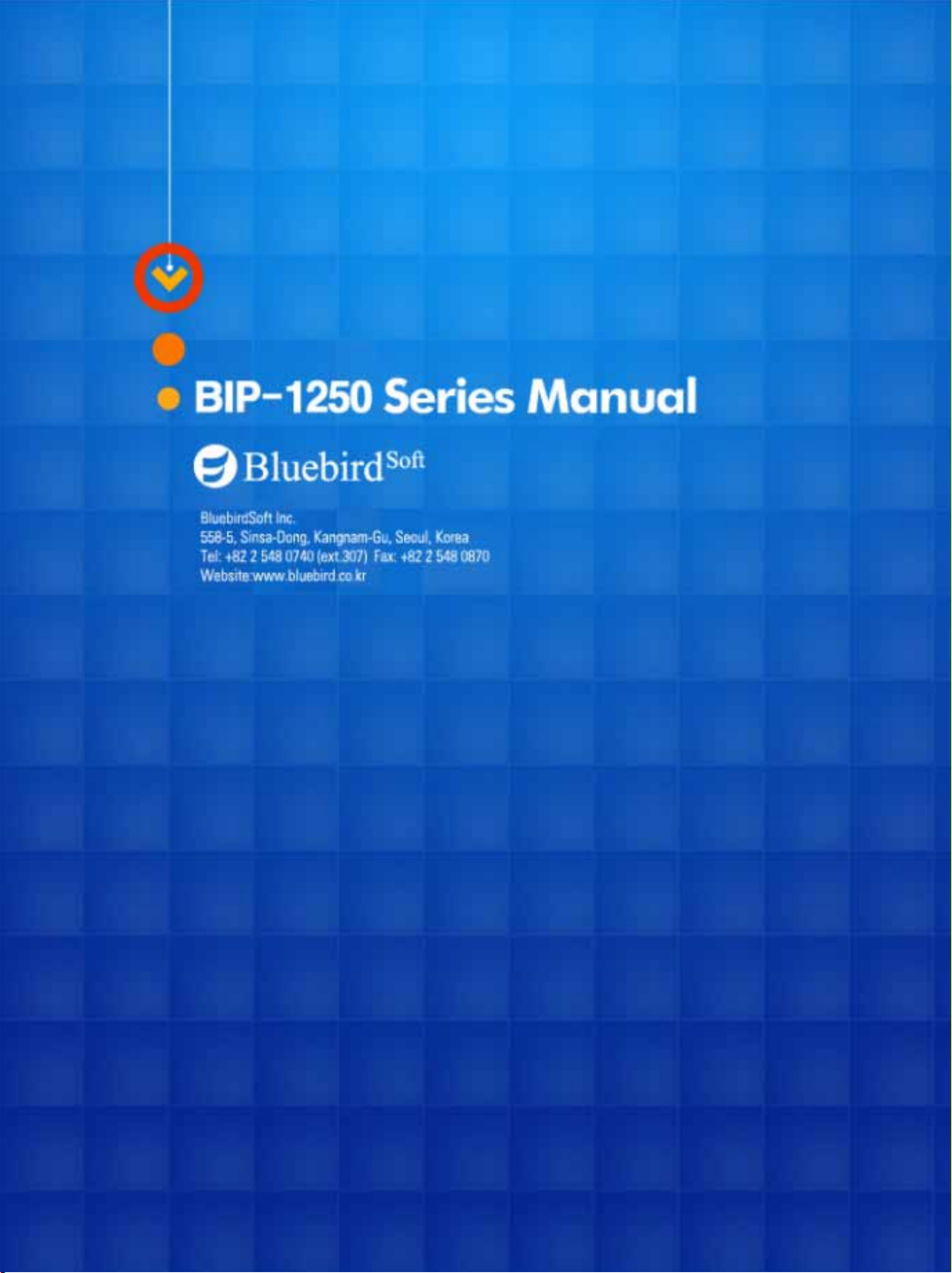
-Before getting started, ensure that you read and follow the
“Safety Warnings and Precautions” section of this manual.

Safety Warnings and Precautions
Safety Warnings and Precautions
! Warning
! Warning
• Exercise precautions when using the battery.
• Exercise precautions when using the battery.
- Always completely charge the battery after purchasing the product.
- Always completely charge the battery after purchasing the product.
- If the batteries are damaged, severely shocked, heated, exposedto moisture
- If the batteries are damaged, severely shocked, heated, exposedto moisture
or high temperatures, or bored by a gimlet, they may explode.
or high temperatures, or bored by a gimlet, they may explode.
- Do not use inferior quality batteries or battery chargers as doing so may cause
- Do not use inferior quality batteries or battery chargers as doing so may cause
explosion.
explosion.
! Precautions
! Precautions
• Learn how to properly use the antenna.
• Learn how to properly use the antenna.
- For terminals with an antenna, hold the terminal like a normal telephone, and place
- For terminals with an antenna, hold the terminal like a normal telephone, and place
the antenna straight over your shoulder.
the antenna straight over your shoulder.
• Never touch power outlets with wet hands or mobile phones.
• Never touch power outlets with wet hands or mobile phones.
- This may cause electric shock.
- This may cause electric shock.
• Never insert or place the terminal, battery, or charger into or near heating devices,
• Never insert or place the terminal, battery, or charger into or near heating devices,
such as heaters or electronic ovens.
such as heaters or electronic ovens.
- This may cause product transformation, explosion, or fire.
- This may cause product transformation, explosion, or fire.
• Never reconstruct, disassemble, or repair the product arbitrarily.
• Never reconstruct, disassemble, or repair the product arbitrarily.
- Always contact a service center authorized by Bluebird Soft.
- Always contact a service center authorized by Bluebird Soft.
- Ensure that you adhere to the Safety Warnings and Precautions.
- Ensure that you adhere to the Safety Warnings and Precautions.
If these principles are not adhered to, free repair service will not be offered.
If these principles are not adhered to, free repair service will not be offered.
• Use only accessories and batteries provided or authorized by Bluebird Soft.
• Use only accessories and batteries provided or authorized by Bluebird Soft.
- Not adhering to this advice may cause battery explosion, or defect in the terminal.
- Not adhering to this advice may cause battery explosion, or defect in the terminal.

Table of Contents
Table of Contents
1. Product Composition
1. Product Composition
2. Getting Started
2. Getting Started
3. Precautions
3. Precautions
4. Using Barcode
4. Using Barcode
5. Using Wireless LAN Features
5. Using Wireless LAN Features
6. Connecting BIP-1250 to Desktop
6. Connecting BIP-1250 to Desktop
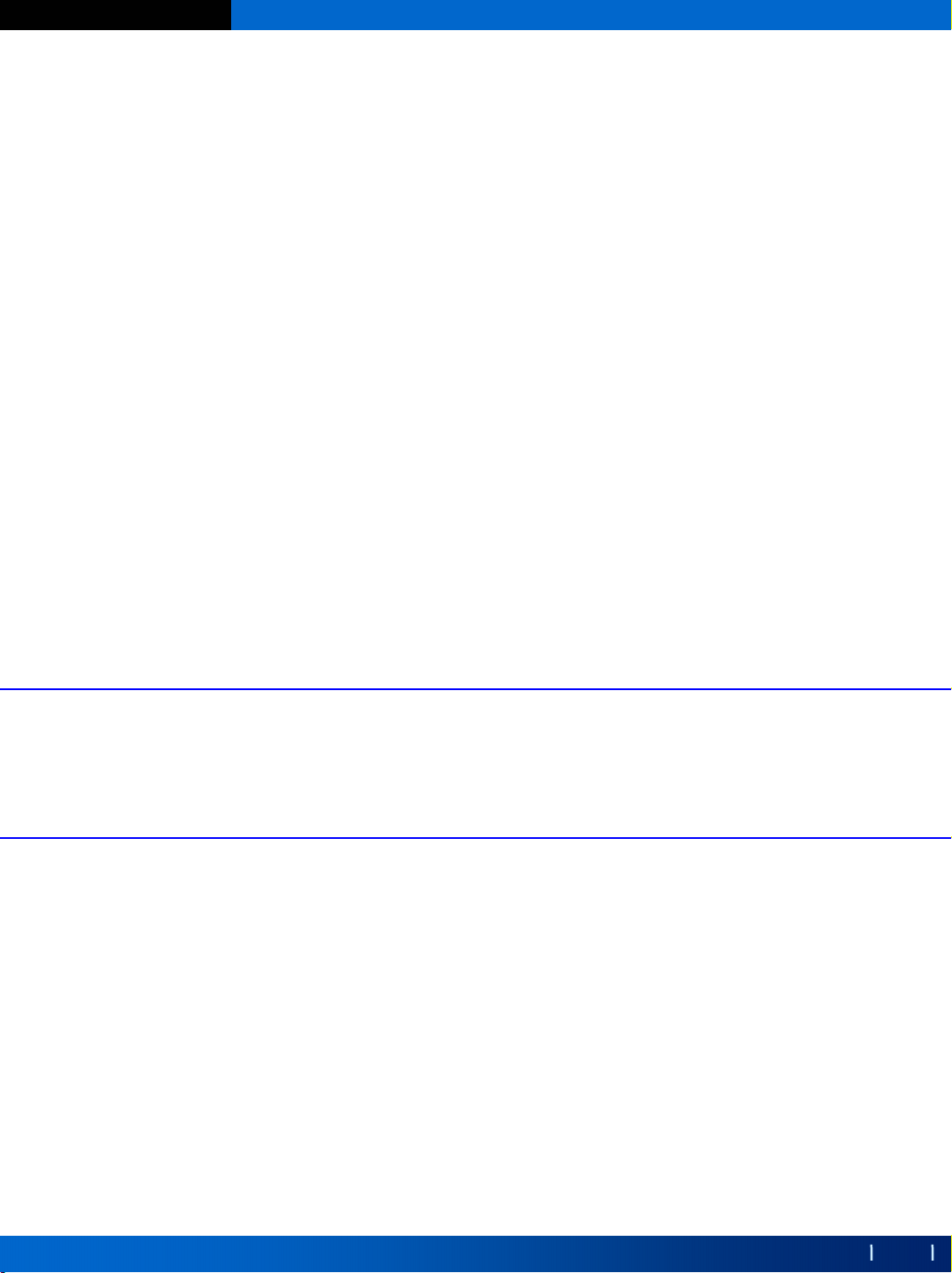
BIP-1250 Series
1.Product Composition
1.Product Composition
1.Product Composition
1. Product Composition
2. Getting Started
3. Precautions
4. Using Barcodes
5. Using Wireless LAN Features
6. Connecting BIP-1250 to Desktop
Copyright © 2004 Bluebird Soft, Inc. All Rights Reserved.
4
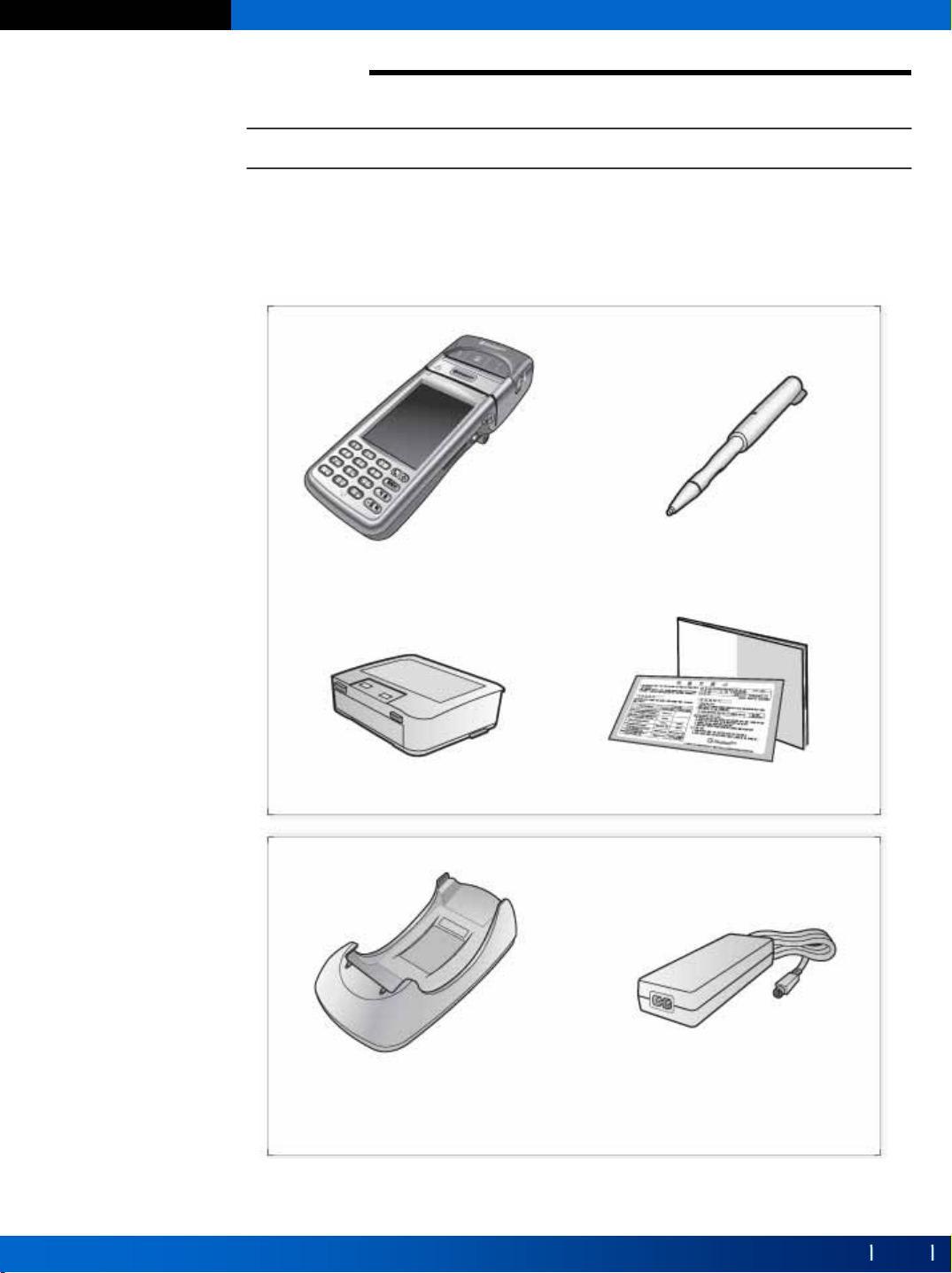
BIP-1250 Series
1.Product Composition
1.Product Composition
1.Product Composition
1-1. Inspecting Components
Before using the product, inspect the contents of your package box for all
the components shown below:
[PDA BOX]
[One Main body of BIP-1250] [One Stylus Pen]
[One Battery for BIP-1250] [Warranty]
[ACCESSORY BOX]
[One Cradle for BIP-1250] [Power Cable(AC Adapter)]
Copyright © 2004 Bluebird Soft, Inc. All Rights Reserved.
5
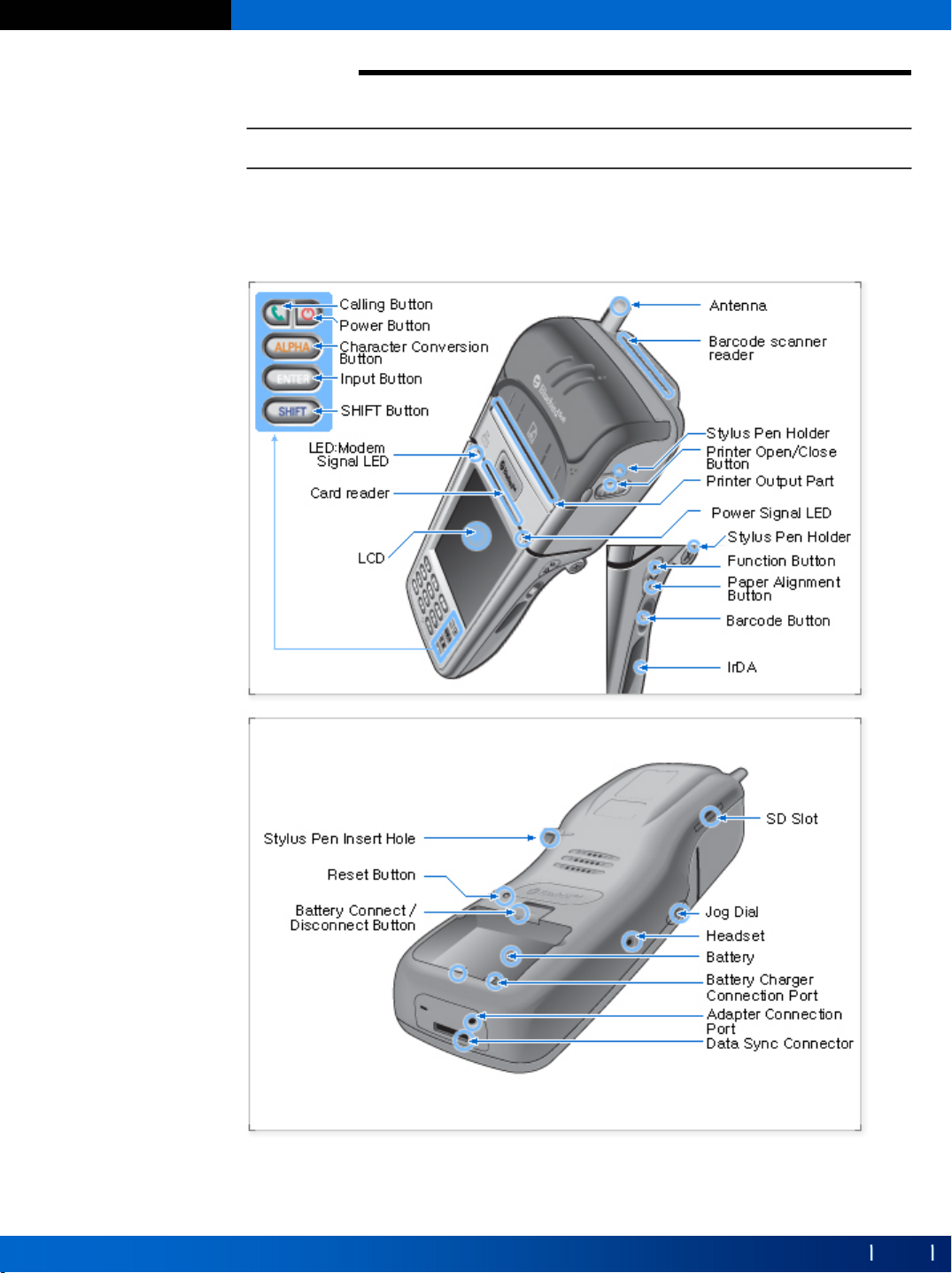
BIP-1250 Series
1.Product Composition
1.Product Composition
1.Product Composition
1-2. Hardware Specifications
Acquaint yourself with the basic parts and names of the terminal
using the following figures:
Copyright © 2004 Bluebird Soft, Inc. All Rights Reserved.
6
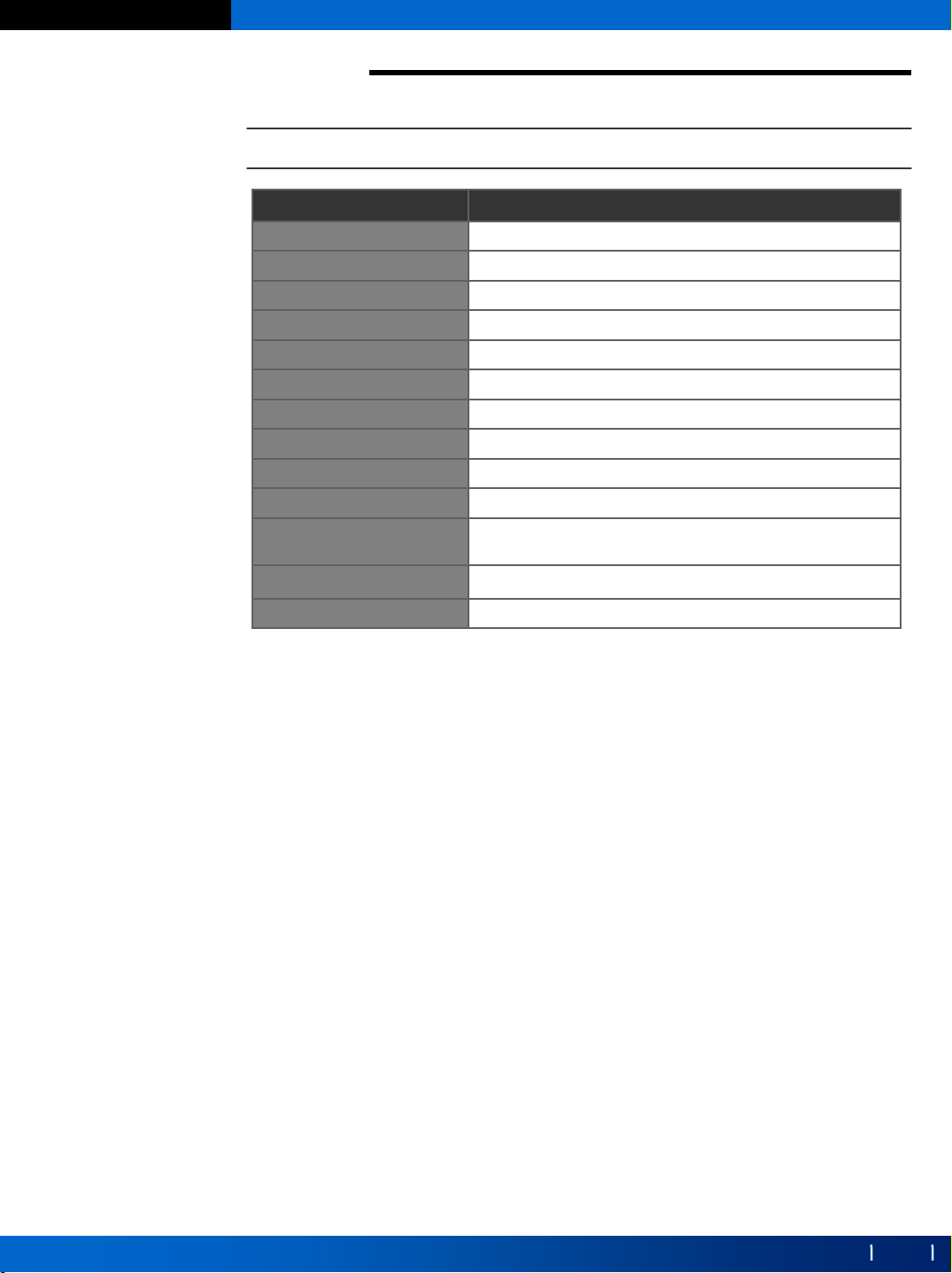
BIP-1250 Series
1.Product Composition
1.Product Composition
1.Product Composition
1-2. Hardware Specifications
Description Details
CPU X-scale PXA-255
MEMORY 64MB Flash Memory, 64MB RAM
DISPLAY 65536color TFT LCD
KEY 19Key, 1jog dial
CARD Slot S/D Card slot
INTERFACE External : RS-232C, IrDA 1.0, USB
BATTERY 7.4V 1000mAh Li-ion Battery
SIZE 201x79.7x53mm
WEIGHT 350g
PRINTER 2inch Thermal printer
BATTERY
INPUT
Barcode Scanner Class 2 Laser product
Must be use 8.4 V Lithium battery, model BIA-3002, made by
Bluebird.
9.0 V 2.5 A
1 ) Antenna: device for receiving radio waves
2 ) Printer
- When you authorize a payment with your credit card, payment details
are printed out automatically.
- As there is a built-in cutter, the receipt can be easily removed
without the use of a knife or scissors..
3 ) Card leader: device to read a credit card
4 ) LED
- Left LED: indicates availability of CDMA communication
- Right LED: indicates the terminal’s operational status
5 ) LCD: displays desired information
6 ) Speaker: external speaker enabling audio without an earphone
7 ) Button
- 17 buttons on the front (Keyboard)
- Power button (when depressed and held, the front light turns ON/OFF)
- One button on the left side
- Three buttons on the right side
8 ) I/O receptacle: connector used for charging or for USB communication(via
ActiveSync)
Copyright © 2004 Bluebird Soft, Inc. All Rights Reserved.
7
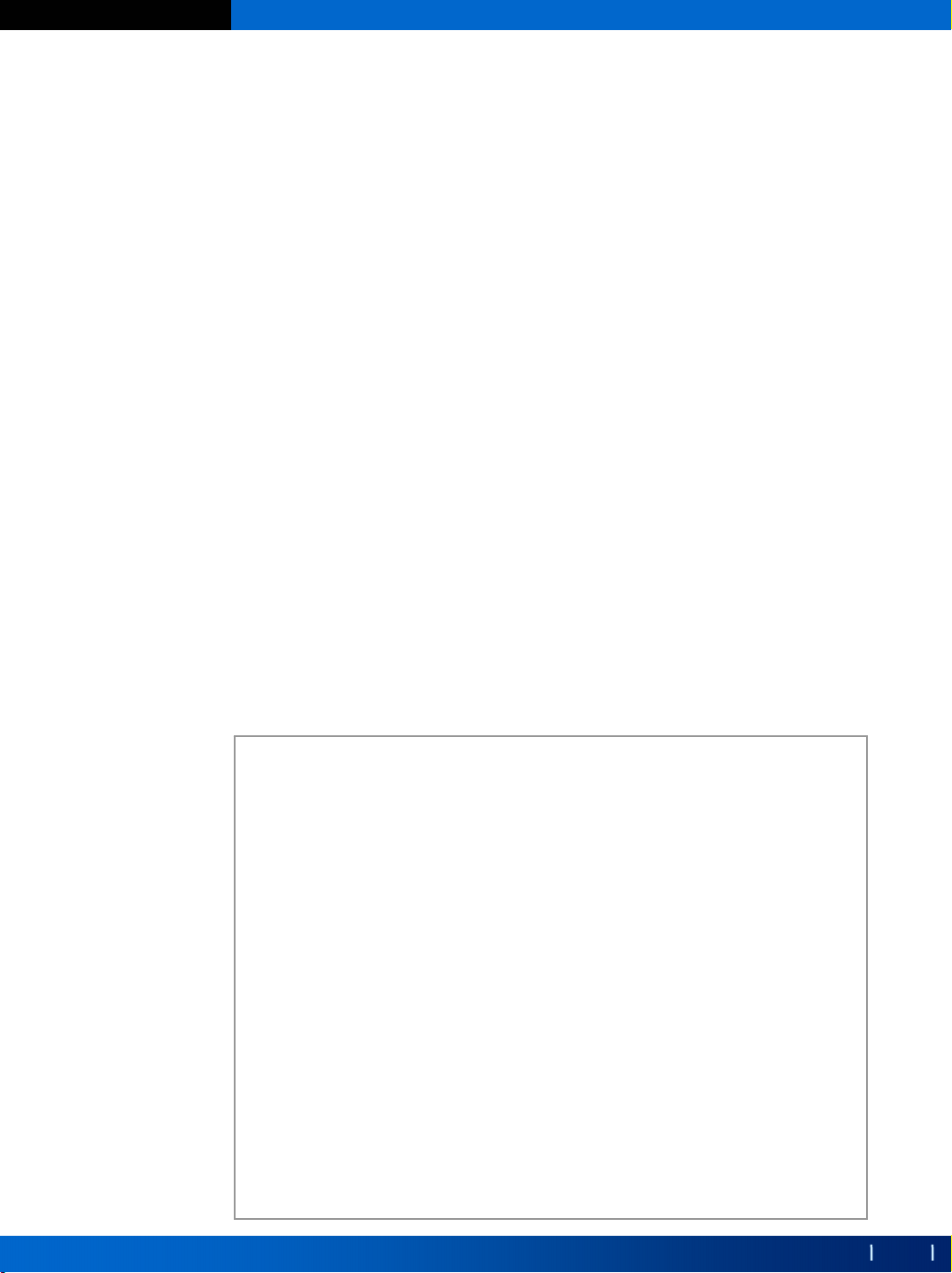
BIP-1250 Series
9 ) CF socket: connector supporting CF II type
10) Stylus pen: pen used for inputting data or making selectionsusing the LCD
touch screen
11) Jacks: used for the connection of an earphone set and a microphone during a call
12) IrDA: port enabling wireless ultra-red communication between terminals
13) Battery: detachable 7.4V 1000mAH lithium-ion battery
* FCC Compliance Statement:
This device complies with part 15 of the FCC Rules.
Operation is subject to the following two
conditions: (1) This device may not cause harmful interference,
and (2) this device must accept any interference received, including
interference that may cause undesired operation.
CAUTION: Changes or modifications not expressly
approved by the manufacturer responsible for compliance
could void the user’s authority to operate the equipment.
Important Note: To comply with FCC RF exposure compliance
requirements, the antenna used for this transmitter must not be
co-located or operating in conjunction with any other antenna or
transmitter.
This PDA is designed to be used for hand-held operation only.
European Union Notice
This system has been tested for conformance with CE radio spectral,
EMC and safety requirements.
Copyright © 2004 Bluebird Soft, Inc. All Rights Reserved.
8

BIP-1250 Series
2.Getting Started
2.Getting Started
2.Getting Started
1. Product Composition
2. Getting Started
3. Precautions
4. Using Barcodes
5. Using Wireless LAN Features
6. Connecting BIP-1250 to Desktop
Copyright © 2004 Bluebird Soft, Inc. All Rights Reserved.
9

BIP-1250 Series
2.Getting Started
2.Getting Started
2.Getting Started
2-1. Charging the Battery
A. Connecting/Disconnecting the Battery
To connect the battery:depress the Battery
Connect/Disconnect button and gently
push the battery in until it clicks into place.
To disconnect the battery: depress the
Battery Connect/Disconnect button, hold
the grooves of the battery on each side,
and gently removed it .
B. Charging the Battery: Connect the power plug of the charger to a 220V outlet.
To charge the battery separately
Insert the battery into the charging port on
the back of the charger, with the outer
side(connection terminal) side of the
battery facing downwards.
To charge the battery combined with the
product
Insert the connector(I/O receptacle) into
the bottom of the product and into the
bottom of the charger.
Caution:
• Applying excessive force to the terminal without the I/O connector properly inserted
may cause damage. Take special care not to connect the terminal to the battery
charger by force.
• Charging the battery combined with the product will cause the charge indicator lamp
light to light up. The indicator is red when the battery is not fully charged, and green
when charging is complete.
Copyright © 2004 Bluebird Soft, Inc. All Rights Reserved.
10

BIP-1250 Series
2.Getting Started
2.Getting Started
2.Getting Started
2-2. Using the stylus Pen and Power ON/OFF
A. Using the Stylus Pen
• The handle of the Stylus pen is in the middle of the back of the product.
• After disconnecting the stylus pen, hold both tips of the pen and stretch them
out until it is locked in full length.
B. Storing the Stylus Pen
• Hold both tips of the stylus pen and push them in until the pen shrinks to its
original length.
• Insert the shortened stylus pen into the groove at the back of the product.
C. Power ON/OFF
• Depress the Power button to turn the power on.
• When you depress the Power button for about two seconds while power is on
the front light turns off.
Copyright © 2004 Bluebird Soft, Inc. All Rights Reserved.
11

BIP-1250 Series
3.Precautions
3.Precautions
3.Precautions
1. Product Composition
2. Getting Started
3. Precautions
4. Using Barcodes
5. Using Wireless LAN Features
6. Connecting BIP-1250 to Desktop
Copyright © 2004 Bluebird Soft, Inc. All Rights Reserved.
12

BIP-1250 Series
3.Precautions
3.Precautions
3.Precautions
3-1. Cautions for Handling the Terminal
1 ) Do not direct the barcode scanner towards human eyes.
2 ) Do not expose the product to severe shock, such as dropping it.
3 ) Do not store the product in moist or wet places.
4 ) Do not disassemble or reconstruct the product arbitrarily.
5 ) Do not store the product near heating appliances, such as heaters.
6 ) Do not touch the antenna while the product is in use.
7 ) When the mobile phone is in use for an extended period of time, it will
generate heat.
8 ) Do not disassemble the battery, or electrically connect its poles.
9 ) Charge the battery only with the charger provided by your dealer.
10) Avoid storing the battery in excessive heat or cold, as this may limit its
capacity and life span. Store the battery at room temperature.
11) The battery’s life span will decrease with repeated charging and
discharging. Replace it when its capacity is half original capacity.
12) Do not use both charge ports at the same time while battery is being
charged.
13) Do not disconnect the battery while using the terminal.
Copyright © 2004 Bluebird Soft, Inc. All Rights Reserved.
13

BIP-1250 Series
3.Precautions
3.Precautions
3.Precautions
3-2. Precautions for using ActiveSync
A. Before getting started:
①. Uninstall the ActiveSync program installed on your PC.
②. Reinstall ActiveSync 3.7. When the [Get Connected] dialog box
appears during installation, click [Cancel].
③. When installation is complete, select [File]→[Connection
Settings]from the ActiveSync Menu. When a dialog box appears,
check “Allow USB connection with this desktop computer”, and ensure
that the message “Status: USB is available” appears at the bottom of
the window. If the [Get Connected] dialog box appears, it means that
the old USB driver that causes malfunction will exists in the PC. In this
case, remove the device in error. Select [Control Panel] →
[Management Tools] → [Computer Management ]→ [System Tool] →
[Device Manager] on your desktop, and remove the device in error
listed under “Windows CE USB Devices”.
B. When the message “Unknown Device” appears after the PC detects a
USB device:
①. This message may appear when you turn on the PDA while it is sitting
on the cradle.
②. Remove the PDA from the cradle and reconnect it. ActiveSync should
work properly.
C. When the message [Connecting….]appears in ActiveSync for a long
time without any change:
①. Remove the PDA from the cradle to disconnect it.
②. From the ActiveSync Menu, select [File] ]→[Connection Settings].
When a dialog box appears, uncheck the checkbox “Allow USB
connection with this desktop computer” and click [OK]
③. Select [Connection Settings]again. When the dialog box appears,
check the checkbox for “Allow USB connection with this desktop
computer” and click [OK]
④. Connect the PDA to the cradle. ActiveSync should work properly.
Copyright © 2004 Bluebird Soft, Inc. All Rights Reserved.
14

BIP-1250 Series
3.Precautions
3.Precautions
3.Precautions
3-2. Precautions for Using ActiveSync
D. In the event that repeated connection trials fail, and the icon for “Unknown
hardware device” keeps appearing in your PC tray:
①. The USB host in the PC falls into an abnormal state and connection fails
repeatedly.
②. In this situation, remove the terminal from the cradle, reboot the PC, and
reconnect it to the cradle.
E. When the terminal does not work after disconnection and reconnection of
the power supply to the main battery:
In order to prevent this problem, depress the Power button of the terminal,
or depress Shut Down from the Start menu with the stylus pen for Windows
CE to undergo the process of “system shut down” before disconnecting the
main battery.
When you inadvertently disconnect power supply to the battery and the
terminal does not work properly, depress and hold the Power button,
depress the hard reset switch at the back of the terminal, and release the
Power button. Note that this will remove all data in the memory – only the
data in file storage will be preserved.
F. Please refer to Microsoft ActiveSync’s help menu for more information.
Copyright © 2004 Bluebird Soft, Inc. All Rights Reserved.
15

BIP-1250 Series
4.Using Barcode
4.Using Barcode
4.Using Barcode
1. Product Composition
2. Getting Started
3. Precautions
4. Using Barcodes
5. Using Wireless LAN Features
6. Connecting BIP-1250 to Desktop
Copyright © 2004 Bluebird Soft, Inc. All Rights Reserved.
16

BIP-1250 Series
4. Using Barcode
4. Using Barcode
4. Using Barcode
The barcode feature may be tested as follows:
①. Run Notepad.
②. Open a new note.
③. Direct the barcode reader to the barcode and depress the Barcode button.
④. The barcode is then outputted in the opened note in Notepad.
4-1. Basic Barcode Test Method
• To use barcodes in another program, contact the program’s manufactures.
• To read barcodes other than the default barcode, print out the document
“SE923Int.pdf”in the download page for BIP-1250 at www.bluebird.co.kr
and output the corresponding code (Enable) and read it. If you don’t want
a barcode, output the corresponding code (Disable) and read it. When the
Enable and Disable commands are input successfully, you will hear two
“beeps”.
,
Copyright © 2004 Bluebird Soft, Inc. All Rights Reserved.
17

BIP-1250 Series
5. Using Wireless LAN Features
5. Using Wireless LAN Features
5. Using Wireless LAN Features
1. Product Composition
2. Getting Started
3. Precautions
4. Using Barcodes
5. Using Wireless LAN Features
6. Connecting BIP-1250 to Desktop
Copyright © 2004 Bluebird Soft, Inc. All Rights Reserved.
18

BIP-1250 Series
5.Using Wireless LAN Features
5.Using Wireless LAN Features
5.Using Wireless LAN Features
5-1. Using the Wireless LAN Program
1) The “WLAGS4681” menu window appears.
Note:If the “WLAGS4681” menu window does not appear, double click
in the tool bar.
2) Click “Wireless Information”, select the corresponding AP, and select “Connect”.
Note: If the AP information does not exist, enter it manually.
2-1) Double click “Add” in the AP list window.
2-2) When the wireless network properties window appears, enter the
corresponding AP in “Network Name(SSID)”. Check the corresponding
settings for the AP.
2-3) Depress “OK”.
3) The window in (2) above appears again, and the AP name appears.
4) Depress “OK”.
4-1) Depress “Connect” on the window.
Copyright © 2004 Bluebird Soft, Inc. All Rights Reserved.
19

BIP-1250 Series
6.Connecting BIP--
6.Connecting BIP
6.Connecting BIP-1250 to Desktop
1. Product Composition
2. Getting Started
3. Precautions
4. Using Barcodes
5. Using Wireless LAN Features
6. Connecting BIP-1250 to Desktop
Copyright © 2004 Bluebird Soft, Inc. All Rights Reserved.
1250 to Desktop
1250 to Desktop
20

BIP-1250 Series
6.Connecting BIP--
6.Connecting BIP
6.Connecting BIP-1250 to Desktop
1250 to Desktop
1250 to Desktop
6-1. Installing Microsoft ActiveSync
1) Download the installation file (msasync.exe) for ActiveSync 3.7 from
http://www.microsoft.co.kr
2) When the following window appears, click “Next”.
to your PC, and run the msasync.exe file.
3) When the above window appears, select a destination folder and click “Next”.
4) After all files are copied, the connection setting window appears if the
terminal is as yet unconnected. When the terminal is connected, the
installation process moves on to the next step.(If you have already
connected the terminal, this step is skipped).
Copyright © 2004 Bluebird Soft, Inc. All Rights Reserved.
21

BIP-1250 Series
6. Connecting BIP--
6. Connecting BIP
6. Connecting BIP-1250 to Desktop
1250 to Desktop
1250 to Desktop
6-1. Installing Microsoft ActiveSync
5) Connecting BIP-1250 to Desktop
• Turn the power on and connect the USB cable to the desktop.
• Place BIP-1250 on the USB cradle.
a. When you first connect BIP-1250 to PC,
the New Hardware Search Wizard of the
PC is activated. If you have already
installed Microsoft ActiveSync Version 3.7,
you do not need to install an additional
driver program.
b. Depending on your PC environment, the Wizard may ask you to
restart your PC as shown below. In this case, restart your PC.
c. During first installation, the terminal may not be able to connect to
the PC. In this case, the Communication Error dialog box appears on
the terminal. Click “OK” in this dialog box and retry connection.
Copyright © 2004 Bluebird Soft, Inc. All Rights Reserved.
22

BIP-1250 Series
6. Connecting BIP--
6. Connecting BIP
6. Connecting BIP-1250 to Desktop
1250 to Desktop
1250 to Desktop
6-1. Installing Microsoft ActiveSync
6) When connection is made, the following window appears. SelectYes and
click “Next.” If you are making a temporary connection to the desktop,
select “NO.”
7) When you select “Yes,” the following window appears.
Copyright © 2004 Bluebird Soft, Inc. All Rights Reserved.
23

BIP-1250 Series
6. Connecting BIP--
6. Connecting BIP
6. Connecting BIP-1250 to Desktop
1250 to Desktop
1250 to Desktop
6-1. Installing Microsoft ActiveSync
8) To synchronize the terminal with two desktops, select “Yes” and click
“Next.” To connect to one desktop, select “No.” The following window
appears.
9) Select programs to synchronize and click “Next.” The following window
appears.
10) By clicking “Finish,” installation is completed.
Copyright © 2004 Bluebird Soft, Inc. All Rights Reserved.
24

