BLU Vivo 4.3 User Manual

BLU Vivo 4.3 User Manual
1

Table of Contents
Phone Safety Information .............................................................. 3
Appearance and Key Functions .................................................... 4
Installation and Charging ............................................................... 5
Phone Operation ........................................................................... 7
Communication ........................................................................... 10
Camera ....................................................................................... 11
Gallery ......................................................................................... 12
Music ........................................................................................... 12
Network Connections .................................................................. 12
2

Phone Safety Information
Read these simple guidelines. Not following them may be dangerous or illegal.
Use Safely
Do not use your mobile phone where prohibited or where it might cause danger.
Transportation Safety
Please observe all transportation laws and regulations.
Please drive with both hands – DO NOT TEXT AND DRIVE
Hospitals
Please turn off your mobile phone when near medical instruments.
Airports
Please follow all Federal flight safety regulations and do not use your phone during flight.
Toxic Chemicals
Do not use your mobile phone around fuels or chemicals.
Explosion Area
Please observe related limitations and do not use your mobile phone around an area
where explosions may occur.
Accessories and Batteries
Please use only Blu authorized accessories and batteries.
Waterproof
Your mobile phone is not waterproof. Please keep it away from water.
Backup
Please remember to make a backup or keep a written record of all important information
saved in your mobile phone.
SOS Emergency Calls
Make sure your mobile phone is switched on and in a service area. In home screen, click
the phone key and dial 911.
3

Appearance and Key Functions
Rear Camera
Front Camera
Home
Back
Menu
Earphones
Power Button
Volume
4
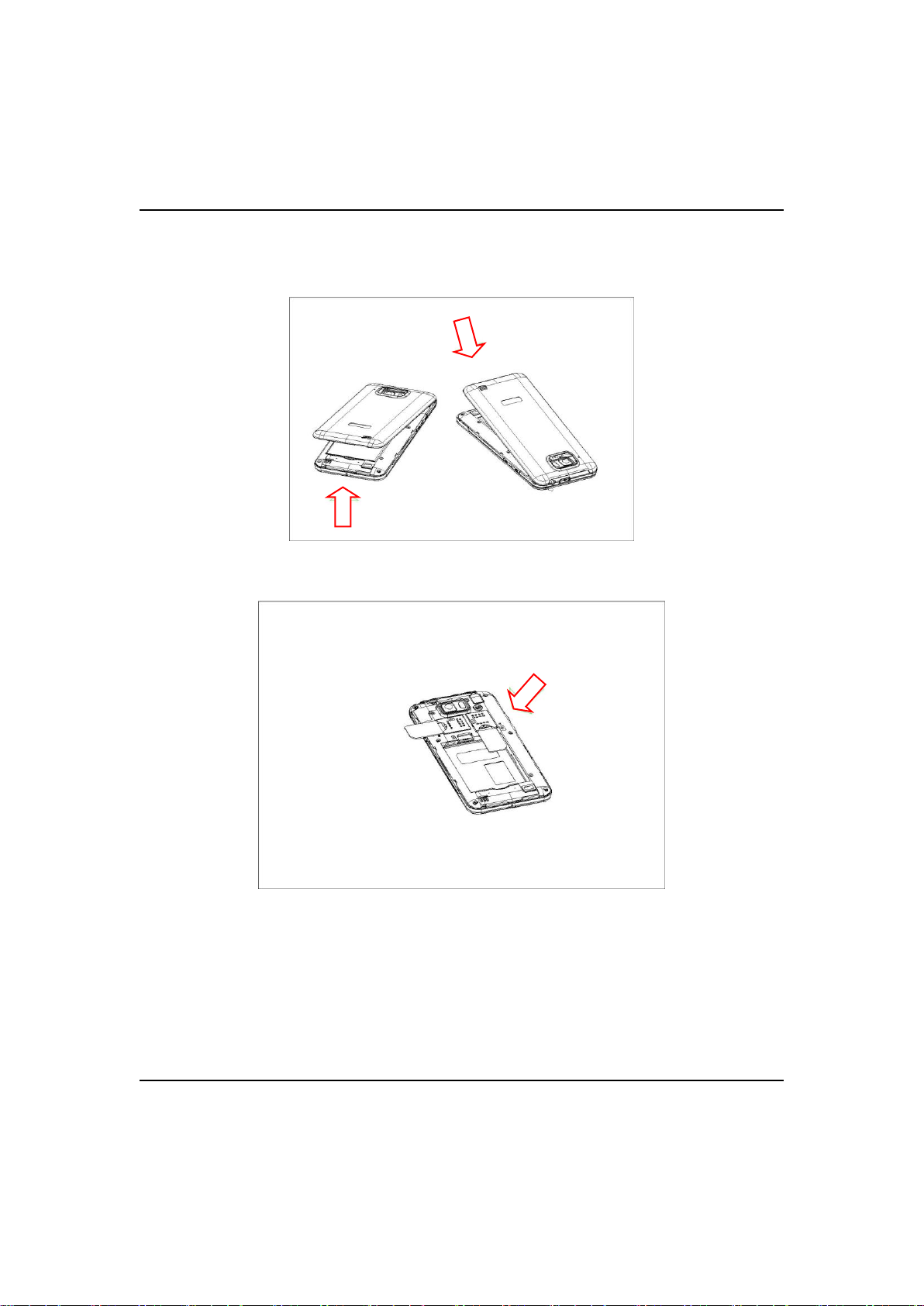
Installation and Charging
Insert SIM card
The Vivo 4.3 is a Dual SIM mobile phone allowing you to use the facility of two networks.
To insert SIM card(s):
1. Switch off the mobile phone and remove the rear cover and battery.
2. Insert the SIM card correctly in the card slot(s) (See figure below).
3. Insert the battery and replace the rear cover of the mobile phone.
Note: The SIM card is a small object; please keep the card out of the reach of children to
avoid any accidents. Do not touch the metal surface of the SIM card and keep it away
from electromagnetism to avoid loss and damage of the data. You will not be able to
connect to the network if the SIM card is damaged.
Insert Memory card
Use only compatible memory cards for use with this device. Incompatible memory cards
may damage the card or the device and corrupt the data stored in the card.
To insert the memory card:
1. Power off the mobile phone, and then remove the rear cover and battery.
5
