BLU VIVO 4.3 User Manual

BLUVIVO4.3
UserManual

1. For your safety ......................................................................................................................... 3
2. Learn about the phone ........................................................................................................... 4
3. Before using .............................................................................................................................. 5
4. Getting started ....................................................................................................................... 7
5. Communication ................................................................................................................... 10
6. Multimedia ............................................................................................................................ 11
7. Connecting to networks and devices ........................................................................... 13
8. Warnings and notes ........................................................................................................... 15

1. For your safety
Read these simple guidelines. Not following them may be dangerous or illegal.
SWITCH OFF IN HOSPITALS
Follow any restrictions. Switch the device off near medical equipment. Do not use the
device where blasting is in progress.
Please keep this cell phone away from children, as they could mistake it for a toy, and hurt
themselves with it.
Don’t try to modify the phone except by the professional.
Warning!
Only use the authorized spare parts, otherwise it may damage the phone and the warranty
will not work. And it may be dangerous.
SWITCH OFF WHEN REFUELING
Don’t use the phone at a refueling point. Don’t use near fuel or chemicals.
SIM CARD AND T-FLASH CARD ARE PORTABLE
Pay attention to these small things to avoid children eating them.
Notice: The T-Flash Card can be used as a Memory Disk, the USB cable is necessary.
BATTERY
Please do not destroy or damage the battery, it can be dangerous and cause fire.
Please do not throw battery in fire, it will be dangerous
When battery cannot be used, put it in the special container.
Do not open the Battery.
If the battery or the charger is broken or old, please stop using them.
USE QUALITY EQUIPMENT

Use our authorized equipment or it will cause dangers
ROAD SAFETY COMES FIRST
Give full attention while driving; Pull off the road or park before using your phone if driving
conditions so require.
INTERFERENCE
All wireless devices may be susceptible to cause interference, which could affect
performance.
SWITCH OFF IN AIRCRAFT
Wireless devices can cause interference in aircraft. It’s not only dangerous but also illegal
to use mobile phone in an aircraft.
2. Learn about the phone
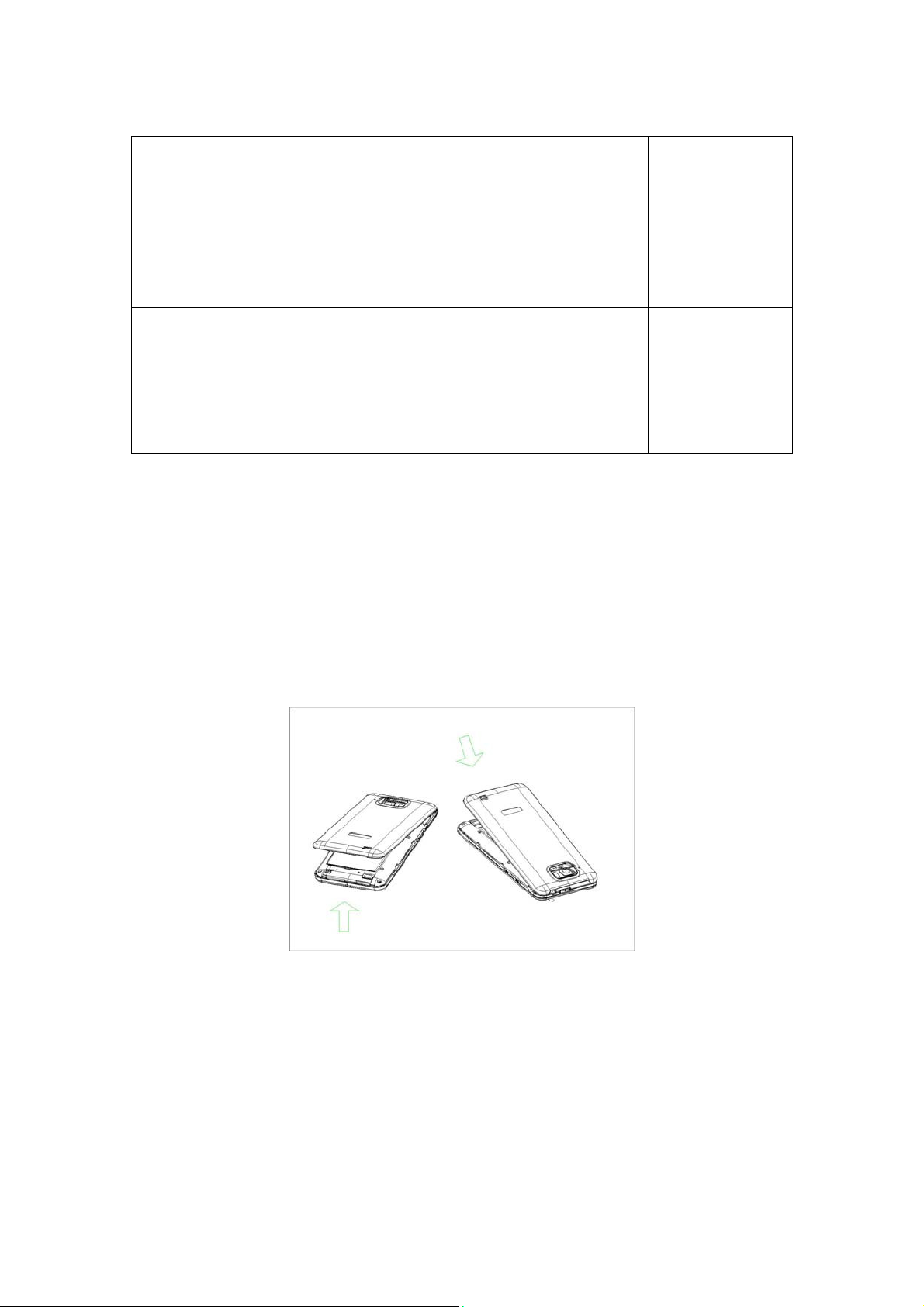
Button Press Press & hold
Power
key
(Right
side)
Volume
Up/Down
(Left side)
Turns on/off the screen. Opens a menu
with options for
airplane mode, /
powering off
The phone and
so on.
When a call is in progress, Increases or decrease the call
volume, When the phone is ringing, silences the ringer.
On the Home screen when no calls in progress, Increase
or decreases the ringtone volume, or sets the phone to
be silent instead of ringing. In other applications, controls
the volume of music, spoken directions, and other audio.
Quickly
increasing the
ringtone volume
to maximum or
minimum.
3. Before using
Insert SIM card
The BLU VIVO 4.3 is a Dual SIM mobile phone allowing you to use the facility of two
networks. To insert SIM card(s):
1. Switch off the mobile phone and remove the rear cover and battery.
2. Insert the SIM card correctly in the card slot(s)(See figure below).

3. Finally insert the battery and replace the rear cover of the mobile phone.
Note: The SIM card is a small object; please keep the card out of the reach of children to
avoid swallowing the card by accident. Do not touch the metal surface of the SIM card and
keep it away from electromagnetism to avoid loss and damage of the data. You will not be
able to connect to the network if the SIM card is damaged.
Insert Memory card
Use only compatible memory cards approved by Our company for use with this device.
Incompatible memory cards may damage the card or the device and corrupt the data
stored in the card.
To insert the memory card:
1. Power off the mobile phone, then remove the rear cover and battery.
2. Insert the memory card into the slot at the bottom.
3. Finally insert the battery and the rear cover of the mobile phone.
Remove/Insert Battery
You may need to remove the battery to insert SIM cards, Memory card or for replacing the
battery.
To insert the battery:
1. Invert the back of the mobile phone upward and then take off the rear cover.
