Page 1

Content
1 Getting started ........................................................................................................................................................... 3
1.1 Installing the SIM Cards and the Battery ........................................................................................................ 3
1.2 Charging the Battery ....................................................................................................................................... 3
1.3 Linking to the Network ................................................................................................................................... 4
2 Input method ............................................................................................................................................................. 4
2.1 To Shift Entry Methods ................................................................................................................................... 4
2.2 Numeric and English Input ............................................................................................................................. 4
2.3 Inserting a Symbol .......................................................................................................................................... 4
3 Using the Menus ........................................................................................................................................................ 5
3.1 Messages ......................................................................................................................................................... 5
3.2 Contacts .......................................................................................................................................................... 5
3.3 FM Radio ........................................................................................................................................................ 5
3.4 Call logs .......................................................................................................................................................... 5
3.5 Multimedia ...................................................................................................................................................... 6
3.6 Settings ............................................................................................................................................................ 6
3.7 Organizer ......................................................................................................................................................... 9
3.8 Games ............................................................................................................................................................. 9
-1-
Page 2
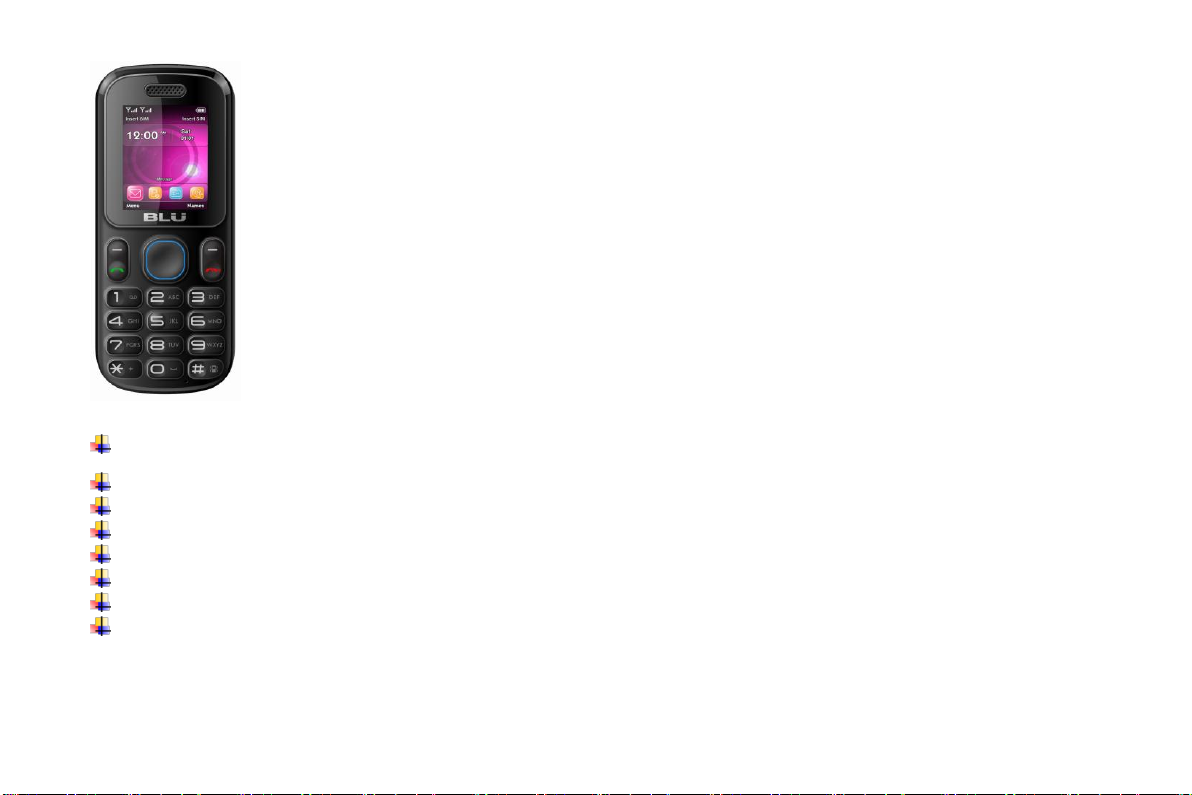
Phone Specifications
Dimensions (H×W×D): 114*48*15.6mm
Weight: 54g/92g with battery
Camera:0.3Mpixel
Lithium battery
Rated capacity: 3.7V 1800 mAh
Continuous standby duration: (Relates to network status) 552 hours
Continuous conversation duration: (Relates to network status) 1021min
Please refer to their labels for other data related to the battery and the charger.
-2-
Page 3

1 Getting started
1.1 Installing the SIM Cards and the Battery
A SIM card carries useful information, including your mobile phone number, PIN (Personal Identification
Number), PUK (PIN Unlocking Key), IMSI (International Mobile Subscriber Identity), network information,
contacts data, and short messages data.
1.2 Charging the Battery
The lithium battery delivered with the mobile phone can be put into use immediately after being
unpacked. Your mobile phone can monitor and display the battery state.
Normally the remaining energy of the battery is indicated by the battery level icon at the upper right
corner of the display screen.
When the battery energy is insufficient, the mobile phone prompts "Battery low". If you have set an
alert tone, an alert tone will be given off when the battery level is too low.
A charging animation appears when the battery is being charged. When the charging is complete, the
animation disappears.
It is normal of the battery to become hot during the charging period.
The battery icon does no longer flicker when the charging process ends.
Use only the battery provided by the vendor. Otherwise, damages or even injuries could be caused
during the charging.
Power off the mobile phone before removing the battery.
The charging process lasts a longer time for a new battery or a battery not in use for a long time. If the
battery voltage is too low to enable the mobile phone to be powered on, charge the battery for a longer
time.
-3-
Page 4

During the charging, ensure the battery is placed in a room temperature environment or in an
environment close to room temperature.
Immediately stop using the battery if the battery produces odor, overheats, cracks, distorts or has other
damage, or if the electrolyte leaks.
The battery wears out with use. A longer charging time is required as the battery is put into use for a
long time.
1.3 Linking to the Network
After the SIM card and the mobile phone are successfully unlocked, the mobile phone automatically searches
for an available network.
2 Input method
This mobile phone provides multiple input methods, including English input (both upper and lower
case), Es, PT and numeric input method.
2.1 To Shift Entry Methods
Press # key and Options to switch between input methods.
2.2 Numeric and English Input
You can input numbers with the numeric input method. Press a number key to input the corresponding
number. Switch to English input, press letter keys to input the English word.
.
2.3 Inserting a Symbol
Press the * key to enter the Select symbol interface and select a symbol you want.
-4-
Page 5

3 Using the Menus
3.1 Messages
You can send and receive test message. If the short message memory is full, a blinking message icon appears
on the top of the screen. While entering the Messaging interface, you will see the following menu options:
Write message, Inbox, Outbox, Settings, Memory status, Voice mail and broadcast messages.
3.2 Contacts
The mobile phone can store up to 100 telephone numbers.
3.3 FM Radio
You can use the application as a traditional FM radio with automatic tuning and saved channels. Tap * or #
key to tune volume.
3.4 Call logs
Missed Calls / Dialed Calls/ Received Calls/ All calls/Clear call logs
You can view a list of the above.
-5-
Page 6

3.5 Multimedia
Audio Player
Use this function to play audio files. In audio player interface, you can press * or # key to tune volume.
Camera
Use this function to capture pictures.
Photos
You can view the pictures or images through this function.
Video player
Use this function to play video files.
Sound recorder
Use this function to record audio files. The phone supports WAV and AMR format.
File manager
The phone provides a certain space for users to manage files and supports the Micro SD card. You can use the
file manager to conveniently manage various directories and files on the phone and the Micro SD card.
3.6 Settings
Profiles
The mobile phone provides multiple user profiles,General, Meeting, Outdoor, Indoor, Silent, Headset and
-6-
Page 7

Bluetooth..
You can customize settings on profile and then activate corresponding profiles.
There is no option for activating the Headset mode on the screen. When you insert an earpiece to the mobile
phone, the mobile phone automatically enters the Headset mode. For details on operation, refer to General. If
you set Call settings > Common call settings > Answer mode to Any key, incoming calls will be
automatically answered.
Date and time
Set the date format, the time format, and detail time of the location.
Display
Users can access this item to set wallpaper, Screen saver, LCD backlight and brightness.
Phone Settings
Language: Select the display language for the mobile phone.
Home city: Sets the time of the current city on the mobile phone.
Auto keypad lock: On/Off.
Input method settings: Select one of the input methods as the prior. So while you write SMS, it will
automatically display the selected input method by default.
Call settings
SIM Call settings
Caller ID/ Call waiting/ Call divert/ Call barring/Line switching.
You can browse a list of above.
Furthermore, you can set Call time reminder, Auto redial, IP number, Black list and Answer mode
Common call settings
-7-
Page 8

Through this function, you can set Call time reminder, Auto redial and Answer mode.
Network settings
You can search the network again. Select your favorite network and choose to register the network
automatically or manually.
Preferred networks: You can set the preferred registered network for SIM card.
Network status
You can view the SIM cards’ network status to check whether the SIM card is visible.
Security Settings
This function provides you with related settings about safety use.
SIM security
SIM lock: The PIN (Personal identification number, 4 to 8 digits) code prevents your SIM card from being
used by unauthorized people.
Fixed dial: Firstly, you can set a list of fixed number as your fixed dialed number; Then you should choose
Mode as On.
Barred dial: It needs the Local network support.
Change password: In general, the PIN is supplied with SIM card by the network operator. If PIN check is
enabled, you need to input the PIN each time when you power on your mobile phone. The SIM card will be
locked if you input the wrong PIN code for three times.
Phone security
Phone lock: Set the phone lock, the password is 1122 by default.
Change password: You should firstly input initial password 1122, and input the desired new password.
Set UART
To select SIM 1 or SIM 2
-8-
Page 9

Bluetooth
You can use Bluetooth to transfer data and files after you pair your device with another device.
Restore factory settings
Use this function to restore factory settings. The initial password is 1122.
3.7 Organizer
Calendar
There is a monthly-view calendar for you to keep track of important appointments, etc.
Alarm
Five alarm clocks are set but deactivated by default. For each alarm clock, the date and time can be set with a
notification alert.
Calculator
This calculator provides limited precision and is only applicable to simple arithmetic calculation.
Torch
A handy flashlight to simplify finding objects.
STK
STK service is the tool kit of SIM card. This phone supports the service function .The specific items are
depended by SIM card and network.
3.8 Games
Access this menu, it provides with an embedded game (F1 race). For specific operation about game, please
refer to ‘Game help’ option of the game.
-9-
Page 10

FCC Regulations:
This mobile phone complies with part 15 of the FCC Rules. Operation is subject to the following two conditions: (1) This
device may not cause harmful interference, and (2) this device must accept any interference received, including interference
that may cause undesired operation.
This mobile phone has been tested and found to comply with the limits for a Class B digital device, pursuant to Part 15 of
the FCC Rules. These limits are designed to provide reasonable protection against harmful interference in a residential
installation. This equipment generates, uses and can radiated radio frequency energy and, if not installed and used in
accordance with the instructions, may cause harmful interference to radio communications. However, there is no guarantee
that interference will not occur in a particular installation If this equipment does cause harmful interference to radio or
television reception, which can be determined by turning the equipment off and on, the user is encouraged to try to correct
the interference by one or more of the following measures:
-Reorient or relocate the receiving antenna.
-Increase the separation between the equipment and receiver.
-Connect the equipment into an outlet on a circuit different from that to which the receiver is connected.
-Consult the dealer or an experienced radio/TV technician for help.
Changes or modifications not expressly approved by the party responsible for compliance could void the user‘s authority to
operate the equipment.
-10-
Page 11

RF Exposure Information (SAR)
This mobile phone meets the government’s requirements for exposure to radio waves.
This phone is designed and manufactured not to exceed the emission limits for exposure to radio frequency (RF) energy set
by the Federal Communications Commission of the U.S. Government.
The exposure standard for wireless mobile phones employs a unit of measurement known as the Specific Absorption Rate, or
SAR. The SAR limit set by the FCC is 1.6W/kg. *Tests for SAR are conducted using standard operating positions
accepted by the FCC with the phone transmitting at its highest certified power level in all tested frequency bands. Although
the SAR is determined at the highest certified power level, the actual SAR level of the phone while operating can be well
below the maximum value. This is because the phone is designed to operate at multiple power levels so as to use only the
power required to reach the network. In general, the closer you are to a wireless base station, the lower the power output.
The highest SAR value for the model phone as reported to the FCC when tested for use at the ear is 1.07 W/kg and when
worn on the body, as described in this user guide, is 0.546 W/kg (Body-worn measurements differ among phone models,
depending upon available accessories and FCC requirements.)
While there may be differences between the SAR levels of various phones and at various positions, they all meet the
government requirement.
The FCC has granted an Equipment Authorization for this model phone with all reported SAR levels evaluated as in
compliance with the FCC RF exposure guidelines. SAR information on this model phone is on file with the FCC and can
-11-
Page 12

be found under the Display Grant section of www.fcc.gov/oet/ea/fccid after searching on FCC ID: YHLBLUTANK.
For body worn operation, this phone has been tested and meets the FCC RF exposure guidelines for use with an accessory
that contains no metal and the positions the handset a minimum of 1.5 cm from the body. Use of other accessories may not
ensure compliance with FCC RF exposure guidelines. If you do not use a body-worn accessory and are not holding the
phone at the ear, position the handset a minimum of 1.5 cm from your body when the phone is switched on.
-12-
