Page 1

USER MANUAL
For
GSM mobile phone
SPeedII
-0-
Page 2

Phone Specifications
Dimensions (W×D×H): 97*52*13.2
Lithium battery
Rated capacity: 3.7V 900mAh
Continuous standby duration: (Relates to network status) 140-200 hours
Continuous conversation duration: (Relates to network status) 3-4 hours
Please refer to their labels for other data related to the battery and the charger
-1-
Page 3
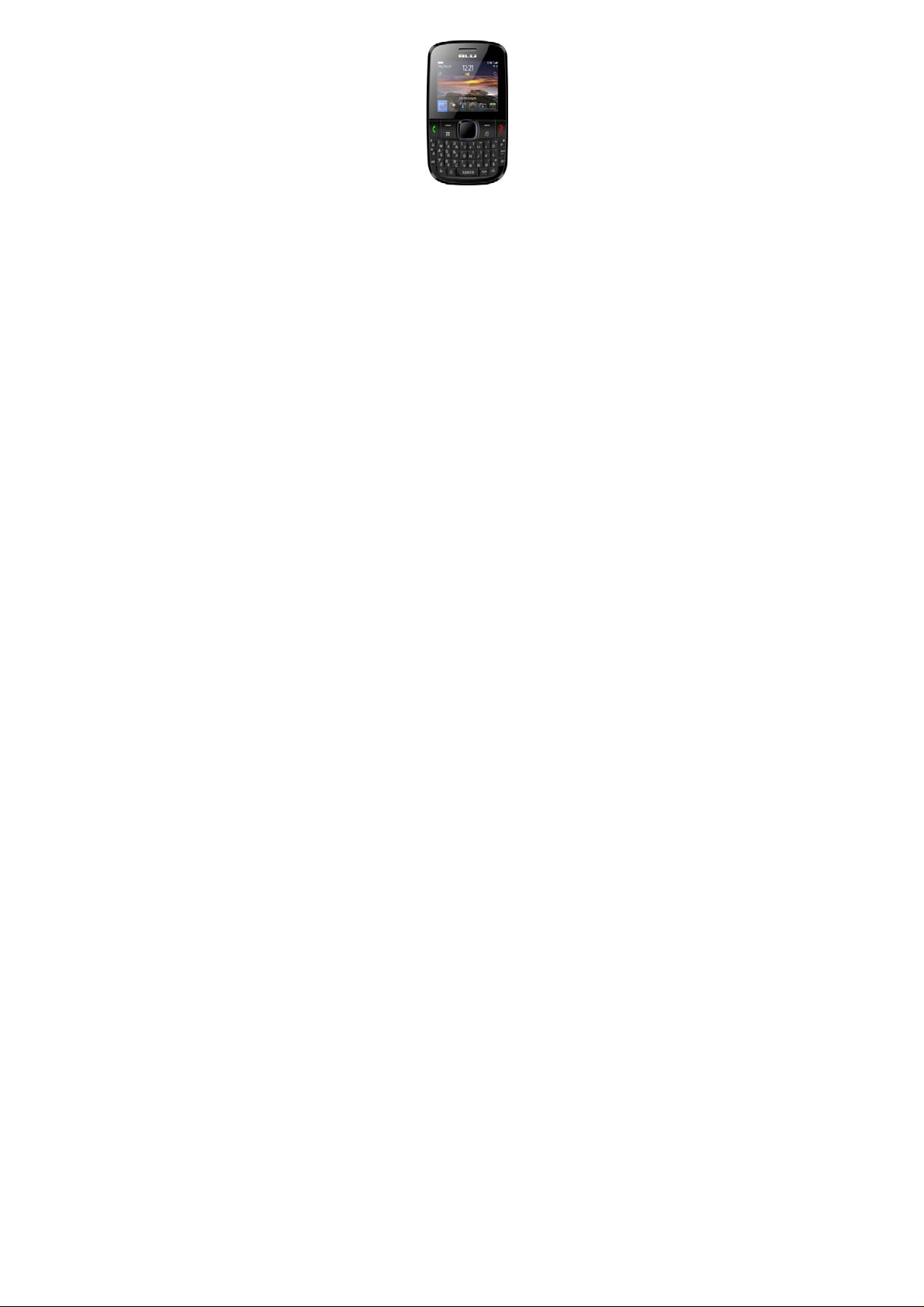
1 Phone overview
2 Getting started
2.1 Installing the SIM Cards
An SIM card carries useful information, inc luding your m obile phone number, PIN (Personal Identif ication
Number), PUK (PIN Unlocking Key), IMSI (Inter national Mobile S ubscriber Identit y), network inform ation,
contacts data, and short messages data.
1) Remove the back cover
2) Lift the battery away.
3) Insert the S IM c ar d i nto the SIM card slot lightly with the corner c ut tin g of th e c ar d ali gn ing to the notch
-2-
Page 4

of the slot and the gold plate of the card facing download, till the SIM card cannot be further pushed in.
4) With the metallic contacts of the battery facing the metallic contacts in the battery slot, press the battery
down until it locks into place,then fix its back cover.
2.2 Linking to the Network
After the SIM card and the mobile phone are succ essfully unlocked, the mobile phone automatically
searches for an available network.
3 Input method
This mobile phone provides English input in both upper and lower case
3.1 To Shift Entry Methods
Press shift key to switch between input methods.
3.2 English Input
You can input English letters with the English inp ut method. Press a letter ke y to input the corres ponding
letter.
3.3 Inserting a Symbol
Press the sym key to enter the Select symbol interface and select a symbol you want.
4 Using the Menus
4.1 Messages
You can send and receive text and multimedia mess ages. If the shor t message memor y is full, a bl inking
message icon appears on the top of the scree n. While entering th e Messaging interf ace, you will see the
following menu options: Write message, Inbox, Drafts, Outbox , Sent messages, Archi ve, SIM messages,
broadcast messages, Templates and Message settings.
4.2 Phonebook
In this menu you can Add, vie w, Edit, Copy, Move, Delete, IP dial and Speed dial t ele phone numbers. The
mobile phone can store up to 1000 te lep hone n um bers. You can also view the O wner n um ber choos e th e
Preferred storage where the numbers will be saved in and check the Memory status of the phone.
-3-
Page 5

4.3 Call center
Call history
All calls / Dialed Calls/ Missed Calls / Received Calls
You can view a list of the above.
Call settings
SIM Call settings
Caller ID/ Call waiting/ Call divert/ Call barring/Group list.
You can browse a list of above.
Advanced settin gs
Through this function, you can set Black list, Auto r edi al, IP dial, Call t im e displa y, Call time reminder, Auto
quick end, Reject by SMS, Connect notice and Answer mode.
4.4 Settings
Profiles
The mobile phone provides multiple user profiles,General, Silent, Meeting, Outdoor, and My style.
Bluetooth
Enter the menu to set the follo wings: Power, Visibility, My device, Search audio device, My nam e,
Advanced.
Dual SIM settings
There are three selections: dual SIM open, only SIM1 open and only SIM2 open.
Phone Settings
Time and date: Set the date format, the time format, and detail time of the location.
Schedule power on/off: Use the menu to schedule the time of power on/off.
Language: Select the display language for the mobile phone.
Preferred writing language: Use the menu to set default input method.
Encoding: Use the menu to select encoding mode.
Dedicated key: You can set the function of dedicated key.
Flight modes: Activate the flight mode.
-4-
Page 6

Display
Users can access this item to set wallpaper, Screen save r, Power on/off displa y, Show date and time and
LCD backlight.
Network settings
You can search the network again. Select your favorite network and choos e to register the network
automatically or manually.
Preferred networks: You can set the preferred registered network for SIM card.
Security Settings
This function provides you with related settings about safety use.
SIM security
SIM lock: The PIN (Personal identif ication num ber, 4 to 8 digits) code pre vents your SIM c ard from being
used by unauthorized people.
Change password: In general, the PIN is supplied wit h SIM card by the networ k operator. If PIN check is
enabled, you need to input the PIN each time when you power on your mobile phone. The SIM card will be
locked if you input the wrong PIN code for three times.
Phone security
Phone lock: Set the phone lock, the password is 1122 by default.
Change password: You should firstly input initial password 1122, and input the desired new password.
Auto keypad lock
Open the mode, and then choose the waiting time.
Connectivity
Connection management
In this function, you can check the connections status.
Data connection SIM
You can choose SIM1/SIM2.
Date accounts
GPRS: Add or edit the GPRS account.
-5-
Page 7

Internet tethering
Enter the menu to set the followings: Data account, Connection information, Help.
Date service
Choose on/off.
Restore factory settings
Use this function to restore factory settings. The initial password is 0000.
Sound effects
Set the phone acoustics
4.5 Fun & Games
Native support for JAVA, you can also manually install some of the JAVA program.
4.6 Web
Your cell phone has WAP, Data account, China world and Multimedia downloading function, which enables
users to get information needed from Internet.
4.7 Calculator
This calculator provides limited precision and is only applicable to simple arithmetic calculation.
4.8 Multimedia
Image viewer
Use this function to view photo files.
Video Recorder
Use this function to record video files.
Media Player
Use this function to play audio files. In audio player interface, you can press “I” or “O” key to tune volume.
Photo editor
Select a photo from phone or m emory card, or capture a photo f rom camera, and then chan ge the im age
size. You can do the operation according to clip help.
Sound recorder
Use this function to record audio files. The phone supports WAV and AMR format.
FM Radio
-6-
Page 8

You can use the application as a traditional FM radio with automatic tuning an d saved cha nnels . Tap “I” or
“O” key to tune volume.
File manager
The phone provides a certain space for users to manage files and supports the Micro SD card. You can use
the file manager to conveniently manage various directories and files on the phone and the Micro SD card.
4.9 Email
You can set the Email accounts,then you can send or receive e-mail. It provides eight email accounts, and
you also can set other email accounts.
4.10 Organizer
Ebook reader: Choose the book you saved, press [options] to operate t he followings: Open ebook,
Global settings, Book info, Delete, Delete all files, Sort by, Help
Calendar: Once you enter this menu, there is a monthly-view calendar for you to view.
Tasks: Enter the menu, view the task lists and choose the task you saved.
Alarm: Through this function can you set alarm status, alarm time, alarm tone, etc.
Stopwatch: You can use typical stopwatch and nWay stopwatch, and sa ve the t im ing r ecord f or f uture
reference.
Notes: Add or Delete Notes, Article storage capacity is based on mobile phone set.
4.11 Camera
Use this function to capture pictures.
4.12 Blu Club
In this function you will see the f ollowing m enu options: Blu Club, Blu Store, Push Messager, Bomb Man ,
Gun Man, Fly Man.
-7-
Page 9

FCC Regulations:
This mobile phone complies with part 15 of the F CC Rules. Operation is subject to the follo wing two
conditions: (1) This device m ay not cause harmful interference, and (2) this d evice must accept any
interference received, including interference that may cause undesired operation.
This mobile phone has been tested and f ound to comply with the limits for a Class B digital de vice,
pursuant to Part 15 of the FCC Rules. These limits are des igned to pr ovide reas onable prot ection agai nst
harmful interference in a residential installation. T his equipment generates, uses and c an radiated radio
frequency energy and, if not installed an d used in accordance with the instructions, may cause harmful
interference to radio communications. Ho wever, there is no guarantee that int erference will no t occur in a
particular installation If this equipm ent does cause harmful inter ference to radio or televisi on reception,
which can be determined by turnin g the equipm ent off and on, the user is enc our aged to tr y to corr ect th e
interference by one or more of the following measures:
-Reorient or relocate the receiving antenna.
-Increase the separation between the equipment and receiver.
-Connect the equipment into an outlet on a circuit different from that to which the receiver is connected.
-Consult the dealer or an experienced radio/TV technician for help.
Caution: Changes or modifications not express ly approved by the part y responsible for c ompliance could
void the user‘s authority to operate the equipment.
-8-
Page 10

4RF Exposure Information (SAR)
This phone is designed and manufactured not to exceed the emission limits for exposure to radio
frequency (RF) energy set by the Feder al Communications Commission of the United States, Industry
Canada of Canada.
During SAR testing, this device was set to transmit at its highest certified power level in all tested frequency
bands, and placed in positions that simulate RF exposure in usage against the head with no separation,
and near the body with the separation of 15 mm . Although th e SAR is de termined at the highes t certifie d
power level, the actual SAR level of the device while operating can be well below the maximum
value. This is beca use the phone is designed to oper ate at multiple po wer levels so as t o use only the
power required to reach the network. In general, the closer you are to a wireless base station antenna, the
lower the power output.
The exposure standard for wireless devices em ploying a unit of measurement is known as the Specific
Absorption Rate, or SAR. The SAR limit set by the FCC is 1.6W/kg, and 1.6W/kg by Industry Canada.
This device is complied with SAR for general population /uncontrolled exp osure limits in ANSI/IEEE
C95.1-1992 and Canada RSS 102, and had been tested in accordance with the measurement methods
and procedures specified in OET Bulletin 65 Supplem ent C, and C anada RS S 102. This device has been
tested, and meets the FCC, IC RF exposure guid elines when tested with the device d irectly contacted to
the body.
The FCC has granted an Equipm ent Authorization for this model phone with all r eported SAR levels
evaluated as in compliance with the FCC RF exposur e guidelines . SAR i nformation on th is m odel phone
is on file with the FCC and can be found under the Dis pla y Grant sectio n of www.fcc.gov/oet/ea/fccid after
searching on FCC ID: YHLBLUSPEEDII.
-9-
Page 11

For this device, the highest reporte d SAR value f or usage against t he head is 1.03 W/kg, for usage near
the body is 1.40 W/kg.
While there may be differences between the SAR levels of various phones and at various positions, they all
meet the government requirements.
SAR compliance for body-worn operation is based on a separation distance of 15 mm between the unit and
the human body. Carry this device at least 15 mm away from your bo dy to ensure RF exposure level
compliant or lower to the reported level. To support body-worn operation, choose the belt clips or
holsters, which do not contain metallic components, to maintain a s eparation of 15 mm between this
device and your body.
RF exposure compliance with any body-worn accessory, which contains metal, was not tested and certified,
and use such body-worn accessory should be avoided.
-10-
