BLU LINDY Users Manual
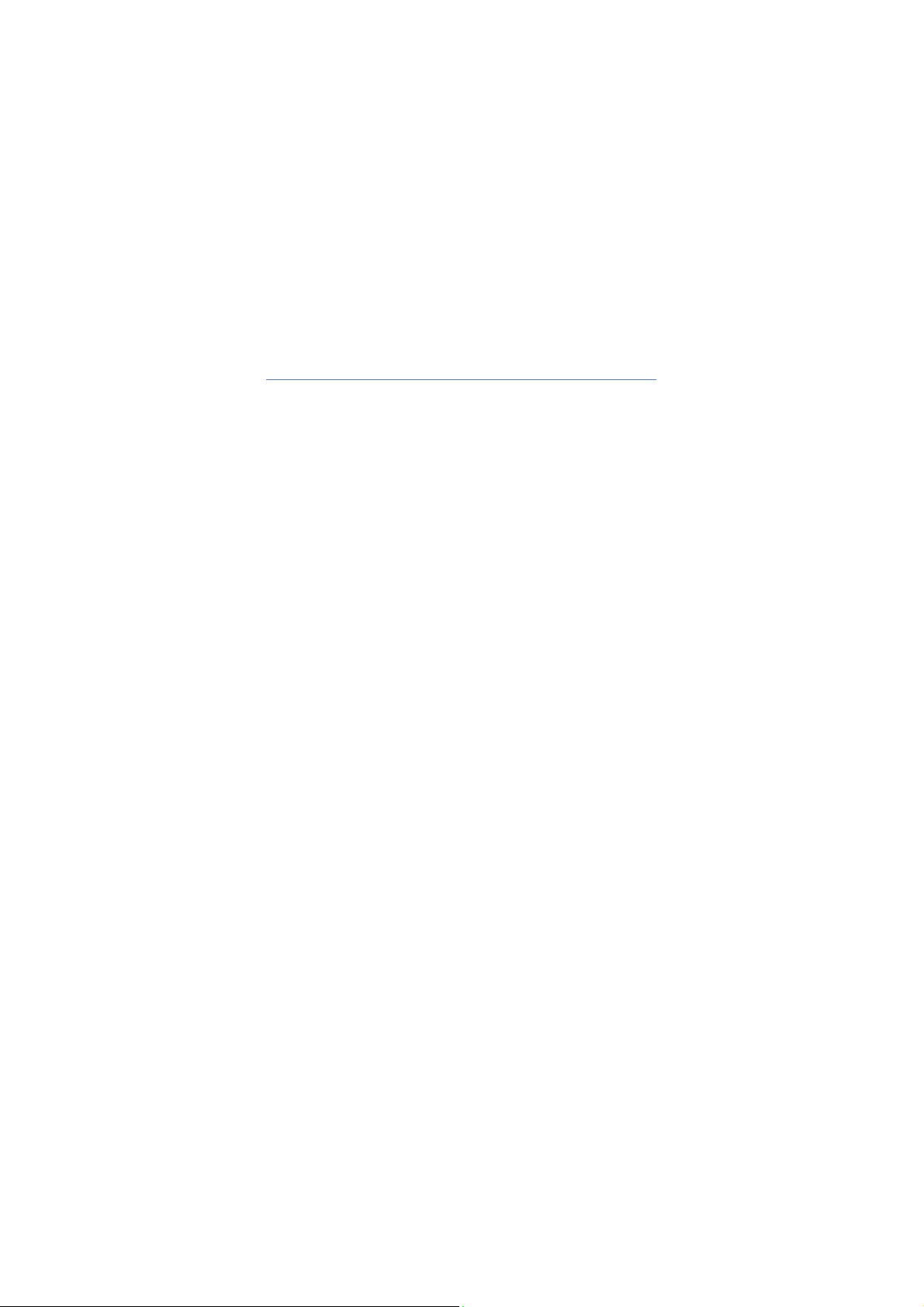
Lindy
User manual

Contents
1 About your Mobile Phone.............................. 8
1.1 Appearance...........................................8
1.2 Key instru ctions .................................... 9
1.3 Icons .....................................................11
2 Getting started ............................................... 12
2.1 The Battery ......................................... 12
2.1.1 Install & remove a battery...... 12
2.1.2 Charging............................... 13
2.2 SIM card installation.......................... 14
2.3 Memory card installation................... 14
2.4 Storage Management ........................ 14
2.5 Power on and off................................ 15
3 Call functions................................................... 15
3.1 Make a call.......................................... 15
3.1.1 Make a domestic call.............. 16
3.1.2 Make an extension call........... 16
3.1.3 Make an international call....... 16
3.1.4 Make a call from Mobile Phone
2

book 17
3.1.5 Redial a call by recent call lists 17
3.2 Answer a call....................................... 17
3.3 Reject a call......................................... 17
3.4 Call options.......................................... 18
4 Menu functions............................................... 18
4.1 Messaging............................................ 18
4.1.1 Write message....................... 18
4.1.2 Inbox.................................... 20
4.1.3 Drafts ................................... 20
4.1.4 Outbox.................................. 21
4.1.5 Sent messages ...................... 21
4.1.6 Delete messages.................... 21
4.1.7 Broadcast Message ................ 22
4.1.8 Templates ............................. 22
4.1.9 Message settings ................... 22
4.2 Multimedia........................................... 23
4.2.1 Image Viewer........................ 23
4.2.2 Video Player.......................... 23
4.2.3 Audio Player.......................... 24
4.2.4 Sound Recorder..................... 24
3
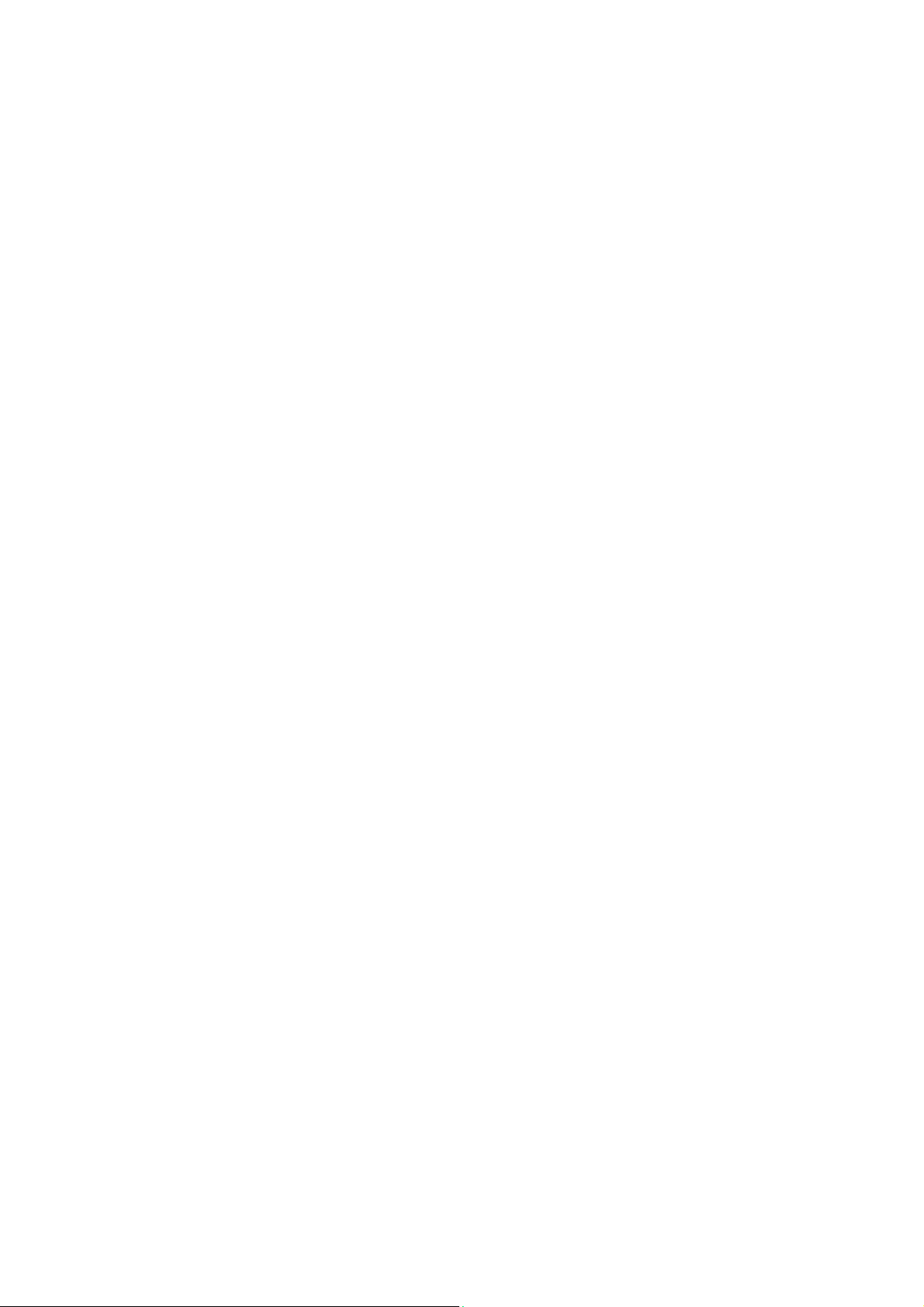
4.2.5 FM Radio............................... 24
4.3 Organizer............................................. 25
4.3.1 Calculator.............................. 25
4.3.2 Tasks .................................... 25
4.3.3 Alarm.................................... 26
4.4 Settings................................................ 26
4.4.1 Dual SIM Switch .................... 26
4.4.2 Dual SIM Setting.................... 26
4.4.3 Phone Settings ...................... 26
4.4.4 Network Setting..................... 27
4.4.5 Security Setup....................... 28
4.4.6 Restore Factory settings ......... 29
4.5 User profiles........................................ 29
4.6 Services................................................ 29
4.7 Shortcuts ............................................. 30
4.8 File Manager ....................................... 30
4.9 Phonebook........................................... 31
4.9.1 Quick Search......................... 31
4.9.2 Search Entry.......................... 31
4.9.3 Add new contact.................... 31
4.9.4 Copy All ................................ 32
4.9.5 Delete ALL............................. 33
4

4.9.6 Caller group........................... 33
4.9.7 Extra Number........................ 33
4.9.8 Settings................................. 34
4.9.9 Caller Picture......................... 34
4.9.10 Call Ring Tone ....................... 34
4.10 Fun & Game........................................ 34
4.11 Call center........................................... 35
4.11.1 Call history............................ 35
4.11.2 General call settings............... 35
5 Battery information ...................................... 37
6 Safety information ........................................ 38
6.1 Operating environment......................38
6.2 Electronic devices............................... 38
6.2.1 Pacemaker ............................ 38
6.2.2 Hearing aids.......................... 39
6.2.3 Other medical devices............ 39
6.2.4 Vehicles................................. 40
6.3 Potentially dangerous situations...... 40
7 Care and maintenance................................. 41
8 FCC Warning.................................................... 42
5

Preface
Thank you very much for your choice of this product designed
by our company!
Our Mobile Phone complies with the Telecommunication
industries standards of both the People's Republic of China
and Europe.
The product described in this guide is approved for use on
the GSM networks, and has the GPRS functions.
GSM network is a global cellular communications system of
international standards.
Allow you to receive an international telephone call used as in
your homeland.
However, before using these advanced network functions,
you must firstly apply for these required services.
In order to better use your mobile phone, we suggest you to
carefully read this statement to know all the functions well.
Note: Due to the cellular network settings and the services
provided, some functions may be unavailable, please query
local service providers.
For your safety
Read these simple guidelines. Breaking the rules may be
dangerous or illegal. Further detailed information is given in
this manual.
ROAD SAFETY
Always keep your hands free to operate the vehicle while
driving. Park the vehicle before using your Mobile Phone.
SWITCH OFF IN AIRCRAFT
6

Using of wireless telephones in aircraft may disrupt the
operation of the aircraft. It is dangerous and illegal. Insure
switching off the Mobile Phone before going aboard.
SWITCH OFF IN HOSPITALS
Follow any restrictions or rules. Switch off the Mobile Phone
near medical equipment.
SWITCH OFF WHEN REFUELING
Switch off the Mobile Phone at a refueling point or any fuel or
chemicals places.
SWITCH OFF NEAR BLASTING POINT
Don’t use the Mobile Phone where blasting is in progress.
Observe restrictions, and follow any regulations or rules.
INTERFERENCE
All wireless Mobile Phones may be susceptible to interference,
which could affect the performance.
USE NORMALLY
Use in the normal position explained in the product
documentation. Don't touch the antenna unnecessarily.
ENHANCEMENTS AND BATTERIES
Use only the approved enhancements and batteries. Do not
connect incompatible products.
EMERGENCY CALLS
Ensure the Mobile Phone is switched on and in service. Enter
the emergency number, and then press the
give your location. Do not end the call until the permission.
key. It will
7
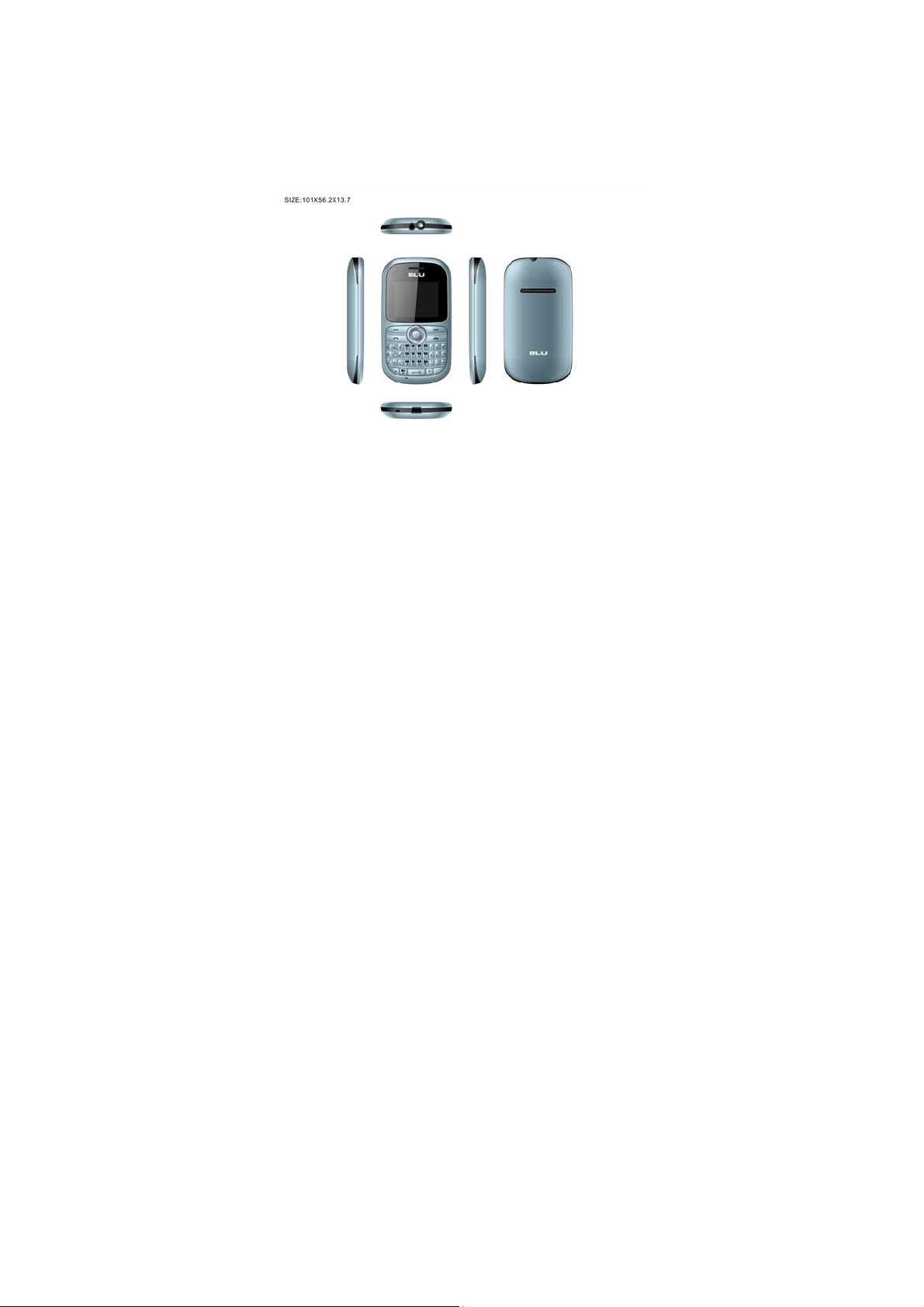
1 About your Mobile Phone
Appearance
1.1
8

Typ
y
ging
y
Model Lindy
Size 101mm*56.2mm*13.7mm
Weight 70g(battery included)
BATTERY
CHARGER
Earphone cable Specification Stereo earphone
IO Specification Micro USB (5PIN)
e Lithium batter
Standard Voltage 3.7 V
Restricti ons on
Char
Rated capacity 750 mAH
Model Lind
Input 100-240V
Output 5.0V
voltage
4.2 V
1.2 Key instructions
Keypad name Keypad Function Introduce
Left-soft-key
9
Enter the main menu.
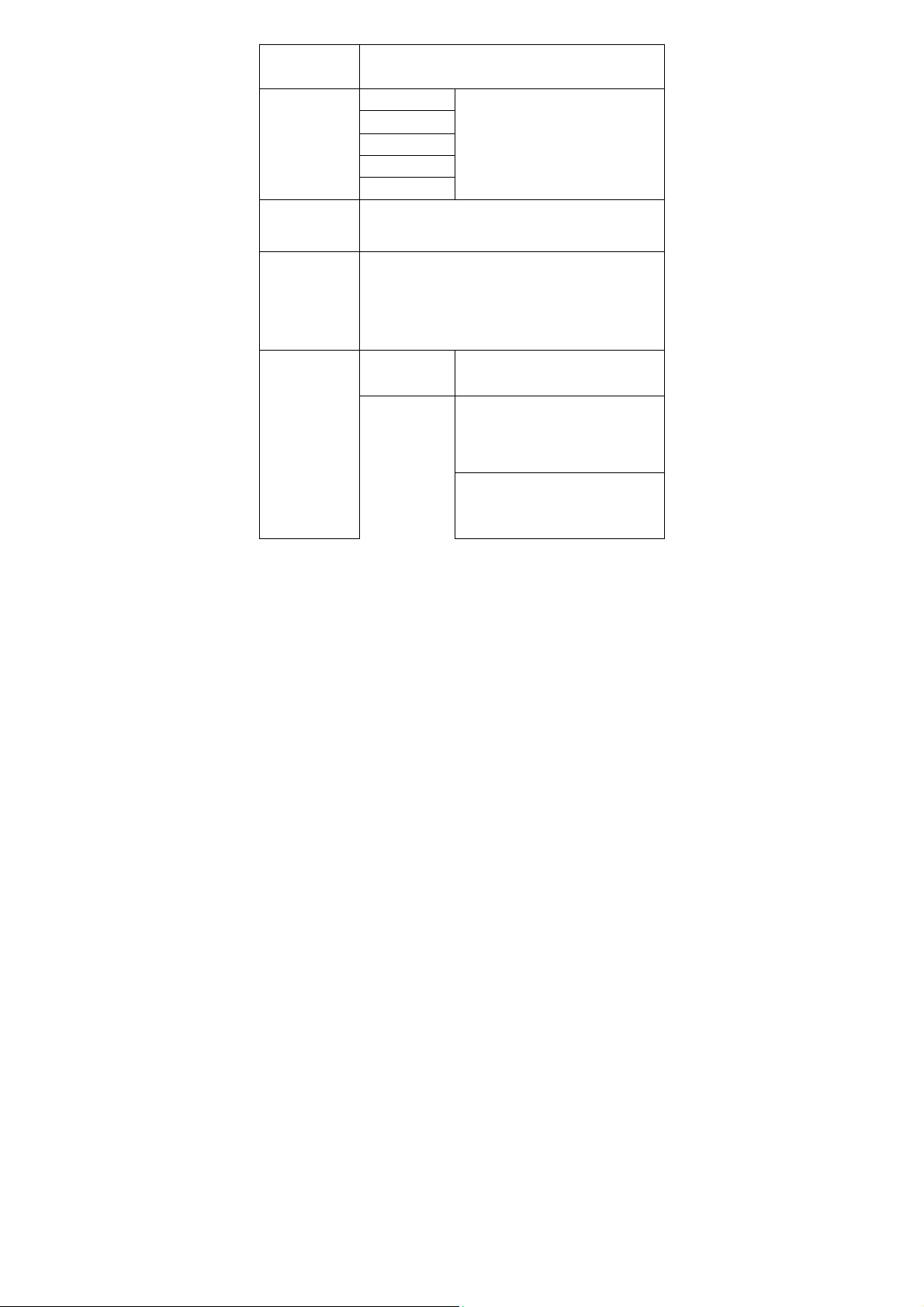
Right-soft-key
Direction key
Dial Key
Electric-key
Enter the phone book
up
down
Left
right
OK
Received the incoming call
Dial the telephone number
Short Press: end the call and
refuse the call
Long Press : Turn on or Turn off
the mobile phone
0, ~9
*
#
It’s used to choose the all function
User can type the numeric when
the mobile is standby
Short press~ Dials the telephone
number by the host card way~
and enter #
Long press~ cut the realization
quiet/normal mode
10
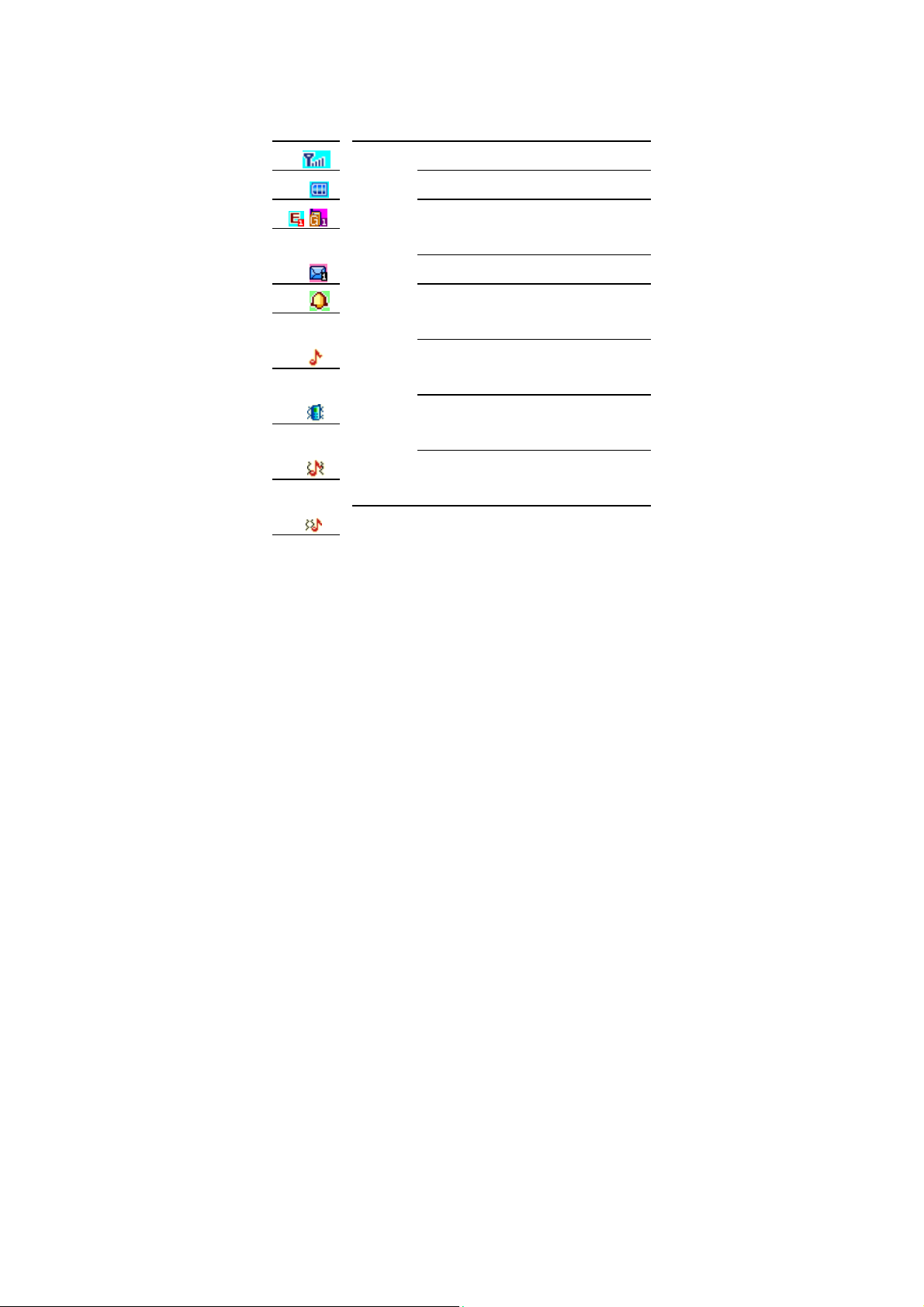
1.3 Icons
Icon Description
11
Signal Intensity
Battery Capacity
Connected to the GSM/GPRS
networks
Unread SMS
Has been set up and activated the
alarm
Prompted calls will be set to signal
mode.( General pattern)
Prompted calls set to vibration mode.
(Conference mode)
Prompted calls for the setting rings
&vibration mode.(Outdoor model)
Prompted calls after the signal is set
to

vibration mode
Headset status
Missed call records
Keypad lock
2 Getting started
2.1
The Battery
The lithium battery can be charged and discharged hundreds
of times. Please use the approved batteries, and only use the
battery charger approved by the Mobile Phone producer to
charge your battery.
2.1.1 Install & remove a battery
Remove:
(1)Slide forward the bottom off the back cover to remove.
(2) Lift the battery from its slot and take it out.
Install:
(1) Place the battery into the battery slot.
(2) Slide the back cover toward the top of the Mobile Phone
to lock the cover into its place.
12
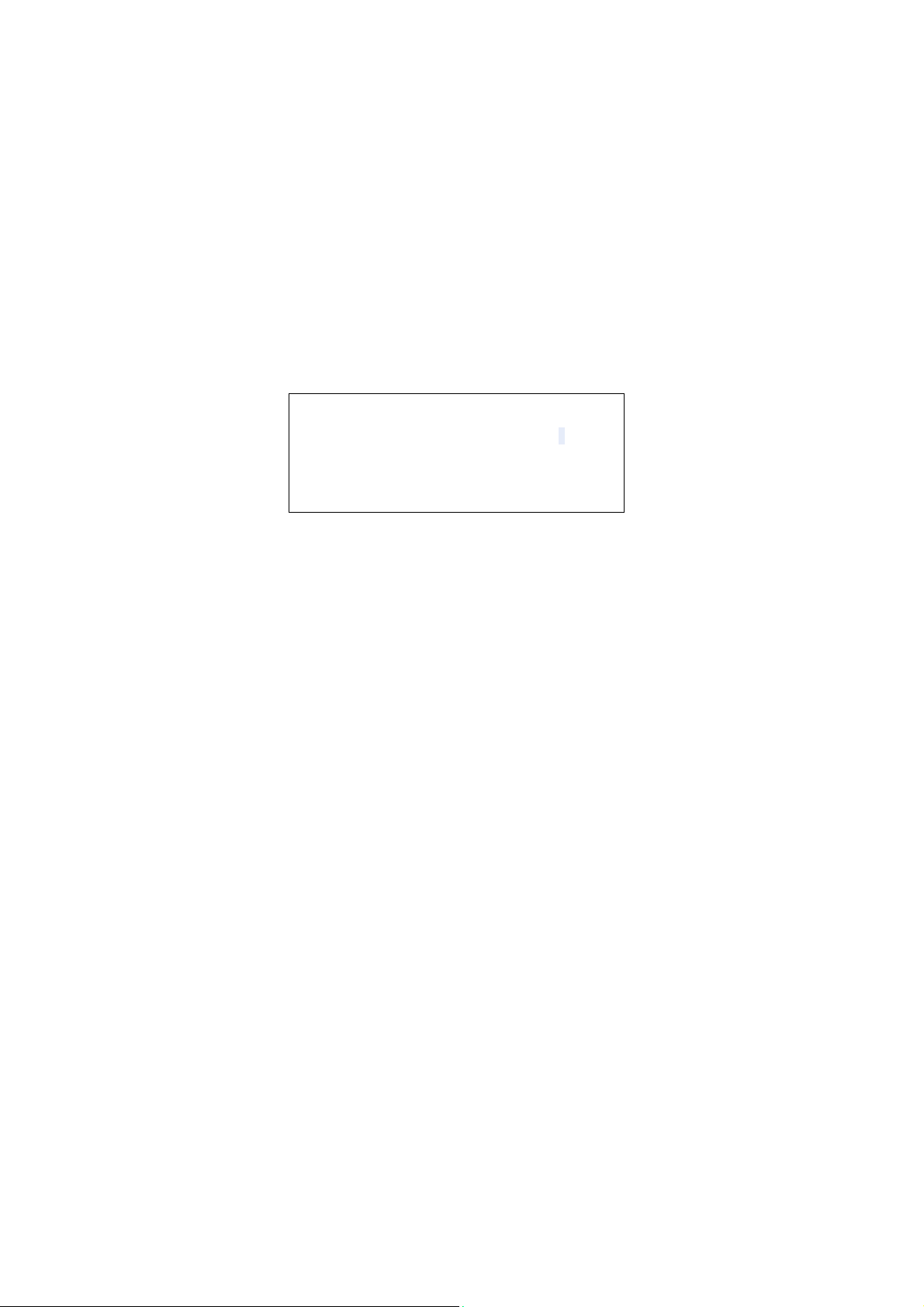
Warning:
(1) There may be the risk of explosion if the battery is
replaced by the wrong type.
(2)Dispose of used batteries according to the
guidelines.
2.1.2 Charging
To plug in the power charger, the charger cable plug at the
bottom of the Mobile Phone
Note:
1. It is beneficial to the battery to charge it until full at the
first three times.
2. When charging, don’t remove or take out off the battery
to avoid the battery circuit to burn out.
3. While charging, it is normal that the Mobile Phone and
charger will become hot.
4. If the battery is completely empty, it may take a period of
time before the charging icon appears on the display.
Warning: Provides charging temperature
range -5 to 55 , over this range, please ℃℃
do not use the charging equipment. And be
sure to use the charger provided by the
supplier. Use of an unapproved charger may
be dangerous and breach of warranty of the
equipment approval and terms.
Notice:
The socket-outlet shall be installed near the equipment
and shall be easily accessible。
13

2.2 SIM card installation
Turn off the Mobile Phone, and take out the battery.
Keep the gold color side of the SIM card downward, and slide
it gently to the right place.
2.3 Memory card installation
Power off the Mobile Phone, and take out the battery or any
other electrical supply.
Keep the golden color side of the Memory card downward,
and push it gently to the right place.
Before take out off the memory card, be sure to Power off the
Mobile Phone and remove the battery first.
2.4 Storage Management
Manage the memory card storage space.
1. The computer and synchronize
Note: This Mobile Phone supports USB boot function; all
operations are on the computer need to use the card reader.
You can enter after the discovery has a number of preset
folders, for normal use, set the relevant documents were
deposited with the corresponding directory, that is, which
corresponds to MP3 folder My music, photos corresponding
album Folder, corresponding folders, pictures corresponding
Images folder. Sound recording, self-Tone Audio
corresponding folder.
14
