BLU Life Pro User Manual

Life Pro
User Manual

WELCOME
Congratulations on your new phone purchase!
This guide will help you to quickly come up to speed on the
important features of your phone. Keep in mind your phone
has….
A Fast Processor
Featuring the MTK6589T Quad-core 1.5 GHz
delivers great performance for speedy application and web
loading, fast multitasking, and smooth video playback.
page
Intelligent Camera
Capture the moment with the
sensor & 5 MP front camera with BSI sensor
features including different colour effects, exposure settings and
much more to provide a great imagery experience .
Note: Screen images and icons are simulated for the purpose of this guide. Actual
displays may vary. Instructions in this guide may change depending on the software
version on your device .
13 MP rear camera with BSI 2
Processor that
.
A host of camera
1
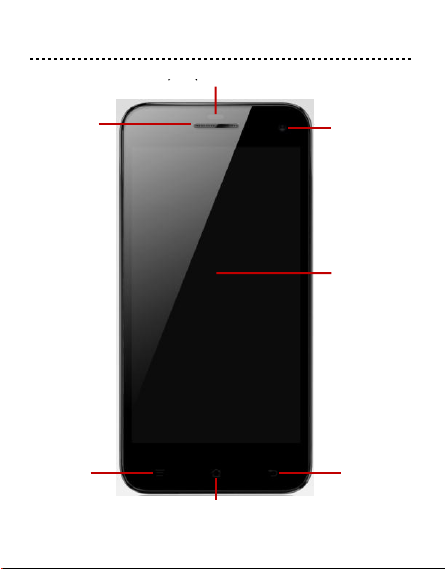
YOUR PHONE – FRONT VIEW
Front Camera
Receiver
Sensor
Back key
Menu key
Home key
Home screen
2

YOUR PHONE – BACK VIEW
USB/Power port
3.5 mm Audio Jack
Rear facing
Camera
Second Mic (for
reduce the noise)
Flash
SIM card slot
Volume Key
Power Key
Speaker
First Mic
3
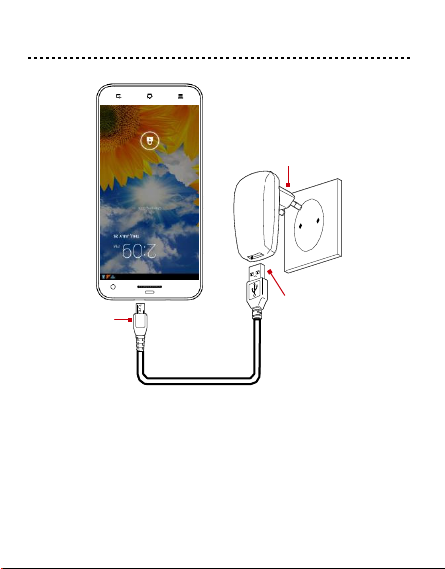
CHARGE THE BA
TTERY
Connect this
end to phone’s
USB port.
Plug into wall.
Connect this
end to plug.
Tip:
Be sure to charge your phone’s battery for 4 hours after
inserting it in the phone for the first time.
4
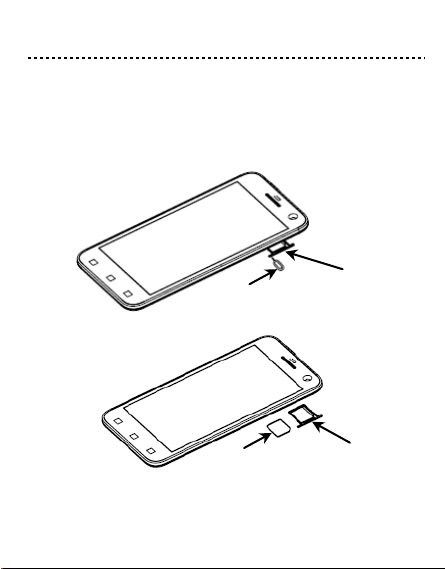
INSERT SIM CARD
SIM Card remover
SIM Card fixing seat
Micro SIM card
SIM Card fixing seat
Please insert the Micro SIM card following the below steps:
Step 1: Plugin the SIM Card remover to the SIM card fixing seat
and open the SIM card slot.
Step 2: Put the Micro SIM card on the seat.
Step 3: Put the seat into the SIM card slot.
Tip:
This mobile doesn’t support external MicroSD card.
5
