
Welcome to use BLU mobile phone
BLU
Quick Guide
Dash Music
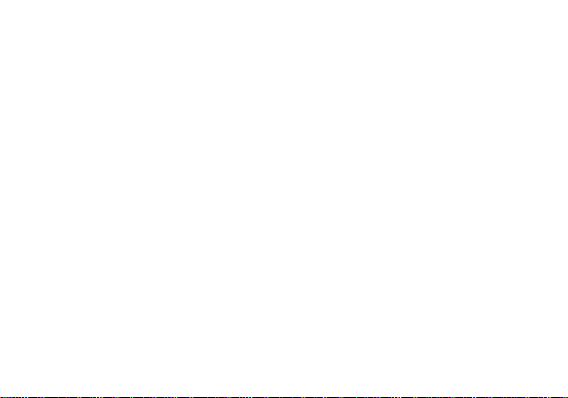
Catalog
Packing list ....................................................................................................................................................................... 1
Mobile Phone Appearance .............................................................................................................................................. 1
Mobile Phone Press Key Function ................................................................................................................................... 3
Preparation And Installation ........................................................................................................................................... 4
Power on and off ........................................................................................................................................................... 10
The main screen ............................................................................................................................................................ 11
On the Main Screen to add Widget ............................................................................................................................... 12
Replacement of the desktop wallpaper ........................................................................................................................ 12
Lock screen .................................................................................................................................................................... 12
Unlock screen ................................................................................................................................................................ 12
The use of touch screen ................................................................................................................................................ 13
Switching input Method ................................................................................................................................................ 13
Set Date and Time ......................................................................................................................................................... 14
Through dial -dial ........................................................................................................................................................... 15
Answer the call .............................................................................................................................................................. 17
Refuse the call ............................................................................................................................................................... 18
Create and Send MMS ................................................................................................................................................... 19
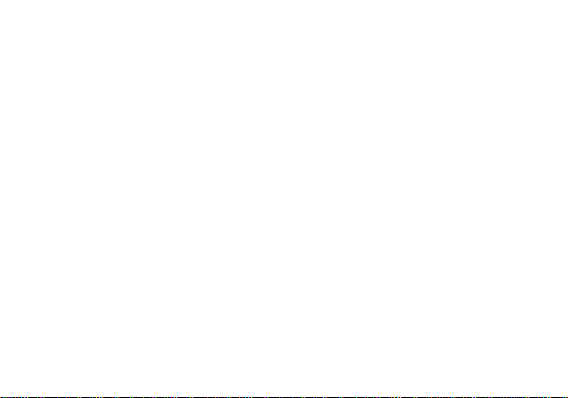
Camera and video .......................................................................................................................................................... 20
Listen to Music .............................................................................................................................................................. 21
MicroSD card as USB large Capacity memory ............................................................................................................... 23
Common Questions and Answers ................................................................................................................................. 24
Safety warnings and precautions .................................................................................................................................. 25
Non environmental protection material or element name and content description ................................................... 26
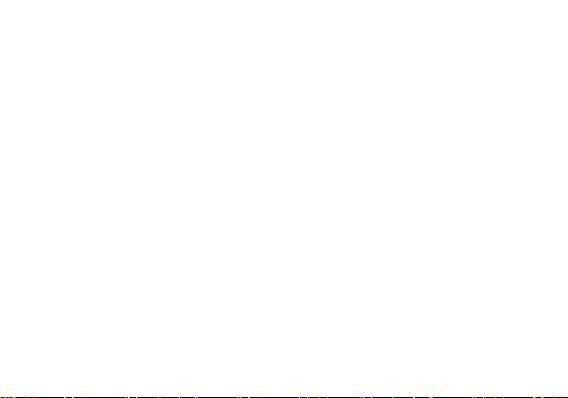
Packing list
Mobile Phone
The USB Connection Line
Earphone
Charger
Battery
User’s Manual
Mobile Phone Appearance
1
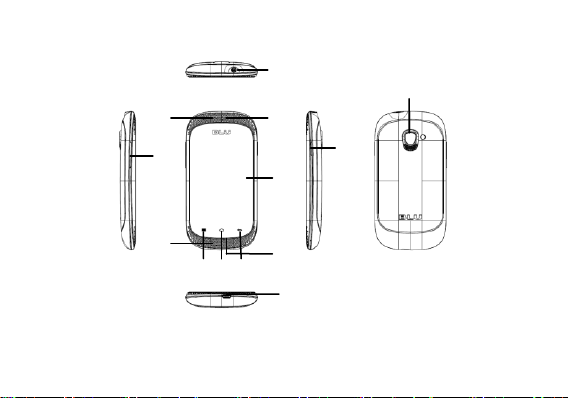
4
2
11
5
1
7 8 9
6
3
10
12
12
2
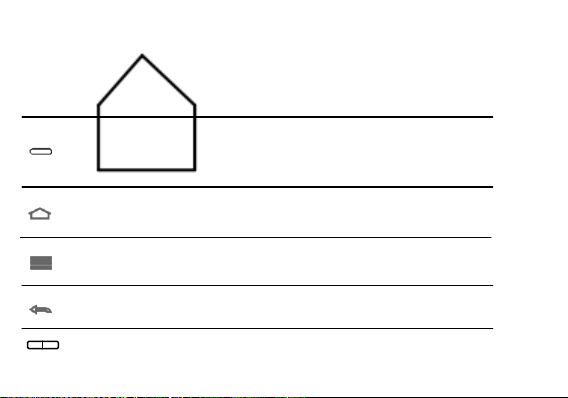
1、Power Key 2 、3.5mm Headphone jack 3、Receiver 4、The Volume Keys
Press this key can light up the screen
Start state, long press this key can eject the mobile phone
start state,short press this key can close the screen
Press this key to return to the main screen
Long press this key can open the list of recently used programs
Long press this key to close the soft keyboard
Press this key to open the current interface menu
Press this key to return to the interface
Press this key to exit the program
Press this key to adjust the phone volume
5、USB Interface 6、Main Panel 7 、Menu Key 8、The Home Key
9、Return Key 10、Microphone 11、Camera 12、Loudspeaker
Mobile Phone Press Key Function
3
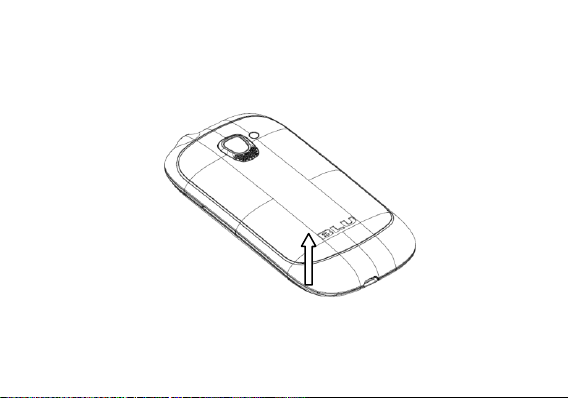
Preparation And Installation
①
(1)open the cover of buttery
① Along the handle position(groove) of the Battery Cover
4
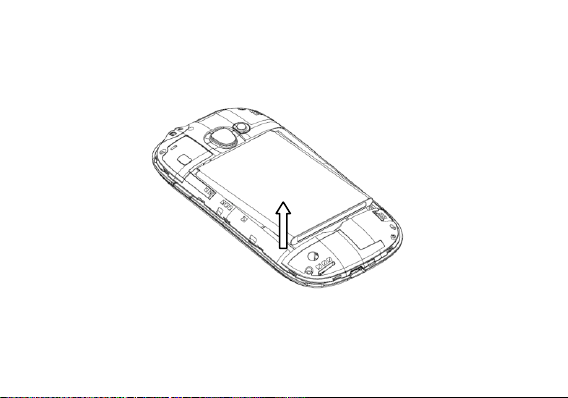
(2)Remove the Battery
①
① According to the diagram to remove the battery
5
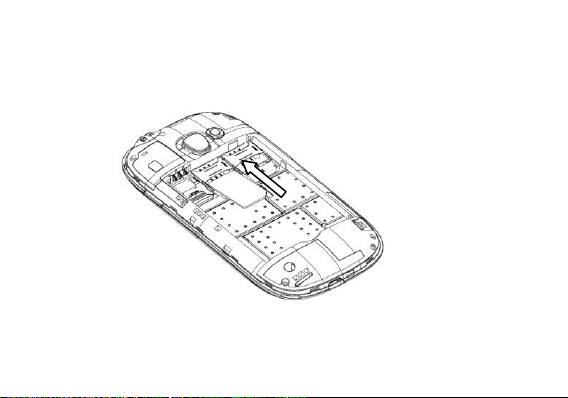
①
(3)Insert SIM/USIM card 1
① According to the diagram insert the SIM/USIM card 1
6
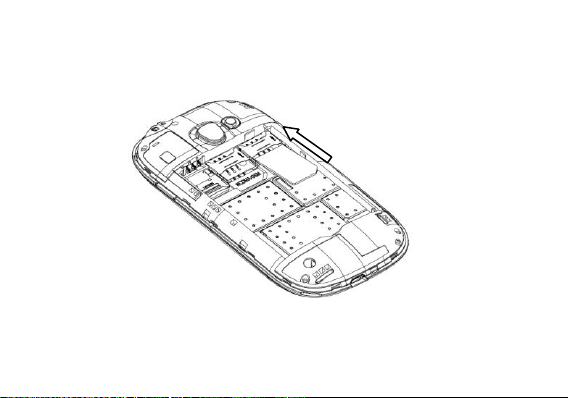
(4)Insert SIM card 2
①
① According to the diagram to insert SIM card 2
7
