Page 1
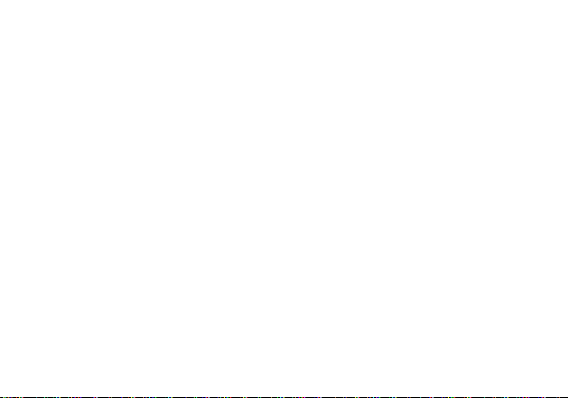
DASH J
Quick Guide / Guía Rápida / Guia Rápido / Guide Rapide
1
Page 2
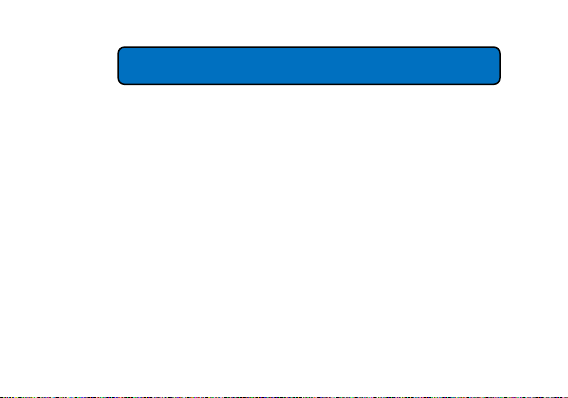
ATTENTION
ATTENTION
For instructions or any questions pertaining to phone usage, please click on the BLU Help
icon on the home screen of the phone. Also included in BLU Help is a product registration
link and technical support. You may also access the BLU help page by visiting the following
address: manuals.bluproducts.com.
Para obtener instrucciones o preguntas relacionadas con el uso del teléfono, por favor haga
clic en el icono de BLU Help en la pantalla principal del teléfono. También se incluye en BLU
Help un enlace para registro del producto y soporte técnico. Usted también puede acceder
la página de BLU Help visitando la siguiente dirección: manuals.bluproducts.com
Para obter instruções ou perguntas relacionadas ao uso do telefone, por favor, clique no
ícone BLU Help na tela principal do telefone. Também incluído no BLU Help um link para
registrar o produto e suporte técnico. Você também pode acessar a página de BLU Help
visitando o seguinte endereço: manuals.bluproducts.com
Pour des instructions ou pour toutes questions sur l'utilisation du téléphone, veuillez cliquer
sur l'icône Aide BLU sur l'écran d'accueil du téléphone. L'Aide BLU comprend un lien pour
enregistrer le produit et pour le soutien technique. Vous pouvez aussi accéder à la page
aide BLU en visitant l'adresse suivante: manuals.bluproducts.com
2
Page 3
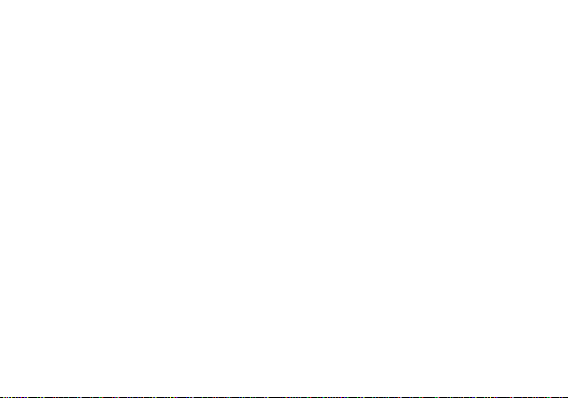
Transportation Safety
BLU_D050_V03
SAFETY INFORMATION
Please observe all transportation laws and regulations.
Hospital Safety
Please follow hospital rules and limitations.
Please turn off your mobile phone when near medical instruments.
Airport Safety
Remember to follow all airport and flight safety regulations.
Water Hazard
Your phone is not waterproof. Keep your phone away from water or liquid to avoid damage.
Emergency Calls
Make sure your mobile phone is switched on and in a service area. In home screen, tap the phone key and
dial the emergency number.
Battery Usage
For better performance and longer battery life, it is recommended that you charge the battery fully before
using the mobile phone for the first time and that you initially complete two to three charge cycles.
PLEASE DRIVE RESPONSIBLY - DO NOT TEXT & DRIVE
3
Page 4

KEY FUNCTIONS
Volume
Power
Back
Home
Recent Apps
Front Camera
Loudspeaker
4
Page 5

Rear Camera
Flash
5
Page 6
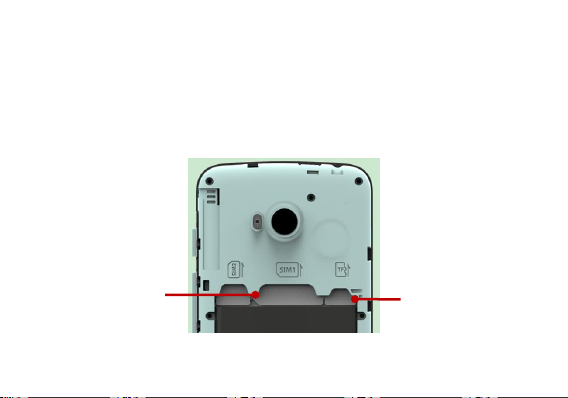
INTRODUCTION
SIM Slot
Memory Card Slot
Installation of the SIM Card
Warning: Please keep the SIM card out of the reach of children. The SIM card and its contact are easily
damaged due to scratching or bending. Please use caution when carrying, installing, or taking out the SIM
card. Note: Please contact your cellular phone service provider directly to obtain your SIM card.
To insert SIM card:
1. Remove the battery cover. Insert the SIM card in its appropriate slot.
2. Insert the SD card (For additional storage capacity).
3. Insert battery, replace the battery cover, and power on the phone.
6
Page 7
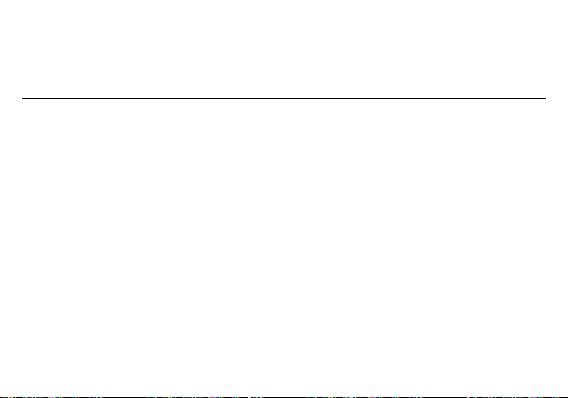
PPOOWWEERR OONN AANNDD OOFFFF
ON - Please ensure the SIM card has been properly inserted into the phone. Long press the Power key to
switch on the phone on.
OFF - In standby mode, long press on Power key until an options menu appears. Select POWER OFF in
the menu and confirm power off in the pop-up menu to switch off the phone.
INSERT SIM
Insert your SIM card so the phone can register to the network.
SELECT LANGUAGE
While on the Welcome screen, please scroll to select your language. Once you have made your selection,
click to continue to the next step.
DATE & TIME SETTINGS
Date and Time settings are set to be received automatically from your service provider. You may change
these settings manually desired.
MANAGE SIM
This process allows SIM card configuration as well as importing contacts from the SIM.
SELECT WI-FI
This process allows the device to connect to the internet. Click on the desired Wi-Fi network that the device
will be connecting to. Please note that any unsecured Wi-Fi networks can be connected to directly and any
secured Wi-Fi networks require a password for credentials prior to connection. It is recommended that you
connect to a Wi-Fi network to check for software updates.
7
Page 8
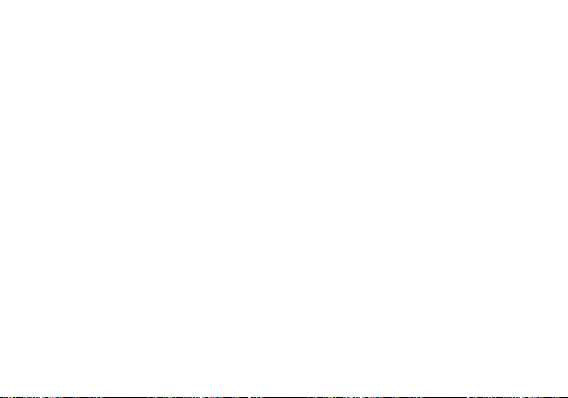
FCC Regulations:
This mobile phone complies with part 15 of the FCC Rules. Operation is subject to the following two
conditions: (1) This device may not cause harmful interference, and (2) this device must accept any
interference received, including interference that may cause undesired operation.
This mobile phone has been tested and found to comply with the limits for a Class B digital device, pursuant
to Part 15 of the FCC Rules. These limits are designed to provide reasonable protection against harmful
interference in a residential installation. This equipment generates, uses and can radiated radio frequency
energy and, if not installed and used in accordance with the instructions, may cause harmful interference to
radio communications. However, there is no guarantee that interference will not occur in a particular
installation If this equipment does cause harmful interference to radio or television reception, which can be
determined by turning the equipment off and on, the user is encouraged to try to correct the interference by
one or more of the following measures:
-Reorient or relocate the receiving antenna.
-Increase the separation between the equipment and receiver.
-Connect the equipment into an outlet on a circuit different from that to which the receiver is connected.
-Consult the dealer or an experienced radio/TV technician for help.
FCC Note:
Caution: Changes or modifications not expressly approved by the party responsible for compliance could
void the user‘s authority to operate the equipment.
8
Page 9
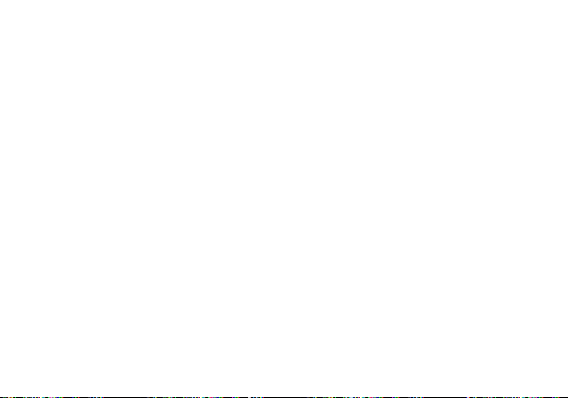
RF Exposure Information (SAR)
This phone is designed and manufactured not to exceed the emission limits for exposure to radio frequency
(RF) energy set by the Federal Communications Commission of the United States.
During SAR testing, this device was set to transmit at its highest certified power level in all tested frequency
bands, and placed in positions that simulate RF exposure in usage against the head with no separation,
and near the body with the separation of 10 mm. Although the SAR is determined at the highest certified
power level, the actual SAR level of the device while operating can be well below the maximum
value. This is because the phone is designed to operate at multiple power levels so as to use only the
power required to reach the network. In general, the closer you are to a wireless base station antenna, the
lower the power output.
The exposure standard for wireless devices employing a unit of measurement is known as the Specific
Absorption Rate, or SAR.
The SAR limit set by the FCC is 1.6W/kg.
This device is complied with SAR for general population /uncontrolled exposure limits in ANSI/IEEE
C95.1-1992 and had been tested in accordance with the measurement methods and procedures specified
in IEEE1528.
The FCC has granted an Equipment Authorization for this model phone with all reported SAR levels
evaluated as in compliance with the FCC RF exposure guidelines. SAR information on this model phone is
on file with the FCC and can be found under the Display Grant section of www.fcc.gov/oet/ea/fccid after
searching on FCC ID: YHLBLUDASHJ.
9
Page 10

For this device, the highest reported SAR value for usage against the head is 0.74 W/kg, for usage near the
body is 1.43 W/kg.
While there may be differences between the SAR levels of various phones and at various positions, they all
meet the government requirements.
SAR compliance for body-worn operation is based on a separation distance of 10 mm between the unit and
the human body. Carry this device at least 10 mm away from your body to ensure RF exposure level
compliant or lower to the reported level. To support body-worn operation, choose the belt clips or
holsters, which do not contain metallic components, to maintain a separation of 10 mm between this
device and your body.
RF exposure compliance with any body-worn accessory, which contains metal, was not tested and certified,
and use such body-worn accessory should be avoided.
10
Page 11

IC Notice
This device complies with Industry Canada license-exempt RSS standard(s). Operation is subject to the
following two conditions:
(1) this device may not cause interference, and
(2) this device must accept any interference, including interference that may cause undesired operation of
the device.
Le présent appareil est conforme aux CNR d'Industrie Canada applicables aux appareils radio exempts de
licence. L'exploitation est autorisée aux deux conditions suivantes:
(1) l'appareil ne doit pas produire de brouillage, et
(2) l'utilisateur de l'appareil doit accepter tout brouillage radioélectrique subi, même si le brouillage est
susceptible d'en
This Class B digital apparatus complies with Canadian ICES-003.
Cet appareil numérique de la classe B est conforme à la norme NMB-003 du Canada.
IC: 11492A-DASHJ
11
Page 12

IC Radiation Exposure Statement
This EUT is compliance with SAR for general population/uncontrolled exposure
limits in IC RSS-102 and had been tested in accordance with the measurement
methods and procedures specified in IEEE 1528 and IEC 62209. This equipment
should be installed and operated with minimum distance 1.0 cm between the
radiator and your body. This device and its antenna(s) must not be co-located or
operating in conjunction with any other antenna or transmitter.
Cet appareil est conforme aux limites d'exposition DAS incontrôlée pour la population
générale de la norme CNR-102 d'Industrie Canada et a été testé en conformité avec
les méthodes de mesure et procédures spécifiées dans IEEE 1528 et IEC 62209.
Cet appareil doit être installé et utilisé avec une distance minimale de 1.0 cm entre
l’émetteur et votre corps. Cet appareil et sa ou ses antennes ne doivent pas être
co-localisés ou fonctionner en conjonction avec tout autre antenne ou transmetteur.
12
Page 13

Seguridad de Transporte
INFORMACIÓN DE SEGURIDAD
Por favor siga todas las leyes y regulaciones de transporte.
MANEJE RESPONSABLEMENTE - NO USE MENSAJERIA DE TEXTO CUANDO CONDUCIENDO
Seguridad de Hospitales
Por favor siga todas las leyes y regulaciones de hospital
Por favor, apague su teléfono móvil cuando cerca de instrumentos médicos.
Seguridad de Aeropuertos
Por favor, siga todas las normas de seguridad de vuelo y
Prueba de Agua
El teléfono móvil no es impermeable. Manténgalo alejado de agua o líquidos para evitar daño.
Llamadas de Emergencia SOS
Asegúrese de que su teléfono móvil está encendido y en un área de servicio. En la pantalla de inicio, pulse
la tecla del teléfono y marque el número de emergencia.
Uso de batería
Para mejorar el rendimiento y la vida útil de la batería, se recomienda que cargue la batería totalmente
antes de utilizar el teléfono móvil por primera vez.
13
Page 14

El rendimiento óptimo de una batería nueva se obtiene generalmente después de dos o tres ciclos de
Cámara Frontal
carga completos.
FUNCIONES
14
Page 15

Volumen
Retroceder
Inicio
Apps Recientes
Encender
Altoparlante
15
Page 16

Cámara Trasera
Flash
16
Page 17

INDRODUCCIÓN
Ranura de la Tarjeta
de Memoria
Ranura de la Tarjeta SIM
Instalación de la Tarjeta SIM
Advertencia: Mantenga la tarjeta SIM fuera del alcance de los niños. El contacto de la tarjeta SIM se daña
fácilmente debido al roce o flexión. Por favor tenga cuidado al transportar o instalar la tarjeta SIM.
Nota: Por favor comuníquense con el proveedor de servicio directamente para obtener su tarjeta SIM.
Para insertar la tarjeta SIM:
1. Retire la cubierta de la batería. Inserte la tarjeta SIM en la ranura apropiada.
2. Inserte la tarjeta de memoria (Para capacidad adicional de almacenamiento).
3. Inserte la batería, coloque la cubierta de la batería, y encienda el teléfono.
17
Page 18

EENNCCEENNDDEERR YY AAPPAAGGAARR
ENCENDER - Asegúrese de que la tarjeta SIM se ha insertado correctamente en el teléfono. Mantenga
pulsado el botón de encendido para encender el teléfono.
APAGAR - En el modo de espera, mantenga pulsado el botón de encendido hasta que aparezca un menú
de opciones. Seleccione Apagar en el menú y confirme en el menú emergente para apagar el teléfono.
INSERTAR SIM
Inserte su tarjeta SIM para que el teléfono pueda registrarse a la red.
SELECCIONAR IDIOMA
Por favor, haga clic y desplace para elegir su selección de idioma. Una vez que haya hecho su selección,
haga clic para continuar al próximo paso.
AJUSTES DE FECHA Y HORA
Configuraciones de fecha y hora están ajustados para recibir automáticamente de su proveedor de servicio.
Se puede cambiar estos ajustes manualmente si deseado.
ADMINISTRAR SIM
Este proceso permite la configuración de la tarjeta SIM y también importa contactos desde la SIM.
SELECCIONAR WI-FI
Este paso permite que el dispositivo se conecte a la red de Wi-FI. Haga clic en la red Wi-Fi que desee que
el dispositivo se conecte. Por favor, tenga en cuenta que todas las redes sin seguridad pueden conectarse
directamente y cualquiera de las redes protegidas requieren una contraseña antes de conexión.
18
Page 19

Segurança no Transporte
INFORMAÇÕES DE SEGURANÇA
Observe todas as leis e regulamentos sobre transporte
Segurança em Hospitais
Sigas as regras e limitações em hospitais
Desligue seu celular perto de instrumentos médicos.
Segurança em Aeroportos
Lembre-se de seguir todas as regras de segurança de vôo e em aeroportos.
Risco de Água
Seu celular não é à prova d’água. Mantenha-o afastado de água ou líquidos.
Ligações de Emergência
Certifique-se de que o celular esteja ligado e em área de cobertura. Na tela inicial, toque na tecla de
telefone e digite o número de emergência.
Uso de Bateria
Para melhorar o desempenho e aumentar a vida da bateria, recomenda-se carregar a bateria
completamente antes de usar o celular pela primeira vez.
DIRIJA RESPONSAVELMENTE - NÃO DIGITE DIRIGINDO
19
Page 20

FUNÇÃO
Volume
Ligar
Voltar
Início
Apps Recentes
Câmera Frontal
Alto-falante
20
Page 21

Câmera Traseira
Flash
21
Page 22

INTRODUÇÃO
Encaixe do SIM
Encaixe do Cartão
de Memória
Instalação do Cartão SIM (Chip)
Atenção: Mantenha o cartão SIM fora do alcance de crianças. O cartão SIM e seus contatos são
facilmente danificados por arranhões ou empenos. Tenha cuidado ao transportar, instalar ou retirar o
cartão SIM. Nota: Faça contato com o provedor de serviços do seu celular diretamente, para obter o cartão
SIM.
Para inserir o cartão SIM:
1. Retire a tampa da bateria. Insira o cartão SIM no slot apropriado.
2. Insira o cartão SD. (Para Capacidade de Armazenagem Adicional)
22
Page 23

3. Inserir a bateria, recoloque a tampa da bateria, e ligue o celular.
LLIIGGAARR EE DDEESSLLIIGGAARR
LIGAR – Certifique-seque o CHIP está inserido corretamente no celular. Mantenha pressionada a tecla
Liga/Desliga para ligar o celular.
DESLIGAR – No modo inicial, mantenha pressionada a tecla Liga/Desliga até que apareça um menu de
opções. Selecione DESLIGAR no menu suspenso, para desligar o celular.
INSERÇÃO SIM
Insira o seu cartão SIM para o telefone para se registar na rede.
SELECIONE O IDIOMA
Por favor, clique no botão de linguagem e escolha seu idioma. Depois de ter feito sua seleção, clique para
continuar para a próxima etapa.
CONFIGURACOES DE DATA E HORA
Configurações de data e hora estão definidas para ser recebido automaticamente de seu provedor de
serviços. Você pode alterar essas configurações manualmente sim desejada.
GERECIAR SIM
Este processo permite a configuração do cartão SIM e também importar contatos do SIM.
SELECIONAR WI-FI
Esta etapa permite que o aparelho se conecte à rede Wi-Fi. Clique na rede Wi-Fi que você deseja para o
aparelho conectar-se. Por favor, note que todas as redes não seguras podem ser conectadas diretamente
e qualquer uma das redes protegidas exige uma senha para credenciais antes de conectar.
23
Page 24

Sécurité au volant
RENSEIGNEMENTS RELATIFS À LA SÉCURITÉ
Veuillez observer toutes les lois et règles de transport.
VEUILLEZ CONDUIRE DE MANIÈRE RESPONSABLE - NE JAMAIS TEXTER ET CONDUIRE.
Sécurité dans les hôpitaux
Veuillez suivre les règles et limitations des hôpitaux.
Veuillez éteindre votre téléphone mobile si vous êtes près d'appareils médicaux.
Sécurité aéroportuaire
N'oubliez pas de suivre les règles de sécurité des aéroports et de vol.
Risque lié à l'eau
Votre téléphone n'est pas à l'épreuve de l'eau. Garder votre téléphone à l'abri de l'eau ou de tout autre
liquide pour éviter des dommages.
Appels d'urgence
S'assurer que votre téléphone mobile est allumé dans une zone de service. Dans l'écran d'accueil, toucher
sur la touche téléphone et composer le numéro d'urgence.
Utilisation de la batterie
Pour une meilleure autonomie de la batterie, il est recommandé de charger la batterie complétement avant
d'utiliser le téléphone mobile pour la première fois et de compléter deux à trois cycles de recharge.
24
Page 25

FONCTION DES TOUCHES
Volume
Marche/Arrêt
Reculer
Accueil
Appareil photo avant
Haut-parleur
Applications récentes
25
Page 26

Appareil photo arrière
Flash
26
Page 27

INTRODUCTION
Fente pour la carte SIM
Fente de la carte
mémoire
Installation de la carte SIM
Avertissement: Veuillez garder la carte SIM hors de la portée des enfants. La carte SIM et les contacts
sont facilement endommagés par une déformation ou des rayures. Veuillez faire attention lors du transport,
de l'installation ou du retrait de la carte SIM. Note : Veuillez communiquer directement avec votre
fournisseur de service cellulaire pour obtenir votre carte SIM.
Pour insérer la carte SIM:
1. Retirer le couvercle de la batterie. Insérer la carte SIM.
2. Insérer la carte SD (pour une plus grande capacité de stockage).
27
Page 28

3. Insérer la batterie, replacer le couvercle de la batterie, et allumer le téléphone.
MMIISSEE SSOOUUSS TTEENNSSIIOONN EETT HHOORRSS TTEENNSSIIOONN
MISE SOUS TENSION – Vérifiez que la carte SIM est bien dans le téléphone. Appuyez longuement sur la
touche Marche/Arrêt pour mettre le téléphone sous tension.
MISE HORS TENSION – En mode veille, appuyez longuement sur la touche Marche/Arrêt jusqu’à
l’apparition d’un menu d’options. Choisissez Éteindre dans le menu et confirmez l’arrêt dans la fenêtre
contextuelle.
INSÉRER LA SIM
Insérer votre carte SIM pour que le téléphone puisse s'inscrire au réseau.
CHOISIR LA LANGUE
Pendant que vous êtes sur l'écran de bienvenue, défilez pour sélectionner votre langue.
PARAMÈTRES DE DATE & FOIS
Les paramètres de date et d'heure sont définis automatiquement communiquées par votre fournisseur de
services. Vous pouvez modifier ces réglages manuellement désirés.
GÉRER LES SIM
Ce processus permet la configuration de la carte SIM ainsi que l'importation des contacts de la carte SIM.
SÉLECTION WI-FI
Ce processus permet à l'appareil de se connecter à l'internet. Cliquer sur le réseau Wi-Fi désiré auquel
l'appareil sera connecté. Veuillez noter que les réseaux non sécurisés peuvent être connectés directement
- les réseaux sécurisés nécessitent un mot de passe comme justificatif d'identité avant d'établir la
connexion. Nous vous recommandons d'être connecté à un réseau Wi-Fi pour vérifier les mises à jour
28
Page 29

disponibles avant le démarrage.
29
