Page 1

User Manual
Page 2

Thank you for your purchaseof Krik Krak mobile phone !
Follow all safety warnings to avoid injury or property damage.
Language Switching Codes
Switch language quickly: The default language is English.
Important Security Information
1.Risk of explosion if battery is replaced by an incorrect type.
2.Prohibited putting the battery into the fire,or otherwise the battery will explode.
3.Please use the adapter and the battery dedicated to or authorized for the phone
4.The device complies with RF specifications when the device used at 5mm from your your body.
5.Adapter:The plug considered as disconnect device of adapter Input: AC 100-240V, 50/ 60Hz, 0.15A,Output: 5V
500mA
6. Adapter shall be installed near the equipment and shall be easily accessible.
7. EUT Operating temperature range: -10° C to 40° C
Krik Krakhereby declares that this GSM Mobile Phone is in compliance with the essential requirements and other
relevant provisions of Directive 2014/53/EU. This product is allowed to be used in all EU member states.
1.Preface
Page 3
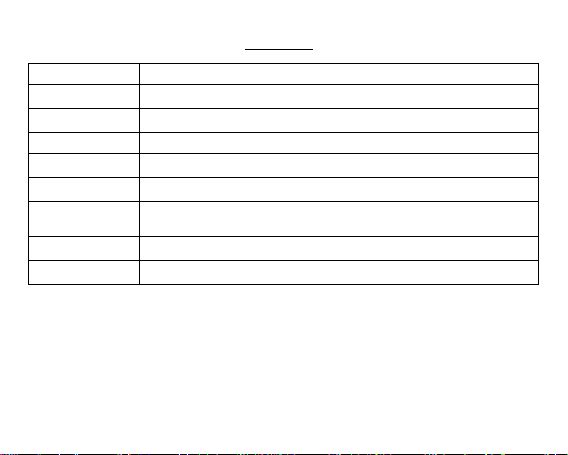
Key
Function
Call Key
Make or answer a call to Sim1 & Sim2
View Calls Logs in standby mode.
End/Power
Key
Pressing and holding to turn the phone on/off. End a call or reject an incoming call.
Return to the idle mode.
Left Soft Key
Menu key and OK key for functions
Right Soft Key
Access the Name list in idle mode.
Return to the previous menu.
OK Key
Press to enter main menu in idle mode.
After inputting numbers, press this key to do options.
Numeric key
Enter numbers, letters or characters.
Select a submenu item labeled with the corresponding number.
In idle mode, press and hold 0 key to turn on/off power bank function.
*
Press to toggle between *, +, (pause character) P, and (wait character) W.
Press to enter symbol when editing text.
#
Press to switch input modes when entering text.
Press and hold to change sound profiles to Silent Mode and General mode.
2.Introduction
Page 4

3.Getting Started
3.1 Turning the phone on
To turn the phone on, press and hold the Power key. If you have already enabled the Sim Lock function then enter
the PIN code (the 4 to 8 digit secret code of your SIM card). It is preconfigured and provided to you by your
network operator or retailer. If you enter an incorrect PIN code 3 times in succession, your SIM card will be locked.
To unlock it, you must obtain the PUK code from your network operator.
3.2 Charging the Battery
Ensure the battery is inserted in the handset.
The battery symbol indicates the charging status. While charging, the charge indicators will scroll. When all the
scroll bars are steady, the battery is fully charged. It takes about 4 hours to fully charge the battery.
3.3 Important Password
Phone lock password is 1234.
3.4 Keypad Lock and Unlock
Go to Settings>Security Setting>Auto Keypad Lock to select the time for keypad lock.
In standby interface, if the time expires, the keypad will be locked automatically.
Lock: press LSK then * key in standby interface.
Unlock:press LSK and then press * key in standby interface.
3.5 Making an International Call
Press the ‘*’ Key twice until "+" appears on the screen.
Enter the country code.
Enter the area code (normally without the 0 before it) followed bythe phone number.
Press the Dial Key to call the number
Page 5

Do not switch on your phone when phone use is prohibited or when phone use may cause interference or
danger.
Do not use your phone while driving.
Follow the rules or regulations in hospitals and health care facilities. Switch off your phone near medical
equipments
Switch off your phone in an aircraft. The phone may cause interference to control signals of the aircraft.
Switch off your phone near high-precision electronic devices. The phone may affect the performance of these
devices.
Do not attempt to disassemble your phone or its accessories. Only qualified personnel are
allowed to service or repair the phone.
Do not place your phone or its accessories in containers with strong electromagnetic field.
Do not place magnetic storage media near your phone. Radiation from the phone may delete the information
stored on them.
Do not put your phone in a high-temperature place or use it in a place with flammable gas such as a gas
station.
Keep your phone and its accessories away from children. Do not allow children to use your phone without
guidance.
Use approved batteries and chargers only to avoid explosion.
Before using the phone, please read the safety precautions carefully and let your children know these, so that you
can use your phone correctly and safely.
4.Safety Information and Notices
Page 6

Warning:
This equipment has been tested and found to comply with the limits for a Class B digital device,
pursuant to part 15 of the FCC Rules. These limits are designed to provide reasonable
protection against harmful interference in a residential installation. This equipment generates,
uses and can radiate radio frequency energy and, if not installed and used in accordance with
the instructions, may cause harmful interference to radio communications. However, there is no
guarantee that interference will not occur in a particular installation. If this equipment does
cause harmful interference to radio or television reception, which can be determined by turning
the equipment off and on, the user is encouraged to try to correct the interference by one or
more of the following
Measures:
—Reorient or relocate the receiving antenna.
—Increase the separation between the equipment and receiver.
—Connect the equipment into an outlet on a circuit different from that to which the receiver is
connected.
—Consult the dealer or an experienced radio/TV technician for help.
Changes or modifications to this equipment not expressly approved by the party responsible for
compliance could void the user’s authority to operate the equipment.
Page 7

This device complies with part 15 of the FCC Rules. Operation is subject to the following two
conditions: (1) This device may not cause harmful interference, and (2) this device must accept
any interference received, including interference that may cause undesired operation.
Specific Absorption Rate (SAR) informationSAR tests are conducted using standard operating positions accepted by the FCC with the
phone transmitting at its highest certified
power level in all tested frequency bands, although the SAR is determined at the highest
certified power level, the actual SAR level of the phone while operating can be well below the
maximum value. Before a new model phone is a available for sale to the public, it must be
tested and certified to the FCC that it does not exceed the exposure limit established by the
FCC, tests for each phone are
performed in positions and locations as required by the FCC. For body worn operation, this
model phone has been tested and meets the FCC RF exposure guidelines when used with an
accessory designated for this product or when used with an accessory that contains no metal
and that positions the handset a minimum of 5 mm from the body. Non-compliance with the
above restrictions may result in violation of RF exposure guidelines.
Any Changes or modifications not expressly approved by the party responsible for compliance
could void the user's authority to operate the equipment.
