Page 1
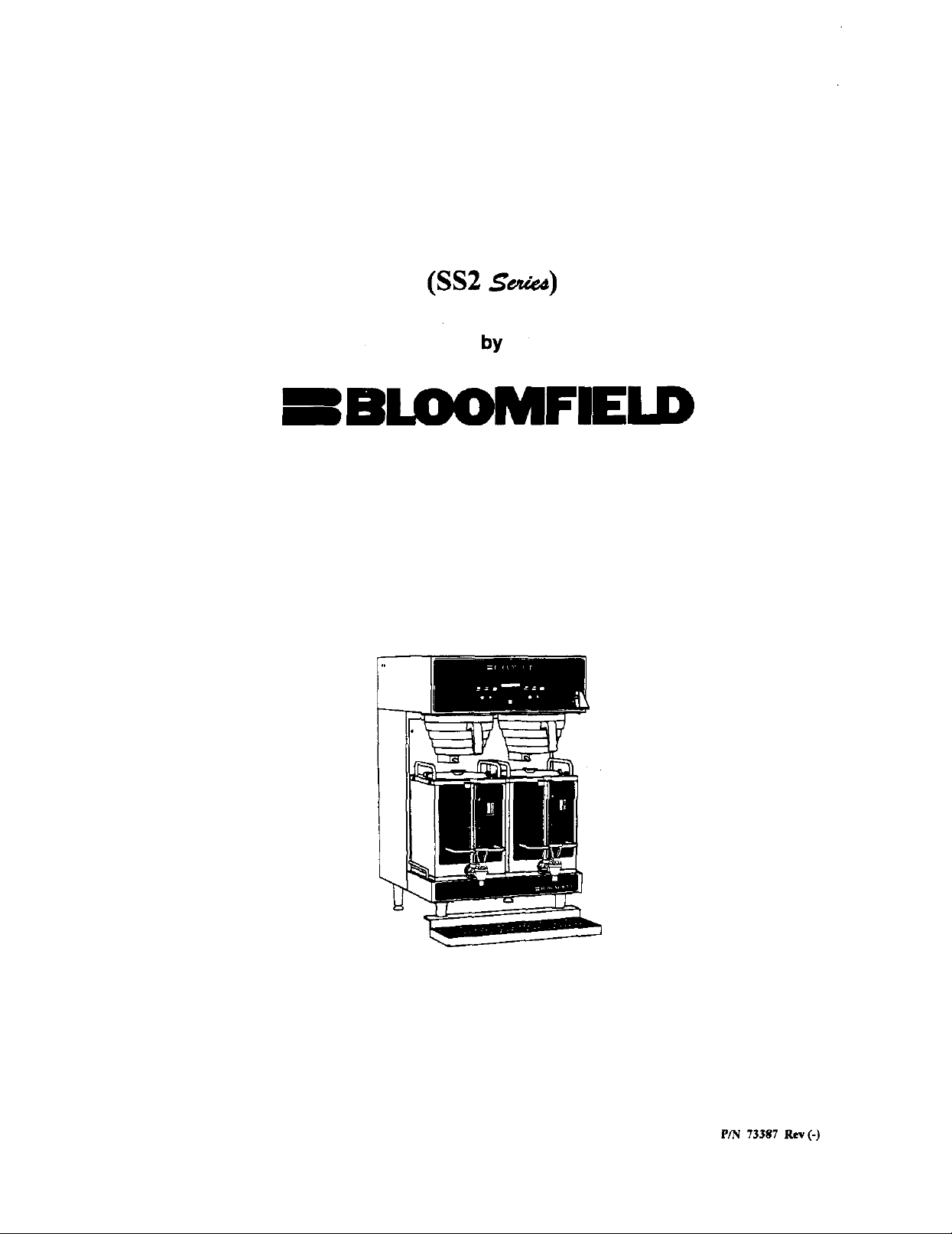
PROGRAM MANUAL
for
Dual Headed Satellite Brewing System
Bloomfield Industries
2 Erik Circle
PO Box 280
Verdi, Nevada 89439 U.S.A.
Fax (800) 356-5142
Ph (702) 345-0444
All initial installation and setup should be performed on this model before using this Program Manual
(Refer to Installation Manual Bloomfield Part number 73386)
Page 2

PROGRAM MANUAL
for
Dual Headed Satellite Brewing System
,
bY
Bloomfield
2 Erik Circle
PO Box 280
Verdi, Nevada 89439 U.S.A.
Fax (800) 356-5142
Ph (702) 345-0444
.
Industries
. . . .
AU initial installation and setup should be performed on this model before using this Program Manual
(Refer to Installation Manual Bloomfield Part number 73386)
P/N 73387 Rev (-)
Page 3
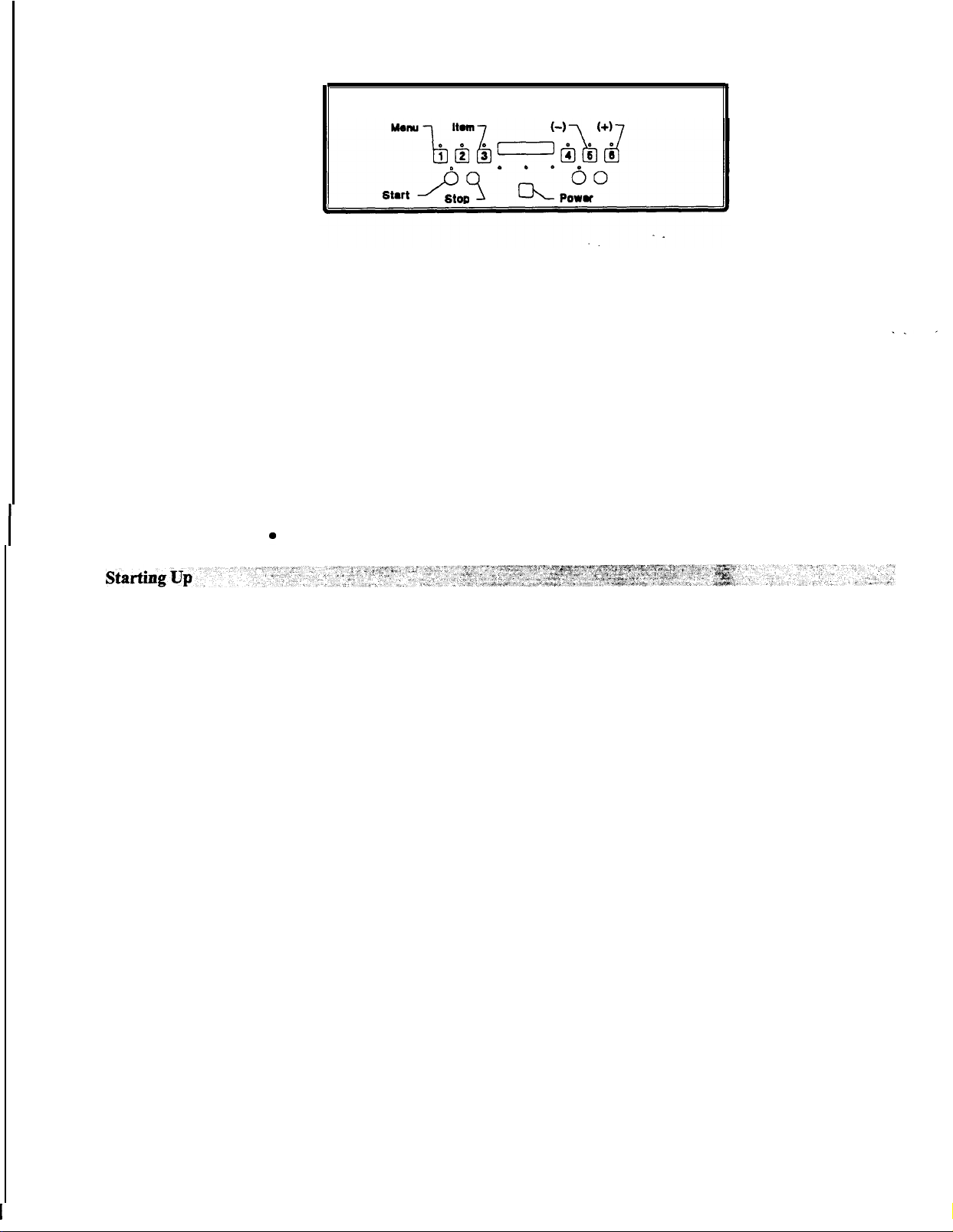
To display/program:
l Power: OFF mode
l Sequence: Left side to enter menu
(Start, Stop, Start, Stop, Start, Start, Stop, Stop)
l
Then go to menu set up: Use item button and (+) or (-) to change
l
After end of menu - will shut OFF
l
Each brew selection is numbered 1 thru 6
To Change time only:
l Power: OFF mode
Sequence: (Stop, Stop, Start, Start)
When the system is first turned on, the following message is displayed along with a beep:
Bloomfield
then, after a short delay, four beeps are heard and the system enters Off Mode.
In Off Mode, the valves and the heater are turned off, and no message is displayed. From here, the Power key can
be pressed to enter On Mode. On pressing the Power key, the system will first attempt to fill the tank to full
capacity.
Filling...
If water is not sensed at the water level sensor within 20 minutes, an error message is produced (see fault
detection). Pressing the Power key stops filling and cancels the request to enter On Mode.
On Mode
In On Mode, the Power LED is on and then day and time is displayed. For example,
Mon 12:OOpm
(See page 4 for time settings)
(During this time, the water tank is being filled to the high water level sensor by opening the inlet valve, and/or
the temperature is being raised to the set temperature if water level is raised above the low level water sensor
first .)
1
Page 4

Bloomfield Satellite System SS2
Program
Contents
Starting Up
Brewing Coffee ...........................................................................
Fault Detection
Programming the Coffee Brewer
...............................................................
On Mode
Brewing
Brew Cancellation
Change Day/Time
Service Mode Options
Initial Settings
Brew Settings ...................................................................
Keypad lockout
Service & Counters
Calibration
.........................................................................
...........................................................................
...........................................................
...........................................................................
...........................................................
.................................................................
Language
Temperature. unit
Volume unit
Reloading default brew settings
Current water temperature
Maximum water temperature
Brew temperature
Brewing volumes/times
Setting symmetric brew settings
Coffee quality indication
After Hours mode options
Timer options
Brew totals by volume
Inflow Rate
Service number
............................................................
...............................................................
.........................................................
.........................................................
....................
Manual
..............
.............................................
.....................................................
................................................
.......................................................
.........................
.................................
.............................
...............................................
.....................................
........................
...................................
..................................
.....................................................
.......................................
..................................................
.
..................................................
....
.
1
1
2
2
3
3
4
4
4
5
5
5
5
6
6
6
6
7
7
9
9
9
9
10
10
10
10
10
10
(Updated February 1998)
Page 5
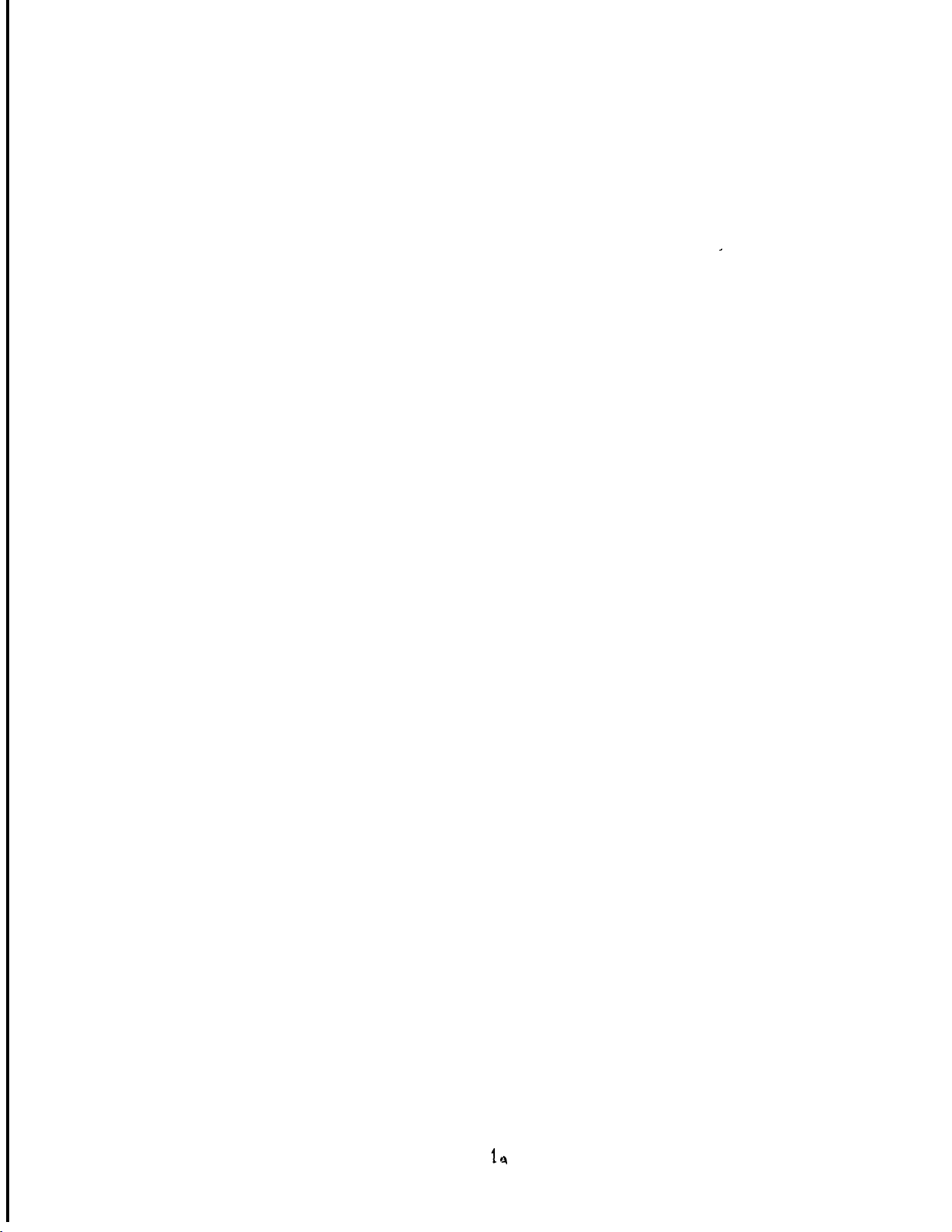
Bloomfield Satellite System SS2
Program
Contents
Manual
Starting
Brewing Coffee
Fault Detection
Programming the Coffee Brewer
Up
..............................................................
On Mode
Brewing
Brew
Change Day/Time
Service
Initial Settings
Brew Settings
Keypad lockout
Service & Counters
Calibration
..........................................................................
...........................................................................
...........................................................................
Cancellation
...........................................................................
Mode
Language
Temperature unit
Volume unit
Reloading default brew settings
Current water temperature
Maximum water temperature
Brew temperature
Brewing volumes/times
Setting symmetric brew settings
Coffee quality indication
After Hours
Timer options
Brew totals by volume
Inflow Rate
Service number
.......................................................................
...........................................................
...........................................................
Options
.................................................................
..................................................................
.....................................................
............................................................
.......................................................
mode options
.....................................................
...............................................................
.........................................................
.........................................................
..................................................
.;...................
’
.............................................
................................................
.........................
.................................
.............................
...............................................
.....................................
........................
...................................
..................................
.......................................
1
1
2
2
3
3
4
4
4
5
5
5
5
6
6
6
6
7
7
9
9
9
9
10
10
10
10
10
10
(Updated February 1998)
Page 6

I
When the system is turned on, the time is flashing. This indicates that the time is invalid and requires adjustment.
This can be accomplished via the Service Mode Menus (see p.4: Changing the Current Day of Week and Time).
From On Mode, the user can press the Left or Right Start key to initiate a brew, the Brew Volume keys to select
the brew volume, or Power key to turn off the system (Off Mode). Note that if the keypad lockout feature is
enabled, pressing a key will have no effect unless the Left Start key is held down for six seconds, in which case
the keypad is unlocked temporarily until after the next brew. (See page 10)
To
enter Brew mode from On mode, press the Left or Right Start key. A beep is heard each time a key is pressed.
In Brew Mode, the Left or Right Brew LED is either on or flashing.’
To ensure high quality coffee, water volume and temperature considerations have to be met before initiating a
brew. If such conditions are not met, the system waits until water temperature and volume conditions are met
before brewing can begin:
Heating...
At
this stage, the tank is being filled to full capacity and/or the heater element is turned on.
the system proceeds to the next stage.
Once ready to brew,
When ready to brew, the Brew LED indicator stops flashing and stays on. In this stage, the water dump valve is
opened for a time associated with the volume selected (programmed in the Brew Settings menu). At the same
time, if programmed, the bypass valve opens after a bypass delay time if programmed, from the start of brew, and
remains open for a bypass valve time, which are both adjustable in the menu system. After both the dump valve
and bypass valve close, the system then waits for a brew complete time (also programmed in the Brew Settings
menu) to prevent new brew from being added. The total brew time, which is the dump valve time or the sum of
the bypass delay and valve times, whichever is greater, plus the brew complete time, is displayed and counts
down to zero:
L Brew 219sR
In this example, the right side brew has started with a countdown value of 219s, and the left side uninitiated.
The system constantly maintains the volume of water by turning on the inlet valve after preset time of not
sensing water.
sensor then checking if set temperature has been met. Once the count down is complete, the following message is
displayed, accompanied with a beep:
L Brew Ok R
The Brew LED then turns off. After a 10 second delay, the system returns to the start of the On mode (with the
Day and Time displayed). A brew can initiate, L or R, at any time and will Start/Stop independently of the
opposite side brew.
The temperature is also maintained by first checking that the water is in contact with- the level
L 219s Brew Ok R
If coffee brewing is complete, the system will return to date/time display mode (On mode) after a 10 second
delay.
Page 7

Brew Cancellation
Brewing can be canceled at any time by pressing the Stop key. Once canceled, there will not be any indication as
to when it will be safe to begin another brew. If brewing
is
canceled, the valves close and the Brew LED turns
off, two beeps are heard and “Cncl” is displayed on the appropriate side. In addition, the Satellite indicator light
will flash.
Software-level fault detection is performed using the temperature probe, and the water level sensor.
,
Fault detection is performed at all times, except in Off mode. On event of a fault, valve solenoids are closed; the
heater triac is turned off, all LEDs flash, an error message is displayed and the system halts by entering Error
Mode. The system can be reset by removing the power to the system or by holding down the left side Stop Brew
Key for 2 seconds. The following errors are checked for, at all times:
Probe/Heater error
If the temperature of the water does not increase 4 degrees F in 4 minutes with the heater on, then either there is a
probe and/or heating element failure, or the water is boiling. In either case, the system halts with a probe/heater
err message.
Maximum temperature reached
If the temperature exceeds a limit, then an overheat error message is produced. This error can occur if the triac
to the heater fails and stays shut. The maximum temperature should be set in the menu system as to prevent
boiling (which can vary with altitude). (See page 6)
. .
Water level sensor timeout
If the inflow valve is opened and water is not detected within 15 minutes, the message no water sensed is
produced. This can be caused by level sensor failure or water inflow valve failure. After the tank is filled to full
capacity, the time limit varies with the state of the outflow valves:
Two sides are brewing
One side is brewing
No brewing is being performed
(5 minutes)
(3 minutes)
(1 minute)
Internal component fault
The controller is also capable of verifying the proper functioning of internal components.
Keypad locked
Indicates that a key has been held down for an extended amount of time,
perceived to be a fault in the keypad controller fault indicates that a
component such as the EEPROM has failed
Valve fault Message indicates that the valves are not responding properly
Page 8

Changing the Current Day of Week and Time
The current day and time are used for display in On mode, and are needed for the After-Hours and Timer On/Off
functions.
Changing the Current Day of the Week
To change the day or time, press Power to go to Off Mode, then press (Left-Side) Stop-Stop-Start-Start.
Day: Mon
When (+) or (-) is pressed, the day changes. Pressing the Item key commits the change and proceeds to the next
item. If the user waits for more than 30 seconds, then the system returns to Off mode.
Note that the (-) key is also the 1 gallon volume key, and the (+) key is also the 1 1/2 gallon volume key for the right
side satellite.
Changing the Current Time of Day
Time: 01:59pm
Time is set as follows - first the day flashes, indicating that we are changing the hour. When (+) or (-) is pressed,
the hour will change. If the Item key is pressed, we proceed on to the minute, always flashing the item selected.
When complete, the text stops flashing.
Press the Item key to return to Off mode.
Service Mode Menus
stop to enter the Service Mode menus).
Programming the brewer is an infrequent operation and hence is placed behind a “password.” If in On mode, press
the Power key to go to Off mode.
Once in the service mode, the following keys will have secondary meanings:
(PASSWORD: Once in Off mode, press (left side) start-stop-start-stop-start-start-stop-
.
,
On/Brew mode
1
2
3
5
6
1/2 gallon (left)
1 gallon (left)
1 1/2 gallon (left)
1 gallon (right)
1 1/2 gallon (right)
Service mode menus
Menu Key - advance to next menu
Menu Exit Key - go back to off mode
Item Key - advance to next menu item
(-) Key - decrease value or go to previous option setting
(+) Key - increase value or go to next option setting
4
Page 9

There are a total of 4 menus in service mode:
Menu
l
Initial Settings
l
Brew Settings
Language, temperature unit, volume unit
Brew temperature, current temperature, max. water temperature,
Description
brewing volumes/times, coffee quality time, heater element,
After Hours mode options, timer, keypad lockout
l
Service & Count
l
Calibration
Total water used through system, in flow rate, service number
to calibrate the system for use with the thermistor probe
In general, the Menu key is used to traverse the menus and the menu Item key is used to enter the menu and cycle
through menu items. The (+) and (-) keys are used to change the value/setting of a particular menu item. At. any
time, the Menu Exit key can be used to immediately exit the menu system and return to Off mode.
If no key press
is detected for 2 minutes the system will automatically return to Off mode.
Changing Initial Settings(Service Mode)
This menu is used to change the language displayed, and the temperature and volume units.
-
Normally, this menu should only be entered before the unit is deployed. For this reason, it appears only in Service
mode.
A message is displayed to indicate the menu:
l
Initial Settings
Press the Item key to view the first menu item:
l
Language:English/French
To change the language, press (+) or (-) to scroll between the languages, or press Menu to cancel any changes
made to this item and proceed on to the next menu (Brew Settings).
Press Item to commit the change and
advanced to the next menu item:
l
Temp. Unit: F/C
Use (+)/(-) to change between F (Fahrenheit) and C (Celcius), Menu key to proceed to next menu. Pressing the
Item key brings us to the next menu item:
l
Vol. Unit: G/L
Use (+)/(-) to change between gallons and litres. Pressing the Menu key cancels the change and proceeds to the
next menu, Brew Settings. This is the last menu item of the Initial Settings menu. By pressing the item key, we
return back to Language:English/French. This allows the user to re-modify any changes before proceeding to the
next menu.
Page 10

Changing Brew Settings (Service Mode)
To arrive at this menu, first arrive at the Initial Settings menu, then press the Menu key.
l Brew Settings
This menu is intended for changing the brew temperature, brewing volumes/times, heater element, After-Hours
mode options, timer options,. and keypad lockout. Again, these are intended for advanced users only.
Reloading defaults
By pressing the Item key, we arrive at the-first menu item:.
l Load Defaults: N/Y
This is a menu item that will allow the user to reload default values for Brewing. The default setting for this menu
item is N (don’t reload default values). Toggle between Y and N using the (+) or (-) key. If Y is selected and the
Item key is pressed, the next item is displayed:
l Are you sure? N/Y
If the user selects Y and presses the Item key to commit, then default values will be loaded for the Brew settings.
Displaying the Current Water Temperature
This menu item is intended only to display the current probe temperature reading:
Water Temp.: 190°F
Note: There is a plus 10°F from the Temperature probe location to the high water level. Example: Water
temperature of 190°F is displayed, actual water temperature at high water level is 200°F.
The only choice from here is to press the Item key to proceed on to the next menu item.
Changing the Maximum Water Temperature
This is similar to setting the Brew temperature. A maximum water temperature setting is required for heater triac
failure detection. If the controller senses a water temperature above this level, the system will enter the error state
as described earlier.
l Max Water Temp: 210°F
Like the Brew Temperature menu item, this value is also adjusted using the (+) and (-) keys.
Page 11

Changing the brewing temperature
Proper brew temperature is prerequisite to high quality coffee.
Brew Temp.: 187°F
By pressing (+)/(-) the value can be adjusted from 185°F to 206°F. The value will “wrap-around” if (-) is pressed
at 185°F and jump to 206’F. Likewise, if (+) is pressed at 206'F, the value will jump to 185°F. All value-related
adjustments will have this characteristic.
temperature.
Check water temperature out of Spray Head to insure proper setting.
The brewing temperature cannot be raised above the maximum water
Changing Brewing Volumes. Valve Times and Brew Complete Times
,
,
For each brewing volume, there is an associated valve time and brew complete time. There is a potential for many
menu items in succession, as there can be a maximum of six different brewing volumes. For this reason, brewing
volume information is placed behind a submenu:
l
Brewing Volumes
The user can press the Menu key to edit the brewing volumes, or press the Item key to proceed on to the next menu
item.
The operator is permitted to change any of the brewing volumes.
The first item is:
Change L. Vols? Y/N
Select Y or N by using the (+) and (-) keys.
If Y is selected then we are ready to change valve timing settings for
batch settings 1-3. Otherwise, the system jumps to Setting Symmetric Brew Settings (p9). For each batch, the
dump valve will be left on for some initial set time, then it will periodically turn off then back on until the total
dump valve time has elapsed. This is to prevent brew basket overflow. Or vary extraction or mixing percentage.
Page 12

._
Brew time settings
l
For Standard Brew [A] and [D] must be set the same time and [E] will be the total of [AD] plus
additional time to drip out.
l
For optional (varying) Brew times, each volume [A] through [E] must be set.
D
A
C
B
E
Menu Setting
TotalSBrew.X
1nit.SBrew.X
PBrwPeriodX
PBrewDutyX
Brw.ComplX
Description
The total
time in which the dump
The initial time in which the dump valve is left opened
The time for each pulsating brew dump cycle
The time in which the dump valve is opened in each cycleDelay time until brew complete after outflow valves are closed
Total Dump Valve Time (TotalSBrew)
valve is in operation
Menu Setting
l
BypassD1y.X
l
BypassTimeX
Description
Delay before bypass valve is opened
Time in which bypass valve is left on - normally same as brew time
The number of cycles to follow the initial dump valve time is computed by the system.
The total dump time includes the initial dump valve time and the cycles that follow it.
TotalSBrew 1:122s
Using the (+) and (-) keys, this time can be adjusted by the second.
The rest of the settings for each batch are set in the same manner. The bypass delay “BypassDly” is the amount of
time from the start of the brew before the bypass valve turns on, and the bypass time “BypassTime” is the duration
in which the bypass valve is left on. Setting the bypass time to zero is equivalent to turning off the bypass feature
for that batch. After both the total dump time and the bypass time is complete, the controller will wait for brew
complete time (Brw.Compl) for the brew basket to empty.
Page 13

Pressing the Item key brings the user to the settings for volume #2, #3, and so on until #6. Recall that volumes #1,2 and 3
correspond to the ½ gallon, 1 gallon and 1½ gallon selections for the left satellite, and that volumes #4, 5 and 6 correspond to the ½
gallon, 1 gallon and 1½ gallon selections for the right satellite.
Setting Symmetric Brew Settings
After completing the volume settings for the left batch, or if the left batch settings are skipped, we come to the option:
• Set L=R? Y/N Selecting Y will copy all of the left side settings to the right side.
The next menu item is Change R. Vols? which can take you into right side batch settings, that can be programmed different from
left side.
Changing the Timer for Coffee Quality Indication
The coffee quality indicators (satellite LEDs) will turn on once a brew has been completed, and will stay on for a specified amount
of time before flashing. A flashing satellite LED is an indication that the coffee should be re-brewed.
• QualityTime: 30m
This time is adjustable from 30 minutes to 180 minutes.
If the satellite is removed or reinstalled, the LED will turn off until another brew of coffee is made.
NOTE: If a brew is cancelled, the Satellite indicator will flash since the amount of time to properly brew was not
correct.
After-Hours Options
The After-Hours mode is intended to increase the temperature range in which to maintain the water. This will reduce the rate in
which the relay contacts will wear out. After hours mode is entered after an adjustable amount of time. First, a menu item is
displayed to enable/disable After -Hours:
• After -Hours: On
By default, After -Hours is enabled. After-Hours can be disabled/re-enabled using the (+) or (-) key. If After Hours is Off
(disabled), then the following menu item is skipped when the Item key is pressed, moving on to Timer menu functions. If After Hours is enabled, the delay time after the last brew before entering into After -Hours mode is displayed:
• Delay Time: 3h
The default delay time is 3 hour s, but is adjustable to between 1 hour and 5 hours. Adjusting the
Timer
To save energy and extend component life, a timer is used to select the day and time in which the brewer will automatically shutoff and restart. It is primarily a management decision on when the brewer will be used. By default, the timer is turned off:
9
Page 14

.
l Timer: Off
If Timer is Off, then the following four menu items (with their defaults) used for setting time and date of the timer
are skipped when the Item key is pressed. The first two are used to set the on and off times of the brewer during
the weekdays:
wkday on 07:OOa
wkday off 11:OOp
The next two are for the weekend:
wkend on 07:OOa
wkend off 07:OOa
In this case, the on and off times are equal, indicating that the coffee brewer is not in use during the weekends.
Changing the timer settings is the same as changing the current time (see Change Day/Time menu).
will not automatically turn on if the brewer was manually turned off by pressing the Power key.
The brewer
This feature
allows the brewer to remain off for extended periods of time.
Toggling the Keypad Lockout Feature
The keypad lockout feature is used to prevent accidental brewing.
l
Keypad Lock: Off
By default, this lockout feature is off. Once enabled, the coffee brewer will not respond to the keypad in the On
state until the Brew key is held down for six seconds. If Brew is held for six seconds, the system will beep, and
unlock the keypad temporarilv until after the next brew. This is to allow the user a chance to return to the service
menu and to select the brew volume before brewing.
Service & Counters Menu (Service Mode)
This menu is intended for advanced users only. The Service & Counters menu provides access to: the brew count
(by volume), triac cycles and service phone-number.
lifetime. To arrive at this menu, press the Menu key at the
Changing these menu items should only occur once in its
Brew Settings
menu.
Service & Count
From here, the user can press Menu to proceed to the next menu (Display Settings menu) or press the Item key to
examine menu items.
Brew Total by Volume
Total Vol: OG
displays the inflow volume of water.
This is actually the time in which the inflow valve has been left on, scaled by
the inflow rate (next menu setting). This is necessary to determine when to perform a filter change. To reset this
value to zero, press the (-) key three consecutive times.
10
Page 15

Inflow Rate
InflRate:0.75G/m
Allows adjustment of the inflow rate in gallons per minute. This is used to calculate the total brew volume using
the total time in which the inlet valve has been left opened.
Service Phone Number
(not
implemented)
Service phone number can be changed using a password. Press (-) three consecutive times to edit the phone
number. <Editing this value will be similar to adjusting time. Each digit is changed at a time. The digit being
changed will flash. The digit is changed using the (+) and (-) keys. The Brew Cancel key can be used as a
backspace, returning to the previous digit. Default phone number is: “ - -
Calibration
”
. .
Calibration must be performed at manufacturing time for the thermistor probe, and can be performed through the
service
mode menu system.
Calibration
Pressing the menu key exits the menu system and returns to Off mode. Pressing the item key enters the system
into calibration mode. Here, the heater is turned on and the system raises the water temperature to an uncalibrated
temperature of 195 F. The corrected temperature reading is displayed along with the system correction value:
In this example, the system is off by 3°F. Initially, this correction offset value is set to 10. The user performing
the calibration will have an
external reference
for the actual temperature of the water in the tank. The correction
value and the corrected temperature reading can be adjusted using the (+) and (-) keys. In this case, we would like
reading should follow any fluctuations measured by the external reference. Note that negative correction values
are also possible.
11
