Page 1
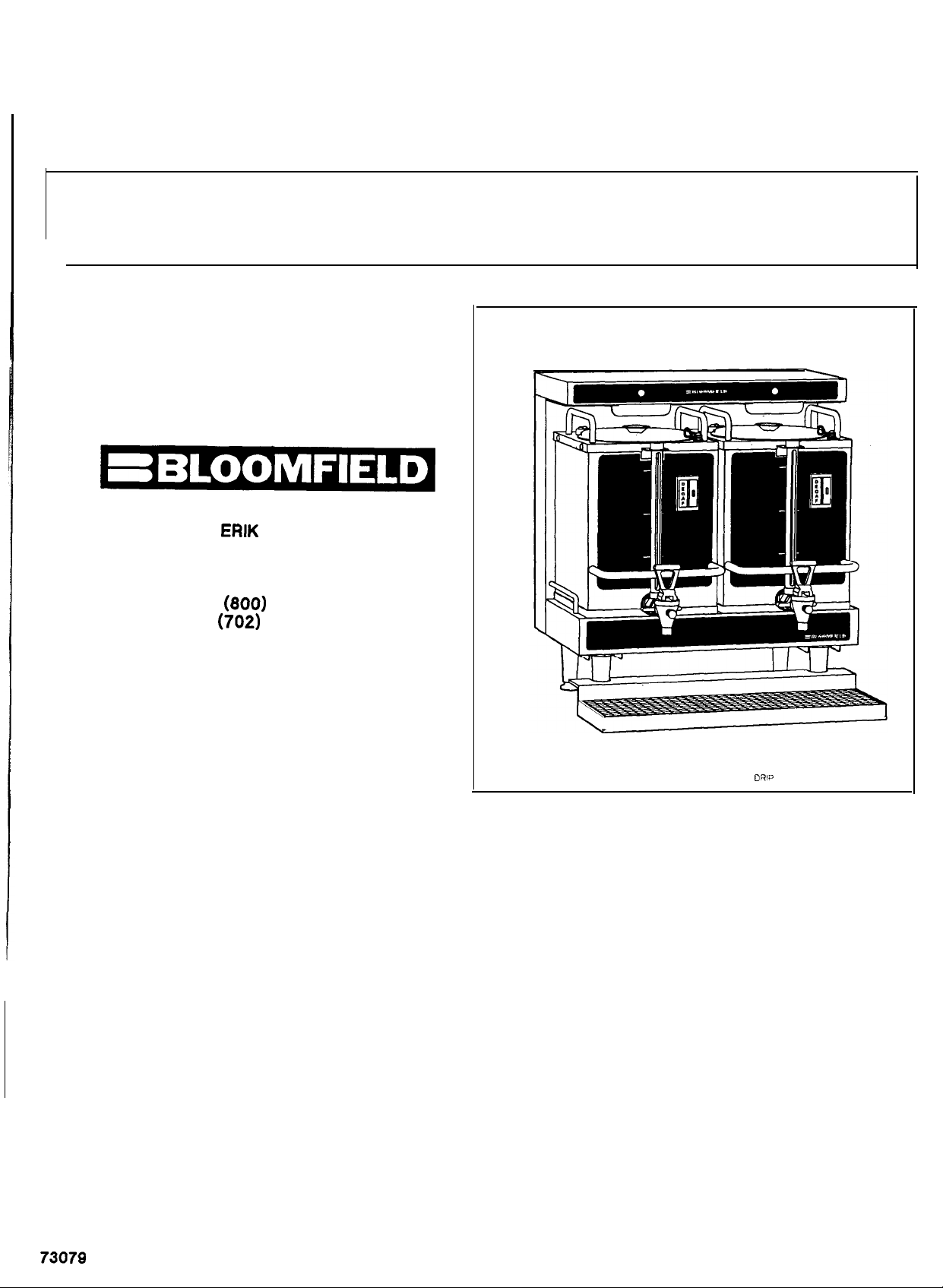
SATELLITE DOCKING STATION
BLOOMFIELD MODEL: SDS-Z
BY
BLOOMFIELD INDUSTRIES
2
ERIK
CIRCLE
P.O.BOX 280
VERDI, NV 89439
U.S.A.
FAX
PH
(800)
(702)
358-5142
345-0444
TABLE OF CONTENTS
OPERATING INSTRUCTIONS
EXPLODED VIEW & PARTS LIST
WIRING DIAGRAM
DOCKING STATION SHOWN WITH OPTIONAL SATELLITES AND DRIP TRAY
PAGE 2
PAGE 3
PAGE 4
73079
Printed in April, 1997
Rev (-)
Page 2
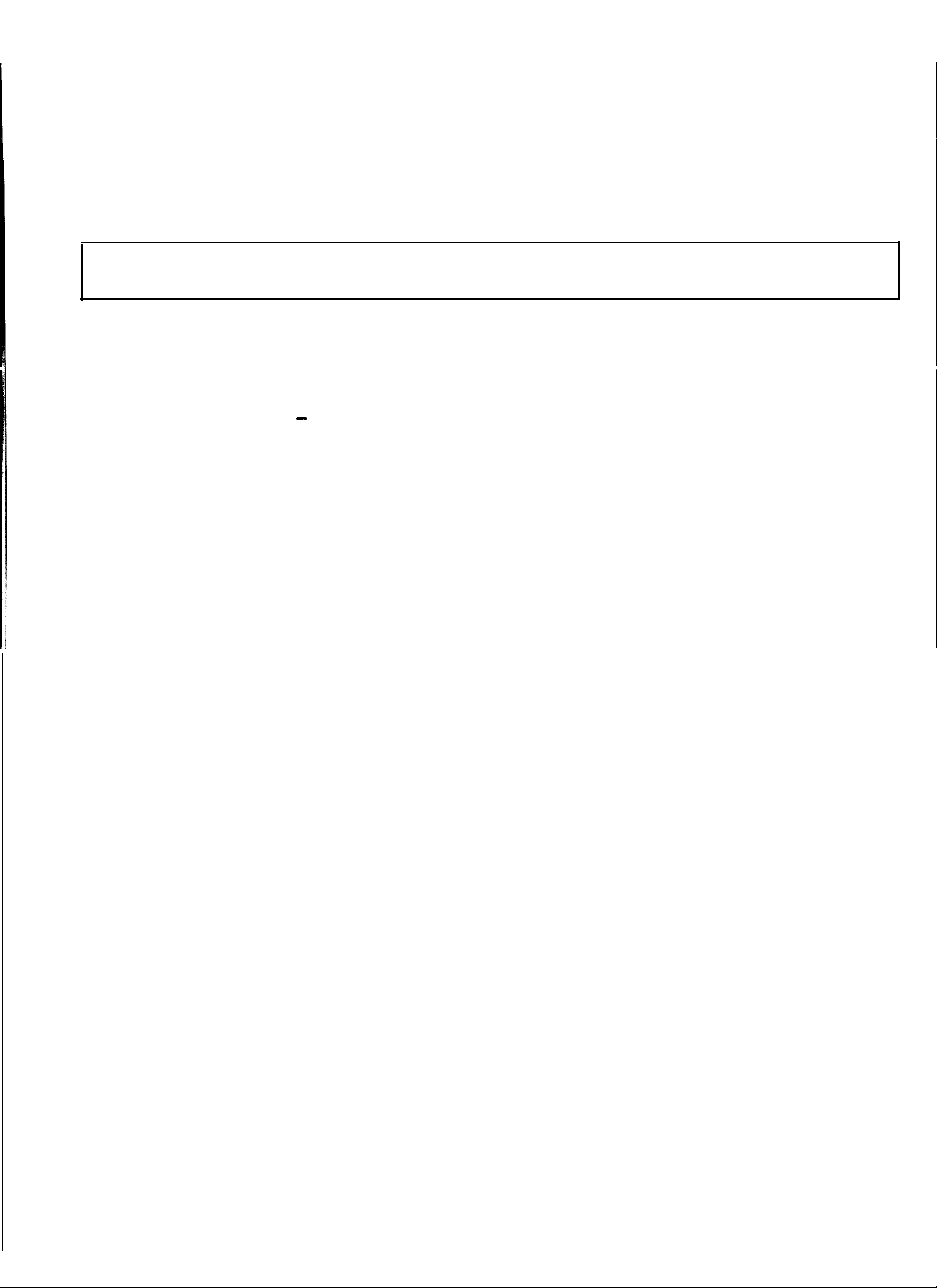
OPERATING INSTRUCTIONS
WARNING: DO NOT plug in or energize this unit until instructions are read and followed.
Position Satellite to insure light is on (there may be a slight delay before light
is on in some models) and bottom is in correct position.
maintain optimum holding temperature.
The light will start flashing after the preset time is reached, indicating if coffee
-
has not been used
remove and clean satellite until ready to use.
then it should be discarded and either brew a fresh batch or
Unit will automatically
TIMER ADJUSTMENT INSTRUCTIONS
Flashing light timer is preset from the factory for 30 minutes.
to increase time:
1.
Disconnect from power source.
2.
Remove back panel.
3.
Locate time control and turn to desired setting.
4.
Reinstall back panel.
5.
Connect power.
NOTE:
removed from the Docking Station.
There is no power supplied to connector unless the Satellite is in place.
When light is flashing, Satellite unit will maintain temperature until Satellite is
If it is desirable
Page 3

EXPLODED VIEW 8 PARTS LIST
(MODEL: SDS-21
Page 4

WIRING DIAGRAM & SCHEMATIC
(MODEL SDS-2)
MODEL: VOLTS: WATTS:
SDS-2 120 90 (USE WITH (2) 9105DS OR 9105DP)
4
