Page 1
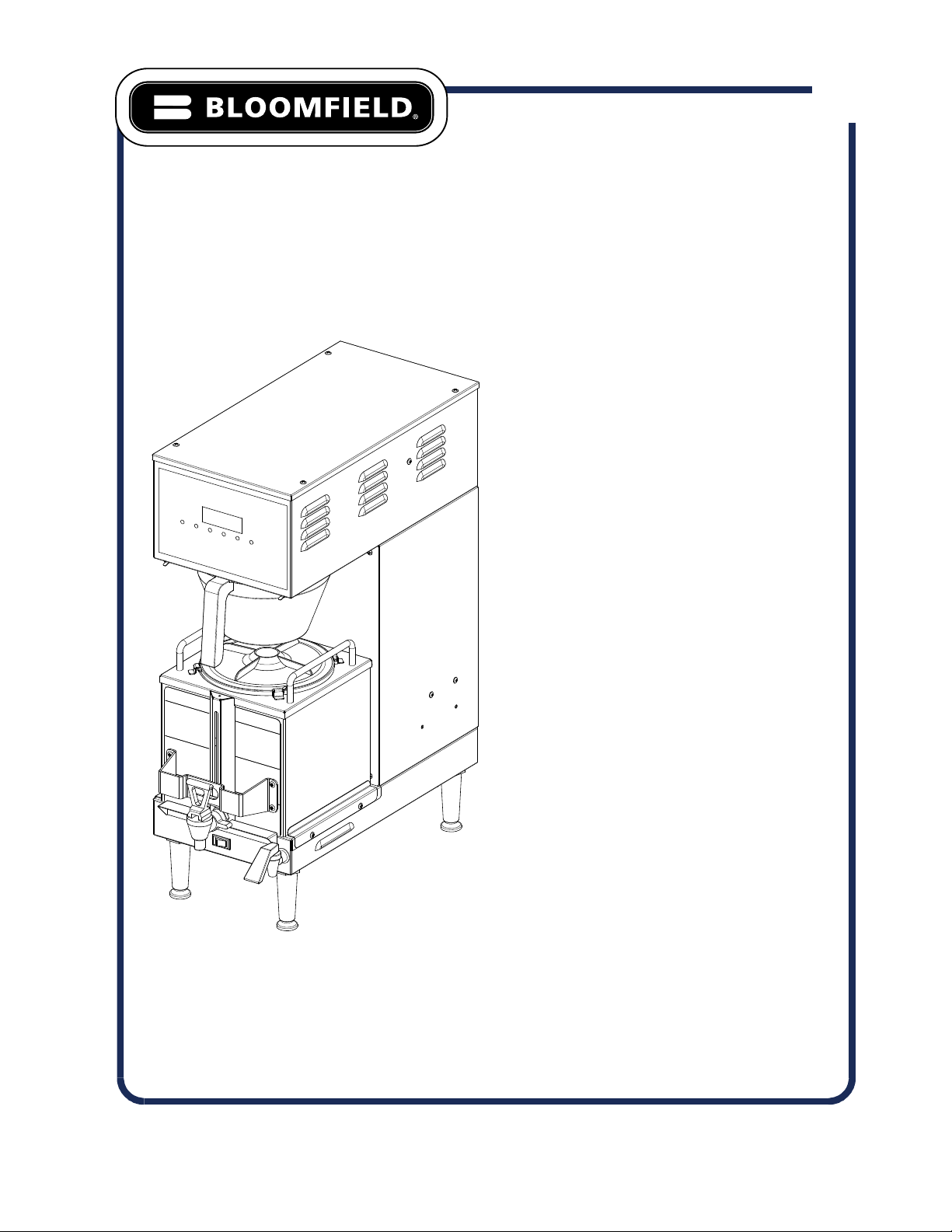
10 Sunnen Drive
St. Louis, MO 63143
telephone: 314-678-6336
fax: 314-781-2714
www.bloomfieldworldwide.com
OWNERS MANUAL
for
658
SINGLE
SATELLITE
COFFEE BREWER
with
E-MAX
CONTROL
and
EXTERNALLY HEATED
SATELLITE SERVERS
MODEL:
2121
Includes:
Installation
Operation
Use & Care
Servicing Instructions
IL2725
Model 2121 Single Satellite Brewer
p/n 2M-Z17969 Rev. B M658 140804
Page 2
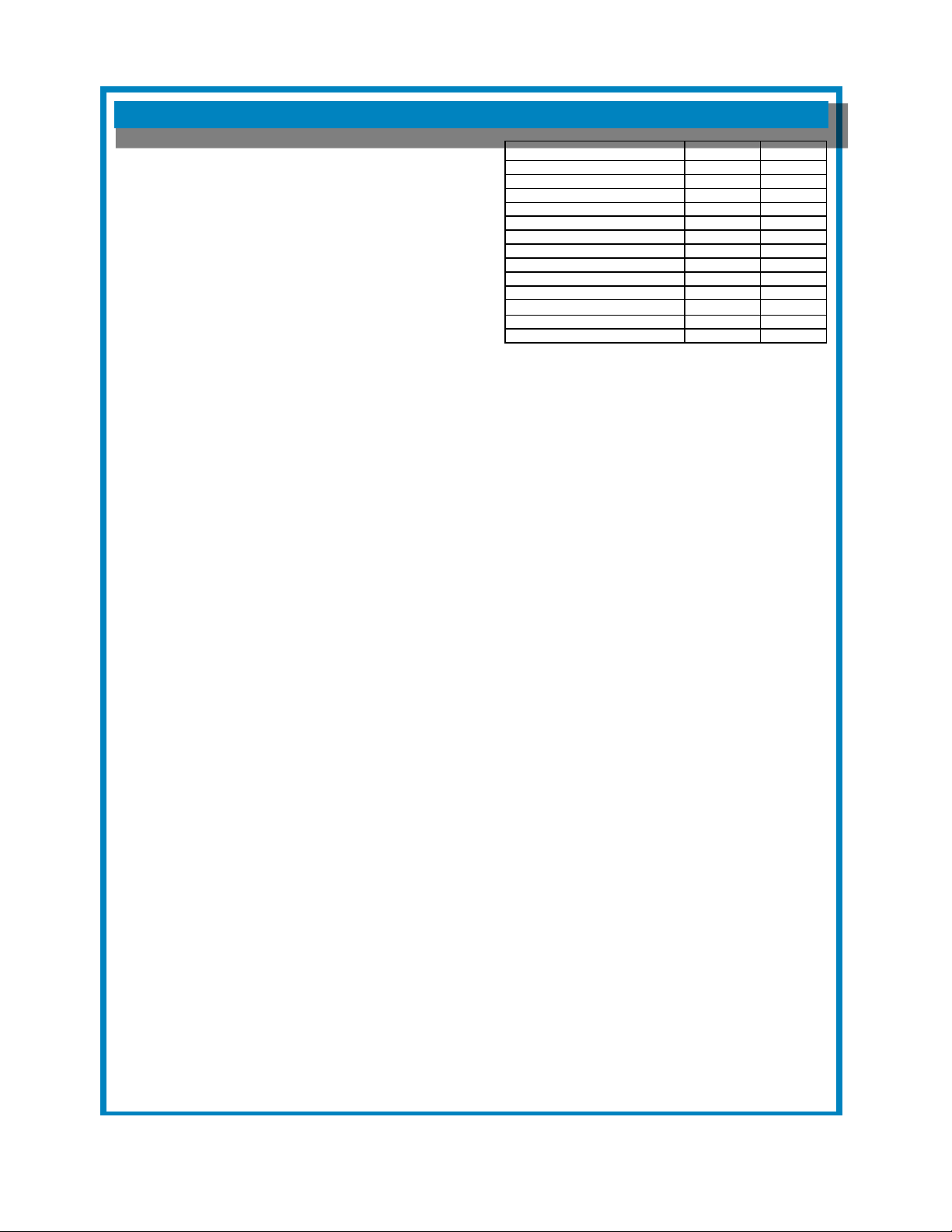
WARRANTY STATEMENT
All equipment manufactured by Bloomeld is warranted against defects
in materials and workmanship for the time periods listed in the chart
starting from the date the equipment is placed into service and is for the
benet of the original purchaser:
THE FOREGOING OBLIGATION IS EXPRESSLY GIVEN IN LIEU
OF ANY OTHER WARRANTIES, EXPRESSED OR IMPLIED,
INCLUDING ANY IMPLIED WARRANTY OF MERCHANTABILITY
OR FITNESS FOR A PARTICULAR PURPOSE, WHICH ARE
HEREBY EXCLUDED.
BLOOMFIELD, LLC SHALL NOT BE LIABLE FOR INDIRECT,
INCIDENTAL OR CONSEQUENTIAL DAMAGES OR LOSSES
FROM ANY CAUSE WHATSOEVER.
This warranty is void if it is determined that upon inspection by an
authorized service agency that the equipment has been modied,
misused, misapplied, improperly installed, or damaged in transit or by re, ood or act of God.
It also does not apply if the serial nameplate has been removed or unauthorized service personnel perform service. The prices
charged by Bloomeld for its products are based upon the limitations in this warranty. Seller’s obligation under this warranty
is limited to the repair of defects without charge by a Bloomeld Authorized Service Agency or one of its sub-agencies. This
service will be provided on customer’s premises for non-portable models. Portable models (a device with a cord and plug or a
dispenser) must be taken or shipped to the closest authorized service agency, transportation charges prepaid, for services.
Agencies are located in principal cities, please visit our website to locate one.
This warranty is valid in the United States and Canada and void elsewhere. Please consult your classied telephone directory
or your food service equipment dealer; or, for information and other details concerning warranty, write to:
Service Parts Department; Bloomeld
10 Sunnen Drive, St. Louis, MO 63143
Phone: (314) 678-6336 : Fax: (314) 781-2714
Technical@ bloomeldworldwide.com / www.bloomeldworldwide.com
pour over, automatic coffee brewers 2 yrs. 2 yrs.
EBC, EMAX coffee brewers 2 yrs.* 2 yrs.
* EBC, EMAX coffee brewer control 3 yrs. no labor
POD coffee brewers 1 yr. 1 yr.
ECO coffee brewers 1 yr. 1 yr.
coffee warmers 1 yr. 1 yr.
tea brewers 2 yrs. 2 yrs.
tea dispensers 1 yr. 1 yr.
tea dispenser BBTea 1 yr. no labor
hot water machines 2 yrs. 2 yrs.
thermal servers 90 days no labor
airpots 30 days no labor
decanters no warranty no warranty
Equipment Parts Labor
BLOOMFIELD SERVICE POLICY AND PROCEDURE GUIDE ADDITIONAL WARRANTY EXCLUSIONS
1. Resetting of safety thermostats, circuit breakers, overload protectors, or fuse replacements.
2. All problems due to operation at voltages other than specied on equipment nameplates - conversion to correct voltage
must be the customer’s responsibility.
3. All problems due to electrical connections not made in accordance with electrical code requirements and wiring diagrams
supplied with the equipment.
4. Replacement of items subject to normal wear, to include such items as knobs and light bulbs. Normal maintenance
functions including adjustment of thermostats, microswitches, and replacement of fuses and indicating lights are not
covered under warranty.
5. All problems due to inadequate water supply, such as uctuating, or high or low water pressure.
6. All problems due to mineral/calcium deposits, or contamination from chlorides/chlorines. De-liming is considered a
preventative maintenance function and is not covered by warranty.
7. Full use, care and manuals may or may not be sent with each unit, only a condensed version. Please visit our web site to
download the full version.
8. Travel mileage is limited to fty (50) miles from an authorized service agency or one of its sub-service agencies.
9. All labor shall be performed during normal working hours. Overtime premium shall be charged to the customer.
10. All genuine Bloomeld replacement parts are warranted for ninety (90) days from date of purchase on non- warranted
equipment. Any use of non-genuine Bloomeld parts completely voids any warranty.
11. Installation, labor and job checkouts are not considered warranty.
12. Charges incurred by delays, waiting time or operating restrictions that hinder the service technicians ability to perform
services are not covered by warranty. This includes institutional and correctional facilities.
SHIPPING DAMAGE CLAIMS PROCEDURE
NOTE: For your protection, please note that equipment in this shipment was carefully inspected and packaged by skilled
personnel before leaving the factory. Upon acceptance of this shipment, the transportation company assumes full responsibility
for its safe delivery.
IF SHIPMENT ARRIVES DAMAGED:
1. VISIBLE LOSS OR DAMAGE: Be certain that any visible loss or damage is noted on the freight bill or express receipt,
and that the note of loss or damage is signed by the delivery person.
2. FILE CLAIM FOR DAMAGE IMMEDIATELY: Regardless of the extent of the damage.
3. CONCEALED LOSS OR DAMAGE: if damage is unnoticed until the merchandise is unpacked, notify the
transportation company or carrier immediately, and le “CONCEALED DAMAGE” claim with them. This must be done
within fteen (15) days from the date the delivery was made to you. Be sure to retain the container for inspection.
Bloomeld cannot assume liability for damage or loss incurred in transit. We will, however, at your request, supply you with the
necessary documents to support your claim.
Page 3
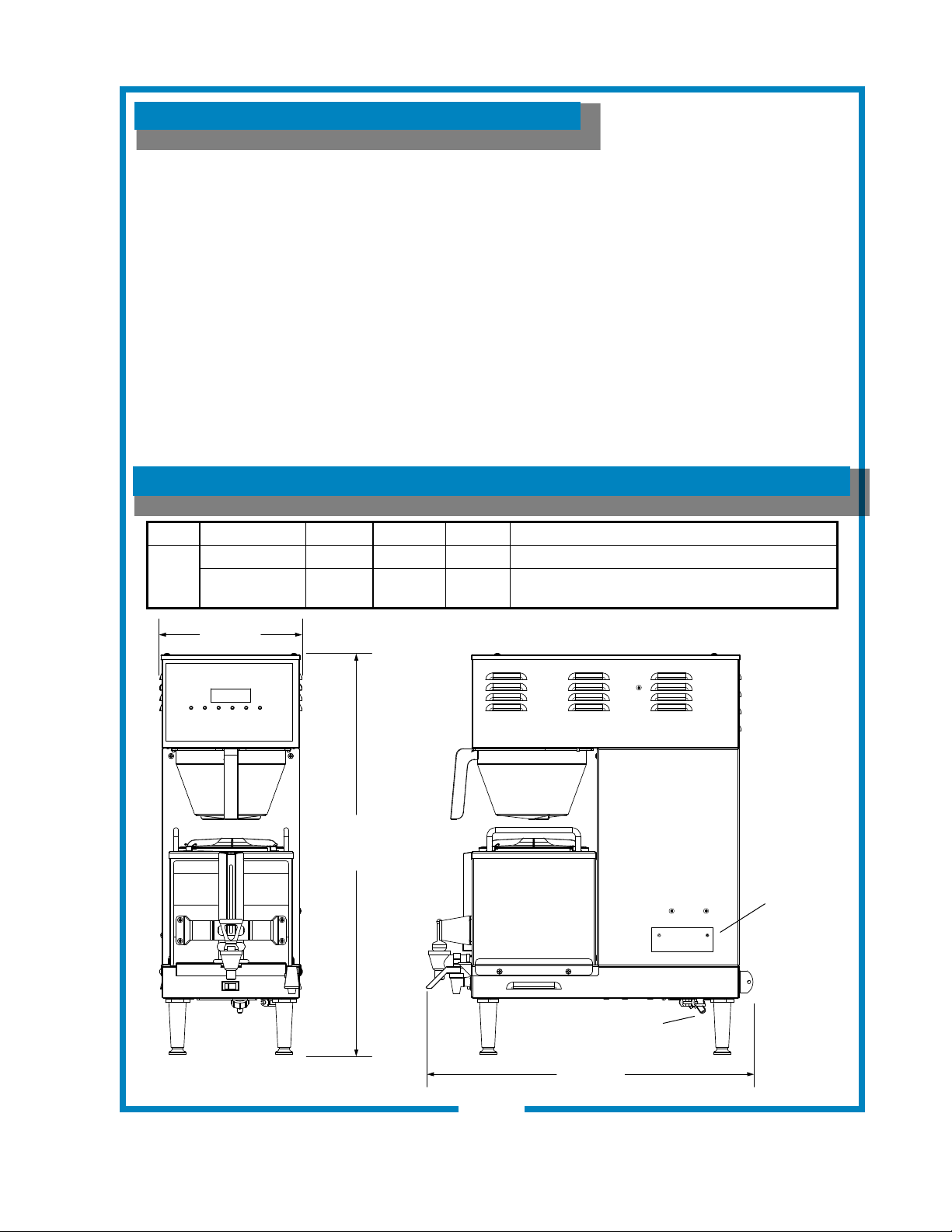
TABLE OF CONTENTS
Thank You for purchasing this
WARRANTY STATEMENT xi
SPECIFICATIONS 1
FEATURES & OPERATING CONTROLS 2
PRECAUTIONS & GENERAL INFORMATION 4
AGENCY APPROVAL INFORMATION 4
INSTALLATION 5
OPERATION 7
CLEANING INSTRUCTIONS 10
SERVICING INSTRUCTIONS 12
Delime the water tank 12
Draining hot water tank 13
Timer Adjustment 14
Temperature Adjustment 15
TROUBLESHOOTING SUGGESTIONS 16
Bloomeld appliance.
Proper installation, professional
operation and consistent
maintenance of this appliance will
ensure that it gives you the very
best performance and a long,
economical service life.
This manual contains the
information needed to properly
install this appliance, and to use,
care for and maintain or repair the
appliance in a manner which will
ensure its optimum performance.
EXPLODED VIEWS 17
WIRING DIAGRAMS 26
SPECIFICATIONS
MODEL VOLTS Hz WATTS AMPS POWER CORD
2121
120V
120/208-240V
3/W N
50/60 1650 13.75
50/60 2400/3150 12/13.8 Requires 3-wire (L1, L2, N plus Gnd) cord - not provided
10 11/32”
29”
658 2M-Z17969 Owners Manual 2121 E-Max Satellite Brewer
Nameplate
Water Inlet
23 1/2”
IL2726
3
Page 4
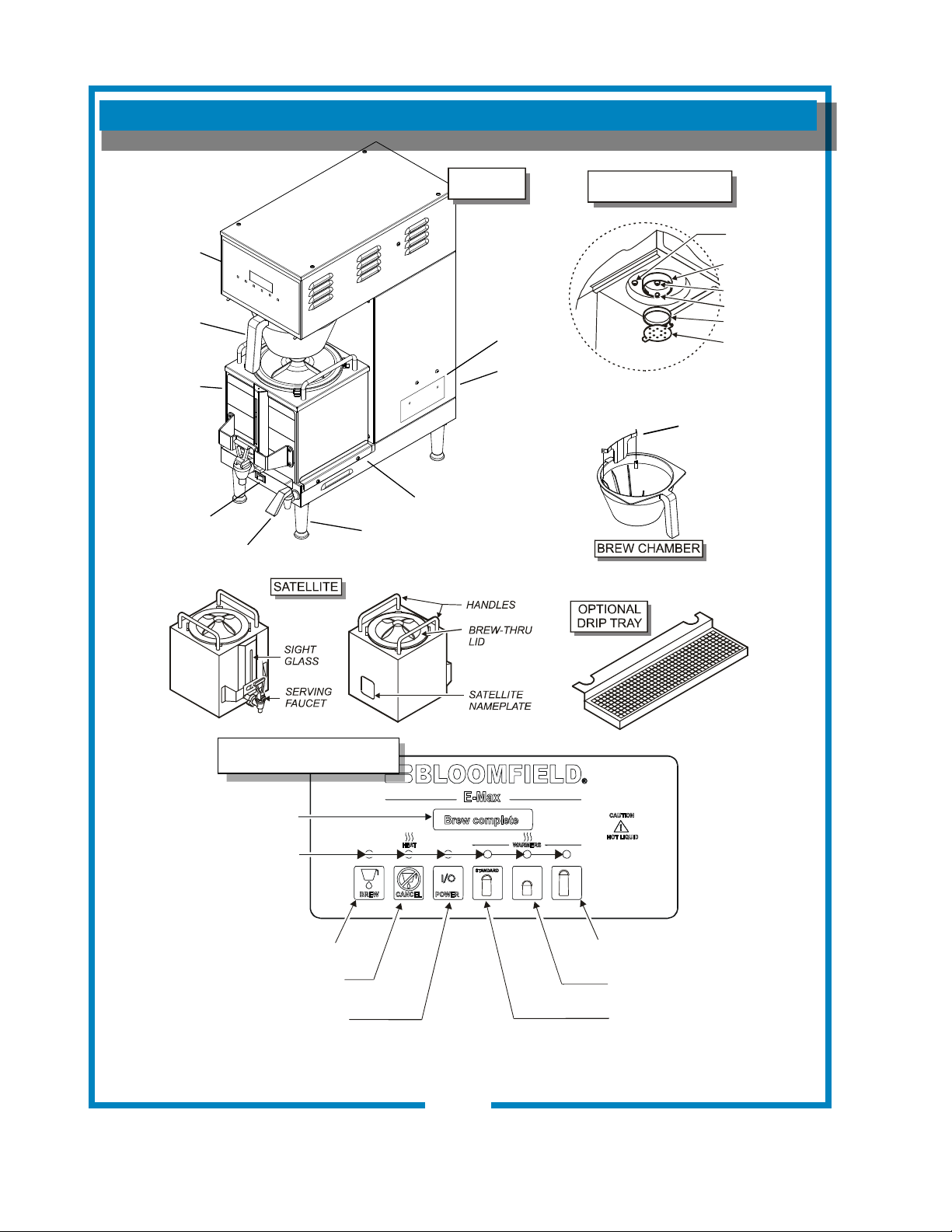
FEATURES AND OPERATING CONTROLS
CONTROL
PANEL
(see below)
BREW
CHAMBER
(in position)
SATELLITE
(in position)
WARMER
SWITCH
HOT WATER
FAUCET
ADJUSTABLE
LEG
BREWER
Model 2121
SATELLITE
WARMER
NAMEPLATE
POWER
SWITCH
(located on
back)
BREW HEAD
(brew chamber removed)
BYPASS
NOZZLE
BREW
HEAD
SPOUT
INSERT
GASKET
SPRAY
DISK
BYPASS
DIVERTER
CONTROL PANEL
VIEW
SCREEN
LED
INDICATORS
1st KEY
(START BREW)
2nd KEY
(CANCEL BREW)
3rd KEY
(POWER ON/OFF)
Fig 1. 2121 Satellite Brewing System Features & Operating Controls
4
658 2M-Z17969 Owners Manual 2121 E-Max Satellite Brewer
6th KEY
(LARGE VOLUME)
5th KEY
(SMALL VOLUME)
4th KEY
(STANDARD VOLUME)
IL2727 M658
Page 5
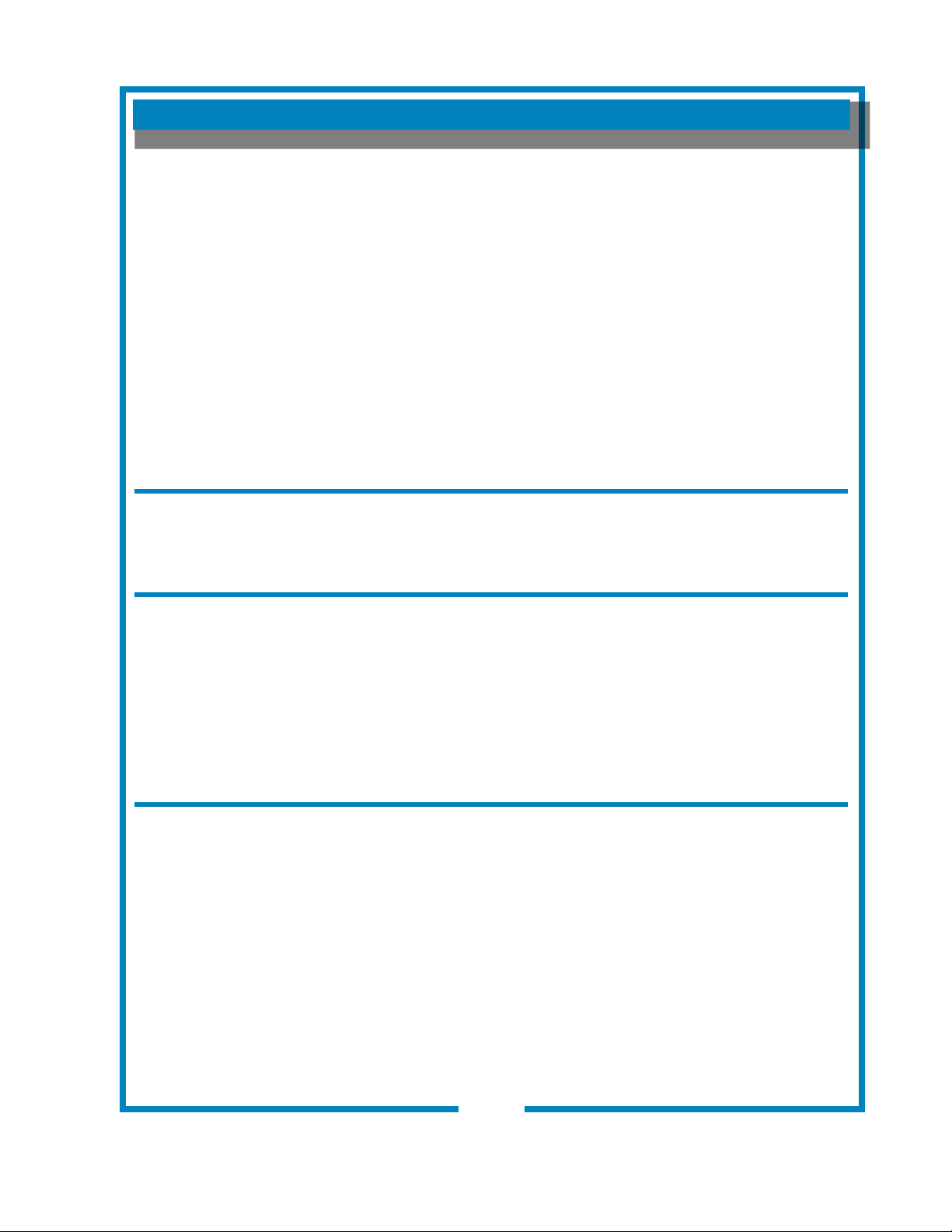
FEATURES AND OPERATING CONTROLS (continued)
Brewer
Adjustable Legs
Brewing Controls
Bypass Valve
Hot Water Faucet
Nameplate
System Switch
(not shown)
Satellite Locator/Warmer
Warmer Switch
Allows brewer to be leveled. Also allow clearance for cleaning
underneath brewer.
Start or stop brew and select brew volume.
Dilution water ows into brew chamber channel from here.
Dilution water DOES NOT ow through the coffee grounds.
Hot water dispensed here.
Lists manufacturer, model and serial number.
Also lists voltage and wattage rating of brewer.
Located on lower right rear of brewer. Turns main power to
brewer ON or OFF .
Positions externally heated satellite on brewer. Maintains
temperature of product in satellite.
Control individual warmer for externally heated satellite .
Brew Chamber
Brew Chamber
Bypass Diverter
Holds coffee grounds during brew cycle.
Forms dilution ow channel by holding lter clear of the brew
chamber wall.
Satellite
Brew-Thru Lid
Handles
Nameplate
Serving Faucet
Sight Glass
Drip Tray (optional)
658 2M-Z17969 Owners Manual 2121 E-Max Satellite Brewer
Allows entry of brewed coffee and dilution water into satellite.
Minimizes splashing in the event satellite is tipped.
Allow the satellite to be safely carried.
Lists manufacturer, model and serial number.
Also lists voltage and wattage rating of satellite.
Fresh coffee dispensed from satellite here.
Check the level of coffee remaining here.
Optional drip tray catches drips and spills from serving faucet.
Easily removed for cleaning.
5
Page 6
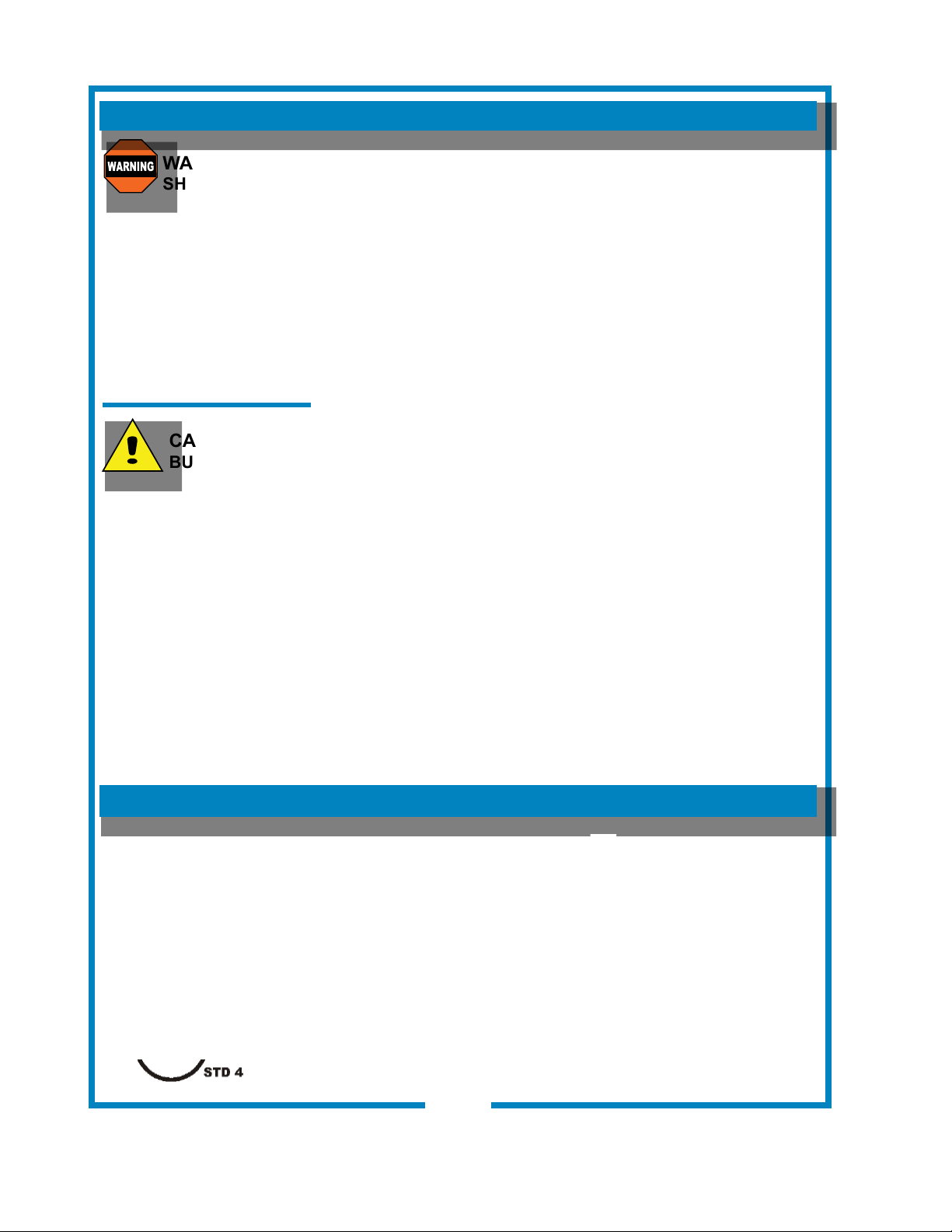
GENERAL INFORMATION AND PRECAUTIONS
WARNING:
SHOCK HAZARD
All servicing requiring access
to non-insulated electrical
components must be
performed by a factory
authorized technician.
DO NOT open any access
panel that requires the use
of tools. Failure to follow this
warning can result in severe
electrical shock.
CAUTION:
BURN HAZARD
Surfaces of this brewer can
be hot and can cause burns
on contact.
This appliance is intended for use in commercial establishments
only.
This appliance is intended
for human consumption. No other use is recommended or authorized
by the manufacturer or its agents.
Operators of this appliance must be familiar with the appliance use,
limitations and associated restrictions. Operating instructions must be
read and understood by all persons using or installing this appliance.
Cleanliness of this appliance is essential to good sanitation. Read and
follow all included cleaning instructions and schedules to ensure the
safety of the food product.
Surfaces of the brewer, brew basket and satellite can be hot to the
touch, and may cause burns on contact.
Disconnect the brewer from electrical power before performing any
maintenance or servicing.
DO NOT submerge satellites in water.
DO NOT splash or pour water over, onto or into any controls,
control panel or wiring.
Any procedure which requires the use of tools must be performed by a
qualied technician.
This manual is considered to be a permanent part of the appliance.
This manual and all supplied instructions, diagrams, schematics, parts
breakdown illustrations, notices and labels must remain with the
appliance if it is sold or moved to another location.
This appliance is made in the USA. Unless otherwise noted, this
appliance has American sizes on all hardware.
to brew hot beverage, specically coffee,
658 2M-Z17969 Owners Manual 2121 E-Max Satellite Brewer
AGENCY APPROVAL INFORMATION
This single satellite brewing system is listed under E9253
and listed under E9253.
This single satellite brewing system meets NSF Standard 4 only when
installed and maintained per the instructions in this manual.
6
Page 7
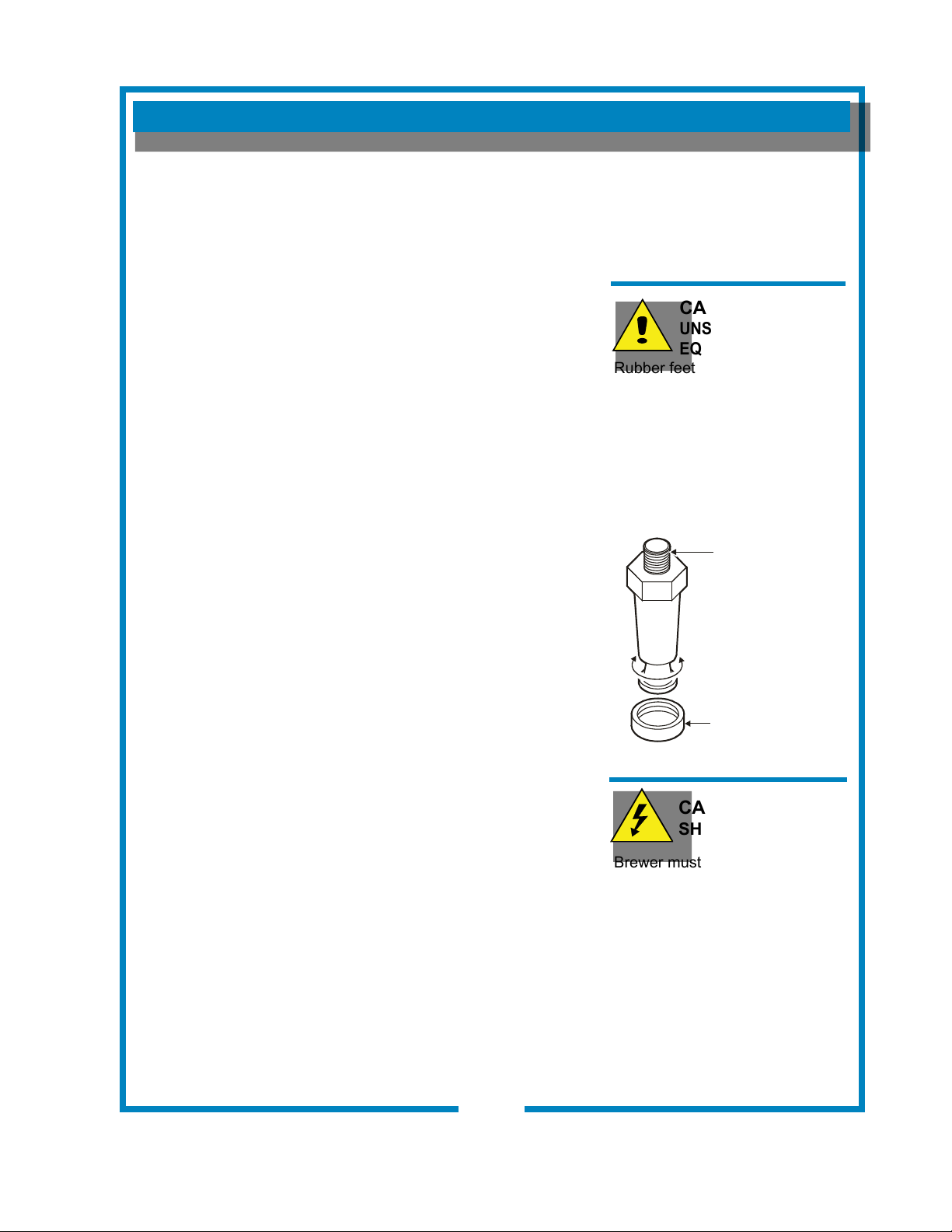
INSTALLATION INSTRUCTIONS
INSTALL LEGS
The brewer is provided with 4” adjustable legs and rubber feet.
Be sure the legs are securely screwed into the base of the
brewer, and that the rubber feet are properly installed.
LEVEL THE UNIT
The adjustable legs allow the brewer to be leveled. Set the
brewer in its ultimate operating location and check for level with a
spirit level Adjust the brewer for level from front-to-rear, and from
side-to-side. Be sure all four feet rest rmly on the counter.
PLUMBER’S INSTALLATION INSTRUCTIONS
IMPORTANT:
This equipment must be installed in accordance with the Basic
Plumbing Code of the Building Ofcials and Code Administrators
International (BOCA), and the Food Service Sanitation Manual
of the Food and Drug Administration (FDA). Also, this equipment
installation must comply with all local plumbing codes and
ordinances.
IMPORTANT:
Brewer must be installed on a water line with a full-ow pressure
between 20 psi and 90 psi.
NOTE: If water pressure varies greatly, or exceeds 90 psi at any
time, a water pressure regulator must be installed. Plumbing
installer must supply the regulator.
Brewer must be connected to a potable water supply. Bloomeld
recommends not less than 1/4” copper tubing for installations of
12’ or less, and not less than 3/8” copper tubing for installations
exceeding 12’. Brewer must be connected to a COLD water line.
NOTE: DO NOT use a saddle tap for this water line connection.
A shut-off valve must be installed between the main water supply
and the brewer. Plumbing installer must supply the shut-off
valve. A 1/4-turn ball valve is recommended.
Bloomeld highly recommends the use of the provided water
strainer to help prevent deposits in the brewing system.
Flush the water line before connecting to the brewer.
ELECTRICIAN’S INSTALLATION INSTRUCTIONS
Brewer requires a dedicated single-phase circuit:
Model 2121 120/208-240 Volt AC, 60 Hz 30 Amp circuit
3-Wire (L1, L2, N plus Gnd)
NOTE:
To enable the installer to make
a quality installation and to
minimize installation time, these
tests and suggestions should be
completed before the actual
installation is begun.
CAUTION:
UNSTABLE
EQUIPMENT HAZARD
Rubber feet must be installed
on each leg of the brewer. Legs
must be adjusted so that all four
feet rest rmly on the counter.
Failure to properly install the
feet can result in movement of
the brewer, which can cause
personal injury and/or damage
to the brewer.
SCREW INTO
BREWER
FRAME
ADJUST
FOR
HEIGHT
ATTACH
RUBBER
FEET
IL2304
Fig. 2 Adjustable Legs
CAUTION:
SHOCK HAZARD
Brewer must be properly
grounded to a reliable earth
ground to prevent possible
shock hazard. Do not assume
a plumbing line will provide such
a ground. Electrical shock may
cause serious injury.
658 2M-Z17969 Owners Manual 2121 E-Max Satellite Brewer
7
Page 8
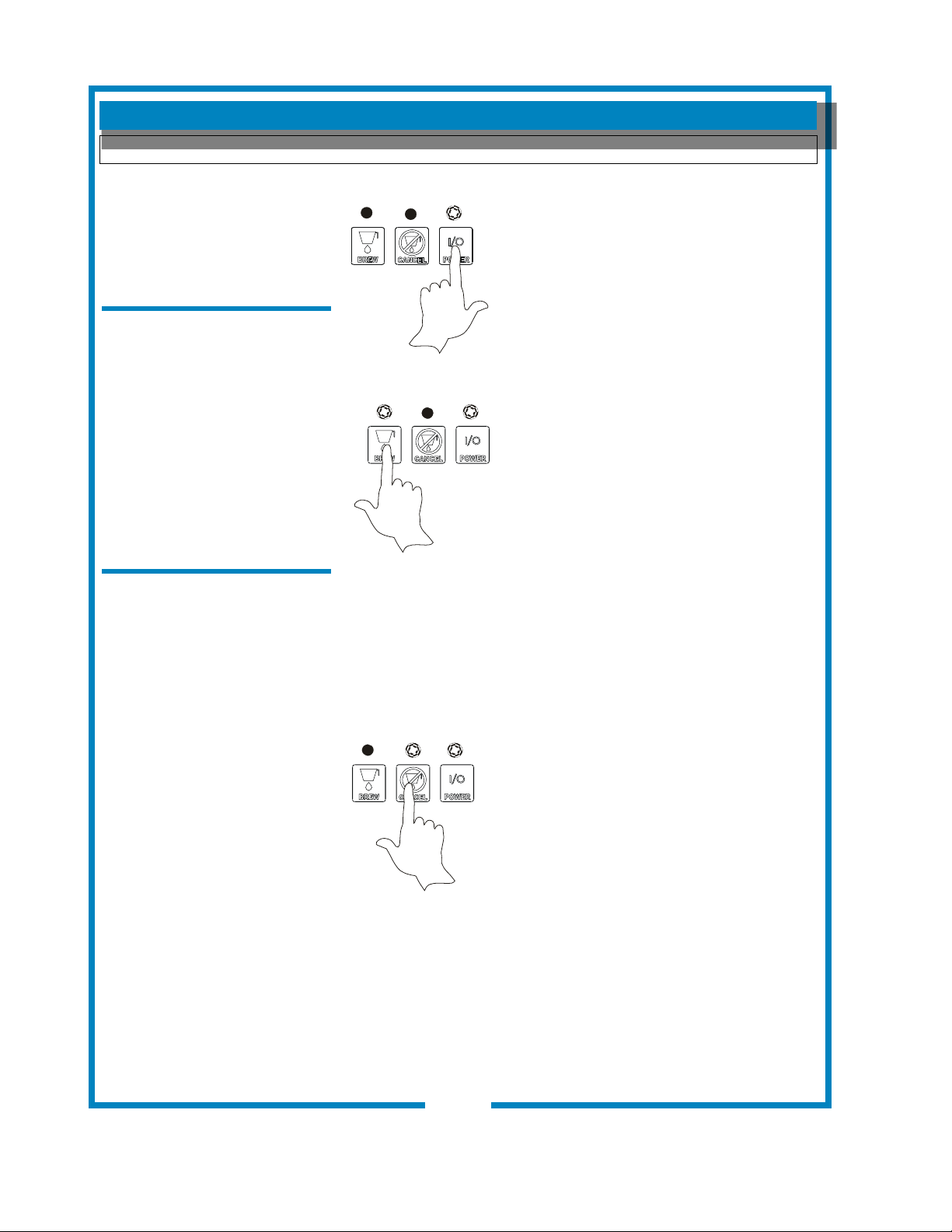
OPERATION
OPERATING INSTRUCTIONS
IMPORTANT:
All E-Max brewers are tested
and set at the factory. If
programming adjustments are
necessary, refer to the E-Max
Programming Manual
(p/n 2M-73674).
To over-ride the Brew Wait
mode, press and hold the
BREW key for 3 seconds when
the brewer is in Brew Wait
mode (i.e. when brew light is
ashing). The brew will proceed
immediately regardless of water
temperature. This feature
should only be used when
testing water volume, otherwise
the brew will proceed with the
water below the precise brew
temperature.
Note: the following safety
features have been incorporated
to prevent multiple unattended
brews:
The brew key is disabled during
a brew cycle. This minimizes
the possibility of double
brewing.
When the “Brew” light is on or
ashing, repeated pressing
of the BREW switch will be
ignored, (there will be a beep
each time it is pressed). A Brew
will only be activated when the
“Brew” light is off.
1. Energizing the Brewer: When electricity has been connected
to the unit, there will be a momentary ash of the power light.
Turn the brewer on by pressing the POWER
key. The brewer will start to ll the tank. With
the proper water supply the tank should be
lled in about 2½ minutes. Once lled, the
heating element will come on until the proper
tank temperature has been reached, (which
will take about 20 minutes on 120-Volt models
IL2715
or about 12 minutes on 120/240 Volt models).
2. Brewing (Precise Temperature for Brewing — PTB): In
the regular operating mode, the E-Max maintains the tank
temperature within +/- 1ºF of the brew
temperature. Normally this will mean that
a brew will be started as soon as the
BREW key is pressed. However, there
may be a slight delay if the BREW key is
pressed immediately after a brew has been
completed (notably on 120 volt models).
If the tank temperature is below the brew
IL2716
temperature, the brew will be delayed,
going into the “Brew Wait” mode, with the brew light ashing.
As soon as the correct temperature is reached the brew will
commence with the brew light on continuously during the brew.
When the brew begins the main warming station will be turned
on automatically (if it is not already on). During the brew cycle,
if the BREW key is pressed, it will be ignored. Only when the
brew is complete can another brew be started.
3. Brew Cancel: To cancel a brew in progress, press the
CANCEL KEY: two beeps will sound and the “Brew” light will
go out. Water owing to the brew chamber
will be stopped immediately, but if there is
already water in the brew chamber, it will take
a few moments before this drips through as
tea.
IL2717
4. Normal Operation (Non Brewing): When the unit is not
brewing, the E-Max maintains the water temperature at the
Precise Temperature for Brewing (PTB). The heating element
will cycle on and off automatically to maintain this temperature.
5. After Hours Mode: If no brew is detected for a pre-selected
length of time, the brewer will enter the After Hours mode.
Temperature will be allowed to drop to save energy. Pressing
the BREW KEY returns the brewer to normal operation.
658 2M-Z17969 Owners Manual 2121 E-Max Satellite Brewer
8
Page 9
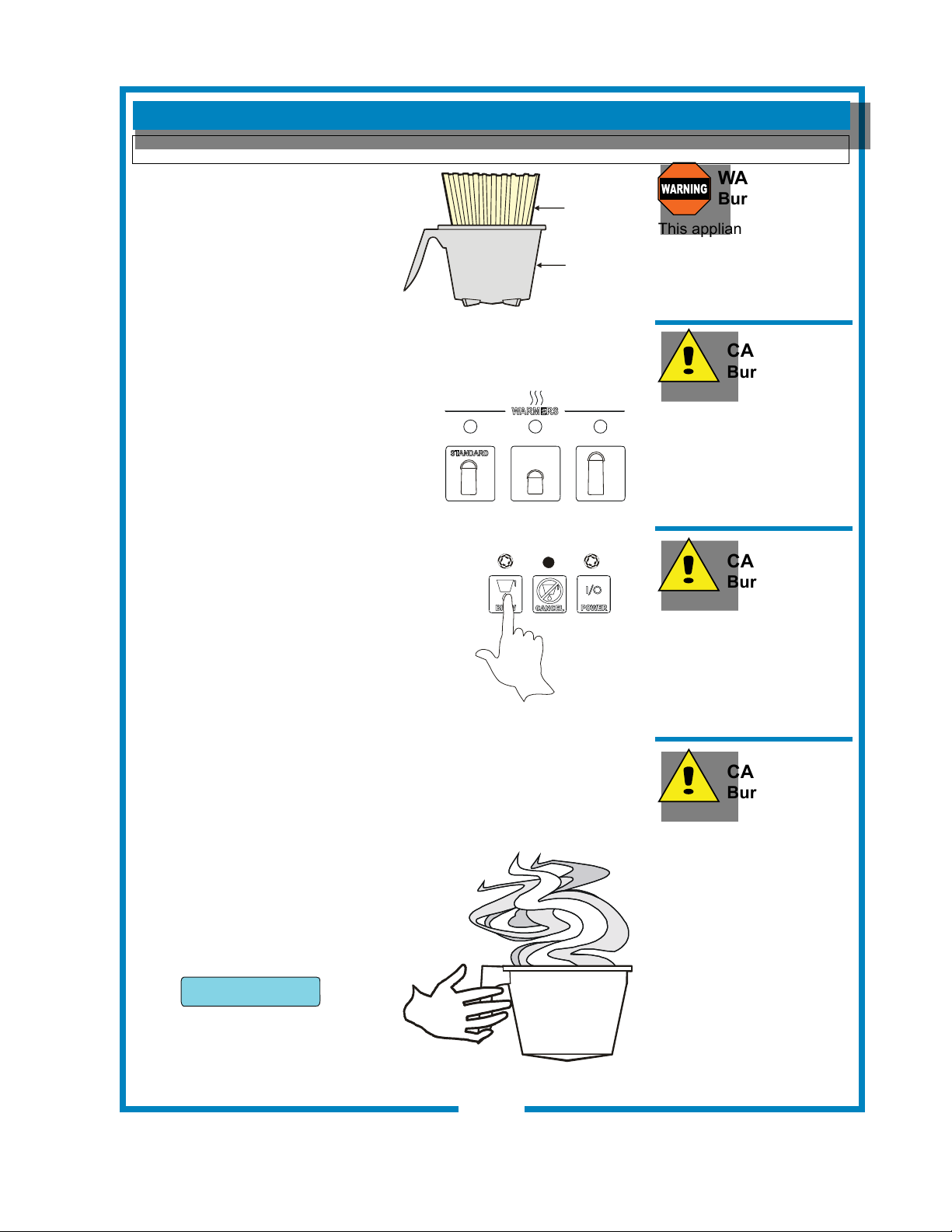
USER’S GUIDE
1. Remove the brew chamber from
under the spray head. Place one
(1) genuine Bloomeld paper
lter into the brew chamber. Add
your choice of pre-measured tea
leaves. Shake the brew chamber
gently to level the tea leaves.
Slide the brew chamber back into
place.
2. Place an empty dispenser under the brew chamber.
3. If any volume other than “Standard”
brew volume is required, press the
appropriate volume key.
IL1605
PAPER
FILTER
BREW
CHAMBER
IL2722
OPERATION (continued)
WARNING:
Burn Hazard
This appliance dispenses
very hot liquid. Serious
bodily injury from scalding
can occur from contact with
dispensed liquids.
CAUTION:
Burn Hazard
To avoid splashing or
overowing hot liquids,
ALWAYS use an empty
dispenser before starting
the brew cycle. Failure to
comply can cause serious
burns.
4. To begin the brew cycle, press BREW
key. Hot water will start spraying over the
coffee grounds, and brewed coffee will start
lling the server. Cold water will ow from
the bypass valve to bring the coffee to the
proper concentration. When the coffee
stops owing from the brew chamber, the
fresh coffee is ready to serve.
NOTE: Brewing will not begin until the Precise Temperature for
Brewing has been reached. (See page 6)
5. At the end of the brew cycle,
the view screen will read “Brew
complete”. After all dripping
has stopped, remove the brew
chamber from the brewer. Discard
the used paper lter and coffee
grounds.
Brew complete
IL2716
CAUTION:
Burn Hazard
After a brew cycle, brew
chamber contents are HOT.
Remove the brew chamber
and dispose of used lter
and coffee grounds with
care. Failure to comply
can cause serious burns.
CAUTION:
Burn Hazard
Exposed surfaces of the
appliance, as well as brew
chamber may be HOT to
the touch, and can cause
serious burns.
658 2M-Z17969 Owners Manual 2121 E-Max Satellite Brewer
6. The brewer is now be ready to
begin another brewing cycle.
IL2306
9
Page 10

OPERATION (continued)
PROGRAMMING FEATURES AND OPTIONS
1. View Water Temperature in Tank: To view the water temperature on the screen, E-Max brewer
must be ON, and not brewing or in the lling mode. Press and hold the 4th key, and depress the
6th key. The actual water temperature will be displayed for 3 seconds.
2. Daily Brew Count: The E-Max maintains a count of the number of completed brews for a 7-day
period. To access the count, turn the brewer OFF. In the OFF mode, press and hold the CANCEL
key for 3 seconds. The current day and brew count will be displayed. Depress the ON/OFF key
repeatedly to view each preceding day. When all 7 days have been displayed a 7-day total will be
displayed. If you wish to exit the daily brew count before viewing all of the days, press CANCEL
key.
3. ON/OFF – Non Automatic Timer: To turn the brewer OFF, press the ON/OFF switch: 2 beeps will
be heard and the brewer will be turned OFF, indicated by all lights being off. To turn the brewer
ON, press the ON/OFF switch: 2 beeps will sound, all lights will ash once, then the “Power” light
will remain on, (the “Heat” light may come on if water temperature is too low).
4. ON/OFF – Automatic Timer Feature: The factory programmed E-Max has the automatic timer
turned off. To set the automatic timer, refer to the E-Max Programming Manual, “Time Functions”
Menu. If the Automatic Timer feature is programmed off, the brewer can be turned on and off by
depressing the ON/OFF switch, as noted above.
* When the Automatic Timer feature is programmed ON, the E-Max will turn on and off
automatically, at a programmed time, Monday to Friday; with a separate on and off
programmed time schedule for Saturday and Sunday.
* Temporarily Overriding the Automatic ON/OFF function. While in the automatic timed OFF mode the
brewer can be started by depressing the ON/OFF switch. The brewer will remain ON until the automatic
programmed off time, when it will turn OFF and resume normal automatic timed functioning. Similarly, if
turned OFF during the automatic timed ON mode the brewer will remain OFF until the next programmed
on time, when it will turn on and resume normal automatic timed functioning.
5. Automatic Start-Up in Previous Mode: If the E-Max automatic timer is OFF (the factory setting)
and power is disconnected, the brewer will start up when power is restored, in the mode it had
been in prior to the power disconnection. If the E-Max has the timer setting ON and power is
disconnected, the brewer will start up in the mode that it should be in at the time the power is
restored.
6. Viewing Programmed Brew Volume: The E-Max can have up to 4 different brew volumes. When
a volume other than the standard, or rst brew volume, is selected, the E-Max will complete that
volume and then automatically reset to the standard, or rst brew volume. With the brewer ON,
press and hold the CANCEL key. The 1st, or standard, volume will be displayed for 3 seconds (i.e.
Volume #1 3 G), and then the day and time will be displayed.
7. Changing Brew Volume: Press the required volume key. If a volume is programmed for that key,
the volume will be displayed on the screen for 3 seconds and the light above the key will be turned
on. If no volume is programmed, the previous light will remain on and the screen will read “no
volume prog” (i.e. no volume programmed). When a brew volume other than the 1st, or standard
brew volume is selected, the E-Max will complete the brew then return to the 1st or standard brew
volume automatically.
658 2M-Z17969 Owners Manual 2121 E-Max Satellite Brewer
10
Page 11

OPERATION (continued)
8. Clock
A. Time – Battery Backup. The E-Max has a battery backup system which will maintain the proper time
during power failures, or when the brewer is unplugged (even for very prolonged periods of time).
Normally there will not be a need to set the time except for Daylight Saving
Time changes, or moving the brewer to different time zones.
B. Changing Day and Time: To change time, turn the E-Max off. Press the 2nd key twice
followed by the 1st key twice to access the time change mode, (i.e. press CANCEL, CANCEL,
BREW, BREW). In the time change mode the screen will read “Day:” followed by the current
day setting. Use the 6th key to advance the day, or the 5th key to reverse. When day has
been properly set, press the 3rd key. The screen will now read “Time:” with the set time on
the screen, the hour and am or pm ashing. Use the 5th key to go back or the 6th key to
advance the hour, making sure that the am or pm is correct. When the hour and am/pm is
correctly set, press the 3rd key, and the screen will read “Time:” with the set time on the
screen, minutes ashing. As previously use the 5th or 6th keys to adjust the minutes, and
press the 3rd key when complete. E-Max will return to the off mode. (Changing time can
also be done in the regular programming mode. Consult the E-Max Programming Manual)
C. After Hours: Consult the E-Max Programming Manual to set the After Hours mode.
The factory programming has the After Hours mode turned OFF. The After Hours can be programmed
to come on from 1 to 6 hours after the last brew. When the E-Max goes into the After Hours mode, any
warmer plates left on will be turned off (on decanter brewers), the water in the tank will be allowed to
drop from the normal brewing temperature and will reheat less frequently – this feature saves energy and
extend component life. While in the After Hours mode, the power light will ash continuously. When the
BREW switch is pressed the E-Max automatically reverts back to normal operation, heating the water to
the Precise Temperature for Brewing (PTB), before starting the brew. (The power light will be on
continuously and the Brew light will ash until the correct water temperature is reached.)
9. Countdown Quality Timer: Refers to coffee warmers, when “ON” the warmers will automatically
turn off between 20 to 120 minutes, depending on how they are programmed.
658 2M-Z17969 Owners Manual 2121 E-Max Satellite Brewer
11
Page 12

OPERATION (continued)
10. Pulse or Pre-Infusion Volume Options: these three (3) volumes have been preset at the factory
as the following sample programs. To change these settings refer to E-Max Programming Manual
2M-73674. refer to E-Max Programming Manual, Brew Settings Menu. If a particular brew
volume has utilized the pulse or pre-infusion option, that volume will be displayed with an asterisk
(*) after the volume.
As an example “Volume#2 3 G*” would indicate that the second programmed brew volume has
utilized the pulse or pre-infusion program options.
DEFAULT PROGRAM
Type: Satellite
Total Valve
Press 4th Key
Init. Valve Time 30
Pulse Delay 5
Pulse Valve On 10 25
Bypass Tiem 150 20 200
Brew Complete 45 30 60
1 2 3
215 142 322
Approximate Flow Rates
To determine brew time for a volume divide ounces by ow rate:
Brew Valve: .50oz sec
Bypass Valve .27oz sec
Position
11. Keypadlock: This feature is OFF in the standard factory settings. To set the feature refer to
E-Max Programming Manual, Machine Settings Menu. If the Keypadlock feature is activated,
there will be no response by the brewer when the keys are depressed (except for the beep after a
key is depressed). To temporarily “unlock” the keypad, press and hold the CANCEL key for 6
seconds. A beep will be heard indicating the keypad is now “unlocked”, — a brew can be initiated,
warmer plates turned on or off, etc. The keypad will remain unlocked until the brew is completed,
then automatically return to keypadlock mode. If a brew is not initiated 60 seconds after
“unlocking”, the system will time out and return to the “locked” position.
12. View Filter Statistics: To view lter statistics, turn the brewer off. Press and hold the 1st key
(Brew), and depress the 3rd (ON/OFF) key. Total water volume will be displayed (TotalVol.).
Press the 3rd key to view the Filter Life (FltrLife:). Press the 3rd key to view the percentage of
the lter that has been used. (If the lter option is used, the lter life volume needs to be entered
in the program – see E-Max Programming Manual, Service & Counters Menu.)
12
658 2M-Z17969 Owners Manual 2121 E-Max Satellite Brewer
Page 13

OPERATION (continued)
13. Diagnostic Messages – Programmed Safety Features: When E-Max senses a problem, it will
automatically turn off all elements and valves, ash lights, display the message “Call For Service”
and display one of the messages below. (Additionally: a service phone number may appear if it
has been programmed into the system.)
* To reset the brewer it can be re-energized (or press and hold CANCEL for 3 seconds for all
faults except the Valve Fault, which must be reset by re-energizing). The brewer will try to
re-start, but if the same problem persists, the appropriate error message will appear again.
Consult the Trouble Shooting section to determine how to solve the problem.
A. “Probe/Heater Error”: Overheating Detection (1): If the heating element is on for 5 minutes
and the temperature does not change by +2°F (1°C) in the ve minute period, the unit will go
into the Over Temperature Mode with all lights ashing. When in this mode the brewer turns
off the heating elements, the solenoid valves are turned off; the switches disabled; (and all
lights ashing continuously). The LCD display will read “Probe/Heater Error”, followed by the
message “Call for Service”, and then the service phone number (if it has been entered into
memory). To reset press and hold CANCEL for 3 seconds, or re-energize the brewer.
(Possible causes of problem: high limit needs to be re-set; defective high limit, element, triac,
water level probe or control board.)
B. “Overheat Error”: Overheating Detection (2): If the E-Max senses a temperature over the
Maximum Temperature set in the program (factory set at 208ºF or 98ºC) it will go into the over
temperature mode as above with all lights ashing, except the LCD will read “overheat error”,
and “Call for Service”. To reset press and hold CANCEL for 3 seconds, or re-energize the
brewer. (Possible cause of problem is a defective triac, temperature probe or related wiring
and connections.)
C. “No Water Sensed” — Time-Out —Inlet Valve: When lling for the rst time, the inlet valve
will remain open for 4¼ minutes, (the screen will read “lling…”). If water is not detected at
the end of this time the E-Max will shut down with the message “no water sensed”. The
valves and all elements are turned off, and the Brew and Power light ash alternately with the
Heat light, until the brewer is reset. To reset press and hold CANCEL for 3 seconds, or
re-energize the brewer. (Possible causes of the problem are: no incoming water; slow ow of
incoming water (i.e. less than 45 oz/minute); sensor not reading
(check for placement, connections or lime scale).
658 2M-Z17969 Owners Manual 2121 E-Max Satellite Brewer
13
Page 14

INSTALLATION INSTRUCTIONS (continued)
IMPORTANT:
Initial set-up must be performed
by a qualied installer or
qualied service technician.
Improper set-up will damage the
brewer and void the warranty.
IMPORTANT:
Complete water line installation
before connecting brewer to
electrical power.
INITIAL SET-UP INSTRUCTIONS
Plumber’s and Electrician’s installation procedures must be
completed before proceeding with the set-up.
Be sure all electrical connections are secure, and that all
plumbing connections are secure and leak-proof.
1. CHECK BREWER FOR PROPER CONFIGURATION
Make sure spray disk gaskets are in place INSIDE of spray
heads.
Make sure spray disks are properly installed.
Check hot water faucet for proper operation and leaks.
Place empty satellites in position.
2. START BREWER OPERATION
When electricity has been connected to the unit, there will be
a momentary ash of the power light. Turn the brewer on by
pressing the POWER key.
The brewer will start to ll the tank. With the proper water
supply the tank should be lled in about 2½ minutes. Once
lled, the heating element will come on until the proper tank
temperature has been reached, (which will take about 20
minutes on 120-Volt models or about 12 minutes on 120/240
Volt models).
3. FINAL CHECKS
After initial heat-up and before brewing, draw water from the
hot water faucet until the inlet solenoid actuates. This will
prevent volume differences to the initial brew caused by
water expansion.
Press SATELLITE WARMER switch on. Brewer will not
operate unless the appropriate SATELLITE WARMER
switch on.
658 2M-Z17969 Owners Manual 2121 E-Max Satellite Brewer
14
Page 15

OPERATING INSTRUCTIONS (continued)
IL2307
BREW
HEAD
BYPASS
NOZZLE
BREW
VALVE
VENT (TO BREW HEAD)
WATER LEVEL PROBE
TEE
HOT
WATER
TANK
INLET
VALVE
HOT WATER
COLD WATER
HOT WATER
FAUCET
BREW
CHAMBER
W/BYPASS
CHANNEL
WATER FLOW
INLET
The INLET VALVE is controlled by a signal from the CONTROL
BOARD. If the WATER LEVEL PROBE does not detect water, the inlet
solenoid is opened until water is again sensed.
BREW AND BYPASS
The BREW VALVE fed by gravity from the hot water tank. The brew
valve is opened for a length of time as determined by the CONTROL
setting. The brew valve discharged through the BREW HEAD:
• A portion of water is fed to the BYPASS through a reducing “tee”.
The amount of bypass water is controlled by CONTROL BOARD
settings. Bypass water ows through the brew basket, but
is diverted from the grounds by a bypass channel.
• The remainder of the brew water is discharged through the BREW
HEAD and ows over the grounds in the brew basket.
HOT WATER FAUCET
The HOT WATER FAUCET is fed by gravity from the hot water tank.
The faucet is spring-loaded closed and manually opened.
658 2M-Z17969 Owners Manual 2121 E-Max Satellite Brewer
15
The hot water faucet is fed
by the hot water tank, but
is otherwise independent of
the brewing systems.
NOTE:
Use of the hot water faucet
during a brew cycle will
not change the delivered
volume. However,
excessive use of the faucet
during brew may lower the
brew water temperature.
Page 16

CLEANING INSTRUCTIONS
CLEANING INSTRUCTIONS
CAUTION:
BURN HAZARD
Brewing and serving
temperatures of coffee are
extremely hot.
Hot coffee will cause serious
skin burns.
IMPORTANT:
DO NOT use steel wool, sharp
objects, or caustic, abrasive or
chlorinated cleansers to clean
the brewer, brew baskets or
satellites.
DO NOT immerse or submerge
satellites in water.
PROCEDURE: Clean Coffee Brewer
PRECAUTIONS: Press POWER key to OFF.
Allow brewer to cool.
FREQUENCY: Daily
TOOLS: Mild Detergent, Clean Soft Cloth or Sponge
Bristle Brush
1. Press POWER key to OFF.
Allow brewer to cool.
2. Remove satellites.
3. Remove and empty brew baskets.
4. Remove spray disks and gaskets from spray heads
5. Wipe inside of spray head and area around spray head with a
soft clean cloth or sponge moistened with clean water.
6. Wash spray disks in a sink using warm water and a mild
detergent. A bristle brush may be used to clear clogged
spray holes. Rinse spray disks with clean water and allow to
air dry.
7. Wash brew baskets in a sink using warm water and a mild
detergent. A bristle brush may be used to clean around the
bypass diverters. Rinse with clean water and allow to air dry.
Be sure bypass diverters are properly installed.
8. Remove and drain the drip tray. Rinse in a sink under warm
running water. Allow to air dry, then reinstall on brewer.
9. Wipe exterior of brewer and satellites with a soft clean cloth
or sponge moistened with clean water.
10. Reinstall gaskets INSIDE brew heads, and then reinstall
spray disks.
11. Reinstall brew chambers.
12. Reinstall satellites.
Procedure is complete
658 2M-Z17969 Owners Manual 2121 E-Max Satellite Brewer
16
Page 17

CLEANING INSTRUCTIONS (continued)
PROCEDURE: Clean Satellite
PRECAUTIONS: Drain Satellite before Cleaning
FREQUENCY: Twice Weekly
TOOLS: Sight Glass Brush, Sanitizer
Soft Clean Cloth, Bucket
1. Remove and drain satellites. Remove lids.
2. Place 1 packet of Sanitizer into 2-1/2 gallons of warm tap
water. Pour approximately 1 gallon of sanitizer solution into
each satellite. Allow to stand for 2 minutes.
3. Drain sanitizer solution from satellite into the bucket.
4. Disassemble faucet. Brush clean with sanitizer solution.
Reassemble faucet.
5. If necessary, disassemble and clean sight glass.
a. Push down on ears on sight glass guard . Then, pull
ears forward. Lift guard off of retaining clip.
b. Remove sight glass tube from silicone elbow. Run the
sight glass brush through the tube at least ten times.
c. Reassemble the tube to the silicone elbow. Be sure the
elbow has not been pulled from the satellite body.
d. Reinstall the sight glass guard.
6. Reinstall lids. Install satellites on brewer.
7. Rinse satellites: With an empty brew chamber in place,
press the BREW key and run 1 full cycle into each satellite.
8. Drain water from satellites.
Procedure is complete
CAUTION:
BURN HAZARD
Brewing and serving
temperatures of coffee
are extremely hot.
Hot coffee will cause
serious skin burns.
IMPORTANT:
DO NOT submerge satellite in
water.
IMPORTANT:
DO NOT use steel wool, sharp
objects, or caustic, abrasive or
chlorinated cleansers to clean
the satellites.
IL2308
658 2M-Z17969 Owners Manual 2121 E-Max Satellite Brewer
Sight Glass
17
Page 18

SERVICING INSTRUCTIONS
CAUTION:
CHEMICAL BURN
HAZARD
Deliming chemicals may be
caustic. Wear appropriate
protective gloves and goggles
during this procedure. Never
siphon deliming chemicals or
solutions by mouth.
This operation should only be
performed by qualied and
experienced service personnel.
IMPORTANT: DO NOT spill,
splash or pour water or deliming
solution into or over any internal
component other than the inside
of the water tank.
IMPORTANT: DO NOT allow
any internal components to
come into contact with the
deliming solution. Take care to
keep all internal components
dry.
NOTE: Repeat steps 4 and 7
as required to remove all
build-up.
PROCEDURE: Delime the Water Tank
PRECAUTIONS: Disconnect brewer from electric power.
Allow brewer to cool.
FREQUENCY: As required (Brewer slow to heat)
TOOLS: Deliming Solution
Protective Gloves, Goggles & Apron
Mild Detergent, Clean Soft Cloth or Sponge
Bristle Brush, Bottle Brush
Large Sink (or other appropriate work area)
1. Disconnect brewer from the electrical supply.
2. Remove the brewer top panel, then remove the tank lid
assembly. Do not disconnect the tank assembly at this
time.
3. Siphon all water from the hot water tank.
4. Mix 10 gallons of deliming solution according to the
manufacturer’s directions. Carefully pour the deliming
solution into the water tank. Lower the lid assembly back
onto the tank. Allow to sit for 30 minutes, or as directed by
the chemical manufacturer.
5. At end of soaking period, reconnect brewer to electrical
power. Install the brew chamber without lter paper or
grounds. Place an empty satellite under the brew
chamber. Force a 1-1/2 gallon brew:
a. Press the 1-1/2 gallon key
b. Press the brew key, then press and hold the brew key
until a brew is initiated.
Empty the satellite and repeat for the other side.
658 2M-Z17969 Owners Manual 2121 E-Max Satellite Brewer
6. Disconnect brewer from electrical power and allow to cool.
7. Remove lid assembly from tank.
a. Using a stiff bristle brush, scrub internal components to
remove lime and calcium build-up.
b. Thoroughly rinse internal components of lid assembly
with clear water.
c. Store lid assembly in a safe location.
8. Using a stiff bristle brush, scrub exposed portions of the
heating element and the inside surfaces of the tank to
remove lime and calcium build-up.
9. Siphon all solution from the tank.
18
Page 19

SERVICING INSTRUCTIONS (continued)
10. Reinstall tank lid assembly into hot water tank. Make sure
the lid gasket is properly in place, then reinstall the holddown clamps.
11. Remove spray disks and gaskets. Rinse both brew heads
with clean water. Using a stiff brush, scrub spray disk to
remove any lime or calcium build-up. Reinstall gaskets
and spray disks.
13. Reconnect brewer to electrical supply .
14. Install the brew chamber without lter paper or grounds.
15. Place an empty satellite under the brew chamber. Run at
least ve 1-1/2 gallon brew cycles and discard all water
generated at the end of each cycle.
Repeat for the other side.
16. Rinse satellite with clean water. Reinstall one empty
satellite under each brew chamber.
Brewer is ready to use.
DRAINING HOT WATER TANK
1. Disconnect brewer from the electrical supply
2. Remove the top panel assembly (4 Screws)
3. Remove the front panel assyembly (4 Screws)
4. Release the drain hose & hose clamp assy from the retaining
clip.
5. Bring the drain hose down out the front panel so its lower
than the tank.
6. Remove the red hose cap.
6. Open the hose clamp and drain into container.
CAUTION: Single Satellite tanks holds 3 gallons of water and
can may contain HOT WATER,
7. When tank is empty, close the hose clamp and place the red
cap back into position.
8. Place the end of the hose back into its retaining clip
NOTE: Normally, silicone
hoses do not need to be
delimed. Should deliming hoses
become necessary, Bloomeld
recommends replacing the
hoses.
658 2M-Z17969 Owners Manual 2121 E-Max Satellite Brewer
19
Page 20

TROUBLESHOOTING SUGGESTIONS
DESCRIPTION OF
PROBLEM
No lights or heat
No heat
Brewer overows
Brew chamber overows
Heats slow
Slow to ll
No heat to satellite
Poor coffee quality
POSSIBLE CAUSE SUGGESTED REMEDY
Unit not plugged in or circuit breaker
tripped
Restore electric power
Power switch OFF Turn power switch ON
Hi-limit safety tripped
Allow brewer to cool, verify water level,
reset hi-limit
Thermostat damaged Replace thermostat
Damaged hi-limit safety Replace hi-limit
Damaged heater switch Replace heater switch
Damaged heating element Replace heating element
Water level probe corroded Clean water level probe
Poor ground connection Verify ground connection
Dirt in inlet valve or valve damaged Replace inlet valve
Brew valve damaged Replace brew valve
Tank water boiling Adjust or replace thermostat
Too many paper lters or wrong lter
used.
Use one genuine Bloomeld paper lter
per brew
Chamber discharge hole plugged Clean brew chamber
Timer not set properly Set timer
Too much coffee or too ne a grind
Check with coffee supplier for
recommended grind and quantity
Connected to wrong voltage Verify supply voltage
Scale build-up on heating elements De-lime hot water tank
Damaged heating element Replace element
Brewer must be operated on a dedicated
Insufcient water pressure
water line. Other equipment on line may
be robbing water volume.
Plugged water line strainer Clean strainer
Warmer switch not on Turn warmer switch on
Damaged element or wiring Replace as required
Keep brewer and servers clean. Install a taste and odor lter in water supply, and
replace cartridges regularly. Use a quality coffee with a consistent roast. Use
proper grind and amount of coffee per brew.
658 2M-Z17969 Owners Manual 2121 E-Max Satellite Brewer
20
Page 21

SATELLITE EXPLODED VIEW & PARTS LIST
SATELLITE MODEL 9440
4.1
2
4.9
PART OF
ITEM 4
1
11
8
10
2 PL
P/N: BLSRLH
SATELLITE ASSEMBLY 9440
Fig No Part No Quantity Description
1 D7-76657 1 WELDMENT SATELLITE ASSY
2 2L-73863 1 TANK LID ASSY, SRL-DP
3 2R-74313 1 HANDLE FAUCET GUARD
4 2U-76577 1 FAUCET & SHANK ASY
4.1 2V-Z15411 1 FAUCET ESP ULTEM HI TEMP
4.2 2U-71460 1 SEAT CUP TEA DISP FAUCET
4.4 2C-84393 1 HEX NUT-SPOUT VALVE
4.5 2C-H2016 1 WASHER-C-TOMLINSON
4.6 2A-84395 1 SHANK-FAUCET
4.7 2U-84396 1 SHANK ASSY FAUCET
4.8 2C-84489 1 WASHER-FIBER
4.9 2A-84488 1 FERRULE-VALVE SHANK
5 D7-74539 1 ASSY SIGHT GAUGE HOUSING
6 D7-74300 1 BRKT SIGHT GAUGE
7 D7-74354 1 TUBE SIGHT GAUGE
8 2K-70130 1 ELBOW SPRAYER
658 2M-Z17969 Owners Manual 2121 E-Max Satellite Brewer
9 2C-76008 4 SCREW 8X1/2 PAN PH DRILL
10 2C-76007 2 SCREW 8AX1/2 SS TR PH SMS
11 2M-74342 1 DECAL SRL-H SATELLITE FRO
4.2
4.6
4.8
6
4.4
4.5
4.7
7
5
4 PL
9
4
3
74337 Rev. D 02/12/04
IL1855b
21
Page 22

EXPLODED VIEW 2121 MAIN ASSEMBLY
3
4
5
8
7
3
6
38
37
36
1
2
9
10
12
SEE DETAIL
A
11
13
1
33
32
34
35
30
31
Model: 2121
E-Max Single Satellite Brewer
SK2734, Rev. - 1/07/14
22
28
29
27
26
23
24
25
14
15
16
18
19
658 2M-Z17969 Owners Manual 2121 E-Max Satellite Brewer
17
20
1
21
22
Page 23

Model: 2121 Single E-Max Satellite Brewer
Fig No Part No Qty Description Application
1 2C-76007 14 SCREW 8AX1/2 SS TR PH SMS
2 D7-Z16698 1 TOP COVER
3 2V-73388 2 VALVE ADJUST WATER OUTLET
4 D7-Z17807 1 BRACKET, BYPASS
5 2K-74364 1 TEE PLASTIC 1/2 BARB
6 D7-76576 1 BRKT OUTLET VALVE
7 2K-70103 2 ELBOW OUTLET
8 D7-Z16739 1 BRKT BOARD MTG LEFT EMAX
9 D7-Z16740 1 BRKT BOARD MTG RIGHT EMAX
10 2E-Z17751 1 BOARD SET, CONTROL
11 2M-Z17817 1 KEYPAD-SINGLE SATELLITE
12 2C-6349 12 SCREW #8X3/8 B THP STL NP
13 D7-Z16691 1 LOWER FRONT PANEL
14 2G-73571 1 INSERT SPRAY HEAD SS2
15 2I-72215 1 GASKET SPRAY HEAD 1.5 ID
16 A6-72727 1 SPRAY HEAD DISC EMBOSSED
17 D7-76652 1 CHAMBER BREW ASSY
18 D7-Z16812 1 BRKT BYPASS PLASTIC BREW
19 2L-72387M 1 BREW CHAMBER MOLDED BLACK
20 D7-74336 1 SATELLITE ASSY SRL-H
21 D7-74719 2 GUIDE SATELLITE 9441 9442
22 D7-WL0365 1 BASE WARMER COVER ASSY
23 2N-70091UL 1 ELEM WARMER 120V 100W
24 D7-71220 1 RETAINER WARMER ELEMENT
25 2C-35485 1 NUT 1/4-20 HEX FINISHED S
26 2U-71061 1 FAUCET HOT WATER
27 2E-74382 1 SWITCH ON OFF (ROCKER)
28 2A-73098 4 LEG 4 BLK PLASTIC W/FLAN
2K-300102
29
2K-76118 STRAIN RELIEF STR 120V
30 2V-74427 1 SOLENOID SINGLE 120V 1.0
31 2Q-75089 1 DOOR ACCESS PLASTIC
32 D7-Z16713 2 BRACKET, HEAT SINK
33 2E-73475 1 HEAT SINK AND TRIAC ASSY
34 D7-Z17065 1 BRKT- TERMINAL BLOCK
35 2E-37465 1 TERM BLOCK 3POLE 85AMP
36 2E-30330 1 SWITCH ON OFF TOGGLE 20A
37 Z1-70-07-0343 1 SWITCH GUARD
38 2E-33192 1 PANEL ON & OFF SWITCH
NI 2A-73384 1 TUBE SPRAY HEAD 2 3/8 LG
NI 2A-74343 1 TUBE FILL 90 DEGREE
NI 2A-76574 1 TUBE BYPASS
2M-Z19069
NI
2M-Z17591 120/240
NI A6-73537 3 TUBE SIL .312 ID X 9 LG
658 2M-Z17969 Owners Manual 2121 E-Max Satellite Brewer
NI D7-Z16477 1 TUBE SILICONE .312 X 41.5
NI D7-Z17081 1 TUBE, SIL .500 ID 8.5
NI F4-73977 1 TUBE SIL .312 ID X 35
STRAIN RELIEF 1NPT.375-1. 120/240
1
1 DIAGRAM WIRE LABEL
PARTS LIST : 2121 MAIN ASSEMBLY
120V
23
August 02, 2014
Page 24

EXPLODED VIEW: 2121 TANK ASSEMBLY
7
17
16
18
15
19
20
13
14
22
10
11
12
6
8
9
1
2
3
4
5
658 2M-Z17969 Owners Manual 2121 E-Max Satellite Brewer
E-Max Satellite Brewer: Tank Assy
Model: 2121
21
DETAIL A
SK2735, Rev. - 1/07/14
24
Page 25

PARTS LIST: 2121 TANK ASSEMBLY
Detail A: 2121 Tank Assy
Fig No Part No. Qty Description Application
1 D7-73414 1 SHIELD HI-LIMIT
2 2C-73415 2 NUT 6-32 HEX 1.00 LG ALUM
3 2T-73312 1 THERMO HI LIMIT DBL POLE
4 D7-WL0347 1 TANK COVER ASSY
5 2N-76571UL
6 2J-73313 1 PROBE THERMISTOR PASSIVATE, 10-1/2”
7 2A-74343 1 TUBE FILL 90 DEGREE
8 2I-72390 1 GROMMET .375 ID TRANSLUCE
9 2K-70103 2 ELBOW OUTLET
10 2A-73384 3 TUBE SPRAY HEAD 2 3/8 LG
11 A6-73521 1 PROBE ASSY WATER LEVEL
12 2A-73532 1 SLEEVE WATER LEVEL PROBE
13 2I-Z16545 1 TANK GASKET
14 D7-WL0346 1 TANK WELDMENT
15 2C-43914 1 TIE WIRE MTG STUD M4200-2
16 D7-Z16700 1 BRACKET, TANK TOP
17 2C-6349 2 SCREW #8X3/8 B THP STL NP
18 2C-35485 2 NUT 1/4-20 HEX FINISHED S
19 2P-306831 1 CAP PLUG PLASTIC .5 DIA.
20 F4-73977 1 TUBE SIL .312 ID X 35
21 D7-Z16694 1 TANK SUPPORT BOTTOM
22 2K-Y5093 3 BUSHING-SNAP #SB-1000-12
NI 2C-76564 1 CLAMP HOSE SHUT OFF
1
ELEM HEATIN 120V 1500W HW
2 208/240V
120V
658 2M-Z17969 Owners Manual 2121 E-Max Satellite Brewer
25
August 02, 2014
Page 26

WIRING DIAGRAM: 2121-120/240V SINGLE E-Max SATELLITE BREWER
10
HEATING
ELEMENT
120V 1500W
5
1
2
LEFT
13
13
16
WARMER
ELEMENT
2121 ONLY
12
5
14
4
3
17
HEATING
ELEMENT
RIGHT
120V 1500W
HI-LIMIT
THERMOSTAT
1
2
POWER
SWITCH
6
15
18
18
8
1
BYPASS
VALVE
8
INLET
VALVE
9
2
DUMP
VALVE
7
7
3
TRIAC
10
1 WP3
2 WP2
3 WP1
4
14
4
17
19
3
4
3
1
2
6
9
11
16
15
19
3
4
MODEL:
2795
2121
VOLTS:
120/240V 3050
120/240V
PHASE:
1
1
WATTS:
3150
11
8
1 HEATER (LINE)
2 INLET (LINE)
3 DUMP (LINE)
4 POWER (HOT)
6 DUMP (NEUT)
7 POWER (NEUT)
8 INLET (NEUT)
658 2M-Z17969 Owners Manual 2121 E-Max Satellite Brewer
2M-Z17591
WARMER SWITCH
2121 ONLY
1
HI-LIMIT
THERMOSTAT
2
26
Page 27

NOTES
10
POWER
SWITCH
1
2
2121 ONLY
5
13
13
4
3
16
17
WARMER
ELEMENT
HEATING
ELEMENT
120V 1500W
HI-LIMIT
THERMOSTAT
1
2
14
15
18
18
8
5
7
3
4
14
4
6
17
B W G B W G
19
19
BYPASS
VALVE
8
INLET
VALVE
2
1
9
DUMP
VALVE
7
TRIAC
3
4
10
3
1
2
6
15
11
16
MODEL:
3
4
2795
2121
VOLTS:
120V 1550
120V
PHASE:
1
1
WATTS:
1650
9
11
8
HI-LIMIT
2
2M-Z19069
WARMER SWITCH
2121 ONLY
1
THERMOSTAT
658 2M-Z17969 Owners Manual 2121 E-Max Satellite Brewer
27
Page 28

10 Sunnen Drive, St. Louis, MO 63143
telephone: 314-678-6336 fax: 314-781-2714
www.bloomfieldworldwide.com
