Page 1

22
General description . . . . . . . . . . . . . . . . . . . . . . . . . . . . . . . . . . . . .23
Installation . . . . . . . . . . . . . . . . . . . . . . . . . . . . . . . . . . . . . . . . . . . .24
Warning . . . . . . . . . . . . . . . . . . . . . . . . . . . . . . . . . . . . . . . . . . . . .28
Control panel . . . . . . . . . . . . . . . . . . . . . . . . . . . . . . . . . . . . . . . . . .29
Setting the clock . . . . . . . . . . . . . . . . . . . . . . . . . . . . . . . . . . . . . . . .30
Microwave power setting . . . . . . . . . . . . . . . . . . . . . . . . . . . . . . . . .30
Quick-Start . . . . . . . . . . . . . . . . . . . . . . . . . . . . . . . . . . . . . . . . . . .31
Minute timer . . . . . . . . . . . . . . . . . . . . . . . . . . . . . . . . . . . . . . . . . .31
Mode of operation . . . . . . . . . . . . . . . . . . . . . . . . . . . . . . . . . . . . .32
Microwave function . . . . . . . . . . . . . . . . . . . . . . . . . . . . . . . . . . . .32
Gril function . . . . . . . . . . . . . . . . . . . . . . . . . . . . . . . . . . . . . . . . . .33
Microwave + gril function . . . . . . . . . . . . . . . . . . . . . . . . . . . . . . . .34
Automatic Programmes . . . . . . . . . . . . . . . . . . . . . . . . . . . . . . . . . .35
Child lock . . . . . . . . . . . . . . . . . . . . . . . . . . . . . . . . . . . . . . . . . . . .38
Troubleshooting guide . . . . . . . . . . . . . . . . . . . . . . . . . . . . . . . . . .38
Care & Cleaning . . . . . . . . . . . . . . . . . . . . . . . . . . . . . . . . . . . . . . . .39
After-sales services . . . . . . . . . . . . . . . . . . . . . . . . . . . . . . . . . . . . . . .40
Important safety instructions. Read careffully
and keep for future reference.
CONTENTS
Page 2

23
Wire rack
GENERAL DESCRIPTION
Turntable Wheel
support
Control
panel
Door open
button
Identification
label
• THE TURNTABLE :
ensures equal cooking of food throughout with no need to intervene.
- It may be used as a cooking dish.
- Rotation is controlled by the drive shaft and the wheel support.
- The turntable rotates in both directions.
- If it does not turn, verify that all components are properly positioned.
• THE WHEEL SUPPORT :
Do not try to rotate the roller ring manually, as you could damage the drive system.
If it does not turn smoothly, make sure that there is nothing in the well beneath the
turntable.
• WIRE RACK :
For grilling of e.g. meat and poultry; for gratin or toasting.
• MICROWAVE OUTPUT POWER : 900 W
Page 3

24
INSTALLATION
• Make sure that your oven has not suffered any damage during transport (defor-
med door or door seal, etc.). If you see any signs of damage, contact your dea-
ler before use.
• Check the power voltage. If there is a PERMANENT undervoltage (200-210 volts),
consult your electrical installer.
Location
• The appliance should be installed at a distance of 85 cm above the floor.
• Place the oven on a flat and horizontal surface, away from any source of heat or steam.
• Make sure that nothing obstructs the ventilation louvers at the back of the
appliance.
• Make sure the electrical plug will be accessible after installation.
• Do not use your appliance immediately (wait approx. 1-2 hours) after transfer from a
cold place to a warm place as condensation may cause a malfunction.
• Your installation must be protected by a 16 Amp thermal fuse.
• It is mandatory to use a power point with a ground terminal, connected in accordan-
ce with current safety regulations.
• In your electrical installation, provide a device that is accessible to the installer, capable
of separating the appliance from the mains power and whose contact opening is at
least 3 mm at all of the poles.
• If the supply cord is damaged, it must be replaced by the manufacturer, its service agent
or similarly qualified persons in order to avoid a hazard.
Electrical connection
Before connection
Page 4
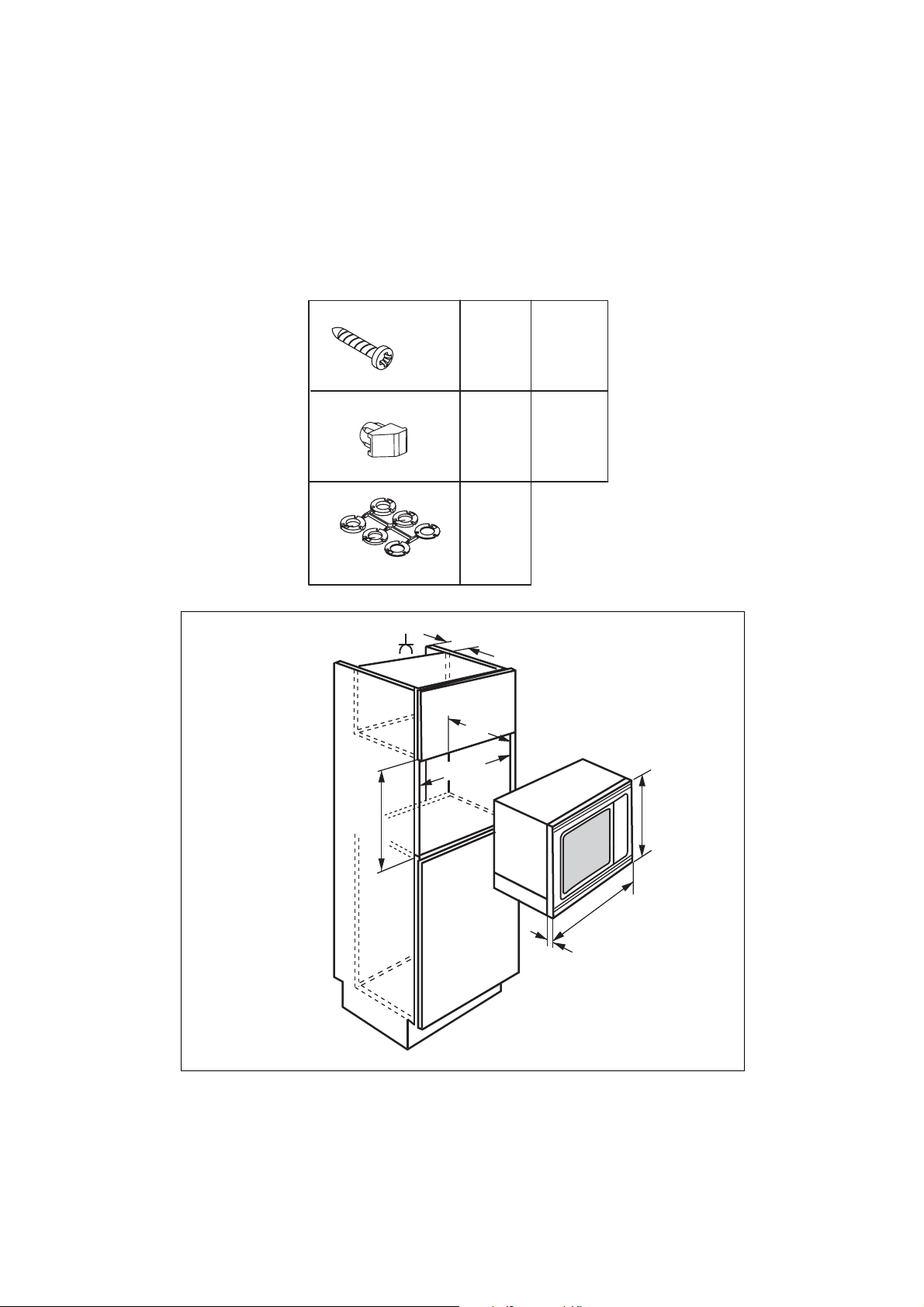
25
INSTALLATION
4x25 mm
3 mm
2 mm
1 mm
50
500
min
560 min
A
B
C
4x
4x
450
460
592
22
Page 5
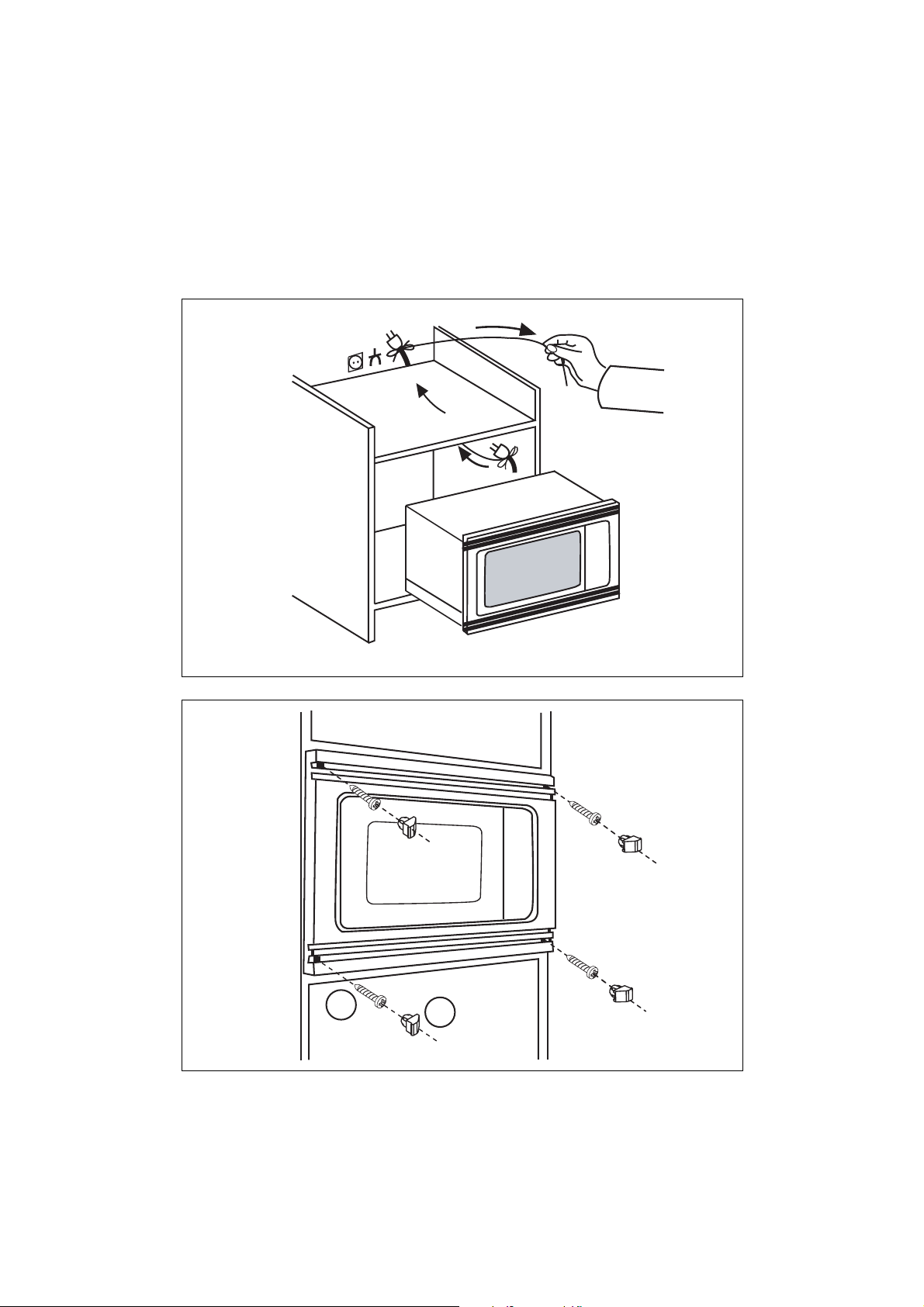
26
INSTALLATION
A
x 4
B
x 4
Page 6
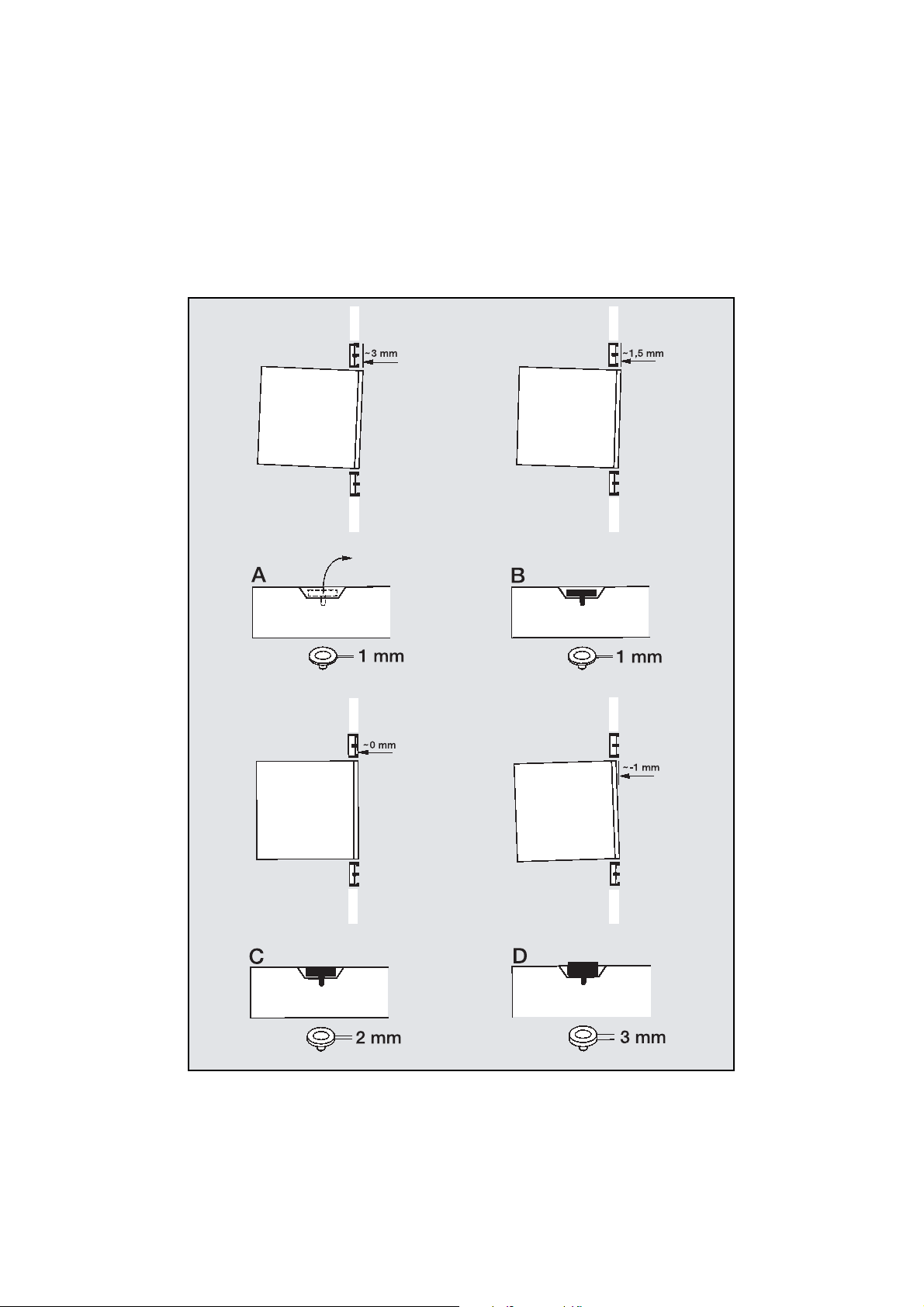
27
INSTALLATION
Page 7

28
WARNING
• Your appliance is designed exclusively for the domestic purposes of defrosting, heating or
cooking foods. The manufacturer bears no responsibility in the case of improper usage.
• Only use ustensils that are suitable for use in microwave ovens.
• To avoid deterioration of your microwave oven, never operate it empty or without the
turntable.
• Never tamper with the lock mechanism of your microwave oven; you could cause damage
requiring repair by an authorised technician.
• When heating food in plastic or paper containers, keep an eye on the oven due to the
possibility of ignition.
• It is not advisable to use metal recipients, forks, spoons, knives, metal ties or staples for
deep-freeze bags.
• The contents of feeding bottles are baby food jars shall be stirred or shaken and the
temperature checked before consumption in order to avoid burns.
• Only allow children to use the oven without supervision when adequate instructions
have been given so that the child is able to use the oven in a safe way and understands
the hazards of improper use.
• Liquids and other foods must not be heated in sealed containers they are liable to explode.
• Eggs in their shell and whole hard-boiled eggs should not be heated in microwave ovens
since they may explode, even after microwave heating has ended.
• Microwave heating of beverages can result in delayed eruptive boiling, therefore care
must be taken when handling the container.
• For small amounts (one sausage, a single croissant, etc.), place a glass of water alongside the food item.
• Time settings that are too long may dry out and burn the food. To avoid such incidents,
never use the same cooking times as those recommended for traditional ovens.
• If smoke is observed, switch off or unplug the appliance and keep the door closed in
order to stifle any flames.
• In order to evacuate moisture, your appliance is fitted with a delayed ventilation function. Depending on the applied cooking mode (solo / grill / combination), the oven ventilation will continue to operate after the cooking end.
Page 8

29
A Display window – showing time of day,
cooking time and weight.
B Power knob – for desired microwave
power level.
C Timer knob – to select cooking time or
weight.
D Stop/Clear – to cancel or interrupt a
cooking programme.
E Start – to start desired programme and to
start the Quick start programme.
F Auto Defrost by weight.
G Auto – for Automatic cooking programmes.
H Grill.
I Door open.
CONTROL PANEL
D
EF
G
I
C
B
A
H
Page 9

30
00:00
12:15
Example : To set 12:15
1. Plug the appliance into the mains. The display starts to flash
00 00 :: 0000
. The dots between the digits will flash rapidly.
2. Set the time of day with the Timer knob.
The dots between the digits flash slowly.
3. Confirm by pressing either the Start button or the Clear button.
The time of day is displayed. The appliance is now ready for use.
The Timer knob can be turned clockwise (to increase) or counterclockwise (to decrease).
The time of day can be changed at any time by pressing the Stop/Clear button for 5
seconds, turning the Timer knob and confirming with the Start or Stop/Clear button.
SETTING THE CLOCK
MICROWAVE POWER SETTINGS
900 Watt - Heating liquids
700 Watt - To start a cooking sequence, start roasting, stewing, etc.
- Cooking vegetables
- Cooking dishes
- Defrosting and heating of deep frozen ready made meals
- Heating refrigerated ready made meals
600 Watt - Finish cooking casseroles
500 Watt - Cooking egg based dishes
450 Watt - Finish cooking dishes
350 Watt - Cooking of delicate dishes
250 Watt - Heating baby food in glass jars
- Soaking rice
- Heating delicate dishes
- Melting of gelatin
150 Watt - Defrosting meat, fish and bread
80 Watt - Defrosting cheese, cream and butter
- Defrosting cakes with cream or butter icing
- To make dough rise
- Warming cold dishes, drinks, softening butter
Page 10

31
01:30
QUICK-START
0
01:59
02:00
The QUICK-Start button provides full microwave power from 30 seconds up to 2 minutes
and 30 seconds, by 30 second-intervals. Each time you push the Quick-START button the
programme time is increased by 30 seconds.
Example : heating a cup of water (1 min 30 s)
1. Press the START button three times. The time appears in the dis-
play and the programme begins.
2. You may increase the time by 30 second-intervals while the pro-
gramme is running up to a limit of 2 minutes and 30 seconds by
pressing the START button
You cannot use Quick-START for programmes exceeding 2 minutes and 30 seconds.
The minute timer with alarm can also be used as a general purpose reminder. For
example, you could use it to set the time it takes to boil an egg on the hob.
The timer works without switching on the appliance, as long as no other functions have
been selected.
MINUTE TIMER
1. Select microwave power 00using the power knob (all the way to
the left).
2. Set the required time with the Rotary knob. The time of day
disappears from the display and the required length of time
appears.
3. Press the START button. The pre-set time will start to count
down. A triple bell rings when the timer has finished counting
down.
Page 11

32
900
01:15
01:14
MODES OF OPERATION
The appliance features the following functions :
Microwave only
In this mode, microwaves generate heat directly in the food. This mode is highly sui-
table for warning, for example, ready cooked food and drinks, the defrosting of meat
or vegetables, and for cooking food like fish and vegetables.
Grilling
Heat is generated by a grilling element set in the ceiling of the oevn. This is particular-
ly suitable for toasting and grilling e.g. steaks and sausages.
Combination mode
The microwave mode can be used together with grilling. Dishes will be cooked more
quickly, whilst being crisp and brown at the same time.
1. Set the required microwave power by turning the power knob.
The time of day disappears from the displayand the required
microwave power appears :
Turn to the left = lower power.
Turn to the right = higher power.
2. Set the required cooking time by turning the Rotary knob. The
chosen time appears in the display.
3. Press the START button. The selected time starts to count down.
Cooking times can be set as follows :
from 0 to 2 min in 5 second steps
from 2 to 5 min in 10 second steps
from 5 to 10 min in 20 second steps
from 10 to 20 min in 30 second steps
starting from 20 min in 1 minute steps
Maximum programme lenght is 60 minutes.
Metal items must be kept at least 2 cm from the cavity wall and the oven door.
THE MICROWAVE FUNCTION
Example : 1 min 15 s on microwave output level 900 W
Page 12

33
0
20:00
19:59
GP3
GP2
GRIL FUNCTION
Example : 20 minutes with
GG PP 22
1. Turn the power knob until reaching 00.
The time of day disappears.
2. Set the required grilling time by using the rotary knob.
3. Press the button for the grill function. The highest grill power
level
GG PP33
appears in the display. Each time you press the but-
ton, a lower grill power is reached.
1)
4. Press the START-button START/QUICK. The pre-set time will start
to count down.
2)
1)
Each time you press the grill button, the grill power level appears in the display:
GG PP 33 ,,
GG PP 22 ,, GG PP 11
. If you press the button again either the clock or the cooktime programmed
will appear and the signal light will go off.
2)
If you press the grill button while grilling, you may reduce grill power level to
GG PP11
.
The next time you press the button, the oven turns off and the bell rings three times.
The clock time appears in the display. If you wish to increase the grill power level during
grilling, you must press the Clear button and re-programme.
Page 13

34
20:00
19:59
GP2
900
MICROWAVE AND GRIL FUNCTION
1. Set the required microwave power output using the Power
knob. The time of day disappears. The required microwave
power appears in the display in watts.
2. Set the required time by using the Rotary knob.
3. Press the button for the grill function twice. The grill power level
GG PP22
appears in the display. The signal light comes on.
4. Press the START-button,
START/QUICK
. The pre-set time will start
to count down.
Example : 20 minutes with 900 W microwave power and grill
power level
GG PP 22
If you press the grill button while grilling, you may reduce grill power level to
GG PP 11
. The
next time you press the button, the grill turns off and the signal light for grill goes off.
The appliance functions in microwave mode only. If you wish to increase the grill power
level during grilling, you have to press the button for Grill again.
Page 14

35
1000
29:57
d1
Example : Defrosting 1 kg chicken
1. Press the button for automatic programmes until the desired
programme appears in the display.
2. Use the Rotary knob to set the weight in grams.
3. Press the START button. The display shows the necessary time.
4. If you want to modify the settings, you have to press the CLEAR
button and start again.
AUTOMATIC PROGRAMMES
Midway through the programme, three short rings will be heard. Stir or turn the
food item at this time. The oven does not switch off.
Programmes for defrosting and cooking are available. After having selected the programme, merely enter the weight of the dish, the rest of the programming is done automatically. The following gives you an overview of which food can be defrosted and/or cooked
which programme.
Defrost
Progr. Food categories Examples Weight from - up to
d1 Poultry
1)
Poultry (whole or portions) 100 - 2000 g
d2 Meat Pork roast, Goulash 100 - 2000 g
d3 Fish Fish (whole or fillets) 100 - 2000 g
d4 Delicate cakes Cream pie 100 - 1000 g
Unpack your frozen item, place on the top of a small overturned dish set inside a larder
one to catch the liquid from defrosting.
Be sure and follow our recommended standing time.
(general rule : standing time = defrosting time).
A triple bell will ring halfway through defrost time. Turn dish or stir contents and, if possible, break up into pieces.
1)
Cover legs and wings with aluminium foil before derosting
Page 15

36
Progr. Food categories Examples Weight from - to
C1 Fresh vegetables I Brussels sprouts, cabbage, 100 - 1000 g
carrots, celery
C2 Fresh vegetables II Zucchini, potatoes, leeks, 100 - 1000 g
spinach, fennel; cauliflower
broccoli
C3 Frozen vegetables Carrots, cauliflower, broccoli 100 - 1000 g
Brussels sprouts, leeks, spinach
Zucchini, broccoli
Cooking
Cook food covered, in a heat-resistant glass dish, whenever possible. A triple bell rings
halfway through cooktime. If cooking over 500 g of vegetables, stir once or twice during
the programme.
Please add water in the following amounts :
for fresh vegetables (I + II) : 100 - 500 g : 3 - 6 tablespoons
500 - 1000 g : 9 - 12 tablespoons
for frozen vegetables : 100 - 500 g : 3 - 9 tablespoons
500 - 1000 g 9 -15 tablespoons
AUTOMATIC PROGRAMMES
Page 16

37
PROGRAMMES AUTOMATIQUES
Progr. Food categories Weight from - to Comments
CG1 Chicken
1)
(fresh) 200 - 2000 g If cooking a dish weignhing oven
500 g, a triple bell rings halfway
through cooktime to remind you
to turn.
CG2 Pork roast
2)
500 - 2000 g See above.
(fresh)
CG3 Gratin
3)
100 - 1500 g If cooking a dish weighing 200-
500 g you place the dish on the
grill rack.
Combination cooking (Cooking and Grilling)
1)
If working with a weight from 1000 - 1400g, please use a deep heat-resistant dish, set
it directly on the turntable, do not cover. Set chicken pieces directly on the grill rack.
2)
The pork roast is cooked in a deep heat-resistant dish, set directly on the turntable. Do
not cover.
3)
Enter the total weight of the dish, for instance potatoes with cream sauce and cheese.
The automatic cook times are for refrigerated dishes (+5
0
C).
The weight can be set as follows:
- from 100 to 1000 g in 25 g steps,
- from 1000 to 2000 g in 50 g steps.
For all dishes not covered by automatic programmes, enter manually microwave output
power and time according to cook tables.
Page 17

38
CHILD LOCK
LOC
This oven is equipped with a Child Lock Safety feature to prevent accidental operation by
children.
How to set :
First press the Clear button 5 times, then press the Start button. The
display shows "
LL OO CC
". The safety lock prevents the oven from opera-
ting. There will be no effect if you turn either knob or any button.
How to cancel :
Press the Clear button 5 times, then press the Start button. A beep
will sound. The time of day will reappear in the display and the
appliance will function normally.
Problem
▼ The microwave oven is noisy when
operating.
▼ Condensation forms on the door glass.
▼ The grill element smokes when heating up.
▼ The turntable does not revolve correctly.
▼ The microwave programmes do not pro-
duce the desired results.
▼ The appliance produces sparks.
Suggestion
▲ Adjust the front left foot. Clean the
wheels and the well area beneath the
turntable.
▲ Wipe the water off with the help of a
cloth in order to avoid.
▲ Clean all cooking residue from the
grill element.
▲ Clean the wheels and the well beneath
the turntable.
▲ Clean the vents under the appliance.
Make sure that you use only containers
which are suitable for microwave cooking.
▲ Check whether the wheel support is cor-
rectly positioned.
Thoroughly clean the appliance :
remove any greasy deposits, cooking
residue, etc...
Move any metal objects away from the
oven walls.
Never use metallic containers with a
rack.
TROUBLESHOOTING GUIDE
Page 18

39
• WARNING : It is recomended to clear the oven regularly and to take
any food deposit inside and outside the appliance.Use a soapy and
wet cloth. If the appliance is not kept clean, its surface could deteriorat
and adversely affect its life and possibly result in a hazardous situation.
If the door or door seals are damaged, the oven must not be operated
until it has been repaired by a competent person.
• A steam cleaner is not to be used.
• Do not use abrasives, alcohol or solvents as they are liable
to damage the oven.
• In the event of bad odors or caked-on dirt, boil water containing lemon juice or
vinegar in a cup for 2 minutes and clean the walls with a little dishwashing
liquid.
• For those ovens with grill or convection heat functions, the top and rear air vents beco-
me very hot. Do not touch these parts after use; wait till the appliance has cooled
down in order to clean it. Use a fine steel wool pad on the metal parts.
• The turntable can be removed for cleaning. Wells are
provided on both sides for easy access.If you remove
the drive shaft, do not allow water to enter the motor
shaft hole.Be sure to put the turntable, the drive shaft
and the wheel support back in their proper place.
CARE & CLEANING
SOAP
+
WATER
Page 19

40
• If the equipment has sustained any damage :
- Check that the door is not deformed.
• If the oven does not operate, before calling the repairman :
- Check the electrical supply.
- Check that the door is properly closed.
- Check your programming.
CAUTION : never attempt to repair your oven yourself.
WARNING
: It is hazardous for anyone other then a competent person to carry out
any service or repair operation that involves the removal of a cover which gives
protection against exposure to microwave energy.
AFTER-SALES SERVICES
