Page 1

Dishwasher
Instruction Manual
Page 2
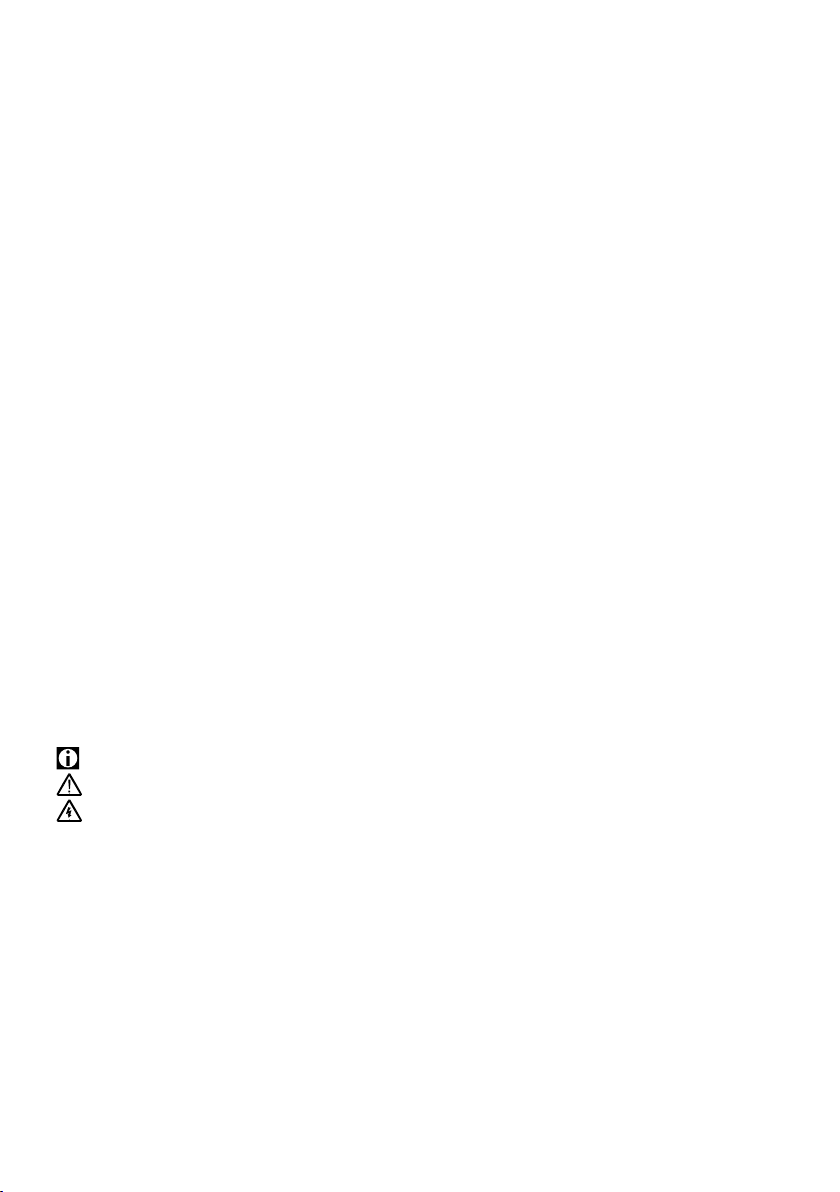
Please read this user manual first!
Dear Customer,
We hope that you get the best results from the product which has been
manufactured in state-of-the-art plants and passed through a strict quality control
procedure.
Therefore, please read the entire user manual carefully before using the product
and keep it as a reference for future use. In case of transferring the product to
someone else, give the manual as well.
The user manual will help you use your product in a
fast and safe way.
• Read the user manual before installing and starting your product.
• Always follow the safety instructions.
• Keep this user manual within easy reach for future reference.
• Read also the other documents supplied with the product.
Remember that this user manual is also applicable for several other models.
Differences between models will be identified in the manual.
Explanation of symbols
Throughout this User Manual the following symbols are used:
Important information or useful hints about usage
Warning for hazardous situations with regard to life and property
Warning for electric shock
Page 3
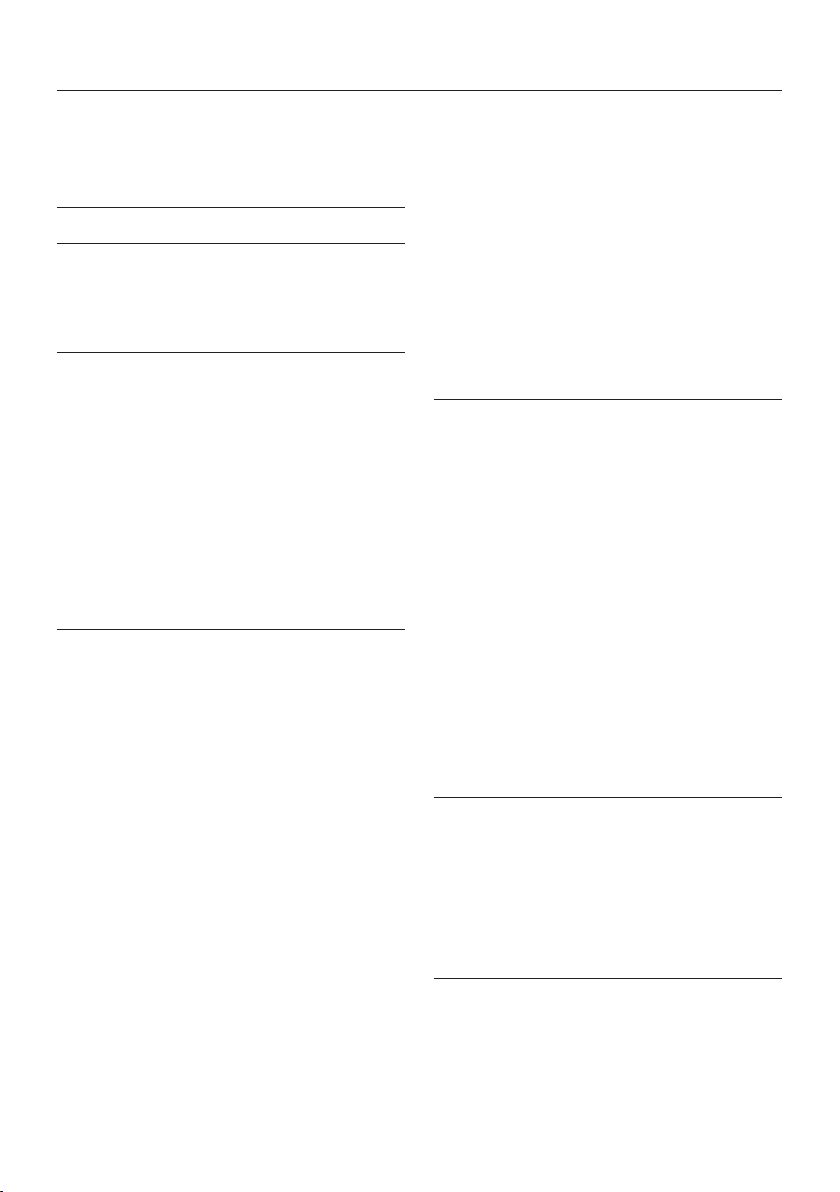
CONTENTS
Please read this user manual first! 3
The user manual will help you use your
product in a fast and safe way. 3
Dishwasher 1. 3
Important2. safety instructions 5
General safety 5
Intended use 5
Children’s safety 6
Installation 3. 7
Appropriate installation location 7
Connecting water supply 7
Connection to the drain 8
Adjusting the feet 9
aquAvoid™ plus 9
Electrical connection 9
Initial use 9
Disposing of packaging material 10
Transportation of the product 10
Disposing of the old product 10
Prewashing 14. 1
Tips for energy saving 11
Water softening system 11
Adjusting the water softening
system 11
Adding salt 12
Detergent 13
Adding detergent 13
Tablet detergents 14
Rinse aid 15
Silverware basket 18
Silverware basket piece 18
Movable silverware basket 18
Collapsable lower basket wires 19
(2 pieces) 19
Collapsable lower basket wires 19
(4 pieces) 19
Lower basket bottle wire 19
Lower basket multipurpose / height
adjustable service rack 20
Upper basket height adjustable rack 20
Upper basket drawer 21
Upper basket glass support piece 21
Collapsable upper basket wires 21
Collapsable upper basket wires 22
Adjusting the height of loaded
upper basket 22
Adjusting the height of
loaded upper basket 23
Adjusting the height of
empty upper basket 24
Ceiling silverware basket 25
Operating5. the product 26
Configuration of menus 27
Keys 27
Preparing the machine 27
Programme selection 27
Auxiliary functions 28
Programming the washing time 30
Starting the programme 30
Child (Key) Lock 31
Programme follow-up 31
Changing a programme 32
Canceling a programme 32
End of programme 32
Warning messages 34
Salt indicator 35
Rinse Aid Indicator 35
Maintenance6. and cleaning 37
Cleaning the outer surface of the
product 37
Cleaning the interior of the machine 37
Cleaning the filters 37
Cleaning the hose filter 38
Cleaning the impellers 38
Troubleshooting 47. 0
Page 4
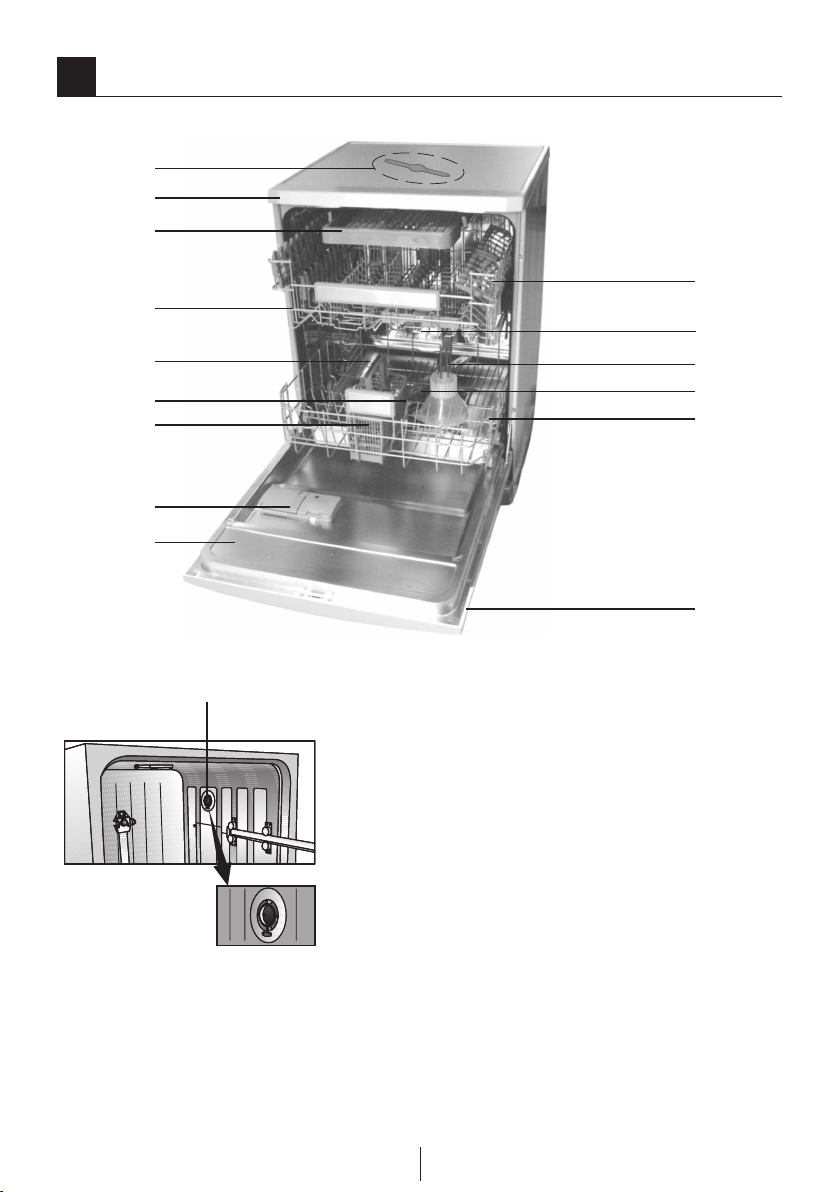
1
Dishwasher
Overview
1.Upper basket with rack
2.Upper impeller
3.Lower impeller
4.Filters
5.Lower basket
6.Control panel
7.Door
8.Detergent dispenser
9.Silverware basket
10.Lower impeller slot
11.Salt reservoir lid
12.Upper basket rail
13.Ceiling silverware basket
14.Tabletop (depends on the model)
15.Ceiling impeller
16.Fan drying system (depends on the model)
3
EN
Page 5
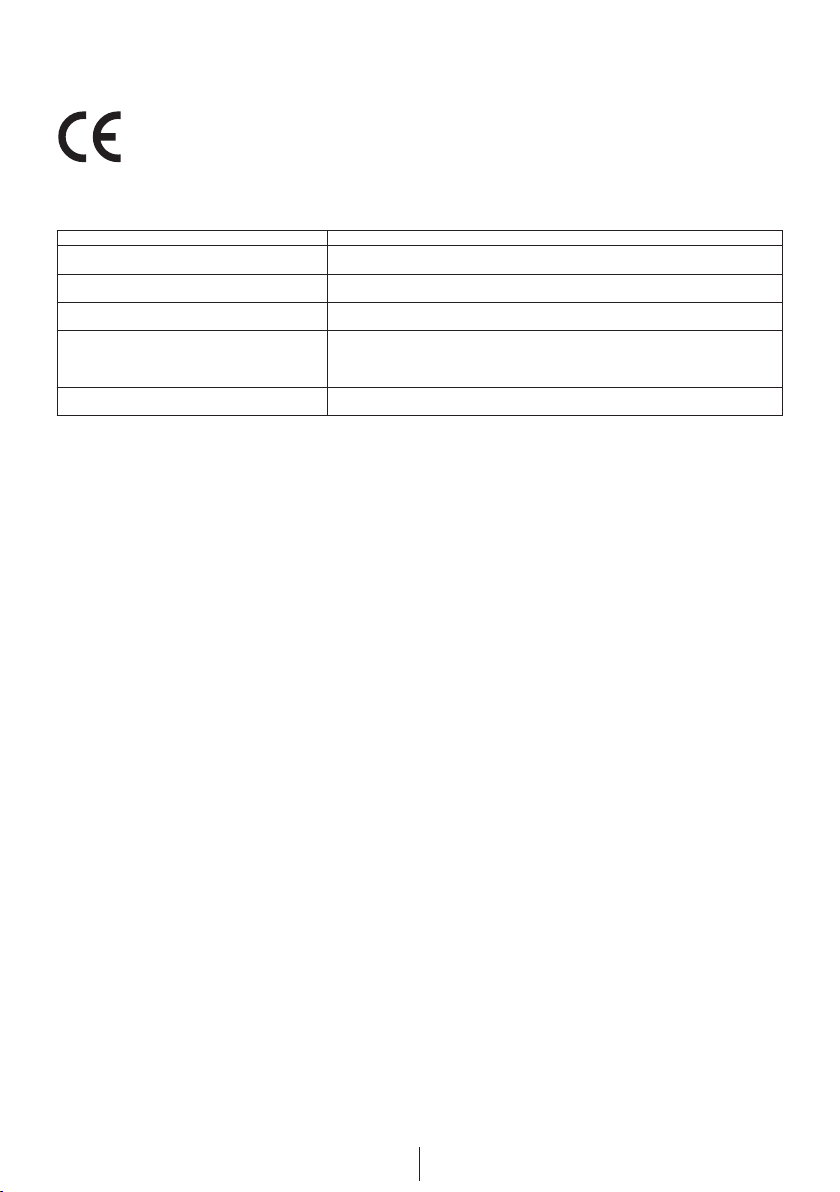
4
EN
Technical specifications
This product complies with the following EU directives:
Development, production and sales stages of this product comply with the
safety rules included in all pertaining European Community regulations.
2006/95/EC, 89/336/EC, 93/68/EC, IEC 436/DIN 44990, EN 50242
Power input 220-240 V, 50 Hz
Total power consumption 1900-2200 W
Heater power consumption 1800 W
Total current 10 A
Drain pump power
consumption
Water pressure 0.3 –10 bar (= 3 – 100 N/cm² = 0.01-1.0 Mpa)
30 W
C Technical specifications may be changed without prior notice to improve the
quality of the product.
C Figures in this manual are schematic and may not match the product exactly.
C Values stated on the product labels or in the documentation accompanying
it are obtained in laboratory conditions in accordance with the relevant
standards. Depending on operational and environmental conditions of the
product, these values may vary.
Note for test institutions:
Data required for performance tests shall be provided upon request. Requests
can be e-mailed to the following address:
standard.test@blomberginternational.com
Do not forget to provide the code, stock and serial numbers of the product to be
tested in your request e-mail along with your contact information. Code, stock and
serial numbers of the product is located on the type label attached to the side of
the door.
Page 6

5
EN
2
Important safety instructions
This section contains safety
instructions that will help to get
protected from risk of personal injury
or property damage Failure to follow
these instructions shall void all
warranties.
General safety
Never place the product on a •
carpet-covered floor; otherwise,
lack of airflow beneath the product
will cause electrical parts to
overheat. This will cause problems
with your product.
Do not operate the product if the •
power cable / plug is damaged!
Call the Authorised Service Agent.
Connect the product to a grounded •
outlet protected by a fuse
complying with the values in the
“Technical specifications” table. Do
not neglect to have the grounding
installation made by a qualified
electrician. Manufacturer shall not
be liable for any damages that will
arise when the product is used
without grounding in accordance
with the local regulations.
The water supply and draining •
hoses must be securely fastened
and remain undamaged.
Unplug the product when not in •
use.
Never wash the product by •
spreading or pouring water onto it!
There is the risk of electric shock!
Never touch the plug with wet •
hands! Never unplug by pulling
on the cable, always pull out by
grabbing the plug.
The product must be unplugged •
during installation, maintenance,
cleaning and repairing procedures.
Always have the installation and •
repairing procedures carried out
by the Authorised Service Agent.
Manufacturer shall not be held
liable for damages that may arise
from procedures carried out by
unauthorised persons.
Never use chemical solvents in the •
product. They bring forth risk of
explosion.
When you pull the upper and lower •
baskets out completely, the door of
the product will bear all the weight
of the baskets. Do not put other
loads on the door; otherwise, the
product may tilt.
Never leave the door of the •
product open apart from loading
and unloading procedures.
Do not to open the door of the •
product when it is running unless
necessary. Be careful for the rush
of hot vapour when you need to
open the door.
Intended use
This product has been designed •
for domestic use.
It must be used to do the domestic •
type dishes only.
Only dishwasher safe detergents, •
rinse aids and additives must be
used.
The manufacturer waives any •
responsibility arisen from incorrect
usage or transportation.
The service life of your product •
is 10 years. During this period,
original spare parts will be
available to operate the appliance
properly.
Page 7

6
EN
This product should not be •
used by persons with physical,
sensory or mental disorders or
unlearned or inexperienced people
(including children) unless they are
attended by a person who will be
responsible for their safety or who
will instruct them accordingly for
use of the product.
Children’s safety
Electrical products are dangerous •
for the children. Keep children
away from the product when it is
in use. Do not let them to tamper
with the product.
Do not forget to close the door of •
the product when leaving the room
where it is located.
Store all detergents and additives •
in a safe place away from the
reach of the children.
Page 8

7
EN
3
Installation
Refer to the nearest Authorised Service
Agent for installation of your product.
To make the product ready for use,
make sure that the electricity, tap water
supply and water drainage systems are
appropriate before calling the Authorised
Service Agent. If they are not, call a
qualified technician and plumber to have
any necessary arrangements carried out.
C Preparation of the location and
electrical, tap water and waste
water installations at the place of
installation is under customer's
responsibility.
B Installation and electrical
connections must be carried out
by the Authorised Service Agent.
Manufacturer shall not be held
liable for damages that may arise
from procedures carried out by
unauthorised persons.
B Prior to installation, visually check
if the product has any defects on
it. If so, do not have it installed.
Damaged products cause risks for
your safety.
A Make sure that the water inlet and
discharge hoses are not folded,
pinched or crushed while pushing
the product into its place after
installation or cleaning procedures.
When placing the product, pay
attention not to damage the floor,
walls, piping, etc. Do not hold the
product from its door or panel to
move it.
Appropriate installation
location
Place the product on a solid and
flat floor that has sufficient load
carrying capacity! The product
must be installed on a flat surface
in order for the door to be closed
comfortably and securely.
Do not install the product at places
where temperature may fall below
0ºC.
Place the product at least 1 cm
away from the edges of other
furniture.
Place the product on a rigid floor.
Do not place it on a long pile rug or
similar surfaces.
B Do not place the product on the
power cable.
Make sure that you select a
location that will allow you to load
and unload the dishes in a fast and
comfortable manner.
Install the product in a place close
to the tap and the drain hole.
Select the installation location
by considering that it will not be
changed after the connections are
made.
Connecting water supply
C We recommend attaching a filter
on the house/apartment supply
water inlet to protect the machine
from damages that may arise
from impurities (sand, dirt, rust,
etc.) coming from the urban water
supply system or from your own
water system as well as to prevent
complaints such as yellowing or
sludge accumulation at the end of
washing.
There are two different types of
water inlet hoses:
Page 9
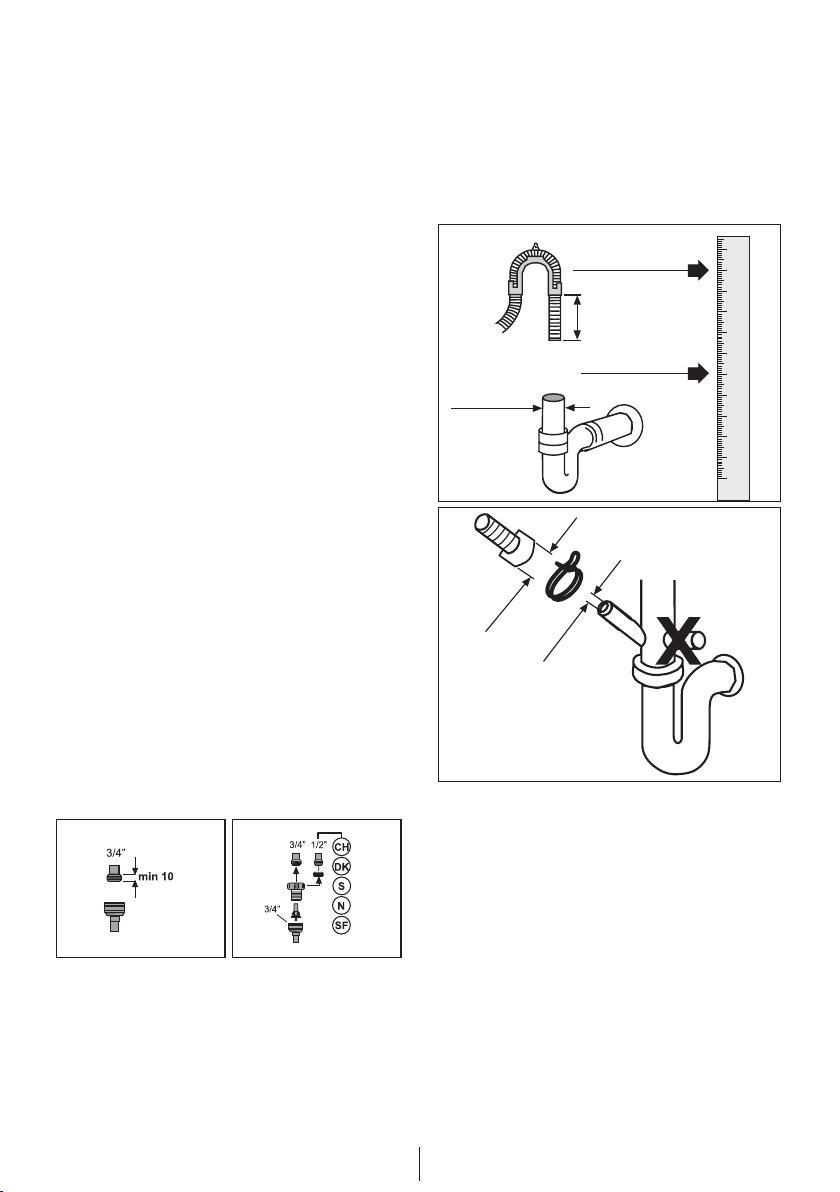
8
EN
Cold water inlet hose (up to 25°C)
Hot water inlet hose (up to 60°C)
B Please check which one is
applicable to your model.
B If you plan to connect your machine
to natural energy resources or to
the central hot water supply, first
check out the temperature values
written on your water inlet hose
to make sure that it is suitable for
such usage. If your hose is not
suitable, apply to your Authorised
Service Agent to have it changed.
Do not use old or used water inlet
hose on the new product. Use the
new water inlet hose supplied with
the product.
Connect the water inlet hose
directly to the water tap. Pressure
coming from the tap should be
minimum 0.3 and maximum 10
bars. If the water pressure exceeds
10 bars, a pressure relief valve
should be installed in between.
C Use a screw-on hose connector
to connect the water inlet hose to
a water tap with a ¾ inch external
thread. If required, use a filter
insert to filter deposits from the
pipes.
Open the taps completely after
making the connections to check
for water leaks.
1009
A For your safety, close the water
inlet tap completely after the
washing programme is over.
Connection to the drain
Water discharge hose can directly be
connected to the drain hole or sink’s
drainage. The length of this connection
must be min. 50 cm and max. 100 cm
from the floor.
1011
A discharge hose longer than 4 meters
causes dirty washing.
Attach the water discharge hose
to the drainpipe without bending it.
Tightly fix the water discharge hose to
the drainpipe in order to prevent any
dislocation of the water discharge hose
during operation of the product.
C Drainpipe must be connected to
the sewage system and it should
not be connected to any surface
water.
Page 10
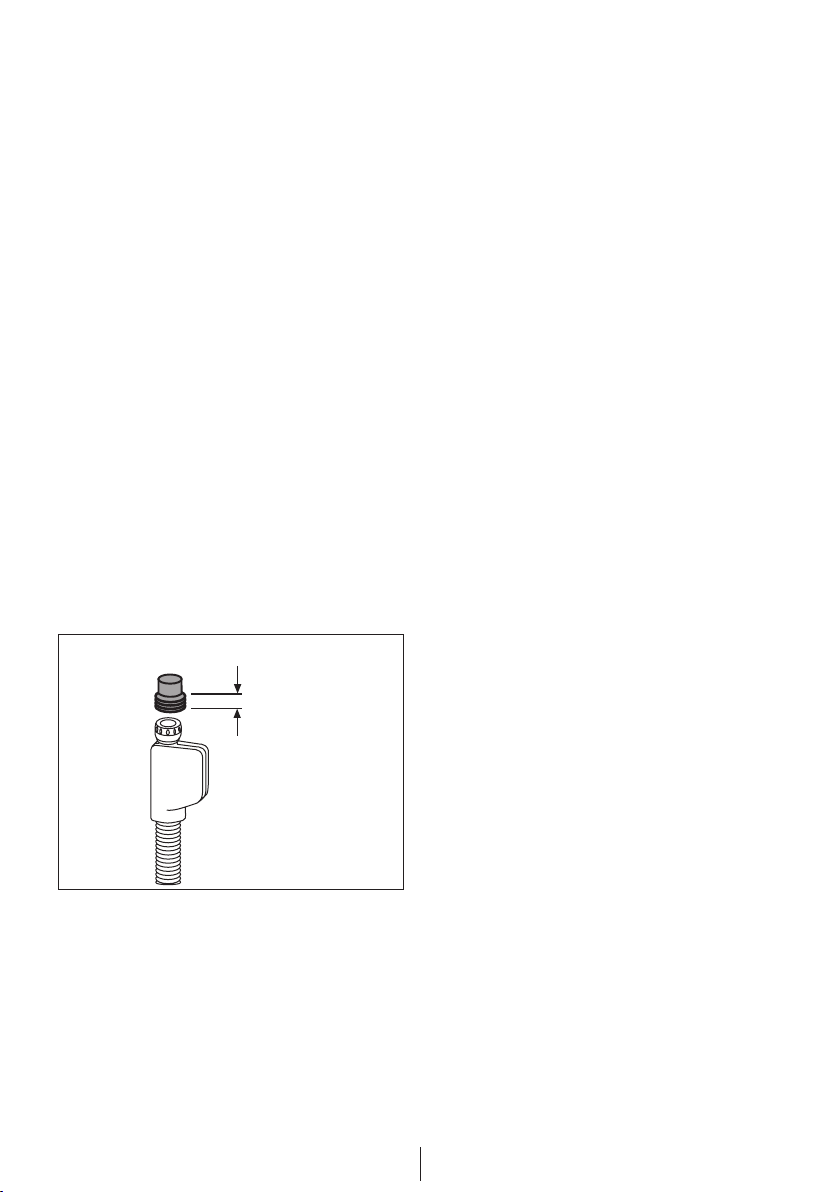
9
EN
Adjusting the feet
If the door of the product cannot be
closed properly or if the product swings
when you push it slightly, then you
need to adjust the feet of the product.
Adjust the feet of the product as
illustrated in the installation manual
supplied with the product.
AquAvoid™plus
(depends on the model)
Protect the AquAvoid™ plus system
against water leaks that may occur at
hose inlet. Water contact with the valve
box of the system must be prevented.
Otherwise, electrical assembly will
get damaged. If the AquAvoid™ plus
system is damaged, unplug the product
and call the Authorised Service Agent.
A As the hose set contains electrical
connections and assemblies, never
shorten or lengthen the hose with
extension hoses.
1010
Electrical connection
Connect the product to a grounded
outlet protected by a fuse complying
with the values in the “Technical
specifications” table. Manufacturer
shall not be liable for any damages
that will arise when the product is used
without grounding in accordance with
the local regulations.
Connection must comply with
national regulations.
Power cable plug must be within
easy reach after installation.
A Unplug the product after the
washing programme is over.
The voltage and allowed fuse or
breaker protection are specified
in the “Technical specifications”
section. If the current value of the
fuse or breaker in the house is less
than 16 Amps, have a qualified
electrician install a 16 Amp fuse.
The specified voltage must be
equal to your mains voltage.
Do not make connections via
extension cables or multi-plugs.
B Damaged power cables must be
replaced by the Authorised Service
Agent.
B If the product has a failure, it
should not be operated unless it is
repaired by the Authorised Service
Agent! There is the risk of electric
shock!
Initial use
Before starting to use the product,
make sure that all preparations
are made in accordance with the
instructions in sections “Important
safety instructions” and “Installation”.
To prepare the product to do the
dishes, perform first operation
in the shortest programme with
Page 11

10
EN
detergent while the machine is
empty. During the initial use, fill the
salt reservoir with 1 litre of water
prior to filling it with salt.
C Some water might have remained
in the product due to the
quality control processes in the
production. It is not harmful for the
product.
Disposing of packaging
material
Packaging materials are dangerous to
children. Keep packaging materials in
a safe place away from reach of the
children.
Packaging materials of the product
are manufactured from recyclable
materials. Dispose of them properly
and sort in accordance with recycled
waste instructions. Do not dispose of
them with normal domestic waste.
Transportation of the product
A If you need to move the product, do
it in upright position and hold from
the rear side. Slanting the product
onto its front side may cause the
electronic parts in it get wet and
damaged.
1. Unplug the product before
transporting it.
2. Remove water drainage and water
supply connections.
3. Drain the remaining water in the
product completely.
Disposing of the old
product
Dispose of the old product in
an environmentally friendly
manner. Some parts of the product
are manufactured from recyclable
materials. Along with a recycling
symbol, information about its nature
(PE, PS, POM, etc) is also provided on
the material. These materials should
not be disposed as normal domestic
wastes.
Refer to your local dealer or solid
waste collection centre in your area to
learn how to dispose of your product.
A For children's safety, cut the
power cable and break the locking
mechanism of the door so that
it will be non-functional before
disposing of the product.
Page 12
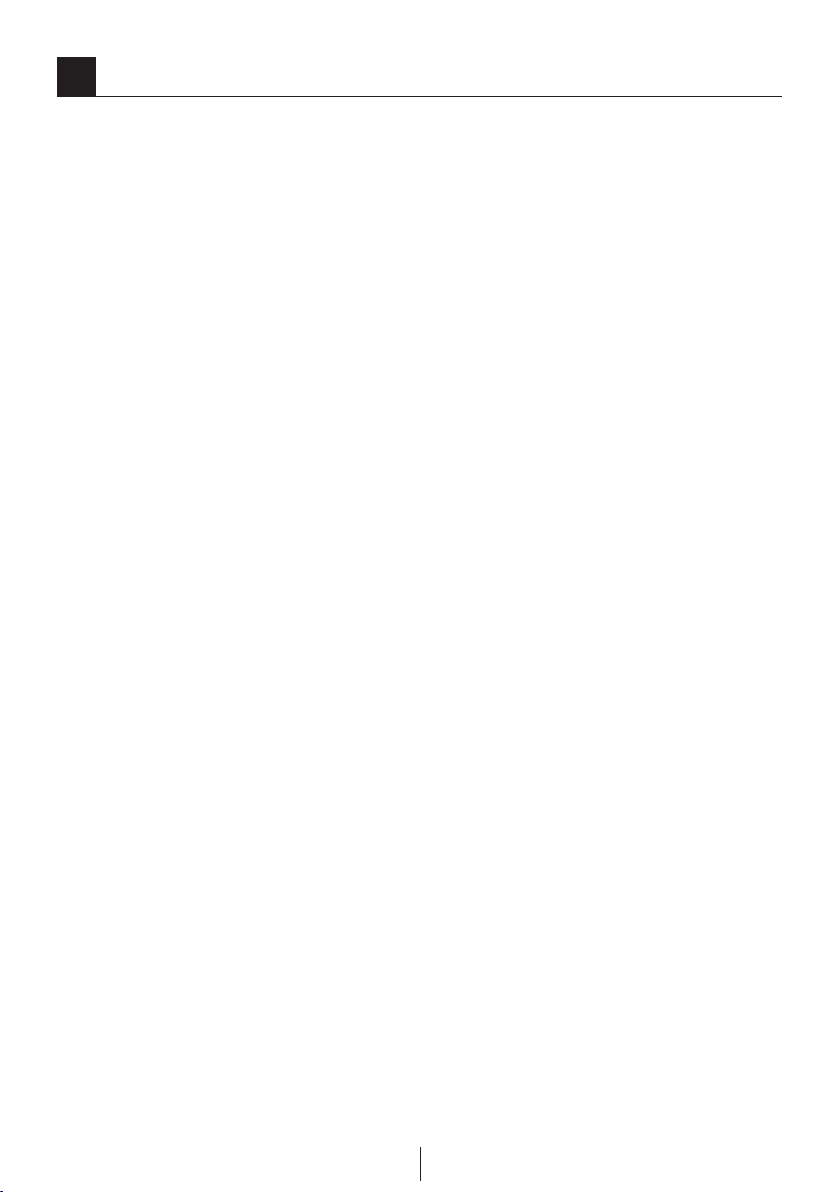
11
EN
4
Prewashing
Tips for energy saving
Following information will help you
use the product in an ecological and
energy-efficient manner.
Wipe away any coarse food •
remnants on the dishes before
putting them in the product.
Operate the product after filling it •
completely.
When selecting a programme, •
refer to the “Programme Table”.
Do not put more detergent than •
suggested on the detergent
package.
Water softening system
C The dishwasher requires soft
water. If the hardness of the water
is above 6°dH, the water must be
softened and descaled. Otherwise,
ions that create the hardness will
accumulate on the surfaces of the
dishes and may adversely affect
the washing, shining and drying
performances of the product.
The product is equipped with a water
softening system which reduces the
hardness of incoming water. This
system softens the supply water that
enters into the product to a level that
will allow washing the dishes with the
required quality.
Adjusting the water softening
system
Washing performance will increase
when water softening system is
adjusted properly.
Use the test stripe supplied with the
product to determine the supply water
hardness in order to adjust the system.
Page 13
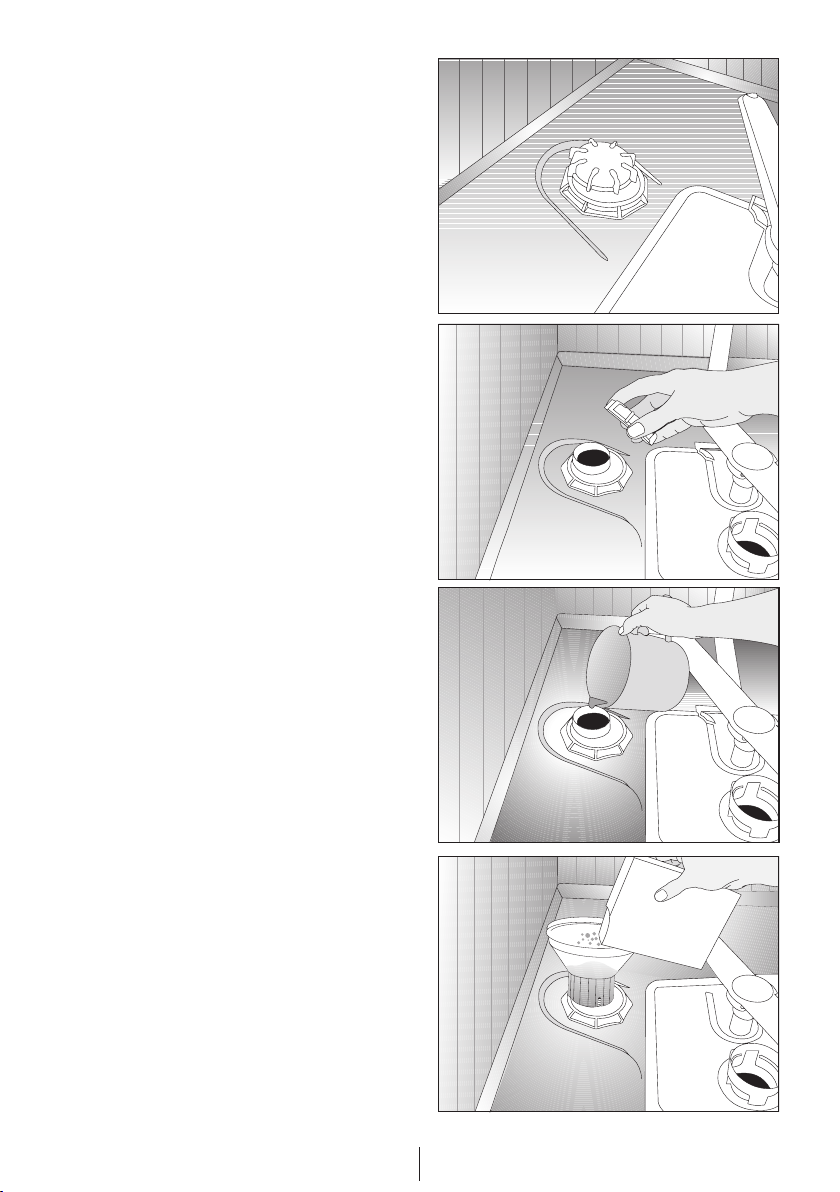
12
EN
Adding salt
Water softening system needs to be
regenerated in order for the product
operates with the same performance
continuously. Dishwasher salt is used
for this purpose.
C Use in your product only the
special softening salts produced
particularly for use in dishwashers.
C We recommend using granular
or powder softening salts. Do not
use salts containing insoluble
substances such as table salt
or common salt in the machine.
Performance of water softening
system may deteriorate in time.
C Salt reservoir will fill with water
when you start the product.
Therefore, add the softening salt
before starting the machine.
1. First take the lower basket out to
add softening salt.
2. Turn the salt reservoir lid in counter
clockwise to open it (A, B).
C Before initial use, fill the water
softening system with 1 litre of
water (C).
3. Fill the salt reservoir with salt by
using salt funnel (D). To speed up
dissolution rate of salt in water, stir
it with a spoon.
C You can put about 2 kg of softening
salt into the salt reservoir.
4. Replace the lid and tighten it
securely when the reservoir is full.
1012
Page 14
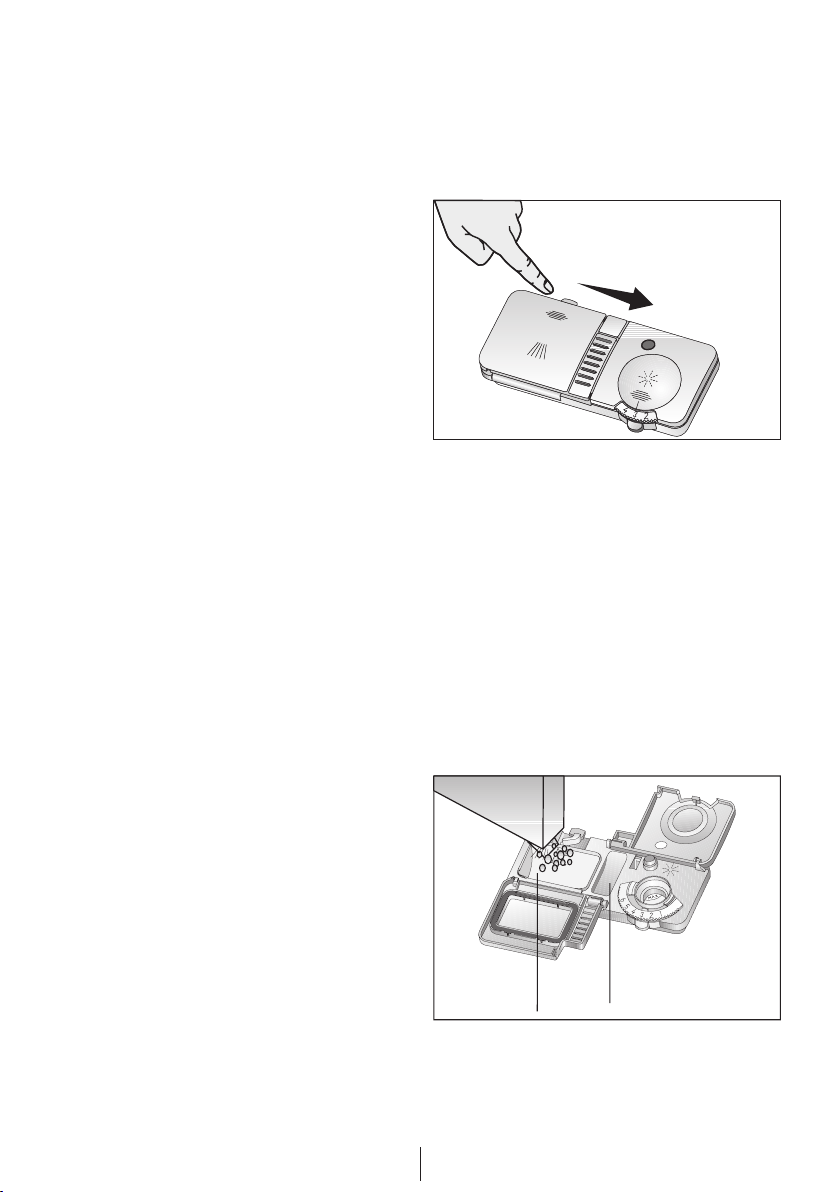
13
EN
5. If you will not start a washing
programme immediately after
adding the salt, run the machine
empty in the shortest programme
to dissolve and wash away the
scattered salt in the machine.
C Since different salt brands in the
market have different particle sizes
and since the water hardness
may vary, dissolution of the salt in
water may take a couple of hours.
Therefore, Salt Indicator remains
on for a while after adding salt into
the machine.
Detergent
You can use powder or tablet detergent
in the machine.
C Only use in the machine the
detergents produced particularly
for use with dishwashers. We
recommend you not to use
detergents that contain chlorine
and phosphate as they are harmful
for the environment.
C Contact the detergent producer if
the dishes are wet and/or if you
notice limescale spots particularly
on glasses after the washing
programme is over.
Adding detergent
C Refer to the “Programme Table”
to determine the correct amount
of detergent for the selected
programme.
B Do not put solvents into the
detergent dispenser. There is the
risk of explosion!
Put the detergent into the detergent
dispenser just before operating the
machine as illustrated below.
1. Push the latch to right to open the
detergent dispenser lid (A).
1014
2. Put suggested amount of powder
or tablet detergent in the dispenser.
C Inside the detergent dispenser,
there are level markings that help
you use appropriate amount of
detergent. When brimful, detergent
dispenser will contain 40 cm³ of
detergent. Fill detergent up to 15
cm³ or 25 cm³ level marks in the
detergent dispenser according
to fullness of the machine and/or
soiling degree of the dishes (1).
1014
C If dishes have been waiting for a
long time and have dried residues,
fill the 5 cm³ compartment too (5).
Page 15
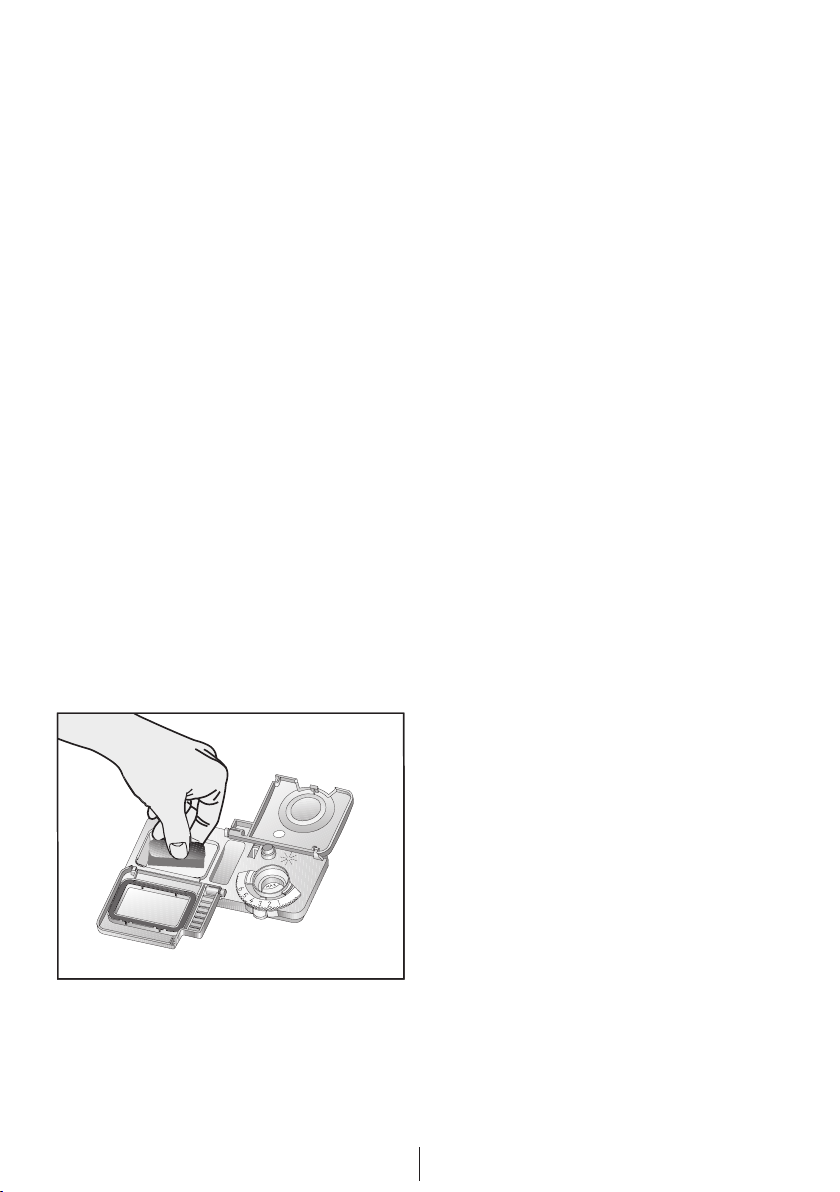
14
EN
3. Close the detergent dispenser lid
by pressing on it lightly. A "click"
will be heard when the lid is closed.
C In programmes with prewash and
at high temperature, in which you
use tablet detergents, make sure
that the detergent dispenser lid is
closed firmly.
C Use powder detergent in short
programmes without prewash
since the solubility of the tablet
detergent changes depending on
the temperature and time.
A Excessive usage of powder
detergents will cause the detergent
not dissolve completely and will
also cause scratches on the
glassware.
Tablet detergents
Table detergents exhibit water
softening and / or rinse aid effect in
addition to detergent effect. Some
types of these detergents also contain
special-purpose washing chemicals
such as glass and stainless steel
protectors.
2222
C Tablet detergents give satisfying
results only under certain usage
conditions. The best washing
performance in dishwashers is
obtained by using detergent,
rinse aid and water softening salt
individually.
C Information about suitable places
(detergent dispenser, basket etc.)
in the dishwasher to place the
tablet can be found amongst the
usage instructions on the packages
of the tablet detergents.
Tablet detergent types commonly found
in the market:
2in1: Contains detergent, rinse aid or
water softening salt
3in1: Contains detergent, rinse aid and
water softening salt
4in1: Contains glass protectors in
addition to detergent, rinse aid and
water softening salt
5in1: Contains glass and stainless
steel protectors in addition to
detergent, rinse aid and water
softening salt
C Observe the instructions of
the detergent manufacturer on
the package when using tablet
detergents.
When you switch to powder
detergent from tablet detergent:
1. Make sure that salt and rinse aid
reservoirs are full.
2. Set the water hardness to the
highest level and perform an empty
run.
3. After the empty washing cycle,
review the user manual and
readjust the water hardness level
so as to suit the water supply.
4. Make the appropriate rinse aid
settings.
C Depending on the model, salt
indicator and/or rinse aid indicator
must be enabled again if they were
disabled before.
Page 16

15
EN
Rinse aid
C The rinse aid used in dishwashers
is a special combination used to
increase drying efficiency and
prevent water or limescale stains
on the washed items. For this
reason, care must be paid to have
rinse aid in the rinse aid reservoir
and to use rinse aids produced
specially for dishwashers only.
Check Rinse Aid Indicator to determine
whether it is necessary to add rinse aid
or not (3). Having a dark light on the
indicator shows that there is sufficient
amount of rinse aid in the dispenser. If
the colour of the indicator is light, add
rinse aid.
1. Open the lid of the rinse aid
reservoir by pressing its latch (B).
1013_redaksiyon
2. Fill the reservoir until “MAX” level.
3. Close the lid of the reservoir by
pressing on it lightly.
C Wipe clean any spilled rinse aid
outside the reservoir. Rinse aid
that spilled accidentally will cause
foaming and it will eventually
decrease washing performance.
1013_redaksiyon
4. Turn the rinse aid amount
adjuster manually to a position
between 1 and 6 (4). If there are
stains on tableware items after
washing, level must be increased
and if there is a blue trace after
wiping them by hand, it must be
decreased. This is set to position 4
as factory default.
Items not suitable for washing in the
dishwasher
Never wash dishes soiled by •
cigarette ash, candle remnants,
polish, dyestuff, chemicals, etc. in
your dishwasher.
Do not wash iron alloy items in the •
dishwasher. It can get corroded or
leave stains on other items.
Do not wash silverware and •
cutlery with wooden or bone
stems, glued pieces, or pieces that
are not resistant to heat, as well as
copper and tin-plated containers in
the dishwasher.
C Decorative prints of chinaware as
well as aluminum and silver items
may get discoloured or tarnished
after washing in the dishwasher
just as it happens in handwashing
as well. Some delicate glass types
and crystals may become dull in
Page 17

16
EN
time. We strongly recommend
you to check if the tableware you
are going to purchase is suitable
for washing especially in the
dishwasher.
Placing the dishes into the
dishwasher
You can use your dishwasher in the
optimum way with respect to energy
consumption and washing and drying
performance only if you place the
dishes in an orderly way.
Wipe away any coarse food •
remnants (bones, seeds, etc.) on
the dishes before placing them in
the dishwasher.
Place thin, narrow pieces in the •
middle sections of baskets if
possible.
There are two separate baskets in •
which you can place your dishes in
the dishwasher. Place the heavily
soiled and bigger items in the
lower basket and smaller, delicate
and light items in the upper
basket.
Place the hollowed dishes such as •
bowls, glasses and pans upside
down in the dishwasher. Thus,
accumulation of water in deep
hollows is prevented.
A To prevent possible injuries, always
place the sharp and pointed
dishes such as service fork, bread
knife, etc. upside down so as their
pointed ends will face down or
they will lie horizontally on the dish
baskets.
Unload dishes in the lower basket •
first and then the dishes in the
upper basket.
Page 18

17
EN
Suggestions for loading the
dishwasher
Lower basket
Improper Loading Of Dishware
Upper basket
Improper Loading Of Dishware
Page 19

18
EN
Silverware basket
(depends on the model)
Silverware basket is designed to wash
your dishes such as fork, spoon and
etc. in a cleaner manner.
1029_redaksiyon
Movable silverware basket
(depends on the model)
Since the cutlery basket can be moved
(A, B), you can create a wider space
while placing your dishes to the lower
basket and free up space for your
dishes in different sizes.
Silverware basket piece
(depends on the model)
You can place your forks, spoons and
etc. to upper basket with the additional
piece in the figure.
2555
4-3B Tall Tub cutlery basket
Page 20

19
EN
�
Collapsable lower basket wires
(2 pieces)
(depends on the model)
The two piece foldable wires located
at the lower basket of the machine are
designed for an easier placement of
large pieces such as pans, bowls, etc.
(1, 2).
1054
You can create larger
spaces by folding each wire individually
or all of them at once. Lay the foldable
wires down by pressing on the latch (A).
larger spaces by folding each wire
individually or all of them at once. Lay
the foldable wires down by pressing on
the latch (A).
1017
Collapsable lower basket
wires (4 pieces)
(depends on the model)
The four piece foldable wires located
at the lower basket of the machine
are designed for an easier placement
of large pieces such as pans, bowls,
etc. (1, 2, 3, 4). You can create
Lower basket bottle wire
(depends on the model)
The bottle wire is designed for easier
washing of long pieces with wide
mouths. You may take out the bottle
wire from the basket when not in use
by pulling it out from both sides (H).
1020
Page 21

20
EN
Lower basket multipurpose /
height adjustable service rack
(depends on the model)
This accessory located at the lower
basket of the machine allows you
to easily wash pieces such as extra
glasses, long ladles and bread knives.
1019
To close the racks:
1. Fold the rack (A).
2. Slide the rack up (B).
3. Put the rack in vertical position (C).
4. Slide the rack down and lock it with
the tabs (D).
Perform the same process in
reverse order to open the racks.
To adjust the height of the racks:
1. Fold the rack (E).
2. Slide the rack up (F).
3. Open the rack at the desired level
(G).
Make sure that the impeller does
not touch the dishes you placed on
the racks.
Upper basket height
adjustable rack
(depends on the model)
Use the lower and upper parts of the
height adjustable racks in the upper
basket of the machine by sliding them
down or up according to the heights of
the glasses, cups or etc. (A, B, C).
1023
Page 22

21
EN
Upper basket drawer
(depends on the model)
You can easily place additional desert
spoons, small forks and knives into the
basket drawer installed to the upper
basket of your machine.
1026
Upper basket glass support
piece
(depends on the model)
When placing long stemmed glasses or
wine glasses, do not lean them against
other pieces but to the edge of the
basket or to the rack (1). Do not lean
long glasses against each other. They
can move and get damaged during
washing.
If you wish to place large-volume
pieces on the upper basket, release
the tab of the glass support piece from
the upper basket wire it is hooked to.
Thus, you can obtain a wider space.
1025
Collapsable upper basket
wires
(depends on the model)
There are foldable wires on the upper
basket of the machine that you can lay
down when you need larger space for
big dishes. To bring the collapsable
wires into horizontal position, grab the
first collapsable wire and push it in
direction (A) or (B). Place your larger
dishes into the area created. To bring
the wires back to vertical position, just
lift them up. Collapsable wires will click
into the latch again.
1067
Page 23

22
EN
Collapsable upper basket
wires
(depends on the model)
To bring the collapsable wires on the
upper basket of the machine into
horizontal position, press on the latch
of the loaded basket in up or down
directions without removing it from the
machine.
To raise the basket:
1. Grab one of the upper basket wires
(right or left) and lift it up (A).
1021 eps
(1). Place your larger dishes into the
area created (2). To bring the wires
back to vertical position, just lift them
up.
4-9A Ust sepet Katlanan teller
Adjusting the height of loaded
upper basket
(depends on the model)
Basket adjustment mechanism on
the upper basket of the machine is
designed to allow you create wider
areas in the upper or lover section
of the machine based on your
requirements by adjusting the height
2. Repeat the same process to raise
the other side of the basket.
3. Make sure that both sides of
the basket height adjustment
mechanism are at the same level
(down or up).
To lower the basket:
1. Press the latch on the basket
adjustment mechanism (right or
left) to lower the basket (B).
Page 24

23
EN
2. Repeat the same process to lower
the other side of the basket.
3. Make sure that both sides of
the basket height adjustment
mechanism are at the same level
(down or up).
Adjusting the height of loaded
upper basket
(depends on the model)
Basket adjustment mechanism on
the upper basket of the machine is
designed to allow you create wider
areas in the upper or lover section
of the machine based on your
requirements by adjusting the height
of the loaded basket in up or down
directions without removing it from the
machine.
To raise the basket:
1. Grab one of the upper basket wires
(right or left) and lift it up (A).
To lower the basket:
1. Press the latch on the basket
adjustment mechanism (right or
left) to lower the basket (B).
2. Repeat the same process to lower
the other side of the basket.
3. Make sure that both sides of
the basket height adjustment
mechanism are at the same level
(down or up).
1065 eps
2. Repeat the same process to raise
the other side of the basket.
3. Make sure that both sides of
the basket height adjustment
mechanism are at the same level
(down or up).
Page 25

24
EN
Adjusting the height of empty
upper basket
(depends on the model)
You can adjust the height of the upper
basket according to the size of the dish
to be washed. Use basket rollers to
change the basket height.
1. Turn the stoppers on the ends of the
upper basket rails by turning them
aside (A).
2. Take the basket out (B).
3. Change the position of the rollers,
place the basket into the rail and
close the stoppers (C).
1022 eps
Page 26

25
EN
�
Ceiling silverware basket
Ceiling silverware basket is designed
to wash small items or items that are
too long to fit into the lower silverware
basket.
Since it can be removed from the
machine easily, it allows taking out the
dishes from the machine together with
the basket after they are washed. It is
compatible with all standard drawer
sizes and can be placed into kitchen
drawers and racks. Thus, there is no
need to take the dishes out of the
basket and lay them anymore.
Removing and installing the ceiling
silverware basket:
1. Pull the basket towards yourself.
2. Turn the rail caps (A) outwards
and pull them towards yourself to
remove them.
3. Raise the basket upwards and take
it out the machine.
4. Pull the carrier piece towards
yourself to remove it from the rails.
5. Replace the rail caps and push the
rails back into their places.
6. Turn the rails inside the machine
outwards (B) and seat them
properly in their places.
C In order to install the ceiling
silverware basket into its place,
repeat the removal process in
reverse order.
Page 27

26
EN
5
Operating the product
1. On/Off key
2. Display
3. Start/Pause/Cancel key
4. Function key
5. Time Delay key
6. Confirmation key
12. Child Lock indicator
13. Rapid Wash indicator
14. Silent Wash indicator
15. Extra Drying indicator
16. Tablet Detergent indicator
17. Programme Steps Follow-up
indicator
a) Prewash step
b) Main Wash step
7. Selection keys ( > - < )
8. Handle
9. Display information line
10. Rinse aid indicator
11. Salt indicator
c) Rinsing step
d) Drying step
e) End of Programme indicator
18. Remaining Time/Delay Time
indicator
19. Time Delay indicator (Sandglass)
20. Start ( ) / Pause ( ) indicator
Page 28

27
EN
Configuration of menus
Keys
On / Off Key
In On position, the machine switches
on with the last programme in use. In
Of position, indicators on the display
will turn off.
On / Of key does not have any
function when the Child (Key) Lock
is active.
Start / Pause / Cancel Key
It is used to start, pause or cancel the
selected programme or Time Delay
function.
Function key
Enters into the Auxiliary Functions
menu.
Time Delay key
Press to make the time delay settings.
Confirmation key
Used to confirm (store) the selections
in Auxiliary Functions and Settings
menus.
Selection keys (> - < )
Used to move forward in Programme,
Time Delay, Auxiliary Functions and
Settings menus.
Preparing the machine
1. Open the tap.
2. Plug in to the socket.
3. Open the door of the dishwasher.
4. Place the dishes in accordance
with the instructions in the user
manual.
5. Make sure that the upper and lower
impellers rotate freely.
6. Put adequate amount of detergent
into the detergent dispenser.
7. Press the On / Off key.
8. Check if the Salt and Rinse Aid
indicators light and add salt and /
or rinse aid if necessary.
Programme selection
1. Press the On / Off key.
2. Refer to the “Programme and
consumption table” to select a
washing programme suitable for
your dishes. Select the washing
programme with > or < Selection
keys.
Pay attention not to open the door
of the machine when it is running.
Stop the machine by pressing Start
/ Pause / Cancel key if you have to
open the door. Open the door when
Pause ( ) indicator appears on
the display. There may be a rush
of vapour when you open the door
of your machine; be careful. Close
the door of your machine and press
Page 29

28
EN
Start / Pause / Cancel key again.
Programme will resume running.
Auxiliary functions
Washing programmes of your
dishwasher are designed to obtain
the best cleaning effect, considering
the type of the soil, soiling degree and
properties of the dishes to be washed.
Auxiliary functions are provided in
order to enable you to save time, water
and energy and to perform a more
comfortable washing with conditions
specific to you.
For example, if you think that your
dishes are lightly soiled, you can
make the washing programme more
economical and save time and water
thanks to the Quick function. This
function reduces the washing time and
water consumption by 25%.
If you are living in a zone where the
price of electricity is cheaper during
nights, you can wash your dishes by
means of the Silent function. Silent
function is also designed for delicate
washing. Use this function if you
want your dishes be washed more
sensitively.
Auxiliary functions are not suitable
for every washing programme.
Indicator of the auxiliary function that is
not compatible with the programme will
turn off. Refer to the following table for
valid features.
You will obtain a better drying
performance if you select the Tablet
Detergent function when you use a
multi-purpose detergent.
Quick
It shortens the time of the washing
cycle selected and decreases water
consumption by enabling washing
under higher pressure.
Silent
It provides delicate and quiet washing
by enabling washing under lower
pressure.
Extra Dry
It provides superior drying
performance.
Tablet Detergent
This function provides better drying
performance with the multi-purpose
Page 30

29
EN
detergents such as 3in1, 4in1, 5in1, all in one, etc., depending on the hardness
level of the supply water.
Program
Auto 40-65 ºC - - - -
Prewash - - - Mini 35 ºC - - + +
Delicate 40 ºC + + + +
Economy 50 ºC - - + +
Economy 6L - - + +
A Express - - + +
Intensive 65 ºC + + + +
Hygiene+ - - + +
Mix Wash + + + +
“- ” sign indicates that the subject
function cannot be selected and “+”
sign indicates that it can be selected.
To add auxiliary function to the
programme:
1. Select the washing programme
with > or < Selection keys. Press
function key to enter into the
Auxiliary Functions menu.
2. Select the auxiliary function you
want to add to the programme with
> or < Selection keys and press
Confirmation key. Indicator of the
selected auxiliary function will turn
on.
3. Press Function key again to return
to the Main Menu (programme
selection screen) without adding
auxiliary functions to the washing
programme.
Quick and Night functions cannot
be selected concurrently. If the
other function is selected when
either of these functions is already
selected, your machine will warn
Quick Silent Extra Dry Tablet Detergent
Application of the Functions
you with the “Can’t select both!”
message. The last selected
function will become active and
its indicator will turn on. If you
press the same function key twice
consecutively, you will notice that
the indicator will turn on with the
first press, and it will turn off and
the selection will be cancelled with
the second press.
Different from the other functions,
the Tablet Detergent function
will remain selected unless you
cancel this function by pressing
the relevant key once again after
you have selected it. Only when
you select the Prewash and Blink
programmes in which this function
is not valid, the function indicator
will be turned off.
When you change the programme
while one or more of the functions
apart from the Tablet Detergent
function are selected, the relevant
function indicators on the display
will turn off and the selections will be
Page 31

30
EN
cancelled. You will need to add the
suitable functions again for the newly
selected programme.
Programming the washing
time
Time Delay
You can delay the start of the selected
programme up to 18 hours. Time Delay
can not be set after the programme
starts.
1. Press Time Delay key to enter the
Time Delay menu.
2. Display information line will display
“0:00” and Sandglass indicator will
start flashing.
3. Press > or < Selection keys to
set the desired time delay. > key
increases the delay time by steps
of 30 minutes and < key decreases
it by steps of 30 minutes.
4. Press Start / Pause / Cancel key
to start countdown for the time
delay. Sandglass will continuously
light until the end of countdown.
Time Delay is displayed on the
Time Delay indicator. Selected
programme will start as soon as
the countdown is over. Then, the
time needed for completion of the
running programme appears on the
display.
Press Time Delay key again
to return to the Main Menu
(programme selection screen)
without setting any time delay in
the Time Delay Menu.
Confirmation key does not have
any function in Time Delay menu.
System does not react when this
key is pressed.
To change a programme or function
when time delay is active
1. Press Start / Pause / Cancel key to
switch the machine in pause mode.
Countdown stops and Sandglass
indicator starts flashing.
2. After the countdown stops, change
the washing programme and add
or remove auxiliary functions as
described in “Programme selection”
and “To add auxiliary function to the
programme” sections.
3. Press Start / Pause / Cancel key to
start countdown for the time delay.
When you press the key without
switching the machine into Pause
mode, “Time Delay Active!” warning
will be displayed.
To set a new time delay when the
time delay is already active
1. Press Start / Pause / Cancel key to
stop the countdown.
2. Press Time Delay key to enter the
Time Delay menu.
3. Press > or < Selection keys to set
the new time delay.
4. Press Start / Pause / Cancel key to
start countdown for the time delay.
To cancel the Time Delay function
Press Start / Pause / Cancel key for
3 seconds. “Cancel...X” appears on
display. X denotes the time in seconds
you need to keep the key pressed.
Starting the programme
Press Start / Pause / Cancel key to start
the programme. Start ( ) indicator will
appear on the display.
Programme time will appear on the
Remaining Time indicator.
Page 32

31
EN
Your machine performs water
softening depending on the
hardness level of the supply water.
Remaining time displayed towards
the end in some programmes can
be different from the time indicated
at the beginning due to this
process. The total time can also
change while the programme is
running depending on the ambient
temperature where your machine is
installed, temperature of the supply
water and amount of the dishes.
Child (Key) Lock
You may prevent other people
from interrupting and changing the
programme cycle and time delay while
the machine is running.
To activate the child lock:
Press Time Delay and Confirmation
keys together for 3 seconds after the
programme has started. “Enabling
Keylock...X” appears on display. X
denotes the time in seconds you need
to keep the key pressed. All keys
are locked at the end of this period,
“Keylock Activated” will appear on the
display and Child Lock indicator will
turn on. All keys will be nonfunctional
when Child Lock is selected.
To deactivate the child lock:
Press Time Delay and Confirmation
keys together for 3 seconds.
“Unlock...X” appears on display. X
denotes the time in seconds you need
to keep the key pressed. Key lock is
deactivated and “Keylock Deactivated”
appears on display at the end of this
period. Key Lock indicator turns off.
Programme follow-up
You can follow-up the washing step
in which the current programme is in
from the Programme Steps Follow-up
indicators on the display.
“ ” Prewash step follow-up indicator
“ ” Main Wash step follow-up
indicator
“ ” Rinsing step follow-up indicator
“ ” Drying step follow-up indicator
“ ” End of Programme indicator
The machine will remain silent in
Pause mode for about 15 minutes
in order to remove the water in
the machine and on the dishes
completely and to have the water
softener cleaned. And then it will
resume running in Drying mode
and the Drying step indicator will
turn on.
As soon as the programme is
completed, “Finished” will appear on
the display and End of Programme
follow-up indicator will turn on.
Remaining time indicator displays
“00:00”.
If you did not turn of the audio signal of
the machine by setting the Volume to
0, then it will warn you with the melody
you have selected. You may mute the
audio warning by pressing any key
Page 33

32
EN
except the Start / Pause / Cancel key
or by opening the door. If you do not
take any action, the audio warning will
also stop automatically after 2 minutes.
If the Extra Dry function is not
selected in the Blink and Mini 35
programmes, then the Drying step
indicator will not turn on.
can set the new programme, function
or time on the machine.
There might be residues of
detergent or rinse aid left in the
machine and / or on the pieces
being washed depending on the
step the programme you have
cancelled was in.
Changing a programme
To change your selection after the
programme has started:
1. Press Start / Pause / Cancel key to
switch the machine in pause mode.
2. Press > or < Selection keys to
select the desired programme.
3. Start the new programme by
pressing Start / Pause / Cancel key
again.
The new programme will start from
the step where the previous one
has stopped. For example, if the
previous programme has remained
in drying step, new one will start
from the drying step as well.
If you want to run the new
programme from the very
beginning, first you must cancel the
current programme and then select
a new programme.
Canceling a programme
Press Start / Pause / Cancel key for
3 seconds to cancel the programme.
“Cancel...X” appears on display. X
denotes the time in seconds you need
to keep the key pressed.
“Finished” will appear 1 minute after
the process has started. After this, you
End of programme
When the programme is over,
“Finished” will appear at the display
information line. End of programme
indicator will turn on in the programme
step follow-up indicators and 00:00 will
appear on the remaining time indicator.
1. Press On / Off key to turn off your
machine.
2. Close the tap.
3. Unplug the machine from the
socket.
Machine settings
You can use Settings Menu to change
the Language, Brightness, Contrast,
Display mode, Volume, Water
Hardness and Melody settings you
are going to use in your machine, or
Restore Factory Settings.
To enter the “Settings Menu”:
1. Press On / Off key to turn on your
machine.
2. Press Function and Time Delay
keys together for 3 seconds.
Page 34

33
EN
3. “Settings Menu...X” appears on
display. X denotes the time in
seconds you need to keep the key
pressed.
4. After entering into the “Settings”
menu, press Function key to switch
between the main menus. You will
switch to the next main menu with
each press of the key. If you press
the Function key again when you are
in last main menu, you will return to
the first main menu.
5. Press > or < Selection keys to make
changes in the submenus.
6. Press Confirmation key to store your
changes in the submenu.
7. “Stored!” will be displayed after you
press the Confirmation key.
8. If you press Function key without
making any changes in the
submenu, you will switch to the next
setting menu.
9. Select “Back to Prog. Menu” and
press Confirmation key to exit the
“Settings” menu.
Time Delay and Start / Pause
/ Cancel keys do not have any
function in “Settings” menu. Pressing
these keys has no effect.
Language
“Language” menu contains 10 different
language options in total.
Brightness
You can adjust screen brightness to a
level between 1 - 3.
Contrast
You can adjust screen contrast to a
level between 1 - 3.
Auto Door Open
When you enable this function,
the door of your machine will open
automatically at the end of the
programme. Thus, the drying efficiency
is increased and energy saving is
provided. There are two options,
namely “On” and “Off”. It is set to “On”
at factory.
Your machine gives an audio
warning before Auto Door Open
function runs. And the door of your
machine opens automatically within
2 minutes. The lock mechanism
prevents the door from being
closed for the next 1 minute. Do
not try to close the door during this
period.
Do not unload your machine for 30
minutes after the door is opened
automatically. Thus, you will obtain
a better drying performance.
Do not stand in front of the door in
order not to hinder the door when
you hear the door opening signal.
To cancel the Auto Door Open
function:
1. Press On / Off key to turn on your
machine.
2. Press Function and Time Delay
keys together for 3 seconds.
3. “Settings Menu...X” appears on
display. X denotes the time in
seconds you need to keep the key
pressed.
4. After entering in the “Settings”
menu, press Function key until
Page 35

34
EN
“Auto Door Open: On” appears on
the display.
5. Select “Off” with > and < Selection
keys.
6. If you see “Stored!” after pressing
the Confirmation key, Auto Door
Open function will be disabled for
all programmes. If you want to
enable this function again, set it to
“On” in step 5 above.
Display mode
“Display mode” menu contains “Eco”
and “Normal” options. If you select
“Eco”, your machine will decrease the
screen brightness automatically after
a while and save energy. If you select
“Normal”, screen brightness will not be
changed.
Volume
You may enable the machine to warn
you audibly thanks to the “Volume”
setting.
Select one of the following levels:
0- Off
1- Medium
2- High
Water Hardness
You need to adjust the “Water
Hardness” level to one of the following
values that suits the properties of your
supply system.
1- Lime free,
2- Very little limy
3- Less limy
4- Mediocre limy
5- Limy
6- Very much limy
Melody
You can adjust melody to a level
between 1 - 4.
Factory Settings?
Proceed as indicated below to cancel
all your personal settings and restore
the factory settings:
1. Press Function and Time Delay
keys together for 3 seconds to
enter the “Settings Menu”.
2. When you are in Main Menu,
press Function key repeatedly until
“Factory Settings?” appears on
display.
3. “Factory Settings” menu does not
have any submenus. Just press
Confirmation key to reset the
settings.
4. Turn off and on again your machine
with On / Off key after “Stored!”
appears on display.
When factory settings are restored,
settings will have the following values:
Language = Turkish
Brightness = 2
Contrast = 2
Auto Door Open = On
Display Mode = Normal
Volume = 1
Water Hardness = 3
Melody = 3
Warning messages
Your machine will give you some
important feedbacks while it is running.
Remove the filter and clean it under
running water. If there is remained
water in the tank, perform the
Page 36

35
EN
Cancellation process to have the
water in the tank discharged. If the
water is not discharged, clean any
leftover deposits that have piled up in
the bottom of the tank, blocking the
water path. Clean the interior of your
machine and the tank by running a
prewash programme without detergent
or a long washing programme with
detergent based on the degree of
dirtiness. Always make sure that you
scrape the large food remnants on
your dishes into a dustbin using a fork,
paper towel or a tissue before placing
them into the machine.
1. Make sure that the water is not cutoff.
2. Make sure that the tap is open.
3. Call Authorised Service Agent if
water is not cut-off and the tap is
open.
whenever salt warning indicator
appears on the display of your
machine.
Rinse Aid Indicator
Please check the rinse aid indicator
on the display to see whether there is
adequate amount of rinse aid in the
dishwasher or not. You need to refill
the rinse aid reservoir with rinse aid
whenever rinse aid warning indicator
appears on the display of your
machine.
It is possible that your machine has
taken in plenty of water due to various
reasons. Call the Authorised Service
Agent.
Salt indicator
Please check the salt indicator on
the display to see whether there is
adequate amount of softening salt
in the dishwasher or not. You need
to refill the salt reservoir with salt
Page 37

36
EN
Programme Table ¹
70°C
The best suitable
Mix Wash
70°C
Hygiene+
Suitable for the dishes
65°C
Intensive
Suitable for heavily
Daily washing
A Express
Most economical
Economy 6L
50°C 50°C 60°C
Economy
Most economical
40°C
Delicate
Suitable for lightly
dishes. Glass and
nature of the daily
crystal utensils are
washed sensitively in
program for the mixed
which require extra
soiled dishes, pots
program at which
washing program for
washing program for
soiled daily dishes
the pots and pans are
the upper basket while
Also suitable for
hygiene such as
articles for babies.
heavily soiled dishes.
and pans.
in the fastest way.
the medium soiled
waiting are cleaned
dishes that are kept
kept waiting.
the medium soiled
daily dishes that are
kept waiting.
the medium soiled
daily dishes that are
pre-cleaned.
that are scraped or
the lower basket.
washed powerfully in
▼
▼
▼
▼
▼
Dry
Dry
End
Dry
Dry
End
▼
▼
Dry
End
▼
End
▼
End
▼
End
Wash
Pre-wash
▼
Pre-wash
▼
Pre-wash
▼
Wash
▼
Pre-wash
▼
Pre-wash
▼
Wash
Hot Rinse ▼ Hot Rinse
Cold rinse
▼
▼
Wash
Hot Rinse ▼ Hot Rinse
Cold rinse
▼
▼
Wash
Cold rinse
Wash
Wash
Cold rinse
▼
Hot Rinse
Cold rinse
▼
▼
▼
Dry
Hot Rinse
▼
▼
▼
Hot Rinse
Cold rinse
▼
▼
▼
Hot Rinse
Cold rinse
▼
▼
End
Hot Rinse
Mini
35°C
very lightly soiled
Suitable for washing
-
the remnants on the
Suitable for removing
1 2 3 4 5 Reference * 6 7 8 9 10
Auto Prewash
40-65°C
Determines the
soiling degree of
Suitable for
Programme name
Programme number
Cleaning temperature
fast way.
kept waiting, in a
dishes, that are not
odor buildup.
machine for a few
days, and thus, for
preventing the bad
soiled dishes that will
be kept waiting in the
the temperature
and amount of the
the dishes and sets
as the washing time
for all types of dishes.
washing water as well
automatically. Suitable
Degree of soiling
▼
B ** A A+B A+B A+B A+B A+B A+B
Wash
Cold rinse
▼
End
Pre-wash
Do not use
washing-up liquid
A
sequence is
Medium to high - Few Few Medium Medium Medium High High Medium
adjusted to the
The programme
Detergents
A=25 cm³/15 cm³ B=5 cm³
▼
▼
End
Hot Rinse
amount of soiling
(without options)
Programme sequence
92-166 15 62 92 194 185 86 149 135 135
10,4-14,2 4 10,4 13,4 10 6 10,2 16,2 17,8 18,6
0,80-1,26 - 0,68 0,74 0,74 1,06 1,04 1,08 1,4 1,44
Water (I)
Energy (kWh)
Duration (min)
0,94 / 0,53
(W) ***
Left-on mode / Off mode
The consumption values shown in the table were determined under standard conditions. Differences may therefore occur under practical conditions.
(*) Reference programme for testing institutes
The tests in accordance with EN 50242 must be carried out with a full water softener salt dispenser and a full rinse aid reservoir, and using the test programme.
(**) Only powder detergent use.
¹ The consumption values given on the table are valid only when the “Automatic door open” feature is on.
(***) Power consumption in off-mode and left-on mode are measured according to EN 62301.
Page 38

37
EN
6
Maintenance and cleaning
Service life of the product extends and
frequently faced problems decrease if it
is cleaned at regular intervals.
A Unplug the product and turn off the
tap before attempting any cleaning
procedures.
C Do not use abrasive substances for
cleaning.
C Clean the filters and impellers at
least once a week.
Cleaning the outer surface of
the product
Clean the outer surface and door
gaskets of the product gently with a mild
cleaning material and damp cloth. Wipe
the control panel only with a damp cloth.
Cleaning the interior of the
machine
Clean the interior of the machine
and the tank by running a prewash
programme without detergent or
a long washing programme with
detergent based on the degree of
soiling.
If water has remained in the
machine, drain the water by
performing the procedures under
the topic "Canceling a programme".
If the water cannot be discharged,
clean any leftover deposits that
have piled up in the bottom of the
machine, blocking the water path.
Cleaning the filters
Clean the filters at least once a week
in order for the machine operates
efficiently. Check if food residues are left
on the filters. If there are food residues
on filters, take them out and clean well
under running water.
1. Turn the micro filter (3) and
coarse filter (2) assembly counter
clockwise and pull it out from its
seating (A).
1031
2. Pull out the metal / plastic filter (1)
(B).
Page 39

38
EN
3. Press the two pawls on the coarse
filter inwards and separate the
coarse filter from the assembly (C).
4. Clean all three filters under tap water
by means of a brush.
5. Replace the metal/plastic filter.
6. Place the coarse filter into the
microfilter. Make sure that it is
properly seated. Turn the coarse
filter clockwise until a “click” sound is
heard.
A Do not use the dishwasher without
filter.
C Incorrect placement of the filters will
reduce washing efficiency.
Cleaning the hose filter
Damages on the machine that may be
caused by impurities coming from the
urban supply water or your own water
installation (such as sand, dirt, rust, etc.)
can be prevented by means of the filter
attached to the water inlet hose. Check
the filter and the hose regularly and
clean them if necessary.
1. Turn off the tap and remove the
hose.
2. After taking out the filter, clean it
under running tap water.
3. Place the cleaned filter back to its
seat in the hose.
4. Install the hose to tap.
Cleaning the impellers
Clean the impellers at least once a
week in order for the machine operates
efficiently.
Lower impeller
Check if the holes on the lower impeller
(1) are clogged. If they are clogged,
remove and clean the impeller. Pull the
lower impeller up to remove it (A, B).
Page 40

39
EN
Upper impeller
Check if the holes on the upper
impeller (2) are clogged. If they
are clogged, remove and clean the
impeller. Turn its nut to left to remove
the upper impeller (C, D).
Make sure that the nut is tightened well
when installing the upper impeller.
1032
To install the impeller, seat it into its
slot, push slightly upwards and turn it
anticlockwise until it is securely fitted.
When the impeller is released, check if
it rotates without any obstruction.
Ceiling impeller
Check if the holes on the top ceiling
impeller (3) of your machine are
clogged. If they are clogged, remove
and clean.
Tavan_pervane_
redaksiyon
To remove the impeller, slightly
(E) push it upwards and then turn
clockwise (F).
Page 41

40
EN
7
Troubleshooting
Machine does not start.
• Power cable is unplugged. >>> Check if the power cable is plugged in.
• Fuse is blown. >>> Check the fuses in your house.
• Water is cut. >>> Make sure that the water inlet tap is open.
• Door of the machine is open. >>> Make sure that you have closed the door
of the machine.
• On / Off button is not pressed. >>> Make sure that you have turned on the
machine by pressing the On / Off button.
Dishes are not washed clean
• Dishes are not placed orderly in the machine. >>> Load the dishes as
described in the user manual.
• Selected programme is unsuitable. >>> Select a programme with a higher
temperature and cycle time.
• Impellers are stuck. >>> Prior to starting the programme, turn the lower and
upper impellers by hand to make sure that they rotate freely.
• Impeller holes are clogged. >>> Lower and upper impeller holes might
be clogged with food remnants such as lemon pips. Clean the impellers
regularly as illustrated in section "Cleaning and Care".
• Filters are clogged. >>> Check if the filter system is clean. Clean the filter
system regularly as illustrated in section "Cleaning and Care".
• Filters are installed incorrectly. >>> Check the filter system and make sure
that it is installed correctly.
• Baskets are overloaded. >>> Do not overload the baskets in excess of their
capacity.
• Detergent is stored under unsuitable conditions. >>> If you are using powder
detergent, do not store the detergent package in humid places. Keep it in a
closed container if possible. For ease-of-storing, we recommend you to use
tablet detergents.
• Detergent is not sufficient. >>> If you are using powder detergent, adjust
the amount of detergent according to the soiling degree of your dishes and/
or programme definitions. We recommend you to use tablet detergents for
optimum results.
• Rinse aid is not sufficient. >>> Check the rinse aid indicator and add rinse
aid if necessary. Increase the rinse aid setting if there is enough amount of
rinse aid in the machine.
• Detergent dispenser lid is left open. >>> Make sure that the detergent
dispenser lid is closed tightly after adding detergent.
Page 42

41
EN
Dishes are not dry at the end of cycle
• Dishes are not placed orderly in the machine. >>> Place your dishes in a
way that no water will accumulate in them.
• Rinse aid is not sufficient. >>> Check the rinse aid indicator and add rinse
aid if necessary. Increase the rinse aid setting if there is enough amount of
rinse aid in the machine.
• Machine is unloaded right after the programme is over. >>> Do not unload
your machine right after washing process is completed. Slightly open the
door and wait for evacuation of the steam inside for a while. Unload the
dishes after the pieces cool down to a touchable level. Start unloading
process from the lower basket. Thus, dropping of water remained on a piece
at upper basket onto the pieces at lower basket is prevented.
• Selected programme is unsuitable. >>> Since rinsing temperature is low at
programmes with short duration, drying performance will also be low. Select
programmes with longer duration for a higher drying performance.
• Surface quality of the kitchen utensils is deteriorated. >>> Desired washing
performance can not be obtained at kitchen utensils with deteriorated
surfaces and it is not suitable to use such utensils in terms of hygiene
as well. Also, water can not flow easily on deteriorated surfaces. It is not
recommended to wash such kitchen utensils in dishwasher.
C It is normal that drying complaints can be experienced with Teflon kitchen
utensils. It is associated with the structure of Teflon. Since the surface
tensions of Teflon and water are different, water droplets will remain as
beads on the Teflon surface.
Tea, cafe or lipstick stains remain on dishes.
• Selected programme is unsuitable. >>> Select a programme with a higher
temperature and cycle time.
• Surface quality of the kitchen utensils is deteriorated. >>> Tea and cafe
stains or other dye spots may not be cleaned in dishwasher when they
have penetrated in deteriorated surfaces. Desired washing performance
can not be obtained at kitchen utensils with deteriorated surfaces and it
is not suitable to use such utensils in terms of hygiene as well. It is not
recommended to wash such kitchen utensils in dishwasher.
• Detergent is stored under unsuitable conditions. >>> If you are using powder
detergent, do not store the detergent package in humid places. Keep it in a
closed container if possible. For ease-of-storing, we recommend you to use
tablet detergents.
Page 43

42
EN
Lime traces remain on dishes and glassware gains a misty appearance
• Rinse aid is not sufficient. >>> Check the rinse aid indicator and add rinse
aid if necessary. Increase the rinse aid setting if there is enough amount of
rinse aid in the machine.
• Water hardness setting is low or salt level is insufficient >>> Measure the
hardness of the supply water appropriately and check the water hardness
setting.
• Salt leakage exists. >>> Pay attention not to spill salt around the salt filling
hole while adding salt. Make sure that the salt reservoir lid is tightly closed
after finishing the filling process. Run the prewash programme to remove the
salt that spilled inside the machine. Since the salt granules that will remain
under the lid will dissolve during prewash, causing the lid loosen, check the
lid once again at the end of the programme.
There is a different odour in the machine
C A new machine has a peculiar odour. It will fade out after a couple of
washing.
• Filters are clogged. >>> Check if the filter system is clean. Clean the filter
system regularly as illustrated in section "Cleaning and Care".
• Dirty dishes are kept in dishwasher for 2-3 days. >>> If you are not going
to start the machine right after you have put the dishes into it, remove
the remnants on the dishes and run the Prewash programme without
detergent every 2 days. In such cases, do not close the door of the machine
completely in order to avoid odour build up in machine. You can also use
commercially available odour removers or machine cleaners.
Page 44

43
EN
Rust, discoloration or surface deterioration occurs on dishes
• Salt leakage exists. >>> Salt may cause deterioration and oxidation on
metal surfaces. Pay attention not to spill salt around the salt filling hole
while adding salt. Make sure that the salt reservoir lid is tightly closed after
finishing the filling process. Run the prewash programme to remove the salt
that spilled inside the machine. Since the salt granules that will remain under
the lid will dissolve during prewash, causing the lid loosen, check the lid
once again at the end of the programme.
• Salty food remnants have remained on dishes for a long time. >>> If
silverware soiled with such foods will be kept waiting in machine, dirt must
be removed by prewash or dishes must be washed without being kept
waiting.
• Electric installation is not grounded. >>>Check if your machine is connected
to the actual grounding line. Otherwise, the static electric created in the
product causes arcs on the surfaces of metal items creating pores, removing
the protective cover on the surface and causing discoloration.
• Intensive cleansers such as bleaches are used. >>> Protective cover on
metal surfaces gets damaged and looses its efficiency in time when it gets in
contact with cleansers such as bleach. Do not wash your dishes with bleach.
• Metal items particularly such as knives are used for purposes other then
their intended uses. >>> Protective cover on the edges of knives may get
damaged when they are used for purposes such as opening cans. Do not
use metal kitchen utensils out of their intended uses.
• Silverware are made of low quality stainless steel. >>> Corrosion on such
items is inevitable; they should not be washed in dishwashers.
• Kitchen utensils that are already corroded are washed in dishwasher.
>>> Rust on a corroded item can migrate to other stainless steel surfaces
and cause corrosion on those surfaces as well. Such items should not be
washed in dishwashers.
Page 45

44
EN
Detergent remains in detergent dispenser.
• Detergent dispenser was damp when adding detergent. >>> Make sure that
the detergent dispenser is dried well prior to filling it with detergent.
• Detergent is added long before the washing process. >>> Pay attention to
add detergent shortly before start-up of the washing.
• Opening of the detergent dispenser lid is prevented during washing. >>>
Place the dishes in a way that will not prevent the detergent dispenser lid
from opening and the water going into the machine from impellers.
• Detergent is stored under unsuitable conditions. >>> If you are using powder
detergent, do not store the detergent package in humid places. Keep it in a
closed container if possible. For ease-of-storing, we recommend you to use
tablet detergents.
• Impeller holes are clogged. >>> Lower and upper impeller holes might
be clogged with food remnants such as lemon pips. Clean the impellers
regularly as illustrated in section "Cleaning and Care".
Decorations and ornaments on kitchen utensils are being erased.
C Decorated glasses and decorated luster porcelains are not suitable for
washing in the dishwasher. Manufacturers of glassware and porcelain
tableware items do not recommend washing such kitchen utensils in the
dishwashers either.
Dishes are scratched.
C Kitchen utensils that contains or are made of aluminum should not be
washed in dishwasher.
• Salt leakage exists. >>> Pay attention not to spill salt around the salt filling
hole while adding salt. Spilled salt can cause scratches. Make sure that
the salt reservoir lid is tightly closed after finishing the filling process. Run
the prewash programme to remove the salt that spilled inside the machine.
Since the salt granules that will remain under the lid will dissolve during
prewash, causing the lid loosen, check the lid once again at the end of the
programme.
• Water hardness setting is low or salt level is insufficient >>> Measure the
hardness of the supply water appropriately and check the water hardness
setting.
• Dishes are not placed orderly in the machine. >>> When placing the glasses
and other glassware into the basket lean them not against other dishes but
the edges or racks of the basket or the glass support wire. Striking of the
glasses to each other or to other dishes due to the impact of water during
washing can cause breaks, or scratches on their surfaces.
Page 46

45
EN
A smear remains on glasses that resembles milk stain which can not be
removed when wiped by hand. A bluish / rainbow appearance occurs when
the glass is pointed to light.
• Excessive rinse aid is used. >>>Lower rinse aid setting. Clean the spilled
rinse aid when adding rinse aid.
• Corrosion has occurred on glass due to soft water. >>> Measure the
hardness of the supply water appropriately and check the water hardness
setting. If your supply water is soft (<5 dH), do not use salt. Choose
programmes that wash in higher temperatures (e.g. 60-65°C). You can also
use glass protective detergents that are commercially available.
Foam forms in the machine.
• Dishes are washed with hand-wash detergent by hand but not rinsed before
placing them into the machine. >>> Hand-wash detergents do not contain
antifoam. There is no need to hand-wash the dishes before placing them into
the machine. Removing the coarse soil on the dishes under tap water, with a
tissue paper or fork will be sufficient.
• Rinse aid has spilled into the machine when adding rinse aid. >>> Take care
that rinse aid is not spilled in the machine when you are filling it. Clean any
spilled rinse ait with the help of a tissue paper/towel.
• Lid of the rinse aid reservoir is left open. >>> Make sure that the lid of the
rinse aid reservoir is closed after adding rinse aid.
Kitchen utensils are broken.
• Dishes are not placed orderly in the machine. >>> Load the dishes as
described in the user manual.
• Baskets are overloaded. >>> Do not overload the baskets in excess of their
capacity.
Water remains in the dishwasher at the end of the programme.
• Filters are clogged. >>> Check if the filter system is clean. Clean the filter
system regularly as illustrated in section "Cleaning and Care".
• Discharge hose is clogged/blocked. >>> Check the discharge hose. If
necessary, remove the discharge hose, clear the blockage and insert is as
illustrated in the user manual.
C If you cannot eliminate the problem although you follow the instructions in
this section, consult your dealer or the Authorised Service Agent. Never try to
repair a nonfunctional product yourself.
Page 47

EN
17 7534 01 00_AC_C4
