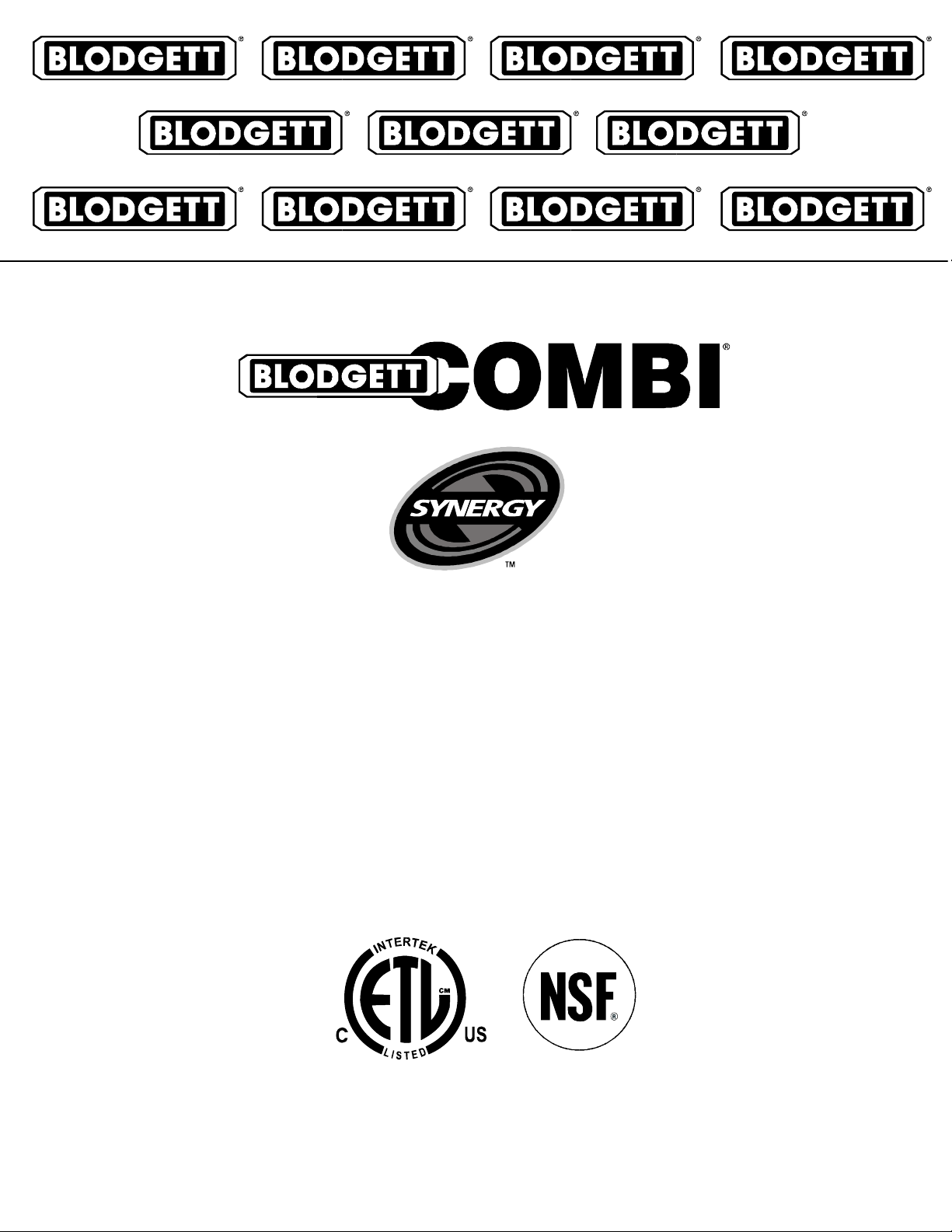
BCĆ20G
COMBINATION OVEN STEAMER
INSTALLATION - OPERATION - MAINTENANCE
BCĆ20G
COMBIĆFOUR/ÉTUVE À VAPEUR
MANUEL D'INSTALLATION - FONCTIONNEMENT - ENTRETIEN
BLODGETT COMBI
www.blodgett.com
44 Lakeside Avenue, Burlington, Vermont 05401 USA Telephone (800) 331Ć5842, (802) 860Ć3700 Fax: (802)864Ć0183
PN R10869 Rev J (8/10)
E 2010 - Blodgett Combi
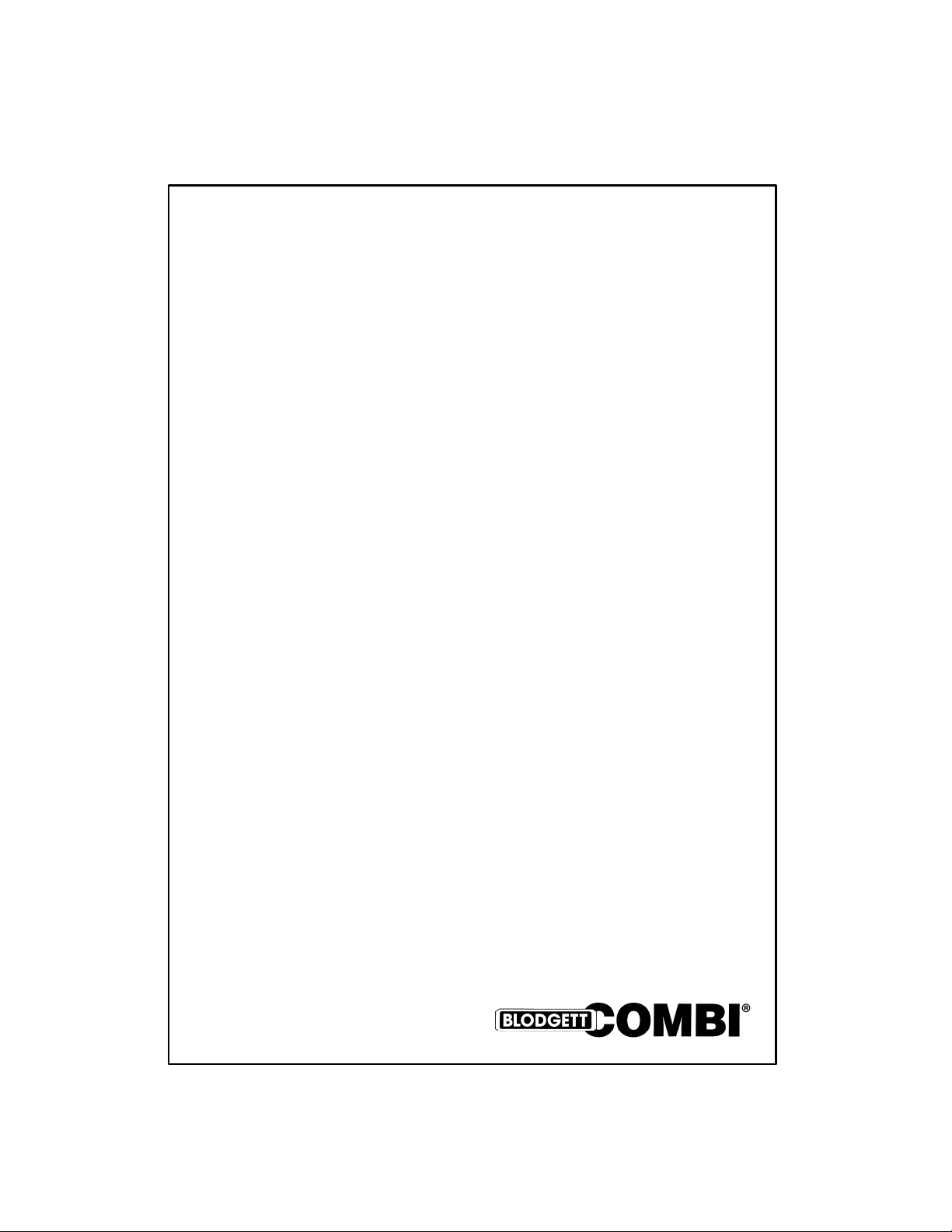
A PERSONAL WORD FROM BLODGETT COMBI
QUELQUES MOTS DE BLODGETT COMBI
Congratulations on your purchase of a BLODGETT Combi appliance. We
firmly believe that your choice has been a wise one, and trust you will reĆ
ceive many years of excellent service from your new Combi.
You will find that cooking with Combi appliances saves time, labor and
extensive cleaning of both the kitchen and the unit.
With Combi appliances the quality, taste, consistency, and look of your
food are improved, thus endorsing the policy to which we've always adĆ
hered: For Better Cooking!"
Once you've had a chance to use your Combi, please tell us, your dealer
and colleagues about any creative and interesting applications you have
discovered; exchange ideas with other users. Be sure to advise us or
your dealer immediately should any mechanical or technical problems
be encountered (...we're here to help!) and above all Enjoy Cooking the
BLODGETT Combi Way!
For information on cooking, please refer to our separate cooking guide.
Toutes nos félicitations sur votre achat d'appareil de Blodgett Combi.
Nous croyons fermement que votre choix est un choix raisonnable et
nous sommes certains que vous obtiendrez de nombreuses années
d'excellent service de votre nouveau four multiĆusages.
Vous allez découvrir que la cuisson dans les appareils Combi économise
le temps, le travail et le degré de nettoyage de l'appareil aussi bien que
de la cuisine.
Avec les appareil de Combi, la qualité, le goût, la consistence et l'apparĆ
ence des aliments sont améliorés, s'accordant, de ce fait, avec notre
politique "Pour une meilleure cuisson !"
Une fois que vous aurez eu la chance d'utiliser notre Combi, informez
nous, votre concessionnaire et vos collègues, de toutes les applications
nouvelles et intéressantes que vous avez découvertes ; échangez vos
idées avec d'autres utilisateurs. N'hésitez pas à nous prévenir, ou votre
concessionnaire, de tout problème mécanique ou technique que vous
pourriez rencontrer (... nous sommes ici pour vous aider) et parĆdessus
tout RégalezĆvous à cuisiner à la façon BLODGETT Combi!
Pour obtenir de plus amples informations sur l'art culinaire, veuillez conĆ
sulter notre livre de cuisine séparé.
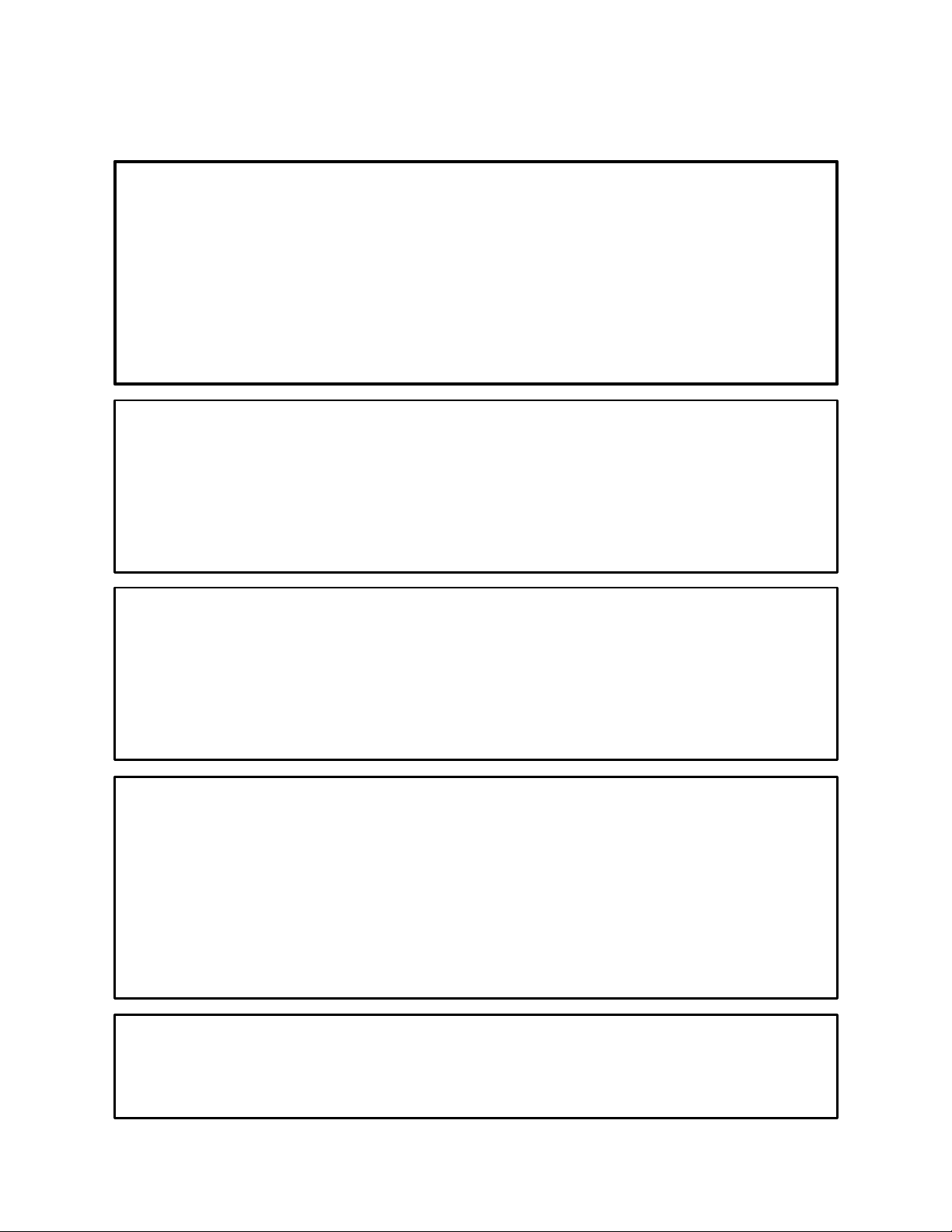
IMPORTANT
WARNING: IMPROPER INSTALLATION, ADJUSTMENT, ALTERATION, SERVICE OR
MAINTENANCE CAN CAUSE PROPERTY DAMAGE, INJURY OR DEATH. READ THE
INSTALLATION, OPERATING AND MAINTENANCE INSTRUCTIONS THOROUGHLY
BEFORE INSTALLING OR SERVICING THIS EQUIPMENT
AVERTISSEMENT: UNE INSTALLATION, UN AJUSTEMENT, UNE ALTÉRATION, UN
SERVICE OU UN ENTRETIEN NON CONFORME AUX NORMES PEUT CAUSER DES
DOMMAGES À LA PROPRIÉTE, DES BLESSURES OU LA MORT. LISEZ ATTENTIVEĆ
MENT LES DIRECTIVES D'INSTALLATION, D'OPÉRATION ET D'ENTRETIEN AVANT
DE FAIRE L'INSTALLATION OU L'ENTRETIEN DE CET ÉQUIPEMENT.
INSTRUCTIONS TO BE FOLLOWED IN THE EVENT THE USER SMELLS GAS
MUST BE POSTED IN A PROMINENT LOCATION. THIS INFORMATION MAY BE
OBTAINED BY CONTACTING YOUR LOCAL GAS SUPPLIER.
LES INSTRUCTIONS À RESPECTER AU CAS OÙ L'UTILISATEUR PERÇOIT UNE
ODEUR DE GAZ DOIVENT ÊTRE AFFICHÉES DANS UN ENDROIT BIEN VISIBLE.
VOUS POUVEZ VOUS LES PROCURER AUPRÈS DE VOTRE FOURNISSEUR DE
GAZ LOCAL.
FOR YOUR SAFETY
Do not store or use gasoline or other flammable vapors or liquids in the vicinity
of this or any other appliance.
AVERTISSEMENT
Ne pas entreposer ni utiliser de l'essence ni d'autres vapeurs ou liquides inflamĆ
mables dans le voisinage de cet appariel, ni de tout autre appareil.
The information contained in this manual is important for the proper installation,
use, and maintenance of this oven. Adherence to these procedures and instrucĆ
tions will result in satisfactory baking results and long, trouble free service.
Please read this manual carefully and retain it for future reference.
Les informations données dans le présent manuel sont importantes pour installer,
utiliser et entretenir correctement ce four. Le respect de ces instructions et procéĆ
dures permettra d'obtenir de bons résultats de cuisson et une longue durée de serĆ
vice sans problèmes. Veuillez lire le présent manuel et le conserver pour pouvoir
vous y reporter à l'avenir.
Errors: Descriptive, typographic or pictorial errors are subject to correction. SpecificaĆ
tions are subject to change without notice.
Erreurs:Les erreurs de description, de typographie ou d'illustration font l'objet de
corrections. Les caractéristiques sont sujettes à modifications sans préavis.
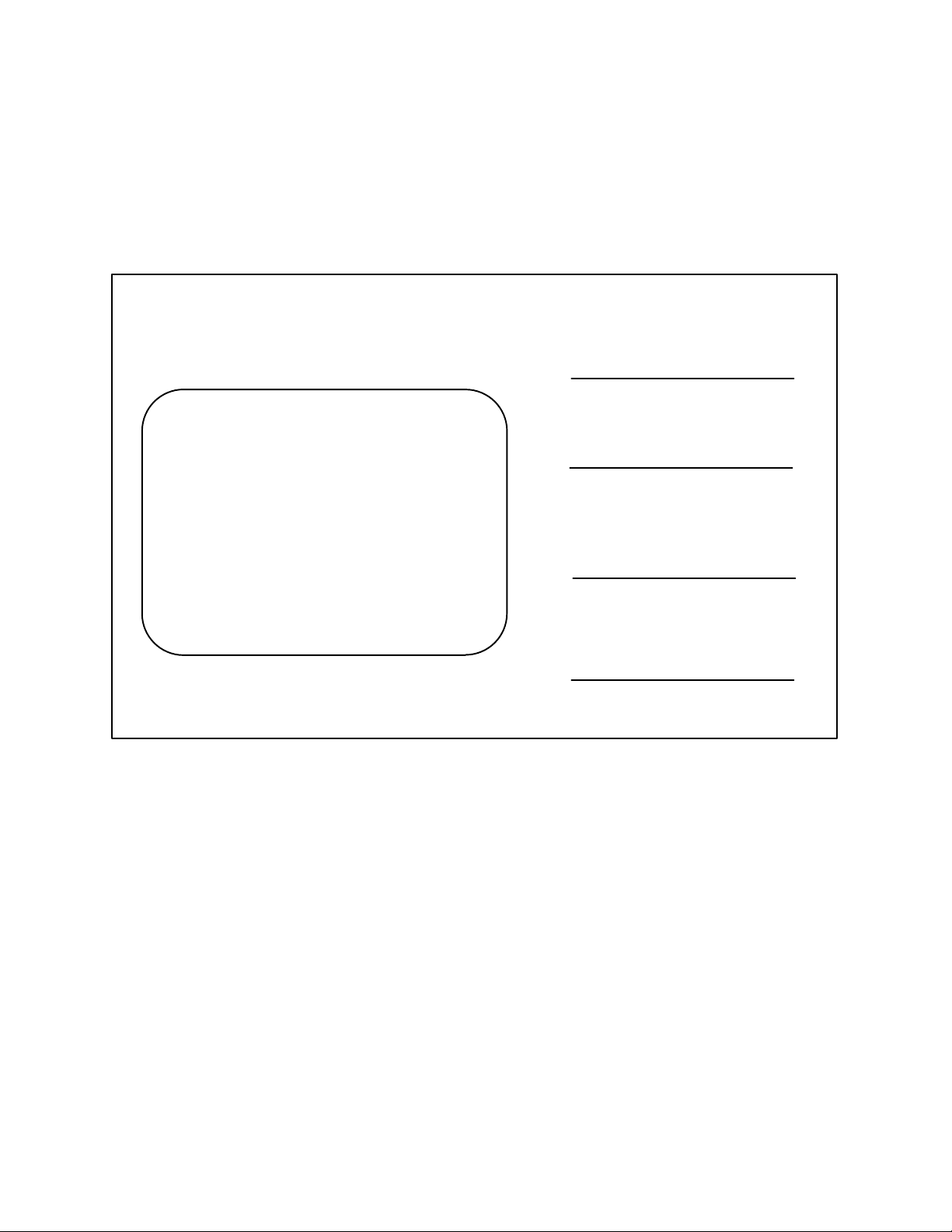
Your Service Agency's Address:
Adresse de votre agence de service:
Model/Modèl:
Serial Number/Numéro de série:
Your oven was installed by/
Installateur de votre four:
Your oven's installation was checked by/
Contrôleur de l'installation de votre four:
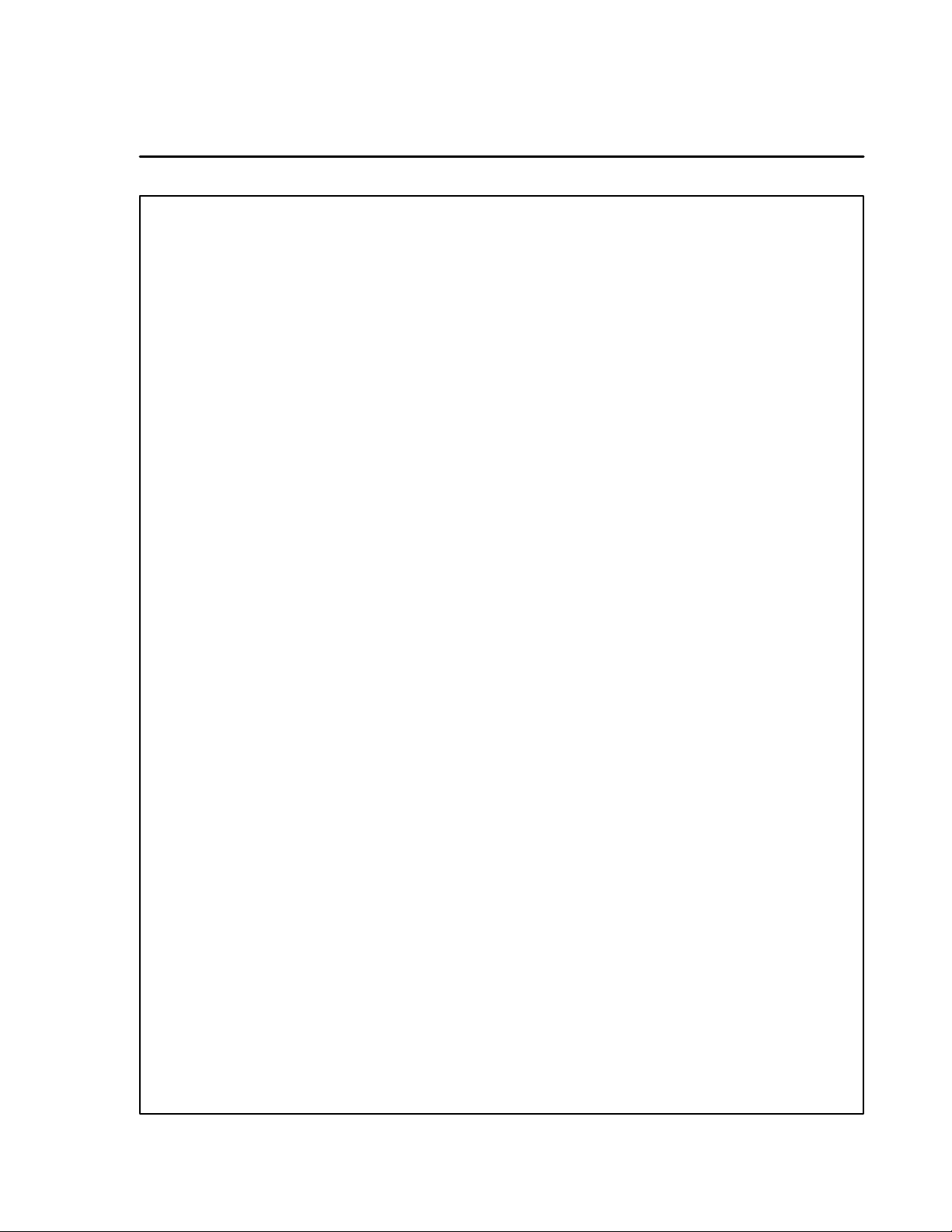
Table of Contents/Table des Matières
Introduction
The Blodgett CombiĆOven/Steamer 2. . . . .
Description of the CombiĆOven/Steamer 3.
Oven Features 4. . . . . . . . . . . . . . . . . . . . . . .
Installation
Owner's Responsibilities 5. . . . . . . . . . . . . . .
Location and Ventilation 6. . . . . . . . . . . . . . .
Agency Approvals 7. . . . . . . . . . . . . . . . . . . .
Plumbing Connections 8. . . . . . . . . . . . . . . .
Electrical Connections 9. . . . . . . . . . . . . . . .
Gas Connections 10. . . . . . . . . . . . . . . . . . . . .
Final Check and Adjustments 12. . . . . . . . . .
Final Check Lists 13. . . . . . . . . . . . . . . . . . . . .
Operation
Safety Information for Gas Units 15. . . . . . . .
Gas Controls 16. . . . . . . . . . . . . . . . . . . . . . . . .
Standard Controls 17. . . . . . . . . . . . . . . . . . . .
Optional Cook & Hold 19. . . . . . . . . . . . . . . . .
Optional Meat Probe 23. . . . . . . . . . . . . . . . . .
Optional MenuSelectt Control 24. . . . . . . . .
Maintenance
Spray Bottle Operating Procedure 30. . . . . .
Cleaning and Preventive Maintenance 31. . .
Deliming 32. . . . . . . . . . . . . . . . . . . . . . . . . . . . .
Communication 35. . . . . . . . . . . . . . . . . . . . . .
Introduction
Le fourĆétuveur Combi de Blodgett 38. . . . . .
Description de le fourĆétuveur Combi de
Blodgett 39. . . . . . . . . . . . . . . . . . . . . . . . . . . . .
Caractéristiques 40. . . . . . . . . . . . . . . . . . . . . .
Installation
Responsabilités du propriétaire 41. . . . . . . . .
Placement et Ventilation 43. . . . . . . . . . . . . .
Normes et Codes 44. . . . . . . . . . . . . . . . . . . . .
Raccordement de la plomberie 45. . . . . . . . .
Raccordement à l'électricité 46. . . . . . . . . . . .
Raccordement au gaz 47. . . . . . . . . . . . . . . . .
Vérification finale et derniers réglages 49. . .
Vérifications Finales 50. . . . . . . . . . . . . . . . . . .
Fonctionnement
Renseignements sur la sécurité
des appareils au gaz 52. . . . . . . . . . . . . . . . . .
Commandes du gaz 53. . . . . . . . . . . . . . . . . .
Commandes standard 54. . . . . . . . . . . . . . . .
Cuisson et Pause en Option 56. . . . . . . . . . .
Sonde thermique optionnelle 61. . . . . . . . . . .
Commande MenuSelectt en Option 62. . . .
Entretien
Procédure de fonctionnement du
pulvérisateur 70. . . . . . . . . . . . . . . . . . . . . . . . .
Nettoyage et entretien préventif 71. . . . . . . .
Détartrage 73. . . . . . . . . . . . . . . . . . . . . . . . . . .
Communications 77. . . . . . . . . . . . . . . . . . . . .
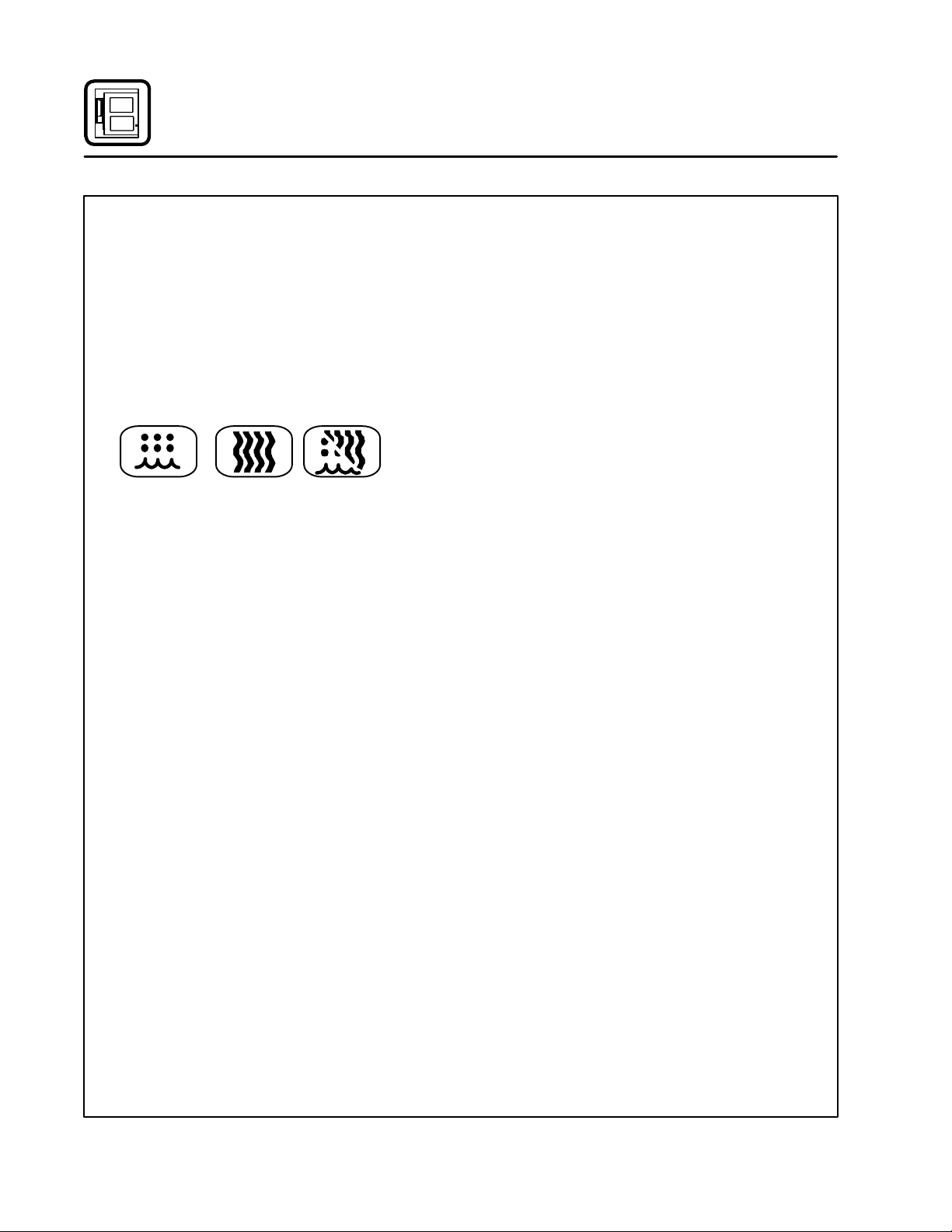
Introduction
The Blodgett CombiĆOven/Steamer
The Blodgett CombiĆOven/Steamer offers a comĆ
pletely new method of cooking. With the Oven/
Steamer you have the choice of two cooking proĆ
cesses: Steam and Hot Air, either...
D Separately
D Combined, or
D In Sequence
And for easy operation you can choose from three
modes:
Steam Hot Air
Combi
Steam &
Hot Air
In the Steam mode you can:
steam reheat reconstitute
stew thaw simmer
blanch preserve braise
poach
In the Hot Air mode you can:
roast bake
grill gratinate
broil
In the Combination, Steam, and Hot Air mode
you can:
defrost roast rethermalize
reheat bake forced steaming
You āācan also āāuse āātwo āāor āthree functions in seĆ
quence during one cooking process. We call this:
D combiĆsteaming
D combiĆroasting
D combiĆbaking
The combination of circulating hot air and steam
in the space saving, high performance CombiĆ
Oven/Steamer leads to improvements in the folĆ
lowing areas:
D increased productivity in the kitchen
D a reduction in capital expenditures for multiple
equipment replacement
D a wider range of menu choices
D a simplified cleaning process
The work process is simplified since products are
prepared on or in steam table āpans āand trays.
Food can be cooked, stored, and transported with
āthe āsame āāpans. āSmall āamounts of product can be
processed efficiently; preĆcooked and conveĆ
nience foods can be reheated within minutes.
āMany frozen foods can be processed without preĆ
thawing. This flexibility in preparation reduces the
need for kettles and steam tables since there is no
need for large amounts of food to be kept warm for
long periods of time.
Today the improvement of food quality is more imĆ
portant than ever. Vegetables are cooked in the
Blodgett CombiĆOven/Steamer without water at
the optimal temperature of just under 100_C
(212_F), maintaining valuable vitamins, minerals,
nutrients and trace elements. Cooking meat in the
Combi results in less shrinkage and a firmer, juicier
product. The Blodgett CombiĆOven/Steamer is
being used more and more for baking. Steam and
Hot āAir āmodes āmake āit āa āgeneral āpurpose baking
appliance.
2
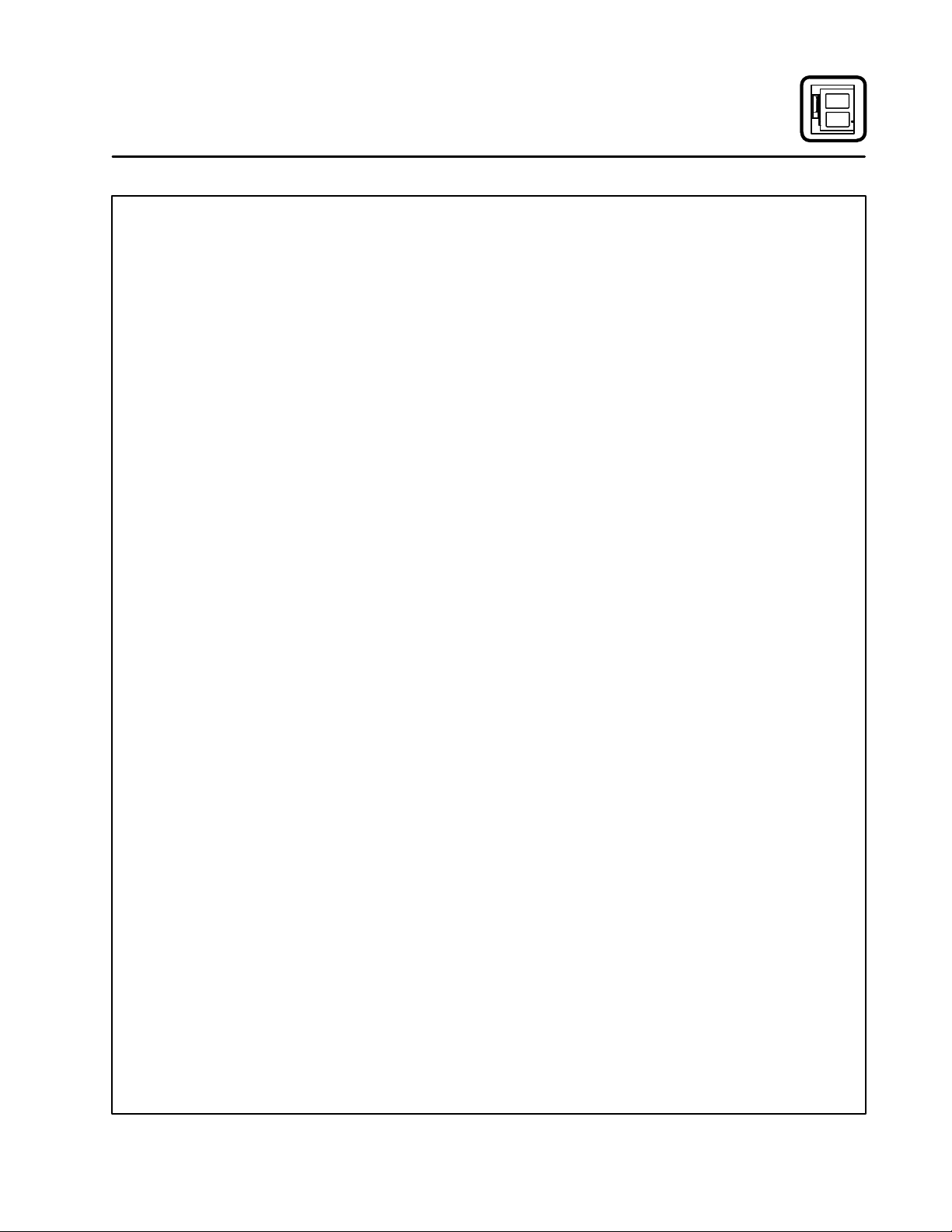
Introduction
Description of the CombiĆOven/Steamer
ABOUT THE OVEN/STEAMER
Blodgett CombiĆOven/Steamers are quality proĆ
duced using highĆgrade stainless steel with first
class workmanship.
The two speed fan, which is guarded against acciĆ
dental finger contact, is driven by a quiet and powĆ
erful motor. The condenser draws out excess
steam from the appliance. Condensation and
waste water, which result during steaming and
cleaning, are continuously drained.
The use of high quality insulation impedes excesĆ
sive heat radiation and saves energy.
The high performance fresh steam generator with
its control system makes it possible to enjoy all of
the advantages of a high quality steamer at the
flick of a switch. Fresh steam enters the oven cavĆ
ity without pressure and is circulated at high
speed. This process enables quick and gentle
cooking and ensures high quality food while proĆ
viding convenient working methods. The steam
generator is completely automatic and protected
from running dry.
OVEN/STEAMER OPERATION
The practical oven door, with a viewing window,
has a wide swing radius and handle which can be
operated easily, even with wet or greasy hands.
Ease of operation is guaranteed through the simĆ
ple arrangement of the controls. Graphic symbols
make the appliance easy for even inexperienced
kitchen staff to operate. Steam, Hot Air and Combi
modes can be selected with one switch. The
Steam On Demand feature allows the operator to
add steam at any time for up to 8 minutes while opĆ
erating in either the hot air or Combi modes. This
feature is excellent for baking as well as roasting
operations. A fourth function on the mode selecĆ
tion switch, the Cool Down mode, allows the oven
cavity to cool down rapidly with the door opened.
The steam on demand function allows the operaĆ
tor the ability to introduce steam into the cooking
process at any time.
Cleaning is kept to a minimum. The interior is
sprayed with a selfĆacting cleaning solution which
interacts with steam to easily remove crusts and
stains. The oven is designed for easy care and is
welded water tight so that the internal cooking
cavity may be rinsed with a hose after the steam
cleaning process.
3
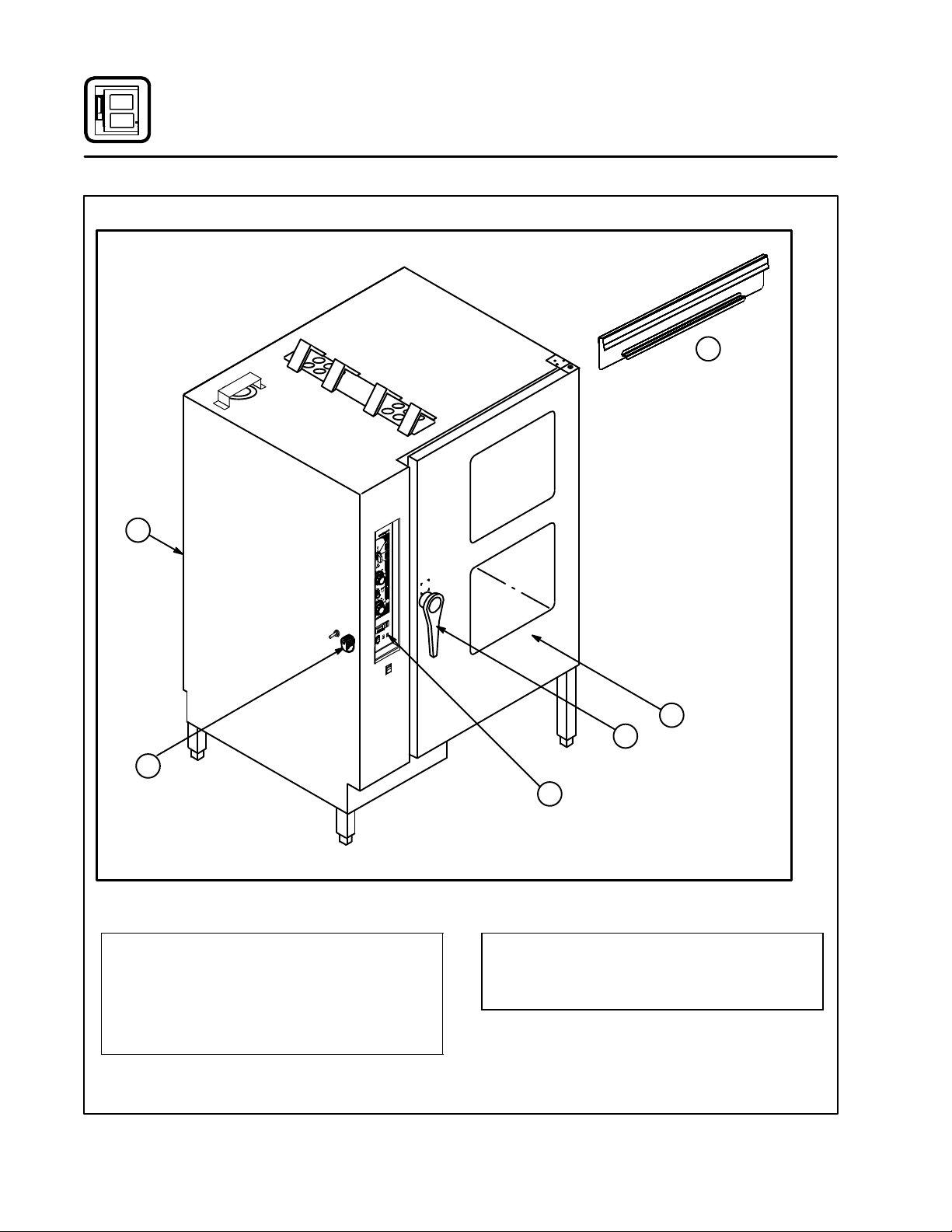
Introduction
Oven Features
4
6
5
1 Control Panel
2 Oven Door
3 Door Handle
4 VentĂ(not shown)
2
3
1
Figure 1
5 Deliming Inlet
6 Sealing Plate (used to preheat oven withĆ
out rollĆin cart)
4
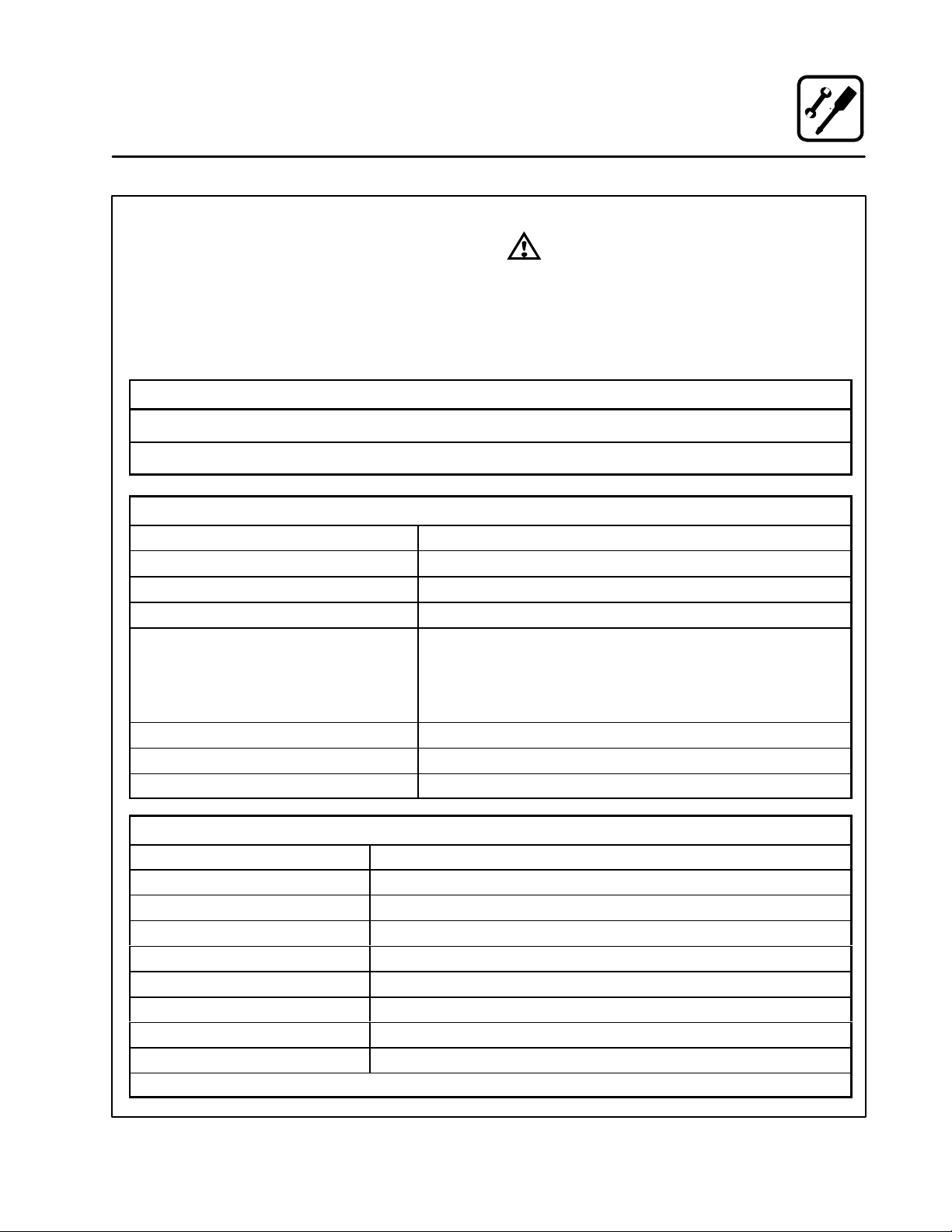
1. Oven(s) are uncrated and put in place.
2. The owner/operator must have the following
plumbing, gas and electrical requirements
met and installed.
NOTE: Refer to the Utility Connection inforĆ
mation provided.
ELECTRICAL - BCĆ20G
115V - 15 amp Nema 5Ć15 receptacle
208/240V - 20 amp Nema 6Ć20 receptacle
PLUMBING - BCĆ20G
Water
Water Pressure (min/max) 40 PSI min/50 PSI max
Water Connection 3/4" Hose Fitting, 3/8" ID hose minimum
Pressure Regulator Setting 35 PSI Preset
Minimum Requirements TDS - less than 100 parts per million
Total Hardness - 80Ć120 parts per million
Chlorides -less than 30 parts per million
Chlorine - 0 parts per million
pH Factor - 7.0Ć8.0
Drainage Atmospheric Vented Drain
Drain Connection 2" NPT
Avg Water Drain Temp. 122_F (50_C)
WARNING!!
Improper installation, adjustment, alterĆ
ation service or maintenance can cause
property damage, injury or death. Read
the installation, operation and mainteĆ
nance instruction thoroughly before inĆ
stalling or servicing this equipment.
Installation
Owner's Responsibilities
GAS PRESSURE - BCĆ20G
Gas Input
Steam 90,000 BTU/HR
Hot Air 125,000 BTU/HR
Inlet Pressure to the Unit
Natural Gas 5-14" WC (1.24-3.48 kPa)
Propane 11-14" WC (2.73-3.48 kPa)
Pressure at the Manifold
Natural Gas 3.5" WC (.87 kPa)
Propane 10" WC (2.49 kPa)
1" FNPT connector for all US and Canadian installations
5
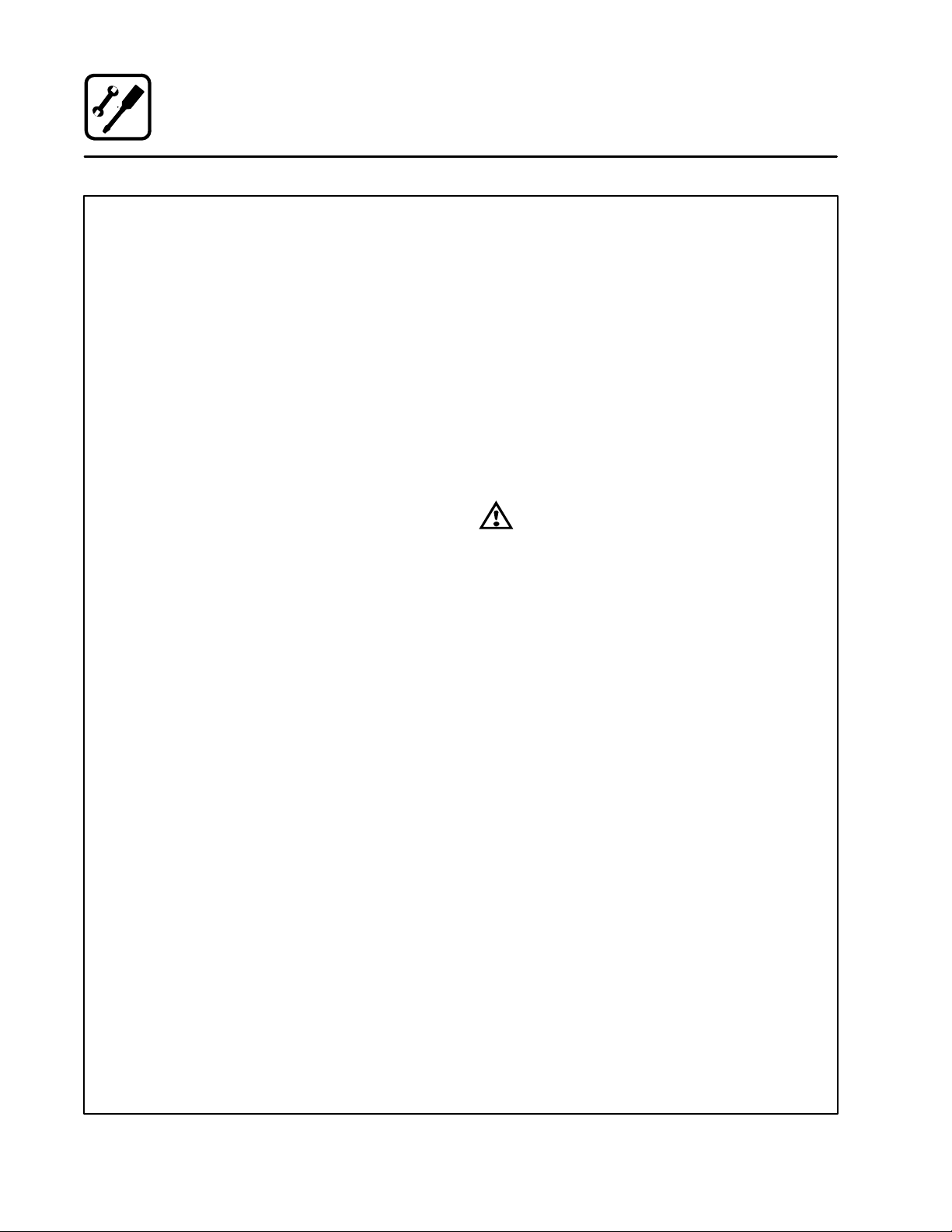
Installation
Location and Ventilation
LOCATION
The well planned and proper placement of your
appliance will result in long term operator conveĆ
nience and satisfactory performance.
The following clearances must be maintained beĆ
tween the unit and any combustible or nonĆcomĆ
bustible construction.
BCĆ20G
D Right side of unit - 6" (15 cm)
D Left side of unit - 6" (15 cm)
D Back of unit - 6" (15 cm)
The following clearances are recommended, but
not required, for servicing.
D Left side of unit - 12" (30 cm)
D Back of unit - 12" (30 cm)
Place the unit in an area which is free of drafts and
accessible for proper operation and servicing.
Keep the operating area free and clear of all comĆ
bustibles such as paper, cardboard, and flamĆ
mable liquids and solvents.
DO NOT place the unit on a curb base or seal to
the wall; either condition will prevent proper ventiĆ
lation to the blower motors. Slight unevenness can
be corrected with the adjustable legs.
All motor bearings are permanently lubricated by
the manufacturer; there is no need for additional
lubrication during the operational lifetime of the
motors.
VENTILATION
The necessity for a properly designed and inĆ
stalled ventilation system cannot be over emphaĆ
sized. The ventilation system will allow the unit to
function properly while removing unwanted vaĆ
pors and products of combustion from the operatĆ
ing area.
The appliance must be vented with a properly deĆ
signed mechanically driven exhaust hood. The
hood should be sized to completely cover the
equipment plus an overhang of at least 6" (15 cm)
on all sides not adjacent to a wall. The capacity of
the hood should be sized appropriately and proviĆ
sions made for adequate makeup air.
WARNING!!
Failure to properly vent the oven can be
hazardous to the health of the operator;
and will result in operational problems,
unsatisfactory baking, and possible damĆ
age to the equipment. Damage sustained
as a direct result of improper ventilation
will not be covered by the Manufacturer's
warranty.
When installed in the Commonwealth of MassaĆ
chusetts, this appliance must be interlocked with
the hood exhaust system so that the appliance
may be operated only when the hood exhaust sysĆ
tem is running.
U.S. and Canadian Installations
Refer to your local ventilation codes. In the abĆ
sence of local codes, refer to the National ventilaĆ
tion code titled, Standard for the Installation of
Equipment for the Removal of Smoke and Grease
Laden Vapors from Commercial Cooking EquipĆ
ment", NFPAĆ96Ć Latest Edition.
General Export Installations
Installation must conform with Local and National
installation standards. Local installation codes
and/or requirements may vary. If you have any
questions regarding the proper installation and/or
operation of your unit, please contact your local
distributor. If you do not have a local distributor,
please call Blodgett Combi at 0011Ć802Ć860Ć3700.
6
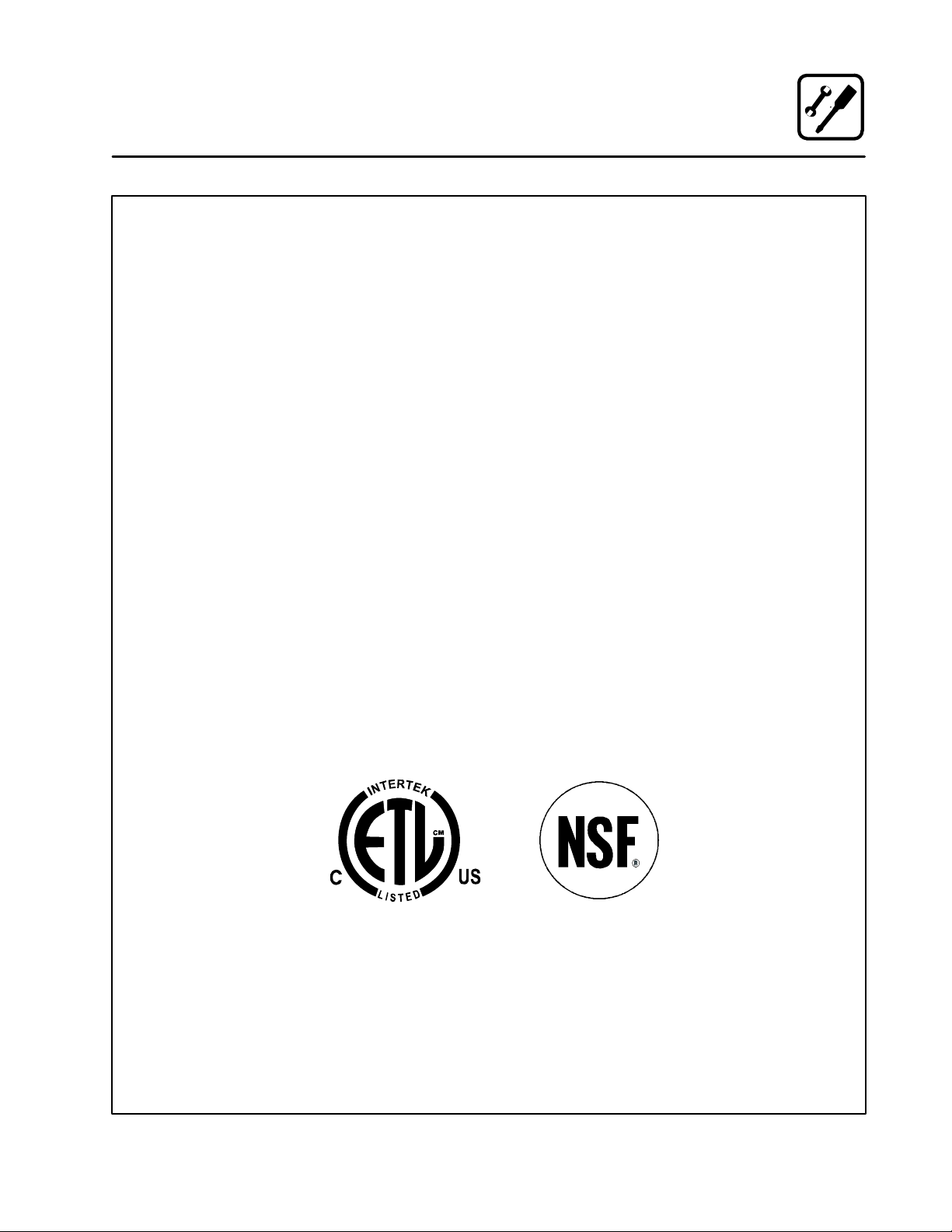
Installation
Agency Approvals
THE INSTALLATION INSTRUCTIONS CONĆ
TAINED HEREIN ARE FOR THE USE OF QUALIĆ
FIED INSTALLATION AND SERVICE PERSONNEL
ONLY. INSTALLATION OR SERVICE BY OTHER
THAN QUALIFIED PERSONNEL MAY RESULT IN
DAMAGE TO THE OVEN AND/OR INJURY TO
THE OPERATOR.
Qualified installation personnel are individuals, a
firm, a corporation, or a company which either in
person or through a representative are engaged
in, and are responsible for:
D The installation or replacement of gas piping.
The connection, installation, repair or servicing
of equipment.
D The installation of electrical wiring from the elecĆ
tric meter, main control box or service outlet to
the electric appliance.
Qualified installation personnel must be experiĆ
enced in such work, be familiar with all precauĆ
tions required and have complied with all requireĆ
ments of state or local authorities having
jurisdiction.
U.S. and Canadian Installations
Installation must conform with local codes, or in
the absence of local codes, with the National Fuel
Gas Code, NFPA54/ANSI Z223.1-Latest Edition,
the Natural Gas and Propane Installation Code
CAN/CSAĆB149.1.
Reference: National Electrical Code, ANSI/NFPA
70-Latest Edition and/or Canadian Electrical
Code CSA C22.1 as applicable.
This equipment is to be installed in compliance
with the Basic Plumbing Code of the Building OffiĆ
cials and Code Administrators International Inc.
(BOCA) and the Food Service Sanitation Manual of
the Food and Drug Administration (FDA).
Appliance is to be installed with backflow prevenĆ
tion in accordance with applicable federal, provĆ
ince and local codes.
General Export Installations
Installation must conform with Local and National
installation standards. Local installation codes
and/or requirements may vary. If you have any
questions regarding the proper installation and/or
operation of your unit, please contact your local
distributor. If you do not have a local distributor,
please call Blodgett Combi at 0011Ć802Ć860Ć3700.
7
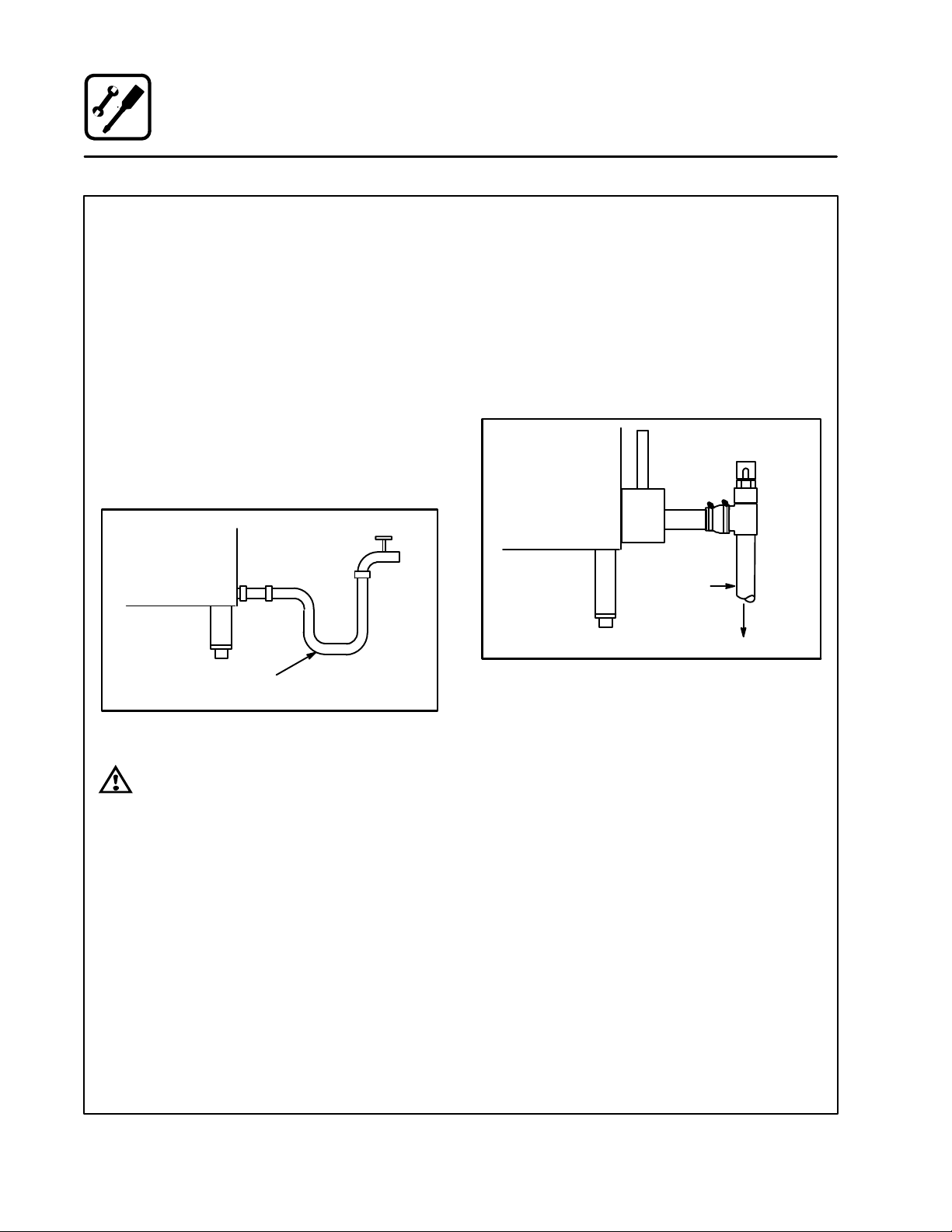
Installation
Plumbing Connections
WATER CONNECTION
NOTE: Hot water maximizes steam production
but is not required. Cold water may be
supplied to both inlets if hot water is not
available.
BCĆ20G - Connect the appliance to quality cold
water via a pressure hose with 3/4" (1/9 cm) couĆ
plings. Cold water is connected to the left solenoid/
pressure regulator as viewed from the rear of the
oven. Hot water connection, right solenoid/pressure
regulator, to the boiler is recommended. A shut off
valve must be provided adjacent to the oven.
NOTE: Hot water must not be applied to the cold
water inlet.
1/2" Appliance Hose
With 3/4" Hose Fittings
Figure 2
WARNING!!
The use of poor quality water will invaliĆ
date your warranty.
This product must be installed by a licensed
Plumber or Gas Fitter when installed within the
Commonwealth of Massachusetts.
DRAIN CONNECTION
A 2" (5 cm) copper pipe with standard drain pitch
must be run to an open drain or connected to a
standpipe equipped with a vent.
NOTE: The waste water can also be directed to a
nearby floor drain. Flexible hose which alĆ
lows trapped water to accumulate in
sagged runs must be avoided.
1. Find the drain connection on the lower rear of
the unit.
2. Loosen the coupling clamps. Attach a 2" (5
cm) copper drain pipe to the drain connection.
Retighten the coupling clamps.
NOTE: The open end of the drain should be inĆ
stalled facing the floor. Copper line, used
for installation to an open drain or floor
sink, must be supplied by the installer. Use
of a trap inline will cause drain backup.
Oven
Drain
2" Drain
Customer
Supplied
To Drain
Figure 3
Specific water/drain connection for City of Los
Angeles
1. Each drain line from the appliance shall be
routed without dips or sags to terminate above
the flood level rim of an approved indirect waste
receptor.
2. The appliance shall be installed in accordance
with the manufacturer's printed instructions
and the LAPC and LAMC, 1999 editions.
3. A backflow protection device may be required
by local codes. If so, install on the potable water
system directly ahead of the appliance. The
backflow protection device shall be any of the
following: an approved pressure type vacuum
breaker installed at least 12" above the highest
point of use, a double check valve backflow preĆ
venter or a reduced pressure principal backflow
preventer.
8
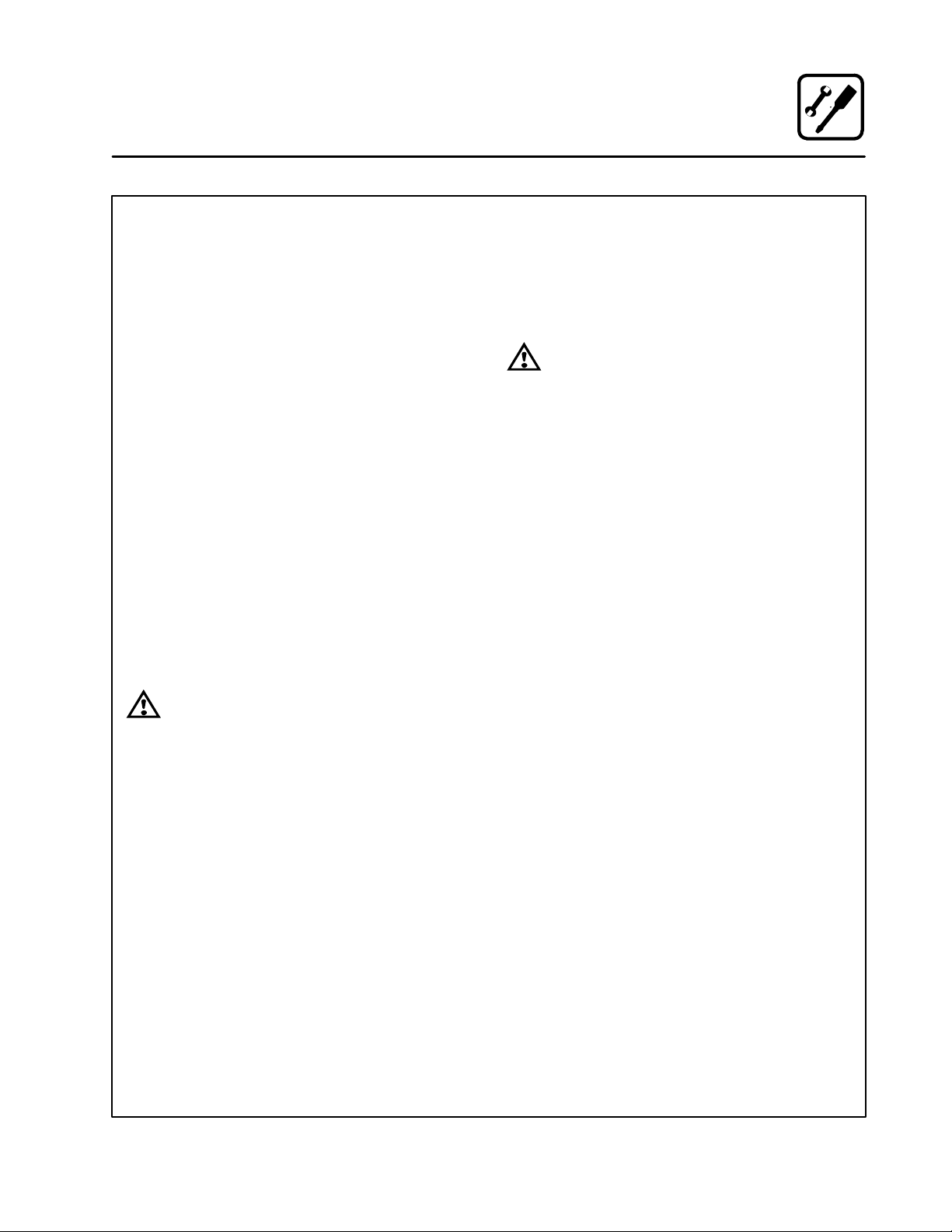
Installation
Electrical Connections
Before making any electrical connections to these
units, check that the power supply is adequate for
the voltage, amperage, and phase requirements
stated on the rating name plate mounted on the
right side of the unit.
Wiring diagrams are located on the inside of the
removable side panel.
NOTE: DISCONNECT THE POWER SUPPLY TO
THE UNIT BEFORE SERVICING!
U.S. and Canadian installation
All units, when installed, must be electrically
grounded in accordance with local codes or in the
absence of local codes, with the National Electrical
Code, ANSI/NFPA 70-Latest Edition and/or CanaĆ
dian Electrical Code CSA C22.1 as applicable.
General Export Installations
Installation must conform with Local and National
installation standards. Local installation codes
and/or requirements may vary. If you have any
questions regarding the proper installation and/or
operation of your unit, please contact your local
distributor. If you do not have a local distributor,
please call Blodgett Combi at 0011Ć802Ć860Ć3700.
Gas Models
U.S. and Canadian Installations
A power cord (115V or 230V) is supplied with a
plug attached. Plug the power cord into the deĆ
sired receptacle.
WARNING!!
If the supply cord is damaged, it must be
replaced by a special cord or assembly
available from the manufacturer or its serĆ
vice agent.
WARNING!!
Improper electrical installation will invaliĆ
date your warranty.
9
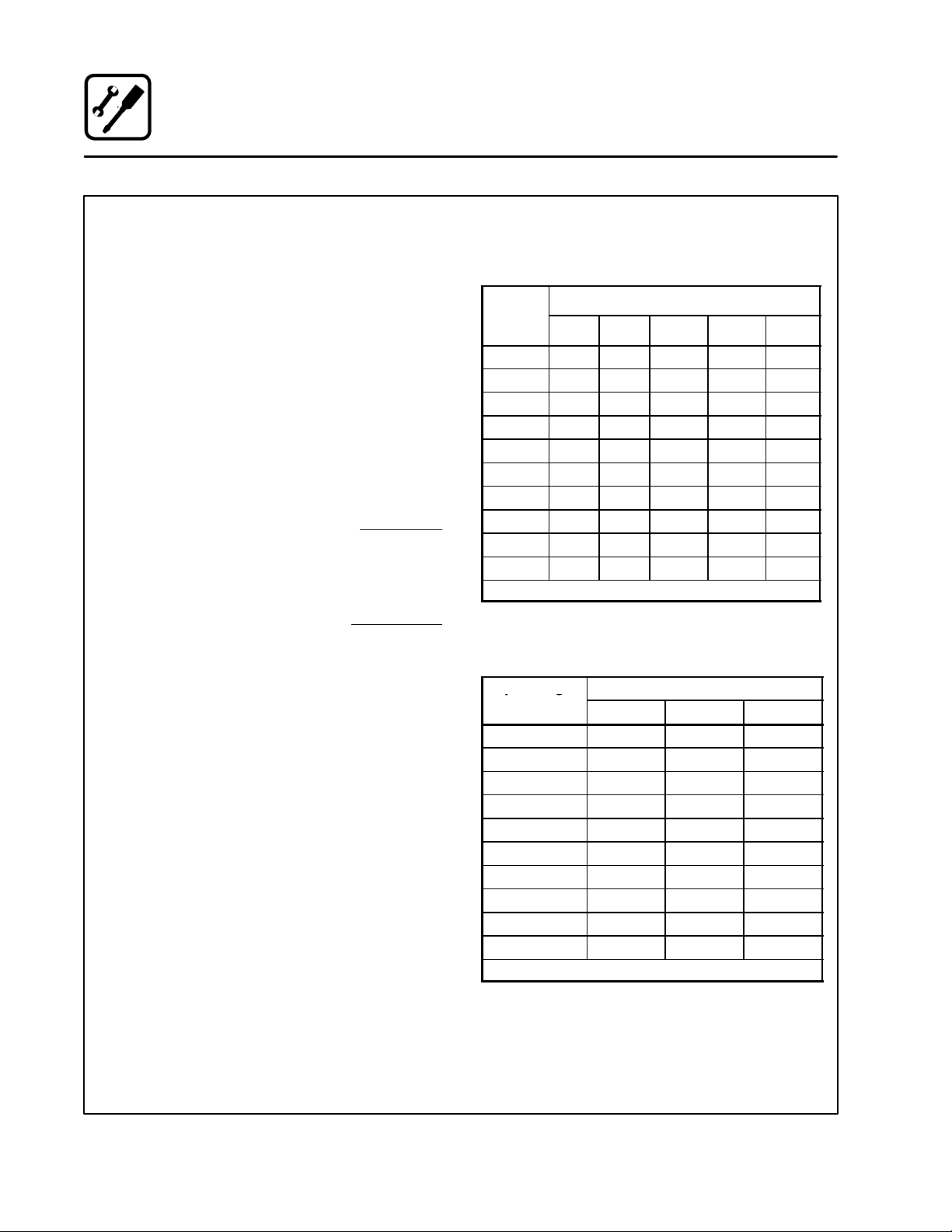
Installation
L
th
pg
Gas Connections
GAS PIPING
A properly sized gas supply system is essential for
maximum oven performance. Piping should be
sized to provide a supply of gas sufficient to meet
the maximum demand of all appliances on the line
without loss of pressure at the equipment.
Example:
NOTE: BTU values in the following example are
for natural gas.
You purchase a BCĆ20G to add to your existing
cook line.
1. Add the BTU rating of your current appliances.
Pitco Fryer 120,000 BTU
6 Burner Range 60,000 BTU
Deck Oven 50,000 BTU
Total 230,000 BTU
2. Add the BTU rating of the new oven to the toĆ
tal.
Previous Total 230,000 BTU
BCĆ20G (for hot air) 125,000 BTU
New Total 355,000 BTU
3. Measure the distance from the gas meter to
the cook line. This is the pipe length. Let's say
the pipe length is 20' (6 m) and the pipe size
is 1" (2.54 cm).
4. Use the appropriate table to determine the toĆ
tal capacity of your current gas piping.
The total capacity for this example is 465,000
BTU. Since the total required gas pressure,
355,000 BTU is less than 465,000 BTU, the
current gas piping will not have to be inĆ
creased.
NOTE: The BTU capacities given in the tables are
for straight pipe lengths only. Any elbows
or other fittings will decrease pipe capaciĆ
ties. For example: a schedule 40Ć1/2" elĆ
bow fitting has an equivalent cpapacity of
4.2" (10.2 cm) of straight pipe. Contact
your local gas supplier if you have any
questions.
Maximum Capacity of Iron Pipe in Cubic Feet
of Natural Gas Per Hour
(Pressure drop of 0.5 Inch W.C.)
Pipe
eng
(ft)
10 360 680 1400 2100 3950
20 250 465 950 1460 2750
30 200 375 770 1180 2200
40 170 320 660 990 1900
50 151 285 580 900 1680
60 138 260 530 810 1520
70 125 240 490 750 1400
80 118 220 460 690 1300
90 110 205 430 650 1220
100 103 195 400 620 1150
From the National Fuel Gas Code Part 10 Table 10Ć2
Maximum Capacity of Pipe in Thousands of
BTU/hr of Undiluted P.P. Gas at 11" W.C.
Pipe Length
From the National Fuel Gas Code Part 10 Table 10Ć15
3/4" 1" 1Ć1/4" 1Ć1/2" 2"
(Pressure drop of 0.5 Inch W.C.)
(ft)
10 608 1146 3525
20 418 788 2423
30 336 632 1946
40 287 541 1665
50 255 480 1476
60 231 435 1337
70 215 404 1241
80 198 372 1144
90 187 351 1079
100 175 330 1014
Nominal Size, Inches
Inside Diameter, Inches
3/4" 1" 1Ć1/2"
10
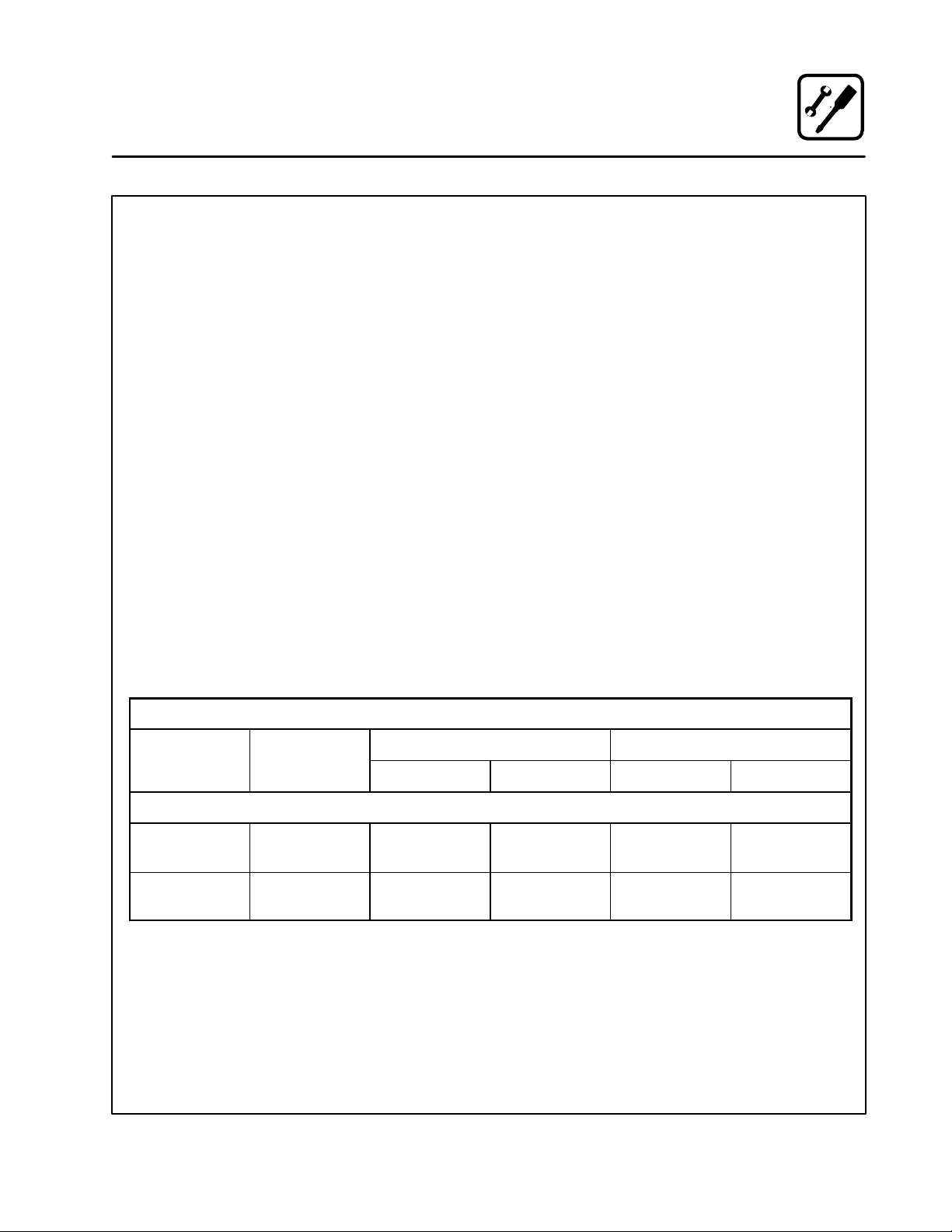
Installation
Gas Connections
PRESSURE REGULATION AND TESTING
The gas pressure to the appliance must be rated
for each appliance while the burners are on. A sufĆ
ficient gas pressure must be present at the inlet to
satisfy these conditions. Refer to the table below
for correct gas pressure.
Each appliance has been adjusted at the factory
to operate with the type of gas specified on the ratĆ
ing plate attached to the right side of the apĆ
pliance.
Each oven is supplied with a regulator to maintain
the proper gas pressure. The regulator is essenĆ
tial to the proper operation of the oven and
should not be removed.
DO NOT INSTALL AN ADDITIONAL REGULATOR
WHERE THE UNIT CONNECTS TO THE GAS
SUPPLY UNLESS THE INLET PRESSURE IS
GREATER THAN 14" W.C. (1/2 PSI) (37mbar).
The oven and its individual shutoff valve must be
disconnected from the gas supply piping system
during any pressure testing of that system at test
pressures in excess of 1/2 psig (3.45kPa).
The oven must be isolated from the gas supply
piping system by closing its individual manual
shutoff valve during any pressure testing of the
gas piping system at test pressures equal or less
than 1/2 psig (3.45kPa).
Prior to connecting the appliance, gas lines
should be thoroughly purged of all metal filings,
shavings, pipe dope, and other debris. After conĆ
nection, the appliance must be checked for corĆ
rect gas pressure.
U.S. and Canadian Installations
Installation must conform with local codes, or in
the absence of local codes, with the National Fuel
Gas Code, NFPA54/ANSI Z223.1-Latest Edition,
the Natural Gas and Propane Installation Code
CAN/CSAĆB149.1.
General Export Installations
Installation must conform with Local and National
installation standards. Local installation codes and/
or requirements may vary. If you have any questions
regarding the proper installation and/or operation of
your appliance, please contact your local distributor.
If you do not have a local distributor, please call
Blodgett Combi at 0011Ć802Ć860Ć3700.
GAS PRESSURE
Gas
Type Pressure
U.S. and Canadian Installations
Natural 5-14" W.C. 1/16"
Propane 11-14" W.C. #62
Inlet
Orifice Size at Sea Level Manifold Pressure
Hot Air Steam Hot Air Steam
.0625" dia
.0380" dia
#58
.042" dia
#70
.0280" dia
3.5" W.C. 3.5" W.C.
10" W.C. 10" W.C.
11
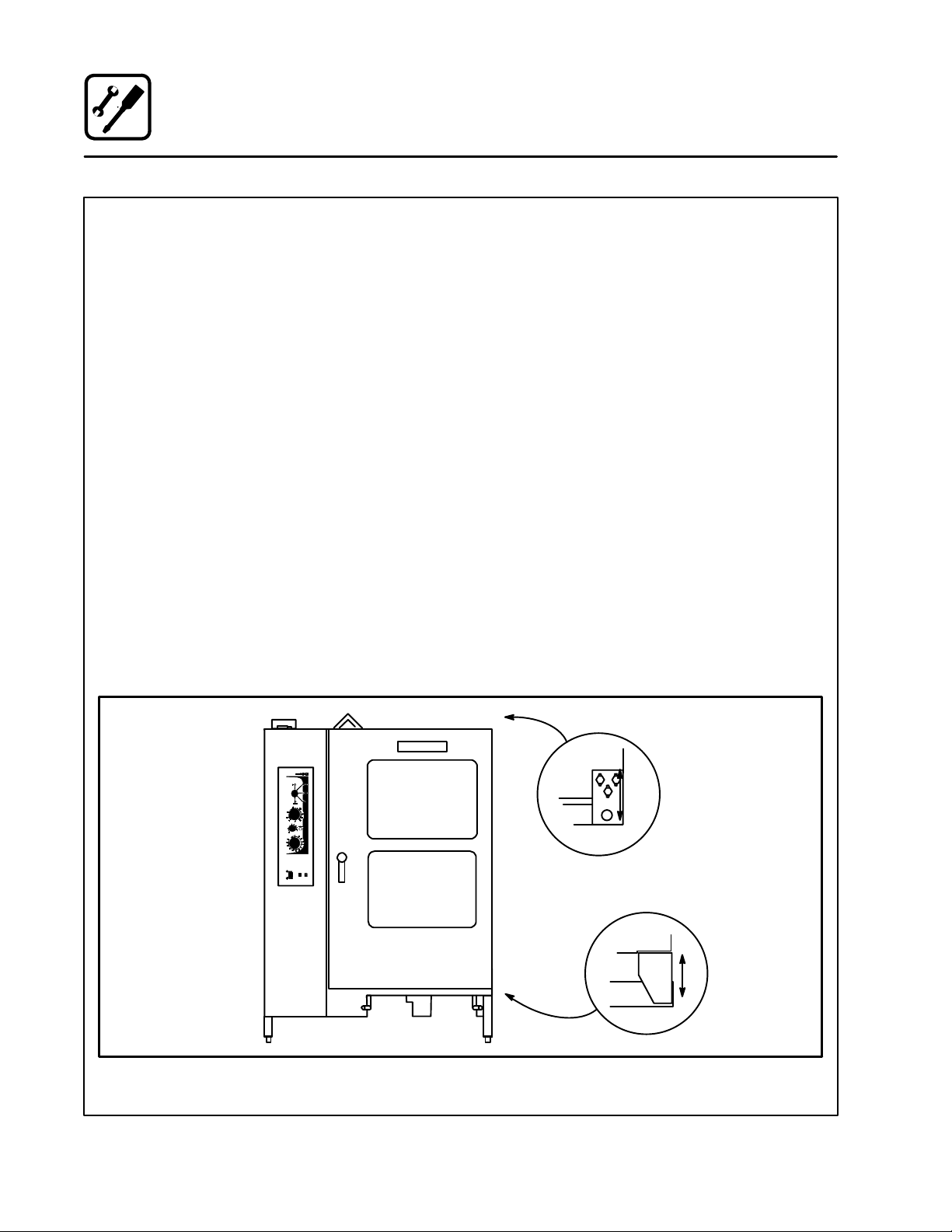
Installation
Final Check and Adjustments
BEFORE SWITCHING THE APPLIANCE ON
Before applying power to the unit for the first time,
check for the following conditions:
j The unit is level.
j All āelectricalā safety provisions have been adĆ
hered to and the electrical connections are
correct.
j Water is connected, turned on and all of the
connections are water tight.
j Grease filters are in their proper positions
j The transport cart is inserted into the cooking
cavity. When the cart is not inserted into the unit,
water can spill onto the floor causing it to beĆ
come slippery. If the door will not close properly,
use the following adjustment procedure.
j Check gas fittings with leak detection solution.
DOOR ADJUSTMENT
The hinges may be adjusted using the following
procedure:
1. Adjust the top hinge plate by loosening the
three mounting bolts on the top right corner of
the unit.
2. Adjust the bottom hinge pin by loosening the
mounting bolt located under the bottom hinge
plate on the lower right corner of the oven.
3. Adjustā the hinges āso āthatā the door back and
the unit face are parallel.
4. Tighten the bolts so that there is no further
movement.
5. The āadjustment āis ācorrect āwhen āthe ādoor closes
firmly and no steam leaks from the gasket.
The hinges can also be adjusted as follows:
1. Adjust the door catch by loosening the four
mounting screws located on the inside surĆ
face of the oven door.
2. The āadjustment āis ācorrect āwhen no steam
leaks from the gasket. DO NOT over comĆ
press the door gasket. When closed the door
should slightly compress the door gasket.
Figure 4
12
Oven
Door
Oven
Door
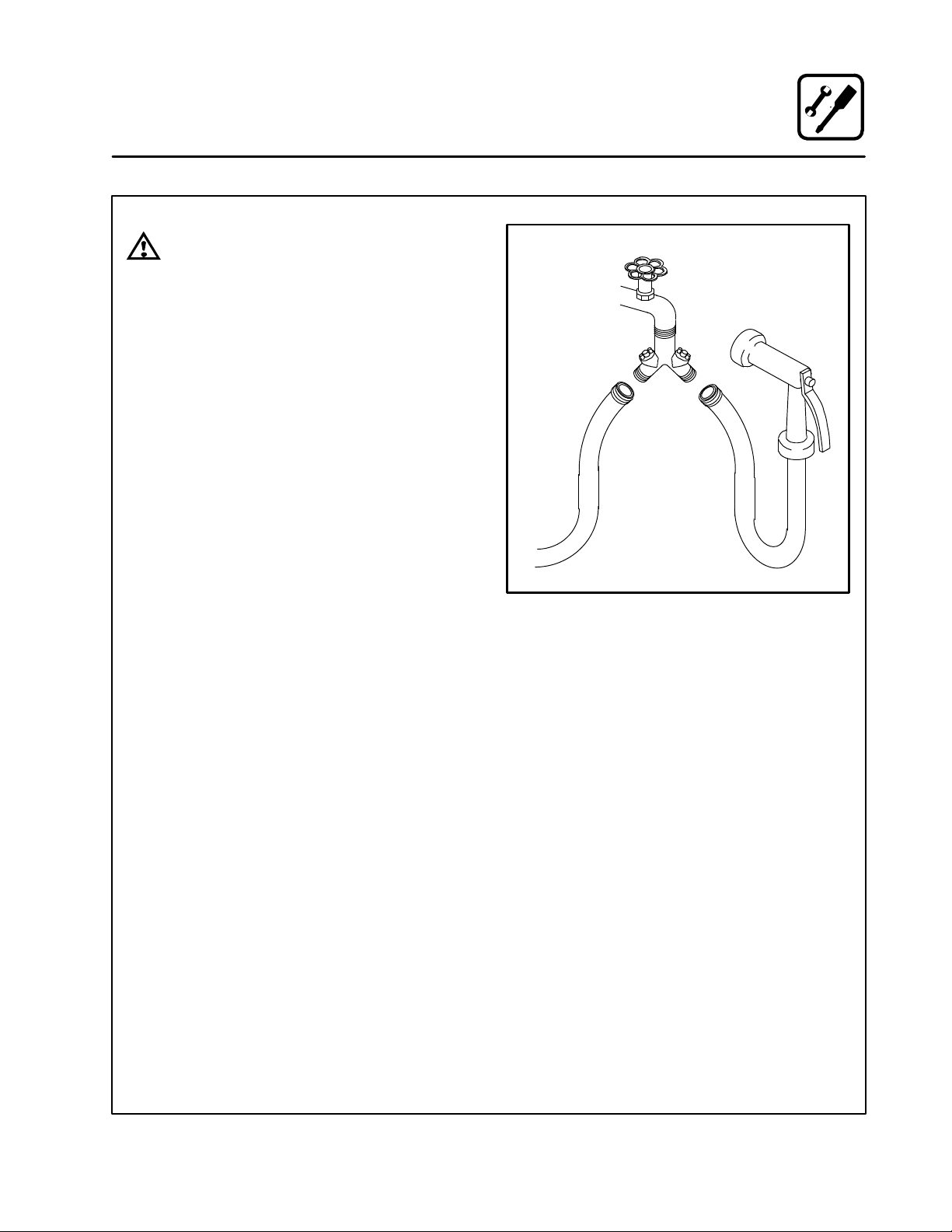
Installation
Final Check Lists
WARNING!!
Final check list must be performed by a
qualified installer only.
ELECTRICAL CONTROL COMPARTMENT
j Voltage to appliance matches rating plate
PLUMBING FINAL CHECK
j Incoming water pressure within appliance
specification.
j Atmospheric vented drain in place.
j Water solenoid properly bracketed and not
leaking.
j Water feed lines intact without leaks.
j Optional Spray Hose connected properly.
Connect the optional spray hose to the fill soĆ
lenoid as shown.
Cold Water Supply
Hose and Spray
Option
To
Oven Fill
Manifold
Figure 5
13
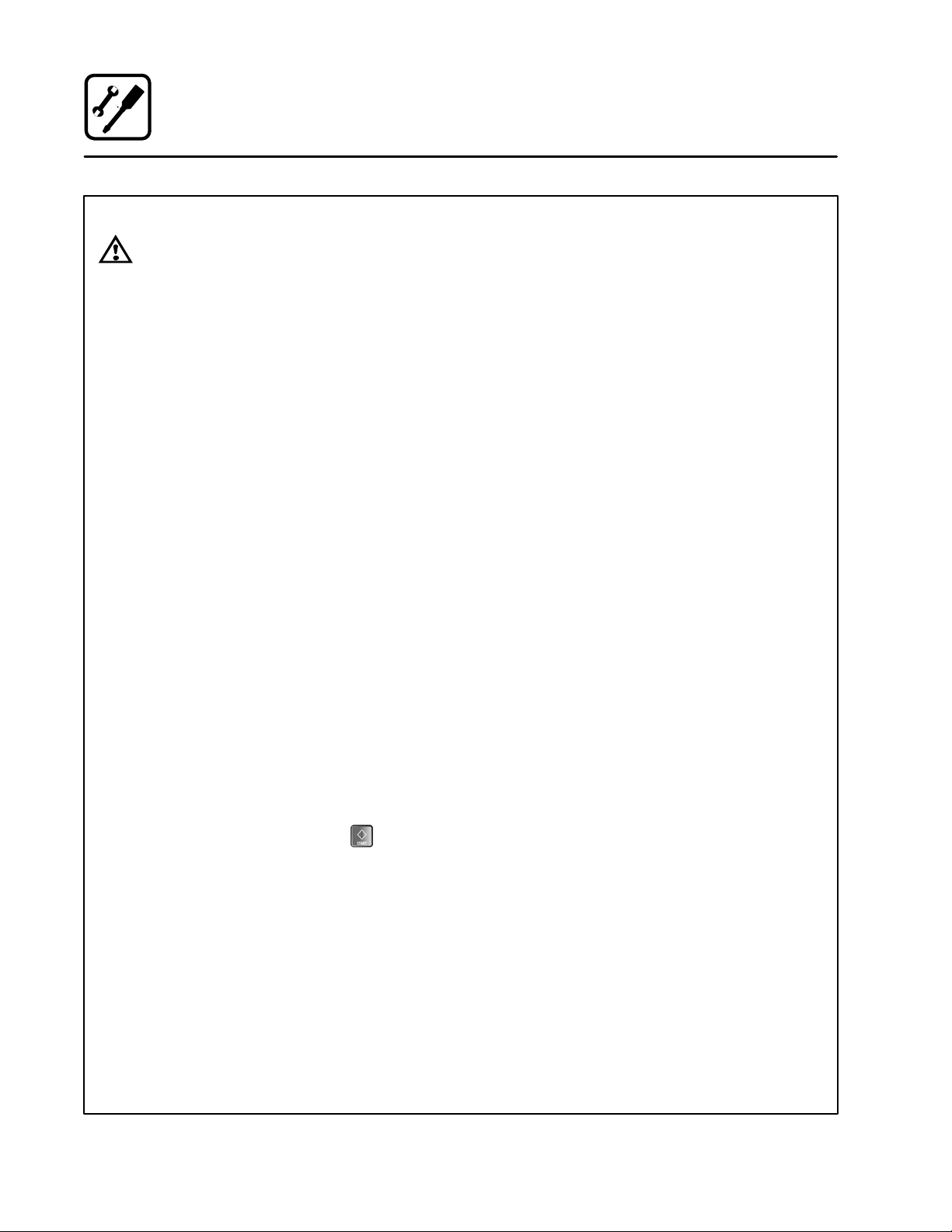
Installation
Final Check Lists
WARNING!!
Final check list must be performed by a
qualified installer only.
ELECTRICAL CONTROL COMPARTMENT
j Voltage to appliance matches rating plate
PLUMBING FINAL CHECK
j Incoming water pressure within appliance
specification.
j Atmospheric vented drain in place.
j Water feed lines intact without leaks.
j Ensure proper clearance.
j Delime system has been primed.
OVEN OPERATIONAL TESTS
NOTE: Checks to be made by customer or authoĆ
rized service agent.
Cool Down Mode
j Check that the fan runs with the door open.
Steam Mode
Place in STEAM mode and set thermostat to
212_F (100_C). Verify the following:
j Heat demand lamp is on.
j Heat demand lamp shuts off at approximately
212_F (100_C).
Combi Mode
Place in COMBI mode, set thermostat to 350_F
(177_C) and verify:
j Heat demand lamp is on (manual and digital
controls only).
j Oven is heating.
j Heat demand lamp shuts off at 350_F (177_C)
and oven maintains 350_F (177_C) (manual
and digital controls only).
j Fan shuts off with door open.
Hot Air Mode
Place in HOT AIR mode and set thermostat to
400_F (204_C) and verify:
j Heat demand lamp is on.
j Oven is heating.
j Heat demand lamp shuts off at 400_F (204_C)
and oven maintains 400_F (204_C).
j Fan shuts off with door open.
Steam On Demand Mode
Place in Hot Air mode. Set Steam On Demand for
1 minute. Press the Steam On Demand button and
verify:
j Steam demand lamp is on.
j Steam demand lamp shuts off after approxiĆ
mately 1 minute.
Fan Speed
j Ensure both fan speeds work.
j Set timer for 1 minutet. Press to count
down. Be sure the buzzer sounds when the
time expires.
j Unit produces steam, window fogs, door seal
does not leak.
14
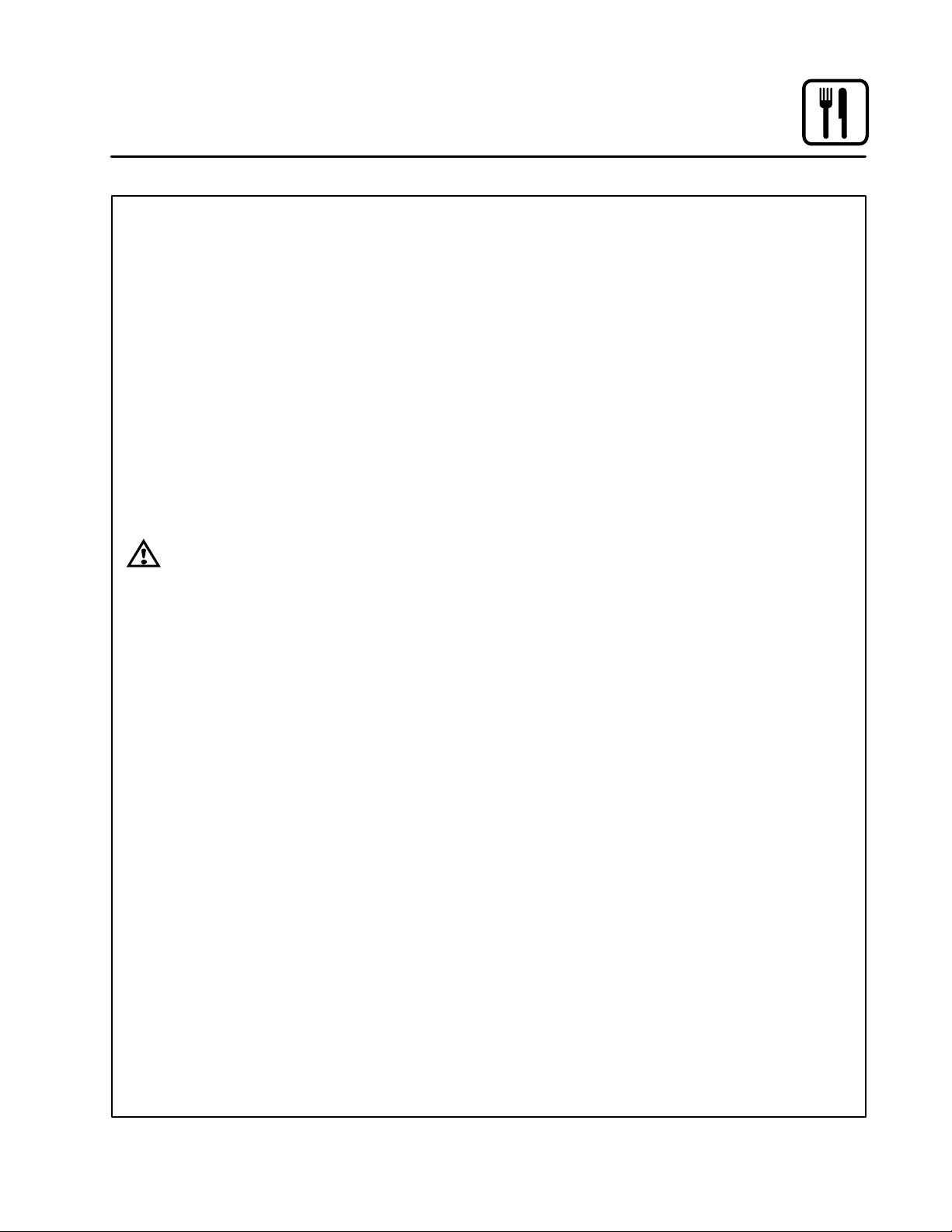
Operation
Safety Information for Gas Units
THE INFORMATION CONTAINED IN THIS SECĆ
TION IS PROVIDED FOR THE USE OF QUALIFIED
OPERATING PERSONNEL. QUALIFIED OPERATĆ
ING PERSONNEL ARE THOSE WHO HAVE
CAREFULLY READ THE INFORMATION CONĆ
TAINED IN THIS MANUAL, ARE FAMILIAR WITH
THE FUNCTIONS OF THE OVEN AND/OR HAVE
HAD PREVIOUS EXPERIENCE WITH THE OPĆ
ERATION OF THE EQUIPMENT DESCRIBED. ADĆ
HERENCE TO THE PROCEDURES RECOMĆ
MENDED HEREIN WILL ASSURE THE
ACHIEVEMENT OF OPTIMUM PERFORMANCE
AND LONG, TROUBLEĆFREE SERVICE.
Please take the time to read the following safety
and operating instructions. They are the key to the
successful operation of your Blodgett Combi apĆ
pliance.
SAFETY TIPS
For your safety read before operating
What to do if you smell gas:
D DO NOT try to light any appliance.
D DO NOT touch any electrical switches.
D Use an exterior phone to call your gas supplier
immediately.
D If you cannot reach your gas supplier, call the
fire department.
What to do in the event of a power failure:
D Turn all switches to off.
D DO NOT attempt to operate the appliance until
the power is restored.
NOTE: In the event of a shutĆdown of any kind, alĆ
low a five (5) minute shut off period before
attempting to restart the oven.
General safety tips:
D DO NOT use tools to turn off the gas control. If
the gas cannot be turned off manually do not try
to repair it. Call a qualified service technician.
D If the oven needs to be moved for any reason,
the gas must be turned off and disconnected
from the appliance before removing the reĆ
straint cable. Reconnect the restraint after the
oven has been returned to its original location.
D DO NOT remove the control panel cover unless
the oven is unplugged.
15
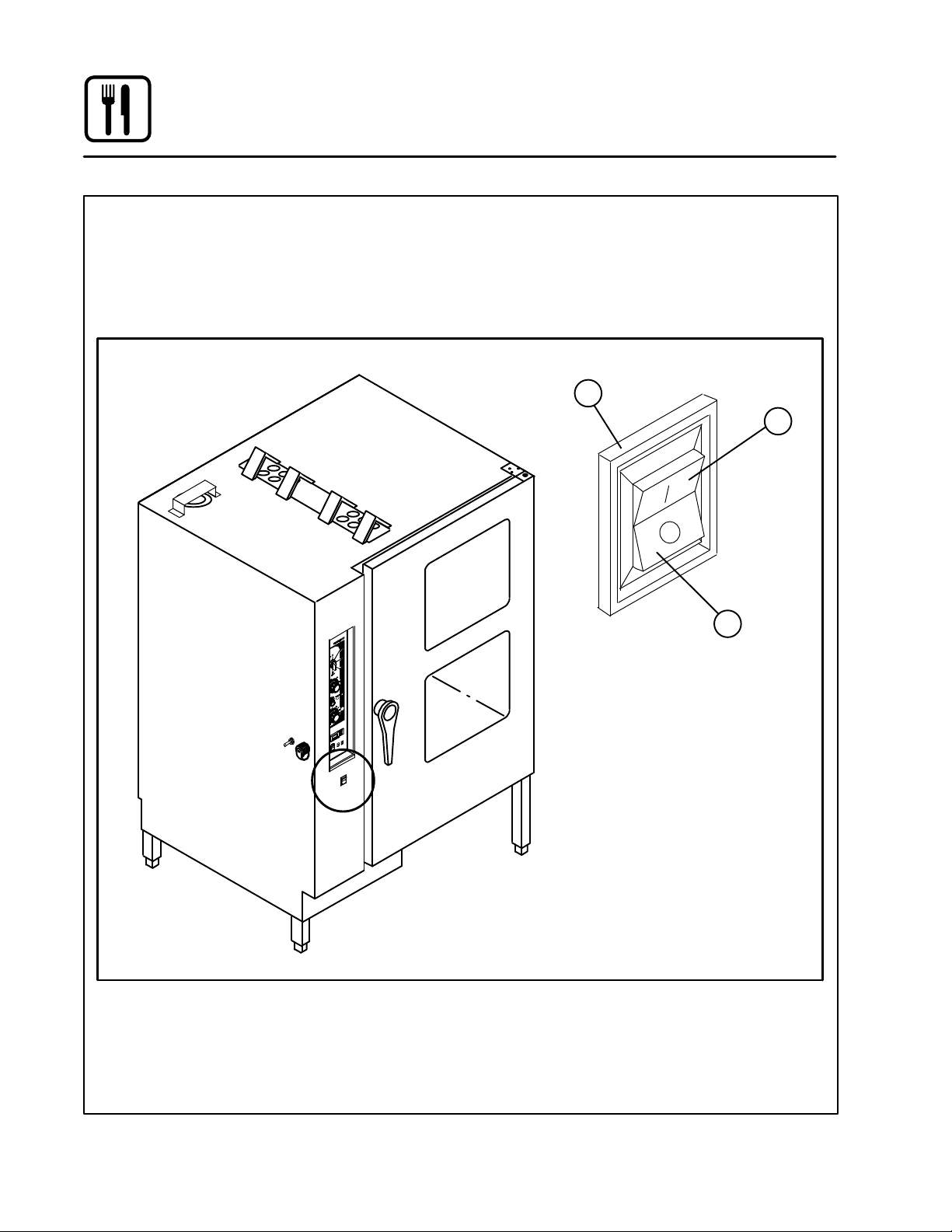
Operation
Gas Controls
CONTROLS IDENTIFICATION
1. GAS CONTROL SWITCH - Used to turn gas
on or off.
2. GAS ON POSITION - Press the switch into
the I position.
3. GAS OFF POSITION - Press the switch into
the O position.
1
2
See View A
3
Figure 6
16
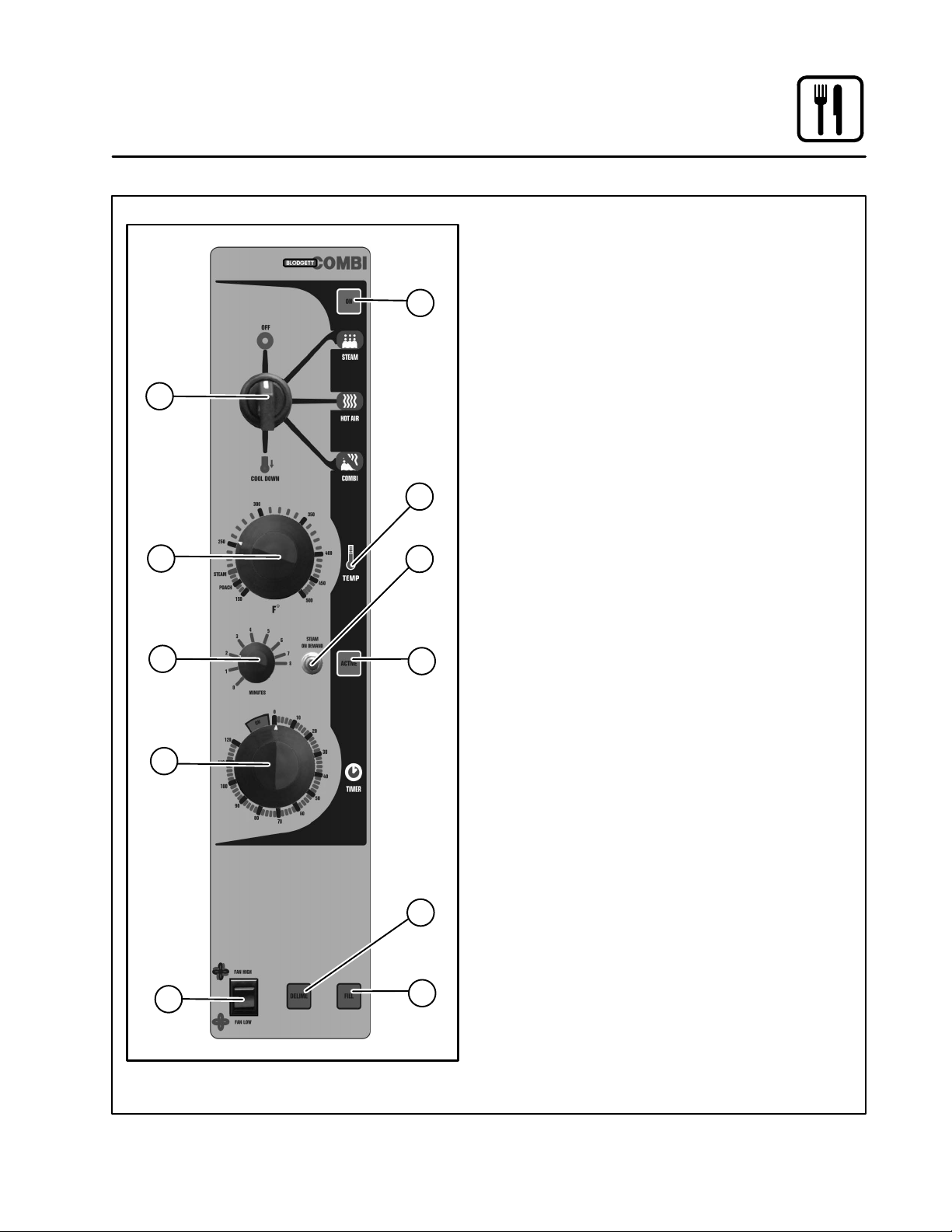
Operation
Standard Controls
CONTROLS IDENTIFICATION
1. POWER ON LAMP - when lit indicates power
to the unit is turned on.
1
2
4
3
5
8
6
7
2. MODE SELECTOR SWITCH - turns power
to the oven on or off. Allows selection of
Steam, Hot Air, Combi or Cool Down Modes.
3. TEMPERATURE DIAL - used to set desired
cooking temperature.
4. HEAT ON LIGHT - When lit indicates that the
unit is heating. The light goes off when the unit
has reached the set temperature.
5. STEAM ON DEMAND TIMER - used to set
steam time
6. STEAM ON DEMAND SWITCH - used to iniĆ
tiate steam injection cycle
7. STEAM ON DEMAND LAMP - illuminated
when steam on demand is activated.
8. TIMER DIAL - used to set desired cook time.
9. FAN SPEED SWITCH - used to select low or
high speed.
10. DELIME LAMP - Flashes when steam generĆ
ator deliming is needed. Remains steady
when deliming process is active.
NOTE: BC14DS does not have a delime
lamp.
11. FILL LAMP - illuminated until the steam genĆ
erator is filled with water
NOTE: BC14DS, the direct steam unit, does
not have a fill lamp.
10
9
Figure 7
11
17
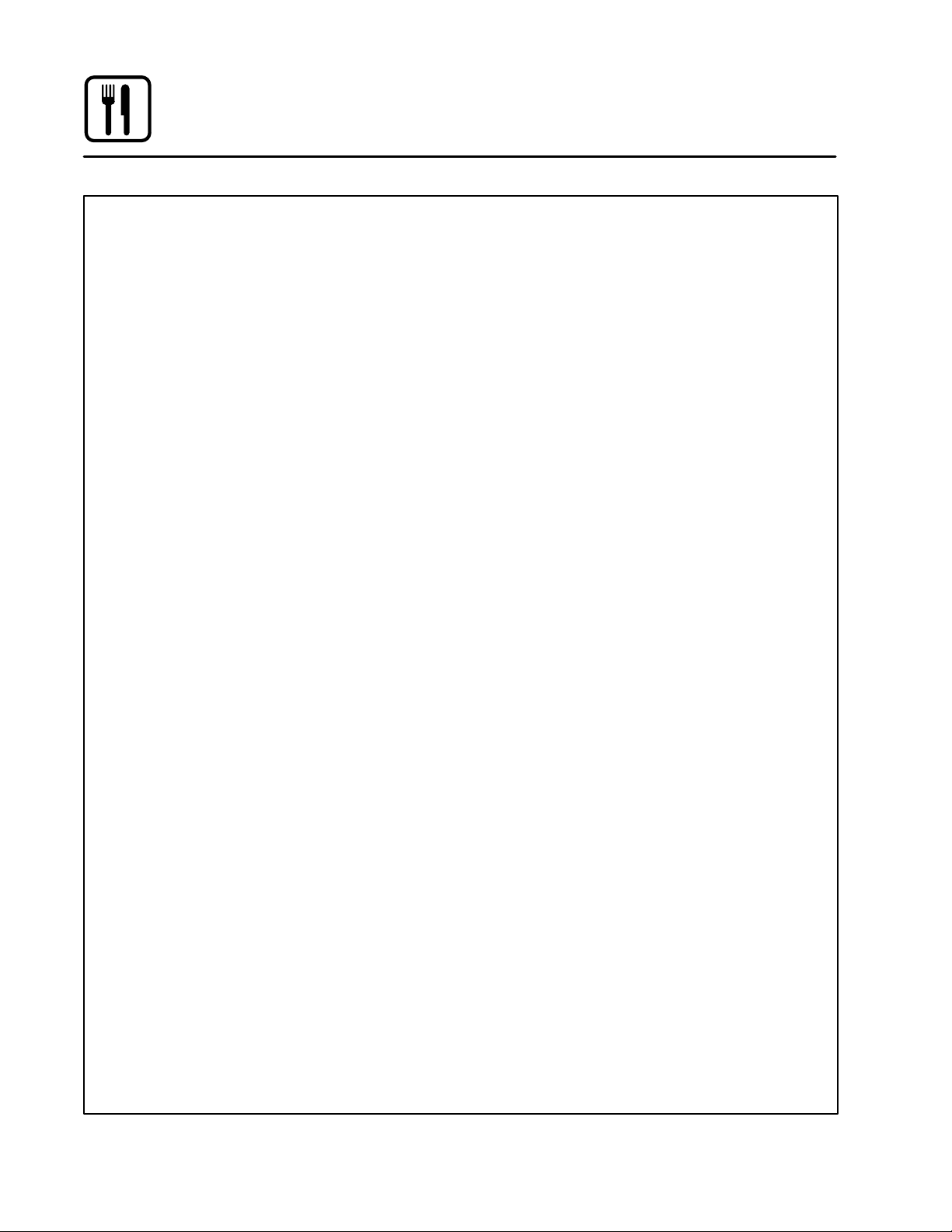
Operation
Standard Controls
OPERATION
1. Turn the MODE SELECTOR Switch (2) to the
desired function.
2. Set the TIMER (8) to ON.
3. For the HOT AIR and COMBI modes, set the
TEMPERATURE Dial (3) to the desired cook
temperature.
NOTE: The optimum temperature for Combi
mode is 300Ć350_F (149Ć177_C).
For STEAM mode set the TEMPERATURE Dial
(3) no higher than 212_F (100_C).
NOTE: For steaming use 212_ F (100_C). For
poaching turn the temperature dial to
the POACH position, 180_F (82_C).
4. Once the oven is preheated, place the food inĆ
side and close the door.
5. Set the TIMER (8) for the desired cook time.
6. The selected mode operates automatically.
The temperature, time and mode can be alĆ
tered at any time during the cooking process.
The operation can be stopped by the use of
the Mode Selector Switch or by opening the
door.
7. At the end of the specified time period, the
buzzer sounds and the appliance will shut off
automatically. Turn the TIMER (8) to the ON
position to stop the buzzer and restart the apĆ
pliance in a continuous on mode. Or, simply
turn the mode switch to the off position.
8. To cool down the oven cavity, switch the
MODE SELECTOR Switch (2) to COOL DOWN.
In the Cool Down mode neither the temperaĆ
ture dial or the timer will be operational.
NOTE: The unit can be cooled down rapidly
for steaming, cleaning, etc. Open the
dor wide and select the cool down
mode. The oven will cool from
350-212_F (177-100_C) in approxiĆ
mately two minutes.
9. The mode selector switch is also the main
power switch. In the OFF position the apĆ
pliance is not operational.
Steam on Demand
How to set the Steam On Demand mode:
While in the Hot Air or Combi mode, the unit can
be set to steam for a timed period. At the end of the
timed cycle the unit reverts back to the original setĆ
ting. Steam On Demand can be used at any time
during the cook cycle.
NOTE: Steam On Demand is not available in
steam mode.
1. Set the desired steam on" time with the
STEAM ON DEMAND TIMER (5).
2. Press the STEAM ON DEMAND SWITCH (6).
This feature is useful in many ways. A few are listed
below. Most of the ideas came from our creative
customers. Experiment with this feature on your
own and let us know of any new uses.
D Add a minute or two at the beginning when bakĆ
ing bread for a shiny crust.
D Kick start large loads such as 20 or more chickĆ
ens. By starting large loads with 5 to 8 minutes
of steam you help the oven recover and cut the
cooking time by more than 10%.
D Bake bagels without boiling. By starting raw baĆ
gels with 1 to 2 minutes of steam you can
achieve a beautiful crust.
D Cream caramel is great at 230_F to 250_F in the
Combi mode using 2 minutes of on demand
steam.
D When cooking chicken wings, try setting the
oven in the Combi mode at 375_F and use 3
minutes of Steam On Demand. This method will
stop the tips from burning. Total cooking time is
approximately 12 minutes.
D Pork ribs tend to pull off the bone better when
using 5-8 minutes of Steam On Demand. Try
ribs in the Combi mode at 350_F.
18
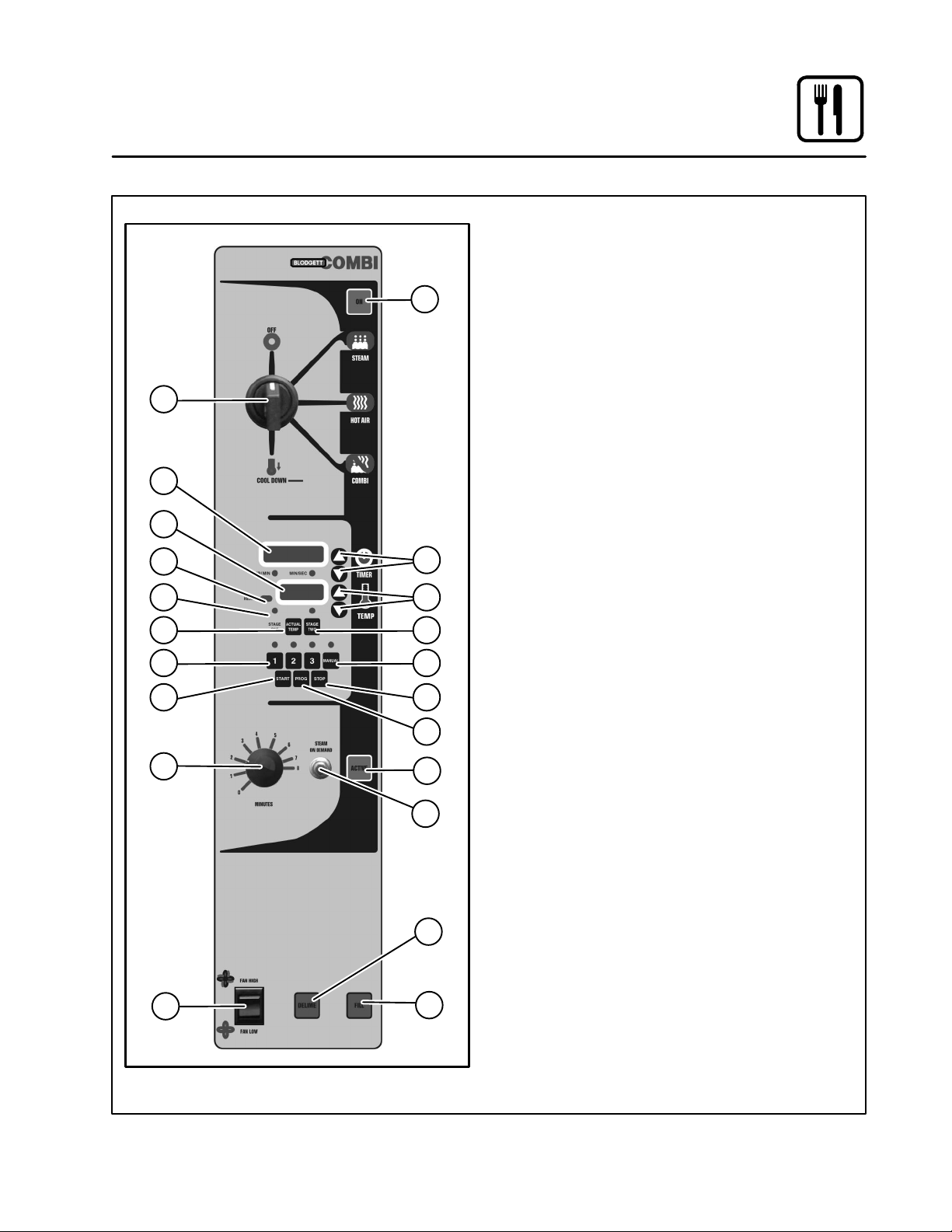
11
13
16
19
Operation
Optional Cook & Hold
CONTROLS IDENTIFICATION
1. POWER ON LIGHT - when lit indicates powĆ
er to the unit is turned on.
1
2
3
5
6
8
9
4
7
10
12
14
15
18
17
20
21
2. MODE SELECTOR SWITCH - controls power
to the oven and selection of steam, hot air and
combi modes. The convection fan runs with the
switch in steam, hot air, combi or cool down.
3. TIME DISPLAY - indicates cook time.
4. TIME ARROW KEYS - press to enter cook
time from 00:00 to 99:59.
5. TEMPERATURE DISPLAY - gives cook temĆ
perature.
6. HEAT LIGHT - when lit indicates hot air or
steam is in operation.
7. TEMPERATURE ARROW KEYS - press to
enter cook temperature from 120-212_F
(48-100_C) for steam and 140-500_F
(60-260_C) for hot air/combi.
8. STAGE ONE LED - when lit indicates operaĆ
tion or programming of stage one for the curĆ
rent product. Cook cycles may contain one or
two different stages.
9. ACTUAL TEMP KEY - press to display actual
oven/steamer temperature
10. STAGE TWO KEY - press to enter stage two
cook time and temperature.
11. PRODUCT KEYS - three programmable keys.
12. MANUAL PRODUCT KEY - default product
key used for manual and programmed cooking.
13. START KEY - press to begin a timer count
down.
14. STOP KEY - press to silence audible alarms
and pause or cancel cook cycles.
15. PROGRAM KEY - press to enter programĆ
ming mode and save programmed settings.
16. STEAM ON DEMAND TIMER - used to set
steam time
17. STEAM ON DEMAND SWITCH - used to iniĆ
tiate steam injection cycle
18. STEAM ON DEMAND LAMP - illuminated
when steam on demand is activated.
19. FAN SPEED SWITCH - used to select low or
high speed.
Figure 8
19
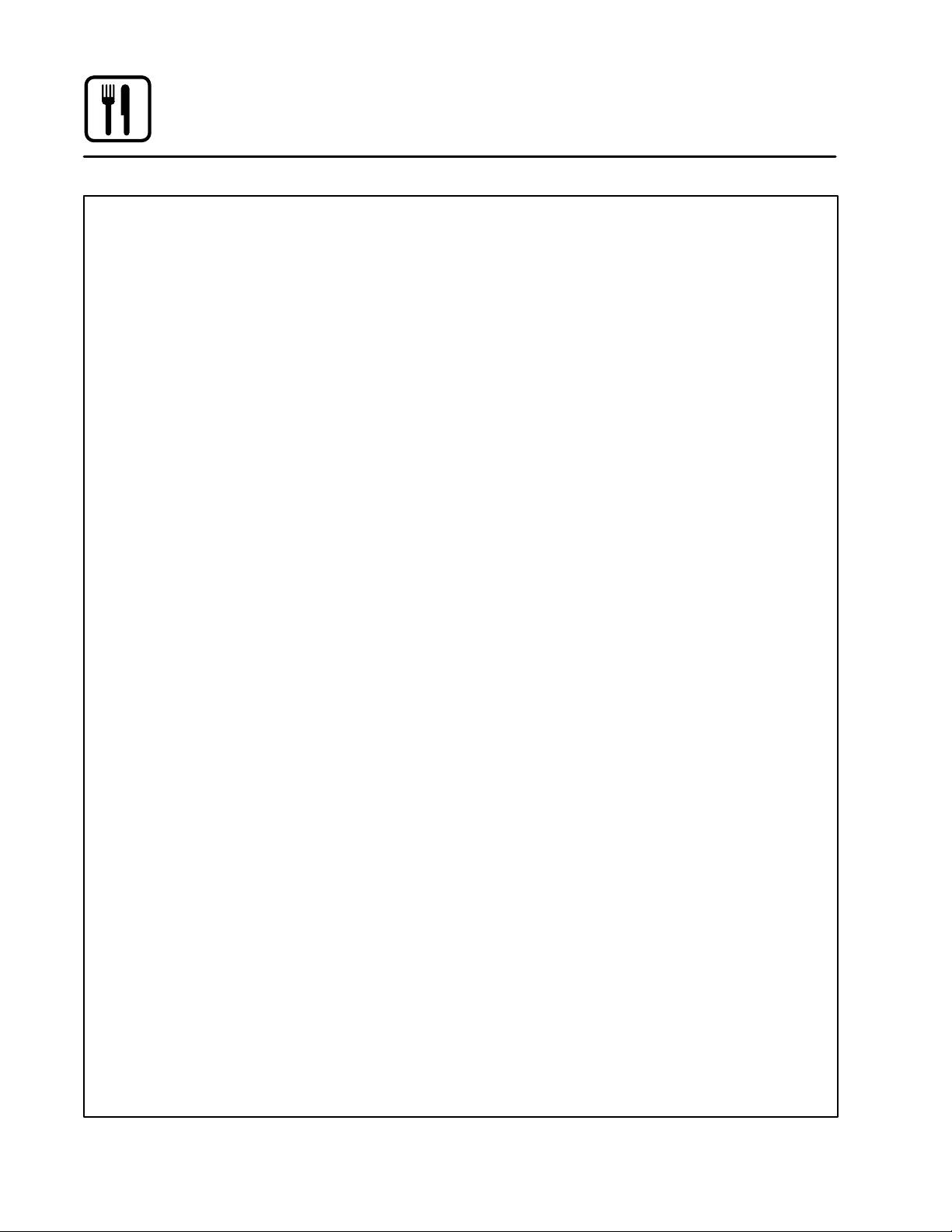
Operation
Optional Cook & Hold
20. DELIME LAMP - Flashes when steam generĆ
ator deliming is needed. Remains steady
when deliming process is active.
NOTE: BC14DS does not have a delime
lamp.
21. FILL LAMP - illuminated until the steam genĆ
erator is filled with water
NOTE: BC14DS, the direct steam unit, does
not have a fill lamp.
MANUAL OPERATION
1. Turn the SELECTOR SWITCH (2) to the deĆ
sired mode. The LED above the manual key
lights.
2. Press the TEMPERATURE ARROW KEYS (7)
to set the stage one cook temperature.
3. Press the TIME ARROW KEYS (4) to set the
stage one cook time.
4. Press the STAGE TWO KEY (10).
NOTE: Stage two can be used for either a
hold mode or a second cook temperaĆ
ture. Example: Cook meats or poultry
at a low temperature for maximum
moisture retention, then set the secĆ
ond stage for browning. To use the
second stage for holding, you must
set an appropriate hold time for the
unit to count down from.
NOTE: If stage two is not required enter a
cook time of 00:00.
5. Press the TEMPERATURE ARROW KEYS (7)
to set the stage two cook temperature.
6. Press the TIME ARROW KEYS (4) to set the
stage two cook time.
7. Press the START KEY (13) to begin the cook
cycle. The STAGE ONE LED (8) lights. The
TIME DISPLAY (3) counts down the stage one
cook time.
If stage two is selected an alarm sounds at the
end of stage one. The time display counts
down the stage two cook time.
8. When all cook stages are complete the TIME
DISPLAY (3) flashes 00:00, the TEMPERAĆ
TURE DISPLAY (5) flashes 0 and an audible
alarm sounds. Press the STOP KEY (14) to siĆ
lence the alarm. The control maintains the
stage one cook temperature.
9. Turn the SELECTOR SWITCH (2) to OFF to
shut down the oven/steamer.
NOTE: Time and temperature settings may be
changed at any time during manual operaĆ
tion. Press the time arrow keys to change
the cook time. Press the temperature arĆ
row keys to change the cook temperature.
PROGRAMMED OPERATION
NOTE: See page 22 for programming instructions.
1. Turn the SELECTOR SWITCH (2) to the deĆ
sired mode.
2. Press the desired PRODUCT KEY (11). The
LED above the selected key lights.
3. Press the START KEY (13) to begin the cook
cycle. The STAGE ONE LED (8) lights. The
TIME DISPLAY (3) counts down the stage one
cook time.
NOTE: Press the STOP KEY (14) once to pause
an active stage one cycle. Press the
START KEY (13) to resume.
NOTE: Press the STOP KEY (14) twice to canĆ
cel an active stage one cycle.
4. An alarm sounds at the end of stage one The
time display counts down the stage two cook
time.
NOTE: Press the STOP KEY (14) once to canĆ
cel an active stage two cycle. Stage
two cycles cannot be paused.
5. When all cook stages are complete, the TIME
DISPLAY (3) flashes 00:00, the TEMPERAĆ
TURE DISPLAY (5) flashes 0 and an audible
alarm sounds. Press the STOP KEY (14) to siĆ
lence the alarm. The control maintains the
stage one cook temperature.
20
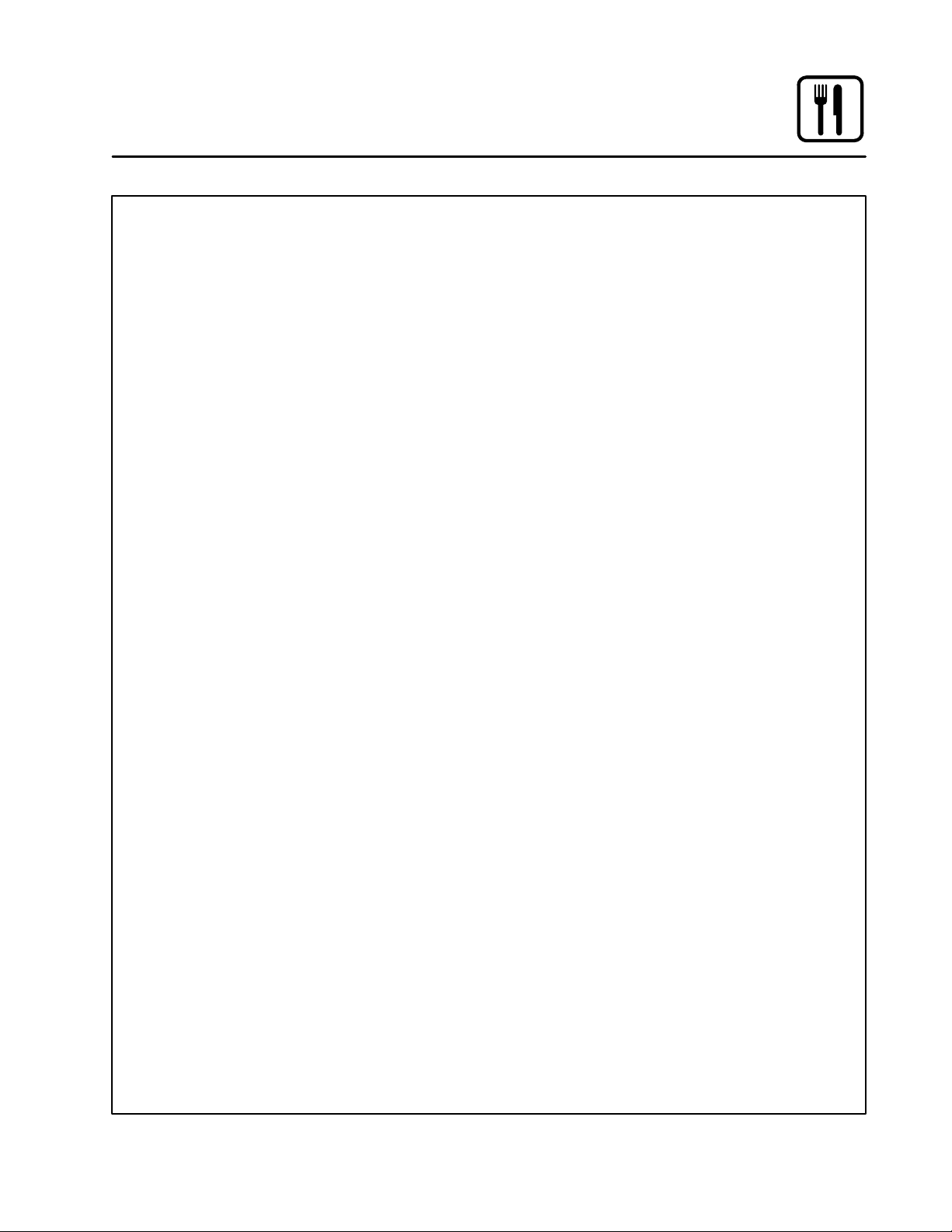
STEAM ON DEMAND
How to set the Steam On Demand mode:
While in the Hot Air or Combi mode, the unit can
be set to steam for a timed period. At the end of the
timed cycle the unit reverts back to the original setĆ
ting. Steam On Demand can be used at any time
during the cook cycle.
NOTE: Steam On Demand is not available in
steam mode.
1. Set the desired steam on" time with the
STEAM ON DEMAND TIMER (16).
2. Press the STEAM ON DEMAND SWITCH (17).
Operation
Optional Cook & Hold
This feature is useful in many ways. A few are listed
below. Most of the ideas came from our creative
customers. Experiment with this feature on your
own and let us know of any new uses.
D Add a minute or two at the beginning when bakĆ
ing bread for a shiny crust.
D Kick start large loads such as 20 or more chickĆ
ens. By starting large loads with 5 to 8 minutes
of steam you help the oven recover and cut the
cooking time by more than 10%.
D Bake bagels without boiling. By starting raw baĆ
gels with 1 to 2 minutes of steam you can
achieve a beautiful crust.
D Cream caramel is great at 230_F to 250_F in the
Combi mode using 2 minutes of on demand
steam.
D When cooking chicken wings, try setting the
oven in the Combi mode at 375_F and use 3
minutes of Steam On Demand. This method will
stop the tips from burning. Total cooking time is
approximately 12 minutes.
D Pork ribs tend to pull off the bone better when
using 5-8 minutes of Steam On Demand. Try
ribs in the Combi mode at 350_F.
21

Operation
Optional Cook & Hold
PROGRAMMING THE PRODUCT KEYS
NOTE: Each product key can hold two programs:
one for steam and one for hot air/combi. Hot
air programs can be used in combi.
1. Turn the SELECTOR SWITCH (2) to the deĆ
sired mode.
2. Press the desired PRODUCT KEY (11).
3. Press and hold the PROGRAM KEY (15) for
five seconds. The control beeps. The product
key LED and STAGE ONE LED (8) light.
4. Press the TEMPERATURE ARROW KEYS (7)
to set the stage one cook temperature.
5. Press the TIME ARROW KEYS (4) to set the
stage one cook time.
6. Press the STAGE TWO KEY (10).
NOTE: Stage two can be used for either a
hold mode or a second cook temperaĆ
ture. Example: Cook meats or poultry
at a low temperature for maximum
moisture retention, then set the secĆ
ond stage for browning. To use the
second stage for holding, you must
set an appropriate hold time for the
unit to count down from.
NOTE: If stage two is not required enter a
cook time of 00:00.
7. Press the TEMPERATURE ARROW KEYS (7)
to set the stage two cook temperature.
8. Press the TIME ARROW KEYS (4) to set the
stage two cook time.
9. Press and hold the PROGRAM KEY (15) to
save the program settings.
PROGRAMMING THE MANUAL KEY
NOTE: The manual key may be used for manual
cooking and programmed for two prodĆ
ucts, one for steam and one for hot air/comĆ
bi. Hot air programs can be used in combi.
1. Turn the SELECTOR SWITCH (2) to the deĆ
sired mode.
2. Press the MANUAL KEY (12). The LED above
the manual key lights.
3. Press the TEMPERATURE ARROW KEYS (7)
to set the stage one cook temperature.
4. Press the TIME ARROW KEYS (4) to set the
stage one cook time.
5. Press the STAGE TWO KEY (10).
NOTE: Stage two can be used for either a
hold mode or a second cook temperaĆ
ture. Example: Cook meats or poultry
at a low temperature for maximum
moisture retention, then set the secĆ
ond stage for browning. To use the
second stage for holding, you must
set an appropriate hold time for the
unit to count down from.
NOTE: If stage two is not required enter a
cook time of 00:00.
6. Press the TEMPERATURE ARROW KEYS (7)
to set the stage two cook temperature.
7. Press the TIME ARROW KEYS (4) to set the
stage two cook time.
8. Press and hold the PROGRAM KEY (15) to
save the program settings.
NOTE: Time and temperature settings may be
changed at any time during operation of a
programmed manual key. Press the time
arrow keys to change the cook time. Press
the temperature arrow keys to change the
cook temperature.
22

Operation
Optional Meat Probe
CONTROLS IDENTIFICATION
1. MEAT PROBE SWITCH - controls power to
the meat probe.
2. MEAT PROBE CONTROL - use to set the deĆ
sired probe temperature. Indicates the actual
temperature of the product
3. MEAT PROBE CONNECTOR - receptacle
for the plug in meat probe.
NOTE: For sanitation purposes it is recomĆ
mended that the meat probe remain
plugged into the front panel recepĆ
tacle at all times.
OPERATION
Measuring the product core temperatures during
long roasting periods is very practical. It is espeĆ
cially important for products such as Roast Beef to
reach a specific internal temperture.
Place the probe through to the middle of the prodĆ
uct's thickest section. Be sure the probe does not
touch any bone and the tip is not in a fat pocket.
These conditions can cause inaccurate readings.
1. Set the MODE SELECTOR Switch to the deĆ
sired function.
2. Turn the MEAT PROBE Switch (1) to ON.
3. To set the desired core temperature press and
hold the * BUTTON (4) on the MEAT PROBE
CONTROL (2).
Use the up arrow key (6) to increase the setĆ
point temperature. Use the down arrow key
(5) to decrease the setpoint temperature.
4. Set the TIMER to STAY ON. The cooking proĆ
cess runs automatically.
When the selected core temperature is
reached, the buzzer will sound and the apĆ
pliance shuts off automatically.
The temperature and mode can by changed
at any time during the process.
NOTE: The Steam On Demand feature may be
used with the meat probe.
5. Shut the appliance off by setting all switches
to OFF.
NOTE: When setting the internal temperature, be
sure to allow for carryĆover cooking after
the roast is removed from the oven
3
1
2
4 5 6
Figure 9
23

Operation
Optional MenuSelectt Control
1
4
6
8
11
12
14
15
16
19
20
21
10
13
17
18
CONTROL DESCRIPTION
2
3
5
7
9
1. START/STOP KEY Ć press to start, cancel or
pause the bake
2. COOL DOWN KEY Ć initiates oven cool down
cycle
3. BAKE MORE KEY Ć press at the end of a bake
cycle to add additional bake time in one minĆ
ute increments.
4. DISPLAY Ć displays time or temperature and
other information related to oven function and/
or programming.
5. DIAL Ć used to enter set points, time, and proĆ
grammable settings. Also used to select the
programmed product.
6. TEMP KEY Ć used to set or change the bake
temperature
7. TIME KEY Ć used to set or change the bake
time.
8. COMBI KEY Ć press to enter combi mode
9. STEAM KEY Ć press to enter steam mode
10. HOT AIR KEY Ć press to enter hot air mode
11. RETHERM KEY Ć press to enter retherm
mode, this mode uses steam to reheat frozen
or precooked product. Retherm has a temperĆ
ature limit of 250Ć300_F.
12. STEAM ON DEMAND KEY Ć used to initiate
steam injection cycle
13. PROBE KEY Ć press to use core probe cooking
14. FAN KEY Ć press to select the fan speed
15. PROGRAM KEY Ć press to enter product proĆ
gramming and save programmed settings.
16. ESCAPE KEY Ć press to back up one step durĆ
ing programming
17. MAINTENANCE KEY Ć press to enter manager
programming and save programmed settings
18. ALPHA/NUMERIC KEYPAD Ć used to program
recipes.
19. POWER KEY Ć used to place control in and out
of standby mode.
20. OPTIONAL USB PORT Ć used to upload/
download product recipes
21. CORE PROBE CONNECTION Ć plug core temĆ
perature probe in here when using probe
cooking
Figure 10
24

Operation
Optional MenuSelectt Control
OVEN STARTUP
1. Be sure the gas shutoff switch and/or circuit
breaker switch below the control panel are in
the on position. The display flashes OFF
PRESS POWER KEY TO START.
NOTE: If the real time clock and auto wake up
functions are enabled the display
reads PRESS POWER KEY TO START
AUTO START.
2. Press the POWER KEY (19). The display reads
PREHEAT and the oven heats to the last manuĆ
al set temperature in the hot air mode. The disĆ
play flashes READY / IDLE and the alarm beeps
5 times when the oven is at temperature and
ready to bake.
MANUAL COOKING
1. Turn the DIAL (5) until the display reads
MANUAL.
2. Press the TIME KEY (7). Rotate the dial, or use
the alpha/numeric keypad to enter the desired
bake time. Press the center of the dial to set
the bake time.
NOTE: Time is set in one minute increments
using the dial. To set time in less than
one minute increments use the alpha/
numeric keypad.
3. Press the TEMP KEY (6). Rotate the dial, or
use the alpha/numeric keypad to enter the deĆ
sired bake temperature. Press the center of
the dial to set the bake temperature. The oven
preheats to the new temperature.
NOTE: Temperature is set in 5 degree increĆ
ments using the dial. To set time in less
than 5 degree increments use the alĆ
pha/numeric keypad.
4. Press the desired mode key, combi, steam,
hot air or retherm.
If Combi or Retherm are selected, rotate the
dial, or use the alpha/numeric keypad to enter
the desired percentage of steam.
NOTE: Retherm has a temperature limit of
250Ć300_F.
5. When the display flashes READY / IDLE, open
the door. Load the product.
6. Press the START/STOP KEY (1) to begin the
bake cycle. The timer counts down and the
display alternates between the cooking mode
and the name of the product.
PROGRAMMED COOKING
1. Turn the DIAL (1) until the name of the product
is highlighted. Press the center of the dial to
select. The oven preheats to the programmed
temperature in the correct cooking mode. The
display flashes READY / IDLE and the alarm
beeps 5 times when the oven is at temperaĆ
ture and ready to bake.
2. Open the door. Load the product.
3. Press the START/STOP KEY (1) to begin the
bake cycle. The timer counts down and the
display alternates between the cooking mode
and the name of the product.
PROBE COOKING
1. Press the PROBE key (13) to select the probe
mode. The display reads CORE PROBE
COOK & HOLD. Turn the dial to select either
YES or NO. Press the center of the dial to seĆ
lect.
If YES is selected, Cook & Hold has been enĆ
abled. In the Cook & Hold mode, the oven cavĆ
ity lowers to the product pull temperature as
the product cooks.
If NO is selected, Cook & Hold has not been
enabled the cavity maintains the cook temperĆ
ature.
2. Turn the DIAL to enter the desired product pull
temperature in the display. Press the center of
the dial to save the pull temperature.
3. Press the TEMP KEY (6). Rotate the dial, or
use the alpha/numeric keypad to enter the deĆ
sired bake temperature. Press the center of
the dial to set the bake temperature. The oven
preheats to the new temperature.
NOTE: Temperature is set in 5 degree increĆ
ments using the dial. To set time in less
than 5 degree increments use the alĆ
pha/numeric keypad.
25

Operation
Optional MenuSelectt Control
4. Press the desired mode key, combi, steam,
hot air or retherm.
If Combi or Retherm are selected, rotate the
dial, or use the alpha/numeric keypad to enter
the desired percentage of steam.
NOTE: Retherm has a temperature limit of
250Ć300_F.
5. Insert the core probe into the product. Load
product into the oven and close the door. Be
sure that the terminal end of the core probe is
outside of the oven and clear of the door.
6. Connect the core probe to the PROBE CONĆ
NECTION (21) at the bottom of the control.
NOTE: Do not connect the probe before the
cook mode has been selected.
7. The display gives the actual core probe temĆ
perature as well as the oven set temperature.
8. When the product reaches the pull temperaĆ
ture the buzzer sounds.
9. Press the START/STOP KEY (1) to silence the
buzzer.
If using Cook & Hold - The cavity temperaĆ
ture continues to drop to the product pull temĆ
perature and the display counts up, telling the
operator long the product has been held. DisĆ
connect the core probe and remove the prodĆ
uct when ready.
If not using Cook & Hold - The cavity reĆ
mains at the cook temperature. The display
does not count up. Disconnect the core probe
and remove the product when the buzzer
sounds.
DURING ANY COOK CYCLE
Steam On Demand
While in the Hot Air, Combi or retherm modes, the
unit can be set to steam for a timed period of up
to 20 minutes. At the end of the timed cycle the unit
reverts back to the original setting. Steam On DeĆ
mand can be used at any time during the cook
cycle.
1. Press the STEAM ON DEMAND KEY (12).
2. Rotate the dial, or use the alpha/numeric keyĆ
pad to enter the desired steam on demand
time. Press the center of the dial to initiate
Steam on Demand cycle.
NOTE: Steam on Demand time is set in one
minute increments using the dial. To
set time in less than one minute increĆ
ments use the alpha/numeric keypad.
3. The Steam on Demand LED flashes until the
steam time has expired.
Pause a Bake Cycle
1. To pause a cook cycle, press the START/
STOP KEY (1). The LED on the start/stop key
flashes. The bake cycle will pause until the key
is pressed again.
Cancel a Cook Cycle
1. To cancel the cook cycle, press and hold the
START/STOP KEY (1).
AT THE END OF ANY COOK CYCLE
1. An alarm sounds, the display reads DONE.
2. If more bake time is desired, press the BAKE
MORE KEY (3). This will add an additional one
minute of time for each press of the key.
3. When you are satisfied with the bake, press
the START/STOP KEY (1) to silence the alarm.
Open the door to remove the product.
OVEN SHUTDOWN
1. Press the COOL DOWN KEY (2). The display
reads AUTO COOL DOWN ACTUAL TEMP. To
speed up the cool down process, open the
door.
2. When the oven has cooled down, the display
reads OFF PRESS POWER KEY TO START.
26

Operation
Optional MenuSelectt Control
PRODUCT PROGRAMMING
Entering the Program Mode
1. Press the PROGRAM KEY (15). If the control
is password protected, the display reads ENĆ
TER CODE. Use the alpha/numeric keypad to
enter the manager passcode 3124, then press
the center of the dial to enter the program
mode.
Naming a Product Recipe
NOTE: Use the following procedure to name a
new product or edit the name of an existing
product.
1. For a new recipe, turn the dial to the first open
product. Press the center of the dial to select.
To edit an existing name, rotate the dial to the
name to be changed. Press the center of the
dial to select.
2. Use the dial to scroll down to Edit Name. Press
the center of the dial to enter the edit name
menu.
3. Turn the dial or use the alpha/numeric keypad
to select the first character. Press the center of
the dial to advance to the next character. ReĆ
peat for all remaining characters.
NOTE: Product names may be up to 10 charĆ
acters long and can contain spaces.
Use the #1 key to insert spaces in a
recipe name.
NOTE: To select letters using the keypad,
press the appropriate key once if you
need the first letter on the key, twice for
the second and three times for the
third. For example to enter the letter L
press the #5 key three times.
4. Press the PROG KEY (15). With SAVE highĆ
lighted, press the dial to save the product
name.
Programming a Product Recipe
NOTE: The control can hold 99 recipes. Each recĆ
ipe may have up to 6 cooking stages.
1. Turn the dial to highlight the name of the prodĆ
uct to be programmed. Press the center of the
dial to select the product.
2. The display reads PRODUCT NAME: STAGE 1.
Press the center of the dial to select the stage.
3. Rotate the dial, or use the alpha/numeric keyĆ
pad to enter the desired bake time. Press the
center of the dial to set the bake time.
NOTE: Time is set in one minute increments
using the dial. To set time in less than
one minute increments use the alpha/
numeric keypad.
4. Rotate the dial to select the desired cooking
mode. Choose from combi, steam, hot air or
retherm. Press the center of the dial to set the
cook mode.
If Combi or Retherm are selected, rotate the
dial, or use the alpha/numeric keypad to enter
the desired percentage of steam.
5. Rotate the dial, or use the alpha/numeric keyĆ
pad to enter the desired cook temperature.
Press the center of the dial to set the bake temĆ
perature.
NOTE: Temperature is set in 5 degree increĆ
ments using the dial. To set time in less
than 5 degree increments use the alĆ
pha/numeric keypad.
NOTE: Retherm has a temperature limit of
250Ć300_F.
6. Rotate the dial to select the desired fan speed.
Choose from, low, high. Press the center of the
dial to set the fan speed.
7. Use the dial to scroll down to PRODUCT
NAME: STAGE 2. Press the center of the dial to
select stage 2.
8. Repeat steps 2Ć7 for all remaining stages.
9. When all stages have been programmed,
press the PROGRAM KEY (15). To save the
programming, use the dial to scroll to YES.
Press the center of the dial. The control exits
the program mode.
27

Operation
Optional MenuSelectt Control
MANAGER PROGRAMMING
Entering the Manager Program Mode
1. Press the MAINTENANCE KEY (17). If the conĆ
trol is password protected, the display reads
ENTER CODE. Use the alpha/numeric keypad
to enter the manager passcode 3124, then
press the center of the dial to enter the proĆ
gram mode.
1. Turn the dial to highlight OVEN SETUP. Press
the center of the dial to select the product.
Programming Auto Start
NOTE: The Auto Start function enables the oven to
turn on at a programmed time of day and
preheat to a programmed temperature.
1. Turn the dial to highlight AUTO START. Press
the center of the dial to select.
2. Turn the dial to select either ON or OFF. Press
the center of the dial to select.
If ON is selected, the display reads AUTO
START 24 HOUR TIME 00:00. Turn the dial to
enter the time you would like the oven to begin
preheating. Press the center of the dial to seĆ
lect.
The display reads AUTO START TEMP XXX.
Turn the dial to enter the desired preheat temĆ
perature. Press the center of the dial to select.
Programming Oven Setup
These menus allow the manager to set up basic
oven functions
1. Turn the dial to highlight OVEN SETUP. Press
the center of the dial to select.
2. Turn the dial to highlight MANAGER PROĆ
GRAM. Press the center of the dial to select.
3. Turn the dial to highlight the oven function you
with to change. Press the center of the dial to
select. Choose from the following functions:
Recipe Password - Select YES or NO to enĆ
able password protection on recipe programĆ
ming. If YES is selected the passcode 3124
must be entered to change recipe programĆ
ming.
Temp Unit - Select either degrees F or C.
Cool Down Temp - Select the set temperaĆ
ture for the oven to achieve in Cool Down
mode
Temp Disp Rate - Set the rate, in seconds,
at which the display switches between actual
and setpoint temperature
Input Rsp Time - Set the length of time alĆ
lowed to input each variable when programĆ
ming recipes before control automatically exĆ
its out
Setback Time - When not used for a period
of time, the oven temperature will automaticalĆ
ly reduce to conserve energy. This variable
sets the length of time the oven remains at the
idle temperature before being lowered.
Ready Beep - Select either ON or OFF. This
is the audible alarm that sounds when the
oven has reached the set temperature.
Cook Done Beep - Select either ON or OFF.
This is the audible alarm that sounds when the
product cook time has expired.
Cook Cool Fan - Select either YES or NO.
This function allows the control to display
OPEN OVEN DOOR when you are attempting
to lower the set temperature of the oven.
Restore Manual SE - Select either YES or
NO. This variable enables the oven to rememĆ
ber the last settings used for manual cooking.
Boiler Set Temp Preheat - Select the temĆ
perature in the boiler when it is in stand by
Boiler Set Temp Cook - Select the temperaĆ
ture in the boiler when steam is being proĆ
duced
Delime Fill Time - Set the length of time the
boiler continues to fill with deliming solution
beyond the standard water level in order to enĆ
sure all of the scale present in the boiler is reĆ
moved.
Delime Interval - Set the length of time beĆ
tween deliming intervals
28

Operation
Optional MenuSelectt Control
Delime Time - Set the time during the day
when the display alerts the user to delime
Flush Interval - Set the length of time beĆ
tween boiler flushes
Flush Time - Set the time during the day
when the display alerts the user to flush the
boiler
4. After editing a function, press the center of the
dial to save.
5. When all desired functions have been edited,
turn the dial to highlight EXIT. Press the center
of the dial to exit the manager programming
mode.
29

Maintenance
Spray Bottle Operating Procedure
NOTE: Only use a commercial oven cleaner/deĆ
greaser with the spray bottle. DO NOT use
chemicals that are not intended as oven
cleaners. See chemical manufacturer's inĆ
formation for intended use.
1. Unscrewāā ātheā āāsprayerāāā āhead āāāāandāāā āfillā āāāthe containĆ
er to the MAX mark. Screw the head assembly
āon āfirmlyā toā āensureā āan āāairtight seal. The liquid
must be clean and free from foreign matter. Do
not overfill Ć space must be left for compressĆ
ing air.
2. To build up pressure, pump approximately 20
full strokes when the container is filled with liqĆ
uid. The higher the pressure, the finer the
spray. If the container is only partially filled,ā
then āmoreā pumping āāis āārequired āto compress
the additional air space.
3. To spray, depress the trigger with your thumb.
4. Adjust spray nozzle for a wide spray pattern.
5. After a period of spraying, the pressure will
drop. Restore the pressure by operating the
air pump.
6. Release pressure after use by inverting the
spray head and depressing the trigger or byā
slowly āunscrewing ā theā spray āhead assembly
āwhichā willā allow āairā toā escape āfrom around āāāthe
filling aperture.
7. Afterā use,ā rinse āthe āsprayā bottleā withā clean waĆ
ter and check that the hole in the nozzle is āperĆ
fectly āclean āand clear. Warm water (notā hot)ā
usedā withā aā household ādetergent is a useful
cleaning agent for this purpose.
NOTE: Further information can be found in the inĆ
struction leaflet supplied with your spray
bottle.
WARNING!!
Protective clothing and eyewear should
be worn while using cleaning agents.
Spray
Head
Pressure
Vessel
Clean the pump 2 or 3 times per week with warm water
Pressure Pump
Pump
MAX
Spray Trigger
Figure 11
Complete Spray Bottle - P/N R0006
Spray Head Repair Kit - P/N R6332
30

Maintenance
Cleaning and Preventive Maintenance
CLEANING THE INTERIOR
Daily cleaning of the appliance is essential for sanĆ
itation, and to ensure against operational difficulĆ
ties. Use an oven cleaning detergent in conjuncĆ
tion with the supplied spray bottle.
For difficult cleaning, allow the sprayĆon oven
cleaner to work longer before rinsing.
1. Cool āāthe āappliance down to 140_F (60_C) or,
if the āāovenāā has āābeenā āidle, āāturnā the steam modeā
onā foār 3 āto ā4ā minutesā inā order āāāto warm the cavĆ
ity surfaces.
2. Fill āāāāātheāāā āsprayāāā ābottleā āāandāāā pump āāāairā āāintoāā āthe conĆ
tainer with the pressure pump.
3. Spray āāthe āinteriorā of āātheāā ovenā with a cleaning
solution.
NOTE: Never spray water into the appliance
when the temperature is above 212_F
(100_C).
4. Let āthe ācleanerā āworkāā the time recommended
by the cleaning solution manufacturer. āForā āādifĆ
ficult, baked on grease, etc. allow to work over
night.
5. Set the timer for 15 to 20 minutes.
6. Set āātheā āmodeā āāselector switch to Steam. This
will soften all burned on residue.
7. Rinseāā āātheāāā āapplianceāāāāā interiorā āāāwithāāāāā waterāā (a hose
is supplied,āā ābut āāātakeāā careā thatā only āātheā interior
cavity is sprayed with water).
On stainless interiors, deposits of baked on splatĆ
ter, oil, grease or light discoloration āmay ābe āreĆ
moved āwith āa good non toxic industrial stainless
steel cleaner. Apply cleaners when the oven is
cold and always rub with the grain of the metal.
The racks, rack supports and the blower wheel
may be cleaned in the oven or by removing them
from the āoven āand āsoaking āthem in a solution of
ammonia and water.
NOTE: DO NOT use corrosive cleaners on the
Oven/Steamer.
CLEANING THE EXTERIOR
The exterior of the appliance may be cleaned and
kept in good condition with a light oil. Saturate a
cloth and wipe the appliance when it is cold; wipe
dry with a clean cloth.
WARNING!!
DO NOT spray the outside of the appliance
with water or clean with a water jet.
FLUSHING THE BOILER
NOTE: The boiler should be flushed daily.
Standard and Digital Control
The boiler will flush automatically when the oven
is turned off.
MenuSelectt Control
The boiler will be flushed according to the schedĆ
ule determined in the oven setup menu described
in the Operation section. Use the following instrucĆ
tion if you wish to manually flush the boiler.
NOTE: If you manually flush the boiler you will reĆ
set the clock" on the autoĆflush schedule.
1. Press the MAINTENANCE KEY. If the control is
password protected, the display reads ENTER
CODE. Use the alpha/numeric keypad to enĆ
ter the manager passcode 3124, then press
the center of the dial to enter the program
mode.
2. Turn the dial to highlight FLUSH. Press the
center of the dial to select the product.
NOTE: The display will also list the time interĆ
vals for the automatic flush. This is for
infomation only.
3. Select YES and press the center of the dial.
PREVENTIVE MAINTENANCE
The best preventive maintenance measures are
āthe āāāproper āāinitial āāinstallation āāof āāthe equipment and
a program for cleaning the appliance routinely.
The Oven/Steamer requires no lubrication. ConĆ
tact the factory, the factory representative or a loĆ
cal Blodgett Combi service company to perform
maintenance and repairs should they be required.
31

Deliming
Maintenance
Deliming of the steam generator is the single most
important preventative maintenance task. Lime
will build up inside the steam generator, reducing
efficiency and causing damage to the level control
system.
WARNING!!
Problems caused by insufficient deliming
are not covered by the warranty.
SEMIĆAUTO DELIME PROCESS
WARNING!!
DO NOT initiate the deliming sequence
until the boiler is preheated.
WARNING!!
Deliming solutions are hazardous and
can cause burns to the skin and eyes.
Wear protective clothing and eyewear.
WARNING!!
DO NOT cook while deliming.
1. The boiler must be preheated prior to deĆ
liming. If the boiler is not already preheated,
place the oven in the Steam mode for approxiĆ
mately 10 minutes.
2. Be sure the container delivering the deliming
agent to the appliance is full. Be sure to use a
nonĆdiluted deliming agent such as Lime
Away" by EcoĆLabs or Lime Out", by US
Chemical.
3. Be sure the door is open.
Deliming with the Standard Control
This control comes equipped with a Delime lamp
to indicate when the steam generator needs to be
delimed. The Delime lamp will flash when the
steam generator has been run for the preset interĆ
val. This is a warning only, the oven can be used
all day before deliming.
NOTE: The Delime lamp must be flashing to start
this process.
1. Turn the oven to Cool Down mode.
2. Press and release the Steam On Demand butĆ
ton. The Delime lamp will flash faster, acknowlĆ
edging the action.
3. Turn the oven to the OFF mode. The remainĆ
der of the procedure is automatic. The Delime
lamp will stay illuminated while the process is
active. Once the process has been started,
the oven cannot be used until the process is
complete. The total process time is approxiĆ
mately 45 minutes. When the process is comĆ
pleted, the Delime lamp will turn off indicating
the appliance can now be used normally.
Deliming with the MenuSelectt Control
When it is time to delime, the display reads DEĆ
LIME NOW. Press the Escape key to clear the disĆ
play. The message will return until the unit is deĆ
limed. This is a warning only, the oven can be
used all day before deliming.
1. Turn the oven to Cool Down mode.
2. Press the Maintenance Key.
3. Turn the dial to highlight DELIME. Press the
center of the dial to select.
4. Turn the dial to highlight START DELIME.
Press the center of the dial to select.
5. Turn the dial to highlight YES, this confirms
that you want to begin the deliming process.
Press the center of the dial to select. The reĆ
mainder of the process is automatic. The disĆ
play counts down the fill and delime time reĆ
maining.
6. When the deliming process is complete, the
control enters the energy safe mode. The
oven can now be used normally.
32

DELIMING INTERVAL SETTING
Refer to Figure 12 to determine the correct delimĆ
ing interval for your appliance. Find your location
and the corresponding potentiometer setting.
These values are general and are guidelines only.
Your specific water quality may be harder or softer.
Adjust the deliming interval to your specific water
quality.
Maintenance
Deliming
NOTE: If you have the oven connected to a filter
system, the water hardness may be reĆ
duced. Check with filter supplier for deĆ
tails.
Over 14 gpg
10 to 14 gpg Very Hard Setting B
7 to 10 gpg Hard Setting B
3 to 7 gpg Moderately Hard Setting C
Less than 3 gpg Slightly Hard Setting C
Extremely Hard Setting A
Canadian Water Quality
Most of Canadian water contains 112 mg/L (8 gpg).
This would place Canada in the hard water catagory
and setting B should be used. If your water exceeds
196 mg/L (14 gpg), setting A should be used.
Figure 12
33

Maintenance
Deliming
To set the deliming interval:
1. Remove power from the appliance.
2. Remove the two screws located on the side
panel. Slide the control module forward. See
Figure 13.
3. Turn the potentiometer to the required setting.
See Figure 14.
4. Slide the control back in, replace the two
screws.
5. Apply power to the appliance.
A PC may be connected at power up of the appliance to verify the potentiometer setting. The “Deliming interval is x hour(s) of steam generator run
time.” Status line will show 30, 60 or 90. Refer to
Figure 16 on page 35.
Figure 14
Figure 13
Setting C
Setting B
Setting A
TP4
Potentiometer Settings
Figure 15
34

Maintenance
Communication
The oven is equipped with a serial RSĆ232 comĆ
munication port located inside the control panel.
A laptop computer can be used to view informaĆ
Software (c) 2002 Blodgett
Blodgett Combi BC-2 Control
ROM Saved Data
===========================
Version -> 3
Model -> 0
Startup Date-> 25
Startup Month -> 6
Startup Year -> 2
Low Volt -> 37
High Volt -> 80
Steam Time(sec) -> 16384
SD Time(sec) -> 457
CNV Time(sec) -> 239087
Combi Time(sec)-> 71870
Heat DMD events -> 0378956
Current time -> 11h : 22m : 10s
Current date -> 26 day 6 month 2 year
Total deliming events -> 3
Steam has been run -> 21 hour(s) 52 min(s) 8 sec(s) since last deliming.
Next deliming in approximately 3 hour(s) of Steam Generator run time.
Deliming interval is 24 hour(s) of Steam Generator run time.
Deliming History
=====================================
Last address 5 and state 0
Event no. 1 on 25 day 5 month 2 year
Event no. 2 on 23 day 6 month 2 year
Event no. 3 on 21 day 7 month 2 year
Event no. 4 on 0 day 0 month 0 year
Event no. 5 on 0 day 0 month 0 year
tion regarding certain parameters of the appliance
including deliming history. A typical screen shot is
shown below.
Explanation of output
Version ć Software version.
Model ć 1= Gas oven, 0 = Electric oven.
Startup Date, Month, Year ć Date oven was started up.
Low Volt,High Volt ć Power supply fluctuations.
Steam Time - Time in second's oven has used Steam Mode.
SD Time - Time in second's oven has used in On Demand Steam mode.
CNV Time - Time in second's oven has used Hot Air Mode.
Combi Time - Time in second's oven has used in Combi Mode.
Heat DMD events ć Total number of heat demand events.
Current time, Current date - Current date and time.
Total deliming events - Total number of times oven has been delimed.
Steam has been run -> - How long steam generator has been run since last deliming.
Next deliming.. ć Approximately next time steam generator will need a deliming.
Deliming interval ..ć Hours the steam generator will run between deliming events.
Deliming History - The last 52 events will be printed out. If an event has not occurred, a 0 will be
used. Last address and state are used to record the last deliming state in
case of power fail during the process. Normally, state should be 0.
Figure 16
35

Maintenance
Communication
To connect to the oven using a Laptop computĆ
er (Microsoft Windows OS)
1. Disconnect the appliance from the power
source.
2. Remove (2) screws and slide the control panel
forward. See Figure 17.
3. Boot up the computer.
4. Attach a standard serial cable to the laptop
computer's serial port, and to the 9 pin serial
port located on the PCB in the control area.
See Figure 18.
5. Start a communcation program such as HyĆ
perterminal" by selecting Start->ProĆ
grams->Accessories->Hypertermi Ć
nal->HyperTerminal.
6. Enter a name for the connection, and select an
icon, select OK.
7. Click on Connect Using" and select the deĆ
sired COM port used by the seriall cable. SeĆ
lect OK.
8. Set the following parameters, then click OK.
a.) Bits per second 9600
b.) Data bits 8
c.) Parity none
d.) Stop bits 1
e.) Flow Control None
To view data:
To view the output data, the appliance must be disĆ
connected from the power source for 10 seconds,
then power must be reĆapplied. The data will then
be outputted to the terminal window.Data is also
outputted during the deliming process. Each state
is written to the screen, with the amount of secĆ
onds left in the current state being counted down.
Figure 17
Figure 18
36

BCĆ20G
CombiĆFour/Étuve à Vapeur
Manuel D'Installation - Fonctionnement - Entretien
37

Introduction
Le fourĆétuveur Combi de Blodgett
Le fourĆétuveur Combi de Blodgett propose une
toute nouvelle manière de cuire les aliments. Avec
le fourĆétuveur Combi, vous pouvez choisir entre
deux modes de cuisson : à la vapeur et à l'air
chaud, soit...
D séparément
D combiné, ou
D en séquence
En outre, trois modes de fonctionnement faciles
s'offrent à vous :
Vapeur Air Chaud
Combinaison
Vapeau et
Air Chaud
En mode Steam (vapeur), vous pouvez :
étuver réchauffer reconstituer
bouillir décongeler mijoter
blanchir conserver braiser
pocher
En mode Hot Air (air chaud), vous pouvez :
rôtir cuire du pain et des gâteaux
griller gratiner
En mode Combi (combinaison de vapeur et d'air
chaud), vous pouvez :
décongeler rôtir réchauffer
étuver cuire du pain et des gâteaux
De plus, vous pouvez utiliser deux ou trois foncĆ
tions de manière séquentielle au cours d'une
même cuisson. Nous appelons cette méthode :
D étuvage combiné
D rôtissage combiné
D cuisson de pain combinée
La circulation de l'air chaud combinée avec la vaĆ
peur du fourĆétuveur Combi à haute performance
assurer des améliorations à plusieurs niveaux :
D productivité accrue dans la cuisine
D diminution des dépenses liées au remplaceĆ
ment des appareils de cuisine
D un choix de menus plus vaste
D un nettoyage simplifié
Le travail est simplifié puisque les aliments sont
préparés sur des plateaux ou dans des récipients
de la table à vapeur. Vous pouvez cuire, stocker et
transporter les aliments dans ces mêmes réciĆ
pients. Vous pouvez préparer avec efficacité de
petites quantités d'aliments de même que réĆ
chauffer les plats cuisinés et les aliments prêtsĆàĆ
servir en quelques minutes seulement. Il devient
possible aussi de préparer certains aliments surĆ
gelés sans même les décongeler. Cette souplesse
au niveau de la préparation réduit l'utilisation de
chaudrons et de tables à vapeur puisqu'il n'est
plus nécessaire de conserver au chaud de granĆ
des quantités d'aliments pendant de longues péĆ
riodes.
De nos jours, il devient de plus en plus important
d'améliorer la qualité des aliments. Avec le fourĆ
étuveur Combi de Blodgett, la cuisson des léguĆ
mes se fait sans eau et à une température optimaĆ
le légèrement inférieure à 100_C (212_F),
permettant ainsi de conserver les vitamines, les
minéraux, les éléments nutritifs et les oligoĆéléĆ
ments. La viande cuite dans le Combi perd moins
de sa masse et demeure plus ferme et plus juteuĆ
se. Vous utiliserez aussi le fourĆétuveur Combi daĆ
vantage pour les produits de la boulangerie, car
les modes Steam (vapeur) et Hot Air (air chaud) du
fourĆétuveur Combi en font un appareil de cuisson
tout usage.
38

Introduction
Description de le fourĆétuveur Combi de Blodgett
À PROPOS DU FOURĆÉTUVEUR
Les foursĆétuveurs Combi de Blodgett sont des
appareils haut de gamme fabriqués en acier
inoxydable de première qualité en faisant appel à
des procédés supérieurs.
Le ventilateur à deux vitesses est doté d'un dispoĆ
sitif de protection pour les doigts et alimenté par
un puissant moteur silencieux. Le condenseur asĆ
pire l'excès de vapeur de l'appareil. La condensaĆ
tion et les eaux usées générées par la vapeur et le
nettoyage sont continuellement évacuées.
L'isolant de haute qualité empêche un rayonneĆ
ment thermique excessif et aide à conserver
l'énergie.
Le générateur de vapeur fraîche haute performanĆ
ce comporte un système de commande qui vous
permet de profiter de tous les avantages d'un étuĆ
veur de haute qualité au simple actionnement
d'un bouton. La vapeur fraîche entre dans la cavité
du four sans pression et y circule à haute vitesse.
Cette méthode simple et pratique favorise une
cuisson rapide et en douceur qui vous procure
des aliments de première qualité. Le générateur
de vapeur est complètement automatique et il est
doté d'un dispositif qui l'empêche de fonctionner
à sec.
FONCTIONNEMENT DU FOURĆÉTUVEUR
COMBI
La porte pratique du four est dotée d'un hublot et
possède un grand rayon d'ouverture. La poignée
de la porte est facile à saisir, même avec des mains
mouillées ou grasses.
La disposition simple des commandes facilite l'utiliĆ
sation de l'appareil. Même un cuisinier inexpérimenĆ
té peut facilement utiliser l'appareil grâce à un systèĆ
me de pictogrammes explicites. Un sélecteur
permet de passer facilement d'un mode de cuisson
à l'autre, soit Steam (vapeur), Hot Air (air chaud) ou
Combi (combinaison). La fonction de vapeur sur deĆ
mande permet à l'opérateur d'injecter de la vapeur
pendant 8 minutes lorsque l'appareil se trouve dans
les modes d'air chaud ou de combinaison. Cette
fonction est très utile pour la cuisson de pains et de
gâteaux et le rôtissage. La quatrième fonction du séĆ
lecteur, le mode Cool Down (refroidissement), perĆ
met de refroidir rapidement la cavité du four lorsque
la porte est ouverte.
L'appareil exige un nettoyage minime. L'intérieur
est vaporisé d'une solution nettoyante à action inĆ
stantanée qui réagit avec la vapeur pour éliminer
les croûtes et les taches. La conception du fourĆ
étuveur Combi assure un entretien facile. Les souĆ
dures sont étanches à l'eau, ce qui permet de rinĆ
cer la cavité du four après le nettoyage à la vapeur.
39

Introduction
Caractéristiques
4
6
5
1 Panneau de Commande
2 Porte du four
3 Poignée de la porte
4 Ventilation (pas montré)
2
3
1
Figure 1
5 Orifice de détartrage
6 Plaque à sceller (sert à préchauffer le
four sans chariot)
40

Installation
Responsabilités du propriétaire
1. Les fours sont déballés et mis en place.
2. Le propriétaire/utilisateur doit remplir les
conditions de plomberie, de gaz et d'électriciĆ
té suivantes.
REMARQUE:Consultez les informations fourĆ
nies dans la section BrancheĆ
ments utilitaires.
CARACTÉRISTIQUES ÉLECTRIQUES - BCĆ20G
115 Vca - Prise de courant avec contact de mise à la terre de 15 ampères Nema L5Ć15
208/240 Vca - Prise de courant avec contact de mise à la terre de 20 ampères Nema 6Ć20
CARACTÉRISTIQUES PLOMBERIE- BCĆ20G
Eau
Pression de l'eau (min/max) 40 PSI min/50 PSI max
Provision pour eau Raccord de tuyau de 3/4 po, 3/8 po de diamètre
intérieur (d.i) min
Réglage du régulateur de pression 35 psi statique
Conditions requises minimum Total des solides en suspension (TDS) - doit être
moins que 100 parties par million
Dureté totale de l'eau - 80Ć120 parties par million
Chlorides - doit être moins que 30 parties par million
Chlorine - 0 parties par million
Le pH de l'eau - 7.0Ć8.0
Drainage Drain mis à l'air libre
Raccordement du drain 2 po en cuivre
Température moyenne de l'eau drainée A peu près 50_C (122_F)
AVERTISSEMENT!!
Une mauvaise installation, un mauvais réĆ
glage, l'apport de modifications inadéquaĆ
tes ou un mauvais entretien de cet appareil
peuvent entraîner l'endommagement du
matériel ainsi que des blessures graves,
voire mortelles. Lisez soigneusement les
instructions d'installation, d'utilisation et
d'entretien avant d'installer ou de procéder
à l'entretien de ces appareils.
41

Installation
Responsabilités du propriétaire
PRESSION DU GAZ - BCĆ20G
Entrée de gaz
Vapeur 90,000 BTU/HR
Air chaud 125,000 BTU/HR
Pression d'entrée dans l'appareil
Gaz naturel 5-14 po WC (1.24-3.48 kPa)
Propane 11-14 po WC (2.73-3.48 kPa)
Pression dans la rampe à gaz
Gaz naturel 3.5 po WC (.87 kPa)
Propane 10 po WC (2.49 kPa)
Connecteur de 1 po FNPT pour toutes les installations canadiennes et américaines
42

Installation
Placement et Ventilation
PLACEMENT
Un emplacement correct et soigneusement prévu
pour l'appareil aura pour résultat, à long terme, une
utilisation pratique et un rendement satisfaisant.
Les espaces de dégagement ciĆdessous doivent
être prévus entre le four et toute construction comĆ
bustible ou non.
BCĆ20G
D Côté droit du four - 15 cm (6 po)
D Côté gauche du four - 15 cm (6 po)
D Arrière du four - 15 cm (6 po)
Les espaces de dégagement ciĆdessous doivent
être possible pour permettre l'entretien.
D Côté gauche du four - 30 cm
D Arrière du four - 30 cm
Placer le four dans une zone sans courants d'air
et accessible pour permettre son fonctionnement
et son entretien.
Garder la zone du l'appareil libre et dégagée de
toutes matières combustibles, telles que papiers,
cartons, liquides inflammables et solvants.
NE PLACEZ PAS l'appareil sur un socle courbé, et
ne le fixez pas au mur. Dans ces deux cas, les moĆ
teurs à soufflerie ne pourraient pas être convenaĆ
blement ventilés. Une petite dénivellation peut se
corriger avec les pieds réglables.
Tous les paliers de moteur sont lubrifiés en permaĆ
nence à l'usine; ils ne nécessitent aucune lubrificaĆ
tion supplémentaire pendant la durée de vie opéraĆ
tionnelle des moteurs.
VENTILATION
On ne saurait trop insister sur la nécessité de préĆ
voir un système d'aération bien conçu. Un tel sysĆ
tème permettra au four de bien fonctionner, tout
en évacuant les vapeurs et produits de combusĆ
tion gênants de la zone d'utilisation.
L'extraction des fumées de combustion de l'appareil
doit se faire au moyen d'un groupe d'aspiration à
commande mécanique. CeluiĆci doit être dimenĆ
sionné de façon à ce qu'il recouvre entièrement l'apĆ
pareil, tout en dépassant d'au moins 15 cm de tous
les côtés qui ne sont pas contigüs à un mur. Le grouĆ
pe doit avoir la capacité qui convient et un appoint
d'air adéquat doit être prévu.
AVERTISSEMENT!!
Une mauvaise extraction des fumées de
combustion du four peut mettre en danger
la santé de l'opérateur. Elle aura également
pour résultats des problèmes de fonctionĆ
nement, une cuisson laissant à désirer et
de possibles dégâts subis par le matériel.
Les dégâts résultant directement d'une aéĆ
ration inadéquate ne seront pas couverts
par la garantie offerte par le fabricant.
Mises en service américaines et canadiennes
Se reporter aux codes locaux de la ventilation. En
l'absence de codes locaux, se reporter au code
national de la ventilation intitulé Normes pour l'inĆ
stallation d'équipements pour l'enlèvement des fuĆ
mées et vapeurs grasses provenant d'équipeĆ
ments commerciaux pour la cuisine", NFPAĆ96Ć
Édition la plus récente.
Mise en service dans les autres pays
L'installation doit respecter les normes nationales et loĆ
cales, qui varient selon le pays. Si vous avez des quesĆ
tions sur les méthodes d'installation acceptables ou
sur le fonctionnement de votre appareil, veuillez comĆ
muniquer avec votre détaillant. S'il n'y a aucun détailĆ
lant dans votre région, veuillez communiquer avec
Blodgett Combi au 0011Ć802Ć860Ć3700.
43

Installation
Normes et Codes
LES CONSEILS D'INSTALLATION ET D'ENTREĆ
TIEN CONTENUS DANS CE MANUEL NE
S'ADRESSENT QU'Á UN PERSONNEL QUALIĆ
FIÉ. UN PERSONNEL NON QUALIFIE PEUT SE
BLES SER ET/OU ABÎMER LE FOUR LORS DE
SON INSTALLATION ET/OU SON ENTRETIEN.
Un personnel d'installation qualifié est représenté
soit par des personnes physiques, soit par un soĆ
ciété, une usine, une corporation qui en personne
ou par l'intermédiaire d'un représentant s'engage
à et est responsable de:
D l'installation ou le remplacement de conduits de
gaz, ou le branchement, l'installation, la réparaĆ
tion ou l'entretien de l'équipement.
D l'installation du câblage électrique reliant le
compteur d'électricité, l'armoire électrique ou la
prise de courant à l'appareil électrique.
Le personnel d'installation qualifié doit être expériĆ
menté dans ce type de travail, s'être familiarisé
avec toutes les précautions requises et respecter
tous les réglements promulgués par les autorités
provinciales ou locales compétentes.
Installations aux ÉtatsĆUnis et au Canada
La mise en service doit respecter les normes locaĆ
les ou, en l'absence de tels normes, les règleĆ
ments suivants : National Fuel Gas Code,
NFPA54/ANSI Z223.1 - dernière édition, le Code
d'installation du gaz naturel et propane
CAN/CSAĆB149.1.
Référence : National Electrical Code, ANSI/NFPA
70 - dernière édition ou le Code canadien de
l'électricité CSA C22.1, selon le cas.
La mise en service de ce matériel doit respecter
les normes suivantes : Basic Plumbing Code of the
Building Officials and Code Administrators InterĆ
national Inc. (BOCA) et Food Service Sanitation
Manual du Food and Drug Administration (FDA).
L'appariel doit etre installe avec l'empechement
de refoulement selon les codes federale,
provincial et locaux.
Installations des appareils exportés
L'installation doit suivre les normes locales et natioĆ
nales. Les codes d'installation et/ou les exigences
peuvent varier d'une localité à l'autre. Si vous avez
des questions portant sur l'installation et/ou l'utilisaĆ
tion adéquate de votre four Blodgett, veuillez
contacter votre distributeur local. Si aucun distribuĆ
teur local n'est situé dans votre localité, veuillez apĆ
peler Blodgett Combi au 0011Ć802Ć860Ć3700.
44

Installation
Raccordement de la plomberie
D'EAU FROID ET CHAUD
REMARQUE:L'utilisation d'eau chaude maximise
la production de vapeur, mais elle
n'est pas obligatoire. Les deux enĆ
trées peuvent recevoir de l'eau froide
si l'eau chaude n'est pas disponible.
Connectez l'appareil à une entrée d'eau froide de
qualité avec un tuyau de pression muni d'un racĆ
cord de 3/4 po (1,9 cm). L'eau froide est connecĆ
tée à l'électrovanne de régulation de pression
gauche. Nous vous conseillons de raccorder l'eau
chaude, l'électrovanne de régulation de pression
droite, à la chaudière. Une vanne d'isolement doit
être installée à côté du four.
REMARQUE:Ne pas appliquer d'eau chaude au
conduit d'eau froide.
1. Situer les branchements de vidange à l'arrière
et en bas de l'appareil.
2. Desserrer les colliers de serrage du couplage.
Branchez un tuyau d'écoulement en cuivre de
2 po (5cm) de diamètre sur le raccord d'écouĆ
lement. Resserrez les colliers de serrage du
couplage.
REMARQUE:Le côté ouvert de la vidange doit faire
face au sol. Le tubage de cuivre utiliĆ
sé pour l'installation d'un puisard ou
d'un écoulement au sol doit être fourĆ
nit par l'installateur. L'usage d'un
purgeur sur la conduite sera cause
de refoulement de vidange.
Écoulement
du Four
Écoulement de
50.8 mm fournit
par l'utilisateur
Tuyau de l'appareil 12,7mm
avec raccords de 19mm
Figure 2
AVERTISSEMENT!!
L'usage d'eau de mauvaise qualité annule
la garantie.
RACCORDEMENT DU DRAIN
Un tuyau de 5cm avec une pente de vidange stanĆ
dard, doit aller jusqu'à un puisard ou être connecté
sur une colonne descendante équipée d'un évent.
REMARQUE:Les eaux perdues peuvent aussi être
dirigées vers un écoulement au sol
proche. Si un tuyau flexible est utilisé,
s'assurer qu'il n'a pas de longueur
pendant où les eaux usées peuvent
s'accumuler.
Ver l'écoulement
Figure 3
Raccordement à l'eau et à l'égout particulier à
la ville de Los Angeles
1. Chaque conduite de vidange raccordée à
l'appareil doit être acheminée sans déclivité
ou fléchissement pour se terminer auĆdessus
du niveau de tropĆplein d'un récipient d'eaux
usées indirectes homologué.
2. L'appareil doit être installé conformément aux
instructions imprimées du fabricant et aux édiĆ
tions de 1999 du LAPC et du LAMC.
3. Un dispositif de protection contre le retour
d'eau peut être exigé par les codes locaux.
Dans ce cas, installezĆle sur le système d'eau
potable, directement en amont de l'appareil.
Ce dispositif doit être l'un des suivants : un reĆ
niflard de type antiĆvide homologué installé à
au moins 12 po auĆdessus du point le plus éleĆ
vé, un disconnecteur à deux clapets de nonĆ
retour ou un disconnecteur hydraulique prinĆ
cipal à pression réduite.
45

Installation
Raccordement à l'électricité
Avant toutes connexions électriques de ces unités,
vérifier que l'alimentation électrique est adéquate
pour le voltage, l'ampérage et la phase demandés
sur la plaque signalétique du constructeur qui est
montée sur l'unité.
Les diagrammes de câblage sont situés à l'intéĆ
rieur du panneau démontable.
REMARQUE:DÉBRANCHER L'APPAREIL DE L'ALIĆ
MENTIATION ÉLECTRIQUE AVANT LE
SERVICE OUR LE NETTOYAGE.
Installations aux ÉtatsĆUnis et au Canada
Au moment de l'installation, tous les fours doivent
être électriquement mis à la terre en accord avec
les codes locaux ou, en l'absence de codes loĆ
caux, avec le Code Électrique National (National
Electrical Code), ANSI/NFPA 70-Dernière édition
et/or Code Électrique Canadien CSA C22.2 si apĆ
plicable.
Installations des appareils exportés
L'installation doit suivre les normes locales et naĆ
tionales. Les codes d'installation et/ou les exigenĆ
ces peuvent varier d'une localité à l'autre. Si vous
avez des questions portant sur l'installation et/ou
l'utilisation adéquate de votre four Blodgett, veuilĆ
lez contacter votre distributeur local. Si aucun disĆ
tributeur local n'est situé dans votre localité, veuilĆ
lez appeler Blodgett Combi au
0011Ć802Ć860Ć3700.
Modèles à gaz
Installations canadiennes et américaines
Un 115V ou 230V cordon d'alimentation muni
d'une fiche est fourni avec l'appareil. Branchez la
fiche dans une prise de courant appropriée.
ATTENTION !!
Si le cordon d'alimentation est endommaĆ
gé, remplacezĆle par un cordon spécial
ou un dispositif fourni par le fabricant ou
par un réparateur reconnu.
AVERTISSEMENT!!
Une installation défectueuse invalide la
garantie.
46

Installation
gueur
du t
Raccordement au gaz
CONDUIT DE GAZ
Il est essentiel d'avoir un circuit d'alimentation en
gaz approprié afin que le four puisse donner un
rendement maximal. Les dimensions de la tuyauĆ
terie doivent permettre d'assurer une alimentation
en gaz suffisant pour satisfaire à la demande maxiĆ
male de tous les appareils en service, et ce sans
perte de pression.
Exemple :
REMARQUE: Les valeurs indiquées en BTU à titre
d'exemple s'appliquent au gaz naturel.
Supposons que vous achetiez un appareil
BCĆ20G pour accroître votre capacité de cuisson.
1. Additionnez les puissances nominales en
BTU des appareils déjà en place.
Friteuse Pitco 120 000 BTU
Cuisinière à 6 éléments 60 000 BTU
Four à pont 50 000 BTU
Total 230 000 BTU
2. À ce total, ajoutez la puissance nominale en
BTU du nouveau four.
Total précédent 230 000 BTU
BCĆ20G 125 000 BTU
Nouveau total 355 000 BTU
3. Mesurez la distance du compteur de gaz
jusqu'aux appareils de cuisson pour obtenir la
longueur du tuyau. Supposons que la lonĆ
gueur de tuyau soit de 30 pi (9 m) et que le
tuyau possède un diamètre de 1 po (2,54 cm).
4. Utilisez la table de calcul appropriée pour déĆ
terminer la capacité totale de votre conduite
de gaz actuelle.
Dans cet exemple, la capacité totale est de 375
000 BTU. Puisque la pression totale de gaz néĆ
cessaire est de 355 000 BTU, donc inférieure à
375 000 BTU, il n'est pas nécessaire pour l'instant
d'augmenter la tuyauterie actuellement en place.
REMARQUE:Les capacités en BTU indiquées
dans ces tableaux sont valables pour
les tuyaux droits seulement. L'ajout
de coudes et de raccords courbés
diminue la capacité de la tuyauterie.
Par exemple, un raccord en L de noĆ
menclature 40 de 1Ć1/2 po possède
une capacité équivalente à un tuyau
droit de 4,2 po (10,2 cm). RenseiĆ
gnezĆvous auprès de votre fournisĆ
seur en gaz local si vous avez des
questions à ce sujet.
Capacité maximale en gaz naturel d'une
tuyauterie en fer en pieds cubes à l'heure
(Chute de pression de 0,5 po de colonne d'eau)
LonĆ
gueur
du
tuyau
(pi)
10 360 680 1 400 2 100 3 950
20 250 465 950 1 460 2 750
30 200 375 770 1 180 2 200
40 170 320 660 990 1 900
50 151 285 580 900 1 680
60 138 260 530 810 1 520
70 125 240 490 750 1 400
80 118 220 460 690 1 300
90 110 205 430 650 1 220
100 103 195 400 620 1 150
Extrait du National Fuel Gas Code, partie 10, tableau 10Ć2
Capacité maximale de la conduite en milliers de
BTU/h de gaz PP non dilué à 11 po de colonne
(Chute de pression de 0,5 po de colonne d'eau)
Longueur
uyau
(pi)
10 608 1 146 3 525
20 418 788 2 423
30 336 632 1 946
40 287 541 1 665
50 255 480 1 476
60 231 435 1 337
70 215 404 1 241
80 198 372 1 144
90 187 351 1 079
100 175 330 1 014
Extrait du National Fuel Gas Code, partie 10, tableau 10Ć15
Dimensions nominales (po)
3/4po1 po 1 1/4po1 1/2po2 po
d'eau
Diamètre interne (po)
3/4 po 1 po 1 1/2 po
47

Installation
Raccordement au gaz
Évaluez la pression d'alimentation du gaz pour
chaque appareil lorsque les brûleurs sont alluĆ
més. Il doit y avoir une pression suffisante à l'enĆ
trée pour répondre aux normes. Consultez le taĆ
bleau ciĆdessous pour connaître la pression de
gaz qui convient.
Chaque appareil est réglé en usine de manière à
fonctionner avec le type de gaz indiqué sur la plaĆ
que signalétique située du côté droit de l'appareil.
Chaque four est muni d'un détendeur qui mainĆ
tient le gaz à la bonne pression. Ce détendeur est
essentiel au bon fonctionnement du four et ne
doit jamais être débranché.
N'INSTALLEZ PAS UN DEUXIÈME DÉTENDEUR
AU POINT DE CONNEXION DU GAZ À MOINS
QUE LA PRESSION D'ALIMENTATION SOIT SUĆ
PÉRIEURE À 14 PO DE LA COLONNE D'EAU (1/2
LB/PO2) (37 mbars).
Pendant les essais de pression, débranchez le
four ainsi que son robinet d'arrêt de la tuyauterie
d'alimentation en gaz si la pression d'essai est suĆ
périeure à 1/2 lb/po2 (3,45 kPa).
Isolez le four de la tuyauterie d'alimentation en gaz
en fermant son robinet d'arrêt pendant les essais
de pression de la tuyauterie de gaz si la pression
d'essai est égale ou inférieure à 1/2 lb/po2 (3,45
kPa).
Avant de raccorder les tuyaux d'alimentation en
gaz de l'appareil, videz complètement les tuyaux
de toutes particules métalliques et de tout déchet.
Après le branchement, inspectez l'appareil afin de
vous assurer que la pression de gaz est approĆ
priée.
Installations américaines et canadiennes
L'installation doit respecter les normes locales ou,
en l'absence de telles normes, les règlements suiĆ
vants : National Fuel Gas Code, NFPA54/ANSI
Z223.1 - dernière édition, le Code d'installation
du gaz naturel et propane CAN/CSAĆB149.1.
Installation dans les autres pays
L'installation doit respecter les normes nationales
et locales. Les normes d'installation locales ou les
règlements peuvent varier. Si vous avez des quesĆ
tions concernant les méthodes d'installation acĆ
ceptables ou sur le fonctionnement de votre appaĆ
reil, veuillez communiquer avec votre détaillant
local. S'il n'y a aucun détaillant local dans votre réĆ
gion, veuillez communiquer avec Blodgett Combi
au 0011Ć802Ć860Ć3700.
Type de gaz Pression
d'alimentation
Installations américaines et canadiennes
Naturel 5-14 po de
colonne d'eau
Propane 11-14 po de
colonne d'eau
Dimensions de l'orifice au
Air chaud Vapeur Air chaud Vapeur
1/16"
0,0625 po de
diamètre
#62 dia.
0,0625 po de
diamètre
PRESSION DE GAZ
niveau de la mer
#58 dia.
0,042 po de
diamètre
#70 dia.
0,042 po de
diamètre
48
Pression d'admission
3,5 po de
colonne d'eau
3,5 po de
colonne d'eau
3,5 po de
colonne d'eau
3,5 po de
colonne d'eau

Installation
Vérification finale et derniers réglages
AVANT DE METTRE L'APPAREIL EN MARCHE
Avant de mettre l'appareil sous tension pour la
première fois, vérifier les conditions suivantes:
j L'appareil est à niveau.
j Tous les réglements de sécurité électrique ont
été appliqués et toutes les connexions électriĆ
ques sont correctes.
j L'eau est branchée, ouverte et tous les racĆ
cords sont étanches.
j Les filtres à graisse sont en position correcte.
j Le cabaret est placer à l'intérieur du four.
Quand le cabaret n'ai pas placer dans unité,
l'eau peut alors s'échapper sur le placher metĆ
tant sa surface glissante. Si la porte ne ferme
pas, suivre les directions de droite.
j Vérifier sur place tous les raccords de gaz
avec une solution pour la détection des fuites.
RÉGLAGE DE LA PORTE
Les charnières peuvent être réglées comme suit:
1. Ajuster les chap nières du haut, en dévissant
les trois vis du coin droit.
2. Ajuster les chap nières du bas, en dévissant
les vis dessous la charnièr du coin droit.
3. Régler les charnières pour que l'intérieur de la
porte soit parallèle avec le devant de l'unité.
4. Resserrer les vis jusqu'à ce qu'il n'y ait plus de
mouvement.
5. Le réglage est correct quand la porte ferme
serrée et qu'aucune vapeur ne s'échappe par
le joint
Le loquet peuvent aussi être réglées comme suit:
1. Ajuster le loquet, en dévissant les quatre vis
placer à l'intérieur de la surface de la porte.
2. Le réglage est correct quand aucune vapeur
ne s'échappe par le joint. NE PAS comprimer
le joint de porte. Lorsqu'elle est fermée, la
porte devrait comprimer légèrement ce joint.
Figure 4
49
Four
Porte
Four
Porte

Installation
Vérifications Finales
ATTENTION !!
Seul un installateur qualifié peut effectuer
les étapes suivantes de la liste de vérificaĆ
tion.
COMPARTIMENT DES COMMANDES
ÉLECTRIQUES
j La tension de l'alimentation électrique de l'apĆ
pareil est conforme aux spécifications énonĆ
cées sur la plaque.
VÉRIFICATION FINALE DE LA TUYAUTERIE
j La pression d'entrée de l'eau est conforme
aux spécifications de l'appareil.
j Le drain de mise à l'air libre est en place.
j L'électrovalve est bien fixée en place et ne fuit
pas.
j Les conduites d'alimentation en eau sont en
place et ne fuient pas.
j Le boyau pulvérisateur (offert en option) est
raccordé correctement. Raccordez le boyau
pulvérisateur (optionnel) à l'électrovalve de
remplissage selon la méthode illustrée.
Alimentation en eau froide
Boyau et pulvérisateur
(optionnels)
Vers le collecteur
d'alimentation du
four
Figure 5
50

ATTENTION !!
Seul un installateur qualifié peut effectuer
les étapes suivantes de la liste de
vérification.
COMPARTIMENT DES COMMANDES
ÉLECTRIQUES
j La tension de l'alimentation électrique de l'apĆ
pareil est conforme aux spécifications énonĆ
cées sur la plaque.
VÉRIFICATION FINALE DE LA TUYAUTERIE
j La pression d'entrée de l'eau est conforme
aux spécifications de l'appareil.
j Le drain de mise à l'air libre est en place.
j Les conduites d'alimentation en eau sont en
place et ne fuient pas.
j AssurezĆvous de l'écartement approprié.
j On a amorcé le système de détartrage.
ESSAIS DE FONCTIONNEMENT DU FOUR
REMARQUE:Le client ou le réparateur agréé doivent
effectuer les vérifications suivantes.
Mode de refroidissement
j AssurezĆvous que le ventilateur fonctionne
lorsque la porte est ouverte.
Mode Steam (vapeur)
Réglez l'appareil sur le mode STEAM et réglez le
thermostat sur 100_C (212_F). Vérifiez les points
suivants:
j Le voyant Heat demand [demande de chaĆ
leur] est en marche.
j Le voyant de demande de chaleur s'éteint à
100°C (212°F) environ.
j Réglez la minuterie pour 1 minute. Appuyez
sur pour amorcer le compte à rebours.
AssurezĆvous que le signal sonore se fait enĆ
tendre lorsque le temps s'est écoulé.
j L'appareil produit de la vapeur, le hublot est
embué, le joint de la porte ne laisse échapper
aucune fuite.
Installation
Liste de vérification finale
Mode Combi (combinaison)
Réglez l'appareil sur le mode COMBI (combinaiĆ
son), réglez le thermostat sur 177_C (350_F) et
vérifiez les points suivants:
j Le voyant de demande de chaleur est en
marche. Commande manuelle et numérique
seulement.
j Le four se réchauffe.
j Le voyant de demande de chaleur s'éteint à
177°C (350°F) et le four reste à la température
de 177°C (350°F). Commande manuelle et
numérique seulement.
j Le ventilateur s'arrête lorsque la porte est
ouverte.
Mode Hot Air (air chaud)
Réglez l'appareil sur le mode Hot Air (air chaud) et
réglez le thermostat sur 204_C (400_F), et vérifiez
les points suivants:
j Le voyant d'appel de chaleur est allumé.
j Le four chauffe bien.
j Le voyant de chaleur s'éteint à 204_C (400_F)
et le four conserve une température de 204_C
(400_F).
j Le ventilateur s'arrête à l'ouverture de la porte.
Mode Steam on Demand (vapeur sur demande)
Réglez l'appareil sur le mode Hot Air [air chaud].
Réglez la vapeur sur demande pour 1 minute. ApĆ
puyez sur le bouton de vapeur sur demande et véĆ
rifiez les poins suivants:
j Le voyant de vapeur sur demande est allumé.
j Le voyant de vapeur sur demande s'éteint au
bout de 1 minute environ.
Vitesse du ventilateur
j Faites tourner le commutateur pour vous asĆ
surer que tous les deux vitesses du ventilateur
fonctionnent convenablement.
51

Fonctionnement
Renseignements sur la sécurité des appareils au gaz
Les renseignements contenus dans la présente
section sont destinés au personnel d'exploitation
qualifié, c.ĆàĆd. les personnes qui ont soigneuseĆ
ment lu ce manuel et qui se sont familiarisées avec
les fonctions du four ou qui détiennent de l'expéĆ
rience dans le fonctionnement de l'appareil décrit.
Le respect des procédures décrites dans le préĆ
sent manuel assurera un rendement optimal et
une utilisation sans problèmes sur une longue péĆ
riode.
Veuillez prendre le temps de lire les présentes
consignes de sécurité et de fonctionnement. Elles
sont essentielles à une bonne utilisation de votre
appareil Combi de Blodgett.
CONSEILS DE SÉCURITÉ
Pour assurer votre sécurité, veuillez lire le
présent manuel avant d'utiliser l'appareil.
Que faire si vous percevez une odeur de gaz :
D N'ESSAYEZ PAS de mettre un appareil en marĆ
che.
D NE TOUCHEZ à aucun interrupteur électrique.
D Utilisez un téléphone qui se trouve hors de l'imĆ
meuble pour appeler immédiatement votre
fournisseur de gaz.
D Si vous ne pouvez pas communiquer avec votre
fournisseur de gaz, appelez le service des inĆ
cendies.
Que faire en cas de panne de courant :
D Placez tous les commutateurs à la position OFF.
D NE TENTEZ PAS de faire fonctionner votre apĆ
pareil avant le rétablissement du courant.
REMARQUE:Dans l'éventualité d'un arrêt quelconĆ
que, attendez cinq (5) minutes avant
de tenter de refaire fonctionner le
four.
Conseils généraux de sécurité :
D N'UTILISEZ PAS des outils pour fermer la comĆ
mande du gaz. Si vous ne parvenez pas à couĆ
per manuellement le gaz, n'essayez pas de réĆ
parer la commande. Appelez un technicien
qualifié.
D Si vous devez déplacer le four pour quelque raiĆ
son que ce soit, fermez la commande du gaz et
déconnectez le tuyau d'admission avant d'enleĆ
ver le câble d'immobilisation. Rebranchez ce
câble une fois le four remis en place.
D NE RETIREZ PAS le couvercle du panneau de
commande sans avoir débranché le four.
52

IDENTIFICATION DES COMMANDES
1. INTERRUPTEUR DE COMMANDE DE GAZ
- Utilisé pour mettre en marche et arrêter le
gaz.
2. POSITION DE GAZ EN MARCHE - Appuyez
sur l'interrupteur pour l'amener sur la position
I.
Fonctionnement
Commandes du gaz
3. POSITION DE GAZ ARRÊTÉ - Appuyez sur
l'interrupteur pour l'amener sur la position O.
1
2
See View A
3
Figure 6
53

Fonctionnement
Commandes standard
2
3
5
8
1
4
6
10
IDENTIFICATION DES COMMANDES
1. VOYANT DE MISE SOUS TENSION - Il s'alĆ
lume quand l'unité est sous tension.
2. SÉLECTEUR DE MODE - Établit et coupe
l'alimentation du four. Permet la sélection des
modes Steam (vapeur), Hot Air (air chaud),
Combi (combinaison) ou Cool Down (refroiĆ
dissement).
3. MINUTERIE DE TEMPÉRATURE - Permet
de choisir la température de cuisson.
4. VOYANT DE CHALEUR EN MARCHE -
Lorsqu'il est allumé, cela indique que l'appaĆ
reil se chauffe. Le voyant s'éteint lorsque l'apĆ
pareil a atteint la température de consigne.
5. VAPEUR SUR DEMANDE - Permet de régler
la durée de l'injection de la vapeur.
6. POUSSOIR VAPEUR SUR DEMANDE - PerĆ
met de démarrer le cycle d'injection de la vaĆ
peur.
7. VOYANT DE VAPEUR SUR DEMANDE -
S'allume lorsque la vapeur sur demande est
activée.
8. MINUTERIE - Permet de choisir la durée de
7
la cuisson.
9. COMMUTATEUR DE VITESSE DU VENTILAĆ
TEUR - utilisé pour choisir la vitesse réduite
ou élevée.
10. VOYANT DE DÉTARTRAGE - Clignote lorsĆ
que le détartrage du générateur de vapeur est
nécessaire, est allumé en continu lorsque le
processus de détartrage est en cours.
REMARQUE:BC14DS ne possède pas de
voyant de détartrage.
11. VOYANT DE REMPLISSAGE - S'allume
pendant que le générateur de vapeur se remĆ
plit d'eau.
REMARQUE:Le modèle à vapeur directe,
BC14DS, n'a pas de voyant de
remplissage
9
Figure 7
11
54

Fonctionnement
Commandes standard
FONCTIONNEMENT
1. Placez le SÉLECTEUR DE MODE (2) à la foncĆ
tion désirée.
2. Réglez la MINUTERIE (8) à la position ON
(marche).
3. Dans le cas des modes HOT AIR (air chaud)
et COMBI (combinaison), réglez le SÉLECĆ
TEUR DE TEMPÉRATURE (3) à la températuĆ
re de cuisson désirée.
REMARQUE:La température optimale dans le
mode combinaison est de 149 à
177 °C (300 à 350 °F).
En mode de VAPEUR, placez le sélecteur de
TEMPÉRATURE (2) sur une température
maximale de 100 °C (212 °F).
REMARQUE: Pour étuver, placez le bouton sur
100 °C (212 °F). Pour pocher, plaĆ
cez le bouton sur 82 °C (180 °F).
4. Une fois que le four est préchauffé, placez la
nourriture à l'intérieur et fermez la porte.
5. Réglez la MINUTERIE (8) sur la durée de cuisĆ
son désirée.
6. Le mode choisi fonctionne automatiquement.
Vous pouvez modifier la température, la durée
et le mode durant la cuisson. Vous pouvez
aussi arrêter le four au moyen du sélecteur de
mode ou en ouvrant la porte du four.
7. À l'expiration de la durée choisie, la sonnerie
retentit et l'appareil s'arrête automatiqueĆ
ment. Placez la MINUTERIE (8) à la position
ON (marche) pour arrêter la sonnerie et redéĆ
marrez l'appareil en mode de fonctionnement
continu.
8. Pour faire refroidir la cavité du four, placez le
SÉLECTEUR DE MODE (2) à la position COOL
DOWN (refroidissement). Durant ce mode, le
sélecteur de température et la minuterie ne
sont pas fonctionnels.
REMARQUE:Il est possible de refroidir rapideĆ
ment le four en vue d'utiliser la vaĆ
peur, de procéder au nettoyage,
etc. Ouvrez la porte et sélectionĆ
nez le mode de refroidissement.
La température du four passera
de 177 à 100 °C (350 à 212 °F)
en environ deux minutes.
9. Le sélecteur de mode constitue aussi l'interĆ
rupteur principal d'alimentation. À la position
OFF (arrêt), l'appareil n'est pas fonctionnel.
Vapeur sur demande
Dans le mode Air chaud ou Combi, l'appareil peut
être réglé pour chauffer à la vapeur pour une péĆ
riode temporisée. À la fin du cycle temporisé, l'apĆ
pareil retourne à la configuration initiale. La vapeur
sur demande peut être utilisée à tout moment penĆ
dant le cycle de cuisson.
REMARQUE:La vapeur sur demande n'est pas disĆ
ponible dans le mode de vapeur.
1. Réglez le temps de production de vapeur déĆ
siré avec la MINUTERIE DE VAPEUR SUR DEĆ
MANDE (5).
2. Appuyez sur l'INTERRUPTEUR DE VAPEUR
SUR DEMANDE (6).
Cette fonction est utile de plusieurs façons, dont
quelquesĆunes sont listées ciĆdessous. La plupart
de ces idées proviennent de l'esprit créatif de nos
clients. Essayez vousĆmême cette fonction et diĆ
tesĆnous si vous trouvez de nouveaux emplois.
D Ajoutez une ou deux minutes au début de la cuisĆ
son du pain pour obtenir une croûte brillante.
D Démarrez les grosses fournées, par exemple
de 20 poulets ou plus. En commençant les
grosses fournées avec 5 à 8 minutes de vapeur,
vous aidez le four à se rétablir et vous diminuez
le temps de cuisson de plus de 10 %.
D Cuisez les petits pains en couronne sans les
bouillir. En commençant leur cuisson avec 1 ou
2 minutes de vapeur, vous pouvez obtenir une
croûte splendide.
D La crème caramel est extra à 230 - 250°F dans
le mode Combi avec 2 minutes de vapeur sur
demande.
D Lorsque vous cuisez des ailettes de poulet, esĆ
sayez de réglez le four dans le mode Combi à
375°F et utilisez 3 minutes de Vapeur sur deĆ
mande. Cette méthode empêche les extrémités
de brûler. La durée totale de la cuisson est d'enĆ
viron 12 minutes.
D Les côtes de porc ont tendance à être plus
moelleuses avec la Vapeur sur demande penĆ
dant 5 à 8 minutes. EssayezĆles dans le mode
Combi à 350°F.
55

Fonctionnement
Cuisson et Pause en Option
2
3
5
6
8
9
11
13
16
19
1
10
12
14
15
18
17
20
21
IDENTIFICATION DES CONTRÔLES
1. VOYANT DE MISE SOUS TENSION - Il s'alĆ
lume quand l'unité est sous tension.
2. SÉLECTEUR DE MODE - Il permet de mettre
en marche ou d'arrêter le four, ainsi que de
sélectionner les modes Vapeur [Steam], Air
chaud [Hot Air], Combi ou Refroidissement
[Cool down]. Lorsque le sélecteur est réglé
sur le mode Vapeur, Air chaud, Combi ou ReĆ
froidissement, le ventilateur se met en route.
3. CADRAN DE LA MINUTERIE - Indique le
temps de cuisson.
4. TOUCHE FLÉCHÉES DE LA MINUTERIE -
Appuyer sur ces touches afin d'entrer le
temps de cuisson, de 00:00 à 99:59.
5. CADRAN DE LA TEMPÉRATURE - Indique
la température de cuisson.
4
7
6. VOYANT INDICATEUR DE CHAUFFAGE -
Ce voyant s'allume quand le chauffage par air
chaud ou vapeur fonctionne.
7. TOUCHES FLÉCHÉES DE TEMPÉRATURE -
Appuyer sur ces touches afin d'entrer la temĆ
pérature de cuisson de 48_ à 100_C pour la
cuisson à la vapeur et 60_ à 260_C pour la
cuisson à Air chaud/Combi.
8. DIODE PREMIÈRE ÉTAPE - Cette diode
s'allume lors du fonctionnement ou de la proĆ
grammation de la première étape de cuisson
du produit. Les cycles de cuisson ont une ou
deux étapes.
9. TOUCHE DE TEMPÉRATURE VÉRITABLE -
Appuyer sur cette touche pour afficher la temĆ
pérature véritable du four /vapeur.
10. TOUCHE DEUXIEME ÉTAPE - Appuyer sur
cette touche pour entrer le temps de cuisson
et la température de la deuxième étape.
11. TOUCHES DE PRODUIT - Trois touches
programmables.
12. TOUCHE DE PRODUIT CUISSON MANĆ
UELLE - C'est la touche de produit par déĆ
faut, utilisée pour une cuisson manuelle et
programmée.
13. TOUCHE DÉMARRAGE - Appuyer pour
commencer le compte à rebours de la minuteĆ
rie.
Figure 8
56

Fonctionnement
Cuisson et Pause en Option
14. TOUCHE ARRET - Appuyer sur cette touche
pour stopper les alarmes, arrêter momentanéĆ
ment le four ou annuler les cycles de cuisson.
15. TOUCHE DE PROGRAMMATION - AppuyĆ
er sur cette touche pour entrer le mode de proĆ
grammation et pour sauvegarder les paĆ
ramètres de programmation.
16. VAPEUR SUR DEMANDE - Permet de régler
la durée de l'injection de la vapeur.
17. POUSSOIR VAPEUR SUR DEMANDE - PerĆ
met de démarrer le cycle d'injection de la vaĆ
peur.
18. VOYANT DE VAPEUR SUR DEMANDE -
S'allume lorsque la vapeur sur demande est
activée.
19. COMMUTATEUR DE VITESSE DU VENTILAĆ
TEUR - utilisé pour choisir la vitesse réduite
ou élevée.
20. VOYANT DE DÉTARTRAGE - Clignote lorsĆ
que le détartrage du générateur de vapeur est
nécessaire, allumé en continu lorsque le proĆ
cessus de détartrage est actif.
REMARQUE:BC14DS ne possède pas de
voyant de détartrage.
21. VOYANT DE REMPLISSAGE - S'allume
jusqu'à ce que le générateur de vapeur soit
rempli d'eau.
REMARQUE:L'appareil à vapeur directe
BC14DS ne possède pas de
voyant de remplissage.
FONCTIONNEMENT MANUELLE
1. Régler le SÉLECTEUR (2) sur le mode désiré.
La DIODE située auĆdessus de la touche CuisĆ
son manuelle s'allume.
2. Appuyer sur les TOUCHES FLÉCHÉES DE
TEMPÉRATURE (7) afin de régler la tempéraĆ
ture de cuisson de la première étape.
3. Appuyer sur les TOUCHES FLÉCHÉES DE LA
MINUTERIE (4) pour régler le temps de cuisĆ
son de la première étape.
4. Appuyez sur la TOUCHE DEUXIEME ÉTAPE
(10).
REMARQUE:On peut utiliser l'étape deux (2)
soit comme mode d'attente, soit
comme deuxième température
de cuisson. Pare exemple : Cuire
la viande ou la volaille à basse
température pour une rétention
maximale de l'humidité, puis régĆ
ler sur la seconde étape pour le
brunissement. Si vous souhaitez
utiliser la seconde étape comme
mode d'attente, vous devez régĆ
ler un temps d'attente approprié
à partir duquel l'appareil effecĆ
tuera le compte à rebours.
REMARQUE:Si une deuxième étape n'est pas
nécessaire, entrez 00:00 pour le
temps de cuisson.
5. Appuyer sur les TOUCHES FLÉCHÉES DE
TEMPÉRATURE (7) pour régler la tempéraĆ
ture de cuisson de la deuxième étape.
6. Appuyer sur les TOUCHES FLÉCHÉES DE LA
MINUTERIE (4) pour régler le temps de cuisĆ
son de la deuxième étape.
7. Appuyer sur la TOUCHE DÉMARRAGE (13)
pour démarrer le cycle de cuisson. La DIODE
PREMIERE ÉTAPE (8) s'allume. Le CADRAN
DE LA MINUTERIE (3) affiche le compte à reĆ
bours du temps de cuisson de la première
étape.
Si une deuxième étape a été sélectionnée,
une alarme retentit à la fin de la première
étape. Le cadran de la minuterie affiche alors
le compte à rebours du temps de cuisson de
la deuxième étape.
8. Lorsque toutes les étapes de cuisson sont terĆ
minées, LE CADRAN DE LA MINUTERIE (3)
affiche 00:00 en clignotant, le CADRAN D'AFĆ
FICHAGE DE LA TEMPÉRATURE (5) affiche 0
en clignotant et une alarme retentit. Appuyer
sur la TOUCHE ARRET (14) pour arrêter l'aĆ
larme. Le contrôle maintient la température de
cuisson de la première étape.
9. Régler le SÉLECTEUR (2) sur OFF pour
arrêter le four/vapeur.
REMARQUE:Le temps de cuisson et la température
choisis peuvent être modifiés à tout
moment durant l'opération manuelle
du four. Appuyer sur les touches fléĆ
chées de la minuterie pour changer le
temps de cuisson. Appuyer sur les
touches fléchées de température pour
modifier la température de cuisson.
57

Fonctionnement
Cuisson et Pause en Option
FONCTIONNEMENT PROGRAMMÉ
REMARQUE:RéférezĆvous à la page 22 pour les inĆ
structions de programmation.
1. Régler le SÉLECTEUR (2) sur le mode désiré.
2. Appuyer sur la TOUCHE DE PRODUIT (11)
appropriée. La DIODE située au dessus de la
touche sélectionnée s'allume.
3. Appuyez sur la TOUCHE DÉMARRAGE (13)
pour démarrer le cycle de cuisson. La DIODE
PREMIERE ÉTAPE (8) s'allume. Le CADRAN
DE LA MINUTERIE (3) affiche le compte à reĆ
bours du temps de cuisson de la première
étape.
REMARQUE:Appuyer une fois sur la TOUCHE
ARRET (14) pour arrêter momenĆ
tanément la première étape d'un
cycle déjà entamé. Appuyer sur
la TOUCHE DÉMARRAGE (13)
pour redémarrer le cycle.
REMARQUE:Appuyer deux fois sur la
TOUCHE ARRET (14) pour annulĆ
er la première étape d'un cycle
déjà entamé.
4. Une alarme retentit pour annoncer la fin de la
première étape. Le Cadran de la minuterie afĆ
fiche le compte à rebours du temps de cuisĆ
son de la deuxième étape.
REMARQUE:Appuyer une fois sur le TOUCHE
ARRET (14) pour annuler la deuxĆ
ième étape d'un cycle déjà entaĆ
mé. Si la deuxième étape d'un
cycle est déjà entamée, ce derĆ
nier ne peut être interrompu moĆ
mentanément.
5. Lorsque toutes les étapes de la cuisson sont
achevées, le CADRAN DE LA MINUTERIE (3)
affiche 00:00 en clignotant, le CADRAN DE LA
TEMPÉRATURE (5) affiche 0 en clignotant et
une alarme retentit. Appuyer sur la TOUCHE
ARRET (14) pour arrêter l'alarme. Le contrôle
maintient la température de cuisson de la preĆ
mière étape.
VAPEUR SUR DEMANDE
Dans le mode Air chaud ou Combi, l'appareil peut
être réglé pour chauffer à la vapeur pour une péĆ
riode temporisée. À la fin du cycle temporisé, l'apĆ
pareil retourne à la configuration initiale. La vapeur
sur demande peut être utilisée à tout moment penĆ
dant le cycle de cuisson.
REMARQUE:La vapeur sur demande n'est pas disĆ
ponible dans le mode de vapeur.
1. Réglez le temps de production de vapeur déĆ
siré avec la MINUTERIE DE VAPEUR SUR DEĆ
MANDE (16).
2. Appuyez sur l'INTERRUPTEUR DE VAPEUR
SUR DEMANDE (17).
Cette fonction est utile de plusieurs façons, dont
quelquesĆunes sont listées ciĆdessous. La plupart
de ces idées proviennent de l'esprit créatif de nos
clients. Essayez vousĆmême cette fonction et diĆ
tesĆnous si vous trouvez de nouveaux emplois.
D Ajoutez une ou deux minutes au début de la cuisĆ
son du pain pour obtenir une croûte brillante.
D Démarrez les grosses fournées, par exemple
de 20 poulets ou plus. En commençant les
grosses fournées avec 5 à 8 minutes de vapeur,
vous aidez le four à se rétablir et vous diminuez
le temps de cuisson de plus de 10 %.
D Cuisez les petits pains en couronne sans les
bouillir. En commençant leur cuisson avec 1 ou
2 minutes de vapeur, vous pouvez obtenir une
croûte splendide.
D La crème caramel est extra à 230 - 250°F dans
le mode Combi avec 2 minutes de vapeur sur
demande.
D Lorsque vous cuisez des ailettes de poulet, esĆ
sayez de réglez le four dans le mode Combi à
375°F et utilisez 3 minutes de Vapeur sur deĆ
mande. Cette méthode empêche les extrémités
de brûler. La durée totale de la cuisson est d'enĆ
viron 12 minutes.
D Les côtes de porc ont tendance à être plus
moelleuses avec la Vapeur sur demande penĆ
dant 5 à 8 minutes. EssayezĆles dans le mode
Combi à 350°F.
58

Fonctionnement
Cuisson et Pause en Option
PROGRAMMATION DES TOUCHES DE
PRODUITS
REMARQUE:Chaque touche de produit peut être
programmée pour deux programmes:
Vapeur et Air chaud/Combi. Les proĆ
grammes Air chaud peuvent être utiliĆ
sés en mode Combi.
1. Régler le SÉLECTEUR (2) sur le mode désiré.
2. Appuyer sur la TOUCHE DE PRODUIT (11)
appropriée.
3. Appuyer sur la TOUCHE DE PROGRAMMAĆ
TION (15) et maintenezĆla enfoncée pendant
cinq secondes. Le contrôle émet un signal soĆ
nore. La DIODE de la touche de produit et la
DIODE PREMIERE ÉTAPE (8) s'allument.
4. Appuyer sur les TOUCHES FLÉCHÉES DE
TEMPÉRATURE (7) pour régler la tempéraĆ
ture de cuisson de la premiére étape.
5. Appuyer sur les TOUCHES FLÉCHÉES DE LA
MINUTERIE (4) pour régler le temps de cuisĆ
son de la première étape.
6. Appuyer sur la TOUCHE DEUXIEME ÉTAPE (10).
REMARQUE:On peut utiliser l'étape deux (2)
soit comme mode d'attente, soit
comme deuxième température
de cuisson. Pare exemple : Cuire
la viande ou la volaille à basse
température pour une rétention
maximale de l'humidité, puis régĆ
ler sur la seconde étape pour le
brunissement. Si vous souhaitez
utiliser la seconde étape comme
mode d'attente, vous devez régĆ
ler un temps d'attente approprié
à partir duquel l'appareil effecĆ
tuera le compte à rebours.
REMARQUE:Si la deuxième étape de cuisson
n'est pas nécessaire, entrez
00:00 pour le temps de cuisson.
7. Appuyer sur les TOUCHES FLÉCHÉES DE
TEMPÉRATURE (7) pour régler la tempéraĆ
ture de cuisson de la deuxième étape.
8. Appuyer sur les TOUCHES FLÉCHÉES DE LA
MINUTERIE (4) pour régler le temps de cuisĆ
son de la deuxième étape.
9. Press and hold the TOUCHE DE PROĆ
GRAMMATION (15) et maintenezĆla enfoncée
pour sauvegarder les paramètres de proĆ
grammation.
59

Fonctionnement
Cuisson et Pause en Option
PROGRAMMATION DE LA TOUCHE CUISSON MANUELLE
REMARQUE:La touche Cuisson manuelle peut
être utilisée pour la cuisson en mode
manuel et programmée pour deux
produits, Vapeur et Air chaud/Combi.
Les programmes Air chaud peuvent
être utilisés en mode Combi.
1. Régler le SÉLECTEUR (2) sur le mode désiré.
2. Appuyer sur la TOUCHE CUISSON MANĆ
UELLE (12). La DIODE située au dessus de la
touche Cuisson manuelle s'allume.
3. PAppuyer sur les TOUCHES FLÉCHÉES DE
TEMPÉRATURE (7) pour régler la tempéraĆ
ture de cuisson de la première étape.
4. Appuyer sur les TOUCHES FLÉCHÉES DE LA
MINUTERIE (4) pour régler le temps de cuisĆ
son de la première étape.
5. Appuyer sur la TOUCHE DEUXIEME ÉTAPE
(10).
REMARQUE:On peut utiliser l'étape deux (2)
soit comme mode d'attente, soit
comme deuxième température
de cuisson. Pare exemple : Cuire
la viande ou la volaille à basse
température pour une rétention
maximale de l'humidité, puis régĆ
ler sur la seconde étape pour le
brunissement. Si vous souhaitez
utiliser la seconde étape comme
mode d'attente, vous devez régĆ
ler un temps d'attente approprié
à partir duquel l'appareil effecĆ
tuera le compte à rebours.
REMARQUE:Si la deuxième étape de cuisson
n'est pas nécessaire, entrez
00:00 pour le temps de cuisson.
6. Appuyer sur les TOUCHES FLÉCHÉES DE
7. Appuyer sur les TOUCHES FLÉCHÉES DE LA
8. Appuyer sur la TOUCHE DE PROGRAMMAĆ
REMARQUE:Le temps de cuisson et la température
TEMPÉRATURE (7) pour régler la tempéraĆ
ture de cuisson de la deuxième étape.
MINUTERIE (4) pour régler le temps de cuisĆ
son de la deuxième étape.
TION (15) et maintenezĆla enfoncée pour sauĆ
vegarder les paramètres de programmation.
choisis peuvent être modifiés à tout
moment durant l'opération manuelle
du four. Appuyer sur les touches fléĆ
chées de la minuterie pour changer le
temps de cuisson. Appuyer sur les
touches fléchées de température pour
modifier la température de cuisson.
60

Fonctionnement
Sonde thermique optionnelle
IDENTIFICATION DES COMMANDES
1. COMMUTATEUR DE LA SONDE THERMIĆ
QUE - Commande l'alimentation de la sonde
thermique.
2. COMMANDE DE LA SONDE THERMIQUE -
Permet de régler la température de la sonde.
Affiche la température réelle de l'aliment.
3. CONNECTEUR DE LA SONDE THERMIQUE
- Prise pour brancher la sonde thermique.
REMARQUE:Pour des raisons sanitaires, il est
recommandé de toujours laisser
la sonde thermique branchée
dans le connecteur frontal.
FONCTIONNEMENT
La mesure de la température interne d'un aliment
durant une longue période de rôtissage devient
un facteur très utile. Il est très important que cerĆ
tains aliments, comme le rôti de boeuf, atteignent
une température interne spécifique.
Introduisez la sonde jusqu'au milieu de l'aliment
dans sa partie la plus épaisse. Veillez à ce que la
sonde ne touche à aucun os et que sa pointe ne
se trouve pas dans une poche de gras. Ces deux
situations peuvent mener à des lectures erronées.
1. Réglez le SÉLECTEUR DE MODE sur la foncĆ
tion désirée.
2. Placez le COMMUTATEUR DE LA SONDE
THERMIQUE (1) à la position ON (marche).
3. Pour régler la température désirée au milieu
de la viande, appuyez sur le BOUTON * (4) de
la COMMANDE DE LA SONDE THERMIQUE
(2) de façon continue.
Appuyez sur la touche fléchée haut (6) pour
accroître la température de déclenchement.
Appuyez sur la touche fléchée bas (5) pour diĆ
minuer la température de déclenchement.
4. Réglez la MINUTERIE sur la position STAY ON
(rester allumé). La cuisson se fait automatiĆ
quement.
Lorsque le cĹur de l'aliment atteint la tempéĆ
rature choisie, la sonnerie retentit et l'appareil
s'éteint automatiquement.
Vous pouvez modifier la température et le
mode en tout temps durant la cuisson.
REMARQUE:La fonction Steam On Demand
(vapeur sur demande) peut s'utiĆ
liser avec la sonde thermique.
5. Arrêtez le four en plaçant toutes les commanĆ
des à la position OFF (arrêt).
REMARQUE:Lors du réglage de la température inĆ
terne, veillez à prévoir le fait que la
cuisson se poursuit après avoir retiré
l'aliment du four.
3
1
2
4 5 6
Figure 9
61

Fonctionnement
Commande MenuSelectt en Option
2
1
3
4
5
6
7
8
11
12
14
15
16
19
20
21
Figure 10
9
10
13
17
18
DESCRIPTION DES COMMANDES
1. TOUCHE « START/STOP » (DÉPART/ARRÊT)
- enfoncer pour démarrer, annuler ou interĆ
rompre la cuisson.
2. TOUCHE « COOL DOWN » (REFROIDISSEĆ
MENT) - débute le cycle de refroidissement
du four
3. TOUCHE « BAKE MORE » (CUIRE DAVANĆ
TAGE) - enfoncer à la fin du cycle de cuisson
pour poursuivre la cuisson, à intervalles d'une
minute
4. AFFICHEUR - affiche l'heure ou la tempéraĆ
ture et autres informations sur le fonctionneĆ
ment et/ou la programmation du four.
5. JAUGE DE SÉLECTION - permet d'entrer les
intervalles déterminés, le temps, et les réĆ
glages programmables. Permet aussi de
choisir le produit programmé.
6. TOUCHE « TEMP » - permet de régler ou de
modifier la température de cuisson.
7. TOUCHE « TIME » (TEMPS) - permet de régĆ
ler ou de modifier le temps de cuisson.
8. TOUCHE COMBINAISON (COMBI) : Appuyer
sur cette touche pour passer au mode de cuisĆ
son combinaison.
9. TOUCHE VAPEUR (STEAM) : Appuyer sur
cette touche pour passer au mode de cuisson
à la vapeur.
10. TOUCHE AIR CHAUD (HOT AIR) : Appuyer
sur cette touche pour passer au mode de cuisĆ
son à l'air chaud.
11. TOUCHE REMISE EN TEMPÉRATURE (REĆ
THERM) : Appuyer sur cette touche pour
passer au mode de remise en température.
Ce mode se sert de vapeur pour réchauffer
des aliments précuits ou congelés. Le mode
de remise en température limite sa tempéraĆ
ture maximale entre 121,1 et 148,8 °C (250 et
300 °F).
12. TOUCHE VAPEUR SUR DEMANDE (STEAM
ON DEMAND) : Sert à amorcer le cycle
d'injection de vapeur.
13. TOUCHE SONDE (PROBE) : Appuyer sur
cette touche pour utiliser la cuisson à la
sonde.
14. TOUCHE VENTILATEUR (FAN) : Appuyer sur
cette touche pour sélectionner la vitesse du
ventilateur.
62

Fonctionnement
Commande MenuSelectt en Option
15. TOUCHE PROGRAMMATION (PROGRAM) :
Appuyer sur cette touche pour accéder au
mode de programmation du produit et enreĆ
gistrer les paramètres établis.
16. TOUCHE ÉCHAPPEMENT (ESCAPE) : AppuyĆ
er sur cette touche pour reculer d'une étape
dans le cadre de la programmation.
17. TOUCHE MAINTENANCE : Appuyer sur cette
touche pour passer au mode de programmaĆ
tion gestionnaire et enregistrer les paramètres
établis.
18. CLAVIER ALPHANUMÉRIQUE - permet de
programmer des recettes.
19. TOUCHE « POWER » (PUISSANCE) - permet
de placer les commandes en/hors le mode
d'attente
20. PORT FACULTATIF d'USB - utilisé aux reĆ
cettes de produit de téléchargement/télécharĆ
gement
21. CONNEXION DE SONDE (CORE PROBE
CONNECTION) : Raccorder la sonde de temĆ
pérature à cette prise lorsque vous utilisez la
cuisson à la sonde.
MISE EN MARCHE DU FOUR
1. S'assurer que le commutateur d'arrêt des gaz
et(ou) le contacteur de disjoncteur sous le
panneau de commande se trouve(nt) à la
position en fonction (ON). Le message OFF
PRESS POWER KEY TO START (HORS FONCĆ
TION - ENFONCER LA TOUCHE POWER
POUR DÉBUTER) clignote dans l'afficheur.
REMARQUE:Si l'horloge en temps réel et les
fonctions d'éveil automatique sont
activées, le message PRESS
POWER KEY TO START AUTO
START (APPUYER TOUCHE POWĆ
ER POUR DÉBUTER DÉMARĆ
RAGE AUTOMATIQUE) paraît
dans l'afficheur.
2. Enfoncer la touche POWER (19). L'écran afĆ
fiche PREHEAT et le four chauffe jusqu'à la
dernière température établie manuellement
en mode de cuisson à l'air chaud. READY /
IDLE clignote dans l'afficheur et l'alarme reĆ
tentit à cinq reprises quand le four atteint la
température de cuisson.
MODE DE CUISSON MANUELLE
1. Tourner la JAUGE DE SÉLECTION (5) jusqu'à
ce que MANUAL paraisse dans l'afficheur.
2. Enfoncer la touche TIME (7). Tourner la jauge
ou utiliser le clavier alphanumérique pour enĆ
trer le temps de cuisson désiré. Appuyer au
centre de la jauge pour déterminer le temps
de cuisson.
REMARQUE:On peut régler la durée de cuisĆ
son par progression d'une minĆ
ute à l'aide de la jauge. Pour régĆ
ler la durée de cuisson par
progression de moins d'une minĆ
ute, utiliser le clavier alphanuméĆ
rique.
3. Enfoncer la touche TEMP (6). Tourner la jauge
ou utiliser le clavier alphanumérique pour enĆ
trer la température de cuisson désirée. ApĆ
puyer au centre de la jauge pour déterminer
la température de cuisson. Le four préchauffe
à la nouvelle température.
REMARQUE:On peut régler la température de
cuisson par progression de 5 deĆ
grés à l'aide de la jauge. Pour
régler la température de cuisson
par progression de moins de 5
degrés, utiliser le clavier alphaĆ
numérique.
4. Appuyer sur la touche du mode désiré : comĆ
binaison (Combi), vapeur (Steam), air chaud
(Hot Air), ou remise en température (ReĆ
therm).
Si on sélectionne le mode combinaison (ComĆ
bi) ou remise en température (Retherm),
tourner la jauge ou utiliser le clavier alphanuĆ
mérique afin de spécifier le pourcentage de
vapeur désiré.
REMARQUE:Le mode de remise en tempéraĆ
ture limite sa température maxiĆ
male entre 121,1 et 148,8 °C
(250 et 300 °F).
5. Quand READY / IDLE clignote dans l'afficheur,
ouvrir la porte. Charger le produit.
6. Enfoncer la touche START/STOP (1) pour déĆ
buter le cycle de cuisson. La minuterie effecĆ
tue le compte à rebours, et l'affichage alterne
entre le mode de cuisson et le nom du produit.
63

Fonctionnement
Commande MenuSelectt en Option
PROGRAMMATION D'UN CYCLE DE CUISSON
1. Tourner la JAUGE (5) jusqu'à ce que le nom
du produit soit en surbrillance. Appuyer au
centre de la jauge pour sélectionner.Le four
préchauffe jusqu'à la température programĆ
mée sous le bon mode de cuisson. Le mesĆ
sage READY / IDLE clignote dans l'afficheur et
l'alarme retentit à cinq reprises quand le four
atteint la température de cuisson désirée.
2. Ouvrir la porte. Charger le produit.
3. Enfoncer la touche START/STOP (1) pour déĆ
buter le cycle de cuisson. La minuterie effecĆ
tue le compte à rebours, et l'affichage alterne
entre le mode de cuisson et le nom du produit.
CUISSON À LA SONDE
1. Appuyer sur la touche SONDE (PROBE) (13)
pour sélectionner le mode de cuisson à la
sonde. L'écran affiche CORE PROBE COOK
& HOLD. Tourner la jauge afin de sélectionner
OUI (YES) ou NON (NO). Appuyer sur le
centre de la jauge pour confirmer votre sélecĆ
tion.
Si on sélectionne OUI (YES), le mode de
cuisson et de maintien de température (Cook
& Hold) se met en fonction. Ce mode de cuisĆ
son fait baisser la température de la cavité du
four jusqu'à la température finale de cuisson
du produit à mesure que ce dernier cuit.
Si on sélectionne NON (NO), le mode de
cuisson et de maintien de température (Cook
& Hold) demeure hors fonction, et la cavité
maintient la température de cuisson.
2. Tourner la jauge pour sélectionner la tempéraĆ
ture finale de cuisson désirée à l'écran. ApĆ
puyer sur le centre de la jauge pour confirmer
la sélection de la température finale de cuisĆ
son.
3. Appuyer sur la touche TEMP (6). Tourner la
jauge ou utiliser le clavier alphanumérique
pour établir la température de cuisson désiĆ
rée. Appuyer sur le centre de la jauge pour
confirmer la sélection de cette température de
cuisson. Le four se met à préchauffer jusqu'à
la nouvelle température.
REMARQUE:On peut régler la température de
cuisson par progression de 5 deĆ
grés à l'aide de la jauge. Pour
régler la température de cuisson
par progression de moins de 5
degrés, utiliser le clavier alphaĆ
numérique.
4. Appuyer sur la touche du mode désiré : comĆ
binaison (Combi), vapeur (Steam), air chaud
(Hot Air), ou remise en température (ReĆ
therm).
Si on sélectionne le mode combinaison (ComĆ
bi) ou remise en température (Retherm),
tourner la jauge ou utiliser le clavier alphanuĆ
mérique afin de spécifier le pourcentage de
vapeur désiré.
REMARQUE:Le mode de remise en tempéraĆ
ture limite sa température maxiĆ
male entre 121,1 et 148,8 °C
(250 et 300 °F).
5. Insérer la sonde jusqu'au c produit.
Placer le produit dans le four et refermer la
porte. S'assurer que l'embout de la sonde se
trouve à l'extérieur du four et suffisamment
éloigné de la porte.
6. Raccorder la sonde à la CONNEXION DE
SONDE (PROBE CONNECTION) (21) au bas
de la commande.
REMARQUE:Éviter de raccorder la sonde
avant d'avoir sélectionné le
mode de cuisson.
7. L'écran affiche la température réelle à la
sonde (au c Ć
pérature établie du four.
8. Lorsque le c Ć
ture finale de cuisson, le signal sonore se déĆ
clenche.
64

Fonctionnement
Commande MenuSelectt en Option
9. Appuyer sur la touche de démarrage et d'arrêt
(START/STOP) (1) pour mettre le signal soĆ
nore à l'arrêt.
En mode de cuisson et de maintien de temĆ
pérature (Cook & Hold) : La température de
la cavité continue de baisser en chute libre
jusqu'à la température finale de cuisson du
produit, et l'écran effectue un compte de
temps pour informer l'utilisateur du temps
écoulé depuis le début du maintien du proĆ
duit. Déconnecter la sonde de la prise, sortir
le produit du four et retirer la sonde du produit
lorsque ce dernier est prêt.
Si on n'utilise pas le mode de cuisson et de
maintien de température (Cook & Hold) : La
cavité demeure à la température de cuisson.
L'écran n'effectue aucun compte de temps.
Déconnecter la sonde de la prise, sortir le proĆ
duit du four et retirer la sonde du produit lorsĆ
que le signal sonore se déclenche.
DURANT LE CYCLE DE CUISSON
Vapeur sur demande
En mode combinaison (Combi), air chaud (Hot
Air) ou remise en température (Retherm), on peut
régler le four afin qu'il produise de la vapeur durant
une période minutée jusqu'à concurrence de 20
minutes. À la fin du cycle temporisé, le four revient
au réglage d'origine. On peut actionner la foncĆ
tion Vapeur sur demande en tout temps au cours
du cycle de cuisson.
1. Appuyer sur la touche de vapeur sur demande
(STEAM ON DEMAND) (12).
2. Tourner la jauge ou utiliser le clavier alphanuĆ
mérique afin de spécifier la durée désirée de
la période de production de vapeur sur deĆ
mande. Appuyer sur le centre de la jauge
pour amorcer le cycle de production de vaĆ
peur sur demande.
REMARQUE:On peut régler la durée de proĆ
duction de vapeur sur demande
par progression d'une minute à
l'aide de la jauge. Pour régler la
durée de production de vapeur
sur demande par progression de
moins d'une minute, utiliser le
clavier alphanumérique.
3. The Steam on Demand LED flashes until the
steam time has expired.
Pour interrompre un cycle de cuisson
1. Pour interrompre un cycle de cuisson en tout
temps, enfoncer la touche START/STOP (1).
Le DEL sur la touche start/stop clignote. Le
cycle de cuisson s'interrompra jusqu'à ce que
la touche soit enfoncée de nouveau.
Pour annuler le cycle de cuisson
1. Pour annuler le cycle de cuisson, appuyer et
maintenir enfoncée la touche START/STOP
(1).
FIN DU CYCLE DE CUISSON
1. Une alarme retentit et le message DONE
2. Pour poursuivre la cuisson, enfoncer la
touche BAKE MORE (3). Un temps de cuisson
additionnel d'une minute s'ajoutera chaque
fois que la touche est enfoncée.
3. Lorsque la cuisson requise est satisfaisante,
enfoncer la touche START/STOP (1) pour
arrêter l'alarme. Ouvrir la porte pour sortir le
produit.
ARRÊT DU FOUR
1. Enfoncer la touche COOL DOWN (2). Le mesĆ
sage AUTO COOL DOWN ACTUAL TEMP. (REĆ
FROIDISSEMENT AUTO DE TEMP. ACTUEL.)
paraît dans l'afficheur. Pour accélérer le proĆ
cessus de refroidissement, ouvrir la porte.
2. Quand le four est refroidi, le message OFF
PRESS POWER KEY TO START (ARRÊT APĆ
PUYER TOUCHE POWER POUR DÉMARĆ
RAGE) paraît dans l'afficheur.
65

Fonctionnement
Commande MenuSelectt en Option
PROGRAMMATION
Entrée du mode de programmation
1. Appuyer sur la touche PROGRAMME (15).Si
la commande est protégée par un mot de
passe, le message ENTER CODE (ENTRER
CODE) paraît dans l'afficheur. Utiliser le clavier
alphanumérique pour entrer le mot de passe
3124, et appuyer ensuite au centre de la jauge
pour entrer le mode de programme.
Nommer une recette de produit
REMARQUE:Utiliser la procédure suivante pour
nommer un nouveau produit ou modĆ
ifier le nom d'un produit déjà existant.
1. Pour une nouvelle recette, tourner la jauge
jusqu'au premier produit ouvert. Appuyer au
centre de la jauge pour sélectionner.
Pour modifier un nom déjà existant, tourner
la jauge jusqu'au nom à modifier. Appuyer au
centre de la jauge pour sélectionner.
2. Utiliser la jauge pour faire défiler jusqu'à Edit
Name (Modifier nom). Appuyer au centre de
la jauge pour entrer le menu du nom modifié.
3. Tourner la jauge ou utiliser le clavier alphanuĆ
mérique pour sélectionner le premier caĆ
ractère. Appuyer au centre de la jauge pour
avancer au caractère suivant. Répéter pour
entrer les autres caractères.
REMARQUE:Les noms de produits peuvent
contenir jusqu'à 10 caractères
avec des espaces. Utiliser la
touche No 1 pour insérer des esĆ
paces dans le nom d'une recette.
REMARQUE:Pour sélectionner les lettres à
l'aide du clavier, appuyer une fois
sur la touche appropriée si vous
désirez la première lettre sur la
touche, deux fois pour la secĆ
onde et trois fois pour la troiĆ
sième. Par exemple, appuyer
trois fois sur la touche No5 pour
entrer la lettre « L ».
4. Appuyer sur la touche de programmation
(PROG) (15). Avec SAVE mis en évidence.
Appuyer sur la jauge afin d'enregistrer le nom
du produit.
Programmation d'une recette de produit
REMARQUE:La commande peut contenir 100 reĆ
cettes. Chaque recette peut avoir jusĆ
qu'à six étapes de cuissons.
1. Tourner la jauge pour mettre en évidence le
nom du produit à programmer. Appuyer au
centre de la jauge pour sélectionner le proĆ
duit.
2. Le message PRODUCT NAME : STAGE 1
(NOM DU PRODUIT : 1re ÉTAPE) paraît dans
l'afficheur. Appuyer au centre de la jauge pour
sélectionner l'étape.
3. Tourner la jauge ou utiliser le clavier alphanuĆ
mérique pour entrer le temps de cuisson désiĆ
ré. Appuyer au centre de la jauge pour déterĆ
miner le temps de cuisson.
REMARQUE:On peut régler la durée par proĆ
gression d'une minute à l'aide de
la jauge. Pour régler la durée par
progression de moins d'une minĆ
ute, utiliser le clavier alphanuméĆ
rique.
4. Tourner la jauge pour sélectionner le mode de
cuisson désiré. Choisir entre les modes comĆ
binaison (Combi), vapeur (Steam), air chaud
(Hot Air) ou remise en température (Retherm).
Appuyer sur le centre de la jauge pour conĆ
firmer la sélection du mode de cuisson.
Si on sélectionne le mode combinaison (ComĆ
bi) ou remise en température (Retherm),
tourner la jauge ou utiliser le clavier alphanuĆ
mérique afin de spécifier le pourcentage de
vapeur désiré.
66

Fonctionnement
Commande MenuSelectt en Option
5. Tourner la jauge ou utiliser le clavier alphanuĆ
mérique pour entrer la température de cuisĆ
son désirée. Appuyer au centre de la jauge
pour déterminer la température de cuisson.
REMARQUE:On peut régler la température de
cuisson par progression de 5 deĆ
grés à l'aide de la jauge. Pour
régler la température de cuisson
par progression de moins de 5
degrés, utiliser le clavier alphaĆ
numérique.
REMARQUE:Le mode de remise en tempéraĆ
ture limite sa température maxiĆ
male entre 121,1 et 148,8 °C
(250 et 300 °F).
6. Tourner la jauge pour sélectionner la vitesse
désirée du ventilateur. Choisir entre faible, et
haute. Appuyer sur le centre de la jauge pour
confirmer la vitesse désirée du ventilateur.
7. Utiliser la jauge pour défiler jusqu'à PRODĆ
UCT NAME : STAGE 2 (NOM DU PRODUIT : 2e
ÉTAPE). Appuyer au centre de la jauge pour
sélectionner la 2e étape.
8. Répéter la marche à suivre de 2 à 7 pour
toutes les autres étapes.
9. Après avoir programmé toutes les étapes, apĆ
puyer sur la touche PROG (15). Pour enregisĆ
trer les valeurs programmées, utiliser la jauge
pour faire défiler la valeur jusqu'à OUI (YES).
Appuyer sur le centre de la jauge. La comĆ
mande quitte alors le mode de programmaĆ
tion.
67

Fonctionnement
Commande MenuSelectt en Option
PROGRAMMATION GESTIONNAIRE
Accès au mode de programmation gestionnaire
1. Appuyer sur la touche MAINTENANCE (17). Si
un mot de passe protège la commande, l'éĆ
cran vous invite à saisir un code (ENTER
CODE). Utiliser le clavier alphanumérique
pour saisir le code de passe gestionnaire
3124; ensuite, appuyer sur le centre de la
jauge pour accéder au mode de programmaĆ
tion.
2. Tourner la jauge afin de mettre en évidence
OVEN SETUP. Appuyer sur le centre de la
jauge pour confirmer la sélection du produit.
Programmation de la fonction de démarrage
automatique (Auto Start)
REMARQUE:La fonction de démarrage automatiĆ
que (Auto Start) permet au four de se
mettre en marche à une heure proĆ
grammée de la journée et de préĆ
chauffer jusqu'à une température
programmée.
1. Tourner la jauge afin de mettre en évidence
AUTO START. Appuyer sur le centre de la
jauge pour confirmer la sélection.
2. Tourner la jauge afin de sélectionner la mise
en marche (ON) ou à l'arrêt (OFF). Appuyer
sur le centre de la jauge pour confirmer la
sélection.
Si on sélectionne la mise en marche (ON), l'éĆ
cran se lit AUTO START 24 HOUR TIME 00:00.
Tourner la jauge pour spécifier l'heure exacte
à laquelle vous désirez que le four amorce le
préchauffage. Appuyer sur le centre de la
jauge pour sélectionner cette heure.
L'écran affiche AUTO START TEMP XXX.
Tourner la jauge pour spécifier la température
de préchauffage désirée. Appuyer sur le
centre de la jauge pour sélectionner cette
température.
Programmation de la configuration du four
Ces menus permettent au gestionnaire de confiĆ
gurer les fonctions de base du four.
1. Tourner la jauge pour mettre en évidence
OVEN SETUP. Appuyer sur le centre de la
jauge pour confirmer la sélection de ce menu.
2. Tourner la jauge pour mettre en évidence
MANAGER PROGRAM. Appuyer sur le centre
de la jauge pour confirmer la sélection de ce
menu.
3. Tourner la jauge pour mettre en évidence la
fonction du four que vous désirez modifier.
Appuyer sur le centre de la jauge pour conĆ
firmer la sélection de cette fonction. Choisir
parmi les fonctions suivantes :
Mot de passe des recettes (Recipe PassĆ
word) : Sélectionner OUI (YES) ou NON (NO)
pour mettre en service ou hors service la
protection de la programmation des recettes
par mot de passe. Si on sélectionne YES, on
doit absolument saisir le code de passe 3124
pour modifier la programmation des recettes.
Unité de mesure de température (Temp
Unit) : Sélectionner les degrés F ou C.
Température cible du refroidissement graĆ
duel (Cool Down Temp) : Sélectionner la
température que le four doit atteindre en
mode de refroidissement graduel (Cool
Down).
Fréquence de changement d'affichage de
température (Temp Disp Rate) : Établir la fréĆ
quence, en secondes, selon laquelle l'affiĆ
chage alterne entre la température réelle et la
valeur de température réglée.
Délai de réaction de saisie (Input Rsp Time)
: Établir le délai alloué pour la saisie de chaque
variable durant la programmation de recettes
avant que la commande quitte automatiqueĆ
ment.
Délai avant refroidissement (Setback Time)
: Lorsque non utilisée durant une certaine péĆ
riode, la température du four diminue automaĆ
tiquement afin de prévenir le gaspillage d'énĆ
ergie. Cette variable indique la durée du délai
au cours duquel la température du four deĆ
meure stable avant de fléchir.
Signal sonore (Ready Beep) : Mettre en serĆ
vice (ON) ou hors service (OFF). Il s'agit du
signal sonore qui se déclenche lorsque le four
a atteint la température préréglée.
68

Fonctionnement
Commande MenuSelectt en Option
Signal sonore fin de cuisson (Cook Done
Beep) - Sélectionner MARCHE (ON) ou
ARRÊT (OFF). Il s'agit de l'alarme audible qui
retentit quand le temps de cuisson du produit
a expiré.
Ventilateur de refroidissement en cuisson
(Cook Cool Fan) : Sélectionner OUI (YES) ou
NON (NO). Cette fonction permet à la comĆ
mande d'afficher OPEN OVEN DOOR lorsque
vous tentez de baisser la température préréĆ
glée du four.
Rétablir valeurs du mode manuel (Restore
Manual) : Sélectionner OUI (YES) ou NON
(NO). Cette variable permet au four de mémoĆ
riser les derniers paramètres spécifiés en vue
de la cuisson en mode manuel.
Réglage de température de préchauffage
de la bouilloire (Boiler Set Temp Preheat) -
Sélectionner la température de la bouilloire
lorsqu'elle est en attente.
Réglage de température de cuisson de la
bouilloire (Boiler Set Time Cook) - SélecĆ
tionner la température de la bouilloire lorsque
de la vapeur est produite.
Durée de détartrage (Delime Fill Time) Régler le temps durant lequel la bouilloire conĆ
tinue à se remplir de solution de détartrage auĆ
delà du niveau d'eau standard afin d'assurer
que tout le tartre dans la bouilloire est enlevé.
Intervalle de détartrage (Delime Interval) Régler la durée entre chaque intervalle de déĆ
tartrage.
Durée de détratrage (Delime Time) - RégĆ
ler l'heure durant la journée lorsque l'afficheur
avisera l'utilisateur de détartrer.
Intervalle de purge (Flush Interval) - RégĆ
ler la durée entre chaque purge de la bouilĆ
loire.
Durée de purge (Flush Time) - Régler
l'heure durant la journée lorsque l'afficheur
avisera l'utilisateur de purger la bouilloire.
4. Une fois une fonction éditée, appuyer sur le
centre de la jauge pour confirmer et enregisĆ
trer la nouvelle valeur de la fonction.
5. Une fois qu'on a édité toutes les fonctions déĆ
sirées, tourner la jauge pour mettre en évidĆ
ence EXIT. Appuyer sur le centre de la jauge
pour quitter le mode de programmation gesĆ
tionnaire.
69

Entretien
Procédure de fonctionnement du pulvérisateur
REMARQUE:Utilisez seulement un produit netĆ
toyant/dégraissant de four commerĆ
cial avec le pulvérisateur. IL NE FAUT
PAS utiliser de produit chimique qui
n'est pas conçu pour nettoyer les
fours. ReportezĆvous aux informaĆ
tions du fabricant du produit chimiĆ
que pour son emploi anticipé.
1. Dévissez la tête de pulvérisation et remplissez
le contenant jusqu'au repère MAX. Vissez ferĆ
mement la tête de pulvérisation pour former
un joint étanche. Le liquide doit être propre et
exempt de toute impureté. Ne pas trop remĆ
plir, car il doit y avoir de l'espace pour l'air
comprimé.
2. Pour accroître la pression, pompez environ 20
coups une fois le contenant rempli de liquide.
Plus la pression est forte, plus les gouttes seĆ
ront fines. Si le contenant est rempli à moitié,
il vous faudra pomper davantage pour comĆ
primer l'air supplémentaire.
3. Pour pulvériser, appuyez du pouce sur le déĆ
clencheur.
4. Ajustez la tête de pulvérisation pour pulvériser
sur une grande largeur.
5. Au bout d'un certain temps de pulvérisation,
la pression diminue. Rétablissez la pression
en actionnant la pompe à air.
6. À la fin, détendez la pression en inversant la
tête de pulvérisation et en appuyant sur le déĆ
clencheur ou en dévissant lentement la tête
de pulvérisation pour laisser l'air d'échapper
par l'ouverture de remplissage.
7. Après une utilisation, rincez le pulvérisateur à
l'eau propre et vérifiez que le trou du gicleur
est totalement propre et net. Utilisez à cette fin
une eau tiède (et non chaude) et un détergent
domestique.
REMARQUE:Pour obtenir de plus amples renseiĆ
gnements, consultez le livret d'insĆ
tructions fourni avec le pulvérisateur.
ATTENTION !!
Portez des lunettes et des vêtements proĆ
tecteurs lorsque vous utilisez des proĆ
duits de nettoyage.
Tête de
pulvérisation
Contenant
Nettoyer la pompe 2 ou 3 fois par semaine à l'eau tiède.
Pompe à pression
Pompe
MAX
Déclencheur
Figure 11
Pulvérisateur complet - numéro de pièce R0006
Trousse de réparation
de la tête de
pulvérisateur - numéro de pièce R6332
70

Entretien
Nettoyage et entretien préventif
NETTOYAGE DE L'INTÉRIEUR
Le nettoyage quotidien du four est essentiel pour
respecter les conditions sanitaires minimales et
éviter les problèmes de fonctionnement. Utilisez
un détergent pour four conjointement au pulvériĆ
sateur fourni.
Pour le nettoyage de taches tenaces, laissez agir
plus longtemps le détergent à vaporiser avant de
procéder au rinçage.
1. Laissez refroidir le four à 60_C (140_F) ou,
si le four n'était pas utilisé, activez le mode
d'injection de vapeur pendant 3 ou 4 minutes
afin de réchauffer les surfaces de la cavité.
2. Remplissez le pulvérisateur et pompez de l'air
dans le contenant au moyen de la pompe à
pression.
3. Pulvérisez l'intérieur du four avec la solution
de nettoyage.
REMARQUE:Ne pulvérisez jamais de l'eau
dans le four lorsque la tempéraĆ
ture est supérieure à 100_C
(212_F).
4. Laissez le nettoyant agir pendant la période
recommandée par son fabricant.
5. Réglez la minuterie entre 15 et 20 minutes.
6. Réglez le sélecteur de mode sur la position
Steam (vapeur). Ceci permet de ramollir tous
les résidus calcinés.
7. Rincez l'intérieur du four à l'eau (vous pouvez
utiliser un tuyau d'arrosage, mais veillez à
n'arroser que l'intérieur du four).
Dans le cas d'une cavité en acier inoxydable, enleĆ
vez les dépôts d'éclaboussures, d'huile, de graisĆ
se et la décoloration légère avec un bon nettoyeur
industriel non toxique adapté à l'acier inoxydable.
Appliquez le produit lorsque le four est froid et frotĆ
tez toujours dans le sens du grain du métal. Vous
pouvez nettoyer les grilles, les supports et la roue
du ventilateur à l'intérieur du four même ou les en
retirer et les faire tremper dans une solution d'amĆ
moniaque et d'eau.
REMARQUE:N'UTILISEZ PAS de produits corrosifs
dans le fourĆétuveur.
NETTOYAGE DE L'EXTÉRIEUR
Vous pouvez nettoyer l'extérieur de l'appareil et le
maintenir en bon état au moyen d'une huile légèĆ
re. Imbibez un chiffon et frottez l'appareil lorsqu'il
est froid, puis essuyez avec un chiffon propre et
sec.
ATTENTION !!
NE PULVÉRISEZ PAS l'extérieur de l'appaĆ
reil avec de l'eau et ne le nettoyez pas au
moyen d'un jet d'eau.
ENTRETIEN PRÉVENTIF
Les meilleures mesures d'entretien préventif sont
une mise en service initiale du four appropriée et
un programme régulier de nettoyage et détartraĆ
ge. Le fourĆétuveur n'exige aucune lubrification.
Communiquez avec le fabricant, son représentant
ou l'entreprise locale d'entretien des produits
Combi de Blodgett pour effectuer l'entretien et les
réparations, le cas échéant.
71

Entretien
Nettoyage et entretien préventif
PURGE DE LA BOUILLOIRE (FLUSHING THE
BOILER)
REMARQUE:la bouilloire doit être purgée chaque
jour.
Commande standard et numerique
La bouilloire se purgera automatiquement lorsque
le four est fermé.
Commande MenuSelect
La bouilloire sera purgée conformément à l'horĆ
aire déterminé par le menu de configuration du
four décrit dans la section Fonctionnement. SuiĆ
vez les directives suivantes pour purger la bouilĆ
loire manuellement.
REMARQUE:si vous purgez la bouilloire manuelleĆ
ment, vous « remettrez l'horloge à
zéro » sur l'horaire de purge automaĆ
tique.
1. Appuyez sur la CLÉ D'ENTRETIEN (MAINTEĆ
NANCE KEY). Si la commande est protégée
par mot de passe, l'afficheur indique CODE
D'ENTRÉE (ENTER CODE). Utilisez le clavier
MC
alphanumérique pour entrer le code de passe
de gestion 3124, puis appuyez sur le centre
du cadran pour entrer le mode du proĆ
gramme.
2. Tourner le cadran pour mettre en évidence
PURGE (FLUSH), puis appuyer sur le centre
du cadran pour sélectionner le produit.
REMARQUE:l'afficheur indiquera également
les intervalles de temps pour la
purge automatique. Ceci est à
titre d'information seulement.
3. Sélectionner OUI (YES), puis appuyez sur le
centre du cadran.
ENTRETIEN PRÉVENTIF
Les meilleures mesures d'entretien préventif sont
une mise en service initiale du four appropriée et
un programme régulier de nettoyage. Le fourĆétuĆ
veur n'exige aucune lubrification. Communiquez
avec le fabricant, son représentant ou l'entreprise
locale d'entretien des produits Combi de Blodgett
pour effectuer l'entretien et les réparations, le cas
échéant.
72

Entretien
Détartrage
Le détartrage du générateur de vapeur constitue
la procédure de maintenance préventive la plus
importante. Le tartre se dépose à l'intérieur du géĆ
nérateur de vapeur, ce qui réduit son efficacité et
endommage le système de contrôle de niveau.
AVERTISSEMENT !!
Les problèmes causés par le détartrage
insuffisant ne sont pas couverts par la
garantie.
PROCESSUS DE DÉTARTRAGE SEMIĆAUTOĆ
MATIQUE
AVERTISSEMENT !!
ÉVITEZ d'amorcer le processus de détarĆ
trage avant qu'on ait préchauffé la chauĆ
dière.
AVERTISSEMENT !!
Les solutions de détartrage sont dangeĆ
reuses et peuvent causer des brûlures de
la peau et des yeux. Portez des vêtements
et des lunettes de protection.
AVERTISSEMENT !!
ÉVITEZ LA CUISSON durant le processus
de détartrage.
Détartrage avec la Commandes Standard
Cette commande est fourni avec un voyant de déĆ
tartrage pour indiquer le moment où le générateur
de vapeur doit être détartré. Le voyant de détartraĆ
ge clignote lorsque le générateur de vapeur a été
utilisé pendant la période préréglée. Il s'agit d'un
avertissement seulement; vous pouvez utiliser
le four toute la journée avant de procéder au
détartrage.
REMARQUE:Le voyant de détartrage doit clignoter
pour commencer ce processus.
1. Mettez le four en mode de refroidissement
graduel (Cool Down).
2. Enfoncez et relâchez le bouton d'injection de
vapeur sur demande (Steam on Demand). Le
voyant lumineux de détartrage (Delime) attesĆ
tera de l'action en clignotant plus rapidement.
3. Arrêtez le four. Le reste de la procédure est auĆ
tomatique. Le voyant de détartrage reste alluĆ
mé pendant que le processus est en cours.
Une fois que le processus a commencé, le
four ne peut pas être utilisé tant qu'il n'est pas
terminé. La durée totale du processus est
d'environ 45 minutes. Lorsque le processus
est terminé, le voyant de détartrage s'éteint,
ce qui indique que le four peut être utilisé
normalement.
1. Il faut préchauffer la chaudière avant d'aĆ
morcer le processus de détartrage. Si on
n'a pas déjà préchauffé la chaudière, mettez
le four en mode vapeur (Steam) environ 10 miĆ
nutes.
2. AssurezĆvous que le contenant qui achemine
l'agent de détartrage au four est plein.
AssurezĆvous que le réservoir de solution de
détartrage est rempli avec un agent de détarĆ
trage non dilué tel que Lime Away" de EcoĆ
Labs ou Lime Out" de US Chemical.
3. AssurezĆvous que la porte est ouverte.
73

Entretien
Détartrage
Détartrage avec la Commandes MenuSelectt
Lorsque vient le moment de détartrer, l'afficheur
indique DELIME NOW. Enfoncez la touche d'éĆ
chappement (Escape) pour effacer l'affichage. Le
message réapparaîtra jusqu'à ce que l'unité soit
détartrée. Il s'agit d'un avertissement seuleĆ
ment; vous pouvez utiliser le four toute la jourĆ
née avant de procéder au détartrage.
1. Mettez le four en mode de refroidissement
graduel (Cool Down).
2. Enfoncez la clé de maintenance.
3. Tournez le cadran afin de mettre le détartrage
(DELIME) en évidence, puis enfoncez le
centre du cadran pour faire votre choix.
4. Tournez le cadran afin de mettre le début du
détartrage (START DELIME) en évidence,
puis enfoncez le centre du cadran pour faire
votre choix.
5. Tournez le cadran pour mettre le mot 'oui'
(YES) en évidence afin de confirmer que vous
voulez commencer le processus de détarĆ
trage. Appuyez sur le centre du cadran pour
faire votre choix. Le reste du processus est auĆ
tomatique. L'afficheur compte le remplissage
à rebours et indique le temps de détartrage
qui reste.
6. Une fois le processus de détartrage terminé,
la commande se met en mode économiseur
d'énergie. Le four peut maintenant être utilisé
normalement.
74

RÉGLAGE DE L'INTERVALLE DE DÉTARTRAGE
ReportezĆvous à la Figure 12 pour déterminer l'inĆ
tervalle de détartrage approprié à votre appareil.
Cherchez votre lieu et le réglage correspondant
du potentiomètre. Ces valeurs sont génériques, et
doivent être utilisées uniquement comme guide.
La qualité de l'eau que vous utilisez peut être plus
Entretien
Détartrage
ou moins calcaire. Ajustez l'intervalle de détartraĆ
ge en fonction de la qualité de l'eau utilisée.
REMARQUE:Si le four est connecté à un système
de filtration, la dureté de l'eau peut
être réduite. Consultez le fournisseur
du filtre pour obtenir des détails.
Plus de 14 g/gallon
10 à 14 g/gallon Très dure Réglage B
7 à 10 g/gallon Dure Réglage B
3 à 7 g/gallon Modérément dure Réglage C
Moins de 3 g/gallon Légèrement dure Réglage C
Extrêmement dure Réglage A
Figure 12
75
Qualité de l'eau au Canada
La plupart de l'eau canadienne contient 112 mg/litre
(8 g/gallon). Cela situe le Canada dans la catégorie
d'eau dure, et exige l'utilisation du réglage B. Si l'eau
que vous utilisez dépasse 196 mg/litre (14 g/gallon),
le réglage A doit être utilisé.

Entretien
Détartrage
Pour régler l'intervalle de détartrage :
1. Mettez l'appareil hors tension.
2. Retirez les deux vis situées sur le panneau laĆ
téral. Glissez le module de commande vers
l'avant. Voir la Figure 13.
3. Amenez le potentiomètre sur le réglage néĆ
cessaire. Voir la Figure 14.
4. Remettez en place le module de commande
et les deux vis.
5. Mettez l'appareil sous tension.
Un ordinateur PC peut être branché à la mise sous
tension de l'appareil pour vérifier le réglage du poĆ
tentiomètre. La ligne d'état L'intervalle de détarĆ
trage est x heure(s) de marche du générateur de
vapeur." indique 30, 60 ou 90. ReportezĆvous à
laFigure 16 de la page 77.
Figure 14
Figure 13
Réglage C
Réglage B
Réglage A
TP4
Réglages du potentiomètre
Figure 15
76

Entretien
Communications
Le four est équipé d'un port de communication séĆ
riel RSĆ232 situé à l'intérieur du panneau de comĆ
mande. Un ordinateur portable peut être utilisé
pour visualiser des informations concernant cerĆ
Software (c) 2002 Blodgett
Blodgett Combi BC-2 Control
ROM Saved Data
===========================
Version -> 3
Model -> 0
Startup Date-> 25
Startup Month -> 6
Startup Year -> 2
Low Volt -> 37
High Volt -> 80
Steam Time(sec) -> 16384
SD Time(sec) -> 457
CNV Time(sec) -> 239087
Combi Time(sec)-> 71870
Heat DMD events -> 0378956
Current time -> 11h : 22m : 10s
Current date -> 26 day 6 month 2 year
Total deliming events -> 3
Steam has been run -> 21 hour(s) 52 min(s) 8 sec(s) since last deliming.
Next deliming in approximately 3 hour(s) of Steam Generator run time.
Deliming interval is 24 hour(s) of Steam Generator run time.
Deliming History
=====================================
Last address 5 and state 0
Event no. 1 on 25 day 5 month 2 year
Event no. 2 on 23 day 6 month 2 year
Event no. 3 on 21 day 7 month 2 year
Event no. 4 on 0 day 0 month 0 year
Event no. 5 on 0 day 0 month 0 year
tains paramètres de l'appareil, y compris son hisĆ
torique de détartrage. Une vue d'écran typique est
montrée ciĆdessous.
Explanation of output
Version ć Software version.
Model ć 1= Gas oven, 0 = Electric oven.
Startup Date, Month, Year ć Date oven was started up.
Low Volt,High Volt ć Power supply fluctuations.
Steam Time - Time in second's oven has used Steam Mode.
SD Time - Time in second's oven has used in On Demand Steam mode.
CNV Time - Time in second's oven has used Hot Air Mode.
Combi Time - Time in second's oven has used in Combi Mode.
Heat DMD events ć Total number of heat demand events.
Current time, Current date - Current date and time.
Total deliming events - Total number of times oven has been delimed.
Steam has been run -> - How long steam generator has been run since last deliming.
Next deliming.. ć Approximately next time steam generator will need a deliming.
Deliming interval ..ć Hours the steam generator will run between deliming events.
Deliming History - The last 52 events will be printed out. If an event has not occurred, a 0 will be
used. Last address and state are used to record the last deliming state in
case of power fail during the process. Normally, state should be 0.
Figure 16
77

Entretien
Communications
Pour connecter un ordinateur portable au four
(système d'exploitation Windows de Microsoft)
1. Débranchez l'appareil de la source d'alimenĆ
tation électrique.
2. Retirez (2) vis et glissez le panneau de comĆ
mande vers l'avant. Voir la Figure 17.
3. Initialisez l'ordinateur.
4. Raccordez un câble série standardisé au port
série de l'ordinateur portable et au port série
à 9 broches situé sur le carte à circuit imprimé
dans la zone de commande. Voir la Figure 18.
5. Lancez un programme de communication tel
que Hyperterminal" en sélectionnant DémarĆ
rage --->Programmes--->AccessoiĆ
res--->Hyperterminal--->HyperTermiĆ
nal.
6. Entrez un nom pour la connexion et sélectionĆ
nez une icône, sélectionnez OK.
7. Cliquez sur Connecter avec" et sélectionnez
le port COM utilisé par le câble série. SélecĆ
tionnez OK.
8. Configurez les paramètres ciĆdessous, puis
cliquez sur OK.
a.) Bits par seconde : 9600
b.) Bits de donnée : 8
c.) Parité : aucune
d.) Bits d'arrêt : 1
e.) Contrôle de débit : Aucun
Pour visualiser les données :
Figure 17
Pour visualiser les données de sortie, l'appareil
doit être débranché de la source d'alimentation
pendant 10 secondes, puis il doit être remis sous
tension. Les données sont alors affichées dans la
fenêtre du terminal. Des données sont aussi affiĆ
chées pendant le processus de détartrage. ChaĆ
que état est affiché à l'écran, accompagné du
compte à rebours du nombre de secondes restant
dans l'état en cours.
Figure 18
78

INSERT
WIRING DIAGRAM
HERE
PLACEZ VOS
SCHÉMAS ÉLECTRIQUES
ICI
