Page 1
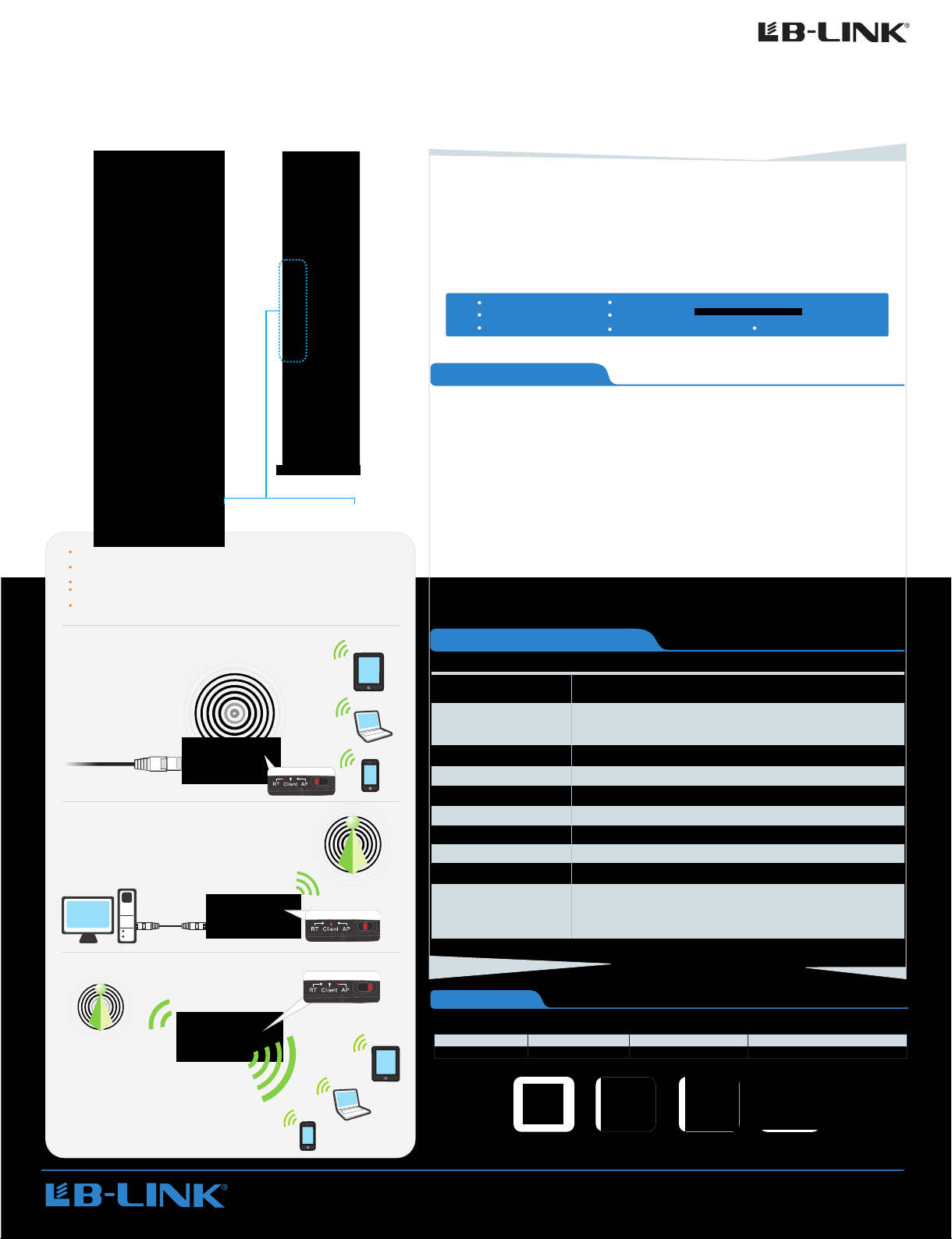
Wireless Pocket Router
With glo bal extra s mall size , it works as a M ini WIFI si gn al ampl if ier,
func ti ons of AP, wirele ss LAN car d, cli en t al l in one; I t is the pe rfect
matc h fo r Appl e IPHONE an d IPA D, a s well as a g oo d helper fo r mobile
work in g; it is porta bl e w ireless prod uc t c ustom iz ed for business
pers on s.
BL-MP01
Si ze :8 5* 32 *17 mm
In home ne twork, it oc cupies lit tle space an d saves powe r. All wirel ess device s can be connec ted.
Wire line devic e also can be upg raded to wire less devi ce.
In hote l network, it c an help you to al low multi- user shar ing wirele ss network wi thout cab le
rest raint
In offi ce network , you are free fr om pulling ca ble as it can br idge to any acc ess point.
Outdo or, it acts as th e receiver wi th high per formance of w ireless ho t spot, allo ws multi- user
shar ing one ID acco unt freely at t he same time .
At the pla ce where wir eless sign al is weak,i t can enhanc e signal str ength to ext end the
tran smission di stance ,
Wi re le ss r out er m od e
Inter ne t
Cl ie nt m ode
RT:
Rou ter/W DS
Cli ent:
Cli ent/B ridge
AP:
AP/ WIFI Amp lifie r
Wi rel e ss rou ter
Cl i ent
Wi rel e ss AP
Br i dge
Re l ay
WI F I amp l ifi cat i on
7 1
7 1
in
WI F I exc h ang e
Pr o duct featu r es
- Ran do m choic e of swit ch ing any m ode amo ng r outer, c lient a nd AP
- Sup po rts WPS t hat enc ry pt by pre ss one ke y, no ne ed to set p asswo rd .
- Plu g and pla y, it' s co nveni en t to acce ss wire le ss and sh are Int er net
- Bui lt in a dev ic e that ca n scan wi reless ho t spots , memoris e SSID na me and
bri dg e,rel ay a utoma ti cally,conve ni ence to u se.
- Sup po rts use rs ' behav ior man ag ement , QOS advanc ed mana ge ment,MA C
add re ss filt er ing,w eb page fil tering an d NAT addre ss switch ing.
- Fle xi ble mul ti ple pow er way su ch as AC and U SB char ging, pow er adap te r
is co nfigure d randoml y with th is device (5 V/500 MA )
- Hig h- Integ ra te and mu ltifunc ti on desi gn s,com pa ct body, easy t o carry.
Product Specifications
Protocol and
standard
Wireless signal
transmission rate
Frequency range
Transmitting power
Modulation technique
Ports
Antenna
Button
Power Adapter
Operating environmen t
IEEE 802.11b、IEEE 802.11g、 IEEE802.11n、
IEEE 802.3、 IEEE 802.3U;
11n:supports 150Mbps at mo st
11g:supports 54Mbps at mos t
11b:supports 11Mbps at mos t
2.4-2.4835GHz
12~15dBm
DBPSK, DQPSK, CCK, OFD M,16-QAM, 64-QAM
RJ45 interface, USB interface
built-in intelligent Omni-directional antenna
Reset/WPS button
DC 5V/500MA
Operating temperatur e:0℃- 40℃;
Storage temperature:-4 0℃-70℃;
Working humidity:10% -90% RH non-condensation;
Storage temperature:5% -9 0% RH non-condensation;
Wi re le ss A P mod e
True plug
and play!
Package Size
Reta il P ac ka g in g
Pcs/box Carton
100 505*430*280mm
Accessories
Net weight (kg)
Quick Install
Guide
Adapter
(Opt ional)
Gross weight (kg)
USB Cable
Cubic meter(mm)
Network Cable
ADD: B-LINK ELECTRONIC FACTORY, GUA NLAN TOWN, SH ENZHEN, C HINA
TEL:0086-755-28023440 FAX: 0086-75 5-28029002 Website: www.lefen.com
Page 2
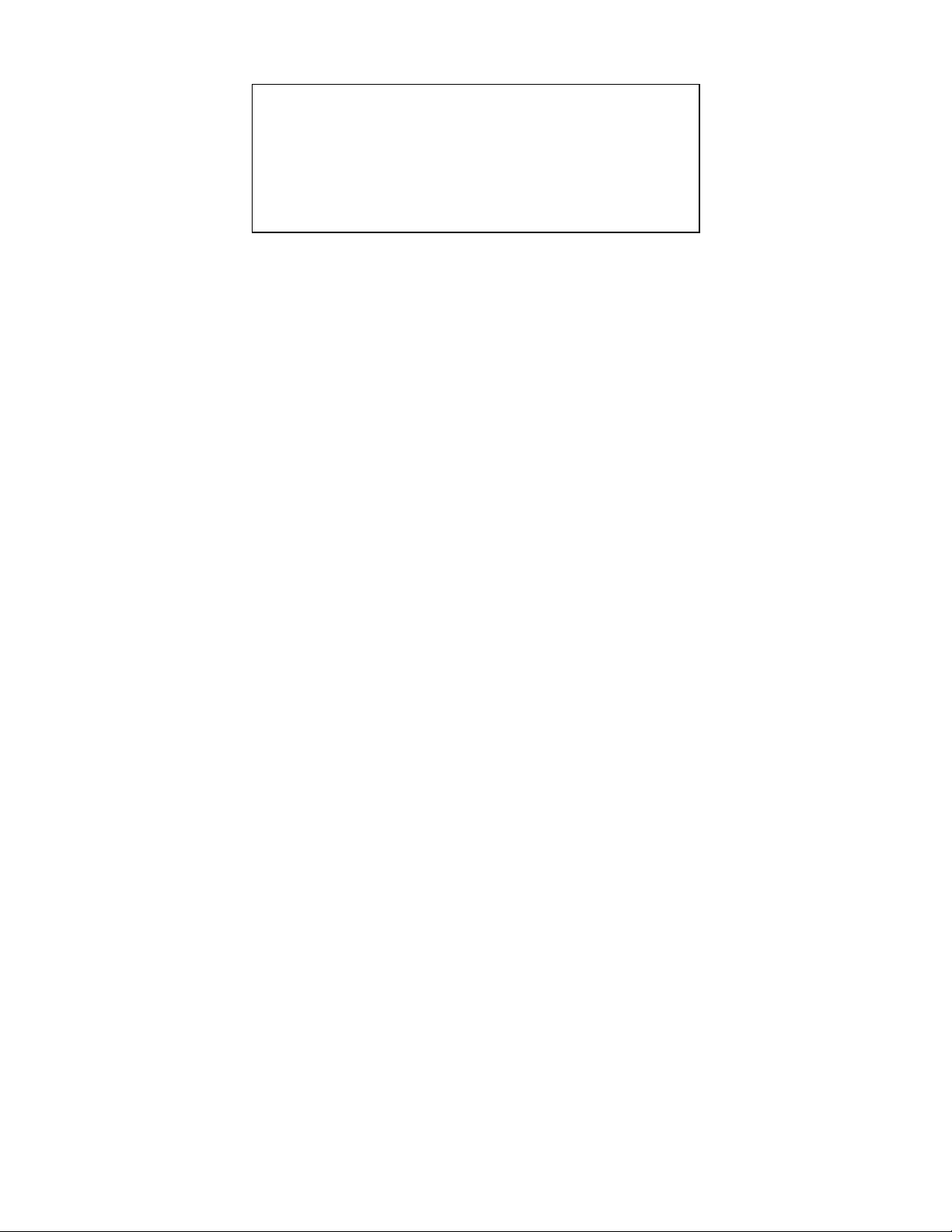
FCC ID: X2NBL-MP01
This device complies with Part 15 of the FCC Rules. Operation is
subject to the following two conditions: (1) this device may not
cause harmful interference, and (2) this device must accept any
interference received, including interference that may cause
undesired operation.
RF warning statement:
The device has been evaluated to meet general RF exposure requirement. The device can be
used in portable exposure condition without restriction.
Changes or modifications not expressly approved by the party responsible for compliance
could void the user's authority to operate the equipment.
NOTE: This equipment has been tested and found to comply with the limits for a
Class B digital device, pursuant to Part 15 of the FCC Rules. These limits are
designed to provide reasonable protection against harmful interference in a
residential installation. This equipment generates, uses and can radiate radio
frequency energy and, if not installed and used in accordance with the
instructions, may cause harmful interference to radio communications. However,
there is no guarantee that interference will not occur in a particular installation.
If this equipment does cause harmful interference to radio or television reception,
which can be determined by turning the equipment off and on, the user is
encouraged to try to correct the interference by one or more of the following
measures:
-- Reorient or relocate the receiving antenna.
-- Increase the separation between the equipment and receiver.
-- Connect the equipment into an outlet on a circuit different
from that to which the receiver is connected.
-- Consult the dealer or an experienced radio/TV technician for help.
