Page 1
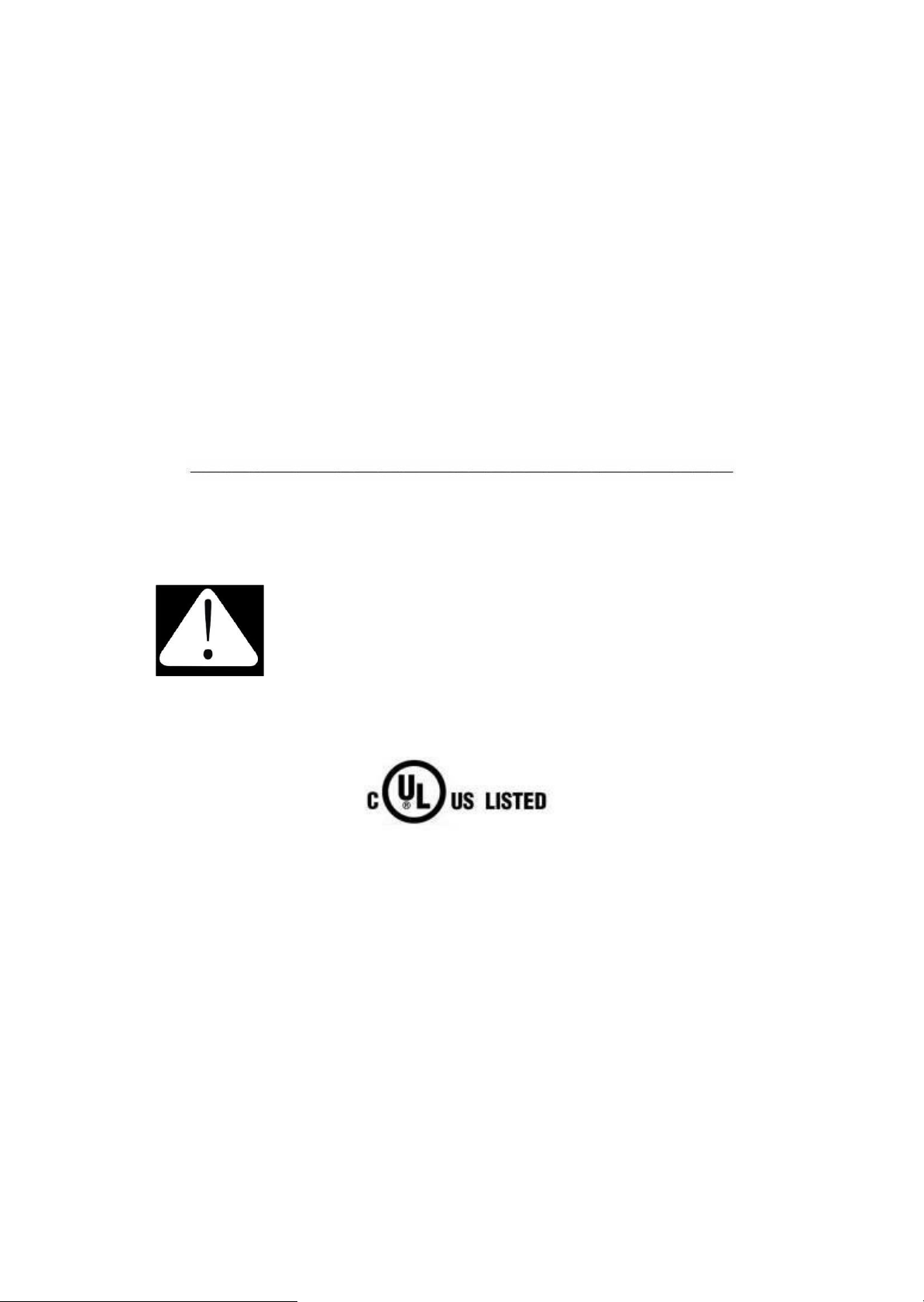
Outdoor Refrigerator
USER’S MANUAL
MODEL Number:BLZ-SSRF-40DH
IMPORTANT:READ THIS USER’ S MANUAL PRI OR TO CONNECTING POWER AND
USE
Before the refrigerator is used, it must be
PROPERLY POSITIONED, LEVELED AND
INSTALLED as described in this manual.
READ THIS MANUAL CAREFULLY.
PRODUCT CERTIFIED UNDER UL471
1
Page 2

TABLE OF CONTENT
IMPORTANT SAFEGUIDES……………………………………………… 3
PART LIST………………………………………………………………………4
INSTALLATION INSTRUCTIONS ………………………………………5
BEFORE USING YOUR UNIT
SETTING THE TEMPERATURE CONTROL
ELECTRICAL CONNECTION
FOOD STORAGE
INSTALLING YOUR UNIT
CARE AND MAINTENANCE………………………………………………6
OPERATING YOUR UNIT
CLEANING YOU UNIT
POWER FAILURE
VACATION TIME
MOVING YOUR UNIT
TROUBLE SHOOTING GUIDES…………………………………………… 7
TECHNICAL DATA AND WIRING DIAGRAM ……………………… 8
PACKING LIST…………………………………………………………………… 9
LIMITED WARRANTY………………………………………………………10
2
Page 3
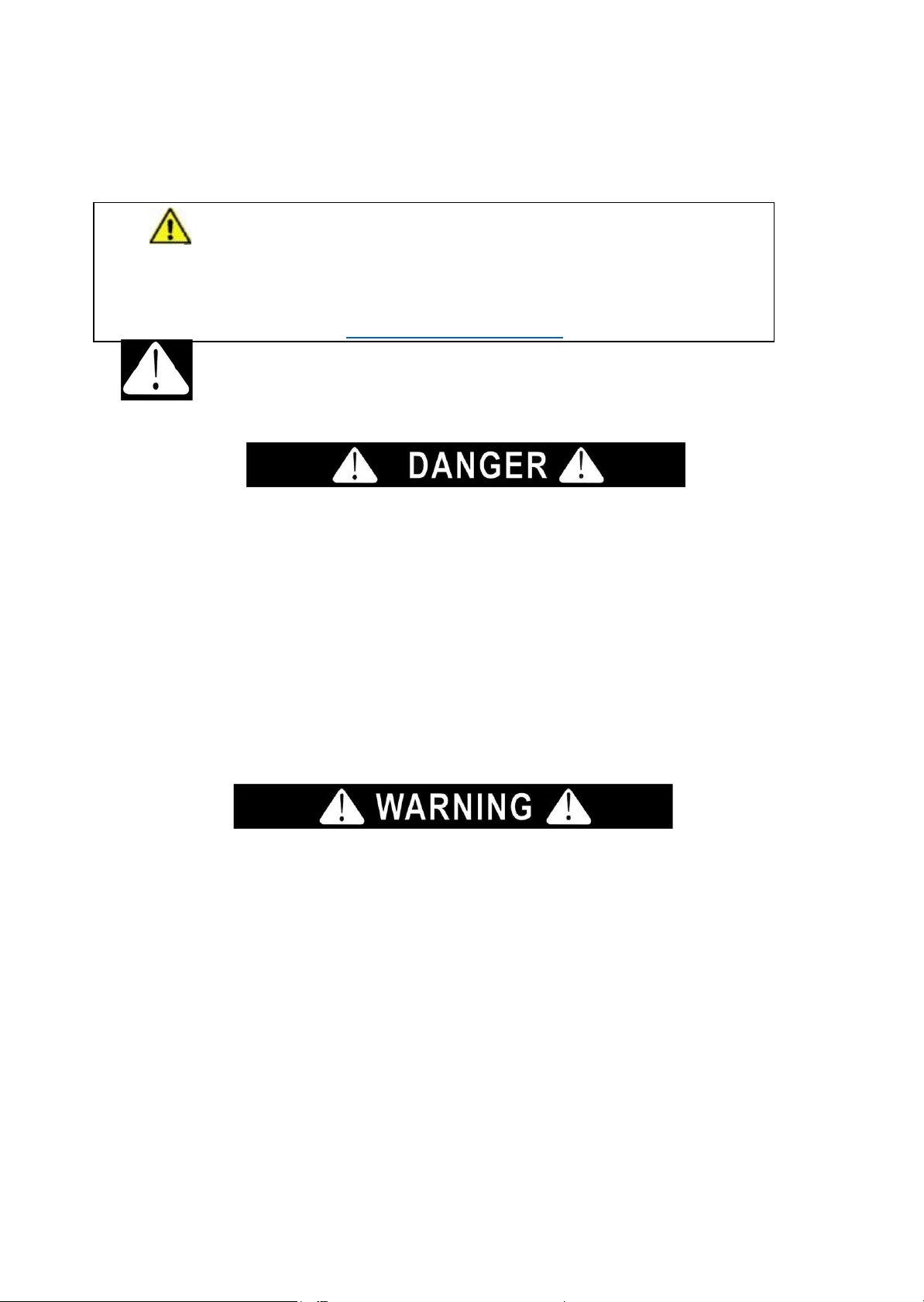
IMPORTANT SAFEGUIDES
CALIFORNIA PROPOSITION 65 WARNING
WARNING: This product can expose you to chemicals including
Chromium (hexavalent compounds), which are known to the State of
California to c ause can cer and bi rth defect s or ot her reprod uctive h arm. For
more information go to: www.P65Warnings.ca.gov
To reduce the risk of fire, electrical shock or injury when using the refrigerator, follow
basic precaution, including the following:
Remove all packaging before usi ng thi s unit.
• Plug into a grounded 3-pro ng outl et, do no t rem ove gr oundin g pro ng, do n ot use an adapt er,
and do not use an extension cord.
• It is recommended that a separate circuit, serving only your refrigerator be provided. Use
receptacles that cannot be turned off by a switch or pull chain.
• Never clean refrigerator part s with flamm able f luids. Thes e fum es can creat e a fire ha zard or
explosion. And do not store or use gasoline or other flammable vapors and liquids in the vicinity
of this or any other appliance. The fumes can create a fire hazard or explosion.
• Before proceeding with cleaning and maintenance operations, make sure the power line of the
unit is disconnected.
• Do not connect or disconnect the electric plug when your hands are wet.
• Unplug the refrigerator or disconnect power before cleaning or servicing. Failure to do so can
result in electrical shock or death.
• Do not attempt to repair or replace any part of your refrigerator unless it is specifically
recommended in this manual. All other servicing should be referred to a qualified technician.
• Use two or more people to move and install refrigerator. Failure to do so can result in back or
other injury.
• To ensure proper vent ilation for your ref rigerator, the front of the unit must be completely
unobstructed. Choose a well-ve ntilated area with t emperatures abo ve 40°F (5
105°F (40°C). This unit should be installed in an area protected from the direct elements.
• The refrigerator should not be located directly next to other sources of high heat.
• The refrigerator m ust be in stalled with all elec trica l connec tions i n acc ordanc e wi th state and
local codes. A standard electrical supply (115 V AC only, 60 Hz), properly grounded in
accordance with the National Electrical Code and local codes and ordinances is required.
• Do not kink or pinch the power supply cord of refrigerator.
• The fuse (or circuit breaker) size should be 15 amps.
• It is important for the refrigerator to be leveled in order to work properly. You may need
to make several adjustments to level it.
• Never allow children to operate, play with or crawl inside the refrigerator.
• Do not use solvent-based c leaning agents of abrasiv es on the interior. These c leaners may
damage or discolor the interior.
• Do not use this apparatus for other than its intended purpose.
°
C) and below
3
Page 4

PART LIST
4
Page 5

INSTALLATION INSTRUCTIONS
Before Using Your Unit
• Remove the exterior and interior packing.
• Check to be sure you have all of the parts per packing list.
• Before connecting th e unit to the power s ource, let it stand u pright for appr oximately 24
hours. This will reduce the possibility of a malfunction in the cooling system from handling
during transportation.
• Clean the interior surface with lukewarm water using a soft cloth.
Setting the Temperature Control
• Your unit has only one control for regulating the temperature in the compartment. The
temperature control is located on the upper right hand side of the compartment.
• The first time you turn the unit on, set the temperature control to “5”.
• The range of the temperature control is from position "OFF” to “5”. “1” is warmer and
“5” is cooler. After 24 to 48 hours, adjust the temperature control to the setting that best
suits your needs. The setting of “3” should be appropriate for home or office use.
• To turn the appliance off, turn the temperature control to ”OFF”.
Electrical Connection
• Turning the temperatur e control to “OFF” position st ops the cooling cycle but does not
shut off the power to the unit.
• If the unit is unplugged, has lost power, or is turned off, you must wait 3 to 5 minutes before
restarting the unit. If you attempt to restart before this time delay, the unit will not start.
Installing Your Unit
• Remove drinks from refrigerator when power is out.
• Place your unit on a floor that is str ong en oug h t o s u pp or t th e u nit wh en it is f ul ly loaded.
To level your unit, adjust the leveling legs at the bottom of the unit.
• Locate the unit away from direct sunlight and sources of heat (stove, heater, radiator, etc.).
Direct sunlight ma y affect the acr ylic coating and heat sources may increase e lectrical
consumption. Extreme cold ambient temperatures may also cause the unit not to perform
properly.
• Plug the unit into an ex clusive, pro perl y installed-grounded wall outlet. D o not un der any
circumstances cut or remove the third (ground) prong from the power cord. Any questions
concerning power and/or grounding should be directed toward a certified electrician or an
authorized Products service center.
• After plugging the appliance into a wall outlet, allo w the unit to co ol down for 2-3 h ours
before placing drinks in the refrigerator compartment.
5
Page 6

CARE AND MAIN TENANCE
OPERATING YOUR UNIT
• Your unit has only one control for regulating the temperature in the compartment. The
temperature control is located on top side of the compartment.
• The first time you turn the unit on, set the temperature control to “5”.
• The range of the temperature control is from position "OFF” to “5”. After 24 to 48 hours, adjust
the temperature contr ol t o the s ettin g that best su its your needs. The s ettin g of “3 ” s hould b e
appropriate for home or office use. To turn the applia nce off, turn the tem peratur e c ontrol to
”OFF”.
NOTE:
Turning the temperature control to “OFF” position stops the cooling cycle but does not shut off
the power to the unit.
If the unit is un plugged, has lost power, or is tur ned off , you m ust wait 3 t o 5 m inutes bef ore
restarting the unit. If you attempt to restart before this time delay, the unit will not start.
CAUTION:
In the event of ice build-up, do not use boiling water to thaw. Doing so may damage plasti c
parts. In addition, never use a sharp or metallic instrument to remove frost as it may damage
the cooling system and will void warranty . Turn off a nd unplug the unit a nd al low the ice to
melt with the door open.
Cleaning Your Unit
• Turn the temperature control to "OFF", unplug the unit, and remove any drinks, shelf, and
tray.
• Wash the inside surfaces with a warm water and baking soda solution. The solution should
be about 2 tablespoons of baking soda to a quart of water.
• Wash the shelf and tray with a mild detergent solution.
• The outside of the unit should be cleaned with mild detergent and warm water.
• Leave excess water out of the sponge or cloth before cleaning the area of the controls, or
any electrical parts.
• Wash the outside cabinet with warm water and mild liquid detergent. Rinse well and wipe
dry with a clean soft cloth.
CAUTION:
Failure to unplug the unit could result in electrical shock or personal injury.
Power Failure
Most power failures are corrected within a few hours and should not affect the temperature of
your unit if you minimize the number of times the door is opened. If the power is going to be off
for a longer period of time, you need to take the proper steps to protect your drinks.
Vacation Time
• Short vacations: Leave the unit operating during vacations of less than three
weeks.
• Long vacations: If the appliance will not be used for sever al months, remove all
drinks and unplug the power cord. Clean and dry the interior thoroughly. To prevent
odor and mold growth, leave the door open slightly: blocking it open if necessary.
Moving Unit
• Remove all the drinks.
• Securely tape down all loose items inside your unit.
• Turn the leveling legs up to the base to avoid damage.
• Tape the door shut.
• Be sure the unit sta ys secure in the upright position during transporta tion. Also protect
the outside of unit with a blanket, or similar item.
6
Page 7

TROUBLE SHOOTING GUIDE
PROBLEM
POSSIBLE CAUSE
Unit does not operate.
Not plugged in.
position.
Turns on and off frequently.
The ambient temperature is hotter than normal.
The door gasket does not seal properly.
Vibrations.
Check to assure that the unit is level.
The unit seems to make too much noise.
The rattling noise may come from the flow of the
The unit is not level.
The door will not close properly.
The unit is not level.
The shelves, bins, or baskets are out of position.
BACK
8"
LEFT
4"
RIGHT
4"
TOP
4"
You can solve many common unit probl ems easily, saving you the cost of a p os si ble s erv ic e ca ll.
Try the suggestions below to see if you can solve the problem before calling the service.
The circuit breaker tripped or a blown fuse. The
unit temperature control is set at “OFF”
A large amount of drinks has been added to the
unit.
The door is opened too often.
The door is not closed completely.
The temperature control is not set correctly.
refrigerant, which is normal.
As each cycle ends, you may hear gurgling
sounds caused by the flow of refrigerant in your
unit.
Contraction and expansion of the inside walls
may cause popping and crackling noises.
Energy Saving Tips
• Let hot items cool to room temperature before placing in the unit. Overloading the unit forces
the compressor to run longer.
• Wipe containers dry bef ore placing t hem in the un it. This cuts down on frost bui ld-up inside
the unit.
• Unit storage bin s hou ld no t be li ned with al uminum foil, wax p ap er, or pap er t o weli ng. L iner s
interfere with cold air circulation, making the unit less efficient.
• Organize items to reduce door openings and extended searches. Remove as many items as
needed at one time, and close the door as soon as possible.
• Unit Safety Clearance
The door was reversed and not properl y install ed.
The gasket is dirty or bent.
7
Page 8

Technical Data and Wiring Diagram
8
Page 9

Packing List
9
Page 10

LIMITED WARRANTY
Manufacturer warrants to the original purchaser at the original site of delivery with proof of
purchase of each R efrigerator that when subjec t to norm al res idential use, it is fr ee from defects
in workmanship and material for the periods specified below. This warranty excludes refrigerators
used in rental or com m ercial app lications . It d oes not c over labor or la bor re lated charges . Ther e
will be shipping and handling charge for the delivery of the warranty part(s).
1 Year Warranty
Our obligation under this warranty is lim ited to repair or replacem ent, at our option, of the product
during the warranty period. The extent of any liability of Manufacturer, under this warranty is limited
to repair or replacem ent. This warranty does not cover normal wear of parts, damage r esulting
from any of the following: negligent use or misuse of the product, use contrary to operating
instructions, or alteration by any person other than our factory service center. The warranty period
is not extended by such repair or replacement.
Warranty claim procedure: If you require parts for your refrigerator, please contact our Customer
Service Center for f ac tor y direc t as s istanc e. Cus tomer Service can be r eac h ed via phon e, 1-866976-9510, or em ail at CustomerService@BlazeGri lls.com. Please direct all cor respondence to:
BLAZE OUTDOOR PROD UCTS, 6620 Greenwell Spr ings Rd, Baton Rouge, LA 70805. ATT N:
Warranty Service Center
ATTENTION International Customers: Please consult your selling dealer or distributor for specifics
pertaining to your product warranty and procedure.
Product repair as pro vided under this warranty is your exclusive rem edy. Manufac turer shall not
be liable for any incidental or consequential damages for breach of any express or implied warranty
on its products. Except to the extent prohibited by applicable law, any implied warranty or
merchantability or f itness for a particular purpose o n this product to the duratio n of the above
warranty. Some states do not allow the exclusion or limitation of incidental or consequential
damages, or allo w limitations on how long an implied warrant y lasts, so th e above lim itations or
exclusions ma y not ap ply to you. This warranty gives you spec if ic legal r ig hts , a n d you may have
other rights, which vary from state to state.
10
