Page 1

Mobile Navigation
TravelPilot 500
www.blaupunkt.com
Operating and installation instructions
(Long version)
Page 2

2
Device overview
Device overview
4
2
3
1314151617
1
6
7
5
1110 12
98
Page 3

Device overview
3
1 Display (touchscreen):
Simple and intuitive operation by touching
the buttons on the display.
2 VOL -:
Decreases the volume
3 On/Off switch:
Long press (for longer than 1 second):
Switches the device on
Long press (for longer than 3 seconds):
Switches the device off
Short press: Calls up the main menu
4 VOL +:
Increases the volume
5 Socket for additional external TMC antenna
(internal TMC antenna is present)
6 Memory card slot
7 Socket for power supply (battery charger or
charger cable for the cigarette lighter)
8 Stylus for operation on the display
9 Digital camera, among other things for recog-
nising signs
: Light sensor for automatic display brightness
(top side)
; Socket for additional external GPS antenna
(internal GPS antenna is present)
< Battery compartment cover
= Microphone for speech input and hands-free
system (Bluetooth)
> Socket for headphones
? Serial port for connecting to the vehicle elec-
tronics (Smart Cable) or sound docking station
(Contact your Blaupunkt specialised dealer or
read the information via the Blaupunkt Internet pages at www.blaupunkt.com)
@ USB port for data transfer
A AV-IN/OUT socket for back-up camera and
other audio/video devices
•
•
•
Page 4

4
Contents
Device overview ..................................2
Safety notes ........................................8
Warning symbols used ...........................8
Use as directed .....................................8
Road safety ..........................................8
General safety notes ..............................8
Notes about handling the CD/DVD ...........9
Cleaning notes ......................................9
Disposal notes ......................................9
Initial startup ......................................9
Scope of delivery ..................................9
Removing protective fi lms .......................9
Charging the battery ..............................9
Switching on the device........................10
Setting the language ............................10
Selecting a dataset ..............................10
Installation in the vehicle ...................10
Installation example .............................11
Attaching the suction cup holder ...........11
Attaching the mounting cup ..................11
Inserting the device in the mounting cup ..11
Removing the device ............................11
Removing the suction cup holder ...........11
Audio playback via the loudspeakers
in the vehicle (AUDIO-MIX function) ....11
Switching on/off ................................12
Switch-on ..........................................12
Switching off ......................................12
Reset .................................................12
Operating the menus .........................12
Main menu .........................................12
Buttons ..............................................12
Keyboard ...........................................12
Intelligent auto-completion function ....13
Buttons overview .............................13
Error-tolerant entry ..........................13
Lists ..................................................13
Information about GPS .......................13
GPS mode of operation ........................13
Displaying GPS info .............................13
Performing basic settings ..................14
Setting the time zone ...........................14
Entering the home address ...................15
Activating the PIN query .......................15
Confi guring the PIN query ..................15
Locking/unlocking the device .............15
Changing the PIN .............................15
Navigation ........................................16
Destination input ...............................16
Entering a country ...............................16
Entering an address ............................17
Entering coordinates ...........................17
Using the home address as destination ...17
Copying a destination from the map ......17
Speech input .....................................18
Points of interest (POI) ......................18
Special POIs .......................................19
My POIs ..........................................19
Supraregional POIs ...........................19
Starting the POI entry ..........................19
Selecting a POI position .......................19
Selecting a POI....................................19
Calling a POI .......................................19
Tour planning ....................................20
Starting the tour planning .....................20
Loading the tour from the memory card ..20
Entering the tour .................................20
Editing a tour ......................................20
Start for this point fi rst .........................21
Calculate to this point fi rst ....................21
Exiting the tour planning .......................21
Using a destination from the
destination/tour memory ...................21
Additional functions after the
destination input/tour planning ..........22
Page 5

Contents
5
Country info ......................................22
Simulation.........................................22
Starting the simulation .........................22
Simulation settings ..............................23
Storing the position ...........................23
Destination/tour memory ...................23
Saving destinations .............................23
Saving a destination or tour ...............23
Saving the last destination or tour .......24
Editing destinations .............................24
Delete all destinations ..........................24
Backing up destinations (backup copy) ..25
Exporting destinations ......................25
Importing destinations ......................25
Calculating a route .............................25
Starting the route calculation ................25
Specifying route options ....................26
Route guidance..................................27
Start route guidance ............................27
Destination input during route guidance..27
Reaching the place of destination ..........27
Quitting the route guidance ...................27
Disturbed GPS reception ......................27
Offroad route guidance (geocaching) ..28
Working with the map ........................28
Display map .......................................28
Moving and scaling the map ..................28
Touching the map ................................28
Buttons and symbols ...........................29
Map/navigation settings .......................29
Displaying the arrival/remaining
driving time .....................................29
Switching auto zoom on/off ...............29
Selecting a dataset ...........................29
Selecting units .................................30
Showing/hiding speed and altitude .....30
Aligning the camera ..........................30
Selecting the map/video display .........30
Showing/hiding points of interest
at motorways ...................................30
Showing/hiding destinations on
the map and activating/deactivating
POI notes ........................................30
Voice instructions.............................31
Speech input ...................................31
Day/night view .................................31
Speed limit......................................32
Continuing a tour automatically ..........32
Showing/hiding tour info ...................32
Map display during route guidance......32
Navigation tools ..................................32
Route information ...............................33
POI note .............................................33
Speed limit (signpost recognition) .........33
Video display during route guidance
(True Navigation) ...............................33
Voice output during route guidance.....34
Additional functions during route
guidance ...........................................34
Display information about
the destination ....................................34
Cancelling route guidance .....................34
Skipping the next destination ................34
Displaying the route list and entering
blockings ...........................................35
Showing/hiding route segments .........35
Blocking route segments ...................35
Unblocking ......................................35
Calculating an alternate route ................35
Entering a blocking ..............................35
Entering a blocking ...........................35
Unblocking ......................................35
TMC function .....................................36
Establishing TMC reception ..................36
Traffi c obstructions on the map display ...36
Showing traffi c reports ........................36
Switch on automatic traffi c jam detours ..36
TMC settings ......................................36
Page 6

6
Contents
Infotainment .....................................37
Bluetooth function (telephone) ...........37
Starting the Bluetooth application ..........38
Hands-free function .............................38
Calling ............................................38
Answering or rejecting a call ..............38
Ending a call and additional functions ..38
Managing the call list ........................38
Phone book ........................................39
Loading the phone book ....................39
Calling from the phone book ..............39
Adding an entry ...............................39
Editing entries .................................39
Short messages (SMS).........................39
Writing SMS ....................................39
Inbox/outbox ...................................40
Audio transmission ..............................40
File transfer ........................................40
Uploading/downloading data .............40
Establishing a Bluetooth connection .......41
Registering with the cell phone ...........41
Registering with the navigation device ..41
Establishing and disconnecting
Bluetooth connection........................41
Registering additional cell phones
with the navigation device .................42
Performing Bluetooth settings ...............42
Activating/deactivating the Bluetooth
function ..........................................42
Switching visibility on/off ..................43
Paired devices .................................43
Ringtone .........................................43
Establishing the connection
automatically ...................................43
Changing the PIN .............................43
RAS settings ....................................43
Automatic call answering ...................44
Illustrated phrase book ......................44
Camera function ...............................44
Taking pictures (geotagging) .................45
Filming ..............................................45
Entertainment ..................................45
Inserting and removing the
memory card ......................................45
Starting Entertainment ........................46
Playing music fi les ..............................46
Equaliser ........................................46
Random playback (Mix) .....................47
Repeated playback (Repeat) ..............47
Displaying ID3 tags ...........................47
Calling the music list (Browse) ...........47
Showing image fi les ............................47
Slide show ......................................48
Displaying path of fi le name ...............48
Rotating an image.............................48
Calling the image list (Browse) ...........48
Playing video fi les ................................48
Connecting the back-up camera or an
external audio/video source ..................49
Using the navigation device as video
source ............................................49
Using the external device as video
source ............................................49
Games ...............................................49
Internet function ...............................50
Confi guring the Internet
(WLAN settings) ..................................50
Connecting to a visible WLAN network ..50
Manually confi guring and connecting
an invisible WLAN network ................51
Disconnecting from a WLAN network ..51
Web browser ......................................51
The toolbar......................................51
Calling up a web page .......................51
Selecting web pages/addresses from
history ............................................52
Adding and selecting a bookmark .......52
Page 7
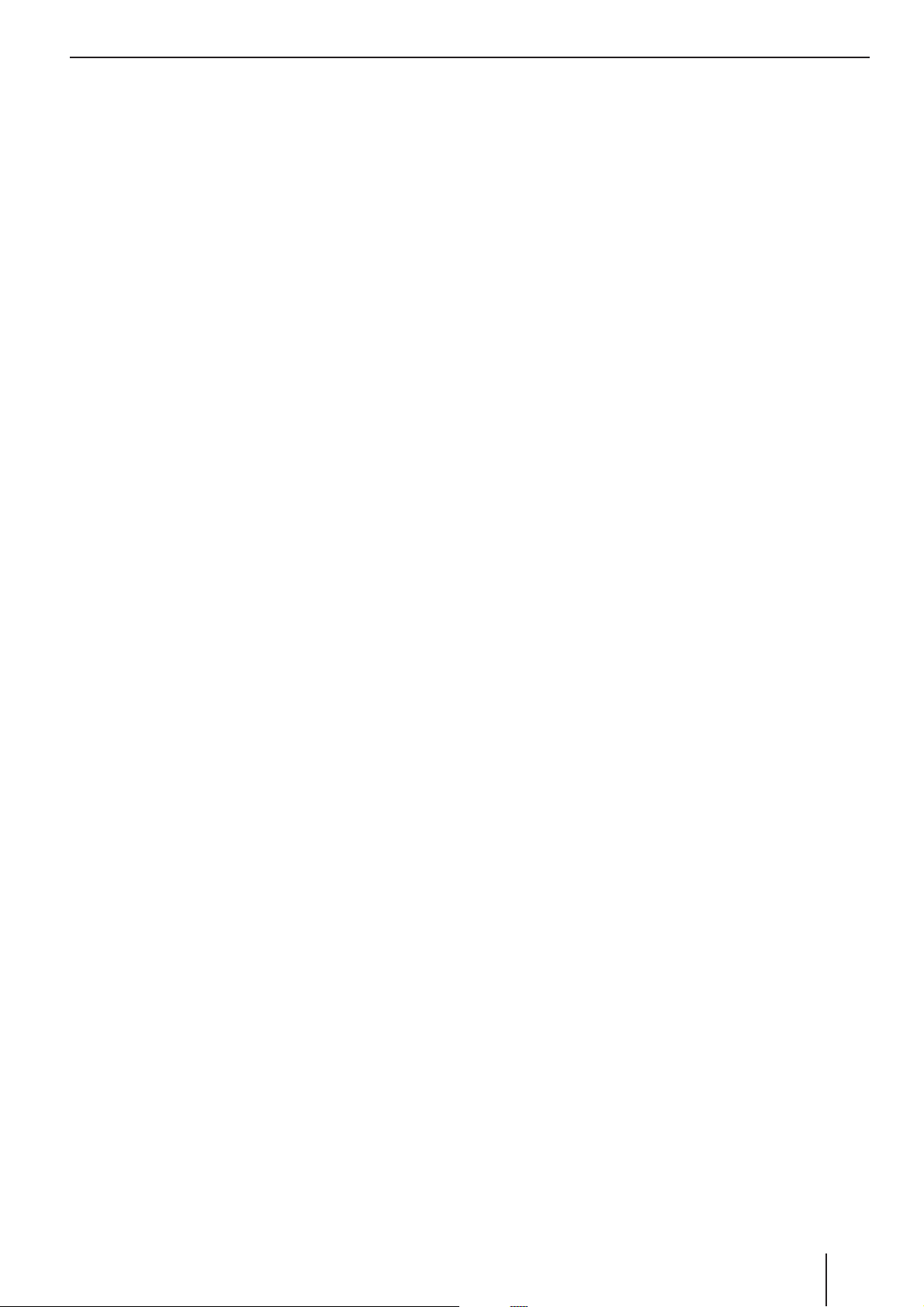
Contents
7
Searching text on the current
web page ........................................53
Basic settings of the web browser .......53
Exit the web browser ........................54
e-mail communication ..........................54
Confi guring e-mail communication ......54
Confi guring and managing e-mail
accounts .........................................54
Settings for sending and receiving ......55
Performing spam settings ..................55
Additional settings ...........................56
Using the e-mail function ...................56
Editing an e-mail ..............................57
Internet telephony (VoIP) .....................57
Confi guring VoIP ..............................57
Using VoIP .......................................58
Internet radio ......................................58
Listening to Internet radio ..................58
Adding stations to favourites and
deleting them from favourites.............58
Saving a new station .........................59
Podcasting .........................................59
Loading podcasts .............................59
Loading and playing episodes ............59
Editing podcasts/episodes ................59
Offi ce function ..................................60
Starting the Offi ce application ...............60
Voice recorder ....................................60
Playing recordings ............................60
Editing recordings ............................60
Blocking recordings ..........................60
File manager .......................................60
My fi les .............................................61
My fi les in the internal memory ..............61
Playing or displaying My fi les .................61
Transferring My fi les ............................62
Data transfer with memory card ............62
Loading data onto the memory card ....62
Loading data from the memory card
to the memory .................................62
Data transfer with computer (USB) ........62
Copying data from the navigation
device ............................................62
Copying data to the navigation device..62
Settings ............................................63
Setting the alarm ..............................63
Audio/video ....................................63
Setting My Button in the main menu
(quick access) .................................63
Demo mode ....................................64
Theft protection ...............................64
Display ...........................................64
Product information .........................64
Sound & volume ...............................64
Language ........................................64
Saving energy ..................................65
Button sound ...................................65
Calibrating the touchscreen ...............65
Time...............................................65
Factory settings ...............................65
Wireless connections ........................65
Software ...........................................66
Reinstalling navigation software ............66
Updating the navigation software ...........66
Service .............................................66
Warranty ...........................................66
Technical data ...................................67
Troubleshooting table ........................68
Page 8
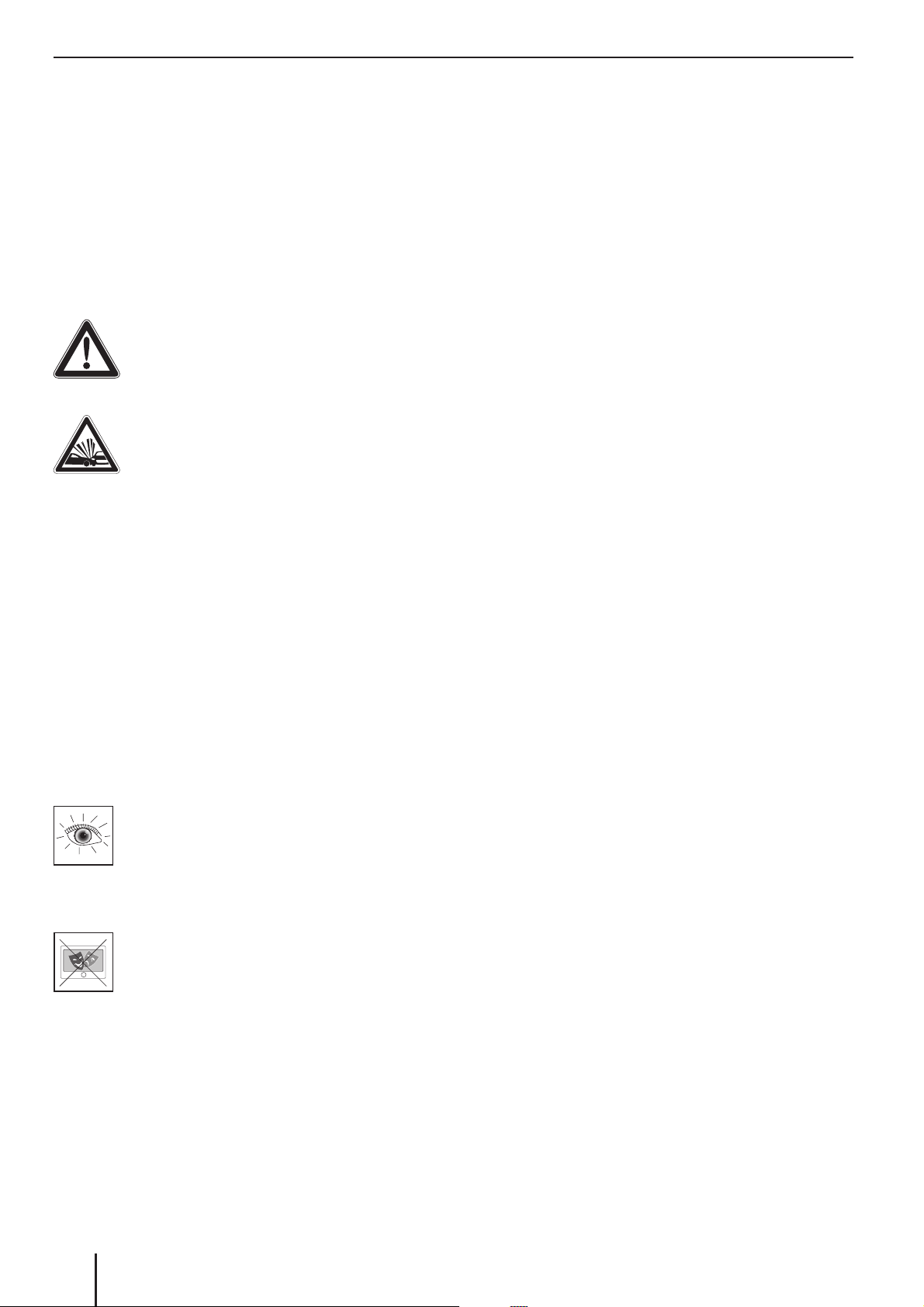
8
Safety notes
Safety notes
For your personal benefi t, carefully read the following safety notes before operating the device
for the fi rst time.
Warning symbols used
In the chapters, warning symbols refer to important notes for you and the device.
DANGER!
Warns about injuries or life-threatening
danger
DANGER!
Warns about accidents
Use as directed
The device is designed for mobile use in vehicles.
Some functions may not be used by the driver.
Special information about the navigation of trucks,
busses and campers, such as altitude and width
limitations or maximum permissible road load, is
not included in the navigation data!
Navigation off the roads (offroad route guidance)
is not possible with this navigation device.
Road safety
The navigation device does not release
you from your responsibility as a driver
for correct and prudent behaviour in traffi c. Always observe the applicable traffi c
rules.
Use your device in such a way that you
can always safely control your vehicle. If
in doubt, stop and operate the device
while the vehicle is standing. If you are
the driver, you may not use the applications that distract you from the traffi c
around you (depending on the scope of
functions of the device, e.g. watching
videos).
General safety notes
Observe the following notes to protect the device
against defects and yourself against injuries and
life-threatening dangers from an ignition or explosion:
Protect the device against moisture since it
is not waterproof and not splashproof.
Do not modify or open the device. Otherwise, it could be damaged and then ignite or
explode. Or acidic, fl ammable liquid could
run out of the battery.
Do not expose the device to very low (below
-20 °C) and very high temperatures (above
60 °C), e.g. close to fi re, heating devices or in
a parked car with direct exposure to the sun.
Moisture could form inside the device or the
device could overheat. The device or battery
could deform and even ignite or explode. Or
acidic, fl ammable liquid could run out of the
battery.
If battery liquid comes into contact with
your eyes or skin, immediately fl ush with water and consult a doctor.
Always ensure a safe installation in the vehicle. If the bracket is not correctly affi xed,
the device may turn into a safety risk for the
vehicle occupants during heavy braking or in
case of an impact.
Remove the device from the power supply
when you park your vehicle since it contin-
ues to use battery power and could deplete
the vehicle battery. Do not unplug the connector of the power supply by pulling on the
wire. The wire could be damaged and cause
electrical shock.
•
•
•
•
•
•
Page 9
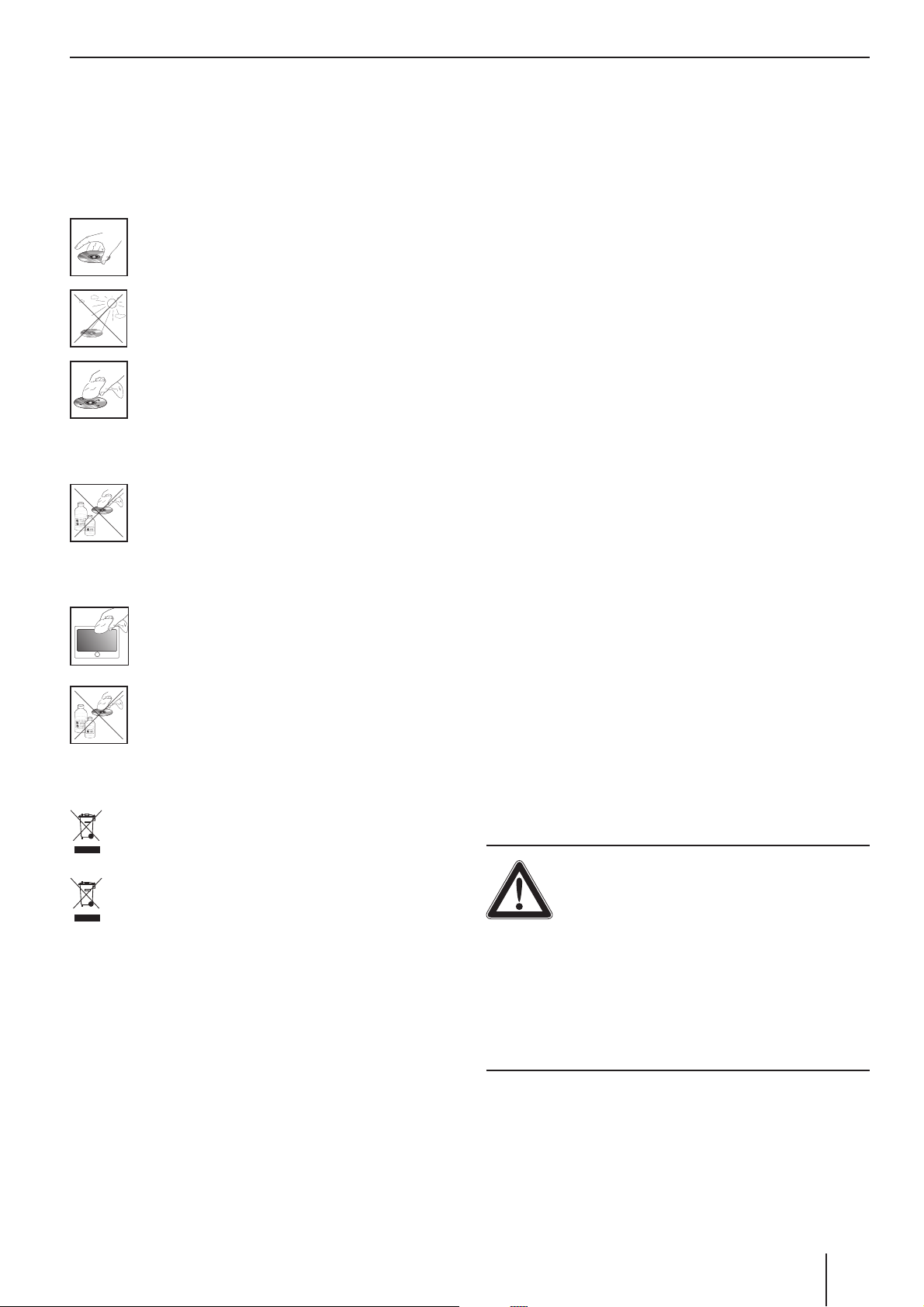
Safety notes | Initial startup
9
Notes about handling the CD/DVD
The device is supplied with a CD/DVD that contains navigation software and map material. To
protect the CD/DVD against dirt and damage, observe the following notes:
Store the CD/DVD in its case. Hold the
CD/DVD only at the edge.
Do not expose the CD/DVD and the case
to direct sunlight.
Use only a clean CD/DVD. If necessary,
clean the CD/DVD with a soft, lint-free
cloth from inside to outside.
Never clean the CD/DVD in a circular
motion.
Do not use any solvents, including on the
printed side of the CD/DVD.
Cleaning notes
Clean the display with a dry, soft cloth.
Water and other liquids could damage the
display.
Do not use strong detergents for cleaning
the housing. Use only a moistened, lint-
free cloth.
Disposal notes
Use the return and collection systems available to dispose of the old device.
Do not discard any batteries in the household trash; instead, return them to the
corresponding collection sites.
Initial startup
Scope of delivery
The scope of delivery contains the following components:
Navigation device
Suction cup bracket
Battery charger
Charger cable for cigarette lighter
TMC antenna
USB cable incl. USB adapter
Video cable
Headset (headphones with microphone)
Operating instructions (Short version)
Backup DVD
Note:
We recommend the use of original Blaupunkt
accessories (www.blaupunkt.com).
Removing protective fi lms
Prior to the fi rst use, carefully remove all protective fi lms from display, housing and camera.
Charging the battery
Upon purchasing the navigation device, the battery could be discharged. Please charge the battery before using the device.
DANGER!
The use of unapproved chargers and
batteries may lead to an ignition or
explosion of the device
Use only the original chargers and batteries from
Blaupunkt for operating and charging to correctly
charge the battery and protect it against overvoltage.
•
•
•
•
•
•
•
•
•
•
Page 10
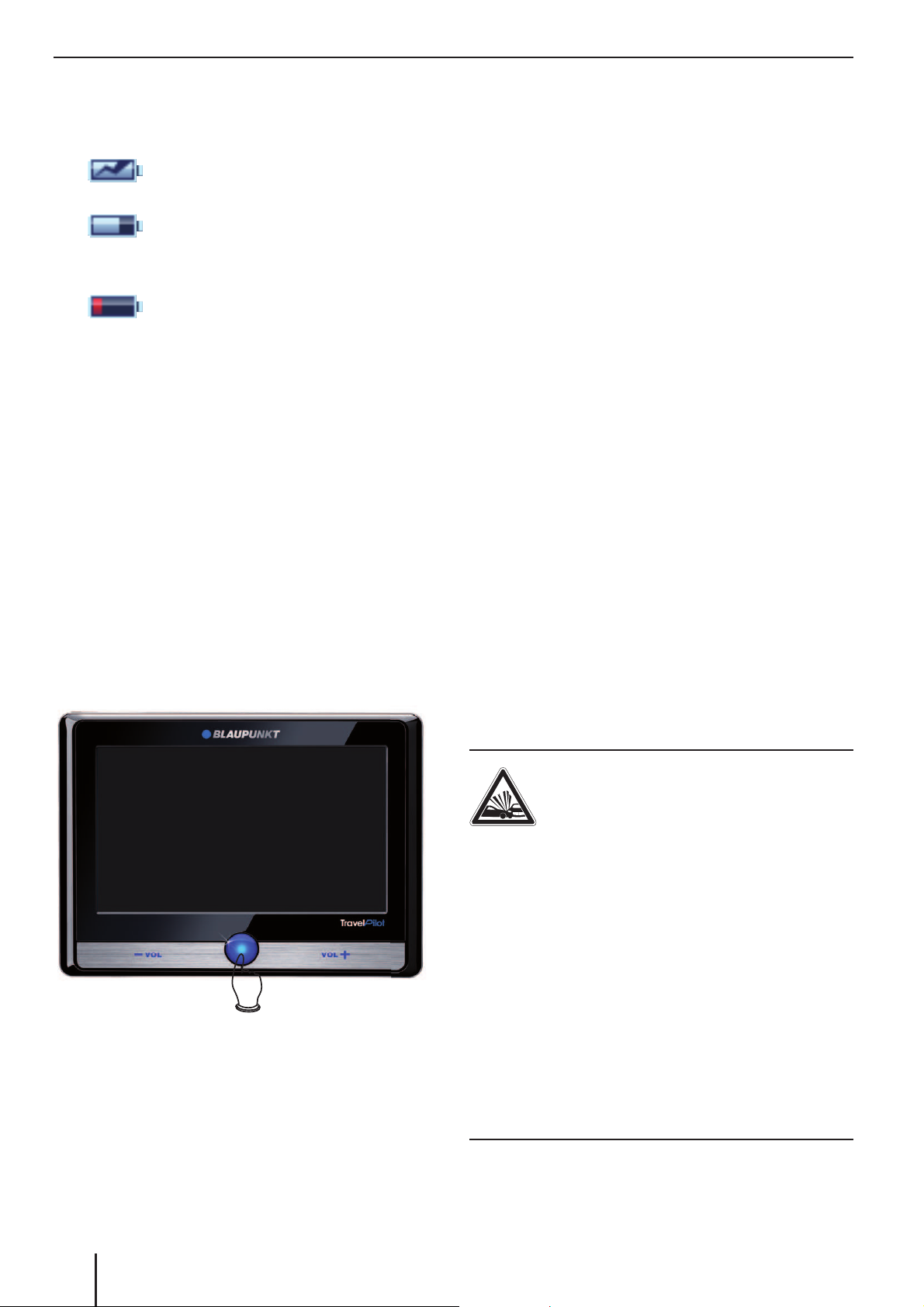
10
Initial startup | Installation in the vehicle
The charging process in the switched-off state is
approx. 3 hours. The charge state indicator is located on the top display bar.
The device is supplied by an external
power source.
The device is supplied by its internal
battery. The charge state of the battery is suffi cient.
The device is supplied by its internal
battery. The charge state of the battery is low.
If the charge state of the battery becomes weak,
the navigation device warns you about it.
Connect the battery charger or the charger
cable for the cigarette lighter to the charging
socket.
Note:
The battery is equipped with a protection
against overheating from excessive current
fl ow. The protection prevents charging the
battery starting at an ambient temperature
above 45 °C.
Switching on the device
☛
Press and hold the On/Off switch for longer
than 1 second.
•
•
•
W
W
Setting the language
The device uses English as standard language. If
you switch on the device for the fi rst time, a dialogue menu is displayed in which you can select
another language for the menus and voice outputs
as well as for the speech input.
Select your preferred language in the dialogue menu.
Please follow the instructions.
The language is loaded and the main menu is
displayed.
Selecting a dataset
After the initial start of the navigation, you must
select a road map. The message "Data record not
available" is automatically displayed.
Touch the OK button.
A list of the available road maps is displayed.
Touch the desired road map in the list to se-
lect it.
Installation in the vehicle
For temporary installation in a vehicle, the navigation device features a holder to attach it to
the windshield.
DANGER!
The installation at an unsuitable location can cause injuries
Install the navigation device so that it does not
block your view and does not distract from the
traffi c.
Do not install the device in the airbag deployment
area.
Ensure that the device does not pose a threat to
passengers in the vehicle in case of emergency
braking.
Check the fi rm installation of the bracket at regular
intervals. The bracket can loosen due to changes
in the ambient temperature.
W
W
W
W
Page 11

Installation in the vehicle | Audio playback via the loudspeakers
11
Installation example
The fi gure shows only an installation suggestion.
For the installation in the vehicle, you should observe the listed safety notes in any case.
ca. 15 cm
Attaching the suction cup holder
Locate a suitable place inside the vehicle for
the installation.
To ensure a perfect hold, the glass must be
free of dust and oil. If necessary, clean the
glass using a lens cleaning tissue.
Press the suction cup of the holder against
the windshield.
Push the lever on the support towards the
glass.
Attaching the mounting cup
The suction cup holder features two mounts for
the mounting cup.
Push the mounting cup onto the mount until
it engages.
W
W
W
W
Inserting the device in the mounting
cup
The device features two cut-outs on the underside
for the mounting cup.
Place the device onto mounting cup with the
underside fi rst and push it to the back.
The clamping holder of the mounting cup
must engage in the top side of the housing
with a click.
Align the bracket.
Removing the device
Push the clamping holder down.
The device disengages from the bracket.
Remove the device.
Removing the suction cup holder
If you change vehicles, you can simply remove the
support.
Push the lever on the support away from the
glass.
Carefully loosen the suction cup at the edge
from the glass so that air can enter between
suction cup and glass.
Carefully pull the suction cup off of the glass.
Audio playback via the
loudspeakers in the vehicle
(AUDIO-MIX function)
The navigation device can be used as an external
audio source if it is connected to a car sound system. The voice output of the navigation and music
tracks is then played back via the loudspeakers in
the vehicle.
If the car sound system features the AUDIO-MIX
function, the sound of the navigation device and
the car sound system can be mixed. That is, the
voice output of the navigation is switched through
while you are listening to the radio or a CD.
Prerequisite:
Compatible Blaupunkt car sound system with
rear or front AUX-IN socket
Car sound system supports the AUDIO-MIX
function (contact your Blaupunkt specialised
dealer)
W
W
W
W
W
W
W
•
•
Page 12

12
Audio playback via the loudspeakers | Switching on/off | Operating the menus
Connect the car sound system with the navigation device by means of a cable – according
to the instructions of the car sound system.
On the car sound system, activate the
AUDIO-MIX function by switching on the AUXIN socket.
The voice output of the navigation and audio
source of the car sound system are mixed.
- or On the car sound system, deactivate the
AUDIO-MIX function by switching off the AUXIN socket.
The navigation device is used as external
audio source.
Switching on/off
The On/Off switch is used to switch the device on
and off and to open the main menu.
Switch-on
Press and hold the On/Off switch for longer
than 1 second.
Switching off
Press and hold the On/Off switch for longer
than 3 seconds.
The device is fi rst placed in idle state and
remains ready for operation. All functions will
be completely switched off after 2 hours.
Note:
The device continues to use a small amount of
energy even if it is switched off. If you use the
device again after an extended period of time,
it may be necessary to recharge the battery.
Reset
If the device does not work properly, a simple
reset may help.
Press and hold the On/Off switch for longer
than 14 seconds.
The device is switched off and restarted.
W
W
W
W
W
W
Operating the menus
Main menu
From the main menu, you can access the applications, e.g. the navigation, and the settings.
Briefl y press the On/Off switch to reach the
main menu from any other menu.
The main menu offers quick access that can
be modifi ed. Replace one of the symbols of
your preferred application (ch. "Settings").
Buttons
Touch this button to return to the
previous menu.
Touch this button to change to the
next page in the menu.
Options:
Touch this button to obtain access to additional
functions.
Info:
Touch this button to display detailed information.
OK:
Touch this button to confi rm an entry or a setting.
Keyboard
If text entries are required (e.g. for the destination
input), a virtual keyboard appears on the display.
You can perform all entries using your fi nger. Only
capital letters can be entered.
W
Page 13
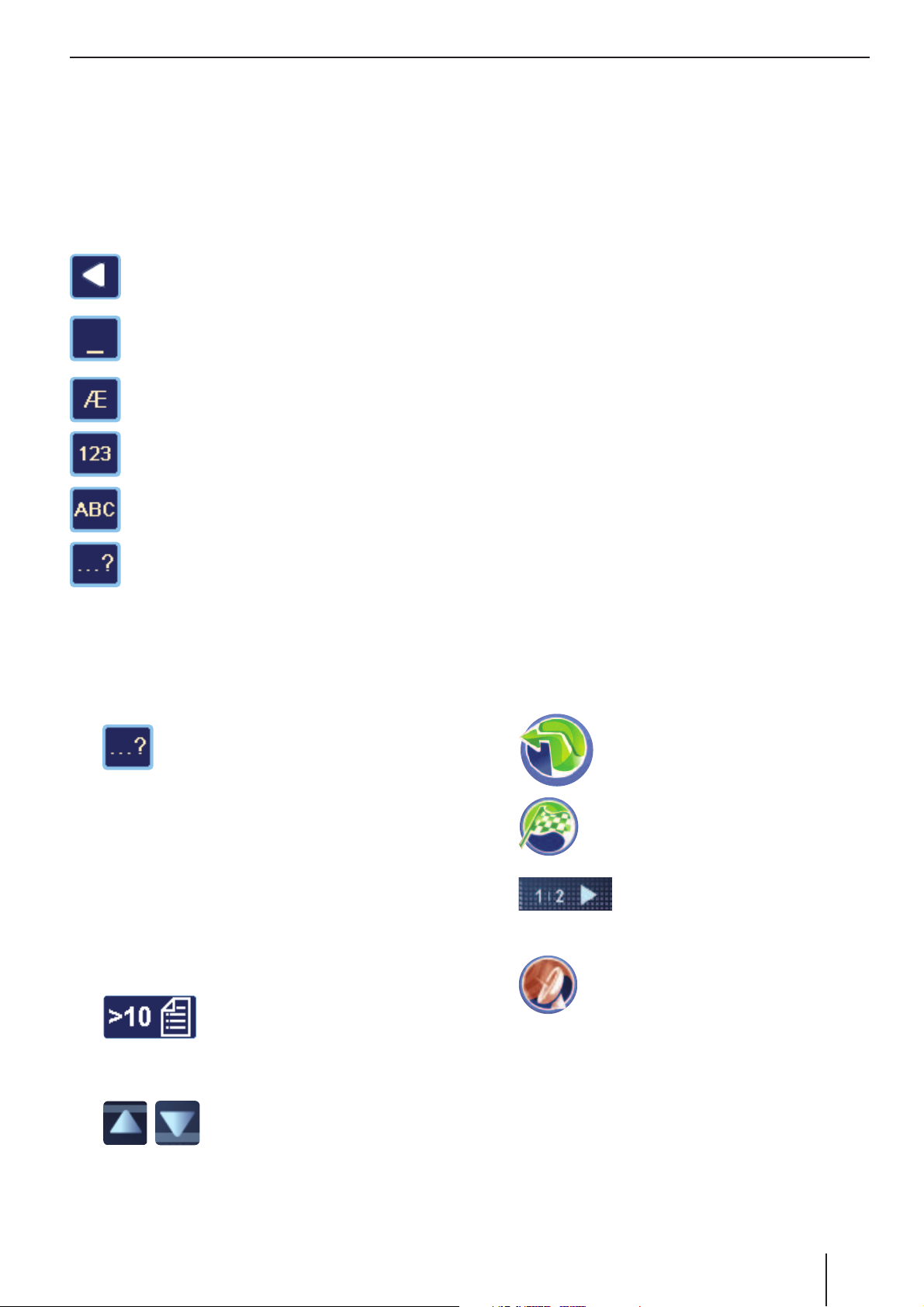
Operating the menus | Information about GPS
13
Intelligent auto-completion function
During destination input, the device auto-completes characters as far as possible and offers
only those characters on the keyboard that are
logically possible.
Buttons overview
Delete last character
Entering blank spaces
Call up alternate character keyboard (incl.
special characters, umlauts)
Call up numeric keypad, e.g. to enter the
house number
Call up character keyboard
Call up error-tolerant entry
Error-tolerant entry
The error-tolerant entry helps if you do not know
the exact spelling of a city. After your entry, a list
with city names spelled in a similar way appears.
Touch the symbol in the text entry.
The error-tolerant entry is displayed.
Enter a city name and touch OK.
A list with alternate city names is displayed.
Lists
You can frequently display lists form which you can
select an entry (e.g. a destination). For example, if
you do not enter the complete name of a location,
a list with possible results is displayed.
Touch the button to display the
list.
The number of entries is displayed next to the symbol.
Touch one of the buttons to
scroll through the list.
W
W
W
W
Touch an entry to select it.
Touch the OK button to accept the entry or to
confi rm it.
Touch the Info button to display abbreviated
entries in their entirety.
Information about GPS
The GPS (Global Positioning System) allows
world-wide navigation and locating via satellites
to determine a position.
GPS mode of operation
The navigation device measures the current position of your vehicle via GPS and compares these
coordinates with its map material. The map material contains the geographic coordinates of points
of interest, streets and cities that you can view on
the display of the navigation device. The device
uses this information to calculate the route to the
destination you entered.
Displaying GPS info
Information about the GPS reception of the device, your current position and your speed can
be found in the GPS Info menu.
Touch the symbol in the main
menu.
The map is displayed.
Touch the symbol.
The Navigation menu is displayed.
Touch the button.
The display shows the second
page of the menu.
Touch the symbol.
The GPS Info menu is displayed.
W
W
W
W
W
W
W
Page 14

14
Information about GPS | Performing basic settings
This menu contains this information:
Latitude/Longitude: Current position in
longitude and latitude
Altitude: Current height above mean sea
level (approximate value)
Speed: Indicates the current speed of the
vehicle
Heading: Driving direction (reliable information after approx. 5 km/h)
Satellites: Number of GPS satellites received. The navigation requires signals
from at least 3 satellites.
GPS Signal Quality: Signal strength of
the GPS satellites received.
Note:
External infl uences can interfere with the view
to the sky and, therefore, the GPS reception
of the navigation device.
Performing basic settings
Before starting a route guidance, perform these
basic settings:
Set the time zone of your position so that the
correct arrival times are displayed during the
navigation.
You should enter your home address to quickly navigate home from any location.
Activate the PIN query if you want to lock out
unauthorised persons from using the device.
–
–
–
–
–
–
•
•
•
Setting the time zone
Touch the symbol in the main
menu.
The Settings menu is displayed.
Touch the symbol.
The Time menu is displayed.
Touch the symbol.
A list with available time zones is
displayed.
Touch the time zone in the list that applies to
your location.
Note:
The selection is facilitated by the display
of the capitols in the respective time zone.
"GMT" stands for Greenwich Mean Time, the
mean solar time at the Greenwich meridian
without considering daylight savings time.
Touch the OK button.
Touch the symbol to switch between
24-hour display (check mark) and
12-hour display (no check mark).
Touch the symbol to activate (check
mark) or deactivate (no check mark)
daylight savings time.
Note:
If the time is changed at your position or if
you drive into a different time zone, you must
adjust the settings.
Touch the button to exit the
menu again.
W
W
W
W
W
W
W
W
Page 15
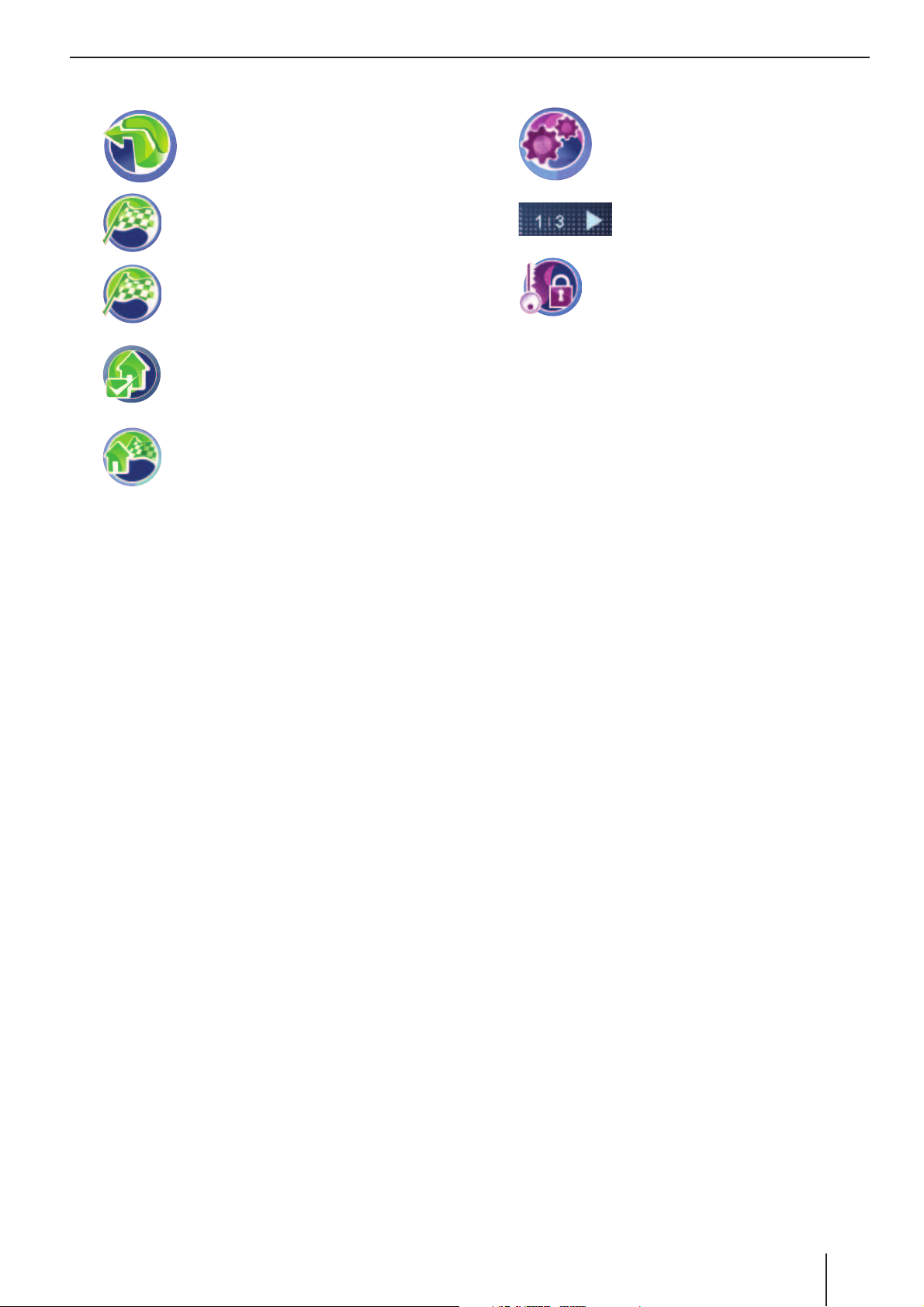
Performing basic settings
15
Entering the home address
Touch the symbol in the main
menu.
The map is displayed.
Touch the symbol.
The Navigation menu is displayed.
Touch the symbol.
The Destination Input menu is dis-
played.
Touch the symbol.
The Destination Input For Home
Address menu is displayed.
Touch the symbol to enter a new ad-
dress as described in the chapter
"Destination input", "Entering an
address".
Note:
The confi gured home address can be viewed
at any time in the Destination Input For Home
Address menu and changed, if necessary
(Change button).
Activating the PIN query
The PIN query allows you to lock out unauthorised
persons from using the device. Hence, every time
you switch on the device, the PIN (Personal Identifi cation Number) you confi gured for yourself is
requested. The PIN can be changed at any time.
If you should forget the PIN, you can unblock the
device again with the PUK (Personal Unblocking
Key) which you defi ne yourself. The PUK cannot
be changed.
To secure your PUK:
Register on the Blaupunkt Internet page and
follow the instructions:
http://puk.blaupunkt.com
Note:
During the PIN entry, you have only 3 attempts
to enter the correct PIN or subsequently 3 attempts to enter the correct PUK. If you enter
an incorrect PUK for the 3rd time, your device
is permanently blocked and the device must
be returned to the Blaupunkt service.
W
W
W
W
W
W
Confi guring the PIN query
Touch the symbol in the main
menu.
The Settings menu is displayed.
Touch the button to scroll
through this menu.
Touch the symbol.
The Anti-Theft Protection menu is
displayed.
Touch the Anti-theft Protection button.
Touch the OK button.
The PIN query is displayed.
Follow the instructions and enter a self-se-
lected PIN.
Touch the OK button.
The initial confi guration of the PIN is followed by a
request to enter a PUK. The PUK is used to unlock
the device if you should forget the PIN.
Follow the instructions and enter a self-selected PUK.
Touch the OK button.
Locking/unlocking the device
Prerequisite:
You confi gured the PIN query.
In the Anti Theft Protection menu, touch the
Anti-Theft Protection button to lock the device (check mark) or to unlock it (no check
mark).
The PIN query is displayed.
Enter your PIN.
Touch the OK button.
Changing the PIN
In the Anti Theft Protection menu, touch the
Change PIN Code button.
The PIN query is displayed.
Follow the instructions and enter a new self-
selected PIN.
Touch the OK button.
W
W
W
W
W
W
W
W
W
•
W
W
W
W
W
W
Page 16
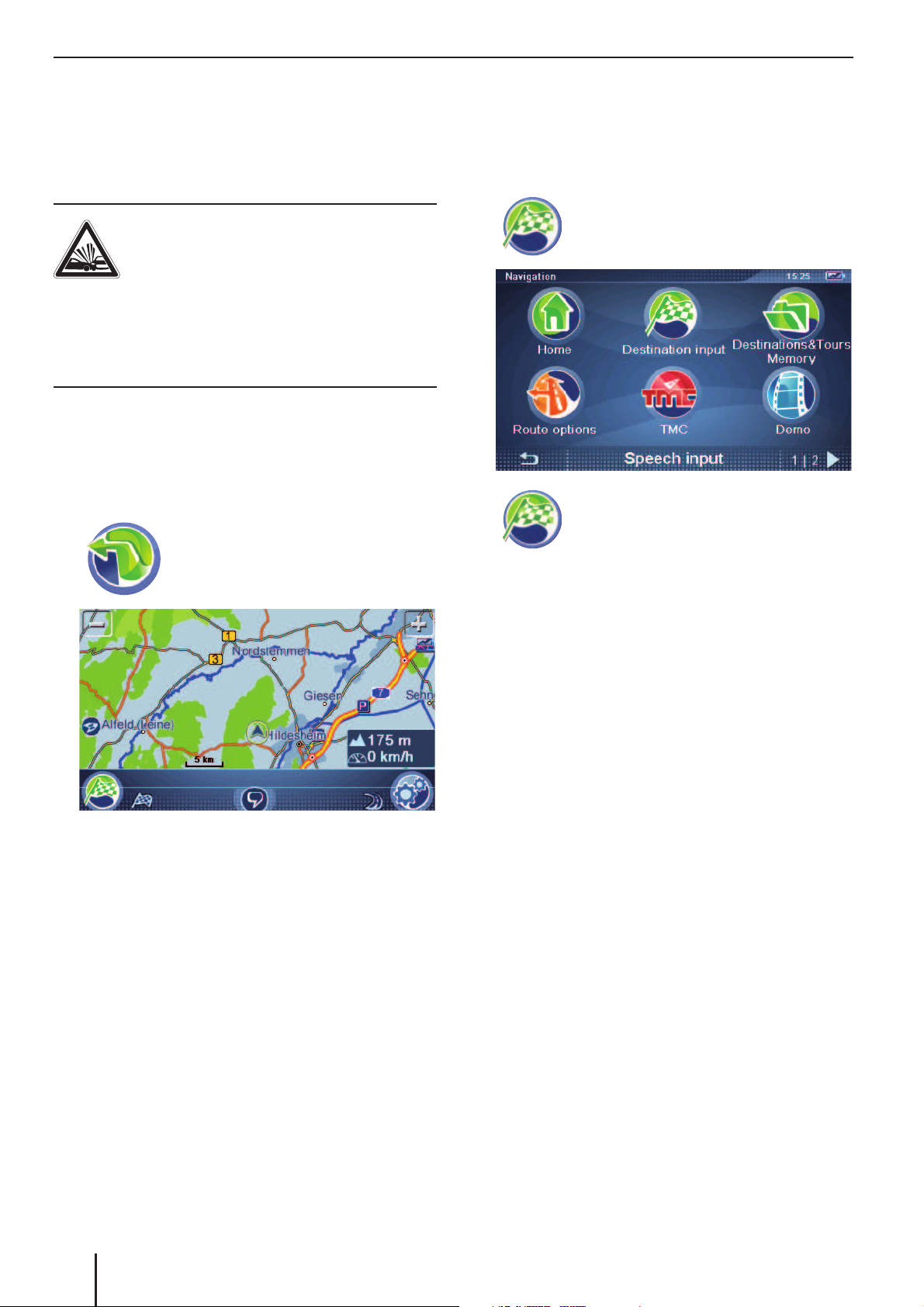
16
Navigation | Destination input
Navigation
The navigation device does not release you from
your responsibility as a driver for correct and prudent behaviour in traffi c.
DANGER!
Distraction from the traffi c can cause
accidents
Do not operate the device while driving.
View the display only during safe traffi c situa-
tions.
Notes:
Routes are best planned before starting
your trip.
Perform the basic settings fi rst.
Touch the symbol in the main
menu.
The map is displayed.
From the map, you can directly change to the
navigation menu or to the map/navigation settings.
•
•
W
Destination input
In the destination input, you can enter an address,
select a destination from memory, or select a point
of interest via the keyboard.
Touch the symbol on the map.
The Navigation menu is displayed.
In the Navigation menu, touch the
symbol.
The Destination Input menu is displayed.
Note:
You can only select places of destination
(countries, cities, streets, house numbers,
points of interest) that are contained in the
map material.
Entering a country
When you enter the fi rst address, a list is displayed
from which you can select the desired country.
The countries are preinstalled.
The enclosed CD/DVD offers additional road
maps depending on the device variant as well as
an installation program to copy the countries to
your memory card. The road maps are made available in the map/navigation settings (ch. "Working
with the map").
W
W
Page 17
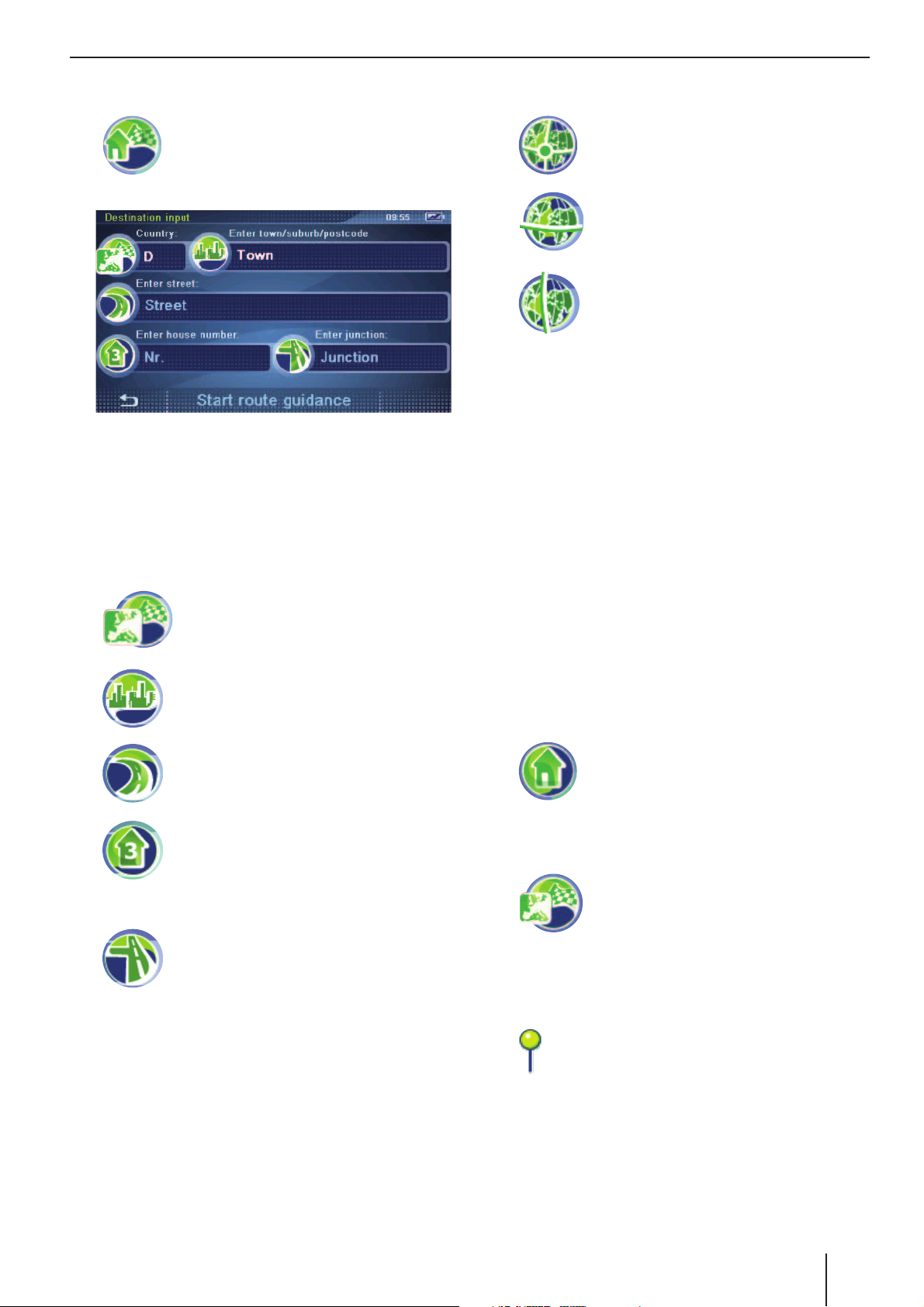
Destination input
17
Entering an address
Touch the symbol.
The Destination Input menu is dis-
played.
Note:
You do not have to repeat entering the country,
city and street information every time. Only if
your destination is at a different location than
the previous one will you have to re-enter the
destination address.
Touch the symbol to select a different country.
Touch the symbol and enter the city
or postal code.
Touch the symbol and enter the
street.
Touch the symbol and enter the
house number.
- or Touch the symbol and enter the
street that intersects the previously
entered street.
Touch the Start Route Guidance button to
start the route guidance.
Note:
After the destination input, you can start the
route guidance or store the destination. For
further details, read the chapter "Additional
functions after the destination input".
W
W
W
W
W
W
W
Entering coordinates
Touch the symbol.
The Destination Coordinates menu is
displayed.
Touch the symbol to enter the latitude.
The keyboard is displayed.
Touch the symbol to enter the longitude.
The keyboard is displayed.
The coordinates can be entered in decimal or
DMS format (Degrees, Minutes, Seconds).
Enter the coordinates in decimal format by
touching the number buttons, followed by the
comma buttons.
Enter the coordinates in DMS format by selecting the cardinal point fi rst. To do so, touch
the N/S or E/W button.
Next, enter the coordinates with degrees (°)
and minutes (‘) via the keyboard.
Touch the OK button.
Touch the Start Route Guidance button.
Using the home address as
destination
Touch the symbol in the Navigation
menu.
The route guidance is being started.
Copying a destination from the map
Touch the symbol.
The map is displayed.
Move and scale the map as described in the
chapter "Working with the map".
Touch a location of your choice.
The city is selected and the address or the
coordinates are displayed. It is also possible to display several addresses.
W
W
W
W
W
W
W
W
W
W
W
W
Page 18
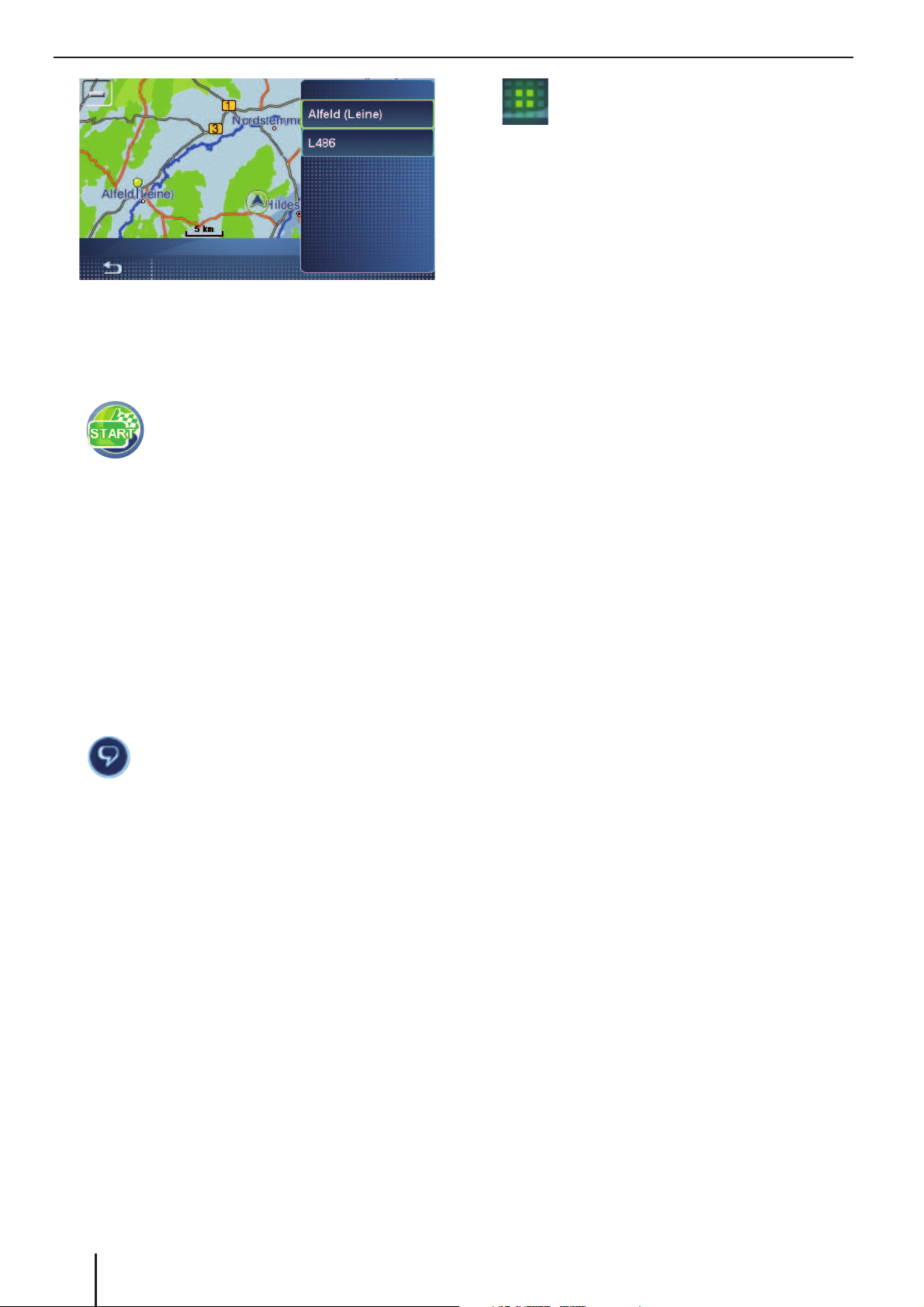
18
Destination input | Speech input | Points of interest (POI)
Touch the desired address or the coordinates.
The Position menu is displayed with additional buttons.
Touch the symbol to start the route
guidance.
Speech input
Enter a destination without looking at the display. The speech input is possible for the following languages: German, English, Spanish, Italian,
French, Portuguese and Dutch (Changing the language: ch. "Working with the map", "Map/navigation settings").
In the Navigation or Destination Input menu,
touch the Speech Input button.
- or On the map, touch the symbol on the
bottom display bar.
Note:
The symbol is available only if no route guidance is active. During route guidance it is not
displayed.
The menu for the speech input is displayed
with the possible voice commands. The voice
output of the system asks you for speech input or provides help.
Notes:
Ensure that no noises in your environment
interfere with the speech input, e.g. ventilation or open windows.
The voice output of the system can be cancelled by touching the display.
W
W
W
W
•
•
As soon as the warning beep sounds
and the green light is lit, speak loudly
and clearly.
If your voice command is recognised, it may
be repeated for verifi cation and displayed on
the bottom display bar. The corresponding
submenu is opened or the route guidance is
started.
The following speech inputs for the destination input are possible:
"Start route guidance": Direct start of the
route guidance to the last destination.
"Exit route guidance": Exit the current
route guidance.
"Destination input": Entry of the destination address in several steps (country,
city, street, house number).
"Navigate to ...": Selection of a destination by giving its name (only for previously named destinations).
"Last destinations"/ "Saved destinations":
Selection of a destination from the last or
saved destinations.
"Additional help": Additional voice commands for saving and naming destinations are displayed, read aloud and
explained.
The following speech inputs are possible in all
speech input menus:
"Help": Voice commands of the current
menu are displayed, read aloud and
explained. Over time, you will become
familiar with the voice commands and
do no longer need any help.
"Cancel": Exit speech input.
Points of interest (POI)
Points of interest (POI) are specifi c locations,
such as parking facilities and petrol stations, that
are stored in the map material. First, determine
the position for the POI (ch. "Selecting the POI
position"). Next, select the desired POI ("Selecting a POI").
You can also select a photo taken with the device
and, therefore, your position while taking the photo, as a point of interest.
W
–
–
–
–
–
–
–
–
Page 19
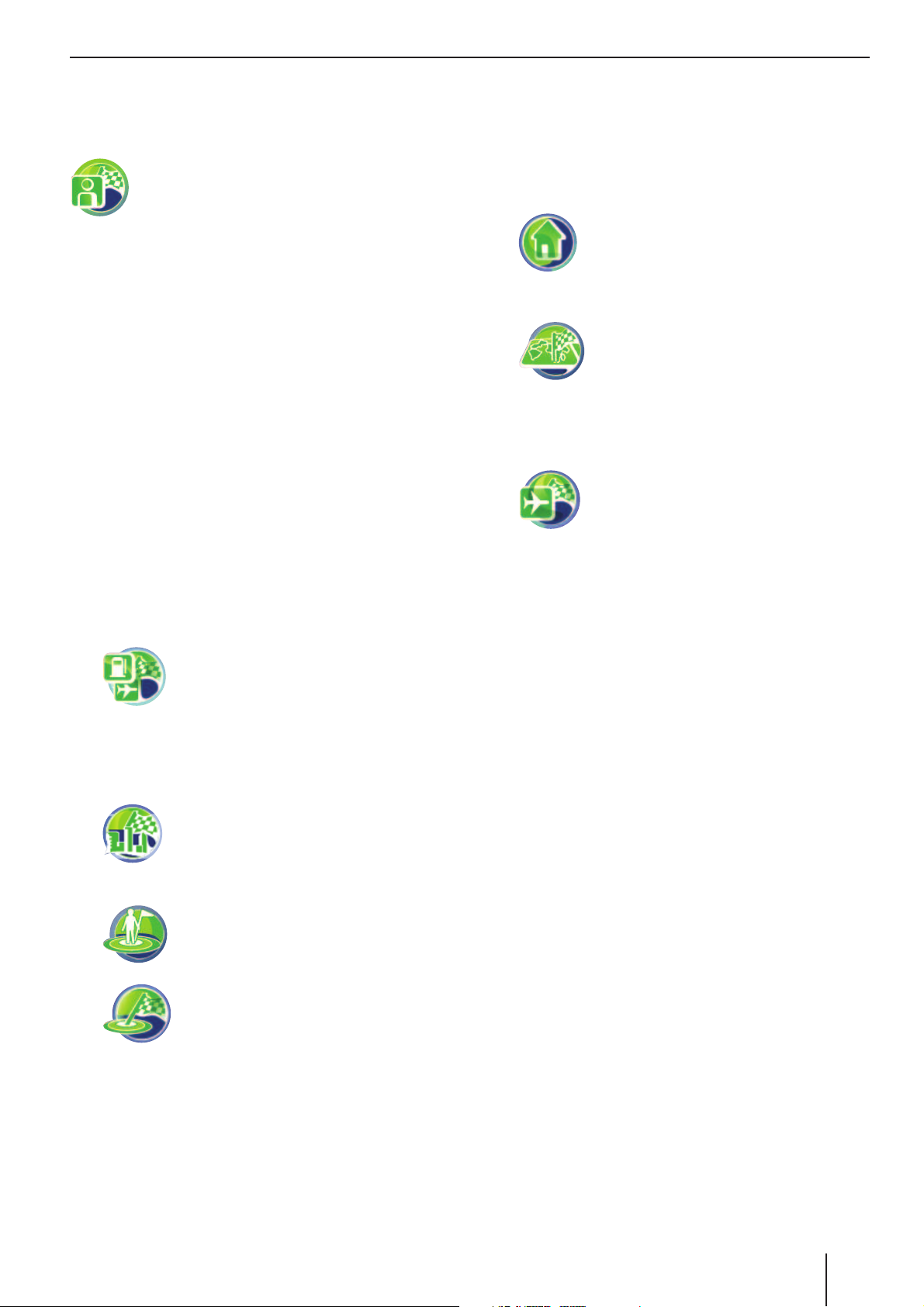
Points of interest (POI)
19
Special POIs
My POIs
Besides point-of-interest (POI) categories, such as petrol stations and parking,
the My POIs category is available.
This expands the navigation with individual destinations, e.g. with the addresses of friends or your
favourite restaurant.
The enclosed CD/DVD contains an installation
programme with instructions to create your own
POI lists at computer or to load existing POI lists.
Supraregional POIs
Supraregional POIs are POIs that cannot be assigned to any city. This can be an airport, a motorway exit or a mountain pass.
Starting the POI entry
Prerequisite:
You are in the Destination Input menu (ch.
"Destination input")
Touch the symbol in the Destination
Input menu.
The Points of Interest menu is dis-
played.
Selecting a POI position
In the Points Of Interest menu, touch
the symbol to enter a city. A different
country can be selected fi rst.
- or In the Points Of Interest menu, touch
the symbol to select a POI nearby.
- or -
In the Points Of Interest menu, touch
the symbol to select a POI in the
destination area.
•
W
W
W
W
Note:
The destination to which you started a route
guidance last is taken as the destination
area.
- or In the Points Of Interest menu, touch
the symbol to select a POI close to
the home address.
- or -
In the Points Of Interest menu, touch
the symbol to select a location on
the map (ch. "Destination input",
"Copying a destination from the
map").
- or -
In the Points Of Interest menu, touch
the symbol to select a supraregional
POI.
- or -
In the Points Of Interest menu, touch the My
Pictures button to select an image and, therefore, the location of the photo as the destination .
Selecting a POI
Touch one of the symbols to select a point of
interest category.
For some points of interest, you can enter the
name via the keyboard or call up a list in which
you select the desired point of interest.
Touch the Start Route Guidance button.
Note:
After the destination input, you can start the
route guidance or store the destination (ch.
"Additional functions after the destination
input").
Calling a POI
If you selected the POI, the phone number is displayed, if available (e.g. for hospitals, hotels). You
can dial the point of interest before you start the
route guidance.
W
W
W
W
W
W
Page 20
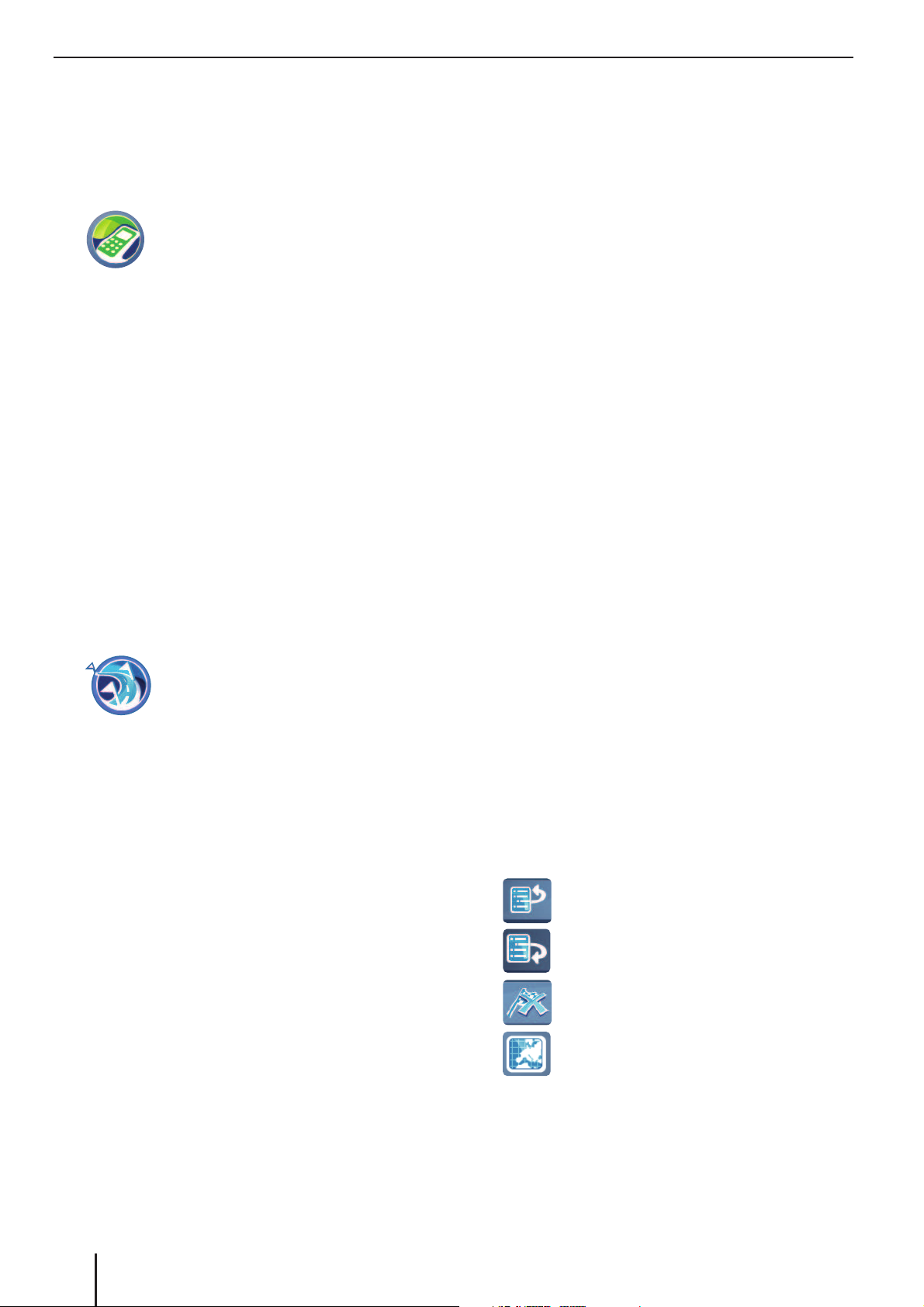
20
Points of interest (POI) | Tour planning
Prerequisite:
Bluetooth connection to the cell phone (ch.
"Bluetooth function")
After selecting the POI, touch the Options
button to call up the add-on menu.
Touch the symbol.
The message "Outgoing Call" and the
phone number are displayed. The
point of interest is being dialed.
Tour planning
The tour planning is used to enter a tour with a
random starting point and several interim destinations.
Perform the tour planning on the device itself or
create a tour on the computer and upload it to the
device from a memory card.
Starting the tour planning
Prerequisite:
You are in the Destination Input menu (ch.
"Destination input")
Touch the symbol in the Destination
Input menu.
The Tour Planning menu is dis-
played.
Loading the tour from the memory
card
Use tours with up to 10 interim destinations from
the memory card. The enclosed CD/DVD contains
an installation programme with instructions for
the tour planning with the computer.
Insert the memory card in the device as
described in the ch. "Entertainment".
In the Tour Planning menu, touch the Load
Tour from SD button.
The tours on the memory card are listed.
Touch an entry in the list to load the desired
tour.
The Tour Planning menu is displayed. The
interim destinations of the tour are listed.
•
W
W
•
W
W
W
W
Note:
If the tour on the memory card has more than
10 destinations, only the fi rst 10 destinations
are loaded and displayed.
Entering the tour
In the Tour Planning menu, touch the Add
Destination/Tour button.
Enter a destination as described in the chapter "Destination input".
Note:
Previously saved tours can be loaded from
the Destination & Tour Memory and additional
destinations can be added.
Touch the OK button.
Repeat the steps to enter additional destina-
tions.
Note:
You can enter a tour with up to 10 destinations.
Editing a tour
In the Tour Planning menu, touch the destination to be edited.
The destination is displayed with its address
in the tour list.
Note:
For the extended view for long destination addresses, touch the desired destination twice
in the tour list.
Touch the symbol to move the destination up.
Touch the symbol to move the destination down.
Touch the symbol to delete the destination.
Touch the symbol to display the destination on the map.
W
W
W
W
W
W
W
W
W
Page 21
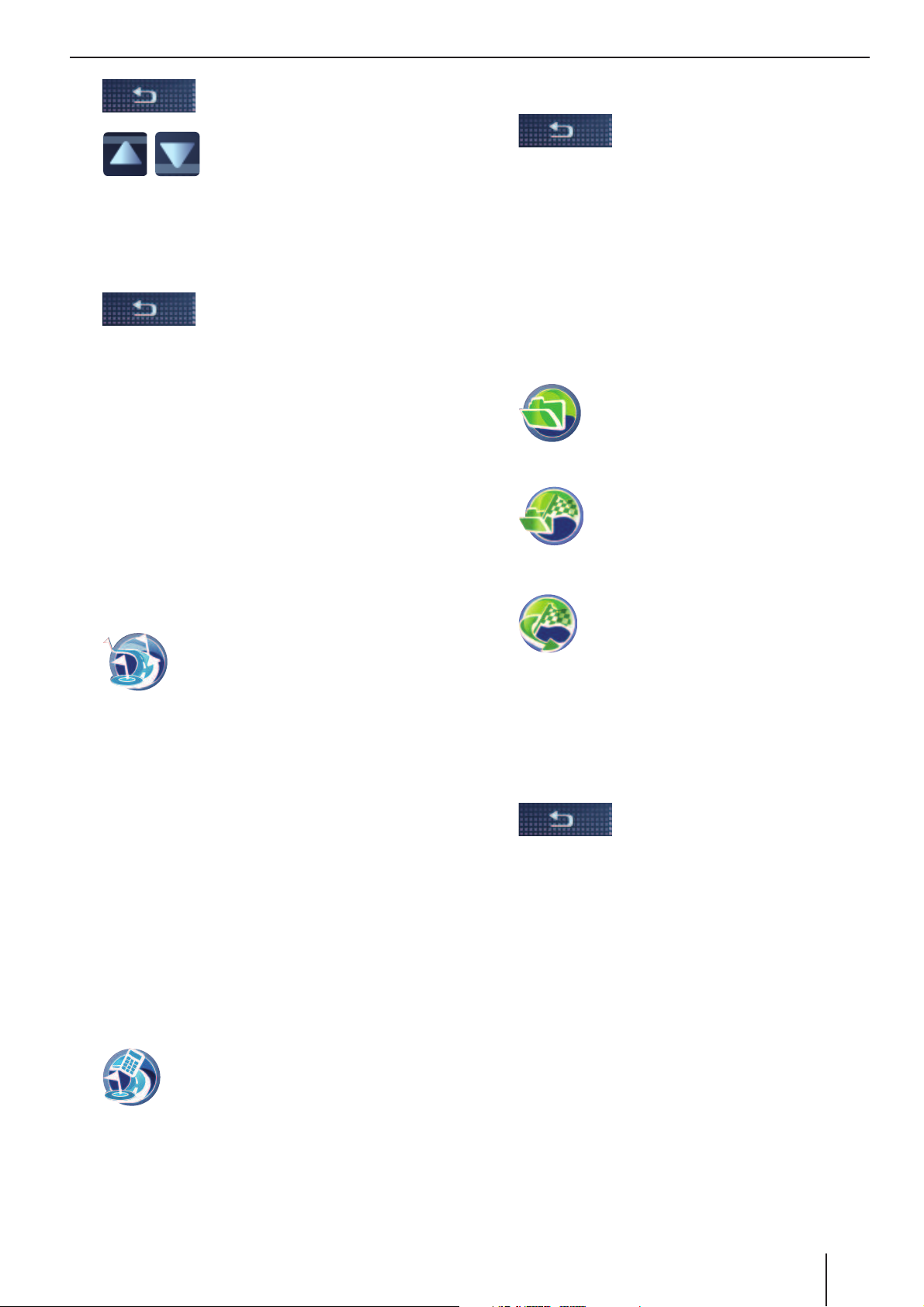
Tour planning | Using a destination from the destination memory
21
Touch the button to close the
map view.
Touch the buttons to select another destination in the tour
list.
The destination can be edited in
the same way.
If you performed changes to the settings:
Touch the button to exit the
menu.
Start for this point fi rst
Start the route guidance from an interim destination, e.g. to continue the tour after a break.
In the Tour Planning menu, touch the destination from which the route guidance should
start.
The destination is displayed with its address
in the tour list.
Touch the Options button to call up the addon menu.
Touch the symbol.
The route is calculated starting with
the current position and the route
guidance starts to the next interim
destination (ch. "Route guidance").
Calculate to this point fi rst
Calculate the route from a specifi c interim destination to learn about distance and driving time:
In the Tour Planning menu, touch the destination from which the route calculation should
start.
The destination is displayed with its address
in the tour list.
Touch the Options button to call up the addon menu.
Touch the symbol.
The route is calculated based on the
current position (ch. "Calculating a
route").
W
W
W
W
W
W
W
W
W
Exiting the tour planning
Touch this button to exit the
menu.
Save the tour in My destinations & tours or
delete it.
Using a destination from the
destination/tour memory
The last and preferred destinations or tours are
stored in the destination & tour memory (ch. "Des-
tination/tour memory").
In the Navigation menu, touch the
symbol.
The Destination & Tour Memory
menu is displayed.
Touch the symbol.
The My Destinations & Tours menu is
displayed.
- or Touch the symbol.
The Last Destinations & Tours menu
is displayed.
Touch the desired destination.
Touch the Info button to display the address
of the destination.
Touch the Show in Map button to display the
destination on the map.
Touch the button twice to return
to the destination & tour memory.
Touch the Start Route Guidance button.
W
W
W
W
W
W
W
W
W
W
Page 22
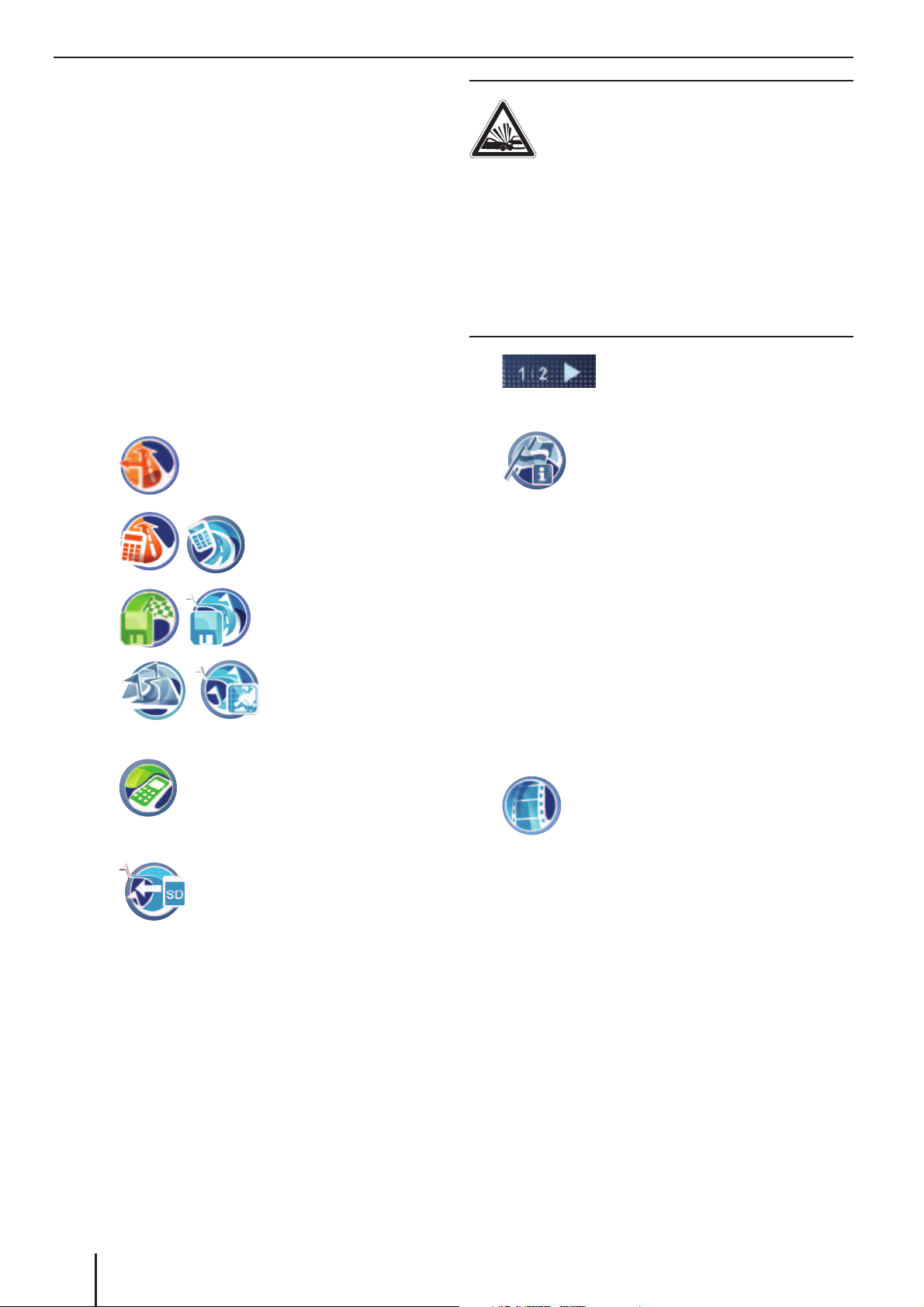
22
Additional functions after the destination input | Country info | Simulation
Additional functions after the
destination input/tour planning
Prerequisite:
Destination input via keyboard or speech input
- or Selection of a point of interest
- or You entered or loaded a tour
Touch the Options button to call up the add-
on menu.
You have now the following options:
Defi ning route options (ch.
"Specifying route options")
Calculating a route (ch.
"Calculating a route")
Saving a destination or
tour (ch. "Destination/
tour memory")
Displaying a destination or tour on the
map (ch. "Working
with the map")
For certain points of interest only
(e.g. hospital, hotel): Dialling a
destination (ch. "Selecting a
POI")
For tour planning only:
Load tour from memory card (if
you already entered destinations, the tour is being added)
Country info
For the country in which you are currently located,
general traffi c rules are provided, e.g. the maximum speed.
During route guidance, the country information
is displayed on the map as soon as you cross a
national border.
•
•
•
W
–
–
–
–
–
–
DANGER!
Disregarding the local traffi c rules and
street routing can cause accidents
The country information may not be current due
to short-term changes in the law, signposts or
similar.
The traffi c rules and local street routing always
have priority over the information of the navigation device.
In the Navigation menu, touch
the button to display the second
page of the menu.
In the Navigation menu, touch the
symbol.
The country info is displayed.
Simulation
Start the route simulation to learn the functions
during route guidance.
Starting the simulation
Enter any start position and the destination of the
simulation. If you want to simulate a tour with interim destinations, select a saved tour for the destination (ch. "Tour planning").
Touch the symbol in the Navigation
menu.
The Simulation menu is displayed.
Touch the upper fi eld and enter the start position.
Touch the lower fi eld and enter the destination.
Enter the start position and the destination
for the simulation as it is done in the destination input.
Touch the Start Simulation button to travel
the route.
W
W
W
W
W
W
Page 23
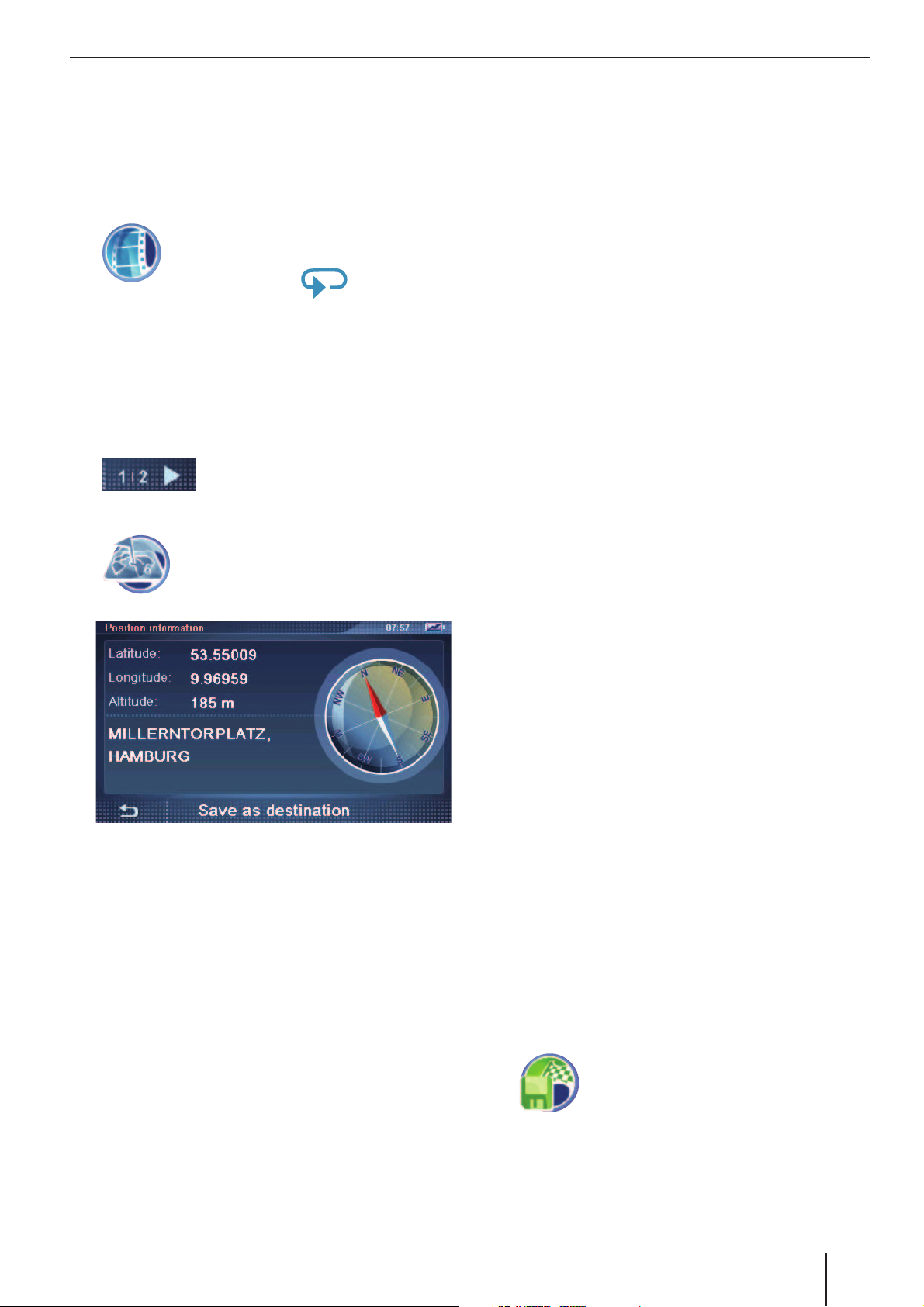
Simulation | Storing the position | Destination/tour memory
23
Enter a name for the destination and confi rm
with OK.
The destination is stored under the name entered in the My Destinations & Tours menu.
Destination/tour memory
Two lists are available in which destinations or
tours are saved:
My Destinations & Tours:
Frequent destinations or tours can be stored
permanently in the My Destinations & Tours
menu (max. approx. 100). The destination
receives a name of your choice.
Last Destinations & Tours:
The last 20 destinations and tours, for which a
route was calculated or a route guidance was
started (ch. "Calculating a route" or "Route
guidance"), are listed in the Last Destinations
menu.
Saving destinations
Permanently store a destination or tour after its
entry or from the memory in My Destinations &
Tours.
Saving a destination or tour
Prerequisite:
You entered a destination as described in the
chapter "Destination input".
- or You entered a point of interest as described in
the chapter "Points of interest".
- or You planned a tour as described in the chap-
ter "Tour planning".
Touch the Options button to call up the add-
on menu.
Touch the symbol.
The keyboard is displayed.
W
•
•
•
•
•
W
W
Simulation settings
You can specify whether the route should be travelled once or endlessly during the simulation.
Touch the Options button to call up the addon menu.
Touch the symbol to change between
single and endless simulation.
The endless loop
in the symbol
indicates that the endless simulation
is activated.
Storing the position
Store your current position as destination and
start a route guidance to it at a later time.
In the Navigation menu, touch
the button to display the second
page of the menu.
Touch the symbol.
The Position Information menu is
displayed.
This menu contains this information:
Latitude/Longitude: Current position in
longitude and latitude
Altitude: Current height above mean sea
level
The address of the current location, if it is
contained in the map material
The compass: Direction North (reliable
information after approx. 5 km/h)
Touch the Save As Destination button.
The keyboard is displayed.
W
W
W
W
–
–
–
–
W
Page 24
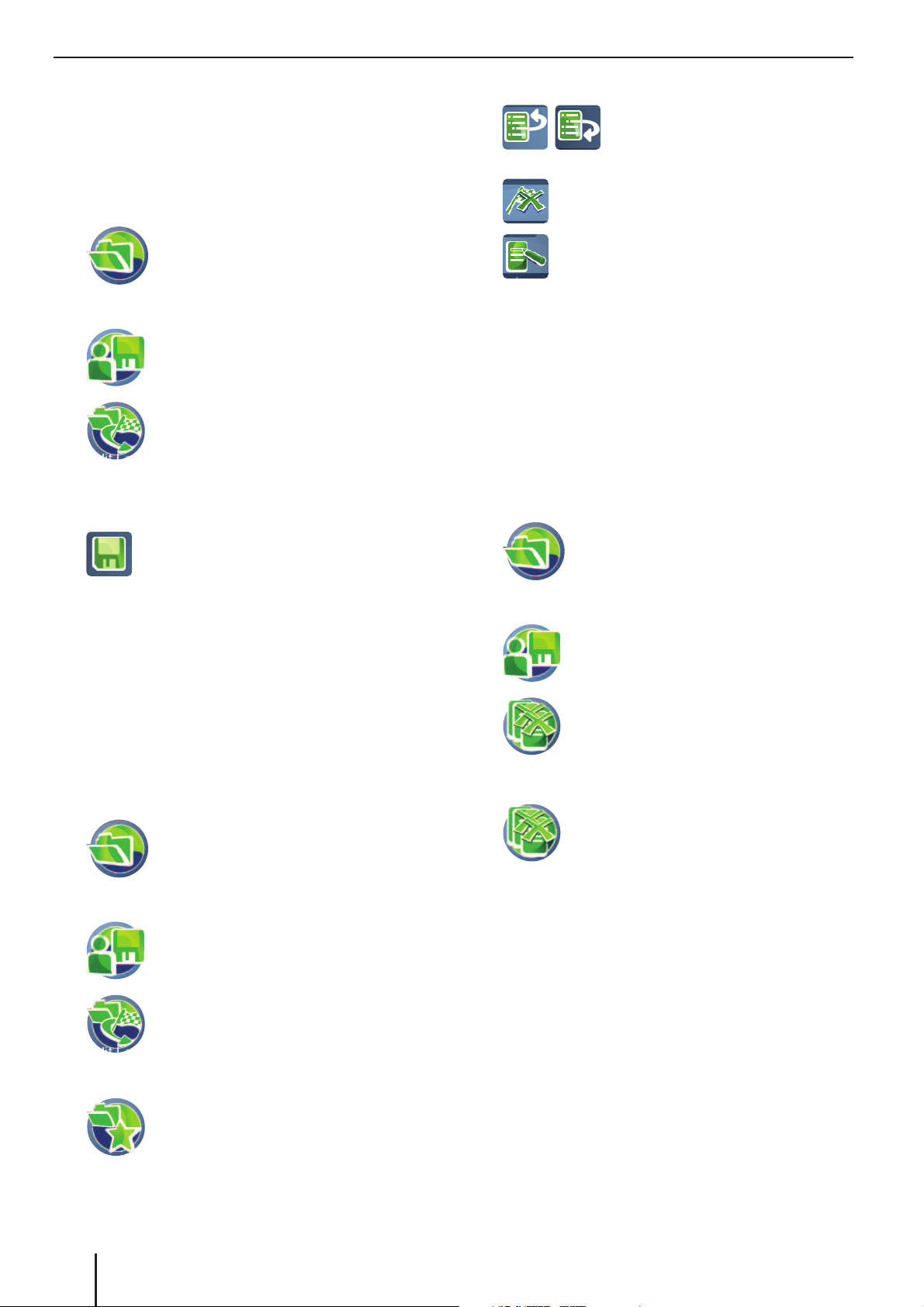
24
Destination/tour memory
Enter a name for the destination and touch
OK.
The destination is stored under the name entered in the My Destinations & Tours menu.
Saving the last destination or tour
In the Navigation menu, touch the
symbol.
The Destination & Tour Memory
menu is displayed.
Touch the symbol.
The Administrate menu is displayed.
Touch the symbol to edit the last destinations.
Select the destination to be saved in the Last
destinations list.
Touch the symbol.
The keyboard is displayed.
Enter a name for the destination and touch
OK.
The destination is stored under the name entered in the My Destinations & Tours menu.
Editing destinations
Saved destinations can be renamed, the order can
be changed or deleted. Last destinations can be
deleted.
Touch the symbol in the Navigation
menu.
The Destination Memory menu is
displayed.
Touch the symbol.
The Administrate menu is displayed.
Touch the symbol to edit the last destinations and tours.
- or Touch the symbol to edit the stored
destinations and tours.
In both cases, the list with destina-
tions and tours is displayed.
W
W
W
W
W
W
W
W
W
W
W
Touch the destination in the list to edit it.
Touch one of the symbols to
move the destination up or
down.
Touch the symbol to delete the destination.
Touch the symbol to rename the destination.
The keyboard is displayed.
Enter a new name for the destination and
touch OK.
The destination is stored under the name entered in the My Destinations & Tours menu.
Delete all destinations
You can delete all the last destinations or all stored
destinations:
In the Navigation menu, touch the
symbol.
The Destination & Tour Memory
menu is displayed.
Touch the symbol.
The Administrate menu is displayed.
Touch the symbol to delete all the last
destinations.
- or Touch the symbol to delete all stored
destinations.
A confi rmation is displayed.
Touch Yes to delete the destinations.
- or -
Touch No to cancel the procedure.
W
W
W
W
W
W
W
W
W
W
W
Page 25
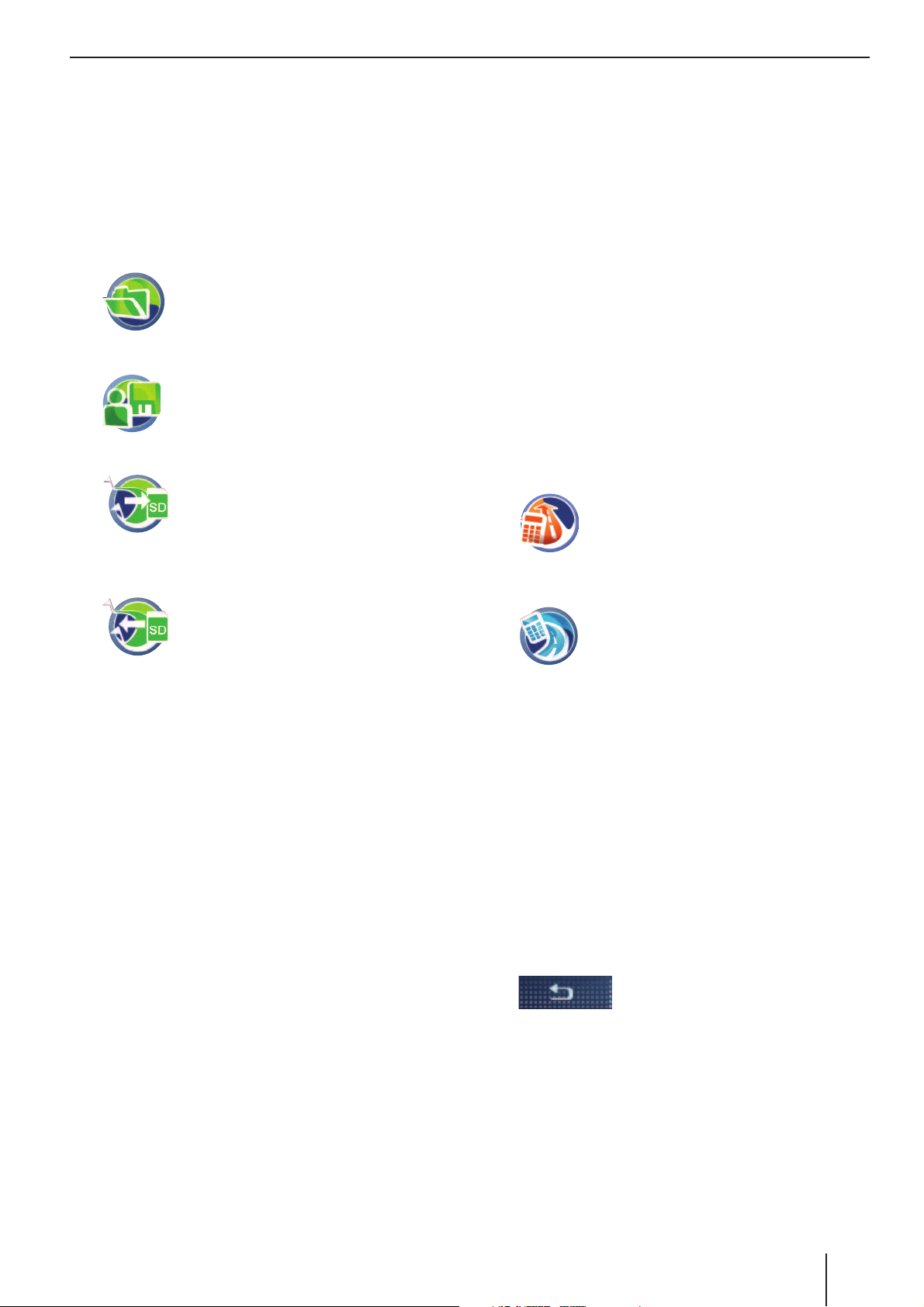
Destination/tour memory | Calculating a route
25
Backing up destinations
(backup copy)
To back up the saved destinations (My Destinations & Tours) and the home address, back the
destinations up to a memory card.
Insert the memory card in the device as described in the chapter "Entertainment".
In the Navigation menu, touch the
symbol.
The Destination & Tour Memory
menu is displayed.
Touch the symbol.
The Administrate menu is displayed.
Exporting destinations
Touch the symbol.
The destinations and home address
are copied to the memory card.
Importing destinations
Touch the symbol.
The Import from SD menu is dis-
played.
The destinations in the device are not overwritten. My destinations & tours are added,
the same names may occur multiple times.
The home address is loaded only if none
exists in the device.
Calculating a route
Calculate the route to a destination entered to
learn about distance and driving time: Afterwards, you have the option of starting the route
guidance or further optimising the route options
(ch. "Specifying route options").
All destinations, for which a route is calculated,
are stored in the Last Destinations & Tours.
W
W
W
W
W
Starting the route calculation
Conveniently plan your vacation trip at home and
gain an overview of the route and driving time –
even without GPS reception.
Prerequisite:
You entered a destination as described in the
chapter "Destination input".
- or You entered a point of interest as described
in the chapter "Points of interest".
- or You planned a tour as described in the chap-
ter "Tour planning".
Touch the Options button to call up the add-
on menu.
Touch the symbol.
The route is being calculated.
- or For tours, touch the symbol.
The Set Tour Start Point menu is dis-
played.
Select the current position as starting point
or enter an address.
The destination with information about time
and distance is displayed. The interim destinations are displayed for tours.
Note:
If no GPS reception is available, the last
known position is taken as the starting point
of the route.
Touch a destination to display more information about time and distance.
Touch this button to exit the
menu.
Touch the Info button to display the route on
the map next or to calculate alternative routes
by distance and driving time (calculating an
alternate route, ch. "Additional functions during route guidance").
Touch the Start Route Guidance button to
start the route guidance.
•
•
•
W
W
W
W
W
W
W
W
Page 26
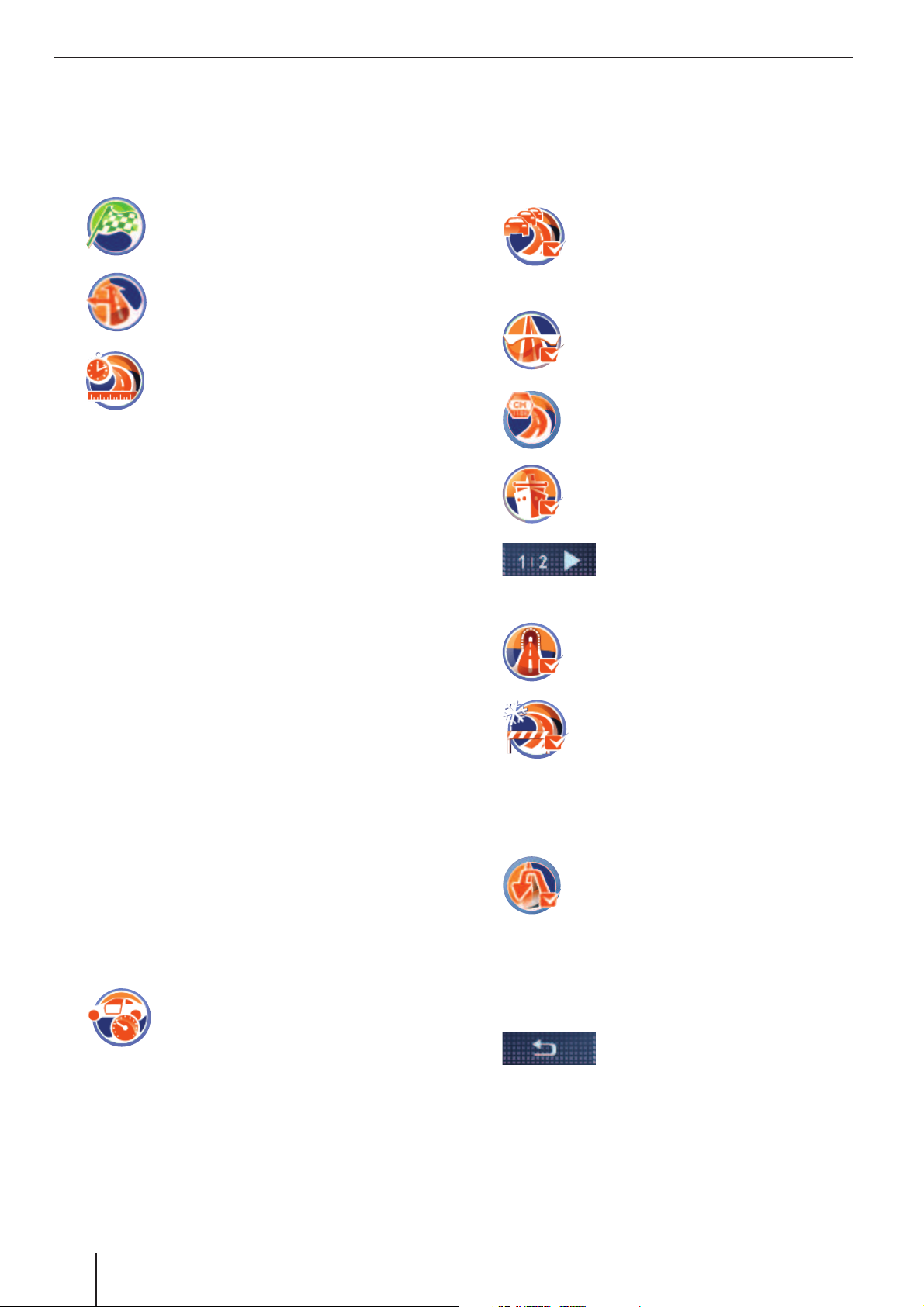
26
Calculating a route | Specifying route options
Specifying route options
The route options can be defi ned at any time. If
you change the route options during a route guidance, the route may be recalculated.
Touch the symbol in the map view.
The Navigation menu is displayed.
Touch the symbol.
The Route Options menu is dis-
played.
Touch the symbol to select the type
of route calculation:
My Optimum: Combination of shortest and fastest Route at a ratio of 40 to
60 percent. Distance and time are taken
into consideration. The ratio from short
to fast is adjustable (Options button).
Fast: The route with the fastest driving
time is calculated.
Short: The route with the shortest distance is calculated.
Ecological: The route with the lowest
possible driving expenses (fuel effi cient)
is calculated. For this purpose, the shortest and fastest route are combined at a
ratio of 75 to 25 percent.
Economic: Combination of fastest and
ecological route. Time and costs are taken
into consideration. For this purpose, the
shortest and fastest route are combined
at a ratio of 40 to 60 percent.
Offroad: Distance and time for the
straight line between position and destination are calculated (ch. "Route guidance", "Offroad route guidance").
Touch the symbol to change between speed profi les offered.
To calculate a driving time that is as
precise as possible, select one of
the 2 user profi les:
W
W
W
–
–
–
–
–
–
W
Change: Personal setting for the user profi le. Average speed for every road type.
Adaptive: Option for additional automatic adjustment to the driving style.
Reset: If needed, reset the user profi le.
Touch the symbol to activate (check
mark) or deactivate (no check mark)
automatic traffi c jam detours with
TMC.
Touch the symbol to allow (check
mark) or disallow (no check mark)
motorways.
Touch the symbol to allow toll roads
in the add-on menu or to avoid them.
Touch the symbol to allow (check
mark) or disallow (no check mark)
ferries.
Touch the button.
The display shows the second
page of the menu.
Touch the symbol to allow (check
mark) or disallow (no check mark)
tunnels.
Touch the symbol to allow (check
mark) or disallow (no check mark)
seasonal roads.
Seasonal roads are roads that could
be closed depending on the season,
e.g. snowfall.
Touch the symbol to allow (check
mark) or disallow (no check mark)
turning.
If you should not follow the turnby-turn direction, a new route can
be calculated instead of a turning
manoeuvre.
Touch this button to exit the
menu.
–
–
–
W
W
W
W
W
W
W
W
W
Page 27
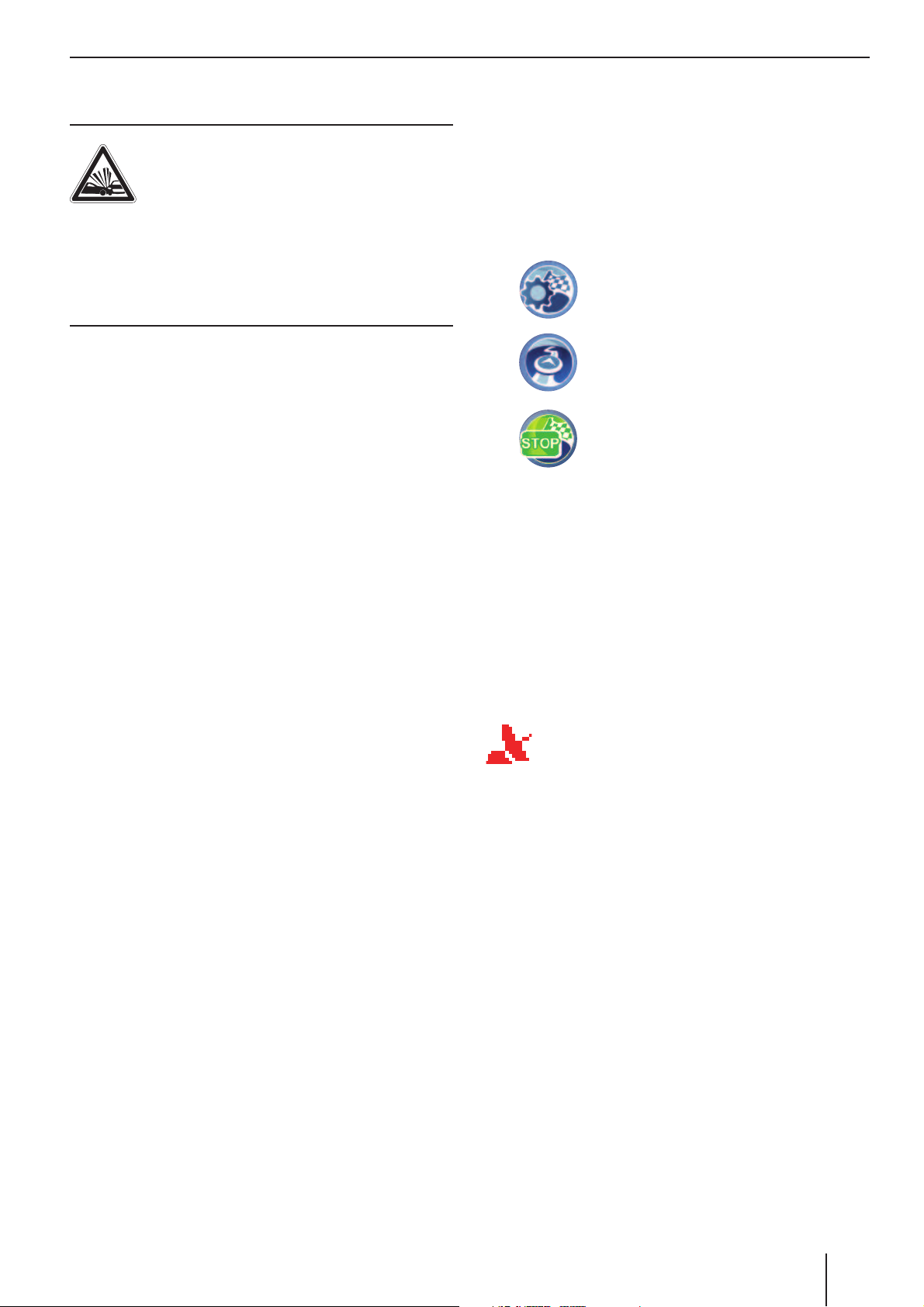
Specifying route options | Route guidance
27
Route guidance
DANGER!
Disregarding traffi c rules can lead to
accidents
Follow the turn-by-turn directions only if the street
routing and traffi c rules allow it. The navigation
device will bring you to your destination even if
you have to deviate from the planned route.
Notes:
Repeat the voice output if you did not understand it (ch. "Voice output during route
guidance").
You can always use the map or arrow display for orientation purposes.
Start route guidance
If you start the route guidance, a route with the
route options is calculated. The destinations are
automatically stored in the Last Destinations &
Tours.
Touch the Start Route Guidance button.
The route is calculated and the route guidance
started.
Destination input during route
guidance
If you enter an additional destination during an active route guidance and start the route guidance,
you have two options:
You can insert the destination as interim destination. The route is recalculated and the
interim destination is approached next.
You start a new route guidance to the destination entered.
•
•
W
•
•
Reaching the place of destination
As soon as you have reached the destination
point, the message "You have reached your destination" appears. The map now displays only your
current position.
Quitting the route guidance
Touch the symbol in the map view.
The drop-down menu is displayed.
Touch the symbol and the Route
Guidance Options menu is displayed.
Touch the symbol to quit the route
guidance.
A confi rmation is displayed.
Touch Yes to quit the route guidance.
The map is displayed.
- or -
Touch No to continue the route guidance.
Disturbed GPS reception
External infl uences can interfere with the view to
the sky and, therefore, the GPS reception of the
navigation device (ch. "Troubleshooting table").
On the map, the symbol indicates that no
suffi cient GPS signal is being received. If
you start a route guidance at this point, the navigation device calculates the route based on the last
known position.
If the GPS reception is disturbed during route
guidance for an extended period of time, the route
guidance is stopped.
As soon as the reception is re-established, the device automatically recognises whether your position has changed and, if necessary, recalculates
the route. At that time, you can simply continue
your route guidance.
W
W
W
W
W
Page 28
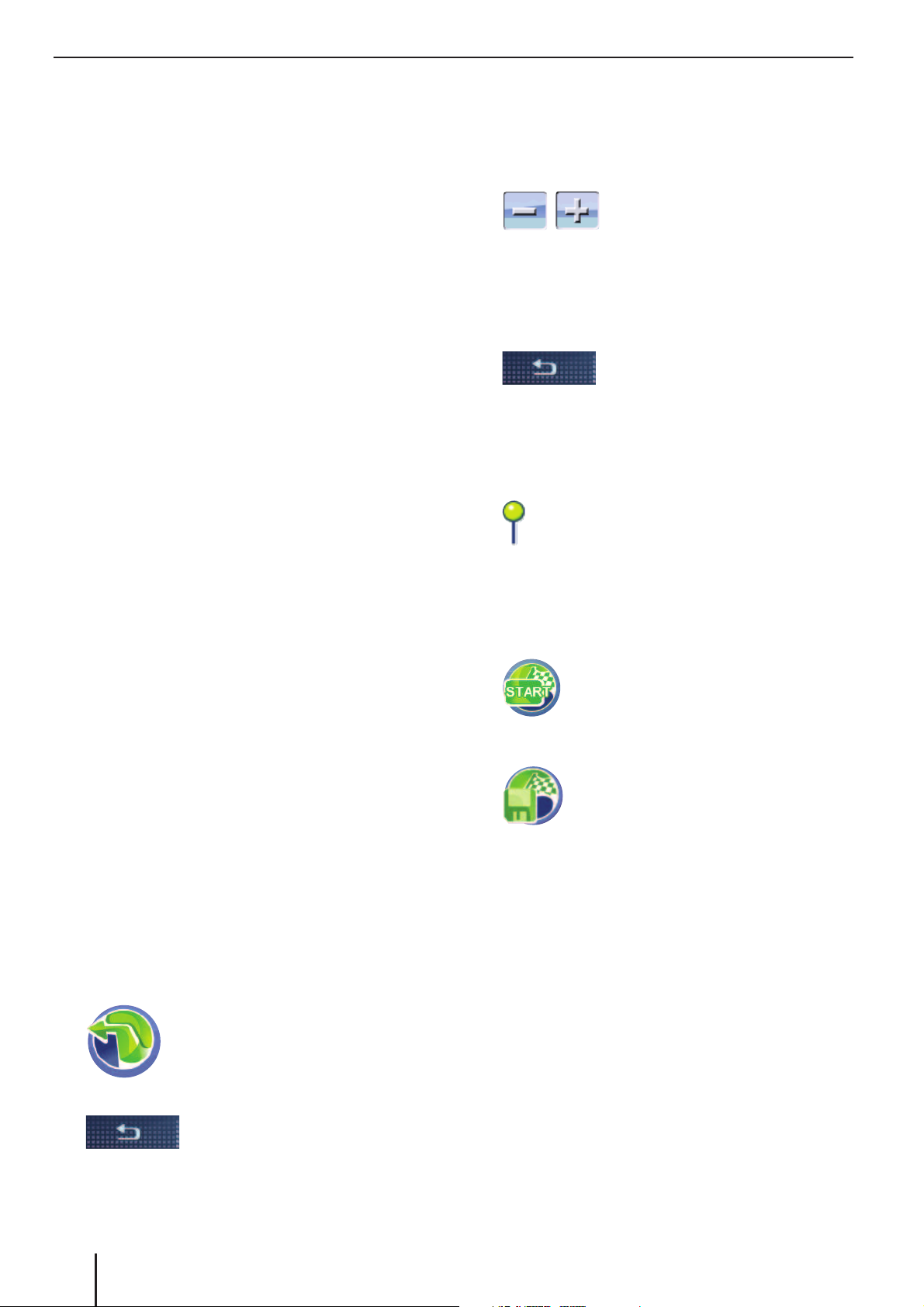
28
Offroad route guidance | Working with the map
Offroad route guidance
(geocaching)
Geocaching is the search for locations via GPS.
The coordinates of the locations, so-called geocaches, are provided on the Internet.
The device allows navigating completely without
considering streets and entering coordinates as
the destination. For offroad route guidance, select "Offroad" as the type of route calculation in
the route options. The navigation device then supports the route guidance like a digital compass:
An arrow points to the direction of the destination.
The distance to the destination (straight line)
is displayed.
A route is not being calculated.
No turn-by-turn directions are given.
A prerequisite in this case is suffi cient GPS reception.
Enter a destination (ch. "Destination input").
Select "Offroad" as route option (ch. "Specify-
ing route options").
Start the route guidance (ch. "Route guid-
ance").
Note:
Locations photographed by you can also be
used as possible destinations. If you want to
take a picture with the device, the location
of the photo is saved as coordinates with the
photo and can be selected as a destination
(ch. "Points of interest (POIs)".
Working with the map
Display map
Touch the symbol in the main
menu.
- or In any menu, touch the button
repeatedly until the map is displayed.
•
•
•
•
W
W
W
W
W
Moving and scaling the map
To view the desired destination area on the map,
you can move the map section and scale it (zoom
in and zoom out).
Touch one of the symbols to
zoom in or out of the map.
Touch the map and move the map in the desired direction.
The address or coordinates for the location
you touched are displayed.
Touch the button to return to
your current position.
Touching the map
Touch a location (a street or point of interest)
on the map.
The city is selected and the address or the
coordinates are displayed.
Touch the desired address or the coordinates.
The Position menu is displayed with additional buttons.
Touch the symbol to adopt the city as
the destination.
The route guidance is being started.
- or Touch the symbol to save the loca-
tion.
The keyboard is displayed.
Enter a name for the destination and touch
OK.
The destination is stored under the name
entered in the My Destinations & Tours menu
(ch. "Destination/tour memory").
W
W
W
W
W
W
W
W
Page 29

Working with the map
29
Buttons and symbols
In the map view, the following buttons are available:
Touch the symbol to reach the Navi-
gation menu.
In the map view, touch the symbol to
reach the map/navigation settings or
the route guidance options (ch. "Additional functions during route guidance").
Note:
The route guidance options are only available
during route guidance.
The display of destinations on the map must be
activated in the map/navigation settings.
Current destination
My Destinations & Tours
Home address
Last destination
Map/navigation settings
Perform the settings for the route guidance. For
example, specify the information to be shown on
the map. Select a different road map, adjust the
voice output or activate the speed limit warning.
Touch the symbol in the main
menu.
The map is displayed.
Touch the symbol in the map view.
The Map Settings menu is displayed.
If a route guidance is currently active, a dropdown menu is displayed:
W
W
W
W
Touch the symbol in the drop-down
menu.
The Map Settings menu is displayed.
Touch the button to scroll
through this menu.
If you performed changes to the settings:
Touch the button to exit the
menu.
Displaying the arrival/remaining driving time
You can adjust whether the arrival time or the
remaining driving time (travel time) are displayed
in the route information.
Touch the symbol to change
between the settings.
Switching auto zoom on/off
Auto zoom optimally adjusts the map scale during
route guidance to the respective driving situation.
That is, if you approach an action, the view is enlarged, e.g. so that you can clearly see the next intersection. If the next action is farther away, the
view is reduced so that you can easily see the run
of the road.
Touch the symbol to switch auto
zoom on (check mark) or off (no
check mark).
Selecting a dataset
A road map is pre-installed in the memory of the
navigation device. The enclosed CD/DVD offers
additional road maps depending on the device
variant as well as an installation program to copy
these road maps to your memory card.
Insert the memory card in the device as described in the chapter "Entertainment".
Switch on the navigation device.
The road maps are automatically loaded from
the memory card into the memory.
W
W
W
W
W
W
W
Page 30

30
Working with the map
Touch the symbol on the third page
of the Map Settings menu.
A list of the available road maps is
displayed.
Touch the desired road map in the list to
select it.
Selecting units
You can defi ne which units of measure should be
used for distances.
Touch the symbol to change between
kilometres and miles.
Showing/hiding speed and altitude
The route information during navigation can be
expanded by altitude and speed.
Touch the symbol to show (check
mark) or hide (no check mark) altitude and speed.
Aligning the camera
Align the camera image up or down, e.g. for signpost recognition (additional functions: ch. "Camera function").
Touch the symbol.
The current camera image is dis-
played.
Touch the buttons to align the
camera image on the horizon.
A horizontal line on the display serves as orientation.
Touch OK to confi rm the setting.
Selecting the map/video display
During route guidance, you can display a map with
2D or 3D view or a video. For the 2D map display,
you can select the map orientation.
Note:
If you select the video display for the route
guidance, the signpost recognition is deactivated. The speed limits from the map material
are used.
W
W
W
W
W
W
W
Touch the symbol to change the setting in the add-on menu.
Showing/hiding points of interest at
motorways
During route guidance, the distances to motorway
service points on your route can be displayed,
e.g. motorway restaurants, restaurants, petrol
stations.
Touch the symbol to show (check
mark) or hide (no check mark) distances to the points of interest.
Showing/hiding destinations on the map and
activating/deactivating POI notes
Points of interest (POIs), own POIs (My POIs) and
destinations from the destination and tour memory can be shown on the map.
For your own POIs, you can also activate the POI
note. The device calls it to your attention: During
route guidance, a message is shown in time and a
warning beep sounds.
Note:
The enclosed CD/DVD contains an installation
programme with instructions to create your
own POIs.
Touch the symbol.
The Points of Interest menu is
displayed with the following POI
groups:
My Destinations:
Contains home address, saved and last
destinations
Points of interest:
Contains points of interest categories
My POIs:
Contains your own POIs
SD: My POIs:
Contains your own POIs that are stored
on an inserted memory card
W
W
W
–
–
–
–
Page 31

Working with the map
31
Touch the symbol to show (check
mark) or hide (no check mark) the
POI groups.
Note:
All of the 4 POI groups consist of additional
categories or individual POIs which you can
respectively activate or deactivate for the display. Hence, you can exactly confi gure which
POIs of a POI group are actually displayed.
For further details, please read the information below.
How to confi gure the display for points of interest
and destinations from the destination and tour
memory:
Directly touch the button My Destinations or
POIs.
The menu My destinations & tours or POIs is
displayed. The menu displays different categories.
Touch a category in the menu to activate
(check mark) or deactivate (no check mark)
the display for this category.
Touch the button to exit the
menu.
How to confi gure the display for your own POIs:
Directly touch the button My POI or SD: My
POI.
The buttons are available only if your own
POIs are present in memory or on the memory
card.
The POIs menu is displayed. If you created
your POIs in categories and subcategories,
the menu fi rst displays the top categories. By
touching a category, you display its subcategories or its individual POIs. You can activate
and deactivate the display of POIs on the map
or the display of POI notes for an individual
POI or for an entire category or subcategory.
Touch a category in the menu, if necessary, to
display its subcategories or POIs. Repeat this
step until the menu displays the subcategory
or the POI for which you want to activate/deactivate the display.
W
W
W
W
W
W
Touch the symbol to activate (check
mark) or deactivate (no check mark)
the POI notes.
Touch the symbol to show (check
mark) or hide (no check mark) the
destination.
Touch the button to exit the
menu.
A confi rmation is displayed.
Touch the Yes button.
The POI notes are confi gured. This process
may take several minutes.
Voice instructions
You can mute (deactivate) the voice instructions
of the navigation.
Touch the symbol to activate (check
mark) or deactivate (no check mark)
the voice instructions.
Speech input
Adjust the language in which you want to perform
the speech input.
Touch the symbol.
A list with available languages is
displayed.
Touch the language in the list that you want
to use.
Touch the OK button.
Day/night view
Switch between day and night view or activate
automatic switching (Automatic). If you activate
Automatic, the display brightness is constantly
adjusted to the light conditions.
The brightness and Automatic are adjustable (ch.
"Settings", "Display").
Touch the symbol to change between the settings.
W
W
W
W
W
W
W
W
W
Page 32

32
Working with the map | Map display during route guidance
Speed limit
During the navigation, the speed limits applicable
to the position of the vehicle can be shown on the
display. Adjust whether a warning beep should
sound if the speed limit is exceeded.
The speed limits are used from the map material.
In addition, the camera acquires the signposts in
real time while driving (signpost recognition).
Note:
If you select the video display for the route
guidance, the signpost recognition is deactivated. The speed limits from the map material
are used.
Touch the symbol.
The Speed Warning menu is dis-
played.
Touch the symbol to show (check
mark) or hide (no check mark) speed
limits.
Touch the symbol to switch the warning beep on (check mark) or off (no
check mark).
Touch the symbol if the warning beep
should sound only at a higher speed.
To do so, adjust the difference to the
permitted speed (tolerance value).
Touch the symbol to activate (check
mark) or deactivate (no check mark)
the signpost recognition.
Continuing a tour automatically
For tours, you can specify that the next destination is automatically approached after reaching an
interim destination. If you deactivate the function,
a confi rmation is shown fi rst whether the route
guidance to the next interim destination should
be continued.
Touch the symbol to activate (check
mark) or deactivate (no check mark)
the function.
W
W
W
W
W
W
Showing/hiding tour info
For tours, time and distance to the next interim
destination are shown during route guidance. This
information can also be shown on the display for
the last destination.
Touch the symbol to also show
(check mark) or hide (no check
mark) the time and distance to the
last destination.
Map display during route
guidance
DANGER!
Disregarding the local signpost information and street routing can cause
accidents
The information on the digital road maps may no
longer be current due to short-term changes (construction, etc.).
Additional information, e.g. the speed limit, can
be shown only if they are contained in the map
material.
The signposts and local street routing always have
priority over the information of the navigation device.
Navigation tools
The so-called "carsor" represents your position.
W
Page 33

Map display during route guidance | Video display
33
The compass always points north (for ori-
entation)
Top fi eld: Name of next street
Bottom fi eld: Name of current street
The action arrow shows the next action
and the distance to that action.
When you come closer to the location of the next
action, a bar is shown on the right side: The fewer
yellow segments are displayed, the closer you are
to the location of the next action.
Voice output is activated.
Voice output is deactivated (muted).
Touching the symbol reactivates the voice
output.
Route information
Remaining distance to destination.
Estimated time of arrival
(or remaining driving time)
For tours, the information for the next interim destination is shown. In addition, you can show the
distance and time for the last destination. (Settings for route information: ch. "Working with the
map")
POI note
During route guidance, the device points out
your own POIs (ch. "Points of interest", "Special
POIs").
Activate the POI note in the map/navigation
settings (ch. "Working with the map").
Speed limit (signpost recognition)
The speed limit can only be shown if it is part of
the map material. Use the signpost recognition to
also acquire the speed limits in real time with the
camera.
DANGER!
Disregarding the local signpost information and street routing can cause
accidents
The signpost recognition by the camera acquires
only the speed limit. Additional signposts or matrix signing (signposts with illuminated display)
cannot be acquired.
The following conditions interfere with the signpost recognition:
Unfavourable lighting conditions (e.g. back
light, darkness)
Weather conditions (e.g. heavy snowfall,
thunderstorm)
Unfavourable positions or dirty signposts
High speeds of the vehicle
For this reason, always observe the local signpost
information and street routing.
The speed limit is shown in the left area of
the map. If you are driving faster than permitted, the green border is shown in red.
Additional acquired speed limits are
marked on the map.
(Settings for speed limit: ch. "Working
with the map")
Note:
The speed limit can only be displayed
if it is activated in the map/navigation
settings (ch. "Working with the map").
Video display during route
guidance (True Navigation)
If you selected the video display in the map/navigation settings (ch. "Working with the map"), you
see a video image of your surroundings instead of
a road map and your position. The device guides
you to the destination similar to the map display.
•
•
•
•
Page 34

34
Video display | Voice output during route guidance | Additional functions
DANGER!
Distraction from the traffi c can cause
accidents
The video display does not replace the view
through the windshield.
The video display does not always correspond to
reality, e.g. distances are more diffi cult to estimate. The wide-angle lens of the camera and exterior infl uences, e.g. backlight, rain or darkness,
distort the video image or affect its quality.
Always carefully observe the traffi c by looking
through the windows of the vehicle.
Note:
If you select the video display for the route
guidance, the signpost recognition is deactivated. The speed limits from the map material
are used.
Voice output during route
guidance
Your navigation device supports route guidance
with voice-prompted turn-by-turn directions and
announces turns in advance. In the process, it announces the street names. In the map/navigation
settings, you can activate and deactivate the voice
instructions of the navigation (ch. "Working with
the map").
In the navigation, press the VOL - or VOL +
button to adjust the volume for the voice output.
Touch the lower fi eld on the display to
repeat the last voice output.
Additional functions during
route guidance
Prerequisite:
Route guidance
- or Simulation
W
W
•
•
Touch the symbol in the map view.
A drop-down menu is displayed.
Touch the symbol.
The Route Guidance Options menu is
displayed.
Display information about the
destination
For every destination, you can display the
address, distance and driving time. For tours, all
interim destinations are listed fi rst.
In the Route Guidance Options menu,
touch the symbol.
For tours, touch an entry to display the information for an interim destination.
Cancelling route guidance
In the Route Guidance Options menu,
touch the symbol.
Skipping the next destination
Prerequisite:
Tour with at least 1 interim destination (tour
planning)
In the Route Guidance Options menu,
touch the symbol to skip the next
interim destination.
The route is recalculated and the next
destination is approached.
W
W
W
W
W
•
W
Page 35

Additional functions
35
Displaying the route list and entering
blockings
The route list can be displayed to gain an overview
of the route.
In the Route Guidance Options menu,
touch the symbol.
The route list is displayed.
Touch the buttons to scroll
through the route list.
Touch an entry and the Expand button to completely display the selected route segment.
Touch the symbol to exit the
route list again.
Showing/hiding route segments
The route points are shown in the route list. A route
point can contain one or several route segments.
Touch the buttons to show the route
segments.
Touch the button to return to the
route point.
Blocking route segments
Block a segment in the route list with any number
of route segments. The blocking is marked in
colour.
Touch a route segment.
Touch the Blocking Start button to defi ne the
starting point.
Touch an additional route segment.
Touch the Blocking End button to defi ne the
end of the blocking.
Unblocking
In the route list, the symbol identifi es the
blocked road segments.
Touch the Cancel Jam button to cancel the
blocking.
W
W
W
W
W
W
W
W
W
W
W
Calculating an alternate route
The route calculation is performed based on your
settings (ch. "Specifying route options"). Alternatively, additional routes are offered with different
distances and driving times. The straight line is
listed for comparison and is used for offroad route
guidance (ch. "Route guidance"). Select the most
favourable route for the route guidance from the
route suggestions.
In the Route Guidance Options menu,
touch the symbol.
The Alternative Routes menu is dis-
played.
Touch the Show Map button to display the
routes on the map.
Touch the symbol to exit the map
view again.
Touch the desired route to select it.
The map is displayed.
Entering a blocking
During route guidance, you can block the route
segment lying ahead of you and bypass it.
Entering a blocking
In the Route Guidance Options menu,
touch the symbol.
The Set Traffi c Jam Ahead menu is
displayed.
Touch the buttons to enter the
length of the blocking, starting
with the current position.
Touch the OK button.
The route is recalculated and the blocked
route segment is bypassed. The blocked segment is marked in red.
Unblocking
In the Route Guidance Options menu,
touch the symbol again to cancel the
blocking.
W
W
W
W
W
W
W
W
Page 36

36
Additional functions | TMC function
TMC function
The Traffi c Message Channel continuously broadcasts traffi c announcements. You device allows
you to receive and display the messages. Use the
TMC function for the route guidance to bypass
traffi c jams.
In addition, the announcement "Caution - traffi c jam" is automatically generated if you are
approaching a traffi c jam reported by TMC.
Establishing TMC reception
TMC is a service of the radio stations and is not
offered in all countries. The troubleshooting table
shows the countries in which TMC is available.
Your navigation device features a built-in TMC
antenna. To improve the reception, you can connect an external TMC antenna. The device automatically sets the next receivable TMC station. If
the reception quality deteriorates, it immediately
searches for a new station.
Traffi c obstructions on the map
display
!
Routes with traffi c obstructions are marked
in red or outside of your route in grey. In addition, a note calls your attention to immediate dangers, such as drivers going in the
wrong direction, as soon as the TMC message is received.
Showing traffi c reports
The device also reports traffi c obstructions if you
did not start a route guidance.
Touch the symbol in the Navigation
menu.
The traffi c reports are listed.
Touch the buttons to change
between messages.
W
W
Touch the Update List button to list the latest
traffi c reports.
This button appears only if new TMC messages are being received.
Touch an entry to display the desired message.
Touch the Read aloud button to hear the
message.
Switch on automatic traffi c jam
detours
During route guidance, the automatic traffi c jam
detours guides you past reported traffi c obstructions.
In the Navigation menu, touch the
symbol.
The Routing options menu is displayed.
Touch the symbol to activate (check
mark) or deactivate (no check mark)
automatic traffi c jam detours.
TMC settings
Adjust your preferred station or sort the messages, e.g. by urgency or distance. The sorting
remains only for the current view.
In the Navigation menu, touch the
symbol.
The TMC Messages menu is displayed.
Touch the Options button to call up the addon menu.
Touch one of the symbols to select the
desired setting.
Sorting all traffi c obstructions alphabetically (standard setting)
Sorting all traffi c obstructions
by distances
Route-relevant messages only
W
W
W
W
W
W
W
W
–
–
–
Page 37

TMC function | Infotainment | Bluetooth function
37
Urgent messages only
Touch the symbol to start the station
search.
The station found next is shown on
the top display bar.
Infotainment
Under Infotainment, applications concerning the
transmission of knowledge and entertainment are
combined. The applications are described in the
following chapters:
Making phone calls on the road and more:
"Bluetooth function (telephone)"
Useful on all trips:
The "phrase book"
Capturing in images:
"Camera" with photo and video function
Passing time with music, images and videos:
"Entertainment"
Browsing the Internet and maintaining
contacts via e-mail:
"Internet function"
DANGER!
Distraction from the traffi c can cause
accidents
Do not use the Infotainment functions if you are
the driver. These applications distract from the
ongoing traffi c and reduce your reactions.
It is allowed to use the applications while the vehicle is standing and the engine is switched off.
–
W
•
•
•
•
•
Touch the symbol in the main
menu.
The Infotainment menu is displayed.
Bluetooth function (telephone)
Bluetooth is a wireless radio connection over a
short distance. The Bluetooth connection allows
transferring language and data:
Calling via Bluetooth:
Ch. "Hands-free function"
Loading and using the phone book of your cell
phone: Ch. "Phone book"
Receiving and sending SMS:
Ch. "Short messages (SMS)"
Playing music from your cell phone on
the navigation device - or transferring the
music to a car sound system:
Ch. "Audio transmission"
Exchanging music, image and video fi les
or similar with the cell phone:
Ch. "File transfer"
Surf the Internet with your cell phone
as a modem:
Ch. "Performing Bluetooth settings" and ch.
"Internet function"
Note:
Certain Bluetooth functions may not or not
completely supported by all Bluetooth-ready
devices. Read the instructions of your cell
phone and ask your network provider, if necessary.
W
•
•
•
•
•
•
Page 38

38
Bluetooth function
Starting the Bluetooth application
Touch the symbol in the Infotainment
menu.
The Bluetooth menu is displayed.
The Bluetooth function is being activated.
Hands-free function
The operation is conveniently done via the display
of the navigation device. The cell phone can be
stored in the glove compartment.
If you want to call someone, you can switch off the
voice output of the navigation (ch. "Voice output
during route guidance"). The voice output is automatically muted if a phone call is received.
The telephone call is made via the built-in microphone.
Prerequisites:
Bluetooth connection to the cell phone (ch.
"Establishing a Bluetooth connection")
In the Bluetooth menu, touch the
symbol.
The Call menu is displayed.
Calling
Dialed and incoming phone numbers are stored
in the call list (next to the keyboard) and can be
redialed.
Enter a phone number of your choice via the
keyboard.
- or Select a phone number in the call list.
W
•
W
W
W
The phone number is displayed completely on
the top line.
Touch the Dial button.
The call is made.
Answering or rejecting a call
If a call is being received, the phone number of
the caller is displayed (provided that the number
is not being suppressed).
Touch the Accept button to answer the call.
Touch the Reject button to reject the call.
Ending a call and additional functions
During the phone call, additional buttons are displayed.
Touch the Cancel or End button if you want
to end the call.
- or Touch the Transfer button to transfer the call
to your cell phone.
- or Touch the DTMF button to call up the numeric
keyboard.
Sometimes it is necessary to enter numbers,
e.g. for automatic systems such as mailboxes.
Managing the call list
Touch the desired phone number in the call
list.
Touch the Options button.
Touch the symbol to delete the
entry.
- or Touch the symbol to delete all en-
tries.
- or Touch the symbol to call the phone
number.
W
W
W
W
W
W
W
W
W
W
W
Page 39

Bluetooth function
39
Phone book
The phonebook function is available for more
phone comfort. Fill the phone book yourself with
entries or load the entries from your cell phone
into the device.
Loading the phone book
Prerequisites:
Your cell phone supports this function.
Bluetooth connection to the cell phone (ch.
"Establishing a Bluetooth connection")
Note:
For entries with several phone numbers in the
cell phone, the fi rst phone number is transferred to the phone book.
Touch the symbol on the second
page of the Bluetooth Settings
menu.
Calling from the phone book
In the Bluetooth menu, touch the
symbol.
The phone book is displayed.
Touch an entry in the phone book.
Touch the Call button.
The phone number is being dialed.
Adding an entry
Touch the Options button.
Touch the symbol to add an entry.
The keyboard is displayed.
Enter the name and confi rm with OK.
Enter the phone number and confi rm with
OK.
The phone number is stored under the name
entered.
•
•
W
W
W
W
W
W
W
W
Editing entries
Touch an entry in the phone book.
Touch the Options button.
Touch the symbol to change an entry.
- or Touch the symbol to delete the en-
try.
- or Touch the symbol to delete all en-
tries.
Short messages (SMS)
You can use the Short Message Service (SMS) via
the navigation device. You can send and receive
short messages.
Prerequisites:
Your cell phone supports this function.
Bluetooth connection to the cell phone (ch.
"Establishing a Bluetooth connection")
In the Bluetooth menu, touch the
symbol.
The SMS menu is displayed.
Writing SMS
Touch the Write Message button.
Touch the empty fi eld next to Number and en-
ter the phone number.
Touch the empty text fi eld and enter your
message.
Touch the Send button.
The message is being sent.
W
W
W
W
W
•
•
W
W
W
W
W
Page 40

40
Bluetooth function
Inbox/outbox
Incoming and sent SMS are stored. They can be
read and deleted.
Touch the Read Inbox Messages button to
list messages received.
- or Touch the Read Outbox Messages button to
list messages sent.
Touch an entry in the list to select the desired
message.
Touch the View button to display the com-
plete message.
- or Touch the Options button.
Touch the symbol to delete the entry.
- or Touch the symbol to delete all en-
tries.
Audio transmission
You can listen to and control the music stored on
your cell phone via the navigation device.
The music can also be played back by the navigation device via the car loudspeakers: Connect the
device with your car sound system via Bluetooth.
The navigation device is used as audio source. For
further details, please read the instructions of
your car sound system. Consult your Blaupunkt
specialised dealer which car sound systems support the function with this device.
Prerequisites:
Your cell phone supports this function.
Bluetooth connection to the cell phone (ch.
"Establishing a Bluetooth connection")
W
W
W
W
W
W
W
•
•
In the Bluetooth menu, touch the
symbol.
The Music Player menu is displayed.
Touch the button to start the playback.
Press the VOL - or VOL + button to adjust the
volume.
Note:
The maximum volume depends on the adjusted volume in the cell phone.
Touch the button to play the next
track.
Touch the button repeatedly to play
the current or the previous track.
Touch the button to end the playback.
Briefl y press the On/Off switch to start another application during playback, e.g. the
navigation.
- or Touch the button to end the play-
back.
File transfer
Transfer music tracks, images, videos or similar
between the Bluetooth devices.
Prerequisites:
Your cell phone supports this function.
Bluetooth connection to the cell phone (ch.
"Establishing a Bluetooth connection")
In the Bluetooth menu, touch the
symbol.
The File Manager menu is displayed.
Uploading/downloading data
Touch the symbol.
The File Download menu is dis-
played.
- or -
W
W
W
W
W
W
W
W
•
•
W
W
Page 41

Bluetooth function
41
Touch the symbol.
The File Upload menu is displayed.
Touch the desired fi le.
Touch the Download button to transfer the
fi le to the memory in the device.
The fi le is stored in the "TravelPilot" directory
of the device.
- or Touch the Upload button to send the fi le.
Establishing a Bluetooth connection
A Bluetooth connection can be established only if
the devices are registered.
Initiate the process with the cell phone or the navigation device. We recommend registering with
the cell phone.
Prerequisites:
Bluetooth-ready and compatible cell phone
(contact your Blaupunkt specialised dealer.)
Bluetooth function and visibility in the cell
phone are activated
Bluetooth function and recognition in the navigation device are activated (ch. "Performing
Bluetooth settings")
Registering with the cell phone
Activate the Bluetooth function in the cell
phone.
Start the search for Bluetooth-ready devices.
In the result list, select the navigation device.
Enter the PIN "0000".
Registering with the navigation device
If you want to perform the registration with the
navigation device, start the search for Bluetoothready devices (ch. "Performing Bluetooth settings", "Searching for devices").
W
W
W
W
•
•
•
W
W
W
W
Touch the symbol.
The Inquiring menu is displayed.
The search for Bluetooth-ready devices starts.
The devices are listed.
Touch the Stop button if you want to end the
search.
Touch the cell phone in the list to register it.
Touch the Connect button.
- or Touch the DUN button to activate the Blue-
tooth profi le "DUN" (Dialup Networking Profi le) and to be able to use the cell phone as
access to the Internet.
Note:
A connection using the "DUN" profi le is possible only if the cell phone supports this profi le.
The PIN query is displayed.
Enter the PIN "0000" in your cell phone.
The devices are registered and the Bluetooth
connection is established.
Touch the Refresh button to restart the
search.
Establishing and disconnecting Bluetooth
connection
If you register a cell phone with the device for the
fi rst time, the Bluetooth connection is automatically established, regardless of whether you initiated the registration with the cell phone or the
navigation device.
Note:
The Bluetooth connection is disconnected if
you switch off the device or spatially separate
cell phone and device.
W
W
W
W
W
W
W
Page 42

42
Bluetooth function
Touch the symbol.
The Paired Devices menu is dis-
played. All cell phones that are registered are listed.
Touch a cell phone in the list.
Touch the Options button.
Touch the symbol to establish the
Bluetooth connection.
Touch the symbol to disconnect the
Bluetooth connection.
Registering additional cell phones with the
navigation device
Start the search for Bluetooth-ready devices if
you want to register additional cell phones.
If a Bluetooth connection currently exists, no additional cell phone can be registered. The query
"Disconnect?" appears. It must be disconnected
since the connection can be established only to
one device.
Note:
You can register up to 10 cell phones. If
you register an eleventh one, the oldest cell
phone is deleted.
The Bluetooth connection can be established only to one cell phone. If additional
ones are available, only the cell phone registered last is connected.
Touch the symbol.
The Inquiring menu is displayed.
The search for Bluetooth-ready devices starts.
The devices are listed.
Proceed as described in the chapter "Registering with the navigation device" and enter
the PIN "0000".
W
W
W
W
W
•
•
W
W
Performing Bluetooth settings
Settings in the Bluetooth Settings menu:
Activating/deactivating the Bluetooth function
Switching visibility on/off
List of connected (registered) devices (incl.
Establishing/disconnecting a Bluetooth connection)
Searching for devices (registering additional
cell phones, ch. "Establishing a Bluetooth
connection")
Ringtone for incoming calls
The second page of the menu also contains the
following settings:
Establishing the connection automatically
Changing the PIN for the Bluetooth connec-
tion
RAS setting for Internet access
Automatic call answering for incoming calls
Loading a phone book (ch. "Phone book")
In the Bluetooth menu, touch the
symbol.
The Bluetooth Settings menu is displayed.
Touch the button to scroll
through this menu.
If you performed changes to the settings:
Touch the button to exit the
menu.
Activating/deactivating the Bluetooth
function
Deactivate the Bluetooth function if you do not
need it. The function uses additional current,
thereby reducing the operating time of the navigation device.
Touch the symbol to activate (check
mark) or deactivate (no check mark)
Bluetooth.
•
•
•
•
•
•
•
•
•
•
W
W
W
W
Page 43

Bluetooth function
43
Switching visibility on/off
For the Bluetooth connection, the navigation device must be visible to other Bluetooth-ready devices.
Touch the symbol to switch the visibility on (check mark) or off (no
check mark).
Paired devices
All registered cell phones are listed in the Paired
Devices menu and can be edited.
Prerequisite:
Bluetooth function and visibility in the cell
phone are activated
Note:
The Bluetooth connection can be established
only to one cell phone. If additional ones are
available, only the cell phone registered last
is connected.
Touch the symbol.
The Paired Devices menu is dis-
played.
Touch a cell phone in the list.
Touch the Options button.
Touch the symbol to establish the
Bluetooth connection.
Touch the symbol to disconnect the
Bluetooth connection.
Touch the symbol to rename the cell
phone in the list.
Touch the symbol to delete the cell
phone from the list.
Touch the symbol to delete all cell
phones.
W
•
W
W
W
W
W
W
W
W
Ringtone
Touch the symbol.
The User Ring Tone menu is dis-
played.
Touch the desired ringtone.
Press the VOL - or VOL + button to adjust the
volume.
Establishing the connection automatically
If you switch off the device, the Bluetooth connection is disconnected. The automatic connection
causes the devices to be reconnected as soon as
the device is switched on again.
On the second page of the Bluetooth
Settings menu, touch the symbol to
allow the automatic connection
(check mark) or to prevent it (no
check mark).
Changing the PIN
If you want to connect devices with each other via
Bluetooth, you are requested to enter a PIN. By
default, this PIN is "0000", but it can be changed.
Touch the symbol.
The Change PIN Code menu is dis-
played.
Enter a new PIN of your choice via the keyboard.
Touch the OK button.
RAS settings
Access to the Internet with the navigation device
(ch. "Internet function") requires a modem. To use
your cell phone as a modem, confi gure the access
in the navigation device.
Note:
Note that the cell phone for an Internet connection must be connected using the "DUN"
Bluetooth profi le (Dialup Networking Profi le)
(ch. "Registering with the navigation device").
W
W
W
W
W
W
W
Page 44

44
Bluetooth function | Illustrated phrase book | Camera function
Obtain the following settings from your service
provider or the operating instructions of your cell
phone:
APN: e.g. "TELEKOM"
User name: e.g. "tm"
Password: e.g. "tm"
DHCP (optional)
DNS 1/2 (optional)
Dial: Phone number
Login script (optional)
Prerequisite:
Cell phone with modem function
Bluetooth connection
Touch the symbol on the second page
of the Bluetooth Settings menu.
The RAS Settings menu is displayed.
Touch the buttons to perform the corresponding settings.
Automatic call answering
The automatic call answering causes incoming
calls to be answered automatically.
On the second page of the Bluetooth
Settings menu, touch the symbol to
switch the function on (check mark)
or off (no check mark).
Illustrated phrase book
If you travel to a different country, the phrase
book supports you with common phrases and
sentences about many topics, such as restaurants
or hotels. The phrases feature illustrations and are
read aloud to be repeated – practical for learning
a language.
Touch the symbol in the Infotainment
menu.
The Topic Selection menu is displayed.
The initial language used is the language selected in the settings (ch. "Performing basic
settings").
•
•
•
•
•
•
•
•
•
W
W
W
W
Touch the Language button if you want to
change the initial or target language.
Touch the button to scroll
through this menu.
Touch one of the symbols to select a topic.
The subtopics are listed.
Touch an entry to select a subtopic.
The phrases are listed.
Touch an entry in the list to hear the selected
phrase.
Touch the button to repeatedly
play the phrase.
Touch the symbol to transfer the desired phrase to the user topic.
In the Topic Selection menu, touch
the symbol on the last page to call up
the user topic.
The user topic contains your personal
collection of phrases from different
topic areas.
Touch the symbol to remove a phrase
from the user topic.
Camera function
The camera is used on the road for snapshots or
video recordings.
Touch the symbol in the Infotainment
menu.
The current camera image is shown
on the display.
Touch the centre of the display to show the
buttons.
Touch the button to perform the
settings for the camera:
Special Effect:
Colour settings
Sound on/off: Activate/deactivate the
shutter sound during the release
Video Mode on/off:
Switching between taking pictures (no
check mark) and video recording (check
mark)
W
W
W
W
W
W
W
W
W
W
W
W
–
–
–
Page 45

Camera function | Entertainment
45
Resolution: Selecting the image resolution
The brightness is automatically adjusted to
the environment.
Touch the OK button.
Touch the buttons to
scale the camera image (not for highest
resolution).
Taking pictures (geotagging)
The photos contain the location of your recording in coordinates (so-called "geotagging"). These
coordinates are used as own POIs with the installation programme on the enclosed CD/DVD. You
can also select a photo and, therefore, the location while taking the photo, as a point of interest
(ch. "Selecting a POI position").
Activate the photo function in the
settings (Video mode off (no
check mark)).
Touch the VOL - or VOL + button to take a pic-
ture.
The photos are stored in the "TravelPilot" >
"Photo" directory.
Touch the button to display the
photo album.
In the photo album, you start the presentation of all the photos. You can also delete all
the photos or select or delete a specifi c photo
(touch the fi le name).
Touch the button to exit the
menu.
–
W
W
W
W
W
W
Filming
Note:
Videos are recorded using the 4:3 format.
Activate the video function in the
settings (Video mode on (check
mark)).
Touch the VOL - or VOL + button to start and
stop the recording.
During the fi lming, the recording time is displayed.
The videos are stored in the "TravelPilot" >
"Video" directory.
Touch the button to display the
video recordings.
Touch the video recording you want to view.
The operation is identical to that of the En-
tertainment video playback (ch. "Entertainment", "Playing video fi les").
Touch the button to exit the
menu.
Entertainment
In the Entertainment menu, you can play music,
image and video fi les. Or you can pass the time
playing different games.
DANGER!
Distraction from the traffi c can cause
accidents
Do not use the Entertainment functions if you are
the driver. It is allowed to use the applications
while the vehicle is standing and the engine is
switched off.
Inserting and removing the memory
card
The device uses data regardless of whether they
are located in memory or on the memory card.
Insert your memory card with the contacts
to the front in the card slot until the card engages.
W
W
W
W
W
W
Page 46

46
Entertainment
If you want to remove the memory card after its
use:
If necessary, exit all running applications of the
memory card, e.g. the music playback.
Carefully push on the memory card in the card
slot until it disengages.
The memory card is ejected a little bit from
the card slot and can be removed.
Starting Entertainment
Touch the symbol in the Infotainment menu.
The Entertainment menu is displayed.
Playing music fi les
The device plays all the music titles located in
memory or on the memory card. The technical
data show which data formats and playlists are
supported.
In the Entertainment menu, touch
the symbol.
The playback menu is displayed. The
fi rst track or the track played last is
displayed.
W
W
W
W
Note:
The album cover is shown in the playback
menu if it is part of the ID3 tag (version 2) of
the MP3 track. The "Show ID3 tags" option
must be activated.
Touch the button for playback.
Press the VOL - or VOL + button to adjust the
volume.
Touch the button to play another track.
Touch the button to jump ahead
or back by approx. 10 seconds.
Touch the button to interrupt the playback.
Touch the button to continue the playback.
Touch the button to end the playback.
Briefl y press the On/Off switch to start another application during playback, e.g. the
navigation.
- or Touch the button to end the play-
back.
Equaliser
The current equaliser setting is shown below the
display of the track and artist.
Touch the symbol to select a different equaliser preset.
W
W
W
W
W
W
W
W
W
W
Page 47

Entertainment
47
Random playback (Mix)
The Mix function allows you to play the tracks of
the current directory, a playlist or the selected
genre at random:
Touch the Options button to display additional functions.
Touch the symbol to switch the function on (check mark) or off (no check
mark).
Repeated playback (Repeat)
The Repeat function plays the current track
repeatedly.
Touch the Options button to display additional functions.
Touch the symbol to switch the function on (check mark) or off (no check
mark).
Displaying ID3 tags
ID3 tags represent additional information, e.g.
about the album, artist and track as well as album
covers, which music fi les in MP3 format may contain.
Touch the Options button to display additional functions.
Touch the symbol to show (check
mark) or hide (no check mark) ID3
texts.
Calling the music list (Browse)
The "Browse" function allows you to list and
browse through all the music fi les.
Touch the Options button to display additional functions.
Touch the symbol.
The music list is displayed.
Touch the button to change to
the next higher directory level.
W
W
W
W
W
W
W
W
W
Touch one of the following buttons to sort the
music fi les:
Album: Alphabetical sorting by albums
Artist: Alphabetical sorting by artists
Genre: Alphabetical sorting by genre
Playlist: Sorting by playback lists on the
memory card
Browse: Sorting by fi les on the memory
card/in memory
Touch a track to play it.
- or Touch the symbol to exit the
music list again.
Showing image fi les
The device displays all the images located in memory or on the memory card. The technical data
show which data formats are supported.
In the Entertainment menu, touch the
symbol.
The playback menu is displayed. The
fi rst image or the image viewed last
is displayed.
The bottom display bar shows how many
images are available in the current directory.
Touch the symbol to change to a
different directory.
Touch the button to display a
different image.
W
–
–
–
–
–
W
W
W
W
W
Page 48

48
Entertainment
Touch the symbol to view information
about the image fi le.
Touch the symbol to delete an image.
Touch the button to exit the
menu.
Slide show
Touch the button to start the slide
show.
If you want to end the slide show, touch the
image.
The playback menu is displayed.
How to adjust how long an image is displayed in
the presentation:
Touch the Options button to display additional functions.
Touch the symbol.
The Slide Duration menu is dis-
played.
Touch an entry in the list.
Displaying path of fi le name
Touch the Options button to display additional functions.
Touch the symbol to show (check
mark) or hide (no check mark) the
fi le paths of the images.
Rotating an image
The images in the playback menu and in the presentation can manually or automatically be rotated
left or right. Automatic operates only if this information is contained in the image fi le. Some
cameras store the information while taking the
picture.
Touch the Options button to display additional functions.
Touch the symbol to change the
setting.
W
W
W
W
W
W
W
W
W
W
W
W
Calling the image list (Browse)
The "Browse" function allows you to list and
browse through all the image fi les.
Touch the Options button to display additional functions.
Touch the symbol.
The image list is displayed.
Touch a directory to open it.
Touch an image to display it.
- or Touch the symbol to exit the im-
age list again.
Playing video fi les
The device plays all the videos located in memory
or on the memory card. The technical data show
which data formats are supported.
In the Entertainment menu, touch the
symbol.
The video list is being loaded.
Touch an entry in the list to play the desired
video.
Touch the display to show additional buttons.
Touch the button to interrupt the playback.
Touch the button to continue the playback.
In the bottom display bar, touch the slider to
forward or reverse.
Touch the symbol to delete the video.
Touch the symbol to quit the
playback.
W
W
W
W
W
W
W
W
W
W
W
W
W
Page 49

Entertainment
49
Connecting the back-up camera or an
external audio/video source
If a back-up camera is correctly connected in the
vehicle, you can transfer the camera image to the
display of the device as soon as you place the car
in reverse.
Entertainment is also provided: The navigation
device can play videos that are stored on an external device, e.g. from a media player, or you use it
as a mobile audio/video source.
Prerequisite:
Correct settings for the AV-IN/OUT socket
(ch. "Settings")
Using the navigation device as video source
Connect the navigation device via the AV cable
with another output device, e.g. a portable DVD
player. For further details, please read the instructions of the output device.
The AV-IN/OUT socket must be set to AV-OUT in
order to be able to transfer videos to the output
device.
Using the external device as video source
The AV-IN/OUT socket must be set to AV-IN in
order to be able to receive a video signal.
Connect the audio/video device via the
AV-IN/OUT socket.
Touch the symbol in the Entertain-
ment menu.
The video list is displayed.
Touch the AV IN button to view external
videos.
The image of a connected back-up camera is
automatically transferred as soon as a video
signal arrives (automatic video signal recognition).
•
W
W
W
Games
Touch the symbol.
The Games menu is displayed.
The following games are available:
Logic game (Sudoku): Fill each of the
9 subgrids with the numbers 1 to 9. Every
number may occur only once in any row.
Card games (Freecell/Solitaire): Sort the
cards in ascending order.
Memory game: Uncover identical pairs of
cards.
Number/image puzzles: Move the individual parts of the image together to form a
complete image or arrange the numbers.
W
–
–
–
–
Page 50

50
Internet function
Internet function
Connect the device with a WLAN router at home,
a hotspot in a hotel or something similar like a
mobile computer and use the Internet function.
Note for France:
The WLAN function of this device must only
be used inside of buildings in France because
other services could be interfered with outside of buildings.
The Internet menu provides many means of communication for the road – always stay informed via
Internet telephone (VoIP), e-mail, web browser or
radio. Load and enjoy short contributions from
radio and television any time and anywhere (podcasts).
Note:
You can also use the Internet functions if the
device is connected with a cell phone via
Bluetooth if it supports the "DUN" Bluetooth
profi le (Dialup Networking Profi le) (ch. "Bluetooth function (telephone)").
Note that an Internet connection via cell
phone may incur additional and very high
expenses.
Use a suitable connection (e.g. UMTS) when
transferring large volumes of data (e.g. Internet radio).
DANGER!
Distraction from the traffi c can cause
accidents
Do not use the functions if you are the driver. It is
allowed to use the applications while the vehicle
is standing and the engine is switched off.
Touch the symbol in the Infotainment
menu.
If the navigation is active, the message Navigation will be stopped. Con-
tinue? appears.
W
Touch the Yes button to end the navigation.
The Internet menu is displayed.
- or -
Touch the No button to cancel.
Confi guring the Internet
(WLAN settings)
Touch the symbol.
The WLAN Settings menu is dis-
played. Networks in the vicinity are
automatically searched. he visible
networks are listed by their names.
Connecting to a visible WLAN network
Touch an entry in the list to select the desired
network.
Touch the Options button.
Touch the symbol to connect the device with the network.
The default settings of the network are adopted and displayed.
If the network is encrypted, touch the encryption displayed repeatedly in the Security line
until the encryption used by the network is
selected.
If an encryption is selected, touch the empty
fi eld in the Key line and enter the network key
of the WLAN router using the keyboard. Confi rm the key entered with OK.
Confi rm the performed WLAN settings with
OK.
The list shows in red lettering that the network
is connected with the device.
Touch the symbol to exit the
menu.
W
W
W
W
W
W
W
W
W
W
Page 51

Internet function
51
Manually confi guring and connecting an
invisible WLAN network (SSID is suppressed)
Prerequisite:
You know the name (SSID) of the network.
In the WLAN Settings menu, touch the Op-
tions button.
Touch the symbol to specify the name
and the settings of the invisible network.
In the respective line, touch the corresponding fi eld to enter the name of the network
and, if necessary, the required key and, if
necessary, to select an encryption or the IP
settings.
Confi rm the performed WLAN settings with
OK.
The list shows in red lettering whether the
network is connected with the device.
Touch the symbol to exit the
menu.
Disconnecting from a WLAN network
Touch an entry in the list to select the desired
network.
Touch the Options button.
Touch the symbol to disconnect from
the network.
Web browser
Touch the symbol.
The web browser is displayed.
The toolbar
The toolbar contains all the commands required to
operate the web browser.
On the bottom display bar, touch the Open
Toolbar button.
•
W
W
W
W
W
W
W
W
W
W
Scroll through a recently visited
web page
Reload a web page
Call up a web address
Call up the start page
Bookmark for your favourite web pages
The web addresses visited last are listed
and called up.
Display search menu
Display menu
Calling up a web page
On the toolbar, touch the symbol to
enter a web address.
The Enter Address menu is dis-
played.
Touch the empty input fi eld.
The keyboard is displayed.
Enter a web address,
e.g. http://www.blaupunkt.com.
Touch OK to display the web page in the
current window.
- or Touch the Open in New Window button to
display the web page in the new window.
Tab of a window
If several windows are open, touch the tab to
change to that window.
W
W
W
W
W
Page 52

52
Internet function
You can scroll the web page and click on links
to other web pages (hyperlinks) – just like a
computer.
Note:
Use the menu settings, View tab, to optimise
the display of the Internet page (ch. "Basic
settings of the web browser").
Touch the cross (X) to close a window.
Note:
Instead of entering an address, you can also
select one of the web addresses visited last.
To do so, touch the Input History button.
Selecting web pages/addresses from history
On the toolbar, touch the symbol to
display the history.
The Visit History menu is displayed.
Touch the desired entry in the list.
Touch the Open button to display the web
page.
The menu provides additional options:
Touch the Menu button.
In the menu, touch the corresponding button
to select a function:
Open in New Window: The web page
previously selected in the list is opened
in a new window.
Display by Address/Title: The list displays either the addresses or the titles of
the web pages.
Delete/Delete All: The previously selected web page or all web pages are deleted
from the list.
Close Menu: The menu is closed.
Touch the corresponding button again to call
up the function.
W
W
W
W
W
W
–
–
–
–
W
If you want to delete one web page or all web
pages, touch OK or Cancel in the Confi rma-
tion window.
After a cancellation, close the menu fi rst, if
necessary.
If necessary, touch the Close button to close
the Visit History menu.
Adding and selecting a bookmark
On the toolbar, touch the symbol to
open the bookmark menu.
In the menu, touch the corresponding button
to select a function:
Bookmarks: The Bookmarks menu is
opened.
Add to Bookmarks: The current web
page is added to the bookmarks.
Close Menu: The menu is closed.
Touch the corresponding button again to call
up the function.
In the Bookmarks menu:
Touch the desired entry in the list.
Touch the Open button to display the web
page.
The menu provides additional options:
Touch the Menu button.
In the menu, touch the corresponding button
to select a function (the functions that are
available depends on the current settings):
Open in New Window: The web page
previously selected in the list is opened
in a new window.
Edit: Touch the Title fi eld to enter a new
title for the bookmark with the keyboard.
Display by List/Thumbnail: Bookmarks
are displayed as list or as a thumbnail of
the web page.
W
W
W
W
W
–
–
–
W
W
W
W
W
–
–
–
Page 53

Internet function
53
Display by Address/Title: The addresses
or titles are displayed for the web pages.
Move Up/Down: The previously selected
bookmark is moved up or down in the
list.
Delete/Delete All: The previously selected web page or all web pages are deleted
from the list.
Close Menu: The menu is closed.
Touch the corresponding button again to call
up the function.
If you want to delete one web page or all web
pages, touch OK or Cancel in the Confi rma-
tion window.
Close the menu fi rst, if necessary.
If necessary, touch the Close button to close
the Bookmarks menu.
Searching text on the current web page
On the toolbar, touch the symbol to
open the search menu.
In the menu, touch the corresponding button
to select a function:
Retrieval in Page: The search window
opens and is displayed above/below the
current web page.
Close Menu: The menu is closed.
Touch the corresponding button again to call
up the function.
In the search window:
Touch the empty text fi eld to enter a search
text via the keyboard.
Touch the Search Up/Down button to search
the text on the web page.
If necessary, touch one of the
symbols to show the search
window on the display above or
below the web page.
Touch the symbol to close the search
window.
–
–
–
–
W
W
W
W
W
W
–
–
W
W
W
W
W
Basic settings of the web browser
You can perform different basic settings for the
web browser, e.g. the size with which a web page
is displayed:
On the toolbar, touch the symbol to
open the menu for the basic set-
tings.
Touch the View tab.
Touch the Zoom button.
Information about the function is displayed.
Touch the Zoom button again.
The menu is opened.
Double-touch a menu entry, e.g. 125%.
The menu is closed. The web page is displayed
with the selected zoom.
Additional settings in the menu:
Page Tasks tab:
Set as Home Page: Setting up a home
page.
Page Memos: Displaying a list of the
stored web pages.
Save as Page Memo: Saving the current
web page.
Save Link: Saving a link.
Translate Page: Translate the page content.
Switch Frames: Switching between
frames of a web page.
Disconnect: Disconnect the Internet connection.
W
W
W
W
W
•
–
–
–
–
–
–
–
Page 54

54
Internet function
View tab:
Display Mode: Adjusting the display of
the web page (e.g. optimised for the
display size).
Text Size: Selecting the text size.
Zoom: Displaying the web page enlarged/
reduced.
Encoding: Selecting the text coding.
Advanced Settings: Additional settings
for the page display (e.g. allow/disallow
the display of images, tables or animations).
Page Information: Displaying information
about the current web page.
Server Certifi cates: Security certifi cates.
Settings tab:
Startup Setting: Select whether the home
page or the page visited last is displayed
when starting the browser.
Security: Security settings (e.g. SSL and
certifi cates).
Cookies: Settings for allowing cookies.
Delete Cookies: Delete the cookies.
Cache: Activate and delete the cache.
Proxy: Proxy server settings.
Auto Connection: Settings for an automatic connection.
Browser Information: Displaying information about manufacturer and version of
the browser.
Exit the web browser
Close the last window of the web browser
(see the section "Calling up a web page") to
return to the Internet menu.
- or Briefl y touch the On/Off switch to return to
the main menu.
•
–
–
–
–
–
–
–
•
–
–
–
–
–
–
–
–
W
W
e-mail communication
The e-mails are stored in the internal memory
in the "TravelPilot / E-mail" directory (ch. "My
fi les").
Touch the symbol.
The Inbox folder is displayed.
Before using it, the e-mail communi-
cation must be confi gured.
Confi guring e-mail communication
Touch the Options button.
The Settings menu is displayed with the fol-
lowing options:
General: Settings for sending and receiving.
Accounts: Confi guring and managing
e-mail accounts.
Spam: Spam settings.
Reset: Restoring factory settings of the
e-mail application.
Language: Selecting the display language
of the e-mail application.
About: Displaying information about the
e-mail application.
Touch the button to exit the
menu after performing the settings.
Confi guring and managing e-mail accounts
In the Settings menu, touch the symbol.
The Accounts menu is displayed.
To create a new account,
touch the New button.
The fi rst page of the New Account menu is
displayed.
Touch the button to scroll
through this menu.
W
W
–
–
–
–
–
–
W
W
W
W
Page 55

Internet function
55
Touch the respective empty text fi eld of the
following entries to perform the corresponding entry with the keyboard:
Account Name: Freely selectable name
for the account.
Email Address: e-mail address of the
account.
User Name: User name of the account.
Password: Password of the account.
POP3/IMAP4: Address of the POP3 or
IMAP4 server.
SMTP: Address of the SMTP server.
Under the Server entry, touch POP3 or
IMAP4 to select the server type for receiving
e-mails.
Touch the following entries to activate (check
mark) or deactivate (no check mark) the corresponding option:
SMTP Need Authentication: The SMTP
server requires an authentication before
sending e-mails.
Save Copy on Server: Read e-mails re-
main stored on the server as a copy after
reading them.
Touch the Save button to save the entry and
return to the Accounts menu.
To edit an existing account,
touch the account twice in the list.
To select an account as standard account for
receiving and sending e-mails,
touch the account in the list.
Touch the Select button.
The account is identifi ed as standard account
in the list by the fl ag symbol.
To delete one or all accounts,
touch the account in the list, if necessary.
Touch the Delete or Clear button.
W
–
–
–
–
–
–
W
W
–
–
W
W
W
W
W
W
Touch the OK button to confi rm the deletion
or Cancel.
Touch the button to exit the
menu.
Settings for sending and receiving
Touch the symbol in the Settings
menu.
The General Settings menu is displayed.
Touch the following entries to activate (check
mark) or deactivate (no check mark) the corresponding option:
Only Receive Header: When reading
e-mails, receive only the subject and not
the entire e-mail to save transfer time.
Ask for Receipt: When sending e-mails,
request a return receipt.
For following entries, touch the arrow symbols in each case to select one of the available
settings:
Receive Account: Selection of the account whose e-mails you want to read.
Per Receive/Send Limit: Selecting the
fi le size as upper limit for e-mails to be
received or sent. Larger e-mails are not
called up or sent.
Touch the Save button to save the entry and
return to the Settings menu.
Touch the button to exit the
menu.
Performing spam settings
e-mails identifi ed as spam are not stored in the Inbox folder, but automatically stored in the Spam
folder.
Touch the symbol in the Settings
menu.
The Spam menu is displayed with the
list of the spam addresses.
To enter a new spam address,
touch the New button.
W
W
W
W
–
–
W
–
–
W
W
W
W
Page 56

56
Internet function
Touch the empty text fi eld to enter an e-mail
address via the keyboard.
Touch the Save button to save the entry and
return to the Settings menu.
To delete spam addresses,
touch an address in the list, if necessary.
Touch the Delete button to delete the previ-
ously selected address or Clear to delete all
addresses.
Touch the button to exit the
menu.
Additional settings
To restore the factory settings of the e-mail application,
touch the symbol in the Settings
menu.
Touch the OK button to confi rm the reset or
Cancel.
To select the display language of the e-mail application,
touch the symbol in the Settings
menu.
Touch the desired language in the list (selected: check mark).
Touch the Save button.
Touch the OK button to restart the e-mail
application with the selected language or
Cancel.
To display information about manufacturer and
version of the e-mail application,
touch the symbol in the Settings
menu.
Touch the OK button to hide the information
again.
W
W
W
W
W
W
W
W
W
W
W
W
W
Using the e-mail function
To select an e-mail folder,
touch the Folder button.
In the menu, touch one of the following
entries:
Inbox: Inbox folder
Draft: Drafts (stored e-mails)
Outbox: For sending e-mail
Sent Box: e-mails that have been sent
Spam: e-mails identifi ed as spam
Trash: Deleted e-mails
The corresponding folder and its content are
displayed.
To open, read, and possibly edit an e-mail,
touch the e-mail twice.
An e-mail in the Inbox folder is opened in the
Read menu. e-mails from other folders are
opened in the Compose menu and can be
edited (see ch. "Editing an e-mail").
If necessary, touch the button to
scroll in this menu.
Touch the button to list the attachments of the e-mail and, if necessary,
to open and save them.
To manage an e-mail,
if necessary, touch the e-mail once to select
it.
Touch the Actions button.
In the menu, touch one of the following
entries:
New: Create an e-mail in the Compose
menu and sent it or save it as a draft (see
ch. Editing an e-mail)
Receive: Receiving e-mails
Delete: Delete a marked e-mail
Delete All: Delete all the e-mails
Sort By: Sort e-mails in the list by Date,
From, Subject or Size (select criterion
and confi rm with OK)
Export: Saving a selected e-mail in a
directory in the Save As dialog
Touch the Quit button to exit the menu.
W
W
–
–
–
–
–
–
W
W
W
W
W
W
–
–
–
–
–
–
W
Page 57

Internet function
57
Editing an e-mail
In the Compose menu, touch the
button, if necessary, to scroll
through the menu.
To select an account,
touch the arrow symbols for the From entry.
To adjust the priority of the e-mail,
touch the button.
In the menu, touch one of the following
entries:
High: High priority
Normal: Medium priority
Low: Low priority
To enter the addressee, subject and content of the
e-mail,
touch the respective empty text fi eld of the
following entries to perform the corresponding entry with the keyboard:
To:/Cc:/Bcc: e-mail address of the
addressee
Subject: Subject line
Large text fi eld: Content of the e-mail
To specify an e-mail attachment,
touch the button.
The Attachment menu opens.
Touch the Add button.
Select a fi le in the Open dialog:
To open a data carrier/directory, touch it
twice.
Touch the button to change to the
upper-level directory.
Touch a fi le to select it.
Touch the button to select the
marked fi le as an attachment.
W
W
W
W
–
–
–
W
–
–
–
W
W
W
–
–
–
–
To remove an e-mail attachment,
touch the attachment once to select it.
In the Attachment menu, touch the Delete but-
ton.
To close the Attachment menu,
touch the button.
To send or save the e-mail,
touch the Send or Save button.
- or Touch the button to exit the Com-
pose menu without saving.
Internet telephony (VoIP)
VoIP is a very inexpensive variant to the traditional PSTN for international calls. Telephone calls
with a participant from the same provider and
frequently also domestic calls are free. And you
can be reached worldwide under the same phone
number.
The VoIP service is often already included in the
Internet fl at rate. Otherwise, contact an inexpensive provider of your choice.
VoIP stands for Voice over IP and represents
telephone calls via the Internet.
Prerequisite:
Fast, inexpensive Internet connection via
WLAN.
Touch the symbol.
The VoIP menu is displayed.
Before using it, VoIP must be confi g-
ured.
Confi guring VoIP
Transfer the access data from your VoIP provider
to the device. The information is available from
your provider.
W
W
W
W
W
•
W
Page 58

58
Internet function
Touch the symbol to call up the settings.
Touch the respective empty text fi eld of the
following entries to perform the corresponding entry with the keyboard:
Server-Adr.: Address of the VoIP server of
your provider
Port: Port number for the VoIP service
(default: "5060")
ID: Your user ID or your user name
Password: Your password
realm: The domain of the provider
jitter: Jitter (latency period for voice data
transmission, default: "100")
Touch the OK button to start the login at the
VoIP server.
Using VoIP
Touch the symbol to make phone
calls via the Internet.
The Call menu is displayed.
Note:
To make and answer VoIP calls, proceed just
like making or answering calls with a cell
phone via Bluetooth (ch. "Bluetooth function", "Hands-free function").
Internet radio
Some radio stations also offer radio broadcast
on the Internet. You can receive the programmes
with the device.
Touch the symbol.
The "Internet radio" menu with vari-
ous station genres or the genre menu
opened last or the My Favorites menu
opens with the available stations.
To switch from a genre menu or the My Favorites
menu back to the "Internet radio" menu,
touch the button.
W
W
–
–
–
–
–
–
W
W
W
W
Listening to Internet radio
If necessary, touch an entry in the "Internet
radio" menu to select the desired genre (e.g.
70/80s) or the My Favorites menu.
The station list of the menu is displayed.
Touch the desired station.
Touch the Listen button to play the station.
The playback menu is displayed as described
in the chapter "Entertainment", "Playing music fi les".
Touch the button to interrupt the playback.
Touch the button to continue the playback.
Touch the button to jump to another title of the station (only if
this function is supported by
the station).
Touch the button to adjust the
previous or next station in the
selected genre menu.
Briefl y press the On/Off switch to start
another application during playback, e.g. the
navigation.
- or Touch the button to end the play-
back.
Adding stations to favourites and deleting
them from favourites
To add a station to the favourites,
touch the desired station in a genre menu.
Touch the Options button.
Touch the symbol to add the station
to the favourites.
To delete a station from the favourites,
touch the desired station in the My Favorites
menu.
Touch the Options button.
W
W
W
W
W
W
W
W
W
W
W
W
W
W
Page 59

Internet function
59
Touch the symbol to remove the
station from the favourites.
Touch the Yes button to confi rm the deletion
or No to cancel.
Saving a new station
Stations that are not yet listed in one of the genre
menus can be saved in the My Favorites menu.
In the My Favorites menu, touch the Options
button.
Touch the symbol to save a new
station.
Enter a name for the station via the keyboard
and touch the OK button.
Enter the address of the station via the keyboard and touch the OK button.
Podcasting
Podcasts are offered on the Internet. Podcasts can
be radio or television segments that can be downloaded and played independent of the broadcast
times.
A podcast frequently contains several sequences
of a segments, so-called episodes. The episodes
are generally audio or video fi les.
The podcasts are stored in the internal memory
in the "TravelPilot" directory (ch. "My fi les").
Touch the symbol.
The podcast list is displayed.
Loading podcasts
Touch the ADD NEW ENTRY button to add a
new podcast.
Enter the web address of the podcast via the
keyboard (e.g. located on the Internet at podcast portals).
The episode list of the podcast is being downloaded.
W
W
W
W
W
W
W
W
W
Loading and playing episodes
Touch an entry in the list to select the desired
podcast.
Touch the Select button to list the episodes.
White entries are available episodes that must
be loaded fi rst. Red entries are previously
downloaded episodes that can be played.
Touch an entry in the list to select the desired
episode.
Touch the Download button to download the
episode.
- or Touch the Play button to play the episode.
The playback menu is displayed (ch. "Enter-
tainment", "Playing music fi les" or "Playing
video fi les").
Editing podcasts/episodes
Touch the desired entry in the podcast list or
in the episode list.
Touch the Options button to display additional functions.
For podcast list only: Touch the symbol to refresh the episode list of the
podcast.
- or Touch the symbol to delete the en-
try.
- or Touch the symbol to delete all en-
tries.
Touch the button to exit the
menu.
W
W
W
W
W
W
W
W
W
W
W
Page 60

60
Offi ce function
Offi ce function
Use the dictation device to record thoughts and
ideas.
In the fi le manager, you have access to the available fi les.
DANGER!
Distraction from the traffi c can cause
accidents
Do not use the functions if you are the driver. It is
allowed to use the applications while the vehicle is
standing and the engine is switched off.
Starting the Offi ce application
Touch the symbol in the Infotainment
menu.
The Offi ce menu is displayed.
Voice recorder
Language can be recorded and played back.
Touch the symbol.
The Voice Recorder menu is dis-
played.
Touch the symbol to start the recording.
Touch the symbol to end the recording.
A confi rmation is displayed.
Touch Yes to save the recording.
The recordings are saved in the "TravelPilot"
directory or in its "Voice" subdirectory.
- or Touch No to delete the recording.
Playing recordings
Touch en entry in the Voice Recorder menu.
Touch the button for playback.
W
W
W
W
W
W
W
W
Editing recordings
Touch en entry in the Voice Recorder menu.
Touch the Options button to display addition-
al functions.
Touch the symbol to rename the recording.
The keyboard is displayed.
Enter a name and touch OK.
- or Touch the symbol to delete the re-
cording.
A confi rmation is displayed.
- or Touch the symbol to delete all record-
ings.
A confi rmation is displayed.
Touch Yes to delete the recording or record-
ings.
- or -
Touch No to not delete the recordings.
Blocking recordings
If you want to delete the entire list of recordings,
except for a few, you can block one or several recordings. A blocked recording cannot be deleted
or renamed.
Touch en entry in the Voice Recorder menu.
Touch the Options button to display addition-
al functions.
Touch the symbol to block the recording (lock closed) or to unblock it (lock
open).
File manager
The fi le manager shows the fi les from the storage
("DataStorage") and, if available, from the memory card. In the fi le manager, you have access to
the available fi les.
The operation is done via the display - similar to
a computer.
W
W
W
W
W
W
W
W
W
W
W
Page 61

Offi ce function | My fi les
61
Touch the symbol.
The fi le manager is displayed.
All the data you create with the device are
stored in the internal storage in the "TravelPilot" directory.
DataStorage
TravelPilot
Touch the View button to select one of the
settings:
Details: Detailed view
Small Icon: Icon view
Large Icon: Thumbnail view
Touch a fi le (directory or document) twice to
open it.
- or Touch a fi le to select it.
Touch the Copy button to copy the fi le.
- or Touch the Cut button to move the fi le.
Touch the Paste button to insert the fi le.
Touch the Delete button to delete the fi le.
Touch the button to open the
fi le.
Double-touch the button to change
to the next higher directory level.
Touch the Exit button to exit the fi le manager.
W
W
–
–
–
W
W
W
W
W
W
W
W
W
My fi les
If you use the device to take pictures, videos,
record something with the voice recorder, etc.,
the fi les are stored in the internal memory (e.g.
a photo as BMP fi le). They can subsequently be
exchanged with other devices, e.g. with a computer.
My fi les in the internal memory
The internal memory of the device, "DataStorage",
contains the "TravelPilot" directory.
This directory contains additional subdirectories
with your fi les, incl. "Photo" with your photos,
"Video" with your videos, "Music" with your music, ...
The directories are created automatically.
DataStorage
TravelPilot
Email
FTP
Music
...
Navigation
CountryInfo
MapData
OwnPOIs
Tour
Photo
Podcast
Video
Voice
...
Besides the subdirectories with your fi les, the
"Navigation" subdirectory exists. It contains the
map material as well as own POIs and tours that
you created with the installation programme on
the enclosed CD/DVD.
Playing or displaying My fi les
The device uses your fi les regardless of whether
they are located in memory or on the memory
card.
Start the corresponding application to open
the fi le.
For example, start the music playback to play
music tracks (ch. "Entertainment", "Playing
music fi les").
W
Page 62

62
My fi les
Note:
Files can also be called up directly in the fi le
manager (ch. "Offi ce function", "File manager").
Transferring My fi les
CAUTION!
Editing data in the internal memory can damage the device
If you change or delete system fi les in the internal
memory, it renders the device inoperable.
Edit fi les only in the "TravelPilot" directory intended for this purpose.
If necessary, create more storage capacity by
transferring your fi les from the memory to another
location:
Copying fi les to the computer via USB
Copying fi les to the memory card
Transfer fi les to the device to use them with the
device:
Copying fi les to the memory via USB
Inserting a memory card with fi les
The technical data show the fi le formats with
which the navigation device operates.
Data transfer with memory card
Please read the technical data to fi nd out which
memory cards are compatible with the device.
Loading data onto the memory card
The data can be loaded as usual from a computer
onto a memory card. Alternatively, you can use the
navigation device as card reader by connecting it
with your computer via a USB cable.
Loading data from the memory card to the
memory
Insert the memory card in the device as
described in the chapter "Entertainment".
In the Offi ce menu, open the fi le manager (ch.
"Offi ce function", "File manager").
•
•
•
•
W
W
Move the desired fi les from the memory card
into the corresponding subdirectories in the
"TravelPilot" directory (ch. "Offi ce function",
"File manager").
My_Music
My_Music.mp3
DataStorage
TravelPilot
Music
My_Music.mp3
...
SD/MMC DISK
Data transfer with computer (USB)
Use the supplied USB cable. The device must be
switched off.
Connect the device with your computer using
a USB cable.
Insert the USB plug with the USB sign pointing to the rear into the device.
Switch on the device with the On/Off
switch.
The computer recognises the device as an
external data carrier.
Select the device in the Explorer (PC) or Find-
er (Mac).
Open the "TravelPilot" directory.
Move the desired data to the corresponding
subdirectories using drag and drop or copy
and paste.
Copying data from the navigation device
Photo
Video
Music
My_Music.mp3
...
DataStorage
TravelPilot
C:\System Volume
MyData
...
My_Music.mp3
My_Music.mp3
My_Music.mp3
Copying data to the navigation device
Photo
Video
Music
My_Music.mp3
...
DataStorage
TravelPilot
C:\System Volume
MyData
...
My_Music.mp3
My_Music.mp3
My_Music.mp3
W
W
W
W
W
W
Page 63

Settings
63
Settings
You can perform these settings:
Map and navigation settings (ch. "Working
with the map")
Device settings:
Adjust the settings for the device to your
needs, e.g. the user icon in the main menu,
the language, the display or the time.
Confi gure various Infotainment functions
such as WLAN or audio/video.
Touch the symbol in the main
menu.
The Settings menu is displayed.
Touch the button to scroll
through this menu.
If you performed changes to the settings:
Touch the button to exit the
menu.
Setting the alarm
The alarm function also operates if the device
is switched off. Check beforehand whether the
correct local time is displayed on the device.
In the Settings menu, touch the
symbol to set the alarm clock.
The current time is displayed in the
Alarm Clock menu.
Touch the Alarm Set button.
Touch the buttons to set the
alarm time in hours and minutes.
Touch the button to change
these settings.
Alarm clock on/off
Every day or Mondays to Fridays
If necessary, touch the Reset button to reset
the alarm settings to the factory settings.
•
•
W
W
W
W
W
W
W
–
–
W
Touch the button to confi rm the
settings.
The adjusted alarm time is displayed in the Alarm Clock menu.
Audio/video
The device has an AV-IN/OUT socket for external
audio/video devices. Use this menu to defi ne
whether you want to receive video signals (AV IN)
or output them (AV OUT).
In the Settings menu, touch the symbol.
The Audio/Video menu is displayed.
Touch the symbol to change between
AV input (AV-IN) and AV output (AVOUT function).
Touch the symbol to change between
the television standards PAL, SE-
CAM and NTSC for the AV-OUT socket.
For the video image to be transmitted
correctly, both devices must use the
same television standards.
Touch the symbol to switch on automatic video signal recognition (check
mark) for the AV-IN socket or to
switch it off (no check mark).
For example, if a back-up camera
is connected, the camera image is
shown as soon as you place the car
in reverse.
Setting My Button in the main menu
(quick access)
In the main menu, you quickly access the most
important applications. This quick access can be
changed. Use the symbol for the application you
use frequently. By default, the symbol is assigned
the Internet function.
W
W
W
W
W
Page 64

64
Settings
In the Settings menu, touch the symbol to list the available applications.
Touch an entry in the list to select the desired
application.
Touch the OK button.
Demo mode
If you activated the demo mode, the device switches to demo mode after 5 minutes of inactivity.
In the Settings menu, touch the symbol to switch on the demo mode
(check mark) or to switch it off (no
check mark).
Theft protection
In the Anti-Theft Protection menu, you
can assign a PIN and a PUK to your navi-
gation device to protect it against unauthorised use. For further details, read the chapter
"Performing basic settings", "Activating the PIN
query".
Display
In the map/navigation settings, you can activate
the automatic switching between day and night
display. The display brightness is then constantly
adjusted to the light conditions.
Specify the display brightness in this menu. You
also adjust when switching between day and night
display occurs.
Touch the symbol.
The Display menu is displayed.
For the Day Brightness or Night
Brightness settings, touch one
of the buttons to adjust the
brightness for day or night.
W
W
W
W
W
W
For the Switch level settings,
touch one of the buttons to adjust automatic switching between day and night brightness.
A higher value indicates, for example, that
switching to night display already occurs at
dusk. A lower value causes switching to wait
until darkness.
Product information
In the Settings menu, touch the
symbol.
Product information about the device, such as the version of the map
used and the navigation software,
are displayed.
Sound & volume
In the Volume Sound menu, you can adjust the
volume for the voice output of navigation and for
hands-free calling via Bluetooth. To improve the
sound, you adjust the bass and treble.
In the Settings menu, touch the
symbol.
The Sound & Volume menu is displayed.
Touch one of the buttons to adjust the volume for voice output
(navigation or hands-free calling) as well as bass and treble.
Language
In the Language menu, you can defi ne the language
in which the menus are displayed. The voice outputs also use the defi ned language, if available. If
the selected language is not available for the voice
output, it is output in English.
W
W
W
W
Page 65

Settings
65
In the Settings menu, touch the
symbol.
A list with available languages is
displayed.
Touch the language in the list that you want
to use.
Touch the OK button.
Saving energy
If you activated the energy-savings mode, the display is switched darker after 1 minute of inactivity to consume less power. The device does not
change to energy-savings mode if it is supplied by
an external power source or you are in navigation.
In the Settings menu, touch the
symbol to switch on the energy savings mode (check mark) or to
switch it off (no check mark).
Button sound
In the Key Click menu, you can adjust the volume
of the key sounds or set it to "0" (mute). You can
also select from different key clicks.
In the Settings menu, touch the symbol.
The Key Clicks menu is displayed.
Touch the desired key click.
Touch one of the buttons to adjust the volume.
Calibrating the touchscreen
You can recalibrate (align) the touchscreen if it
responds imprecisely to touches.
In the Settings menu, touch the symbol to start the calibration.
Touch the Yes button to start the calibration
or No to cancel it.
Follow the instructions on the display to calibrate the touchscreen.
W
W
W
W
W
W
W
W
W
W
Time
The device receives the time via GPS. In
the Time menu, you can perform the nec-
essary regional settings for the time, such
as time zone and daylight savings time. Only if the
setting is correct, is it possible to obtain the correct arrival time during the navigation. For further
details, read the chapter "Performing basic settings", "Setting the time zone".
Factory settings
In the Factory Settings menu, you can reset the
device or certain applications, such as the navigation, to the factory settings.
Note:
If you reset the device to the factory settings,
your personal settings and stored destinations
are deleted. An existing Bluetooth connection
is disconnected with a reset. All registered
cell phones are unregistered. The cell phones
must then be reregistered with the device.
In the Settings menu, touch the
symbol.
The Factory Settings menu is dis-
played.
Touch one of the symbols to reset the device
or the desired application.
The confi rmation is displayed.
Touch Yes to reset the settings to the factory
settings.
- or Touch No to cancel the procedure.
Wireless connections
Wireless connections are your access to the Internet.
Internet access can be established via Bluetooth
with a cell phone or via WLAN. The settings for the
Internet connection are performed in this menu.
Prerequisite:
W
W
W
W
Page 66

66
Settings | Software | Service | Warranty
You previously confi gured one of the two possible Internet accesses (ch. "Internet function", "WLAN settings" or ch. "Bluetooth function", "RAS setting").
In the Settings menu, touch the symbol.
The Wireless menu is displayed.
Touch the symbol to establish or dis-
connect the Internet connection via
Bluetooth.
Note:
For an Internet connection via Bluetooth, the
RAS settings must be performed (ch. "Bluetooth function").
- or Touch the symbol to establish or dis-
connect the WLAN connection.
Touch the symbol to automatically
establish the WLAN connection
(check mark) or to deactivate the
automatic setting (no check mark).
Touch the symbol.
The WLAN Settings menu is dis-
played.
Touch the Options button to perform the corresponding settings.
Software
Reinstalling navigation software
For reinstallation purposes, the navigation software for your navigation device and instructions
are located on the enclosed CD/DVD.
Updating the navigation software
To ensure that your navigation device is always
state-of-the-art, Blaupunkt offers software
updates at regular intervals. They can be
downloaded from the Blaupunkt Internet site
www.blaupunkt.com.
•
W
W
W
W
W
W
Service
In some countries Blaupunkt offers a specifi c
repair service including a pick-up service.
In case your device has to be sent to Blaupunkt for
service you can order a pick-up service for your
device on the internet.
Refer to www.blaupunkt.com to check if this service is available in your country.
Warranty
We provide a manufacturer's warranty for our
products bought within the European Union. For
devices purchased outside the European Union,
the warranty terms issued by our respective responsible domestic agency are valid.
The warranty terms can be called up under
www.blaupunkt.com or requested directly from:
Blaupunkt GmbH, Hotline
Robert-Bosch-Str. 200
D-31139 Hildesheim
Page 67

Technical data
67
Technical data
Dimensions (W x H x D)
123 x 90 x 17.5 mm
Weight
approx. 236 g
Operating temperature
-20 °C ... 60 °C
Storage temperature
-30 °C ... 70 °C
Power supply
Battery: Li-Ion, 2200 mAh
Charger cable for cigarette lighter:
Input 12 V
Battery charger: Input 100 to 240 V (50/60 Hz),
output 12 V /max. 1 A
Display
4.3˝ touchscreen TFT LCD colour display 16:9,
480 x 272 pixel
Audio
Built-in loudspeaker, min. 1 W
Camera
Images JPG (2 MPx)
Videos MJPG with audio (QVGA 320 x 240 Px)
GPS receiver
Integrated, QuickFind technology Centrality GPS,
32 channels
Platform
Dual Core Sirf Titan Processor (500 MHz)
Internal 128 MB RAM
8 GB NAND Flash Memory
Operating system
Microsoft Windows CE 5.0
USB
USB 2.0
Memory cards
SD cards, MMC and SDHC: max. 8 GB
Subject to changes
Supported data formats
Music
MP3, WMA – without DRM, OGG, WAV, QuickTime
Weblists: M3U, PLS
Images
JPG, BMP, TIF, GIF (max. 1440 x 1080 Px)
Videos
WMV, MPEG2, Divx, Xvid (max. 720 x 480 Px)
H.264/MPEG-4 AVC (max. 480 x 272 Px)
Internet radio
MP3
Weblists: M3U, PLS
Page 68

68
Troubleshooting table
Troubleshooting table
Problem Cause Measure
The device does not work or
does not work correctly.
The operating system is overloaded.
Perform a reset (ch. "Switching
on/off").
Reset the factory settings (ch.
"Settings"). All personal set-
tings will be deleted!
Reinstall the navigation software
using the enclosed CD/DVD.
The display remains dark if I
switch on the device.
The display may temporarily
loose its contrast after long and
heavy exposure to the sun and
high temperatures.
Place the device in the shade for
approximately 10 minutes and
switch it on again.
At very high temperatures, the
device switches off to protect
against overheating.
The battery is not suffi ciently
charged.
Fully charge the battery. (Ch.
"Charging the battery")
The message "No data record
available" is displayed.
No data record of a road map
has been selected for operating
the navigation.
Select the data record of the desired road map. (Ch. "Selecting
a dataset")
The battery is empty, even
though I did not use the device
for some time.
The device continues to use a
small amount of energy if it is
switched off. Hence, the battery could be discharged after
a few days.
Fully charge the battery.
Always operate the device in the
vehicle together with the charger cable via the cigarette lighter.
During short driving times,
the battery is not completely
charged.
The device does not respond
when I touch the buttons.
The operating system is overloaded.
Perform a reset (ch. "Switching
on/off").
The device does not output any
turn-by-turn directions via voice
output.
The voice instructions are deactivated.
Activate the voice output in the
map/navigation settings.
The volume of the voice instructions is too low.
Increase the volume during a
voice output.
Page 69

Troubleshooting table
69
Problem Cause Measure
The camera does not acquire the
speed limits or not very good.
The camera is not correctly
aligned.
Align the camera. (Ch. "Aligning
the camera")
Unfavourable lighting conditions (e.g. backlight, darkness)
and weather conditions (e.g.
heavy snowfall, thunderstorm)
or unfavourable positions of or
dirt on the signs can interfere
with signpost recognition.
–
Matrix signing (signposts with
illuminated display) cannot be
recognised.
At high speeds, the signpost
recognition may be impaired.
The device has no or only a very
poor GPS reception.
After switch-on, the device requires approx. 1 minute until it
is ready for navigation. During
the initial switch-on, it requires
a longer time and a strong GPS
signal.
Move to the outside and place
the device on high ground. Your
device is operational again after
no more than 2 to 5 minutes. At
that time, the navigation is also
possible under less than perfect
conditions.
The GPS reception is generally
limited or impossible inside of
buildings.
Heavily metal-evaporated windshields can interfere with the
GPS reception.
You may attempt to install the
device in a different location in
the vehicle.
Connect an external GPS antenna.
Refl ection and shading, e.g. due
to high-rises, tunnels, mountains or heavy foliage.
The device must have a clear
path to the sky. Wait until the
GPS reception is available again.
The route guidance is then continued automatically.
Heavy snowfall and (thunder)
storms.
Transport of the vehicle by carsleeper train or ferry.
Page 70

70
Troubleshooting table
Problem Cause Measure
The device has no or only a very
poor TMC reception.
The internal TMC antenna only
receives a weak TMC.
Connect an external TMC antenna to the device.
No TMC station is receivable. TMC is currently available in Aus-
tria, Belgium, Czech Republic,
Denmark, Germany, England,
Finland, France, Italy, Netherlands, Norway, Spain, Sweden,
and Switzerland.
The device does not recognise
my memory card.
The memory card is not compatible with this device.
Use compatible memory cards.
(Ch. "Technical data")
The memory card was formatted using the wrong fi le system.
Format the memory card with
the fi le system FAT16 or FAT32.
Due to continued technical developments, Blaupunkt cannot
guarantee the correct functioning of memory cards from different manufacturers and different
types of cards.
Try a memory card from a different manufacturer or with a different capacity.
I cannot establish a connection
to the Internet with a cell phone
connected via Bluetooth.
The cell phone does not support
this function.
–
When registering the cell phone,
the "DUN" Bluetooth profi le (Dialup Networking Profi le) was
not activated.
Reregister the cell phone using
the "DUN" profi le (ch. "Registering with the navigation device").
Page 71

Troubleshooting table
71
Page 72

72
Troubleshooting table
Country: Phone: Fax:
Germany (D) 0180-5000225 05121-49 4002
Austria (A) 01-610 39 0 01-610 39 391
Denmark (DK) 44-898 360 44-898 644
Finland (FIN) 09-435 991 09-435 99236
Great Britain (GB) 01-89583 8880 01-89583 8394
Greece (GR) 210 94 27 337 210 94 12 711
Ireland (IRL) 01-46 66 700 01-46 66 706
Italy (I) 02-369 62331 02-369 62464
Luxembourg (L) 40 4078 40 2085
Norway (N) +47 64 87 89 60 +47 64 87 89 02
Portugal (P) 2185 00144 2185 00165
Spain (E) 902 52 77 70 91 410 4078
Sweden (S) 08-7501850 08-7501810
Switzerland (CH) 01-8471644 01-8471650
Czech. Rep. (CZ) 02-6130 0446 02-6130 0514
Hungary (H) 76 511 803 76 511 809
Poland (PL) 0800-118922 022-8771260
Turkey (TR) 0212-335 07 23 0212-346 00 40
http://www.blaupunkt.com
© 2008 All rights reserved by Blaupunkt. This material may be reproduced, copied or distributed
for personal use only.
This product is protected by certain intellectual property rights of Microsoft. Use or distribution of
such technology outside of this product is prohibited without a license from Microsoft.
Blaupunkt GmbH,
Robert-Bosch-Straße 200, D-31139 Hildesheim
10/08 CM-AS/SCS (GB) 8 622 406 111
Page 73

8 622 405 686
Mobile Navigation
TPAssist
TravelPilot 500
TravelPilot 700
www.blaupunkt.com
Operating instructions
Page 74

Introduction
2
TPAssist
The TPAssist program can run on any PC using Windows or Linux and on any Mac using the Mac OS operating system.
To be able to use TPAssist, Java SE version 1.5 or later
must be installed (download under: www.java.com).
Introduction
TPAssist provides support for adding your own POIs
to your device. In addition, you can restore the navigation software and road maps, if necessary.
Chapter overview
These operating instructions are intended to provide
answers to your questions concerning TPAssist:
Chapter Start: How do I start TPAssist?
Chapter My POIs:
How do I edit POI lists and how do I transfer them
to my device?
Chapter Tour Planning:
How do I create tours and how do I transfer them to
my device?
Chapter Recovery: How do I restore the navigation
software and road maps in my device?
Chapter Memory cards:
How do I use memory cards with the device?
Chapter Special Topic – POI Lists:
How do I edit POI lists without TPAssist?
Chapter Using POIs/Tours with the Device
Symbols used
These operating instructions use the following symbols:
!
Warnings contain information for safe operation.
!
Notes must be followed to reach the desired goal.
Tips or recommendations are intended to facilitate
the use of TPAssist.
Links guide you to additional information about the
topic.
End of a chapter.
What prerequisites does my
computer have to have?
What prerequisites does my
computer have to have?
What can I do with TPAssist?What can I do with TPAssist?
Tip:
If you have Internet access and click on the
Blaupunkt logo at the bottom in TPAssist,
you reach the Blaupunkt Internet pages.
Tip:
If you have Internet access and click on the
Blaupunkt logo at the bottom in TPAssist,
you reach the Blaupunkt Internet pages.
Page 75

Start
3
Start
Step 1 – Starting the program
Insert the supplied backup CD/DVD in the drive.
TPAssist starts.
Select your preferred language.
The TPAssist main menu is displayed.
Select your device.
Here you can read the license agreement and
change to the selection of options.
If TPAssist does not start automatically:
Open My Computer (PC) or the Desktop (Mac).
Open the backup DVD and double-click on the
"TPAssist.jar" file.
TPAssist starts.
Step 2 – Selecting Option
Click on Next to call up the option selection.
Select one of the options:
Click on Edit your own POI list to load and edit
POI lists or create new POI lists.
Ch. "My POIs"
Click on Plan Tour to load and edit
tours or create new tours.
Ch. "My Tour"
Click on Recover device to reinstall the
navigation software on your device.
Ch. "Recovering"
Click on Display operating instructions to
call up the instructions for your device.
Click on the Blaupunkt logo to reach the
Blaupunkt Internet pages.
*
*
*
*
*
*
*
–
–
–
–
–
How do I start
TPAssist?
How do I start
TPAssist?
Page 76

My POIs
4
My POIs
TPAssist can also be used to create your own POIs and
edit existing POI lists. The device uses the POIs from
its memory. For this purpose, the POI lists are loaded
directly into the memory.
Step 1 – Connecting the device
Connect the device with your computer using a
USB cable.
Step 2 – Loading or creating POI lists
If you selected the Edit your own POI list option in the
main menu, the following options are available:
Load:
Load an existing POI list from your computer to
edit it. For this purpose, you are asked to select
the POI list in the "Open" window.
- or New:
Create a new POI list with a name of your choice.
Close:
To close a POI list.
You can load several POI lists or create new ones and
edit them subsequently.
Click on one of the options to load a POI list or to
create a new one.
Rename the POI list as follows, if necessary:
CountryCode_Category1_Category2, e.g. "GB_
Leisure_Golf.asc".
Ensure that country code and categories are
separated in the file designation of POI lists. Use
underscores or spaces for this purpose. Only then
is the device capable of subsequently sorting by
countries and categories.
The POI editor is displayed.
*
•
•
•
*
How do I edit POIs and how do I
transfer them to my device?
How do I edit POIs and how do I
transfer them to my device?
Tip:
POI lists can be obtained from external sources, e.g. on the Internet under
www.poicon.com.
Tip:
POI lists can be obtained from external sources, e.g. on the Internet under
www.poicon.com.
!
Notes:
The order and number of categories of
POIs must always remain the same within
a list:
!
Notes:
The order and number of categories of
POIs must always remain the same within
a list:
Page 77

My POIs
5
Step 3 – Displaying a POI list
The left column of the POI editor displays all the loaded or newly created POI lists.
Click on a POI list to edit it.
Step 4 – Selecting a POI icon for the POI list
In the main window, you can select the POI icon for the
POI list:
In the POI icon field, click on the displayed POI
icon to select an image for the POI list.
The POI icon is displayed on the map if it features
the same designation as the corresponding POI
list.
Step 5 – Entering a POI in the list
In the table, you can add, delete or rename individual
POIs. The positions of the POIs are entered as coordinates:
*
*
!
Note:
The device can use up to 128 POI lists.
!
Note:
The device can use up to 128 POI lists.
!
Note:
The POI icon can be displayed on the map
only if it meets the following prerequisites:
Same designation as the POI list:
CountryCode_Category1_Category2,
e.g. "GB_Leisure_Golf.bmp".
File extension: *.bmp (bitmap)
Size: 22 x 22 pixel
Colour mode: 8-bit colour (RGB)
•
•
•
•
!
Note:
The POI icon can be displayed on the map
only if it meets the following prerequisites:
Same designation as the POI list:
CountryCode_Category1_Category2,
e.g. "GB_Leisure_Golf.bmp".
File extension: *.bmp (bitmap)
Size: 22 x 22 pixel
Colour mode: 8-bit colour (RGB)
•
•
•
•
Page 78

My POIs
6
New entry:
Adding a line for an additional POI. The empty line
is moved to the end of the POI list.
- or Edit:
Editing a POI in the table.
- or Delete:
Button for deleting individual or several POIs. Select several POIs by holding the Ctrl key (PC) or
key (Mac) pressed at the same time.
Click on one of the options to add POIs to the list.
Enter the coordinates (degree of latitude and lon-
gitude) for every POI in the table and a description
(information):
Longitude/Latitude: Enter the coordinates in
decimal form (e.g. 51,50939 and -0,11832)
or as Degrees, Minutes and Seconds (DMS,
e.g. 51°30‘33.8"N and 0°7‘5.95"W).
Information:
Enter a name for the POI.
Step 6 –
Adding a POI from another POI list
Select the desired POIs from another POI list and
transfer them to the current list.
The POI list may be self-created or obtained externally. External POI lists with the following file formats are
supported:
Google Earth exchange format * .kml
Other geofile formats: *.xml (Geo), *gpx, *asc,
*csv
Click on the Add POI option and select the desired
POI list in the "Open" window.
The POI list is displayed.
•
•
•
*
*
–
–
•
•
*
Tip:
You can obtain the coordinates of your
favourite locations by using external Internet sources, e.g. http://maps.google.
com or Google Earth.
Tip:
You can obtain the coordinates of your
favourite locations by using external Internet sources, e.g. http://maps.google.
com or Google Earth.
Page 79

My POIs
7
Click directly in the POI list on one or several POIs
of your choice.
Select several POIs by holding the Ctrl key (PC) or
key (Mac) pressed at the same time.
Click on Add Entries to transfer the POIs to the
current list.
Step 7 –
Load POIs from photos with coordinates
(geotagging)
If you take pictures with the TravelPilot 500 or 700,
the location of the photo is saved in coordinates with
the photo (geotagging). These coordinates and the file
name can be copied to the POI list.
The photos can be loaded from your computer or a
memory card.
Click on the Select POI by Photo option to select
the photos with the desired coordinates.
Only photos with coordinates are offered for selection.
Step 8 – Storing all POI lists
Click on Save All to save the changes and click on
OK.
The POI lists are saved to the location from where
they were opened (e.g. on the hard disk).
Step 9 – Copying POI lists
Click on Copy POI list and confirm with OK.
The POI lists are loaded into memory in the "OwnPOIs" directory.
*
*
*
*
*
Tip:
Photos with coordinates (geotagging) are
also available on the Internet.
Tip:
Photos with coordinates (geotagging) are
also available on the Internet.
DataStorage
TravelPilot
...
Navigation
CountryInfo
MapData
OwnPOIs
Tour
Photo
Podcast
Video
...
DataStorage
TravelPilot
...
Navigation
CountryInfo
MapData
OwnPOIs
Tour
Photo
Podcast
Video
...
Page 80

Tour planning
8
Tour planning
TPAssist can be used to create your own tour with up
to 10 destinations and to edit existing tours. The device uses the tours from its memory. For this purpose,
they must be loaded directly into the memory.
Step 1 – Connecting the device
Connect the device with your computer using a
USB cable.
Step 2 – Loading or creating a tour
If you selected the Plan Tour option in the main menu,
the following options are available:
Load:
Load an existing tour from your computer to edit
it. For this purpose, you are asked to select the
tour in the "Open" window.
- or New:
Create a new tour with a name of your choice.
Close:
To close a tour.
You can load several tours or create new ones and edit
them subsequently.
Click on one of the options to load a tour or to create a new one.
Enter any name for the tour. The tours receive the
file extension *.tour.
The Tours editor is displayed.
*
•
•
•
*
How do I create tours and how do I
transfer them to my device?
How do I create tours and how do I
transfer them to my device?
!
Note:
The device can use up to 10 destinations
for a tour.
!
Note:
The device can use up to 10 destinations
for a tour.
Page 81

Tour planning
9
Step 3 – Displaying a tour
The left column of the Tours editor displays all the
loaded or newly created tours.
Click on a tour to edit it.
Step 4 – Entering a destination in the list
In the table, you can add, delete or rename individual
destinations. The positions are entered as coordinates:
New entry:
Adding a line for an additional destination. The
empty one is attached to the last destination entered.
- or Edit:
Editing a destination in the table.
- or Delete:
Button for deleting individual or several destinations. Select several destinations by holding
the Ctrl key (PC) or key (Mac) pressed at the
same time.
Click on one of the options to add destinations to
the tour.
Enter the coordinates (degree of latitude and longitude) for every destination in the table and a description (information):
Longitude/Latitude: Enter the coordinates in
decimal form (e.g. 51,50939 and -0,11832)
or as Degrees, Minutes and Seconds (DMS,
e.g. 51°30‘33.8"N and 0°7‘5.95"W).
Information:
Enter a name for the destination.
*
•
•
•
*
*
–
–
Page 82

Tour planning
10
Step 5 – Adding a POI as destination
Select the desired POIs from a POI list and transfer
them to the Tours list.
The POI list may be self-created or obtained externally. External POI lists with the following file formats are
supported:
Google Earth exchange format * .kml
Other geofile formats: *.xml (Geo), *gpx, *asc,
*csv
Click on the Add POI option and select the desired
POI list in the "Open" window.
The POI list is displayed.
Click directly in the POI list on one or several POIs
of your choice.
Select several POIs by holding the Ctrl key (PC) or
key (Mac) pressed at the same time.
Click on Add Entries to transfer the POIs to the
tour.
Step 6 –
Load destination from photos with coordinates
(geotagging)
If you take pictures with the TravelPilot 500 or 700,
the location of the photo is saved in coordinates with
the photo (geotagging).
Copy the coordinates as destination for your tour. The
coordinates and the file name are entered in a line of
the Tours list.
The photos can be loaded from your computer or a
memory card.
Click on the Select POI by Photo option to select
the photos with the desired coordinates.
Only photos with coordinates are offered for selection.
•
•
*
*
*
*
Tip:
Photos with coordinates (geotagging) are
also available on the Internet.
Tip:
Photos with coordinates (geotagging) are
also available on the Internet.
Page 83

Tour planning
11
Step 7 – Optimising a tour
Click on Optimise Tour to optimise the order of
the destinations.
The shortest route between the destinations is accepted.
Step 8 – Storing all tours
Click on Save All to save the changes and click on
OK.
The tours are saved to the location from where
they were opened (e.g. on the hard disk).
Step 9 – Copying tours
Click on Copy Tour list and confirm with OK.
The tours are loaded into memory in the "Tour" directory.
*
*
*
DataStorage
TravelPilot
...
Navigation
CountryInfo
MapData
OwnPOIs
Tour
Photo
Podcast
Video
...
DataStorage
TravelPilot
...
Navigation
CountryInfo
MapData
OwnPOIs
Tour
Photo
Podcast
Video
...
Page 84

Recovery
12
Recovery
If necessary, the navigation software and road maps
– including the POIs that were preinstalled when the
device was purchased – can be copied with TPAssist
to a memory card and reinstalled in your device.
This requires a memory card with a capacity of 8 GB.
!
Caution
Every interruption of the installation may leads to errors in the device. For this reason:
Only remove the memory card after completing the installation.
Ensure that the power supply of the device is working (external power source or sufficiently charged
battery).
•
•
Step 1 – Connecting the device
Connect the device with your computer using a
USB cable.
Step 2 – Using the memory card
Insert the
memory card into the device.
Switch on the device with the On/Off switch.
The computer recognises the device as a card
reader.
Step 3 –
Copying navigation software and road
maps to the memory card
If you selected the Recover device option in the main
menu, a window opens in which you can select the target drive.
Select the removable media drive and confirm
with OK.
The data are copied to the memory card.
If you use the device as a card reader, please remove the memory card and then disconnect the
device from your computer.
The device restarts.
*
*
*
*
How do I restore the navigation
software and road maps in my
device?
How do I restore the navigation
software and road maps in my
device?
Tip:
As an alternative, you can also transfer
the data to the memory card using a card
reader.
Tip:
As an alternative, you can also transfer
the data to the memory card using a card
reader.
!
Note:
The program performs a device check to
ensure that the correct data for your device have been copied. For this purpose,
the device must be connected with the
computer using a USB cable.
The process can also be continued without a device check if your device is not
being recognised.
!
Note:
The program performs a device check to
ensure that the correct data for your device have been copied. For this purpose,
the device must be connected with the
computer using a USB cable.
The process can also be continued without a device check if your device is not
being recognised.
Page 85

Recovery
13
Step 4 –
Reinstalling the navigation software
and road maps
Insert the memory card into the device.
Press and hold the On/Off switch for longer
than 14 seconds while pressing and holding
the VOL – button until the first message appears on the display.
The installation is being performed.
After completing the installation, remove the
memory card.
Step 5 – After the installation
Perform the basic settings again in the
device.
(For further details, please read the instructions, ch. "Performing basic settings")
Start the navigation.
Touch any point on the map.
The message "No data record available" is displayed.
Touch the OK button.
The list of available road maps is displayed.
Touch the desired road map in the list to select it.
*
*
*
*
*
*
*
*
Page 86

Memory cards
14
Memory cards
A memory card is required to
restore the naviga-
tion software and road maps.
Step 1 – Preparing the memory card
The device accepts SD/SDHC and MMC cards.
Connect a commercially available card reader or
the device to your computer and insert a memory
card.
Ensure that the memory card was formatted using
the file system FAT 16 or FAT 32:
To do so, select My Computer (PC) or Finder
(Mac).
ˇ Right-click on the removable media drive
or the drive that appears and select Format >
FAT (PC).
- or -
Click on Programs > Utilities > Hard Disk
Utilities, select the memory card, and click on
the Delete tab. Select the MS-DOS File System format, and clock on Delete (Mac).
Follow the instructions on the display.
Step 2 –
Inserting the memory card in the device
Switch off the device with the On/Off switch.
Insert your memory card with the contacts to the
front in the card slot until the card engages.
Step 3 –
Removing the memory card from the device
Carefully push on the memory card in the slot until
it disengages.
The memory card is ejected from the slot.
Remove the card.
*
*
–
–
–
–
*
*
*
*
How do I use memory cards with
the device?
How do I use memory cards with
the device?
!
Note:
Always use an empty memory card for
use with TPAssist. For safety reasons,
you cannot delete any files with TPAssist. If necessary, remove the files on
your memory card using Explorer (PC) or
Finder (Mac).
!
Note:
Always use an empty memory card for
use with TPAssist. For safety reasons,
you cannot delete any files with TPAssist. If necessary, remove the files on
your memory card using Explorer (PC) or
Finder (Mac).
Tip:
Name the memory card, e.g. with "Restore", to be able to keep track: For this
purpose, you enter a description for the
memory cards in the Format window (PC)
or in the "Information" window (Mac: rightclick on the removable media drive).
Tip:
Name the memory card, e.g. with "Restore", to be able to keep track: For this
purpose, you enter a description for the
memory cards in the Format window (PC)
or in the "Information" window (Mac: rightclick on the removable media drive).
Page 87

Special topic: POI lists
15
Special topic: POI lists
You can also copy and rename POI lists independent of
TPAssist and create POI icons. Make the POIs available
to the device by loading them directly into the memory
or from a memory card.
POI lists are available from external sources, e.g. via
the Internet from POICON (www.poicon.com). External POI lists with the following file formats are supported:
Google Earth exchange format * .kml
Other geofile formats: *.xml (Geo), *gpx, *asc,
*csv
Step 1 –
Meeting prerequisites for POI lists
The name of the POI lists is: CountryCode_Category1_Category2, e.g. "GB_Leisure_Golf.asc".
Ensure that country code and categories are separated. Use underscores or spaces for this purpose.
Only then is the device capable of subsequently
sorting by countries and categories.
The corresponding POI icon has the same designation as the POI list: CountryCode_Category1_
Category2, e.g. "GB_Leisure_Golf.bmp".
Additional requirements of the POI icon:
Size: 22 x 22 pixel
Colour mode: 8-bit colour (RGB)
File format: *.bmp (bitmap)
The coordinates for the POI are entered in decimal format or as Dgrees, Minutes and Seconds
(DMS).
•
•
•
•
–
–
–
•
How do I edit POI lists without
TPAssist?
How do I edit POI lists without
TPAssist?
!
Note:
The order and number of categories of
POIs must always remain the same within
a list:
!
Note:
The order and number of categories of
POIs must always remain the same within
a list:
Page 88

Special topic: POI lists
16
Step 2 –
Creating a directory structure for POI lists
For the device to use the POIs, the following directory structure is required on the computer or on the
memory card:
Create a directory called "OwnPOIs".
Copy the desired POI lists (including POI icons) to
the "OwnPOIs" resp. "Icons" directory.
Step 3 –
Connecting the device/Using the memory card
Insert the memory card into the device.
The POIs are immediately available.
- or Connect the device with your computer using a
USB cable.
The computer recognises the device as a removable media drive/drive. For this purpose, the device must be switched on.
The "OwnPOIs" directory is already created in the
device.
Next, copy the desired POI lists (including POI
icons) to the "OwnPOIs" resp. "Icons" directory.
Afterwards, the device can be disconnected again
from the computer.
*
*
*
*
*
SD/MMC/SDHC
TravelPilot
Navigation
OwnPOIs
GB_Leisure_Golf.asc
GB_Leisure_GeoCach.asc
Icons
GB_Leisure_Golf.bmp
GB_Leisure_GeoCach.bmp
SD/MMC/SDHC
TravelPilot
Navigation
OwnPOIs
GB_Leisure_Golf.asc
GB_Leisure_GeoCach.asc
Icons
GB_Leisure_Golf.bmp
GB_Leisure_GeoCach.bmp
DataStorage
TravelPilot
...
Navigation
CountryInfo
MapData
OwnPOIs
Tour
Photo
Podcast
Video
...
DataStorage
TravelPilot
...
Navigation
CountryInfo
MapData
OwnPOIs
Tour
Photo
Podcast
Video
...
Page 89

Using POIs/tours with the device
17
Using POIs/Tours with the device
POIs and tours can be used from a memory card or
directly from the memory.
The long instructions on the enclosed CD/DVD include descriptions about all possible uses of the
POIs and tours:
How to use your POIs as destination (ch.
"Points of interest (POI)")
How to show and hide your POIs on the map
(ch. "Working with the map", "Map/navigation
settings")
How to activate and deactivate POI notes to be
notified about your POIs in time (ch. "Working
with the map", "Map/navigation settings")
How to load your planned tours from a memory card (ch. "Tour planning")
How to select your planned tour from the
memory (ch. "Using a destination/tour from
the destination/tour memory")
•
•
•
•
•
Page 90

Country: Phone: Fax:
Germany (D) 0180-5000225 05121-49 4002
Austria (A) 01-610 39 0 01-610 39 391
Denmark (DK) 44-898 360 44-898 644
Finland (FIN) 09-435 991 09-435 99236
Great Britain (GB) 01-89583 8880 01-89583 8394
Greece (GR) 210 94 27 337 210 94 12 711
Ireland (IRL) 01-46 66 700 01-46 66 706
Italy (I) 02-369 62331 02-369 62464
Luxembourg (L) 40 4078 40 2085
Norway (N) +47 64 87 89 60 +47 64 87 89 02
Portugal (P) 2185 00144 2185 00165
Spain (E) 902 52 77 70 91 410 4078
Sweden (S) 08-7501850 08-7501810
Switzerland (CH) 01-8471644 01-8471650
Czech. Rep. (CZ) 02-6130 0446 02-6130 0514
Hungary (H) 76 511 803 76 511 809
Poland (PL) 0800-118922 022-8771260
Turkey (TR) 0212-335 07 23 0212-346 00 40
http://www.blaupunkt.com
© 2008 All rights reserved by Blaupunkt. This material may be reproduced, copied or distributed
for personal use only.
This product is protected by certain intellectual property rights of Microsoft. Use or distribution of
such technology outside of this product is prohibited without a license from Microsoft.
All of the brand names and trade marks used are the proprietary property of their owners.
Blaupunkt GmbH,
Robert-Bosch-Straße 200, D-31139 Hildesheim
09/08 CM-AS/SCS1 (GB) 8 622 406 250
Page 91

Mobile Navigation
TravelPilot 500 / 700
www.blaupunkt.com
DE Nutzung der Europakarte
Bitte kopieren Sie den Ordner „mapdata“ von der DVD auf eine FAT32 formatierte 4 GB
SD-Card. Wählen Sie den Europa-Datensatz in den Navigationseinstellungen aus.
GB Nutzung der Europakarte
Bitte kopieren Sie den Ordner „mapdata“ von der DVD auf eine FAT32 formatierte 4 GB
SD-Card. Wählen Sie den Europa-Datensatz in den Navigationseinstellungen aus.
FR Nutzung der Europakarte
Bitte kopieren Sie den Ordner „mapdata“ von der DVD auf eine FAT32 formatierte 4 GB
SD-Card. Wählen Sie den Europa-Datensatz in den Navigationseinstellungen aus.
IT Nutzung der Europakarte
Bitte kopieren Sie den Ordner „mapdata“ von der DVD auf eine FAT32 formatierte 4 GB
SD-Card. Wählen Sie den Europa-Datensatz in den Navigationseinstellungen aus.
NL Nutzung der Europakarte
Bitte kopieren Sie den Ordner „mapdata“ von der DVD auf eine FAT32 formatierte 4 GB
SD-Card. Wählen Sie den Europa-Datensatz in den Navigationseinstellungen aus.
SW Nutzung der Europakarte
Bitte kopieren Sie den Ordner „mapdata“ von der DVD auf eine FAT32 formatierte 4 GB
SD-Card. Wählen Sie den Europa-Datensatz in den Navigationseinstellungen aus.
ES Nutzung der Europakarte
Bitte kopieren Sie den Ordner „mapdata“ von der DVD auf eine FAT32 formatierte 4 GB
SD-Card. Wählen Sie den Europa-Datensatz in den Navigationseinstellungen aus.
Page 92

PT Nutzung der Europakarte
Bitte kopieren Sie den Ordner „mapdata“ von der DVD auf eine FAT32 formatierte 4 GB
SD-Card. Wählen Sie den Europa-Datensatz in den Navigationseinstellungen aus.
PL Nutzung der Europakarte
Bitte kopieren Sie den Ordner „mapdata“ von der DVD auf eine FAT32 formatierte 4 GB
SD-Card. Wählen Sie den Europa-Datensatz in den Navigationseinstellungen aus.
Blaupunkt GmbH,
Robert-Bosch-Straße 200, D-31139 Hildesheim
01/09 CM-AS/SCS (de, gb, fr, it, nl, sw, es, pt, pl)
8 622 406 380
