Page 1

40-48G-GB-FTCDUP-UK
Full HD LCD TV with Freeview, DVD Player & USB PVR
Model No
User Guide
Page 2
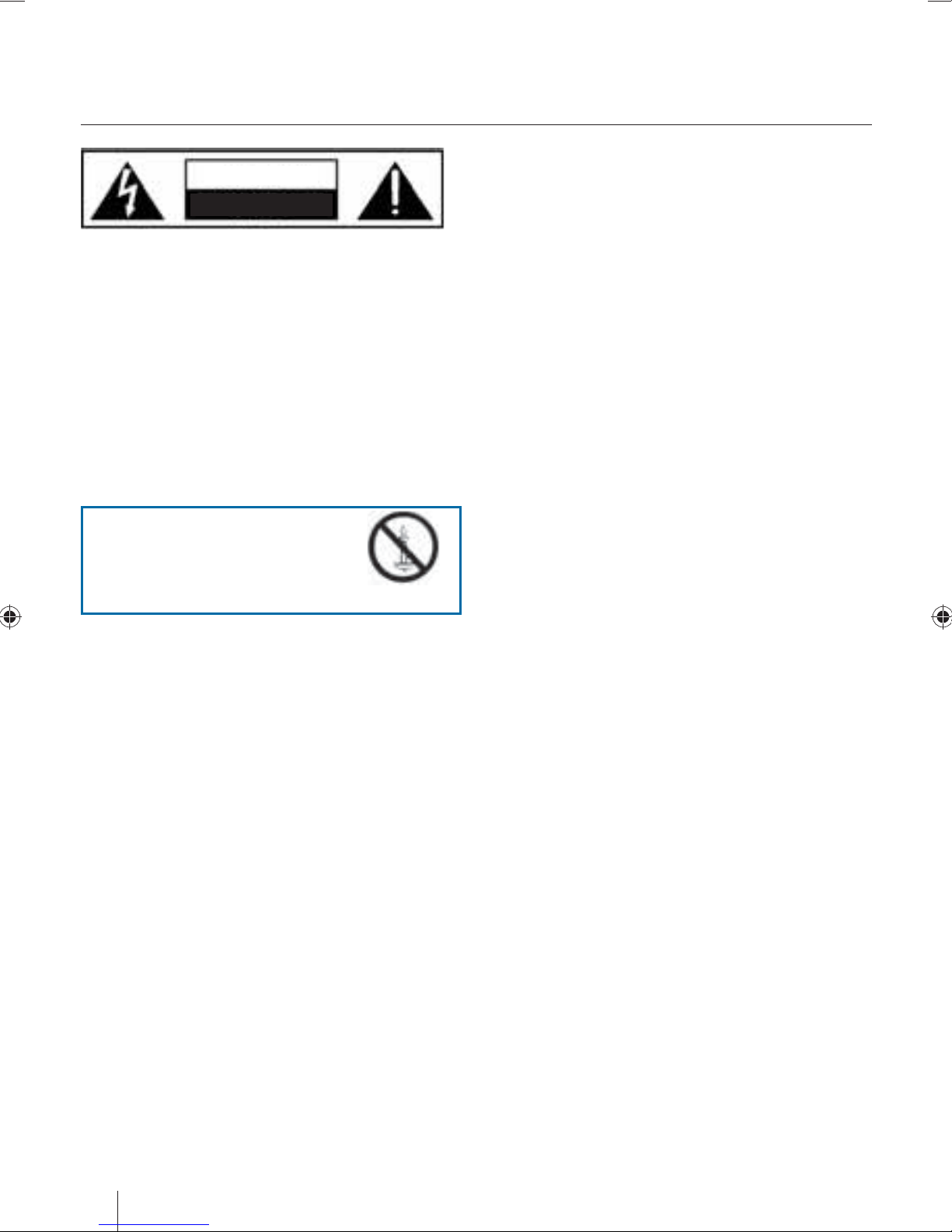
Important safety instructions
can seriously reduce the lifetime of the appliance. In order
CAUTION
RISK OF ELECTRIC SHOCK
DO NOT OPEN
Please, read these safety instructions and
respect the following warnings before the
ap-pliance is operated:
( This TV with the weight of more than 20 kg must be lifted
and carried by at least two people.
( Be careful! This TV does not contain any parts which could
be repaired by the user. In case of a fault, contact the producer or the authorized service. The contact with certain parts
inside the appliance might endanger your life. The guarantee is not provided for the faults caused by non-professional
interactions!
( Do not remove the rear part of the appliance.
In order to prevent fi re
spread, always keep candles
and other open fl ames away
from this product.
( This appliance is designed for receiving and reproduction of
video and sound signals. Any other use is strictly forbidden.
( The ideal distance to watch TV is approximately fi ve times
the diagonal of the screen. The light striking upon the
screen from other light sources can cause refl ections and
make the quality of the picture worse.
( Please, ensure the suffi cient ventilation and appropriate
distance of the appliance from other pieces of furniture.
( The TV set is designed exclusively for the operation in a
dry place. When using the appliance outside, please, make
sure it is protected against moisture (rain, splashing water).
Never expose the appliance to moisture.
( Do not place any containers with water on the appliance,
such as vases, etc. These containers might get pushed over,
which would endanger electric safety. Place the appliance
exclusively on fl at and stable surfaces. Do not place any
objects such as newspaper or blankets, etc. on or under the
appliance.
( Make sure the appliance does not stand on any power
cables as they might get damaget. Mobile phones and other
devices such as WLAN adapters, monitoring cameras with
wireless signal transmission, etc. might cause electromagnetic interference and they should not be placed near the
appliance.
( Do not place the appliance near heating elements or in
a place with direct sunshine as it has a negative eff ect on
cooling of the appliance. Heat storage is dangerous and it
to ensure the safety, ask the qualifi ed person to remove the
dirt from the appliance.
( Try to prevent the mains cable or (if it is part of delivery)
mains adapter damage. The appliance can only be connected with a supplied mains cable/adapter.
( Storms are dangerous for all electric appliances. If the mains
or aerial wiring is struck by the lightening, the appliance
might get damaged, even if it is turned off . Thus you should
disconnect all the cables and connectors of the appliance
before the storm.
( To clean the screen of the appliance use only a damp and
soft cloth. Use only clean water, never detergents or in no
case dissol-vents.
Warning:
( Never connect any external devices to a live appliance.
Switch off not only the TV but also the devices which are
being connected! Plug the appliance plug into the wall
outlet after connecting the external devices and the aerial!
( The product construction responds the protection class 1.
Only a properly installed wall outlet with a guard wire (230
V~/50 Hz)of public mains can be used as power source.
( Always make sure there is free access to the appliance main
switch and to its mains plug.
( The appliance is not designed for a use in a workplace fi tted
with monitors.
( The systematic use of headphones at high volume might
lead to irreversible hearing damage.
( Ensure environmental disposal of this appliance and any
components including batteries. When in doubt, please,
contact your local authority for details of recycling.
( While installing the appliance, do not forget that furniture
surfaces are treated with various varnishes, plastics, etc. or
they might be polished. The additions contained in these
products might cause destruction of base material of appliance stand. This will result in the holdovers of this material
stuck to the furniture surface, which are diffi cult to remove,
if not even impossible.
( The screen of your TV responds to the top quality require-
ments and it was checked in details for accidental faulty
pixels several times. Due to the technological properties of
the manufacturing process, it is not possible to eliminate the
existence of a small number of faulty points on the screen
for 100% (even with maximum care while production provided). These faulty pixels are not considered faults in terms of
guarantee conditions, if their extent is not greater than the
boundaries defi ned by DIN norm.
4
Page 3
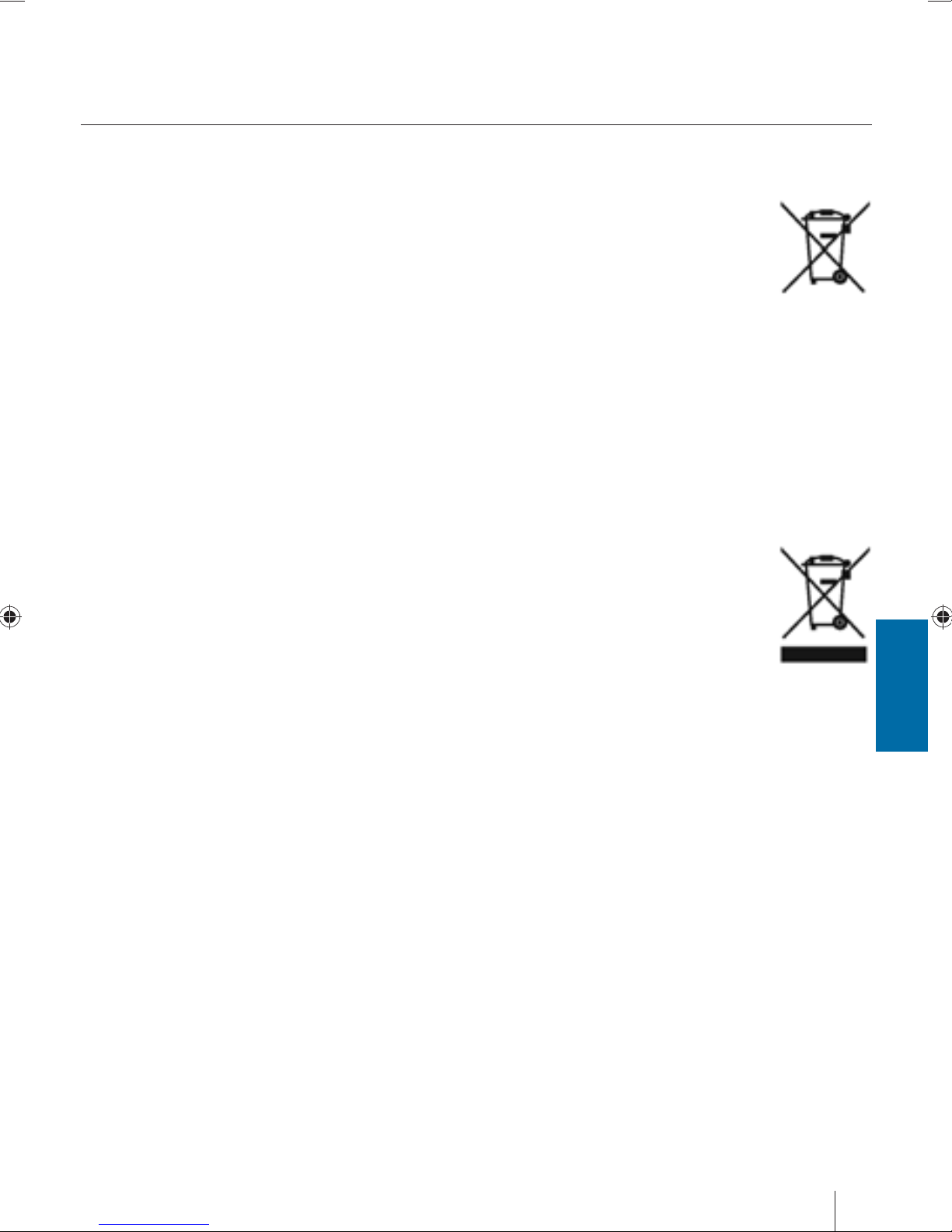
Important safety instructions
Important information regarding use of
video games, computers, captions and
other fi xed image displays.
( The extended use of fi xed image program material can
cause a permanent “shadow image “ on LCD screen (this
is sometimes incorrectly referred to as “burnout to the
screen“ ). This shadow image is then permanently visible
on the screen in the backro-und. It is a partly irreversible
damage. You can avoid such a damage by respecting the
following instructions:
( Reduce the brightness/contrast setting to a minimum
viewing level.
( Do not display the fi xed image for a long period of time.
Avoid displaying of:
» Teletext time and charts,
» TV/DVD menu, e.g. DVD contents,
» In the „Pause“ mode (hold): Do not use this mode for a
long time, e.g. while watching a DVD or a video.
» Turn off the appliance if you are not using it.
Batteries
( Observe the correct polarity when inser-
ting the batteries.
( Do not expose batteries to high tempera-
tures and do not place them on locations
where the temperature might increase
quickly, e.g. near the fi re or on the direct
sunshine.
( Do not expose batteries to excessive
radiant heat, do not throw them into the
fi re, do not disassemble them and do not try ato recharge
unrechargeable batteries. They could leak out or explode.
» Never use diff erent batteries together or mix new and
old ones.
» Dispose of batteries in an environmentally friendly way.
» Most of the EU countries regulate the disposal of batte-
ries by law.
Product disposal
( Waste electrical products should not
be disposed of with household waste.
Separate disposal facilities exist. Check
with your Local Authority or retailer for
recycling advice.
Cd
English
5
Page 4
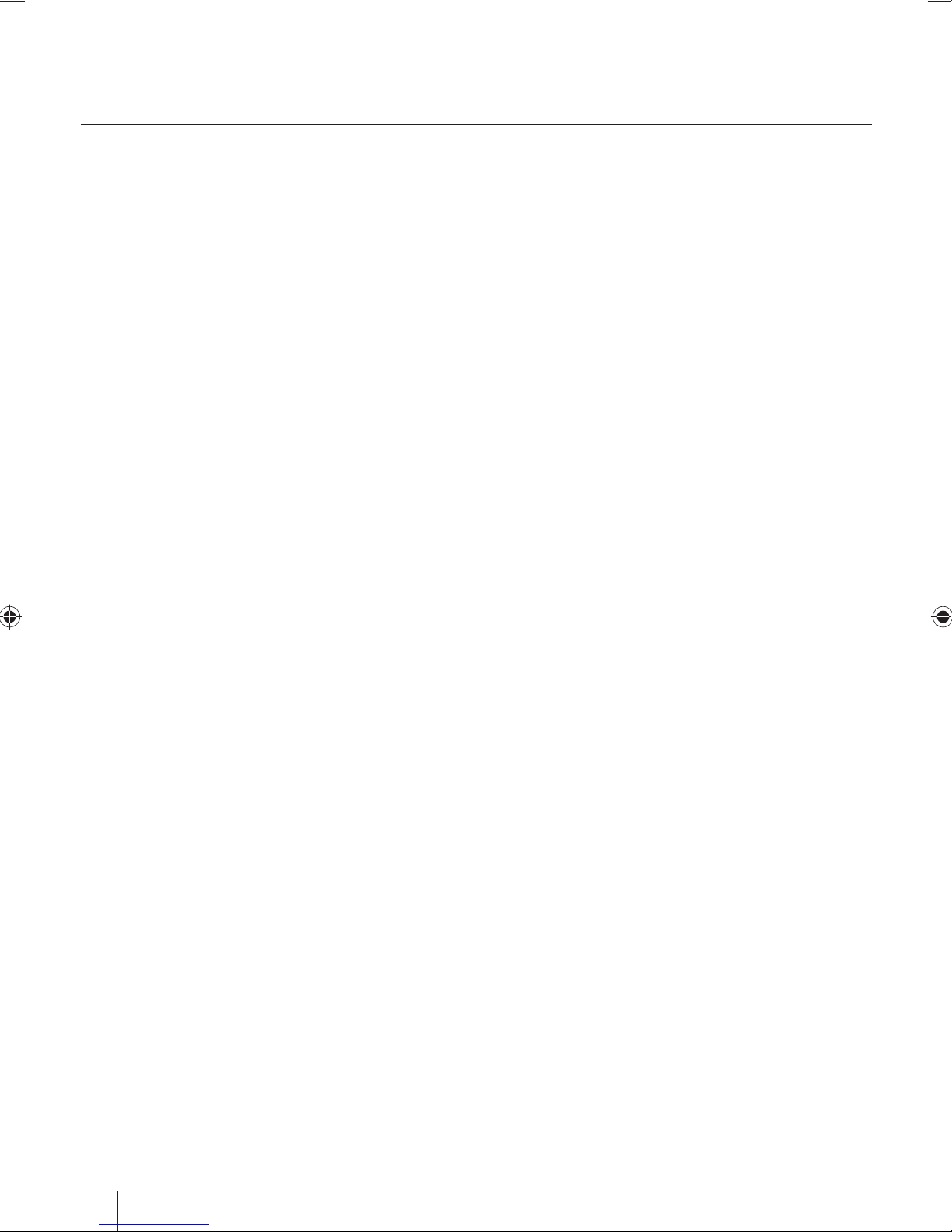
Contents
Important safety instructions ....................................... 4
What is included in the box ......................................... 7
Attaching the Stand................................................ 8
Detaching the Stand ............................................... 8
Wall mounting the TV .............................................. 8
Getting started - initial set up ....................................... 9
TV buttons & Source menu ........................................ 10
Remote control .................................................. 11
Connections ..................................................... 14
Channel menu .................................................... 15
Picture menu ..................................................... 15
Sound menu ..................................................... 16
Time menu ....................................................... 16
Feature menu .................................................... 16
Setup menu ...................................................... 17
Using the television as a computer monitor ......................... 18
PC Settings ....................................................... 19
7 Day TV Guide ................................................... 19
USB mode / Media player .......................................... 20
DVD Menu ....................................................... 21
Frequently asked questions........................................ 22
Technical specifi cation ............................................ 23
Index ............................................................ 24
6
Page 5
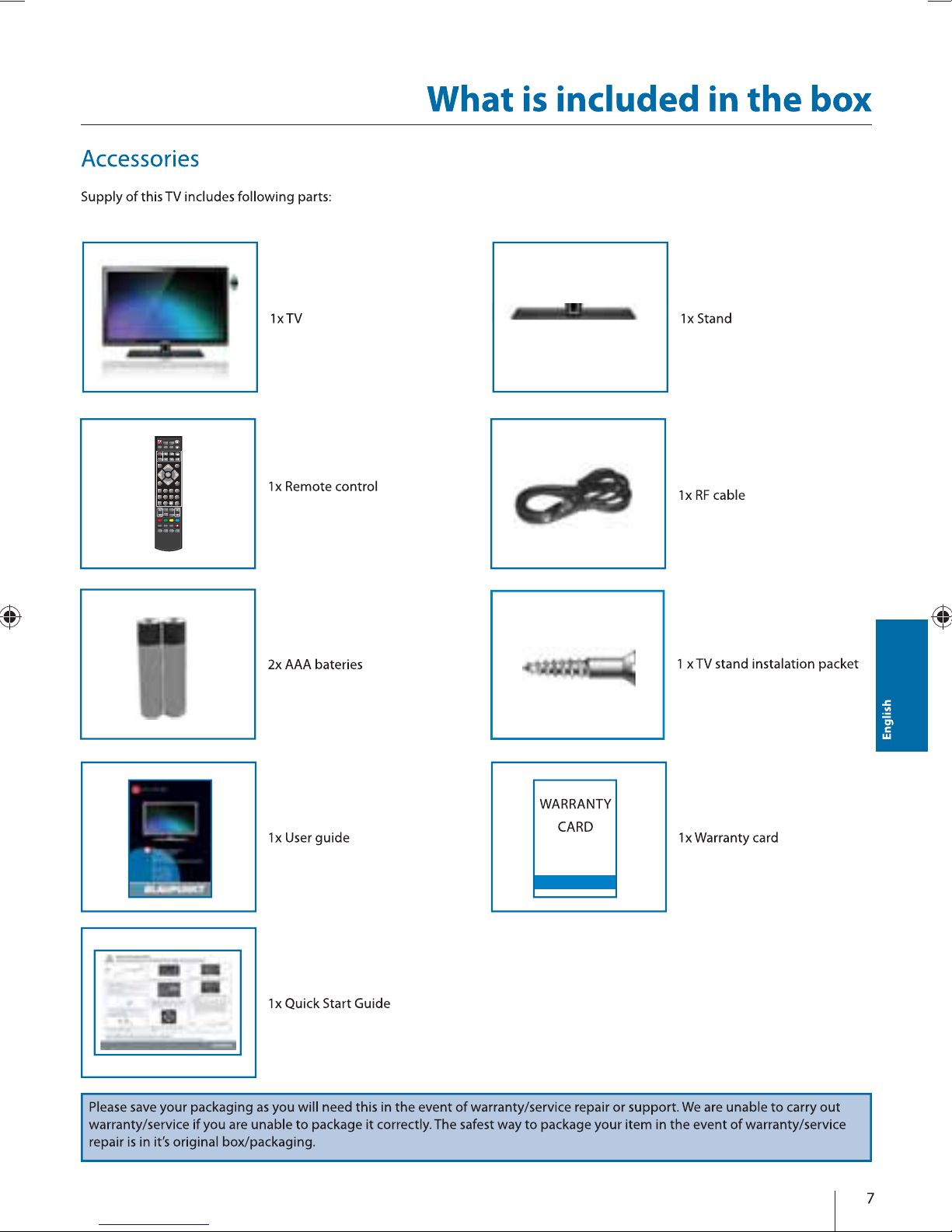
STANDBY
ATV
REC
REC LIST
SOURCE
AV
MENU
1 234
5
9
VOL
GOTO
D.DIS
TEXT INDEX
MUTE
TV GUIDE
TV/RADIO
EJECT
USB
DVD
PVR
/
DVD
INFO
i
OK
EXIT
6 7 8
FAV
0
ASPECT
SUBTITLE
CH
AUDIO
SLEEP
REPEAT
ANGLEA-B
ZOOM
SIZE
DISPLAY
D.MENU
TITLED.SETUP
R.VEAL
HOLD
Page 6
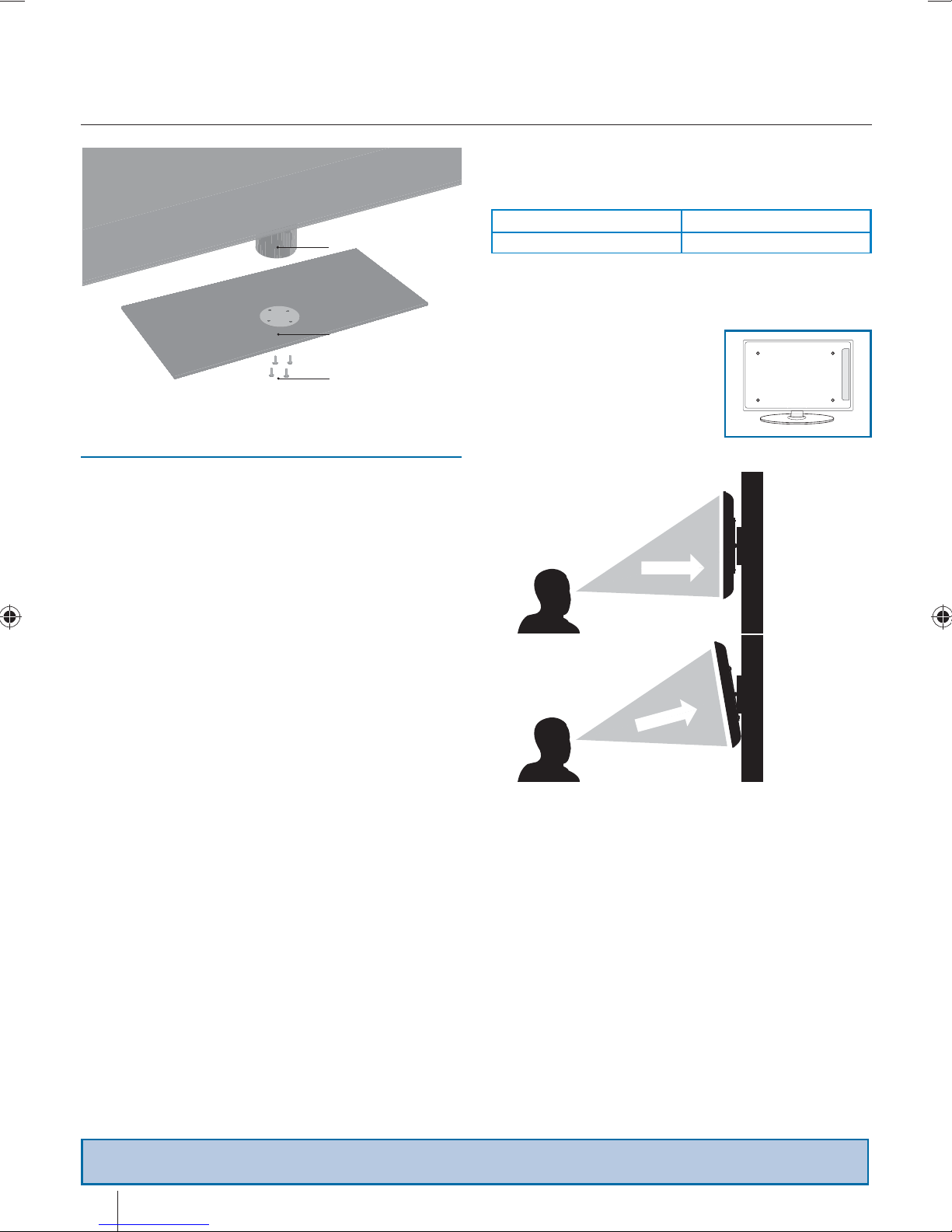
Attaching / Detaching the Stand
Wall mounting the TV
This television requires a VESA 435 x 200 wall mount,
or equivalent.
TV VESA Standard
a
b
c
Attaching the stand
40“ TV 435 x 200
1. Remove the four screws highlighted below.
2. The wall mount can now be easily attached to the mounting
holes on the rear of the TV. These holes are indicated in the
picture below.
For optimum viewing, if wall
mounting the TV higher than
eye level, the TV should be tilted
downwards so that the TV’s screen is
‘face on’. See fi g 1 and 2
For the assembly you need a screwdriver.
1. Align the stand (B) with 2 plastic bolts of the TV neck (A).)
2. Screw the base plate (B) Now with the screws (C) fi xed to the
(bolted to the TV) Stand
fi g 1
fi g 2
INCORRECT
CORRECT
Viewing angle
Viewing angle
Viewing angle
Viewing angle
TV
TV
Important - If you mount this television on the wall, use only the screws holes for wall mounting. Using other screws can cause
irreparable damage to internal components.
8
Page 7
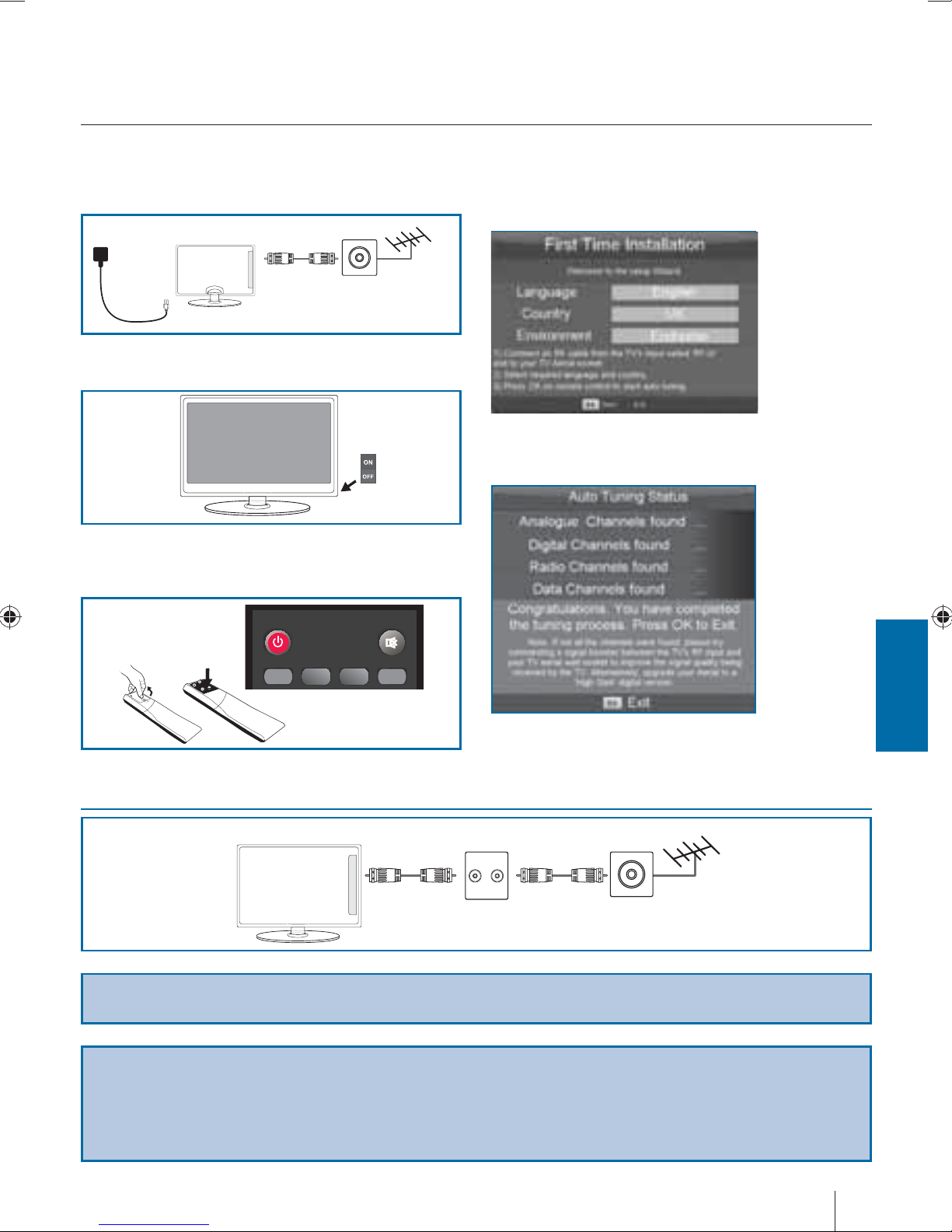
Getting started - initial set up
1. Using the RF cable supplied, connect the TV to the TV Aerial
wall socket (Fig A).
2. Connect the power cable to the Electrical outlet (Fig B).
fi g. Afi g. B
3. Turn on the device with marked ON/OFF switch
4. Insert the batteries supplied into the Remote control and
press the Standby button to power on the TV.
5. You will now be welcomed with the initial set-up screen.
If it does not appear, on the remote control, please press
[MENU] then 8-8-8-8 and the menu will appear. Press OK on
the remote control and tuning will start.
6. After tuning the following screen will appear.
STANDBY
TV/RADIO
ATV
MUTE
TV GUIDE
USB
How to connect a signal booster
If you are missing channels, the reason for this is likely to be signal strength, you should consider connecting signal booster and
re-tuning the TV.
As part of our ongoing development to reduce power consumption, we have added an extra function to this Television called
‘Ecohome’ (you will see this during the fi rst time installation set up). Power consumption using the Ecohome function is
approximately 15% lower than some other modes. The picture brightness is reduced using the Ecohome function. If this function is
not suitable for your viewing environment, you can select other modes as necessary. (Please note, ‘Professional’ mode is for optimum
default picture settings, however, power consumption is approximately 15% higher than ‘Ecohome’ mode)
Please refer to the user guide section ‘Picture settings’ in order to change the mode to one that maybe more suitable for your
environment. There is also a shortcut button on the remote control called ‘P-Mode’ should you wish to change to another mode.
English
9
Page 8
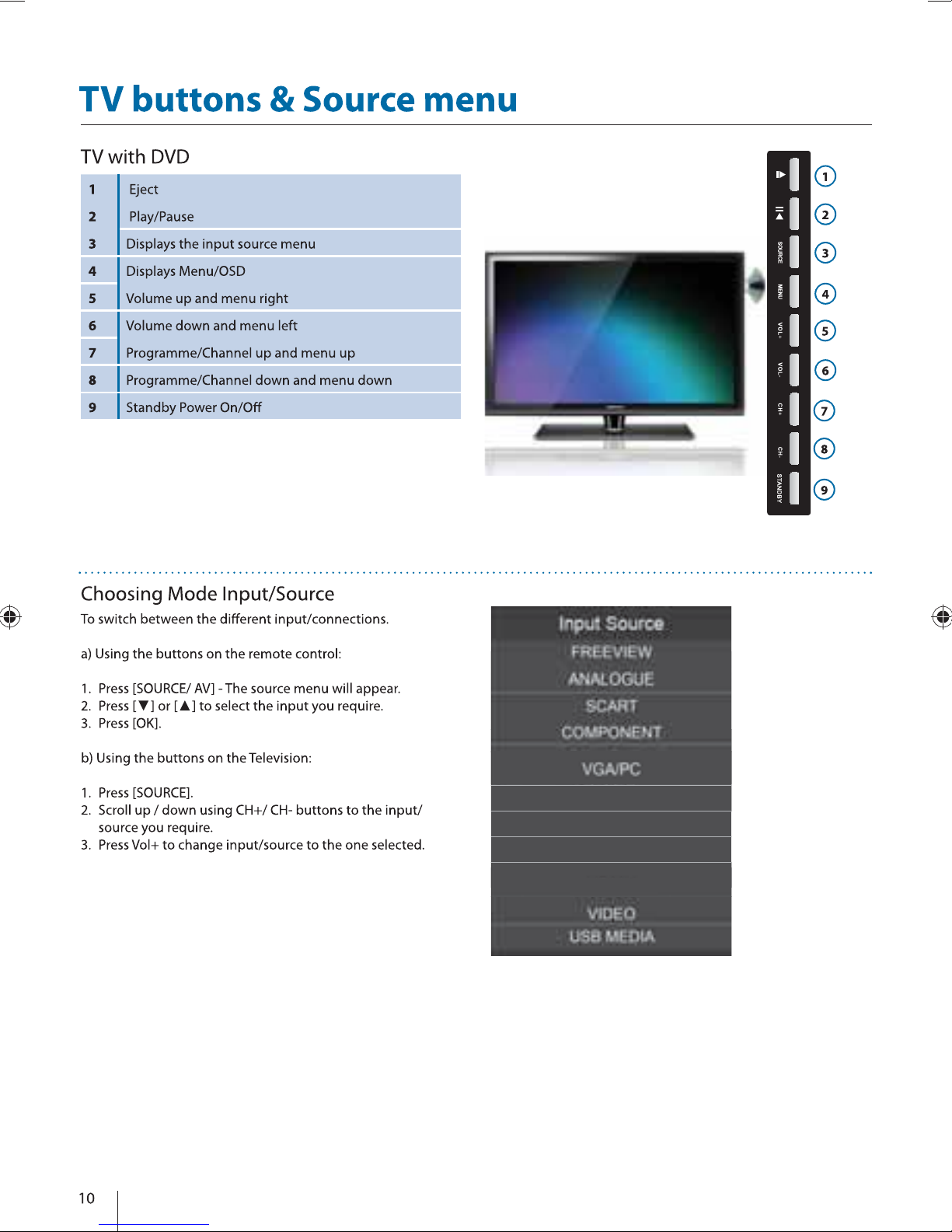
DVD
HDMI 1
HDMI 1
HDMI 2
HDMI 3
DVD
Page 9

Remote control
TV with DVD
1. STANDBY – Switch on TV when in standby or vice versa.
MUTE – Mute the sound or vice versa.
TV/RADIO – Switch to Digital and switch between TV and radio in
Digital mode.
TV GUIDE – Opens the 7 Day TV Guide (Digital mode).
ATV – Switch to analogue TV source.
USB – Switch to USB source.
2. REC – To record what is currently on television.
REC LIST – Opens the list of what you have previously recorded.
– To restart the current chapter *.
– To advance forward to the next chapter*.
– To stop the playback*.
– To play in fast rewind mode*.
– To play in fast forward mode*.
– To play/pause
* - Pause live TV when USB Memory Stick is inserted).
3. SOURCE/AV – To display the input/source menu.
INFO – Press once for now/next channel information. Press twice for
programme information about current programme.
(Ÿ/ź/Ż/Ź/ OK ) – Allows you to navigate the on-screen menus
and adjust the system settings to your preference.
MENU – To display OSD menu.
EXIT – To exit all menus.
NUMBER BUTTONS – 0 – 9 to select a TV channel directly.
– To return to the previous channel viewed.
FAV – To display favourites menu.
4. VOL Ÿ/ź – To increase / decrease the sound level.
SUBTITLE – To switch the dialogue at the bottom of the screen (on/
off ).
ASPECT – To switch the screen between the diff erent picture
formats.
AUDIO – To change the audio language (if available).
SLEEP – Press repeatedly to cycle through the sleep options.
CH Ÿ/ź – To increase or decrease the channel being watched.
5. GOTO – DVD mode - To go to a specifi c chapter
A-B – DVD mode - Press once to set point, press a second time to
return to point
ANGLE – DVD mode - Select diff erent angle of DVD (if available)
REPEAT – DVD mode - To repeat playback
D.DIS – DVD mode - To display the current disc information
ZOOM – DVD mode - To zoom in
SIZE – Teletext mode - To change the display size in Teletext
mode
DISPLAY – To switch off the screen when listening to radio
DVD SETUP/TEXT – DVD mode - To display the DVD setup menu
Teletext mode - To enter Teletext
D.MENU/INDEX – DVD mode - To display the DVD disc menu
Teletext mode – To display the index page
TITLE/REVEAL – DVD mode - To display the DVD title menu
Teletext mode – To reveal or hide the hidden words.
HOLD - Teletext mode - Hold current page which is displayed
1
2
3
STANDBY
ATV
REC
REC LIST
SOURCE
TV/RADIO
USB
PVR
TV GUIDE
/
DVD
AV
OK
MENU
1 2
5
9
4
VOL
5
GOTO
D.DIS
TEXT INDEX
6
0
SUBTITL E
AUDIO
ZOOM
D.MENU
ASPECT
SLEEP
ANGLEA-B
SIZE
TITLED.SETUP
R.VEAL
DVD
3
7 8
REPEAT
MUTE
EJECT
INFO
i
EXIT
4
FAV
CH
DISPLAY
HOLD
English
11
Page 10

12
Page 11

Connections
Connections
HEADPHONES 3.5mm Headphone output
1
USB
2
x 3 HDMI in
3
VGA(PC)
4
CI Card IN
5
VGA (PC) Audio In 3.5mm PC audio input
6
Port USB
HDMI input
VGA-PC input
Common Interface Module Input
RF In
7
COAX Audio Out Digital Coax output
8
9 Video (CVBS) Video input
10 Component Component input
11 Audio L/R
SCART
12
RF / TV Aerial Input
Audio L/R input for component
/video
SCART input
10
5
Video
(CVBS)
2
1
3
4
6
7 9
8
11 12
English
13
Page 12

Audio
Video
(CVBS)
R / L
Page 13

TV Menu operation
TV Menu Operation | Channel menu | Picture menu
TV Menu Operation
AV
To access this menu, press [MENU] button on the remote
control. To enter a menu press [OK]
If you wish to make changes to any of the default settings, use
the scroll
[OK] button.
To exit this menu at anytime, press [EXIT] button.
(Ÿ/ź/Ż/Ź) buttons. To confi rm any settings press
Channel menu
Picture menu
Picture Mode - Choose from the following presets.
Standard Default settings
Dynamic Recommended settings for fast moving
pictures
Mild Set to be lighter in colour and less bright
Personal Lets you manually alter all the settings
Ecohome Power saving mode
Auto Tuning - Allows you to retune the television for all digital
channels, digital radio stations and analogue channels.
Digital Manual Tuning- Allows you to manually tune your
digital signal.
Analogue Manual Tuning - Allows you to manually tune your
analogue signal.
Programme Edit - Allows you to delete, skip and add favourite
channels.
Contrast - Switch the balance between black and white.
Brightness - Increase or decrease the brightness of the picture.
Colour - Increases the colour from black and white.
Tint - Lets you increase or decrease the level of tint within the
picture.
Sharpness - Increase or decrease the sharpness of the picture.
Colour Temperature - Choose from the following presets.
Normal Default settings
Warm Increases red within the picture
Cool Increases blue within the picturew
Noise Reduction - Choose from the following presets.
Off Turns noise reduction off
Low Minor system adjustment
Middle Medium system adjustments
High Maximum system adjustments
Default Default settings
English
Tip: If you do not press any buttons for 10 seconds, the menu
will automatically exit. You can change the length of time
before the menu exits automatically - see ‘Menu Duration’
section.
15
Page 14

TV Menu operation
Sound menu | Time menu | Feature menu
Sound menu
Sound Mode - Choose from the following presets:
Standard Default settings
Music Emphasises music over voices
Movie Provides live and full sound for movies
Personal Selects your personal sound settings
Sports Emphasises sound for sports
Tip: Treble and bass levels can only be adjusted when the
sound mode ‘Personal’ is selected.
Time menu
Clock - Set the date and time.
Off Time - Allows you to set a specifi c time for your TV to turn
off .
On Time - Allows you to set a specifi c time for your TV to turn
on, the channel it will then display, the source it will be on and
also the volume. This function can then be toggled to repeat
every day or a certain day.
Time Zone - Change your current time zone.
Sleep Timer - Lets you set the sleep timer so the television
automatically switches off after a set amount of time. Off ->
10min -> 20min -> 30min -> 60min -> 90min -> 120min ->
180min -> 240min.
Auto standby - Toggle the Function on and off .
Treble - To adjust the amount of high frequency within the
sound.
Bass - To adjust the amount of low frequency within the sound.
Balance - To switch the sound between the left and right
speakers.
Auto Volume Level (AVL) - When ‘on’ is selected, the volume
will stay at a constant level regardless of input/source.
Digital Output - This is the digital COAX Audio output. Choose
from the following options:
Off Off
Auto Selects the best settings automatically
PCM Select this option if you are connecting to
a Stereo Hi-fi via coax cable (Pulse-code
modulation (PCM) is a digital representation of
an analogue signal)
AD Volume - Increase or decrease the overall volume.
Feature menu
Schedule List - Lists your programme reminders.
PVR File System - Checks the fi le system of the connected USB
device and displays the information about the check results.
CI Information - Pay per view services require a “smartcard”
to be inserted into the TV. If you subscribe to a pay per
view service the provider will issue you with a ‘CAM’ and a
“smartcard”. The CAM can then be inserted into the COMMON
INTERFACE PORT (CI Card In).
16
Page 15

Page 16

VGA
IN
VGA
OUT
AUDIO
IN
AUDIO
OUT
Page 17

TV Menu operation
PC Settings | 7 Day TV Guide | USB record
PC Settings
Auto Adjust - Lets you automatically confi gure the television
to be used as a computer monitor.
H Off set - Changes the horizontal position of the picture.
V Off set - Changes the vertical position of the picture.
Size - increase picture size.
Tip: If the computer is left in-active for a period of time,
Phase - To adjust delay time of phase in order to reduce the
the television will switch into a ‘sleep’ state (the screen
noise of picture
will power off to save power). To switch back on press the
Position Reset - Changes back to the original settings
standby button.
7 Day TV Guide / USB Record
1. Press [TV GUIDE]. The following 7 Day TV Guide will appear.
2. Navigate through the menu using Ÿ/ź/Ż/Ź.
You can now:
Record a Programme by pressing RED.
Set a reminder by pressing GREEN.
View a previous day by pressing YELLOW.
View the next day by pressing BLUE.
3. Press [EXIT] to exit the 7 day TV Guide.
Note: This TV is designed to operate with USB memory sticks
up to 32GB. It is possible to use either a USB memory stick
or a USB portable Hard Drive of a larger capacity, however,
it must be formatted to the FAT32 fi le system in order to
operate correctly. At the time of printing this user guide,
Windows XP/Vista computers are only capable of formatting
up to 32GB, therefore, you will need a software programme/
utility to format larger USB drives/hard drives to FAT32.
Additional help and support is available from the web site.
USB Record - Digital mode
USB RECORD – DIGITAL/FREEVIEW MODE
Built into this television is a USB record facility. This function is
available in Digital mode when.
used in conjunction with a compatible USB memory stick or
USB Hard drive. The benefi ts of this are as follows:
TV Guide is available in Digital TV mode. It provides
information about forthcoming programmes (where supported
by the Digital channel). You can view the start and end time of
all programmes and on all channels for the next 7 days and set
reminders.
• Pause live TV and then playback, fast forward and rewind
(up to live TV).
• One button record, if you decide you want to record the
current programme.
• Easy programmable recording from the 7 day TV Guide
• Record TV and watch back on your computer/laptop.
Due to the nature of the product, it is necessary to use a high
speed USB memory stick (as the TV reads from and writes to
the memory stick at the same time, some memory sticks may
not be suitable).
Minimum Specifi cation - USB Memory Stick
Read Speed 20 MB/s (Mega Byte Per Second)
Write Speed 6 MB/s (Mega Byte Per Second)
If you wish to use a USB portable hard drive larger than
32GB, please refer to the FAQ section at the rear of this
user guide.
English
19
Page 18

TV Menu operation
Pause Live TV (Time Shift) | USB mode / Media player
Pause Live TV (Time Shift)
Pausing Live TV is very simple.
REC
REC LIST
- Press the play/pause button and the television will pause
and the live content will be recorded. To resume watching
press play/pause again.
- Press fast forward to go forward in a recording (i.e. to skip
adverts).
- Press fast rewind to go back in a recording (i.e. if you fast
forwarded too far).
Tip: When you switch the TV to standby or change
channel the Time Shift memory is wiped. To restart time
shift you must press play/pause button.
PVR
One Button Record
At any point in time you may decide to record the current
channel that you are watching. To do this you need to press the
[REC] button.
Tip: This television contains one TV tuner, therefore it can
only record the channel you are watching or record one
channel while the television is in standby mode.
1. You can navigate through the menus using the scroll
Ÿ/ź/Ż/Źbuttons. To confi rm the item you wish to play/
view press [OK] button.
2. Select the drive you require. (If your drive only has 1
partition you will only see 1 item).
Note: USB record function is only avilable in Digital
TV mode. Due to copyright laws and illegal copying/
recording it is not possible to record to/from any other
input/output source.
USB mode / Media player
USB mode off ers playback of various diff erent types of content
that you have saved on your USB Memory Stick.
Please refer to technical specifi cation page for compatible fi le
types
On switching to USB source the above menu screen will
appear. The content will be divided into Photo, Music, Movie
and Text based on fi le type.
3. You can now access the item. Press OK to view.
4. While viewing you control the item using or by
pressing ( i ) and using Ÿ/ź/Ż/Ź and (OK)
20
Page 19

DVD Menu
To access this menu, press [MENU] button on the remote
control. If you wish to make changes to any of the default
settings, use the scroll Ÿ/ź/Ż/Ź buttons. To confi rm any
settings press [OK] button.
To exit this menu at anytime, press [EXIT] button.
TV System - Choose from the following options
NTSC Normally used for discs from North America,
Japan etc
PAL The standard for discs from UK/Europe, most
of Asia, Australia etc
Auto For both NTSC and PAL
TV Type - Choose from the following options
4:3 PS Traditional picture format, often used on
old fi lm
4:3 LB Traditional picture which has been
adapted for widescreen
16:9 Widescreen picture format
Default - This option allows you reset all DVD settings to
factory settings.
Tone - Choose from the following options
Dynamic Range - This is the diff erence between the quietest
and loudest sounds. This setting works only with DVD discs
recorded in Dolby digital.
Full Set this to listen with the range recorded on
the disc
4/8 Set this to listen with a range equivalent to a
normal television
2/8 Set this to listen with a smaller diff erence
between the maximum and minimum
volume
Dual Mono
Stereo Outputs 2 channels of sound both left and
right
Mono L Outputs left side sound
Mono R Outputs right side sound
English
Mix Mono Outputs a single channel of sound but mix
between right and left
+ Increases the treble (high frequency sound)
- Increases the bass (low frequency sound)
21
Page 20

Frequently asked questions
General I would like to have louder
sound by connecting
additional speakers.
General Why are some options in
the menu unavailable and
greyed out.
TV I have tuned in Digital TV
but I am not receiving any
or all of the channels and/
or the channels I receive are
breaking up.
TV I have re-tuned my television
but when I switch it off it is
not storing the channels.
VCR/DVD
Recorder
Game Consoles I have connected my PS3 to
I have connected the TV to
my VCR or DVD Recorder via
SCART but it is not recording.
the TV via HDMI, but I am
not receiving any pictures or
sound on my Television.
There are 2 options:
1) Use Digital COAX output connected to an external amplifi er/surround sound
system.
2) Use the 3.5mm headphone output and a 3.5mm to phono cable (available
separately) to connect to an amplifi er/surround sound system.
Some options are only available in certain sources, i.e. HDMI, PC/VGA. They are
unavailable in the other sources where they have no aff ect.
1) Check you are in an area that can receive Digital TV .
2) Check you are using an aerial that is able to receive a good digital signal. In most
cases, you will need an outdoor digital hi-gain/wideband aerial. In areas that have
excellent digital coverage, you may be able to use a loft type aerial but it is highly
likely that you will also need to connect a booster between the back of the TV and the
TV aerial wall socket. Unfortunately, to receive a good enough digital signal, it is not
possible to use a portable/indoor type aerial.
Complete a fi rst time installation, please refer to the set-up menu section of the
manual of how to do this.
In addition to connecting via SCART, you should connect the aerial cable from the
wall socket to your VCR/DVD Recorder and another aerial cable from the VCR/DVD
Recorder to the TV.
1) Ensure the TVs source is on HDMI.
2) Check your settings on your PS3 are as per the PS3 instruction manual.
Game Consoles I have connected my Xbox
360 to the TV via Component
Cables (Red, Green & Blue)
but I am not receiving any
sound.
USB Mode I have inserted a USB Memory
Key, but the TV does not
recognise it.
USB Mode Using a USB portable hard
drive.
USB Record / TV I cannot change the channel,
access the menu or use the
red button.
USB Record / TV When using the USB to record
the picture ‘breaks up’ or
experience loss of sound.
System Lock I have changed the password
on the television and now
forgotten it.
Component cables only provide HD Pictures. For the sound you will need to connect
the Red & White audio cables on the Xbox to the Red & White phono inputs on the
rear of the TV. Please refer to the ‘Connections’ pages.
Ensure the USB Memory Key is formatted to type FAT32.
If you wish to use a portable hard drive larger than 32GB, please note that it must
be formatted to the FAT32 fi le system in order to operate on this TV. Windows XP/
Vista computers are only capable of formatting up to 32GB, therefore, you will need a
software programme/utility to format larger hard drives. Please refer to the web site
for more information.
During Time Shift you cannot change the channel, access the menu or use the red
button.
Check the USB Memory Stick meet the minimum requirements of Read Speed - 20
MB/s (Mega Byte Per Second), Write Speed - 6 MB/s (Mega Byte Per Second).
There is a master password of 4711, to gain access to the TV menu and reset the
normal password.
22
Page 21

Technical specifi cation
Model 40-48G-GB-3B-FTCDUP-UK
Screen size (diagonal) 40"/102cm
Resolution 1920 x 1080
Contrast Ratio 4000:1
Brightness cd/m2 430
PC RGB YES
RF 75 ohm- aerial/PAL-SECAM
Video Inputs
Sound Inputs
Sound Outputs 1 x COAX – audio output, 1 × output for headphones
USB Port 1
Sound power, watts 2 x 9
Voltage and power
consumption
Dimensions including stand
(mm)
Net weight (Kgs) 16.2
1 x USB, 1 x Composite/Video, 1 x Component (YPbPr)
110-240 V 50/60 Hz 135/230W (ecomode/max) - in standby mode less than 0.5 W
3 x HDMI, 1 x VGA/PC, 1 x SCART,
1 x shared audio for AV/Video and YPbPR,
1 x 3.5mm jack for PC audio input
984W x 660H x 260D
English
23
Page 22

Index
7 Day TV Guide / USB Record .............................19
Attaching the Stand....................................... 8
Connections ........................................ 13-14
Detaching the Stand ...................................... 8
DVD Menu ..............................................21
Feature menu ...........................................15
Frequently asked questions...............................22
Getting started - initial set up .............................. 9
Channel menu ........................................... 15
Important safety instructions ............................ 4-5
Index ...................................................24
PC Settings .............................................. 19
Picture menu ............................................ 15
Remote control .........................................11
Setup menu ............................................. 17
Sound menu ............................................16
Technical specifi cation ...................................23
Time menu .............................................. 16
TV buttons & Source menu ...............................10
TV Menu Operation .................................. 15-21
USB mode / Media player ................................. 20
USB Record - Digital mode ................................19
Using the television as a computer monitor ................18
Wall mounting the TV ..................................... 8
What is included in the box ................................ 7
24
Page 23

English
25
Page 24

Universal Media Corporation /Slovakia/ s.r.o.
Mickiewiczova 7104/14,
811 07 Bratislava 1, Slovakia
Assembled in Europe
BLA/MAN/0043
