Page 1

Operating instructions
CAR MULTIMEDIA
SERIES 330
Enjoy it.
Page 2

2
Controls – Device
1
DIS button
Short press: Adjust the display brightness
Long press: Switch o the display
2
MENU button
Short press: Call up main menu
In the main menu: Call up menu of active source
Long press: Call up Bluetooth® function directly
3
Rotary/pushbutton
Short press: Switch on device
In operation: Mute audio source
Long press: Switch o device
Turn: Adjust volume
4
Infrared receiver for remote control
5
Microphone
6
Cover
7
Reset button
Access only with open cover
Restoring the original factory settings of the device.
Caution! All personal settings will be lost!
8
microSD card reader
Access only with open cover
9
AV-IN socket
Access only with open cover
:
USB socket
Access only with open cover
;
Touchscreen user interface
1
2
3
6
4
5
11
8
7
9
10
Page 3
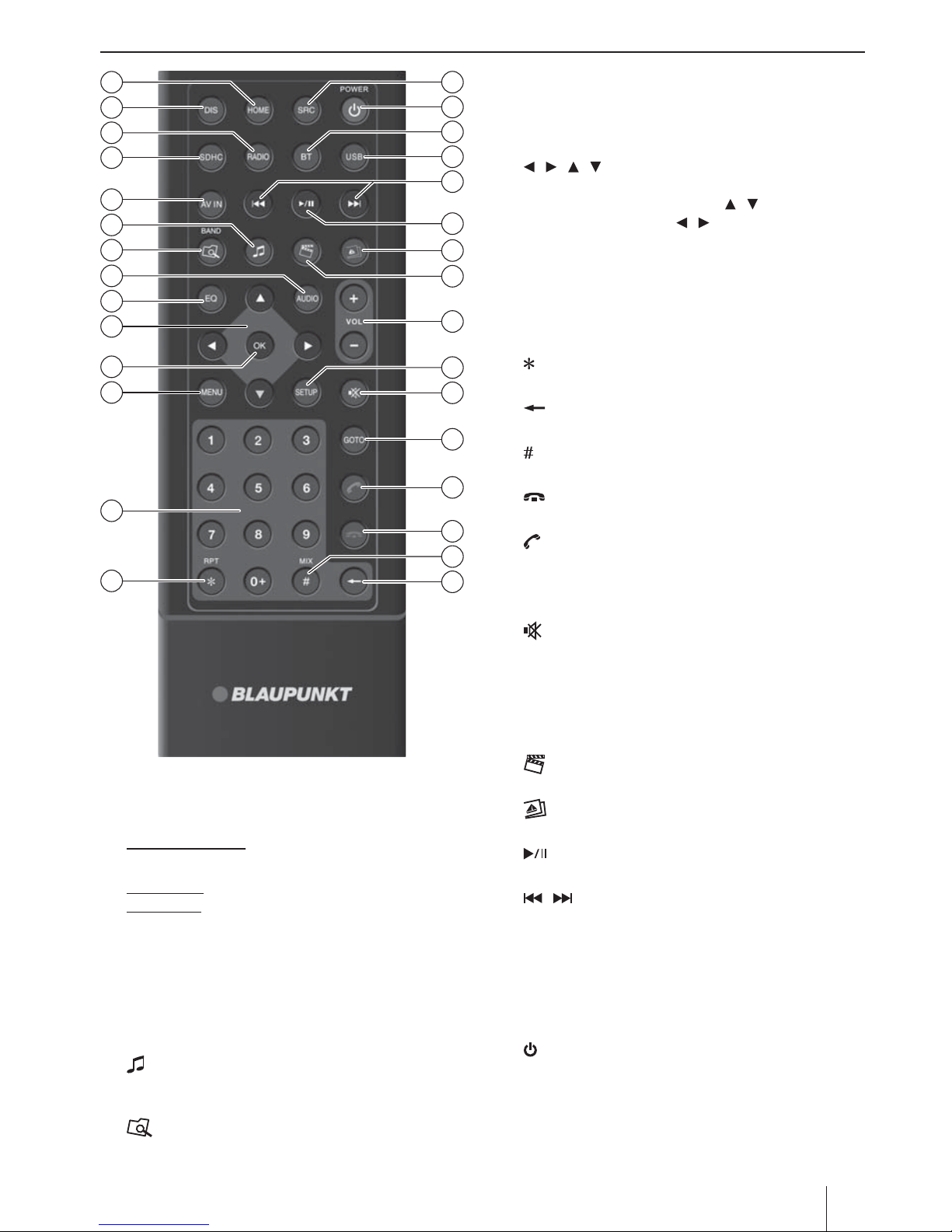
3
Controls – Remote control
?
HOME button
Call up main menu
In the main menu: Call up menu of active source
@
DIS button
Short press: Adjust the display brightness
Long press: Switch o the display
A
RADIO button
Starting radio mode
B
SDHC button
Starting microSDHC mode
C
AV IN button
Starting AV-IN mode
D
button
Call up overview of audio les
Zoom in on image area
E
/ BAND button
Call up folder overview
Select waveband/memory bank
F
AUDIO button
No function
G
EQ button
Call up equaliser menu
H
/ / / button
Navigate in menus/lists
Tuning into stations manually (
/ )
Calling stored stations ( / )
I
OK button
Con rm selection
J
MENU button
Display the folder/ le list
K
Number buttons 0 - 9
L
/ RPT button
Repeat function
M
button
Delete last character of an entry
N
/ MIX button
Random track play
O
button
Ending/rejecting a phone call
P
button
Answer a call
Q
GOTO button
Directly select title, movie or playtime
R
button
Mute audio source
S
SETUP button
Call up settings menu
T
VOL + / – button
Adjusting the volume
U
button
Call up overview of movies
V
button
Call up overview of images
W
button
Start and interrupt playback
X
/ button
Select title, movie
Fast searching
Y
USB button
Starting USB mode
Z
BT button
Starting Bluetooth mode
[
/ POWER button
Switching device on/o
\
SRC button
Select source
16
18
19
21
23
25
26
27
28
20
24
22
17
15
31
29
32
33
35
30
36
37
39
40
34
43
41
38
44
42
Page 4

4
Contents
Safety notes ................................................................ 5
Symbols used ...........................................................................5
Road safety ................................................................................5
General safety notes ..............................................................5
Declaration of conformity ....................................................5
Cleaning notes ............................................................ 5
Disposal notes............................................................. 5
Scope of delivery ........................................................ 5
Placing the device in operation ................................. 6
Switching on/o ......................................................................6
Volume ........................................................................................6
Main menu ................................................................................6
Setting the reception area ................................................... 6
Radio mode ................................................................. 6
Start radio mode .....................................................................6
Select memory bank ..............................................................6
Tuning into a station ..............................................................6
Storing stations manually ....................................................7
Storing stations automatically (Travelstore) ................. 7
Scanning stations....................................................................7
Switching RDS on/o ............................................................7
Switching the REG function (regional
programmes) on/o .............................................................. 7
Switching the AF (alternative frequencies)
function on/o .........................................................................7
Adjusting the seek tuning sensitivity ..............................8
Selecting the programme type and starting
seek tuning ................................................................................8
Switching priority for tra c announcements
on/o ...........................................................................................8
USB/microSDHC media playback .............................. 8
Basic information .................................................................... 8
USB data carrier .......................................................................8
microSDHC cards ....................................................................9
Audio playback from USB or microSDHC ....................... 9
Video playback from USB or microSDHC .................... 10
Image playback from USB or audioSDHC ................... 11
Bluetooth mode ........................................................ 11
Starting Bluetooth mode .................................................. 11
Registering Bluetooth devices ........................................ 11
Telephone mode - Bluetooth........................................... 12
Audio playback - Bluetooth .............................................. 12
Bluetooth settings ............................................................... 12
External audio/video sources .................................. 13
AV-IN socket ........................................................................... 13
Video input ............................................................................. 13
External monitor....................................................... 13
Sound settings .......................................................... 13
Volume distribution (fader/balance) ............................ 13
Equalizer .................................................................................. 14
Basic settings ............................................................ 14
General .................................................................................... 14
Sound ....................................................................................... 15
Time .......................................................................................... 15
Language ................................................................................ 15
Bluetooth ................................................................................ 15
Volume ..................................................................................... 15
Useful information ................................................... 15
Warranty .................................................................................. 15
Service ...................................................................................... 15
Connection diagram ................................................ 16
Appendix ................................................................... 17
Page 5
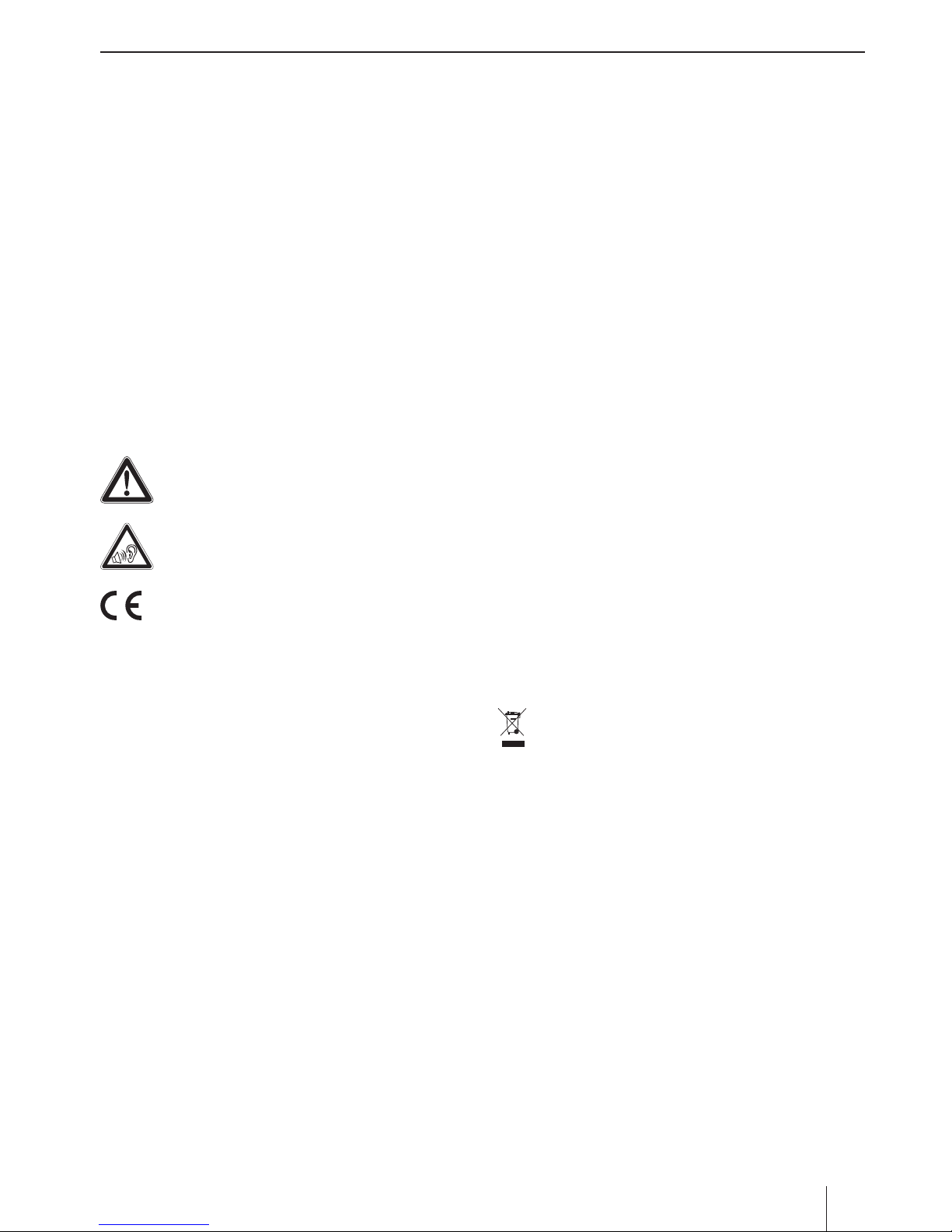
5
Safety notes | Cleaning notes | Disposal notes | Scope of delivery
Safety notes
The car sound system was manufactured according to
the state of the art and established safety guidelines.
Even so, dangers may occur if you do not observe the
safety notes in these instructions.
These instructions are intended to familiarise you with
the most important functions.
• Read these instructions carefully and completely
before using the car sound system.
• Keep the instructions at a location so that they
are always accessible to all users.
• Always pass on the car sound system to third parties
together with these instructions.
In addition, observe the instructions of the devices used
in conjunction with this car sound system.
Symbols used
These instructions employ the following symbols:
DANGER!
Warns about injuries
DANGER!
Warns about high volume
The CE mark con rms the compliance with EU
directives.
쏅 Identi es a sequencing step
• Identi es a listing
Road safety
Observe the following notes about road safety:
• Use your device in such a way that you can always
safely control your vehicle. In case of doubt, stop
at a suitable location and operate your device while
the vehicle is standing. As the driver, you may not
use the applications that will distract you from tra c
(depending on the scope of functions of the device,
e.g. viewing videos).
• Always listen at a moderate volume to protect
your hearing and to be able to hear acoustic warning signals (e.g. police sirens). During mute phases
(e.g. when changing the audio source), changing the
volume is not audible. Do not increase the volume
during this mute phase.
General safety notes
Use as directed
This car sound system is intended for installation and
operation in a vehicle with 12 V vehicle system voltage
and must be installed in a DIN slot. Observe the output
limits of the device. Repairs and installation, if necessary,
should be performed by a specialist.
Installation instructions
You may only install the car sound system yourself if you
are experienced in installing car sound systems and are
very familiar with the electrical system of the vehicle. For
this purpose, observe the connection diagram at the end
of these instructions.
Declaration of conformity
The Blaupunkt Technology GmbH declares that the device complies with the basic requirements and the other
relevant regulations of the directive 1999/5/EC.
The declaration of conformity can be found on the Internet under www.blaupunkt.com.
Cleaning notes
Solvents, cleaning and scouring agents as well as dashboard spray and plastics care product may contain ingredients that will damage the surface of the car sound
system.
Use only a dry or slightly moistened cloth for cleaning the
car sound system.
Disposal notes
Do not dispose of your old unit in the household
trash!
Use the return and collection systems available to
dispose of the old device, the remote control and
exhausted batteries.
Scope of delivery
The scope of delivery includes:
• Car sound system
• Remote control (incl. battery)
• External Bluetooth microphone
• Getting started
• Support frame
• Small parts set
• Installation material
• Connecting cable
Page 6

6
Placing the device in operation
Switching on/o
Switching on/o with the rotary/pushbutton
쏅 For switch-on, press the rotary/pushbutton
3
.
쏅 For switch-o , hold the rotary/pushbutton
3
pressed for more than 2 seconds.
Switching on/o via vehicle ignition
If the car sound system is connected with the vehicle
ignition and it was switched o with the rotary/pushbutton
3
, it is switched on or o with the ignition.
Volume
Adjusting the volume
You can adjust the volume in steps from 0 (o ) to 50
(maximum).
쏅 Turn the rotary/pushbutton
3
to change the vol-
ume.
Muting the car sound system (Mute)
쏅 Brie y press the rotary/pushbutton 3 to mute the
device or to reactivate the previous volume.
Main menu
In the main menu, you press the buttons on the touchscreen to call up the di erent sources and operating
modes.
쏅 Press the MENU button
2
.
- Or -
쏅 In the current source, press the
button.
The main menu is displayed.
As long as you do not select a new audio source, the
last active audio source is played back.
Note:
The gures used in these instructions are intended
to facilitate the explanations and details may deviate
from your device.
Setting the reception area
This car sound system is designed for operation in di erent regions with di erent frequency ranges and station
technologies. The factory default of the reception area is
"Europe (FM/AM)". If you operate the car sound system
outside of Europe, e.g. in the US or Asia, you may rst
have to set a suitable reception area in the menu:
쏅 In the main menu, press the Settings button.
The Settings menu is displayed.
쏅 In the bottom area of the Settings menu, press the
General button.
The current setting is displayed behind "Radio region".
쏅 Tap twice (double-click) on the Radio region but-
ton to display the list of available reception areas.
쏅 Select the desired reception area by double-clicking.
The list is hidden, the selected reception area is set.
쏅 Press the
button.
The main menu is displayed again.
Radio mode
Start radio mode
쏅 In the main menu, press the Radio button.
The radio playback menu is displayed.
Select memory bank
Di erent memory banks and wavebands are available.
Up to 6 stations can be stored in each memory bank.
쏅 Press the
button repeatedly until the desired
memory bank is displayed.
FM1 씮 FM2 씮 FM3 씮 AM1 씮 AM2 씮 FM1
Tuning into a station
Tuning into stations manually
쏅 Brie y press the
or button once or sev-
eral times to change the frequency in increments.
Startup | Radio mode
Page 7

7
Enter broadcast frequency directly
If the frequency of the desired stations is known, it can
be entered directly via the touchscreen.
쏅 Press the button to display additional operat-
ing options.
쏅 Press the
button.
A numeric keypad is displayed for the frequency
input.
쏅 Enter the frequency of the desired station with the
numeric keypad.
쏅 Press the OK button.
The radio playback menu is displayed, the station of
the frequency entered is played back.
Starting station seek tuning
쏅 Press the
or button for approx. 2 sec-
onds to start station seek tuning.
The radio tunes into the next receivable station.
Note:
For the reception area Europe: In the FM waveband,
only tra c information stations are tuned into if the
priority for tra c information is switched on.
Storing stations manually
쏅 Select the desired memory bank with the but-
ton.
쏅 Set the desired station.
쏅 Press one of the memory buttons P1 - P6 for
approx. 2 seconds to store the current station at the
button.
The station is stored.
Storing stations automatically
(Travelstore)
With Travelstore, you can automatically search for and
store the 6 FM stations o ering the strongest reception
in the region in the current memory bank. Any previously
stored stations in this memory bank are deleted in the
process.
쏅 Select a memory bank.
쏅 Press the
button to display additional operat-
ing options.
쏅 Press the TS button.
The tuner starts the automatic station seek tuning.
After the storing is completed, the radio plays the
station at memory location 1 of the previously selected memory bank.
Note:
For the reception area Europe: With switched-on priority for tra c information, only tra c information
stations are stored.
Scanning stations
You can use the scan function to play all the receivable
stations of the current waveband for a few seconds.
쏅 Press the
button.
The seek tuning searches for stations in the current
waveband. Each receivable station is played for a few
seconds in the process.
쏅 Pressing the
button again selects the currently
scanned station and plays it back.
Switching RDS on/o
Many FM stations broadcast an RDS (Radio Data System)
signal in addition to their programme in the reception
area Europe that allows additional functions, such as the
display of the station name.
쏅 Press the
button to display additional operat-
ing options.
쏅 Press the RDS button to switch the RDS function
on or o .
If the RDS function is switched on, RDS is displayed
in white.
쏅 Press the
button to hide the additional oper-
ating options, or wait until they are automatically
hidden.
Switching the REG function (regional
programmes) on/o
Some RDS stations divide their programmes into regional programmes with di erent contents at certain times.
If the REG function is activated, the car sound system
changes only to those alternate frequencies of the set
station on which the same regional programme is being
broadcast.
쏅 Press the REG button to switch the REG function
on or o .
The REG button is illuminated if the REG function is
switched on.
Switching the AF (alternative frequencies)
function on/o
If the AF function is activated, the car sound system automatically tunes into the best receivable frequency for the
station that is currently set.
쏅 Press the AF button to switch the AF function on
or o .
The AF button is illuminated if the AF function is
switched on.
Radio mode
Page 8

8
Adjusting the seek tuning sensitivity
The seek tuning sensitivity decides whether the automatic station seek tuning nds only strong stations or
also weaker stations that may be noisy.
쏅 Press the LO or DX button to adjust the sensitiv-
ity of station seek tuning.
If LO is displayed, only stations with a strong signal
are found during seek tuning.
If DX is displayed, stations with a strong and weak
signal are found during seek tuning.
Selecting the programme type and
starting seek tuning
You can select a programme type with the PTY function
to purposefully search for stations, for example, that
broadcast rock music or sport events.
쏅 Press the
button to display additional operat-
ing options.
쏅 Press the PTY button to display the programme
types.
쏅 Scroll through the list with
/ and tap on
the desired programme type to select it.
쏅 Press the PTY button to start PTY seek tuning.
If a station broadcasts a programme with the selected programme type, this station is played back.
Switching priority for tra c
announcements on/o
In the reception region Europe, an FM station can identify tra c announcements via an RDS signal. If priority for
tra c reports is switched on, a tra c report is automatically switched through, even if the car sound system is
currently not in radio mode.
쏅 Press the TA button to switch the priority for tra c
announcements on or o .
The TA button is illuminated if the priority for tra c
announcements is switched on.
USB/microSDHC media playback
Basic information
The car sound system can be used to play MP3 or WMA
les on USB data carriers and microSDHC cards.
In addition, you can view movies and images from USB
data carriers and microSDHC cards on the display or a
connected monitor.
For safety reasons, the playback of movies and images on
the integrated monitor is allowed only while the vehicle
is standing and the hand brake is applied. The "BRAKE"
cable must be connected with the hand brake connection of the vehicle (see Connection diagram at the end
of these instructions). The movie playback on an external
monitor is also possible while driving.
Note:
Blaupunkt cannot guarantee the awless function of
all USB data carriers and microSD cards available on
the market.
Note the following information when preparing an MP3/
WMA data carrier:
• Naming of tracks and directories: Max. 32 characters
without the le extension ".mp3" or ".wma" (the use
of more characters reduces the number of tracks and
folders that the car sound system can recognise)
• USB format/ le system: mass storage device / FAT/
FAT16/FAT32
• microSD card le system: FAT/FAT16/FAT32
• File extension of audio les:
– .MP3 for MP3 les
– .WMA for WMA les
•WMA les only without Digital Rights Management
(DRM) and created with Windows Media® Player version 8 or later
• MP3 ID3 tags: Version 1 and 2
• Bit rate for creating audio les:
– MP3: 32 to 320 kbps
– WMA: 32 to 192 kbps
• Maximum number of les and directories:
– USB medium: Up to 10,000 entries
– microSD cards: Up to 10,000 les.
USB data carrier
This device features a USB port under the cover at the
front of the device.
Connecting a USB data carrier
쏅 Open the cover 6 underneath the rotary/pushbut-
ton.
쏅 Insert the USB data carrier in the USB socket
:
.
The device automatically switches to USB mode. The
data are read, the playback starts with the rst media
le recognized by the device.
Radio mode | USB/microSDHC media playback
Page 9

9
Removing the USB data carrier
쏅 Turn o the car sound system.
쏅 Disconnect the USB data carrier.
microSDHC cards
This device features an microSDHC card slot under the
cover at the front of the device.
Inserting the microSDHC card
쏅 Open the cover
6
underneath the rotary/pushbut-
ton.
쏅 Insert the microSDHC card with its labelled side to
the left ( attened corner to the top) and its contacts
rst into the card slot
8
until it clicks into place.
The device automatically switches to microSDHC
mode. The data are read, the playback starts with the
rst media le recognized by the device.
Removing the microSDHC card
쏅 If necessary, open the cover
6
.
쏅 Push on the microSDHC card until it disengages.
쏅 Pull the microSDHC card out of the card slot
8
.
Audio playback from USB or microSDHC
The principles of audio playback (MP3/WMA) from data
carriers are identical for all sources.
쏅 Select the desired source via the main menu.
The device changes to the desired source and the
playback starts.
If the playback does not start with the audio playback,
쏅 press the
button to change to the folder/file list.
쏅 Press the
button to display all the folders and
files of the data carrier.
- Or -
쏅 Press the
button to display all the audio les of
the data carrier.
[ ] Scroll through the list page by page.
[
] Scroll through the list page by page.
[
] Change to next higher folder level.
[ ] Open selected folder or start titles.
- Or -
Brie y tap twice (double-click) on the name
of the folder/track. The folder is opened/the
track is started.
[
] Exit the folder/ le list.
After starting a title, the playback menu is displayed.
[ ] Display the folder/ le list.
[
] Short press: Title selection.
Long press: Fast searching.
[
/ ] Interrupt playback and continue playback.
[
] Short press: Title selection.
Long press: Fast searching.
[
] Show additional operating options.
쏅 Tap on
to display additional operating op-
tions of the playback menu.
[ ] Hide additional operating options.
[
] Display keypad to directly enter the number
of the desired title.
[
] Start and end REPEAT function.
The REPEAT mode changes each time the
button is pressed.
Display REPEAT mode
Repeat current track
Repeat current folder
Repeat all tracks of data carrier
Repeat title o
USB/microSDHC media playback
Page 10

10
[ ] Start MIX random track play and end it
again.
If the MIX function is switched on, the
symbol is displayed in white.
The MIX mode depends on the selected
REPEAT function.
REPEAT
mode
display
MIX mode
No random track play
Mixing tracks of the current
folder
Mixing tracks of the data
carrier
[ ] Display equalizer.
Video playback from USB or microSDHC
쏅 Select the desired source via the main menu.
The device changes to the desired source and the
playback starts.
If the playback does not start with the video playback,
쏅 press the
button to change to the folder/file list.
쏅 Press the
button to display all the folders and
files of the data carrier.
- Or -
쏅 Press the
button to display all the video les
of the data carrier.
Note:
Folders and videos are selected and started as described under audio playback.
If you selected a movie, the playback is started. During
the movie playback, the playback menu is hidden.
쏅 Brie y touch the touchscreen once to display the
playback menu again.
The playback menu is shown.
[ ] Display the folder/ le list.
[
] Select previous movie.
[
/ ] Interrupt playback and continue playback.
[
] Select next movie.
[
] Call up keypad for direct selection of movie
or playing time.
[
] Show additional operating options.
쏅 Tap on
to display additional operating op-
tions of the playback menu.
[ ] Hide additional operating options.
[
] Display equalizer.
[
] Switch repeat function for movie or folder
on/o .
[
] Adjust image.
[
] Select playback language (only if supported
by the movie).
[
] Show subtitles (only if supported by the
movie).
USB/microSDHC media playback
Page 11

11
Image playback from USB or audioSDHC
쏅 Select the desired source via the main menu.
The device changes to the desired source and the
playback starts.
If the playback does not start with the image playback,
쏅 press the
button to change to the folder/file list.
쏅 Press the
button to display all the folders and
files of the data carrier.
- Or -
쏅 Press the
button to display all the images of
the data carrier.
Note:
Folders and images are selected and started as described under audio playback.
Bluetooth mode
The Bluetooth® function allows registering cell phones
and media playback devices with the car sound system.
When you register a cell phone with the car sound system, you can make phone calls with the built-in handsfree function. You can access the lists of dialled numbers
and the phone book of the registered cell phone.
If the connected Bluetooth® device supports the functions A2DP and AVRCP, you can play the music via the
car sound system and control the playback. During a call,
the music playback is interrupted and continued again
after the call.
If a cell phone is registered via Bluetooth® and a call is received during the playback of another source, the source
playback is interrupted and the call menu is displayed.
Starting Bluetooth mode
쏅 In the main menu, press on Bluetooth .
- Or -
쏅 Press the MENU button
2
for approx. 2 seconds.
The Bluetooth® menu is displayed. It contains the list
of known Bluetooth® devices. Other audio sources
are switched o .
[ ] Add new Bluetooth® device.
[
] Display options menu.
쏅 Press the Connect button of the Bluetooth® de-
vice with which you want to establish a connection.
When the device is in range, the connection is established and the menu for the device is displayed.
쏅 Press the Delete button if you want to delete the
Bluetooth® device from the list.
Registering Bluetooth devices
If you want to register a device with the car sound system
for the rst time, proceed as follows:
쏅 Ensure that Bluetooth® is activated at the car sound
system and at your Bluetooth® device.
쏅 In the options menu of the Bluetooth® mode, enter a
pairing code (see Bluetooth® settings).
쏅 Search for new devices/connections on your Blue-
tooth® device.
쏅 The car sound system appears as "BP 330" in the list
of Bluetooth® devices.
쏅 Establish the connection; you may have to enter the
pairing code that was previously entered on the car
sound system.
The connection is being established and the menu
for the registered device is displayed.
Note:
If a telephone is connected with the car sound system, the Bluetooth® icon
is displayed at the top
right edge of the display in all audio/video sources.
USB/microSDHC media playback | Bluetooth mode
Page 12

12
Telephone mode - Bluetooth
If you connected a phone with the car sound system via
Bluetooth®, the following menu appears.
[ ] Display the phone menu.
[
] Display the playback menu.
[
] Disconnect connection with current device.
[
] Call up the phone book.
[
] Call up caller lists.
[
] Display options menu.
쏅 Enter a phone number with the keypad and press the
button.
- Or -
쏅 Select a contact/number via the caller lists or phone
book and press the Dial button in the pop-up
window.
The connection is being established.
If a call is coming in, the call menu is displayed.
[ ] Reject a call.
[
] Answer a call.
Audio playback - Bluetooth
If an audio streaming device is connected with the car
sound system via Bluetooth®, you can play back the music via the car sound system and control the playback.
쏅 Press the
button to change to the audio play-
back.
[ ] Display the phone menu.
[
] Display the playback menu.
[
] Disconnect connection with current device.
[
] Short press: Title selection.
Long press: Fast searching.
[
] Interrupt playback and continue playback.
[
] Short press: Title selection.
Long press: Fast searching.
[
] Display equalizer.
Bluetooth settings
In the options menu for Bluetooth®, you can make the
basic settings for the Bluetooth® mode.
쏅 Press the
button.
The options menu is displayed.
Bluetooth – Bluetooth® can be switched on or o .
Auto connect – If "Auto Connect" is activated, the
device automatically connects with known Bluetooth® devices as soon as they are in range.
Bluetooth mode
Page 13

13
Auto answer – If "Auto Answer" is activated, incoming phone calls are automatically answered.
Microphone – Select the microphone to be used for
the hands-free system via Bluetooth®.
Pairing code – Many Bluetooth® devices request the
pairing code before establishing the connection. You
can de ne it here.
Phone book sync – To be able to access the phone
book of a connected telephone, you must rst synchronise it via this menu entry.
쏅 Press
to exit the options menu.
External audio/video sources
AV-IN socket
This device features an external AV input for audio and
video playback. The AV-IN socket is located under the
cover at the front of the device.
Danger!
Increased risk of injury from connector.
In case of an accident, the protruding connector in the AV-IN socket may cause injuries. The use of
straight plugs or adapters leads to an increased risk of
injury.
쏅 Start the AV-IN mode with the button AV-IN .
The display shows the audio or video playback of the
AV source.
Video input
This device features a video input at the rear of the device
for connecting a camera that is available as an option. If a
camera is connected, you can display the camera image.
쏅 In the main menu, press the Camera button.
External monitor
This device features an output for connecting an external
monitor for the rear area of the vehicle (see Connection
diagram at the end of these instructions).
쏅 Select the desired source via the main menu and
start the lm playback.
The lm is displayed on the monitor of the device.
쏅 Call up the main menu.
쏅 Press the
button.
The lm is also displayed on the external monitor.
Sound settings
Volume distribution (fader/balance)
You can adjust the volume distribution in the vehicle
for all sources.
쏅 In the main menu, press the EQ button.
- Or -
쏅 On the control bar of the current audio source, press
the
button.
The equalizer menu is displayed.
쏅 Press the
button.
The menu for fader and balance is displayed.
쏅 Adjust fader and balance with / or
/ .
쏅 Next, press
.
The setting is stored, the current source is displayed
again.
Bluetooth mode | External audio/video sources | External monitor | Sound settings
Page 14

14
Equalizer
You can adjust the equalizer for all sources.
쏅 In the main menu, press the EQ button.
- Or -
쏅 On the control bar of the current audio source, press
the
button.
The equalizer menu is displayed.
쏅 Select a preset equalizer via the buttons.
- Or -
쏅 Press the User button to adjust the level of the
available frequency bands according to your preferences.
Note:
With the [ Reset ] button, you can reset the customised setting again.
- Or -
쏅 Press the Flat button for a linear sound playback.
쏅 Press the Loudness button to switch increasing
the bass at low volume on or o .
쏅 Next, press
.
The setting is stored, the current source is displayed
again.
Note:
You also have the option of setting the equalizer
using three frequency bands. In the equalizer menu,
press the button [
] and perform the setting
as described.
Sound settings | Basic settings
Basic settings
In the settings menu, you can adjust the basic settings
for the di erent functions of the device to your requirements.
쏅 In the main menu, press the [ Settings ] button.
The settings menu is displayed, the General submenu is activated.
쏅 Call up the submenus with the buttons in the lower
area of the settings menu.
General
The following settings are possible:
Radio region – Select the reception region for the radio
reception.
FM HICUT – Activating/deactivating the Hicut lter
to improve playback in case of poor radio reception.
Blackout – If this value is set, the display of the radio is
completely switched o after 10 or 20 sec. without use.
Dimmer mode – Adjust the display brightness
OFF timer – Setting the switch-o time. To protect the
vehicle battery, the device is automatically switched o
after the set time period if the vehicle ignition is switched
o .
Beep – Switch con rmation beep on/o
TFT calibration – The touchscreen can be calibrated
here.
SWC – The buttons of a connected steering wheel con-
trol can be con gured here.
Software version – Display of the current software ver-
sion.
Load factory settings – Resets all personalised settings.
Page 15

15
Basic settings | Useful information
Sound
The following settings are possible:
Subwoofer – Switch subwoofer on/o
Subwoofer lter – Make the setting according to the
subwoofer used (settings: 80/120/160 Hz).
Dynamic sound – Switch dynamic bass on/o
Time
The following settings are possible:
Date – Set the date
Clock mode – Selection between 12 and 24-h mode
Time – Set the time
Auto clock – Switch automatic clock setting on or o
with the time data transmitted via RDS.
Language
The following setting is possible:
OSD – Language for the user interface of the device.
Bluetooth
The following settings are possible:
Bluetooth – Bluetooth® can be switched on or o .
Auto connect – If "Auto Connect" is activated, the device
automatically connects with known Bluetooth® devices
as soon as they are in range.
Auto answer – Phone calls from connected telephones
are automatically answered if this option is enabled.
Pairing code – Many Bluetooth® devices request the
pairing code before establishing the connection. You can
de ne it here.
Microphone – Select the microphone to be used for the
hands-free system via Bluetooth®.
Volume
You can adjust the volume ratio for all audio sources in
the volume menu.
Useful information
Warranty
We provide a manufacturer's warranty for products
bought within the European Union. For devices purchased outside the European Union, the warranty terms
issued by our respective responsible domestic agency
are valid. The warranty terms can be called up from
www.blaupunkt.com.
Service
If you ever need to use a repair service, you will nd information about service partners in your country under
www.blaupunkt.com.
Subject to technical changes!
Page 16

16
Připojovací schéma
Page 17

17
Příloha
This item incorporates copy protection technology that
is protected by U.S. patents and other intellectual property rights of Rovi Corporation. Reverse engineering and
disassembly are prohibited.
Windows® und Windows Media® are registered trademarks of the Microsoft Corporation in the U.S.A. and/or
other countries.
This product is protected by certain intellectual property
rights of Microsoft. Use or distribution of such technology outside of this product is prohibited without a license
from Microsoft.
The Bluetooth® word mark and logos are registered
trademarks owned by Bluetooth SIG, Inc.
Manufactured under license from Dolby
Laboratories.
"Dolby" and the double-D symbol are trademarks of
Dolby Laboratories.
FCC Statement
1. This device complies with Part 15 of the FCC Rules.
Operation is subject to the following two conditions:
(1) This device may not cause harmful interference.
(2) This device must accept any interference received, including interference that may cause undesired operation.
2. Changes or modi cations not expressly approved
by the party responsible for compliance could void the
user's authority to operate the equipment.
NOTE: This equipment has been tested and found to
comply with the limits for a Class B digital device, pursuant to Part15 of the FCC Rules. These limits are designed
to provide reasonable protection against harmful interference in a residential installation.
This equipment generates uses and can radiate radio
frequency energy and, if not installed and used in accordance with the instructions, may cause harmful interference to radio communications. However, there is no
guarantee that interference will not occur in a particular
installation. If this equipment does cause harmful interference to radio or television reception, which can be determined by turning the equipment o and on, the user
is encouraged to try to correct the interference by one or
more of the following measures:
• Reorient or relocate the receiving antenna.
• Increase the separation between the equipment and
receiver.
• Connect the equipment into an outlet on a circuit different from that to which the receiver is connected.
• Consult the dealer or an experienced radio/TV technician for help.
FCC Radiation Exposure Statement
This equipment complies with FCC radiation exposure limits
set forth for an uncontrolled environment. This equipment
should be installed and operated with minimum distance of
20 centimeters between the radiator and your body.
© 2015 All rights reserved by Blaupunkt. This material may
be reproduced, copied or distributed for personal use only.
Page 18

Blaupunkt Technology GmbH
Robert-Bosch-Straße 200
D-31139 Hildesheim
http://www.blaupunkt.com
08/15
