Page 1
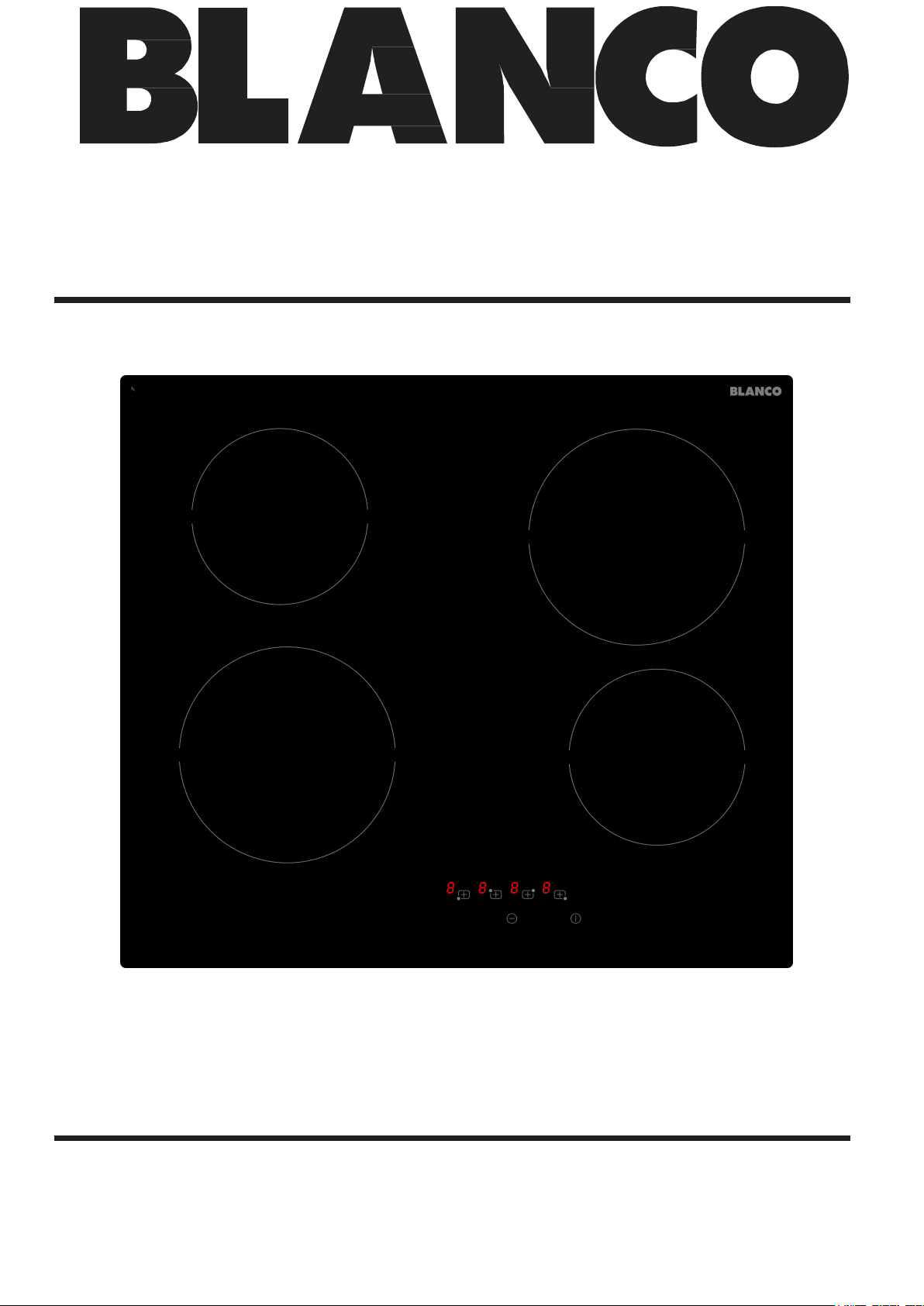
Instructions for the Use and Care and Installation of
BCC64T
BCC604TB
Ceramic Cooktop
Page 2
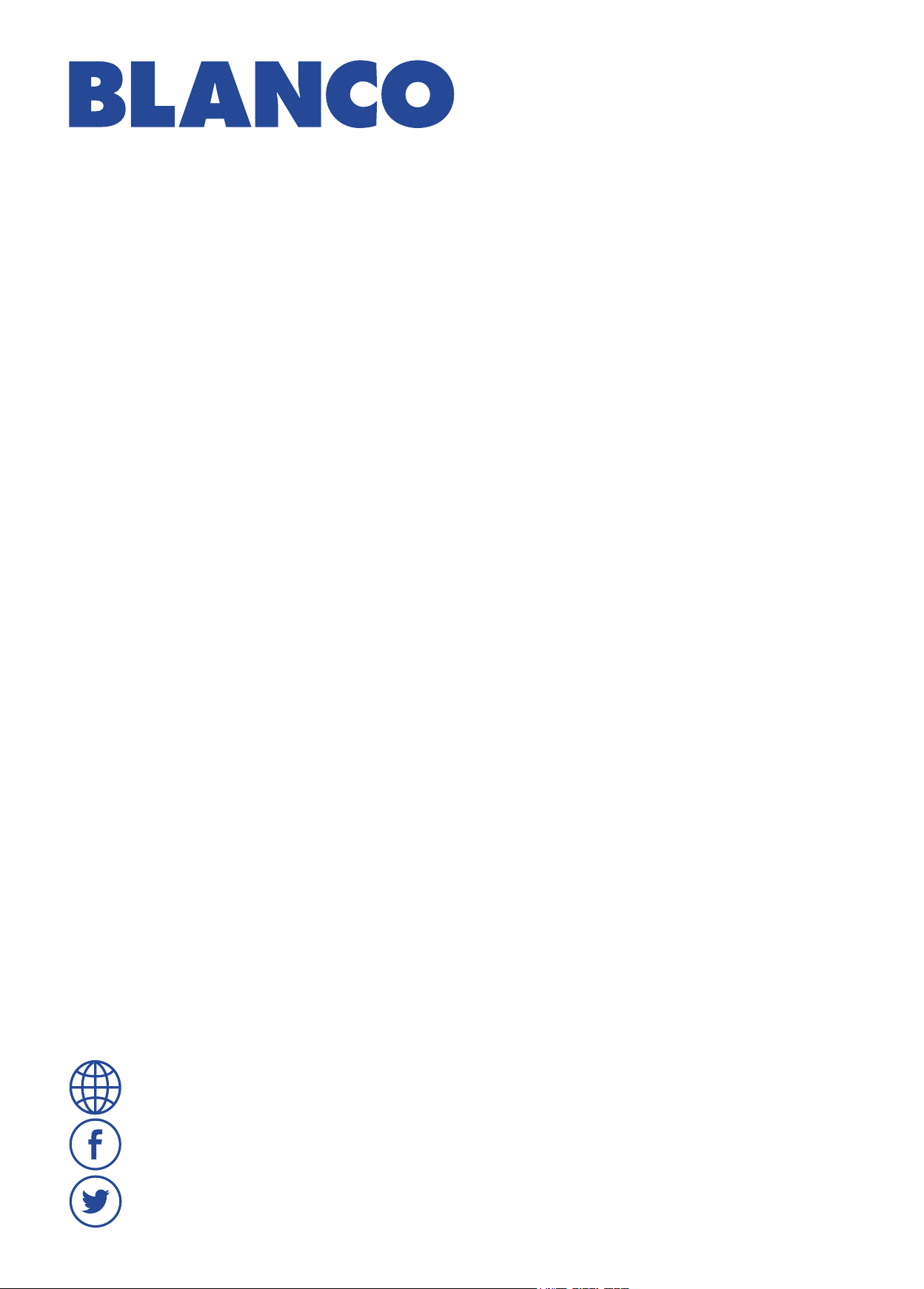
Thank you for your choosing Blanco. You will find that the clean lines and
modern look of your Blanco appliance blends perfectly with your kitchen décor.
It is easy to use and performs to a high standard. Blanco is committed to
providing increasingly efficient products that are attractive, reliable, easy to use
and respect the environment.
Of course we make every effort to ensure that our products meet all your
requirements, and our Customer Relations department is at your disposal, to
answer your questions and to listen to all your suggestions (see back cover of
manual).
For important information such as instruction manuals and catalogues, please
visit our website blanco-australia.com/support/instruction_manuals or
blanco-australia.com/support/catalogues.
Please make sure you activate your appliance warranty by registering
your warranty online at blanco-australia.com/warranty/ and retain all
documents relating to the purchase of this appliance.
We value your opinion, so please let us know your thoughts about your new
appliance. Simply go to the relevant appliance page of our website
blanco-australia.com and click on "Write a Review".
If you want to know more about promotions, receive tips and tailor made
content or connect with us on social media, like BlancoAU on Facebook and
follow BlancoAU on Twitter.
We hope you’ll enjoy special moments with your new appliance and remember,
we’re only one click away!
blanco-australia.com
BlancoAU
BlancoAU
Page 3

TABLE OF CONTENTS
SAFETY ................................................................. 4-5
DESCRIPTION..........................................................6
DISPLAY................................................................6-7
STARTING UP THE APPLIANCE............................7
USE........................................................................7-8
COOKING ADVICE...................................................8
MAINTENANCE........................................................9
TROUBLE SHOOTING.............................................9
INSTALLATION......................................................10
TECHNICAL DATA.................................................11
Page 4

SAFETY WARNINGS
The appliance is not intended for use by persons (including children) with reduced
physical, sensory or mental capabilities, or lack of experience and knowledge, unless they
have been given supervised or instruction concerning use the appliance by a responsible
person for their safety.
Young children should be supervised to ensure that do not play with the appliance.
If the supply cord is damaged, it must be replaced by the manufacturer or its service agent
or a similarly qualified person in order to avoid a hazard.
Do not use a steam cleaner to clean this appliance.
WARNING: If the surface is cracked, switch off the appliance to avoid the possibility of an
electric shock.
This appliance is not intended to be operated by means of external timer or separate remote
control system.
If the electrical supply is restricted, means of all-pole disconnection must be accessible and
incorporated in the fixed wiring in accordance with the wiring rules.
Danger of fire - Do not store items on the cooking surface.
CAUTION - The cooking process has to be supervised. A short term cooking process has to
be supervised continuously.
WARNING - Unattended cooking on a cooktop with fat or oil can be dangerous and may
result in a fire. Never try to extinguish a fire with water, but switch off the appliance and
then cover the fire with a lid or fire blanket.
Do not modify this appliance.
Do not use as a room heater.
This appliance is meant for indoor use only.
Failure to follow these usage, installation and maintenance instructions could result in a safety
hazard resulting in injury or death.
WARNINGS FOR USE:
The appliance is built to perform the following function, cooking and heating food.
Every other use is considered improper .
Never use this appliance as a room heater .
Do not attempt to change the technical characteristics of the appliance as it
can be dangerous and can affect your appliance.
For disposal of this appliance, ensure it is done in a safe manor and following all local
recycling guidelines .
4
Page 5

SAFETY WARNINGS
WARNING FOR USE:
Do not touch the appliance with wet or damp hands or feet.
Do not use the appliance barefoot.
The manufacturer will not be liable for any damage resulting from improper, incorrect
or unreasonable use .
During, and immediately after operation, some parts of the appliance are very hot:
avoid touching them.
Do Not leave heating elements on when not in use .
If the ceramic glass is not cleaned immediately, there is a risk of residues becoming
encrusted and they will be impossible to remove after the glass has cooled .
Before cooking for the first time, it is necessary to clean the glass as follows: switch on the
front heating elements to the maximum for at least 30 minutes, heating pans full of water.
After 30 minutes, switch off the front heating elements and switch on the rear heating
elements plus the central heating element, where possible, to the maximum. This is
necessary to eliminate the "new smell" and to allow any humidity which may have formed
during the production process to evaporate. This is necessary for the correct operation of
the electronic circuits and the control panel. If the controls do not work properly when
the 30 minutes are up, there is still some humidity inside, leave the heating elements on
until all the humidity has completely evaporated, then switch off the appliance.
Connection to the mains
When cooktop is first
LEDs and displays in the Touch Control will be turned ON for 4 seconds. After an
auto adjust period, the cooktop go into standby mode.
connected to a power supply, a long beep will be heard. All
ENVIRONMENT PROTECTION
• The packaging material is ecological and can be recycled.
• The worn appliances contain certain noble metals. Apply to the local government about
the possibilities of recycling.
• Don't dispose of your appliance with general household
waste
• Get in touch with the waste collection centre of your local
council that control the recycling of household appliances.
5
Page 6

DESCRIPTION
Total
power - 6000W
Front Left Cooking Zone Rear Left Cooking Zone
Nominal power - 1800W Nominal power - 1200W
Size 190mm Size - 155mm
Rear Right Cooking Zone Front Right Cooking Zone
Nominal power - 1800W Nominal power - 1200W
Size - 190mm Size - 155mm
* calculated according to the method of measuring performance (EN 60350-2).
Control panel
Power Display
Selection Key
Plus K
ey
Minus Key
On/Off
Key
DISPLAY
Sensitive touches
Your ceramic cookt
finger touches the key, the corresponding command is activated. This activation is validated by a
control light, a letter or a number in the display and/or a “beep” sound.
Touch only one key at a time.
Display
Display
0
1…9
A
E
H
L
op is equipped with electronic controls with sensitive touch keys. When your
Designation
Zero
Power level
Heat accelerator
Error message
Residual heat
Locking
Function
The heating zone is activated
Selection of the cooking level
Automatic cooking
Electronic failure
The heating zone is hot
The control panel is locked
6
Page 7

Residual heat indication
After the cooktop is switched off, the heating zone is still hot and indicates [ H ] on the display.
The symbol [ H ] disappears when the heating zone may be touched safely.
When the residual heat indicator light is on, don’t touch the heating zone and don’t put any
heat sensitive object on them. There are risks of burn and fire.
STARTING UP THE COOKTOP
Before using your new cooktop
Clean your cooktop with a damp cloth, and then dry the surface thoroughly. Do not use
detergent which risks causing blue-tinted colour on the glass surface.
Starting-up
If no action is made within 20 second the electronics return to stand by mode.
To start the cooktop, Press the On/Off Key, this will cause all displays to show "0".
To stop or turn off the cooktop, press the On/Off Key. The displays will either show
nothing, or "H" if the cooking zone is still hot.
To set a cooking
you wish to use.
Once the Power Display for that zone is illuminated, increase the cooking zone setting by
pressing the Plus Key (1-9), or decrease the cooking zone setting by pressing the Minus
Key (9-1).
To stop a cooking zone, hold down the Plus Key for the cooking zone you wish to stop,
then repress the Plus Key while pressing the Minus Key at the same time.
setting for a c
ooking
zone, hold down the Plus Key for the cooking zone
USE
Automatic cooking
ll the cooking zones are equipped with an automatic “go and stop” cooking device. The
A
cooking zone starts at full power during a certain time,
the preselected level.
To begin automatic cooking, select a cooking zone and set the Power Display to 9. Once set at
9 repress the Plus Key, the Power Display will begin to flash "A". Using the Plus and Minus
Keys, select the setting desired (See table below). Once set, the Power Display will flash "A"
alternately with the cooking zone setting.
then reduces automatically its power to
Selected power
1 01:00
2 03:00
3 04:48
4 06:30
5 08:30
6 02:30
7 03:30
8 04:30
9 00:15
Automatic cooking
time (Min:S)
7
Page 8

To stop automatic cooking, press the Plus Key of the relevant c
Minus Key until to Power Display reads "0" or "H".
ooking zone, then press the
Control panel locking
To avoid modifying a setting of cooking zones, in particular within the framework of
cleaning, the control panel can be locked (with exception to the On/Off Key).
To lock the cooktop, press the Minus Key and the Plus Key of the front left cooking zone
simultaneously, then repress the Plus Key of the front left cooking zone. All Power Displays
will now show "L".
To unlock the cooktop, press the On/Off Key if the cooktop is off, then press the Minus Key
and the Plus Key of the front left cooking zone simultaneously, then repress the Minus Key.
Operating time
Each cooking zone is equipped with an operating time limitation: the cooking
zone is automatically switched off after a certain time without any change of settings.
This time is varying according to the selected power level as described in the table below.
Power
level
1
2
3
4
5
6
7
8
9
COOKING
ADVICE
Max operating
time (hours)
6
6
5
5
4
1.5
1.5
1.5
1.5
Examples of power setti ng:
(The values below are indicative)
1 to 2 Melting, Reheating
Sauces, butter, chocolate, gelatine
Dishes prepared beforeha nd
2 to 3 Simmering, Defrosting
3 to 4 Steam Vegetables, fish, meat
4 to 5 Water Steamed potatoes, soups, pasta, fresh vegetables
6 to 7 Medium cooking, Simmeri ng Meat, liver, eggs, sausages,
7 to 8 Cooking Potatoes, fritters, w a ffl es
9 Frying, roasting, Boiling water Steaks, omelettes, fried dishes, water
Rice, pudding, sugar syrup
Dried vegetables, fish , frozen products
8
Page 9

MAINTENANCE AND CLEANING
Switch-off
Do not clean the cooktop if the glass is too hot because they are risk
of bur
• Remove light marks with a damp cloth with washing up liquid diluted in a little water. Then
• Highly corrosive or abrasive detergents and cleaning equipment likely to cause scratches
• Do not ever use any steam-cleaner or pressure washer.
• Do not use any object that may scratch the ceramic glass.
• Ensure that the cooktop is dry and clean. Ensure that there are no grains of dust on your
• Spillages o
the cooktop before cleaning.
n.
rinse with cold water
must be absolutely avoided.
ceramic cooktop or on the pan. Sliding rough saucepans will scratch the surface.
f sugar, jam, jelly, etc. must be removed immediately. You will thus prevent the
surface being damaged.
and dry the surface thoroughly.
TROUBLESHOOTING
The cooktop or the cooking zone doesn’t start-up:
• The cooktop is badly connected to the electrical
system.
• The protection fuse has blown.
• The locking function is activated
• The sensitive keys are covered by grease or water.
• An object is covering the control panel.
The symbol [ E ] displays :
• Call the After-sales Service.
One or all cooking zones cut-off:
• The safety system has engaged
• You forgot to cut-off the cooking zone for a long time.
• One or more sensitive keys are covered.
• The pan is empty and has overheated.
The automatic cooking system « go and stop » doesn’t start-up:
• The cooking zone is still hot [ H ]
• The highest power level is set [ 9 ]
• The cooking level was engaged with [ - ]
The symbol [ L ] displays :
• Refer to the chapter control panel locking page.
The control panel displays [ Er03 ] :
• An object or liquid covers the control keys. The symbol disappears as soon as the key is
released or cleaned.
The control panel displays [ ER21 ] :
• The cooktop is overheated, let it cool and then turnit on
again.
The control panel displays [ U400 ], [ Er25 ]or [ U4 ] :
• The cooktop is not connected to the network. Check the connection and reconnect
the cooktop.
If one of the symbols above persists, contact the Service Centre.
9
Page 10

INSTALLATION
The installation must be performed by a qualified electrical contractor. This contractor w ill take
the entire responsibility of the installation. The installation has to comply with the legislation and
the standards in force in your country.
How to stick the gasket:
The gasket supplied with the cooktop prevents the intrusion of liquids into the cabinet below.
Its installation has to be done carefully, as described below.
Stick the gasket (2) two millimeters
from the external edge of the glass,
after removing the protection tape (3).
Fitting - installing:
• Cut out sizes of the worktop:
Reference
BCC64T / BCC604TB
• Ensure that there is a distance of 50 mm between the cooktop and the wall or sides.
• The hobs are classified as “Y” class for heat protection. Ideally the cooktop should be
installed with plenty
or a wall at one side. On the other side, however, no unit or divider must stand
higher than the cooktop.
• The piece of furniture or the support in which the cooktop is to be fitted, as well as the
edges of furniture, the laminate coatings and the glue used to fix them, must be able
to resist temperatures of up to 75 °C.
• The mural rods of edge must be heat-resisting.
• If the cooktop is installed above another appliance, ensure there is a 20mm gap to allow
for air ventilation.
• Ensure a gap of 20mm is left below the cooktop when installed for circulation.
• Do not store flammable material below the cooktop.
• Ensure gasket is correctly fitted before installing cooktop, failure to do so could lead to
damage of the benchtop.
• The safety gap between the cooktop and the cooker hood placed above must respect
the indications of the hood manufacturer. In case of absence of instructions respect a
distance minimum of 650 mm.
• The connection cord should not be subjected, after building-in, to any mechanical
constraint (for instance constraint given by a drawer installed below).
• WARNING: Use only cooktop guards designed by the manufacturer of the cooking
appliance or indicated by the manufacturer of the appliance in the instructions for use as
suitable or cooktop guards incorporated in the appliance. The use of inappropriate
guards can cause accidents.
Cut-size
560 x 490 mm
of space on either side. There may be a wall at the rear and tall units
10
Page 11

TECHNICAL DATA
Mains
Connection
Cable diameter
Cable
Protection calibre
H 05 VV - F
H 05 RR - F
H 05 VV - F
H 05 RR - F
We cannot be held responsible for any incident resulting from incorrect connection or
equipped with a faulty earth connection.
• The installation of this cooktop and the connection to the electrical network should be
entrusted only to an electrician perfectly to the fact of the normative regulations and which
respects them scrupulously.
• Protection against the parts under tension must be ensured after the building-in.
• The data of connection necessary are on the stickers placed on the cooktop casing
near the connection box.
• The connection to the mains power must be made using an earthed plug or via an
omnipolar circuit breaking device with a contact opening of at least 3 mm.
• The electrical circuit must be separated from the network by adapted devices, for example:
circuit breakers, fuses or contactors.
• If the cooktop is not fitted with an accessible plug, disconnecting means must be
incorporated in the fixed installation, in accordance with the installation regulations.
•
Caution!
This cooktop has only to be connected to a network 230 V~ 50/60 Hz.
Connect always t he earth wire.
Respect the connection diagram.
The connection box is located underneath at the back of the cooktop casing. To open the
cover use a medium screwdriver. Place it in the slits and open the cover.
230V~ 50/60Hz 1 Phase + N 3 x 2.5 mm²
400V~ 50/60Hz 2 Phases + N 4 x 1.5 mm²
* calculated with the simultaneous factor following the standard EN 60 335-2-6
Connection of the cooktop
Setting up the configurations:
For the various kinds of connection, use the brass bridges which are in the box next the terminal
Monophase 230V~1P+N
Put a bridge between terminal 1 and 2.
Attach the earth to the terminate “earth”, the neutral N to terminal 4, the Phase L to one of the
terminals 1 or 2.
Biphase 400V~2P+N
Attach the earth to the terminate “earth”, the neutral N to terminal 4, the Phase L1 to the terminals 1
and the Phase L2 to the terminal 2.
Caution! Be careful that the cables are correctly engaged and tightened.
25 A *
16 A *
which coul d arise from the use of an appliance which has not been earthed or has been
11
Page 12

AUSTRALIAN & NEW ZEALAND APPLIANCE WARRANTY
STATEMENT OF STANDARD WARRANTY CONDITIONS
AUSTRALIAN CUSTOMERS
Our goods come with guarantees that cannot be excluded under the Australian Consumer Law. You are entitled to a replacement or refund
for a major failure and for compensation for any other reasonably foreseeable loss or damage. You are also entitled to have the goods
repaired or replaced if the goods fail to be of acceptable quality and the failure does not amount to a major failure.
NEW ZEALAND CUSTOMERS
Nothing herein contained shall be construed in any way as excluding or limiting your rights under the Consumer Guarantee Act 1993.
OUR WARRANTY
This appliance is also covered by the manufacturer's warranty set out in this document (Our Warranty).
Our Warranty is for a period of fourty eight (48) months from the date of purchase and for dishwasher & refrigeration appliances will
have an additional thirty six (36) months after the first twenty four (24) months on the wash motor for dishwashers & on the Sealed
System (PARTS only Compressor & condenser etc) for refrigeration appliances. The labour cost to replace these parts is the
responsibility of the customer.
This is in addition to (and does not exclude, restrict or modify) any rights or remedies to which you may already be entitled under the
Australian consumer Law or the New Zealand Consumer Guarantee Act 1993 relating to this appliance.
Our Warranty (which is subject to the conditions below) covers rectification free of charge of any fault arising from defective materials or
components, or faulty workmanship. The appliance will be repaired or replaced at the option of Blanco, and all costs of installation, removal,
cartage, freight travelling expenses and insurance are to be paid by the customer.
Our Warranty is subject to the following conditions:
That the purchaser contact Blanco prior to any appliance repair.
That the purchaser carefully follows all instructions provided with the appliance and complies with all relevant electrical &
plumbing regulations in their State when installing the appliance.
That the purchaser carefully follows the instructions provided in the owner’s handbook relating to the proper use and care of the
appliance and does not use the appliance for any purpose other than the DOMESTIC use for which it has been designed. If
the appliance is used in commercial applications or for rental purposes, Our Warranty is limited to a warranty of Twelve (12)
months covering all parts with Three (3) months on any labour cost of service or repair.
SERVICE AREA
The provision of service under Our Warranty is limited by the boundary / territory area of the nearest service centre. Travelling cost incurred
for service outside this area is not covered by Our Warranty and service will incur commercial cost to be paid by the customer regulated by
the number of kilometres travelled beyond the service area. These costs will be disclosed to you for acceptance by you prior to your claim
being processed.
Microwave ovens must be returned to your nearest Authorised Service Centre for repair as they are a carry in serviceable appliance.
WHAT IS COVERED: By Our Warranty
During the warranty period, Blanco or its authorised Service Centre will at no extra charge, if your appliance is readily accessible without the
need of special equipment and subject to the terms and conditions of this warranty, repair or replace any parts which it considers defective.
WHAT IS NOT COVERED: By Our Warranty
Products installed damaged or incomplete or not in compliance with the relevant electrical & plumbing regulations in their State.
Normal wear and tear e.g. cleaning, light globes, filters etc.
Failure resulting from power surges and electrical storms.
Insect or vermin infestation.
Unauthorised repairs or use of non genuine Blanco parts.
Any failure caused by the appliance not being used in accordance with the instruction and the installation manual provided with the
appliance. Misuse or abuse, including failure to properly maintain or service.
The clearing of blockages in pumps and hoses.
Damage which occurs during delivery or installation.
Claims to appliance surface coating due to liquid or solid spill-overs, accidental damage or damage caused from cleaning products not
recommended by Blanco.
HOW TO CLAIM OUR WARRANTY
You will need to contact Blanco in Australia or New Zealand by using the contact details below.
IN AUSTRALIA
Blanco is distributed by Shriro Australia Pty Ltd
Locked Bag 5002, Kingsgrove, NSW, 2208 Phone:
1300 795 572 Fax: 1800 686 413
Email: customercare@shriro.com.au
Web: http://www.blanco-australia.com/
IN NEW ZEALAND
Blanco is distributed by Monaco Corporation
(Member of Shriro Australia Pty Ltd)
PO Box 4399, Shortland St, Auckland, 1140
Phone: 09 415 6000 Fax: 09 415 7060
Email: customercare@monacocorp.co.nz
Web: http://www.blanco.co.nz/
Note: Please complete the following details when you have unpacked the appliance and staple this card with the
purchase invoice or sales docket.
Model No<<<<<<<<<<<<<<<< Serial No<<<<<<<<<<<<<<<
Date of Purchase<<<<<<<<<<<..< Retailer<<<<<<<<<<<<<<<.<
