Page 1
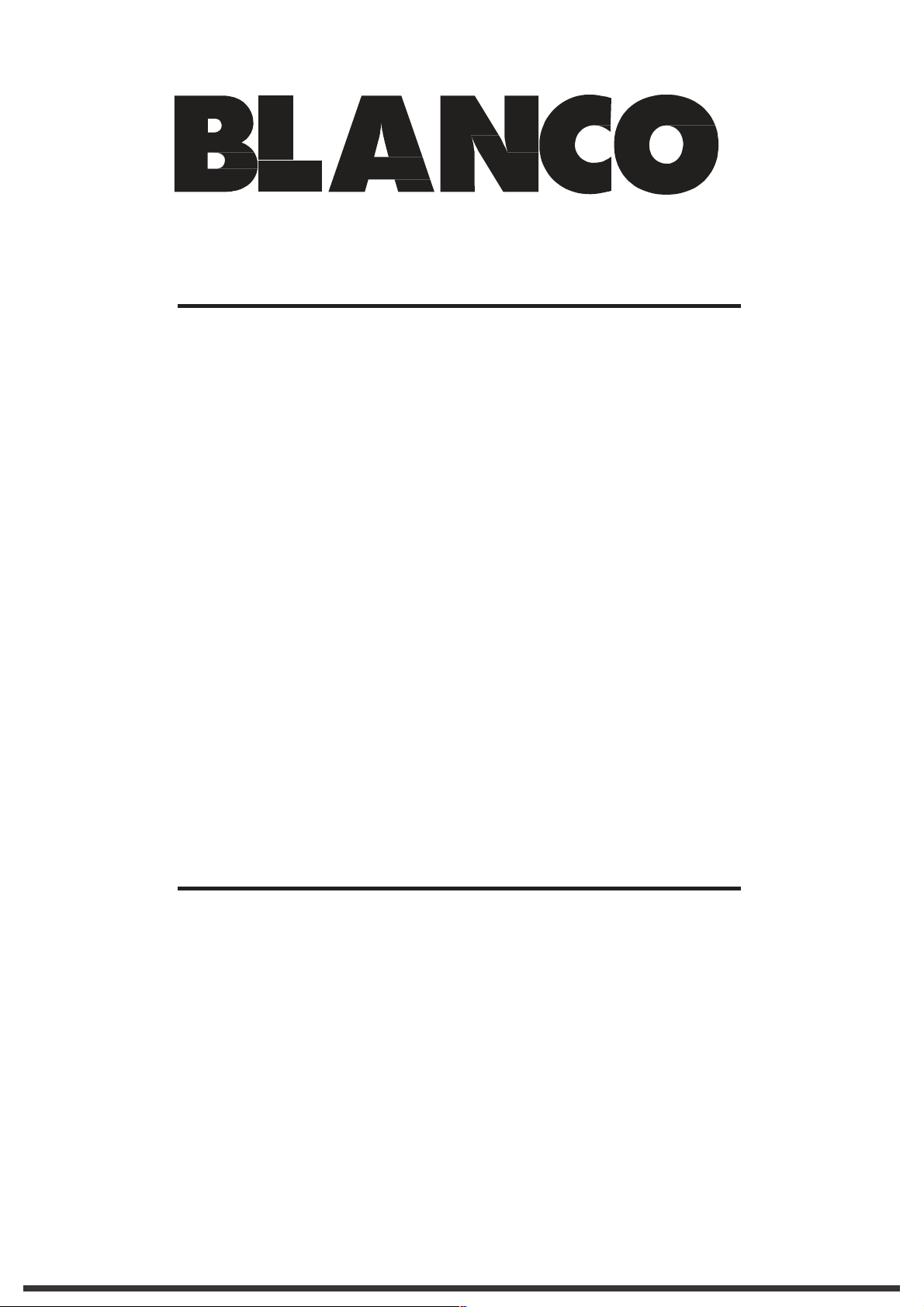
Instructions for the Use and Care and Installation of
BCC604T
Touch Control Cooktop
04083AX60
Page 2

Thank you for your choosing Blanco. You will find that the clean lines and
modern look of your Blanco appliance blends perfectly with your kitchen décor.
It is easy to use and performs to a high standard. Blanco is committed to
providing increasingly efficient products that are attractive, reliable, easy to use
and respect the environment.
Of course we make every effort to ensure that our products meet all your
requirements, and our Customer Relations department is at your disposal, to
answer your questions and to listen to all your suggestions (see back cover of
manual).
For important information such as instruction manuals and catalogues, please
visit our website blanco-australia.com/support/instruction_manuals or
blanco-australia.com/support/catalogues.
Please make sure you activate your product warranty by registering your
warranty online at blanco-australia.com/warranty/ and retain all documents
relating to the purchase of this product.
We value your opinion, so please let us know your thoughts about your new
appliance. Simply go to the relevant appliance page of our website
blanco-australia.com and click on "Write a Review".
If you want to know more about promotions, receive tips and tailor made
content or connect with us on social media, like BlancoAU on Facebook and
follow BlancoAU on Twitter.
We hope you’ll enjoy special moments with your new appliance and remember,
we’re only one click away!
blanco-australia.com
BlancoAU
BlancoAU
Page 3
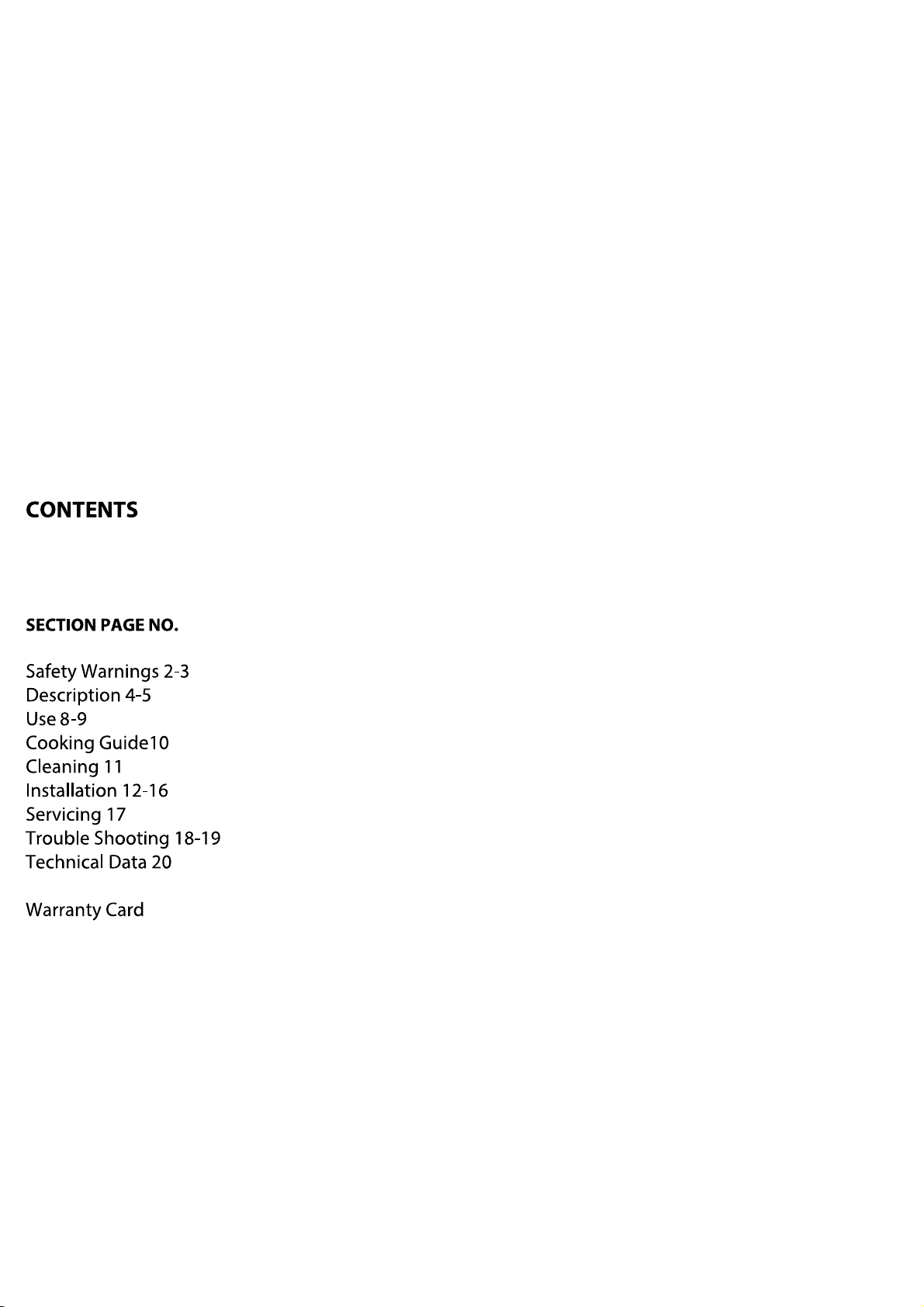
Dear Customer
You will find that the clean lines and modern look of your Blanco cooktop blends in perfectly with your
kitchen décor. It is easy to use and performs to a high standard.
Blanco also makes a range of products that will enhance your kitchen – such as ovens, rangehoods,
dishwashers, microwaves, sinks and taps. There are models to comple- ment your new Blanco cooktop.
Blanco now has a range of laundry products to choose from.
Of course, we make every effort to ensure that our products meet all your require- ments, and our Customer
Relations Department is at your disposal, to answer all your questions and to listen to all your suggestions.
Please complete the warranty section of this manual and keep your receipt as proof of purchase. Retain all
documents relating to the purchase of Blanco product.
Blanco is committed to providing increasingly efficient products that are easy to use, respect the
environment and are attractive and reliable.
BLANCO
Page 4

Page 5
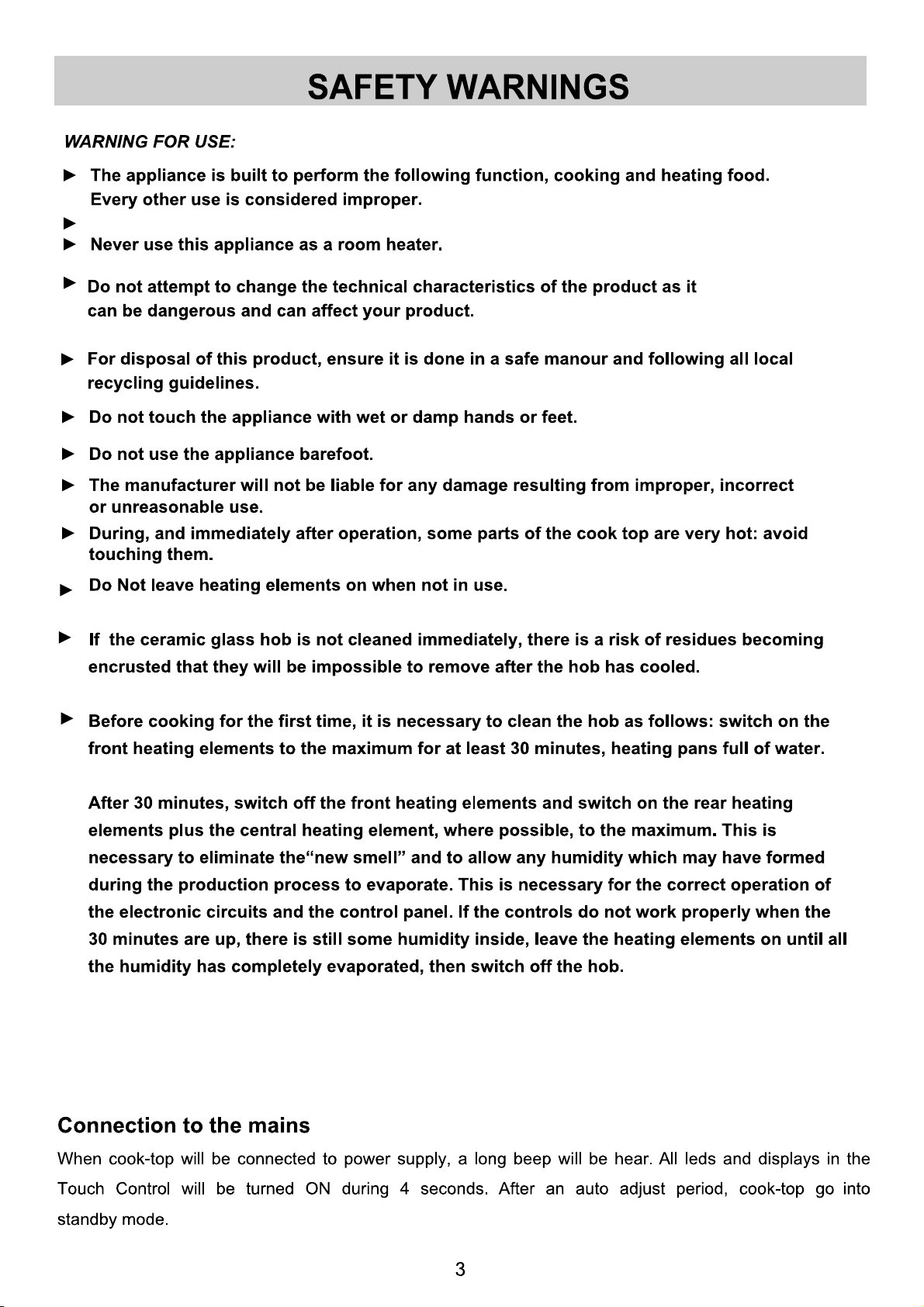
Page 6
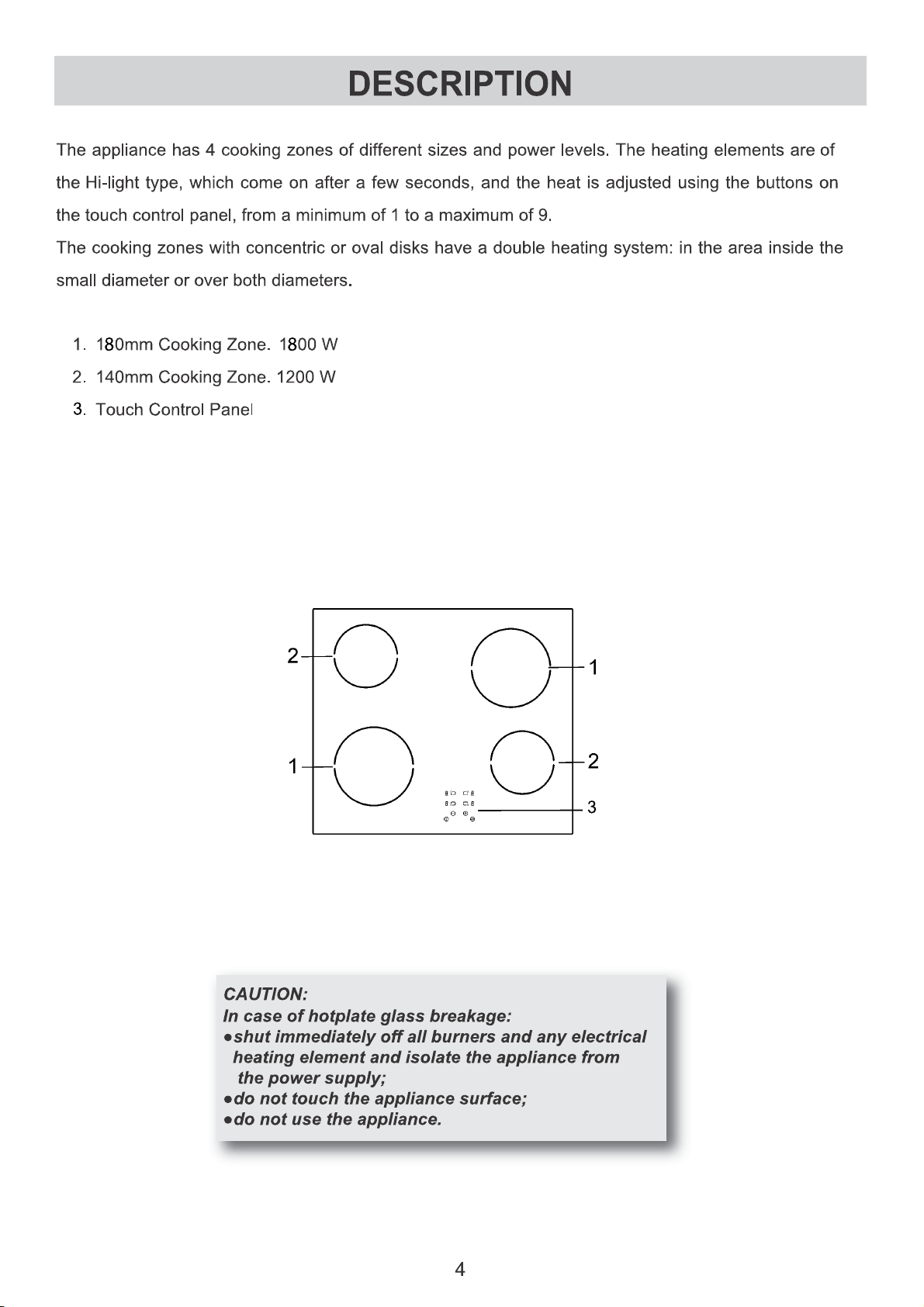
Page 7
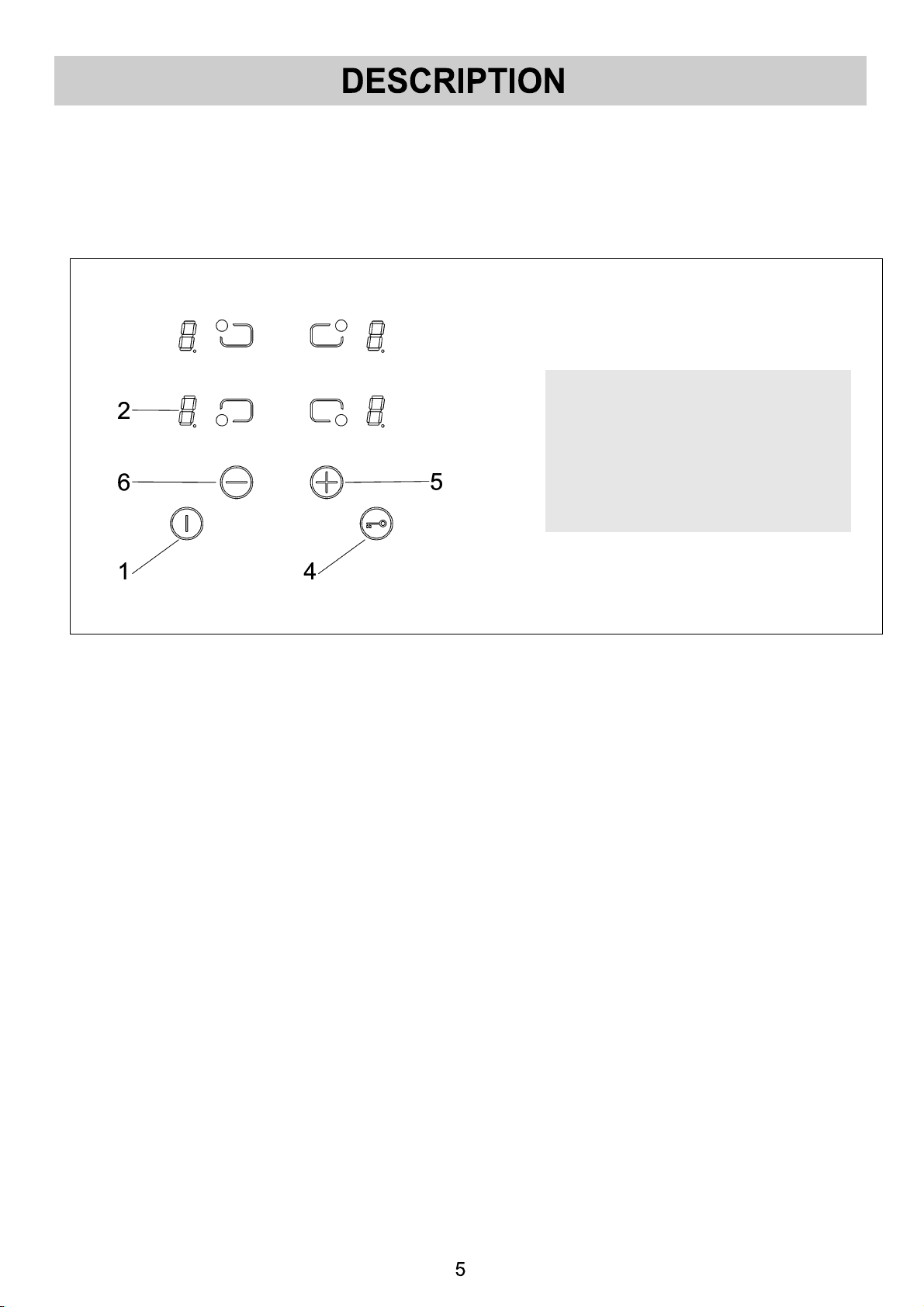
Model BCC604T
1 - ON/OFF button
2 - Capacity level display (0 - 9)
4 - Safety lock button
5 - Button + increase power level
6 - Button – decrease power level
Page 8
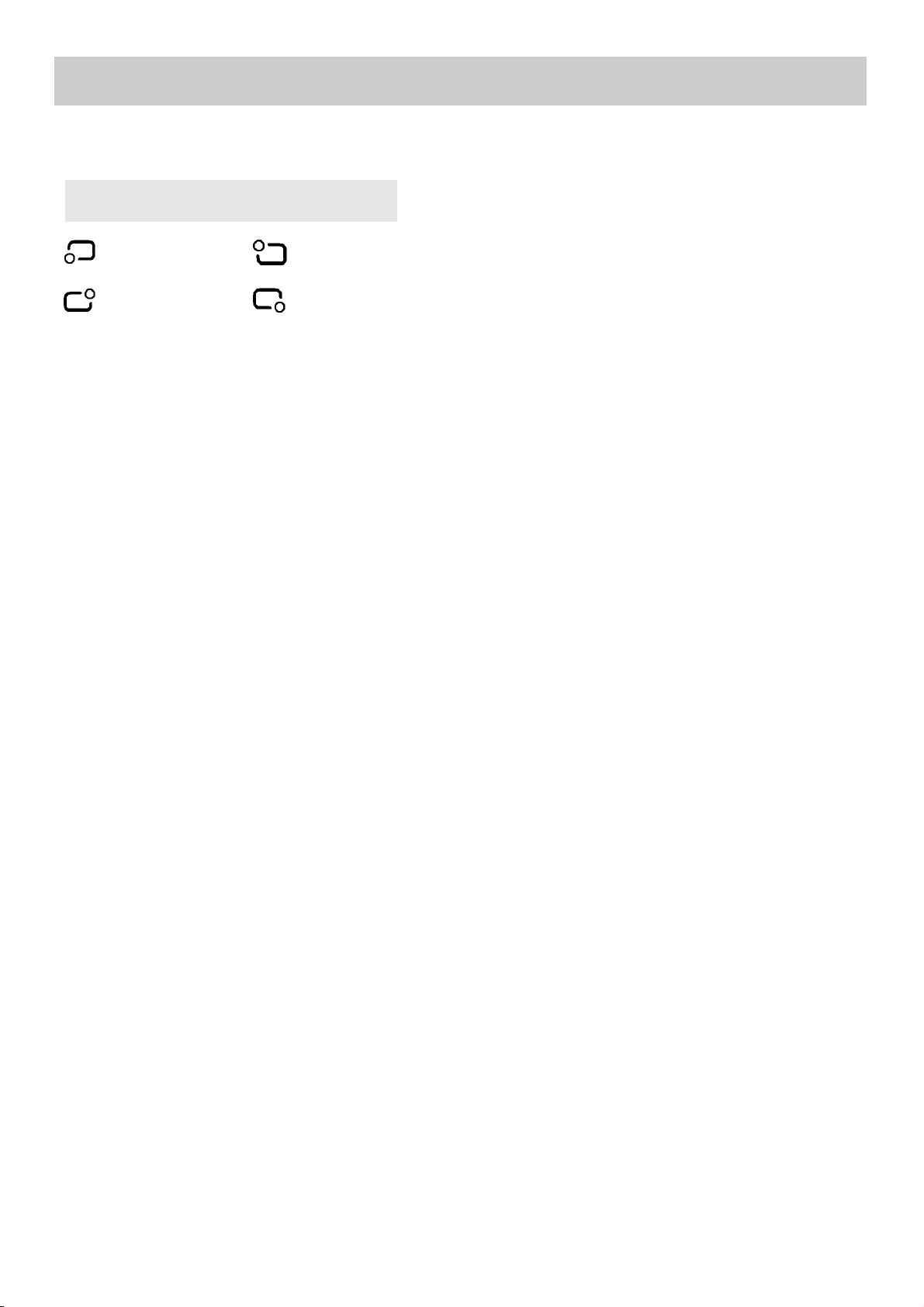
DESCRIPTION
6
SWITCH ON/OFF A HEATER ZONE
To switch ON a heater Touch any heater´s zone during 400 msec. Long beep will be heard and "0" value
will appear in target zone digit, indicating power level.
●If any cooking stage is in position 0, this display will switch OFF automatically after 10 seconds and
the zone OFF sequence will sound.
●If there is residual heat indication in the display which is ON but in 0 power, “0” will appear changing
over.
●If lock function is active you cannot switch ON a zone.
To switch OFF a heater Touch any heater´s zone during 1, 2 sec. 3 short beeps will be heard and nothing
or "H" value will appear in target zone digit if residual heat exists. Zone will be OFF.
●If any cooking stage is in position 0, this display will switch OFF automatically after 10 seconds and the
zone OFF sequence will sound.
●If there is residual heat indication in the display which is OFF, "H" will be displayed.
●Even lock function is active you can switch OFF a zone.
●If only one heater is active and this one is switched off, 4 short beep will be heard indicating all cook top
is OFF.
INCREASE/DECREASE POWER LEVEL
With a short press on ‘+’ or ‘–‘ keys, increase or decrease power in the selected zones digit: 0 - 1 - 2 -
3... 9 - P.
●Direct Access to
P from 0 level pressing – key.
●For long presses in
+ or – keys, power level increases/decreases continuously. With a fast increase,
power stops at level 9, and for a higher power another short press is needed on the
+ key. No beep
sound is heard with fast increase/decrease.
●Once arrived to
P power level, pressing + key again does not change power level to 0.
●With a zone ON at 0 power level, if the zone is hot, 0 will blink alternatively. After 10 seconds, 0 will
disappear an ‘H’ letter will appear fixed on display.
●When a heater is selected and ‘
+’ and ‘–‘ keys are touched at the same time, power level will go to ‘0’
but heater will maintain selected during 10 seconds.
ARRANGEMENT OF THE HEATING ELEMENTS
LEFT FRONTLEFT REAR
RIGHT REARRIGHT FRONT
Model BCC604T
Page 9

DESCRIPTION
7
CHILD LOCK OPTION
When there isn’t a specific key to develop this function, press combination of FL and RL zones selection
keys for 2 sec. Short beep will be heard and displays will show "L" letter during 2 sec.
Then, any time when a key will be touched, displays will show "L" during 2 sec. heating remains at the
same state.
To deactivate Child Lock, follow the same process explained before. Then short beep will be heard and
displays will show "
n" letter. Hob will remain unlocked.
Note: An automatic child lock will produce in 15 minutes after total switch OFF of the hob. This function
will happens automatically but previously is necessary to programme it
. See User settings point.
Automatic Child Lock
Press key sequence: + and – combined and 1 long beep and 1 short beep will be heard. Before 2 sec
passed, touch
+ key.
When symbol appears, it means that automatic child lock is active.
Touching
– key, automatic child lock deactivate. Settings validation will produce after a 5 sec. timeout
.
When any of these two option is selected, display will show the option active in this moment.
DOUBLE ZONES
To switch ON double extension ring, associated main zone must be already ON and
Indicating power level must be higher than 0.
1st short press on extension key switches ON extension ring.
LED over extension key turns ON if extension ring is ON.
2nd Short Press on extension key switches OFF extension ring.
Short beep each press on extension key .
Page 10

USE
8
AUTOMATIC SAFETY OFF
If the power level is not changed during a preset time, the corresponding heater turns off automatically.
The maximum time a heater can stay on, depends on the selected cooking level.
OVERFLOW
Something (an object or a liquid) is pressing any key during more than 5s. 2 short beep + 1 long beep
every 30s while the key is pressed. Cook-top will turn OFF.
This symbol will maintain blinking while the matter persist.
Power level
Max. time on
(hours)
1 10
2 5
3 5
4 4
5 3
6 2
7 2
8 2
9 1
P 1
CAUTION:
In case of hotplate glass breakage:
●shut immediately off all burners and any electrical
heating element and isolate the appliance from
the power supply;
●do not touch the appliance surface;
●do not use the appliance.
Page 11

Page 12

Page 13

Page 14

(60)560490555560 min.min. 120 mm
Page 15

Page 16

Model BCC604T
Page 17

Page 18

Model BCC604T
Page 19

Page 20

Page 21

Page 22

Model BCC604T
Page 23

Page 24

Page 25

AUSTRALIAN & NEW ZEALAND PRODUCT WARRANTY
STATEMENT OF STANDARD WARRANTY CONDITIONS
AUSTRALIAN CUSTOMERS
Our goods come with guarantees that cannot be excluded under the Australian Consumer Law. You are entitled to a replacement or refund
for a major failure and for compensation for any other reasonably foreseeable loss or damage. You are also entitled to have the goods
repaired or replaced if the goods fail to be of acceptable quality and the failure does not amount to a major failure.
NEW ZEALAND CUSTOMERS
Nothing herein contained shall be construed in any way as excluding or limiting your rights under the Consumer Guarantee Act 1993.
OUR WARRANTY
This product is also covered by the manufacturer's warranty set out in this document (Our Warranty).
Our Warranty is for a period of twenty four (24) months from the date of purchase and for dishwasher & refrigeration appliances will
have an additional thirty six (36) months after the first twenty four (24) months on the wash motor for dishwashers & on the Sealed
System (PARTS only Compressor & condenser etc) for refrigeration appliances. The labour cost to replace these parts is the
responsibility of the customer.
This is in addition to (and does not exclude, restrict or modify) any rights or remedies to which you may already be entitled under the
Australian consumer Law or the New Zealand Consumer Guarantee Act 1993 relating to this product.
Our Warranty (which is subject to the conditions below) covers rectification free of charge of any fault arising from defective materials or
components, or faulty workmanship. The product will be repaired or replaced at the option of Blanco, and all costs of installation, removal,
cartage, freight travelling expenses and insurance are to be paid by the customer.
Our Warranty is subject to the following conditions:
That the purchaser contact Blanco prior to any product repair.
That the purchaser carefully follows all instructions provided with the product and complies with all relevant electrical & plumbing
regulations in their State when installing the product.
That the purchaser carefully follows the instructions provided in the owner’s handbook relating to the proper use and care of the
product and does not use the product for any purpose other than the DOMESTIC use for which it has been designed. If the
appliance is used in commercial applications or for rental purposes, Our Warranty is limited to a warranty of Twelve (12) months
covering all parts with Three (3) months on any labour cost of service or repair.
SERVICE AREA
The provision of service under Our Warranty is limited by the boundary / territory area of the nearest service centre. Travelling cost incurred
for service outside this area is not covered by Our Warranty and service will incur commercial cost to be paid by the customer regulated by
the number of kilometres travelled beyond the service area. These costs will be disclosed to you for acceptance by you prior to your claim
being processed.
Microwave ovens must be returned to your nearest Authorised Service Centre for repair as they are a carry in serviceable appliance.
WHAT IS COVERED: By Our Warranty
During the warranty period, Blanco or its authorised Service Centre will at no extra charge, if your appliance is readily accessible without the
need of special equipment and subject to the terms and conditions of this warranty, repair or replace any parts which it considers defective.
WHAT IS NOT COVERED: By Our Warranty
Products installed damaged or incomplete or not in compliance with the relevant electrical & plumbing regulations in their State.
Normal wear and tear e.g. cleaning, light globes, filters etc.
Failure resulting from power surges and electrical storms.
Insect or vermin infestation.
Unauthorised repairs or use of non genuine Blanco parts.
Any failure caused by the product not being used in accordance with the instruction and the installation manual provided with the product.
Misuse or abuse, including failure to properly maintain or service.
The clearing of blockages in pumps and hoses.
Damage which occurs during delivery or installation.
Claims to product surface coating due to liquid or solid spill-overs, accidental damage or damage caused from cleaning products not
recommended by Blanco.
HOW TO CLAIM OUR WARRANTY
You will need to contact Blanco in Australia or New Zealand by using the contact details below.
IN AUSTRALIA
Blanco is distributed by Shriro Australia Pty Ltd
Locked Bag 5002, Kingsgrove, NSW, 2208 Phone:
1300 795 572 Fax: 1800 686 413
Email: customercare@shriro.com.au
Web: http://www.blanco-australia.com/
IN NEW ZEALAND
Blanco is distributed by Monaco Corporation
(Member of Shriro Australia Pty Ltd)
PO Box 4399, Shortland St, Auckland, 1140
Phone: 09 415 6000 Fax: 09 415 7060
Email: service@shriro.com.au
Web: http://www.blanco-australia.com/
Note: Please complete the following details when you have unpacked the product and staple this card with the purchase
invoice or sales docket.
Model No<<<<<<<<<<<<<<<< Serial No<<<<<<<<<<<<<<<
Date of Purchase<<<<<<<<<<<..< Retailer<<<<<<<<<<<<<<<.<
