
USER GUIDE
BEDIENUNGSANLEITUNG
NÁVOD K OBSLUZE

User Guide...............................5
Bedienungsanleitung............25
Návod k obsluze....................46
This manual is provided for information purposes only.
All information included herein is subject to change
without notice. BLADOX is not responsible for any
damages, direct or indirect, arising from or related to
use of this manual.
© 2004 BLADOX, s.r.o. All rights reserved.
Rev. 04/07/30/02

5
AUTO ALARM
ENGLISH
User Guide
Table of Contents
AUTO ALARM................................................................5
Installation......................................................................6
Introduction.....................................................................8
Quick Start....................................................................10
Phone Numbers............................................................11
New Number............................................................12
Number....................................................................12
Setup............................................................................15
Language.................................................................15
Version.....................................................................15
Sensitivity.................................................................15
Delay Manual On......................................................16
Delay Manual Off......................................................16
PIN Protected...........................................................16
Central Locking........................................................16
Alarm #1...................................................................16
Alarm #2...................................................................17
Clear SIM SMS.........................................................17
SMS Commands..........................................................18
State And Warning Message Format........................18
Commands..............................................................19
Tips and T ricks..............................................................21
Electric Parameters......................................................22
DECLARATION OF CONFORMITY..............................24

Insert SIM card into the Auto Alarm
1. Open the SIM lock
2. Insert the SIM card
3. Close the SIM lock
Insert Auto Alarm into the mobile phone
6
Instalation
ENGLISH
1
2
3

7
Instalation
ENGLISH
Insert Auto Alarm into the SIM card slot
Insert the battery

Auto Alarm is a mobile phone accessory for vehicle
movement detection. The included accelerometer
detects movement acceleration and tilt. No in-car
installation is required. In case the vehicle motion is
detected the warning SMS is sent to one or more phone
numbers.
Auto Alarm is very easy to configure on the mobile
phone display, activation/deactivation is possible on the
keyboard, by call (if supported by mobile phone used)
and there is also an input for connecting the vehicle's
central locking.
Auto Alarm can be used with any SIM Toolkit enabled
mobile phone, almost all produced since 1999. This
technology is used by mobile operators for applications
stored and running on the SIM card, the best know
example is GSM banking.
With Auto Alarm inserted in the mobile phone there is
a new item Auto Alarm offered in the mobile phone
menu. It contains following items:
The Activate item is used for manual alarm activation.
After activation it is changed to Deactivate and the rest
items are not offered.
Activate
Numbers
Setup
SIM Applications
8
Introduction
ENGLISH

In case of manual activation the alarm is turned on after
some delay (default is 5 minutes, see Setup-Delay
Manual On) so the user has enough time to leave and
lock the car.
In case the alarm was activated manually there is also
a delay between the movement is detected and the
warning SMS is sent so the user has enough time to
deactivate the alarm.
The Numbers item is for phone number setup and SMS
access right control.
The Setup contains options for Auto Alarm system
configuration.
The SIM Applications item is optional and is visible only
in case there are some SIM Toolkit applications on the
SIM card. The label of this item depends on the supplier
of the SIM card (mobile operator).
Introduction
9
ENGLISH

The basic usage of Auto Alarm is very simple. Once
inserted into the mobile phone the first and only step
required is to insert one or more phone numbers to be
notified in case of movement detection. This is done by
the Numbers->New Number item.
Auto Alarm is then ready to be activated/deactivated
with the item Activate/Deactivate.
For remote control via SMS commands it is necessary
that incoming messages are stored on the SIM card,
see Delete SIM SMS chapter.
10
Quick Start
ENGLISH
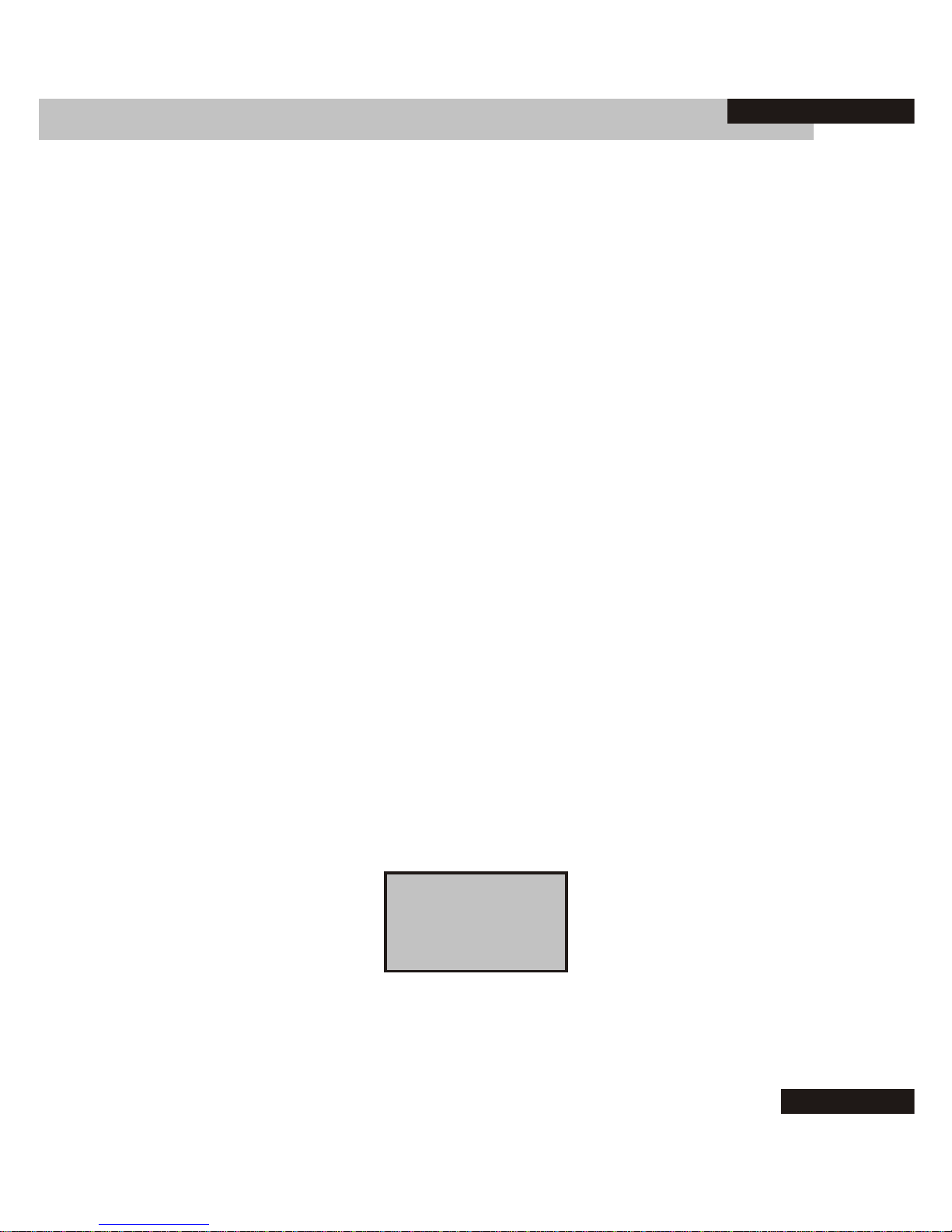
Before Auto Alarm can be used it is necessary to set
up one or more phone numbers to send the warning
SMS to. In case there are more phone numbers the
message is sent to all of them.
Sending of the alarm message is not the only function of
the phone numbers, following can be set for each
number:
- SMS request for actual state of the Auto Alarm
- call control activation/deactivation (if supported
by the mobile phone used) and SMS
confirmation in case of alarm activation
- blocking via SMS command
- air condition control via SMS command
All these functions can be set for each phone number,
so each number can have different setting. It is possible
to have more numbers for alarm notification, but only
one with permission for car blocking, etc.
The Numbers menu contains following items:
where Me, Johny and Security Service are examples
of stored numbers.
Phone Numbers
11
ENGLISH
New Number
Me
Johny
Security Service

New Number
The New Number item is used for inserting of the new
phone number. Number can be inserted directly or
selected from the SIM card.
Number
Each number contains following items:
Note. * marked items are offered only in case the
appropriate SIM Toolkit functions are supported by the
used mobile phone.
Number can be:
- Viewed
- Deleted
For each number following can be set:
- whether can receive Alarm Notification
- whether can request State Report
- whether can Call Control activation/deactivation
- whether in case of Call Activation should receive
SMS confirmation
- whether can Block via SMS
View
Delete
Notify Alarm
Report State
Call Control*
Conf. Call On*
Block
Aircon
12
Phone Numbers
ENGLISH

- whether can control Air Condition via SMS
View
This item shows the phone number itself.
Delete
Deletes given phone number.
Notify Alarm
Controls whether given number will receive alarm
warning message.
Default setting is YES.
Report State
Controls whether given number can ask for alarm state
via SMS. The SMS answer includes location
information, beware of privacy.
Default setting is YES.
Call Control
Controls whether the number can activate/deactivate
the alarm just by setting up the call (without the call
being connected).
Default setting is YES.
Confirm Call On
In case of the call control it may be useful to receive the
confirmation SMS whether the alarm was really
activated.
Default setting is NO.
Phone Numbers
13
ENGLISH

Block
Controls whether the phone number can send SMS
command for blocking.
Default setting is YES.
Air Condition
Controls whether the phone number can send SMS
command for air condition control.
Default setting is YES.
14
Phone Numbers
ENGLISH

In the Setup menu there are settings for various Auto
Alarm parameters, e.g. language, sensitivity or PIN
protection.
Language
Auto Alarm interface is localized and user can select
preferred language. In case of Automatic the language
set on the SIM card is used.
Version
Shows firmware version and serial number.
Sensitivity
The used accelerometer is very sensitive and allows to
detect even small movement and tilt. The surrounding
traffic can trigger false alarms, so it is useful to be able
to set up the alarm sensitivity. There are three options:
Low, Medium, High. The medium sensitivity was tested
in various conditions and should be satisfactory for
almost every usage. In case of false alarms triggered by
traffic of heavy vehicles it is possible to select the low
sensitivity. Default setting is Medium.
Setup
15
ENGLISH
Language
Version
Sensitivity
Delay Man. On
Delay Man. Off
PIN Protected
Central Locking
Alarm #1
Alarm #2
Clear SIM SMS

Delay Manual On
In case of manual alarm activation the movement
detection starts after some delay. This delay allows user
to leave and lock the car.
Default value is about 5 minutes (time precision
depends on mobile phone used).
Delay Manual Off
In case alarm was activated manually there is some
delay for manual deactivation. This delay allows user to
deactivate alarm before the warning message is sent.
Default value is about 2 minutes (time precision
depends on mobile phone used).
PIN Protected
The access to alarm setup and to phone numbers can
be protected by PIN. It allows to protect Auto Alarm
against manipulation.
Central Locking
Set on in case the central locking is connected and the
value of input CENTRAL is to be used.
Alarm #1
Set on in case there is another alarm or sensor
16
Setup
ENGLISH

connected and the value of input ALARM #1 should be
monitored.
Alarm #2
Set on in case there is another alarm or sensor
connected and the value of input ALARM #2 should be
monitored.
Clear SIM SMS
For SMS commands usage it is necessary that the
incoming messages are stored on the SIM card and
there is free space for text messages.
In case of mobile phones with internal memory for SMS
messages it may be needed to fill the internal phone
memory with e.g. storing with draft of to be sent
message.
The incoming messages are deleted automatically, so
the SIM SMS memory has to be freed only once.
Suggested steps:
1. Fill the memory for SMS messages
2. With the Setup->Clear SIM SMS item clear all
messages stored on the SIM card
Setup
17
ENGLISH

Auto Alarm can be controlled via SMS messages, for
example it is possible to cancel existing alarm or
retrieve state of alarm recent settings and location
information.
SMS commands have simple case insensitive format,
spaces are relevant - there is only one space between
words. For every SMS command the SMS with recent
state is returned. The answer is sent also for commands
with wrong syntax but coming from allowed phone
number. For state request it is enough to send SMS with
nonsense or even empty text.
Auto Alarm can be SMS controlled only by permitted
phone numbers. All other SMS are ignored.
All incoming messages are automatically deleted to
keep the SIM SMS memory free for next message. User
does not have to take care of freeing the SMS memory.
State And Warning Message Format
In case of alarm or answer on SMS command user
receives the following message back:
WARNING TEXT
Activated: YES/NO
Alarm: YES/NO
Blocked: YES/NO
Aircon: YES/NO
NET: 123f45
LAC/CID: 1234/5678
18
SMS Commands
ENGLISH

SMS Commands
19
ENGLISH
The WARNING TEXT is included only in case the alarm
was triggered, e.g. MOVEMENT! or alarm source if
other sensors are connected (Alarm #1, Alarm #2).
Activated item informs whether the Auto Alarm is
turned on.
Alarm item informs whether alarm has been detected.
Blocked is the state of SMS blocking.
Aircon is the state of SMS command for air condition.
NET includes network and mobile operator
identifications.
LAC/CID includes Location Area Code and Cell ID.
Commands
ALARM OFF
Sending of message with ALARM OFF text cancels
possible alarm.
BLOCK ON, BLOCK OFF
Sending of BLOCK ON message sets the blocking
output on, BLOCK OFF sets if off.

AC ON, AC OFF
Message with AC ON text activates air condition output,
AC OFF deactivates the output.
State
Any other message returns the recent Auto Alarm
state.
20
SMS Commands
ENGLISH
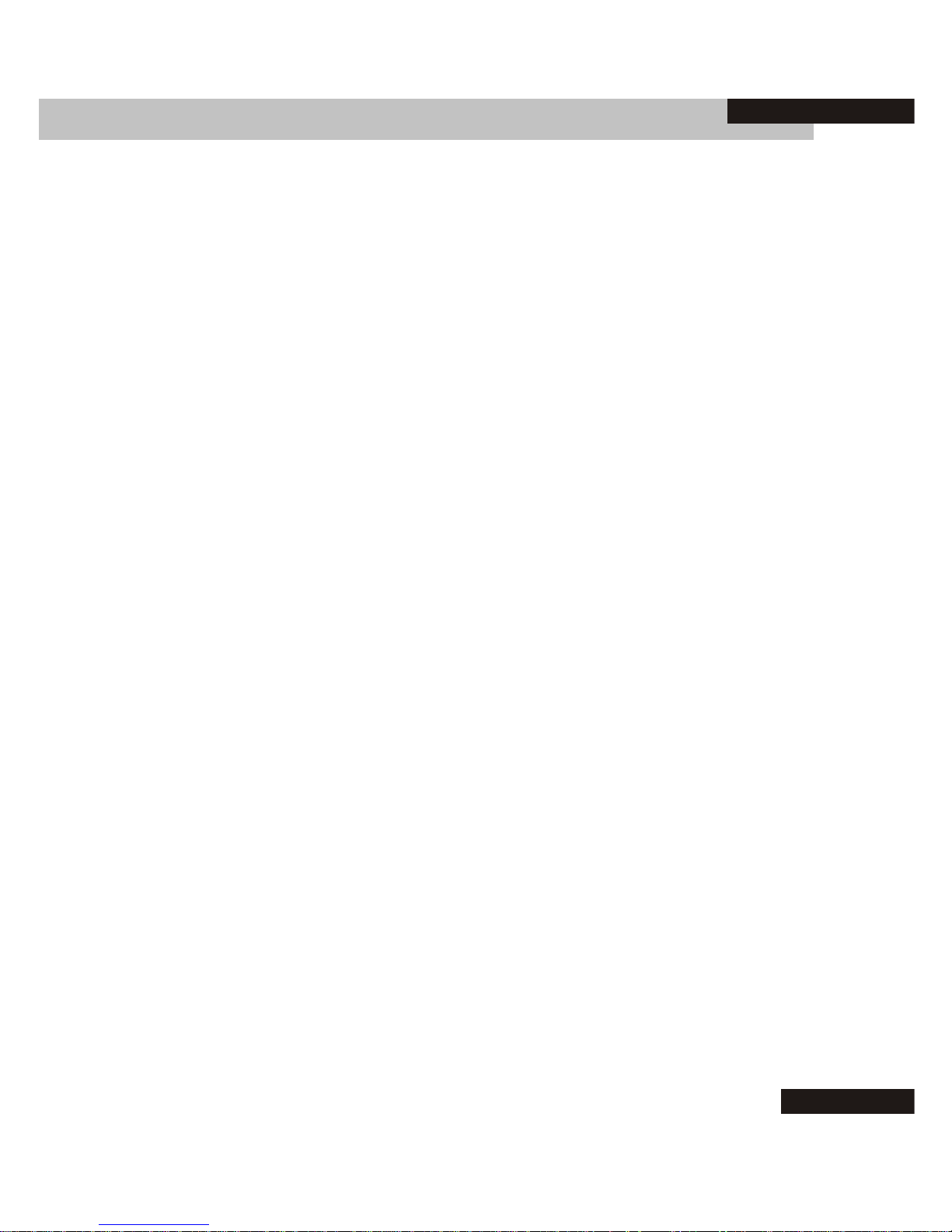
Tips and Tricks
21
ENGLISH
Permitting SIM commands on Nokia mobile phones
Some Nokia mobile phones require to manually permit
the SIM commands. This is Nokia specific feature that
controls usage of some SIM Toolkit commands (e.g.
SMS sending). It is necessary to allow the SIM
commands.
Vibration ringing
The vibration ringing should be set off, otherwise the
accelerometer can detect vibrations as a false alarm.
Prepaid Cards
In case of prepaid cards user should not forget to follow
the mobile operator rules regarding credit and other
conditions of service.
Localization
Auto Alarm provides basic location information of the
mobile network (CellID, LAC). Mobile operator may
provide other localization applications, contact your
operator for more information on provided services.

Auto Alarm provides several outputs that can be
controlled by SMS commands and inputs that can be
connected to various sensors or alarm sources.
PIN
P1
P2
P3
P4
P5
P6
P7
P8
P9
P10
P11
P12
P13
Function
INPUT_1
INPUT_2
INPUT_3
INPUT_4
INPUT_5
OUTPUT_1
OUTPUT_2
OUTPUT_3
OUTPUT_4
OUTPUT_5
OUTPUT_6
OUTPUT_7
OUTPUT_8
Auto Alarm
IN_CENTRAL
IN_ALARM#2
IN_ALARM#1
IN_AIRCON
IN_USER
OUT_USER1
OUT_USER2
OUT_USER3
OUT_USER4
OUT_RESET
OUT_AIRCON
OUT_BLOCK
OUT_BRAKE
22
Electric Parameters
ENGLISH

Electric Parameters
23
ENGLISH
Auto Alarm voltage level is 3V (5V in case of very old
mobile phones), hence it cannot be connected directly
to car electronic and the reduction 12V to 3(5)V is
needed.
Warning
Installation has to conform the safety rules and follow
car manufacturer conditions. Leave it to professional
vendor certificated service.
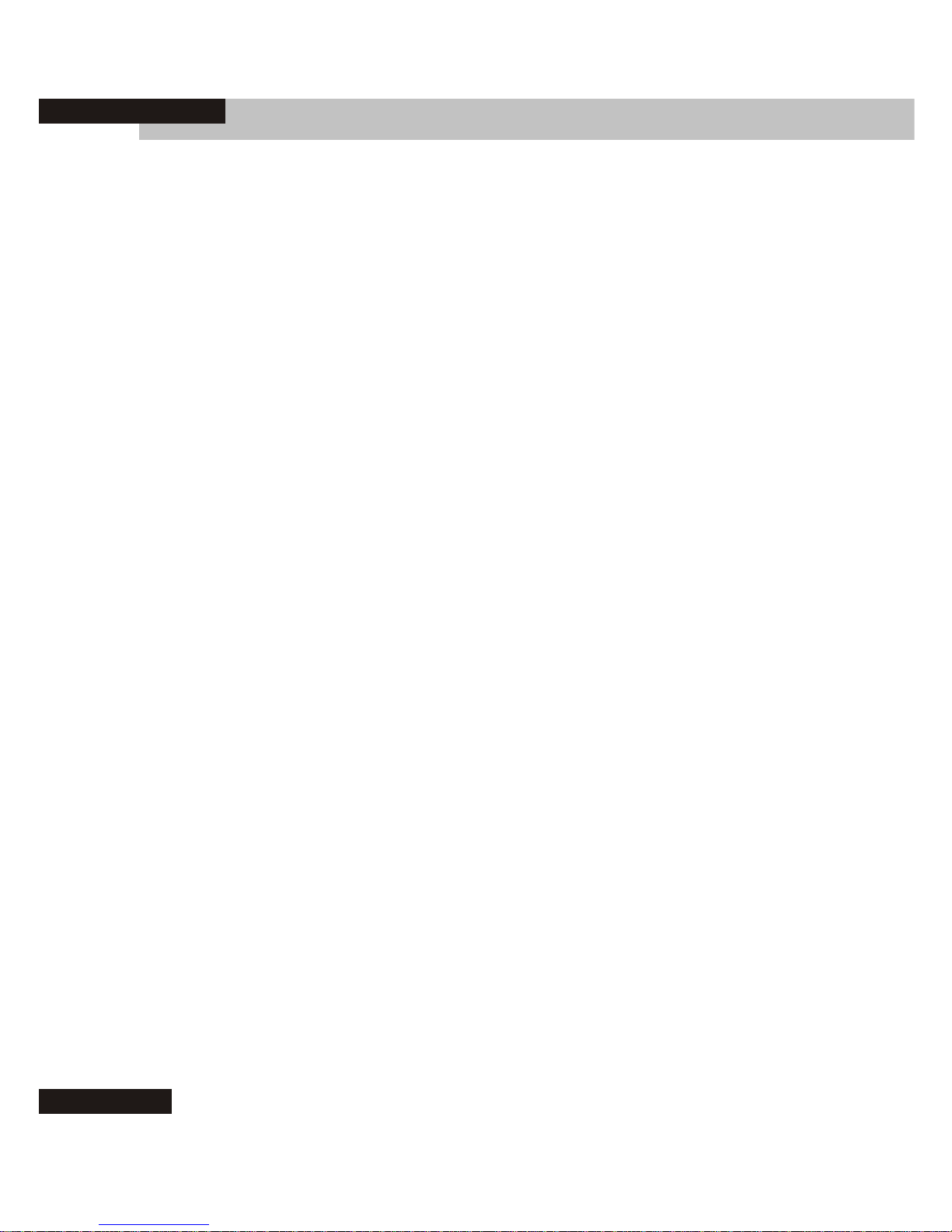
Manufacturer:
BLADOX, s.r.o.
Pristavni 46
170 00 Praha 7
Czech Republic
Product:
TURBO SIM TOOLKIT ADAPTER
year of manufacture 2004
accessory for GSM mobile phone
We hereby declare that designated product is in compliance with
the essential requirements and other relevant provisions of
Directive 89/336/EEC (EMC) and Directive 99/5/EC (R&TTE).
If required, a copy of the signed original declaration of conformity
can be obtained by contacting manufacturer.
24
Declaration of Conformity
ENGLISH
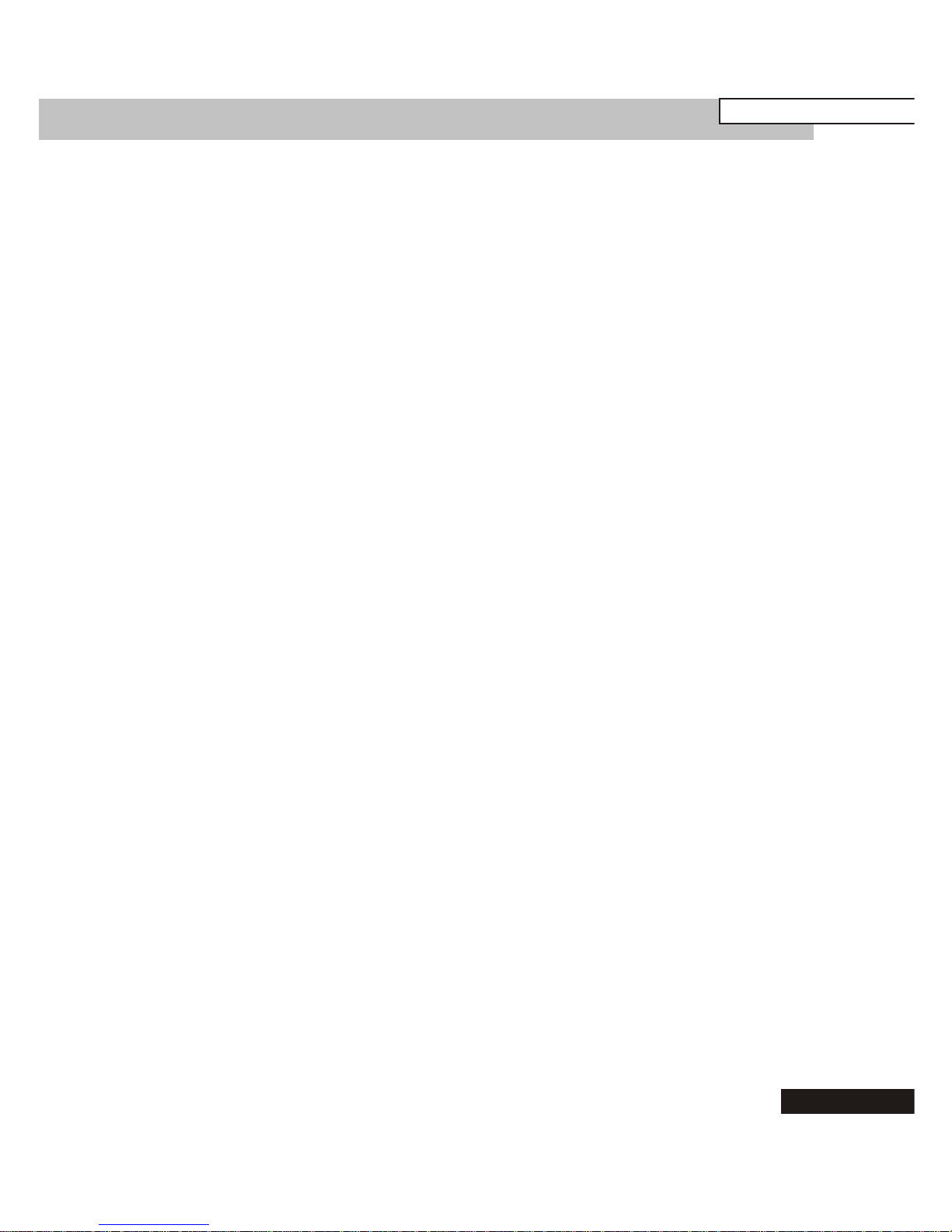
25
AUTO ALARM
DEUTSCH
Bedienungsanleitung
Inhalt
AUTO ALARM..............................................................25
Installieren....................................................................26
Einleitung......................................................................28
Schnellstart...................................................................30
Telefonnummern einstellen..........................................31
Neue Nummer........................................................32
Nummer..................................................................32
Einstellungen................................................................35
Sprache...................................................................35
Version....................................................................35
Empfindlichkeit........................................................35
Einschalten verzögern............................................36
Ausschalten verzögern...........................................36
Mit PIN schützen.....................................................36
Zentralverriegelung.................................................37
Alarm #1..................................................................37
Alarm #2..................................................................37
SIM SMS löschen...................................................37
SMS Befehle................................................................39
Format der Antwort und Warn SMS........................39
Befehle...................................................................41
Ein paar Tips................................................................42
Elektrische Parameter..................................................43
KONFORMITÄTSERKLÄRUNG...................................45

SIM Karte in Auto Alarm einlegen:
1. SIM Kartenschacht öffnen
2. SIM Karte einlegen
3. SIM Kartenschacht schließen
Auto Alarm ins Handy einlegen
26
Installieren
1
2
3
DEUTSCH
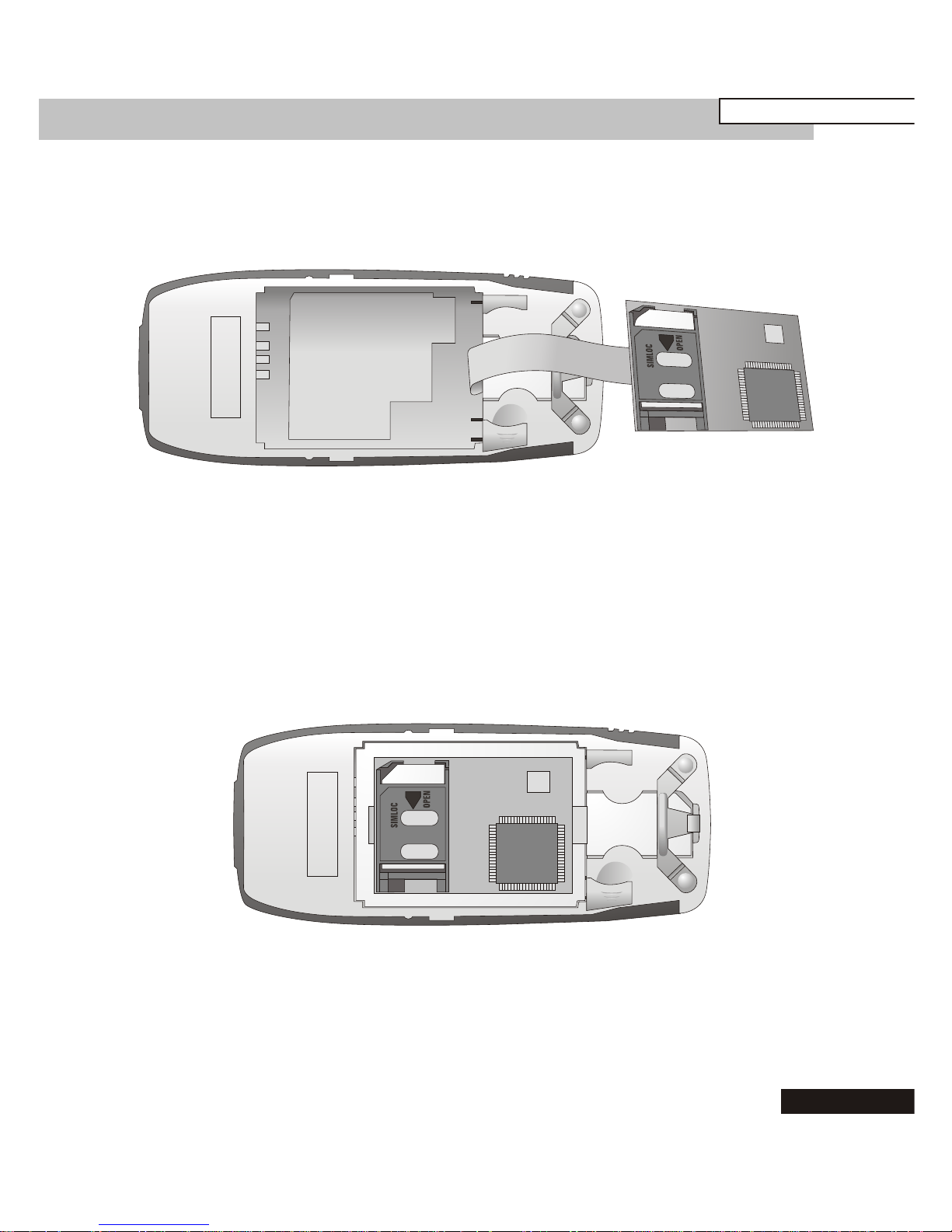
27
Installieren
Auto Alarm in den SIM Kartenschacht einlegen.
Akku einsetzen
DEUTSCH

Auto Alarm ist ein Zubehörteil für Mobiltelefone=
Handy's, das Bewegungen vom Fahrzeug wahrnimmt.
Es ist mit einem Bewegungsmelder für die Messungen
von Beschleunigung und Neigung des Fahrzeugs ausgestattet. Es ist keine weitere Installation am Fahrzeug
nötig. Im Falle einer ungewollten Bewegung (Diebstahl,
abschleppen...) wird eine Warn SMS an eine oder
mehrere vorher von Ihnen festgelegten Nummern
gesendet.
Auto Alarm kann sehr einfach am Handy eingestellt
werden: Das Ein-/Ausschalten ist über die Tastatur des
Handys oder über Anruf (falls Ihr Handy diese Funktion
unterstützt) möglich. Außerdem kann man Auto Alarm
mit der Zentralverriegelung verbinden.
Auto Alarm kann jedes Handy mit SIM Toolkit Technologie verwenden (hat nahezu jedes Handy seit 1999).
Diese Technologie benutzen Provider für Anwendungen
auf SIM Karten und bieten den Benutzern dies in Form
von Applikationen (z.B. GSM Bank- und Infodienste) an.
Nach dem Einlegen von Auto Alarm ins Handy
erscheint eine neue Menüzeile Auto Alarm:
28
Einleitung
DEUTSCH
Einschalten
Nummer
Einstellungen
SIM Applikationen

Einschalten ist für die manuelle Alarmaktivierung. Nach
dem Einschalten verändert sich diese Zeile in Aus-
schalten, weitere Menüzeilen werden nicht mehr
angezeigt.
Wenn Auto Alarm manuell eingeschaltet ist, wird nach
5 Minuten (Zeit kann in der Menüzeile Einstellungen->
Man.Ein.verzögern geändert werden) der Alarm aktiv.
Dadurch hat der Benutzer Zeit das Handy zu platzieren
und das Fahrzeug abzuschließen.
Falls Auto Alarm manuell eingeschaltet ist, bestehet die
Möglichkeit die Zeit zwischen Bewegung des
Fahrzeuges und senden den SMS einzustellen.
Die Menüzeile Nummern dient zur Einstellung von
Telefonnummern und Zugangsrechten für die SMS
Bedienung.
Die Menüzeile Einstellungen dient zur Grundeinstellung von Auto Alarm.
Die Menüzeile SIM Applikationen (Special oder Extras)
erscheint nur, wenn auf der SIM Karte SIM Toolkit
Applikationen möglich sind. Die Bezeichnung dieser
Menüzeile kann differieren (ist abhängig vom Anbieter).
Einleitung
29
DEUTSCH

Die Benutzung von Auto Alarm ist sehr einfach. Nach
dem Einlegen von Auto Alarm ins Handy ist nur die
Eingabe von einer oder mehreren Telefonnummern
nötig, auf die eine Warn SMS gesendet werden soll. Die
Nummerneingabe ist über die Menüzeile Nummern->
Neue Nummer möglich.
Jetzt ist Auto Alarm aktiviert und kann über die
Menüzeile Einschalten/Ausschalten gesteuert werden.
Für die Bedienung von Auto Alarm durch SMS müssen
ankommende SMS auf der SIM Karte gespeichert
werden. Siehe Kapitel SIM SMS löschen.
30
Schnellstart
DEUTSCH

Vor dem ersten Gebrauch muss mindestens eine
Telefonnummer eingegeben werden, zu welcher die
Warn SMS gesendet wird. Es können auch mehrere
Nummern sein (die Warnung wird dann auf alle
angegebenen Nummern geschickt).
Außer Warnmeldungen zu versenden kann man für
einzelne Nummern weitere Funktionen einstellen:
- Bietet die Möglichkeit der SMS Abfrage über den
aktuellen Alarmzustand.
- Bedienung von Auto Alarm durch einen Anruf
(einschalten/ausschalten) und verschicken einer
Bestätigungs SMS.
- Sie haben die Möglichkeit das Fahrzeug durch
eine SMS zu blockieren.
- Sie können die Klimaanlage des Fahrzeuges
durch eine SMS ein- oder ausschalten.
Alle Funktionen sind von jedem der vorher eingegebenen Handynummern aus bedienbar, wobei jede
Telefonnummer andere Einstellung haben kann. Z.B.
kann man einen Alarm auf mehrere Nummern per SMS
senden lassen, aber das Recht das Fahrzeug zu
blockieren hat nur eine Nummer usw.
Die Menüzeile Auto Alarm->Nummern beinhaltet
folgende Buttons:
Telefonnummern einstellen
31
DEUTSCH

Wobei Ich, Hans und Mutti Beispiele für die eingegebenen Nummern sind.
Neue Nummer
Die Menüzeile Neue Nummer ist zur Eingabe neuer
Nummer. Die Nummer kann direkt eingegeben oder aus
dem Telefonbuch der SIM Karte übertragen werden.
Nummer
Jede Nummer (z.B. Mutti) hat folgende
Einstellmöglichkeiten:
Zusatz: Mit Stern gekennzeichnete Zeilen werden nur
bei Handy's mit entsprechender SIM Toolkit Funktion
angezeigt.
Die Nummer kann man:
Anzeigen
Anzeigen
Loschen
Alarm melden
Zustand melden
Tel. bedienen*
Tel. Bed. best.*
Blockieren
Klimaanlage
32
Telefonnummern einstellen
DEUTSCH
Neue Nummer
Ich
Hans
Mutti

Löschen
Folgende Funktionen sind für jede Nummer einstellbar:
- Alarm melden (sie stellen ein ob an diese Nummer
ein Alarm gemeldet werden soll oder nicht)
- Zustand melden (sie stellen ein ob mit dieser
Nummer der Zustand gemeldet werden soll oder nicht)
- Telefonisch bedienen (sie stellen ein ob mit dieser
Nummer Auto Alarm ein- oder ausgeschaltet werden
darf)
- Telefonische Bedienung bestätigen (Tel. Bed.
best.) sie stellen ein ob diese Nummer eine Bestätigungs SMS erhalten soll oder nicht.
- Blockieren (sie stellen ein ob mit dieser Nummer das
Fahrzeug blockiert werden darf oder nicht)
- Klimaanlage (sie stellen ein ob mit dieser Nummer die
Klimaanlage aktiviert werden darf oder nicht)
Anzeigen
Diese Menüzeile zeigt eigene Telefonnummer an.
Löschen
Diese Menüzeile löscht die Telefonnummer.
Alarm melden
Diese Menüzeile ermöglicht Ihnen einzustellen, ob eine
Alarm SMS an diese Nummer geschickt werden soll
oder nicht.
Die Grundeinstellung ist JA.
Telefonnummern einstellen
33
DEUTSCH

Zustand melden
In dieser Menüzeile können sie einstellen, ob diese
Nummer den Alarmzustand von Auto Alarm abfragen
darf oder nicht.
Die Grundeinstellung ist JA.
Telefonisch bedienen
Mit dieser Menüzeile stellen sie ein, ob diese Nummer
Auto Alarm nur durch einen Anruf ein- oder ausschalten
darf (ohne Gesprächsverbindung).
Die Grundeinstellung ist JA.
Telefonische Bedienung bestätigen
Falls sie die Telefonische Bedienung aktiviert haben,
kann es nötig sein zu kontrollieren ob der Alarm wirklich
eingeschaltet ist. Mit dieser Menüzeile stellen sie ein, ob
diese Nummer eine Bestätigungs SMS erhalten soll
oder nicht.
Die Grundeinstellung ist NEIN.
Blockierung
Mit dieser Menüzeile stellen sie ein, ob diese Nummer
eine Blockade SMS senden darf oder nicht.
Die Grundeinstellung ist JA.
Klimaanlage
Mit dieser Menüzeile stellen sie ein, ob diese Nummer
eine SMS für Klimaanlage senden darf oder nicht.
Die Grundeinstellung ist JA.
34
Telefonnummern einstellen
DEUTSCH

In der Menüzeile Einstellungen kann man verschiedene Auto Alarm Parameter ändern, z.B.
Sprache, Empfindlichkeit des Bewegungsmelders oder
PIN.
Sprache
Es können verschiedene Sprachen eingestellt werden.
Bei Automatisch wird die Sprache der SIM Karte
übernommen.
Version
Zeigt die Firmwareversion und die Seriennummer an.
Empfindlichkeit
Der Bewegungssensor ist sehr empfindlich und reagiert
schon bei kleinsten Erschütterungen. Umgebungserschütterungen können zum Auslösen von
"Falschen Alarmen" führen. Deshalb läßt sich die
Empfindlichkeit von Auto Alarm einstellen. Zur Auswahl
steht Empfindlichkeit Niedrig, Mittel und Hoch. Die Ein-
Einstellungen
35
Sprache
Version
Empfindlichkei
Man.Ein.verzo.
Man.Aus.verzo.
PIN schutzen
Zentralverri.
Alarm #1
Alarm #2
SIM SMS losche
DEUTSCH

stellung Mittel ist bei verschiedenen Bedingungen getestet worden und am besten für den alltäglichen Bedarf
geeignet. Bei Falschalarmen, die durch z.B. Schwerlastverkehr verursacht werden, kann man Empfindlichkeit Niedrig wählen. Die Grundeinstellung ist Mittel.
Einschalten verzögern
Schalten Sie Auto Alarm manuell ein, wird Auto Alarm
erst nach einer gewissen Zeit aktiv. Diese Zeitverzögerung dient dem Benutzer zum platzieren des
Gerätes, zum be- oder entladen und schließen des
Fahrzeuges.
Die Grundeinstellung sind 5 Minuten (die Genauigkeit
hängt von Ihrem Gerät ab).
Ausschalten verzögern
Wurde Auto Alarm manuell aktiviert und soll nun wieder
deaktiviert werden, gibt es zwischen dem Erkennen des
Alarms und dem Versenden der Warn SMS eine
Zeitverzögerung. Diese dient dem Benutzer zum
deaktivieren von Auto Alarm.
Die Grundeinstellung sind 2 Minuten (die Genauigkeit
hängt von Ihrem Gerät ab).
Mit PIN schützen
Den Zugang zum Einstellen des Alarms und zu den
36
Einstellungen
DEUTSCH

eingegebenen Nummern kann man mit einer PIN
Nummer schützen. So können Sie Auto Alarm vor
unbefugter Benutzung schützen.
Zentralverriegelung
Es ist möglich Auto Alarm mit der Zentralverriegelung
Ihres Fahrzeuges zu verbinden. Ein- und Ausschalten
des Autoalarms wird durch das Zu- oder Aufschließen
des Fahrzeuges gesteuert.
Alarm #1
Ist eine Einstellung zur Verbindung mit der Alarmanlage
des Fahrzeuges (falls vorhanden) oder evtl. anderen
Alarmmeldern.
Alarm #2
Wenn über Alarm #1 schon z.B. die Alarmanlage des
Fahrzeuges angeschlossen ist, kann man über Alarm
#2 noch zusätzliche andere Alarmmelder anschließen.
SIM SMS löschen
Für die SMS Befehlsausführung am Auto Alarm Handy
muß sicher gestellt werden, daß ankommende SMS auf
SIM gespeichert werden können. Es ist dafür zu sorgen,
daß genug Speicherplatz zur Verfügung steht. Bei
Handys mit internem Speicher muß man diesen mit
(z.B. Nachrichten oder anderen belibigen Texten) voll
machen so, daß ankommende Alarm SMS auf der SIM
Einstellungen
37
DEUTSCH
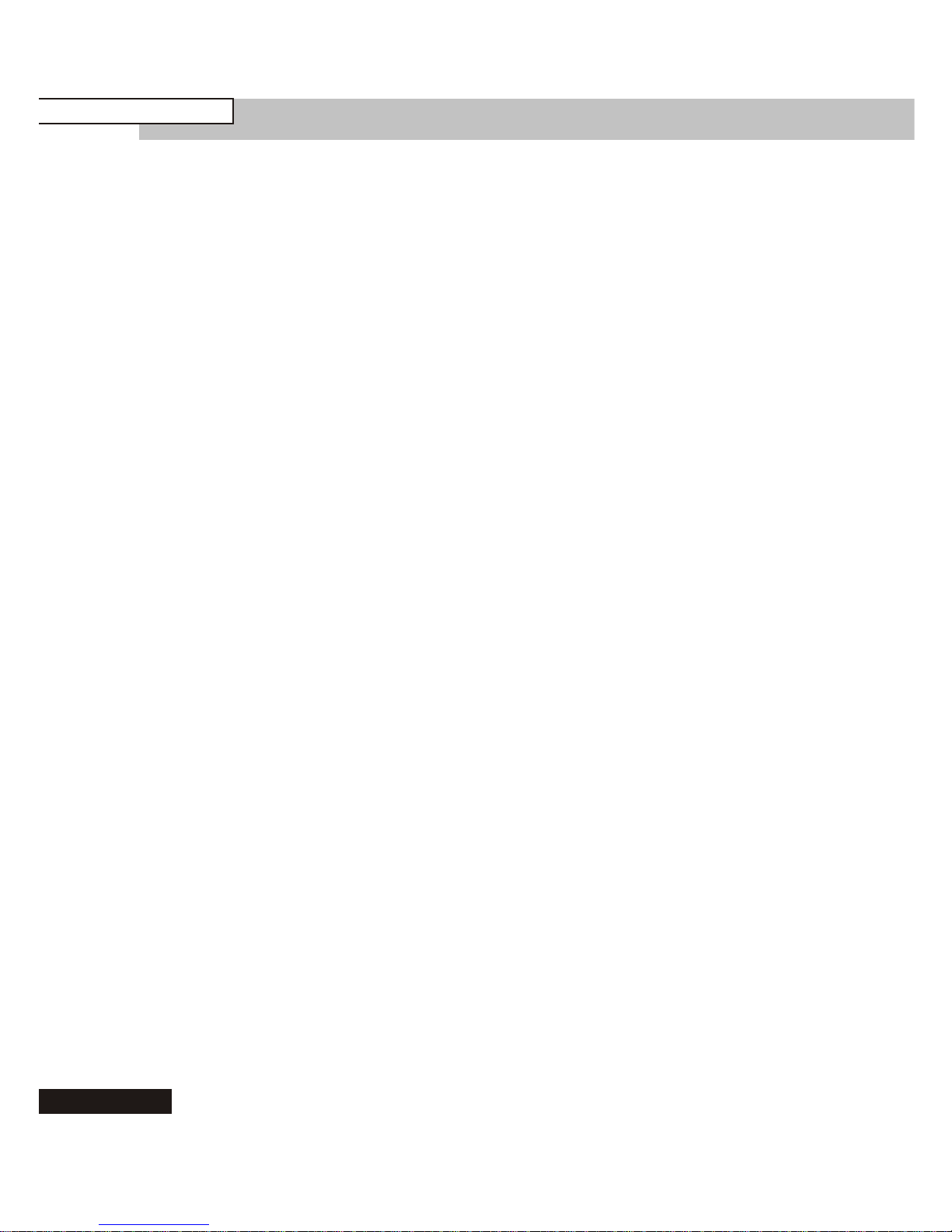
Karte gespeichert werden. Angenommene Nachrichten
werden automatisch gelöscht. Es reicht also diesen
Befehl einmal auszuführen.
Empfohlene Vorgehensweise:
1. Machen sie den Handyspeicher voll
2. In der Menüzeile Einstellungen-> SIM SMS
Löschen löschen sie alle auf der SIM Karte
gespeicherten Nachrichten.
38
Einstellungen
DEUTSCH
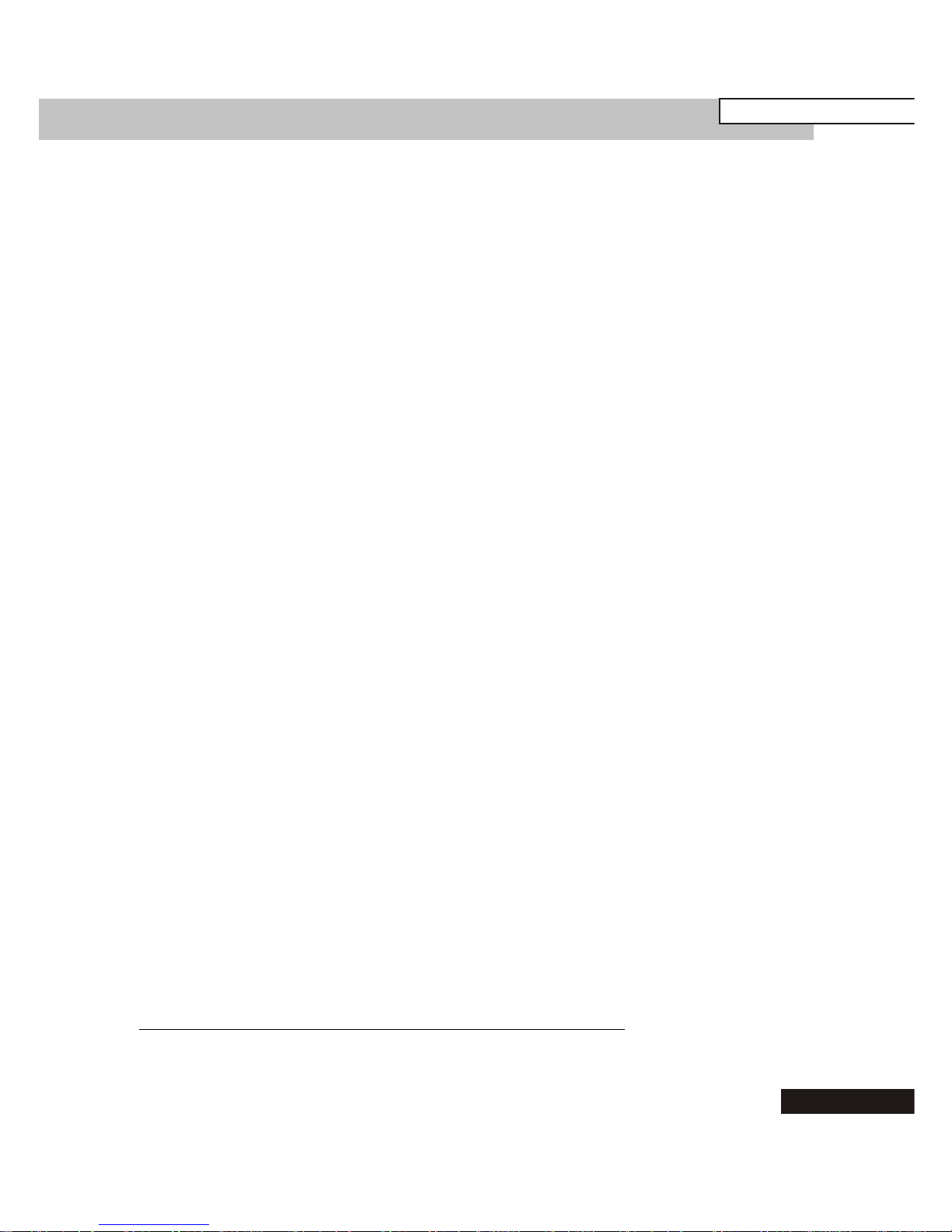
Auto Alarm kann man über SMS bedienen z.B.
gemeldete Alarmmeldungen widerrufen, den Zustand
feststellen oder die momentanen Einstellungen und
Daten vom Mobilnetz abfragen.
Die SMS Befehle haben ein einfaches Format. Es
kommt nicht auf Gross- oder Kleinschreibung sondern
auf die Leerzeichen zwischen den Worten an. Hier darf
immer nur ein Leerzeichen zwischen den Worten
geschrieben werden. Nach jedem gesendeten SMS
Befehl bekommen sie eine Bestätigungs SMS. Falls ein
Befehl von einer berechtigten Handynummer von Auto
Alarm nicht erkannt wird (wenn Sie sich verschreiben)
bekommen sie eine Status SMS über den aktuellen
Zustand von Auto Alarm. Um den aktuellen Zustand von
Auto Alarm zu erfahren reicht es also eine "unsinnige"
oder leere SMS zu schicken.
Auto Alarm kann nur von den vorher festgelegten
Handynummern Befehle entgegen nehmen. Befehls
SMS von anderen Nummern werden ignoriert.
Alle ankommenden SMS werden automatisch von der
SIM Karte gelöscht. So wird sichergestellt, daß immer
genug freier SIM Kartenspeicher zum Empfang neuer
Befehls SMS zur Verfügung steht.
Format der Antwort und Warn SMS
Beim Alarm oder einer Antwort auf einen SMS Befehl
SMS Befehle
39
DEUTSCH
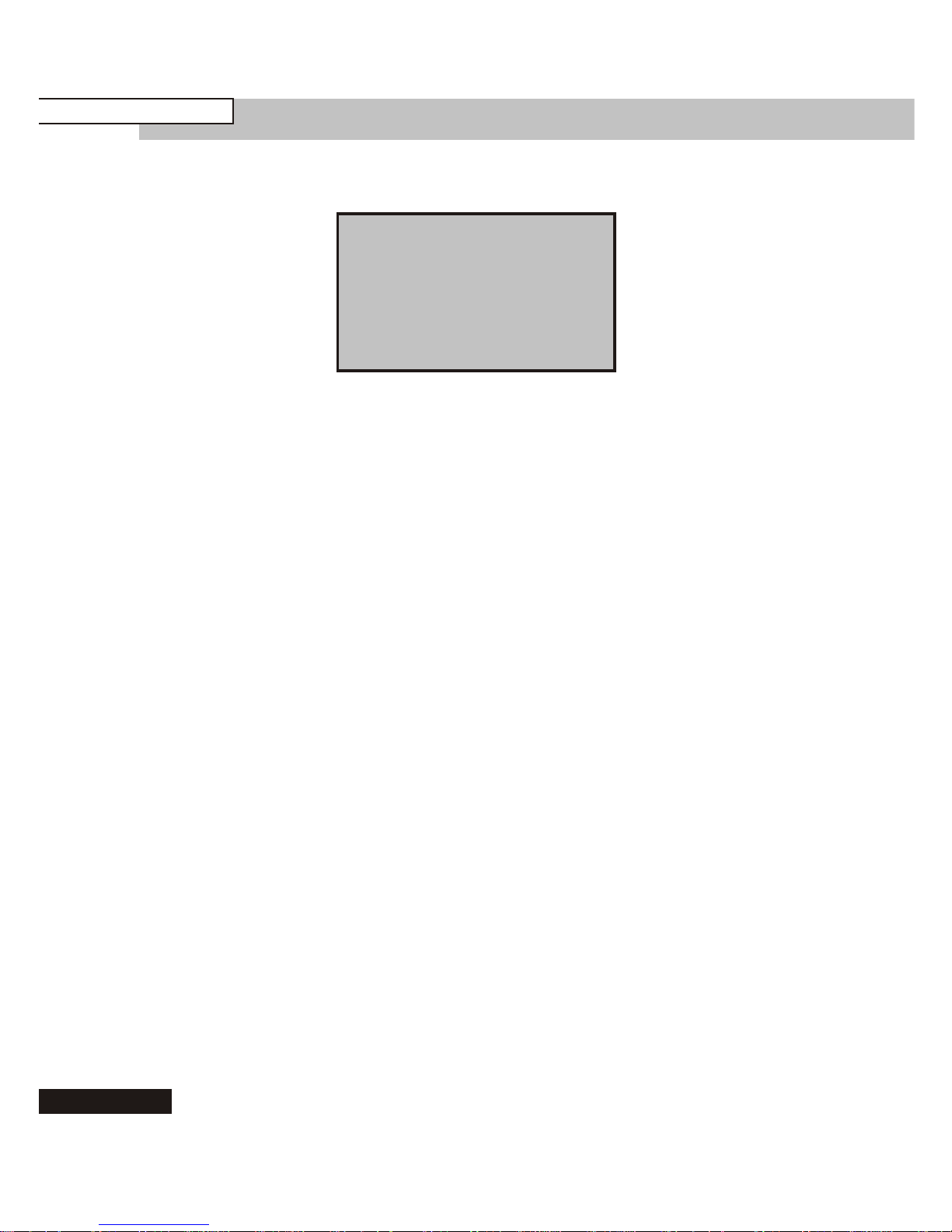
bekommen sie eine Nachricht in dieser Form:
Ein Warntext (z.B. Bewegung) erscheint nur wenn
Alarm ausgelöst wurde. Beim Verbinden mit weiteren
Alarmsystemen (Alarm #1, Alarm #2) erscheint ein
Infotext über die Alarmquelle.
Die Menüzeile An informiert sie ob der Alarm Ein- oder
Ausgeschaltet ist.
Die Menüzeile Alarm informiert sie ob eine Bewegung
festgestellt wurde.
Die Menüzeile Blockiert informiert sie über den
Zustand der Blockade durch eine SMS.
Die Menüzeile Klimaanlage informiert über den
Zustand der Einstellung der Klimaanlage durch eine
SMS.
Die Menüzeile NET beinhaltet die Identifizierunsnummer
vom Netz und Betreiber.
40
SMS Befehle
DEUTSCH
Warntext (z.B. Bewegung)
An: Ja/Nein
Alarm: Ja/Nein
Blockiert: Ja/Nein
Klimaanlage: Ja/Nein
NET: 123f45
LAC/CID: 1234/5678

Die Menüzeile LAC/CID (=Location Area Code und Cell
ID) beinhaltet die Standortidentifizierungs-Information.
Befehle
ALARM OFF
Beim versenden des Textes ALARM OFF wird Auto
Alarm deaktiviert.
BLOCK ON, BLOCK OFF
Beim versenden des Textes BLOCK ON wird beim
Fahrzeug der Motor blockiert.
Beim versenden des Textes BLOCK OFF wird die
Blockade am Fahrzeug aufgehoben.
AC ON, AC OFF
Beim versenden des Textes AC ON wird die Klimaanlage eingeschaltet.
Beim versenden des Textes AC OFF wird die Klimaanlage ausgeschaltet.
Zustand
Jede andere Nachricht teilt Ihnen den momentanen
Zustand der Auto Alarm Einstellungen mit.
SMS Befehle
41
DEUTSCH

Die SIM Zugriffsgenehmigung bei Nokia Handys
Bei einigen Nokia Handys muss die Zulassung für den
Zugriff auf die SIM Karte eingestellt werden. Dies ist
eine spezifische Einstellung bei Nokia Handys und
erlaubt manche SIM Toolkit Befehle z.B. senden einer
SMS, Nummer wählen.
Vibrationsalarm
Der Vibrationsalarm muss ausgeschaltet werden, da
sonst der Bewegungssensor die Vibrationen beim
Empfang einer SMS oder eines Gesprächs als Alarmquelle wahrnimmt, und eine Warn SMS schickt.
Prepaid Karten
Bei Prepaid Karten muss man darauf achten, daß noch
genug Guthaben vorhanden ist und evtl. weitere
Betreiberbedingungen erfüllt werden(z.B. Anruf einmal
im Jahr usw.).
Lokalisation
Auto Alarm bietet die Grundlokalisationsinfos vom
Mobilnetz an (CellID, LAC), welche das Festellen vom
ungefähren Standort des Fahrzeuges ermöglichen. Die
meisten Provider bieten weitere Dienste zur Standortbestimmung an, wir empfehlen Ihnen sich bei Ihrem
Anbieter zu informieren.
42
Ein paar Tips
DEUTSCH

Auto Alarm verfügt über mehrere Ein- und Ausgänge,
die vordefiniert sind und welche man über SMS Befehle
bedienen kann. Es können auch weitere Sensoren angeschlossen werden (z.B. ALARM #1 und ALARM #2).
PIN
P1
P2
P3
P4
P5
P6
P7
P8
P9
P10
P11
P12
P13
Function
INPUT_1
INPUT_2
INPUT_3
INPUT_4
INPUT_5
OUTPUT_1
OUTPUT_2
OUTPUT_3
OUTPUT_4
OUTPUT_5
OUTPUT_6
OUTPUT_7
OUTPUT_8
Auto Alarm
IN_CENTRAL
IN_ALARM#2
IN_ALARM#1
IN_AIRCON
IN_USER
OUT_USER1
OUT_USER2
OUT_USER3
OUT_USER4
OUT_RESET
OUT_AIRCON
OUT_BLOCK
OUT_BRAKE
Elektrische Parameter
43
DEUTSCH

Auto Alarm arbeitet mit einer Spannung von 3V (bei
älteren Handys mit 5V), deshalb muss bei der Verbindung von z.B. der Klimaanlage mit Auto Alarm die
Spannung von 12V auf 3(5) V transformiert werden.
Achtung
Die Installation muss den Sicherheitsvorschrif ten
entsprechen und die Fahrzeugherstellerbedingungen
erfüllen. Die Installation sollte nur von einer
Fachwerkstatt durchgeführt werden.
Übersetzt von AMK
44
Elektrische Parameter
DEUTSCH

Hersteller:
BLADOX, s.r.o.
Pristavni 46
170 00 Praha 7
Czech Republic
Produkt:
TURBO SIM ADAPTER
Baujahr 2004
GSM Mobiltelefon Zubehör
Hiermit erklären wir, daß bezeichnetes Produkt den
wesentlichen Anforderungen und anderen einschlägigen
Bestimmungen der Richtlinie 89/336/EWG (EMV) und der
Richtlinie 99/5/EG (R&TTE) entspricht.
Die betreffende Konformitätserklärung wurde unterzeichnet.
Falls erforderlich, kann eine Kopie des Originals über die
Firmen-Hotline angefordert werden.
Konformitätserklärung
45
DEUTSCH

Návod k obsluze
Obsah
AUTO ALARM...............................................................46
Instalace.......................................................................47
Úvod.............................................................................49
Rychlý start...................................................................51
Nastavení čísel.............................................................52
Nové číslo..............................................................53
Číslo.......................................................................53
Nastavení.....................................................................56
Jazyk......................................................................56
Verze......................................................................56
Citlivost..................................................................56
Prodleva zapnutí....................................................57
Prodleva vypnutí....................................................57
Chránit PIN............................................................57
Centrální zamykání................................................57
Alarm #1................................................................58
Alarm #2................................................................58
Smazat SIM SMS..................................................58
SMS příkazy.................................................................59
Formát odpovědi a výstražné zprávy.....................59
Příkazy...................................................................60
Pár tipů.........................................................................62
Elektrické parametry.....................................................63
Ujištění.........................................................................65
46
AUTO ALARM
ČESKY

Vložení SIM karty do Auto Alarmu
1. Otevřete SIM Lock
2. Vložte SIM kartu
3. Zavřete SIM Lock
Vložení Auto Alarmu do mobilního telefonu
1
2
3
Instalace
47
ČESKY

Vložte Auto Alarm do konektoru pro SIM kartu
Vložte baterii
48
Instalace
ČESKY

Auto Alarm je příslušenství pro mobilní telefon, které
detekuje pohyb vozidla. Je vybaveno akcelerometrem
pro měření zrychlení a náklonu vozu, a proto není nutná
žádná instalace do vozidla. V případě detekce pohybu
vozidla dojde k odeslání výstražné SMS na jedno či více
telefonních čísel.
Auto Alarm lze velmi jednoduše nastavit na displeji
mobilního telefonu, zapnutí/vypnutí je možné na klávesnici mobilního telefonu, voláním (pokud to použitý mobilní telefon podporuje) a dále je alarm vybaven vstupem
pro připojení centrálního zamykání.
Auto Alarm lze použít na libovolném mobilním telefonu
podporujícím SIM Toolkit - technologii, kterou je vybavena většina telefonů od roku 1999. Tuto technologii
využívají mobilní operátoři pro provoz aplikací na SIM
kartě a nabízejí uživatelům v podobě aplikací, jako je
GSM bankovnictví nebo informační služby.
Po vložení Auto Alarmu do mobilního telefonu se v
nabídce služeb mobilního telefonu objeví nová položka
Auto Alarm, která obsahuje tuto nabídku:
Položka Zapnout slouží pro manuální aktivaci alarmu,
po zapnutí se změní na Vypnout a ostatní položky
nejsou nabízeny.
Zapnout
Cisla
Nastaveni
Aplikace SIM
Úvod
49
ČESKY

V případě manuálního zapnutí dojde k aktivaci alarmu
až po určité době (přednastaveno je 5 minut, Nasta-
vení->Prodleva zapnutí) tak, aby uživatel měl čas pro
uložení mobilního telefonu a uzamčení vozidla.
V případě, že alarm byl aktivován manuálně, je přednastavena prodleva mezi detekcí pohybu a odesláním
SMS tak, aby uživatel měl čas alarm vypnout.
Položka Čísla slouží k nastavení telefonních čísel
a práv přístupu pro SMS ovládání.
Položka Nastavení slouží k systémovému nastavení
Auto Alarmu.
Položka Aplikace SIM je nepovinná a objeví se pouze
v případě, když na SIM kartě existují SIM Toolkit aplika-
ce. Označení této položky se může lišit a závisí na dodavateli SIM karty (operátorovi).
50
Úvod
ČESKY
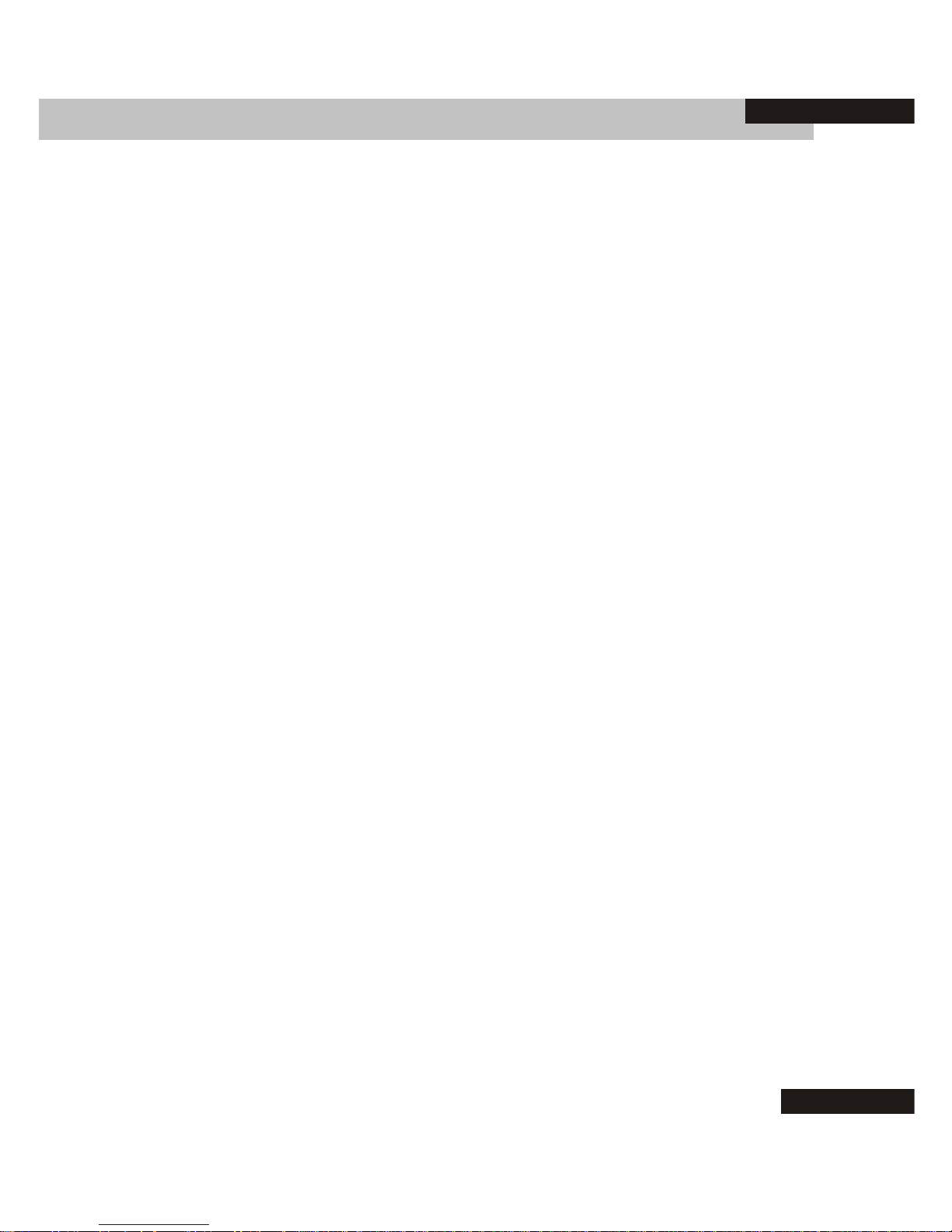
Základní použití Auto Alarmu je velmi jednoduché. Po
vložení příslušenství do mobilního telefonu je potřeba
pouze nastavit jedno či více telefonních čísel, na které
se má posílat výstražná SMS. Vložení čísla se provede
položkou Čísla->Nové číslo.
Tím je Auto Alarm připraven a zbývá ho jen
zapnout/vypnout pomocí položky Zapnout/Vypnout.
Pro ovládání pomocí SMS příkazů, je potřeba zajistit,
aby se příchozí SMS ukládala na SIM kartu, viz. kapitola
Smazat SIM SMS.
Rychlý start
51
ČESKY

Před prvním použitím je nutné nastavit alespoň jedno
telefonní číslo, na které se má posílat výstražná zpráva.
Těchto čísel je možné mít více a výstraha se pak bude
posílat na všechna nastavená čísla.
Vedle posílání výstražných zpráv lze pro jednotlivá čísla
nastavit další funkce:
- možnost SMS dotazu na aktuální stav alarmu
- ovládání zapnutí/vypnutí alarmu voláním (pokud to
použitý mobilní telefon podporuje) a zasílání
potvrzení v případě zapnutí alarmu
- možnost blokace SMS příkazem
- zapnutí/vypnutí klimatizace SMS příkazem
Všechny funkce jsou vázány na jednotlivé číslo, přičemž
každé číslo může mít jiné nastavení. Např. lze nastavit
zasílaní alarmu na více čísel, ale právo blokace pouze
pro jedno číslo apod.
Menu Auto Alarm->Čísla obsahuje tyto položky:
kde Ja, Honza, Hlidaci jsou příklady uložených čísel.
Nove cislo
Ja
Honza
Hlidaci
52
Nastavení čísel
ČESKY
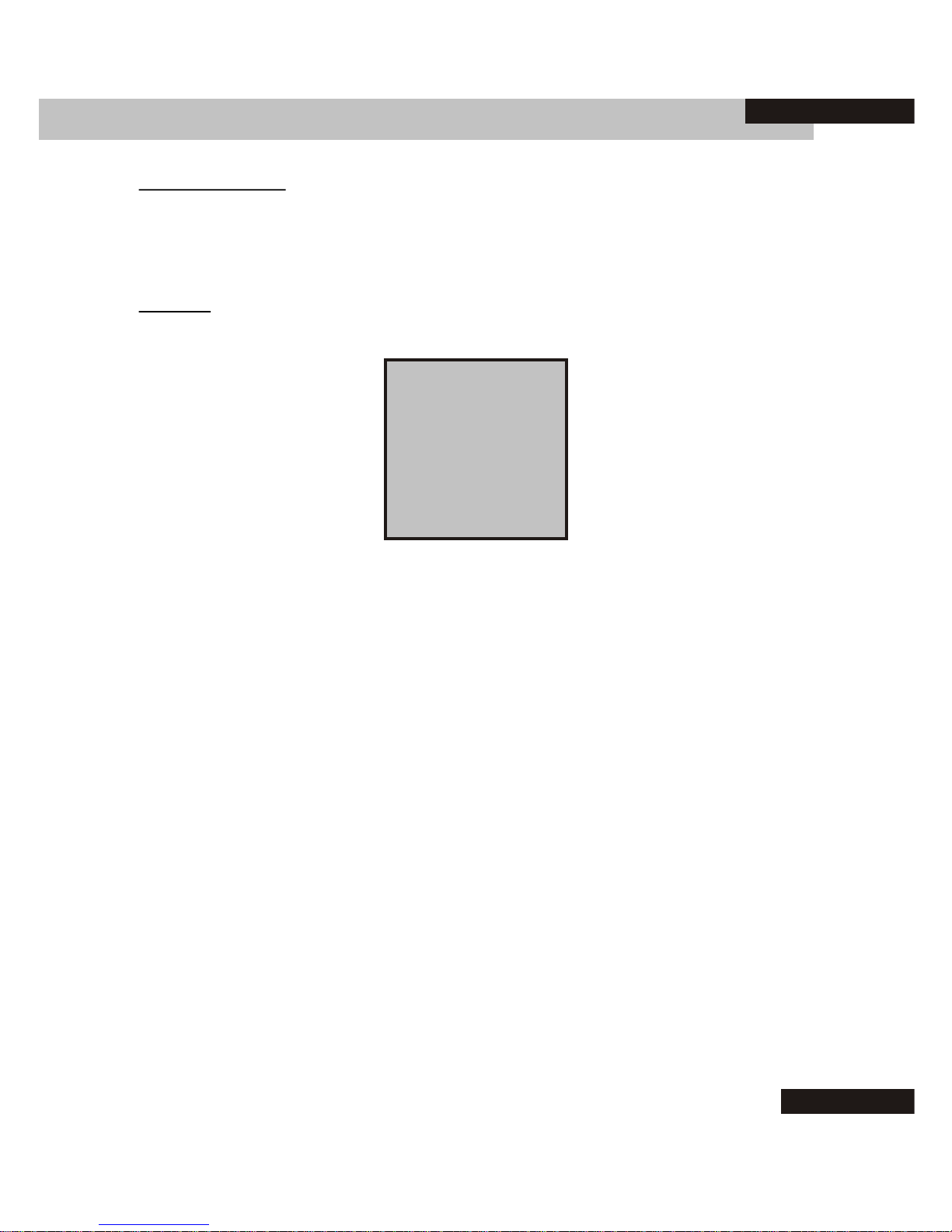
Nové číslo
Položka Nové číslo slouží pro zadání nového čísla.
Číslo lze zadat přímo nebo ze seznamu na SIM kartě.
Číslo
Každé číslo má následující nabídku:
Pozn. Hvězdičkou označené položky se nabízejí pouze
v případě, že telefon podporuje patřičné SIM Toolkit
funkce.
Číslo lze:
- Ukázat
- Smazat
Pro dané číslo lze nastavit:
- zda se má hlásit alarm
- zda se má hlásit stav
- zda je možné vypnutí/zapnutí ovládat voláním
- zda se má v případě zapnutí voláním zasílat
potvrzení
- zda je možné posílat příkaz pro blokaci
- zda je možné ovládat klimatizaci
Ukazat
Smazat
Hlasit alarm
Hlasit stav
Ovl. volanim*
Potvr. zap. vol.*
Blokace
Klimatizace
Nastavení čísel
53
ČESKY

Ukázat
Tato položka ukáže vlastní telefonní číslo.
Smazat
Položka pro smazání čísla.
Hlásit alarm
Položka pro nastavení, zda se na číslo má zasílat
výstražná zpráva.
Výchozí nastavení je ANO.
Hlásit stav
Položka pro nastavení, zda se dané číslo může dotazovat na stav alarmu. Součástí zprávy se stavem jsou lokalizační informace, proto je nutné zvážit nastavení
s ohledem na ochranu soukromí.
Výchozí nastavení je ANO.
Ovládat voláním
Položka nastavující, zda má číslo možnost
zapnout/vypnout alarm pouhým zavoláním (bez navázání hovoru).
Výchozí nastavení je ANO.
Potvrzení zapnutí voláním
V případě ovládání voláním může být žádoucí mít jistotu, zda byl alarm skutečně zapnut. K tomu slouží toto
nastavení, které v případě ANO pošle SMS s potvrzením zapnutí.
Výchozí nastavení je NE.
54
Nastavení čísel
ČESKY
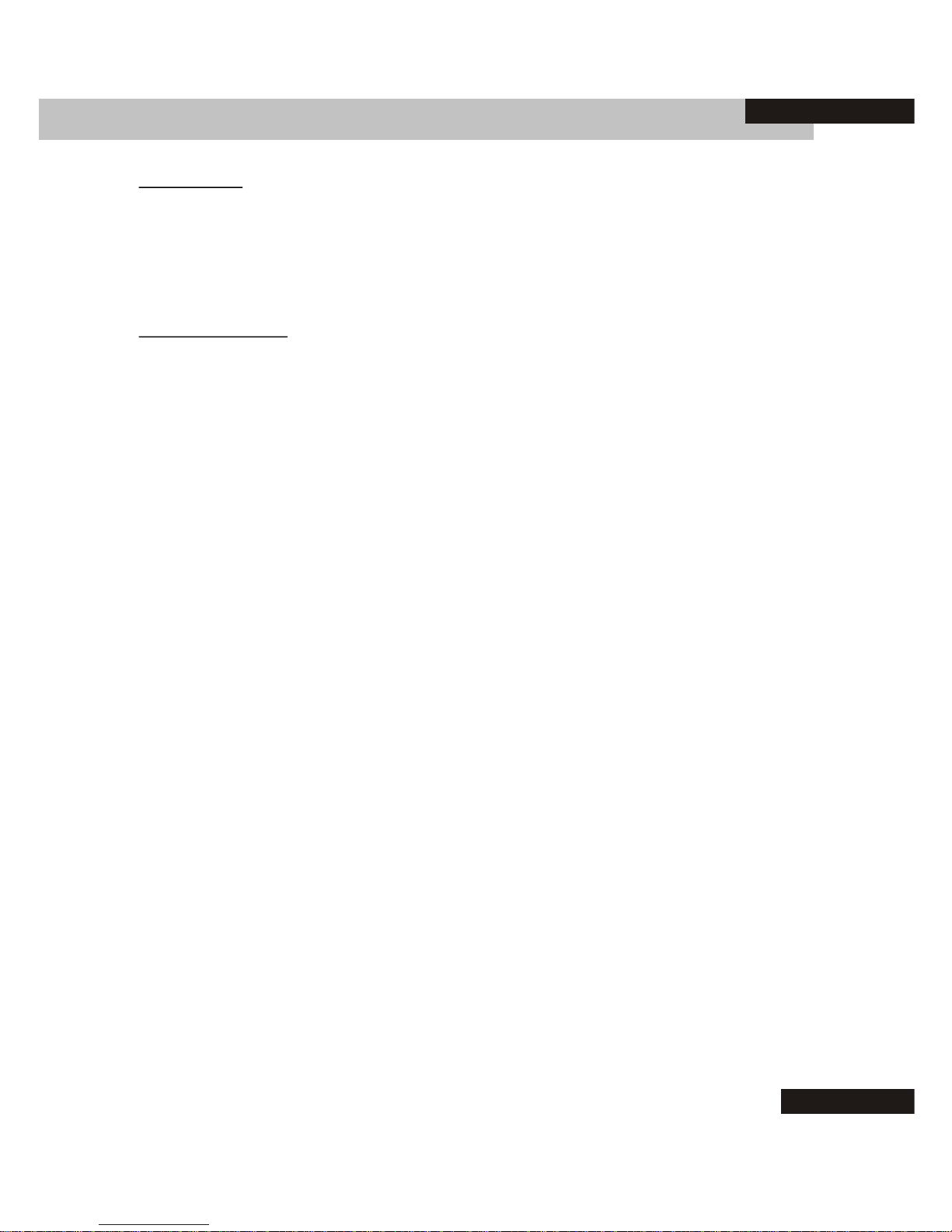
Blokace
Nastavení, zda číslo může posílat SMS příkaz pro nastavení blokace.
Výchozí nastavení je ANO.
Klimatizace
Nastavení, zda číslo může posílat příkazy pro zapnutí
a vypnutí klimatizace.
Výchozí nastavení je ANO.
Nastavení čísel
55
ČESKY
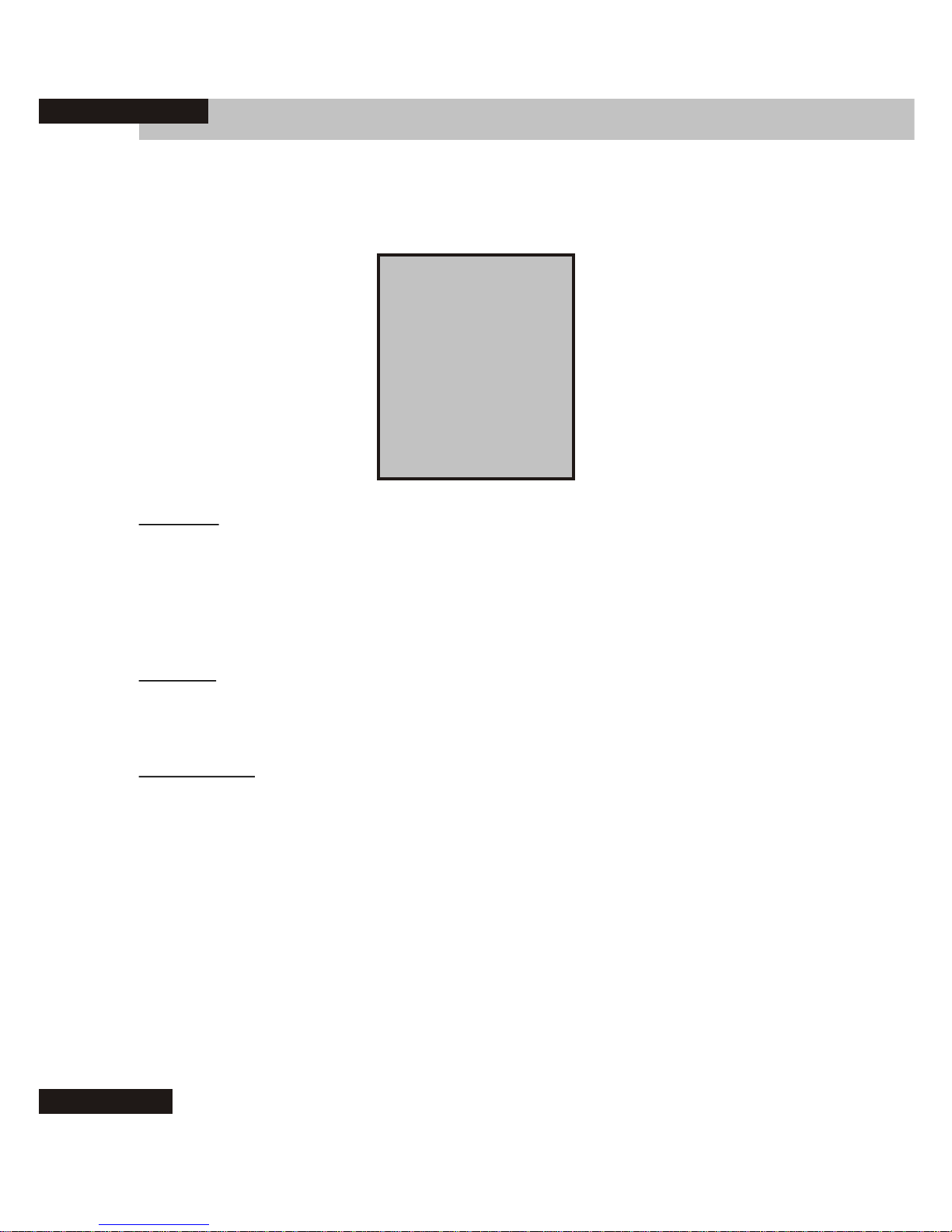
V položce Nastaveni lze nalézt nastavení různých parametrů Auto Alarmu, např. jazyk, citlivost, nebo ochranu
pomocí PIN.
Jazyk
Ovládání je lokalizováno a je možné si vybrat mezi
angličtinou, němčinou a češtinou. V případě volby
Automatický je použit jazyk nastavený na SIM kartě.
Verze
Zobrazí verzi firmwaru a sériové číslo.
Citlivost
Použitý akcelerometr je velmi citlivý a umožňuje detekovat i malé náklony a vibrace. Okolní provoz by mohl vyvolávat falešné poplachy, a proto lze nastavit citlivost
Auto Alarmu. Na výběr je citlivost nízká, střední a vy-
soká. Střední nastavení citlivosti bylo testováno v nejrůznějších podmínkách a vyhovuje pro běžné použití.
V případě falešných poplachů způsobených provozem
těžkých vozidel je možné nastavit nízkou citlivost.
Výchozí nastavení je střední.
Jazyk
Verze
Citlivost
Prodleva zap.
Prodleva vyp.
Chranit PIN
Centr. Zamykani
Alarm #1
Alarm #2
Smazat SIM SMS
56
Nastavení
ČESKY

Prodleva zapnutí
V případě manuálního zapnutí alarmu dojde k aktivaci
alarmu až po určité prodlevě. Tato prodleva slouží uživateli např. k uložení mobilního telefonu, vybalení zavazadel a zamknutí vozu.
Výchozí nastavení je zhruba 5 minut (přesnost může
být ovlivněna použitým telefonem).
Prodleva vypnutí
V případě, že alarm byl zapnut ručně, je pro ruční vypnutí alarmu nastavena prodleva mezi detekováním
alarmu a odesláním výstražné zprávy. Tato prodleva
slouží uživateli k vypnutí alarmu při nastupování do
vozu.
Výchozí nastavení je zhruba 2 minuty (přesnost může
být ovlivněna použitým telefonem).
Chránit PIN
Přístup k nastavení alarmu a k nastaveným číslům lze
ochránit pomocí zvoleného PIN. Tím lze Auto Alarm
ochránit před nežádoucí manipulací.
Centrální zamykání
Nastavení zda je připojeno centrální zamykání a zda se
má používat hodnota vstupu CENTRAL.
Nastavení
57
ČESKY

Alarm #1
Nastavení zda je připojen další alarm, příp. čidlo a zda
se má používat hodnota vstupu ALARM #1.
Alarm #2
Nastavení zda je připojen další alarm, příp. čidlo a zda
se má používat hodnota vstupu ALARM #2.
Smazat SIM SMS
Pro použití SMS příkazů je nutné, aby se přijatá SMS
ukládala na SIM, přičemž na kartě musí být místo pro
textové zprávy.
V případě telefonů s pamětí na SMS zprávy může být
nutné zaplnit vnitřní paměť telefonu, např. uložením
zpráv k odeslání.
Přijaté zprávy se mažou automaticky, stačí tedy uvolnit
SIM paměť zpráv pouze jednou.
Doporučený postup:
1. Zaplňte paměť pro SMS zprávy v telefonu
2. Volbou Nastavení->Smazat SIM SMS vymažte
všechny zprávy uložené na SIM kartě.
58
Nastavení
ČESKY
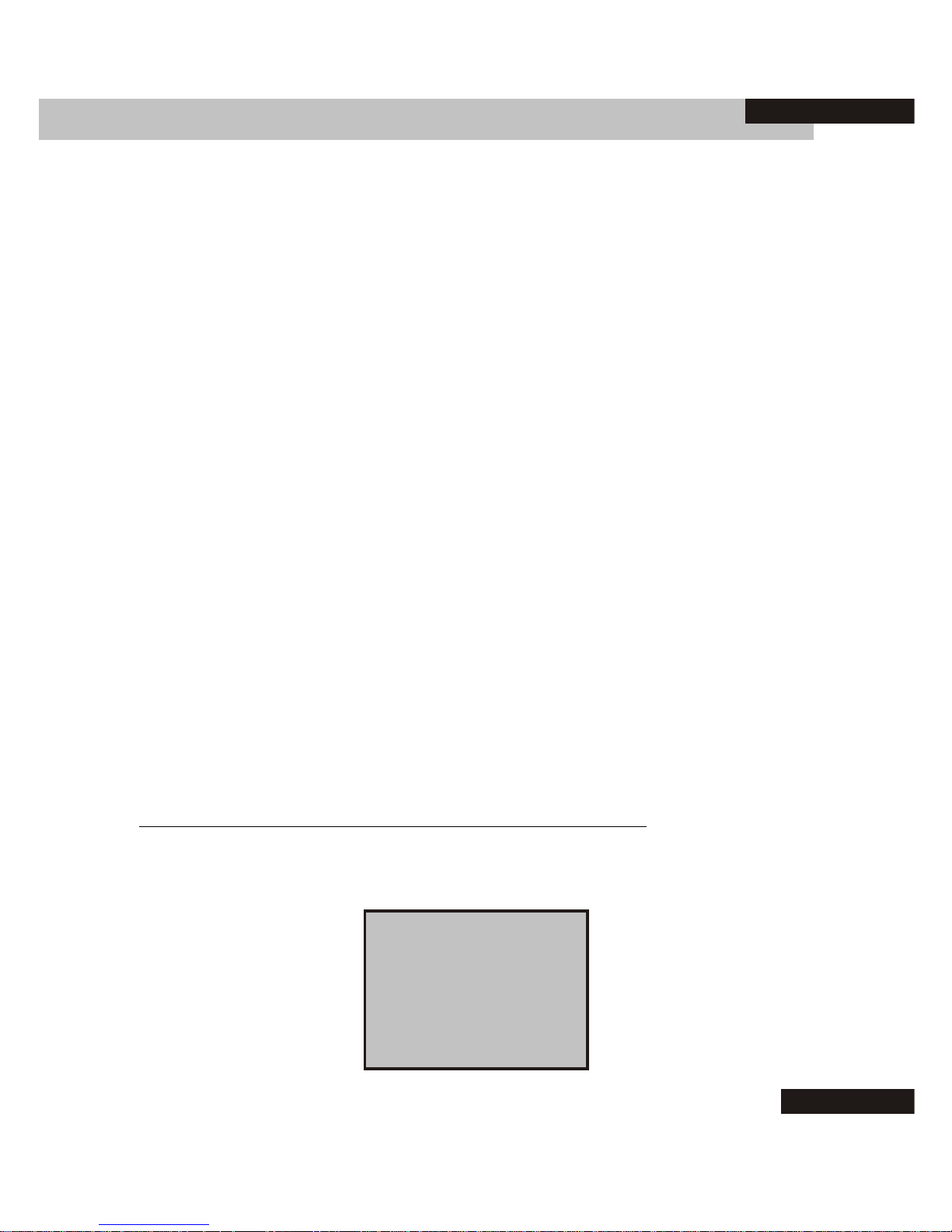
Auto Alarm lze ovládat pomocí SMS zpráv, např. lze
odvolat vzniklý alarm nebo zjistit stav současné nastavení a lokalizační údaje mobilní sítě.
SMS příkazy mají jednoduchý formát, přičemž nezáleží
na velikost písmen, ale záleží na mezerách - mezi slovy
je pouze jedna mezera. Na každý SMS příkaz přijde
SMS odpověď s platným nastavením. Odpověď přijde
také v případě, že příkaz není rozpoznán, ale je z
povoleného čísla. Pro zjištění stavu lze tedy poslat SMS
obsahující nesmyslný text nebo i prázdnou zprávu.
Auto Alarm mohou SMS příkazy ovládat pouze povolená, patřičně nastavená čísla. Ostatní SMS jsou ignorovány.
Všechny přijaté SMS zprávy jsou automaticky mazány
tak, aby SIM paměť na textové zprávy byla vždy volná
pro příjem další zprávy. Uživatel se tedy nemusí starat
o čištění paměti zpráv.
Formát odpovědi a výstražné zprávy
V případě alarmu či odpovědi na SMS příkaz se uživateli vrátí zpráva ve tvaru:
VÝSTRAŽNÝ TEXT
Zapnuto: Ano/Ne
Alarm: Ano/Ne
Blokováno: Ano/Ne
Klima: Ano/Ne
NET: 123f45
LAC/CID: 1234/5678
SMS příkazy
59
ČESKY

VÝSTRAŽNÝ TEXT se objeví pouze v případě, že byl
vyvolán alarm, např. POHYB!, v případě připojení dalších čidel (Alarm #1 a Alarm #2) informace o zdroji
alarmu.
Položka Zapnuto informuje, zda je alarm zapnutý nebo
vypnutý.
Položka Alarm informuje, zda byl detekován pohyb.
Položka Blokováno informuje o stavu blokace pomocí
SMS příkazu.
Položka Klima informuje o stavu nastavení klimatizace
pomocí SMS příkazu.
Položka NET obsahuje identifikaci sítě a operátora.
Položka LAC/CID obsahuje polohové informace
Location Area Code a Cell ID.
Příkazy
ALARM OFF
Odesláním zprávy s textem ALARM OFF dojde k odvolání případného alarmu.
60
SMS příkazy
ČESKY

BLOCK ON, BLOCK OFF
Odesláním zprávy s textem BLOCK ON dojde k nastavení výstupu pro blokování, odesláním zprávy s textem
BLOCK OFF dojde k odblokování.
AC ON, AC OFF
Zprávou s textem AC ON dojde k aktivaci výstupu pro
zapnutí klimatizace. Zprávou s textem AC OFF dojde
k deaktivaci.
Stav
Jakákoliv jiná zpráva vrátí současné nastavení Auto
Alarmu.
SMS příkazy
61
ČESKY

Povolení SIM příkazů u telefonů Nokia
V případě některých telefonů Nokia je třeba v nastavení
telefonu povolit příkazy SIM. Toto je specifické
nastavení telefonů Nokia a povoluje některé příkazy
SIM Toolkitu, např. odeslání SMS nebo vyvolání hovoru.
Vibrační zvonění
Vibrační zvonění je nutné mít vypnuté, akcelerometr by
mohl detekovat vibrace při příjmu SMS nebo hovoru
jako zdroj alarmu a poslat výstražnou zprávu.
Předplacené karty
V případě předplacených karet je nutné dát pozor na
dobíjení kreditu, případně na jiné podmínky operátora
(např. zavolaní alespoň jednou ročně, apod.).
Lokalizace
Auto Alarm poskytuje základní lokalizační informace
mobilní sítě (CellID, LAC), které umožňují zjistit polohu
vozidla. Většina operátorů nabízí další služby zjištění
polohy, doporučujeme informovat se o nabízených
službách.
62
Pár tipů
ČESKY

Auto Alarm disponuje několika vstupy a výstupy, jejichž
význam je předdefinován, a které lze ovládat SMS
příkazy nebo které mohou sloužit pro připojení čidel.
PIN
P1
P2
P3
P4
P5
P6
P7
P8
P9
P10
P11
P12
P13
Function
INPUT_1
INPUT_2
INPUT_3
INPUT_4
INPUT_5
OUTPUT_1
OUTPUT_2
OUTPUT_3
OUTPUT_4
OUTPUT_5
OUTPUT_6
OUTPUT_7
OUTPUT_8
Auto Alarm
IN_CENTRAL
IN_ALARM#2
IN_ALARM#1
IN_AIRCON
IN_USER
OUT_USER1
OUT_USER2
OUT_USER3
OUT_USER4
OUT_RESET
OUT_AIRCON
OUT_BLOCK
OUT_BRAKE
Elektrické parametry
63
ČESKY

Auto Alarm pracuje s napětím 3V (v případě nejstarších telefonů 5V), proto nelze připojit elektrický rozvod
vozu přímo a je nutná redukce 12V na 3(5)V.
Upozornění
Instalace musí odpovídat bezpečnostním předpisům
a podmínkám výrobce vozidla, proto instalaci přene-
chejte odborným servisům.
64
Elektrické parametry
ČESKY

o vydání prohlášení o shodě podle zákona č. 22/1997 Sb.
o technických požadavcích na výrobky.
Výrobce:
BLADOX, s.r.o., Přístavní 46, 170 00 Praha 7
zapsaná v OR vedeném Městským soudem
v Praze, oddíl C, vložka 93473
IČO: 27061884, DIČ: CZ27061884
Výrobek:
TURBO SIM TOOLKIT ADAPTER
rok výroby 2004
příslušenství k mobilnímu telefonu GSM
ujišťuje,
že v souladu s ustanoveními zákona č. 22/1997 Sb. o technických požadavcích na výrobky ve znění změn zákona č. 71/2000
Sb. a zákona č. 205/2002 Sb. v platném znění
vydal
prohlášení o shodě na výrobek popisovaný v této dokumentaci.
V případě potřeby potvrzené kopie originálu prohlášení o shodě
kontaktujte výrobce.
Ujištění
65
ČESKY

AUTO ALARM
Mobile Phone Accessory
- No installation needed
- Detects vehicle movement and tilt
- Warning SMS on more numbers
- SMS commands control
- Easy to configure on mobile phone display
Languages supported: English, German, Czech
AUTO ALARM
Das Zubehörteil für Mobiltelefon
- Keine weitere Installation am Fahrzeug nötig
- Feststellung von Beschleunigung und Neigung
des Fahrzeugs
- Versenden von Warn SMS an mehrere Nummern
- Bedienung über SMS Befehle
- Einfache Einstellung auf dem Display von
Mobiltelefon
Unterstützte Sprachen: Englisch, Deutsch, Tschechisch
AUTO ALARM
Příslušenství k mobilnímu telefonu
- Bez instalace do vozidla
- Detekuje pohyb a náklon vozidla
- Posílání SMS na více čísel
- Ovládání SMS příkazy
- Jednoduché ovládání na displeji mobilního telefonu
Podporované jazyky: Angličtina, Němčina, Čeština
Manufactured by BLADOX, s.r.o.
CZECH REPUBLIC
COVER
DESIGN:
