Page 1

User Guide Guide d’utilisation Bedienungsanleitung
1
Page 2

Page 3

WELCOME TO TEAM SHADOW
L’utilisation de Shadow Ghost nécessite un abonnement à Shadow®.
Vous pouvez souscrire à un abonnement Shadow® à l’adresse https://shadow.tech.
A Shadow® subscription is required to use Shadow Ghost.
You can subscribe to Shadow® at https://shadow.tech.
Für die Nutzung von Shadow Ghost ist ein Shadow®-Abonnement erforderlich.
Sie können Shadow® unter https://shadow.tech abonnieren.
EN - 3 FR - 15 DE - 27
1
Page 4
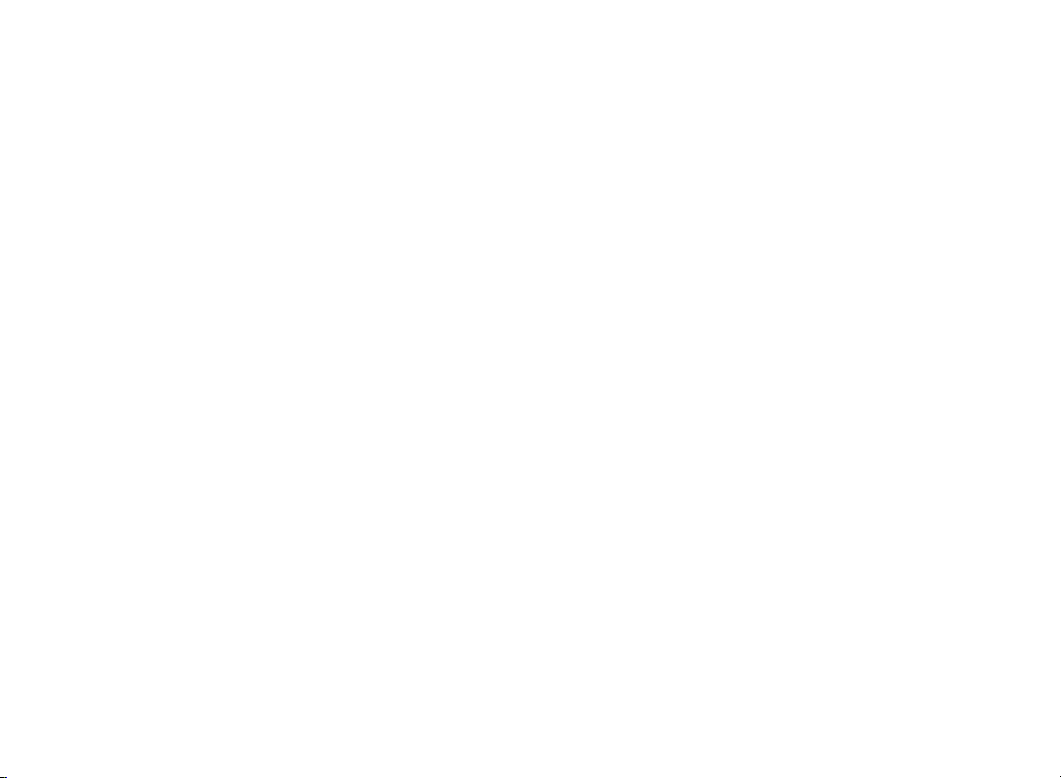
2
Page 5

User Guide
Please read this with caution. This user guide contains important safety and health
information regarding your new Shadow Ghost. Failure to properly set up, use and
maintain the Shadow Ghost can result in serious safety and health hazards. We care
about you. And our product. But mostly you.
EN
3
Page 6

4
Page 7
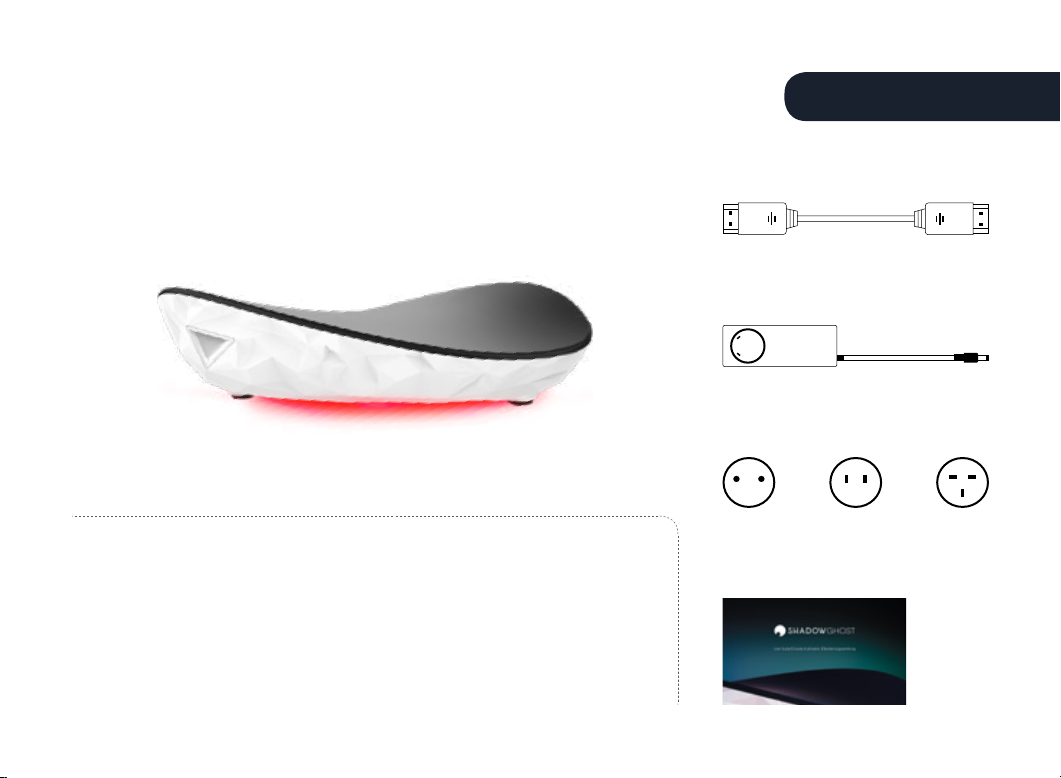
WHAT’S IN THE BOX
HDMI 2.0 cableShadow Ghost
Power adapter
Outlet adapters
What You Need:
Here’s what you’ll need to start using your Shadow Ghost:
1. TV or monitor with HDMI port (HDCP compatible)
2. Internet connection via Ethernet (recommended) or Wi-Fi (preferably 5Ghz)
3. Mouse and Keyboard
4. An active Shadow subscription (https://shadow.tech)
Operating instructions (this guide)
5
Page 8
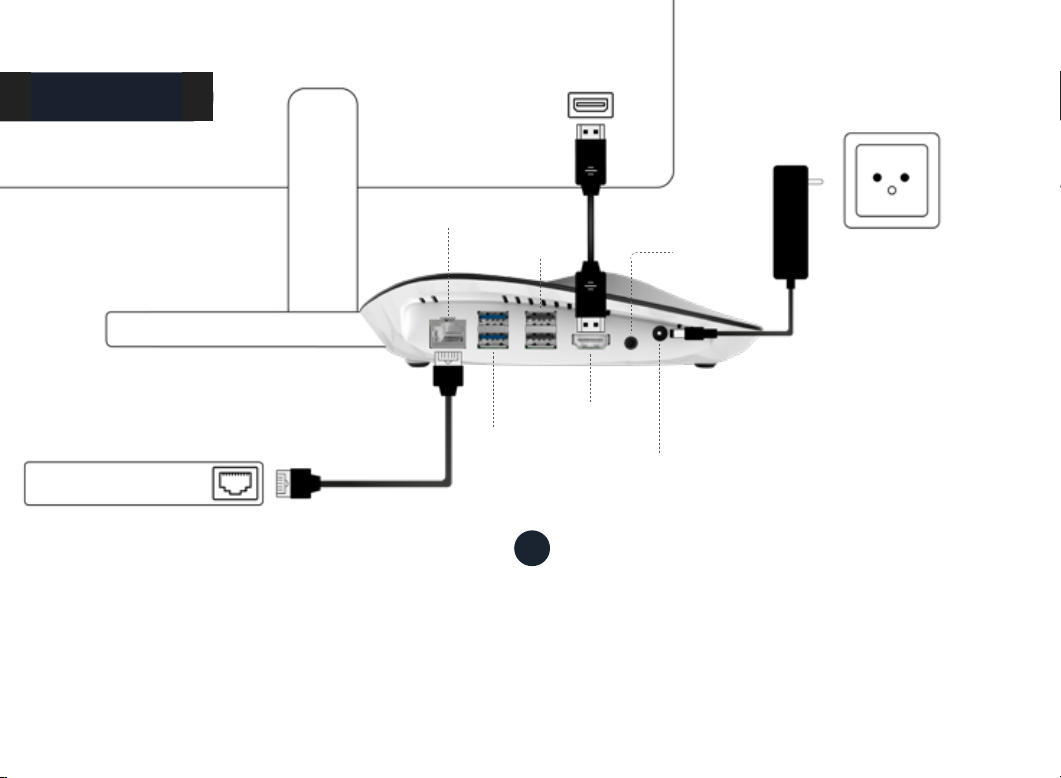
GET STARTED!
ELECTRICAL OUTLET
MONITOR / TV
INTERNET BOX / ROUTER
6
Ethernet Port
For mouse & keyboard
2 x USB 2.0
2 x USB 3.0
For other peripherals
&
external hard drives
Audio jack 3.5 mm
HDMI 2.0
Power supply
1
Plug in
Connect the Shadow Ghost to your TV or monitor with the certified HDMI 2.0 cable provided.
Make sure your TV or monitor is off, and plug one end of the HDMI cable into
Plug the other end of the cable into an HDMI port on your TV, or monitor.
Connect your Shadow Ghost to power, using the power adapter and the right outlet adapter.
the HDMI port on the back of your Shadow Ghost.
Page 9
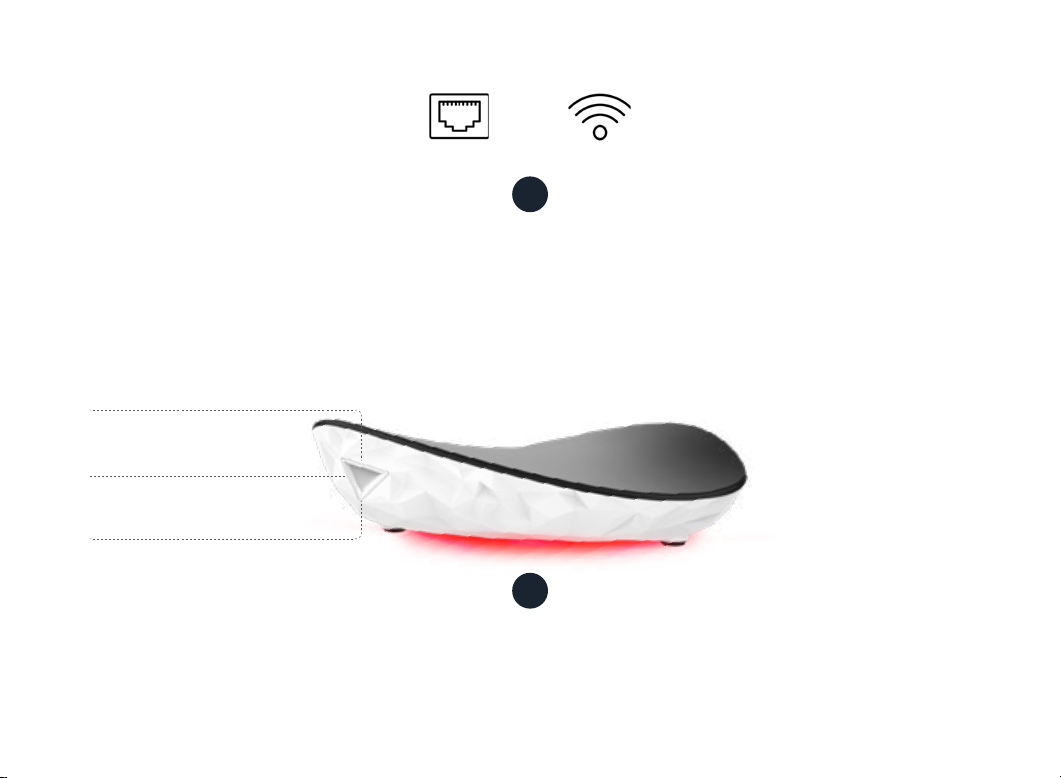
Connect your Shadow Ghost directly to your internet Box / Router, with an Ethernet cable.
If you do not use an Ethernet connection, you will have the option later during the
It is not recommended to use a BPL (broadband over power line) connection for your Shadow ghost.
Turn on
Press for 2 seconds until you see the red
LED appear
Turn off
Press for 6 seconds until the red LED turns off
Back to Shadow options screen
Quick press
Once you’ve plugged everything in, you can turn on your Shadow Ghost by pressing the Shadow Ghost’s
power button for 2 seconds, until the red LED below lights up to indicate power up.
Shadow will initialise, it may take a minute or two, please do not turn it off or restart it.
WIFI 5 GHZETHERNET
2
Connect to the internet
setup to connect to a Wi-Fi network.
3
Turn on your Shadow Ghost
7
Page 10
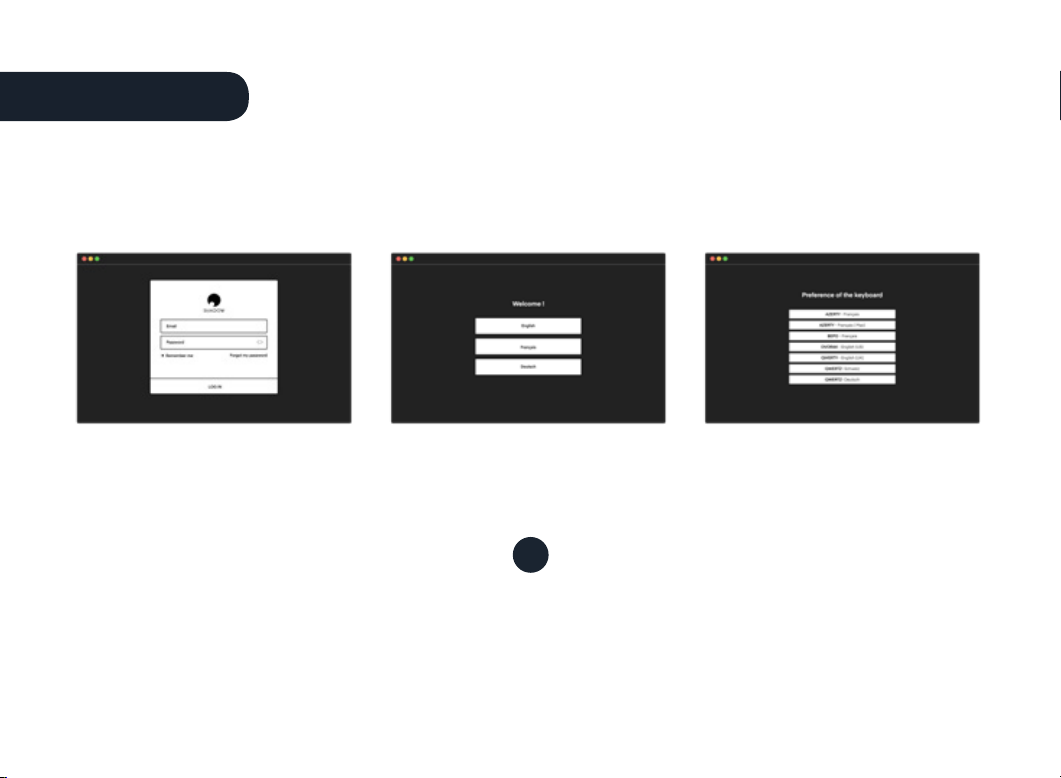
USING SHADOW
8
®
1
Login to Shadow
Once started up and connected to the Internet, enter your Shadow account information.
You will instantly receive an email with the authentication code.
Check the inbox of the email provided.
Enter authentication code for your Shadow Ghost.
Now select the language and keyboard layout of your choice.
Page 11
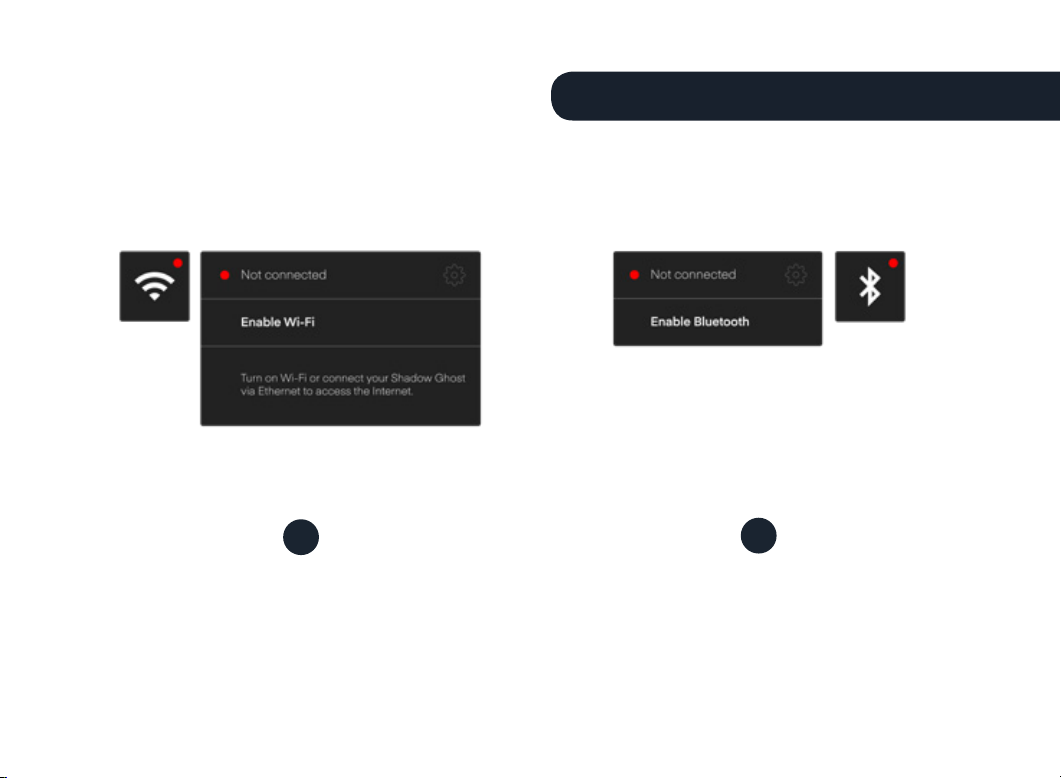
WIRELESS CONNECTION & PERIPHERALS
1
Wi-Fi
Once at the login screen, connect to your Wi-Fi network,
using the menu in the bottom left corner.
Your Shadow Ghost will then update automatically,
please do not turn it off or restart it.
2
Bluetooth®
To connect your Bluetooth® peripherals, turn their pairing
mode on, activate Bluetooth® on Shadow Ghost, then click
on the name of the device once they appear to confirm
pairing. Warning: Wifi & Bluetooth® connections can only
be achieved through this interface, and not within your
Shadow on Windows.
9
Page 12
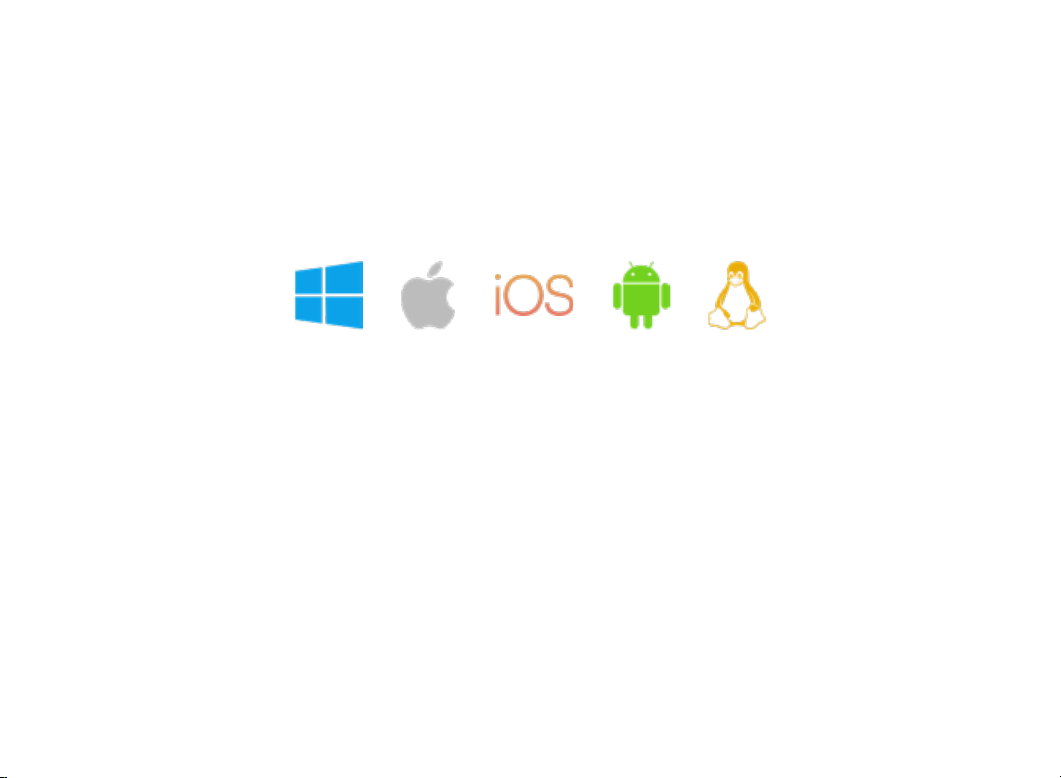
10
Your adventure is just beginning.
Enjoy the Shadow® revolution on all your devices!
Download the apps now at www.shadow.tech
Page 13
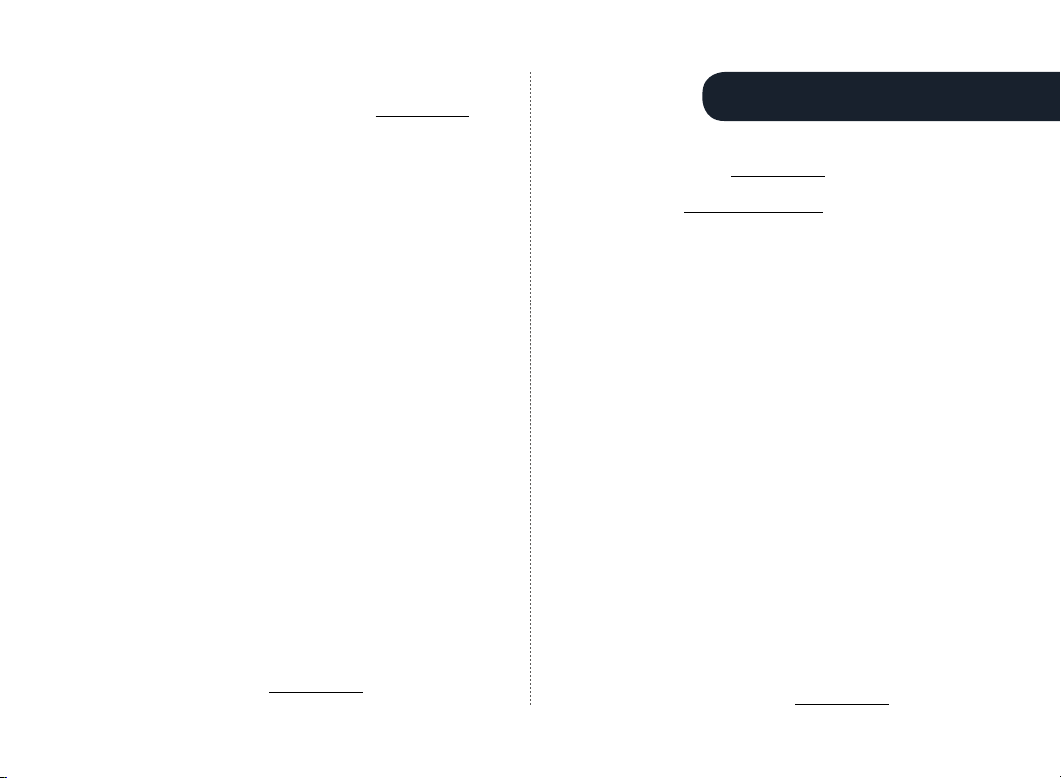
WARNING
Do not disassemble nor make any modifications on the Shadow Ghost system. If there
is an issue, follow instructions from Blade noted on the website https://shadow.tech or
contact customer support (please refer to the “Service and Assistance” section) before
operating the Shadow Ghost system again.
Never cover the ventilation openings of the Shadow Ghost system with any material
(newspaper, clothing, paper, etc.), as it may cause overheating or start a fire. Leave your
Shadow Ghost system in a set up that allows for optimum air flows.
Never use your Shadow Ghost system during or near a gas leak.
Do not expose the Shadow Ghost system to heating or naked flame sources (candles,
stove, lighter, etc.), it might provoke serious damages to the product and cause a fire.
Do not expose the Shadow Ghost system to dripping or splashing of any liquid, it might
cause fire or electric shock.
Do not place objects containing liquids (water, oil, etc.) or small elements (sand, salt,
rice, etc.) on the Shadow Ghost system. Those objects might tip over and cause
damages to the system, or provoke fire or electric shock. As a precaution, do not place
any item or object on the Shadow Ghost system.
Connect the Shadow Ghost system on an easily accessible AC outlet to be able to
disconnect quickly the system if need be. If you notice an abnormality while the Shadow
Ghost system is functioning, disconnect the main plug from the AC outlet immediately.
Unplug the Shadow Ghost system from the mains during lightning storms.
Never use a damaged power cord, accessories or peripheral devices with the Shadow
Ghost system.
The Shadow Ghost system remains connected to the mains as long as it’s not unplugged
from the AC outlet, even if the system is turned off.
Locate the input/output rating label on your power adapter and ensure that it matches
the input/output rating information on the Shadow Ghost system.
Shadow Ghost system use
The Shadow Ghost system is designed to operate exclusively the services provided by
Blade and according to the services terms and conditions. Should the system be used
without complying with the purpose, the usage limitations, as well as the installation,
usage and maintenance instructions of the system, the warranties provided by Blade
are void.
General Terms of Use
Usage of the Shadow Ghost system and services provided by Blade are subject to prior,
express and unambiguous acceptance of Blade’s General Terms of Use. The General
Terms of Use are available on the website https://shadow.tech under the General Terms
of Use section
OPERATING INSTRUCTIONS
Service and assistance
The FAQ (Frequently Asked Questions) contains some information that may help you.
You can find it on our website at https://shadow.tech.
If you need assistance regarding the Shadow Ghost system, you can visit Blade’s
assistance platform at https://shadow.tech/support/.
Operating guide
Blade provides this guide “as is“, without warranty of any kind, either express or implied,
including but not limited to the warranties or conditions of merchantability or fitness
for a particular purpose, even if that purpose has been communicated to Blade prior to
purchasing or renting the Shadow Ghost system.
Specifications and information contained in this guide are provided for informational
use only. They are subject to change at any time and without notice, and do not
constitute a commitment by Blade. Blade assumes no responsibility or liability for any
errors or inaccuracies that may appear in this guide.
Limitation of liability
Damages can result from a defect on a piece of the system made by Blade or by a third
party on behalf of and/or in the name of Blade. In such a case, you may be entitled
to recover damages from Blade. Regardless of the basis on which you are entitled to
claim damages, Blade shall however only be liable for damages for bodily injury and
damage to real property and tangible personal property, or any other actual and direct
damages resulting from omission or failure from the company to perform its legal duties,
as defined by the applicable law.
Under no circumstances is Blade (nor its directors, employees or agents) liable for any
of the following: (i) third-party claims against you for damages; (ii) loss of, or damage
to, your records or data; or (iii) special, incidental, consequential, punitive, or indirect
damages or any economic consequential damages (including but not limited to lost
profits or savings, loss of revenue or professional interruption).
These limitations apply even if Blade, or its suppliers, or resellers, is informed of such
a possibility.
Precautions
Unplug the power cord before any manipulation of the Shadow Ghost system other than
using the power button, or if you plan on leaving the system unused for a long period of
time. When unplugging the power cord, always grip the plug. Never pull the cord itself.
If any solid object or liquid gets into the system, unplug it immediately and follow
instructions from Blade noted on the website https://shadow.tech or contact customer
Caution – Important safety information
11
Page 14

support (please refer to the “Service and Assistance” section) before operating the
Shadow Ghost system again.
For checking and repairing the Shadow Ghost system or its accessories, and particularly
the power cord, follow instructions from Blade noted on the website https://shadow.
tech or contact customer support (please refer to the “Service and Assistance” section).
Radio Frequency Emissions
This device emits radio frequency (RF) signals. While it has been thoroughly tested,
particularly during the tests required to obtain the certificate of conformity, to avoid
any interference with other devices, do not use around vital electronic equipment
(hospitals, on flights, etc.). If you board a flight, please respect the safety precautions
and instructions of your flight company and the current legislation.
Exposure to heat and humidity
Keep your Shadow Ghost system dry and do not use it where it could get wet or immersed
in any liquid. Do not expose the Shadow Ghost system to extreme temperatures, nor
place it under direct sunlight or bright light. The operating temperature range should
remain between 10°C and 35°C (50°F and 95°F). When moving the Shadow Ghost
system from a cold to a warm location, or if it is placed in a very damp room, moisture
may condense in the system and cause malfunctions. In this situation, please wait until
the moisture evaporates before using your Shadow Ghost system. Do not place the
Shadow Ghost system in dusty, dirty locations or one lacking adequate ventilation, as it
might cause the system to malfunction, and damage the internal components.
Choking hazard
This device contains small parts which may be a choking hazard to children under 3.
Keep out of reach of children.
Photosensitive seizures
A small percentage of individuals may experience epileptic seizures when exposed to
certain light patterns or flashing lights. An epileptic seizure may be induced by exposure
to certain patterns or backgrounds on a computer screen, especially during videos
and video games. These symptoms or seizures may happen to individuals who have
no history of prior seizures or who haven’t been revealed to have epilepsy. If you, or
anyone in your family, have an epileptic condition, consult your physician prior to using
the Shadow Ghost system.
Cease immediately any use of the Shadow Ghost system, particularly if you are playing
a video game or watching a video, and consult your physician before resuming use, if
you experience any of the following symptoms: dizziness, altered vision, eye or muscle
twitches, loss of awareness, disorientation, any involuntary movement or convulsions.
Prevention of Hearing Loss
This device integrates a jack plug and USB ports allowing the connection of audio
devices (such as headsets, speakers, etc.). To prevent possible hearing damage, do not
listen at high volume levels for long periods, and follow the operating instructions of
those devices.
12
Video games usage
Should the Shadow® computer, accessible through the Shadow Ghost system, be used
for gaming, make sure to operate in a well-lit room and to limit the brightness of the
screen.
Always keep a proper distance between the screen and yourself.
During use, take regular breaks of ten to fifteen minutes every hour. In case of weariness
or lack of sleep, avoid gaming.
Placement
Be precautious when placing the Shadow Ghost system on any surface. Please ensure
that the system is placed on flat, hard, stable and horizontal surface, which is free from
any vibrations to avoid any risk of malfunction or fall. In case of fall, immediately unplug
the power cord and follow instructions from Blade noted on the website https://shadow.
tech or contact customer support (please refer to the “Service and Assistance” section).
Keep the Shadow Ghost system out of reach of children.
Please ensure that you do not place the Shadow Ghost system on treated surfaces (with
wax, oil or polish for example), as those can damage (stain, discoloration) the surface
of the system.
Heat build-up
The Shadow Ghost system builds-up heat when operating. Do not cover the ventilation
openings, their role is to cool down the system. If the Shadow Ghost system has been
used during a long period without discontinuing, it may have heated. In that case, do not
touch it and turn it off for long enough so the system has the time to cool down.
Cleaning the Shadow Ghost system
Clean the Shadow Ghost system with a dry, soft and lint-free cloth. Do not use strong
detergent, abrasive pads, scouring powder nor solvents (such as thinner, petroleum,
alcohol or benzine) on the surface or near the Shadow Ghost system.
Repairs
There are no user-serviceable parts inside. If there is an issue, follow instructions from
Blade noted on the website https://shadow.tech or contact customer support (please
refer to the “Service and Assistance” section) before operating the Shadow Ghost
system again.
Page 15

European Economic Area
European conformity (CE marking)
In accordance with European Directives 2014/53/EU dated from the 16th April
2014 regarding the making available on the market of radio equipment (RED)
and 2011/65/EU dated from the 8th June 2011 regarding the restriction of the
use of certain hazardous substances (RoHS), the Shadow Ghost system bears the CE
mark.
In accordance with European Regulation 1907/2006 dated from the 18th December
2006 regarding the registration, evaluation, authorisation and restriction of chemicals
(REACH), the Shadow Ghost system does not contain any of the restricted chemicals.
Hereby, Blade declares that this device is in compliance with the essential requirements
and other relevant provisions of the European Directive 2014/53/EU (RED), 2011/65/EU
(RoHS), as well as with European Regulation 1907/2006 (REACH).
The Shadow Ghost system may be operated in all European Economic Area (EEA)
countries. For further information, or to obtain the complete declaration of conformity,
go to the compliance page on the shadow.tech website or make a specific request in
writing at Blade.
This device operates in the following frequency bands and maximum transmitted
power:
Frequency band Maximum EIRP (dBm) Maximum EIRP (mW)
2400.0 - 2483.5 MHz 20.0 100
5150.0 - 5350.0 MHz 23.0 200
5470.0 - 5725.0 MHz 23.0 200
5725.0 - 5875.0 MHz 14.0 25
WARNING!
1) Operation in the 5150 – 5350 MHz frequency band is restricted to indoor use only;
2) This system should be installed and operated with a minimum distance of 20
centimeters (8 inches) between the radiator and any person;
3) Any changes or modifications to this device not expressly approved by the
manufacturer could void the user’s authority to operate the equipment.
Blade’s representative within the European Union is:
Blade SAS
38 Rue du Sentier
75002 Paris
France
Regulatory Information
Disposal of electrical and electronic equipment
This symbol on the product(s) and/or accompanying documents indicates
that used electrical and electronic products should not be mixed with general
household waste, but disposed of in designated collection points. To ensure a
proper treatment regarding the current legislation on treatment, recovery and
recycling of these products, take this product to designated collection points where it
will be accepted free of charge. Disposing of this product correctly will help protect our
planet’s resources, and prevents any potential negative effects on living beings health
and the environment.
Please contact your local authority, recycling centre or supplier for further details
regarding your nearest designated collection point. Please note that incorrect disposal
of this waste may induce penalties, in accordance with your national legislation.
This symbol is only valid in the European Union.
United States of America
Federal Communications Commission (FCC) interference statement
The FCC ID for this device is 2AQ6C-SG01.
This device complies with FCC Rules Part 15. Operation is subject to the
following two conditions:
(i) This device may not cause harmful interference; and
(ii) This device must accept any interference received, including interference that may
cause undesired operation.
This equipment has been tested and found to comply with the limits for a class B digital
device, pursuant to Part 15 of the Federal Communications Commission (FCC) rules.
These limits are designed to provide reasonable protection against harmful interference
in a residential installation. This equipment generates, uses, and can radiate radio
frequency energy and, if not installed and used in accordance with the instructions, may
cause harmful interference to radio communications. However, there is no guarantee
that interference will not occur in a particular installation. If this equipment does cause
harmful interference to radio or television reception, which can be determined by turning
the equipment off and on, the user is encouraged to try to correct the interference by
one or more of the following measures:
- Reorient or relocate the receiving antenna;
- Increase the separation between the equipment and receiver;
- Connect the equipment into an outlet on a circuit different from that to which the
receiver is connected;
- Consult the dealer or an experienced radio/TV technician for help.
WARNING!
You are cautioned that changes or modifications not expressly approved by the party
responsible for compliance could void your authority to operate the equipment.
This equipment complies with FCC radiation exposure limits set forth for an uncontrolled
environment.
13
Page 16

Radiation exposure statement
During testing, the system was placed in positions that simulate use against the
body. The use of any other accessories not supplied with the system may not ensure
compliance with the RF exposure guidelines of the FCC.
To maintain compliance with the FCC RF exposure compliance requirements, please
avoid direct contact to the transmitting antenna during transmission and follow the
specific operating instructions for satisfying RF exposure compliance. This equipment
should be installed and operated with a minimum distance of 20 centimetres (8 inches)
between the radiator and any person. This device and its antenna(s) must not be colocated or operating in conjunction with any other antenna or transmitter.
This device operates within a 5150-5250 MHz frequency range and is restricted for
indoor use only. Outdoor operation within 5150-5250 MHz is prohibited.
Responsible party (to contact solely for FCC related issues):
Blade SAS
Corporate Compliance
38 Rue du Sentier
75002 Paris
France
Intellectual property
Shadow®, Shadow Ghost, and their respective logos are registered or commercial
trademarks belonging to Blade.
This product is protected by intellectual property rights belonging to Blade.
For information regarding the intellectual property rights, please refer to the general
terms of use available at https://shadow.tech.
Software license
Using the Shadow Ghost system requires the use of a proprietary software, installed in
the system. The usage of Blade’s proprietary software allowing the usage of the Shadow
Ghost system is subject to acceptance of the general terms of use, available at https://
shadow.tech.
Internet connection
An internet connection is required to access your remote Shadow® PC, and therefore to
use the Shadow Ghost system. You are solely responsible for any Internet service fees.
Manufacturer/Importer
This product has been manufactured by or on behalf of Blade SAS, 38 rue du Sentier,
75002 Paris, France, registered in the Paris trade and companies register under number
813 865 870.
Legal Notices
Blade’s representative in North America is Blade Global Corporation, 67 E Evelyn
Avenue, Suite 7, Mountain View, CA 94041, United States of America.
Warranty
For any guarantee matters, please refer to the website https://shadow.tech or contact
our support team. Please retain your sales receipt.
Help
For any additional help, please refer to https://shadow.tech.
14
Page 17

Guide d’utilisation
Ce guide contient des informations importantes concernant votre nouveau système Shadow Ghost.
Nous comptons sur vous pour le lire attentivement et découvrir tous les secrets de votre nouveau PC.
En cas de mauvaise installation, utilisation ou maintenance du produit, celui-ci peut présenter de sérieux
risques par rapport à votre santé et votre sécurité. Et nous, on rigole pas avec ça.
FR
15
Page 18

16
Page 19

CONTENU DE LA BOITE
Câble HDMI 2.0Shadow Ghost
Bloc d’alimentation
Adaptateurs secteur
Les pré-requis :
Voici ce dont vous aurez besoin pour bien démarrer avec votre Shadow Ghost :
1. Une TV ou un moniteur avec un connecteur HDMI (compatible HDCP)
2. Une connexion internet via Ethernet (recommandé) ou Wi-Fi (de préférence 5Ghz)
3. Un clavier et une souris
4. Un abonnement actif à Shadow (https://shadow.tech)
Guide d’utilisation (celui-ci)
17
Page 20

C’EST PARTI !
PRISE SECTEUR
MONITEUR / TV
BOX INTERNET / ROUTEUR
18
Port Ethernet
Pour claviers & souris
2 x USB 2.0
2 x USB 3.0
Pour les autres périphériques
&
les disques durs externes
Jack audio 3.5 mm
HDMI 2.0
Alimentation
1
Branchements
Connectez la Shadow Ghost à votre TV ou moniteur avec le câble certifié HDMI 2.0 fourni.
Assurez-vous que votre TV ou que votre moniteur soit éteint, et connectez le câble HDMI à l’arrière
de votre Shadow Ghost. Connectez l’autre extrémité du câble dans un port HDMI de votre TV ou
moniteur. Branchez votre Shadow Ghost au réseau électrique, en utilisant le bloc d’alimentation
et le bon adaptateur secteur.
Page 21

WIFI 5 GHZETHERNET
2
Connectez-vous à internet
Branchez votre Shadow Ghost directement à votre box internet / routeur, avec un câble Ethernet. Si
vous n’utilisez pas une connexion Ethernet, vous aurez l’option plus tard durant le démarrage
Il est déconseillé d’utiliser une connexion CPL (courant porteur en ligne) pour votre Shadow Ghost.
Démarrer
Maintenez appuyé durant 2 secondes,
jusqu’à ce que la LED rouge s’allume
Eteindre
Maintenez appuyé durant 6 secondes,
jusqu’à ce que la LED rouge s’éteigne
Retour au menu des options Shadow
Appui court
de vous connecter à un réseau Wi-Fi.
3
Démarrez votre Shadow Ghost
Une fois que vous avez tout branché, vous pouvez démarrer votre Shadow Ghost en maintenant le bouton power de la Shadow
Ghost appuyé durant 2 secondes, jusqu’à ce que la LED rouge du dessous s’allume pour indiquer sa mise sous tension.
N’éteignez pas et ne redémarrez pas votre Shadow Ghost pendant l’initialisation.
Shadow va s’initialiser, cela peut prendre une minute ou deux.
19
Page 22

UTILISER SHADOW
20
®
1
Se connecter à Shadow
Une fois la Shadow Ghost démarrée et connectée à internet,
saisissez les informations de votre compte Shadow.
Vous recevrez alors un email avec le code d’authentification demandé.
Récupérez ce code dans votre boîte mail.
Saisissez le code d’authentification pour votre Shadow Ghost.
Le tour est joué !
Page 23

CONNEXION ET PÉRIPHÉRIQUES SANS FIL
1
Wi-Fi
Une fois dans l’écran de connexion, connectez-vous
à votre réseau Wi-Fi, dans le menu en bas à gauche.
Votre Shadow Ghost se mettra ensuite à jour automati-
quement, veuillez ne pas l’éteindre ou la redémarrer.
2
Bluetooth®
Pour connecter vos périphériques Bluetooth®, passez vos
périphériques en mode appairage, activez le Bluetooth®
de la Shadow Ghost, puis cliquez sur le nom de votre péri-
phérique une fois visible à l’écran pour valider l’appairage.
Attention : la gestion des connexions Bluetooth® ne peut
se faire que par le biais de cette interface et non dans votre
Shadow sous Windows.
21
Page 24

22
L’aventure ne fait que commencer.
®
Profitez de la révolution Shadow
Téléchargez l’app maintenant sur www.shadow.tech
partout avec vous !
Page 25

AVERTISSEMENT
Ne démontez jamais et n’effectuez aucune modification sur le système Shadow Ghost.
En cas de problème, veuillez-vous conformer aux instructions données par la société
Blade sur son site Internet https://shadow.tech ou contacter le service d’assistance
avant de faire fonctionner à nouveau le système.
N’obstruez jamais les orifices de ventilation du système Shadow Ghost avec un
quelconque matériau (journal, tissu, papier, etc.), cela pourrait entraîner une surchauffe,
voire un incendie. Laissez votre système Shadow Ghost dans une configuration
permettant une circulation optimale de l’air.
N’utilisez jamais votre système Shadow Ghost lors d’une fuite de gaz.
N’exposez pas le système Shadow Ghost à une source de chaleur ou à une flamme
nue (bougie, réchaud, briquet, etc.), cela risquerait d’endommager le système et peut
entraîner un risque d’incendie.
N’exposez pas le système Shadow Ghost à des éclaboussures ou des gouttes d’un
quelconque liquide, cela peut entraîner des risques d’incendie ou d’électrocution.
Ne posez pas sur le système Shadow Ghost des contenants remplis de liquides (eau,
huile, etc.) ou de petits éléments (sable, sel, grains de riz, etc.). Ceux-ci pourraient se
renverser et occasionner des dommages au système, voire entraîner des risques
d’incendie ou d’électrocution. De manière générale, ne placez pas d’objets sur votre
système Shadow Ghost.
Branchez le système Shadow Ghost sur une prise secteur facilement accessible afin
d’être en mesure de déconnecter le système rapidement en cas de besoin. Si vous
constatez une anomalie dans le fonctionnement de votre système Shadow Ghost,
débranchez immédiatement la fiche principale de la prise secteur.
Débranchez votre système Shadow Ghost au niveau du secteur durant les orages.
N’utilisez jamais de cordons d’alimentation, d’accessoires ou de périphériques
endommagés avec votre système Shadow Ghost.
Le système Shadow Ghost reste connecté au secteur tant qu’il n’est pas débranché de
la prise secteur, et ce même si le système est éteint.
Référez-vous à l’étiquette située sur le système Shadow Ghost pour vérifier que votre
adaptateur secteur répond aux exigences de voltage.
Utilisation du système Shadow Ghost
Le système Shadow Ghost est conçu pour être utilisé uniquement dans le cadre des
services proposés par la société Blade et selon les modalités du service. À défaut de
respecter la destination du produit, les limitations d’utilisation ainsi que les consignes
d’installation, d’utilisation et d’entretien, les garanties fournies par Blade sont nulles et
non avenues.
INSTRUCTIONS D’UTILISATION
Conditions générales d’utilisation
L’utilisation du système Shadow Ghost et des services associés fournis par Blade sont
soumis à acceptation préalable, expresse et non équivoque des Conditions Générales
d’Utilisation, consultables sur le site Internet https://shadow.tech, rubrique Conditions
Générales d’Utilisation.
Service et assistance
Vous trouverez sur notre site Internet https://shadow.tech une Foire Aux Questions
(FAQ), qui contient certaines indications qui peuvent vous aider.
Vous pouvez vous rendre sur la plateforme d’assistance de Blade pour obtenir une
assistance par rapport à votre système Shadow Ghost à l’adresse suivante : https://
shadow.tech/support/.
Guide d’utilisation
Blade fournit le présent guide « en l’état », sans garantie d’aucune sorte, explicite ou
implicite, y compris, mais non limité aux garanties ou aux conditions de commerciabilité
ou d’adéquation à un but particulier, même si ce but a été communiqué préalablement
à la société Blade.
Les spécifications et les informations présentes dans ce guide sont fournies à titre
indicatif uniquement. Elles sont sujettes à modifications sans préavis, et ne constituent
pas un engagement de la part de Blade. Blade n’est pas responsable en cas d’erreurs ou
d’inexactitudes présentes dans ce guide.
Clause de responsabilité limitée
Des dommages peuvent survenir suite à un défaut sur une pièce du système Shadow
Ghost fabriqué par Blade ou par un tiers pour le compte de Blade et/ou en son nom.
Dans un tel cas vous pourriez avoir le droit de réclamer des dommages et intérêts auprès
de la société Blade. Si un tel cas venait à se produire, indépendamment de la base sur
laquelle vous avez le droit de revendiquer ces dommages et intérêts, la responsabilité
de Blade sera limitée aux seuls dommages et intérêts relatifs aux dommages corporels
et aux dégâts aux biens immobiliers et aux biens personnels tangibles, ou, dans le
cadre des obligations légales qui incombent à Blade, aux dommages et intérêts pour
préjudices réels et directs résultant de l’omission ou de la défaillance de la société à
exécuter ses devoirs légaux, tels que définis par la législation applicable.
En aucune circonstance la société Blade (ni ses dirigeants, salariés ou agents) ne pourra
être tenue responsable pour ce qui suit : (i) les revendications de tiers contre vous pour
des dommages et intérêts ; (ii) les pertes, ou dégâts, à vos enregistrements de données
; ou (iii) les dommages et intérêts spéciaux, consécutifs, fortuits, punitifs, indirects ou
concernant n’importe quels dommages et intérêts économiques consécutifs (incluant
mais non limité aux pertes de profits ou d’économies, manque à gagner ou interruptions
professionnelles).
23
Page 26

Précautions - Informations de sécurité importantes
Consignes de sécurité
Veuillez débrancher complètement le cordon d’alimentation lors de toute manipulation
du système Shadow Ghost autres que l’utilisation du bouton d’alimentation, ou si vous
prévoyez de ne pas utiliser le système pendant une longue période. Lorsque vous
débranchez le cordon d’alimentation, veillez à toujours tenir le cordon d’alimentation
par la fiche, ne tirez jamais directement sur le cordon.
Si un objet solide ou un liquide pénètre à l’intérieur du système, débranchez-le
immédiatement et veuillez vous conformer aux instructions données par la société
Blade sur son site Internet https://shadow.tech ou contacter le service d’assistance
avant de faire fonctionner à nouveau votre système Shadow Ghost.
Pour toute vérification ou réparation du système Shadow Ghost ou de ses accessoires,
et notamment le cordon d’alimentation, veuillez-vous conformer aux instructions
données par la société Blade sur son site Internet https://shadow.tech ou contacter le
service d’assistance.
Emission de fréquences radioélectriques
Le système Shadow Ghost émet des fréquences radioélectriques. Bien qu’il ait subi
une batterie de tests, notamment lors des tests réalisés aux fins de la certification de
conformité, visant à éviter toute interférence avec d’autres appareils, veuillez ne pas
l’utiliser à proximité d’équipements électroniques vitaux (dans les hôpitaux, à bord d’un
avion, etc.). En cas de vol aérien, veuillez respecter les précautions et consignes de votre
compagnie aérienne et vous conformer à la législation en vigueur.
Exposition à la chaleur et à l’humidité
Veillez à conserver votre système Shadow Ghost au sec et à ne pas l’utiliser dans des
conditions où il risquerait d’être mouillé, ou immergé dans un liquide quelconque. Evitez
d’exposer votre système Shadow Ghost à des températures extrêmes, ni à la lumière
directe du soleil ou à une forte luminosité. La température de fonctionnement doit rester
comprise entre 10°C et 35°C (50°F et 95°F). Si vous transférez votre système Shadow
Ghost d’un endroit froid à un endroit chaud, ou si vous le placez dans un endroit humide,
de la condensation peut se former dans le système et empêcher le bon fonctionnement
du système. Le cas échéant, veuillez attendre que la condensation s’évapore avant
d’utiliser à nouveau votre système Shadow Ghost. Veillez à ne pas placer votre système
Shadow Ghost dans des endroits poussiéreux, sales ou mal ventilés, cela pourrait nuire
à son bon fonctionnement, voire endommager ses composants internes.
Risques d’étouffement
Cet appareil contient de petites pièces pouvant constituer un risque d’étouffement pour
les enfants de moins de 3 ans. Gardez-le hors de portée des enfants.
Crises d’épilepsie photosensible
Un faible pourcentage d’individus peut éprouver des symptômes épileptiques dans le
cas où ils seraient exposés à certains stimuli lumineux, ou lumières clignotantes. Des
crises d’épilepsie peuvent être provoquées par une exposition à certains motifs ou
24
séquences, notamment de jeu vidéo. Ces symptômes ou crises peuvent se déclencher
même chez des individus n’ayant aucun antécédant de crise ou chez qui cette
sensibilité n’a pas encore été détectée. Si vous, ou quelqu’un de votre famille, souffrez
d’épilepsie, consultez votre médecin avant d’utiliser le système Shadow Ghost.
Cessez immédiatement d’utiliser le système Shadow Ghost, en particulier si vous être
en train de jouer à un jeu vidéo ou de regarder une vidéo, et consultez votre médecin
avant de reprendre, dans le cas où vous constateriez l’un ou plusieurs des symptômes
suivants : vertiges, troubles de la vue, spasmes oculaires ou musculaires, perte de
conscience, désorientation, tout mouvement involontaire ou convulsions.
Bruit et prévention de perte auditive
Cet appareil dispose d’une prise jack et de ports USB permettant de connecter des
périphériques audio (casque, enceinte, etc.). Pour éviter d’éventuels troubles auditifs,
n’utilisez pas ces périphériques à plein volume pendant de longues périodes, et référezvous aux notices d’utilisation de ces périphériques.
En cas d’utilisation d’un jeu vidéo
Si vous souhaitez utiliser votre ordinateur Shadow®, accessible grâce au système
Shadow Ghost, pour jouer à des jeux vidéos, assurez-vous que vous jouez dans une
pièce bien éclairée en modérant la luminosité de votre écran.
Maintenez toujours une distance appropriée entre vous et l’écran.
En cours d’utilisation, faites des pauses de dix à quinze minutes toutes les heures. Evitez
de jouer si vous êtes fatigué(e) ou si vous manquez de sommeil.
Positionnement
Veuillez prendre garde à la surface sur laquelle est placé le système Shadow Ghost.
Celui-ci doit être placé sur une surface plane, stable et exempte de toute vibration afin
d’éviter de générer des problèmes de fonctionnement ou de chute du système. En cas
de chute du système Shadow Ghost, veuillez immédiatement débrancher le cordon
d’alimentation et vous conformer aux instructions données par la société Blade sur son
site Internet https://shadow.tech ou contacter le service d’assistance. Veillez à placer le
système Shadow Ghost hors de la portée des enfants.
Veillez à ne pas positionner le système Shadow Ghost sur des surfaces traitées (par
exemple à la cire, à l’huile ou à l’encaustique), celles-ci pouvant occasionner des
dommages (tâches, décoloration) à la surface du système.
Accumulateur de chaleur
Le système Shadow Ghost accumule de la chaleur lorsqu’il est en cours de
fonctionnement. Veuillez ne pas boucher les orifices de ventilations, ceux-ci servent
à refroidir le système. Si le système a été utilisé pendant une longue période sans
interruption, il peut avoir chauffé. Veillez à ne pas le toucher et à l’éteindre suffisamment
longtemps pour qu’il ait le temps de refroidir.
Page 27

Nettoyage du système
Nettoyez le système Shadow Ghost avec un chiffon doux et sec, si possible non
pelucheux.
Veillez à ne pas utiliser de détergent fort, de tampons abrasifs, de poudre à récurer, ni
de solvants (tels que diluants, essence, alcool, benzène) sur la surface ou à proximité
du système Shadow Ghost.
Réparation
Aucune pièce du système Shadow Ghost n’est réparable par l’utilisateur. En cas de
problème, veuillez-vous conformer aux instructions données par la société Blade sur
son site Internet https://shadow.tech ou contacter le service d’assistance avant de faire
fonctionner à nouveau votre système.
Informations de conformité
Espace Économique Européen
Conformité européenne (marquage CE)
Conformément aux prescriptions des directives européennes 2014/53/UE du
16 avril 2014 concernant la mise à disposition sur le marché d’équipements
radioélectriques (RED) et 2011/65/UE du 8 juin 2011 concernant la limitation
de l’utilisation de certaines substances dangereuses (RoHS), le système Shadow Ghost
est muni du marquage CE.
Conformément aux prescriptions de la règlementation européenne 1907/2006 du 18
décembre 2006 concernant l’enregistrement, l’évaluation et l’autorisation de substances
chimiques, ainsi que les restrictions applicables à ces substances (REACH), le système
Shadow Ghost ne contient aucune substance chimique restreinte.
Par la présente, Blade déclare que l’appareil est conforme aux exigences essentielles
et aux autres dispositions pertinentes des directives européennes 2014/53/UE (RED),
2011/65/UE (RoHS), ainsi qu’à la règlementation européenne 1907/2006 (REACH).
Le système Shadow Ghost est utilisable dans tous les pays de l’Espace économique
européen (EEE). Pour de plus amples informations, ou pour obtenir la déclaration
complète de conformité, veuillez vous rendre à la rubrique compliance sur shadow.tech
ou faire une demande auprès de Blade.
Le système Shadow Ghost fonctionne aux bandes fréquentielles et à la puissance de
transmission maximale telles qu’indiquées ci-après :
Bande de fréquence PIRE Maximale (dBm) PIRE Maximale (mW)
2400.0 - 2483.5 MHz 20.0 100
5150.0 - 5350.0 MHz 23.0 200
5470.0 - 5725.0 MHz 23.0 200
5725.0 - 5875.0 MHz 14.0 25
AVERTISSEMENTS !
1) Le fonctionnement sur la bande de fréquence 5150-5350 MHz est exclusivement
restreinte à un usage intérieur ;
2) Le système doit être installé et utilisé avec une distance minimale de 20 cm (8
pouces) entre l’antenne et toute personne ;
3) Toute modification apportée à cet appareil qui n’est pas expressément approuvée
par le constructeur peut annuler le droit de l’utilisateur à utiliser le système.
Le représentant de Blade dans l’Union Européenne est :
Blade SAS
38 Rue du Sentier
75002 Paris
France
Mise au rebut des équipements électriques/électroniques usagés
Ce symbole sur le(s) produit(s) et/ou les documents connexes indique que les
produits électriques et électroniques usagés ne doivent pas être jetés avec le
reste de vos ordures ménagères, mais mis au rebut dans un point de collecte
prévu à cet effet. Afin d’assurer un processus conforme à la législation en
vigueur de traitement, récupération et recyclage de ce(s) produits, vous pouvez
les apporter gratuitement dans les points de collecte prévus à cet effet. Une bonne
élimination des déchets contribue à préserver les ressources de notre planète, et permet
d’éviter d’éventuels effets négatifs sur la santé des êtres vivants et sur l’environnement.
Vous pouvez demander de plus amples informations concernant le point de collecte le
plus proche de chez vous à votre municipalité, votre déchetterie ou à votre fournisseur.
L’élimination non conforme des produits marqués de ce symbole peut être sujette à des
pénalités définies par la règlementation en vigueur dans votre pays.
Ce symbole n’est valide qu’au sein de l’Union Européenne.
Etats-Unis d’Amérique
Rapport de la Commission Fédérale des Communications (FCC)
L’identifiant FCC de l’appareil est 2AQ6C-SG01.
Cet appareil est conforme à l’alinéa 15 des règles établies par la FCC. Son
utilisation est sujette aux deux conditions suivantes :
(i) Cet appareil ne doit pas créer d’interférences nuisibles ; et
(ii) Cet appareil doit tolérer tout type d’interférences, y compris celles susceptibles de
provoquer un fonctionnement non souhaité de l’appareil.
Cet appareil a été testé et déclaré conforme aux limites relatives aux appareils
numériques de classe B, en accord avec la Section 15 de la réglementation de la
Commission Fédérale des Communications (FCC). Ces limites sont conçues pour offrir
une protection raisonnable contre les interférences nuisibles en installation résidentielle.
Cet appareil génère, utilise et peut émettre de l’énergie de radiofréquence et, s’il n’est
pas installé et utilisé en accord avec les instructions, peut causer des interférences
nuisibles aux communications radio. Cependant, il n’y a pas de garantie que des
interférences ne surviendront pas dans une installation particulière. Si cet appareil crée
25
Page 28

des interférences nuisibles à la réception de la radio ou de la télévision (il est possible
de le déterminer en éteignant puis en rallumant l’appareil), l’utilisateur est encouragé
à essayer de corriger les interférences par l’une ou plusieurs des mesures suivantes :
- Réorienter ou repositionner l’antenne de réception ;
- Augmenter la séparation entre l’appareil et le récepteur ;
- Brancher l’appareil sur une prise secteur d’un circuit différent de celui auquel le
récepteur est branché ;
- Consulter le revendeur ou un technicien radio/TV qualifié pour obtenir de l’aide.
AVERTISSEMENT DE LA FCC : Tout changement ou modification non expressément
approuvé par le responsable de la conformité peut annuler le droit de l’utilisateur à faire
fonctionner cet appareil.
Déclaration concernant l’exposition aux ondes radio
Lors des tests, le système a été placé dans des positions qui simulent l’utilisation au
contact du corps. L’utilisation de tout accessoire non compris dans le système Shadow
Ghost peut s’avérer non conforme aux recommandations sur l’exposition aux ondes
radios de la FCC.
Afin de rester en conformité avec ces exigences, évitez tout contact direct avec
l’antenne pendant la transmission et suivez les instructions d’utilisation de ce guide.
Veuillez placer le système afin de garder une distance d’au moins 20 cm (8 pouces)
entre l’antenne du système et toute personne. Cet appareil ne doit pas être situé près de
ou utilisé conjointement avec une autre antenne ou un autre émetteur.
Cet appareil est restreint à une utilisation en intérieur lors d’un fonctionnement dans la
plage de fréquence de 5150 à 5250 MHz.
Entité responsable (à contacter uniquement pour des problèmes liés à la FCC) :
Blade SAS
Corporate Compliance
38 Rue du Sentier
75002 Paris
France
Mentions légales
Propriété intellectuelle
Shadow®, Shadow Ghost, et leurs logos respectifs sont des marques déposées ou
commerciales appartenant à la société Blade.
Ce produit est protégé par certains droits de propriété intellectuelle appartenant à la
société Blade.
Pour toute information concernant les droits de propriété intellectuelle, veuillez-vous
référer aux conditions générales d’utilisation disponibles sur notre site Internet https://
shadow.tech.
Licence logicielle
L’utilisation du système Shadow Ghost nécessite l’utilisation d’un logiciel propriétaire,
installé préalablement dans le système. L’utilisation du logiciel propriétaire de Blade
permettant l’utilisation du système Shadow Ghost est sujette à l’acceptation des
conditions générales d’utilisation, disponibles sur le site internet https://shadow.tech.
Connexion Internet
Une connexion internet est nécessaire pour accéder à votre ordinateur distant Shadow®.
Tous les frais d’accès à Internet sont à votre charge.
Fabricant/Importateur
Ce produit a été fabriqué par ou pour le compte de Blade SAS, 38 rue du Sentier, 75002
Paris, France, immatriculée au RCS de Paris sous le numéro 813 865 870.
Le représentant de Blade SAS en Amérique du Nord est Blade Global Corporation, 67 E
Evelyn Avenue, Suite 7, Mountain View, CA 94041, Etats-Unis.
Garantie
En cas de vente, pour toute question relative à la garantie, merci de bien vouloir vous
référer au site Internet https://shadow.tech ou contacter le service d’assistance. Merci de
conserver votre facture d’achat.
Aide
Pour tout complément d’aide, veuillez-vous rendre sur notre site internet : https://
shadow.tech.
26
Page 29

Bedienungsanleitung
Bitte lesen Sie diese Anleitung sorgfältig. Diese Bedienungsanleitung enthält wichtige
Sicherheitsinformationen für Ihren neuen Shadow Ghost. Einrichtungs- und Bedienungsfehler können
ernste Folgen für Ihre Gesundheit mit sich bringen. Wir sorgen uns um Ihre Sicherheit und wollen Ihnen
das beste Erlebnis mit Ihrem neuen Shadow Ghost ermöglichen.
DE
27
Page 30

28
Page 31

WAS IST IN DEM KARTON
HDMI 2.0 KabelShadow Ghost
Netzteil
Steckdosenadapter
Was Sie benötigen:
Hier finden Sie alles, was Sie zur Nutzung Ihres neuen Shadow Ghost benötigen.
1. TV-Gerät oder Monitor mit HDMI-Anschluss (HDCP-kompatibel)
2. Internetverbindung über das Ethernet (empfohlen) oder WLAN (vorzugsweise 5GHz)
3. Maus und Tastatur
4. Aktives Shadow Abonnement (https://shadow.tech)
Bedienungsanleitung
29
Page 32

LOS GEHT’S
STECKDOSE
MONITOR / TV
INTERNET BOX / ROUTEUR
Verbinden Sie Ihren Shadow Ghost mit Ihrem TV-Gerät oder Monitor mit dem mitgelieferten zertifizierten HDMI 2.0 Kabel.
Stellen Sie sicher, dass Ihr TV-Gerät oder Monitor ausgeschaltet ist .Verbinden Sie anschließend das HDMI-Kabel mit Ihrem
30
Port Ethernet
Für Maus und Tastatur
2 x USB 2.0
2 x USB 3.0
Für andere Geräte
&
externe Laufwerke
3.5 mm Audio-Buchse
HDMI 2.0
Stromversorgung
1
Anschließen
Die andere Seite des HDMI-Kabels verbinden Sie mit dem HDMI-Anschluss Ihres TV-Geräts oder Monitors.
Shadow Ghost über den HDMI Anschluss auf der Rückseite Ihres Shadow Ghosts.
Stecken Sie nun das Netzteil ein. Verwenden Sie nur das mitgelieferte Netzteil.
Page 33

Verbinden Sie Ihren Shadow Ghost direkt mit einem Netzwerkkabel mit Ihrer Internet Box / Ihrem
Router. Falls Sie keine Netzwerkverbindung nutzen, steht Ihnen diese Option später zur Verfügung,
Die Nutzung eines PowerLANs wird für die Verbindung Ihres Shadow Ghosts nicht empfohlen.
Einschalten
Halten Sie den Knopf für 2 Sekunden gedrückt,
bis die rote LED-Lampe aufleuchtet
Ausschalten
Halten Sie den Knopf für 6 Sekunden gedrückt,
bis die rote LED-Lampe erlischt
Zurück zum Shadow-Menu
Tippen Sie den Knopf kurz an
Sobald Sie Ihren Shadow Ghost angeschlossen haben, können Sie diesen einschalten, in dem Sie den Power-Knopf
für 2 Sekunden gedrückt halten, bis die rote LED-Lampe aufleuchtet. Ihr Shadow Ghost wird nun eingerichtet.
Dieser Vorgang kann bis zu 2 Minuten dauern. Bitte brechen Sie diesen Vorgang nicht ab.
WIFI 5 GHZETHERNET
2
Mit dem Internet verbinden
wenn Sie sich mit einem WLAN-Netz verbinden.
3
Ihren Shadow Ghost einschalten
Schalten Sie das Gerät nicht aus oder starten es neu.
31
Page 34

SHADOW
®
BENUTZEN
1
Sich bei Shadow anmelden
Sobald Ihr Shadow Ghost gestartet ist und mit dem Internet verbunden ist, geben Sie ihre Shadow
Benutzerinformationen in der angezeigten Oberfläche ein. Nach der Bestätigung Ihrer Angaben werden
Sie aufgefordert, einen Authentifizierungs-Code einzugeben, den sie per E-Mail erhalten.
32
Geben Sie den Authentifizierungs-Code für Ihren Shadow Ghost ein.
Nun wählen Sie Ihre bevorzugte Sprache und Ihr gewünschtes Tastatur-Layout aus.
Page 35

KABELLOSE VERBINDUNG UND PERIPHERIEGERÄTE
1
WLAN
Sobald der Anmelde-Bildschirm erscheint, verbinden Sie
sich bitte mit Ihrem WLAN über das Menü unten links. Ihr
Shadow Ghost führt nun ein automatisches Update durch.
Schalten Sie das Gerät während dieses Vorgangs nicht aus
oder starten es neu.
2
Bluetooth®
Um Ihre Bluetooth-Geräte anzuschließen stellen Sie bitte
sicher, dass sich Ihre Geräte im Kopplungsmodus befinden.
Aktivieren Sie das Bluetooth® ihres Shadow Ghost und
klicken Sie auf den Namen des zu verbindenden Geräts,
um die Verbindung zu bestätigen. Achtung: WLAN- und
Bluetooth®-Verbindungen können nur über dieses Menü in
Shadow stattfinden und nicht über Windows.
33
Page 36

34
Dein Abenteuer hat gerade erst begonnen.
Erlebe die Shadow Revolution auf all deinen Geräten!
Lade die passende App auf www.shadow.tech
Page 37

WARNHINWEIS
Öffnen Sie niemals Shadow Ghost und nehmen Sie keinerlei Veränderungen daran vor.
Im Problemfall halten Sie sich bitte an die Anweisungen des Herstellers Blade im HilfeCenter auf deren Internetseite https://shadow.tech, bevor Sie Shadow Ghost wieder in
Betrieb nehmen.
Verschließen Sie niemals die Lüftungsöffnungen von Shadow Ghost mit etwaigen
Material (Zeitung, Stoff, Papier usw.). Dies könnte zu einer Überhitzung oder sogar zu
einem Brand führen. Sorgen Sie bei Shadow Ghost für eine Konfiguration, die eine
optimale Luftzirkulation zulässt.
Benutzen Sie Shadow Ghost niemals im Falle einer Gashavarie.
Setzen Sie Shadow Ghost keiner Hitzequelle oder offenen Flamme (Kerze, Feuerzeug
usw.) aus, da dies Shadow Ghost beschädigen und zu einer Brandgefahr führen könnte.
Setzen Sie Shadow Ghost niemals Spritzern oder Tropfen einer Flüssigkeit aus, da dies
zur Gefahr eines Kurzschlusses, Brandes oder eines Stromschlags führen könnte.
Stellen Sie Shadow Ghost nicht auf Behälter, die mit Flüssigkeiten (Wasser, Öl usw.)
oder Feinstoffen (Sand, Salz, Reiskörner usw.) gefüllt sind. Diese könnten umkippen
und Schäden an Shadow Ghost bewirken oder zur Gefahr eines Brandes oder eines
Stromschlags führen. Stellen Sie ganz allgemein nichts auf Shadow Ghost.
Schließen Sie Shadow Ghost an eine leicht zugängliche Steckdose an, damit Sie
Shadow Ghost im Bedarfsfall schnell vom Stromnetz trennen können. Wenn Sie eine
Betriebsstörung an Shadow Ghost feststellen, ziehen Sie sofort den Stecker aus der
Steckdose.
Ziehen Sie bei Gewitter den Stecker von Shadow Ghost aus der Steckdose.
Verwenden Sie mit Shadow Ghost niemals beschädigte Stromkabel, Zubehörteile oder
Peripheriegeräte.
Shadow Ghost bleibt solange am Netz, wie der Stecker nicht aus der Steckdose
gezogen worden ist, auch wenn Shadow Ghost abgeschaltet ist.
Kontrollieren Sie anhand des Etiketts auf Shadow Ghost, dass Ihr Netzadapter die
Anforderungen an die Netzspannung erfüllt.
Verwendung von Shadow Ghost
Shadow Ghost darf nur im Rahmen der vorgesehenen Nutzung verwendet werden,
die vom Blade angeboten werden. Andernfalls verfällt die Garantie des Herstellers. Die
Nichteinhaltung des Zwecks des Produkts, Einschränkungen bei der Verwendung und
Installation, Verwendung und Wartung führen zum Verlust der von Blade gewährten
Garantie.
Die Verwendung von Shadow Ghost und der von Blade erbrachten, damit verbundenen
Dienste wird von der vorherigen, ausdrücklichen und eindeutigen Annahme der
allgemeinen Nutzungsbedingungen abhängig gemacht, die Sie auf der Internetseite
Allgemeine Nutzungsbedingungen
BEDIENUNGSANLEITUNG
https://shadow.tech, unter Allgemeine Nutzungsbedingungen finden.
Service und Unterstützung
Auf unserer Internetseite https://shadow.tech finden Sie eine Reihe von häufig gestellten
Fragen (FAQ), die zusätzliche nützliche Hinweise enthalten.
Sie können sich bei Fragen jederzeit an den Kundenservice von Blade wenden, um
Unterstützung für Shadow Ghost zu bekommen. Den Blade Kundenservice erreichen
Sie im Hilfe-Center auf deren Internetseite https://shadow.tech.
Bedienungsanleitung
Blade stellt die vorliegende Anleitung ohne jegliche implizite oder ausdrückliche
Garantie zur Verfügung, einschließlich etwaiger Garantien in Bezug auf die
Verkäuflichkeit oder Eignung für einen bestimmten Zweck, auch wenn dieser Zweck
vorab de Hersteller Blade mitgeteilt worden ist.
Die Spezifikationen und Informationen in dieser Anleitung werden ausschließlich
unverbindlich mitgeteilt. Sie können ohne Vorankündigung geändert werden und
stellen keine Verpflichtung auf Seiten von Blade dar. Blade haftet nicht im Falle von
Fehlern oder Ungenauigkeiten, die in dieser Anleitung enthalten sind.
Haftungsbeschränkungsklausel
Im Falle eines Defekts an einem Teil von Shadow Ghost, das von Blade oder von einem
Dritten in Blades Namen hergestellt worden ist, können Schäden auftreten. In einem
solchen Fall sind Sie berechtigt, vom Hersteller Blade Schadensersatzleistungen
zu verlangen. Sollte ein solcher Fall eintreten, unabhängig von der Grundlage, auf
welcher Sie das Recht haben, Schadensersatzleistungen zu verlangen, wird die
Haftung von Blade ausschließlich auf Schadensersatzleistungen in Verbindung mit
Personenschäden und Schäden an Immobilien und an den persönlichen materiellen
Gütern, oder - im Rahmen der gesetzlichen Verpflichtungen, die Blade obliegen - auf
Schadensersatzleistungen für reale und direkte Schäden infolge der Unterlassung oder
Säumigkeit der Gesellschaft bei der Erfüllung ihrer gesetzlichen Verpflichtungen laut
Definition in den einschlägigen Gesetzen beschränkt.
Unter keinen Umständen kann der Hersteller Blade (oder ihre Geschäftsführung,
Beschäftigten oder Vertreter) für Folgendes haftbar gemacht werden: (i) für
Schadensersatzforderungen, die Dritte gegen Sie richten; (ii) für Verluste oder Schäden
an Ihren Datenaufzeichnungen; oder (iii) für besondere unmittelbare, unvorhersehbare,
indirekte Schadensersatzleistungen oder -forderungen, die beliebige wirtschaftliche
Folgeschäden betreffen (einschließlich etwaiger Ausfälle von Gewinnen oder
Einsparungen, Verdienstausfälle oder Unterbrechungen der beruflichen Tätigkeit).
Diese Einschränkungen gelten auch für den Fall, dass Blade oder Ihre Lieferanten oder
Ihr Händler über eine solche Möglichkeit informiert werden.
35
Page 38

Sicherheitsvorkehrungen und wichtige Sicherheitsinformationen
Sicherheitsvorschriften
Trennen Sie bitte das Gerät vom Netz, wenn Sie Shadow Ghost für andere Zwecke, als
unter Verwendung des Ein-Ausschalters handhaben, oder wenn Sie das System für
einen längeren Zeitraum nicht nutzen werden. Wenn Sie das Stromkabel trennen, halten
Sie es immer am Stecker fest und ziehen Sie niemals direkt am Kabel.
Wenn ein Festkörper oder eine Flüssigkeit in das System eindringt, trennen Sie Shadow
Ghost sofort vom Netz und halten Sie sich an die Anweisungen des Herstellers Blade
im Hilfe-Center auf deren Internetseite https://shadow.tech, bevor Sie Shadow Ghost
wieder in Betrieb nehmen.
Für alle Kontrollen oder Reparaturen an Shadow Ghost oder Zubehör und insbesondere
des Stromkabels halten Sie sich bitte an die Anweisungen des Herstellers Blade im
Hilfe-Center auf deren Internetseite https://shadow.tech.
Ausstrahlung von Funkfrequenzen
Shadow Ghost sendet Funkfrequenzen aus. Obwohl Shadow Ghost einer Reihe von
Tests unterzogen worden ist, insbesondere anlässlich der Konformitätskontrolle, um
jegliche Interferenzen mit anderen Geräten zu vermeiden, verwenden Sie Shadow
Ghost bitte nicht in der Nähe von lebenswichtigen elektronischen Ausrüstungen
(in Krankenhäusern, Flugzeugen usw.). Halten Sie sich in Flugzeugen bitte an die
Anweisungen und Sicherheitsvorschriften Ihrer Fluggesellschaft und an die geltenden
Gesetze.
Aussetzung von Hitze und Feuchtigkeit
Halten Sie Shadow Ghost bitte trocken und benutzen Sie Shadow Ghost nicht
unter Bedingungen, bei denen Shadow Ghost nass oder in eine beliebige
Flüssigkeit eingetaucht werden könnte. Vermeiden Sie es, Shadow Ghost extremen
Temperaturen, dem direkten Sonnenlicht oder einer starken Helligkeit auszusetzen.
Die Betriebstemperatur muss zwischen 10°C und 35°C (50°F und 95°F) bleiben.
Wenn Sie Shadow Ghost von einem kalten an einen warmen Ort bringen, oder an
einer feuchten Stelle aufstellen, kann es in Shadow Ghost zu Kondensation kommen,
die den störungsfreien Betrieb von Shadow Ghost verhindert. Warten Sie ggf. ab, bis
die Kondensation verdunstet ist, bevor Sie Shadow Ghost erneut verwenden. Achten
Sie bitte darauf, Shadow Ghost nicht an staubigen, schmutzigen oder schlecht
belüfteten Orten aufzustellen. Dies könnte ihrem Betrieb schaden oder interne Bauteile
beschädigen.
Erstickungsgefahr
Das Gerät enthält Kleinteile, die für Kinder unter drei Jahren eine Erstickungsgefahr
darstellen könnten. Verwahren Sie das Gerät für Kinder unzugänglich.
Anfälle von photosensitiver Epilepsie
Ein geringer Prozentsatz von Menschen kann epileptische Symptome erleiden, wenn sie
bestimmten Lichtfolgen oder Blinklichtern ausgesetzt sind. Epileptische Anfälle können
durch eine Aussetzung gegenüber bestimmten Lichtern oder Lichtfolgen, insbesondere
36
von Videospielen ausgelöst werden. Diese Symptome oder Anfälle können auch bei
solchen Menschen ausgelöst werden, die bislang keinerlei Anfälle hatten oder bei
denen diese Empfindlichkeit noch nicht festgestellt worden ist. Wenn Sie oder ein
Familienmitglied unter Epilepsie leiden, fragen Sie Ihren Arzt, bevor Sie Shadow Ghost
verwenden.
Schalten Sie Shadow Ghost umgehend aus, insbesondere wenn Sie mit einem
Videospiel beschäftigt sind oder ein Video ansehen und fragen Sie Ihren Arzt, bevor
Sie weitermachen, wenn Sie eines oder mehrere der folgenden Symptome feststellen:
Schwindelgefühle, Sehstörungen, Augen- oder Muskelzucken, Bewusstseinsverlust,
Desorientierung, unkontrollierte Bewegungen oder Zuckungen aller Art.
Lärmschutzmaßnahmen
Dieses Gerät verfügt über einen AUX-Eingang und USB-Eingang zum Anschluss von
Audiogeräten (Kopfhörer, Lautsprecher, etc.). Um mögliche Hörprobleme zu vermeiden,
verwenden Sie diese externen Geräte nicht über einen längeren Zeitraum in voller
Lautstärke und beachten Sie die Bedienungsanleitung dieser Audio-Geräte.
Hinweise für die Verwendung mit Videospielen
Wenn Sie Ihren Shadow®-Computer, der über Shadow Ghost zugänglich ist, zum
Spielen von Videospielen verwenden möchten, stellen Sie sicher, dass Sie in einem
gut beleuchteten Raum spielen, indem Sie die Helligkeit Ihres Bildschirms regulieren
können.
Halten Sie immer einen angemessenen Abstand zwischen Ihnen und dem Bildschirm
ein.
Machen Sie während des Gebrauchs stündlich Pausen von zehn bis fünfzehn Minuten.
Vermeiden Sie es, zu spielen, wenn Sie müde oder schlaflos sind.
Aufstellung
Achten Sie auf die Oberfläche, auf der Sie Shadow Ghost aufstellen. Shadow Ghost
muss auf einer flachen, stabilen und erschütterungsfreien Fläche aufgestellt werden, um
Betriebsstörungen oder das Herunterfallen zu vermeiden. Im Falle eines Herunterfallens
von Shadow Ghost ziehen Sie bitte sofort den Netzstecker und halten Sie sich an die
Anweisungen des Herstellers Blade auf deren Internetseite https://shadow.tech. Stellen
Sie Shadow Ghost bitte für Kinder unerreichbar auf.
Achten Sie bitte darauf, dass Shadow Ghost nicht auf behandelten Oberflächen
(z.B. mit Wachs, Öl oder Lacken) aufgestellt wird. Diese können Schäden (Flecken,
Verfärbungen) auf der Oberfläche Shadow Ghost hervorrufen.
Wärmeentwicklung
Shadow Ghost erzeugt im Betrieb Wärme. Verschließen Sie bitte nicht die
Lüftungsöffnungen, die zum Abkühlen von Shadow Ghost dienen. Wenn Shadow
Ghost über einen längeren Zeitraum ununterbrochen verwendet wird, kann Shadow
Ghost sich erhitzen. Achten Sie darauf Shadow Ghost nicht zu berühren und schalten
Sie Shadow Ghost für einen ausreichenden Zeitraum aus, damit Shadow Ghost sich
abkühlen kann.
Page 39

Reinigung von Shadow Ghost
Reinigen Sie Shadow Ghost mit einem weichen und trockenen und möglichst
fusselfreien Tuch.
Verwenden Sie keine starken Reinigungsmittel, Putzschwämme, Scheuermittel oder
Lösungsmittel (wie Verdünnung, Benzin, Alkohol, Benzol) auf der Oberfläche oder in der
Nähe von Shadow Ghost.
Reparatur
Kein Bestandteil von Shadow Ghost kann vom Endanwender repariert werden. Im
Problemfall halten Sie sich bitte an die Anweisungen des Herstellers Blade im HilfeCenter auf deren Internetseite https://shadow.tech, bevor Sie Shadow Ghost wieder in
Betrieb nehmen.
Konformitätserklärungen
Europäischer Wirtschaftsraum
Europäische Konformitätsbescheinigung (CE-Siegel)
Gemäß den europäischen Richtlinien 2014/53/EU vom 16. April 2014 über die
Bereitstellung von Funkgeräten (RED) und 2011/65/EU vom 8. Juni 2011 über
die Beschränkung der Verwendung bestimmter gefährlicher Stoffe (RoHS)
trägt das Shadow Ghost System das CE-Kennzeichen.
Gemäß der Europäischen Verordnung 1907/2006 vom 18. Dezember 2006 zur
Registrierung, Bewertung, Zulassung und Beschränkung chemischer Stoffe (REACH)
enthält das Shadow Ghost-Terminal keine der verbotenen Chemikalien.
Hiermit erklärt Blade, dass dieses Gerät den grundlegenden Anforderungen und
anderen relevanten Bestimmungen der europäischen Richtlinie 2014/53/EU (RED),
2011/65/EU (RoHS) sowie der europäischen Verordnung 1907/2006 (REACH) entspricht.
Das Shadow Ghost Terminal kann in allen Ländern des Europäischen Wirtschaftsraums
(EWR) betrieben werden. Für weitere Informationen oder um die vollständige
Konformitätserklärung zu erhalten, besuchen Sie die Compliance-Seite auf der shadow.
tech Website oder stellen Sie eine spezifische schriftliche Anfrage an Blade.
Dieses Gerät läuft auf folgenden Frequenzbändern und mit folgender maximaler
Sendeleistung:
Bande de fréquence PIRE Maximale (dBm) PIRE Maximale (mW)
2400.0 - 2483.5 MHz 20.0 100
5150.0 - 5350.0 MHz 23.0 200
5470.0 - 5725.0 MHz 23.0 200
5725.0 - 5875.0 MHz 14.0 25
WARNUNGEN!
1) Der Betrieb im Frequenzbereich 5150-5350 MHz ist ausschließlich auf den
Einsatz in Innenräumen beschränkt
2) Das System muss mit einem Mindestabstand von 20 cm (8 Zoll) zwischen der
Antenne und einer Person installiert und betrieben werden
3) lle nicht ausdrücklich vom Hersteller genehmigten Änderungen an Shadow
Ghost können die Berechtigung des Benutzers zum Betrieb des Systems aufheben.
Offizieller Vertreter des Herstellers Blade in der EU:
Blade SAS
38 Rue du Sentier
75002 Paris
France
Entsorgung von elektrischen/elektronischen Altgeräten
Dieses Symbol auf dem/den Produkt(en) und/oder auf den dazugehörigen
Unterlagen zeigt an, dass elektrische und elektronische Altgeräte nicht
mit dem übrigen Hausmüll entsorgt werden dürfen, sondern an einer
dafür vorgesehenen Sammelstelle abgegeben werden müssen. Um ein
Verfahren sicherzustellen, das den geltenden Gesetzen für die Behandlung,
Weiterverwendung und das Recycling der Produkte entspricht, können Sie diese
kostenlos an dafür vorgesehenen Sammelstellen abgeben. Die richtige Entsorgung
der Abfälle trägt zum Schutz der Ressourcen unseres Planeten bei und ermöglicht
die Vermeidung von eventuellen negativen Auswirkungen auf die Gesundheit von
Lebewesen und die Umwelt.
Weitere Informationen über die nächstgelegene Sammelstelle erhalten Sie bei Ihrer
Stadtverwaltung, Gemeinde, Mülldeponie oder bei Ihrem Lieferanten. Die nicht
vorschriftsmäßige Entsorgung der mit diesem Symbol versehenen Produkte kann in
Übereinstimmung mit den in Ihrem Land geltenden Rechtsvorschriften bestraft werden.
Dieses Symbol gilt nur innerhalb der Europäischen Union.
Vereinigte Staaten von Amerika
Bericht der Federal Communications Commission (FCC)
Die FCC-ID dieses Geräts lautet 2AQ6C-SG01.
Shadow Ghost entspricht Teil 15 der FCC-Vorschriften. Die Nutzung unterliegt
den folgenden zwei Bedingungen:
(i) Diese Vorrichtung darf keine schädlichen Störungen verursachen
(ii) Dieses Gerät muss jede Art von Störungen akzeptieren, einschließlich Störungen, die
einen unerwünschten Betrieb des Geräts verursachen können.
Shadow Ghost wurde getestet und entspricht den Grenzwerten für ein digitales Gerät
der Klasse B gemäß Teil 15 der Vorschriften der Federal Communications Commission
(FCC). Diese Grenzwerte sollen einen angemessenen Schutz vor schädlichen
Störungen in einer Wohnanlage bieten. Shadow Ghost erzeugt, verwendet und kann
Hochfrequenzenergie abstrahlen und kann, wenn es nicht in Übereinstimmung mit den
Anweisungen installiert und verwendet wird, schädliche Störungen der
37
Page 40

Funkkommunikation verursachen. Es gibt jedoch keine Garantie dafür, dass bei einer
bestimmten Installation keine Störungen auftreten. Wenn Shadow Ghost Störungen
des Radio- oder Fernsehempfangs verursacht, was durch Aus- und Einschalten von
Shadow Ghost festgestellt werden kann, wird dem Benutzer empfohlen, zu versuchen,
die Störungen durch eine oder mehrere der folgenden Maßnahmen zu beheben:
- Richten Sie die Empfangsantenne neu aus oder positionieren Sie Shadow Ghost
neu ;
- Vergrößern Sie den Abstand zwischen Shadow Ghost und Empfänger ;
- Schließen Sie Shadow Ghost an eine Steckdose in einem anderen Stromkreis als
dem, an den der Empfänger angeschlossen ist ;
- Wenden Sie sich an einen qualifizierten Radio-/Fernsehtechniker.
FCC-WARNUNG: Änderungen oder Modifikationen, die nicht ausdrücklich vom
Hersteller genehmigt wurden, können die Befugnis des Benutzers zum Betrieb dieses
Geräts aufheben.
Aussage zur Gefährdung durch Radiowellen
Während der Tests wurde Shadow Ghost in Positionen platziert, die den Einsatz in
Kontakt mit dem Körper simulieren. Die Verwendung von Zubehör, das nicht Bestandteil
von Shadow Ghost ist, entspricht möglicherweise nicht den Empfehlungen der FCC zur
Funk- und Radiowellenbelastung.
Um diese Anforderungen zu erfüllen, vermeiden Sie den direkten Kontakt mit der
Antenne während der Übertragung und befolgen Sie die Verwendungsvorgaben dieser
Anleitung. Bitte platzieren Sie Shadow Ghost so, dass ein Abstand von mindestens 20
cm (8 Zoll) zwischen der Systemantenne und Personen besteht. Wir empfehlen Shadow
Ghost nicht in der Nähe von anderen Antennen oder Sendern zu platzieren oder in
Verbindung mit diesen zu verwendet.
Shadow Ghost ist auf eine Verwendung im Innenbereich beschränkt, wenn es im
Frequenzbereich von 5150 bis 5250 MHz betrieben wird.
Verantwortliche Stelle (für FCC-bezogene Fragen):
Blade SAS
Corporate Compliance
38 Rue du Sentier
75002 Paris
France
Geistiges Eigentum
Shadow®, Shadow Ghost und jeweilige Shadow-Logos sind eingetragene und
gewerblich genutzte Marken von Blade.
Shadow Ghost ist anhand einer Reihe von geistigen Eigentumsrechten geschützt, die
dem Hersteller Blade gehören.
Für weitere Informationen über die geistigen Eigentumsrechte verweisen wir Sie auf
die allgemeinen Nutzungsbedingungen auf unserer Internetseite https://shadow.tech.
Rechtliche Hinweise
38
Softwarelizenz
Die Verwendung von Shadow Ghost erfordert die Verwendung einer
Eigentümersoftware, die vorab in Shadow Ghost installiert worden ist. Die Verwendung
der Eigentümersoftware von Blade für den Gebrauch von Shadow Ghost erfordert die
Zustimmung zu den allgemeinen Nutzungsbedingungen, die Sie auf der Internetseite
https://shadow.tech finden.
Internetverbindung
Für den Zugriff auf Ihren Shadow®-Remotecomputer ist eine Internetverbindung
erforderlich. Alle Kosten für den Internetzugang gehen zu Ihren Lasten.
Hersteller / Importeur
Dieses Produkt wurde im Auftrag von Blade SAS, 38 Rue du Sentier, 75002 Paris,
Frankreich, eingetragen im Handelsregister von Paris unter der Registernummer 813
865 870, hergestellt.
Der Vertreter des Herstellers Blade SAS in Nordamerika ist: Blade Global Corporation, 67
E Evelyn Avenue, Suite 7, Mountain View, CA 94041, USA.
Garantie
Im Falle des Verkaufs wenden Sie sich mit allen Fragen in Zusammenhang mit der
Garantie bitte an das Hilfe-Center des Herstellers auf deren Internetseite https://
shadow.tech. Bitte bewahren Sie Ihre Kaufrechnung auf.
Hilfe
Weitere Hilfe erhalten Sie im Hilfe Center auf der Internetseite des Herstellers Blade:
https://shadow.tech.
Page 41

39
