Page 1
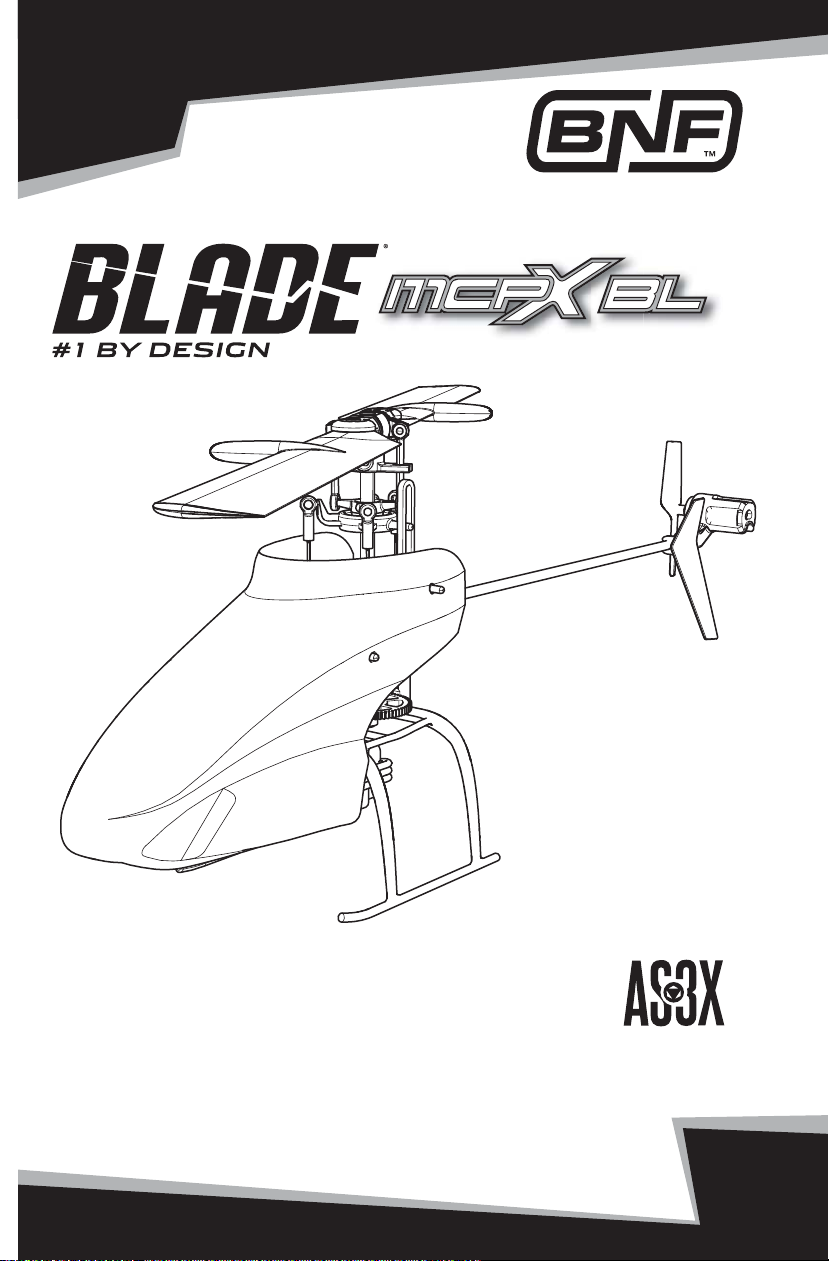
Instruction Manual
Bedienungsanleitung
Manuel d’utilisation
Manuale di Istruzioni
®
Page 2

NOTICE
All instructions, warranties and other collateral documents are subject to change at the sole discretion of
Horizon Hobby, Inc. For up-to-date product literature, visit horizonhobby.com and click on the support tab for this
product.
Meaning of Special Language
The following terms are used throughout the product literature to indicate various levels of potential harm when
operating this product:
NOTICE: Procedures, which if not properly followed, create a possibility of physical property damage AND a little
or no possibility of injury.
CAUTION: Procedures, which if not properly followed, create the probability of physical property damage AND a
possibility of serious injury.
WARNING: Procedures, which if not properly followed, create the probability of property damage, collateral
damage, and serious injury OR create a high probability of superfi cial injury.
WARNING: Read the ENTIRE instruction manual to become familiar with the features of the product
before operating. Failure to operate the product correctly can result in damage to the product, personal
property and cause serious injury.
This is a sophisticated hobby product. It must be operated with caution and common sense and requires some
basic mechanical ability. Failure to operate this Product in a safe and responsible manner could result in injury
or damage to the product or other property. This product is not intended for use by children without direct adult
supervision. Do not attempt disassembly, use with incompatible components or augment product in any way
without the approval of Horizon Hobby, Inc. This manual contains instructions for safety, operation and maintenance. It is essential to read and follow all the instructions and warnings in the manual, prior to assembly, setup
or use, in order to operate correctly and avoid damage or serious injury.
Additional Safety Precautions and Warnings
Age Recommendation: Not for children under 14
years. This is not a toy.
• Always keep a safe distance in all directions around
your model to avoid collisions or injury. This model
is controlled by a radio signal subject to interference
from many sources outside your control. Interference
can cause momentary loss of control.
• Always operate your model in open spaces away
from full-size vehicles, traffi c and people.
• Always carefully follow the directions and warnings
for this and any optional support equipment (chargers, rechargeable battery packs, etc.).
• Always keep all chemicals, small parts and anything
electrical out of the reach of children.
• Always avoid water exposure to all equipment not
specifi cally designed and protected for this purpose.
Moisture causes damage to electronics.
• Never place any portion of the model in your mouth
as it could cause serious injury or even death.
• Never operate your model with low transmitter
batteries.
• Always keep aircraft in sight and under control.
• Always activate throttle hold on at rotor strike.
• Always use fully charged batteries.
• Always keep transmitter powered on while aircraft is
powered.
• Always remove batteries before disassembly
• Always keep moving parts clean.
• Always keep parts dry.
• Always let parts cool after use before touching.
• Always remove batteries after use.
• Never operate aircraft with damaged wiring.
• Never touch moving parts.
EN
2
Page 3
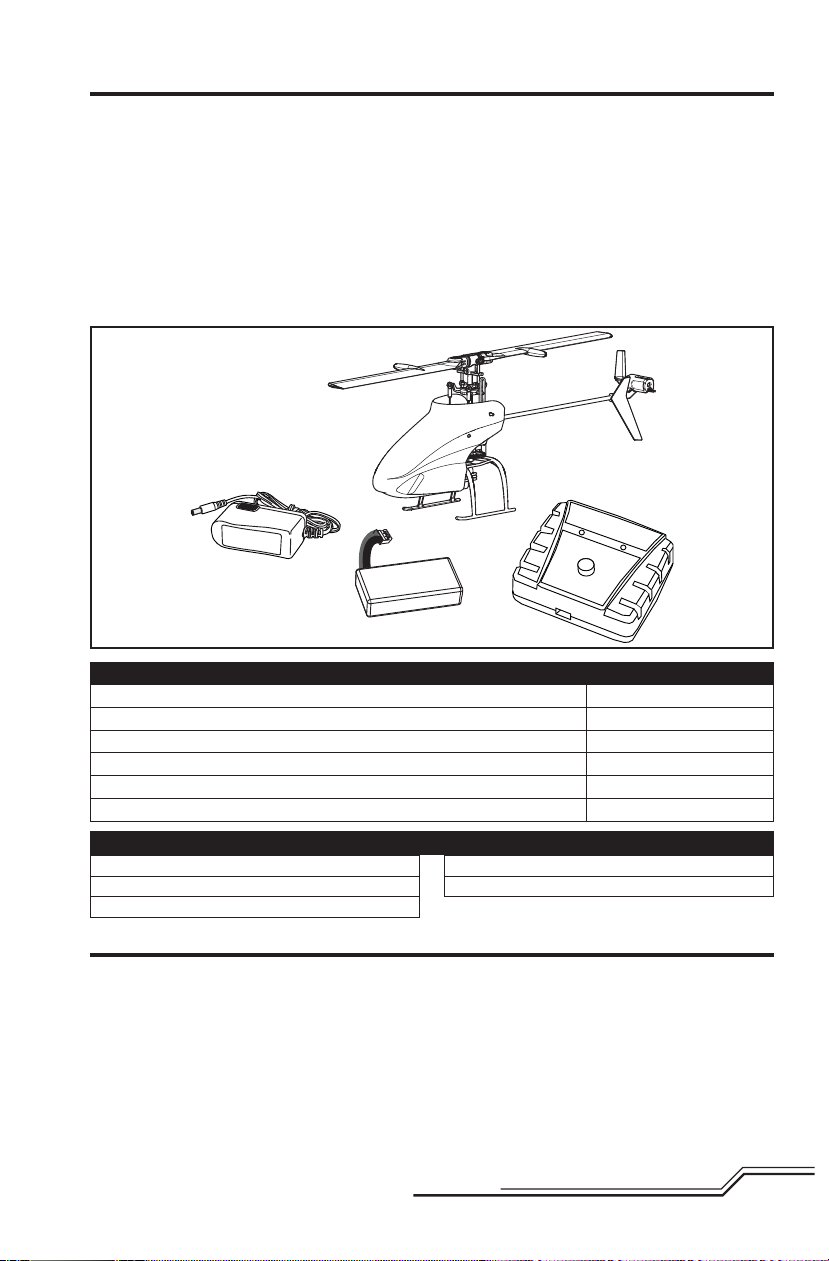
Introduction
You are just a battery charge away from one of the most thrilling ultra micro heli experiences available. Like its
predecessor, the mCP X BL gives you the precision and stability of the proven AS3X® Flybarless System. What sets
it apart is an all-new rotor head with longer rotor blades, as well as a brushless power system that blasts mCP X
performance to thrilling new heights.
Inverted fl ight, fl ips, rolls, funnels, and hurricanes only scratch the surface of the capabilities the mCP X BL has to
offer. Push this heli hard with left and right pirouetting maneuvers and you’ll be rewarded with crisp, precise tail
response unfettered by a lack of power. The only limits are your skill set and the space you have to fl y in!
Before you set out to beat the air into submission though, you must take a few minutes to read through this manual
and familiarize yourself with the features of this helicopter. In these pages, you’ll fi nd important prefl ight and
troubleshooting information to help you get the most out of your helicopter while maintaining the safety of yourself
and others.
Blade mCP X BL Features Bind-N-Fly
Airframe – Blade® mCP X BL Included
Main and Tail Motors – Brushless Installed
On-board Electronics – 3-in-1 receiver/servos/mixer/ESCs/Gyro Installed
Battery – 200mAh 2S 7.4V 30C Li-Po Battery Included
Charger – 2-Cell 7.4V DC Li-Po Charger with AC adapter Included
Transmitter – Requires a DSM2®/DSMX® Transmitter, DX6i or higher Sold Separately
Blade mCP X BL Specifi cations
Length
Height
Gross Weight
9.85 in (250mm)
3.95 in (100mm)
2.12 oz (60.1 g)
Main Rotor Diameter
Tail Rotor Diameter
To register your product online,visit www.bladehelis.com
10.35 in (263mm)
1.60 in (40mm)
Table of Contents
Charging Warnings ....................................................... 4
Low Voltage Cutoff (LVC) ............................................... 4
AS3X Flybarless Helicopter Technology .......................... 4
Battery Charging ..........................................................5
First Flight Preparation .................................................5
Programming Your Transmitter ......................................6
Installing the Flight Battery ...........................................7
Transmitter and Receiver Binding .................................. 7
Understanding the Primary Flight Controls .....................8
Flying the mCP X BL ..................................................... 9
Throttle Hold .............................................................. 10
Stunt Mode ................................................................10
Post-Flight Inspection and Maintenance Checklist ........10
Troubleshooting Guide ................................................ 11
Exploded View and Parts Listings ................................12
Optional Parts ............................................................ 13
Limited Warranty ........................................................ 14
Warranty and Service Contact Information ...................15
Customer Service Information .....................................15
Compliance Information for the European Union ........... 16
3
EN
Page 4
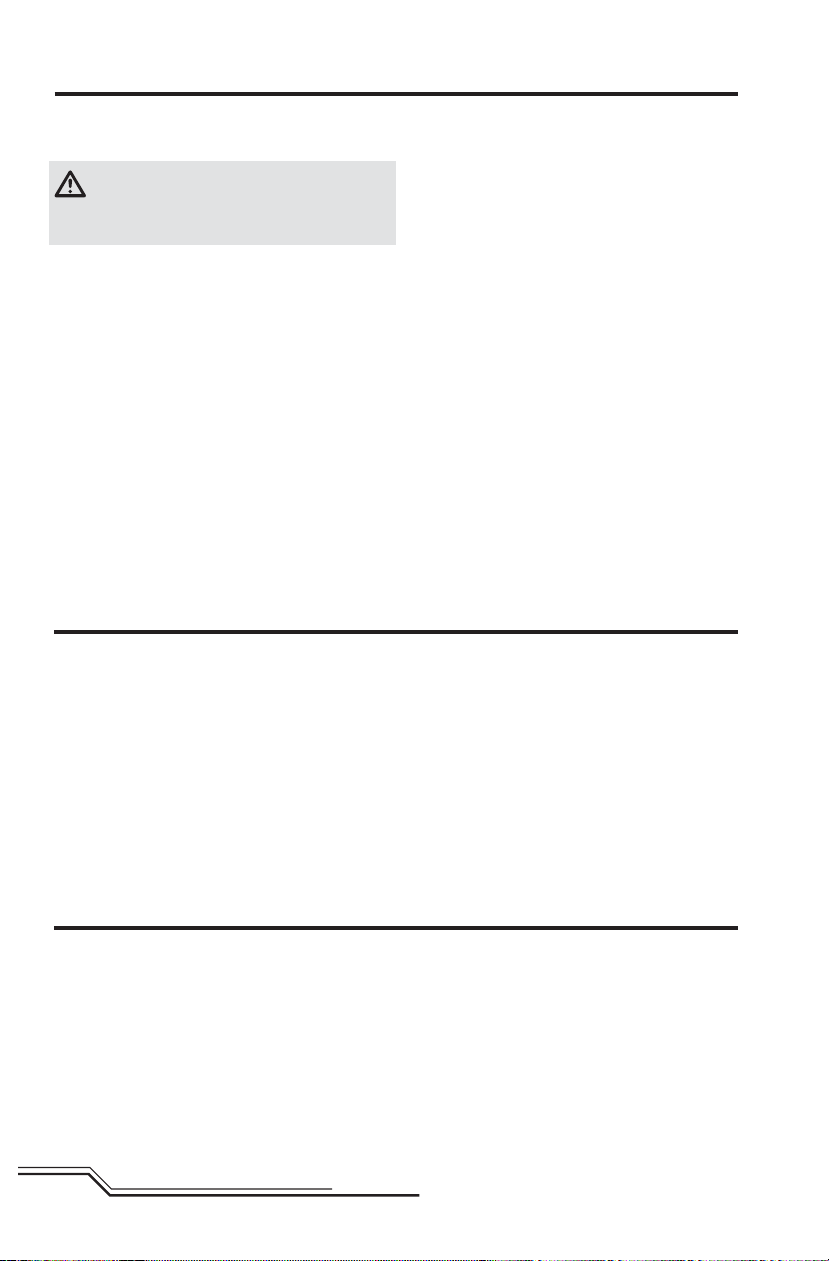
Charging Warnings
The Battery Charger (EFLUC1007) included with your
helicopter has been designed to safely charge the Li-Po
battery.
CAUTION: All instructions and warnings must be
followed exactly. Mishandling of Li-Po batteries
can result in a fi re, personal injury and/or property
damage.
• By handling, charging or using the included Li-Po
battery, you assume all risks associated with lithium
batteries.
• If at any time the battery begins to balloon or swell,
discontinue use immediately. If charging or discharging, discontinue and disconnect. Continuing to use,
charge or discharge a battery that is ballooning or
swelling can result in fi re.
• Always store the battery at room temperature in a
dry area for best results.
• Always transport or temporarily store the battery in
a temperature range of 40–120º F (5–49° C). Do not
store battery or model in a car or direct sunlight. If
stored in a hot car, the battery can be damaged or
even catch fi re.
• Always charge batteries away from fl ammable
materials.
• Always inspect the battery before charging.
• Always disconnect the battery after charging, and let
the charger cool between charges.
• Always constantly monitor the temperature of the
battery pack while charging.
• ONLY USE A CHARGER SPECIFICALLY DESIGNED TO
CHARGE LI-PO BATTERIES. Failure to charge the
battery with a compatible charger may cause a fi re
resulting in personal injury and/or property damage.
• Never discharge Li-Po cells to below 3V under load.
• Never cover warning labels with hook and loop strips.
• Never leave charging batteries unattended.
• Never charge batteries outside recommended levels.
• Never charge damaged batteries.
• Never attempt to dismantle or alter the charger.
• Never allow minors to charge battery packs.
• Never charge batteries in extremely hot or cold places
(recommended between 40–120° F or (5–49° C)) or
place in direct sunlight.
Low Voltage Cuto (LVC)
When a Li-Po battery is discharged below 3V per cell, the battery may be damaged and may no longer accept a
charge. The mCP X BL 3-in-1 control unit protects the fl ight battery from over-discharge by using Low Voltage
Cutoff (LVC). Before the battery charge decreases too much, LVC removes power supplied to the motor. As power to
the motor decreases, the LED on the 3-in-1 control unit blinks, showing some battery power is reserved for fl ight
control and safe landing.
When the motor power decreases, land the aircraft immediately and recharge the fl ight battery.
Always disconnect and remove the Li-Po battery from the aircraft after each fl ight. Charge your Li-Po battery to
full capacity before storage. Make sure the battery charge does not fall below 3V per cell. A connected battery will
result in trickle discharge.
NOTICE: Use the timer on your radio to provide a warning the fl ight time is expiring so you can avoid the LVC.
Repeated fl ying to LVC will damage the battery.
AS3X Flybarless Helicopter Technology
The Blade® mCP X BL features on-board AS3X fl ybarless technology. AS3X technology combines 3-axis gyro stabilization with a fl ybarless collective-pitch rotor head, resulting in less drag, fewer parts and increased performance.
The AS3X technology also improves tracking, stability and cyclic response for intermediate and advanced pilots.
However, the AS3X fl ybarless system is not a fl ying aid for beginners.
EN
4
Page 5
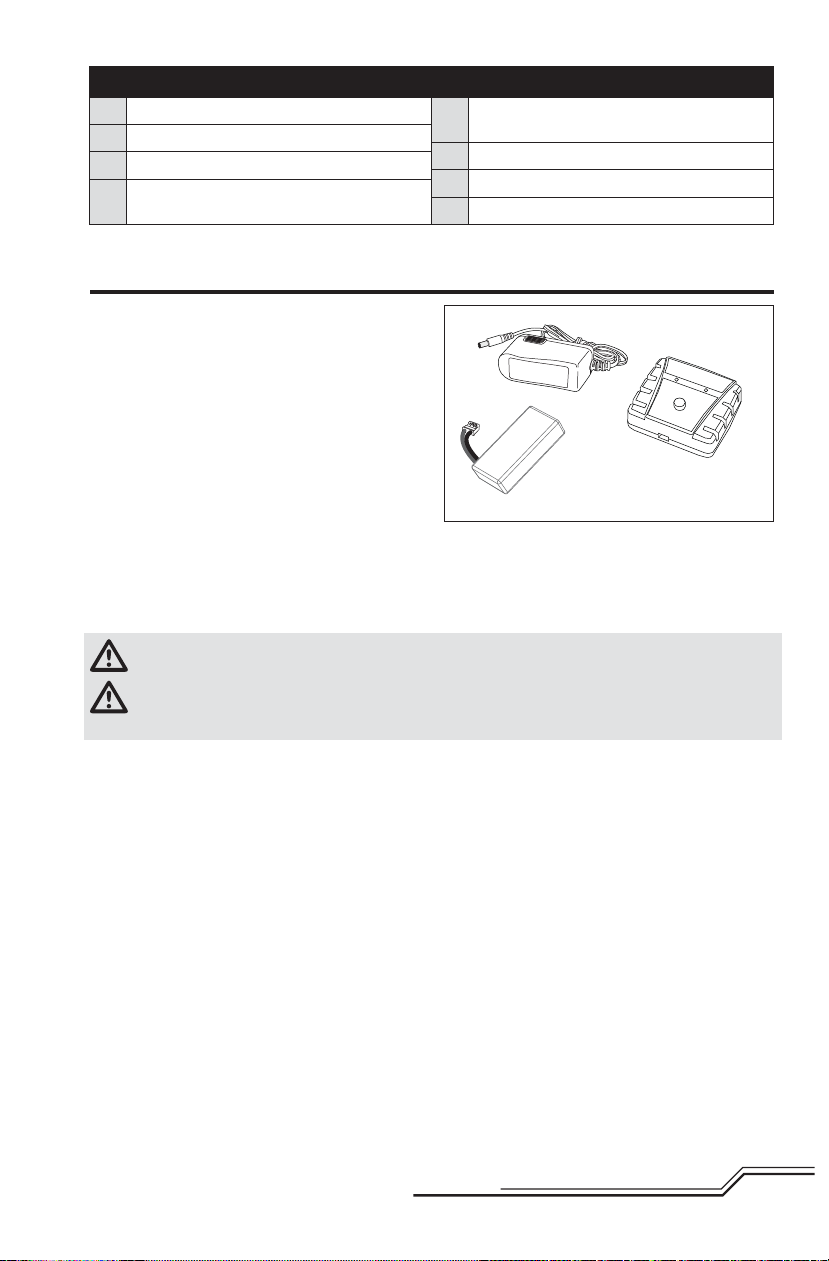
First Flight Preparation
9
1. Remove and inspect contents
2. Charge the fl ight battery
3. Program your computer transmitter
4. Install the fl ight battery in the helicopter
(once it has been fully charged)
9
5. Bind your DSM® compatible transmitter to the
helicopter.
6. Test the controls
7. Familiarize yourself with the controls
8. Find a suitable area for fl ying
Battery Charging
Celectra™ 2-Cell 7.4V DC Li-Po Charger (EFLUC1007)
E-fl ite® 2S 7.4 V 200mAh 30C Li-Po Battery Pack
(EFLB2002S30)
The Blade mCP X BL 2S Li-Po battery features an
EFL2 connector that allows you to safely charge your
battery pack when used with the included Li-Po charger
and charge adapter. The included fl ight battery is safe to
charge up to 3C (0.6 Amp).
NOTICE: Use only Horizon Hobby approved battery packs
and chargers compatible with this product.
1. Connect the power supply to an appropriate power
source.
2. Connect the battery charger to the power supply.
3. Align the tab on both the battery and charger connectors. Connect the battery to the charger lead.
4. Press the Start/Stop button on the charger.
5. Battery charging is complete when the charger LED is solid green.
CAUTION: NEVER attempt to power the charger from an AC outlet without the use of a proper AC to DC
adapter/power supply.
CAUTION: DO NOT connect charged or discharged Li-Po batteries if the power supply is connected to the
charger but the power supply is not connected to a power source. Doing so will discharge and possibly
damage the batteries.
5
EN
Page 6

®
Programming Your Transmitter
Program your transmitter before attempting to bind or fl y the helicopter. Transmitter programming values are
shown below for the Spektrum ™ DX6i, DX7/DX7se, DX7s, DX8, and DX18. The fi les for models using Spektrum
transmitters with AirWare™ software are also available for download online in the Spektrum Community.
NOTICE: When using a Futaba® transmitter with a Spektrum DSM module, you must reverse the throttle channel and
rebind. Refer to your Spektrum module manual for binding and failsafe instructions. Refer to your Futaba transmitter
manual for instructions on reversing the throttle channel.
DX6i
SETUP LIST
Model Type
HELI
Reverse
THRO-N
AILE-N
ELEV-N
RUDD-N
GYRO-N
PITC-R
Swash Type
1 Servo 90
Timer
4:00 Basic Flying
3:00 Advanced Flying
DX7/DX7se
SYSTEM LIST
Model Type
HELI
Swash Type
1 Servo 90
DX7s
SYSTEM SETUP
Model Type
HELI
Swash Type
1 Servo Normal
F-Mode Setup
Flight Mode: F Mode
Hold: Hold
Frame Rate
22 ms
DSMX
ADJUST LIST
D/R Expo
0-AILE 70% 40%
0-ELEV 70% 40%
0-RUDD 100% INH
1-AILE 100% 40%
1-ELEV 100% 40%
1-RUDD 100% INH
Travel Adj
THRO 100%
AILE 100%
ELEV 100%
RUDD 100%
GYRO 100%
PITC 100%
FUNCTION MODE
0-AILE
0-ELEV
0-RUDD
1-AILE
1-ELEV
1-RUDD
Travel Adj
THRO 100%
AILE 100%
ELEV 100%
RUDD 100%
GEAR 100%
PIT. 100%
FUNCTION LIST
D/R Expo
0-AILE 70% 40%
0-ELEV 70% 40%
0-RUDD 100% 0%
1-AILE 100% 40%
1-ELEV 100% 40%
1-RUDD 100% 0%
2-AILE 100% 40%
2-ELEV 100% 40%
2-RUDD 100% 0%
SERVO SETUP
Travel
THRO 100%
AILE 100%
ELEV 100%
RUDD 100%
GEAR 100%
PIT. 100%
D/R
70%
70%
100%
100%
100%
100%
Reverse
THRO - N
AILE - N
ELEV - N
RUDD - N
GEAR - N
PIT. - N
Thro Curve
NORM 0% 40% 60% 80% 100%
STUNT 100% 100% 100% 100% 100%
HOLD 10% 10% 10% 10% 10%
Pitc Curve
NORM 30% 40% 50% 75% 100%
STUNT 0% 25% 50% 75% 100%
HOLD 0% 25% 50% 75% 100%
Thro Curve
EXP
NORM 0% 40% 60% 80% 100%
40%
ST-1 100% INH 80% INH% 100%
40%
ST-2 100% 100% 100% 100% 100%
INH
HOLD 0% 0% 0% 0% 0%
40%
40%
Pitc Curve
INH
NORM 30% INH 50% INH 100%
ST-1 0% INH 50% INH 100%
ST-1 0% INH 50% INH 100%
HOLD 0% INH 50% INH 100%
Reversing SW
THRO-N RUDD-N
AILE-N GEAR-N
ELEV-N PIT.-N
Throttle Curve
NORM 0% 40% 60% 80% 100%
STUNT 100% 100% 100% 100% 100%
HOLD 0% 0% 0% 0% 0%
Pitch Curve
NORM 30% 40% 50% 75% 100%
STUNT 0% 25% 50% 75% 100%
HOLD 0% 25% 50% 75% 100%
Timer
MODE Countdown
TIME 4:00 Tone/Vibe (Basic Flying)
3:00 Tone/Vibe (Advanced Flying)
START Throttle Out
POS 25
Timer
4:00 Basic Flying
3:00 Advanced Flying
EN
6
Page 7
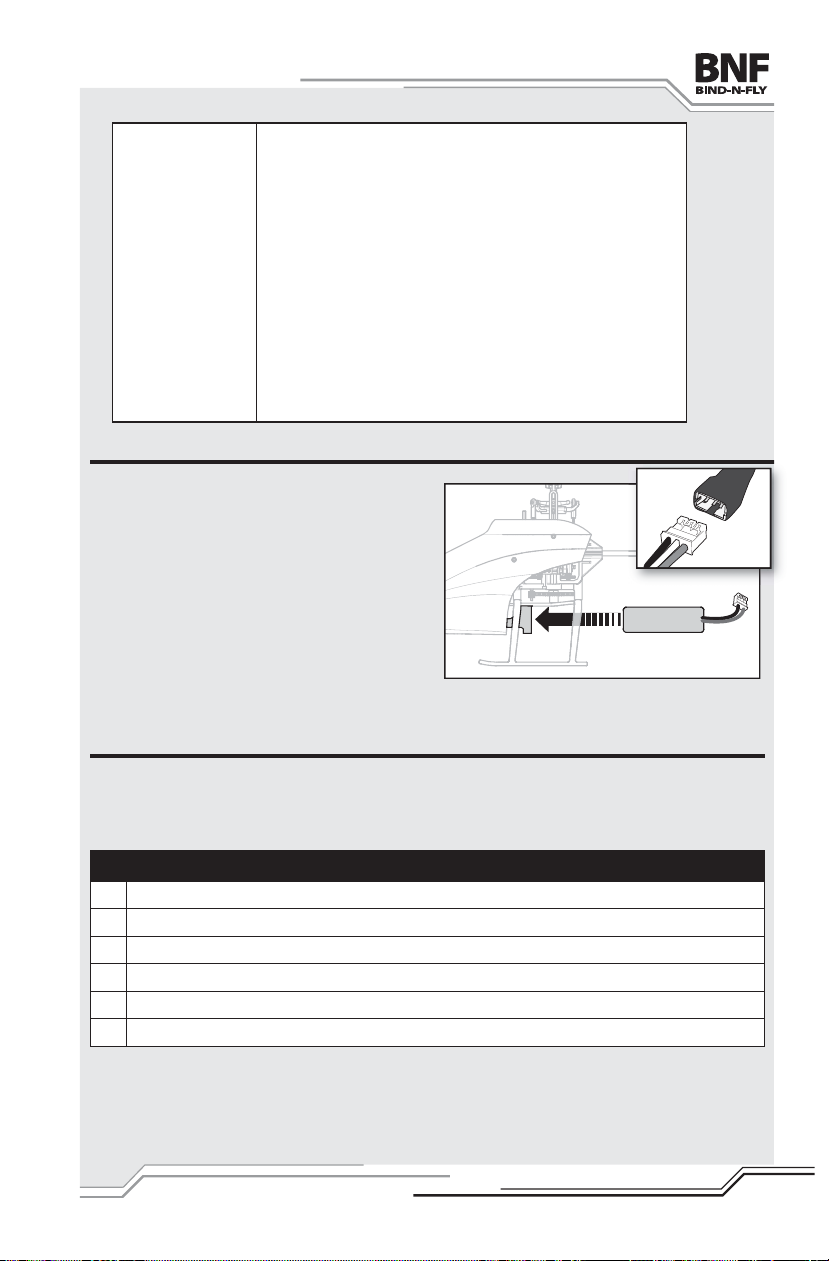
DX8/DX18
SYSTEM SETUP
Model Type
HELI
Swash Type
1 Servo Normal
F-Mode Setup
Flight Mode: F Mode
Hold: Hold
Frame Rate
22 ms
DSMX
FUNCTION LIST
D/R Expo
0-AILE 70% 40%
0-ELEV 70% 40%
0-RUDD 100% 0%
1-AILE 100% 40%
1-ELEV 100% 40%
1-RUDD 100% 0%
2-AILE 100% 40%
2-ELEV 100% 40%
2-RUDD 100% 0%
SERVO SETUP
Travel
THRO 100%
AILE 100%
ELEV 100%
RUDD 100%
GEAR 100%
PIT. 100%
Reverse
THRO - N
AILE - N
ELEV - N
RUDD - N
GEAR - N
PIT. - N
Throttle Curve
NORM 0% 40% 60% 80% 100%
ST-1 100% 90% 80% 90% 100%
ST-2 100% 100% 100% 100% 100%
HOLD 0% 0% 0% 0% 0%
Pitch Curve
NOR 30% 40% 50% 75% 100%
ST-1 0% 25% 50% 75% 100%
ST-2 0% 25% 50% 75% 100%
HOLD 0% 25% 50% 75% 100%
Installing the Flight Battery
1. Lower the throttle and throttle trim to the lowest
settings.
2. Power on the transmitter.
3. Install the fl ight battery in the battery holder. Connect the battery cable to the 3-in-1 control unit.
NOTICE: Do not allow the helicopter to move until the
blue LED on the 3-in-1 control unit is solid.
NOTICE: Always disconnect the Li-Po battery from
the 3-in-1 control unit of the aircraft when not fl ying.
Batteries discharged to a voltage lower than the lowest
approved voltage may become damaged,resulting in loss
of performance and potential fi re when batteries are charged.
Timer
MODE Countdown
TIME 4:00 Tone/Vibe (Basic Flying)
3:00 Tone/Vibe (Advanced Flying)
START Throttle Out
POS 25
®
Transmitter and Receiver Binding
To bind or re-bind your mCP X BL to your chosen transmitter, please follow the directions below:
Binding is the process of programming the receiver to recognize the GUID (Globally Unique Identifi er)
code of a single specifi c transmitter. You need to ‘bind’ your chosen Spektrum DSM2 / DSMX
technology equipped aircraft transmitter to the receiver for proper operation.
Binding Procedure
9
1. Disconnect the fl ight battery from the helicopter.
2. Power off the transmitter and move all switches to the 0 position.
3. Connect the fl ight battery to the helicopter. The 3-in-1 Control unit LED fl ashes after 5 seconds.
4. Push in on the bind switch/button while powering on the transmitter.
5. After 2–3 seconds, release the bind switch/button.
6. Disconnect the fl ight battery and power the transmitter off.
The throttle will not arm if the transmitter’s throttle control is not put at the lowest position and the stunt mode
switch is not in the 0 position.
If you encounter problems, obey binding instructions and refer to the troubleshooting guide for other
instructions. If needed, contact the appropriate Horizon Product Support offi ce.
For a list of compatible DSM
®
transmitters, please visit www.bindnfl y.com.
7
EN
Page 8
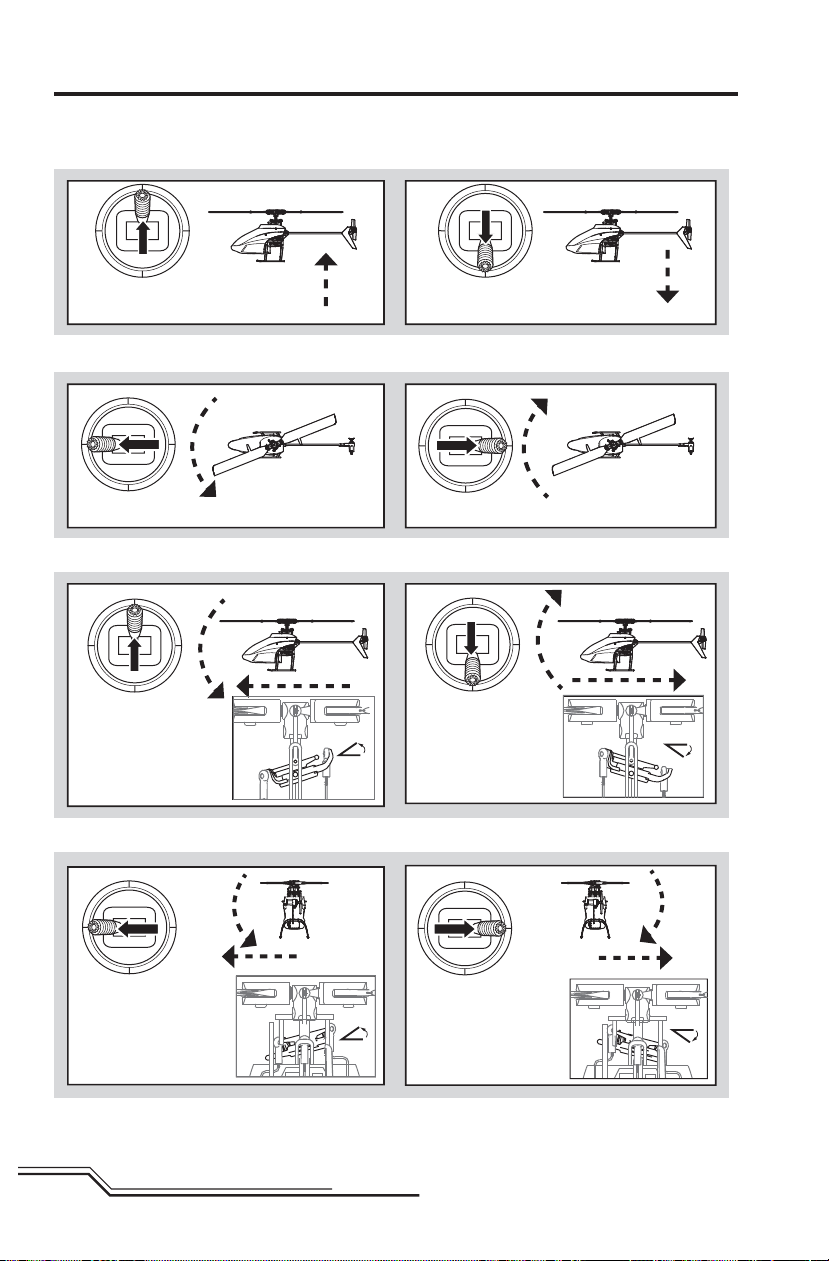
Understanding the Primary Flight Controls
If you are not familiar with the controls of your mCP X BL, take a few minutes to familiarize yourself before
attempting your fi rst fl ight.
Throttle
Throttle up
(Positive collective pitch)
Ascend
(Negative collective pitch)
Rudder
Rudder left Rudder right
Elevator
Forward
Elevator down
(Fore cyclic)
Aileron
Throttle down
Elevator up
(Aft cyclic)
Descend
Nose Yaws RightNose Yaws Left
Backward
EN
Aileron left
(Left cyclic)
Left
Right
Aileron right
(Right cyclic)
8
Page 9
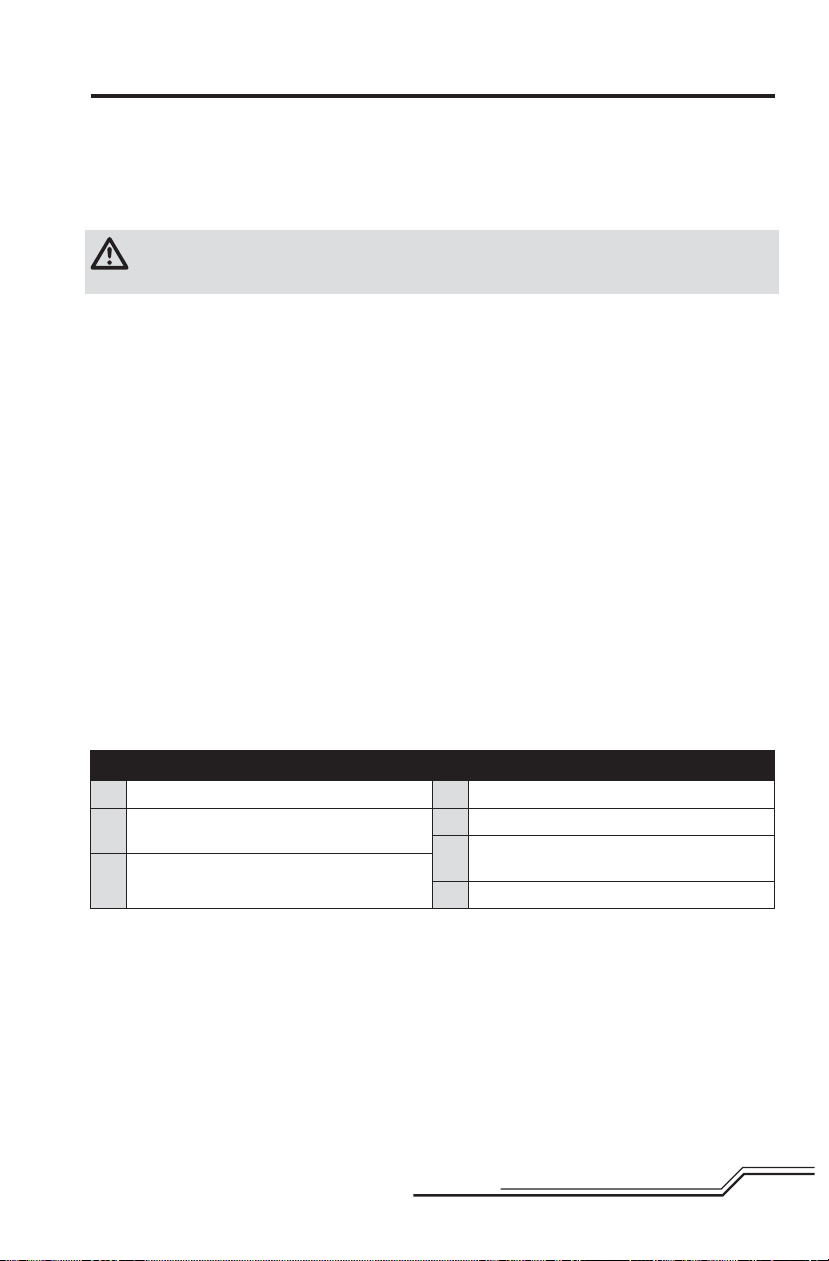
Flying the mCP X BL
Choosing a Location
The Blade mCP X BL can be fl own outdoors or in larger indoor spaces like a gymnasium. Before choosing a location, it’s a good idea to familiarize yourself with any local ordinances that might affect the operation of RC aircraft.
Always be sure to select a large, open area away from people and objects.
Before you Fly
CAUTION: The Blade mCP X BL is much more powerful and responsive than most ultra micro helicopters
its size. If you’re transitioning from a fi xed-pitch machine and this is your fi rst collective pitch helicopter,
we strongly recommend you seek the assistance of an experienced pilot before taking your fi rst fl ight.
Takeoff
Gradually increase the throttle, allowing the rotors time to come up to speed.
NOTICE: Do not give any aileron, elevator or rudder commands before the helicopter lifts off.
Any control inputs prior to liftoff could cause a crash.
The helicopter will lift off the ground when the rotor head reaches a suitable speed and you apply collective pitch.
Once airborne, establish a low-level hover to verify everything is functioning properly.
Flying
This aircraft is extremely sensitive to control inputs. We recommend you fl y at low rate settings for the fi rst few
fl ights until you are familiar with its response. For pilots new to collective pitch helicopters, familiarize yourself with
your mCP X BL in normal mode and at low rate. As you become more familiar with the helicopter’s response, adjust
the rates, expo, pitch and throttle curves to suit your fl ying style.
NOTICE: To minimize damage, always activate throttle hold in preparation for or during a crash.
Landing
Establish a low level hover and slowly lower the collective pitch until the helicopter lands. Make only small control
corrections during this time to avoid rotor blade strikes or other damage.
Flying Checklist
9
1. Always turn the transmitter on fi rst
2. Plug the fl ight battery into the lead from the
3-in-1 control unit
3. Allow the 3-in-1 control unit to initialize and
arm properly
4. Fly the model
5. Land the model
6. Unplug the fl ight battery from the 3-in-1
control unit
7. Always turn the transmitter off last
9
EN
Page 10
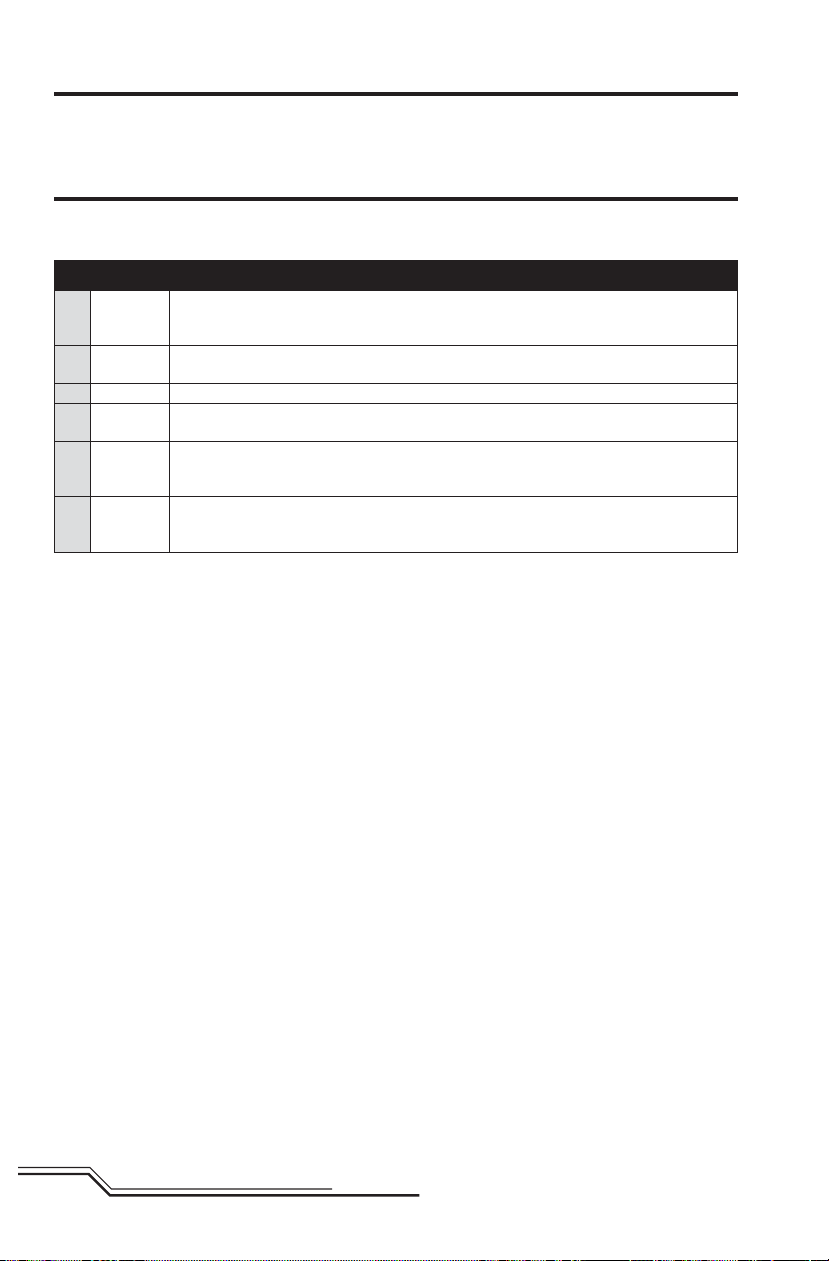
Throttle Hold
Throttle hold is used to turn off the helicopter motors if the helicopter is out of control, in danger of crashing or
both. Activate throttle hold anytime the helicopter is in danger to reduce the chance of damaging the helicopter in a
crash. Throttle hold will stop the motor in normal or stunt mode.
Stunt Mode
Stunt Mode allows the helicopter to fl y inverted and perform aerobatics. The throttle runs continuously when Stunt
Mode is ON, regardless of throttle stick position. Turn Stunt Mode OFF to return control to the throttle stick.
Post-Flight Inspection and Maintenance Checklist
9
Ball Links
Cleaning
Bearings
Wiring
Fasteners
Rotors
Make sure a plastic ball link holds the control ball, but is not tight (binding) on the ball. When
a link is too loose on the ball, it can separate from the ball during fl ight and cause a crash.
Replace worn ball links before they fail.
Make sure the battery is not connected before cleaning. Remove dust and debris with a soft
brush or a dry, lint-free cloth.
Replace bearings when they become notchy (sticky in places when turning) or draggy.
Make sure wiring does not block moving parts. Replace damaged wiring and loose connectors.
Make sure there are no loose screws, other fasteners or connectors. Do not over tighten
metal screws in plastic parts. Tighten the screw so the parts are mated together, then turn
the screw only 1/8th of a turn more.
Make sure there is no damage to the rotor blades and other parts that move at high speed.
Damage to these parts includes cracks, burrs, chips or scratches. Replace damaged parts
before fl ying.
EN
10
Page 11
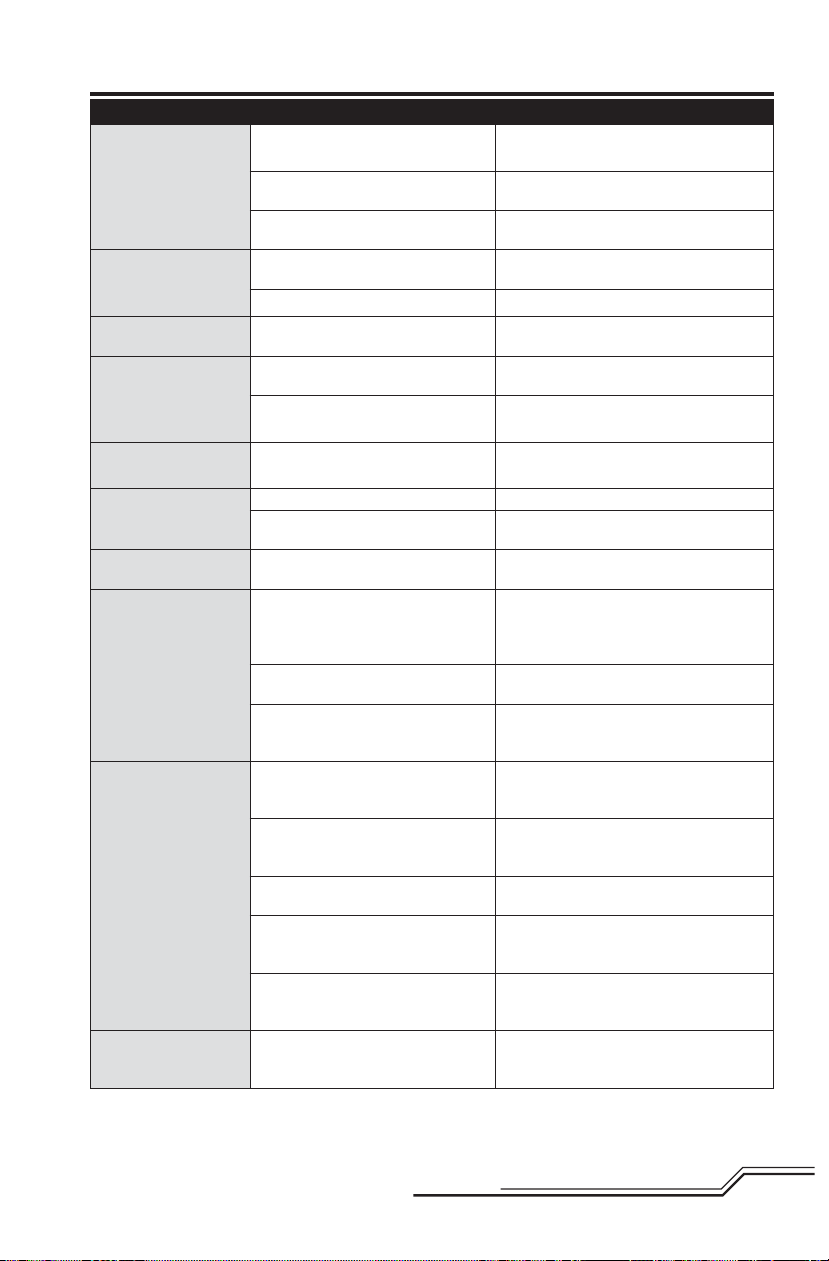
Troubleshooting Guide
Problem Possible Cause Solution
Reset controls with throttle stick and throttle
trim at center or lowest setting
Set flight mode to OFF/0 and exit throttle
hold.
Reset servo reversing
Refer to “Programming your Transmitter”
Turn off HOLD with throttle low and trim
centered or low. Refer to “Throttle Hold”
Recharge flight battery or replace battery
that is no longer performing
Set flight mode to OFF/ 0 and
exit throttle hold.
Reset controls with throttle stick and throttle
trim at center or lowest setting
When flying, switch stunt mode to ON/1
before flying inverted.
Twist rotor blade back into position
or replace.
Push main gear back into position.
Power off transmitter, move transmitter a
larger distance from aircraft, disconnect and
reconnect fl ight battery to aircraft and follow
binding instructions
Power off transmitter and repeat bind process
Move aircraft and transmitter to another
location and attempt binding again
Leaving transmitter on, disconnect and reconnect fl ight battery to aircraft
Select correct model memory on transmitter
and disconnect and reconnect fl ight battery
to aircraft
Replace/recharge batteries
Select the right transmitter or bind to the
new one
Move aircraft and transmitter to another
location and attempt connecting again
Check main rotor blades and blade grips for
cracks or chips. Replace damaged parts.
Replace bent spindle.
Helicopter will not
initialize
Helicopter will not
spool up
Motor power decreases
during flight
Cannot turn off
throttle hold
Powers off when flying
upside down (inverted)
Poor tail authority
Climb out rate is greatly
reduced
LED on receiver fl ashes
rapidly and aircraft will
not bind to transmitter
(during binding)
LED on receiver fl ashes
rapidly and aircraft will
not respond to transmitter (after binding)
Helicopter vibrates or
shakes in fl ight
Throttle at high position
Switches not in normal position
Pitch or throttle servo reversing improperly confi gured
Throttle hold on
Low battery voltage Completely recharge fl ight battery
Receiver uses default soft Low
Voltage Cutoff (LVC)
Stunt Mode switch still on
Throttle not at low position
Stunt Mode off
Tail boom is cracked Replace tail boom
The tail rotor blade is warped
or bent.
Main gear has slipped on the main
shaft.
Transmitter is too near aircraft during
binding process
Bind switch or button was not held
while transmitter was powered on
Aircraft or transmitter is too close to
large metal object, wireless source or
another transmitter
Less than a 5-second wait between
fi rst powering on transmitter and connecting fl ight battery to aircraft
Aircraft is bound to a different model
memory (ModelMatch
Flight battery/transmitter battery
charge is too low
Transmitter may have been bound to
a different model (or with a different
DSM Protocol)
Aircraft or transmitter is too close to
large metal object, wireless source or
another transmitter
Damaged rotor blades, spindle or blade
grips
TM
radios only)
11
EN
Page 12
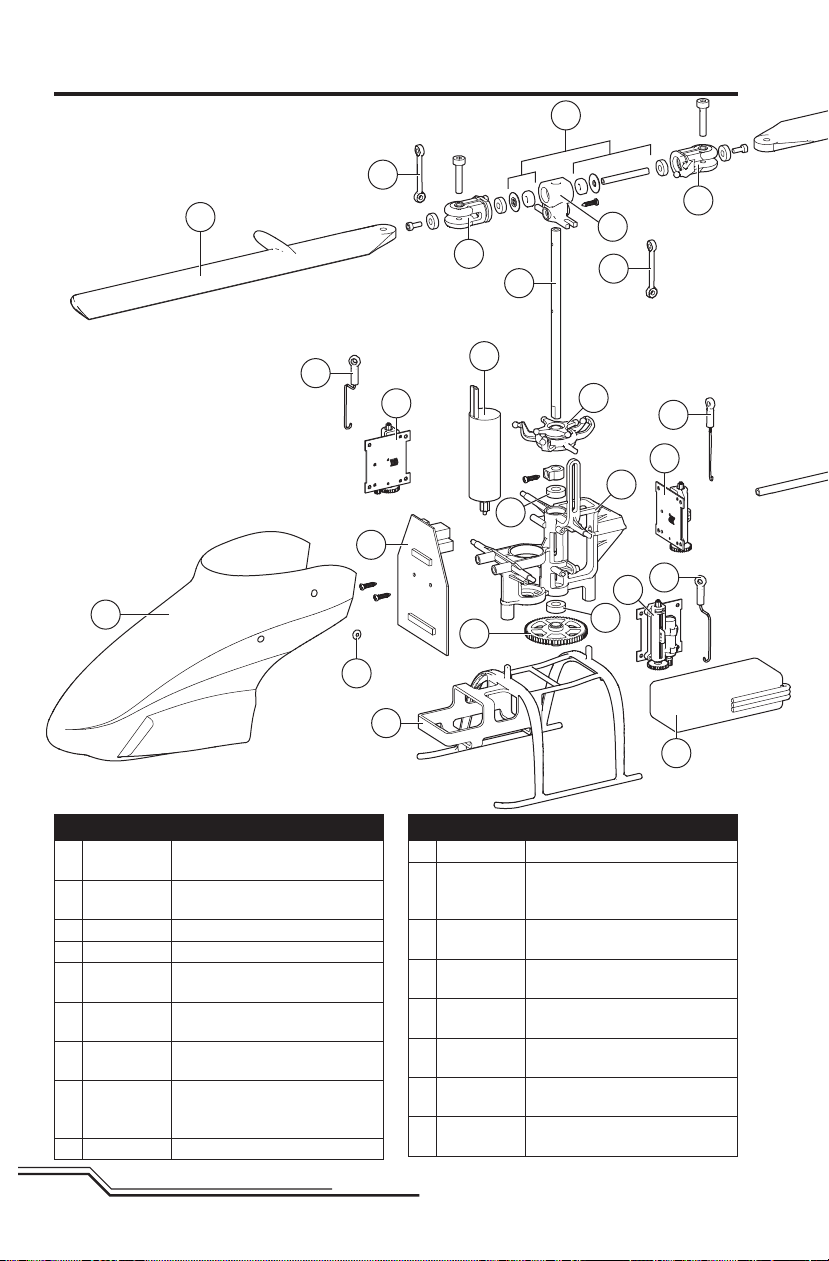
Exploded View and Parts Listings
G
J
Q
M
P
M
N
Q
S
H
U
Part # Description
A BLH3901
B BLH3902
C BLH3903 Brushless Main Motor: mCP X BL
D BLH3904 Brushless Tail Motor: mCP X BL
E BLH3905
F BLH3906
G BLH3907
BLH3908
H BLH3909 Stock Canopy: mCP X BL
Flybarless BL 3n1 Control
Unit,RX/ESC/Gyros: mCP X BL
Tail Boom Assembly wRotor/
Mount: mCP X BL
Landing Skid and Battery Mount:
mCP X BL
Main Frame with Hardware: mCP
X BL
Fast Flight Main Rotor Blade Set
w/Hardware: mCP X BL
High-performance Main Rotor
Blade Set w/Hardware: mCP X BL
(not shown)
C
K
T
A
R
E
Part # Description
I BLH3910 Stock Tail Fin: mCP X BL
J BLH3911
K SPMSH2026L
L EFLB2002S30
M BLH3912
N BLH3913
O BLH3914
P BLH3915
Feathering Spindle w/ORings,Bushings,& Hdwe:mCP
X BL
Servo: 2.1 g Linear Long Throw,
38mm Lead
200mAh 2S 7.4V 30C Li-Po
Battery
Main Blade Grips with Bearings:
mCP X BL
Carbon Fiber Main Shaft w/Collar
& Hardware: mCP X BL
Complete Precision Swashplate:
mCP X BL
Main Rotor Hub with Hardware:
mCP X BL
O
S
K
F
S
K
T
L
EN
12
Page 13
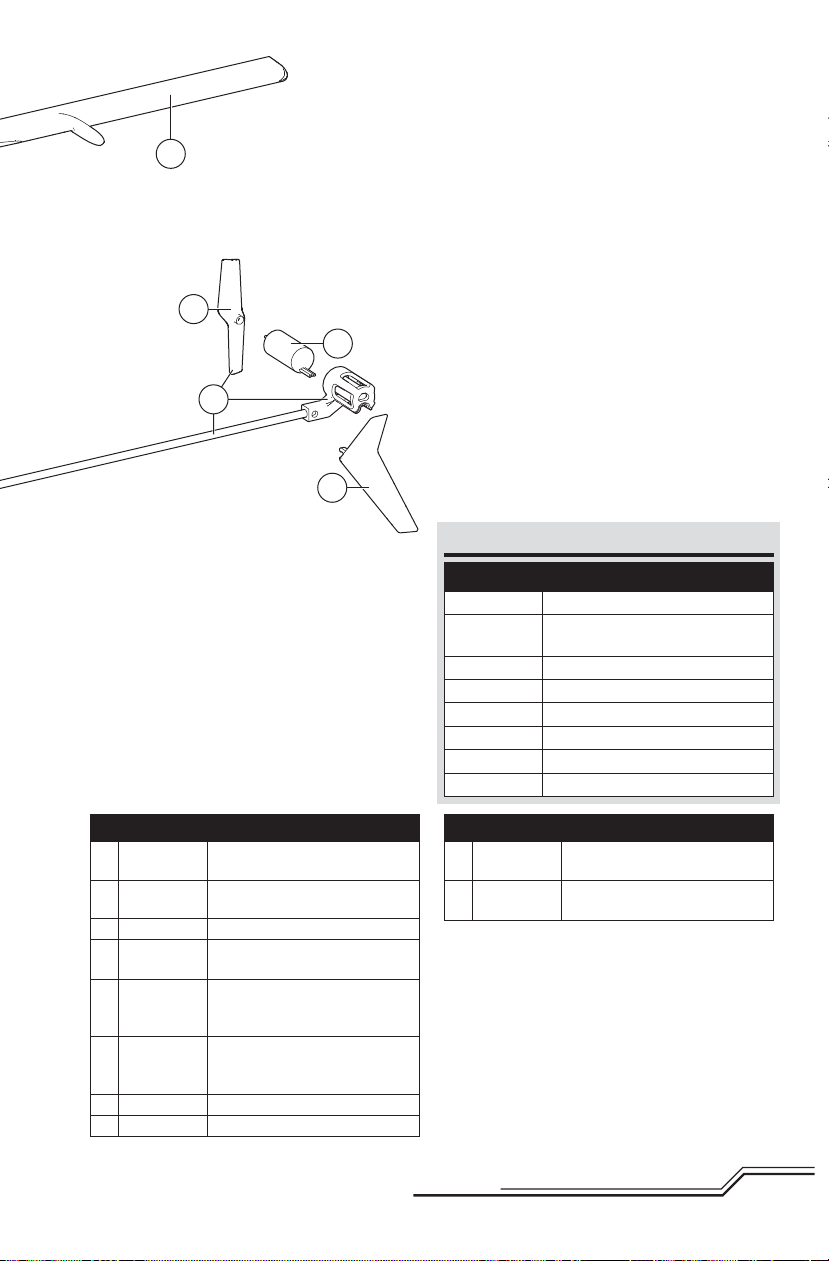
G
V
D
B
I
Optional Parts
Part # Description
BLH3902S Solid Tail Boom Assembly: mCP X BL
EFLC3025
EFLA7001UM Charger Plug Adapter THP
EFLA700UM Charger Plug Adapter EFL
Celectra 80W AC/DC
Multi-Chemistry Battery Charger
DX18 DSMX Transmitter Only
DX8 DSMX Transmitter Only
DX7s DSMX Transmitter Only
DX6i DSMX Transmitter Only
Part # Description
Q BLH3916
BLH3917
R BLH3506 Main Gear: BMSR, mCP X
S BLH3508
T BLH3515
U BLH3521
V BLH3918 Tail Rotor (1): mCP X BL
SPM6836 Servo Mechanics: 2.3 g 2030L
Rotor Head Linkage Set (8): mCP
X BL
Hardware Set: mCP X BL
(not shown)
Servo Pushrod Set with ball link:
3pcs: mCP X
Mainshaft Bearng
3x6x2mm(2):BMCX/2/MSR,MH35,mCP X
Canopy
MntngGrommet(8):BMCX2/
T,MSR,FHX,MH-35,mCP X
Part # Description
EFLC4000*
EFLUC1007
* Actual replacement part may vary from item included.
AC to 12VDC, 1.5-Amp Power
Supply (not shown)
Celectra™ 2-Cell 7.4V DC Li-Po
Charger (not shown)
13
EN
Page 14

Limited Warranty
What this Warranty Covers
Horizon Hobby, Inc., (Horizon) warrants to the original purchaser that the product purchased (the “Product”) will be
free from defects in materials and workmanship at the date
of purchase.
What is Not Covered
This warranty is not transferable and does not cover (i)
cosmetic damage, (ii) damage due to acts of God, accident,
misuse, abuse, negligence, commercial use, or due to
improper use, installation, operation or maintenance, (iii)
modification of or to any part of the Product, (iv) attempted
service by anyone other than a Horizon Hobby authorized
service center, (v) Product not purchased from an authorized Horizon dealer, or (vi) Product not compliant with
applicable technical regulations.
OTHER THAN THE EXPRESS WARRANTY ABOVE, HORIZON
MAKES NO OTHER WARRANTY OR REPRESENTATION, AND
HEREBY DISCLAIMS ANY AND ALL IMPLIED WARRANTIES,
INCLUDING, WITHOUT LIMITATION, THE IMPLIED
WARRANTIES OF NON-INFRINGEMENT, MERCHANTABILITY
AND FITNESS FOR A PARTICULAR PURPOSE. THE
PURCHASER ACKNOWLEDGES THAT THEY ALONE HAVE
DETERMINED THAT THE PRODUCT WILL SUITABLY MEET
THE REQUIREMENTS OF THE PURCHASER’S INTENDED
USE.
Purchaser’s Remedy
Horizon’s sole obligation and purchaser’s sole and exclusive
remedy shall be that Horizon will, at its option, either (i)
service, or (ii) replace, any Product determined by Horizon
to be defective. Horizon reserves the right to inspect any
and all Product(s) involved in a warranty claim. Service or
replacement decisions are at the sole discretion of Horizon.
Proof of purchase is required for all warranty claims.
SERVICE OR REPLACEMENT AS PROVIDED UNDER THIS
WARRANTY IS THE PURCHASER’S SOLE AND EXCLUSIVE
REMEDY.
Limitation of Liability
HORIZON SHALL NOT BE LIABLE FOR SPECIAL, INDIRECT,
INCIDENTAL OR CONSEQUENTIAL DAMAGES, LOSS OF
PROFITS OR PRODUCTION OR COMMERCIAL LOSS IN ANY
WAY, REGARDLESS OF WHETHER SUCH CLAIM IS BASED
IN CONTRACT, WARRANTY, TORT, NEGLIGENCE, STRICT
LIABILITY OR ANY OTHER THEORY OF LIABILITY, EVEN IF
HORIZON HAS BEEN ADVISED OF THE POSSIBILITY OF
SUCH DAMAGES. Further, in no event shall the liability of
Horizon exceed the individual price of the Product on which
liability is asserted. As Horizon has no control over use,
setup, final assembly, modification or misuse, no liability
shall be assumed nor accepted for any resulting damage
or injury. By the act of use, setup or assembly, the user
accepts all resulting liability. If you as the purchaser or
user are not prepared to accept the liability associated with
the use of the Product, purchaser is advised to return the
Product immediately in new and unused condition to the
place of purchase.
Law
These terms are governed by Illinois law (without regard to
conflict of law principals). This warranty gives you specific
legal rights, and you may also have other rights which vary
from state to state. Horizon reserves the right to change or
modify this warranty at any time without notice.
WARRANTY SERVICES
Questions, Assistance, and Services
Your local hobby store and/or place of purchase cannot provide warranty support or service. Once assembly,
setup or use of the Product has been started, you must
contact your local distributor or Horizon directly. This will
enable Horizon to better answer your questions and service
you in the event that you may need any assistance. For
questions or assistance, please visit our website at www.
horizonhobby.com, submit a Product Support Inquiry, or
call 877.504.0233 toll free to speak to a Product Support
representative.
Inspection or Services
If this Product needs to be inspected or serviced and is
compliant in the country you live and use the Product in,
please use the Horizon Online Service Request submission
process found on our website or call Horizon to obtain a
Return Merchandise Authorization (RMA) number. Pack the
Product securely using a shipping carton. Please note that
original boxes may be included, but are not designed to
withstand the rigors of shipping without additional protection. Ship via a carrier that provides tracking and insurance
for lost or damaged parcels, as Horizon is not responsible
for merchandise until it arrives and is accepted at our facility. An Online Service Request is available at Horizon Hobby
Service Center. If you do not have internet access, please
contact Horizon Product Support to obtain a RMA number
along with instructions for submitting your product for service. When calling Horizon, you will be asked to provide your
complete name, street address, email address and phone
number where you can be reached during business hours.
When sending product into Horizon, please include your
RMA number, a list of the included items, and a brief summary of the problem. A copy of your original sales receipt
must be included for warranty consideration. Be sure your
name, address, and RMA number are clearly written on the
outside of the shipping carton.
Notice: Do not ship LiPo batteries to Horizon. If you
have any issue with a LiPo battery, please contact
the appropriate Horizon Product Support office.
Warranty Requirements
For Warranty consideration, you must include your
original sales receipt verifying the proof-of-purchase
date. Provided warranty conditions have been met, your
Product will be serviced or replaced free of charge. Service
or replacement decisions are at the sole discretion of
Horizon.
Non-Warranty Service
Should your service not be covered by warranty service will be completed and payment will be required
without notification or estimate of the expense
unless the expense exceeds 50% of the retail purchase cost. By submitting the item for service you are
agreeing to payment of the service without notification.
Service estimates are available upon request. You must
include this request with your item submitted for service.
Non-warranty service estimates will be billed a minimum
of ½ hour of labor. In addition you will be billed for return
freight. Horizon accepts money orders and cashier’s
checks, as well as Visa, MasterCard, American Express,
and Discover cards. By submitting any item to Horizon for
service, you are agreeing to Horizon’s Terms and Conditions
found on our website Horizon Hobby Service Center.
NOTICE: Horizon service is limited to Product compliant in the country of use and ownership. If noncompliant product is received by Horizon for service,
it will be returned unserviced at the sole expense of
the purchaser.
EN
14
Page 15
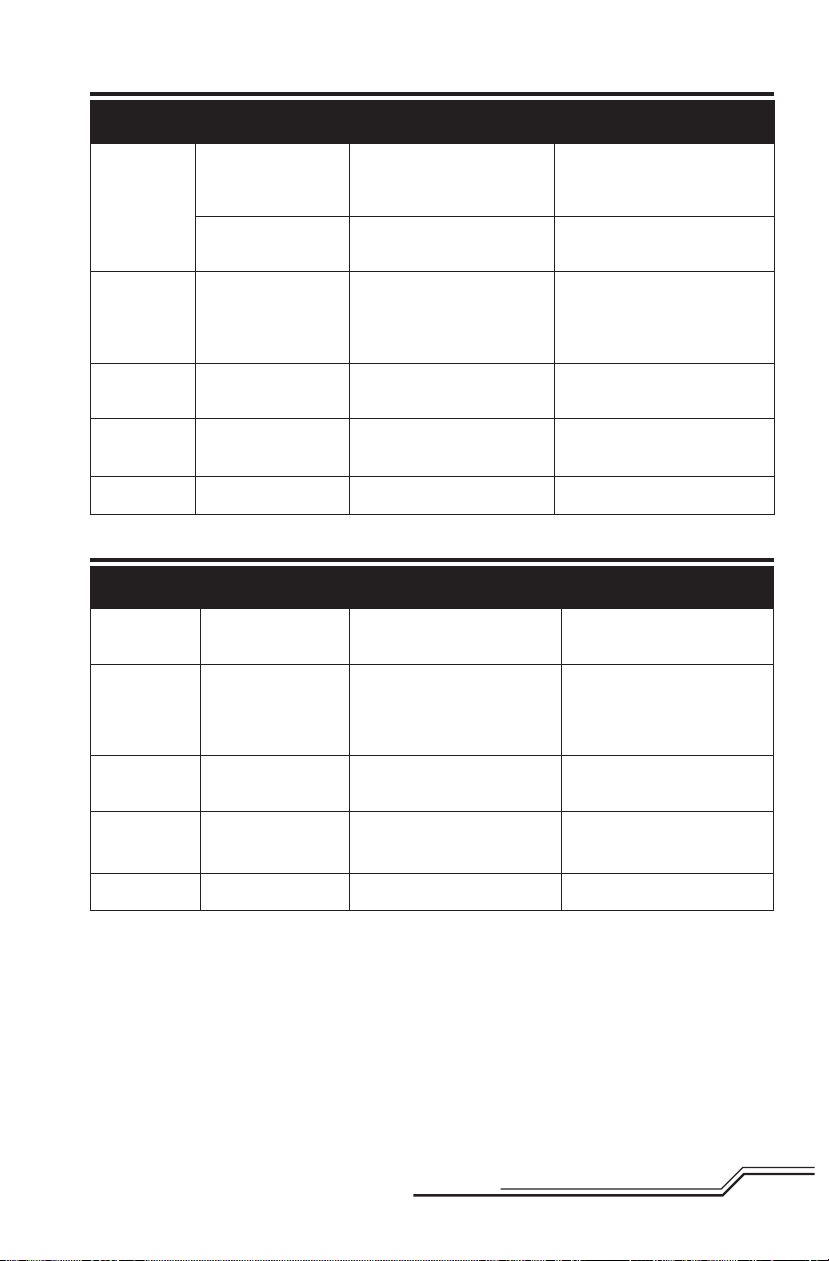
Warranty and Service Contact Information
Country of
Purchase
United States of
America
United Kingdom Horizon Hobby Limited
Germany
France Horizon Hobby SAS
China Horizon Hobby – China
Horizon Hobby Address Phone Number/Email Address
Horizon Service Center
(Electronics and engines)
Horizon Product Support
(All other products)
Horizon Technischer
Service
Customer Service Information
Country of
Purchase
United States of
America
United Kingdom Horizon Hobby Limited
Germany Horizon Hobby GmbH
France Horizon Hobby SAS
China Horizon Hobby – China
Horizon Hobby Address Phone Number/Email Address
Sales
4105 Fieldstone Rd
Champaign, Illinois
61822 USA
4105 Fieldstone Rd
Champaign, Illinois
61822 USA
Units 1-4 Ployters Rd
Staple Tye
Harlow, Essex
CM18 7NS
United Kingdom
Christian-Junge-Straße 1
25337 Elmshorn
Germany
Horizon Hobby SAS
11 Rue Georges Charpak
77127 Lieusaint
Room 506, No. 97 Changshou
Rd. Shanghai, China 200060
4105 Fieldstone Rd
Champaign, Illinois
61822 USA
Units 1-4 Ployters Rd
Staple Tye
Harlow, Essex
CM18 7NS
United Kingdom
Christian-Junge-Straße 1
25337 Elmshorn
Germany
Horizon Hobby SAS
11 Rue Georges Charpak
77127 Lieusaint
Room 506, No. 97 Changshou Rd.
Shanghai, China 200060
877-504-0233
Online Repair Request:
visit www.horizonhobby.com/
service
877-504-0233
productsupport@horizonhobby.com
+44 (0) 1279 641 097
sales@horizonhobby.co.uk
+49 (0) 4121 2655 100
service@horizonhobby.de
+33 (0) 1 60 18 34 90
infofrance@horizonhobby.com
+86 (021) 5180 9868
info@horizonhobby.com.cn
(800) 338-4639
sales@horizonhobby.com
+44 (0) 1279 641 097
sales@horizonhobby.co.uk
+49 (0) 4121 2655 100
service@horizonhobby.de
+33 (0) 1 60 18 34 90
infofrance@horizonhobby.com
+86 (021) 5180 9868
info@horizonhobby.com.cn
15
EN
Page 16
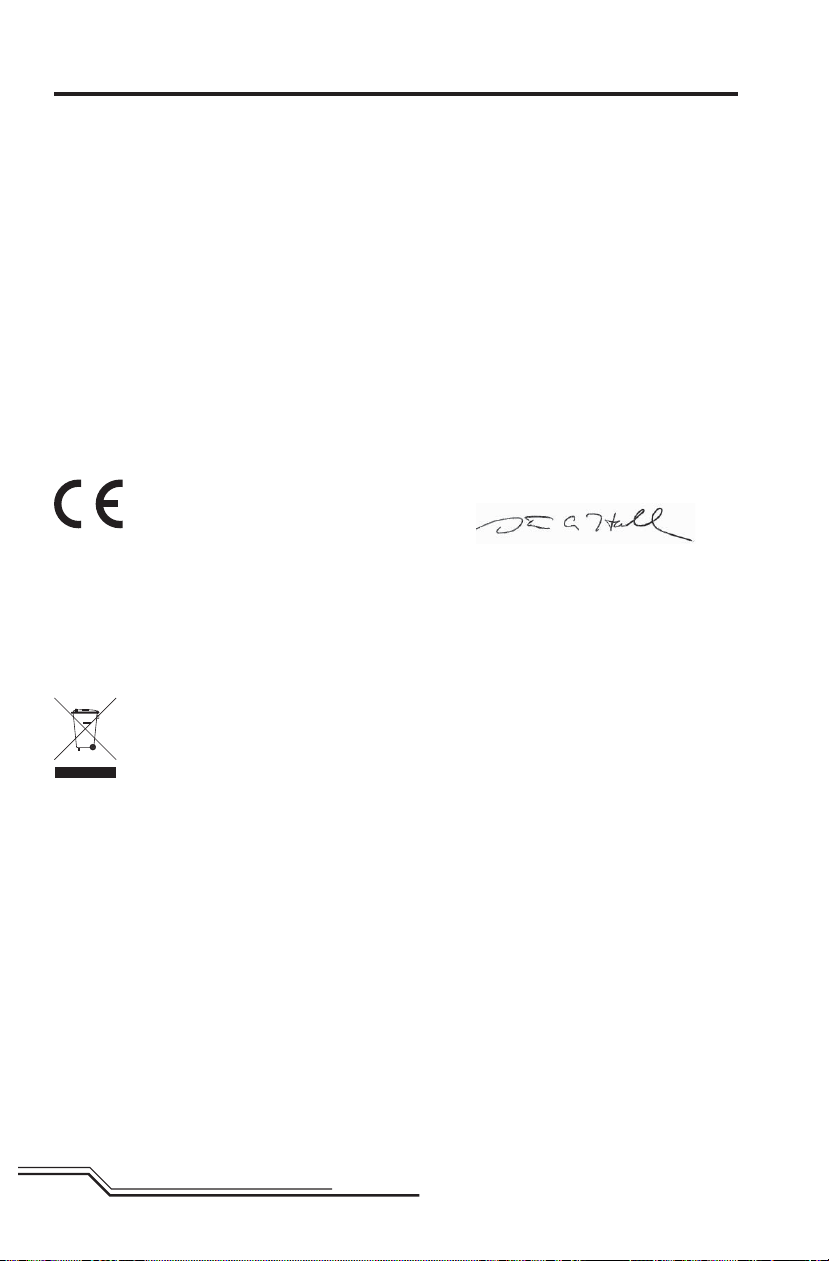
Compliance Information for the European Union
Declaration of Conformity
(in accordance with ISO/IEC 17050-1)
No. HH2012092801
Product(s): BLH mCP X BL BNF
Item Number(s): BLH3980
Equipment class: 1
The object of declaration described above is in conformity with the requirements of the specifi cations listed below,
following the provisions of the European R&TTE directive 1999/5/EC, EMC Directive 2004/108/EC and LVD Directive
2006/95/EC:
EN 301 489-1 V1.7.1: 2006
EN 301 489-17 V1.3.2: 2008
EN61000-3-2:2006+A1:2009+A2:2009
EN61000-3-3:2008
EN60950-1:2006+A12: 2011
EN55022: 2010
EN55024: 2010
Signed for and on behalf of:
Horizon Hobby, Inc.
Champaign, IL USA
Sep 28, 2012
International Operations and Risk ManagementHorizon
Executive VP – Chief Operating Offi cer
Instructions for disposal of WEEE by users in the European Union
This product must not be disposed of with other waste. Instead, it is the user’s responsibility to dispose of their waste equipment by handing it over to a designated collections point for the recycling of
waste electrical and electronic equipment. The separate collection and recycling of your waste equipment at the time of disposal will help to conserve natural resources and make sure that it is recycled
in a manner that protects human health and the environment. For more information about where you
can drop off your waste equipment for recycling, please contact your local city offi ce, your household
waste disposal service or where you purchased the product.
Steven A. Hall
Hobby, Inc.
EN
16
Page 17
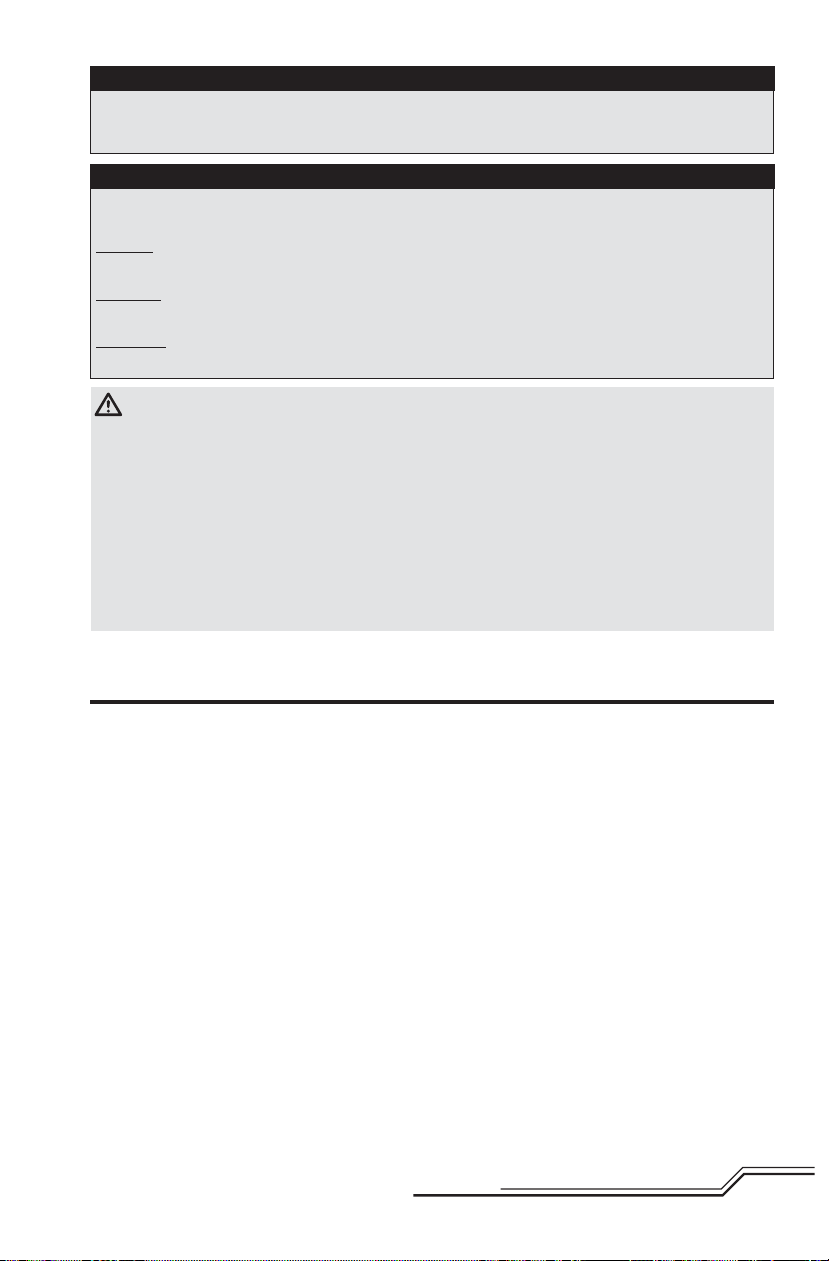
HINWEIS
Alle Anweisungen, Garantien und anderen zugehörigen Dokumente können im eigenen Ermessen von Horizon
Hobby, Inc. jederzeit geändert werden. Die aktuelle Produktliteratur fi nden Sie auf horizonhobby.com unter der
Registerkarte „Support“ für das betreffende Produkt.
Spezielle Bedeutungen
Die folgenden Begriffe werden in der gesamten Produktliteratur verwendet, um auf unterschiedlich hohe Gefahrenrisiken beim Betrieb dieses Produkts hinzuweisen:
HINWEIS: Wenn diese Verfahren nicht korrekt befolgt werden, können sich möglicherweise Sachschäden UND
geringe oder keine Gefahr von Verletzungen ergeben.
ACHTUNG: Wenn diese Verfahren nicht korrekt befolgt werden, ergeben sich wahrscheinlich Sachschäden UND
die Gefahr von schweren Verletzungen.
WARNUNG: Wenn diese Verfahren nicht korrekt befolgt werden, ergeben sich wahrscheinlich Sachschäden, Kollateralschäden und schwere Verletzungen ODER mit hoher Wahrscheinlichkeit oberfl ächliche Verletzungen.
WARNUNG: Lesen Sie die GESAMTE Bedienungsanleitung, um sich vor dem Betrieb mit den Produktfunktionen vertraut zu machen. Wird das Produkt nicht korrekt betrieben, kann dies zu Schäden am Produkt
oder persönlichem Eigentum führen oder schwere Verletzungen verursachen.
Dies ist ein hochentwickeltes Hobby-Produkt. Es muss mit Vorsicht und gesundem Menschenverstand betrieben
werden und benötigt gewisse mechanische Grundfähigkeiten. Wird dieses Produkt nicht auf eine sichere und
verantwortungsvolle Weise betrieben, kann dies zu Verletzungen oder Schäden am Produkt oder anderen
Sachwerten führen. Dieses Produkt eignet sich nicht für die Verwendung durch Kinder ohne direkte Überwachung
eines Erwachsenen. Versuchen Sie nicht ohne Genehmigung durch Horizon Hobby, Inc., das Produkt zu zerlegen,
es mit inkompatiblen Komponenten zu verwenden oder auf jegliche Weise zu erweitern. Diese Bedienungsanleitung enthält Anweisungen für Sicherheit, Betrieb und Wartung. Es ist unbedingt notwendig, vor Zusammenbau,
Einrichtung oder Verwendung alle Anweisungen und Warnhinweise im Handbuch zu lesen und zu befolgen, damit
es bestimmungsgemäß betrieben werden kann und Schäden oder schwere Verletzungen vermieden werden.
Nicht geeignet für Kinder unter 14 Jahren. Dies ist kein Spielzeug.
Zusätzliche Sicherheitsvorkehrungen und Warnhinweise
• Halten Sie stets in allen Richtungen einen Sicherheitsabstand um Ihr Modell, um Zusammenstöße oder
Verletzungen zu vermeiden. Dieses Modell wird von
einem Funksignal gesteuert, das Interferenzen von
vielen Quellen außerhalb Ihres Einfl ussbereiches
unterliegt. Diese Interferenzen können einen augenblicklichen Steuerungsverlust verursachen.
• Betreiben Sie Ihr Modell immer auf einer Freifl äche
ohne Fahrzeuge in voller Größe, Verkehr oder Menschen.
• Befolgen Sie stets sorgfältig die Anweisungen und
Warnhinweise für das Modell und jegliche optionalen
Hilfsgeräte (Ladegeräte, Akkupacks usw.).
• Bewahren Sie alle Chemikalien, Klein- und Elektroteile stets außerhalb der Reichweite von Kindern auf.
• Setzen Sie Geräte, die für diesen Zweck nicht speziell
ausgelegt und geschützt sind, niemals Wasser aus.
Feuchtigkeit kann die Elektronik beschädigen.
• Stecken Sie keinen Teil des Modells in den Mund, da
dies zu schweren Verletzungen oder sogar zum Tod
führen kann.
• Betreiben Sie Ihr Modell nie mit fast leeren Senderakkus.
• Halten Sie das Fluggerät immer in Sicht und unter
Kontrolle.
• Gehen Sie sofort auf Motor Aus bei Rotorberührung.
• Verwenden Sie immer vollständig geladene Akkus.
• Lassen Sie immer den Sender eingeschaltet wenn
das Fluggerät eingeschaltet ist.
• Nehmen Sie vor der Demontage des Fluggerätes die
Akkus heraus.
• Halten Sie bewegliche Teile immer sauber.
• Halten Sie die Teile immer trocken.
• Lassen Sie Teile immer erst abkühlen bevor Sie sie
anfassen.
• Nehmen Sie die Akkus/Batterien nach Gebrauch
heraus.
• Betreiben Sie Ihr Fluggerät niemals mit beschädigter
Verkabelung.
• Fassen Sie niemals bewegte Teile an.
17
DE
Page 18
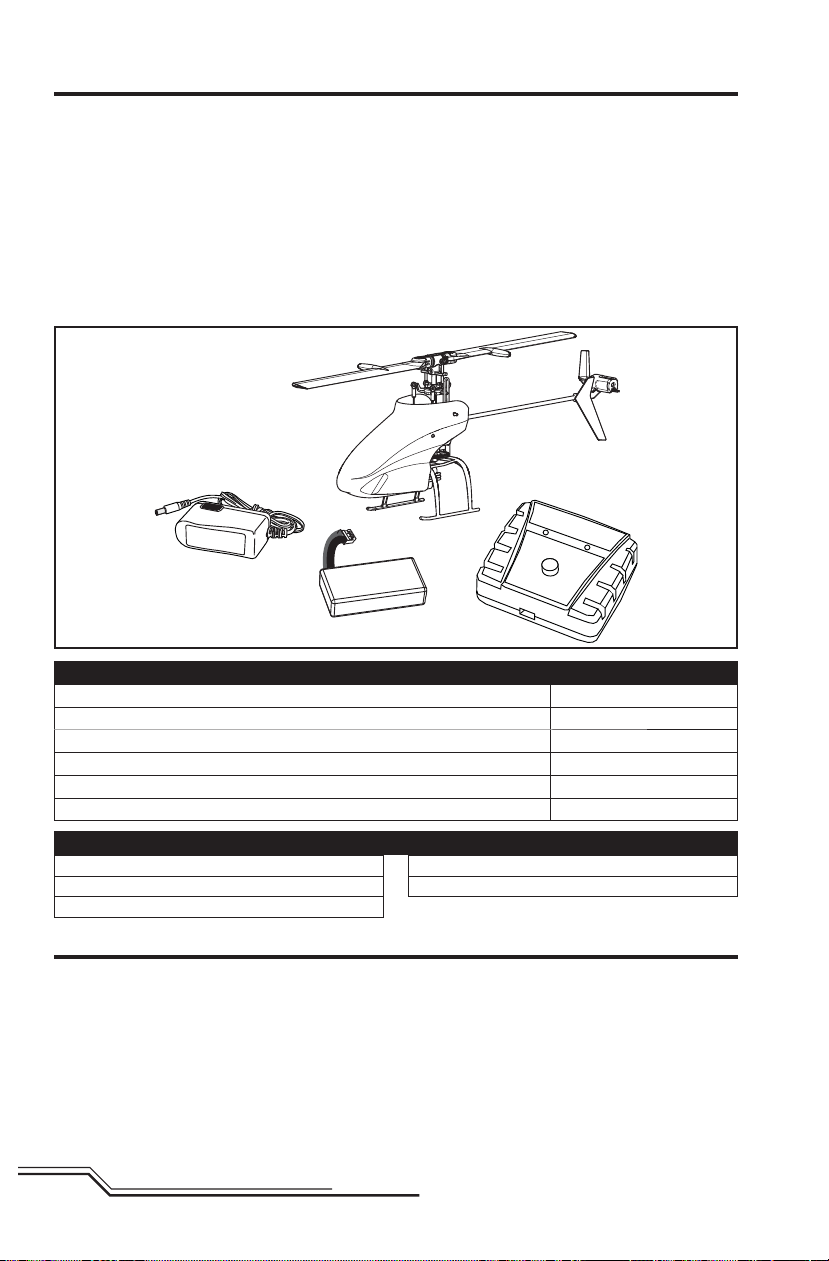
Einleitung
Sie sind nur eine Akkuladung entfernt von einem der aufregendsten Ultra Mikro Heli Flugabenteuer. Wie sein
Vorgänger bietet der mCP X BL die überragende Präzision und Stabilität des erfolgreichen AS3X Flybarless System.
Was ihn unterscheidet ist der brandneue Rotorkopf mit den neu entwickelten längeren Rotorblättern und dem
Brushless Power System, dass den mCPX BL in neue Höhen katapultiert.
Rückenfl ug, Flips, Rollen, Funnels und Hurricanes sind nur ein kleiner Teil was der mCP X BL zu bieten hat. Fliegen
Sie links und rechts Pirouetten und genießen das hochpräzise Heck ohne Leistungsknick. Die einzigen Limits sind
Ihre Fähigkeiten und der Raum in dem Sie fl iegen.
Bevor Sie damit die Luft zum Kochen bringen, nehmen Sie sich bitte die Zeit diese Anleitung zu lesen und sich mit
dem Hubschrauber vertraut zu machen. Sie fi nden hier wichtige Informationen vor dem Flug und einen nützlichen
Leitfaden zur Problemlösung der Ihnen hilft das meiste aus dem Hubschrauber heraus zu holen und Sicherheit für
Sie und andere zu gewährleisten.
Blade mCP X BL Features Bind-N-Fly
Rumpf – Blade mCP X BL Inklusive
Haupt- und Heckmotor - Brushless Eingebaut
On-board Elektronik - 3 in 1 Empfänger/Servo/Mischer/Regler/Kreisel Eingebaut
Akku - 200mAh 2S 7,4 30C LiPo Akku Inklusive
Ladegerät - 2S 7,4Volt LiPo Ladegerät mit AC Adapter Inklusive
Sender - Erfordert einen DSM2 / DSMX Sender DX6i oder größer Separat erhältlich
Blade mCP X BL Spezifi kationen
Länge
Höhe
Gesamtgewicht
250mm
100mm
60.1g
Inhaltsverzeichnis
Warnhinweise und Vorgaben zum Akku .......................19
Niederspannungsabschaltung (LVC) .............................19
AS3X Flybarless Technologie ....................................... 19
Vorbereitung für den Erstfl ug ......................................20
Laden des Flugakkus .................................................20
Programmieren Ihres Senders .....................................21
Einsetzen des Flugakkus ............................................22
Binden von Sender und Empfänger .............................22
Verstehen der grundlegenden Flugsteuerung ...............23
Fliegen des mCP X BL ................................................24
DE
Hauptrotordurchmesser
Heckrotordurchmesser
Registrieren Sie ihr Produkt online
unter www.bladehelis.com
Throttle Hold / Motor AUS ........................................... 24
Stunt Mode ................................................................24
Nachfl ugkontrolle und Wartungscheckliste ..................25
Leitfaden zur Problemlösung .......................................25
Garantie und Service Kontaktinformationen ..................26
Kundendienstinformationen ........................................ 26
Garantie und Service Informationen ............................. 27
Explosionszeichnung und Teileliste ..............................28
Optionale Teile ...........................................................29
Rechtliche Informationen für die Europäische Union .....30
18
263mm
40mm
Page 19

Warnhinweise und Vorgaben zum Akku
Das im Lieferumfang befi ndliche Ladegerät
(EFLC1006) wurde zum sicheren Aufl aden des LiPo
Akkus entwickelt.
ACHTUNG: Alle Anweisungen und Warnungen
müssen exakt befolgt werden. Falscher Umgang
mit LiPo Akkus kann zu Feuer, Körperverletzung und/
oder Sachbeschädigung führen.
• Durch Handhaben, Aufl aden oder Verwenden des
inbegriffenen Li-Po-Akkus übernehmen Sie alle mit
Lithiumakkus verbundenen Risiken.
• Sollte der Akku beim Laden oder im Flug
beginnen, sich auszudehnen oder anzuschwellen
stoppen Sie den Ladevorgang oder den Flug
unverzüglich. Wird mit dem Aufl aden oder Entladen
eines Akkus fortgefahren, der sich auszudehnen oder
anzuschwellen begonnen hat, kann dieses zu einem
Brand führen.
• Um beste Ergebnisse zu erzielen, lagern Sie den
Akku bei Raumtemperatur an einem trockenen Ort.
• Beim Transport oder vorübergehenden Lagern des
Akkus sollte der Temperaturbereich zwischen 5° C
und 49° C liegen. Bewahren Sie den Akku bzw das
Modell nicht im Auto oder unter direkter Sonneneinstrahlung auf. Bei Aufbewahrung in einem heißen
Auto, kann der Akku beschädigt werden oder sogar
Feuer fangen.
• Laden Sie immer Li Po Akkus weit weg entfernt von
brennbaren Materialien.
• Überprüfen Sie immer den Akku vor dem Laden und
laden Sie niemals defekte oder beschädigte Akkus.
• Trennen Sie immer den Akku nach dem Laden und
lassen das Ladegerät abkühlen.
• Verwenden Sie ausschließlich ein Ladegerät das
speziell für das Laden von LiPo Akku geeignet ist.
Das Laden mit einem nicht geeignetem Ladegerät
kann Feuer und/oder Sachbeschädigung zur Folge
habe.
• VERWENDEN SIE NUR EIN SPEZIELL GEEIGNETES LIPO LADEGERÄT UM LI-PO AKKUS ZU LADEN. Laden
Sie den Akku mit einem nicht geeigneten Ladegerät
kann dieses zu Feuer, Personen- und Sachschäden
führen.
• Entladen Sie niemals ein LiPo Akku unter 3V pro
Zelle unter Last.
• Verdecken Sie niemals Warnhinweise mit Klettband.
• Lassen Sie niemals Akkus während des Ladens
unbeaufsichtigt.
• Laden Sie niemals beschädigte Akkus.
• Versuchen Sie nicht das Ladegerät zu demontieren
oder zu verändern.
• Lassen Sie niemals Minderjährige Akkus laden.
• Laden Sie niemals Akkus an extrem kalten oder
heißen Plätzen (empfohlener Temperaturbereich
5 - 49° C ) oder im direkten Sonnenlicht.
Niederspannungsabschaltung (LVC)
Wenn ein Li Po Akku unter 3 Volt entladen wurde, ist er beschädigt und kann möglicherweise nicht mehr geladen
werden. Das mCP X BL 3-in-1 Kontrollboard schützt den Flugakku mit der Niederspannungsabschaltung (LVC für
engl. „Low Voltage Cutoff“) vor einer solchen Tiefentladung. Bevor die Akkuladung zu stark absinkt, trennt die LVC
die Stromversorgung vom Motor. Die Stromversorgung des Motors pulsiert, was zeigt, dass etwas Akkuladung für
die Flugsteuerung und sichere Landung reserviert bleibt.
Wenn die Stromversorgung des Motos sinkt und dann wieder steigt, müssen Sie das Flugzeug sofort landen und
den Flugakku aufl aden.
Trennen Sie immer den Akku nach dem Flug und nehmen ihn aus dem Hubschrauber. Laden Sie den Li-Po-Akku
vor der Lagerung vollständig auf. Stellen Sie während der Lagerung sicher, dass die Ladung nicht unter 3 V pro
Zelle sinkt.
HINWEIS: Nutzen Sie die Stopuhr in ihrer Fernsteuerung zur Einstellung der Flugzeit und vermeiden damit die
Aktivierung der Niederspannungabschaltung (LVC).
Wenn Sie wiederholt bis zur Niederspannungsabschaltung fl iegen, wird der Akku beschädigt.
AS3X Flybarless Technologie
Der Blade mCP X BL ist mit der AS3X Flybarlesstechnologie ausgestattet. Das AS3X System kombiniert eine 3 Achsen Gyro Stabilisierung mit einem Paddelstangen-losen Flybarless Rotor Kopf, der für geringeren Luftwiederstand
und weniger Bauteilen eine höhere Leistung bietet.
Die AS3X-Technologie verbessert auch die Kurshaltung, die Stabilität und die zyklische Reaktion für erfahrenere
Piloten. Das AS3X-System ohne Paddelstange ist jedoch keine Flughilfe für Anfänger.
19
DE
Page 20

Vorbereitung für den Erstfl ug
9
1. Entnehmen Sie der Packung alle Teile und
überprüfen diese auf Beschädigungen.
2. Laden Sie den Flugakku.
3. Programmieren Sie Ihren Sender
4. Setzen Sie den Flugakku ein (wenn er
vollständig geladen wurde)
9
5. Binden Sie Ihren DSM kompatiblen Sender an
den Hubschrauber.
6. Testen Sie die Kontrollen.
7. Machen Sie sich mit den Kontrollen vertraut.
8. Finden Sie eine geeignete Fläche zum Fliegen.
Laden des Flugakkus
Celectra 2-Cell 7.4V DC Li-Po Ladegerät (EFLUC1007)
2S 7.4 V 200mAh 35C Li-Po Akku Pack (E-fl ite
EFLB2002S30)
Der Akku des Blade mCP X BL 2SLiPo Akku ist mit einem
EFL2 Anschluß ausgestattet der es zusammen mit dem
im Lieferumfang enthaltenen Ladegerät und dem Ladeadapter ermöglicht den Akku sicher aufzuladen.
HINWEIS: Der im Lieferumfang enthaltene Akku kann sicher bis zu 3C (0,6A) geladen werden. Verwenden Sie nur
von Horizon Hobby zugelassene Akkus und Ladegeräte die
kompatibel mit diesem Produkt sind .
1. Schließen Sie den Netzstecker an eine geeignete
Stromquelle an.
2. Schließen Sie das Ladegerät an den Netzstecker an.
3. Richten Sie den Anschluß des Ladesteckers zum Anschluß des Akkus aus und schließen den Akkustecker am
Ladegerät an.
4. Drücken Sie den Start/Stop Button am Ladegerät.
5. Der Akku ist vollständig geladen wenn die LED des Ladegerätes grün leuchtet.
ACHTUNG: Versuchen Sie NIEMALS das Ladegerät mit Netzstrom (AC) zu betreiben ohne ein geeignetes
(AC/DC) Netzgerät.
ACHTUNG: Schließen Sie NIEMALS geladene oder entladene LiPo Akkus an wenn der Netzstecker angeschlossen ist, dieser aber nicht am Netzstrom angeschlossen ist. Dieses könnte den Akku entladen und
möglicherweise beschädigen.
DE
20
Page 21

Programmieren Ihres Senders
Bitte programmieren Sie ihren Sender bevor Sie ihn an den Hubschrauber binden und fl iegen. Die Programmiereinstellungen für die DX6i, DX7/DX7se, DX7s und DX8 fi nden Sie unten aufgelistet. Die Spektrum AirWare
Software für dieses Modell ist auch als Download auf der Spektrum Communitiy Seite verfügbar.
HINWEIS: Wenn Sie einen Futaba-Sender mit einem Spektrum DSM-Modul verwenden, müssen Sie den Gaskanal
reversieren (umkehren) und danach das System neu binden. Lesen Sie bitte für den Bindevorgang und programmieren der Failsafeeinstellungen die Bedienungsanleitung des Spektrum Modules. Zum reversieren des Gaskanals lesen
Sie bitte in der Anleitung des Futaba Senders nach.
DX6i
SYSTEMEINSTELLUNG
Modelltyp
HELI
Umkehr
THRO-N
AILE-N
ELEV-N
RUDD-N
GYRO-N
PITC-R
Taumelscheibentyp
1 Servo 90
Uhr
4:00 Basic Flying
3:00 Advanced Flying
DX7/DX7se
SYSTEMEINSTELLUNG
Modelltyp
HELI
Taumelscheibentyp
1 Servo 90
DX7s
SYSTEMEINSTELLUNG
Modelltyp
HELI
Taumelscheibentyp
1 Servo Normal
Flugzustand
Flight Mode: F Mode
Hold: Hold
Pulsrate
22 ms
DSMX
FUNKTIONSLISTE
D/R Expo
0-AILE 70% 40%
0-ELEV 70% 40%
0-RUDD 100% INH
1-AILE 100% 40%
1-ELEV 100% 40%
1-RUDD 100% INH
Weg Adj
THRO 100%
AILE 100%
ELEV 100%
RUDD 100%
GYRO 100%
PITC 100%
FUNKTIONSLISTE
0-AILE
0-ELEV
0-RUDD
1-AILE
1-ELEV
1-RUDD
Weg Adj
THRO 100%
AILE 100%
ELEV 100%
RUDD 100%
GEAR 100%
PIT. 100%
FUNKTIONSLISTE
D/R Expo
0-AILE 70% 40%
0-ELEV 70% 40%
0-RUDD 100% 0%
1-AILE 100% 40%
1-ELEV 100% 40%
1-RUDD 100% 0%
2-AILE 100% 40%
2-ELEV 100% 40%
2-RUDD 100% 0%
SERVOEINSTELLUNG
Weg
THRO 100%
AILE 100%
ELEV 100%
RUDD 100%
GEAR 100%
PIT. 100%
D/R
70%
70%
100%
100%
100%
100%
Umkehr
THRO - N
AILE - N
ELEV - N
RUDD - N
GEAR - N
PIT. - N
Gaskurve
NORM 0% 40% 60% 80% 100%
STUNT 100% 100% 100% 100% 100%
HOLD 10% 10% 10% 10% 10%
Pitchkurve
NORM 30% 40% 50% 75% 100%
STUNT 0% 25% 50% 75% 100%
HOLD 0% 25% 50% 75% 100%
Gaskurve
EXP
NORM 0% 40% 60% 80% 100%
40%
ST-1 100% INH 80% INH% 100%
40%
ST-2 100% 100% 100% 100% 100%
INH
HOLD 0% 0% 0% 0% 0%
40%
40%
Pitchkurve
INH
NORM 30% INH 50% INH 100%
ST-1 0% INH 50% INH 100%
ST-1 0% INH 50% INH 100%
HOLD 0% INH 50% INH 100%
Umkehr SW
THRO-N RUDD-N
AILE-N GEAR-N
ELEV-N PIT.-N
Gaskurve
NORM 0% 40% 60% 80% 100%
STUNT 100% 100% 100% 100% 100%
HOLD 0% 0% 0% 0% 0%
Pitchkurve
NORM 30% 40% 50% 75% 100%
STUNT 0% 25% 50% 75% 100%
HOLD 0% 25% 50% 75% 100%
Stopuhr
MODE Countdown
TIME 4:00 Tone/Vibe (Basic Flying)
3:00 Tone/Vibe (Advanced Flying)
START Throttle Out
POS 25
Stopuhr
4:00 Basic Flying
3:00 Advanced Flying
®
21
DE
Page 22

®
DX8/DX18
SYSTEMEINSTELLUNG
Modelltyp
HELI
Taumelscheibentyp
1 Servo Normal
Flugzustand
Flight Mode: F Mode
Hold: Hold
Pulsrate
22 ms
DSMX
FUNKTIONSLISTE
D/R Expo
0-AILE 70% 40%
0-ELEV 70% 40%
0-RUDD 100% 0%
1-AILE 100% 40%
1-ELEV 100% 40%
1-RUDD 100% 0%
2-AILE 100% 40%
2-ELEV 100% 40%
2-RUDD 100% 0%
SERVOEINSTELLUNG
Weg
THRO 100%
AILE 100%
ELEV 100%
RUDD 100%
GEAR 100%
PIT. 100%
Umkehr
THRO - N
AILE - N
ELEV - N
RUDD - N
GEAR - N
PIT. - N
Gaskurve
NORM 0% 40% 60% 80% 100%
ST-1 100% 90% 80% 90% 100%
ST-2 100% 100% 100% 100% 100%
HOLD 0% 0% 0% 0% 0%
Pitchkurve
NOR 30% 40% 50% 75% 100%
ST-1 0% 25% 50% 75% 100%
ST-2 0% 25% 50% 75% 100%
HOLD 0% 25% 50% 75% 100%
Stopuhr
MODE Countdown
TIME 4:00 Tone/Vibe (Basic Flying)
3:00 Tone/Vibe (Advanced Flying)
START Throttle Out
POS 25
Einsetzen des Flugakkus
1. Bringen Sie den Gasstick und die Trimmung ganz
nach unten (niedrigste Leerlaufposition)
2. Schalten Sie den Sender ein.
3. Setzen Sie den Flugakku in den Akkuhalter ein.
Verbinden Sie das Akkuanschlußkabel mit dem
Kabel des 3 -1 Kontrollboards.
HINWEIS: Der Hubschrauber darf sich nicht bewegen,
bis die LED auf dem 3- in 1 Kontrollboard konstant
leuchtet.
HINWEIS: Trennen Sie nach dem Fliegen immer den
LiPo Akku vom 3 – in 1 Kontrollboard. Akkus, die unter
die niedrigst zugelassene Spannung entladen werden
können beschädigt werden. Dies kann zu Leistungsverlust und Entzündung des Akkus während des Ladevorgangs führen.
Binden von Sender und Empfänger
Wenn Sie ein RTF Modell gekauft haben ist der Sender ab Werk mit dem Empfänger gebunden. Um den mCP X BL
an Ihren Sender neu oder erneut zu binden, folgen Sie bitte diesen Anweisungen:
Binden ist der Prozess der Übermittlung des Senderspezifi schen Signals (GUID) (Globally Unique Identifi er) an
den Empfänger. Für den Betrieb muß ein Empfänger an den gewählten Spektrum DSM2/DSMX Sender/ Modul
gebunden werden.
Beschreibung des Bindeprozess für Computer Sender:
1. Trennen Sie den Flugakku vom Helikopter.
2. Schalten Sie den Sender aus und bringen alle Schalter in die 0 Position.
3. Schließen Sie den Akku an das 3 – 1 Kontrollboard an. Das 3 – in 1 Kontrollboard blinkt nach 5 Sekunden.
4. Drücken Sie den Bind Schalter oder Knopf während Sie den Sender einschalten.
5. Lassen Sie den Trainer Schalter los nach 2–3 Sekunden.
6. Trennen Sie den Flugakku vom 3 in 1 Kontrollboard und schalten den Sender aus.
Der Regler wird sich nicht armieren, wenn der Gaskanal nicht in die unterste Stellung gebracht wird und der
Stunt Mode Schalter nicht in die Position 0 geschaltet ist.
Sollten Probleme auftreten folgen Sie bitte den Bindeanweisungen und sehen in der Hilfestellung zur
Problemlösung nach. Bitte kontaktieren Sie falls notwendig den technischen Service von Horizon Hobby.
Eine vollständige Liste der kompatiblen Sender fi nden Sie auf www.bindnfl y.com.
DE
22
Page 23

Verstehen der grundlegenden Flugsteuerung
Bitte nehmen Sie sich ausreichend Zeit um sich mit der Steuerung ihres mCP X BL vertraut zu machen.
Gas
Mehr Gas
(Positiver Pitch)
Seitenruder
Seitenruder links
Nick
Nach vorne nicken
Roll
Steigen
Vorwärts
Weniger Gas
(Negativer Pitch)
Seitenruder rechts
Nach hinten nicken
Sinken
Nase dreht rechtsNase dreht links
Rückwärts
Links
Rollen links Rollen rechts
23
Rechts
DE
Page 24

Fliegen des mCP X BL
Auswahl der Location
Der Blade mCPX kann draussen oder in größeren Indoorfl ächen wie einer Turnhalle gefl ogen werden. Bitte beachten
Sie lokale Bestimmungen bevor Sie sich einen Platz zum Fliegen suchen. Suchen Sie sich immer eine große freie
Fläche weit weg von Menschen und Objekten.
Bevor Sie fl iegen
ACHTUNG: Der Blade mCP X ist deutlich leistungsfähiger und agiler als die meisten Ultra Mikro Helikopter
seiner Größe. Sollte dieser Hubschrauber ihr erster Hubschrauber nach dem Umstieg von einem fi xed Pitch
Hubschrauber sein, empfehlen wir Ihnen dringend sich die Unterstützung eines erfahrenen Piloten zu holen bevor
Sie ihren Erstfl ug starten.
Start
Erhöhen Sie schrittweise das Gas und lassen den Hauptrotor auf Drehzahl kommen.
HINWEIS: Steuern Sie keine Roll oder Nick Kommandos bevor der Hubschrauber abgehoben ist. Jede Steuereing-
abe vor dem Start könnte zu einem Absturz führen.
Der Hubschrauber wird bei passender Rotorgeschwindigkeit abheben wenn Sie Pitch geben.
Ist der Hubschrauber abgehoben gehen Sie in einen tiefen Schwebefl ug um sicher zu gehen dass alles einwandfrei
funktioniert.
Fliegen
Der Hubschrauber ist extrem reaktiv. Wir empfehlen ihnen auf kleinen (Low Rate) Einstellungen die ersten Flüge
durch zu führen und sich mit dem den Reaktionen vertraut zu machen. Haben Sie sich mit dem Hubschrauber verraut gemacht, stellen Sie die Steuerraten, Expo Pitch und Gas ihrem Flugstil entsprechend ein.
HINWEIS: Aktivieren Sie zur Schadensreduzierung immer Throttle Hold (Motor aus) wenn ein Absturz / Crahs
bevorsteht.
Landen
Bringen Sie den Hubschrauber in einen tiefen Schwebefl ug und reduzieren das Gas bis der Hubschrauber landet.
Steuern Sie dabei nur kleine Ausschläge um Rotorblattberührung oder anderen Schaden zu vermeiden.
Checkliste zum Fliegen
9
1. Schalten Sie immer zuerst den Sender ein.
2. Schließen Sie den Flugakku an die Flybarless
Einheit an.
3. Lassen Sie die Flybarlesseineit initialisieren
und armieren.
4. Fliegen Sie das Modell.
5. Landen Sie das Modell.
6. Ziehen Sie den Akku von der Flybarlesseinheit
ab.
7. Schalten Sie den Sender immer als letztes
aus.
Throttle Hold / Motor AUS
Mit der Throttle Hold / Motor AUS Funktion kann der Motor des Hubschraubers abgeschaltet werden, wenn
die Gefahr eines Kontrollverlustes oder eines Absturz besteht. Der Schaden am Hubschrauber wird dadurch
wahrscheinlich kleiner. Die Throttle Hold Funktion stoppt den Motor im Normal oder Stunt Mode.
Stunt Mode
Im Stunt Mode ist der Hubschrauber Kunst- und Rückenfl ug fähig. In diesem Mode läuft der Motor unabhängig
von der Gasstick Postion. Schalten Sie den Stunt Mode aus um den Motor wieder mit dem Gas/ Pitch Stick
zu kontrollieren.
DE
24
Page 25

Nachfl ugkontrolle und Wartungscheckliste
9
Kugelköpfe
Reinigen Trennen Sie den Akku bevor Sie den Hubschrauber reinigen. Verwenden Sie eine weiche
Lager Ersetzen Sie alle Lager wenn diese nicht mehr frei drehen.
Kabel Stellen Sie sicher dass alle Kabel weg von beweglichen Teilen sind. Ersetzen Sie beschä-
Verbinder Stellen Sie sicher dass sich kein Verbinder oder Anschluß gelöst hat oder locker ist. Über-
Propeller Stellen Sie sicher dass die Rotorblätter nicht beschädigt sind. Schäden sind auch: Brüche,
Stellen Sie sicher, dass die Kugelköpfe sauber in den Kugelpfannen sitzen. Diese dürfen nicht zu
fest sein und auch nicht nicht zu lose. Zu lose Kugelköpfe können sich bei dem Flug lösen und
einen Absturz verursachen.
Bürste oder einen trockenes fusselfreiees Tuch um Staub und Schmutz zu entfernen.
digte Kabel oder lose Verbinder.
drehen Sie keines Falls Schrauben in Kunstoffteile. Ziehen Sie Schrauben so an dass die
Teile zusammen sind und drehen dann die Schraube 1/8 Drehung weiter.
Kratzer ,Grate oder Splitter. Ersetzen Sie jedes beschädigte Teil bevor Sie den Hubschrauber
wieder fl iegen.
Leitfaden zur Problemlösung
Problem Mögliche Ursache Lösung
Gas steht auf Voll
Der Hubschrauber initialisiert
sich nicht
Hubschrauberrotor läuft
nicht an
Motor verliert während des
Fluges an Leistung
Throttle Hold Funktion kann
nicht ausgeschaltet warden
Schaltet bei Rückenflug ab Stunt Mode ist AUS
Bindet nicht richtig an einen
Nicht-Computer-Sender
Schlechte Heckrotorwirkung
Steigrate ist erheblich
reduziert
Schalter nicht in Normal Position
Pitch oder Gasservo Umkehr ist
falsch konfi guriert
Throttle Hold/Motor Aus Funktion ist
aktiviert
Akkuspannung zu niedrig Laden Sie den Akku komplett auf
Niederspannungsabschaltung des
Empfängers ist aktiv
Stunt Mode ist aktiv
Gasstick ist nicht in niedriger Postion
Hubschrauber bindet sich anders an
ein Nicht-Computer-Sender
Heckausleger ist gebrochen Heckausleger ersetzen
Heckrotorblätter sind verbogen oder
gekrümmt
Hauptzahnrad ist aus der Führung
gerutscht.
Bringen Sie den Gasstick und Trimmung
auf Neutral oder niedrigste Position
Schalten Sie den Flight Mode auf OFF/0
und beenden die Throttle Hold Funktion
Beenden Sie Servoumkehr und lesen
unter Programmieren des Sender nach
Schalten HOLD aus mit Gas und Gastrimmung auf die niedgrigste Stellung.
Lesen Sie dazu “Throttle Hold/Motor
AUS”.
Laden oder Ersetzen Sie den Flugakku
Stellen Sie den Flight Mode Schalter auf
OFF/0 und beenden die Throttle Hold
Funktion
Bringen Sie den Gasstick auf Neutral
oder niedrigste Position
Bringen Sie vor dem Rückenfl ug den
Stuntmodeschalter auf ON/1
Lassen Sie den Binde Knopf nach Eingabe von Ruder links los. Halten Sie nach
Rudereingabe links den Bindebuttom
nicht gedrückt.
Biegen Sie die Rotorblätter zurück oder
ersetzen Sie
Schieben Sie es zurück in Position.
25
DE
Page 26

Leitfaden zur Problemlösung
Problem Mögliche Ursache Lösung
Sender ist während des Bindevorganges
LED auf dem Empfänger blinkt
schnell, Luftfahrzeug will sich
während des Bindevorganges nicht an an den Sender
binden.
LED blinkt schnell, Luftfahrzeug reagiert nicht auf
Sender (nach dem Binden)
Hubschrauber vibriert oder
schüttelt während Fluges.
zu nah am Luftfahrzeug.
Bindeschalter oder Knopf wurde
während des Einschaltens nicht gedrückt.
Sender oder Luftfahrzeug ist zu nah an
großem Mentallobjekt, Funkquelle oder
anderem Sender.
Sie haben weniger als 5 Minuten
zwischen dem ersten Einschalten
des Senders und dem Anschluss des
Flugakkus gewartet.
Luftfahrzeug ist an einen anderen Modellspeicher gebunden (nur ModelMatch
Sender)
Flugakku / Senderakku ist nicht ausreichend geladen.
Sender wurde an ein anderes Modell
(oder anderem DSM Protokol gebunden)
Sender oder Luftfahrzeug ist zu nah an
großem Mentallobjekt, Funkquelle oder
anderem Sender.
Beschädigte Rotorblätter, Welle oder
Blatthalter.
Garantie und Service Kontaktinformationen
Schalten Sie den Sender aus und bringen in
weiter weg vom Luftfahrzeug, trennen und
verbinden den Flugakku erneut und folgen
den Bindeanweisungen.
Schalten Sie den Sender aus und wiederholen den Bindevorgang.
Bringen Sie das Fluggerät an einen anderen
Ort und versuchen die Bindung dort erneut.
Lassen Sie den Sender eingeschaltet, trennen und schließen den Fugakku erneut an.
Wählen Sie den richtigen Modellspeicher
auf dem Sender, trennen und verbinden den
Flugakku am Luftfahrzeug.
Ersetzen / laden Sie die Akkus.
Wählen Sie den richtigen Sender oder binden den neuen.
Bringen Sie das Fluggerät an einen anderen
Ort und versuchen die Bindung dort erneut.
Überprüfen Sie die Blätter und Blatthalter
auf Brüche oder Risse. Ersetzen Sie
beschädigte Teile oder verbogene Wellen
Land des Kauf Horizon Hobby Adresse Telefon/E-mail Adresse
Deutschland
Horizon Technischer
Service
Christian-Junge-Straße 1
25337 Elmshorn
Germany
+49 (0) 4121 2655 100
service@horizonhobby.de
Kundendienstinformationen
Land des Kauf Horizon Hobby Adresse Telefon/E-mail Adresse
Deutschland Horizon Hobby GmbH
DE
Christian-Junge-Straße 1
25337 Elmshorn
Germany
26
+49 (0) 4121 2655 100
service@horizonhobby.de
Page 27

Garantie und Service Informationen
Warnung
Ein ferngesteuertes Modell ist kein Spielzeug. Es kann, wenn es
falsch eingesetzt wird, zu erheblichen Verletzungen bei Lebewesen
und Beschädigungen an Sachgütern führen. Betreiben Sie Ihr
RC-Modell nur auf freien Plätzen un beachten Sie alle Hinweise der
Bedienungsanleitung des Modells wie auch der Fernsteuerung.
Garantiezeitraum
Exklusive Garantie ¬ Horizon Hobby Inc (Horizon) garantiert, dass
das gekaufte Produkt frei von Material- und Montagefehlern ist.
Der Garantiezeitraum entspricht den gesetzlichen Bestimmung des
Landes, in dem das Produkt erworben wurde. In Deutschland beträgt
der Garantiezeitraum 6 Monate und der Gewährleistungszeitraum 18
Monate nach dem Garantiezeitraum.
Einschränkungen der Garantie
(a) Die Garantie wird nur dem Erstkäufer (Käufer) gewährt und kann
nicht übertragen werden. Der Anspruch des Käufers besteht in
der Reparatur oder dem Tausch im Rahmen dieser Garantie. Die
Garantie erstreckt sich ausschließlich auf Produkte, die bei einem
autorisierten Horizon Händler erworben wurden.
Verkäufe an dritte werden von dieser Garantie nicht gedeckt.
Garantieansprüche werden nur angenommen, wenn ein
gültiger Kaufnachweis erbracht wird. Horizon behält sich das
Recht vor, diese Garantiebestimmungen ohne Ankündigung
zu ändern oder modifizieren und widerruft dann bestehende
Garantiebestimmungen.
(b) Horizon übernimmt keine Garantie für die Verkaufbarkeit des
Produktes, die Fähigkeiten und die Fitness des Verbrauchers
für einen bestimmten Einsatzzweck des Produktes. Der Käufer
allein ist dafür verantwortlich, zu prüfen, ob das Produkt seinen
Fähigkeiten und dem vorgesehenen Einsatzzweck entspricht.
(c) Ansprüche des Käufers ¬ Es liegt ausschließlich im Ermessen von
Horizon, ob das Produkt, bei dem ein Garantiefall festgestellt
wurde, repariert oder ausgetauscht wird. Dies sind die exklusiven
Ansprüche des Käufers, wenn ein Defekt festgestellt wird.
Horizon behält sich vor, alle eingesetzten Komponenten zu prüfen,
die in den Garantiefall einbezogen werden können. Die Entscheidung
zur Reparatur oder zum Austausch liegt nur bei Horizon. Die
Garantie schließt kosmetische Defekte oder Defekte, hervorgerufen
durch höhere Gewalt, falsche Behandlung des Produktes, falscher
Einsatz des Produktes, kommerziellen Einsatz oder Modifikationen
irgendwelcher Art aus. Die Garantie schließt Schäden, die durch
falschen Einbau, falsche Handhabung, Unfälle, Betrieb, Service oder
Reparaturversuche, die nicht von Horizon ausgeführt wurden aus.
Rücksendungen durch den Käufer direkt an Horizon oder eine seiner
Landesvertretung bedürfen der Schriftform.
Schadensbeschränkung
Horizon ist nicht für direkte oder indirekte Folgeschäden,
Einkommensausfälle oder kommerzielle Verluste, die in irgendeinem
Zusammenhang mit dem Produkt stehen verantwortlich, unabhängig
ab ein Anspruch im Zusammenhang mit einem Vertrag, der Garantie
oder der Gewährleistung erhoben werden. Horizon wird darüber
hinaus keine Ansprüche aus einem Garantiefall akzeptieren, die über
den individuellen Wert des Produktes hinaus gehen. Horizon hat
keinen Einfluss auf den Einbau, die Verwendung oder die Wartung
des Produktes oder etwaiger Produktkombinationen, die vom Käufer
gewählt werden. Horizon übernimmt keine Garantie und akzeptiert
keine Ansprüche für in der folge auftretende Verletzungen oder
Beschädigungen. Mit der Verwendung und dem Einbau des Produktes
akzeptiert der Käufer alle aufgeführten Garantiebestimmungen ohne
Einschränkungen und Vorbehalte.
Wenn Sie als Käufer nicht bereit sind, diese Bestimmungen im
Zusammenhang mit der Benutzung des Produktes zu akzeptieren,
werden Sie gebeten, dass Produkt in unbenutztem Zustand in der
Originalverpackung vollständig bei dem Verkäufer zurückzugeben.
Sicherheitshinweise
Dieses ist ein hochwertiges Hobby Produkt und kein Spielzeug. Es
muss mit Vorsicht und Umsicht eingesetzt werden und erfordert
einige mechanische wie auch mentale Fähigkeiten. Ein Versagen,
das Produkt sicher und umsichtig zu betreiben kann zu Verletzungen
von Lebewesen und Sachbeschädigungen erheblichen Ausmaßes
führen. Dieses Produkt ist nicht für den Gebrauch durch Kinder ohne
die Aufsicht eines Erziehungsberechtigten vorgesehen. Die Anleitung
enthält Sicherheitshinweise und Vorschriften sowie Hinweise für die
Wartung und den Betrieb des Produktes. Es ist unabdingbar, diese
Hinweise vor der ersten Inbetriebnahme zu lesen und zu verstehen. Nur so kann der falsche Umgang verhindert und Unfälle mit
Verletzungen und Beschädigungen vermieden werden.
Fragen, Hilfe und Reparaturen
Ihr lokaler Fachhändler und die Verkaufstelle können eine
Garantiebeurteilung ohne Rücksprache mit Horizon nicht durchführen. Dies gilt auch für Garantiereparaturen. Deshalb kontaktieren
Sie in einem solchen Fall den Händler, der sich mit Horizon kurz
schließen wird, um eine sachgerechte Entscheidung zu fällen, die
Ihnen schnellst möglich hilft.
Wartung und Reparatur
Muss Ihr Produkt gewartet oder repariert werden, wenden Sie sich
entweder an Ihren Fachhändler oder direkt an Horizon.
Rücksendungen / Reparaturen werden nur mit einer von Horizon
vergebenen RMA Nummer bearbeitet. Diese Nummer erhalten Sie
oder ihr Fachhändler vom technischen Service. Mehr Informationen
dazu erhalten Sie im Serviceportal unter www. Horizonhobby.de
oder telefonisch bei dem technischen Service von Horizon.
Packen Sie das Produkt sorgfältig ein. Beachten Sie, dass der
Originalkarton in der Regel nicht ausreicht, um beim Versand nicht
beschädigt zu werden. Verwenden Sie einen Paketdienstleister
mit einer Tracking Funktion und Versicherung, da Horizon bis zur
Annahme keine Verantwortung für den Versand des Produktes
übernimmt. Bitte legen Sie dem Produkt einen Kaufbeleg bei, sowie
eine ausführliche Fehlerbeschreibung und eine Liste aller eingesendeten Einzelkomponenten. Weiterhin benötigen wir die vollständige
Adresse, eine Telefonnummer für Rückfragen, sowie eine Email
Adresse.
Garantie und Reparaturen
Garantieanfragen werden nur bearbeitet, wenn ein Originalkaufbeleg
von einem autorisierten Fachhändler beiliegt, aus dem der Käufer
und das Kaufdatum hervorgeht. Sollte sich ein Garantiefall bestätigen
wird das Produkt repariert oder ersetzt. Diese Entscheidung obliegt
einzig
Horizon Hobby.
Kostenpflichtige Reparaturen
Liegt eine kostenpflichtige Reparatur vor, erstellen wir einen
Kostenvoranschlag, den wir Ihrem Händler übermitteln. Die
Reparatur wird erst vorgenommen, wenn wir die Freigabe des
Händlers erhalten. Der Preis für die Reparatur ist bei Ihrem Händler
zu entrichten. Bei kostenpflichtigen Reparaturen werden mindestens
30 Minuten Werkstattzeit und die Rückversandkosten in Rechnung
gestellt.
Sollten wir nach 90 Tagen keine Einverständniserklärung zur
Reparatur vorliegen haben, behalten wir uns vor, das Produkt zu
vernichten oder anderweitig zu verwerten.
Achtung: Kostenpflichtige Reparaturen nehmen wir nur
für Elektronik und Motoren vor. Mechanische Reparaturen,
besonders bei Hubschraubern und RC-Cars sind extrem aufwendig und müssen deshalb vom Käufer selbst vorgenommen werden.
27
DE
Page 28

Explosionszeichnung und Teileliste
G
J
Q
M
P
M
N
Q
H
Artikelnr Bezeichnung
A BLH3901
B BLH3902
C BLH3903
D BLH3904
E BLH3905
F BLH3906
G BLH3907
BLH3908
DE
S
U
Blade mCP X BL: Fbl BL 3n1
Kontrollboard ,RX/ESC/Gyros:
Blade mCP X BL: Heckrohr mit
Motorhalter
Blade mCP X BL: Brushless
Hauptmotor
Blade mCP X BL: Brushless
Heckmotor
Blade mCP X BL: Kufengestell mit
Akkuhalter
Blade mCP X BL: Hauptrahmen
mit Zubehör
Blade mCP X BL: Fast Flight
Hauptrotorblätter m. Zbh.
Blade mCP X BL: High Performance Hauptrotorblätter m. Zbh
C
K
O
T
A
R
T
E
Artikelnr Bezeichnung
H BLH3909 Blade mCP X BL: Kabinenhaube
I BLH3910 Blade mCP X BL: Heckfi nne
J BLH3911
K SPMSH2026L
L EFLB2002S30
M BLH3912
N BLH3913
O BLH3914
P BLH3915
Blade mCP X BL: Federspindel
m. O-Ring, Lg. u. Zbh.
Spektrum 2.1-Gram Linear Long
Throw Servo , 38mm Kabel
E-fl ite 200mAh 2S 7.4V 30C
Li-Po Akku
Blade mCP X BL: Blatthalter mit
Lager
Blade mCP X BL: Carbon
Hauptrotorwelle m. Mitnehmer
u. Zbh.
Blade mCP X BL: Präzisionstaumelscheibe kpl.
Blade mCP X BL: Rotorkopf m.
Zbh.
28
S
K
F
S
K
L
Page 29

G
V
D
B
I
Optionale Teile
Artikelnr Bezeichnung
BLH3902S Heckausleger: mCP X BL
EFLC3025
EFLA7001UM E-fl ite Ladekabel Adapter TP
EFLA700UM E-fl ite Ladekabel Adapter EFL
E-fl ite 80W AC/DC Multi-Akku
Ladegerät - EU
DX18 DSMX nur Sender
DX8 DSMX nur Sender
DX7s DSMX nur Sender
DX6i DSMX nur Sender
Artikelnr Bezeichnung
Q BLH3916
BLH3917 Blade mCP X BL: Kleinteile Set
R BLH3506
S BLH3508
T BLH3515
U BLH3521
V BLH3918 Blade Heckrotor (1): mCP X BL
SPM6836
Blade mCP X BL: Anlenkungen
Rotorkopf
Blade Getriebe : BMSR; mCP X;
mSRX
Blade Servogestänge mit Kugelpfanne : 3 Stk
Blade Lager Rotorwelle
3x6x2mm (2):BMCX/2/MSR;
FHX;MH-35;mCPX
Blade Befestigungsringe
Kabinenhaube (8) :BMCX2/T;
MSR;FHX;MH-35;mCPX
Spektrum Ersatzgetriebe Servo:
2.3-Gram 2030L
Artikelnr Bezeichnung
EFLC4000* E-fl ite Netzteil 1.5A; EU Stecker
EFLUC1007
* Das aktuelle Ersatzteil kann sich vom Originalteil
unterscheiden
E-fl ite Celectra 2S 7.4V DC Li-Po
Ladegerät
29
DE
Page 30

Rechtliche Informationen für die Europäische Union
Konformitätserklärung
Konformitätserklärung laut Allgemeine Anforderungen (ISO/IEC 17050-1:2004, korrigierte Fassung 2007-06-15);
Deutsche und Englische Fassung EN ISO/IEC 17050-1:2010
Declaration of conformity (in accordance with ISO/IEC 17050-1)
No. HH2012092801
Horizon Hobby GmbH
Hamburger Straße 10
D-25337 Elmshorn
erklärt das Produkt: BLH mCP X BL BNF BLH3980
declares the product: BLH mCP X BL BNF BLH3980
Geräteklasse: 1
equipment class: 1
den grundleegenden Andforderungen des §3 und den übrigen einschlägigen Bestimmungen des FTEG (Artikel 3 der
R&TTE) und EMV Directive 2004/108/EC und LVD 2006/95/EC entspricht.
complies with the essential requirements of §3 and other relevant provisions of the FTEG (Article 3 of the R&TTE
directive) and EMC Directive 2004/108/EC and LVD Directive 2006/95/EC.
Angewendete harmonisierte Normen:
Harmonized standards applied:
EN 301 489-1 V1.7.1: 2006
EN 301 489-17 V1.3.2: 2008
EN61000-3-2:2006+A1:2009+A2:2009
EN61000-3-3:2008
EN60950-1:2006+A12: 2011
EN55022: 2010
EN55024: 2010
Steven A. Hall
Elmshorn,
28 September 2012
Horizon Hobby GmbH; Christian-Junge-Straße 1, 25337 Elmshorn
HR Pi: HRB 1909; UStIDNr.:DE812678792; Str.Nr.: 1829812324
Geschäftsführer: Birgit Schamuhn, Steven A. Hall Tel.: +49 (0) 4121 2655 100 Fax: +49 (0) 4121 2655 111
eMail: info@horizonhobby.de; Internet: www.horizonhobby.de Es gelten unsere allgemeinen Geschäftsbedingungen,
die in unseren Geschäftsräumen eingesehen werden können. Ware bleibt bis zur vollständigen Bezahlung Eigentum der Horizon Hobby GmbH
Geschäftsführer
Managing Director
Birgit Schamuhn
Geschäftsführerin
Managing Director
Anweisungen zur Entsorgung von Elektro- und Elektronik-Altgeräten für Benutzer in
der Europäischen Union
Dieses Produkt darf nicht zusammen mit anderem Abfall entsorgt werden. Stattdessen ist der Benutzer
dafür verantwortlich, unbrauchbare Geräte durch Abgabe bei einer speziellen Sammelstelle für das Recycling
von unbrauchbaren elektrischen und elektronischen Geräten zu entsorgen. Die separate Sammlung und
das Recycling von unbrauchbaren Geräten zum Zeitpunkt der Entsorgung hilft, natürliche Ressourcen zu
Gesundheit und die Umwelt geschützt werden. Weitere Informationen dazu, wo Sie unbrauchbare Geräte zum Recycling
abgeben können, erhalten Sie bei lokalen Ämtern, bei der Müllabfuhr für Haushaltsmüll sowie dort, wo Siedas Produkt
gekauft haben.
DE
bewahren und sicherzustellen, dass Geräte auf eine Weise wiederverwertet werden, bei der die menschliche
30
Page 31

REMARQUE
La totalité des instructions, garanties et autres documents est sujette à modifi cation à la seule discrétion
d’Horizon Hobby, Inc. Pour obtenir la documentation àjour, rendez-vous sur le site horizonhobby.com et cliquez
sur l’onglet de support de ce produit.
Signifi cation de certains termes spécifi ques
Les termes suivants sont utilisés dans l’ensemble du manuel pour indiquer différents niveaux de danger lors de
l’utilisation de ce produit:
REMARQUE: procédures qui, si elles ne sont pas suivies correctement, peuvent entraîner des dégâts matériels
ET éventuellement un faible risque de blessures.
ATTENTION: procédures qui, si elles ne sont pas suivies correctement, peuvent entraîner des dégâts matériels
ET des blessures graves.
AVERTISSEMENT: procédures qui, si elles ne sont pas suivies correctement, peuvent entraîner des dégâts
matériels et des blessures graves OU engendrer une probabilité élevée de blessure superfi cielle.
AVERTISSEMENT: lisez la TOTALITÉ du manuel d’utilisation afi n de vous familiariser avec les caractéristiques du produit avant de le faire fonctionner. Une utilisation incorrecte du produit peut entraîner sa
détérioration, ainsi que des risques de dégâts matériels, voire de blessures graves.
Ceci est un produit de loisirs sophistiqué. Il doit être manipulé avec prudence et bon sens et requiert des
aptitudes de base en mécanique. Toute utilisation irresponsable de ce produit ne respectant pas les principes
de sécurité peut provoquer des blessures, entraîner des dégâts matériels et endommager le produit. Ce produit
n’est pas destiné à être utilisé par des enfants sans la surveillance directe d’un adulte. N’essayez pas de
démonter le produit, de l’utiliser avec des composants incompatibles ou d’en améliorer les performances sans
l’accord d’Horizon Hobby, Inc. Ce manuel comporte des instructions relatives à la sécurité, au fonctionnement et
à l’entretien. Il est capital de lire et de respecter la totalité des instructions et avertissements du manuel avant
l’assemblage, le réglage et l’utilisation, ceci afi n de manipuler correctement l’appareil et d’éviter tout dégât
matériel ou toute blessure grave.
14 ans et plus. Ceci n’est pas un jouet.
Précautions et avertissements supplémentaires liés à la sécurité
• Maintenez toujours une distance de sécurité
adéquate dans toutes les directions autour de votre
modèle afi n d’éviter les collisions et blessures. Ce
modèle est contrôlé par un signal radio, qui peut être
soumis à des interférences provenant de nombreuses
sources que vous ne maîtrisez pas. Les interférences
sontsusceptibles d’entraîner une perte de contrôle
momentanée.
• Faites toujours fonctionner votre modèle dans des
espaces dégagés, à l’écart des véhicules, de la
circulation et des personnes.
• Respectez toujours scrupuleusement les instructions et avertissements relatifs à votre modèle et à
tous les équipements complémentaires optionnels
utilisés(chargeurs, packs de batteries rechargeables,
etc.).
• Tenez toujours tous les produits chimiques, les petites
pièces et les composants électriques hors de portée
des enfants.
• Évitez toujours d’exposer à l’eau tout équipement non
conçu et protégé à cet effet. L’humidité endommage
les composants électroniques.
• Ne mettez jamais aucune partie du modèle dans votre
bouche. Vous vous exposeriez à un risque de blessure
grave, voire mortelle.
• Ne faites jamais fonctionner votre modèle lorsque les
batteries de l’émetteur sont faibles.
• Toujours conserver le modèle réduit en vue et sous
contrôle.
• Toujours baisser le manche des gaz lorsque les pales
touchent un objet ou le sol.
• Toujours utiliser des batteries complètement
chargées.
• Toujours conserver l’émetteur allumé lorsque le
modèle est sous tension.
• Toujours retirer les batteries avant démontage.
• Toujours conserver les parties mobiles propres.
• Toujours conserver le modèle au sec.
• Toujours laisser refroidir les pièces telles le moteur,
après utilisation, avant de les toucher.
• Toujours retirer la batterie après utilisation.
• Ne jamais utiliser le modèle si des fi ls électriques ou
pièces sont endommagés.
• Ne jamais toucher les pièces en mouvement.
31
FR
Page 32

Introduction
Vous n’êtes qu’à une charge de batterie de vivre une des plus excitante expérience en ultra micro hélicoptère.
Comme son prédécesseur, le mCP X BL vous offre la précision et la stabilité du système Flybarless AS3X. Il possède une nouvelle tête rotor équipée de pales rallongées et sa motorisation brushless propulse le mCP X vers de
nouveaux sommets.
Vol inversé, boucles, fl ips, tonneaux, funnels et hurricanes sont les bases des capacités du mCP X BL. Propulsez
violemment l’hélicoptère en effectuant des pirouettes vers la gauche ou la droite et vous serez surpris par la
réponse et la précision offerte par l’anticouple grâce à son surplus de puissance. Les seules limites sont votre
niveau de pilotage et le volume de la zone de vol !
Avant d’aller battre l’air, veillez prendre quelques minutes pour lire ce manuel et vous familiariser avec les caractéristiques de cet hélicoptère. Dans ces pages , vous trouverez des informations importantes concernant la mise
en route et le dépannage du modèle pour vous aider profi ter au mieux des capacités de votre hélicoptère tout en
maintenant la sécurité des spectateurs et la votre.
Caractéristiques générales du mCP X BL Bind-N-Fly
Châssis - Blade mCP X BL Inclus
Moteur principal et d’anticouple - Brushless Installés
Electronique embarquée - Module 3 en 1 RX/servos/mixage/Contrôleurs/Gyros Installés
Batterie - Li-Po 7.4V 2S 200mA 30C Incluse
Chargeur - DC Li-Po 2S avec adaptateur secteur Inclus
Emetteur - DX6i ou supérieur DSM2/DSMX, requis Vendu séparément
Caractéristiques techniques du mCP X BL
Longueur
Hauteur
Masse
250mm
100mm
60.1 g
Table des matières
Mises en garde relatives au chargement .....................33
Coupure par tension faible .......................................... 33
Technologie de l’hélicoptère fl ybarless ......................... 33
Préparation au premier vol .........................................34
Charge des batteries ..................................................34
Programmez votre émetteur .......................................35
Installation de l’accu ..................................................36
Affectation de l’émetteur et du récepteur ..................... 36
Apprennez les commandes de base ...........................37
Pilotage du mCP X BL ................................................38
FR
Diamètre rotor principal
Diamètre rotor principal
Visitez le site www.bladehelis.com pour enregistrer
votre produit.
Coupure moteur ......................................................... 38
Mode idle-up .............................................................38
Inspections après-vol et Maintenance ......................... 38
Guide de dépannage ..................................................39
Garantie limitée .........................................................40
Coordonnées de Garantie et réparations ...................... 41
Informations de contact pour les pièces .......................41
Vue éclatée et listing des pièces détachées .................42
Pièces optionnelles ....................................................43
Informations de conformité pour l’Union européenne .... 44
32
263mm
40mm
Page 33

Mises en garde relatives au chargement
L’émetteur (EFLUC1007) inclus dans votre hélicoptère
a été conçu pour charger la batterie Li-Po incluse en
toute sécurité.
ATTENTION: les instructions et avertissements
doivent être scrupuleusement suivis. Une
manipulation non appropriée des batteries Li-Po peut
provoquer un feu, des blessures corporelles et/ou des
dégâts matériels.
• En manipulant, en chargeant ou en utilisant la bat-
terie Li-Po incluse, vous assumez tous les risques
associés aux batteries au lithium.
• Si la batterie commence à gonfl er ou à se dilater,
cessez immédiatement de l’utiliser. Si vous étiez en
train de la charger ou de la décharger, interrompez
la procédure et déconnectez-la. Continuer à utiliser,
charger ou décharger une batterie qui gonfl e ou se
dilate peut provoquer un incendie.
• Pour obtenir les meilleurs résultats, entreposez
toujours la batterie à température ambiante, dans un
endroit sec.
• Lorsque vous transportez la batterie ou que vous
la stockez temporairement, la température doit
toujours être comprise entre 5 et 49 ºC.
• Ne stockez en aucun cas la batterie ou l’hélicoptère
dans une voiture ou à un endroit directement exposé
à la lumière du soleil. Laissée dans une voiture
chaude, la batterie peut se détériorer ou même
prendre feu.
• Chargez toujours les batteries à distance de tout
matériau infl ammable.
• Faites toujours l’inspection de la batterie avant la
charge, et ne chargez jamais des batteries hors
d’usage ou endommagées.
• Déconnectez toujours la batterie après la charge, et
laissez le chargeur se refroidir entre les charges.
• Surveillez toujours en continu la température du
pack de batteries au cours de la charge.
• UTILISEZ EXCLUSIVEMENT UN CHARGEUR CONÇU
SPÉCIFIQUEMENT POUR CHARGER DES BATTERIES LI-PO. Le fait de charger la batterie avec un
chargeur non compatible peut être à l’origine d’un
incendie provoquant des blessures corporelles et/ou
des dégâts matériels.
• Ne déchargez jamais les cellules Li-Po en dessous
de 3 V.
• Ne couvrez jamais les étiquettes d’avertissement
avec des bandes auto-agrippantes.
• Ne laissez jamais sans surveillance des batteries en
cours de charge.
• Ne chargez jamais les batteries sans respecter les
niveaux recommandés.
• N’essayez jamais de démonter ou de modifi er le
chargeur.
• Ne laissez jamais des mineurs charger des packs
de batteries.
• Ne chargez jamais les batteries dans des endroits
extrêmement chauds ou froids (la plage de températures recommandées se situe entre 5 et 49 °C) et ne
les exposez jamais à la lumière directe du soleil.
Coupure par tension faible
Quand un accu Li-Po est déchargé en dessous de 3V, il est endommagé et ne prendra probablement pas la
charge. Le module 3 en 1 de mCP X protège la batterie de vol d’une décharge excessive en utilisant le processus
de coupure par tension faible. Avant que la charge de la batterie ne devienne trop faible, ce processus supprime
l’alimentation du moteur. L’alimentation du moteur diminue puis augmente, ce qui montre qu’une partie de la puissance de la batterie est réservée pour commander le vol et assurer l’atterrissage.
Quand cela se produit, veuillez faire atterrir immédiatement l’avion et recharger la batterie de vol.
Toujours déconnectez la batterie Li-Po de l’avion et retirez-la après utilisation pour éviter toute décharge lente de la
batterie. Chargez complètement votre batterie Li-Po avant de l’entreposer. Au cours du stockage, assurez-vous que
la charge de la batterie ne descend pas sous les 3 V par élément.
REMARQUE : L’utilisation du chronomètre de votre radio vous permet de créer une alerte pour vous prévenir quand
le temps est écoulé, vous permettant ainsi d’éviter le LVC.
Des vols répétés avec coupure par tension faible endommageront la batterie.
Technologie de l’hélicoptère fl ybarless
Le modèle Blade mSR X est équipé de la technologie fl ybarless, conçu l’origine pour le modèle Blade mCP X. La
technologie AS3X combine une stabilisation par gyro à 3 axes à une nouvelle de rotor à pas collectif fl ybarless, qui se
traduit par moins de dérive, un nombre de pièces réduit et des performances accrues.
La technologie AS3X permet également d’améliorer le tracking, la stabilité et la réponse de cyclique pour les pilotes
moyens et chevronnés. Cependant, le système fl ybarless AS3X ne constitue pas une aide au vol pour les débutants.
33
FR
Page 34

Préparation au premier vol
9
1. Sortir et inspectez les composants
2. Commencez à charger l’accu de vol
3. Installer l’accu dans l’hélicoptère
(si l’accu est totalement chargé)
4. Programmez votre émetteur
9
5. Affectez à votre hélicoptère votre émetteur
compatible DSM
6. Testez les commandes
7. Familiarisez vous avec les commandes
8. Choisissez une zone de vol appropriée
Charge des batteries
Chargeur Li-Po 7,4V CC à 2S Celectra (EFLUC1007)
Pack de batterie Li-Po 2S 7,4 V 200mAh 30C (E-fl ite
EFLB2002S35)
La batterie Li-Po 2S de Blade m CPX BL est munie d’un
connecteur EFL2 qui vous permet de charger votre pack
de batteries en toute sécurité à l’aide du chargeur Li-Po
et de l’adaptateur de chargeur inclus. La batterie de vol
fournie peut être chargée en toute sécurité jusqu’à 3 C
(0,9 Amp).
REMARQUE : Utilisez uniquement des packs de batteries
Horizon Hobby agréés et des chargeurs compatibles avec
ce produit.
1. Branchez l’alimentation à une source d’alimentation adéquate.
2. Branchez le chargeur des batteries à l’alimentation.
3. Alignez la languette à la fois sur les connecteurs de la batterie et du chargeur. Connectez la batterie au câble
du chargeur.
4. Appuyez sur le bouton marche/arrêt du chargeur.
5. La charge de la batterie est terminée lorsque la DEL du chargeur est allumée verte fi xe.
ATTENTION: NE JAMAIS tenter d’alimenter le chargeur depuis une prise secteur (AC) sans utiliser un
adaptateur AC vers DC ou une alimentation de type adéquat.
ATTENTION: NE CONNECTEZ PAS de batteries Li-Po chargées ou déchargées si l’alimentation est
connectée au chargeur alors qu’elle n’est pas raccordée à une source de courant. Vous risquez de
décharger et d’endommager les batteries.
FR
34
Page 35

Programmez votre émetteur
Programmez votre émetteur avant de tenter de l’affecter ou voler. Si les valeurs de gaz et de pas programmées sont
incorrectes, l’hélicoptère ne répondra pas. Les valeurs de programmation de l’émetteur sont indiquées ce dessous pour les Spektrum DX6i, DX7, DX8 et DX18. Le fi chier du modèle pour Spektrum DX8 est aussi disponible en
téléchargement en ligne sur le site Spektrum DX8 Community.
REMARQUE : Si vous utilisez un émetteur Futaba avec un module Spektrum DSM, il vous faudra inverser la voie de la
manette des gaz et effectuer à nouveau l’affectation. Référez-vous au manuel d‘utilisation du module Spektrum pour
les instructions d’affectation et de sécurité failsafe. Référez-vous au manuel d’utilisation de l’émetteur Futaba pour les
instructions d’inversion de voie de la manette des gaz.
DX6i
Liste des paramètres
Type de modèle
HELI
Direction
THRO-N
AILE-N
ELEV-N
RUDD-N
GYRO-N
PITC-R
Type de plateau
1 Servo 90
Chronomètre
4:00 Vol basique
3:00 Vol acrobatique
DX7/DX7se
Liste des paramètres
Type de modèle
HELI
Type de plateau
1 Servo 90
DX7s
Liste des paramètres
Type de modèle
HELI
Type de plateau
1 Servo Normal
F-Mode Setup
Flight Mode: F Mode
Hold: Hold
Fréquence de
rafraîchissement
22 ms
DSMX
Liste des réglages
D/R Expo
0-AILE 70% 40%
0-ELEV 70% 40%
0-RUDD 100% INH
1-AILE 100% 40%
1-ELEV 100% 40%
1-RUDD 100% INH
Courses Adj
THRO 100%
AILE 100%
ELEV 100%
RUDD 100%
GYRO 100%
PITC 100%
Liste des réglages
0-AILE
0-ELEV
0-RUDD
1-AILE
1-ELEV
1-RUDD
Courses Adj
THRO 100%
AILE 100%
ELEV 100%
RUDD 100%
GEAR 100%
PIT. 100%
Liste des réglages
D/R Expo
0-AILE 70% 40%
0-ELEV 70% 40%
0-RUDD 100% 0%
1-AILE 100% 40%
1-ELEV 100% 40%
1-RUDD 100% 0%
2-AILE 100% 40%
2-ELEV 100% 40%
2-RUDD 100% 0%
Réglage des servos
Courses
THRO 100%
AILE 100%
ELEV 100%
RUDD 100%
GEAR 100%
PIT. 100%
D/R
70%
70%
100%
100%
100%
100%
Direction
THRO - N
AILE - N
ELEV - N
RUDD - N
GEAR - N
PIT. - N
Courbe de gaz
NORM 0% 40% 60% 80% 100%
STUNT 100% 100% 100% 100% 100%
HOLD 10% 10% 10% 10% 10%
Courbe de pas
NORM 30% 40% 50% 75% 100%
STUNT 0% 25% 50% 75% 100%
HOLD 0% 25% 50% 75% 100%
Courbe de gaz
EXP
NORM 0% 40% 60% 80% 100%
40%
ST-1 100% INH 80% INH% 100%
40%
ST-2 100% 100% 100% 100% 100%
INH
HOLD 0% 0% 0% 0% 0%
40%
40%
Courbe de pas
INH
NORM 30% INH 50% INH 100%
ST-1 0% INH 50% INH 100%
ST-1 0% INH 50% INH 100%
HOLD 0% INH 50% INH 100%
Direction SW
THRO-N RUDD-N
AILE-N GEAR-N
ELEV-N PIT.-N
Courbe de gaz
NORM 0% 40% 60% 80% 100%
STUNT 100% 100% 100% 100% 100%
HOLD 0% 0% 0% 0% 0%
Courbe de pas
NORM 30% 40% 50% 75% 100%
STUNT 0% 25% 50% 75% 100%
HOLD 0% 25% 50% 75% 100%
Chronomètre
MODE à rebours
TIME 4:00 Tone/Vibe (Vol basique)
3:00 Tone/Vibe (Vol acrobatique)
Démarrage Mise des gaz
POS 25
Chronomètre
4:00 Vol basique
3:00 Vol acrobatique
®
35
EN
Page 36

®
DX8/DX18
Liste des paramètres
Type de modèle
HELI
Type de plateau
1 Servo Normal
Réglage mode de vol
Flight Mode: F Mode
Hold: Hold
Fréquence de
rafraîchissement
22 ms
DSMX
Liste des réglages
D/R Expo
0-AILE 70% 40%
0-ELEV 70% 40%
0-RUDD 100% 0%
1-AILE 100% 40%
1-ELEV 100% 40%
1-RUDD 100% 0%
2-AILE 100% 40%
2-ELEV 100% 40%
2-RUDD 100% 0%
Réglage des servos
Courses
THRO 100%
AILE 100%
ELEV 100%
RUDD 100%
GEAR 100%
PIT. 100%
Direction
THRO - N
AILE - N
ELEV - N
RUDD - N
GEAR - N
PIT. - N
Courbe de gaz
NORM 0% 40% 60% 80% 100%
ST-1 100% 90% 80% 90% 100%
ST-2 100% 100% 100% 100% 100%
HOLD 0% 0% 0% 0% 0%
Courbe de pas
NOR 30% 40% 50% 75% 100%
ST-1 0% 25% 50% 75% 100%
ST-2 0% 25% 50% 75% 100%
HOLD 0% 25% 50% 75% 100%
Chronomètre
MODE à rebours
TIME 4:00 Tone/Vibe (Vol basique)
3:00 Tone/Vibe (Vol acrobatique)
Démarrage Mise des gaz
POS 25
Installation de l’accu
1. Baissez le manche des gaz et le trim au plus bas.
2. Allumez l’émetteur.
3. Installez l’accu dans son support. Connectez l’accu
au module 3 en 1.
REMARQUE: Ne deplacez pas l’hélicoptère tant que la
diode bleue du module 3 en 1 ne s’éclaire pas fi xement.
REMARQUE: Ne jamais laisser l’accu Li-Po branché
quand l’appareil n’est pas utilisé. Les accus déchargés
jusqu’à une tension inférieure à la tension approuvée la
plus faible peuvent être endommagés et entraîner une
baisse de performance, voire un incendie lorsque les
accus sont chargés.
A ectation de l’émetteur et du récepteur
Pour affecter ou ré-affecter votre mCP X BL à l’émetteur de votre choix, veuillez suivre les directives suivantes :
Le bindage est le processus qui permet d’appairer un récepteur à un émetteur. Vous devez “binder” (affecter) votre
émetteur avion Spektrum équipé de la technologie DSM2/DSMX au récepteur.
Procédure de bindage
9
1. Débranchez l'accu de l'hélicoptère.
2. Eteingnez l'émetteur et placez tous les interrupteurs sur la position 0.
3. Branchez l'accu à l'hélicoptère. La diode du contrôleur 3-en-1 va fl asher après 5 secondes.
4. Pressez le bouton bind quand vous allumez l’émetteur
5. Relâchez le bouton bind après 2–3 secondes.
6. Débranchez l’accu de l’hélicoptère et éteignez votre émetteur.
La commande de Gaz ne s’activera pas si le manche de Gaz n’est pas à la position la plus basse et l’interrupteur
Mode Idle-up doit être sur la position 0.
Si vous rencontrez des soucis, recommencez la procédure et référez vous à la section guide dépannage du
manuel ou contactez le service après vente Horizon Hobby.
Veuillez vous rendre sur le site www.bindnfl y.com pour la liste complète des émetteurs compatibles.
FR
36
Page 37

Apprennez les commandes de base
Si vous ne maitrisez pas les commandes de votre mCP X, prennez quelques minutes pour vous familiariser avec les
commandes avant le premier vol.
Gaz
Manche des gaz
vers le haut
(Pas collectif positif)
Direction
Manche de dérive
vers la gauche
Profondeur
Manche de profondeur
vers le haut
(Cyclique avant)
Aileron
Montée
Le nez pivote
vers la gauche
Marche avant
Manche des gaz
vers le bas
(Pas collectif négatif)
Manche de dérive
vers la droite
Manche de profondeur
vers le bas
(Cyclique arrière)
Descente
Le nez pivote
vers la droite
Marche arrière
Manche d’ailerons vers
la gauche
(Cyclique latéral gauche)
Gauche
37
Droite
Manche d’ailerons
vers la droite
(Cyclique latéral droit)
FR
Page 38

Pilotage du mCP X BL
Choix de l’aire de vol
Le Blade mCP X BL peut voler en extérieur ou en intérieur dans un gymnase. Consultez la législation et la
réglementation locales en vigueur avant de choisir une zone où souhaitez faire voler votre hélicoptère. Toujours
sélectionner une large zone, ouverte et à l’écart des personnes et des obstacles.
Avant de piloter
ATTENTION : Le Blade mCP X BL est beaucoup plus puissant et vif que les autres micro hélicoptères de sa
catégorie. Si vous êtes en train d’effectuer la transition depuis un hélicoptère à pas fi xe et qu’il s’agit de
votre premier hélicoptère à pas collectif, nous vous recommandons fortement de demander l’assistance d’un pilote
expérimenté avant d’effectuer votre premier vol.
Décollage
Augmentez progressivement les gaz et laisser le temps à la tête rotor d’atteindre sa vitesse de rotation.
REMARQUE : Ne jamais agir sur les commandes d’aileron,profondeur,dérive avant de décoller sinon vous risquez le
crash durant le décollage.
L’hélicoptère quitte le sol quand la tête rotor a atteint une vitesse suffi sante et que vous appliquez du pas. Une fois
que le modèle a quitté le sol, effectuez un stationnaire à faible altitude pour vérifi ez le fonctionnement correct de
l’hélicoptère.
VOL
Cet appareil est extrêmement sensible aux ordres donnés aux manches. Nous vous recommandons de voler en
petits débattements durant les premiers vols afi n de vous familiariser avec sa réponse. Concernant les pilotes qui
débutent en hélicoptère à pas collectif, nous vous conseillons de piloter votre mCP X BL en mode normal et en
petits débattements. Au fur et à mesure que vous maîtriserez la réponse de l’hélicoptère, vous pourrez ajuster les
débattements, les expos, la courbe de gaz et de pas pour les faire correspondre à votre style de pilotage.
REMARQUE : Pour limiter les dégâts, toujours activer la coupure des gaz si vous perdez le contrôle de votre appareil et que le crash est imminent.
Atterrissage
Effectuez un stationnaire à basse altitude puis baissez lentement le pas collectif jusqu’à ce que l’hélicoptère se
pose au sol. Effectuez uniquement des légères corrections durant cette phase afi n d’éviter de faire frotter les pales
sur le sol ou provoquer d’autres dommages.
Checklist pour le vol
9
1. Toujours allumer l’émetteur en premier
2. Branchez l’accu au module 3 en 1
3. Laissez le module 3 en 1 s’initialiser
4. Effectuez un décollage puis un atterrissage
5. Débranchez l’accu du module 3 en 1
6. Toujours éteindre l’émetteur en dernier
Coupure moteur
La coupure moteur est utilisée pour arrêter les moteurs de l’hélicoptère si perte de contôle ou risque de crash, ou
les deux. Activer la coupure moteur quand l’hélicoptère risque de se crasher réduit le risque de gros dégats.
Mode idle-up
Le mode idle-up permet à l’hélicoptère de faire du vol inversé et des fi gures de voltige. Les gaz fonctionnent en
continu quand le mode Idle-up est activé, sans regarder la position du manche de gaz. Désactiver le mode idle-up
pour revenir en mode normal.
FR
38
Page 39

Inspections après-vol et Maintenance
9
Articulations
àrotules
(ball links)
Nettoyage
Roulements
àbilles
Câblage
Pièces servant
àla fi xation
Rotors
Assurez-vous que l'articulation àrotule plastique maintient bien la rotule de commande, sans être cependant trop serrée (collant) àla rotule. Si l'articulation est trop
lâche par rapport àla rotule, elle peut se séparer de la rotule en cours de vol et provoquer un écrasement au sol. Remplacez des articulations àrotule usées avant qu'elles
ne lâchent et occasionnent une panne.
Assurez-vous que la batterie n'est pas connectée avant d'entreprendre le nettoyage.
Al'aide d'une brosse douce ou d'un chiffon sec non-pelucheux, enlevez la poussière et
les débris.
Remplacez les roulements àbille lorsqu’ils commencent àgripper (bloquant àcertains
endroits lors d’une rotation) ou àprésenter une certaine résistance.
Assurez-vous que les câbles ne bloquent pas de pièces en mouvement. Remplacez tout
câble endommagé et tout connecteur devenu lâche.
Assurez-vous de l'absence de toute vis, bride ou connecteur desserré. Ne pas serrer
excessivement des vis métalliques dans des pièces en plastique. Serrez les vis de
façon àce que les pièces soient parfaitement jointives, et ne donner ensuite qu'1/8ème
de tour supplémentaire.
Vérifi ez l'absence de tout dommage au niveau des pales de rotor et des pièces en
mouvement àvitesse élevée. Citons, au nombre des dommages que peuvent présenter ces pièces: fentes, criques, bavures ou rayures. Remplacez les pièces endommagées avant d'effectuer un vol.
Guide de dépannage
Problème Cause possible Solution
Mettez les commandes à zéro en mettant
le manche et le trim de gaz au centre ou au
plus bas
Choisissez le mode de vol en OFF/0 et quittez le mode coupure moteur.
Réinitialisez les invertions de servo, référez
vous à “Programmez votre Emetteur”
Désactivez la coupure avec le manche des
gaz en bas et le trim centré ou bas. Référez
vous “Coupure moteur”
Rechargez l’accu pour faire un autre vol
Désactivez le mode de vol OFF/ 0 et quittez
la coupure moteur.
Réinitialisez les commandes en plaçant le
manche et le trim de gaz au centre ou en
position basse
Passez en mode 3D avant de faire du vol
inversé.
Relâcher le bouton bind après avoir mis le
manche de dérive à gauche. Ne maintenez
pas le bouton Bind après avoir déplacé le
manche de dérive.
Redressez ou changez les pales.
Replacer la couronne dans son emplacement
L’hélicoptère ne
s’initialise pas
L’hélicoptère ne décolle
pas
Baisse de puissance
moteur durant le vol
Désactivation impossible
de la coupure moteur
Coupure de puissance en
vol inversé
Ne se bind pas de façon
appropriée à une radio
non programmable
Mauvais contrôle à
l’anti-couple
La taux de montée est très
diminué
Gaz en position haute
Interrupteurs en position incorrecte
Inversion de servo de gaz ou pas mal
confi gurée
Coupure moteur activée
Tension d’accu faible Rechargez Complètement l’accu
Le récepteur coupe en douceur
lorsque la tension basse est atteinte
Le mode 3D est encore activé
Le manche des gaz n’est pas en
position basse
Mode 3D désactivé
L’Hélicoptère se bind différement
binds aux radios non programmables
La poutre de queue est félée Remplacez la poutre
Les pales d’anti-couple sont déformées ou cassées
La couronne a glissé sur l’arbre
principal.
39
FR
Page 40

Problème Cause possible Solution
Éloignez l’émetteur allumé à quelques pas
de l’avion, déconnectez la batterie de vol
de l’avion, puis recommencez le processus
d’affectation
Mettez l’émetteur sous tension, puis réeffectuez l’affectation en maintenant le bouton
ou l’interrupteur jusqu’à la fi n du processus
Placez l’avion et l’émetteur à une autre
endroit et retentez l’affectation.
En laissant l’émetteur allumé, déconnectez
la batterie de vol, puis reconnectez-la
Choisissez la bonne mémoire de modèle sur
l’émetteur, puis déconnectez la batterie de
vol et reconnectez-la
Remplacez ou rechargez les batteries
Selectionnez le bon émetteur ou réaffectez
l’hélicoptère avec le nouveau.
Placez l’avion et l’émetteur à une autre
endroit et retentez l’affectation.
Contrôlez ces pièces. Remplacez les pièces
endommagées. Remplacez les axes tordus.
La DEL du récepteur
clignote rapidement et
l’avion n’est pas affecte a
l’emetteur
La DEL du récepteur
clignote rapidement et
l’avion ne répond pas
à l’émetteur (après
l’affectation))
L’hélicoptère vibre ou se
secoue durant le vol
L’émetteur était trop proche de l’avion
pendant le processus d’affectation
Le bouton ou l’interrupteur Bind n’a
pas été maintenu assez longtemps
L’avion ou l’émetteur sont trop trop
prêt d’un objet métallique de grande
taille, d’un réseau sans fi l ou d’un
autre émetteur.
Moins de 5 secondes se sont écoulées
entre l’allumage de l’émetteur et la
connexion de la batterie de vol sur
l’avion
L’avion est affecté à une autre
mémoire de modèle (radios Model-
TM
Match
uniquement)
La charge de la batterie de vol ou de
l’émetteur est trop faible
L’émetteur à probablement été affecté
à un modèle différent (ou avec un
protocole DSM)
L’avion ou l’émetteur sont trop trop
prêt d’un objet métallique de grande
taille, d’un réseau sans fi l ou d’un
autre émetteur.
Pales, axes ou pieds de pales endommagés
Garantie limitée
Durée de la garantie
Garantie exclusive - Horizon Hobby, Inc. (Horizon)
garantit que le Produit acheté (le « Produit ») sera
exempt de défauts matériels et de fabrication à sa
date d’achat par l’Acheteur. La durée de garantie correspond aux dispositions légales du pays dans lequel
le produit a été acquis. La durée de garantie est de 6
mois et la durée d’obligation de garantie de 18 mois à
l’expiration de la période de garantie.
Limitations de la garantie
(a) La garantie est donnée à l’acheteur initial («
Acheteur ») et n’est pas transférable. Le recours de
l’acheteur consiste en la réparation ou en l‘échange
dans le cadre de cette garantie. La garantie
s’applique uniquement aux produits achetés chez
un revendeur Horizon agréé. Les ventes faites à des
tiers ne sont pas couvertes par cette garantie. Les
revendications en garantie seront acceptées sur
fourniture d’une preuve d’achat valide uniquement.
Horizon se réserve le droit de modifier les dispositions de la présente garantie sans avis préalable et
révoque alors les dispositions de garantie existantes.
(b) Horizon n’endosse aucune garantie quant à la
vendabilité du produit ou aux capacités et à la forme
physique de l’utilisateur pour une utilisation donnée du produit. Il est de la seule responsabilité de
l’acheteur de vérifier si le produit correspond à ses
capacités et à l’utilisation prévue.
(c) Recours de l’acheteur – Il est de la seule discrétion
d‘Horizon de déterminer si un produit présentant un
cas de garantie sera réparé ou échangé. Ce sont là
les recours exclusifs de l’acheteur lorsqu’un défaut
est constaté.
Horizon se réserve la possibilité de vérifier tous les
éléments utilisés et susceptibles d’être intégrés dans
le cas de garantie. La décision de réparer ou de
remplacer le produit est du seul ressort d’Horizon. La
garantie exclut les défauts esthétiques ou les défauts
provoqués par des cas de force majeure, une manipulation incorrecte du produit, une utilisation incorrecte
ou commerciale de ce dernier ou encore des modifications de quelque nature qu’elles soient.
La garantie ne couvre pas les dégâts résultant d’un
montage ou d’une manipulation erronés, d’accidents
ou encore du fonctionnement ainsi que des tentatives d’entretien ou de réparation non effectuées par
Horizon. Les retours effectués par le fait de l’acheteur
directement à Horizon ou à l’une de ses représentations nationales requièrent une confirmation écrite.
FR
40
Page 41

Limitation des dégâts
Horizon ne saurait être tenu pour responsable de dommages conséquents directs ou indirects, de pertes de
revenus ou de pertes commerciales, liés de quelque
manière que ce soit au produit et ce, indépendamment
du fait qu’un recours puisse être formulé en relation
avec un contrat, la garantie ou l’obligation de garantie.
Par ailleurs, Horizon n’acceptera pas de recours issus
d’un cas de garantie lorsque ces recours dépassent
la valeur unitaire du produit. Horizon n’exerce aucune
influence sur le montage, l’utilisation ou la maintenance du produit ou sur d’éventuelles combinaisons
de produits choisies par l’acheteur. Horizon ne prend
en compte aucune garantie et n‘accepte aucun
recours pour les blessures ou les dommages pouvant
en résulter. En utilisant et en montant le produit,
l’acheteur accepte sans restriction ni réserve toutes
les dispositions relatives à la garantie figurant dans le
présent document.
Si vous n’êtes pas prêt, en tant qu’acheteur, à accepter
ces dispositions en relation avec l’utilisation du produit,
nous vous demandons de restituer au vendeur le
produit complet, non utilisé et dans son emballage
d’origine.
Indications relatives à la sécurité
Ceci est un produit de loisirs perfectionné et non un
jouet. Il doit être utilisé avec précaution et bon sens
et nécessite quelques aptitudes mécaniques ainsi que
mentales. L’incapacité à utiliser le produit de manière
sûre et raisonnable peut provoquer des blessures et
des dégâts matériels conséquents. Ce produit n’est pas
destiné à être utilisé par des enfants sans la surveillance par un tuteur. La notice d’utilisation contient des
indications relatives à la sécurité ainsi que des indications concernant la maintenance et le fonctionnement
du produit. Il est absolument indispensable de lire et
de comprendre ces indications avant la première mise
en service. C’est uniquement ainsi qu’il sera possible
d’éviter une manipulation erronée et des accidents
entraînant des blessures et des dégâts.
Questions, assistance et réparations
Votre revendeur spécialisé local et le point de vente
ne peuvent effectuer une estimation d’éligibilité à
l’application de la garantie sans avoir consulté Horizon.
Cela vaut également pour les réparations sous garantie. Vous voudrez bien, dans un tel cas, contacter le
revendeur qui conviendra avec Horizon d’une décision
appropriée, destinée à vous aider le plus rapidement
possible.
Maintenance et réparation
Si votre produit doit faire l’objet d’une maintenance ou
d‘une réparation, adressez-vous soit à votre revendeur
spécialisé, soit directement à Horizon. Emballez le
produit soigneusement. Veuillez noter que le carton
d‘emballage d’origine ne suffit pas, en règle générale,
à protéger le produit des dégâts pouvant survenir
pendant le transport. Faites appel à un service de
messagerie proposant une fonction de suivi et une
assurance, puisque Horizon ne prend aucune responsabilité pour l’expédition du produit jusqu’à sa réception acceptée. Veuillez joindre une preuve d’achat, une
description détaillée des défauts ainsi qu’une liste de
tous les éléments distincts envoyés. Nous avons de
plus besoin d’une adresse complète, d’un numéro de
téléphone (pour demander des renseignements) et
d’une adresse de courriel.
Garantie et réparations
Les demandes en garantie seront uniquement traitées
en présence d’une preuve d’achat originale émanant
d’un revendeur spécialisé agréé, sur laquelle figurent
le nom de l’acheteur ainsi que la date d’achat. Si le
cas de garantie est confirmé, le produit sera réparé
Cette décision relève uniquement de Horizon Hobby.
Réparations payantes
En cas de réparation payante, nous établissons un
devis que nous transmettons à votre revendeur. La
réparation sera seulement effectuée après que nous
ayons reçu la confirmation du revendeur. Le prix de la
réparation devra être acquitté au revendeur. Pour les
réparations payantes, nous facturons au minimum 30
minutes de travail en atelier ainsi que les frais de réexpédition. En l’absence d’un accord pour la réparation
dans un délai de 90 jours, nous nous réservons la possibilité de détruire le produit ou de l’utiliser autrement.
Attention : nous n’effectuons de réparations payantes que pour les composants électro niques et les
moteurs. Les réparations tou chant à la mécanique,
en particulier celles des hélicoptères et des voitures radiocommandées, sont extrêmement coûteuses et doivent par conséquent être effectuées
par l’acheteur lui-même.
Coordonnées de Garantie et réparations
Pays d’achat Horizon Hobby Adresse Numéro de téléphone/Courriel
France Horizon Hobby SAS
Horizon Hobby SAS
11 Rue Georges Charpak
77127 Lieusaint
+33 (0) 1 60 18 34 90
infofrance@horizonhobby.com
Informations de contact pour les pièces
Pays d’achat Horizon Hobby Adresse Numéro de téléphone/Courriel
France Horizon Hobby SAS
Horizon Hobby SAS
11 Rue Georges Charpak
77127 Lieusaint
+33 (0) 1 60 18 34 90
infofrance@horizonhobby.com
41
FR
Page 42

Vue éclatée et listing des pièces détachées
Q
G
J
M
P
M
N
Q
S
H
Ref # Description
A BLH3901
B BLH3902
C BLH3903
D BLH3904 Moteur brushless d’anticouple
E BLH3905
F BLH3906 Châssis principal avec visserie
G BLH3907
BLH3908
H BLH3909 Bulle d’origine
I BLH3910 Dérive d’origine
Mode fl ybarless 3 en 1, RX/
Contrôleurs/Gyros
Poutre avec support moteur et
rotor
Moteur principal brushless
Train d’atterrissage avec support
de batterie
Paire de pales principales de vol
rapide avec visserie
Paire de pales principales hautes
performances avec visserie
(non représentée)
U
C
K
T
A
R
E
Ref # Description
J BLH3911
K SPMSH2026L
L EFLB2002S30
M BLH3912
N BLH3913
O BLH3914 Plateau cyclique complet
P BLH3915
Q BLH3916 Biellettes de tête rotor (8)
BLH3917 Set de visserie (non représenté)
Axe de pieds de pales avec joints
toriques, paliers et accessoires
Servo linéaire longue course
2.1g, câbles longueur 38mm
Batterie Li-Po 7.4V 2S 200mA
30C
Supports de pales principales avec
roulements
Axe principal en carbone avec
bague et visserie
Tête de rotor principal avec
visserie
O
S
K
F
S
K
T
L
FR
42
Page 43

G
V
D
B
I
Pièces optionnelles
Part # Description
BLH3902S Poutre complète : mCP X BL
EFLC3025 Chargeur Celectra 80W AC/DC
EFLA7001UM Adaptateur de charge THP
EFLA700UM Adaptateur de charge EFL
DX18 DSMX émetteur seul
DX8 DSMX émetteur seul
DX7s DSMX émetteur seul
DX6i DSMX émetteur seul
Ref # Description
R BLH3506
S BLH3508
T BLH3515
U BLH3521
V BLH3918 Rotor d’anticouple (1) : mCP X BL
SPM6836 Mécanique de servo 2.3g, 2030L
EFLC4000*
Couronne principale : BMSR,
mCP X
Set de tringleries de servos avec
rotules (3pcs) : mCP X
Roulements d’axe principal
3x6x3mm (2) : BMCX/2/MSR,
MH-35,mCP X
Silent blocs de montage de
fi xation de bulle (8) : BMCX2/T,
MSR,FHX,MH-35,mCP X
Adaptateur secteur vers 12VDC,
1.5A (non représenté)
43
Ref # Description
EFLUC1007
* La pièce détachée en question peut être différente de
la pièce d’origine incluse.
Chargeur Celectra Li-Po DC 2S
7.4V (non représenté)
FR
Page 44

Informations de conformité pour l’Union européenne
Déclaration de conformité
(conformément à la norme ISO/IEC 17050-1)
No. HH2012092801
Produit(s): BLH mCP X BL BNF
Numéro(s) d’article: BLH3980
Catégorie d’équipement: 1
L’objet de la déclaration décrit ci-dessus est en conformité avec les exigences des spécifi cations énumérées
ci-après, suivant les conditions de la Directive R&TTE Directive 1999/5/EC et CEM Directive 2004/108/EC et LVD
directive 2006/95/EC::
EN 301 489-1 V1.7.1: 2006
EN 301 489-17 V1.3.2: 2008
EN61000-3-2:2006+A1:2009+A2:2009
EN61000-3-3:2008
EN60950-1:2006+A12: 2011
EN55022: 2010
EN55024: 2010
Gestion Internationale des Activités et des Risques
Vice-Président, Directeur Général
Signé en nom et pour le compte de:
Horizon Hobby, Inc.
Champaign, IL USA
28 septembre 2012
Steven A. Hall
Horizon Hobby, Inc.
Elimination dans l’Union Européenne
Ce produit ne doit pas être éliminé avec les ordures ménagères. Il est de la responsabilité de l‘utilisateur de
remettre le produit à un point de collecte offi ciel des déchets d’équipements électriques. Cette procédure
permet de garantir le respect de l’environnement et l’absence de sollicitation excessive des ressources
naturelles. Elle protège de plus le bien-être de la communauté humaine. Pour plus d’informations quant aux
lieux d’éliminations des déchets d‘équipements électriques, vous pouvez contacter votre mairie ou le service
local de traitement des ordures ménagères.
FR
44
Page 45

AVVISO
Tutte le istruzioni, le garanzie e gli altri documenti pertinenti sono soggetti a cambiamenti a totale discrezione di
Horizon Hobby, Inc. Per una documentazione aggiornata sul prodotto, visitare il sito horizonhobby.com e fare clic
sulla sezione Support del prodotto.
Convenzioni terminologiche
Nella documentazione relativa al prodotto vengono utilizzati i seguenti termini per indicare i vari livelli di pericolo
potenziale durante l’uso del prodotto:
AVVISO: indica procedure che, se non debitamente seguite, possono determinare il rischio di danni alle cose E il
rischio minimo o nullo di lesioni alle persone.
ATTENZIONE: indica procedure che, se non debitamente seguite, determinano il rischio di danni alle cose E di
gravi lesioni alle persone.
AVVERTENZA: indica procedure che, se non debitamente seguite, determinano il rischio di danni alle cose,
danni collaterali e gravi lesioni alle persone O il rischio elevato di lesioni superfi ciali alle persone.
AVVERTENZA: leggere TUTTO il manuale di istruzioni e familiarizzare con le caratteristiche del prodotto
prima di farlo funzionare. Un uso improprio del prodotto può causare danni al prodotto stesso e alle altre
cose e gravi lesioni alle persone.
Questo aeromodello è un prodotto sofi sticato per appassionati di modellismo. Deve essere azionato in maniera
attenta e responsabile e richiede alcune conoscenze basilari di meccanica. L’uso improprio o irresponsabile di
questo prodotto può causare lesioni alle persone e danni al prodotto stesso o alle altre cose. Questo prodotto non
deve essere utilizzato dai bambini senza la diretta supervisione di un adulto. Non tentare di smontare, utilizzare
componenti incompatibili o modifi care il prodotto in nessun caso senza previa approvazione di Horizon Hobby, Inc.
Questo manuale contiene le istruzioni per la sicurezza, l’uso e la manutenzione del prodotto. È fondamentale leggere e seguire tutte le istruzioni e le avvertenze del manuale prima di montare, impostare o utilizzare il prodotto,
alfi ne di utilizzarlo correttamente e di evitare di causare danni alle cose o gravi lesioni alle persone.
Almeno 14 anni. Non è un giocattolo
Ulteriori precauzioni per la sicurezza e avvertenze
• Mantenere sempre un perimetro di sicurezza
intorno al modello per evitare collisioni o ferite.
Questo modello funziona con comandi radio soggetti
all’interferenza di altri dispositivi non controllabili
dall’utente. Qualsiasi interferenza può provocare una
momentanea perdita di controllo.
• Utilizzare sempre l’aeromodello in spazi aperti liberi
da veicoli, traffi co o persone.
• Seguire sempre scrupolosamente le istruzioni e le
avvertenze relative all’aeromodello e a tutti gli accessori (caricabatteria, pacchi batterie ricaricabili ecc.).
• Tenere sempre le sostanze chimiche, i componenti di
piccole dimensioni e i componenti elettrici fuori dalla
portata dei bambini.
• Evitare sempre il contatto con l’acqua di tutti i dispositivi che non sono stati specifi catamente progettati
per funzionare in acqua. L’umidità danneggia le parti
elettroniche.
• Non mettere in bocca alcun componente del modello
poiché potrebbe causare lesioni gravi o persino
morte.
• Non far volare il modello se le batterie della trasmittente sono poco cariche.
• Tenere sempre il modello in vista e sotto controllo.
• Posizionare sempre il comando motore completamente in basso con il rotore fermo.
• Usare sempre batterie completamente cariche.
• Tenere sempre il trasmettitore acceso quando il
modello è acceso.
• Togliere sempre le batterie prima di intervenire sul
modello.
• Mantenere sempre pulite le parti in movimento.
• Mantenere sempre asciutte tutte le parti del modello.
• Lasciare sempre raffreddare le parti calde prima di
toccarle.
• Dopo l’uso togliere sempre le batterie.
• Non usare il modello con i cablaggi danneggiati.
• Non toccare le parti in movimento.
45
IT
Page 46

Introduzione
C’è solo da caricare la batteria prima di poter avere un’eccitante esperienza con questo heli ultra micro. Come il
suo predecessore, questo mCP X BL vi dà precisione e stabilità grazie all’ormai collaudato sistema “fl ybarless”
AS3X. Quello che lo contraddistingue è la testa rotore completamente nuova con pale più lunghe, come pure il
motore brushless che fornisce allo mCP X BL prestazioni esaltanti.
Volo rovescio, fl ips, rolls, funnel, hurricanes: sono solo alcune delle fi gure acrobatiche che lo mCP X può fare. Lo
potete spingere al limite con piroette a destra e a sinistra e sarete premiati con una pronta e precisa risposta
della coda senza limiti, grazie alla potenza esuberante. Gli unici limiti sono le vostre capacità e lo spazio di volo
a disposizione! Prima di andare in volo però, dovete trovare un po’ di tempo per leggere tutto questo manuale e
familiarizzare con le caratteristiche di questo elicottero. In queste pagine troverete importanti informazioni riguardo
alle cose da fare prima del volo e alla soluzione dei problemi, per poter ricavare il massimo dal vostro elicottero,
pur restando in sicurezza per voi stessi e gli altri.
Caratteristiche Blade mCP X BL Bind-N-Fly
Struttura – Blade mCP X BL Compreso
Motore principale e di coda – Brushless Montato
Elettronica di bordo – 3-in-1 ricevitore/servi/mixer/ESCs/Gyro Montato
Batteria – 200mAh 2S 7.4V 30C Li-Po Compreso
Caricatore – 2-Cell 7.4V DC Li-Po Charger with AC adapter Compreso
Trasmettitore – Richiede un trasmettitore DSM2 /DSMX DX6i o migliore Venduto separatamente
Blade mCP X BL Specifi cations
Lunghezza
Altezza
Peso lordo
250mm
100mm
60.1 g
Diametro rotore principale
Diametro rotore di coda
Per registrare il prodotto, visita www.bladehelis.com
263mm
40mm
Indice
Avvertenze e indicazioni per la batteria e
il caricabatterie ..........................................................47
Taglio di bassa tensione (LVC) .....................................47
Tecnologia elicottero fl ybarless AS3X ...........................47
Preparazione al primo volo .........................................48
Carica della batteria ...................................................48
Programmazione del trasmettitore ..............................49
Installazione della batteria di volo ................................50
Binding del trasmettitore e del ricevitore ...................... 50
Comprensione dei comandi di volo primari .................. 51
Volare con lo mCP X BL .............................................. 52
Throttle Hold .............................................................. 53
Modalità acrobatica .................................................... 53
Controlli dopo il volo e manutenzione ..........................53
Guida alla soluzione dei problemi ................................54
Disegno dell’Esploso e Lista delle Parti ........................ 56
Parti Opzionali............................................................57
Durata della Garanzia ................................................58
Garanzia e Revisiona informazioni per i contatti ........... 59
Informazioni di Servizio clienti .....................................59
Informazioni sulla conformità per l’Unione Europea .......59
IT
46
Page 47

Avvertenze e indicazioni per la batteria e il caricabatterie
Il caricabatterie (EFLUC1007) incluso nella confezione del mCP X BL è stato concepito per caricare in
sicurezza la batteria Li-Po in dotazione.
ATTENZIONE: tutte le istruzioni e gli avvertimenti
relativi devono essere seguiti esattamente. Un
uso scorretto delle batterie LiPo può causare incendi,
lesioni e danni.
• Maneggiando, caricando o usando l’inclusa batteria
LiPo, vi assumete tutti i rischi associati a questo tipo
di batteria.
• Se in qualsiasi momento le batterie dovessero
gonfi arsi, bisogna smettere subito di adoperarle sia
in carica che in uso. In caso contrario si potrebbero
incendiare.
• Per avere i migliori risultati conservare sempre
le batterie in un posto secco e a temperatura
ambiente.
• La temperatura per conservare temporaneamente le
batterie o per trasportarle deve essere compresa tra
5 e 49° C. Evitare di lasciarle in un’auto parcheggiata al sole o direttamente sotto il sole; si potrebbero
incendiare.
• Caricare sempre le batterie lontano da materiali
infi ammabili.
• Controllare sempre le batterie prima di caricarle per
evitare di caricare batterie esaurite o danneggiate.
• Scollegare sempre le batterie quando hanno
terminato la carica e lasciare che il caricabatterie si
raffreddi tra una carica e l’altra.
• Durante la carica controllare attentamente la temperatura delle batterie.
• USARE SOLO UN CARICABATTERIE SPECIFICO PER
LE BATTERIE LiPo. In caso contrario le batterie si
potrebbero incendiare o scoppiare causando ferite
o danni.
• Non scaricare le celle LiPo al di sotto dei 3 V sotto
carico.
• Non coprire con fascette o altro le targhette delle
batterie indicanti le loro caratteristiche.
• Non abbandonare le batterie durante la carica.
• Non caricare le batterie oltre i livelli raccomandati.
• Non caricare batterie danneggiate.
• Non provare a smontare o modifi care il caricabatterie.
• Non lasciare che i bambini provvedano alla carica
delle batterie.
• Non caricare le batterie con temperature estremamente calde o fredde (si raccomanda tra 5 e 49° C)
oppure direttamente sotto i raggi del sole.
Taglio di bassa tensione (LVC)
Quando la carica di una batteria Li-Po scende sotto i 3 V,la batteria risulta danneggiata e potrebbe non essere più in
grado di caricarsi. L’unità di controllo 3-in-1 dell’mCP X BL protegge la batteria di volo da un eccessivo scaricamento grazie al taglio di bassa tensione (LVC). Prima che la carica della batteria si riduca eccessivamente, l’LVC toglie
l’alimentazione al motore. La potenza del motore diminuisce quindi aumenta, indicando che una parte della carica
della batteria è riservata al controllo di volo e a un atterraggio sicuro.
Quando la potenza del motore diminuisce e poi aumenta, far atterrare l’aeromodello immediatamente e ricaricare la
batteria di volo.
Sempre e rimuovere la batteria Li-Po dall’aeromodello dopo l’uso per evitare la scarica continua. Prima di riporla
per la conservazione, caricare completamente la batteria Li-Po. Durante la conservazione, accertarsi che la carica
della batteria non scenda al di sotto di 3V per cella.
NOTA: è consigliabile usare il timer del trasmettitore per avere un controllo sul tempo di volo ed evitare l’intervento
della funzione LVC.
Il volo ripetuto al livello di LVC danneggia la batteria.
Tecnologia elicottero fl ybarless AS3X
Il Blade mSR X utilizza la tecnologia fl ybarless AS3X di bordo. La tecnologia AS3X unisce la stabilizzazione del giroscopio a 3 assi con una testa del rotore fl ybarless a passo collettivo, che comporta un trascinamento inferiore, parti più
piccole e prestazioni migliori.
La tecnologia AS3X migliora anche la tracciabilità, la stabilità e la risposta ciclica per piloti intermedi ed esperti.
Tuttavia, il sistema fl ybarless AS3X non rappresenta un aiuto per il volo per principianti.
47
IT
Page 48

Preparazione al primo volo
9
1. Rimuovere il contenuto della confezione e
verifi carlo
2. Caricare la batteria di volo
1. Programmare il trasmettitore computerizzato
4. Installare la batteria di volo completamente
caricanell'elicottero
9
5. Connettere all’elicottero (bind) il trasmettitore
compatibile DSM.
6. Collegare il trasmettitore all'elicottero
7. Prendere familiarità con i comandi di volo.
8. Cercare un'area aperta per il volo
Carica della batteria
Caricabatteria per batteria Li-Po a 2 celle 7,4 V CC
Celectra (EFLUC1007) Pacco batteria Li-Po 2S 7,4 V
200 mAh 30C (E-fl ite EFLB2002S30)
La batteria Li-Po 2S del Blade mCP X BL dispone di
un connettore EFL2 che ne consente una carica sicura
mediante il caricabatteria Li-Po e l’adattatore forniti in
dotazione. La carica della batteria di volo inclusa è sicura
fi no a 3 C (0,9 Amp).
AVVISO: Utilizzare solo pacchi batterie approvati da
Horizon Hobby ecaricabatterie compatibili con questo
prodotto.
1. Collegare l’alimentatore alla fonte di alimentazione
appropriata.
2. Collegare il caricabatteria all’alimentazione.
3. Allineare la linguetta su entrambi i connettori della batteria e del caricabatteria. Collegare la batteria al cavo del
caricabatteria.
4. Premere il pulsante di avvio/arresto sul caricabatteria.
5. La carica della batteria è completa quando il LED del caricabatteria è verde fi sso.
ATTENZIONE: Non provare MAI ad alimentare il caricabatterie da una presa a CA senza usare un adattatore
CA-CC.
ATTENZIONE: NON collegare batterie Li-Po cariche o scariche se l’alimentatore è collegato al
caricabatteria ma non è collegato a una fonte di alimentazione. In caso contrario, si rischia di
scaricare o danneggiare le batterie.
IT
48
Page 49

Programmazione del trasmettitore
Programmare il trasmettitore prima di tentare di collegare o fare volare l’elicottero. Di seguito, sono indicati
i valori di programmazione del trasmettitore per i modelli Spektrum DX6i, DX7/DX7se, DX7s, DX8 e DX18. I fi le del
modello Spektrum per i trasmettitori dotati del software AirWare sono disponibili anche per il download online sul sito
della community Spektrum.
AVVISO: Quando si utilizza un trasmettitore Futaba con un modulo Spektrum DSM, è necessario invertire il canale del
gas ed effettuare nuo¬vamente il Binding. Consultare il manuale del vostro modulo Spektrum per settare nuovamente
il Bind ed il FailSafe. Consultate il manuale della vostra trasmittente per effettuare l’inversione del canale del gas.
DX6i
IMPOSTAZIONI
Tipo di modello
HELI
Reverse
THRO-N
AILE-N
ELEV-N
RUDD-N
GYRO-N
PITC-R
Tipo di piatto
1 Servo 90
Timer
4:00 Volo basico
3:00 Volo avanzato
DX7/DX7se
IMPOSTAZIONI
Tipo di modello
HELI
Tipo di piatto
1 Servo 90
DX7s
IMPOSTAZIONI
Tipo di modello
HELI
Tipo di piatto
1 Servo Normal
F-Mode Setup
Flight Mode: F Mode
Hold: Hold
Frame Rate
22 ms
DSMX
REGOLAZIONI
D/R Expo
0-AILE 70% 40%
0-ELEV 70% 40%
0-RUDD 100% INH
1-AILE 100% 40%
1-ELEV 100% 40%
1-RUDD 100% INH
Reg. Corse
THRO 100%
AILE 100%
ELEV 100%
RUDD 100%
GYRO 100%
PITC 100%
REGOLAZIONI
0-AILE
0-ELEV
0-RUDD
1-AILE
1-ELEV
1-RUDD
Reg. Corse
THRO 100%
AILE 100%
ELEV 100%
RUDD 100%
GEAR 100%
PIT. 100%
REGOLAZIONI
D/R Expo
0-AILE 70% 40%
0-ELEV 70% 40%
0-RUDD 100% 0%
1-AILE 100% 40%
1-ELEV 100% 40%
1-RUDD 100% 0%
2-AILE 100% 40%
2-ELEV 100% 40%
2-RUDD 100% 0%
SERVO SETUP
Corsa
THRO 100%
AILE 100%
ELEV 100%
RUDD 100%
GEAR 100%
PIT. 100%
D/R
70%
70%
100%
100%
100%
100%
Inversione
THRO - N
AILE - N
ELEV - N
RUDD - N
GEAR - N
PIT. - N
Curva motore
NORM 0% 40% 60% 80% 100%
STUNT 100% 100% 100% 100% 100%
HOLD 10% 10% 10% 10% 10%
Curva passo
NORM 30% 40% 50% 75% 100%
STUNT 0% 25% 50% 75% 100%
HOLD 0% 25% 50% 75% 100%
Curva motore
EXP
NORM 0% 40% 60% 80% 100%
40%
ST-1 100% INH 80% INH% 100%
40%
ST-2 100% 100% 100% 100% 100%
INH
HOLD 0% 0% 0% 0% 0%
40%
40%
Curva passo
INH
NORM 30% INH 50% INH 100%
ST-1 0% INH 50% INH 100%
ST-1 0% INH 50% INH 100%
HOLD 0% INH 50% INH 100%
Int. inversione
THRO-N RUDD-N
AILE-N GEAR-N
ELEV-N PIT.-N
Curva motore
NORM 0% 40% 60% 80% 100%
STUNT 100% 100% 100% 100% 100%
HOLD 0% 0% 0% 0% 0%
Curva passo
NORM 30% 40% 50% 75% 100%
STUNT 0% 25% 50% 75% 100%
HOLD 0% 25% 50% 75% 100%
Timer
MODE Countdown
TIME 4:00 Tone/Vibe (Volo basico)
3:00 Tone/Vibe (Volo avanzato)
START Throttle Out
POS 25
Timer
4:00 Volo basico
3:00 Volo avanzato
®
49
IT
Page 50

®
DX8/DX18
IMPOSTAZIONI
Tipo di modello
HELI
Tipo di piatto
1 Servo Normal
F-Mode Setup
Flight Mode: F Mode
Hold: Hold
Frame Rate
22 ms
DSMX
REGOLAZIONI
D/R Expo
0-AILE 70% 40%
0-ELEV 70% 40%
0-RUDD 100% 0%
1-AILE 100% 40%
1-ELEV 100% 40%
1-RUDD 100% 0%
2-AILE 100% 40%
2-ELEV 100% 40%
2-RUDD 100% 0%
SERVO SETUP
Corsa
THRO 100%
AILE 100%
ELEV 100%
RUDD 100%
GEAR 100%
PIT. 100%
Inversione
THRO - N
AILE - N
ELEV - N
RUDD - N
GEAR - N
PIT. - N
Curva motore
NORM 0% 40% 60% 80% 100%
ST-1 100% 90% 80% 90% 100%
ST-2 100% 100% 100% 100% 100%
HOLD 0% 0% 0% 0% 0%
Curva passo
NOR 30% 40% 50% 75% 100%
ST-1 0% 25% 50% 75% 100%
ST-2 0% 25% 50% 75% 100%
HOLD 0% 25% 50% 75% 100%
Timer
MODE Countdown
TIME 4:00 Tone/Vibe (Volo basico)
3:00 Tone/Vibe (Volo avanzato)
START Throttle Out
POS 25
Installazione della batteria di volo
1. Abbassa il throttle e il trim del throttle fi no a metterli
nelle posizioni più basse possibili.
2. Accendi il trasmettitore.
3. Installa la batteria di volo nel portabatteria. Collega
il cavo della batteria all’unità di controllo 3-in-1.
AVVISO: Non permettere che l’elicottero si muova fi no
a quando il LED blu sull’unità di controllo 3-in-1 non è
acceso fi sso.
AVVISO: disconnetti sempre la batteria Li-Po dal ricevitore del velivolo quando questo non è in volo. Le batterie
scaricate a una tensione inferiore a quella minima
consentita possono danneggiarsi dando luogo a prestazioni inferiori ed esponendo a pericolo d’incendio quando
vengono caricate.
Binding del trasmettitore e del ricevitore
Per collegare o ricollegare l’mCP X BL al trasmettitore che hai scelto segui le istruzioni elencate di seguito:
Il binding è il processo di programmazione del ricevitore dell’unità di controllo per il riconoscimento del codice
GUID (Globally Unique Identifi er) di una particolare trasmittente. Per ottenere un funzionamento corretto è necessario effettuare il “binding” al ricevitore utilizzando un trasmettitore per velivoli dotato di tecnologia Spektrum
DSM2/DSMX.
Procedura del Binding
9
1. Scollega la batteria di volo dall'elicottero.
2. Spegni il trasmettitore e sposta tutti gli interruttori in posizione 0.
3. Collega la batteria di volo nell'elicottero. Il LED dell'unità di controllo 3-in-1 lampeggia
dopo 5 secondi.
4. Spingere il bottone del trainer mentre si accende la radio.
5. Rilasciare il bottone del bind dopo 2–3 secondi.
6. Scollega la batteria di volo e spegni il trasmettitore.
L’accellerazione non partira’ se la leva dell’accellerazione non e’ impostata nella posizione minima ed il pulsante
Stunt non e’ impostato sulla posizione 0.
Se riscontrate problemi, seguite le istruzioni per il Binding nella guida. Se necessario, contattate l’uffi cio
Supporto della Horizon Hobby
Per un elenco completo delle trasmittenti compatibili, visitare il sito www.bindnfl y.com.
IT
50
Page 51

Comprensione dei comandi di volo primari
Se non hai familiarità con i comandi dell’mCP X, è bene che spenda qualche minuto per apprenderli prima di
provare a farlo volare.
Throttle
Motore in su
(Passo collettivo positivo)
Timone
Timone a sinistra
Elevatori
Elevatore giù
(Ciclico avanti)
Alettoni
Salita
Il naso imbarda a
sinistra
Avanti
Motore giù
(Passo collettivo negativo)
Timone a destra
Elevatore su
(Ciclico indietro)
Discesa
Il naso imbarda a
destra
Indietro
Alettone sinistra
(Ciclico a sinistra)
Sinistra
51
Destra
Alettone destra
(Ciclico a destra)
IT
Page 52

Volare con lo mCP X BL
Scegliere il posto
Il Blade mCP X BL si può far volare all’esterno o all’interno ma in luoghi spaziosi, come una palestra. Prima di scegliere il posto conviene informarsi sulle leggi e ordinanze locali che potrebbero impedire l’utilizzo dei modelli volanti
RC. Scegliere sempre un’area ampia e aperta lontano dalla gente e dagli ostacoli.
Prima del volo
ATTENZIONE: il Blade mCP X BL è molto più potente e reattivo di molti elicotteri ultra micro della sua taglia.
Se si proviene da un elicottero a passo fi sso e questo è il primo con passo collettivo, è molto raccomanda-
bile chiedere assistenza a un pilota esperto, prima di andare in volo.
Decollo
Aumentare gradualmente il motore, dando tempo al rotore di prendere velocità.
NOTA: non toccare i comandi di alettoni, elevatore o timone prima che l’elicottero si sia staccato da terra. In caso
contrario si avrebbe sicuramente un incidente.
L’elicottero si staccherà dal suolo quando la testa del rotore raggiunge una velocità adeguata e si dà passo collettivo. Una volta in volo, restare in volo stazionario a bassa quota per verifi care che tutto funzioni correttamente.
In volo
Questo elicottero è molto sensibile ai comandi. Noi raccomandiamo di volare inizialmente con le corse ridotte fi nché
non si familiarizza con la risposta. Per i piloti nuovi al comando collettivo, conviene fare molta pratica con lo mCP
X BL nel modo normale e con le corse ridotte. Dopo essersi allenati alle risposte dell’elicottero, allora si possono
regolare le corse lineari ed esponenziali, le curve del passo e del motore per soddisfare le proprie preferenze.
AVVISO: per ridurre i danni, attivare sempre il “throttle hold” in caso di incidente.
Atterraggio
Stabilizzare un volo stazionario a bassa quota e ridurre gradualmente il passo collettivo fi nché l’elicottero atterra. In
questa fase dare sempre comandi ridotti per evitare colpi al rotore o altri danni.
Lista di controllo per il volo
9
1. Accendere sempre prima il trasmettitore
2. Collegare la batteria di volo al cavo dell'unità
senzafl ybar
3. Attendere che l'unità senza fl ybar effettui
l'inizializzazione e funzioni correttamente
4. Decollare
5. Atterrare
6. Scollegare la batteria di volo dall'unità senza
fl ybar
7. Spegnere sempre il trasmettitore per ultimo
IT
52
Page 53

Throttle Hold
Il Throttle hold è utilizzato per spegnere i motori dell’elicottero se l’elicottero è fuori controllo, in pericolo di schiantarsi o in entrambi i casi. Attiva throttle hold in qualsiasi momento in cui l’elicottero sia in pericolo di schiantarsi per
ridurre la possibilità che l’elicottero si danneggi in un incidente. Throttle hold arresta il motore in modalità normale
o acrobatica.
Modalità acrobatica
La modalità acrobatica permette all’elicottero di volare rovesciato ed eseguire acrobazie. Il throttle funziona costantemente quando la modalità acrobatica è attiva, indipendentemente dalla posizione dello stick del throttle. Disattiva
(OFF) la modalità acrobatica per tornare al controllo con lo stick del throttle.
Controlli dopo il volo e manutenzione
9
Giunti
sferici
Pulizia
Cuscinetti
Cablaggio
Sistemi di
fi ssaggio
Rotori
Assicurarsi che il supporto del giunto asfera sostenga la sfera, ma non la stringa ola vincoli.
Quando il giunto stringe eccessivamente la sfera, può separarsi dalla sfera durante il volo
eprovocare lo schianto del velivolo. Sostituire igiunti sferici usurati prima che si rompano.
Assicurarsi che la batteria non sia collegata prima di effettuare la pulizia. Rimuovere polvere
eresidui con una spazzola morbida oun panno asciutto eprivo di peli.
Sostituire icuscinetti quando diventano segnati (tendono afermarsi in punti particolari
quando girano) osono frenati.
Assicurarsi che icavi non blocchino componenti in movimento. Sostituire icavi danneggiati
eiconnettori allentati.
Assicurarsi che non ci siano viti, elementi di fi ssaggio oconnettori allentati. Non stringere
eccessivamente le viti in metallo in componenti di plastica. Serrare la vite in modo che le
parti siano abattuta, poi girare la vite solo 1/8 di giro in più.
Assicurarsi che non vi siano danni alle pale del rotore ein altri componenti che si muovono
ad alta velocità. Danni in questi componenti sono costituiti da incrinature, sbavature, trucioli
ograffi . Sostituire le parti danneggiate prima del volo.
53
IT
Page 54

Guida alla soluzione dei problemi
Problema Causa possibile Soluzione
Riposiziona i comandi con lo stick del
throttle e il trim del throttle al centro o nella
impostazione più in basso
Imposta la modalità di volo su OFF/0 e
disattiva il throttle hold
Ripristina inversione del servo. Fa riferimento a “Programmazione del trasmettitore”
Spegni HOLD con throttle basso e trim al
centro o in basso. Fa riferimento a “Throttle
Hold”
Ricarica la batteria di volo o sostituisci la
batteria se non funziona più
Imposta la modalità di volo su OFF/ 0 e
chiudi throttle hold.
Riposiziona i comandi con lo stick del
throttle e il trim del throttle al centro o
nella impostazione più in basso
Quando in volo, passa in modalità acrobatica su ON/1 prima del volo rovesciato.
Rilascia il pulsante/interruttore di binding
dopo l’applicazione di timone a sinistra.
Non tenere premuto il pulsante/interruttore
di binding dopo l’applicazione di timone a
sinistra.
Forza il rotore in posizione o sostituiscilo
Spingi l’ingranaggio principale in posizione
L’elicottero non si inizializza
L’elicottero non prende
giri
La potenza del motore
diminuisce durante il
volo
Impossibile spegnere il
throttle hold
Si spegne quando vola a
testa in giù (rovesciato)
Non effettua correttamente il binding a una
radio non-computer
Scarsa facoltà di controllo della coda
La velocità di salita è
molto ridotta
Throttle in posizione alto
Interruttori non in posizione normale
Inversione del servo del pitch o del
throttle non correttamente confi gurato
Throttle hold attivo
Tensione della batteria bassa Ricarica completamente la batteria di volo
Il ricevitore utilizza per impostazione
predefi nita il taglio di bassa tensione
(LVC) software
Interruttore di modalità acrobatica
ancora acceso
Throttle non in posizione basso
Modalità acrobatica spenta
L’elicottero effettua il binding in modo
differente alle radio non-computer
Il braccio di coda è incrinato Sostituisci il braccio di coda
La pala del rotore di coda è deformata
o piegata
L’ingranaggio principale è scivolato
sull’albero principale.
IT
54
Page 55

Problema Causa possibile Soluzione
Spegnere il trasmettitore e allontanarlo
maggiormente dall’aereo e poi rifare la
procedura
Spegnere il trasmettitore e rifare la procedura trattenendo più a lungo il pulsante o
l’interruttore appositi
Spostare l'aereo e il trasmettitore in un'altra
posizione e rifare la connessione
Lasciando il trasmettitore acceso, spegnere
e riaccendere il ricevitore e poi rifare la
procedura di connessione
Scegliere la memoria giusta sul trasmettitore e rifare la procedura
Sostituire o ricaricare le batterie
Scegliere il trasmettitore giusto o connetterne uno nuovo
Spostare l'aereo e il trasmettitore in un'altra
posizione e rifare la connessione
Verifi ca che non ci siano incrinature o
scheggiature nelle pale del rotore e nei
porta pale. Sostituisci i componenti danneggiati. Sostituisci il mandrino piegato.
Il LED sul ricevitore lampeggia ma l’aereo non si
connette (durante
il “binding”) al trasmettitore
Il LED sul ricevitore
lampeggia velocemente
ma l’aereo non risponde
(dopo il “binding”) ai
comandi del trasmettitore
L’elicottero vibra o trema
in volo
Il trasmettitore è troppo vicino all’aereo
durante la procedura
Il pulsante o l’interruttore appositi non
sono stati trattenuti in posizione abbastanza a lungo durante la procedura
L'aereo o il trasmettitore sono troppo
vicini a grossi oggetti metallici, a sorgenti WiFi o ad un altro trasmettitore
Non sono passati 5 secondi dal
momento che si è acceso l’aereo a
quando si è collegata la batteria del
ricevitore
L’aereo è connesso con una memoria
diversa (solo radio ModelMatch)
Le batterie dell’aereo e del trasmettitore sono quasi scariche
Il trasmettitore potrebbe essere connesso ad un modello diverso (o con un
protocollo DSM diverso)
L'aereo o il trasmettitore sono troppo
vicini a grossi oggetti metallici, a sorgenti WiFi o ad un altro trasmettitore
Danni alle pale del rotore, ai mandrini
o ai porta pale
55
IT
Page 56

Disegno dell’Esploso e Lista delle Parti
G
J
Q
M
P
M
N
Q
S
H
U
Codice Descrizione
A BLH3901
B BLH3902
C BLH3903
D BLH3904 Motore coda brushless: mCP X BL
E BLH3905
F BLH3906
G BLH3907
BLH3908
Unità di controllo Flybarless BL
3n1,RX/ESC/Gyros: mCP X BL
Tubo coda con supporto rotore:
mCP X BL
Motore principale brushless:
mCP X BL
Pattini atterraggio e supporto
batteria: mCP X BL
Telaio principale con viteria: mCP
X BL
Pale rotore principale per volo
veloce con viteria: mCP X BL
Pale rotore principale per alte
prestazioni con viteria: mCP X BL
(non mostrato)
C
K
O
T
A
R
T
E
Codice Descrizione
H BLH3909 non mostrato: mCP X BL
I BLH3910 Impennaggio verticale: mCP X BL
J BLH3911
K SPMSH2026L
L EFLB2002S30
M BLH3912
N BLH3913
O BLH3914
Alberino portapale con o-ring,
boccole e viti:mCP X BL
Servo: 2.1 g lineare corsa lunga,
38mm Lead
200mAh 2S 7.4V 30C Li-Po
Batteria
Portapale principali con cuscinetti: mCP X BL
Albero principale in fi bra di
carbonio con collare e viteria:
mCP X BL
Piatto oscillante completo: mCP
X BL
S
K
F
S
K
L
IT
56
Page 57

G
V
D
B
I
Parti Opzionali
Codice Descrizione
BLH3902S Set tubo coda rinforzato: mCP X BL
EFLC3025
EFLA7001UM Adattatore connettore carica THP
EFLA700UM Adattatore connettore carica EFL
Celectra 80W AC/DC Caricabatterie
multiplo
DX18 DSMX Solo trasmettitore
DX8 DSMX Solo trasmettitore
DX7s DSMX Solo trasmettitore
DX6i DSMX Solo trasmettitore
Codice Descrizione
P BLH3915
Q BLH3916
BLH3917
R BLH3506
S BLH3508
T BLH3515
U BLH3521
V BLH3918 Rotore coda (1): mCP X BL
Mozzo rotore principale con
viteria: mCP X BL
Set barrette testa rotore (8): mCP
X BL
Set viteria: mCP X BL
(non mostrato)
Ingranaggio principale: BMSR,
mCP X
Astine servi con attacco a sfera:
3pcs: mCP X
Cuscinetti albero principale
3x6x2mm(2):BMCX/2/MSR,MH35,mCP X
Gommini per capottina(8):BMCX2/
T,MSR,FHX,MH-35,mCP X
Codice Descrizione
SPM6836 Meccanica servo: 2.3 g 2030L
EFLC4000*
EFLUC1007
* Il ricambio effettivo potrebbe essere diverso
AC > 12VDC, 1.5-Amp Alimentatore (senza immagine)
Celectra™ 2-Cell 7.4V DC Li-Po
Caricabatterie (senza immagine)
57
IT
Page 58

Durata della Garanzia
Periodo di garanzia
Garanzia esclusiva - Horizon Hobby, Inc., (Horizon)
garantisce che i prodotti acquistati (il “Prodotto”) sono
privi di difetti relativi ai materiali e di eventuali errori di
montaggio. Il periodo di garanzia è conforme alle disposizioni legali del paese nel quale il prodotto è stato
acquistato. Tale periodo di garanzia ammonta a 6 mesi
e si estende ad altri 18 mesi dopo tale termine.
Limiti della garanzia
(a) La garanzia è limitata all’acquirente originale
(Acquirente) e non è cedibile a terzi. L’acquirente ha il
diritto a far riparare o a far sostituire la merce durante
il periodo di questa garanzia. La garanzia copre solo
quei prodotti acquistati presso un rivenditore autorizzato Horizon. Altre transazioni di terze parti non sono
coperte da questa garanzia. La prova di acquisto è
necessaria per far valere il diritto di garanzia. Inoltre,
Horizon si riserva il diritto di cambiare o modifi care i
termini di questa garanzia senza alcun preavviso e di
escludere tutte le altre garanzie già esistenti.
(b) Horizon non si assume alcuna garanzia per la
disponibilità del prodotto, per l’adeguatezza o l’idoneità
del prodotto a particolari previsti dall’utente. è sola
responsabilità dell’acquirente il fatto di verifi care se il
prodotto è adatto agli scopi da lui previsti.
(c) Richiesta dell’acquirente – spetta soltanto a
Horizon, a propria discrezione riparare o sostituire
qualsiasi prodotto considerato difettoso e che rientra
nei termini di garanzia. queste sono le uniche rivalse
a cui l’acquirente si può appellare, se un prodotto è
difettoso.
Horizon si riserva il diritto di controllare qualsiasi
componente utilizzato che viene coinvolto nella rivalsa
di garanzia. Le decisioni relative alla sostituzione o alla
riparazione avvengono solo in base alla discrezione di
Horizon. Questa garanzia non copre dei danni superfi ciali o danni per cause di forza maggiore, uso errato
del prodotto, negligenza, uso ai fi ni commerciali, o una
qualsiasi modifi ca a qualsiasi parte del prodotto.
Questa garanzia non copre danni dovuti ad una installazione errata, ad un funzionamento errato, ad una
manutenzione o un tentativo di riparazione non idonei
a cura di soggetti diversi da Horizon. La restituzione
del prodotto a cura dell’acquirente, o da un suo rappresentante, deve essere approvata per iscritto dalla
Horizon.
Limiti di danno
Horizon non si riterrà responsabile per danni speciali,
diretti, indiretti o consequenziali; perdita di profi tto
o di produzione; perdita commerciale connessa al
prodotto, indipendentemente dal fatto che la richiesta
si basa su un contratto o sulla garanzia. Inoltre la
responsabilità di Horizon non supera mai in nessun
caso il prezzo di acquisto del prodotto per il quale si
chiede la responsabilità. Horizon non ha alcun controllo
sul montaggio, sull’utilizzo o sulla manutenzione del
prodotto o di combinazioni di vari prodotti. Quindi
Horizon non accetta nessuna responsabilità per danni
o lesioni derivanti da tali circostanze. Con l’utilizzo e
il montaggio del prodotto l’utente acconsente a tutte
le condizioni, limitazioni e riserve di garanzia citate in
questa sede.
Qualora l’utente non fosse pronto ad assumersi tale
responsabilità associata all’uso del prodotto, si suggerisce di di restituire il prodotto intatto, mai usato e
immediatamente presso il venditore.
IT
Indicazioni di sicurezza
Questo è un prodotto sofi sticato di hobbistica e non
è un giocattolo. Esso deve essere manipolato con
cautela, con giudizio e richiede delle conoscenze
basilari di meccanica e delle facoltà mentali di base.
Se il prodotto non verrà manipolato in maniera sicura e
responsabile potrebbero risultare delle lesioni, dei gravi
danni a persone, al prodotto o all’ambiente circostante.
Questo prodotto non è concepito per essere usato dai
bambini senza una diretta supervisione di un adulto. Il
manuale del prodotto contiene le istruzioni di sicurezza,
di funzionamento e di manutenzione del prodotto
stesso. È fondamentale leggere e seguire tutte le
istruzioni e le avvertenze nel manuale prima di mettere
in funzione il prodotto. Solo così si eviterà un utilizzo
errato e di preverranno incidenti, lesioni o danni.
Domande, assistenza e riparazioni
Il vostro negozio locale e/o luogo di acquisto non possono fornire garanzie di assistenza o riparazione senza
previo colloquio con Horizon. questo vale anche per
le riparazioni in garanzia. Quindi in tale casi bisogna
interpellare un rivenditore, che si metterà in contatto
subito con Horizon per prendere una decisione che vi
possa aiutare nel più breve tempo possibile.
Manutenzione e riparazione
Se il prodotto deve essere ispezionato o riparato, si
prega di rivolgersi ad un rivenditore specializzato
o direttamente ad Horizon. il prodotto deve essere
Imballato con cura. Bisogna far notare che i box
originali solitamente non sono adatti per effettuare
una spedizione senza subire alcun danno. Bisogna
effettuare una spedizione via corriere che fornisce
una tracciabilità e un’assicurazione, in quanto Horizon
non si assume alcuna responsabilità in relazione alla
spedizione del prodotto. Inserire il prodotto in una
busta assieme ad una descrizione dettagliata degli
errori e ad una lista di tutti i singoli componenti spediti.
Inoltre abbiasmo bisogno di un indirizzo completo, di
un numnero di telefono per chiedere ulteriori domande
e di un indirizzo e-mail.
Garanzia a riparazione
Le richieste in garanzia verranno elaborate solo se è
presente una prova d’acquisto in originale proveniente
da un rivenditore specializzato autorizzato, nella quale
è ben visibile la data di acquisto. Se la garanzia viene
confermata, allora il prodotto verrà riparato o sostituito.
Questa decisione spetta esclusivamente a Horizon
Hobby.
Riparazioni a pagamento
Se bisogna effettuare una riparazione a pagamento,
effettueremo un preventivo che verrà inoltrato al
vostro rivenditore. La riparazione verrà effettuata
dopo l’autorizzazione da parte del vostro rivenditore.
La somma per la riparazione dovrà essere pagata
al vostro rivenditore. Le riparazioni a pagamento
avranno un costo minimo di 30 minuti di lavoro e in
fattura includeranno le spese di restituzione. Qualsiasi
riparazione non pagata e non richiesta entro 90 giorni
verrà considerata abbandonata e verrà gestita di
conseguenza.
Attenzione: Le riparazioni a pagamento sono
disponibili solo sull’elettronica e sui motori. Le
riparazioni a livello meccanico, soprattutto per
gli elicotteri e le vetture RC sono molto costose
e devono essere effettuate autonomamente
dall’acquirente.
58
Page 59

Garanzia e Revisiona informazioni per i contatti
Stato in cui il prodotto
è stato acquistato
Germania
Horizon Hobby Indirizzo Telefono/Indirizzo e-mail
Horizon Technischer
Service
Christian-Junge-Straße 1
25337 Elmshorn
Germania
+49 (0) 4121 2655 100
service@horizonhobby.de
Informazioni di Servizio clienti
Stato in cui il prodotto
è stato acquistato
Germania Horizon Hobby GmbH
Horizon Hobby Indirizzo Telefono/Indirizzo e-mail
Christian-Junge-Straße 1
25337 Elmshorn
Germania
+49 (0) 4121 2655 100
service@horizonhobby.de
Informazioni sulla conformità per l’Unione Europea
Dichiarazione di conformità
(in conformità con ISO/IEC 17050-1)
No. HH2012092801
Prodotto(i): BLH mCP X BL BNF
Numero(i) articolo: BLH3980
Classe dei dispositivi: 1
Gli oggetti presentati nella dichiarazione sopra citata sono conformi ai requisiti delle specifi che elencate qui di
seguito, seguendo le disposizioni della direttiva europea R&TTE 1999/5/EC e CEM direttiva 2004/108/EC e LVD
direttiva 2006/95/EC:
EN 301 489-1 V1.7.1: 2006
EN 301 489-17 V1.3.2: 2008
EN61000-3-2:2006+A1:2009+A2:2009
EN61000-3-3:2008
EN60950-1:2006+A12: 2011
EN55022: 2010
EN55024: 2010
Firmato per conto di:
Horizon Hobby, Inc.
Champaign, IL USA
28. 9. 2012
Executive Vice President and Chief Operating Offi cer
International Operations and Risk Management
Steven A. Hall
Horizon Hobby, Inc.
Istruzioni del RAEE per lo smaltimento da parte di utenti dell’Unione Europea
Questo prodotto non deve essere smaltito assieme ai rifi uti domestici. Al contrario, l’utente è responsabile dello smaltimento di tali rifi uti che devono essere portati in un centro di raccolta designato per
il riciclaggio di rifi uti elettrici e apparecchiature elettroniche. La raccolta differenziata e il riciclaggio
di tali rifi uti provenienti da apparecchiature nel momento dello smaltimento aiuteranno a preservare le risorse naturali e garantiranno un riciclaggio adatto a proteggere il benessere dell’uomo e
dell’ambiente. Per maggiori informazioni sui centri di raccolta, contattare il proprio uffi cio locale, il
servizio di smaltimento rifi uti o il negozio presso il quale è stato acquistato il prodotto.
59
IT
Page 60

©2012 Horizon Hobby, Inc
Blade, E-fl ite, AS3X, Celectra, Bind-N-Fly, DSM, DSM2, DSMX, AirWare and ModelMatch are trademarks
or registered trademarks of Horizon Hobby, Inc
The Spektrum trademark is used with permission of Bachmann Industries, Inc.
Futaba is a registered trademark of Futaba Denshi Kogyo Kabushiki Kaisha Corporation of Japan.
D578,146. US 7,898,130. PRC patent number ZL 200720069025.2. Other patents pending.
Created 6/12 36679 BLH3980
