Blade Inductrix FPV HD Quick Start Manual
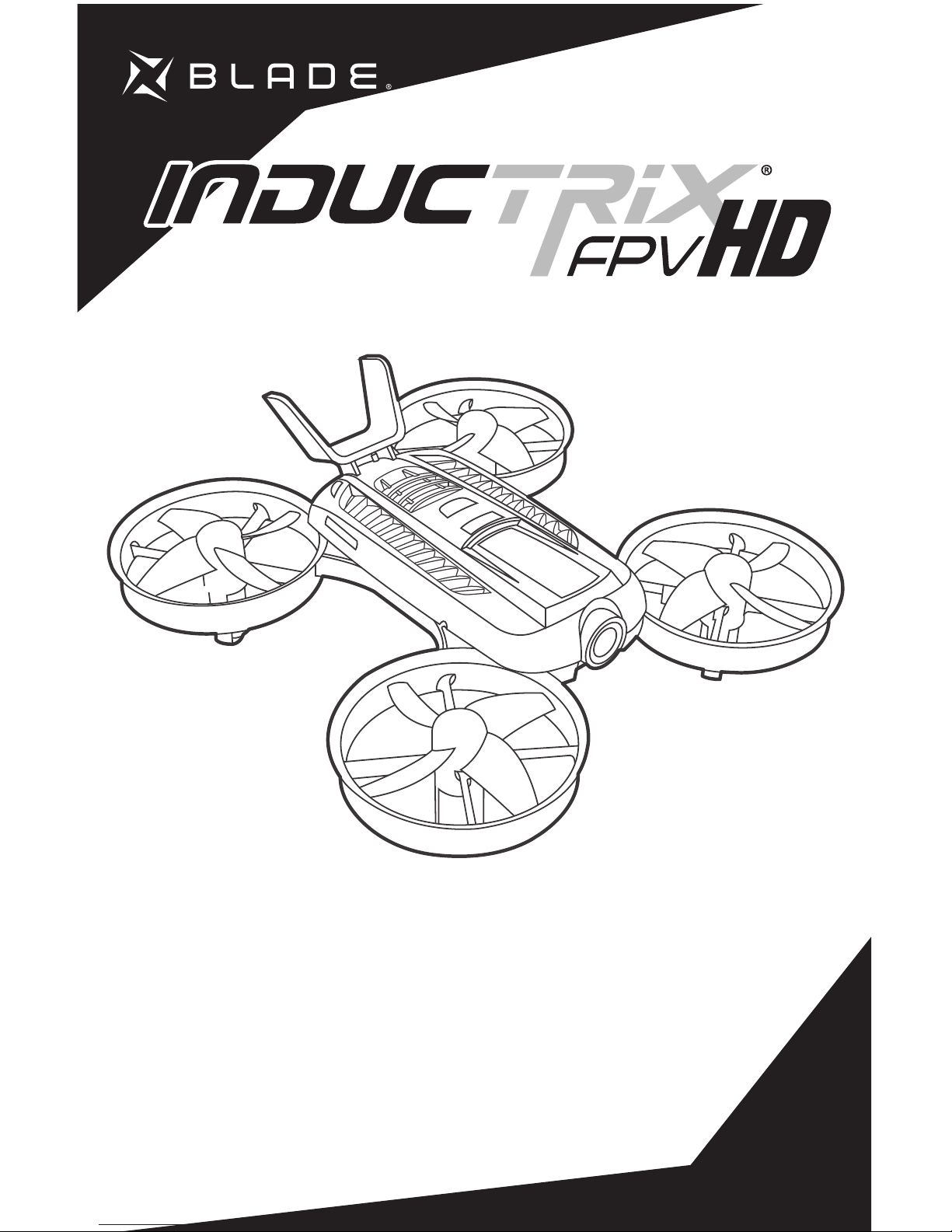
RTF
Quick Start Guide
Schnellstartanleitung
Guide de démarrage rapide
Guida rapida

2
EN
To receive product updates, special offers and more, register your product at www.bladehelis.com.
NOTICE: Consult local laws and ordinances before operating FPV (first person view) equipment. In some areas, FPV operation
may be limited or prohibited. You are responsible for operating this product in a legal and responsible manner.
• Always keep a safe distance in all directions around your model
to avoid collisions or injury. This model is controlled by a radio
signal subject to interference from many sources outside your
control. Interference can cause momentary loss of control.
• Always operate your model in open spaces away from
full-size vehicles, traffic and people.
• Always carefully follow the directions and warnings for
this and any optional support equipment (chargers, rechargeable
battery packs, etc.).
• Always keep all chemicals, small parts and anything electrical
out of the reach of children.
• Always avoid water exposure to all equipment not
specifically designed and protected for this purpose.
Moisture causes damage to electronics.
• Never place any portion of the model in your mouth as it could
cause serious injury or even death.
• Never operate your model with low transmitter batteries.
• Always keep aircraft in sight and under control.
• Always move the throttle fully down at rotor strike.
• Always use fully charged batteries.
• Always keep transmitter powered on while aircraft is powered.
• Always remove batteries before disassembly.
• Always keep moving parts clean.
• Always keep parts dry.
• Always let parts cool after use before touching.
• Always remove batteries after use.
• Never operate aircraft with damaged wiring.
• Never touch moving parts.
Age Recommendation: Not for children under 14 years. This is not a toy.
WARNING AGAINST COUNTERFEIT PRODUCTS: If you ever need to replace a Spektrum component found in a Horizon
Hobby product, always purchase from Horizon Hobby, LLC or a Horizon Hobby authorized dealer to ensure authentic highquality Spektrum product. Horizon Hobby, LLC disclaims all support and warranty with regards, but not limited to, compatibility
and performance of counterfeit products or products claiming compatibility with DSM or Spektrum technology.
WARNING: Read the ENTIRE instruction manual to become familiar with the features of the product before operating.
Failure to operate the product correctly can result in damage to the product, personal property and cause serious injury.
This is a sophisticated hobby product. It must be operated with caution and common sense and requires some basic
mechanical ability. Failure to operate this Product in a safe and responsible manner could result in injury or damage to the
product or other property. This product is not intended for use by children without direct adult supervision. Do not use with
incompatible components or alter this product in any way outside of the instructions provided by Horizon Hobby, LLC. This
manual contains instructions for safety, operation and maintenance. It is essential to read and follow all the instructions and
warnings in the manual, prior to assembly, setup or use, in order to operate correctly and avoid damage or serious injury.
The following terms are used throughout the product literature to indicate various levels of potential harm when operating
this product:
WARNING: Procedures, which if not properly followed, create the probability of property damage, collateral damage, and
serious injury OR create a high probability of superficial injury.
CAUTION: Procedures, which if not properly followed, create the probability of physical property damage AND a possibility
of serious injury.
NOTICE: Procedures, which if not properly followed, create a possibility of physical property damage AND a little or no
possibility of injury.
NOTICE
All instructions, warranties and other collateral documents are subject to change at the sole discretion of Horizon Hobby,
LLC. For up-to-date product literature, visit www.horizonhobby.com and click on the support tab for this product.
Meaning of Special Language
Safety Precautions and Warnings
This product uses Betaflight Third Party Software in portions of its coding. For more information on Betaflight Software, please visit:
https://github.com/betaflight/betaflight/wiki.
THIRD PARTY SOFTWARE: This product may include code developed by one or more third parties (“Third Party Software”). Some
Third Party Software may be subject to other terms and conditions that may be available for download with the product documentation.
Notwithstanding the terms and conditions of this Agreement, the Third Party Software is licensed to you subject to the terms and conditions
of the software license agreement identified in the open source software disclosure. If the third party terms and conditions include licenses
that provide for the availability of source code (such as the GNU General Public License), the open source software disclosure or the media
on which the software may be delivered will provide instructions where a copy of such source code can be obtained.
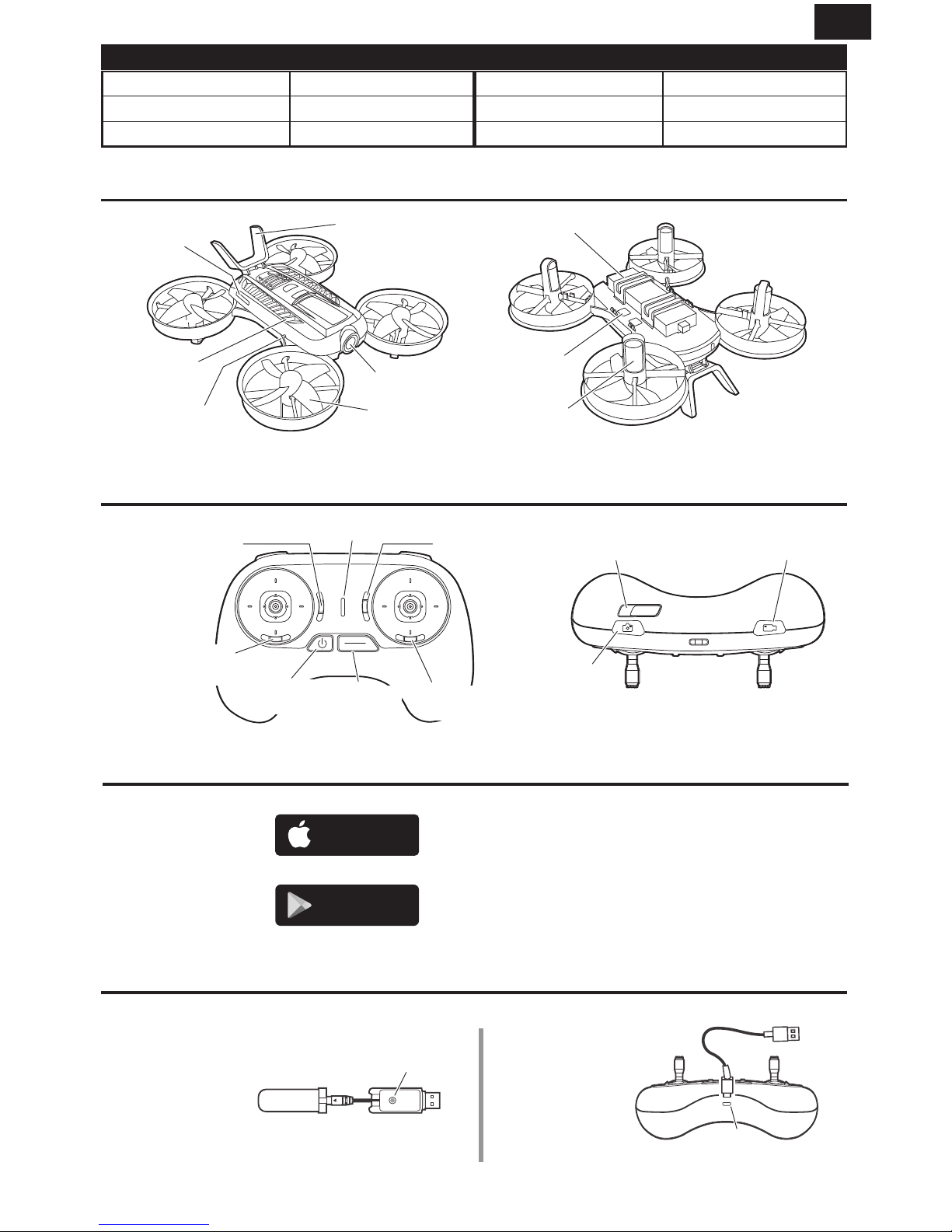
3
EN
Length
5.28 in (134mm)
Width
4.96 in (126 mm)
Height
2.17 in (55 mm)
Propeller Diameter
1.73 in (44 mm)
Flying Weight
2.43 oz (69 g)
Specifications
SD Card
Slot
Camera
Indicator
Antenna
Battery Compartment
Lens
Motor
Propellers
Camera
Reset Button
Aircraft
Indicator
Aircra
STA RT
STO P
Aileron Trim
Mode Switch Video
Photo
LED Indicator
Flip (Front/Back)
Flip
(Left/Right)
Power
Button
Start/Stop
Button
Elevator
Trim
Transmitter
App Installation
Download on the
GET IT ON
Google Play
App Store
Download and
install
FPV HD View.
Charging:
LED glows
solid red
Charging:
LED glows
solid blue
Charged:
LED goes out
Charged:
LED goes out
Charging the Battery
LED
LED
Battery Charger
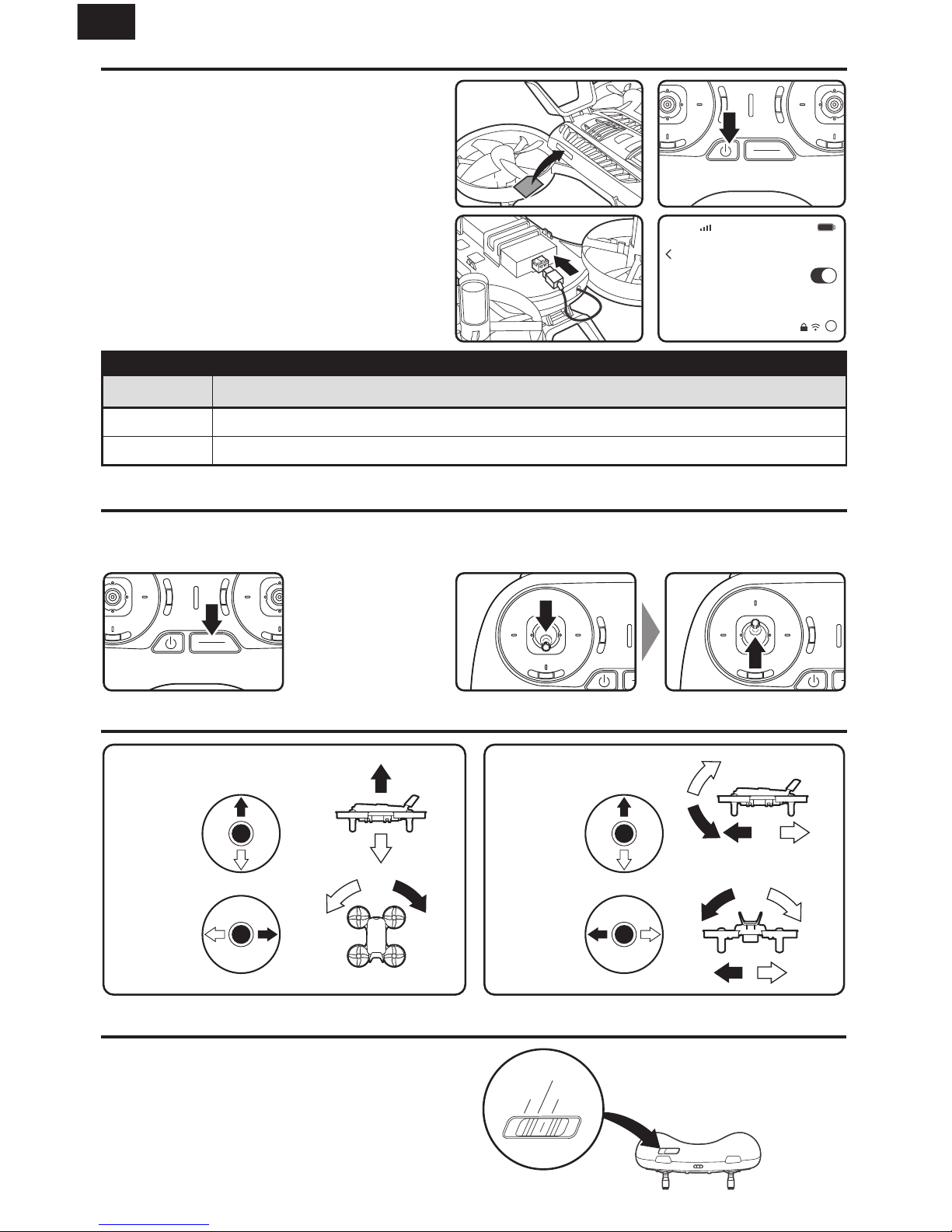
4
EN
STA RT
STO P
10:00 100%
idxhd_xxxxxxx
WLAN
i
1
2
3
4
STA RT
STO P
STA RT
STO P
STA RT
STO P
2
1
Settings
CHOOSE A NETWORK…
Connection
Taking O
Flight Controls
1. Insert the SD card.
2. Press and hold the power button to power
on the transmitter.
3. Insert the flight battery into the battery
compartment and plug the connector
into the battery.
4. Connect to the Wi-Fi network using your
phone settings.
Name: idxhd_xxxxxxx
Password: 1234567890
1. Press and hold the
START/STOP button.
2. Push the throttle down to the bottom then up (slowly)
to take off.
Left Stick Right Stick
Throttle
Up/Down
Elevator
Up/Down
Rudder
Left/Right
Aileron
Left/Right
Turn
Right
Turn
Left
Up
Down
Left
Forward
Right
Backward
Flight Mode 1
Flight Mode 2/3
- Altitude Mode
- Angle Mode
Flight Mode Introduction
Mode 1
Altitude Mode The aircraft will maintain its flying
altitude. Its bank angle is limited. When the sticks
are released, the aircraft will return to level flight.
Angle Mode The aircraft’s bank angle is increased.
When the sticks are released, the aircraft will return
to level flight.
Mode 3
Mode 2
WiFi
Destination WiFi Channel
US Band 1: channel 36,40,44,48 Band 4: channel 149,153,157,161,165
EU/AU Band 1: channel 36,40,44,48
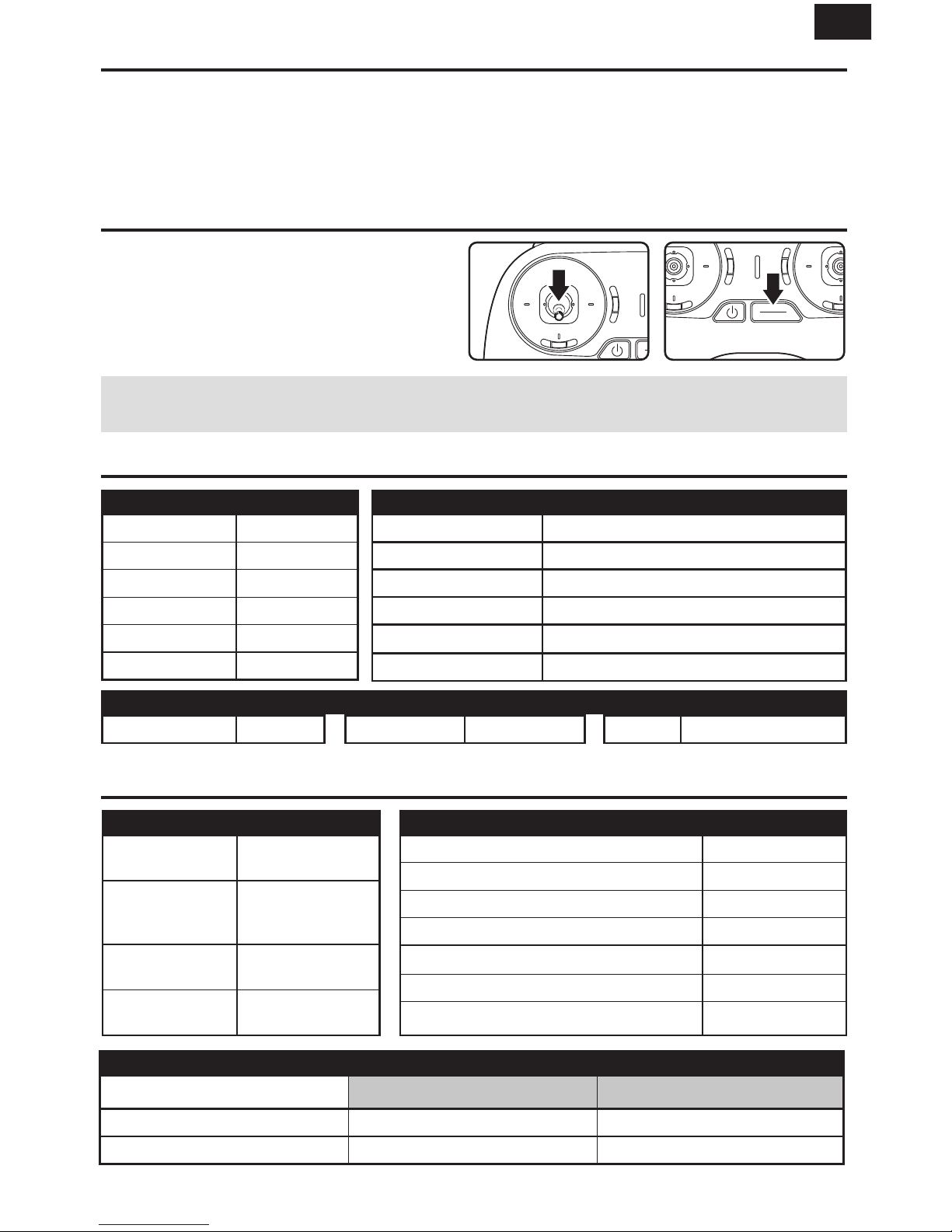
5
EN
Feature Introduction
Meow “Meow” mode automatically uprights your crashed aircraft to maximize flying and minimize walking.
Press the START/STOP button once to stop the motors. Press again to flip your aircraft upright.
Auto-Flip You can press the flip button either when the aircraft is hovering or flying in the air to do a loop.
(auto-flip only works in altitude mode)
STA RT
STO P
STA RT
STO P
1
2
Landing
1. Push the throttle down until the aircraft touches
the ground.
2. Press the Start/Stop button to stop the motors.
NOTICE: Low voltage cutoff can protect the battery effectively by avoiding over-discharge. When the camera
indicator and aircraft indicator flash red together, please land the aircraft as soon as possible.
Specifications
Aircraft
*(Battery Included)
Transmitter
Camera
*dependant on mobile device
Take-off Weight*: 2.3oz (65g)
Battery: 1S 550mAh LiPo
Length: 5.3in (135mm)
Width: 5.1in (13 0mm)
Height: 1.8in (45mm)
Flight Time: Approx. 4+ min
Radio Frequency: 2. GHz Control Range: 330ft (100m) Battery: Built-in Li-Po Battery
FOV: 117°
Effective Pixels: 13MP
Video Recording Modes: 1080p 60fps/480p 60fps
Video Trans. Range: Up to 300ft (91m) w/ Cellphone**
Latency:
<100ms
LED Status Indication
Aircraft Camera
Connected to
transmitter
Blue Solid On
Wait for
transmitter to
Connect
Blue Flashing
Rapidly
Lost Connection
with transmitter
Blue Flashing
Low Voltage
Warning
Red Flashing
Wi-Fi Not Ready Red Solid On
Battery Low Voltage Warning Red Flashing
Wi-Fi Ready to Pair (Memory Card Installed) Green Flashing
Wi-Fi Connected (Memory Card Installed) Green Solid On
Photo-Taking
Blue Flashing Once
Video-Recording Blue Flashing
Memory Card Full/without Memory Card Yellow Flashing
Transmitter
Control Rate (High) Control Rate (Low)
Battery Level (Full) Green Solid On Green Flashing
Battery Level (Low) Red Solid On Red Flashing
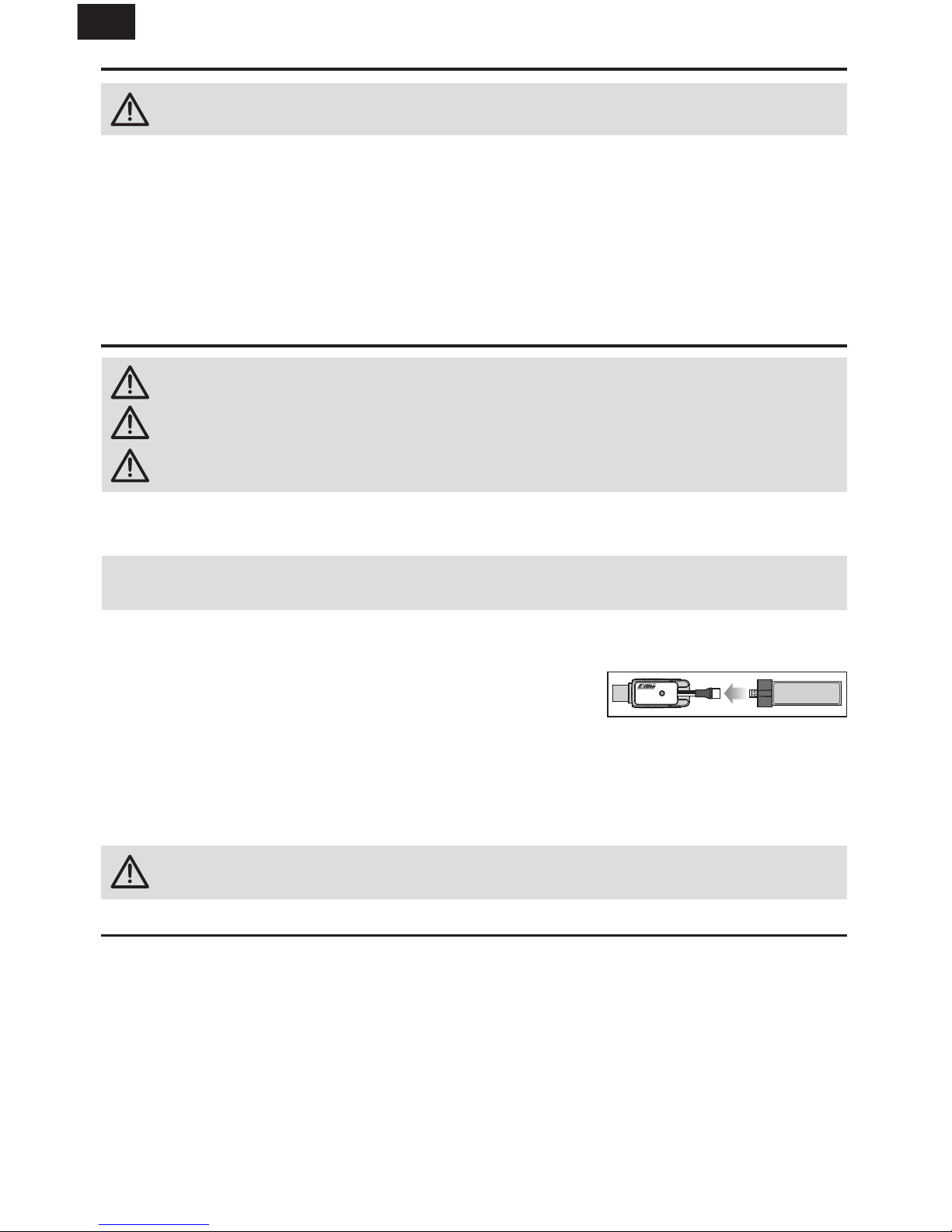
6
EN
Limited Warranty
What this Warranty Covers
Horizon Hobby, LLC, (Horizon) warrants to the original purchaser
that the product purchased (the “Product”) will be free from
defects in materials and workmanship at the date of purchase.
What is Not Covered
This warranty is not transferable and does not cover (i) cosmetic
damage, (ii) damage due to acts of God, accident, misuse, abuse,
negligence, commercial use, or due to improper use, installation,
operation or maintenance, (iii) modification of or to any part of the
Product, (iv) attempted service by anyone other than a Horizon
Hobby authorized service center, (v) Product not purchased
from an authorized Horizon dealer, (vi) Product not compliant
with applicable technical regulations, or (vii) use that violates any
applicable laws, rules, or regulations.
OTHER THAN THE EXPRESS WARRANTY ABOVE, HORIZON
MAKES NO OTHER WARRANTY OR REPRESENTATION, AND
HEREBY DISCLAIMS ANY AND ALL IMPLIED WARRANTIES,
INCLUDING, WITHOUT LIMITATION, THE IMPLIED
WARRANTIES OF NON-INFRINGEMENT, MERCHANTABILITY
AND FITNESS FOR A PARTICULAR PURPOSE. THE
PURCHASER ACKNOWLEDGES THAT THEY ALONE HAVE
DETERMINED THAT THE PRODUCT WILL SUITABLY MEET THE
REQUIREMENTS OF THE PURCHASER’S INTENDED USE.
Purchaser’s Remedy
Horizon’s sole obligation and purchaser’s sole and exclusive
remedy shall be that Horizon will, at its option, either (i) service,
or (ii) replace, any Product determined by Horizon to be defective. Horizon reserves the right to inspect any and all Product(s)
CAUTION: Only use chargers specifically designed to charge the included Li-Po battery. Failure to do
so could result in fire, causing injury or property damage.
CAUTION: Never exceed the recommended charge rate.
CAUTION: Once charging is complete, immediately remove the battery. Never leave a battery
connected to the charger.
Charge Warnings
WARNING: Failure to comply with the following warnings could result in product malfunction, electrical
issues, excessive heat, FIRE, and ultimately injury and property damage.
• NEVER LEAVE CHARGING BATTERIES UNATTENDED.
• NEVER CHARGE BATTERIES OVERNIGHT.
• Never charge damaged batteries. If the battery begins to swell during charging or use, discontinue
immediately.
• Always use the included battery and charger. Disconnect the battery after charging.
• Charge batteries away from flammable materials in a well-ventilated area.
• Never charge, transport, or store batteries in hot, cold, or very sunny places (recommended between
40–120° F or 5–49° C).
Charge the Flight Battery
The USB battery charger (EFLC1013) included with your aircraft has been designed to safely charge the 1S 3.7V
550mAh 25C Li-Po flight battery.
NOTICE: Inspect the battery to make sure it is not damaged e.g., swollen, bent, broken or punctured. Charge
only batteries that are cool to the touch and are not damaged.
1. Insert the charger into a USB port. The charger only uses power from the USB port. USB power supplies,
such as those used to charge cellular phones, can also be used.
2. Connect the battery to the charger as shown in the illustration
above. When you make the connection successfully, the LED on the
charger turns solid red, indicating charging has begun. Charging a
fully discharged (not over-discharged) 500mAh battery takes approximately 60 minutes. The LED goes out
when the charge is complete.
CHARGING (Solid Red LED)
CHARGE COMPLETE (LED OFF)
3. Always disconnect the flight battery from the charger immediately upon completion of charging.
USB Li-Po
Charger
EFLC1013
SOLID RED LED
–Charging
DC Input:5.0V 500mA
DC Output:4.2V 500mA
LED OFF
–Charge
Complete
CAUTION: Once charging is complete, immediately remove the battery. Never leave a battery connected
to the charger.
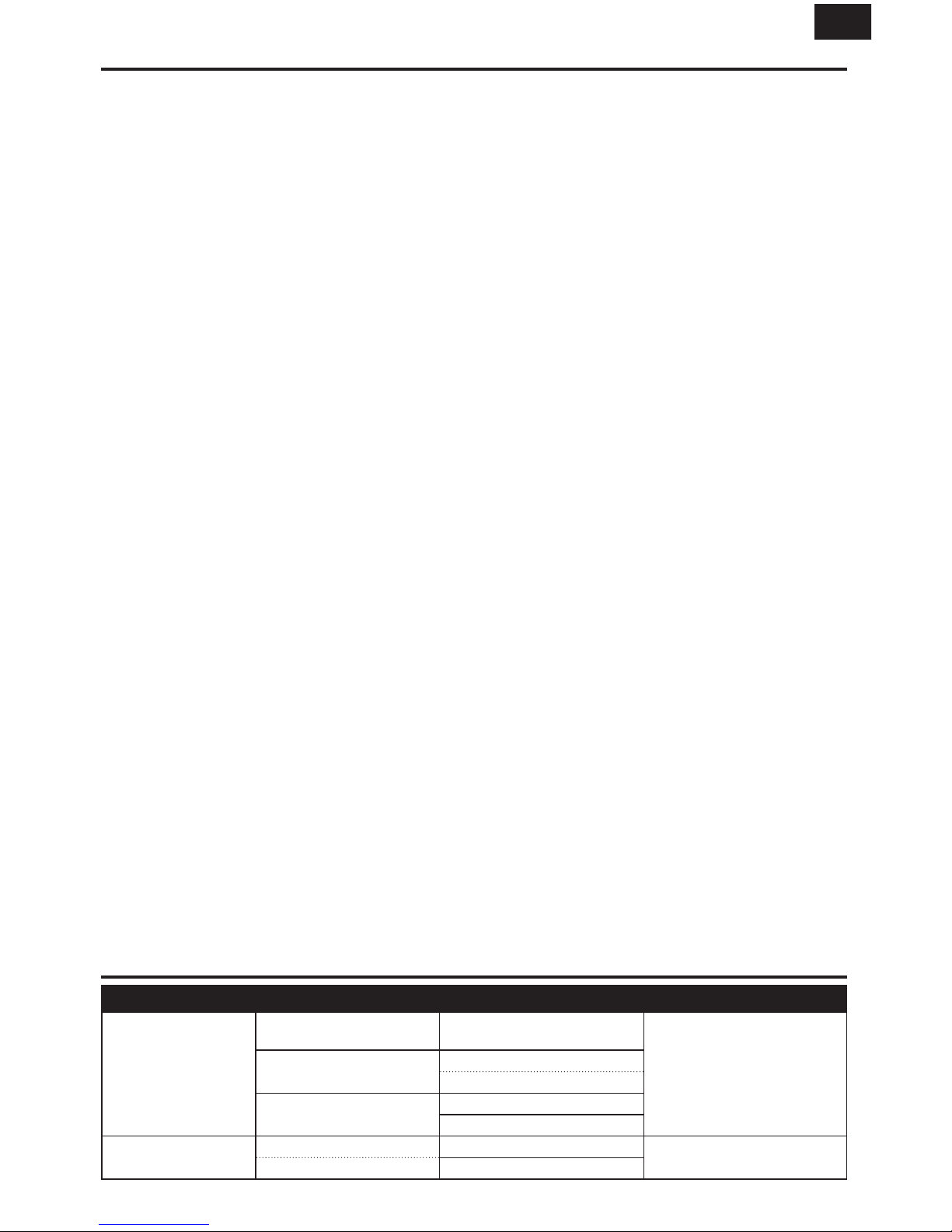
7
EN
Limited Warranty (continued)
involved in a warranty claim. Service or replacement decisions
are at the sole discretion of Horizon. Proof of purchase is required
for all warranty claims. SERVICE OR REPLACEMENT AS
PROVIDED UNDER THIS WARRANTY IS THE PURCHASER’S
SOLE AND EXCLUSIVE REMEDY.
Limitation of Liability
HORIZON SHALL NOT BE LIABLE FOR SPECIAL, INDIRECT,
INCIDENTAL OR CONSEQUENTIAL DAMAGES, LOSS OF
PROFITS OR PRODUCTION OR COMMERCIAL LOSS IN ANY
WAY, REGARDLESS OF WHETHER SUCH CLAIM IS BASED
IN CONTRACT, WARRANTY, TORT, NEGLIGENCE, STRICT
LIABILITY OR ANY OTHER THEORY OF LIABILITY, EVEN IF
HORIZON HAS BEEN ADVISED OF THE POSSIBILITY OF SUCH
DAMAGES. Further, in no event shall the liability of Horizon
exceed the individual price of the Product on which liability is
asserted. As Horizon has no control over use, setup, final assembly, modification or misuse, no liability shall be assumed nor
accepted for any resulting damage or injury. By the act of use,
setup or assembly, the user accepts all resulting liability. If you
as the purchaser or user are not prepared to accept the liability
associated with the use of the Product, purchaser is advised to
return the Product immediately in new and unused condition to
the place of purchase.
Law
These terms are governed by Illinois law (without regard to
conflict of law principals). This warranty gives you specific legal
rights, and you may also have other rights which vary from state
to state. Horizon reserves the right to change or modify this warranty at any time without notice.
WARRANTY SERVICES
Questions, Assistance, and Services
Your local hobby store and/or place of purchase cannot provide
warranty support or service. Once assembly, setup or use of the
Product has been started, you must contact your local distributor
or Horizon directly. This will enable Horizon to better answer your
questions and service you in the event that you may need any
assistance. For questions or assistance, please visit our website
at www.horizonhobby.com, submit a Product Support Inquiry, or
call the toll free telephone number referenced in the Warranty
and Service Contact Information section to speak with a Product
Support representative.
Inspection or Services
If this Product needs to be inspected or serviced and is compliant in the country you live and use the Product in, please use
the Horizon Online Service Request submission process found
on our website or call Horizon to obtain a Return Merchandise
Authorization (RMA) number. Pack the Product securely using a
shipping carton. Please note that original boxes may be included,
but are not designed to withstand the rigors of shipping without
additional protection. Ship via a carrier that provides tracking
and insurance for lost or damaged parcels, as Horizon is not
responsible for merchandise until it arrives and is accepted at
our facility. An Online Service Request is available at http://www.
horizonhobby.com/content/service-center_render-service-center. If you do not have internet access, please contact Horizon
Product Support to obtain a RMA number along with instructions
for submitting your product for service. When calling Horizon,
you will be asked to provide your complete name, street address,
email address and phone number where you can be reached
during business hours. When sending product into Horizon,
please include your RMA number, a list of the included items,
and a brief summary of the problem. A copy of your original
sales receipt must be included for warranty consideration. Be
sure your name, address, and RMA number are clearly written
on the outside of the shipping carton.
NOTICE: Do not ship LiPo batteries to Horizon. If you
have any issue with a LiPo battery, please contact the
appropriate Horizon Product Support office.
Warranty Requirements
For Warranty consideration, you must include your origi-
nal sales receipt verifying the proof-of-purchase date.
Provided warranty conditions have been met, your Product will
be serviced or replaced free of charge. Service or replacement
decisions are at the sole discretion of Horizon.
Non-Warranty Service
Should your service not be covered by warranty, service will
be completed and payment will be required without notification
or estimate of the expense unless the expense exceeds 50%
of the retail purchase cost. By submitting the item for service
you are agreeing to payment of the service without notification. Service estimates are available upon request. You must
include this request with your item submitted for service. Nonwarranty service estimates will be billed a minimum of ½ hour
of labor. In addition you will be billed for return freight. Horizon
accepts money orders and cashier’s checks, as well as Visa,
MasterCard, American Express, and Discover cards. By submitting any item to Horizon for service, you are agreeing to Horizon’s
Terms and Conditions found on our website http://www.horizonhobby.com/content/service-center_render-service-center.
ATTENTION: Horizon service is limited to Product compliant in the country of use and ownership. If received, a
non-compliant Product will not be serviced. Further, the
sender will be responsible for arranging return shipment
of the un-serviced Product, through a carrier of the
sender’s choice and at the sender’s expense. Horizon
will hold non-compliant Product for a period of 60 days
from notification, after which it will be discarded. 10/15
Warranty and Service Contact Information
Country of Purchase Horizon Hobby Contact Information Address
United States of America
Horizon Service Center
(Repairs and Repair Requests)
servicecenter.horizonhobby.com/
RequestForm/
2904 Research Road
Champaign, Illinois, 61822 USA
Horizon Product Support
(Product Technical Assistance)
productsupport@horizonhobby.com
877-504-0233
Sales
websales@horizonhobby.com
800-338-4639
European Union
Horizon Technischer Service service@horizonhobby.eu
Hanskampring 9
D 22885 Barsbüttel, Germany
Sales: Horizon Hobby GmbH +49 (0) 4121 2655 100
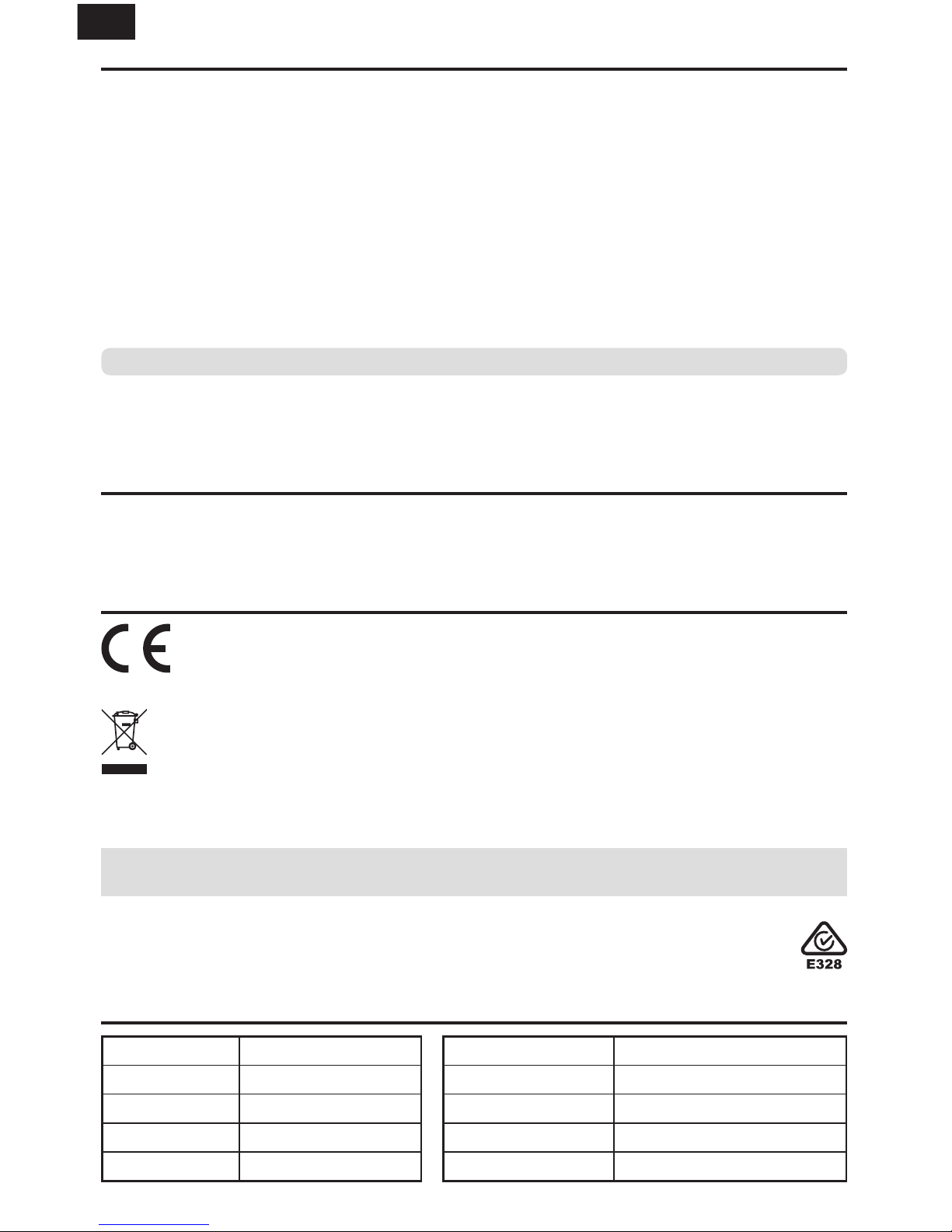
8
EN
FCC Information
Replacement Parts
IC Information
Compliance Information for the European Union
FCC ID: 2ACS5-YUNST6
This equipment has been tested and found to comply with the limits for Part 15 of the FCC rules. These limits are designed
to provide reasonable protection against harmful interference in a residential installation. This equipment generates uses
and can radiate radio frequency energy and, if not installed and used in accordance with the instructions, may cause harmful
interference to radio communications.
However, there is no guarantee that interference will not occur in a particular installation. If this equipment does cause
harmful interference to radio or television reception, which can be determined by turning the equipment off and on, the user
is encouraged to try to correct the interference by one or more of the following measures:
• Reorient or relocate the receiving antenna.
• Increase the separation between the equipment and receiver.
• Connect the equipment to an outlet on a circuit different from that to which the receiver is connected.
This device complies with part 15 of the FCC rules. Operation is subject to the following two conditions: (1) This device may
not cause harmful interference, and (2) this device must accept any interference received, including interference that may
cause undesired operation.
NOTICE: Modifications to this product will void the user’s authority to operate this equipment.
Antenna Separation Distance
When operating your transmitter, please be sure to maintain a separation distance of at least 5 cm between your body
(excluding fingers, hands, wrists, ankles and feet) and the antenna to meet RF exposure safety requirements as determined
by FCC regulations.
IC: 11554B-YUNST6
This device complies with Industry Canada licence-exempt RSS standard(s). Operation is subject to the following two conditions:
(1) this device may not cause interference, and (2) this device must accept any interference, including interference that may
cause undesired operation of the device.”
Inductrix FPV HD (BLH9900EU)
EU Compliance Statement:
Horizon Hobby, LLC hereby declares that this product is in compliance with the essential requirements and
other relevant provisions of the RED and EMC Directives.
Instructions for disposal of WEEE by users in the European Union
This product must not be disposed of with other waste. Instead, it is the user’s responsibility to dispose of their
waste equipment by handing it over to a designated collections point for the recycling of waste electrical and elec-
tronic equipment. The separate collection and recycling of your waste equipment at the time of disposal will help to
conserve natural resources and make sure that it is recycled in a manner that protects human health and the environment.
For more information about where you can drop off your waste equipment for recycling, please contact your local city office,
your household waste disposal service or where you purchased the product.
NOTICE:
For European Union customers, due to frequency restrictions, this product is intended for indoor use only.
Do not operate outdoors.
BLH9901 Prop Set (8)
BLH9902 Motor Set (2)
BLH9903 FC board
BLH9904 Camera board
BLH9905 Lens
BLH9906 Canopy
BLH9907 Plannar antenna
BLH9908 Main Frame
BLH9909 Screw set
EFLB5501S25UM 550mAh 1S 3.7V 25C LiPo
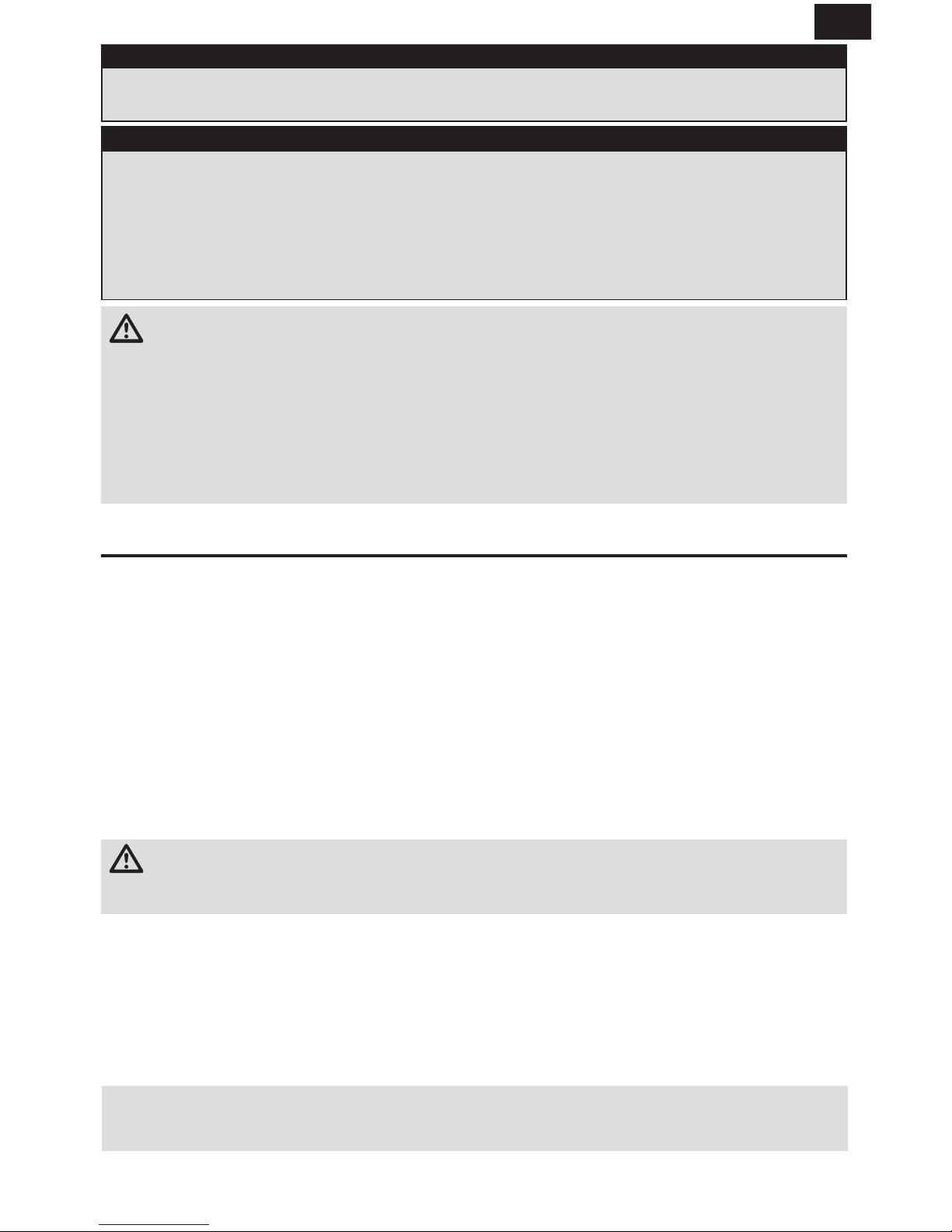
9
DE
Registrieren Sie zum Erhalt von Produktaktualisierungen, Sonderangeboten
und vielem mehr Ihr Produkt unter www.bladehelis.com.
HINWEIS: Vor dem Betrieb der First-Person-View-Ausrüstung (FPV) die örtlichen Gesetze und Verordnungen konsultieren.
In einigen Gegenden kann der FPV-Betrieb eingeschränkt oder verboten sein. Sie sind für den Betrieb dieses Produkts in
einer legalen und verantwortlichen Art und Weise verantwortlich.
• Halten Sie stets in allen Richtungen einen Sicherheitsab-
stand um Ihr Modell, um Zusammenstöße oder Verletzungen
zu vermeiden. Dieses Modell wird von einem Funksignal
gesteuert, das Interferenzen von vielen Quellen außerhalb
Ihres Einflussbereiches unterliegt. Diese Interferenzen können einen augenblicklichen Steuerungsverlust verursachen.
• Betreiben Sie Ihr Modell immer auf einer Freifläche ohne
Fahrzeuge in voller Größe, Verkehr oder Menschen.
• Befolgen Sie stets sorgfältig die Anweisungen und Warn-
hinweise für das Modell und jegliche optionalen Hilfsgeräte
(Ladegeräte, Akkupacks usw.).
• Bewahren Sie alle Chemikalien, Klein- und Elektroteile
stets außerhalb der Reichweite von Kindern auf.
• Setzen Sie Geräte, die für diesen Zweck nicht speziell ausgelegt
und geschützt sind, niemals Wasser aus. Feuchtigkeit kann die
Elektronik beschädigen.
• Stecken Sie keinen Teil des Modells in den Mund, da dies zu
schweren Verletzungen oder sogar zum Tod führen kann.
• Betreiben Sie Ihr Modell nie mit fast leeren Senderakkus.
• Halten Sie das Fluggerät immer in Sicht und unter Kontrolle.
• Gehen Sie sofort auf Motor Aus bei Rotorberührung.
• Verwenden Sie immer vollständig geladene Akkus.
• Lassen Sie immer den Sender eingeschaltet wenn das
Fluggerät eingeschaltet ist.
• Nehmen Sie vor der Demontage des Fluggerätes die Akkus
heraus.
• Halten Sie bewegliche Teile immer sauber.
• Halten Sie die Teile immer trocken.
• Lassen Sie Teile immer erst abkühlen bevor Sie sie anfassen.
• Nehmen Sie die Akkus/Batterien nach Gebrauch heraus.
• Betreiben Sie Ihr Fluggerät niemals mit beschädigter Verkabelung.
• Fassen Sie niemals bewegte Teile an.
Nicht geeignet für Kinder unter 14 Jahren. Dies ist kein Spielzeug.
WARNUNG GEGEN GEFÄLSCHTE PRODUKTE: Sollten Sie jemals eine Spektrum Komponente ersetzen wollen, kaufen Sie
die benötigen Ersatzteile immer bei Horizon Hobby oder einem von Horizon hobby autorisiertem Händler um die hohe Qualität des Produktes zu gewährleisten. Horizon Hobby LLC lehnt jedwede Haftung, Garantie oder Unterstützung sowie Kompatibilitätsoder Leistungsansprüche zu DSM oder Spektrum in Zusammenhang mit gefälschten Produkten ab.
WARNUNG: Lesen Sie die GESAMTE Bedienungsanleitung, um sich vor dem Betrieb mit den Produktfunktionen ver-
traut zu machen. Wird das Produkt nicht korrekt betrieben, kann dies zu Schäden am Produkt oder persönlichem Ei-
gentum führen oder schwere Verletzungen verursachen.
Dies ist ein hochentwickeltes Hobby-Produkt. Es muss mit Vorsicht und gesundem Menschenverstand betrieben werden und
benötigt gewisse mechanische Grundfähigkeiten. Wird dieses Produkt nicht auf eine sichere und verantwortungsvolle Weise betrieben, kann dies zu Verletzungen oder Schäden am Produkt oder anderen Sachwerten führen. Dieses Produkt eignet sich nicht für
die Verwendung durch Kinder ohne direkte Überwachung eines Erwachsenen. Versuchen Sie nicht ohne Genehmigung durch Horizon
Hobby, LLC das Produkt zu zerlegen, es mit inkompatiblen Komponenten zu verwenden oder auf jegliche Weise zu erweitern. Diese
Bedienungsanleitung enthält Anweisungen für Sicherheit, Betrieb und Wartung. Es ist unbedingt notwendig, vor Zusammenbau,
Einrichtung oder Verwendung alle Anweisungen und Warnhinweise im Handbuch zu lesen und zu befolgen, damit es bestimmungsgemäß betrieben werden kann und Schäden oder schwere Verletzungen vermieden werden.
Die folgenden Begriffe werden in der gesamten Produktliteratur verwendet, um auf unterschiedlich hohe Gefahrenrisiken
beim Betrieb dieses Produkts hinzuweisen:
WARNUNG: Wenn diese Verfahren nicht korrekt befolgt werden, ergeben sich wahrscheinlich Sachschäden,
Kollateralschäden und schwere Verletzungen ODER mit hoher Wahrscheinlichkeit oberflächliche Verletzungen.
ACHTUNG: Wenn diese Verfahren nicht korrekt befolgt werden, ergeben sich wahrscheinlich Sachschäden UND die Gefahr
von schweren Verletzungen.
HINWEIS: Wenn diese Verfahren nicht korrekt befolgt werden, können sich möglicherweise Sachschäden UND geringe oder
keine Gefahr von Verletzungen ergeben.
HINWEIS
Alle Anweisungen, Garantien und anderen zugehörigen Dokumente können im eigenen Ermessen von Horizon Hobby, LLC
jederzeit geändert werden. Die aktuelle Produktliteratur finden Sie auf horizonhobby.com unter der Registerkarte „Support“ für das betreffende Produkt.
Spezielle Bedeutungen
Sicherheitsvorkehrungen und Warnhinweise
Dieses Produkt verwendet teilweise Betaflight-Fremdsoftware für seine Codierung. Weitere Informationen zur Betaflight-Software
finden Sie unter: https://github.com/betaflight/betaflight/wiki.
FREMDSOFTWARE. Dieses Produkt kann Code umfassen, der von einem oder mehreren Dritten entwickelt wurde („Fremdsoftware“).
Einige Fremdsoftware kann anderen Geschäftsbedingungen unterliegen, die mit der Produktdokumentation für den Download
verfügbar sein können. Unabhängig von den Geschäftsbedingungen dieser Vereinbarung wird Ihnen die Fremdsoftware gemäß den
Geschäftsbedingungen der in der Open-Source-Softwareweitergabe identifizierten Software-Lizenzvereinbarung lizenziert. Falls
die Geschäftsbedingungen Dritter Lizenzen umfassen, die eine Verfügbarkeit des Quellcodes (wie die GNU General Public License)
bereitstellen, so kann die Open-Source-Softwareweitergabe oder das Medium, auf dem die Software zu finden sein kann, Anweisungen
bereitstellen, wo eine Kopie derartiger Quellcodes erhältlich sein könnte.
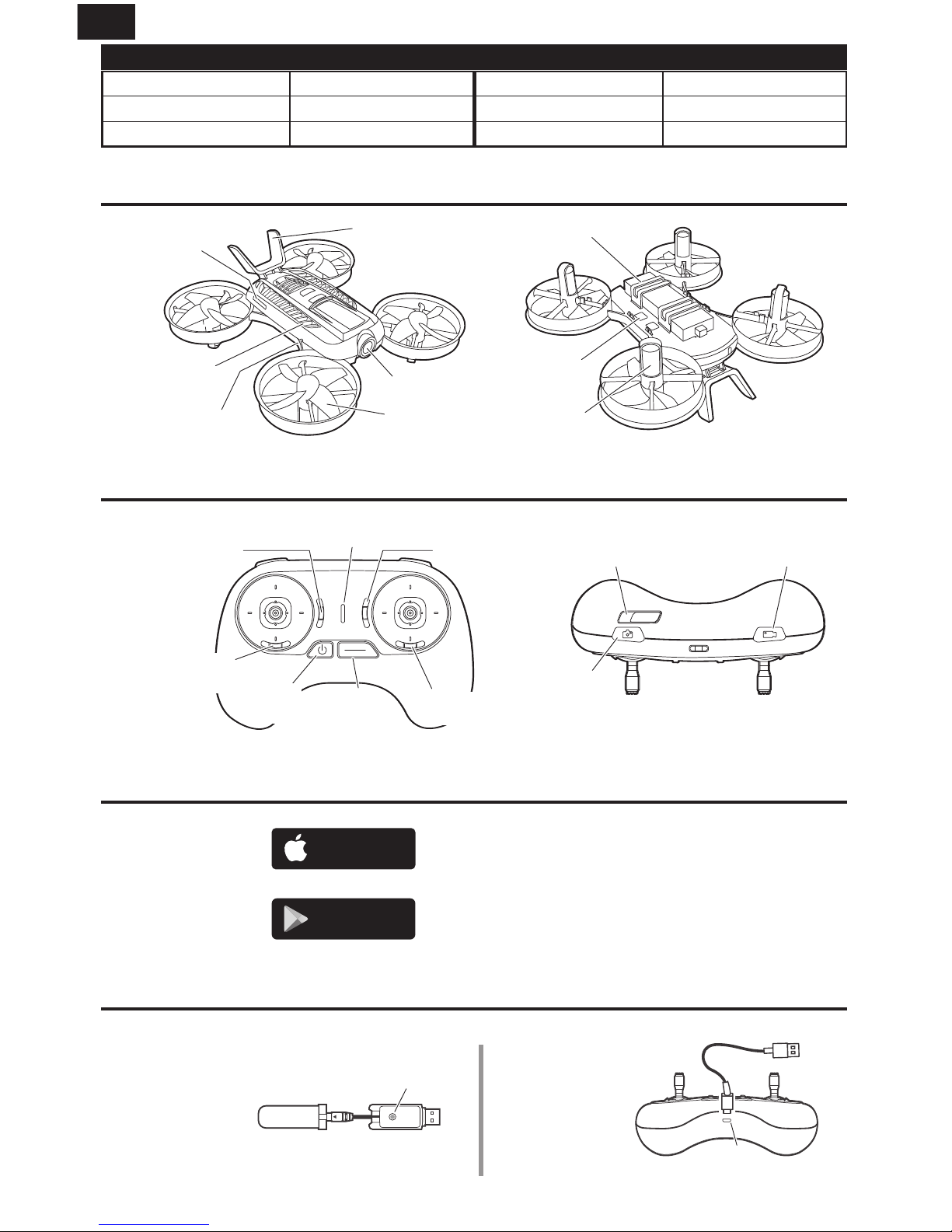
10
DE
Länge
134 mm
Breite
126 mm
Höhe
55 mm
Propellerdurchmesser
44 mm
Fluggewicht
69 g
Spezifikationen
Öffnung für die
SD-Karte
Kameraanzeige
Antenne
Akkufach
Objektiv
Motor
Propeller
Kamera-Resettaste
Flugzeuganzeige
Flugzeug
App-Installation
Im App Store
herunterladen
Von Google Play
herunterladen
FPV HD View
herunterladen
und installieren.
Laden: LED
leuchtet
durchgängig rot
Laden: Die
LED leuchtet
durchgängig blau
Geladen: LED
erlischt
Geladen: LED
erlischt
Aufladen des Akkus
LED
LED
Akku Ladegerät
STA RT
STO P
Trimmung
Querruder
Modus-Schalter Video
Foto
LED-Anzeige
Kippschalter
(vorne/hinten)
Sender
Kippschalter
(links/rechts)
Ein-/
Ausschalter
Start/
Stopp-
Schalter
Trimmung
Höhenruder
