Blade BM5000S User Manual

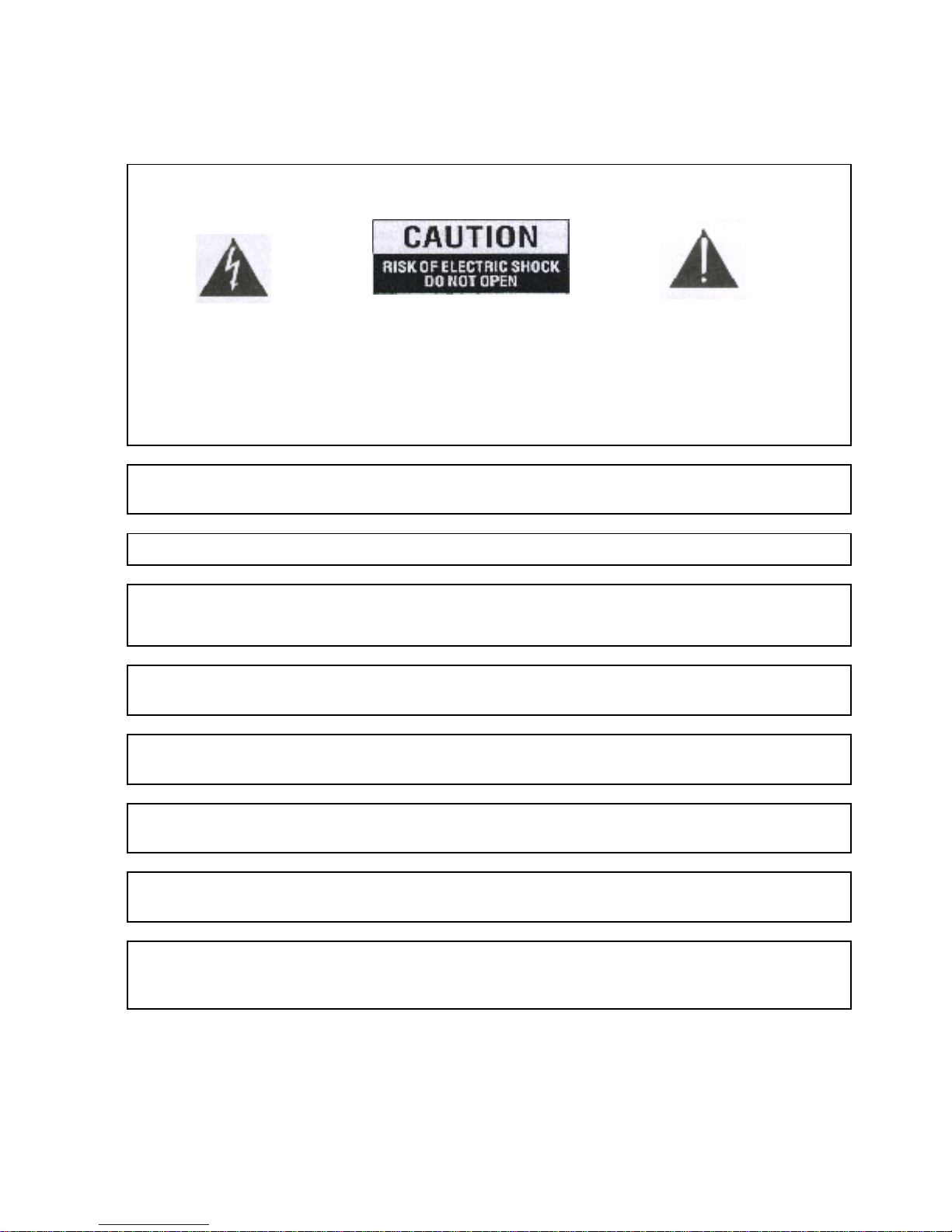
Safety Precaution
CAUTION:
The lightning flash with
arrowhead symbol, within an
equilateral triangle, is intended
to alert the user to "dangerous
voltage" and to prevent from a
risk of electric shoc k.
Warning:
To reduce the risk of electric
shock, don't open the cabinet.
Refer servicing to qualified
personnel only.
The exclamation point within an
equilateral triangle is intended to
alert the user to important
operating and maintenance
(servicing).
WARNING: Do not use this STB where contact with / or immersion in water is a possibility. Do not use
near flower vases, washbowls, kitchen sinks, laundry tubs, swimming pools, etc.
WARNING: Do not put near naked flame; otherwise there is the danger of fire.
WARNING: The unit should be connected to a power supply only of the type described in the operating
instructions or as marked on the unit. If you are not sure of the type of power supply (for example, 120
or 230 V) to your hom e, consult your local de aler or local power company.
WARNING: This product installs diodes. Do not open the cabinet or touch any parts in the inner
mechanism. Consult your local dealer for technical service if the opening is required.
Note: To ensure proper use of this product, please read this User manual ca refully and retain
for further reference.
Unit Cleaning: After the unit power is turned off, you can clean the cabinet, panel and remote control
with a soft cloth lightly moistened with a mild detergent solution.
Attachments: Never add any attachments and/or equipment without the manufacturer consent; as
such additions may result in the risk of fire, electric shock, or other personal injury.
Locating: Slots and openings in the cabinet are prov ided for v entil ati on to protect it from overheating.
Do not block these openings or allow them to be blocked by placing the STB on a bed, sofa, or other
similar surface, nor should it be placed ov er a radia tor or heat register.
1
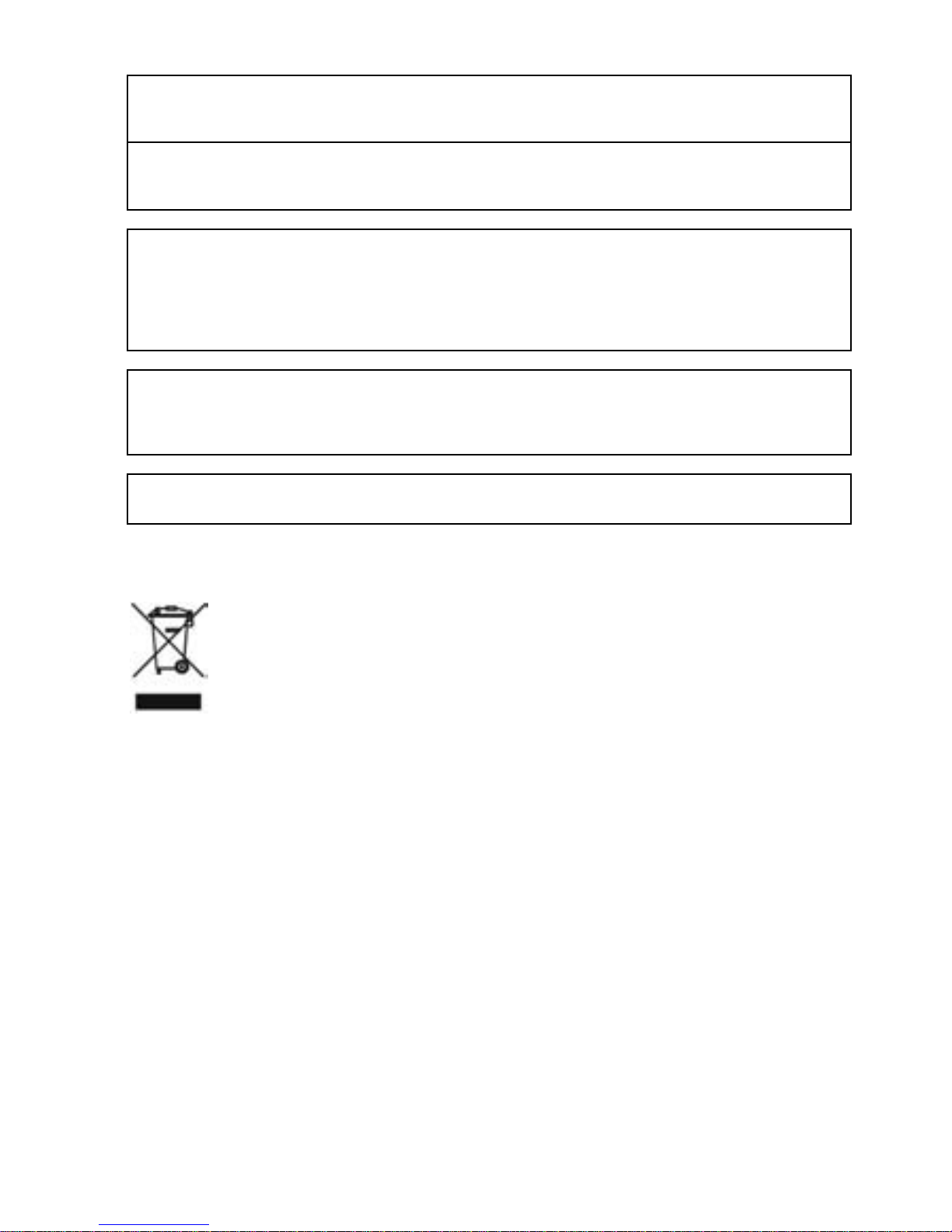
Power-Cord Protection: Place the power-supply cord out of the way, where it will not be walked on.
Please pay special attention to cords at plugs, convenience receptacles, and the point where they exit
from the unit.
Object and Liquid Entry: Never put ob jects of any kind into this STB through openings, as they may
touch dangerous voltage points or short-out parts that could result in a fire or electric shock. Never spill
any liquid on the STB.
Note: Moisture may be formed on internal items In the following conditions:
¾ When the unit is suddenly moved from cold environment or an air-condition room to a warm place.
¾ Immediately after a heater has been turned on.
¾ In a steamy or very humid room.
If the moisture forms inside the unit, it may not operate properly. To correct this problem, turn on the
power and wait about two hours for the moisture to evaporate.
Parts Replacement: When the unit parts need to be replaced, user should make sure the service
technician use the replacement parts specified by the manufacturer or having the same characteristics
as the original part. Unauthorized replacement may put the unit In the risk of fire, electric shock or other
hazards.
Safety Check: After all the maintenances and rep airs are done, user is required to request the service
technician to conduct the overall safety check to ensure the machine is In the proper condition.
Environment protection
ATTENTI ON !
Your product is marked with this symbol. It means that the used electrical and electronic products should
not be mixed with general household waste. There is a separate collection system for these products.
2

CONTENTS
SAFETY PRECAUTION....................................................................................1
ENVIRONMENT PROTECTION........................................................................2
1. FRONT PANEL .............................................................................................5
2. REAR PANEL................................................................................................5
3. CONNECTING YOUR SYSTEM ...................................................................6
4. REMOTE CONTROLLER .............................................................................7
5. BASIC OPERATIONS...................................................................................9
5.1 TURN ON STB.............................................................................................9
5.2 POWER.......................................................................................................9
5.3 CHANNEL UP/CHANNEL DOWN ....................................................................9
5.4 VOLUME UP/VOLUME DOWN........................................................................9
5.5 NUMBER.....................................................................................................9
5.6 MUTE .........................................................................................................9
5.7 PAUSE........................................................................................................9
5.8 RECALL ......................................................................................................9
5.9 FAVORITE...................................................................................................9
5.10 AUDIO ....................................................................................................10
5.11 INFORMATION .........................................................................................10
5.12 EPG ......................................................................................................10
5.13 TV/RADIO.............................................................................................11
5.14 CHANNEL LIST ........................................................................................11
5.15 PAGE UP/PAGE DOWN............................................................................11
5.16 TELETEXT...............................................................................................11
5.17 SUBTITLE................................................................................................12
5.18 FIND.......................................................................................................12
5.19 PIP (PICTURE IN PICTURE).......................................................................13
5.20 ZOOM.....................................................................................................15
5.21 MENU.....................................................................................................15
5.22 EXIT.......................................................................................................15
5.23 OK.........................................................................................................15
6. CHANNEL ...................................................................................................16
3

7. INSTALLATION...........................................................................................19
8. MULTIMEDIA ..............................................................................................23
9. SETUP.........................................................................................................27
10. OTHERS....................................................................................................34
11. SPECIFICATIONS.....................................................................................38
4
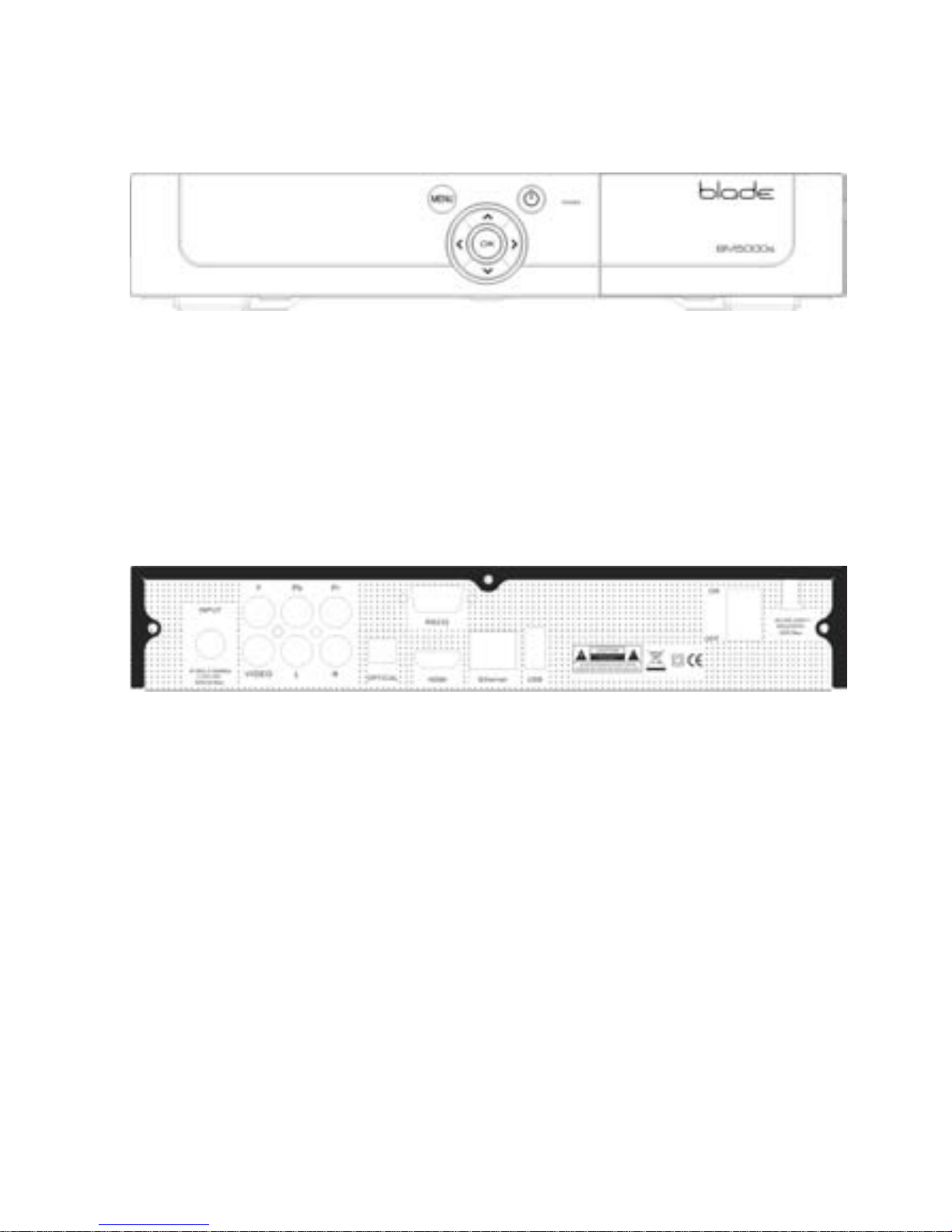
1. Front Panel
1. POWER KEY: To switch the receiver power on/stand by
2. MENU KEY: To open the main menu
3. CH +/-: To select the next or previous saved channel or to move cursor up/down in the menu
4. VOL+/-: To increase/decrease the volume level or move cursor left/right in the menu
5. OK KEY: Enter the selected menu or channel
6. VFD (Vacuum Florescent Display) : Indicate the channel information and the current status
7. Remote Sensor: Detects infrared signal from remote contr o l unit
8. POWER Indicator: Lights up when the receiver is powered on
9. CA Slot: Insert a CA Card (Supports Single CA interface-ISO7816)
10. USB Port: USB 2.0, connect to USB hard disk or flash disk
2. Rear Panel
Please refer to the diagram above for all possible connections of your receiver
Do not connect the unit to the mains socket until all other connections have been made and checked.
Your configuration may vary depending on model.
1. POWER ON/OFF SWITCH: To switch ON/OFF the receiver power supply.
2. INPUT (LNB IN 13/18V 500mA MAX): Connect the coaxial cable from LNB of your Dish.
3. HDMI: Audio and Video output socket for TV set with HDMI Input Jack only.
4. RS232 SERIAL PORT: To transfer the data to another STB or PC by RS-232 cable
5. YPbPr: Analog component video output
6. VIDEO: Used to connect any external video.
7. AUDIO R/L: Used to connect any external audio amp or system.
8. OPTICAL: Digital Audio Output via Optical SPDIF Port
9. Ethernet PORT: Plug-in Ethernet Board(RJ45 Port)
10. USB Port: USB 2.0, connect to USB hard disk or flash disk
5
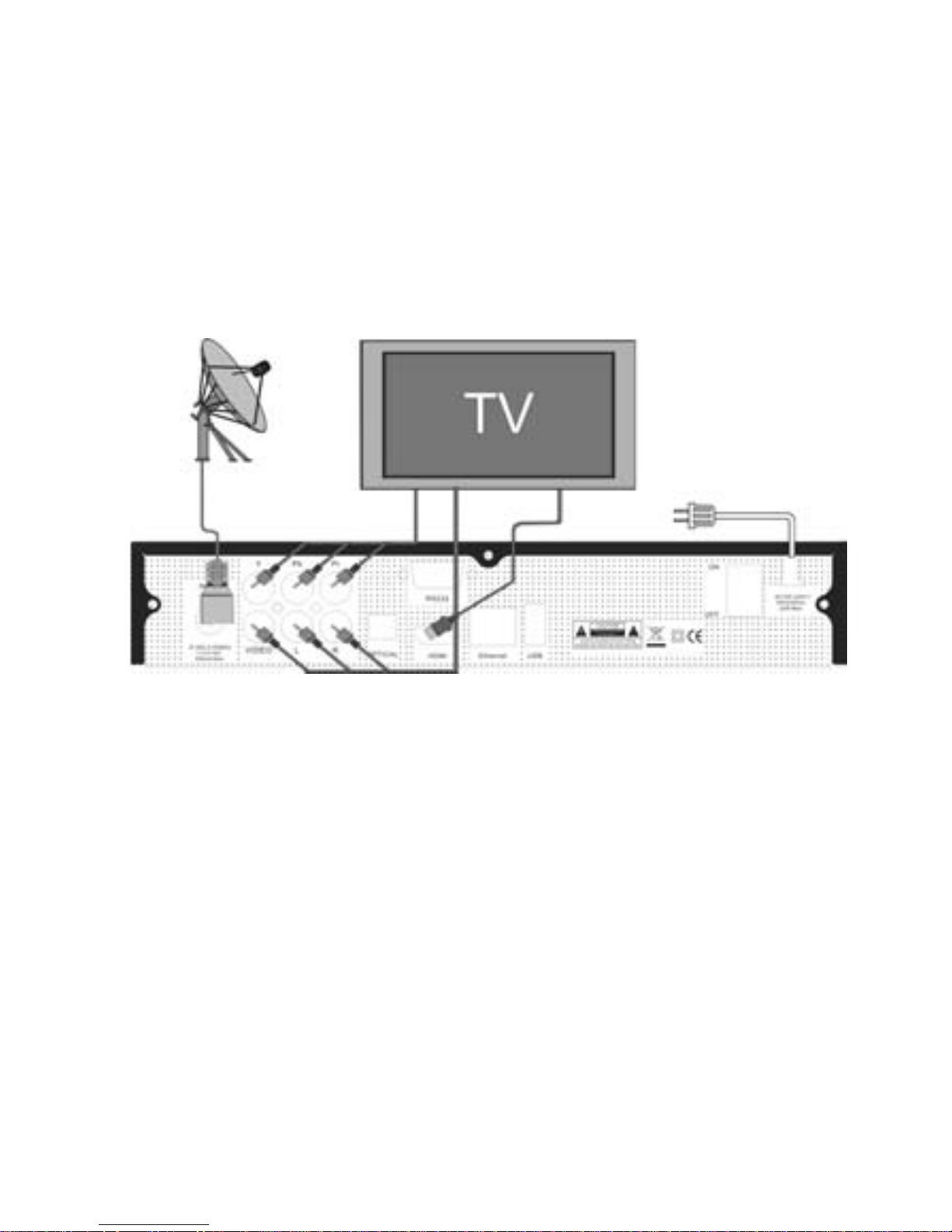
3. Connecting Your System
There are four ways to connect the receiver to your existing TV system. We recommend using one of the
following cases for the best result:
1. If you have a high definition television set, you should use a HDMI cable for best results. Plug one end
of the cable into the HDMI socket on the receiver and the other end into the matching socket on your
television. In this case, you do not have to make audio connections because the HDMI connector can
output stereo audio or Dolby digital audio.
2. Connect one end of RCA cable to the RCA jack on the back of the receiver and the other end to an
RCA jack on your TV.
Finally connect the coaxial cable from the LNB to the Input on the receiver.
TV with Motorized System (DiSEqC 1.2 / USALS)
Connect one end of your coaxial cable to the LNB IN connector on the receiver and the other end to the
Receiver connector on the DiSEqC 1.2 / USALS motor.
Connect the coaxial cable from the LNB to the LNB connector on the DiSEqC 1.2 / USALS motor.
All our receivers are designed to be DiSEqC 1.0 / DiSEqC 1.2 /USALS compatible.
This allows multiple antennas to be connected to the receiver at the same time.
If you have two or more fixed antennas or LNBs, we recommend you use a DiSEqC 1.0 switch. Connect
the coaxial cable from the first LNB to the LNB 1 or LNB A input connector of the DiSEqC switch. Do the
same for any other LNBs that you have.
Connect one end of a coaxial cable to the RF output connector of the DiSEqC switch.
Connect the other end to Input on the receiver.
6
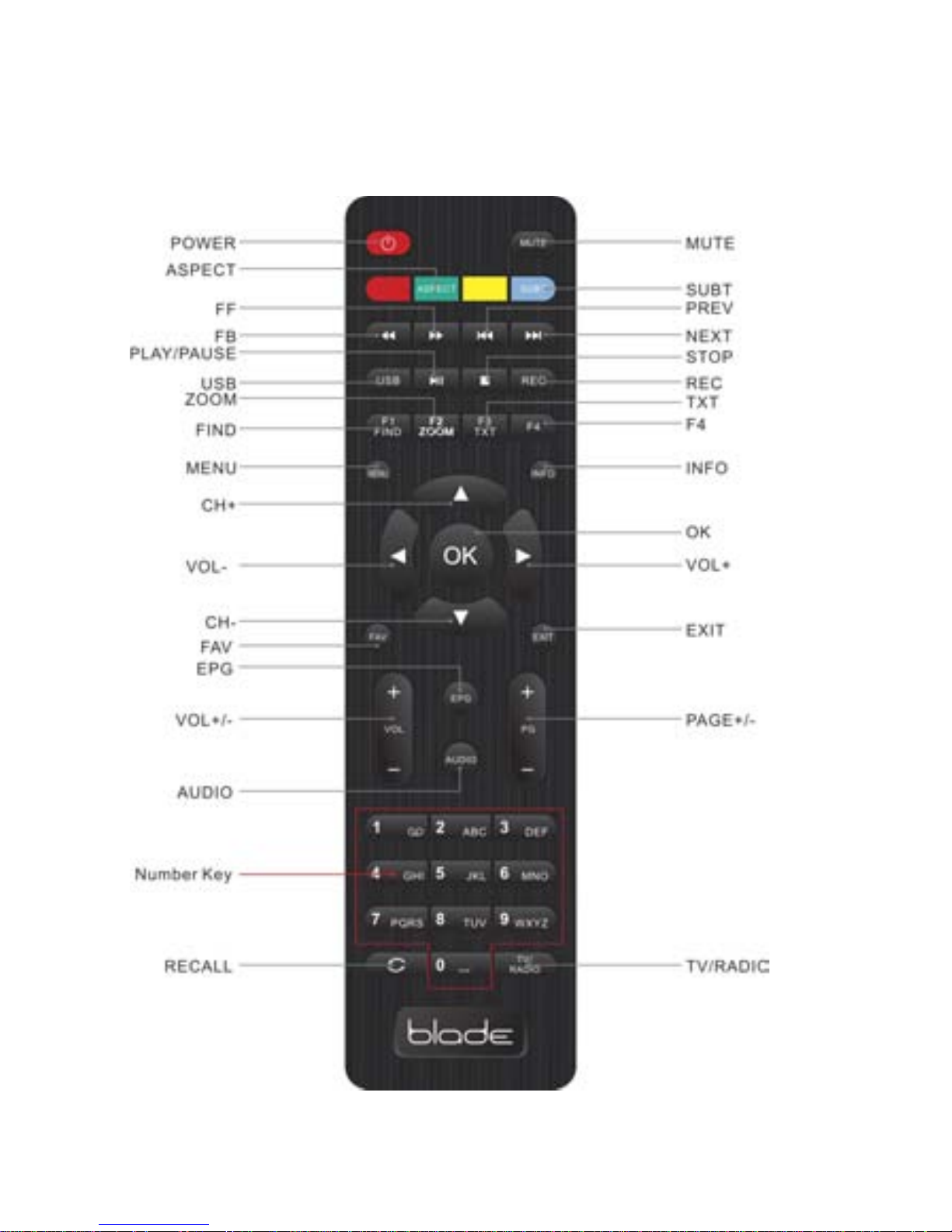
4. Remote Controller
7

1. POWER: To switch ON/OFF the receiver power supply.
2. MUTE: To mute or restore the sound
3. TV/RADIO: To switch between TV and RADIO.
4. NUMBER KEYPAD: To select TV/Radio channel and enter programming parameters by the numeric
keys and to input the character by the alphabetical keys.
5. RECALL: To return to the previously viewed channel.
6. RED, GREEN, YELLOW, BLUE KEYS: Multi-function keys in menu mode.
7. MENU: Display the main menu or return to the previous one.
8. EXIT: To exit from the menu or pop-up window or cancel the present running functions.
9. PAGE +/-: To move up the cursor to the next or previous page in the menu or channel list.
10. SUB: To show subtitle.
11. TXT: To open teletext page on the channel which has teletext information.
12. FIND: Enter into a menu to search the channel you want.
13. ZOOM: To magnify a certain area on the images
14. OK: To carry out the selection and enter into chosen menu.
15. CH Up/Dn: To turn the next or previous channel and to move the highlight bar for selecting options
to upward or downward on the menu.
16. VOL +/-: To adjusts the sound volume up or down and to move the highlight bar for selecting options
to right or left on the menu.
17. FAV: The shortcut key to favorite menu.
18. INFO: The shortcut key to the information menu.
19. EPG: The shortcut key to the EPG menu.
20. AUDIO: Selects the audio mode among Left / Right / Stereo / Mono
21. USB: The shortcut key to the USB menu.
22. FB/FF: To fast back or fast forward.
23. PLAY/PAUSE: to pause and play the file when you press play / pause key.
24. STOP: To stop the current play.
25. STEP: Jump forward by chapter.
26. RECORD: To make recording of play.
27. NEXT: To change into the next play.
28. PREV: To change into the previous play.
8

5. Basic Operations
5.1 Turn on STB
First, press the Power to turn on the unit.
When the STB is first used, there will play the first channel from the default Channel List. If the STB is
not first used, STB will play the same channel as last time before turning off.
5.2 Power
1. Press [Power] Key can enter the Standby state
2. In Standby state, press [Power] Key again can call back the unit and go on play the previous channel
3. User can also disconnect the device’s main power to end the Standby state.
5.3 Channel Up/Channel Down
In full screen, press [CH Up/Dn] to change channel.
5.4 Volume Up/Volume Down-
In full screen, press [Vol +/-] to adjust volume.
5.5 Number
In full screen, use number key on the Remote Control Unit to change channel.
5.6 Mute
1. Press [MUTE] key to mute the sound and the screen will show up mute OSD.
2. Press [MUTE] key again to restore sound.
5.7 Pause
By pressing [Pause] key once, the pictu re and sound will be paused and then, by pressin g [PAUSE] key
again, you can continue to watch.
5.8 Recall
Press [RECALL] key will directly switch to the previous channel that you played before current channel.
5.9 Favorite
1. In full screen, press [FAV] key, it will display a window of “Favorite Group” on the left of the screen.
2. In the window of “Favorite”, you can move highlight by press [Ch Up/Dn] key and press [OK] key to
select favorite group.
3. You also can press [ VOL +/-] keys to select diff erent “Favorite Group”.
4. Press [Exit] key to exit the current window.
9

5.10 Audio
1. In full screen, press [AUDIO] key
to open the “Audio” window on the
screen.
2. You can modify the audio track by
pressing [Ch Up/Dn] key and
modify the audio mode by
pressing [VOL +/-] key among
Stereo LL/ Stereo LR/ Stereo RR
5.11 Information
In full screen, press [INFO] key can
open information screen, in the
window shows the parameters of
current channel.
5.12 EPG
The STB has an Electronic Program Guide (EPG) to help you navigate channels through all the possible
viewing options. The EPG supplies information such as channel listings and starting and ending times
for all available channels.
10
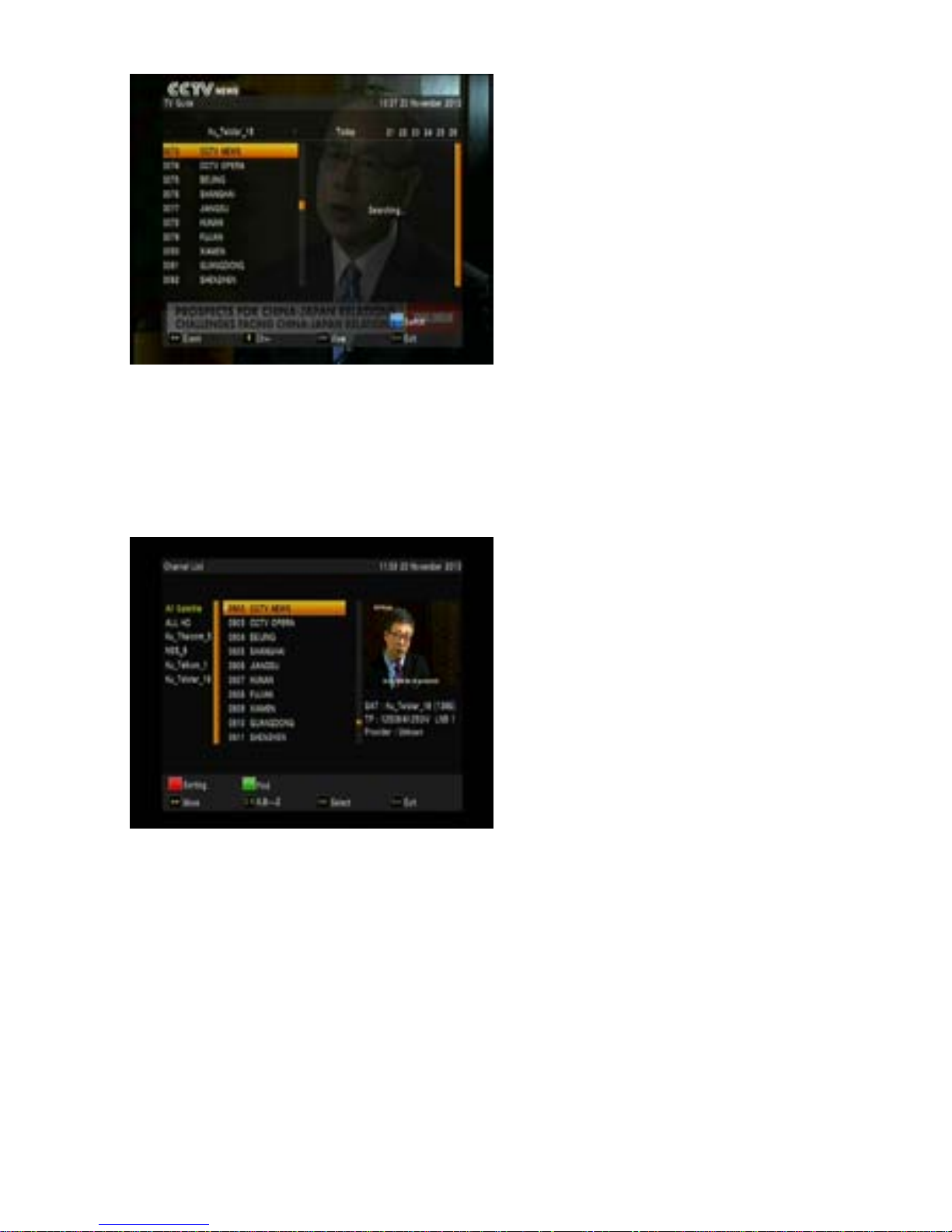
1. Press [EPG] key to display EPG
screen.
2. In EPG menu, press [Exit] to close
EPG screen.
5.13 TV/RADIO
In TV mode, pressing [TV/RADIO] key can switch to Radio mode. In Radio mode, press [TV/RADIO] key
to switch to TV mode.
5.14 Channel List
In full screen, press [OK] key can enter “Channel List”.
1. Press [Ch Up/Dn] key to change
satellite.
2. Press [VOL+/-] key to move the
highlight between satellite list or
channel list.
3. Press [Ch Up/Dn] key to change
the highlighted channel and press
[OK] key to play.
4. Press [Page +/-] key to page up
and page down.
5. Press [Exit] key to exit the channel
list.
5.15 Page Up/Page Down
In Channel list, press [Page +/-] key to move up the cursor to the next or previous page in the menu or
channel list.
5.16 Teletext
11
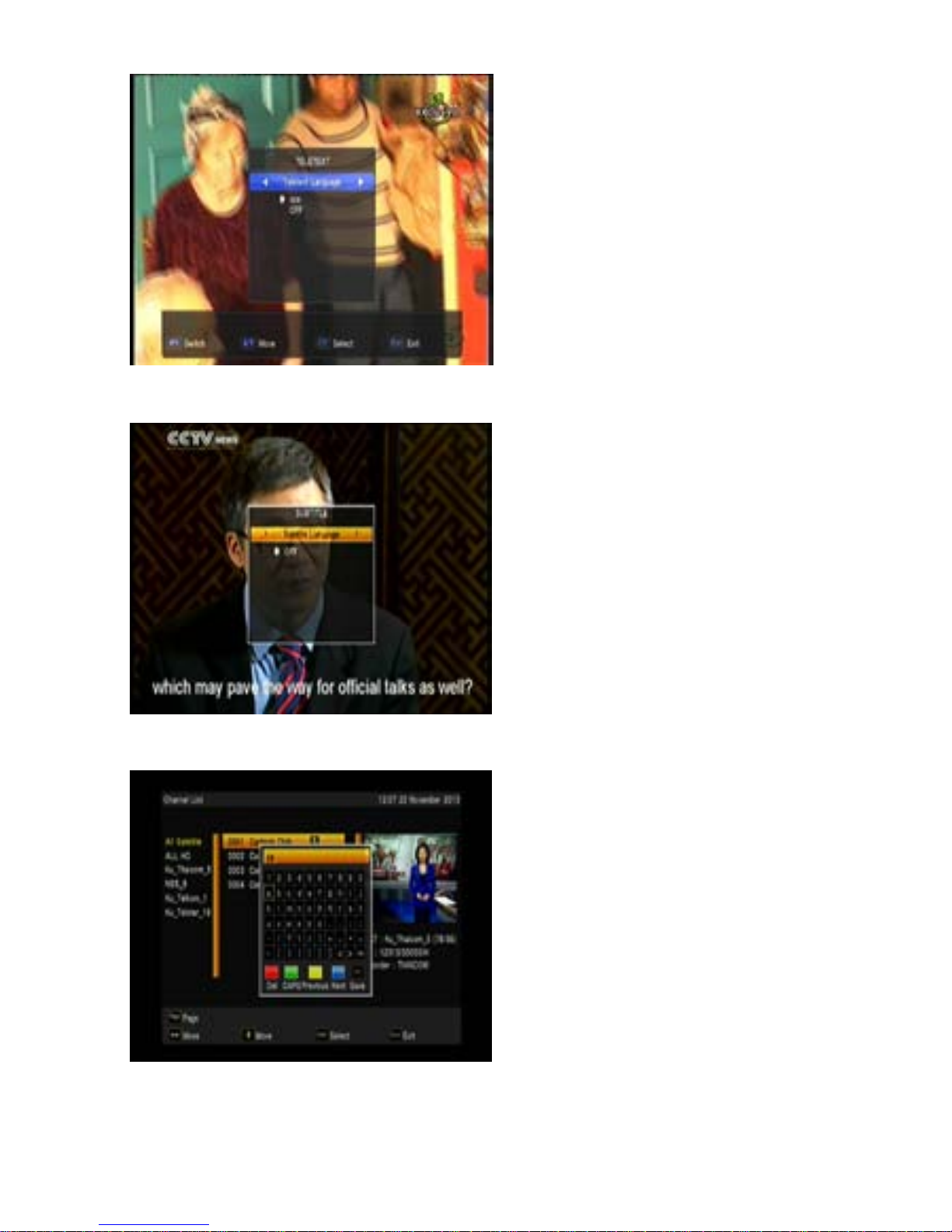
1. Press [TTX] key in full screen, you
can open teletext page on the
channel which has teletext
information.
2. If the channel has no teletext
information, it will show “Teletext
No Data” on the screen.
5.17 Subtitle
Press [SUBT] key in full screen, you
can switch subtitle on or off.
5.18 Find
1. Pressing [FIND] key in full screen will
open the “Find” window. Press [Vol
+/-] [Ch Up/Dn] keys to move
highlight and press [OK] key to input
the selected symbol or letter into the
dialogue. The search results display
on the right screen.
2. You can press [Red] key to delete
the character, press [Green] key to
change character page, press
[Yellow] key to move cursor
left ,press [Blue] key to move cursor
right.
3. Pressing [EXIT] key will close “Find”
window.
12
