Page 1
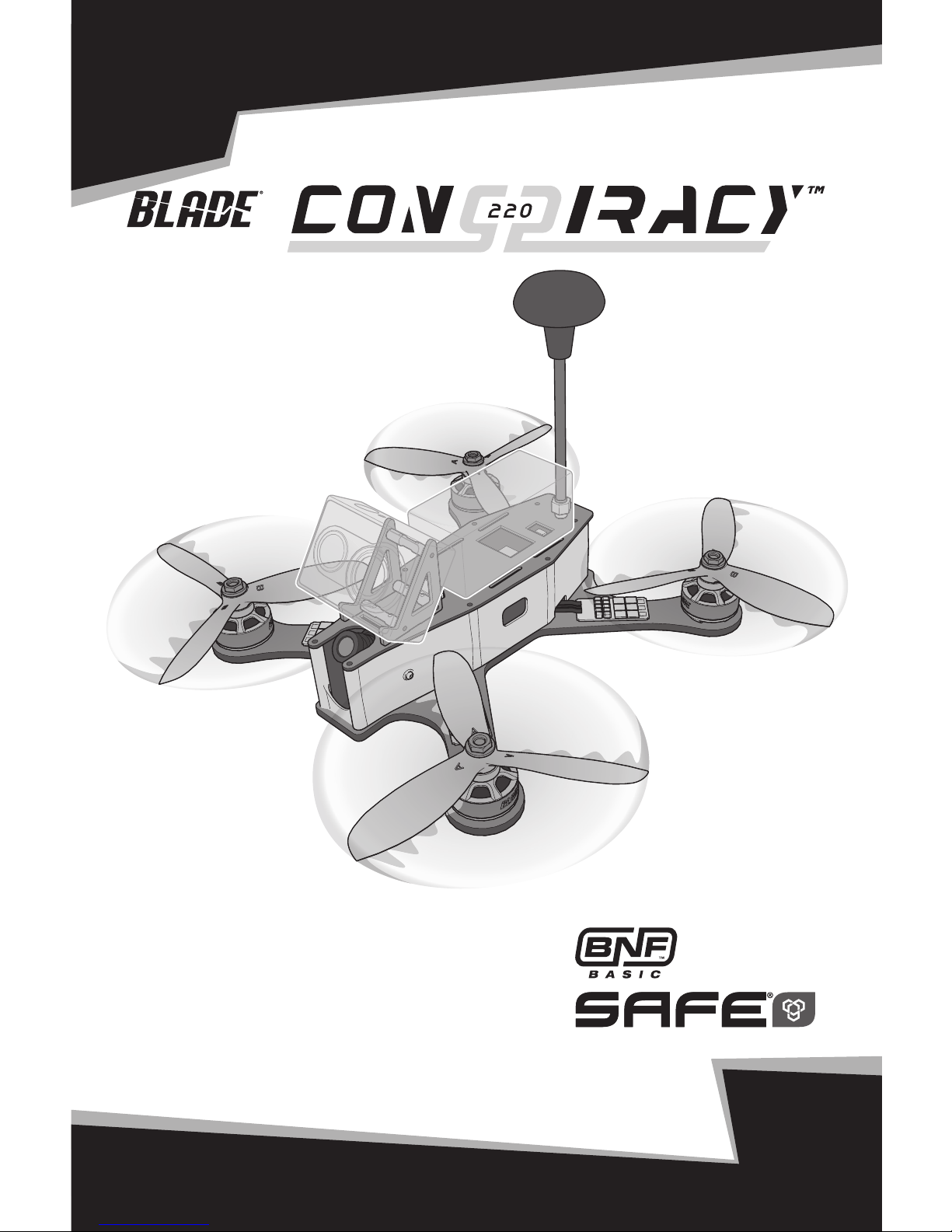
Instruction Manual
Bedienungsanleitung
Manuel d’utilisation
Manuale di Istruzioni
Page 2
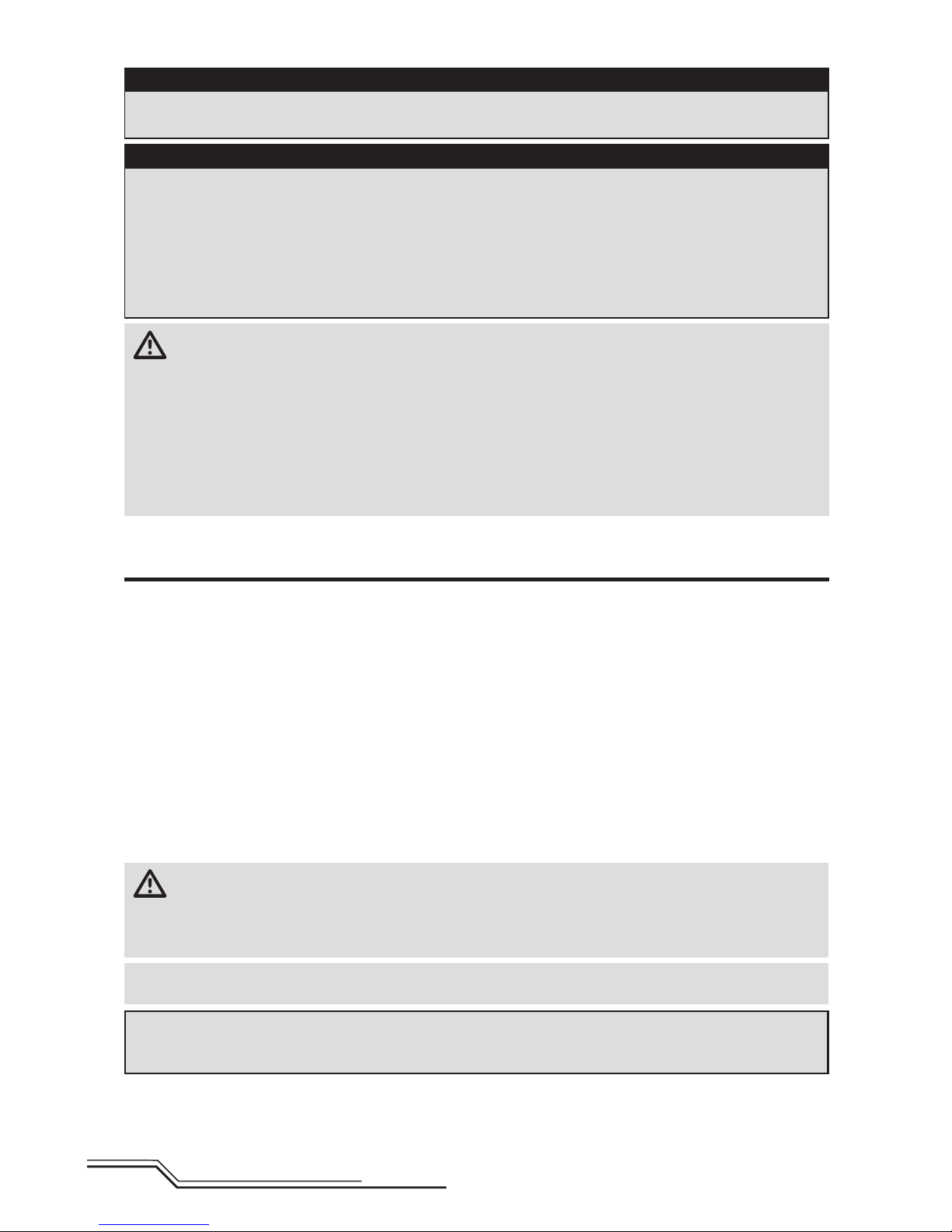
2
EN
• Always keep a safe distance in all directions around
your model to avoid collisions or injury. This model is
controlled by a radio signal subject to interference from
many sources outside your control. Interference can
cause momentary loss of control.
• Always operate your model in open spaces away from
full-size vehicles, traffi c and people.
• Always carefully follow the directions and warnings
for this and any optional support equipment (chargers,
rechargeable battery packs, etc.).
• Always keep all chemicals, small parts and anything
electrical out of the reach of children.
• Always avoid water exposure to all equipment not
specifi cally designed and protected for this purpose.
Moisture causes damage to electronics.
• Never place any portion of the model in your mouth as it
could cause serious injury or even death.
• Never operate your model with low transmitter batteries.
• Always keep aircraft in sight and under control.
• Always move the throttle fully down at rotor strike.
• Always use fully charged batteries.
• Always keep transmitter powered on while aircraft is
powered.
• Always remove batteries before disassembly.
• Always keep moving parts clean.
• Always keep parts dry.
• Always let parts cool after use before touching.
• Always remove batteries after use.
• Never operate aircraft with damaged wiring.
• Never touch moving parts.
Age Recommendation: Not for children under 14 years. This is not a toy.
WARNING AGAINST COUNTERFEIT PRODUCTS: If you ever need to replace a Spektrum component found in
a Horizon Hobby product, always purchase from Horizon Hobby, LLC or a Horizon Hobby authorized dealer to
ensure authentic high-quality Spektrum product. Horizon Hobby, LLC disclaims all support and warranty with regards,
but not limited to, compatibility and performance of counterfeit products or products claiming compatibility with DSM
or Spektrum technology.
WARNING: Read the ENTIRE instruction manual to become familiar with the features of the product before
operating. Failure to operate the product correctly can result in damage to the product, personal property and
cause serious injury.
This is a sophisticated hobby product. It must be operated with caution and common sense and requires some basic
mechanical ability. Failure to operate this Product in a safe and responsible manner could result in injury or damage
to the product or other property. This product is not intended for use by children without direct adult supervision. Do
not use with incompatible components or alter this product in any way outside of the instructions provided by Horizon
Hobby, LLC. This manual contains instructions for safety, operation and maintenance. It is essential to read and follow
all the instructions and warnings in the manual, prior to assembly, setup or use, in order to operate correctly and avoid
damage or serious injury.
The following terms are used throughout the product literature to indicate various levels of potential harm when
operating this product:
NOTICE: Procedures, which if not properly followed, create a possibility of physical property damage AND a little or no
possibility of injury.
CAUTION: Procedures, which if not properly followed, create the probability of physical property damage AND a possibility of serious injury.
WARNING: Procedures, which if not properly followed, create the probability of property damage, collateral damage,
and serious injury OR create a high probability of superfi cial injury.
NOTICE
All instructions, warranties and other collateral documents are subject to change at the sole discretion of Horizon
Hobby, LLC. For up-to-date product literature, visit horizonhobby.com and click on the support tab for this product.
Meaning of Special Language
Safety Precautions and Warnings
As of this printing, you are required to register with the FAA if you own this product.
For up-to-date information on how to register with the FAA, please visit https://registermyuas.faa.gov/.
For additional assistance on regulations and guidance on UAS usage, visit knowbeforeyoufl y.org/.
If you are operating this product in North America, you are required to have an Amateur Radio (HAM) license.
Visit www.arrl.org for more information.
Page 3
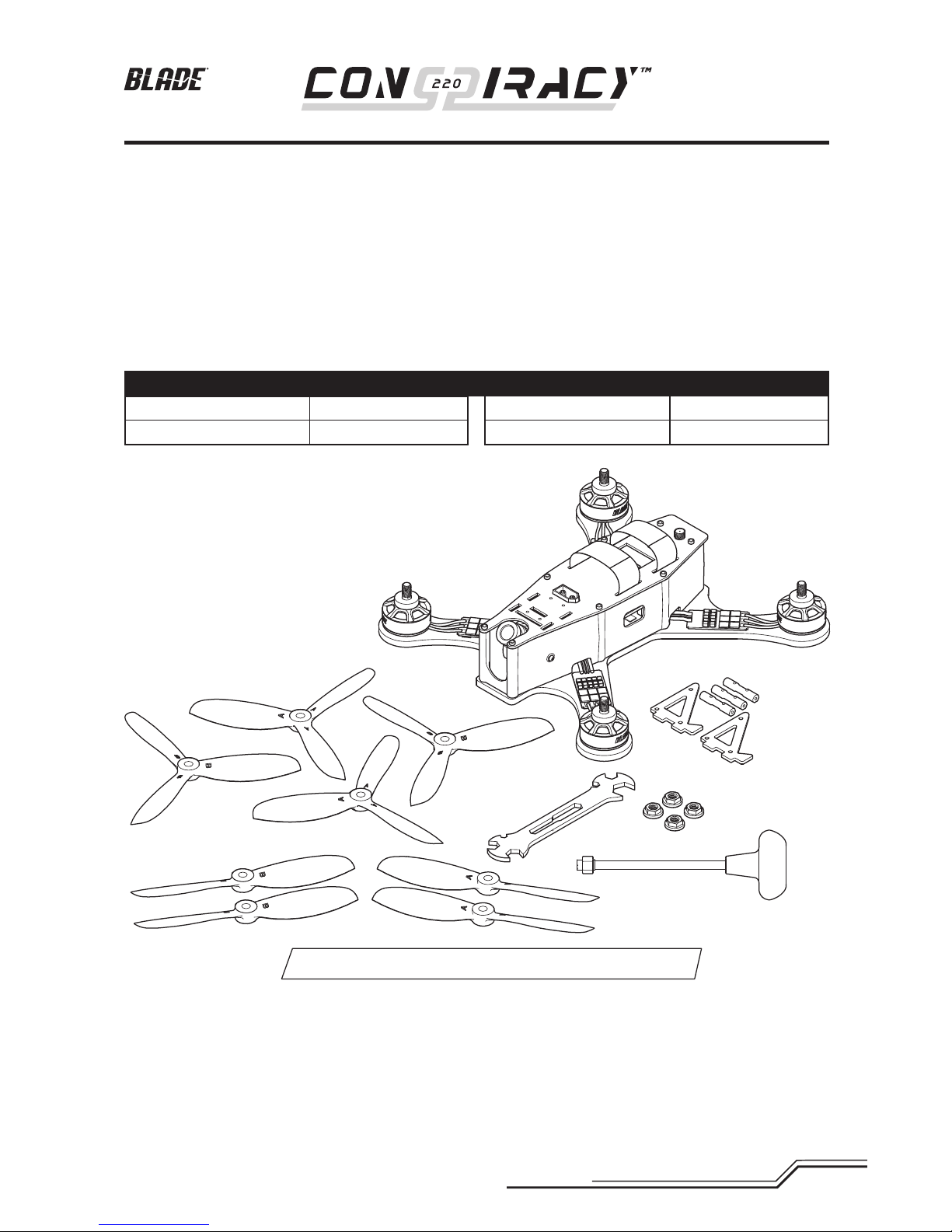
3
EN
Table of Contents
Length
7 in (180mm)
Height
5.27 in (134mm)
Max Propeller Diameter
5 in (127mm)
Flying Weight
19.4 oz (550 g)
Specifications
To receive product updates, special offers and more, register your product at www.bladehelis.com.
First Flight Preparation ..................................................... 4
Flying Checklist ...............................................................4
Parts of the Quadcopter ...................................................4
Assembly ......................................................................... 5
Transmitter Setup ............................................................ 6
Installing the Flight Battery ..............................................6
Transmitter and Receiver Binding ..................................... 7
Understanding the Primary Flight Controls .......................7
Using the Video Transmitter .............................................. 8
Adjusting the FPV Camera Angle ......................................9
Installing An Optional Video Camera .................................9
Preparing the Conspiracy Quadcopter for Flight .............. 10
Flight Mode and Rate Selection ...................................... 10
Flying the Conspiracy Quadcopter .................................. 10
Post-Flight Inspection and Maintenance Checklist .......... 10
Troubleshooting Guide ...................................................11
Parts Explosion ..............................................................12
Parts Listings ................................................................. 12
Optional Parts ................................................................12
Limited Warranty ........................................................... 13
Warranty and Service Contact Information .....................14
FCC Information ............................................................. 14
IC Information ................................................................14
Compliance Information for the European Union ............. 14
Box Contents:
• Conspiracy™ BNF Quadcopter
- 2- and 3-blade Propellers
- Video transmitter antenna
- Prop Nut Wrench
- Hook and Loop Strap
Needed to Complete:
• DSM2
®
/DSMX® Compatible Transmitter
• 3 or 4S LiPo Battery
• LiPo Compatible Battery Charger
• FPV Headset or Groundstation Monitor
• Removable Thread Locking Compound
Page 4
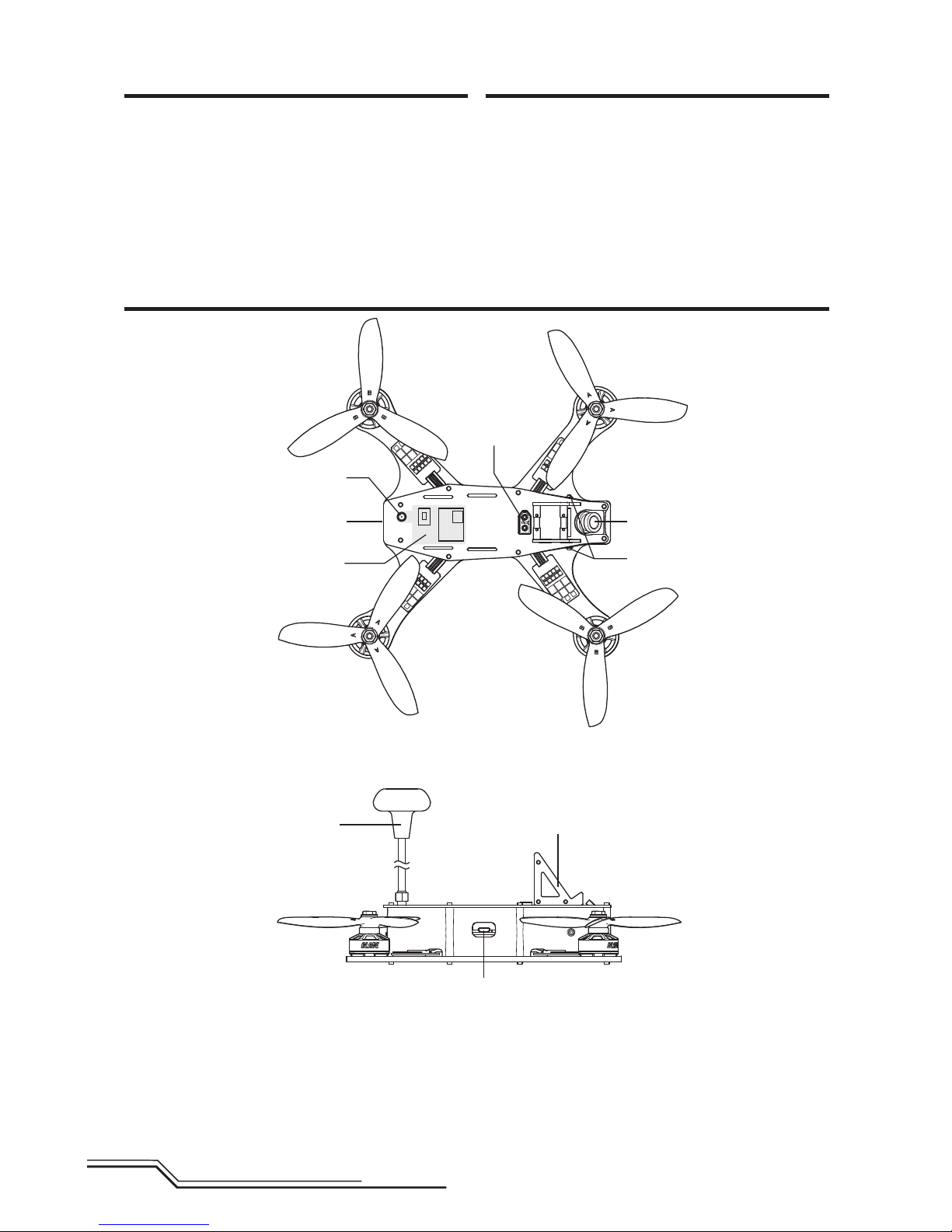
4
EN
First Flight Preparation
• Remove and inspect contents
• Begin charging the fl ight battery
• Assemble the aircraft
• Program your computer transmitter
• Install the fl ight battery in the aircraft
(once it has been fully charged)
• Bind your transmitter
• Familiarize yourself with the controls
• Find a suitable area for fl ying
Flying Checklist
❏ Always turn the transmitter on fi rst
❏ Plug the fl ight battery into the lead from the ESC
❏ Allow the ESC to initialize and arm properly
❏ Fly the model
❏ Land the model
❏ Unplug the fl ight battery from the ESC
❏ Always turn the transmitter off last
FPV Camera
Power Lead
Video Transmitter
LED Panel
Video Transmitter
Antenna Port
Video Transmitter
Antenna
Optional Camera Mount
Flight Controller USB Port
FPV Camera Angle
Adjustment Screws
Top View
Right Side View
Parts of the Quadcopter
Page 5
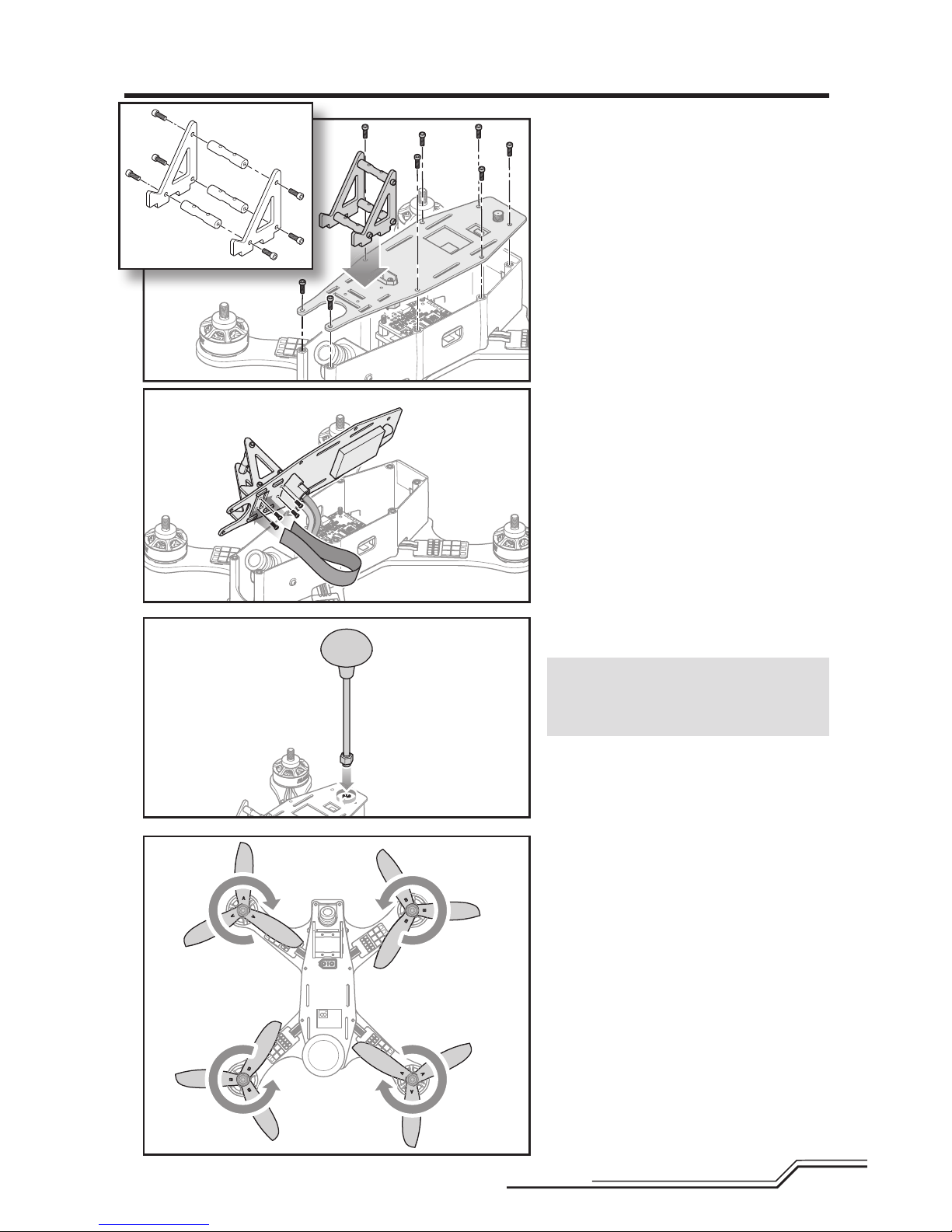
5
EN
Assembly
A
B
B
A
Install the Video Transmitter Antenna
Install the video transmitter antenna as shown.
NOTICE: Never power on the video transmitter without the antenna installed. Powering
on without the antenna will damage the
transmitter.
Assemble and Install the Optional Camera Mount
If you wish to use an additional camera to record
your fl ights, follow the directions below to assemble
and install the optional video camera mount.
1. Assemble the camera mount as shown (A).
Do not fully tighten the screws.
Use removable thread locking compound
to keep the screws from loosening due to
vibration.
2. Remove the 8 screws holding the top plate to
the quadcopter (B).
3. Carefully lift the top plate away from the
frame.
4. Position the tabs of the camera mount into
the slots in the top frame.
5. Using 4 screws and thread locking compound, secure the camera mount through the
bottom of the top plate and into the bottom
camera mount standoffs (C).
6. Tighten all the screws in the camera mount.
7. Feed a hook and loop strap through the top
plate slots as shown (C).
8. Re-attach the top plate to the quadcopter
frame using thread locking compound and
the 8 screws removed in step 2.
Install the Propellers
The quadcopter comes with both 2 and 3-blade
propellers. Install either the 2-blade OR the
3-blade propellers. Do not combine the different
propellers.
1. Refer to the illustration for the proper motor
rotation and propeller location. The propellers
are labelled as A or B. The A propellers
mount to the clockwise rotating motors and
the B propellers mount to the counterclockwise rotating motors as shown.
2. Secure the propellers using 4 fl anged lock
nuts. Do not overtighten the nuts as damage
to the propellers or motor shafts may result.
A
B
C
Page 6

6
EN
Transmitter Setup
Timer
Mode Count Down
Time 4:00
Start Throttle Out
Over 25%
One Time Inhibit
Chan Travel Reverse
THR 150/150 Normal
AIL 148/148 Reverse
ELE 148/148 Normal
Chan Travel Reverse
RUD 148/148 Reverse
GER 100/100 Normal
AUX1 100/100 Normal
Servo Setup
FUNCTION LIST
D/R & Expo
Chan
Switch (B)
Pos D/R Expo
AILE
0 100/100 0
1 100/100 0
2 100/100 0
ELEV
0 100/100 0
1 100/100 0
2 100/100 0
SETUP LIST
F-Mode Setup
Switch 1 Inhibit
Switch 2 Inhibit
Model Type
Airplane
Channel Assign
Channel Input Confi g
1 Throttle
2 Aileron
3 Elevator
4 Rudder
5 Gear Switch B
6 Aux 1 Switch H
Frame Rate
11ms
DSMX
DX6, DX7 (Gen 2), DX8 (Gen 2), DX9, DX18, DX20
Installing the Flight Battery
1. Set the motor arm switch to OFF (position 1).
2. Lower the throttle.
3. Power on the transmitter.
4. Attach hook material to the quadcopter frame and
loop material to the battery.
5. Install the fl ight battery on the quadcopter frame.
Secure the fl ight battery with a hook and loop strap.
6. Connect the battery cable to the aircraft power lead,
noting correct polarity.
The quadcopter utilizes an XT-60 connector. If your fl ight
battery uses an EC3™ connector you may either use an
adapter, available in the Optional Parts list, or you may
connect the EC3 connector directly to the XT-60. The
round negative terminal of the EC3 fi ts in the angled
negative terminal of the XT-60 as shown below.
7. Do not move the quadcopter until the receiver initializes.
8. The quadcopter motors will emit initialization tones, indicating the ESCs are armed.
Switch Functions
Flight Mode Switch = Switch B
Motor Arm Switch = Switch H
CAUTION: Always disconnect the Li-Po battery from the quadcopter when not fl ying to avoid over-discharging
the battery. Batteries discharged to a voltage lower than the lowest approved voltage may become damaged,
resulting in loss of performance and potential fi re when batteries are charged.
CAUTION: Connecting the battery to the aircraft power lead with reversed polarity will cause damage to the
power distribution board, ESCs and the battery. Damage caused by incorrectly connecting the battery is not
covered under warranty.
Page 7

7
EN
To bind or re-bind your quadcopter to your chosen transmitter, follow the directions below.
Transmitter and Receiver Binding
Rudder
Rudder left
Rudder right
Understanding the Primary Flight Controls
If you are not familiar with the controls of your quadcopter, take a few minutes to familiarize yourself with them before
attempting your fi rst fl ight.
Throttle
Throttle downThrottle up
Left Side View Left Side View
Descend
Climb
Nose Yaws Left Nose Yaws Right
Binding Procedure
1. Select the correct model in your transmitter.
2. Power off your transmitter.
3. Lower the throttle fully.
4. With the transmitter off, power on the quadcopter. The receiver will attempt to connect to the last transmitter it was
bound to. The receiver LED will rapidly ash orange indicating the receiver has entered Bind Mode.
5. Follow the procedures of your speci c transmitter to enter Bind Mode.
6. The receiver LED glows solid orange indicating binding was successful.
IMPORTANT: After the receiver has been bound to your transmitter, always power your transmitter on fi rst so the
receiver will not enter bind mode. If the model enters bind mode unintentionally, power off the model, ensure the transmitter is powered on with the correct model selected and then power the model on again. The receiver will not lose its
previous bind information if it enters bind mode and does not bind.
If you encounter problems, obey binding instructions and refer to the troubleshooting guide for other instructions.
If needed, contact the appropriate Horizon Product Support offi ce. For a list of compatible DSM
®
transmitters,
please visit www.bindnfl y.com.
Failsafe
The included receiver does not have failsafe capabilities. Failsafe is detected at the fl ight controller. In the event of a loss of
signal to the receiver the fl ight controller will cut power to the motors to prevent a fl y-away situation.
Page 8

8
EN
Elevator
Forward
Elevator down
Elevator up
Backward
Left Side View Left Side View
Aileron
Aileron left
Left
Aileron right
Right
Rear ViewRear View
NOTICE: Never power on the video transmitter without the antenna
installed. Powering on without the antenna will damage the video
transmitter.
The video transmitter is located under the top plate of the quadcopter,
with access holes to allow changing the band and channel, as shown in
the illustration.
At power up the digital display will fl ash 2 numbers repeatedly, indicating it is locked. The number with the “dot” is the selected BAND (1.-5.),
the second number is the channel (1-8).
Channel Selection:
1. To unlock the display push and hold the
Channel Select button for 2 seconds.
2. Press the button to cycle through the channels (1-8).
3. Press and hold the button for 2 seconds to exit Channel Select.
If you are changing bands, proceed to Step 3 of the Band Selection section.
4. Press and hold the button again for 2 seconds to exit and lock the display.
Band Selection:
1. Press and hold the button for 2 seconds to enter Channel Select.
2. Press and hold the button again for 2 seconds to swich from
Channel Select to Band select.
3. Press the button to cycle through the Bands (1-5).
4. Press and hold the button for 2 seconds to exit and lock the display.
Using the Video Transmitter
Channel Select Button
Digital Display
Dot Indicating
Band Selected
Display Locked
Channel Selection
Select desired channel
Select desired band
Band Selection
Hold for 2 seconds
Programming Flowchart
Hold for 2 seconds
Hold for 2 seconds
CH 1 CH 2 CH 3 CH 4 CH 5 CH 6 CH 7 CH 8
1. Band A 5865 5845 5825 5805 5785 5765 5745 5725
2. Band B 5733 5725 5771 5790 5809 5828 5847 5866
3. Band E** 5705 5685 5665 N/A 5885 5905 N/A N/A
4. FS/IRC 5740 5760 5780 5800 5820 5840 5860 5880
5. RaceBand 5658 5695 5732 5769 5806 5843 5880 5917
** E band Channels 4, 7 and 8 have been removed to prevent transmitting outside of designated Amature radio frequencies
Band Number
Channel Number
Available Frequencies (mHz)
Page 9

9
EN
To adjust the FPV camera angle:
1. Loosen the FPV camera angle adjustment screw on
both sides of the quadcopter.
DO NOT remove the screws.
2. Rotate the camera up or down to the desired angle.
3. Tighten the angle adjustment screws.
DO NOT overtighten the screws.
To install an optional video camera:
1. Place the camera (not included) into the camera
mount.
2. Wrap the hook and loop strap around the camera to
secure it in place.
Adjusting the FPV Camera Angle
Installing An Optional Video Camera
Angle Adjustment Screw
Page 10

10
EN
Post-Flight Inspection and Maintenance Checklist
√
Cleaning
Make sure the battery is not connected before cleaning. Remove dust and debris with a soft brush
or a dry, lint-free cloth.
Motors Replace the motor when the model will not fl y steady or veers off when doing a climb out.
Wiring Make sure the wiring does not block moving parts. Replace damaged wiring and loose connectors.
Fasteners
Make sure there are no loose screws, other fasteners or connectors. Do not over-tighten metal
screws in plastic parts. Tighten screws so the parts are mated together, then turn the screw only
1/8th of a turn more. Do not use threadlock on or near plastic parts.
Propellers
Make sure there is no damage to the propellers or other parts that move at high speed. Damage to
these parts includes cracks, burrs, chips or scratches. Replace damaged parts before fl ying.
• In angle mode (switch position 0 ), the quadcopter will self-level and has a bank angle limit of approximately 60 degrees.
• In air mode (switch position 1), the quadcopter will not self-level and does not have a bank angle limit. At low throttle,
the fl ight controller will continue to stabilize the quadcopter to hold whatever attitude was last commanded. This mode
is useful for fl ying smooth aerobatic maneuvers at both high and low throttle settings.
• In acro mode (switch position 2 ), the quadcopter will not self-level and does not have a bank angle limit. At low throttle,
the fl ight controller will not stabilize the quadcopter. The pilot must actively control the quadcopter to maintain a desired
attitude. This mode is most preferred when immediate changes in altitude are desired, such as in racing. Use rates and
expo to tune the performance according to your fl ying style.
Refer to the Transmitter Setup for transmitter switch selection and specifi c setup information.
Preparing the Conspiracy Quadcopter for Flight
1. Before each fl ight, ALWAYS power on the transmitter before connecting the fl ight battery to the quadcopter. After each
fl ight, disconnect the fl ight battery from the quadcopter before powering off the transmitter.
NOTICE: Connecting the fl ight battery before powering on the transmitter can start the binding process. Please see
the Transmitter and Receiver Binding section of this manual for more information.
2. When the ESC beeps, the fl ight controller is initialized and ready for fl ight.
The fl ight controller will not arm the motors until the throttle stick is in the lowest possible position.
Takeo
When you are prepared to fl y, start the motors by activating the motor arm switch (switch H), as programmed in the
transmitter setup section. Increase the throttle until the model is approximately 2 ft. (600mm) off the ground and check
the trim so the model fl ies as desired. Once the trim is adjusted, begin fl ying the model.
Typical fl ight times for the included battery range from 4–5 minutes.
Low Voltage Cuto (LVC)
LVC decreases the power to the motors when the battery voltage gets low. When the motor power decreases, land the
aircraft immediately and recharge the fl ight battery.
LVC does not prevent the battery from over-discharge during storage.
NOTICE: Repeated fl ying to LVC will damage the battery.
Landing
To land, slowly decrease the throttle while in a low-level hover. After landing, stop the motors by changing the motor
arm switch to the off position; disconnect and remove the battery from the aircraft after use to prevent over discharge.
During storage, make sure the battery charge does not fall below 3V per cell.
Flying the Conspiracy Quadcopter
Flight Mode and Rate Selection
Page 11

11
EN
Troubleshooting Guide
Problem Possible Cause Solution
Quadcopter control response is
inconsistent or requires extra
trim to neutralize movement
Quadcopter not initialized on a level
surface
Disconnect the ight battery, center the control
trim and re-initialize the quadcopter
Battery not correctly placed
Adjust battery position so quadcopter
balances in the center of the frame
Quadcopter will not respond
to throttle
Motor arm switch is in the OFF position Set the motor arm switch to the ON position
Throttle too high and/or throttle trim is
too high
Reset controls with the throttle stick
and throttle trim at the lowest setting
Quadcopter moved during initialization
Disconnect the flight battery and re-initialize
the quadcopter while keeping the quadcopter
from moving
Throttle channel is reversed
Disconnect ight battery, reverse the
throttle channel on the transmitter,
recconnect ight battery
Quadcopter does not function
and smells burnt after
connecting the fl ight battery
Flight battery connected with the wrong
polarity
Replace the power distribution board. Connect the
ight battery noting proper polarity
Quadcopter has reduced fl ight
time or is underpowered
Flight battery charge is low Completely recharge the ight battery
Inadequate power to ight battery charger Use a different power source for the charger
Flight battery is damaged
Replace the ight battery and follow the ight
battery instructions
Flight conditions might be too cold
Make sure the battery is warm
(room temperature) before use
Diffi culty binding
Transmitter too near aircraft during
binding process
Power off the transmitter. Move the transmitter
a larger distance from the aircraft or shield the
aircraft from the transmitter using your body.
Disconnect and reconnect the ight battery to
the quadcopter. Follow the binding instructions
Bind switch or button was not held while
transmitter was powered on
Power off transmitter and repeat bind process
Quadcopter or transmitter is too close
to large metal object, wireless source or
another transmitter
Move quadcopter and transmitter to another
location and attempt binding again
Diffi culty connecting
(after binding)
Transmitter not powered on before the
quadcopter
Power the quadcopter off. Power on the
transmitter rst and then the quadcopter.
Less than a 5-second wait between rst
powering on the transmitter and connecting
the ight battery to the quadcopter
Leave the transmitter powered on.
Disconnect and reconnect the ight
battery to the quadcopter
The quadcopter is bound to
a different model memory
(ModelMatch™ transmitters only)
Select the correct model memory on the
transmitter. Disconnect and reconnect the
ight battery to the quadcopter
Flight battery or transmitter battery
charge is too low
Replace or recharge batteries
Quadcopter or transmitter is too close
to large metal object, wireless source or
another transmitter
Move quadcopter and transmitter to another
location and attempt connecting again
Crashes immediately upon
lift-off
Propellers in wrong locations or
incorrect ight mode selected
Ensure propeller direction and motor
direction are correct
Aileron, elevator or rudder are
reversed in the transmitter
Ensure aileron, elevator or rudder are not
reversed
Page 12

12
EN
Parts Explosion
Parts Listings
Part # Description
EFLRB10004S35
1000mAh 4S 14.8V 35C LiPo Battery Thrust
EFLRB13004S35
1300mAh 4S 14.8V 35C LiPo Battery Thrust
DYNC0142
Battery Adaptor: XT60 Female to EC3 Device
BLHA1020 2205-2050Kv FPV Racing Motor
BLHA1022 2205-2650Kv FPV Racing Motor
SPMVT025
25mw 5.8 GHz video transmitter with
Raceband
Part # Description
FSV1063 Dominator V3 Modular WVGA Headset
DX6 DSMX 6-Channel Transmitter Only
DX7 DSMX 7-Channel Transmitter Only
DX8 DSMX 8-Channel Transmitter Only
DX9 DSMX 9-Channel Transmitter Only
DX18 DSMX 18-Channel Transmitter Only
DX20 DSMX 20-Channel Transmitter Only
Optional Parts
Part # Description
1 BLHA1002 5x4 FPV Race Prop, 2Blade, Green
2 BLHA1003 5x4 FPV Race Prop, 3Blade, Green
3 BLHA1006 20A ESC BLHeli Opto Quad Pack
4 BLHA1021 2205-2350Kv FPV Racing Motor
5 BLH02001 Main Frame
6 BLH02002GR Frame Skirt, Green
7 BLH02002RE Frame Skirt, Red
8 BLH02002YE Frame Skirt, Yellow
9 BLH02003 LED Board
10 BLH02004 HD Camera Mount
Part # Description
11 BLH02005 Hardware Kit
12 BLH02006 M5 LockNut
13 SPMFC3206
FC32 Flight Controller
Rev 6 w/SPM RX Connector
14 SPMVC650 650TVL CCD FPV Camera NTSC
15 SPMVT200
200mw 5.8 GHz video transmitter with
Raceband
16 SPMVX5801 RHCP Omni straight connector
17 SPMVX9909
Power Distribution Board
with 5v and 12v regulator
18 SPM4648 DSMX Quad Race Receiver with Diversity
16
18
13
9
511
15
10
5
6
8
7
17
11
1
5
4
14
4
2
12
4
3
3
Page 13

13
EN
Limited Warranty
What this Warranty Covers
Horizon Hobby, LLC, (Horizon) warrants to the original purchaser
that the product purchased (the “Product”) will be free from
defects in materials and workmanship at the date of purchase.
What is Not Covered
This warranty is not transferable and does not cover (i) cosmetic
damage, (ii) damage due to acts of God, accident, misuse, abuse,
negligence, commercial use, or due to improper use, installation,
operation or maintenance, (iii) modification of or to any part of the
Product, (iv) attempted service by anyone other than a Horizon
Hobby authorized service center, (v) Product not purchased from
an authorized Horizon dealer, (vi) Product not compliant with applicable technical regulations, or (vii) use that violates any applicable
laws, rules, or regulations.
OTHER THAN THE EXPRESS WARRANTY ABOVE, HORIZON
MAKES NO OTHER WARRANTY OR REPRESENTATION, AND
HEREBY DISCLAIMS ANY AND ALL IMPLIED WARRANTIES,
INCLUDING, WITHOUT LIMITATION, THE IMPLIED WARRANTIES
OF NON-INFRINGEMENT, MERCHANTABILITY AND FITNESS FOR
A PARTICULAR PURPOSE. THE PURCHASER ACKNOWLEDGES
THAT THEY ALONE HAVE DETERMINED THAT THE PRODUCT WILL
SUITABLY MEET THE REQUIREMENTS OF THE PURCHASER’S
INTENDED USE.
Purchaser’s Remedy
Horizon’s sole obligation and purchaser’s sole and exclusive
remedy shall be that Horizon will, at its option, either (i) service,
or (ii) replace, any Product determined by Horizon to be defective.
Horizon reserves the right to inspect any and all Product(s) involved
in a warranty claim. Service or replacement decisions are at the
sole discretion of Horizon. Proof of purchase is required for all warranty claims. SERVICE OR REPLACEMENT AS PROVIDED UNDER
THIS WARRANTY IS THE PURCHASER’S SOLE AND EXCLUSIVE
REMEDY.
Limitation of Liability
HORIZON SHALL NOT BE LIABLE FOR SPECIAL, INDIRECT,
INCIDENTAL OR CONSEQUENTIAL DAMAGES, LOSS OF
PROFITS OR PRODUCTION OR COMMERCIAL LOSS IN ANY WAY,
REGARDLESS OF WHETHER SUCH CLAIM IS BASED IN CONTRACT,
WARRANTY, TORT, NEGLIGENCE, STRICT LIABILITY OR ANY OTHER
THEORY OF LIABILITY, EVEN IF HORIZON HAS BEEN ADVISED OF
THE POSSIBILITY OF SUCH DAMAGES. Further, in no event shall
the liability of Horizon exceed the individual price of the Product
on which liability is asserted. As Horizon has no control over use,
setup, final assembly, modification or misuse, no liability shall be
assumed nor accepted for any resulting damage or injury. By the
act of use, setup or assembly, the user accepts all resulting liability.
If you as the purchaser or user are not prepared to accept the liability associated with the use of the Product, purchaser is advised
to return the Product immediately in new and unused condition to
the place of purchase.
Law
These terms are governed by Illinois law (without regard to conflict
of law principals). This warranty gives you specific legal rights,
and you may also have other rights which vary from state to state.
Horizon reserves the right to change or modify this warranty at any
time without notice.
WARRANTY SERVICES
Questions, Assistance, and Services
Your local hobby store and/or place of purchase cannot provide
warranty support or service. Once assembly, setup or use of the
Product has been started, you must contact your local distributor
or Horizon directly. This will enable Horizon to better answer your
questions and service you in the event that you may need any
assistance. For questions or assistance, please visit our website
at www.horizonhobby.com, submit a Product Support Inquiry, or
call the toll free telephone number referenced in the Warranty
and Service Contact Information section to speak with a Product
Support representative.
Inspection or Services
If this Product needs to be inspected or serviced and is compliant in the country you live and use the Product in, please use
the Horizon Online Service Request submission process found
on our website or call Horizon to obtain a Return Merchandise
Authorization (RMA) number. Pack the Product securely using a
shipping carton. Please note that original boxes may be included,
but are not designed to withstand the rigors of shipping without
additional protection. Ship via a carrier that provides tracking and
insurance for lost or damaged parcels, as Horizon is not responsible for merchandise until it arrives and is accepted at our facility.
An Online Service Request is available at http://www.horizonhobby.
com/content/_service-center_render-service-center. If you do not
have internet access, please contact Horizon Product Support to
obtain a RMA number along with instructions for submitting your
product for service. When calling Horizon, you will be asked to provide your complete name, street address, email address and phone
number where you can be reached during business hours. When
sending product into Horizon, please include your RMA number, a
list of the included items, and a brief summary of the problem. A
copy of your original sales receipt must be included for warranty
consideration. Be sure your name, address, and RMA number are
clearly written on the outside of the shipping carton.
NOTICE: Do not ship LiPo batteries to Horizon. If you have
any issue with a LiPo battery, please contact the appropriate
Horizon Product Support office.
Warranty Requirements
For Warranty consideration, you must include your original
sales receipt verifying the proof-of-purchase date. Provided
warranty conditions have been met, your Product will be serviced
or replaced free of charge. Service or replacement decisions are at
the sole discretion of Horizon.
Non-Warranty Service
Should your service not be covered by warranty, service will be
completed and payment will be required without notification or
estimate of the expense unless the expense exceeds 50% of the
retail purchase cost. By submitting the item for service you are
agreeing to payment of the service without notification. Service
estimates are available upon request. You must include this request
with your item submitted for service. Non-warranty service estimates will be billed a minimum of ½ hour of labor. In addition you
will be billed for return freight. Horizon accepts money orders and
cashier’s checks, as well as Visa, MasterCard, American Express,
and Discover cards. By submitting any item to Horizon for service,
you are agreeing to Horizon’s Terms and Conditions found on our
website http://www.horizonhobby.com/content/service-center_render-service-center.
ATTENTION: Horizon service is limited to Product compliant
in the country of use and ownership. If received, a non-compliant Product will not be serviced. Further, the sender will be
responsible for arranging return shipment of the un-serviced
Product, through a carrier of the sender’s choice and at the
sender’s expense. Horizon will hold non-compliant Product
for a period of 60 days from notification, after which it will be
discarded. 10/15
Page 14

14
EN
Warranty and Service Contact Information
Country of
Purchase
Horizon Hobby Contact Information Address
United States
of America
Horizon Service Center
(Repairs and Repair Requests)
servicecenter.horizonhobby.com/
RequestForm/
4105 Fieldstone Rd
Champaign, Illinois, 61822 USA
Horizon Product Support
(Product Technical Assistance)
productsupport@horizonhobby.com
877-504-0233
Sales
websales@horizonhobby.com
800-338-4639
United Kingdom
Service/Parts/Sales:
Horizon Hobby Limited
sales@horizonhobby.co.uk
Units 1–4 , Ployters Rd, Staple Tye
Harlow, Essex, CM18 7NS,
United Kingdom
+44 (0) 1279 641 097
Germany
Horizon Technischer Service service@horizonhobby.de
Christian-Junge-Straße 1
25337 Elmshorn, Germany
Sales: Horizon Hobby GmbH +49 (0) 4121 2655 100
France
Service/Parts/Sales:
Horizon Hobby SAS
infofrance@horizonhobby.com
11 Rue Georges Charpak
77127 Lieusaint, France
+33 (0) 1 60 18 34 90
Compliance Information for the European Union
This equipment has been tested and found to comply with the limits for Part 15 of the FCC rules. These limits are designed
to provide reasonable protection against harmful interference in a residential installation. This equipment generates uses
and can radiate radio frequency energy and, if not installed and used in accordance with the instructions, may cause harmful
interference to radio communications.
However, there is no guarantee that interference will not occur in a particular installation. If this equipment does cause
harmful interference to radio or television reception, which can be determined by turning the equipment off and on, the
user is encouraged to try to correct the interference by one or more of the following measures:
• Reorient or relocate the receiving antenna.
• Increase the separation between the equipment and receiver.
• Connect the equipment to an outlet on a circuit different from that to which the receiver is connected.
This device complies with part 15 of the FCC rules. Operation is subject to the following two conditions: (1) This device
may not cause harmful interference, and (2) this device must accept any interference received, including interference that
may cause undesired operation.
NOTICE: Modifi cations to this product will void the user’s authority to operate this equipment.
FCC Information
IC Information
This device complies with Industry Canada licence-exempt RSS standard(s). Operation is subject to the following two
conditions: (1) this device may not cause interference, and (2) this device must accept any interference, including
interference that may cause undesired operation of the device.”
EU Compliance Statement:
Horizon Hobby, LLC hereby declares that this product is in compliance with the essential requirements and
other relevant provisions of the RED and EMC Directives.
A copy of the EU Declaration of Conformity is available online at: http://www.horizonhobby.com/content/support-render-compliance.
Instructions for disposal of WEEE by users in the European Union
This product must not be disposed of with other waste. Instead, it is the user’s responsibility to dispose
of their waste equipment by handing it over to a designated collections point for the recycling of waste
electrical and electronic equipment. The separate collection and recycling of your waste equipment at
the time of disposal will help to conserve natural resources and make sure that it is recycled in a manner
that protects human health and the environment. For more information about where you can drop off your
waste equipment for recycling, please contact your local city offi ce, your household waste disposal service
or where you purchased the product.
Page 15

56
IT
©2016 Horizon Hobby, LLC.
Blade,Conspiracy, SAFE, the SAFE logo, DSM, DSM2, DSMX, the BNF logo, ModelMatch, EC3 and the Horizon Hobby logo
are trademarks or registered trademarks of Horizon Hobby, LLC.
The Spektrum trademark is used with permission of Bachmann Industries, Inc.
All other trademarks, service marks or logos are property of their respective owners.
Created 06/16 51540 BLH02000
