Blackstar Super Fly BT Silver, Super Fly BT Black Owner`s manual
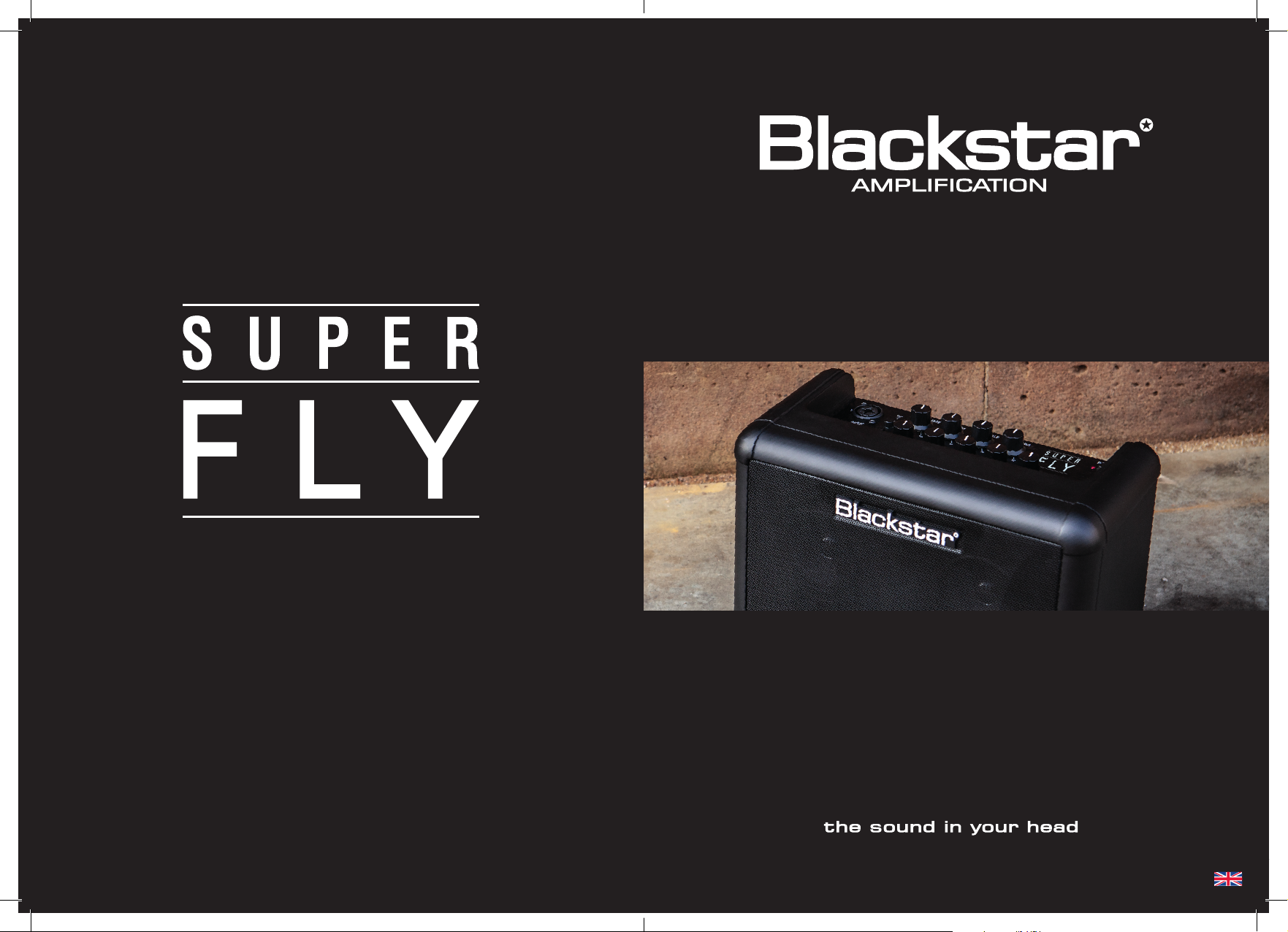
144401M-1 03/19
Blackstar Amplification Ltd, Beckett House, 14 Billing Road, Northampton, NN1 5AW, UK
For the latest information go to: www.blackstaramps.com
Whilst the information contained herein is correct at the time of publication, due to our policy of constant improvement
and development, Blackstar Amplification Ltd reserves the right to alter specifications without prior notice.
SUPER FLY
SUPER FLY ACT
Owner’s Manual
Designed and Engineered by
Blackstar Amplification UK
11
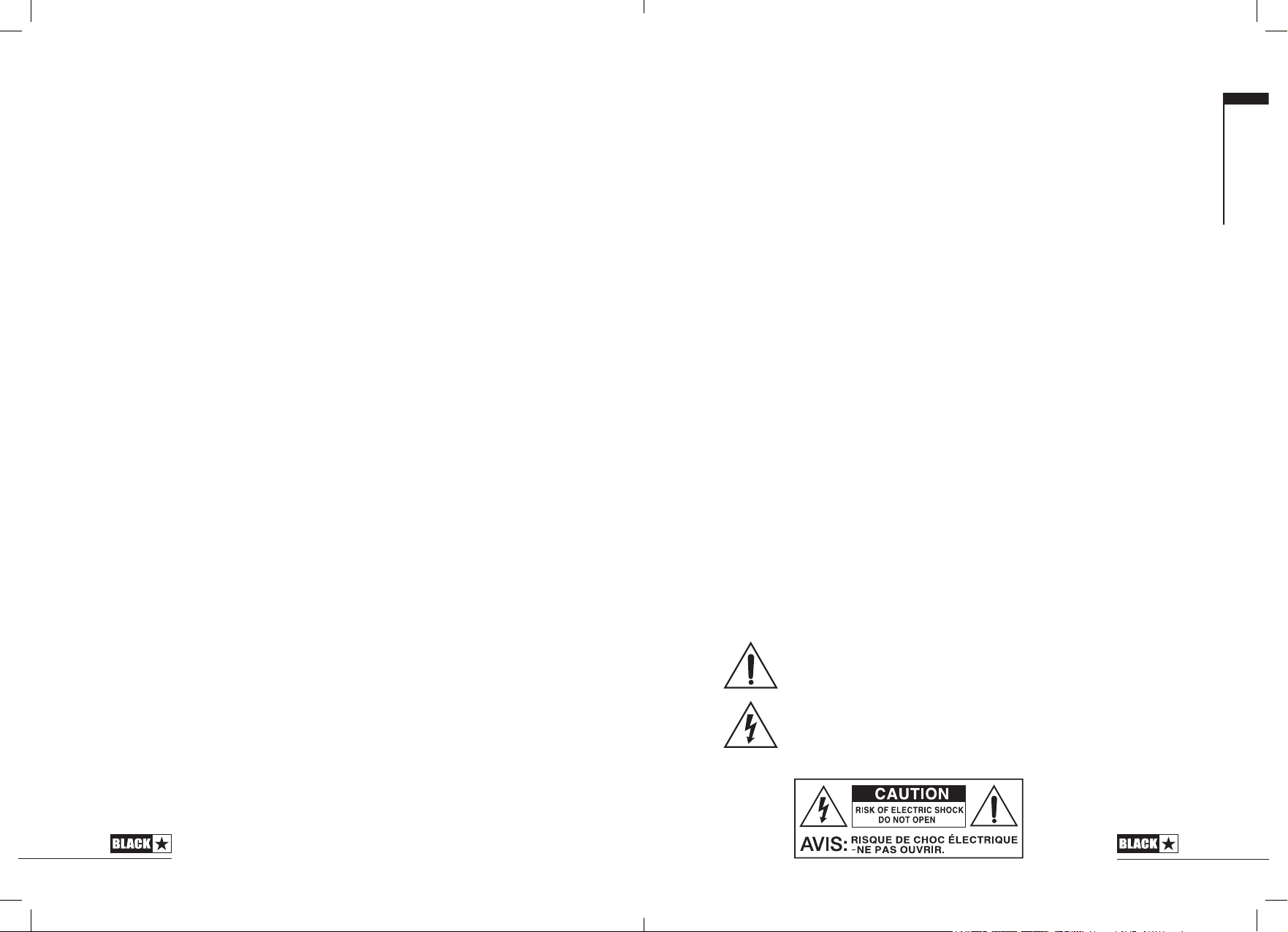
IMPORTANT SAFETY INSTRUCTIONS
1. Read these instructions.
2. Keep these instructions.
3. Heed all warnings.
4. Follow all instructions.
5. Do not use this apparatus near water.
6. Clean only with dry cloth.
7. Do not block any ventilation openings.
8. Install in accordance with the manufacturer’s instructions.
9. Do not install near any heat sources such as radiators, heat registers, stoves, or
other apparatus (including ampliers) that produce heat.
10. Do not defeat the safety purpose of the polarized or grounding-type plug. A
polarized plug has two blades with one wider than the other. A grounding type
plug has two blades and a third grounding prong. The wide blade or the third
prong are provided for your safety. If the provided plug does not t into your outlet,
consult an electrician for replacement of the obsolete outlet.
11. Protect the power cord from being walked on or pinched particularly at plugs,
convenience receptacles, and the point where they exit from the apparatus.
12. Only use attachments/accessories specied by the manufacturer.
13. Unplug this apparatus during lightning storms or when unused for long periods of
time.
14. Refer all servicing to qualied service personnel. Servicing is required when the
apparatus has been damaged in any way, such as power-supply cord or plug is
damaged, liquid has been spilled or objects have fallen into the apparatus, the
apparatus has been exposed to rain or moisture, does not operate normally, or
has been dropped.
“TO COMPLETELY DISCONNECT THIS APPARATUS FROM THE AC MAINS,
DISCONNECT THE POWER SUPPLY CORD PLUG FROM THE AC RECEPTACLE”.
“WARNING: TO REDUCE THE RISK OF FIRE OR ELECTRIC SHOCK, DO NOT
EXPOSE THIS APPARATUS TO RAIN OR MOISTURE AND OBJECTS FILLED WITH
LIQUIDS, SUCH AS VASES, SHOULD NOT BE PLACED ON THIS APPARATUS”.
USA / Canada
This symbol is intended to alert the user to the presence of important operation
and maintenance (servicing) instructions in the literature accompanying the
appliance.
This symbol is intended to alert the user to the presence of uninsulated
“dangerous voltage” within the product’s enclosure that may be of sucient
magnitude to constitute a risk of electric shock to persons.
32
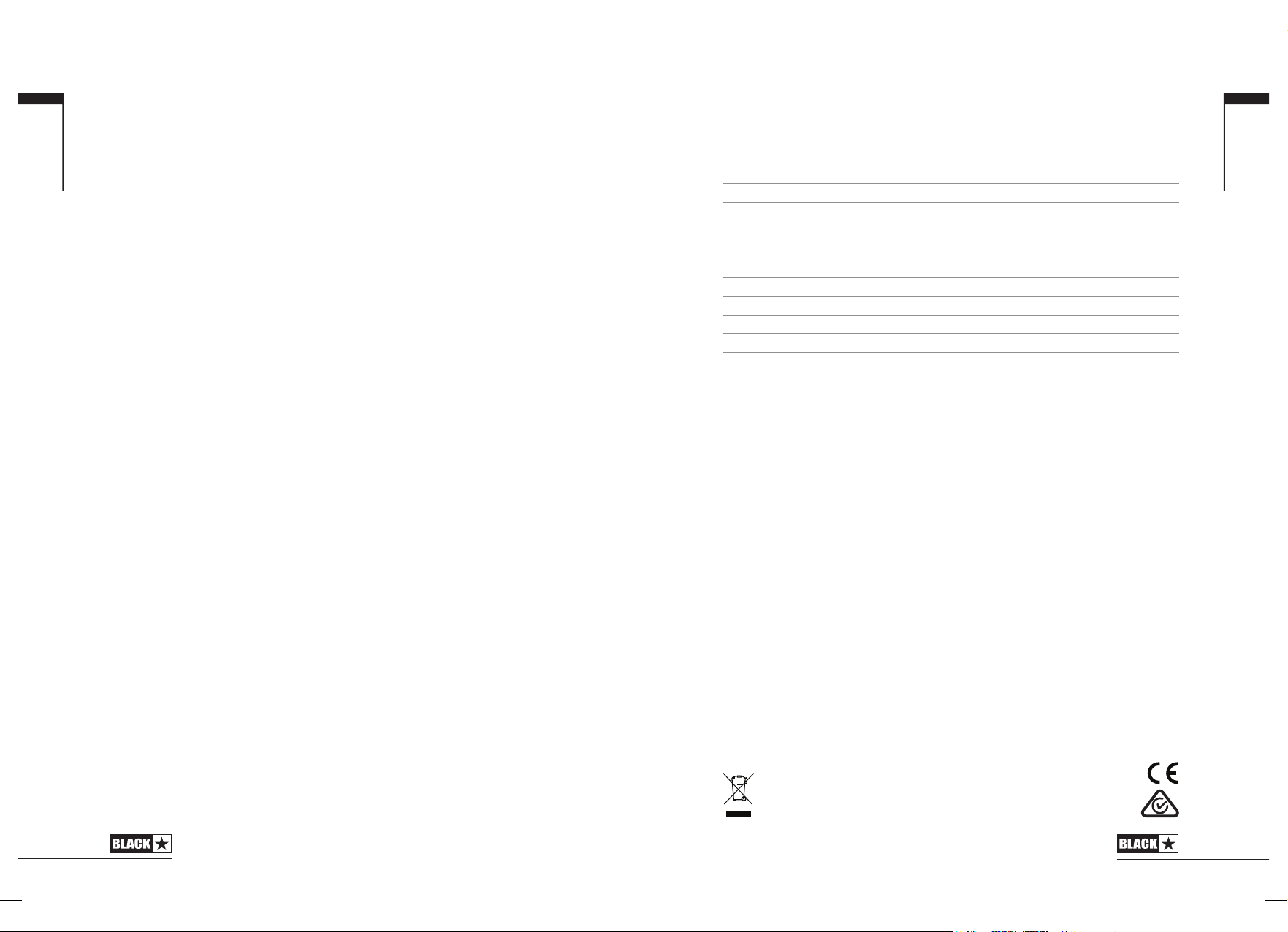
English
Warning!
Important safety information!
READ THE FOLLOWING INFORMATION CAREFULLY. SAVE ALL
INSTRUCTIONS FOR FUTURE REFERENCE!
Follow all warnings and instructions marked on the product!
Danger! High internal operating voltages.
Do not open the equipment case. There are no user serviceable parts in this
equipment. Refer all servicing to qualied service personnel.
Clean only with dry cloth.
Condensation can form on the inside of an amplier if it is moved from a cold
environment to a warmer location. Before switching the unit on, it is recommended
that the unit be allowed to reach room temperature.
Unauthorised modication of this equipment is expressly forbidden by Blackstar
Amplication Ltd.
Never push objects of any kind into ventilation slots on the equipment casing.
Do not expose this apparatus to rain, liquids or moisture of any type.
Do not place this product on an unstable trolley, stand or table. The product may
fall, causing serious damage to the product or to persons!
Do not cover or block ventilation slots or openings.
This product should not be placed near a source of heat such as a stove, radiator,
or another heat producing amplier.
Use only the supplied power cord which is compatible with the mains voltage
supply in your area.
Power supply cords should always be handled carefully and should be replaced if
damaged in any way.
Never break o the earth (ground) pin on the power supply cord.
The power supply cord should be unplugged when the unit is to be unused for long
periods of time.
Before the unit is switched on, the loudspeaker should be connected as described
in the handbook using the lead recommended by the manufacturer.
Always replace damaged fuses with the correct rating and type.
Never disconnect the protective mains earth connection.
High loudspeaker levels can cause permanent hearing damage. You should
therefore avoid the direct vicinity of loudspeakers operating at high levels. Wear
hearing protection if continuously exposed to high levels.
If the product does not operate normally when the operating instructions are
followed, then refer the product to a qualied service engineer.
The U.S. Government´s Occupational Safety and Health Administration (OSHA) has
specied the following permissible noise level exposures:
Duration Per Day In Hours Sound Level dBA, Slow Response
8 90
6 92
4 95
3 97
2 100
1½ 102
1 105
½ 110
¼ or less 115
According to OSHA, any exposure in excess of the above permissible limits could
result in some hearing loss.
Ear plug protectors in the ear canals or over the ears must be worn when operating
this amplication system in order to prevent a permanent hearing loss if exposure
is in excess of the limits as set forth above. To ensure against potentially dangerous
exposure to high sound pressure levels, it is recommended that all persons
exposed to equipment capable of producing high sound pressure levels such as
this amplication system be protected by hearing protectors while this unit is in
operation.
All electrical and electronic products should be disposed of separately
from the municipal waste stream via designated collection facilities
appointed by the government or the local authorities.
English
54
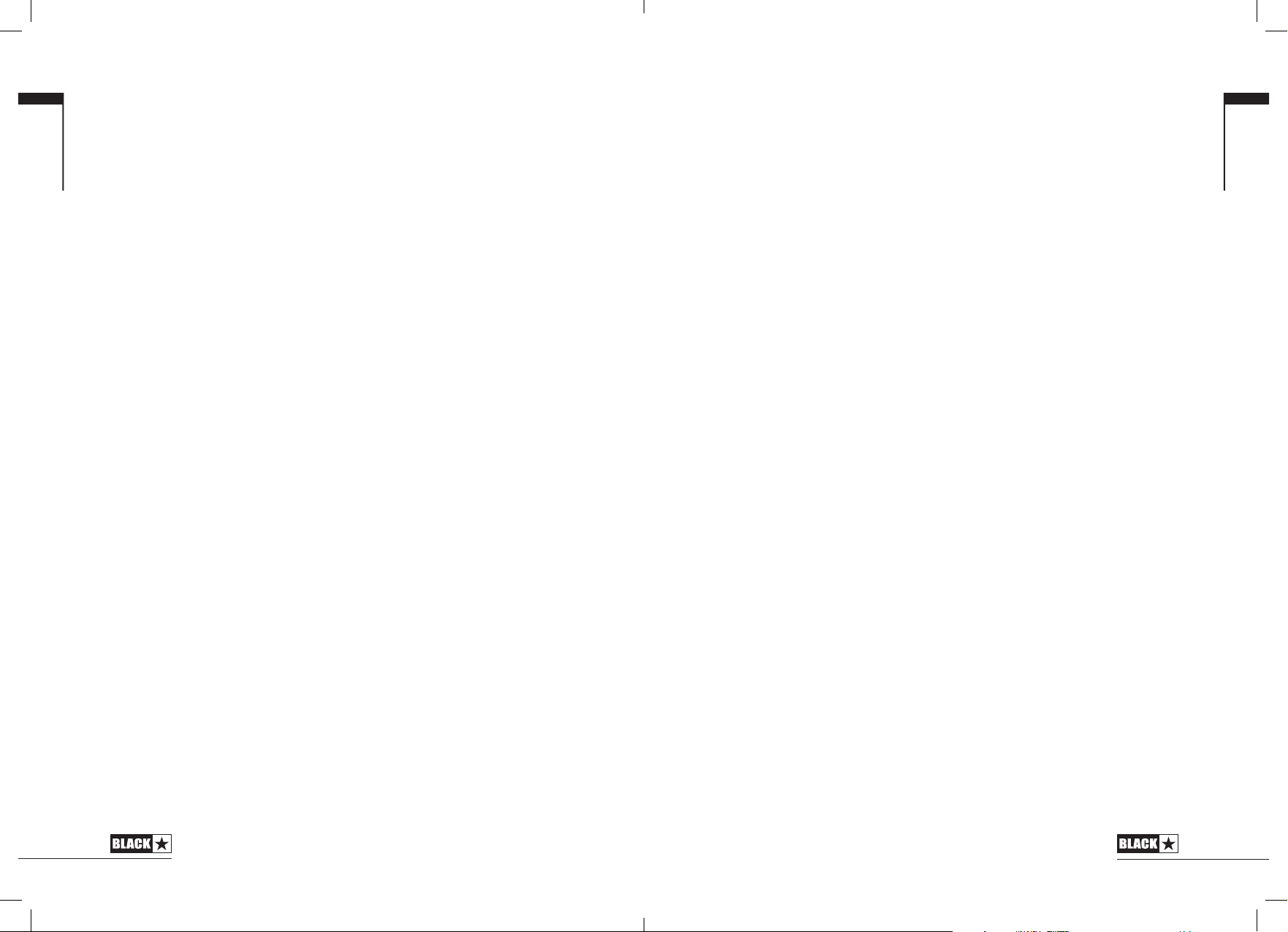
English
Introduction
Thank you for purchasing this Blackstar FLY Series amplier.
The SUPER FLY Bluetooth is an innovative mini amp which packs all the great
tones of Blackstar products into one compact, portable amplier and features an
adjustable projection angle via a collapsible bar – perfect for street performances
and busking, or performances on the FLY. You can also plug in your phone, MP3
player, laptop or tablet into the SUPER FLY Bluetooth and jam along to your
favourite songs, or go “cable free” with the Bluetooth functionality.
The SUPER FLY Active Cabinet is an active extension cabinet which, when
connected to the SUPER FLY Bluetooth, creates a stereo sound for your guitar
playing and music; a perfect combination for creating big sound and great tone
whilst jamming, it also gives great output when used with other devices via the
MP3 / LINE IN socket.
Like all Blackstar products, the SUPER FLY Bluetooth/SUPER FLY Active Cab
is the result of countless hours of painstaking research and development by our
world-class design team; based in Northampton (UK), the Blackstar team are all
experienced musicians themselves, and the sole aim of the development process
when creating our products is to provide guitarists with ultimate tools for selfexpression.
All Blackstar products are subjected to extensive laboratory and road testing to
ensure that they are truly uncompromising in terms of quality, reliability and above
all – TONE!
If you like what you hear and want to nd out more about the Blackstar range of
products, please visit our website at www.blackstaramps.com.
Features
The SUPER FLY Bluetooth is a compact amp with big TONE. Combining two
channels, a microphone input, acoustic and electric guitar voicings and reverb, it’s
the perfect perform-anywhere amp.
The MP3 / Line In jack allows you to connect your SUPER FLY Bluetooth to a music
device and jam along to your favourite tunes, or use the Bluetooth capability of the
amp to make connecting to an external device even easier.
A fully specied speaker emulated output allows you to get great tone to tape or
disk, or through headphones.
Capable of being powered by batteries, you can take your SUPER FLY Bluetooth
with you wherever you go and always get ‘the sound in your head’!
English
Thanks!
The Blackstar Team
76
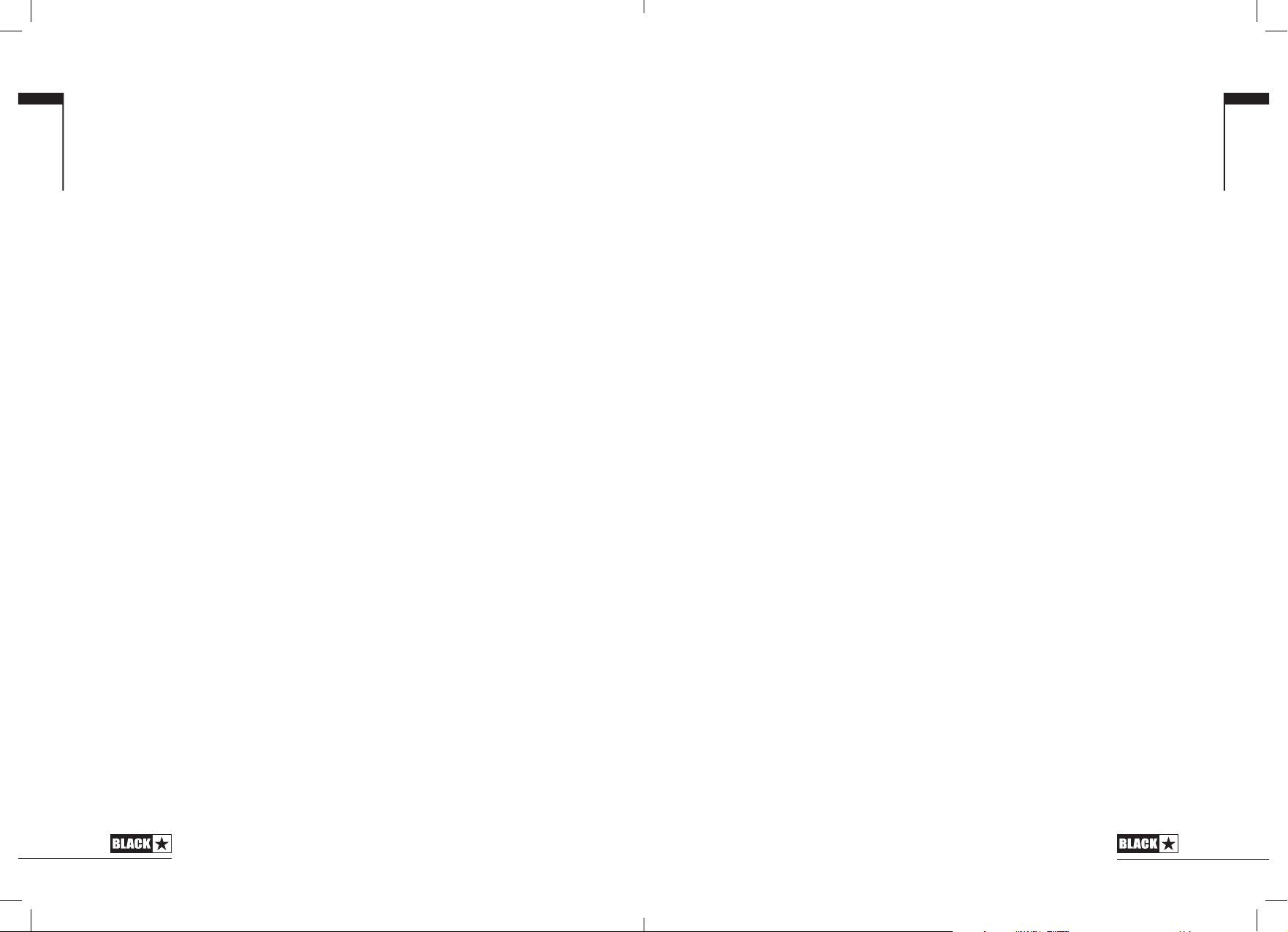
English
Front Panel
Channel 1 - Mic / Line
1. Combi Input
Plug either a ¼" jack or XLR cable to this input. Always use a good quality screened
cable.
2. Clip LED
This LED illuminates to indicate that the Input stage is being driven into clipping.
Lower the Channel 1 Volume (4) or the volume control on your instrument until the
Clip LED ceases to illuminate. Clipping the input stage (Clip Indicator illuminating)
will not cause any damage to your amplier.
NOTE: When using a microphone try increasing the distance between you and the
microphone to reduce clipping.
3. Mic / Line Select
Set the Mic / Line select switch to match the input you are connecting.
NOTE: the volume will increase if MIC is selected when an input intended for line
level is connected.
4. Volume
This controls the volume of the Mic / Line input. Turning it clockwise increases the
volume.
5. Bass
The bass control adjusts the amount of low-end frequencies in your tone. This amp
has an advanced tone shaping circuit which allows the tone to be tight and cutting
(counter clockwise) to warm and thumping (clockwise).
6. Treble
The treble control allows exact adjustment of the treble frequencies within the sound.
At low settings (counter clockwise) the sound will be warm and dark in character.
As the treble control is increased (clockwise) the sound will become brighter. At the
maximum settings the sound will be aggressive and cutting.
7. Reverb
The reverb control sets the overall level of the reverb eect. With the control fully
counter clockwise there will be no reverb. Turning the control clockwise will increase
the amount of reverb.
Channel 2 - Guitar
8. Input
Plug your guitar in here. Always use a good quality screened guitar lead.
9. Acoustic / Electric Select
Set the voicing to match the guitar you are connecting. When the push switch is
in, the Electric voicing is selected. When the switch is out, the Acoustic voicing is
selected.
10. OD Select (Electric Voice ONLY)
When the Electric voicing is selected, press this switch to apply Overdrive. When
the push switch is in, the Overdrive is selected. When the switch is out, the default
Electric voicing is selected.
11. Gain
When the Acoustic guitar voicing is selected (8), low settings counter clockwise
(CCW) will deliver a natural sound. As the Gain control is increased clockwise (CW)
the sound will be more compressed and feel louder.
When the clean Electric guitar voicing is selected (8), low settings counter clockwise
(CCW) will deliver a clean sound. As the Gain control is increased clockwise (CW)
the sound will move from clean into break-up, until at its maximum position, a full
crunch tone is reached.
When the OD (Electric voicing ONLY) is selected (9), the Gain control adjusts the
amount of overdrive or distortion. Low settings counter clockwise (CCW), will deliver
a clean sound on the edge of break-up. As the Gain control is increased clockwise
(CW), the sound will become more overdriven moving through crunch tones until, at
its maximum position, a full distorted lead tone is arrived at.
12. Bass
The bass control adjusts the amount of low-end frequencies in your tone. This amp
has an advanced tone shaping circuit which allows the tone to be tight and cutting
(counter clockwise) to warm and thumping (clockwise).
13. Treble
The treble control allows exact adjustment of the treble frequencies within the sound.
At low settings (counter clockwise) the sound will be warm and dark in character.
As the treble control is increased (clockwise) the sound will become brighter. At the
maximum settings the sound will be aggressive and cutting.
14. Volume
This controls the volume of the Guitar input. Turning it clockwise increases the volume.
15. Reverb
The reverb control sets the overall level of the reverb eect. With the control fully
counter clockwise there will be no reverb. Turning the control clockwise will increase
the amount of reverb.
16. MP3 / Line In
Connect the output of your MP3 or CD player here. Adjust the player’s volume to
match that of your guitar to enable you to play along.
NOTE: this connection is stereo.
English
98
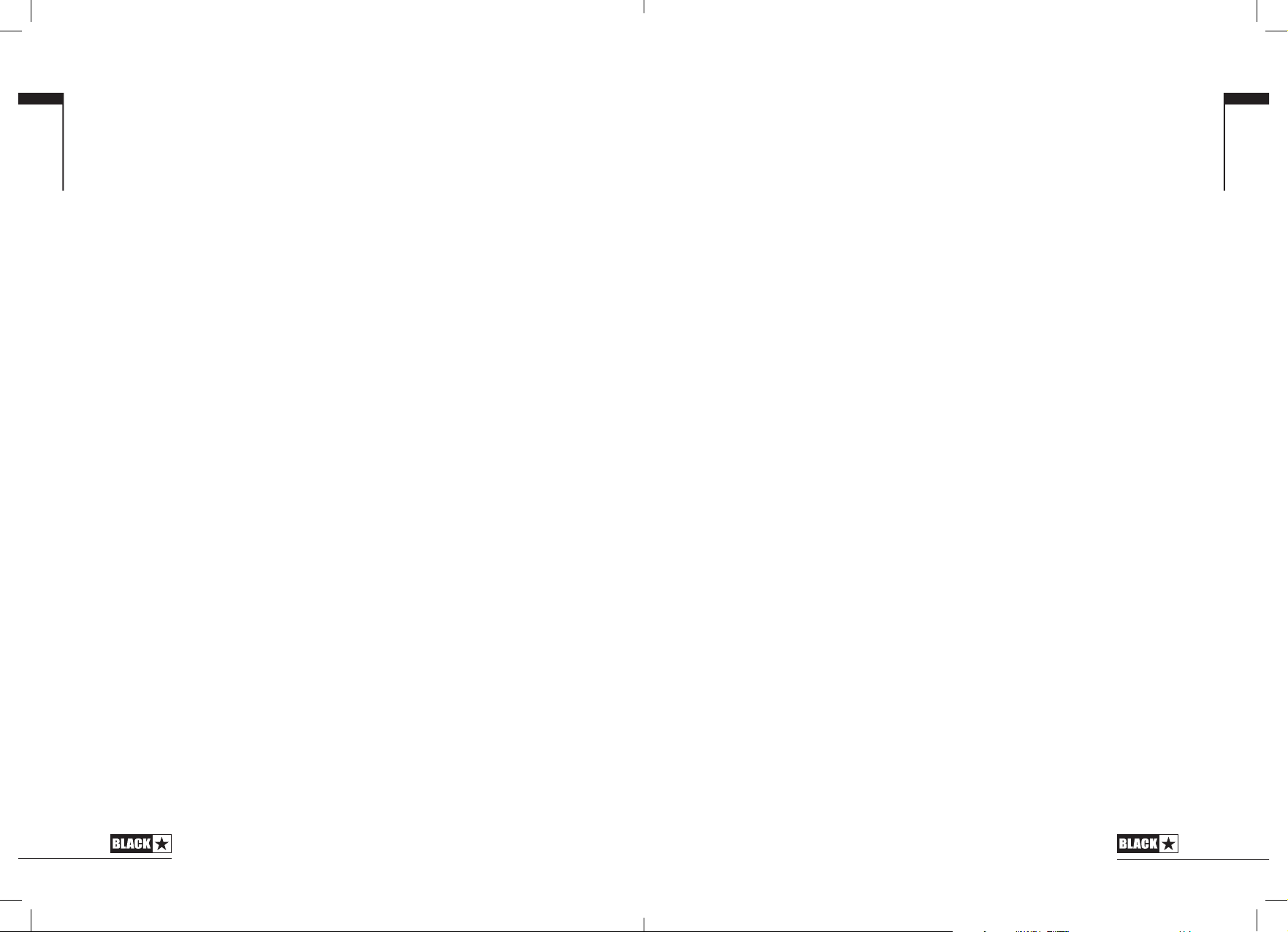
English
17. Speaker Emulated Output & Headphones
This output emulates the tonal characteristics of a guitar speaker cabinet and
provides a natural valve overdrive tone for connection to a recording device or mixing
desk, and for use with headphones. To make full use of the stereo reverb, use a
stereo jack to two mono jacks splitter lead to feed two channels of the recording
device or mixer (see diagram below). The output will also function into a mono guitar
type lead. Always use a good quality screened lead.
NOTE: When a lead is connected here, the combo’s inter nal speaker is disconnected.
18. Power
This switch is used to turn the SUPER FLY on and o; when using batteries, the
SUPER FLY’s power light will dim as the power in the batteries runs out.
19. Power Indicator Light
The power indicator will light when the amplier is switched on.
20. Bluetooth
Your SUPER FLY Bluetooth amplier is equipped with Bluetooth connectivity for
wirelessly streaming your favourite music and backing tracks. Press this switch to
pair a Bluetooth device to your SUPER FLY Bluetooth amplier and toggle between
the modes of operation (see below).
Discoverable Mode (slow LED flash)
To connect a Bluetooth device to your SUPER FLY Bluetooth amplier for the rst
time you must make a ‘pairing’ between the two devices. To pair, simply press
and hold the Bluetooth switch on your SUPER FLY Bluetooth amplier until the
Bluetooth LED displays a slow ash. In this state other Bluetooth devices are able
to ‘see’ your SUPER FLY Bluetooth amplier (hence the term ‘Discoverable’) and
can make a request to pair.
Whilst the Bluetooth LED is ashing slowly, go to the Bluetooth Settings page of
your Bluetooth device and look for your SUPER FLY Bluetooth amplier in the list of
available devices. Your amplier will be identied as ‘SUPER FLY BT’. When ‘SUPER
FLY BT’ appears, simply select this device and wait a few moments for the pairing
to be made. You will hear an audible tone from the amplier to indicate that a device
has been successfully connected.
If a pairing has not been made within the Discoverable Mode timeout window, the
Bluetooth connectivity will switch o and will wait for user input in order to attempt a
new pairing. Simply press and hold the Bluetooth switch again to enter Discoverable
Mode and restart the pairing process.
Pressing the Bluetooth switch while in Discoverable Mode will put your SUPER FLY
Bluetooth amplier into Scanning Mode.
Scanning Mode (fast LED flash)
Scanning Mode is used to reconnect any previously paired Bluetooth devices to your
SUPER FLY Bluetooth if they have travelled out of range or have been disconnected.
Ensure your previously paired Bluetooth device has Bluetooth connectivity switched
on. Press the Bluetooth switch once to put the SUPER FLY Bluetooth into Scanning
Mode; your amplier will ‘scan’ for previously paired devices within range and
attempt to reconnect, starting with the device that was most recently connected.
You will hear an audible tone from the amplier to indicate that a device has been
successfully reconnected.
If you have previously paired any Bluetooth Devices to your SUPER FLY Bluetooth
amplier it will power on in Scanning Mode. If your Bluetooth device is within
range and has Bluetooth connectivity switched on, your amplier will automatically
reconnect to your device, allowing you to start streaming your music straight
away. Pressing the Bluetooth switch from Scanning Mode will set your amplier to
Discoverable Mode in order to begin pairing a new device. At any time, you may
disconnect your Bluetooth device from your amplier by either pressing and holding
the Bluetooth switch on the amplier front panel for 3 seconds or switching o
the Bluetooth functionality of your device. You will hear an audible tone from the
amplier to indicate that a device has been disconnected.
21. Bluetooth LED
The Bluetooth LED indicates which mode the Bluetooth is in (Discoverable/
Scanning). When the Bluetooth LED is unlit the Bluetooth connectivity is not active.
English
1110
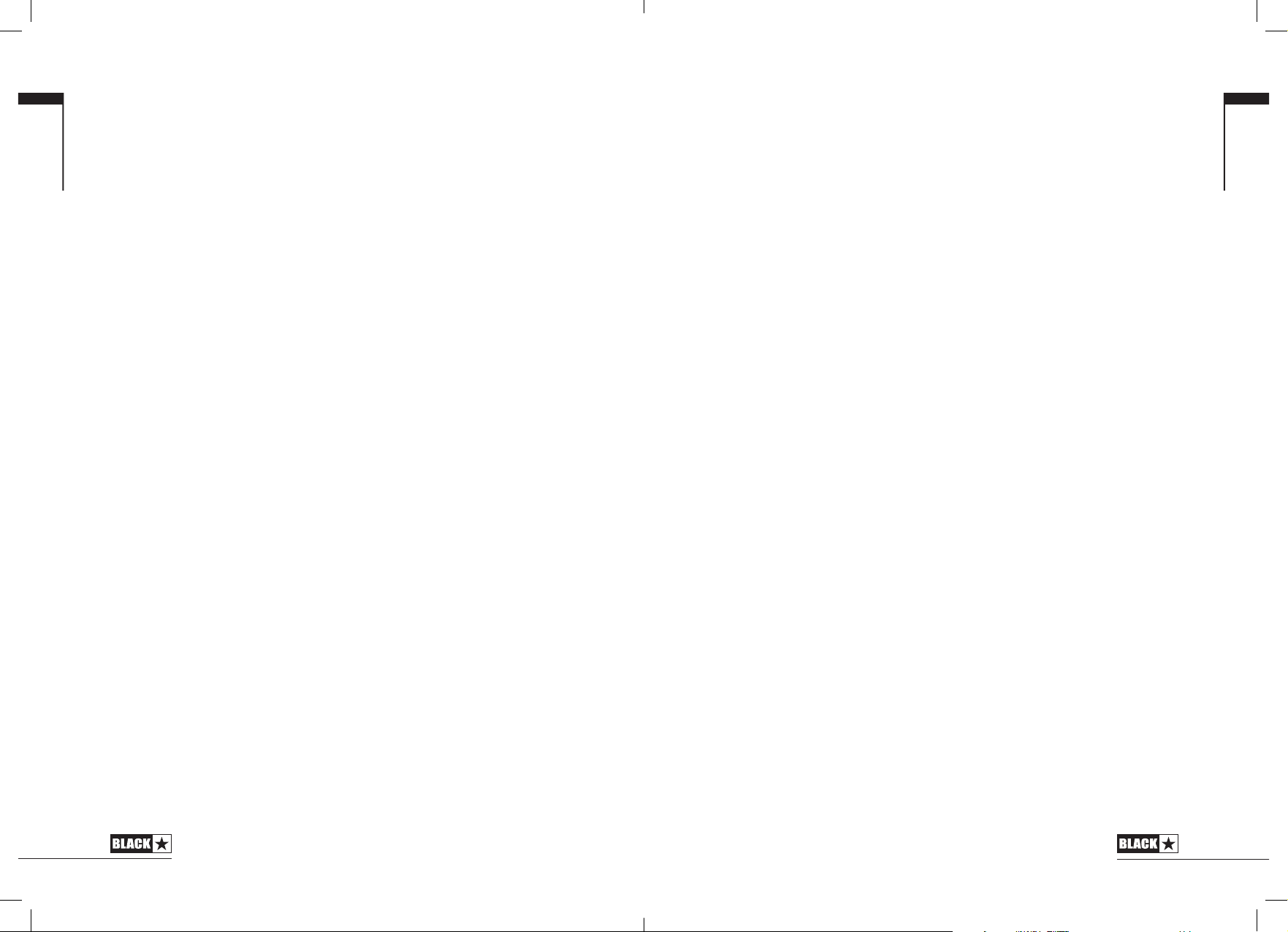
English
Rear Panel
1. DC Input (PSU-2) / Battery Pack Input
Connect either external Blackstar power supply, or the Blackstar Rechargeable
Power Pack here.
NOTE: ONLY USE A BLACKSTAR APPROVED POWER SUPPLY (PSU-2).
SUPER FLY Active Cabinet
1. MP3 / Line In
Connect the output of your MP3 or CD player here. Adjust the player’s volume to
match that of your guitar to enable you to play along.
NOTE: this connection is stereo.
English
2. Battery Compartment
Insert batteries here for portable use. We recommend using rechargeable (NiMH)
or Alkaline batteries in your SUPER FLY Bluetooth to get the most out of using it
on the go.
NOTE: 8 x AA batteries (rechargeable recommended).
3. Cabinet Link (SUPER FLY Active Cab)
Connect your SUPER FLY Bluetooth to a SUPER FLY Active Cabinet using this XLR
output. Always use a good quality screened cable. (Active Cabinet sold separately.)
4. Stereo Mode
This sliding selection switch selects the speaker conguration of both the internal
speakers of the SUPER FLY Bluetooth and the connected SUPER FLY Active Cab,
in either Dual Stereo or Split Stereo modes.
When Dual Stereo is selected, this conguration results in stereo output individually
from both the SUPER FLY Bluetooth and SUPER FLY Active Cab in a L/R (Amp) –
L/R (Cab) arrangement.
When Split Stereo is selected, this conguration results in stereo output across both
the SUPER FLY Bluetooth and SUPER FLY Active Cab in a L/L (Amp) – R/R (Cab)
arrangement. The SUPER FLY Bluetooth will output Left audio only, and the SUPER
FLY Active Cabinet will output Right audio only.
5. Kensington Lock
Also known as a Kensington Security Slot or K-Slot, this is a specically sized hole
for connecting a compatible Kensington Lock to secure the amplier to a xed
point. For more information please refer to www.kensington.com
2. Battery Compartment
Insert batteries here for portable use. We recommend using rechargeable (NiMH)
or Alkaline batteries in your SUPER FLY Active Cabinet to get the most out of using
it on the go.
NOTE: 8 x AA batteries (rechargeable recommended).
3. DC Input (PSU-2) / Battery Pack Input
Connect either external Blackstar power supply, or the Blackstar Rechargeable
Power Pack here.
NOTE: ONLY USE A BLACKSTAR APPROVED POWER SUPPLY (PSU-2).
4. Cabinet Link (rom SUPER FLY Bluetooth)
Connect your SUPER FLY Bluetooth here using this XLR input. Always use a good
quality screened cable.
5. Kensington Lock
Also known as a Kensington Security Slot or K-Slot, this is a specically sized hole
for connecting a compatible Kensington Lock to secure the amplier to a xed
point. For more information please refer to www.kensington.com
Technical Specification
SUPER FLY Bluetooth
Power (RMS): 12 Watts
Weight (kg): 2.45
Dimensions (mm): 284 x 214.2 x 156.7
Batteries: 8 x AA batteries (rechargable recommended)
Speakers: 2 x 3" Speakers
SUPER FLY Active Cabinet
Power (RMS): 12 Watts
Weight (kg): 2.45
Dimensions (mm): 284 x 214.2 x 156.7
Batteries: 8 x AA batteries (rechargable recommended)
Speakers: 2 x 3" Speakers
1312
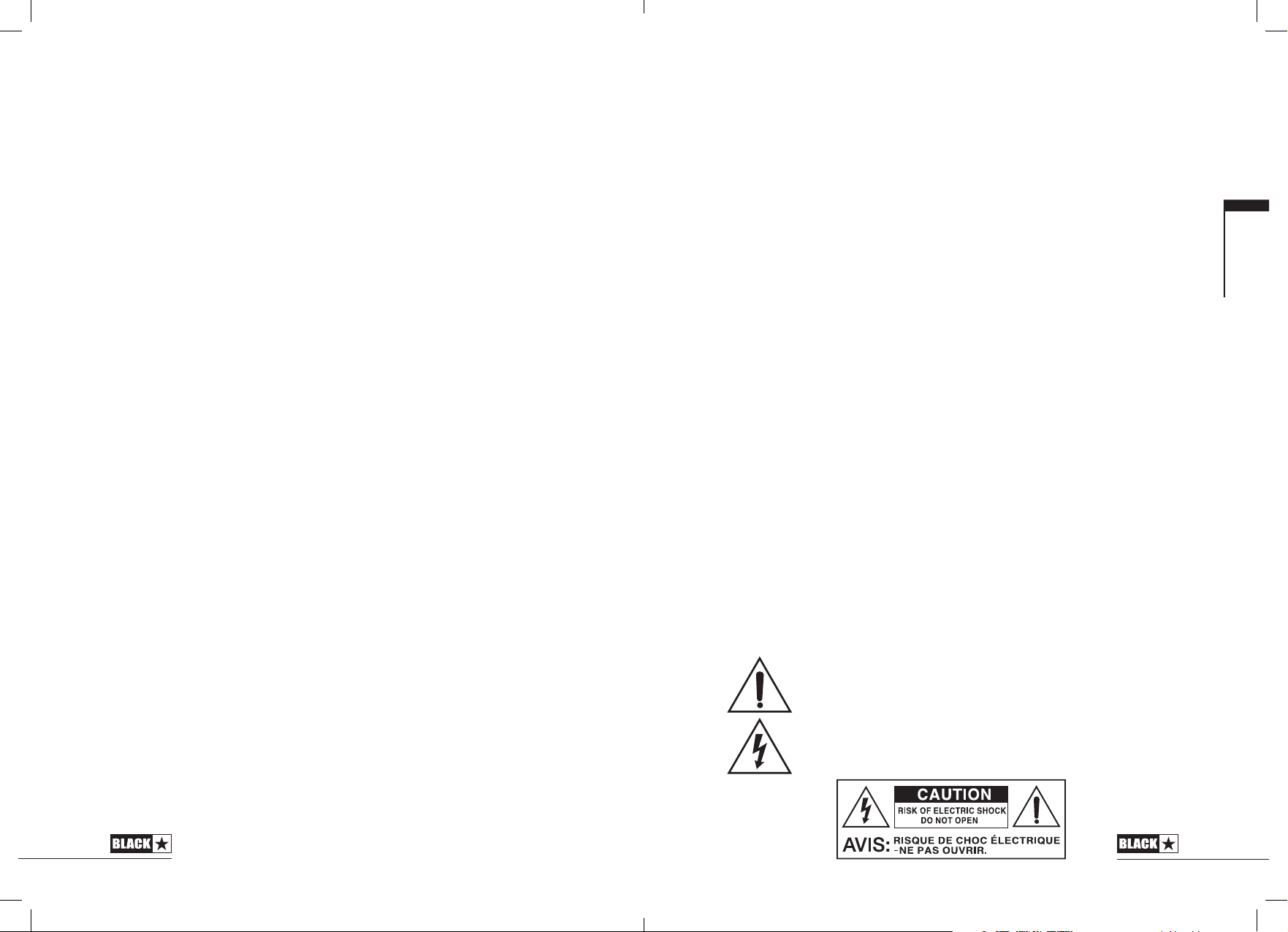
WICHTIGE SICHERHEITSHINWEISE
1. Lesen Sie diese Anleitung.
2. Bewahren Sie diese Anleitung auf.
3. Beachten Sie alle Warnungen.
4. Leisten Sie allen Anweisungen Folge.
5. Betreiben Sie dieses Gerät nicht in der Nähe von Wasser.
6. Verwenden Sie zum Reinigen des Geräts ausschließlich ein trockenes Tuch.
7. Die Lüftungsschlitze dürfen nicht verdeckt werden!
8. Beachten Sie bei der Inbetriebnahme die Hinweise des Herstellers.
9. Stellen Sie das Gerät nicht in der Nähe von Heizkörpern, Öfen oder anderen
Wärmequellen auf.
10.
Kleben Sie in keinem Fall den Schutzkontakt des Steckers ab. Ein verpolungssicherer
Stecker besitzt zwei Kontakte, von denen ein Kontakt breiter ist als der andere.
Ein Schukostecker besitzt zwei Kontakte und einen dritten Erdungskontakt. Der
breitere Kontakt des verpolungssicheren Steckers bzw. der Erdungskontakt des
Schukosteckers dient Ihrer Sicherheit. Sollte der Stecker des mitgelieferten Netzkabels
nicht in Ihre Steckdose passen, besorgen Sie sich im Fachhandel ein passendes
Kabel.
11. Treten Sie nicht auf das Netzkabel, knicken Sie es nicht und behandeln Sie
Stecker und Buchsen besonders vorsichtig.
12. Verwenden Sie ausschließlich Zubehör, das vom Hersteller für das Gerät
vorgesehen ist.
13. Ziehen Sie den Netzstecker des Geräts bei Gewitter oder wenn Sie das Gerät
längere Zeit nicht verwenden.
14. Lassen Sie alle Wartungsarbeiten von qualifiziertem Fachpersonal ausführen.
Der Service-Fall tritt ein, wenn z.B. Netzkabel oder -stecker beschädigt sind,
wenn Flüssigkeit oder Fremdkörper in das Gehäuse gelangt sind, das Gerät
Regen oder Feuchtigkeit ausgesetzt war, das Gerät nicht ordnungsgemäß
funktioniert, fallen gelassen oder anderweitig beschädigt wurde.
„UM DAS GERÄT VÖLLIG STROMLOS ZU MACHEN, ZIEHEN SIE DAS
NETZTEILKABEL AUS DER GERÄTEBUCHSE.“
„WARNUNG: UM BRÄNDE ODER STROMSCHLÄGE ZU VERMEIDEN, SETZEN SIE
DAS GERÄT NIEMALS REGEN ODER FEUCHTIGKEIT AUS. SORGEN SIE DAFÜR,
DASS KEINE FLÜSSIGKEIT AUF DAS GERÄT TROPFT BZW. GESPRITZT WIRD
UND STELLEN SIE NIEMALS FLÜSSIGKEITSBEHÄLTER (Z.B. VASEN) DARAUF.“
Dieses Symbol soll den Anwender auf wichtige Bedien- sowie
Service-Hinweise in den zugehörigen Handbüchern aufmerksam
machen.
Deutsch
Dieses Symbol soll den Anwender auf nicht isolierte Leitungen und
Kontakte im Geräteinneren hinweisen, an denen hohe Spannungen
anliegen, die im Fall einer Berührung zu lebensgefährlichen
Stromschlägen führen können.
1514
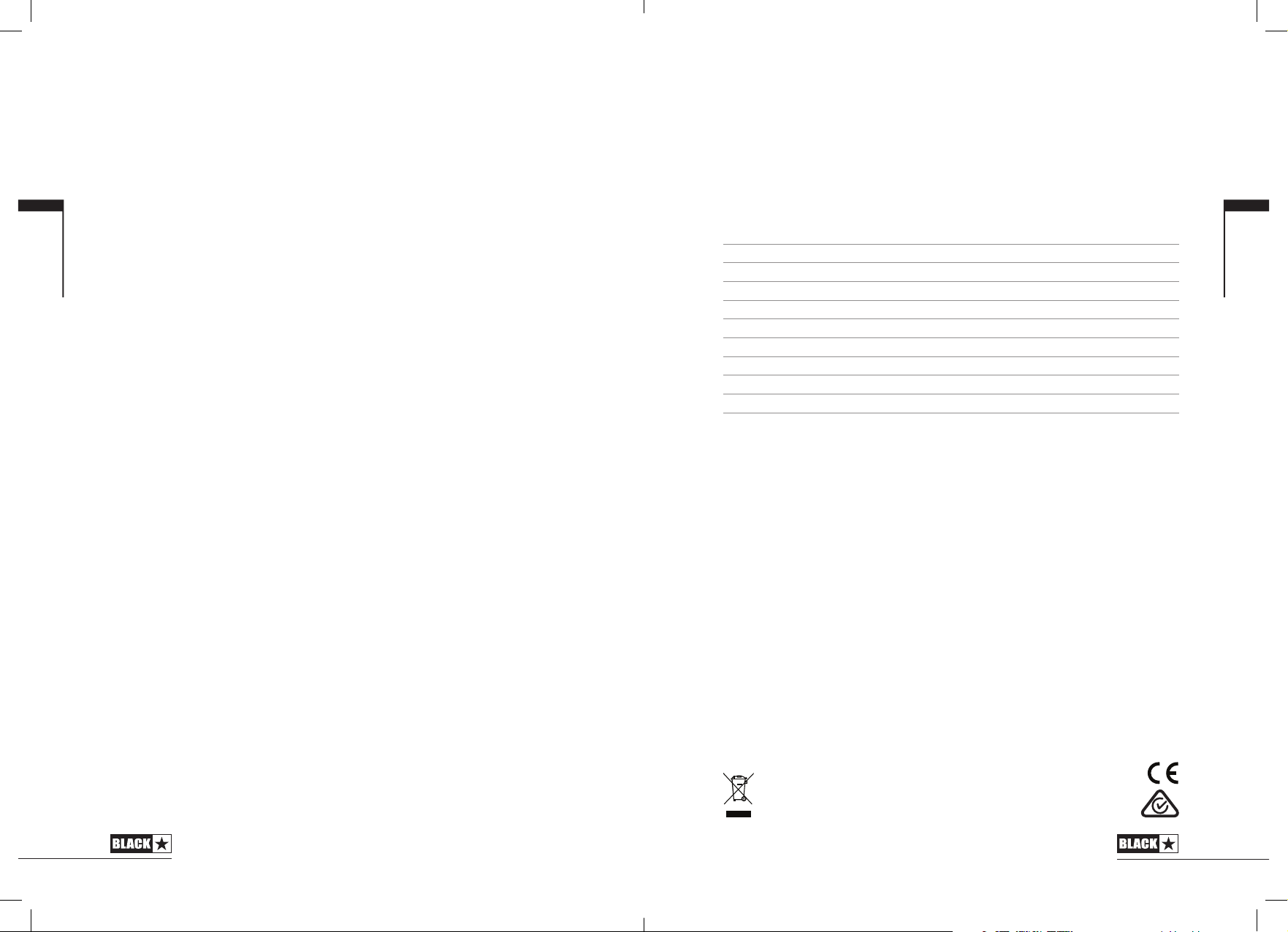
Deutsch
Warnung!
Wichtige Sicherheitshinweise!
LESEN SIE DIE FOLGENDEN INFORMATIONEN SORGFÄLTIG DURCH.
HEBEN SIE ALLE ANLEITUNGEN FÜR REFERENZWECKE AUF!
Beachten Sie alle Warnungen und folgen Sie den auf dem Produkt
angebrachten Anweisungen!
Gefahr! Hohe interne Betriebsspannungen.
Önen Sie niemals das Gehäuse. Es benden sich keine vom Anwender
austauschbaren Teile im Gerät. Lassen Sie alle Wartungsarbeiten von qualiziertem
Fachpersonal ausführen.
Verwenden Sie zum Reinigen des Geräts ausschließlich ein trockenes Tuch.
Im Inneren von Verstärkern kann sich Kondensfeuchtigkeit bilden, wenn der
Verstärker aus einer kalten in eine wärmere Umgebung gebracht wird. Warten Sie
vor dem Einschalten, bis das Gerät die Raumtemperatur erreicht hat.
Nicht autorisierte Modikationen am Gerät sind von Blackstar Amplication Ltd.
ausdrücklich untersagt.
Führen Sie in keinem Fall irgendwelche Gegenstände in die Lüftungsschlitze im
Gehäuse ein.
Setzen Sie das Gerät niemals Regen oder Feuchtigkeit aus.
Platzieren Sie das Gerät nicht auf instabilen Rollwagen, Ständern oder Tischen.
Andernfalls könnte das Gerät herunterfallen und schwere Schäden am Produkt
oder Verletzungen verursachen.
Die Lüftungsschlitze dürfen nicht verdeckt werden.
Dieses Produkt darf nicht in der Nähe von Wärmequellen wie Öfen, Heizkörpern
oder einem anderen Wärme produzierenden Verstärker betrieben werden.
Verwenden Sie ausschließlich das mitgelieferte, mit dem Stromnetz in Ihrer Region
kompatible Netzkabel.
Netzkabel müssen sehr sorgfältig behandelt und bei jeglichem Defekt umgehend
ausgetauscht werden.
Entfernen Sie niemals den Erdungskontakt des Netzkabels.
Wenn Sie das Gerät längere Zeit nicht verwenden, ziehen Sie das Netzkabel.
Vor dem Einschalten muss der Lautsprecher wie in diesem Handbuch beschrieben
mit dem vom Hersteller empfohlenen Kabel angeschlossen werden.
Ersetzen Sie beschädigte Sicherungen immer durch Sicherungen gleichen Typs.
Manipulieren Sie niemals den Schutzleiter des Netzsteckers.
Hohe Lautsprecherpegel können zu dauerhaften Hörschäden führen. Halten Sie sich
nicht in direkter Nähe von mit hoher Lautstärke betriebenen Lautsprechern auf. Falls
Sie längere Zeit hohen Lautstärken ausgesetzt sind, verwenden Sie einen Gehörschutz.
Wenn das Gerät oenbar nicht normal arbeitet, obwohl Sie die Inbetriebnahme wie
beschrieben vorgenommen haben, wenden Sie sich an einen qualizierten Service-
Techniker.
Das amerikanische Amt für Sicherheit und Gesundheitsschutz am Arbeitsplatz
(OSHA) hat folgende Grenzwerte für Lärmbelastung festgelegt:
Dauer pro Tag in Stunden Lärmpegel in dBA, langsame Ansprechzeit
8 90
6 92
4 95
3 97
2 100
1½ 102
1 105
½ 110
¼ oder weniger 115
Gemäß der OSHA kann eine anhaltende Beschallung über diese Grenzwerte hinaus
zu Hörverlusten führen.
Für den Betrieb dieses Verstärkersystems empehlt es sich, einen Hörschutz im
Gehörkanal oder über den Ohren zu tragen, um einen dauerhaften Hörverlust zu
vermeiden, wenn die genannten Grenzwerte nicht eingehalten werden. Um sich gegen
die potenziellen Gefahren hoher Schalldruckpegel zu schützen sollten alle Personen,
die mit Geräten, die zur Ausgabe hoher Schalldruckpegel geeignet sind (z. B. dieser
Verstärker), für die Dauer des Betrieb solcher Geräte einen Gehörschutz tragen.
Elektrische und elektronische Geräte dürfen nicht in den Hausmüll
gegeben, sondern müssen entsprechend den staatlichen bzw.
kommunalen Vorgaben entsorgt werden.
Deutsch
1716
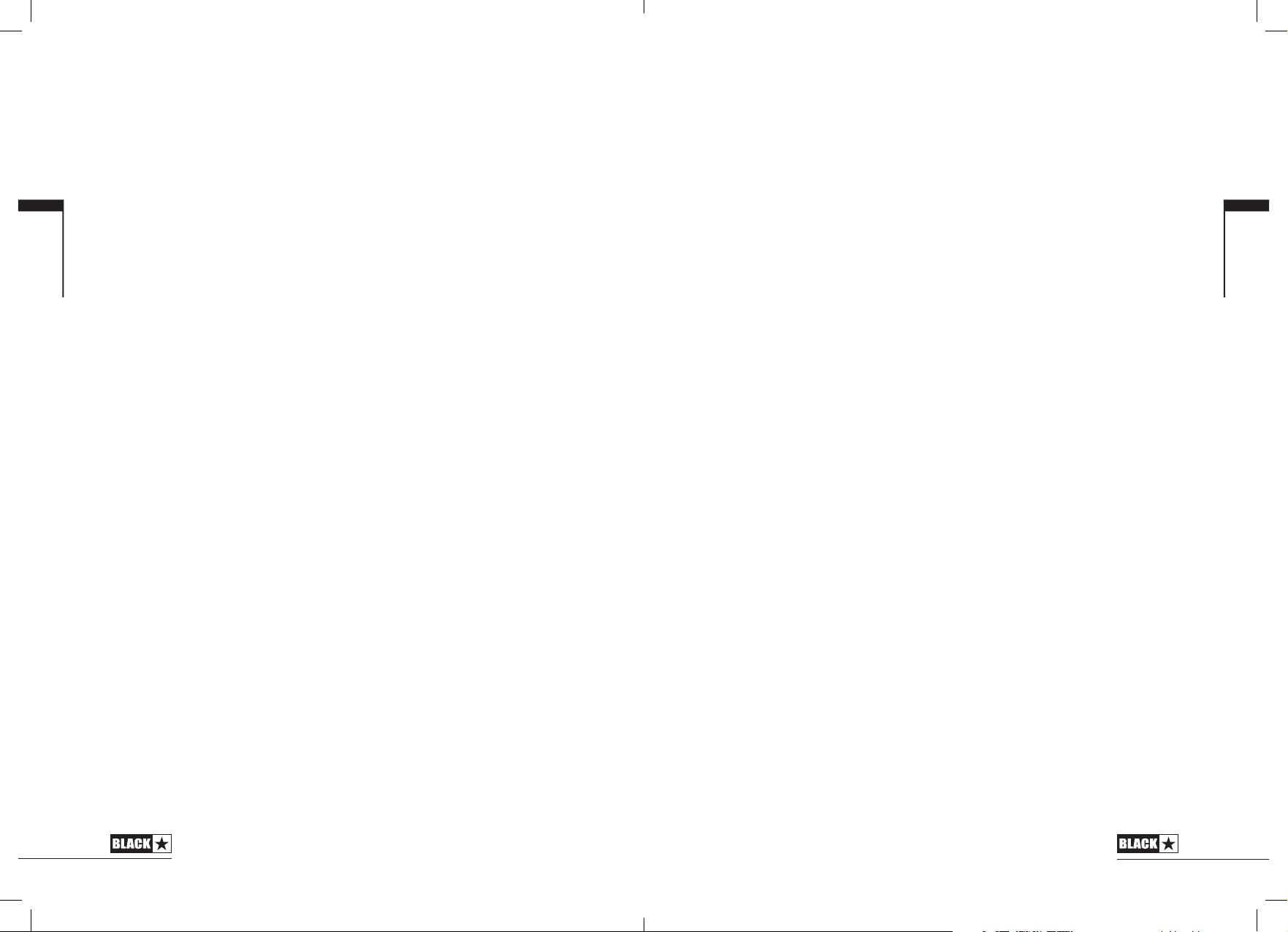
Deutsch
Einleitung
Vielen Dank, dass Sie sich für diesen Blackstar SUPER FLY Verstärker entschieden
haben.
Bei dem SUPER FLY handelt es sich um einen innovativen Verstärker, der alle
typischen Sounds von Blackstar in einem kompakten und portablen Verstärker
vereint. Dank eines integrierten Klappstativs lässt sich der Abstrahlwinkel variabel
verändern, was ihn zur perfekten Wahl für Straßen- und Live-Musiker sowie für
Konzerte unterwegs macht. Sie können zudem Ihr Telefon/Smartphone, einen
MP3-Player, ein Laptop oder ein Tablet am SUPER FLY anschließen und dann zu
Ihren Lieblingstiteln dazu spielen. Oder Sie wählen eine drahtlose Anbindung über
die Bluetooth-Funktion zum Musik-Streaming.
Das SUPER FLY Active Cabinet ist ein aktiver Erweiterungslautsprecher, der in
Verbindung mit dem SUPER FLY eine Stereowiedergabe Ihres Gitarren- oder MusikSignals erlaubt: Dadurch erzielen Sie beim Jammen bereits einen mächtigen und
perfekten Sound und protieren zudem von einer höheren Wiedergabelautstärke
für Geräte, die Sie über die Buchse MP3 / LINE IN anschließen.
Der SUPER FLY und das SUPER FLY Active Cab sind – wie alle Produkte von
Blackstar – das Ergebnis unzähliger Stunden akribischer Arbeit durch unser
erstklassiges Entwickler-Team. Die erfahrenen Musiker aus dem Blackstar-Team
in Northampton (UK) verfolgen ein einziges Ziel: Gitarristen das bestmögliche
Equipment zur Verfügung zu stellen, damit diese sich optimal selbstverwirklichen
können.
Alle Blackstar-Produkte wurden sowohl in unseren Labors als auch im Live-Betrieb
auf Herz und Nieren getestet, um sicherzustellen, dass sie in puncto Qualität,
Zuverlässigkeit und vor allem SOUND absolut kompromisslose Ergebnisse liefern!
Wenn Sie mehr über die Blackstar-Produktreihen erfahren möchten, besuchen Sie
unsere Webseite unter www.blackstaramps.com.
Merkmale
Der SUPER FLY ist ein kompakter Verstärker mit mächtigem SOUND. Mit seinen
zwei Kanälen – mit Mikrofoneingang, Voicings für akustische und elektrische Gitarre
sowie Reverb – ist er der perfekte Verstärker für Auftritte aller Art.
Über die Buchse MP3 / Line In können Sie jedes beliebige Musikgerät an Ihrem
SUPER FLY anschließen, um zu Ihren Lieblingstiteln dazu zuspielen. Oder Sie
verbinden den Verstärker drahtlos über seine Bluetooth-Funktion mit einem
externen Gerät.
Dank eines Line-Ausgangs mit Lautsprecher-Simulation können Sie seinen
phantastischen Sound auch für das lautlose Üben mit dem Kopfhörer und für
Direktaufnahmen auf Band bzw. Festplatte nutzen.
Für den Einsatz unterwegs kann der SUPER FLY auch mit Batterien betrieben
werden, sodass Sie Ihre persönlichen Klangvorstellungen einfach überall umsetzen
können!
Deutsch
Vielen Dank!
Das Blackstar-Team
1918
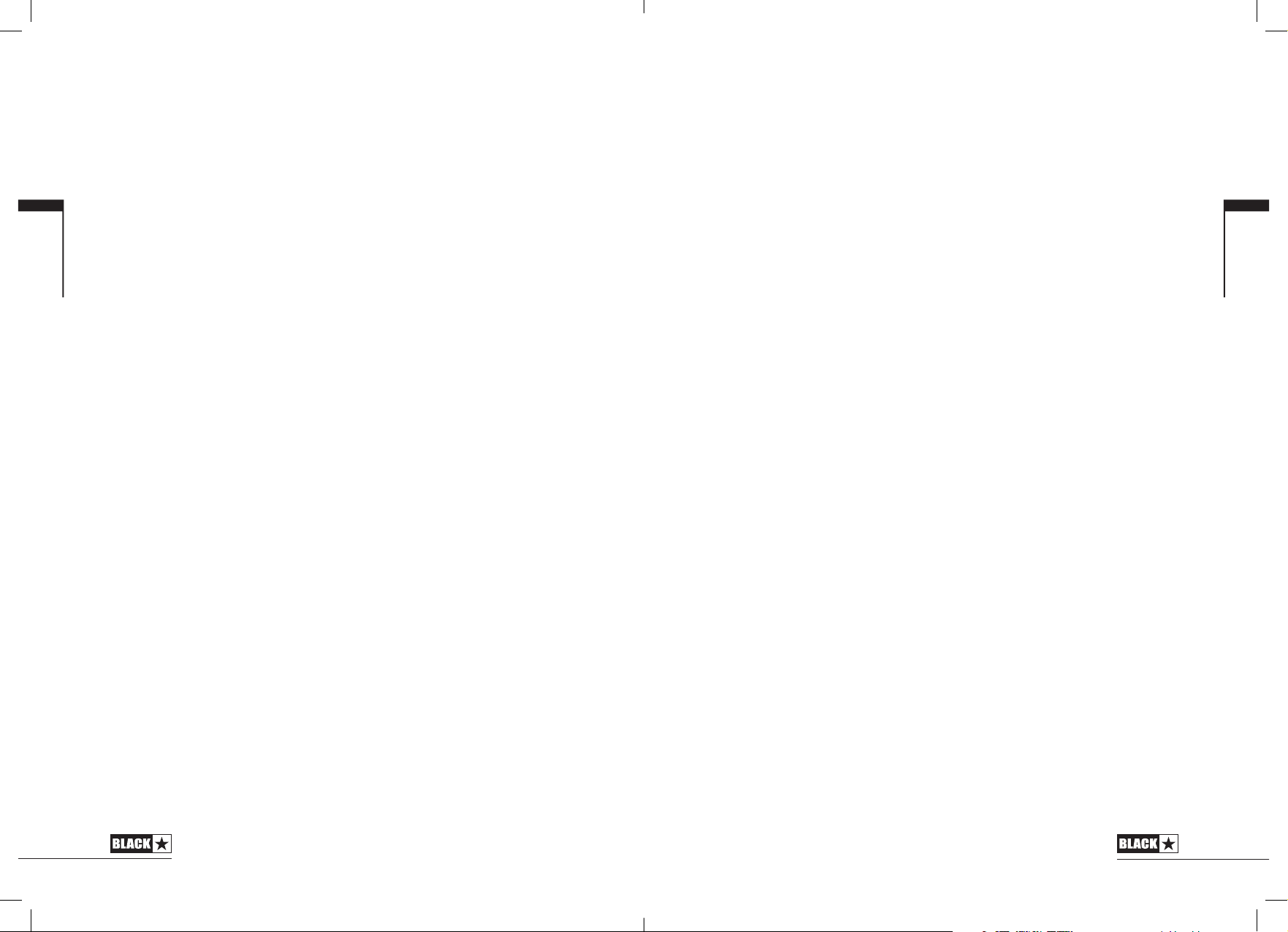
Deutsch
Front Panel
Kanal 1 - Mic / Line
1. Combo-Input
An diesem Eingang schließen Sie wahlweise ein 6,35 mm Klinken- oder ein XLRKabel an. Verwenden Sie in jedem Fall ein hochwertiges geschirmtes Kabel.
2. Clip LED
Diese LED leuchtet, wenn die Eingangsstufe zu übersteuern beginnt. Senken Sie
das Volume (4) in Kanal 1 oder den Volume-Regler an Ihrem Instrument ab, bis die
Clip-LED nicht mehr leuchtet. Durch eine Übersteuerung der Eingangsstufe (ClipLED leuchtet) wird Ihr Verstärker in keinem Fall beschädigt.
HINWEIS: Bei Einsatz eines Mikrofons versuchen Sie, den Abstand zwischen Ihnen
und dem Mikrofon zu erhöhen, um die Übersteuerung abzusenken.
3. Wahlschalter Mic / Line
Mit dem Wahlschalter Mic / Line wählen Sie den Eingang für die angeschlossene
Quelle aus. Zudem wird das Input Gain entsprechend angepasst.
Anmerkung: Sofern Sie MIC wählen und eine Quelle mit Line-Pegel anschließen,
wird die Lautstärke angehoben.
4. Volume
Mit diesem Regler steuern Sie die Lautstärke des Mic/Line-Eingangs. Im
Uhrzeigersinn heben Sie die Lautstärke an.
5. Bass
Der Bass-Regler steuert den Anteil der tiefen Frequenzen im Gesamt-Sound. Dieser
Verstärker bietet eine umfangreiche Klangregelung, mit der Sie den Ton zwischen
knackig und aggressiv (gegen den Uhrzeigersinn) oder warm und druckvoll (im
Uhrzeigersinn) einstellen können.
6. Treble
Mit dem Regler Treble können Sie gezielt den Höhenanteil im Gesamt-Sound
einstellen. Bei niedrigen Einstellungen (gegen den Uhrzeigersinn) erhält der Sound
einen warmen und dunkleren Charakter. Wenn der Treble-Regler angehoben wird
(im Uhrzeigersinn), wird der Sound immer höhenreicher. In der Maximalposition
klingt der Sound schließlich aggressiv und schneidend.
7. Reverb
Mit dem Reverb-Regler wird die Gesamtlautstärke des Reverb-Eekts ausgesteuert.
Im Linksanschlag des Reglers ist kein Reverb hörbar. Wenn der Regler im
Uhrzeigersinn aufgedreht wird, nimmt der Reverb-Anteil zu.
Kanal 2 – Gitarre
8. Input
Plug your guitar in here. Always use a good quality screened guitar lead.
9. Wahlschalter Acoustic/Electric
Hier passen Sie das Voicing an die angeschlossene Gitarre an. Wenn diese Taster
gedrückt ist (IN), ist das Voicing für elektrische Gitarre aktiv. Wenn diese Taster nicht
gedrückt ist (OUT), ist das Voicing für akustische Gitarren angewählt.
10. OD (Overdrive - NUR für das Voicing Electric)
Wenn Sie das Voicing für elektrische Gitarre (8) angewählt haben, können Sie über
diesen Taster den Overdrive-Eekt aktivieren. Wenn diese Taster gedrückt ist (IN), ist
der Overdrive-Eekt aktiv. Wenn diese Taster nicht gedrückt ist (OUT), ist das cleane
Voicing für die elektrische Gitarre angewählt.
11. Gain
Wenn Sie das Voicing für akustische Gitarre (8) angewählt haben, sorgen niedrige
Einstellungen gegen den Uhrzeigersinn für einen besonders natürlichen Sound.
Wenn Sie den Gain-Regler gegen den Uhrzeigersinn aufdrehen, wird der Klang
stärker komprimiert und gefühlt lauter.
Wenn Sie das Voicing für elektrische Gitarre (8) angewählt haben sorgen niedrige
Einstellungen gegen den Uhrzeigersinn für einen cleanen Sound. Wenn Sie den
Gain-Regler im Uhrzeigersinn aufdrehen, wird der Sound zunehmend übersteuert
bis hin zu einem kraftvollen Crunch-Sound in der Maximalposition.
Wenn der OD (9, NUR für das Voicing Electric) aktiv ist, steuert der GainRegler den Grad der Übersteuerung bzw. Verzerrung. Niedrige Einstellungen
(gegen den Uhrzeigersinn) liefern einen cleanen Sound mit viel Druck und
Durchsetzungsvermögen. Wenn der Gain-Regler im Uhrzeigersinn aufgedreht
wird, nimmt der Verzerrungsgrad mehr und mehr zu und wechselt von crunchigen
Sounds bis hin zu stark verzerrten Lead-Sounds in der Maximalposition.
12. Bass
Der Bass-Regler steuert den Anteil der tiefen Frequenzen im Gesamt-Sound. Dieser
Verstärker bietet eine umfangreiche Klangregelung, mit der Sie den Ton zwischen
knackig und aggressiv (gegen den Uhrzeigersinn) oder warm und druckvoll (im
Uhrzeigersinn) einstellen können.
13. Treble
Mit dem Regler Treble können Sie gezielt den Höhenanteil im Gesamt-Sound
einstellen. Bei niedrigen Einstellungen (gegen den Uhrzeigersinn) erhält der Sound
einen warmen und dunkleren Charakter. Wenn der Treble-Regler angehoben wird
(im Uhrzeigersinn), wird der Sound immer höhenreicher. In der Maximalposition
klingt der Sound schließlich aggressiv und schneidend.
Deutsch
14. Volume
Dieser Regler steuert die Gesamtlautstärke Ihres Verstärkers. Im Uhrzeigersinn
heben Sie die Lautstärke an.
2120
