Page 1
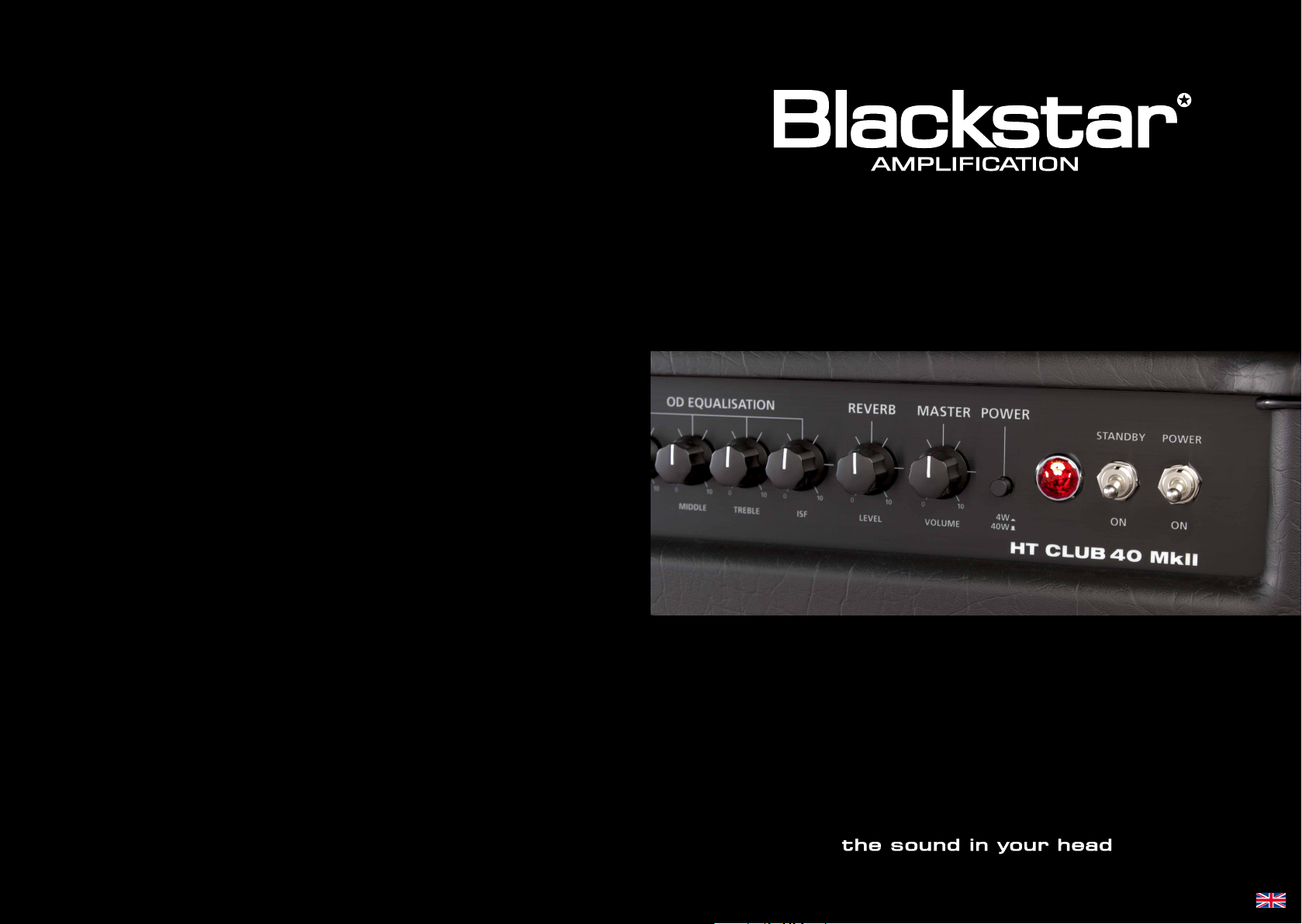
119412M-1 07/17
Blackstar Amplification Ltd, Beckett House, 14 Billing Road, Northampton, NN1 5AW, UK
For the latest information go to: www.blackstaramps.com
Whilst the information contained herein is correct at the time of publication, due to our policy of constant improvement
and development, Blackstar Amplification Ltd reserves the right to alter specifications without prior notice.
HT CLUB 40 MkII
HT CLUB 50 MkII
Owner’s Manual
Designed and Engineered by
Blackstar Amplification UK
11
Page 2
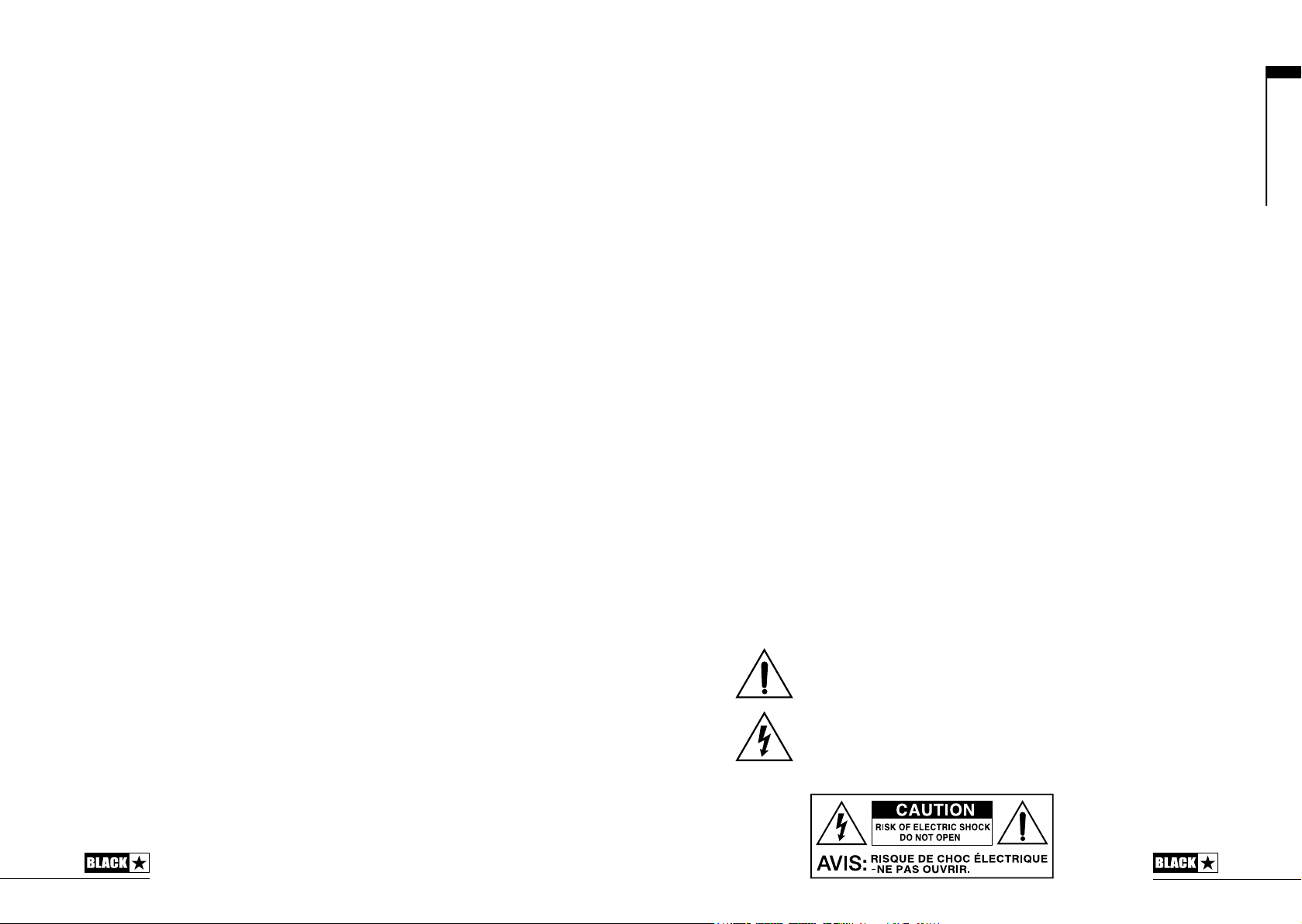
IMPORTANT SAFETY INSTRUCTIONS
1. Read these instructions.
2. Keep these instructions.
3. Heed all warnings.
4. Follow all instructions.
5. Do not use this apparatus near water.
6. Clean only with dry cloth.
7. Do not block any ventilation openings.
8. Install in accordance with the manufacturer’s instructions.
9. Do not install near any heat sources such as radiators, heat registers, stoves, or
other apparatus (including ampliers) that produce heat.
10. Do not defeat the safety purpose of the polarized or grounding-type plug. A
polarized plug has two blades with one wider than the other. A grounding type
plug has two blades and a third grounding prong. The wide blade or the third
prong are provided for your safety. If the provided plug does not t into your outlet,
consult an electrician for replacement of the obsolete outlet.
11. Protect the power cord from being walked on or pinched particularly at plugs,
convenience receptacles, and the point where they exit from the apparatus.
12. Only use attachments/accessories specied by the manufacturer.
13. Unplug this apparatus during lightning storms or when unused for long periods of
time.
14. Refer all servicing to qualied service personnel. Servicing is required when the
apparatus has been damaged in any way, such as power-supply cord or plug is
damaged, liquid has been spilled or objects have fallen into the apparatus, the
apparatus has been exposed to rain or moisture, does not operate normally, or
has been dropped.
“TO COMPLETELY DISCONNECT THIS APPARATUS FROM THE AC MAINS,
DISCONNECT THE POWER SUPPLY CORD PLUG FROM THE AC RECEPTACLE”.
“WARNING: TO REDUCE THE RISK OF FIRE OR ELECTRIC SHOCK, DO NOT
EXPOSE THIS APPARATUS TO RAIN OR MOISTURE AND OBJECTS FILLED WITH
LIQUIDS, SUCH AS VASES, SHOULD NOT BE PLACED ON THIS APPARATUS”.
USA / Canada
This symbol is intended to alert the user to the presence of important operation
and maintenance (servicing) instructions in the literature accompanying the
appliance.
This symbol is intended to alert the user to the presence of uninsulated
“dangerous voltage” within the product’s enclosure that may be of sucient
magnitude to constitute a risk of electric shock to persons.
32
Page 3
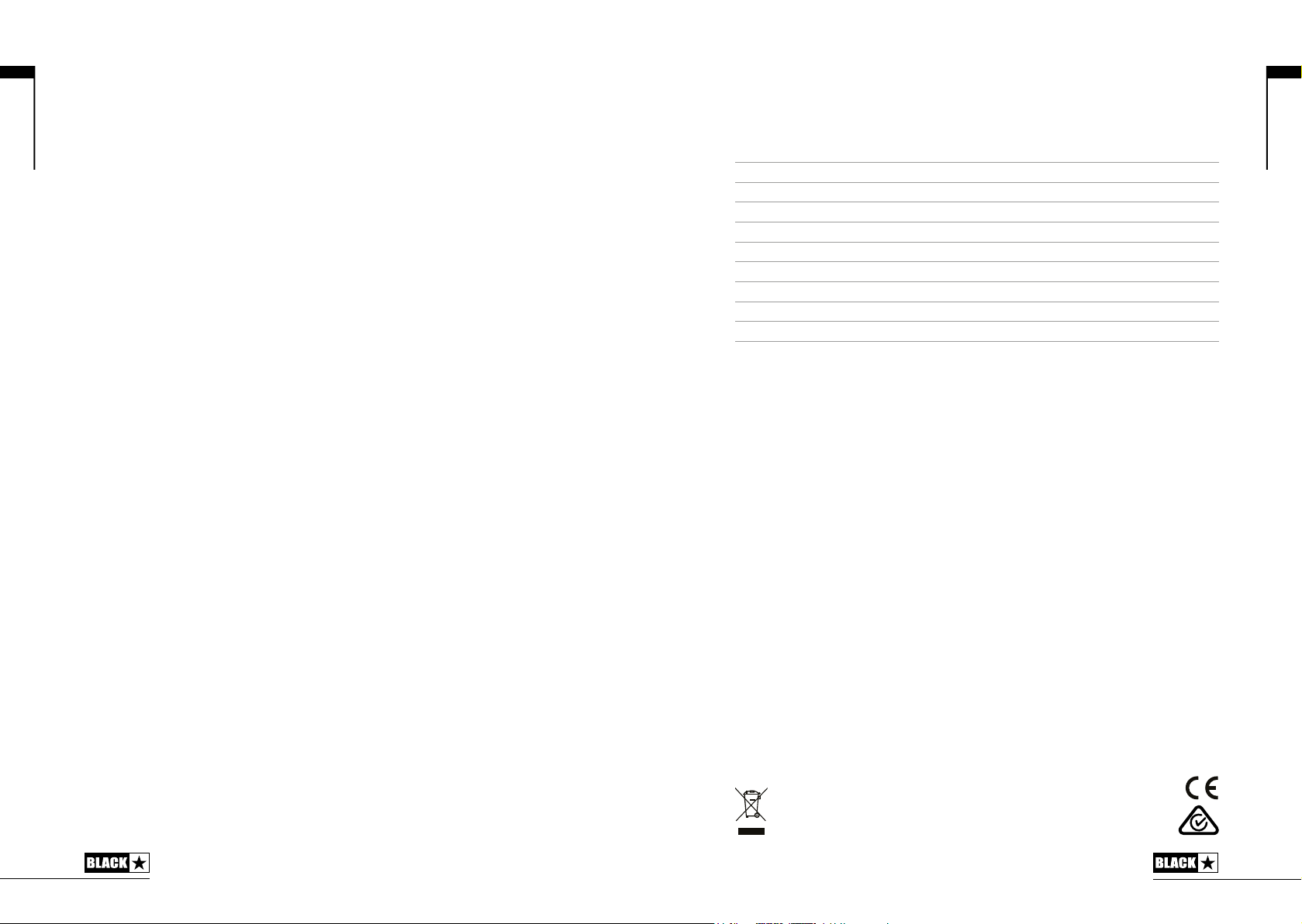
English
Warning!
Important safety information!
READ THE FOLLOWING INFORMATION CAREFULLY. SAVE ALL
INSTRUCTIONS FOR FUTURE REFERENCE!
Follow all warnings and instructions marked on the product!
Danger! High internal operating voltages.
Do not open the equipment case. There are no user serviceable parts in this
equipment. Refer all servicing to qualied service personnel.
Clean only with dry cloth.
Condensation can form on the inside of an amplier if it is moved from a cold
environment to a warmer location. Before switching the unit on, it is recommended
that the unit be allowed to reach room temperature.
Unauthorised modication of this equipment is expressly forbidden by Blackstar
Amplication Ltd.
Never push objects of any kind into ventilation slots on the equipment casing.
Do not expose this apparatus to rain, liquids or moisture of any type.
Do not place this product on an unstable trolley, stand or table. The product may
fall, causing serious damage to the product or to persons!
Do not cover or block ventilation slots or openings.
This product should not be placed near a source of heat such as a stove, radiator,
or another heat producing amplier.
Use only the supplied power cord which is compatible with the mains voltage
supply in your area.
Power supply cords should always be handled carefully and should be replaced if
damaged in any way.
Never break o the earth (ground) pin on the power supply cord.
The power supply cord should be unplugged when the unit is to be unused for long
periods of time.
Before the unit is switched on, the loudspeaker should be connected as described
in the handbook using the lead recommended by the manufacturer.
Always replace damaged fuses with the correct rating and type.
Never disconnect the protective mains earth connection.
High loudspeaker levels can cause permanent hearing damage. You should
therefore avoid the direct vicinity of loudspeakers operating at high levels. Wear
hearing protection if continuously exposed to high levels.
If the product does not operate normally when the operating instructions are
followed, then refer the product to a qualied service engineer.
The U.S. Government´s Occupational Safety and Health Administration (OSHA) has
specied the following permissible noise level exposures:
Duration Per Day In Hours Sound Level dBA, Slow Response
8 90
6 92
4 95
3 97
2 100
1½ 102
1 105
½ 110
¼ or less 115
According to OSHA, any exposure in excess of the above permissible limits could
result in some hearing loss.
Ear plug protectors in the ear canals or over the ears must be worn when operating
this amplication system in order to prevent a permanent hearing loss if exposure
is in excess of the limits as set forth above. To ensure against potentially dangerous
exposure to high sound pressure levels, it is recommended that all persons
exposed to equipment capable of producing high sound pressure levels such as
this amplication system be protected by hearing protectors while this unit is in
operation.
All electrical and electronic products should be disposed of separately
from the municipal waste stream via designated collection facilities
appointed by the government or the local authorities.
English
54
Page 4

English
Introduction
Thank you for purchasing this Blackstar HT Venue MkII amplier. Like all our
products, this amp is the result of countless hours of painstaking Research and
Development by our world-class design team. Based in Northampton (UK), the
Blackstar team are all experienced musicians themselves and the sole aim of the
development process is to provide guitarists with products which are the ultimate
tools for self-expression.
All Blackstar products are subjected to extensive laboratory and road testing to
ensure that they are truly uncompromising in terms of reliability, quality and above
all TONE.
The HT Club MkII’s exible two channel design features the unique patented ISF
(Innite Shape Feature) control and although it has a comprehensive control set,
it is still simple and intuitive to use. Please read through this handbook carefully to
ensure you get the maximum benet from your new Blackstar product.
If you like what you hear and want to nd out more about the Blackstar range of
products please visit our website at www.blackstaramps.com.
Thanks!
The Blackstar Team
Features
This HT Venue MkII is a highly versatile amplier suited to a wide range of playing
styles and situations.
The Clean Channel has two voices; one based on a classic American circuit and
the other based on a classic British tone. The Voice switch recongures the preamp
voicing, EQ and valve gain structure, as well as the power amplier damping. This
produces a clean, bright and tight but solid bass response for the American tone
and a highly responsive ‘chime’ with looser bottom for the British tone that can be
pushed into a midrange overdrive when driven hard. The Voice setting can also be
selected via footcontroller.
The HT Club MkII also has two voices on the Overdrive Channel, which share a
common EQ section. These two voices provide a broad palette of overdriven tones.
As with the Clean Channel, each of these voices can also be selected by
footcontroller. When switching between channels, the amplier will recall the specic
Voice setting last used on that channel.
The Overdrive voices are characterised by a tone which is high in gain, but avoids
any of the detached top-end ‘zz’ often found in other designs. This is a result of
unique preamplier and power amplier shaping techniques, which also benet the
player in the way the overdrives clean up beautifully as the guitar volume is reduced.
Even at the most extreme settings, the Overdrive voices remain natural sounding.
The patented ISF (Innite Shape Feature) control is unique to Blackstar Amplication
and represents a major step forward in tone shaping exibility. The ISF control shifts
the response of the three control tone stack between, a US type response at one
end, and at the other, a UK type response. Importantly, in between the two extremes
lie an innite number of alternative tone choices that would be otherwise unavailable.
The amplier features naturally sounding digital reverb that can be adjusted via
the Reverb control on the front panel or turned on and o via the optional 5-way
footcontroller. A switch on the rear panel selects between ‘Dark’ and ‘Light’. The
Dark setting is based on a room reverb and the Light setting is based on a plate
reverb.
A Power Switch is provided on the front panel to switch the amplier between full
power and 10% power. This means that the full tonal depth of the EL34 power
stage can be enjoyed at any volume, retaining the distinctive sound of power valves
working hard.
A USB connector allows for sending up to 4 channels of the guitar signal (dry,
preamp out and stereo emulated out) into a computer for recording purposes.
Two further outputs on the rear, a stereo jack socket and balanced XLR, also allow
the speaker emulated signal(s) to be connected to external devices for practicing,
recording or live use.
English
76
Page 5
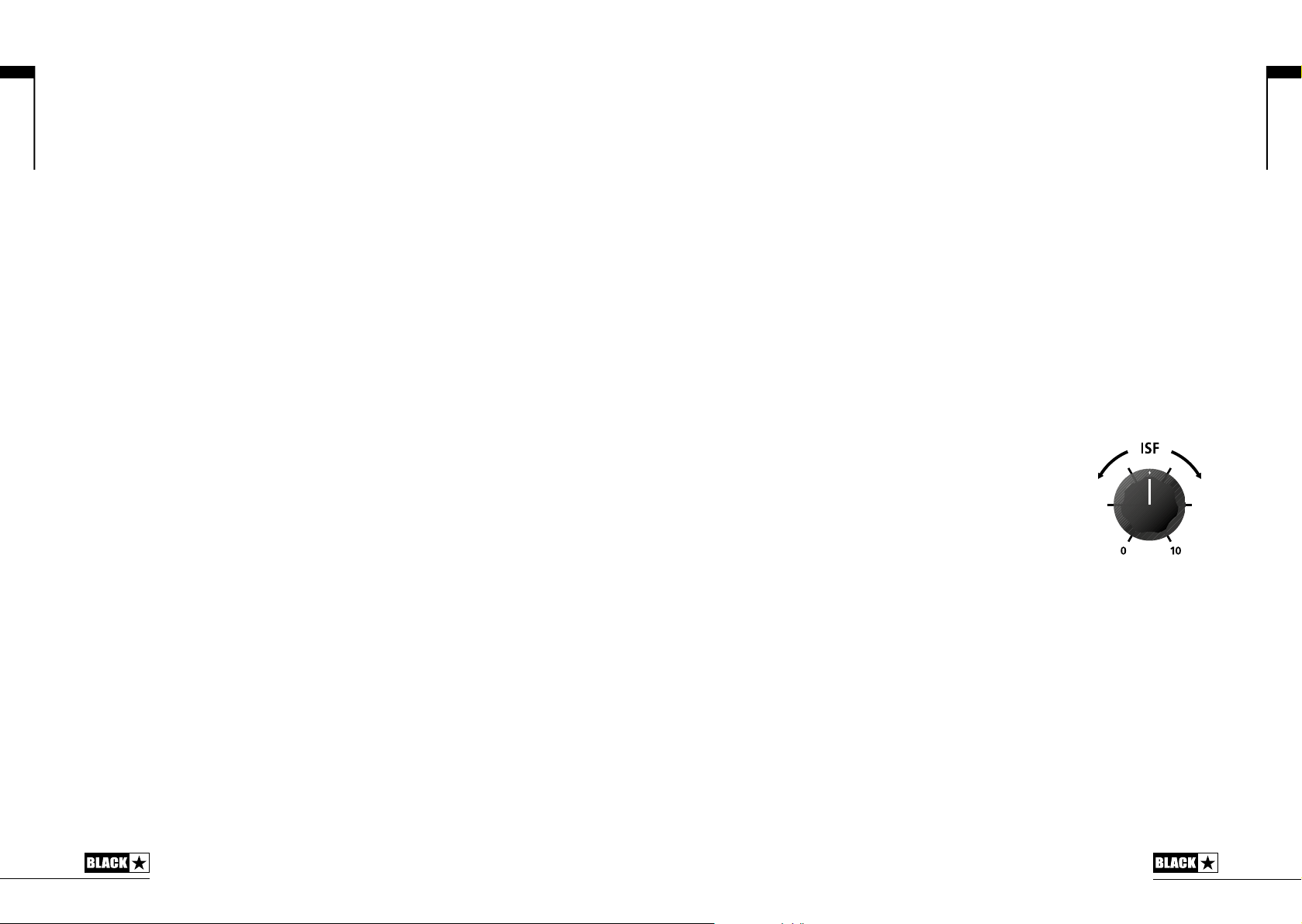
English
AU
K
Front Panel
1. Input
Plug your guitar in here. Always use a good quality screened guitar lead.
Clean Channel
2. Clean Volume
This controls the volume of the Clean Channel. Turning it clockwise increases
the volume. At extreme clockwise settings the preamplifer will start to overdrive,
particularly in the ‘British’ mode.
3. Clean Voice Switch
This is a momentary switch that selects between the two clean voices. The
‘American’ setting is very clean and bright but with a solid and tight low end; this
Voice is selected when the Voice LED is unlit. The ‘British’ setting has a looser bass
response with warmer mid-range and is very sensitive to the output level of the guitar
and the player’s dynamics; this Voice is selected when the Voice LED is lit. The EQ
voicing and valve gain structure is completely recongured between each voice.
4. Bass
The Bass control adjusts the amount of bass frequencies in your tone. Fully counter
clockwise the sound will be tighter in character. Rotating the control clockwise will
progressively increase the bass response of the channel.
5. Treble
The Treble control allows adjustment of the treble frequencies within the sound. At
low settings (counter clockwise) the sound will be warm and darker in character. As
the Treble control is rotated clockwise the sound will become brighter.
OD (Overdrive) Channel
6. OD Select Switch
Press this switch to select the OD Channel. When the yellow LED is on, the OD
Channel is selected. When the yellow LED is o, the Clean Channel is selected.
7. OD Gain
The OD Gain control adjusts the amount of this Channel’s overdrive or distortion.
Low settings (anti-clockwise) will deliver a clean sound on the edge of break-up.
As the Gain control is increased clockwise the sound will become more overdriven,
moving through crunch tones until, at its maximum position, a full distorted tone is
reached.
9. OD Volume
This control adjusts the overall volume of the OD Channel. Turning it clockwise
increases the volume.
10. Bass
The Bass control adjusts the amount of low-end frequencies in your tone. This amp
has an advanced tone shaping circuit which allows the tone to be varied from tight
and cutting when counter clockwise, to warm and thumping when fully clockwise.
11. Middle
The Middle control adjusts the amount of middle frequencies in your tone. The middle
frequencies are particularly important in setting the amount of ‘body’ your tone has.
With the Middle control set to its minimum position (fully counter clockwise) the sound
will be aggressive and scooped, a tone ideal for aggressive rhythm playing. As the
Middle control is increased (clockwise) the amount of ‘body’ is increased, which is
more suitable for sustained lead guitar tones.
12. Treble
The Treble control allows exact adjustment of the treble frequencies within the
sound. At low settings (counter clockwise) the sound will be warm and darker in
character. As the Treble control is increased (clockwise) the sound will become
brighter. At the maximum settings the sound will be aggressive and cutting.
13. ISF (Infinite Shape Feature)
The patented ISF control works in conjunction with
the Bass, Middle and Treble controls. It allows you to
choose the exact tonal signature you prefer. Fully counter
clockwise has a more American characteristic with a
tight bottom-end and more aggressive middle, and fully
clockwise has a British characteristic which is more
‘woody’ and less aggressive.
Unlike conventional ‘contour’ controls and parametric equalisation systems, the Bass,
Middle and Treble controls remain interactive with each other just like in a traditional
guitar amplier tone stack. This leads to a very familiar, musical response.
US
English
8. OD Voice Switch
This is a momentary switch that selects between the two voices of the OD Channel.
When the small red LED is unlit, this channel has a ‘classic’ but ‘hot-rodded’ overdrive,
with medium power amp damping. With the red LED lit the overdrive sound has a
more ‘modern’ voicing that includes a strong mid-emphasised pre-overdrive boost,
as well as a looser, more aggressive sound due to reduced power amp damping.
98
Page 6

English
Master
14. Reverb
The Reverb control sets the overall level of the reverb eect. With the control fully
counter clockwise there will be no reverb. Turning the control clockwise will increase
the amount of reverb.
15. Volume
This controls the overall volume of your amplier. Turning it clockwise increases the
volume.
16. Power Switch
This switch allows the reduction of the output stage from full power down to 10%
power. This means the full tonal depth of the EL34 power amplier can be enjoyed
at lower volumes, therefore making the HT Venue MkII ideal for recording, smaller
gigs and even home practise use. Working in conjunction with the power amplier
voltages, this method of power reduction suers none of the loss in tone of other
power reduction systems.
17. Power Indicator Light
The Power Indicator will light when the amplier is switched on.
18. Standby
This switch enables the output stage. Always turn this switch on at least 30 seconds
after the Power switch (19) and preferably turn the Power switch o after switching
to Standby. During short breaks in playing use just this switch to turn ‘o’ and ‘on’
the amplier’s output. To prevent any unwanted noise being sent to your speaker(s)
we recommend always switching to Standby for a few seconds before switching
the main Power switch to OFF.
19. Power
This switch is used to turn the amplier on and o. You should always turn this
switch on before turning on the Standby switch (18).
Rear Panel
1. Mains Fuse
The value of the Mains Fuse is specied on the rear panel. Never use a fuse of the
incorrect value or attempt to bypass it.
2. Mains Input
The supplied detachable mains lead is connected here. The lead should only be
connected to a power outlet that is compatible with the voltage, power and frequency
requirements stated on the rear panel. If in doubt get advice from a qualied technician.
3. H.T. Fuse
The value of the H.T. Fuse is specied on the rear panel. Never use a fuse of the
incorrect value or attempt to bypass it.
4. Speaker Outputs
The output marked ‘1x16 Ohm’ is for the connection of a single 16 Ohm extension
speaker cabinet.
The outputs marked ‘1x8 Ohm or 2x16 Ohm’ are for the connection of either a
single 8 Ohm extension cabinet or two 16 Ohm cabinets.
‘1x16 Ohm’ output ‘ 1x8 Ohm or 2x16 Ohm’ outputs
Internal 16 Ohm combo speaker ✓ X X
Internal 16 Ohm combo speaker X ✓ ✓
plus one 16 Ohm extension cab
One 16 Ohm extension cabinet ✓ X X
Two 16 Ohm extension cabinets X ✓ ✓
Single 8 Ohm extension cabinet X ✓ X
WARNING: The output marked ‘1x16 Ohm’ should never be used at the same time
as any of the outputs marked ‘1x8 Ohm or 2x16 Ohm’. Failure to correctly match
the impedance of the amplier and speakers will damage the amplier.
5. Emulated Output Mono Balanced XLR Socket
This output emulates the tonal characteristics of a guitar speaker cabinet and
provides a natural valve overdrive tone for connection to a recording device or
mixing desk. Using a good quality screened lead, the balanced XLR connection
provides a high quality signal free of noise.
6. Emulated Output Stereo Jack Socket
This output emulates the tonal characteristics of a guitar speaker cabinet and provides
a natural valve overdrive tone for connection to a recording device or mixing desk.
Always use a good quality screened lead. The stereo jack socket accommodates
connection of headphones to this output, allowing you to practice silently.
NOTE: Both the XLR and Stereo Emulated outputs remain active even when in
Standby mode. This allows for silent recording or practice when the amplier is in
Standby, regardless of any connected speaker.
7. Emulated Output Cabinet Switch
The switch enables you to select either a 4x12 closed back or a 1x12 open back
cabinet emulation for the Speaker Emulated Output. This will apply to both the
balanced XLR and stereo jack outputs.
8. Reverb Dark/Light
With the switch in the ‘out’ position (Dark) the reverb is voiced to have a warm
‘room’ quality. Set to the ‘in’ position (Light), the reverb is voiced to have a bright,
airy quality, typical of a ‘plate’ style reverb. The setting chosen will apply to all
channels and voices.
English
1110
Page 7
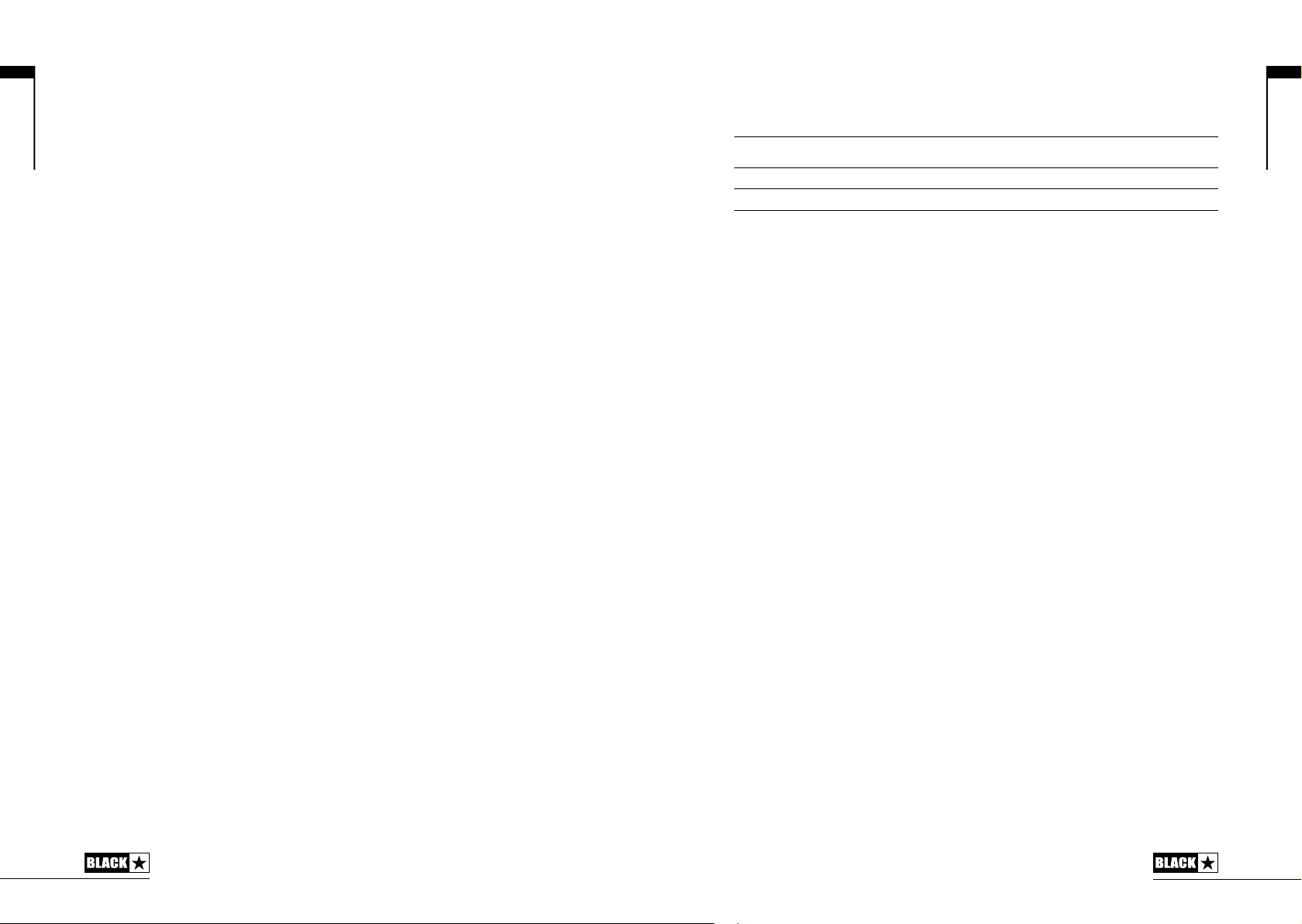
English
9. Effects Loop Level
The Eects Loop Level switch sets the eects loop to either +4dBV/-10dBV, which
enables you to use it with either professional equipment (+4dBV setting), or with
guitar level eects such as eects pedals (-10dBV setting).
10. Effects Loop Return
Connect the (mono) output of an external eects unit here.
11. Effects Loop Send
Connect the (mono) input of an external eects unit here.
12. 5-Way Footcontroller Socket
The optional 5-way FS-14 footcontroller (not supplied) is connected here. This
footcontroller enables instant access to all channels and voices, plus the global
boost function and Reverb switching. This should be connected to your amplier
using the cable provided with the FS-14. Alternatively a good quality shielded guitar
cable may be used.
Pressing the Clean switch on the footcontroller will select the Clean Channel.
Pressing the Clean switch whilst the Clean Channel is already selected will toggle
the Clean Voice. The previously selected voice will be retained when switching to
the Clean Channel.
Pressing the OD1 switch will select the Overdrive Channel, Voice 1. Likewise,
pressing the OD 2 switch will select the Overdrive Channel, Voice 2. Pressing either
OD1 or OD2 switches on the FS-14 whilst that voice is currently selected will have
no further eect.
13. 2-Way Footswitch Socket
The supplied 2-way footswitch is connected here. The FS-15 footswitch enables the
selection of the Clean and Overdrive channels, and the two voices on each Channel.
Pressing the Channel switch on the FS-15 will toggle between the Clean Channel
and Overdrive Channel. Pressing the Voice switch on the FS-15 will toggle between
the two voices of the currently selected channel.
If the supplied FS-15 footswitch is unavailable then a generic 2-way latching
footswitch with TRS jack connection can be used.
EXTERNAL SWITCHING MODE: This mode is intended for people who wish to
control the same main features of the amp using an external switching device that
connects via the TRS connection of the socket.
To switch to External Switching Mode: simply press and hold the Clean Select
and Clean Voice switches for 5 seconds. The green LEDs will then ash together
to indicate the change of mode. The amplier will retain this mode, even when
switched o, until it is changed back to normal/footswitch mode.
Once in External Switching Mode the following settings will apply when a suitable
TRS connection is made:
TIP RING CHANNEL VOICE
Closed Closed Clean Voice 1
Closed Open Clean Voice 2
Open Closed Overdrive Voice 1
Open Open Overdrive Voice 2
English
NOTE: If both footcontrollers are connected at the same time, any input on the
2-way will be ignored by the amp as the 5-way behaves as the master controller.
14. Emulated Output USB Socket
This B-type USB socket is for connection to a computer via a suitable lead (not
supplied). It is capable of multiple simultaneous inputs and outputs.
Standard audio drivers are used to connect the amplier to a PC, Mac or other
applicable recording device. No specic drivers are required. For a guide on lowlatency USB recording visit:
www.blackstaramps.com/usbrecording
NOTE: Always connect the amplier via a main USB port, often found on the rear
of the computer.
The amplier will appear as an audio capture device within recording software.
The audio output via USB from your amplier directly to your computer is carried
across four independent, simultaneous channels:
Channel 1: Stereo emulated, left channel – The fully processed guitar sound, with
speaker cabinet emulation. This will include the left channel of the internal stereo
reverb.
Channel 2: Stereo emulated, right channel – The fully processed guitar sound,
with speaker cabinet emulation. This will include the right channel of the internal
stereo reverb.
Channel 3: Preamp output – The preamp sound of the channels, voices and EQ
stages, taken before the reverb and without any speaker cabinet emulation. Ideal
for use with your own eects and cabinet emulation plugins within your recording
software/DAW.
Channel 4: Unprocessed dry guitar signal – This is the direct signal from your
guitar as received by the amp.
These audio streams can be recording simultaneously within your chosen recording
software/DAW.
TIP: To record a stereo ‘reverb’ eected sound, pan the stereo emulated left
channel 100% left in the mix and pan the right channel 100% right.
1312
Page 8

English
The HT Club MkII can also receive audio input from your computer:
Channel 1: Line input, left channel – Used for audio monitoring or backing track
playback via the Emulated Output.
Channel 2: Line input, right channel – Used for audio monitoring or backing track
playback via the Emulated Output.
15. Kensington Lock
Also known as a Kensington Security Slot or K-Slot this is a specically sized hole
for connecting a compatible Kensington Lock to secure the amplier to a xed
point. For more information please refer to www.kensington.com
Technical Specification
English
HT CLUB 40 MkII
Power (RMS): 40 Watts
Valves: 2 x EL34, 2 x ECC83
Weight (kg): 24
Dimensions (mm): 588 x 480 x 260
Footswitch: FS-15 included, optional FS-14 for control of channels, voices, boost
and reverb
HT CLUB 50 MkII
Power (RMS): 50 Watts
Valves: 2 x EL34, 2 x ECC83
Weight (kg): 14.6
Dimensions (mm): 558 x 220 x 245
Footswitch: FS-15 included, optional FS-14 for control of channels, voices, boost
and reverb
1514
Page 9

WICHTIGE SICHERHEITSHINWEISE
1. Lesen Sie diese Anleitung.
2. Bewahren Sie diese Anleitung auf.
3. Beachten Sie alle Warnungen.
4. Leisten Sie allen Anweisungen Folge.
5. Betreiben Sie dieses Gerät nicht in der Nähe von Wasser.
6. Verwenden Sie zum Reinigen des Geräts ausschließlich ein trockenes Tuch.
7. Die Lüftungsschlitze dürfen nicht verdeckt werden!
8. Beachten Sie bei der Inbetriebnahme die Hinweise des Herstellers.
9. Stellen Sie das Gerät nicht in der Nähe von Heizkörpern, Öfen oder anderen
Wärmequellen auf.
10.
Kleben Sie in keinem Fall den Schutzkontakt des Steckers ab. Ein verpolungssicherer
Stecker besitzt zwei Kontakte, von denen ein Kontakt breiter ist als der andere.
Ein Schukostecker besitzt zwei Kontakte und einen dritten Erdungskontakt. Der
breitere Kontakt des verpolungssicheren Steckers bzw. der Erdungskontakt des
Schukosteckers dient Ihrer Sicherheit. Sollte der Stecker des mitgelieferten Netzkabels
nicht in Ihre Steckdose passen, besorgen Sie sich im Fachhandel ein passendes
Kabel.
11. Treten Sie nicht auf das Netzkabel, knicken Sie es nicht und behandeln Sie
Stecker und Buchsen besonders vorsichtig.
12. Verwenden Sie ausschließlich Zubehör, das vom Hersteller für das Gerät
vorgesehen ist.
13. Ziehen Sie den Netzstecker des Geräts bei Gewitter oder wenn Sie das Gerät
längere Zeit nicht verwenden.
14. Lassen Sie alle Wartungsarbeiten von qualifiziertem Fachpersonal ausführen.
Der Service-Fall tritt ein, wenn z.B. Netzkabel oder -stecker beschädigt sind,
wenn Flüssigkeit oder Fremdkörper in das Gehäuse gelangt sind, das Gerät
Regen oder Feuchtigkeit ausgesetzt war, das Gerät nicht ordnungsgemäß
funktioniert, fallen gelassen oder anderweitig beschädigt wurde.
„UM DAS GERÄT VÖLLIG STROMLOS ZU MACHEN, ZIEHEN SIE DAS
NETZTEILKABEL AUS DER GERÄTEBUCHSE.“
„WARNUNG: UM BRÄNDE ODER STROMSCHLÄGE ZU VERMEIDEN, SETZEN SIE
DAS GERÄT NIEMALS REGEN ODER FEUCHTIGKEIT AUS. SORGEN SIE DAFÜR,
DASS KEINE FLÜSSIGKEIT AUF DAS GERÄT TROPFT BZW. GESPRITZT WIRD
UND STELLEN SIE NIEMALS FLÜSSIGKEITSBEHÄLTER (Z.B. VASEN) DARAUF.“
Dieses Symbol soll den Anwender auf wichtige Bedien- sowie
Service-Hinweise in den zugehörigen Handbüchern aufmerksam
machen.
Deutsch
Dieses Symbol soll den Anwender auf nicht isolierte Leitungen und
Kontakte im Geräteinneren hinweisen, an denen hohe Spannungen
anliegen, die im Fall einer Berührung zu lebensgefährlichen
Stromschlägen führen können.
1716
Page 10
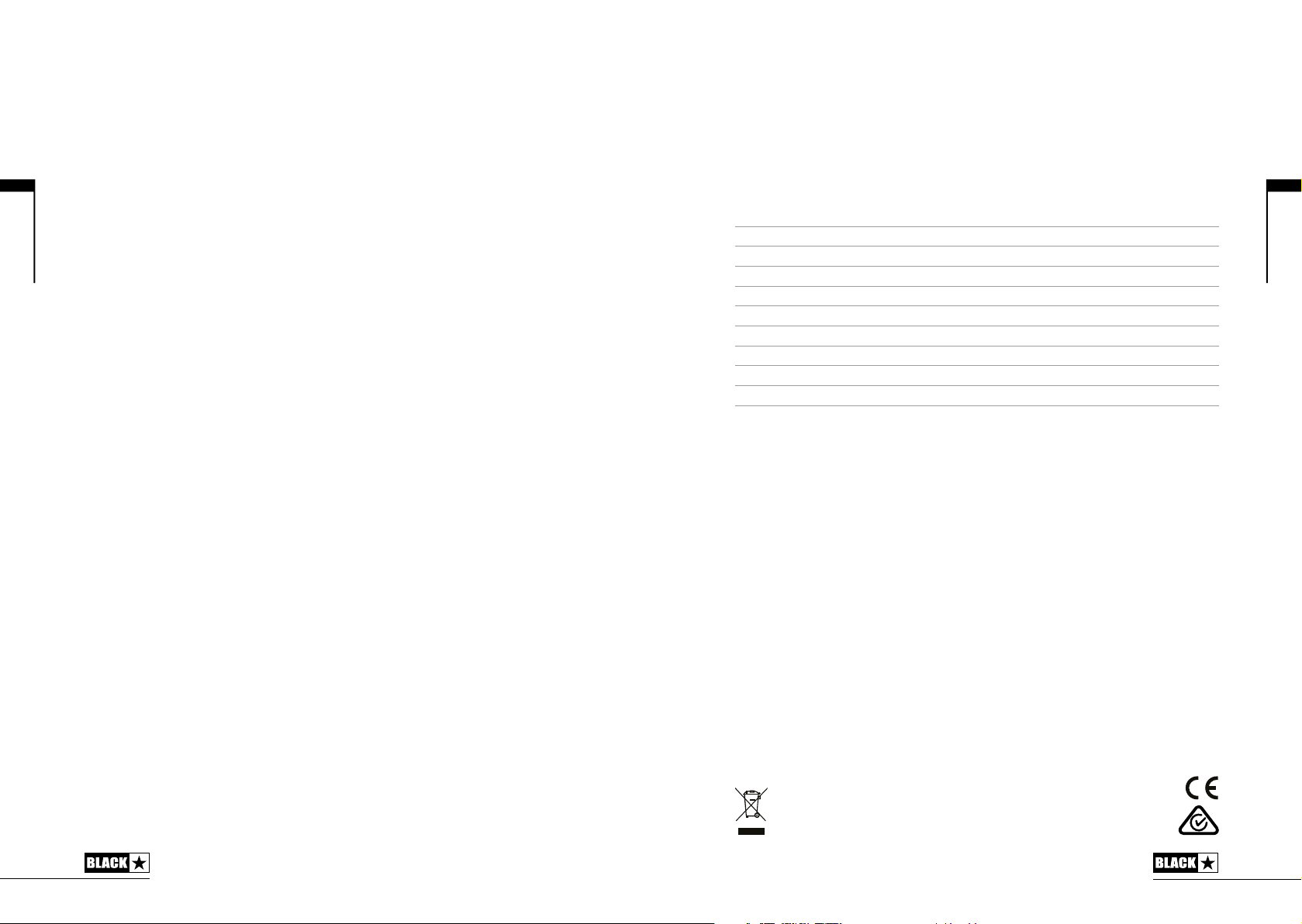
Deutsch
Warnung!
Wichtige Sicherheitshinweise!
LESEN SIE DIE FOLGENDEN INFORMATIONEN SORGFÄLTIG DURCH.
HEBEN SIE ALLE ANLEITUNGEN FÜR REFERENZWECKE AUF!
Beachten Sie alle Warnungen und folgen Sie den auf dem Produkt
angebrachten Anweisungen!
Gefahr! Hohe interne Betriebsspannungen.
Önen Sie niemals das Gehäuse. Es benden sich keine vom Anwender
austauschbaren Teile im Gerät. Lassen Sie alle Wartungsarbeiten von qualiziertem
Fachpersonal ausführen.
Verwenden Sie zum Reinigen des Geräts ausschließlich ein trockenes Tuch.
Im Inneren von Verstärkern kann sich Kondensfeuchtigkeit bilden, wenn der
Verstärker aus einer kalten in eine wärmere Umgebung gebracht wird. Warten Sie
vor dem Einschalten, bis das Gerät die Raumtemperatur erreicht hat.
Nicht autorisierte Modikationen am Gerät sind von Blackstar Amplication Ltd.
ausdrücklich untersagt.
Führen Sie in keinem Fall irgendwelche Gegenstände in die Lüftungsschlitze im
Gehäuse ein.
Setzen Sie das Gerät niemals Regen oder Feuchtigkeit aus.
Platzieren Sie das Gerät nicht auf instabilen Rollwagen, Ständern oder Tischen.
Andernfalls könnte das Gerät herunterfallen und schwere Schäden am Produkt
oder Verletzungen verursachen.
Die Lüftungsschlitze dürfen nicht verdeckt werden.
Dieses Produkt darf nicht in der Nähe von Wärmequellen wie Öfen, Heizkörpern
oder einem anderen Wärme produzierenden Verstärker betrieben werden.
Verwenden Sie ausschließlich das mitgelieferte, mit dem Stromnetz in Ihrer Region
kompatible Netzkabel.
Netzkabel müssen sehr sorgfältig behandelt und bei jeglichem Defekt umgehend
ausgetauscht werden.
Entfernen Sie niemals den Erdungskontakt des Netzkabels.
Wenn Sie das Gerät längere Zeit nicht verwenden, ziehen Sie das Netzkabel.
Vor dem Einschalten muss der Lautsprecher wie in diesem Handbuch beschrieben
mit dem vom Hersteller empfohlenen Kabel angeschlossen werden.
Ersetzen Sie beschädigte Sicherungen immer durch Sicherungen gleichen Typs.
Manipulieren Sie niemals den Schutzleiter des Netzsteckers.
Hohe Lautsprecherpegel können zu dauerhaften Hörschäden führen. Halten Sie sich
nicht in direkter Nähe von mit hoher Lautstärke betriebenen Lautsprechern auf. Falls
Sie längere Zeit hohen Lautstärken ausgesetzt sind, verwenden Sie einen Gehörschutz.
Wenn das Gerät oenbar nicht normal arbeitet, obwohl Sie die Inbetriebnahme wie
beschrieben vorgenommen haben, wenden Sie sich an einen qualizierten Service-
Techniker.
Das amerikanische Amt für Sicherheit und Gesundheitsschutz am Arbeitsplatz
(OSHA) hat folgende Grenzwerte für Lärmbelastung festgelegt:
Dauer pro Tag in Stunden Lärmpegel in dBA, langsame Ansprechzeit
8 90
6 92
4 95
3 97
2 100
1½ 102
1 105
½ 110
¼ oder weniger 115
Gemäß der OSHA kann eine anhaltende Beschallung über diese Grenzwerte hinaus
zu Hörverlusten führen.
Für den Betrieb dieses Verstärkersystems empehlt es sich, einen Hörschutz im
Gehörkanal oder über den Ohren zu tragen, um einen dauerhaften Hörverlust zu
vermeiden, wenn die genannten Grenzwerte nicht eingehalten werden. Um sich
gegen die potenziellen Gefahren hoher Schalldruckpegel zu schützen sollten alle
Personen, die mit Geräten, die zur Ausgabe hoher Schalldruckpegel geeignet sind
(z. B. dieser Verstärker), für die Dauer des Betrieb solcher Geräte einen Gehörschutz
tragen.
Elektrische und elektronische Geräte dürfen nicht in den Hausmüll
gegeben, sondern müssen entsprechend den staatlichen bzw.
kommunalen Vorgaben entsorgt werden.
Deutsch
1918
Page 11
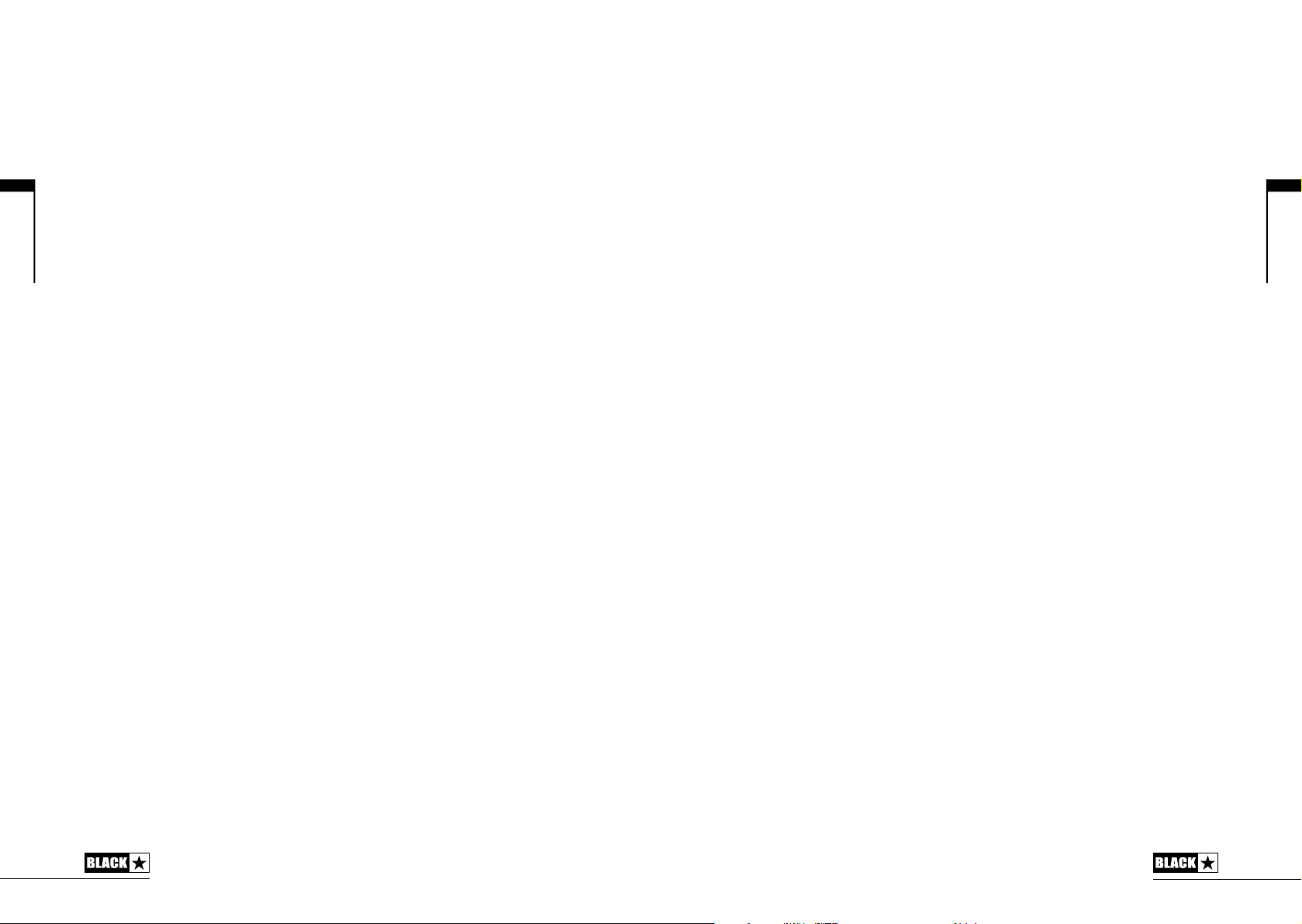
Deutsch
Einleitung
Vielen Dank, dass Sie sich für den Blackstar HT Venue MkII Verstärker entschieden
haben. Dieser Amp ist wie alle unsere Verstärker das Ergebnis unzähliger Stunden
akribischer Arbeit durch unser erstklassiges Entwickler-Team. Die erfahrenen
Musiker des Blackstar-Teams aus Northampton (UK) verfolgen ein einziges Ziel:
Gitarristen das bestmögliche Equipment zur Verfügung zu stellen, damit diese sich
optimal selbstverwirklichen können.
Alle Blackstar-Produkte wurden sowohl in unseren Labors als auch im Live-Betrieb
auf Herz und Nieren getestet, um sicherzustellen, dass sie in puncto Zuverlässigkeit,
Qualität und SOUND absolut kompromisslose Ergebnisse liefern.
Das exible Design des HT Club MkII mit zwei Kanälen zeichnet sich durch die
patentierte ISF-Schaltung (Innite Shape Feature) aus. Dabei bleibt der Verstärker
trotz umfangreicher Regelmöglichkeiten stets einfach und intuitiv zu bedienen. Bitte
lesen Sie dieses Handbuch aufmerksam durch, um Ihr neues Blackstar-Produkt
optimal nutzen zu können.
Wenn Sie mehr über die Blackstar-Produktreihe erfahren möchten, besuchen Sie
unsere Webseite unter www.blackstaramps.com.
Vielen Dank!
Das Blackstar-Team
Merkmale
Dieser HT Venue MkII ist ein extrem vielseitiger Verstärker, der sich für eine Vielzahl
unterschiedlicher Stilistiken und Anwendungen empehlt.
Der Clean-Kanal bietet zwei Voicings, die auf einem amerikanischen bzw. britischen
Schaltungsdesign basieren. Über die Voice-Taste wird die Ansprache der Vorstufe,
des EQ sowie das Gain-Verhalten der Röhren und die Dämpfung der Endstufe
variiert. Der amerikanisch inspirierte Sound steht dabei für eine cleane, höhenreiche
und direkte Ansprache mit einem druckvollen Bassfundament, während der
britische Sound deutlich dynamischer anspricht, jedoch weniger Bass bietet: Dafür
übersteuert der Sound im Mittenbereich schneller, wenn man mit die Dynamik
variiert. Die gewünschte Voice-Einstellung kann auch über einen Fußschalter
gewählt werden.
Der HT Club MkII bietet zudem zwei Voices für den Overdrive-Kanal, die über
eine gemeinsame EQ-Sektion verfügen. Über diese zwei Voices lassen sich ganz
unterschiedliche Overdrive-Sounds realisieren.
Wie im Clean-Kanal kann jedes Voicing auch über den Fußschalter aufgerufen
werden. Wenn Sie zwischen den Kanälen umschalten, lädt der Verstärker immer
das für den jeweiligen Kanal zuletzt gewählte Voicing.
Die Overdrive-Voices zeichnen sich durch einen Sound aus, der ausreichend GainReserven bietet, jedoch kein übermäßiges Top-End liefert, wie man es von anderen
Schaltungen kennt. Das ist das Ergebnis der einzigartigen Shaping-Technologien
in der Vor- und Endstufe: Dabei werden Sie als Gitarrist sicher zu schätzen wissen,
dass Sie allein mit Hilfe des Volume-Potis zwischen Overdrive- und wunderschönen
Clean-Sounds variieren können. Selbst bei extremen Einstellungen klingen die
Overdrive-Voices immer natürlich und oen.
Die patentierte ISF-Steuerung (Innite Shape Feature) gibt es nur bei Blackstar:
Sie stellt einen großen Fortschritt in Bezug auf eine exible Klangregelung dar. Der
ISF-Regler erlaubt es, die Klangfarbe der 3-Band-Klangregelung zwischen einer
Ansprache nach US-amerikanischen Vorbild auf der einen und britischem Charakter
auf der anderen Seite zu variieren. Natürlich liegen zwischen diesen beiden Extremen
unendlich viele andere Klangfärbungen, die sich mit anderen Schaltungen gar nicht
realisieren lassen.
Der Verstärker integriert zudem ein natürlich klingendes Digital-Reverb, das über
den Reverb-Regler auf der Vorderseite eingestellt und über den optional erhältlichen
5-Wege-Fußschalter an- bzw. abgeschaltet werden kann. Über einen Schalter auf
der Rückseite wählen Sie zwischen den Optionen „Dark“ und „Light“. Die Stellung
Dark basiert auf einem Room-Reverb, während die Position Light einem Plattenhall
nachempfunden ist.
Über den Power-Schalter auf der Vorderseite schalten Sie den Verstärker zwischen
maximaler und reduzierter Leistung (10%) um. Das bedeutet, dass Sie die
Klangtiefe der EL34-Endstufe in jeder Lautstärke ausschöpfen können und der für
Endstufenröhren unter Volllast typische Sound erhalten bleibt.
Über den USB-Anschluss können Sie das Gitarrensignal auf bis zu vier Kanälen
(Dry, Preamp Out und stereophones Signal der Lautsprechersimulation) zu
Aufnahmezwecken auf einen Computer ausgeben.
Deutsch
2120
Page 12
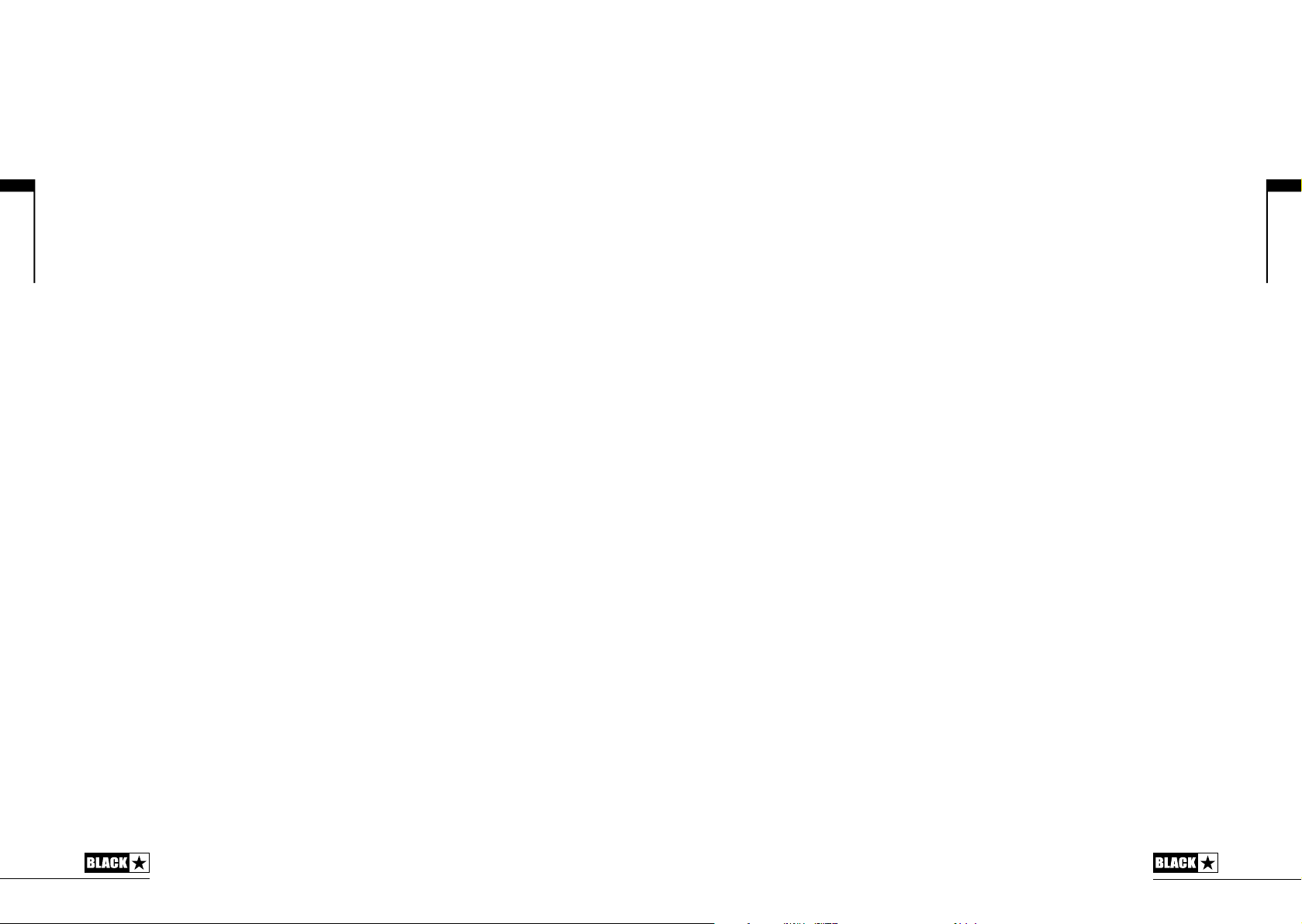
Deutsch
Über zwei weitere Ausgänge auf der Rückseite (Stereoklinken- und symmetrische
XLR-Buchsen) können Sie das Signal der Lautsprechersimulation zum Üben oder
für den Live-Einsatz bzw. die Aufnahme auf externe Geräte speisen.
Vorderseite
1. Input
Hier schließen Sie Ihre Gitarre an. Verwenden Sie in jedem Fall ein hochwertiges
geschirmtes Gitarrenkabel.
Clean-Kanal
2. Clean Volume
Mit diesem Regler steuern Sie die Lautstärke im Clean-Kanal. Im Uhrzeigersinn
heben Sie die Lautstärke an. Im Rechtsanschlag des Reglers setzt insbesondere im
„British“-Betrieb bereits eine Übersteuerung ein.
3. Voice-Schalter Clean
Mit diesem Drucktaster schalten Sie zwischen zwei Clean-Voicings um. Die
Einstellung „American“ steht dabei für einen sehr cleanen und höhenreichen Sound,
der jedoch ein kräftiges und straes Bassfundament bietet: Dieses Voicing ist aktiv,
wenn die Voice-LED nicht leuchtet. In der „British“-Einstellung ist die Bassansprache
weniger druckvoll, dafür klingen die Mitten wärmer und der Verstärker reagiert
stärker auf den Ausgangspegel der Gitarre und die Dynamik des Gitarristen: Dieses
Voicing ist aktiv, wenn die Voice-LED leuchtet. Wenn Sie zwischen beiden Voicings
umschalten, wird neben dem EQ- auch das Gain-Verhalten der Röhren geändert.
4. Bass
Der Bass-Regler steuert den Anteil der tiefen Frequenzen im Gesamt-Sound. Im
Linksanschlag bietet der Sound einen deutlich knackigeren und straeren Charakter.
Wenn Sie den Regler im Uhrzeigersinn aufdrehen, nimmt die Bassansprache im
Kanal zu.
Deutsch
5. Treble
Mit dem Regler Treble können Sie den Höhenanteil im Gesamt-Sound einstellen.
Bei niedrigen Einstellungen (gegen den Uhrzeigersinn) erhält der Sound einen
wärmeren und dumpferen Charakter. Wenn Sie den Treble-Regler im Uhrzeigersinn
aufdrehen, wird der Sound immer höhenreicher.
Kanal OD (Overdrive)
6. Wahlschalter OD
Mit diesem Schalter aktivieren Sie den Kanal OD. Wenn die gelbe LED leuchtet, ist
der Kanal OD aktiv. Wenn die gelbe LED nicht leuchtet, ist der Clean-Kanal aktiv.
7. OD Gain
Mit dem OD Gain-Regler steuern Sie den Übersteuerungs- oder Verzerrungsgrad
in diesem Kanal. Niedrige Einstellungen (gegen den Uhrzeigersinn) liefern cleane
bis angezerrte Sounds. Wenn der Gain-Regler (im Uhrzeigersinn) aufgedreht wird,
nimmt der Verzerrungsgrad mehr und mehr zu und wechselt von crunchigen
Sounds bis hin zu stark übersteuerten Sounds in der Maximalstellung.
2322
Page 13
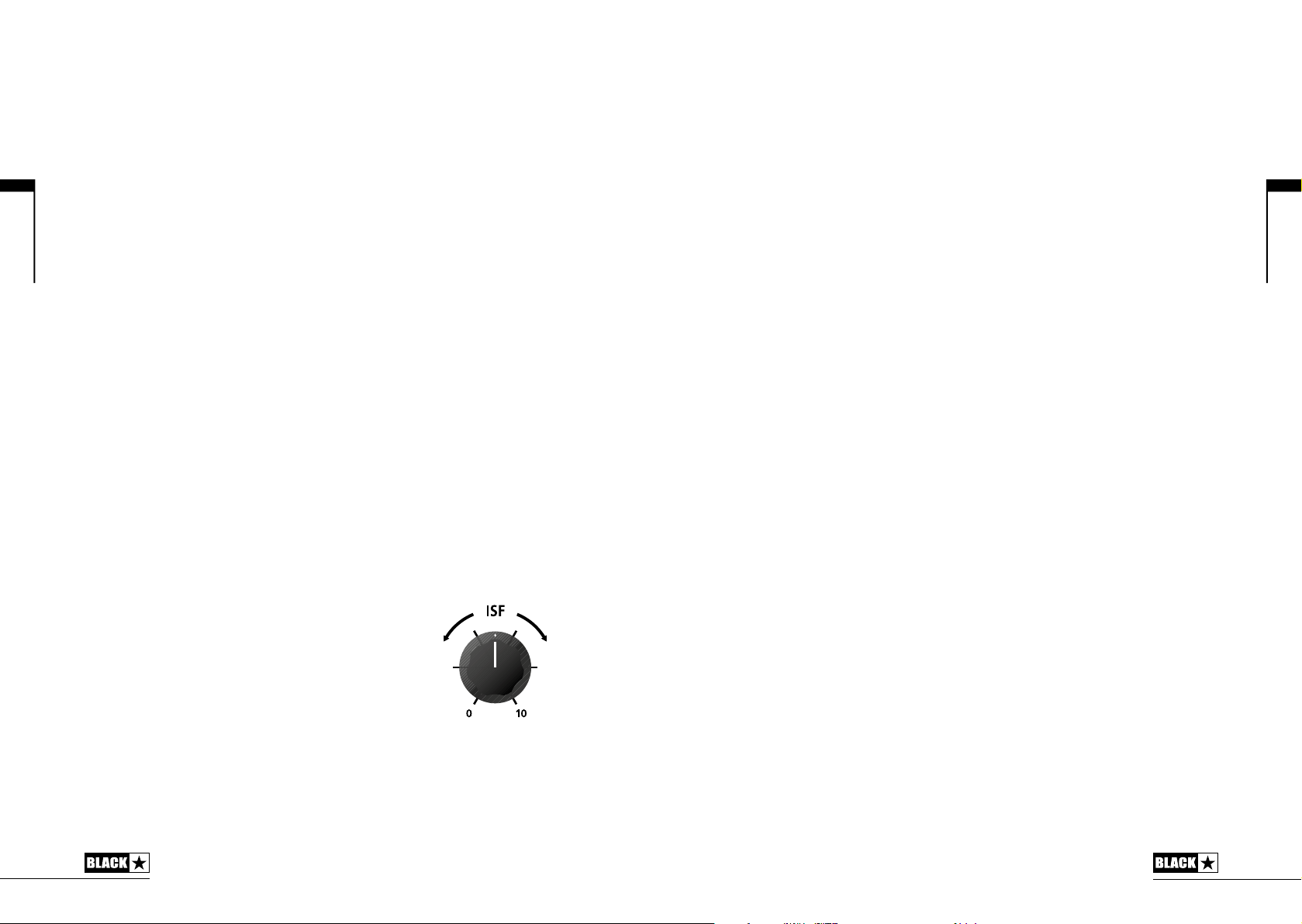
Deutsch
AU
K
8. Voice-Schalter OD
Mit diesem Drucktaster schalten Sie zwischen den zwei Voicings für den Kanal
OD um. Wenn die rote LED nicht leuchtet, liefert der Kanal eine „klassische“, aber
singendere Übersteuerung mit einer mittleren Dämpfung der Endstufe. Wenn die
rote LED leuchtet, klingt das Voicing für den Overdrive-Sound moderner und bietet
einen kräftigen Mittenboost vor der Overdrive-Stufe sowie aufgrund der geringeren
Endstufen-Dämpfung einen aggressiveren Grundcharakter.
9. OD Volume
Mit diesem Regler steuern Sie die Gesamtlautstärke im Kanal OD. Im Uhrzeigersinn
heben Sie die Lautstärke an.
10. Bass
Der Bass-Regler steuert den Anteil der tiefen Frequenzen im Gesamt-Sound.
Dieser Verstärker bietet eine umfangreiche Klangregelung, mit der Sie den Sound
zwischen knackig und aggressiv (gegen den Uhrzeigersinn) oder warm und mächtig
(im Uhrzeigersinn) einstellen können.
11. Middle
Der Middle-Regler steuert den Anteil der Mittenfrequenzen im Gesamt-Sound. Die
Mitten sind insbesondere für den Grundsound entscheidend. In der Minimalposition
(komplett gegen den Uhrzeigersinn) ist der Sound sehr aggressiv und hohl, was sich
speziell für knackige Rhythmus-Parts eignet. Wenn der Mitten-Regler angehoben
wird (im Uhrzeigersinn), nimmt der Grundton-Anteil zu, was sich für singende LeadSounds empehlt.
12. Treble
Mit dem Regler Treble können Sie gezielt den Höhenanteil im Gesamt-Sound
einstellen. Bei niedrigen Einstellungen (gegen den Uhrzeigersinn) erhält der Sound
einen wärmeren und dumpferen Charakter. Wenn der Treble-Regler angehoben
wird (im Uhrzeigersinn), wird der Sound immer höhenreicher. In der Maximalposition
klingt der Sound schließlich aggressiv und schneidend.
13. ISF (Infinite Shape Feature)
Der patentierte ISF-Regler arbeitet mit den Reglern für
Bass, Middle und Treble zusammen. Mit seiner Hilfe
nden Sie die genau die Klangfärbung, die Sie suchen.
Bei Einstellungen gegen den Uhrzeigersinn bietet der
Amp einen „amerikanischen“ Klangcharakter mit einem
knackigen Bassfundament und aggressiveren Mitten.
Bei Einstellungen im Uhrzeigersinn erzeugt der Amp
einen „britischen“ Sound, der deutlich „erdiger“ und
weniger aggressiv klingt.
Im Gegensatz zu herkömmlichen „Contour“-Reglern und parametrischen EQSystemen beeinussen sich die Regler für Bass, Middle und Treble gegenseitig – so
wie man das aus klassischen Gitarren-Stacks her kennt. Das führt letztlich zu einem
vertrauten, musikalischen Verhalten.
US
Master
14. Reverb
Mit dem Reverb-Regler wird die Gesamtlautstärke des Reverb-Eekts ausgesteuert.
Im Linksanschlag des Reglers ist kein Reverb hörbar. Wenn der Regler im
Uhrzeigersinn aufgedreht wird, nimmt der Reverb-Anteil zu.
15. Volume
Dieser Regler steuert die Gesamtlautstärke Ihres Verstärkers. Im Uhrzeigersinn
heben Sie die Lautstärke an.
16. Power-Schalter
Mit diesem Schalter lässt sich die Leistung der Ausgangsstufe von maximal auf
10% reduzieren. Das bedeutet, dass Sie die Klangtiefe der EL34-Ausgangsstufe
auch bei niedriger Lautstärke voll ausschöpfen können, wodurch sich der HT
Venue MkII bestens für Aufnahmen, kleinere Gigs oder auch das Üben zuhause
empehlt. Da diese Schaltung direkt mit der Spannungsversorgung der Endstufe
zusammenarbeitet, treten bei diesem Verfahren keine Klangverluste auf, wie man
sie von anderen Systemen zur Leistungsreduktion kennt.
17. Power-LED
Die Power-LED leuchtet, wenn der Verstärker eingeschaltet ist.
18. Standby
Mit diesem Schalter aktivieren Sie die Ausgangsstufe. Aktivieren Sie diesen Schalter
frühestens 30 Sekunden nach dem Power-Schalter (19) und deaktivieren Sie das
Standby möglichst wieder, bevor Sie den Power-Schalter auf O schalten. Während
kurzer Spielpausen können Sie den Verstärkerausgang mit diesem Schalter anund abschalten. Zum Schutz vor unerwünschten Störgeräuschen, die über den
Lautsprecher wiedergegeben werden können, empfehlen wir Ihnen, den Standby
immer ein paar Sekunden vor dem Power-Schalter auszuschalten.
19. Power
Mit diesem Schalter schalten Sie den Verstärker ein bzw. aus. Aktivieren Sie diesen
Schalter in jedem Fall vor dem Standby-Schalter (18).
Rückseite
1. Sicherung
Der Wert für die Sicherung ist auf der Rückseite vermerkt. Verwenden Sie in keinem Fall eine
Sicherung mit falschen Werten und versuchen Sie nicht, die Sicherung zu überbrücken.
2. Netzanschluss
Hier wird das mitgelieferte Kaltgerätenetzkabel angeschlossen. Das Kabel muss
an einer Netzsteckdose angeschlossen werden, die in puncto Spannung, Leistung
und Netzfrequenz den auf der Rückseite vermerkten Spezikationen entspricht. Im
Zweifelsfall wenden Sie sich an einen qualizierten Techniker/Elektriker.
Deutsch
2524
Page 14

Deutsch
3. H.T.- Sicherung
Der Wert für die H.T.- Sicherung ist auf der Rückseite vermerkt. Verwenden Sie
in keinem Fall eine Sicherung mit falschen Werten und versuchen Sie nicht, die
Sicherung zu überbrücken.
4. Speaker-Ausgänge
Der mit „1x16 Ohm“ beschriftete Ausgang dient zum Anschluss einer einzelnen
16-Ohm-Lautsprecherbox.
Die mit „1x8 Ohm or 2x16 Ohm“ beschrifteten Ausgänge dienen zum Anschluss
einer einzelnen 8-Ohm- oder von zwei 16-Ohm-Lautsprecherboxen.
Interner 16-Ohm-Combo-Speaker ✓ X X
Interner 16 Ohm Combo-Speaker X ✓ ✓
plus eine 16-Ohm-Lautsprecherbox
Eine 16-Ohm-Lautsprecherbox ✓ X X
Zwei 16-Ohm-Lautsprecherboxen X ✓ ✓
Einzelne 8-Ohm-Lautsprecherbox X ✓ X
„1x16 Ohm“ Ausgang „ 1x8 Ohm or 2x16 Ohm“ Ausgänge
WARNING: Der mit „1x16 Ohm“ bezeichnete Ausgang darf niemals parallel mit den
Ausgängen „1x8 Ohm or 2x16 Ohm“ betrieben werden. Wenn die Impedanz von
Verstärker und Lautsprecher nicht übereinstimmen, können ernsthafte Schäden am
Verstärker auftreten.
5. Symmetrische Mono-XLR-Buchse Emulated Output
Dieser Ausgang emuliert den Klangcharakter einer Gitarren-Lautsprecherbox und
sorgt in Kombination mit einem Aufnahmegerät oder Mischpult für eine natürlich
klingende Röhrenübersteuerung. Bei Verwendung eines hochwertigen geschirmten
Kabels liefert der XLR-Anschluss ein störungsfreies Signal.
6. Stereoklinkenbuchse Emulated Output
Dieser Ausgang emuliert den Klangcharakter einer Gitarren-Lautsprecherbox und
sorgt in Kombination mit einem Aufnahmegerät oder Mischpult für eine natürlich
klingende Röhrenübersteuerung. Verwenden Sie in jedem Fall hochwertige
geschirmte Kabel. Die stereophone Klinkenausgangsbuchse erlaubt zudem den
Anschluss eines Kopfhörers für ein geräuschloses Üben.
ANMERKUNG: Die Emulated Outputs (XLR und Stereoklinke) sind auch im StandbyBetrieb aktiv. Auf diese Weise können Sie unabhängig von den angeschlossenen
Lautsprechern im Standby-Betrieb lautlos üben.
7. Schalter Emulated Output Cabinet
Mit diesem Schalter können Sie die Emulation einer geschlossenen 4x12-er oder
einer auf der Rückseite oenen 1x12-Box für den Speaker Emulated Output
anwählen. Diese Einstellung bezieht sich auf die XLR- und Stereoklinkenausgänge.
8. Reverb Dark/Light
Wenn der Schalter nicht gedrückt ist (Position „Dark“), simuliert das interne DigitalReverb den warmen Klangcharakter in einem „Raum“. Wenn der Schalter gedrückt
ist („Light“), erzeugt das Reverb den deutlich höhenreicheren und luftigeren Charakter
eines Platten-Halls. Die gewählte Einstellung gilt für alle Kanäle und Voicings.
9. Effects Loop Level
Mit dem Schalter Eects Loop Level können Sie den Eekt-Loop wahlweise mit
+4dBV oder -10dBV betreiben: Entsprechend können Sie professionelles Equipment
(Einstellung +4dBV) oder Eektpedale mit einem für Gitarren ausgelegten Pegel
(Einstellung -10dBV) anschließen.
10. Effects Loop Return
Hier schließen Sie den (Mono-)Ausgang eines externen Eektgeräts an.
11. Effects Loop Send
Hier schließen Sie den (Mono-)Eingang eines externen Eektgeräts an.
12. Buchse für den 5-Wege-Fußschalter
Hier wird der optionale 5-Wege-Fußschalter FS-14 (nicht im Lieferumfang enthalten)
angeschlossen. Dieser Fußschalter bietet direkten Zugri auf alle Kanäle und Voicings
und kann zudem die globalen Boost- und Reverb-Funktionen schalten. Verwenden
Sie zum Anschluss am Verstärker das im Lieferumfang des FS-14 enthaltene Kabel.
Alternativ können Sie ein hochwertiges, geschirmtes Gitarrenkabel verwenden.
Durch Drücken der Clean-Taste am Fußschalter wählen Sie den Clean-Kanal aus.
Wenn Sie die Clean-Taste erneut auslösen, während der Clean-Kanal bereits aktiv
ist, schalten Sie die Clean-Voice um. Die zuvor gewählte Voice bleibt erhalten, wenn
Sie zum Clean-Kanal umschalten.
Wenn Sie die Taste OD1 auslösen, wird der Overdrive-Kanal angewählt: Hier ist
Voice 1 aktiv. Wenn Sie nun die Taste OD2 auslösen, wird die Voice 2 im OverdriveKanal angewählt. Wenn die gewünschte Voice bereits aktiv ist, haben Tasten OD1
und OD2 am FS-14 keine weitere Funktion.
13. Buchse für den 2-Wege-Fußschalter
Hier wird der mitgelieferte 2-Wege-Fußschalter angeschlossen. Mit dem Fußschalter
FS-15 können Sie zwischen dem Clean- und dem Overdrive-Kanal und zudem in
jedem Kanal zwischen den beide Voices umschalten.
Durch Drücken der Kanal-Taste am FS-15 schalten Sie zwischen dem Cleanund Overdrive-Kanal um. Durch Drücken der Voice-Taste am FS-15 schalten Sie
zwischen den zwei Voices im gewählten Kanal um.
Wenn der mitgelieferte Fußschalter FS-15 nicht zur Verfügung steht, können Sie alternativ
auch einen herkömmlichen 2-Wege-Fußschalter mit TRS-Klinkenstecker anschließen.
EXTERNAL SWITCHING MODE: Dieser Modus ist für Anwender vorgesehen,
welche die Hauptfunktionen des Verstärkers mit Hilfe eines externen Schalters
aufrufen möchten, der über die TRS-Kontakte dieser Buchse angeschlossen wird.
Deutsch
2726
Page 15

Deutsch
Um den External Switching Mode zu aktivieren, drücken und halten Sie einfach den
Wahlschalter Clean und die Voice-Taste Clean für 5 Sekunden. Die grünen LEDs
blinken nun gemeinsam und zeigen so, dass sich der Modus geändert hat. Der
Verstärker verbleibt in diesem Modus selbst dann, wenn er ausgeschaltet wird, und
muss wieder manuell in den Normal-/Fußschalter-Modus umgeschaltet werden.
Wenn der External Switching Mode aktiv ist, gelten die folgenden Vorgaben, wenn
ein geeigneter TRS-Anschluss hergestellt wurde:
SPITZE RING KANAL VOICE
Geschlossen Geschlossen Clean Voice 1
Geschlossen Oen Clean Voice 2
Oen Geschlossenn Overdrive Voice 1
Oen Oen Overdrive Voice 2
Kanal 4: Unbearbeitetes Gitarrensignal – das Direktsignal Ihrer Gitarre, das auch
am Verstärker anliegt.
Diese Audiostreams können gleichzeitig mit Ihrer Aufnahmesoftware/DAW
aufgenommen werden.
TIPP: Um den Sound mit einem Stereo-Reverb-Eekt aufzunehmen, pannen Sie
den linken bzw. rechten Kanal des Emulated-Output-Signals im Mix zu 100% nach
links bzw. rechts.
Deutsch
Ihr HT Club MkII lässt sich auch mit einem Audiosignal von Ihrem Computer speisen:
Kanal 1: Line-Eingang, linker Kanal – für das Monitoring oder die Wiedergabe von
Dateien und Backing-Tracks über den Emulated Output.
Kanal 2: Line-Eingang, rechter Kanal – für das Monitoring oder die Wiedergabe
von Dateien und Backing-Tracks über den Emulated Output.
ANMERKUNG: Wenn beide Fußschalter gleichzeitig angeschlossen sind, werden
Eingaben über den 2-Wege-FS vom Verstärker ignoriert, da der 5-Wege-FS als
Master-Controller fungiert.
14. USB-Buchse Emulated Output
Diese USB-Buchse vom Typ B dient zum Anschluss an einen Computer über ein geeignetes
(optionales) Kabel. Sie kann mehrere Ein- und Ausgänge gleichzeitig übertragen.
Die Kommunikation des Verstärkers mit einem PC, Mac oder einem anderen
kompatiblen Aufnahmegerät erfolgt über Standard-Audiotreiber. Es werden keine
spezischen Treiber benötigt. Eine kurze Anleitung zur USB-Aufnahme mit minimaler
Latenz nden Sie unter:
www.blackstaramps.com/usbrecording
ANMERKUNG: Schließen Sie den Verstärker immer über einen Haupt-USB-Port
des Computers an (meist auf der Rückseite zu nden).
Der Verstärker erscheint innerhalb der Aufnahme-Software auf dem Computer als
Audio-Interface.
Das Audiosignal Ihres Verstärkers wird über den USB-Anschluss gleichzeitig über
vier unabhängige Kanäle an Ihren Computer ausgegeben:
Kanal 1: Linker Kanal der Stereo-Emulation – das bearbeitete Gitarrensignal mit
Lautsprecher-Emulation. Zudem wird hier der linke Kanal des internen Stereo-
Reverbs übertragen.
Kanal 2: Rechter Kanal der Stereo-Emulation – das bearbeitete Gitarrensignal mit
Lautsprecher-Emulation. Zudem wird hier der rechte Kanal des internen Stereo-
Reverbs übertragen.
Kanal 3: Preamp-Ausgang – das Signal der Kanäle, Voices und der EQ-Stufen
der Vorverstärker, Abgri vor dem Eekt und ohne Lautsprecher-Emulation.
Ideal geeignet für den Einsatz mit Ihren eigenen Eekten und Plug-Ins zur
Lautsprechersimulation in Ihrer Aufnahmesoftware/DAW.
15. Kensington-Schloss
Diese speziell geformte Önung wird als Kensington Security Slot oder K-Slot
bezeichnet und dient dazu, den Verstärker über ein kompatibles KensingtonSchloss gegen Diebstahl zu schützen.
Weitere Informationen nden Sie unter www.kensington.com
2928
Page 16

Deutsch
Technische Spezifikationen
HT CLUB 40 MkII
Leistung (RMS): 40 Watt
Röhren: 2 x EL34, 2 x ECC83
Gewicht (kg): 24
Abmessungen (mm): 588 x 480 x 260
Fußschalter: FS-15 im Lieferumfang, FS-14 zur Umschaltung der Kanäle, Voices
sowie für Boost und Reverb optional erhältlich
HT CLUB 50 MkII
Leistung (RMS): 50 Watt
Röhren: 2 x EL34, 2 x ECC83
Gewicht (kg): 14,6
Abmessungen (mm): 558 x 220 x 245
Fußschalter: FS-15 im Lieferumfang, FS-14 zur Umschaltung der Kanäle, Voices
sowie für Boost und Reverb optional erhältlich
Deutsch
3130
Page 17

Français
Consignes de sécurités importantes !
LISEZ LES INFORMATIONS SUIVANTES ATTENTIVEMENT. CONSERVEZ
TOUTES LES CONSIGNES POUR RÉFÉRENCE ULTÉRIEURE !
Respectez tous les avertissements et toutes les consignes figurant sur
le produit !
Danger ! Hautes tensions internes.
N’ouvrez pas le boîtier de l’appareil. Cet appareil ne possède aucune pièce sur laquelle
l’utilisateur puisse intervenir. Conez toutes les réparations à un réparateur qualié
Nettoyez l’appareil avec un chion sec uniquement.
Il est possible que de la condensation se forme à l’intérieur d’un amplicateur s’il
est transféré d’un environnement froid à un endroit plus chaud. Il est conseillé
d’attendre que l’appareil ait atteint la température ambiante avant de l’allumer.
La modication non autorisée de cet appareil est expressément interdite par
Blackstar Amplication plc.
N’introduisez jamais d’objets dans les fentes de ventilation du boîtier de l’appareil.
N’exposez pas cet appareil à la pluie, à des liquides ni à aucune forme d’humidité.
Respectez tous les avertissements et toutes les consignes gurant sur le produit !
Evitez de poser un contenant rempli de liquide au dessus de l’appareil!
Ne placez pas ce produit sur un chariot, un guéridon ou une table instable. Il pourrait
tomber et ce faisant sérieusement s’endommager ou causer des blessures !
Ne couvrez pas les fentes de ventilation ni les ouvertures et ne les obstruez pas
non plus.
Évitez de placer ce produit près d’une source de chaleur telle qu’un poêle, un
radiateur ou un autre amplicateur produisant de la chaleur.
Utilisez uniquement le cordon d’alimentation fourni car il est compatible avec la
tension de l’alimentation générale de votre secteur.
Manipulez toujours les cordons d’alimentation avec le plus grand soin. Remplacez-
les s’ils sont endommagés.
Ne détachez jamais la prise de terre du cordon d’alimentation.
Débranchez le cordon d’alimentation en cas d’inutilisation prolongée de l’appareil.
Avant d’allumer l’appareil, branchez l’enceinte de la manière décrite dans la notice
d’emploi à l’aide du cordon recommandé par le fabricant.
Remplacez toujours les fusibles endommagés par des fusibles du type et du calibre
appropriés.
Ne débranchez jamais la connexion à la terre de protection.
À des niveaux élevés, le volume des enceintes peut causer des pertes auditives
.
dénitives. Par conséquent, évitez de rester à proximité des enceintes lorsque le
volume est élevé. Portez des protecteurs d’oreilles en cas d’exposition continue à
des niveaux sonores élevés.
Si le produit ne fonctionne pas normalement alors que vous respectez la notice
d’emploi, conez-le à un réparateur qualié.
La loi américaine sur la santé et la sécurité du travail indique la durée d’exposition
autorisée à diérents niveaux sonores :
Durée par jour en heures Niveau sonore (dBA), réponse lente
8 90
6 92
4 95
3 97
2 100
1½ 102
1 105
½ 110
¼ ou moins de 115
D’après cette loi, toute exposition d’une durée supérieure aux limites autorisées ci-
dessus peut entraîner une perte auditive.
Des protecteurs d’oreilles doivent être portés dans le canal auditif ou sur l’oreille
lors de l’utilisation de ce système d’amplication an d’éviter toute perte auditive
permanente si l’exposition dépasse les limites susmentionnées. An d’éviter toute
exposition potentiellement dangereuse à des niveaux de pression acoustique
élevés, il est conseillé que toutes les personnes exposées à des appareils capables
de produire des niveaux de pression acoustique élevés tels que ce système
d’amplication utilisent des protecteurs d’oreilles lors de l’utilisation de l’appareil.
Les éléments électriques et électroniques doivent être jetés séparément, dans les
vide-ordures prévus à cet eet par votre municipalité.
Français
3332
Page 18

Français
Introduction
Merci d’avoir acheté cet amplicateur Blackstar HT Venue MkII. Comme tous
nos produits, cet ampli est le résultat d’innombrables heures de recherche et de
développement rigoureux par notre équipe de conception de classe mondiale.
Basée à Northampton (Royaume-Uni), l’équipe Blackstar est composée de
musiciens expérimentés et le seul but du processus de développement est de
fournir aux guitaristes les outils d’expression par excellence.
Tous les produits Blackstar sont soumis à de nombreux tests en laboratoire et en
conditions réelles pour s’assurer d’une abilité et d’une qualité sans compromis, et
surtout du SON.
La conception très souple à deux canaux du HT Club MkII présente le contrôle ISF
(Innite Shape Feature) breveté et bien qu’il comporte un ensemble de contrôles
complet, il reste intuitif et simple d’utilisation. Veuillez lire consciencieusement la totalité
du manuel pour vous assurer de tirer le maximum de ce nouveau produit Blackstar.
Si vous aimez ce que vous entendez et souhaitez en savoir plus sur la gamme de
produits Blackstar, veuillez vous rendre sur notre site internet www.blackstaramps.com.
Merci !
L’équipe Blackstar
Fonctionnalités
Ce HT Venue MkII est un amplicateur très polyvalent adapté à une large gamme de
situations et de styles de jeu.
Le canal Clean a deux modes : l’un basé sur un circuit américain classique, et l’autre
sur un son britannique classique. L’interrupteur Voice recongure l’harmonisation,
l’égaliseur et la structure du gain de la lampe du préampli, ainsi que l’amortissement
de l’amplicateur de puissance. Cela créé une réponse de basse claire, brillante et
ne, mais ferme pour le son américain et un « carillon » très réactif avec des basses
plus vagues pour le son britannique pouvant être poussées dans une saturation
de milieu de gamme lorsqu’elles sont mises à rude épreuve. Le réglage Voice peut
aussi être sélectionné à l‘aide d‘un contrôleur au pied.
Le HT Club MkII présente aussi deux voix sur le canal Overdrive qui partagent une
partie égaliseur commune. Ces deux voix orent une large palette de sons saturés.
Comme pour le canal Clean, chacune de ces voix peut aussi être sélectionnée
à l’aide d’un contrôleur au pied. Lorsque vous changez de canal, l’amplicateur
rappellera le réglage Voice spécique utilisé pour la dernière fois sur ce canal.
Les voix saturées sont caractérisées par un son ayant un gain élevé, mais sans
« crépitements » d’aigus que l’on retrouve souvent dans des conceptions similaires.
C’est le résultat de techniques d’élaboration uniques de préamplicateur et
d’amplicateur de puissance, qui protent également au musicien puisque les
saturations sont joliment épurées à mesure que le volume de la guitare est réduit.
Les voix saturées gardent un son naturel, même aux réglages les plus extrêmes.
Le contrôle ISF (Innite Shape Feature) breveté par Blackstar Amplication
représente une avancée majeure en termes de exibilité de l’édition sonore. Le
contrôle ISF fait alterner la réponse des trois contrôles sonores entre une réponse
de type américain à une extrémité, et à l’autre, une réponse de type britannique. Ce
qui importe, c’est le nombre inni de choix de sons alternatifs qui ne seraient pas
accessibles autrement.
L’amplicateur présente une réverb numérique au son naturel, qui peut être réglée à
l’aide de la commande Reverb située sur le panneau avant ou activée et désactivée
grâce au contrôleur au pied 5 voies optionnel. Un interrupteur sur le panneau arrière
permet de sélectionner les options « Dark » ou « Light ». Le réglage Dark est basé
sur une réverb de salle et le réglage Light s’appuie sur une réverb à plaque.
Un interrupteur Power est intégré au panneau avant pour faire baswler l’amplicateur
entre la pleine puissance et 10 % de puissance. Cela signie que la profondeur sonore
totale de l’amplicateur de puissance EL34 peut être obtenue à n’importe quel volume,
retenant le son caractéristique des lampes de puissance qui travaillent dur.
Un connecteur USB permet d’envoyer jusqu’à quatre canaux de signal de
guitare (dry, sortie préampli et sortie émulée stéréo) vers un ordinateur à des ns
d’enregistrement.
Deux autres sorties à l’arrière, une prise jack stéréo et une prise XLR symétrique,
permettent aussi au(x) signal/signaux de bae émulé d’être connecté(s) à des
périphériques externes pour la pratique, l’enregistrement ou l’utilisation en live.
Français
3534
Page 19

Français
AU
K
Le panneau avant
1. Entrée
Branchez-y votre guitare. Servez-vous toujours d’un cordon blindé pour guitare de
bonne qualité.
Canal Clean
2. Volume Clean
Il contrôle le volume du canal Clean. Le tourner dans le sens des aiguilles d’une
montre augmente le volume. Lorsqu’il est complètement tourné, le préamplicateur
commencera à saturer, surtout en mode « British ».
3. Interrupteur Clean Voice
Il s’agit d’un interrupteur momentané qui sélectionne l’une des deux voix Clean.
Le réglage « American » est très clair et brillant, mais avec des basses fermes et
serrées : cette Voix est sélectionnée lorsque le témoin Voice est éteint. Le réglage
« British » a une réponse de basse avec un milieu de gamme plus chaud et est très
sensible au niveau de sortie de la guitare et des dynamiques du musicien : cette voix
est sélectionnée quand le témoin Voice est allumé. La sonorisation de l’égaliseur et
la structure de gain de la lampe sont complètement recongurées entre chaque voix.
4. Bass
La commande Bass ajuste la quantité de basses fréquences (graves) dans votre
son. Totalement dans le sens inverse des aiguilles d’une montre, le son aura un
caractère plus n. Le fait de le tourner dans le sens des aiguilles d’une montre
augmentera progressivement la réponse en basses du canal.
5. Treble
Le contrôle Treble permet le réglage des hautes fréquences (aiguës) dans le son.
Complètement dans le sens inverse des aiguilles d’une montre, le son aura un
caractère chaud et plus sombre. Si le contrôle Treble est tourné dans le sens des
aiguilles d’une montre, le son deviendra plus brillant.
Canal OD (Overdrive)
6. Interrupteur de sélection OD
Appuyez sur cet interrupteur pour sélectionner le canal OD. Quand le témoin jaune
est allumé, le canal OD est sélectionné. Lorsque le témoin jaune est éteint, le canal
Clean est sélectionné.
7. Gain OD
Cette commande règle la quantité de saturation ou de distorsion de ce canal. Des
réglages bas (sens inverse des aiguilles d’une montre) délivreront un son clair à la
limite de la rupture. À mesure que le contrôle Gain sera augmenté dans le sens
des aiguilles d’une montre, le son deviendra plus saturé, en passant par des sons
crunch jusqu’à ce que la distorsion totale soit atteinte au réglage maximal.
8. Interrupteur OD Voice
Il s’agit d’un interrupteur momentané qui sélectionne l’une des deux voix du canal
OD. Lorsque le petit témoin rouge est éteint, ce canal dispose d’une saturation
« classique » mais « dynamisée », avec amortissement moyen de l’amplicateur de
puissance. Quand le témoin rouge est allumé, le son saturé a une sonorisation plus
« moderne », qui inclut un boost pré-saturation à moitié accentué ainsi qu’un son plus
vague et plus agressif du fait de l’amortissement réduit de l’amplicateur de puissance.
9. Volume OD
Ce contrôle règle le volume global du canal OD. Le tourner dans le sens des aiguilles
d’une montre augmente le volume.
10. Bass
Le réglage Bass règle la quantité de basses fréquences dans votre son. Cet ampli
dispose d’un circuit d’édition sonore avancé qui permet au son d’être varié de
précis et incisif en réglage minimal à un son chaud et lourd en position maximale.
11. Middle
La commande Middle règle la quantité de moyennes fréquences de votre son. Ces
moyennes fréquences sont particulièrement importantes pour régler la quantité de
« corps » de votre son. Quand le contrôle Middle est réglé au minimum (tout à fait
dans le sens inverse des aiguilles d’une montre) le son sera agressif et creusé, un
son idéal pour le jeu de rythmes agressifs. Quand ce réglage est augmenté (dans le
sens des aiguilles d’une montre) la quantité de « corps » augmente, ce qui est plus
approprié à des sons de guitare « lead » avec sustain.
12. Treble
Le réglage Treble permet d’ajuster les hautes fréquences du son. À des réglages
bas (sens inverse des aiguilles d’une montre) le son aura un caractère chaud et plus
sombre. S’il est augmenté (tourné dans le sens des aiguilles d’une montre), le son
deviendra plus brillant. Au réglage maximal, le son sera plus agressif et incisif.
13. ISF (Infinite Shape Feature)
La fonction ISF brevetée fonctionne conjointement avec
les contrôles Bass, Middle et Treble. Elle vous permet de
choisir la signature sonore exacte que vous souhaitez
appliquer au son. Un réglage complètement à gauche
vous donnera des caractéristiques plus américaines
avec des basses nerveuses et des médiums plus
agressifs, alors qu’avec un réglage tout à fait à droite,
vous obtiendrez un caractère plus britannique avec un
son plus corpulent et moins agressif.
Contrairement aux commandes de « Contour »
conventionnelles et aux systèmes d’égalisation paramétrique, les réglages Bass,
Middle et Treble continuent d’interagir les uns avec les autres tout comme dans un
réseau de correction traditionnel d’amplicateur de guitare. Cela permet d’avoir une
réponse très familière et musicale.
US
Français
3736
Page 20

Français
Master
14. Reverb
Le contrôle Reverb règle le niveau global de l’eet de réverb. Il n’y aura pas de réverb
quand le contrôle est tout à fait dans le sens inverse des aiguilles d’une montre. Le
fait de tourner le contrôle dans le sens des aiguilles d’une montre augmentera la
quantité de réverb.
15. Volume
Contrôle le volume global de votre amplicateur. Le tourner dans le sens des
aiguilles d’une montre permet d’augmenter le volume.
16. Interrupteur Power
Cet interrupteur permet de réduire l’étage de sortie, de la pleine puissance
jusqu‘à 10 % de puissance. Cela signie que la profondeur sonore complète de
l’amplicateur de puissance EL34 peut être appréciée à des volumes plus faibles,
rendant ainsi le HT Venue MkII idéal pour l’enregistrement, les petits concerts et
même l’utilisation à la maison. Fonctionnant conjointement avec les voltages d’un
amplicateur de puissance, cette méthode de réduction de puissance ne soure
d’aucune perte sonore d’autres systèmes de réduction de puissance.
17. Lumière du témoin d’alimentation
Le témoin d’alimentation s’allumera quand l’amplicateur est allumé.
puissance et de fréquence indiquées à l’arrière de l’appareil. En cas de doute,
demandez conseil à un technicien qualié.
3. Fusible Haute Tension
La valeur du Fusible H.T. est spéciée sur le panneau arrière. Veillez à ne jamais
utiliser un fusible d’une valeur incorrecte ou n’essayez pas de le court-circuiter.
4. Sorties pour baffle
La sortie « 1x16 Ohm » sert à la connexion d’un seul bae d’extension 16 Ohm.
Les sorties « 1x8 Ohm or 2x16 Ohm » sont conçues pour la connexion d’un seul
bae d’extension 8 Ohm ou de deux baes 16 Ohm.
Sortie « 1x16 Ohm » Sorties « 1x8 Ohm or 2x16 Ohm »
Bae interne 16 Ohm ✓ X X
Bae interne 16 Ohm X ✓ ✓
plus un bae d’extension 16 Ohm
Simple bae d’extension 16 Ohm ✓ X X
Deux baes d’extension 16 Ohm X ✓ ✓
Simple bae d’extension 8 Ohm X ✓ X
Français
18. Standby
Cet interrupteur active l’étage de sortie. Veillez à toujours activer cet interrupteur
au moins 30 secondes après l’interrupteur Power (19) et désactivez de préférence
l’interrupteur Power après avoir mis en Standby. Lors de courtes pauses en cours
d’utilisation, utilisez cet interrupteur pour éteindre (o) et allumer (on) l’amplicateur.
Pour éviter que tout bruit indésirable ne soit envoyé à votre (vos) bae(s), nous vous
recommandons de toujours passer en Standby pendant quelques secondes avant
de mettre l’interrupteur Power principal sur OFF.
19. Power
Cet interrupteur sert à allumer et éteindre l’amplicateur.
Vous devez toujours activer cet interrupteur avant
d’activer l’interrupteur Standby (18).
Le panneau arrière
1. Fusible d’alimentation
La valeur du Fusible d’alimentation est spéciée sur le
panneau arrière. Veillez à ne jamais utiliser un fusible
d’une valeur incorrecte ou n’essayez pas de le courtcircuiter.
2. Entrée d’alimentation
Le cordon d’alimentation détachable fourni se branche ici. Le cordon ne doit être
branché qu’à une prise électrique compatible avec les exigences de tension, de
AVERTISSEMENT: la sortie « 1x16 Ohm » ne doit jamais être utilisée en même
temps que l‘une des sorties « 1x8 Ohm or 2x16 Ohm ». Une mauvaise adaptation
de l‘impédance de l‘amplicateur et des baes endommagera l‘amplicateur.
5. Prise de sortie XLR symétrique mono avec émulation de baffle
Cette sortie émule les caractéristiques sonores d’un bae pour guitare et produit un
son de saturation à lampes naturel pour la connexion à un appareil d’enregistrement
ou à une table de mixage. Si un cordon blindé de bonne qualité est employé, la
connexion XLR symétrique orira un signal de haute qualité exempt de tout bruit.
6. Prise jack de sortie émulée stéréo
Cette sortie émule les caractéristiques sonores d’un bae pour guitare et fournit un
son de saturation à lampes naturel pour la connexion à un appareil d’enregistrement
ou à une table de mixage. Servez-vous toujours d’un cordon blindé de bonne
qualité. La prise jack stéréo rend possible la connexion d’un casque sur cette sortie,
ce qui vous permet de jouer de manière silencieuse.
REMARQUE: les sorties XLR et Émulée Stéréo restent actives même en mode
Standby. Cela rend possibles la pratique et l’enregistrement silencieux quand
l’amplicateur est en Standby, quel que soit le bae connecté.
7. Interrupteur de sortie avec émulation de baffle
L’interrupteur vous permet de choisir une émulation de bae soit 4x12 à dos
fermé, soit 1x12 à dos ouvert, pour la prise de sortie avec émulation de bae. Cela
s’appliquera à la sortie asymétrique XLR et à la sortie de prise stéréo.
3938
Page 21

Français
8. Reverb Dark/Light
Quand l’interrupteur est sur « out » (Dark), la réverb a une qualité de « pièce »
chaleureuse. Réglé sur « in » (Light), la réverb est plus brillante et aérienne, typique
d’une réverb style « plaque ». Le réglage choisi s’appliquera à tous les canaux et voix.
9. Niveau de boucle d’effets
L’interrupteur Eects Loop Level règle la boucle d’eets sur +4dBV/-10dBV, ce qui
vous permet de l’utiliser avec un équipement professionnel (réglage +4dBV), ou
avec des eets de niveau guitare tels que les pédales d’eets (réglage -10dBV).
10. Retour de boucle d’effets
Branchez ici la sortie (mono) d’un appareil d’eets externe
11. Départ de boucle d’effets
Branchez ici l’entrée (mono) d’un appareil d’eets externe.
12. Prise contrôleur au pied 5 voies
Le contrôleur au pied FS-14 5 voies optionnel (non fourni) se connecte ici. Ce
contrôleur au pied ore un accès instantané à tous les canaux et voix, en plus de la
fonction de boost global et le changement de Reverb. Il doit être connecté à votre
amplicateur à l’aide d’un câble fourni avec le FS-14. Autrement, un cordon de
guitare blindé de bonne qualité peut être utilisé.
Le fait d’appuyer sur l’interrupteur Clean du contrôleur au pied sélectionnera le
canal Clean. Appuyer sur l’interrupteur Clean alors que le canal Clean est déjà
sélectionné déclenchera la voix Clean. La Voix précédemment sélectionnée sera
retenue lors du changement vers le canal Clean.
Le fait d’appuyer sur l’interrupteur OD1 sélectionnera le canal Overdrive, Voix 1. De
même, appuyer sur l’interrupteur OD2 sélectionnera le canal Overdrive, Voix 2. Le
fait d’appuyer les interrupteurs OD1 ou OD2 sur le FS-14 alors que cette voix est
actuellement sélectionnée n’aura pas d’eet supplémentaire.
13. Prise pédalier 2 voies
C’est ici que l’on connecte le pédalier 2 voies fourni. Le pédalier FS-15 rend possible
la sélection des canaux Clean et Overdrive, de deux voix sur chaque canal.
Appuyer sur l’interrupteur Channel sur le FS-15 oscillera entre le canal Clean et le
canal Overdrive. Le fait d’appuyer sur l’interrupteur Voice sur le FS-15 oscillera entre
les deux voix du canal actuellement sélectionné.
Si le pédalier FS-15 fourni n’est pas disponible, alors un pédalier de verrouillage 2
voies avec prise TRS peut être utilisé.
MODE ALTERNATIF: Ce mode est destiné aux personnes souhaitant contrôler
les mêmes fonctions principales de l’ampli à l’aide d’un dispositif de commutation
externe qui se connecte via la connexion TRS de la prise.
Pour passer au Mode Alternative : appuyez simplement sur les interrupteurs Clean
Select et Clean Voices et maintenez-les enfoncés pendant cinq secondes. Les
témoins verts clignoteront en même temps pour indiquer le changement de mode.
L’amplicateur conservera ce mode, même lorsqu’il est éteint, jusqu’à ce que vous
changiez à nouveau pour le mode normal/pédalier.
Une fois dans le Mode Alternative, les réglages suivants s’appliqueront lorsqu’une
connexion TRS convenable est établie:
EXTRÉMITÉ ANNEAU CANAL VOIX
Fermé Fermé Clean Voix 1
Fermé Ouvert Clean Voix 2
Ouvert Fermé Overdrive Voix 1
Ouvert Ouvert Overdrive Voix 2
REMARQUE: Si les deux contrôleurs au pied sont connectés en même temps,
toute entrée sur les deux voies sera ignorée par l’ampli puisque les cinq voies se
comportent comme un contrôleur maître.
14. Prise de sortie USB émulée
Cette prise USB type B est destinée à être connectée à un ordinateur via un câble
approprié (non fourni). Elle est compatible avec de multiples entrées et sorties simultanées.
Les pilotes audio standards servent à connecter un amplicateur à un PC, Mac
ou tout autre dispositif d’enregistrement applicable. Aucun pilote spécique n’est
nécessaire. Pour en apprendre davantage sur l’enregistrement USB faible latence,
rendez-vous sur :
www.blackstaramps.com/usbrecording
REMARQUE: Branchez toujours l’amplicateur sur un port USB principal, qui se
situe souvent à l’arrière de l’ordinateur.
L’amplicateur apparaîtra en tant que périphérique de capture audio dans un logiciel
d’enregistrement.
La sortie audio par USB de votre amplicateur directement sur votre ordinateur est
transportée sur quatre canaux indépendants et simultanés:
Canal 1: Émulation stéréo, canal gauche - Le son de guitare complètement traité,
avec émulation de bae. Cela inclura le canal gauche de la réverb stéréo interne.
Canal 2: Émulation stéréo, canal droit - Le son de guitare complètement traité,
avec émulation de bae. Cela inclura le canal droit de la réverb stéréo interne.
Canal 3: Sortie du préampli - Le son du préampli des canaux, des Voix et de
l’étage EQ, pris avant la réverb et sans émulation de bae. Idéal pour l’utilisation
avec vos propres plug-ins d‘émulation de bae et d’eets dans votre DAW/logiciel
d’enregistrement.
Français
4140
Page 22

Français
Canal 4: Signal dry de guitare non traité - Il s’agit du signal direct de votre guitare
tel qu’il est reçu par l’ampli.
Ces flux audio peuvent être enregistrés simultanément dans votre DAW/
logiciel d’enregistrement.
ASTUCE: our enregistrer un véritable son de « réverb » stéréo, faites passer le
canal gauche 100 % à gauche dans le mix et le canal droit 100 % à droite.
Le HT Club MkII peut aussi recevoir l’entrée audio de votre ordinateur:
Canal 1: Entrée ligne, canal gauche – Utilisé pour le monitoring audio ou la lecture
de la piste d’accompagnement via la Sortie Emulée.
Canal 2: Entrée ligne, canal droit –Utilisé pour le monitoring audio ou la lecture de
la piste d’accompagnement via la Sortie Emulée.
15. Kensington Lock
Aussi connu sous le nom de Port de verrouillage Kensington (Kensington Security
Slot ou K-Slot), il s’agit d’un orice de taille spécialement adaptée pour connecter
un Port Kensington compatible an de sécuriser l’amplicateur à un point xe. Pour
en savoir plus, veuillez vous rendre sur le site www.kensington.com
Spécifications techniques
HT CLUB 40 MkII
Puissance (RMS): 40 Watt
Lampes: 2 x EL34, 2 x ECC83
Poids (kg): 24
Dimensions (mm): 588 x 480 x 260
Pédalier: FS-15 inclus, FS-14 optionnel pour le contrôle des canaux, voix, boost
et réverb
HT CLUB 50 MkII
Puissance (RMS): 50 Watt
Lampes: 2 x EL34, 2 x ECC83
Poids (kg): 14,6
Dimensions (mm): 558 x 220 x 245
Pédalier: FS-15 inclus, FS-14 optionnel pour le contrôle des canaux, voix, boost
et réverb
Français
4342
Page 23

Español
¡AVISO!
Importante Información de seguridad
LEA LAS SIGUIENTE INFORMACIîN DETENIDAMENTE Y CONSERVE LAS
INSTRUCCIONES PARA FUTURAS CONSULTAS.
SIGA TODOS LOS AVISOS E INSTRUCCIONES MARCACADAS EN LOS
PRODUCTOS.
PELIGRO! Alto voltaje interno.
NO ABRA LA TAPA DEL EQUIPO. NO HAY PARTES UTILIZABLES PARA OTROS
FINES EN ESTE EQUIPO. REMITA CUALQUIER ANOMALÍA AL SERVICIO TÉCNICO
CUALIFICADO.
UTILICE TRAPOS SECOS PARA LIMPIAR.
SE PUEDE FORMAR CONDENSACIÓN DENTRO DEL AMPLIFICADOR SI ESTE SE
HA MOVIDO DE UN LUGAR FRIO A OTRO MÁS CALIDO. EN EL CASO DE QUE
SE MOVIERA EL AMPLIFICADOR DE UN SITIO MÁS FRIO A OTRO MÁS CALIDO
O A LA INVERSA, DEJE UN RATO EL AMPLIFICADOR SIN ENCENDER PARA QUE
ESTE ALCANCE LA TEMPERATURA MEDIA DEL NUEVO LUGAR.
LAS MODIFICACIONES NO AUTORIZADAS ESTÁN EXPRESAMENTE PROHIBIDAS
POR BLACKSTAR AMPLIFICATIO LTD.
NUNCA APOYE OBJETOS EN NINGUNO DE LOS AGUJEROS DE VENTILACIîN
LOCALIZADOS EN LAS TAPAS DEL EQUIPO.
NO EXPONGA LOS EQUIPOS A LA LLUVIA, LIQUIDOS O HUMEDAD DE
CUALQUIER TIPO.
SIGA TODOS LOS AVISOS E INSTRUCCIONES MARCADAS EN EL PRODUCTO.
NO PONGA LOS EQUIPOS EN CARRETILLAS INESTABLES O MESAS
NORMALES. EL EQUIPO PUEDE CAER CAUSANDOSE SERIOS DAÑOS ASÍ
COMO A PERSONAS.
NO CUBRA O BLOQUEE LOS AGUJEROS DE APERTURA Y VENTILACIÓN.
ESTE PRODUCTO NO DEBE SER PUESTO CERCA DE UNA FUENTE DE CALOR
COMO PUEDE SER UN RADIADOR, ESTUFA O CUALQUIER PRODUCTOR O
AMPLIFICADOR DE CALOR.
USE SOLO LA FUENTE DE ALIMENTACIÓN QUE SEA COMPATIBLE CON LOS
VOLTAJES UTILIZADOS EN EL ARE EN DONDE ESTÉ.
LA FUENTE DE ALIMENTACIÓN DEBE DE SER MANEJADA CON CUIDADO Y
DEBE DE SER REMPLAZADA EN CASO DE CUALQUIER DAÑO.
NUNCA ROMPA LA TOMA DE TIERRA SOBRE EL CABLE DE CORRIENTE.
EL CABLE DE CORRIENTE DEBERÁ DE SER DESCONECTADO CUANDO LA
UNIDAD NO VAYA A SER USADA DURANTE UN TIEMPO.
ANTES DE ENCENDER UN CABEZAL, LA PANTALLA DEBERA ESTAR
CONECTADA COMO SE DESCRIBE EN EL LIBRO DE INSTRUCCIONES
UTILIZANDO LOS CONDUCTORES RECOMENDADOS POR EL FABRICANTE.
REEMPLAZE SIEMPRE LOS FUSIBLES DAÑADOS POR OTROS DE
CARACTERISTICAS IDENTICAS.
NUNCA DESCONECTE EL PROTECTOR DE LA TOMA DE TIERRA.
LA POTENCIA DE SONIDO DE LOS ALTAVOCES CUANDO LOS NIVELES SON
ALTOS PUEDEN CAUSAR UN DAÑO PERMANENTE. USTED DEBERÁ POR
TANTO EVITAR LA EXPOSICIÓN DIRECTA A LOS ALTAVOCES CUANDO ESTOS
ESTÉN OPERANDO A UN NIVEL ALTO. PONGASE PROTECTORES DE OIDOS SI
DEBE DE ESTAR CONTINUAMENTE EXPUESTO.
SI EL PRODUCTO NO FUNCIONARA UNA VEZ SEGUIDAS TODAS LAS
INSTRUCCIONES, REMÍTALO AUN SERVICIO TÉCNICO CUALIFICADO.
LA OFICINA AMERICANA DE PROTECCIÓN DE LA SALUD HA ESPECIFICADO
LOS SIGUIENTES NIVELES ADMISIBLES DE EXPOSICIÓN DE RUIDO.
DURACIÓN POR DIA Y HORAS NIVEL DE SONIDO DBA BAJA RESPUESTA
8 90
6 92
4 95
3 97
2 100
1
2
1
/
1 105
1
2
/
1
/4 or less
102
110
115
CUALQUIER EXPOSICIÓN POR ENCIMA DE LOS LIMITES MENCIONADOS
PUEDEN PROVOCAR PERDIDAS AUDITIVAS.
LOS TAPONES PROTECTORES DEBEN DE SER UTILIZADOS CUANDO SE OPERE
ESTE SISTEMA DE AMPLIFICACIÓN PARA PREVENIR DE UNA PERMANENTE
PERDIDA DE OIDO SI LA EXPOSICIÓN ES EXCESIVA O ESTÁ POR ENCIMA DE
LOS LIMITES DESCRITOS ARRIBA. PARA PREVENIR CONTRA UNA EXPOSICIÓN
PELIGROSA A ALTOS NIVELES DE SONIDO SE RECOMIENDA A TODAS LAS
PERSONAS QUE PUEDAN ESTAR EXPUESTAS A NIVELES PRODUCIDOS POR
UN SISTEMA DE AMPLIFICACIÓN COMO ESTE QUE PROTEJAN SUS OIDOS
MIENTRAS LA UNIDAD ESTÁ EN FUNCIONAMIENTO.
Todos los aparatos eléctricos o electrónicos se deben desechar de
forma distinta del servicio municipal de recogida de basura, a través
de puntos de recogida designados por el gobierno o las autoridades
locales.
Español
4544
Page 24

Español
Introducción
Gracias por comprar este amplicador Blackstar HT Venue MkII. Como todos
nuestros productos, este amplicador es el resultado de incontables horas de
meticulosa Investigación y Desarrollo por parte de nuestro prestigioso equipo de
diseño. Con base en Northampton (Reino Unido), el equipo de Blackstar está
formado por músicos experimentados y el único objetivo del proceso de desarrollo
es el de proporcionar a los guitarristas con productos que sean las herramientas de
autoexpresión denitivas.
Todos los productos Blackstar son sometidos a intensivas pruebas de laboratorio y
de rodaje para asegurar que están fuera de compromiso en términos de abilidad,
calidad y, sobretodo, TONO.
El diseño exible de dos canales del HT Club MkII cuenta con el exclusivo control
patentado ISF (Innite Shape Feature) y aunque tiene un conjunto de control integral,
sigue siendo sencillo e intuitivo de usar. Por favor lee este manual detenidamente
para asegurarte de que obtienes el máximo rendimiento de tu producto Blackstar.
Si te gusta lo que oyes y quieres averiguar mas acerca de la línea de productos
Blackstar, por favor visita nuestro sitio web en www.blackstaramps.com.
¡Gracias!
El Equipo Blackstar
Características
El HT Venue MkII es un amplicador muy versátil y adecuado para una amplia gama
de estilos y situaciones.
El Clean Channel tiene dos voces; uno basado en un clásico circuito estadounidense
y el otro basado en un clásico tono británico. El botón Voice recongura el
preamplicador de sonido, EQ y la ganancia de la estructura de la válvula, así
como también la potencia de la amortiguación del amplicador. Esto produce una
respuesta de graves limpia, brillante y apretada pero sólida para el tono americano
y un „toque“ altamente sensible con la parte inferior más oja para el tono británico
que se puede empujar en una sobremarcha de gama media cuando se conduce
con fuerza. El ajuste de voz también se puede seleccionar a través del pedal.
El HT Stage MkII tiene dos voces en el canal Overdrive que comparten una sección
de EQ común Estas dos voces proporcionan una amplia gama de tonos saturados.
Como con el Clean Channel, cada una de estas voces también se puede seleccionar
por el pedal o footcontroller. Al cambiar entre los canales, el amplicador llamará a
la conguración especíca de voz que se usó por última vez en ese canal.
Los canales Overdrive se caracterizan por un tono que es alto en Gain, pero evita
cualquiera de la parte superior de la parte superior ‚zz‘ que a menudo se encuentran
en otros diseños. Este es el resultado de técnicas únicas del preamplicador y
amplicador de potencia, que también benecian al músico en la forma en que
los overdrives se limpian maravillosamente a medida que se reduce el volumen de
la guitarra. Incluso en los ajustes más extremos, los canales Overdrive suenan de
forma natural.
El control patentado ISF (Innite Shape Feature) es exclusivo de Blackstar
Amplication y representa un gran paso adelante en la exibilidad del modelado de
tonos. El control ISF desplaza la respuesta del conjunto de tres tonos de control
entre, por un lado una respuesta de tipo US y por el otro, una respuesta de tipo
UK. Es importante destacar que entre los dos extremos se encuentra un número
innito de opciones de tonos alternativos que de otro modo no estarían disponibles.
El amplicador ofrece un reverb digital que puede ser ajustado a través del
control de reverb en el panel frontal o encender y apagarlo a través del pedal de 5
posiciones opcional. Un interruptor en el panel posterior selecciona entre ‚Dark‘ y
‚Light‘. El ajuste Dark se basa en un reverb de habitación y el ajuste Light se basa
en un reverb de lámina.
En el panel frontal hay un interruptor de encendido para cambiar el amplicador
entre una potencia máxima y una del 10%. Esto signica que la profundidad
tonal total de la etapa de potencia EL34 se puede disfrutar en cualquier volumen,
manteniendo el sonido distintivo de las válvulas de potencia trabajando duro.
Un conector USB permite enviar hasta 4 canales de la señal de la guitarra (seco,
preamplicador y emulado estéreo) en un ordenador para nes de grabación.
Dos salidas adicionales en la parte trasera, una toma de jack estéreo y un XLR
balanceado, también permiten que la señal de emulación del altavoz se conecte a
dispositivos externos para practicar, grabar o usar en vivo.
Español
4746
Page 25

Español
AU
K
Panel Frontal
1. Input
Conecta tu guitarra aquí. Usa siempre un cable apantallado de calidad.
Clean Channel
2. Clean Volume
Controla el volumen del Clean Channel. Girándolo en el sentido de las agujas del reloj
aumenta el volumen. En los ajustes extremos en el sentido de las agujas del reloj,
el preamplicador empezará a overdrive, particularmente en el modo „británico“.
3. Clean Voice
Este es un interruptor momentáneo que selecciona entre dos voces limpias. El
ajuste „American“ es muy limpio y luminoso, pero con un sólido y estrecho bajo nal;
Esta voz se selecciona cuando el LED de voz está apagado. El ajuste „británico“
tiene una respuesta de graves más baja con una gama media más cálida y es
muy sensible al nivel de salida de la guitarra y la dinámica del músico; Esta Voz se
selecciona cuando el LED de Voz está encendido. La válvula de gain y el sonido EQ
se recongura completamente entre cada voz.
4. Bass
El control Bass ajusta la cantidad de frecuencias graves en su tono. En sentido
contrario a las agujas del reloj el sonido será más estrecho en carácter. Al girar el
control en el sentido de las agujas del reloj aumentará progresivamente la respuesta
de graves del canal.
5. Treble
El control Treble permite ajustar las frecuencias agudas dentro del sonido. En los
ajustes más bajos (en sentido contrario a las agujas del reloj) el sonido será cálido
y de carácter más oscuro. A medida que se gira en sentido de las agujas del reloj
el sonido será más vivo.
Canal OD (Overdrive)
6. OD
Pulse este botón para seleccionar el canal OD. El canal OD está seleccionado
cuando el LED amarillo está encendido. Cuando el LED amarillo esta apagado, el
Clean Channel está seleccionado.
7. OD Gain
El control OD Gain ajusta la cantidad de overdrive o distorsión del canal OD. Los
ajustes bajos (en sentido contrario a las agujas del reloj) proporcionan un sonido
limpio a punto de romper. A medida que se incrementa en el sentido de las agujas del
reloj, el sonido se vuelve más distorsionado, moviéndose a través de los tonos crunch
hasta que, en su posición máxima, se alcanza un tono completamente distorsionado.
8. OD 1 Voice
Este es un interruptor momentáneo que selecciona entre las dos voces del canal OD.
Cuando el LED rojo pequeño está apagado, este canal tiene unoverdrive ‚clásico‘
pero ‚hot-rodded‘, con una amortiguación de potencia media del amplicador. Con el
LED rojo iluminado, el sonido de overdrive tiene un sonido más „moderno“ que incluye
un potente pre-overdrive impulso enfatizado a medias, así como un sonido más ojo y
agresivo debido a la amortiguación del amplicador de potencia reducida.
9. OD Volume
Este control ajusta el volumen total del canal OD. Aumenta el volumen girándolo en
el sentido de las agujas del reloj.
10. Bass
El control Bass ajusta la cantidad de frecuencias bajas en su tono. Este amplicador
tiene un avanzado circuito tonal ajustable que permite variar el tono, en sentido
contrario a las agujas del reloj un tono más apretado y cortante, girado totalmente
en sentido horario para un tono más cálido y fuerte.
11. Middle
El control Middle ajusta la cantidad de frecuencias medias en su tono. Las
frecuencias medias son particularmente importantes para establecer la cantidad de
„cuerpo“ que tiene su tono. Con el control Middle ajustado en su posición mínima
(totalmente a la izquierda), el sonido será agresivo y con un toque ideal para un
ritmo agresivo. A medida que se incrementa el control (en el sentido horario), la
cantidad de „cuerpo“ se incrementa, lo que es más adecuado para los tonos de
plomo sostenido de guitarra.
12. Treble
El control Treble permite un ajuste exacto de las frecuencias agudas dentro del
sonido. En los ajustes bajos (en sentido contrario a las agujas del reloj) el sonido
será cálido y de carácter más oscuro. A medida que aumenta (sentido horario), el
sonido se iluminará. En su máximo, el sonido será agresivo y cortante.
13. ISF (Infinite Shape Feature)
El control patentado ISF funciona junto con los
controles Bass, Middle y Treble. Te permite
elegir el tono exactao que preera. Completamente
en sentido contrario a las agujas del reloj tiene una
característica más ‘American’ con un apretado nal y
medio más agresivo, girando totalmente a la derecha
tiene una característica británica que es más „leñosa“
y menos agresiva.
A diferencia de los controles convencionales de “contorno”, los controles Bass,
Middle y Treble permanecen interactivos entre sí, igual que en una pila de tonos de un
amplicador de guitarra tradicional. Esto conduce a una respuesta musical muy familiar.
US
Español
4948
Page 26

Español
Master
14. Reverb
El control Reverb ja el nivel general del efecto reverb. Con el control completamente
a la izquierda no habrá reverb. Al girar el control en sentido horario se aumenta la
cantidad de reverb.
15. Volume
Esto controla el volumen total de su amplicador. Se aumenta el volumen girándolo
en sentido de las agujas del reloj.
16. Interruptor de encendido
Este interruptor permite la reducción salida desde la potencia máxima hasta un
10% de potencia. Esto signica que la profundidad tonal total del amplicador
de potencia EL34 se puede disfrutar a volúmenes más bajos, por lo que el HT
Venue MkII es ideal para grabar, para conciertos más pequeños e incluso para uso
práctico en casa. Trabajando junto con las tensiones del amplicador de potencia,
este método de reducción de potencia no supone ninguna pérdida de tono de otros
sistemas de reducción de potencia.
17. Indicador de encendido
El indicador de encendido se encenderá cuando el amplicador esté encendido.
18. Standby
Este interruptor habilita la etapa de salida. Siempre encienda este interruptor al
menos 30 segundos después del interruptor de alimentación (19) y, preferiblemente,
apagar el interruptor de alimentación después de cambiar a Standby. Durante
las pausas cortas use sólo este interruptor para encender o apagar la salida del
amplicador. Para evitar cualquier ruido no deseado que se envía al altavoz se
recomienda ponerlo en stanby durante unos segundos antes de poner el interruptor
principal a la posición OFF.
19. Encendido
Este interruptor se utiliza para encender y apagar el amplicador. Siempre debe
encender este interruptor antes de encender el interruptor Standby (18).
Panel trasero
1. Fusible de red
El valor del fusible principal se especica en el panel trasero. Nunca utilice un fusible
del valor incorrecto o intente omitirlo..
2. Entrada de red
Aquí se conecta el cable de alimentación desmontable suministrado. El cable sólo
debe conectarse a una toma de corriente que sea compatible con los requisitos
de voltaje, potencia y frecuencia indicados en el panel posterior. En caso de duda,
obtenga asesoramiento de un técnico calicado.
3. Fusible H.T.
El valor del fusible H.T. se especica en el panel trasero. Nunca utilice un fusible del
valor incorrecto o intente omitirlo.
4. Salidas del altavoz
La salida marcada ‚1x16 Ohm‘ es para la conexión de un único altavoz de extensión
de 16 Ohm.
Las salidas marcadas ‘1x8 o 2x16 Ohm’ son para la conexión de un único altavoz
de extensión de 8 Ohm o dos de 16 Ohm.
1x16 Ohm output 1x8 Ohm o 2x16 Ohm’ outputs
Altavoz interno 16 Ohm combo ✓ X X
Altavoz interno 16 Ohm combo X ✓ ✓
más una extensión de 16 Ohm
Un gabinete de extensión de 16 Ohm ✓ X X
Dos gabinetes de extensión de 16 Ohm X ✓ ✓
Único gabinete extensión de 8 Ohm X ✓ X
ADVERTENCIA: La salida marcada ‚1x16 Ohm‘ nunca debe ser utilizada al mismo
tiempo que cualquiera de las salidas marcadas ‚1x8 Ohm o 2x16 Ohm’. Si no se
ajusta correctamente la impedancia del amplicador y de los altavoces, se dañará
el amplicador.
5. Enchufe de Salida emulada mono balanceada XLR
Esta salida emula las características tonales de un gabinete de altavoz de guitarra
y proporciona un tono de saturación de válvula natural para la conexión a un
dispositivo de grabación o mesa de mezclas. Utilizando un cable blindado de
buena calidad, la conexión XLR balanceada proporciona una señal de alta calidad
sin ruido.
6. Enchufe de salida estéreo emulada
Esta salida emula las características tonales de un gabinete de altavoz de guitarra
y proporciona un tono de saturación de válvula natural para la conexión a un
dispositivo de grabación o mesa de mezclas. Siempre use un plomo de buena
calidad. El enchufe estéreo acomoda la conexión de auriculares a esta salida,
permitiéndole practicar silenciosamente.
NOTA: Las salidas XLR y Stereo Emulated permanecen activas incluso en modo
de espera. Esto permite la grabación silenciosa o la práctica cuando el amplicador
está en modo de espera, independientemente de cualquier altavoz conectado.
7. Botón de salida emulada del gabinete
El botón le permite seleccionar una emulación de 4x12 cerrada o 1x12 abierta para
la emulación de altavoz. Esto se aplicará tanto a las salidas XLR balanceadas como
a las salidas estéreo.
Español
5150
Page 27

Español
8. Reverb Dark/Light
Con el interruptor en la posición „out“ (oscuro), el reverb se expresa para tener una
calidad de „room“ cálida. Si ajusta a la posición ‚in‘ (luz), el reverb se expresa para
tener una calidad brillante, aireado, típico de un reverb del estilo ‘plate’. El ajuste
elegido se aplicará a todos los canales y voces.
9. Efectos Loop Level
El interruptor de Efectos Loop Level ajusta el bucle de ecualización a +4dBV /
-10dBV, lo que le permite utilizarlo con equipos profesionales (ajuste de +4dBV) o
con niveles de guitarra como los pedales de ecualización (ajuste de -10dBV).
10. Efectos Loop Return
Conecte aquí la salida (mono) de una unidad de ecualización externa.
11. Efectos Loop Send
Conecte aquí la entrada (mono) de una unidad de ecualización externa.
12. Enchufe 5-way footcontroller
El footcontroller o pedal opcional FS-14 de 5 vías (no suministrado), se conecta
aquí. Este pedal permite el acceso instantáneo a todos los canales y voces, además
de la función de impulso global y reverb. Este debe ser conectado a su amplicador
usando el cable suministrado con el FS-14. Alternativamente, se puede usar un
cable blindado de guitarra de buena calidad.
Al presionar el interruptor Clean en el pedal, se seleccionará Clean Channel. Al
presionar el interruptor Clean mientras el Clean Channel ya esté seleccionado
cambiará el Clean Voice. La voz previamente seleccionada se mantendrá al cambiar
al Clean Channel.
Al presionar el interruptor OD1 se seleccionará el canal de overdrive, Voz 1. Del
mismo modo, presionando el interruptor de OD 2 se seleccionará el canal de
overdrive, voz 2. Pulsando OD1 o OD2 cambia en el FS-14 mientras que la voz
está seleccionada no tendrá efecto.
13. Enchufe 2-way footswitch
El footswitch o interruptor de pie de 2 vías suministrado se conecta aquí. El pedal
FS-15 permite seleccionar las dos voces del Clean Channel y una voz elegida de
cada canal de Overdrive.
Al presionar cualquier canal en el FS-15 se alternará entre el Clean Channel y
un canal de Overdrive. Cuando se selecciona Clean Channel, al presionar el
conmutador de voz en el FS-15 se alternará entre las dos voces Clean.
Si el footswitch FS-15 suministrado no está disponible, se puede utilizar un pedal
genérico de enganche de 2 vías con conexión de jack TRS.
MODO ALTERNATIVO: Este modo está destinado a personas que desean
controlar las mismas características principales del amplicador mediante un
dispositivo de conmutación externo que se conecta a través de la conexión TRS.
Para cambiar al modo alternativo: simplemente presione y mantenga presionados
los botones Clean Select y Clean Voice durante 5 segundos. Los LED verdes
parpadearán entonces para indicar el cambio de modo. El amplicador mantendrá
este modo, incluso cuando se cambie o, hasta que cambie de nuevo al modo
normal/pedal.
Una vez en modo alternativo, se aplicarán los siguientes ajustes cuando se realice
una conexión TRS adecuada:
TIP RING CHANNEL VOICE
Cerrado Cerrado Clean Voice 1
Cerrado Abierto Clean Voice 2
Abierto Cerrado Overdrive Voice 1
Abierto Abierto Overdrive Voice 2
NOTA: Si ambos footcontrollers están conectados al mismo tiempo, cualquier
entrada de 2 vias será ignorada por el amplicador ya que el de 5 vias se comporta
como el controlador maestro.
14. Enchufe de salida emulada USB
La entrada de USB de tipo B es para la conexión a un ordenador mediante un cable
adecuado (no suministrado). Es capaz de múltiples entradas y salidas simultáneas.
Los controladores de dispositivo estándar se utilizan para conectar el amplicar a
un PC o Mac, así pues ningún dispositivo adicional es necesario. Para una guía en
latencia baja visite:
www.blackstaramps.com/usbrecording
NOTA: Siempre conecte el amplicador a través del puerto USB principal,
normalmente se encuentra en la parte trasera del ordenador.
El amplicador aparecerá como un dispositivo de audio.
La salida de audio de su amplicador al ordenador via USB se hace a través de
cuatro canales simultáneos e independientes:
Canal 1: Emulación de Estéreo, canal izquierdo — El sonido de guitarra
completamente procesado, con emulación de gabinete de altavoz. Este contiene el
canal izquierdo del reverb estéreo interno.
Canal 2: Emulación de Estéreo, canal derecho — El sonido de guitarra
completamente procesado, con emulación de gabinete de altavoz. Este contiene el
canal derecho del reverb estéreo interno.
Canal 3: Salida del Preamplicador — El sonido del preamplicador de la etapa de
voz (Voice) y EQ, tomado antes de los efectos, y sin ninguna emulación del gabinete
del altavoz. Ideal para usar con sus propios efectos y plugins de emulación de su
software de grabación / DAW.
Español
5352
Page 28

Español
Canal 4: Señal de guitarra sin procesar — La señal tal y como sale de la guitarra.
Estas secuencias de audio pueden grabarse simultáneamente a través del
software de grabación elegido/DAW.t.
CONSEJO: Para grabar un sonido reverb con efecto estéreo, ponga el canal
emulado izquierdo estéreo 100% a la izquierda en la mezcla, y el canal derecho
100% a la derecha.
El HT Stage MkII también puede recibir, desde su ordenador, la entrada de audio.
Canal 1: Entrada de línea, canal izquierdo - Se utiliza para la supervisión de audio
o la reproducción de pistas de acompañamiento a través de la salida emulada.
Canal 2: Entrada de línea, canal derecho - Se utiliza para la supervisión de audio o
la reproducción de pistas de acompañamiento a través de la salida emulada.
15. Kensington Lock
También conocido como Kensington Security Slot o K-Slot, este es un oricio de
tamaño especíco para conectar un bloqueo Kensington compatible para jar el
amplicador. Para obtener más información, consulte www.kensington.com
Especificaciones Técnicas
HT CLUB 40 MkII
Potencia (RMS): 40 Watios
Válvulas: 2 x EL34, 2 x ECC83
Peso (kg): 24
Dimensiones (mm): 588 x 480 x 260
Footcontroller: El FS-15 está incluido y es opcional, para el control de canales,
voces, ‘boost’ y reverb el FS-14.
HT CLUB 50 MkII
Potencia (RMS): 50 Watios
Válvulas: 2 x EL34, 2 x ECC83
Peso (kg): 14,6
Dimensiones (mm): 558 x 220 x 245
Footcontroller: El FS-15 está incluido y es opcional, para el control de canales,
voces, ‘boost’ y reverb el FS-14.
Español
5554
Page 29

Japanese
アンプ上部に液体の入ったコップ類を置くことは避けて下さい。
Japanese
アンプ上部に液体の入ったコップ類を置くことは避けて下さい。
5756
Page 30

Japanese
イントロダクションn
このブラックスターHT会場MkIIのアンプをお買い上げいただき、誠にありがと
うございます。 すべての製品と同様に、このアンプは、当社の世界クラスの
デザインチームによる骨の折れる研究開発の数え切れないほどの時間の結果で
す。 ノーサンプトン(UK)に基づき、ブラックスターチームは、すべてのミュ
ージシャンを経験している自分自身と開発プロセスの唯一の目的は、自己表現
のための究極のツールです製品とギタリストを提供することです。
すべてのブラックスターの製品は、彼らが信頼性、品質の面で、すべてのトー
ン上で、真に妥協のないされていることを確認するために大規模な実験室や道
路試験に供されています。
HTクラブMkIIのの柔軟な2つのチャンネルのデザインは、独自の特許ISF(イン
フィニット形状特徴)制御を特長とし、それは、包括的な制御が設定されてい
ますが、それはまだ、シンプルで直感的に使用されます。 あなたの新しいブラ
ックスター製品から最大の利益を得ることを保証するために慎重に、このハン
ドブックをお読みください.
あなたが聞く好きな製品のブラックスターの範囲についての詳細を知りたい場
合はwww.blackstaramps.com当社のウェブサイトをご覧ください。
ありがとう!
ブラックスターチーム
特長
このHT会場MkIIのは、スタイルや状況を演奏の広い範囲に適した汎用性の高い
アンプです。
クリーンチャンネルは、二つの声を持っています。 クラシックな英国調に基
づいて古典的なアメリカの回路、その他に基づくもの。 音声スイッチは、プ
リアンプ発声、EQおよびゲインバルブ構造、並びに電力増幅器減衰を再構成し
ます。 これは、アメリカのトーンとハード駆動時にミッドレンジ・オーバード
ライブに押し込むことができる英国調のための緩い下で応答性の高い「チャイ
ム」の、清潔で明るく、タイトなく、固体の低音レスポンスを生成します。 ボ
イス設定はフットコントローラーでも選択できます。
HTクラブMkIIのも、共通のEQセクションを共有するオーバードライブチャンネ
ルに2つの声を持っています。 これら二つの声はオーバードライブトーンの広
範なパレットを提供しています。
クリーンチャンネルと同様に、これらの声のそれぞれはまた、フットコント
ローラーで選択することができます。 チャンネルを切り替える場合、アンプ
は、特定の音声は、そのチャネル上で最後に使用を設定することを思い出すだ
ろう.
オーバードライブの声は、利得が高いが、しばしば他の設計に見られる剥離上
端「フィズ」のいずれかを回避するトーンによって特徴付けられます。 これ
は、ユニークなプリアンプともギターのボリュームが減少するとオーバードラ
イブが美しくクリーンアップの方法でプレイヤーに利益をもたらす技術を、整
形するパワーアンプの結果です。 最も極端な設定で、オーバードライブ声は自
然なまま。
特許を取得したISF(インフィニット形状特徴)コントロールは、ブラックス
ター・アンプリフィケーションに固有であり、柔軟性を形作るトーンで大きな
前進を表しています。 ISFコントロールは、一端に、そして他の米国型応答、
間の3つの制御トーン・スタック、英国型応答の応答をシフトします。 重要な
ことに、両極端の間で、さもなければ利用不可能であろう別のトーンの選択肢
の無数の存在.
増幅器は、フロントパネル上のリバーブ制御を介して調整またはオプション5
ウェイフットコントローラーを介してオン・オフすることができる天然にサウ
ンディングデジタルリバーブを特徴とします。 リアパネルのスイッチは「ダー
ク」と「軽い」のいずれかを選択します。 ダーク設定は、部屋のリバーブに基
づいており、光の設定は、プレートリバーブに基づいています。
電源スイッチはフルパワーと10%の電力と増幅器を切り替えるようにフロント
パネルに設けられています。 これは、EL34パワー段の完全な色調の深さは頑張
っパワーバルブの独特のサウンドを維持し、任意の音量で楽しむことができる
ことを意味します。
USBコネクタは、記録目的のためのコンピュータに4つのギター信号のチャネル
(ドライアウトプリアンプとステレオアウトエミュレートされた)までの送信
を可能にします。 背面パネルに再アンプスイッチは、元の記録されたドライ
信号は、さらに処理される増幅器に返送することができるのUSB入力を、オン.
Japanese
5958
Page 31

リア、ステレオジャックソケットとバランスXLR上の2つのさらなる出力、ま
た、練習記録またはライブの使用のために外部装置に接続されるスピーカ信号
(S)をエミュレート可能.
フロントパネル
1. 入力
ここでギターを接続します。 常に良質スクリーニングギターのリードを使用
します.
クリーンチャンネル
2.クリーンボリューム
これはクリーンチャンネルの音量を制御します。 時計回りに回すと音量を増
加させます。 極端な時計回りの設定ではプリアンプは、特に「英国」モード
では、オーバードライブを開始します。
3.クリーン音声スイッチ
これは、二つのきれいな声の間を選択モーメンタリスイッチです。 「アメリカ
の」の設定は非常に清潔で明るいが、固体とタイトなローエンドです。 この音
声は、音声LEDが消灯しているときに選択されます。 「英国の」の設定は暖か
いミッドレンジとの緩い低音レスポンスを持ち、ギターとプレイヤーのダイナ
ミクスの出力レベルに非常に敏感です。 この音声LEDが点灯しているとき、音
声が選択されています EQの発声とバルブ利得構造は、完全に各ボイス間再構成
され.
4.ベース
ベースコントロールは、あなたの口調で低音域の量を調整します。 完全にカウ
ンターサウンド時計回り文字でタイトになります。 コントロールを時計回りに
回すと徐々にチャンネルの低音レスポンスを向上します。
5.トレブル
トレブルコントロールは音の中高音の周波数を調整することができます。 低
設定(反時計回り)で音を文字に暖かく、暗くなります。 トレブルコントロ
ールを時計回りに回転すると音が明るくなります。
OD(オーバードライブ)チャンネル
Japanese
Japanese
6. OD選択スイッチ
ODチャンネルを選択するには、このスイッチを押します。 イエローのLEDが点
灯しているときは、ODチャンネルが選択されています。 黄色のLEDが消灯して
いる場合は、クリーンチャンネルが選択されています.
7. ODゲイン
ODゲインコントロールは、このチャネルのオーバードライブやディストーショ
ンの量を調整します。 低設定(反時計回り)は、ブレークアップの端にクリ
ーンなサウンドをお届けします。 利得制御がその最大位置までクランチトー
ンを通って移動する、より多くのオーバードライブになるであろう音時計回り
に増加すると、完全な歪んだ音が到達します。
6160
Page 32

8. OD音声スイッチ
AU
K
これは、ODチャンネルの2人の声の間で選択モーメンタリスイッチです。 小さな
赤いLEDが消灯している場合、このチャネルは、媒体パワーアンプ減衰と、「ク
ラシック」が、「ホット避雷針のつい」オーバードライブを有します。 赤色LED
とオーバードライブ・サウンドを持って点灯より「現代的な」それは、強力なミ
ッド強調事前オーバードライブブースト、同様に減少によるパワーアンプのダン
ピングに緩い、より積極的な音を含んでボイシング.
9. ODボリューム
このコントロールは、ODチャンネル全体の音量を調整します。 時計回りに回す
と音量を増加させます。
10.ベース
ベースコントロールは、あなたのトーンにローエンドの周波数の量を調整しま
す。 このアンプは、完全に時計回り高度トーン整形暖めるトーンがタイトと
切断時反時計回りに変化させることを可能にする回路、及び強烈な場合があり
ます。
11.中東
中央制御は、あなたの口調で、中央の周波数の量を調整します。 中央の周波数
は、あなたのトーンが持っている「身体」の量を設定する際に特に重要です。
その最小位置に設定ミドル・コントロールで(完全に反時計回りに)音が積極
的になると、積極的なリズム演奏のための理想的なトーンをすくっ。 ミドル制
御(時計回り)「本体」の量が増加するにつれて持続リードギタートーンに適
している、増加します.
12.トレブル
トレブルコントロールは音の中高音の周波数を正確に調整することができま
す。 低設定(反時計回り)で音を文字に暖かく、暗くなります。 トレブルコ
ントロールが増加するように(時計回りに)音が明るくなります。 最大設定で
は音が積極的に切断されます.
13. ISF (無限の形状特徴)
Japanese
ベース、ミドルとトレブルのコントロールと連動し
て特許を取得したISFコントロールの動作。 それは
あなたが好む正確な色調の署名を選択することがで
きます。 完全に反時計回りはタイトなボトムエン
ドとより積極的なミドルでより多くのアメリカの特
性を有し、かつ完全に右回りより「ウッディ」とあ
まり積極的である英国の特性を有しています.
従来の「輪郭」コントロールパラメトリック等化
システムとは異なり、ベース、ミドルとトレブルコ
ントロールは、単に従来のギターアンプ・トーンスタックのように相互に対話
残ります。 これは非常に身近な、音楽的な応答につながります.
US
マスター
14.リバーブ
リバーブコントロールはリバーブ効果の全体的なレベルを設定します。 制御と
完全にカウンター全くリバーブは存在しません時計回りに。 コントロールを時
計回りに回すとリバーブの量が増加します。
15.ボリューム
これは、アンプ全体の音量を制御します。 時計回りに回すと音量を増加させま
す
16.電源スイッチ
このスイッチは、10%の電力までフルパワー出力段の削減を可能にします。 こ
れは、EL34パワーアンプのフルトーン深さは、従って、記録、小さなライブと
も自宅練習用HT会場MkIIの最適です、低い音量で楽しむことができることを意
味します。 パワーアンプ電圧と一緒に働いて、電力低減のこの方法は、他の電
力低減システムの緊張の喪失を全く受けません。
17.電源インジケータライト
アンプのスイッチがオンされたときに電源インジケータが点灯します.
18.スタンバイ
このスイッチは、出力段を可能にします。 常に電源スイッチ(19)の後、少な
くとも30秒でこのスイッチをオンにし、好ましくは、スタンバイに切り替えた
後に電源スイッチを切り。 アンプの出力「上」「をオフ」オンにするだけで、
このスイッチの使用を演奏し、中に短い休憩中。 お使いのスピーカーに送られ
る任意の不要なノイズ(複数可)を防ぐために、我々は常にに主電源スイッチ
を切り替える前に、数秒間スタンバイへの切り替えをお勧めします。
19.パワー
このスイッチはオンとオフの増幅器を回すために使用されます。 あなたは、常
にスタンバイスイッチをオンにする前にこのスイッチをオンにする必要があり
(18).
リアパネル
1.主電源ヒューズ
主電源ヒューズの値は、背面パネルに指定されています。 不正な値のヒューズ
を使用していないか、それを回避しようとしないでください。
2.電源入力
供給着脱式電源はここに接続されているリード。 リードは、背面パネルに記載
の電圧、電力および周波数要件と互換性のある電源コンセントに接続しなけれ
ばなりません。 疑問がある場合は、資格のある技術者からアドバイスを得ま
す。
3. H.T. ヒューズ
H.T.の値 ヒューズは、リア・パネルに指定されています。 それを回避するた
めに不正な値や試みのヒューズを使用しないでください.
Japanese
6362
Page 33

4.スピーカー出力
「1×16オーム」と記された出力は、単一の16オームの拡張スピーカーキャビ
ネットを接続するためです。
「1X8オームまたは2×16オーム」と記された出力は、単一の8オーム拡張キャ
ビネットまたは2つの16オームキャビネットのいずれかの接続のためのもので
す.
‘1x16オーム」出力 ‘ 1x8オームまたは2×16オーム」を出力Ohm »
内部16オームコンボスピーカー » X X
内部16オームコンボスピーカープラス X » »
ワン16オームの拡張キャブ
1つの16オームの拡張キャビネット » X X
2つの16オームの拡張キャビネット X » »
シングル8オーム拡張キャビネット X » X
8.リバーブダーク/ライト
「アウト」位置(ダーク)のスイッチでリバーブは暖かいの部屋の品質を持つこ
とが表明されています。 「中」位置(ライト)に設定し、リバーブは「プレー
ト」スタイルのリバーブの典型的な明るい、風通しの良い品質を有することが表
明されています。 選択した設定は、すべてのチャンネルとの声に適用されます.
9.エフェクト・ループレベル
エフェクト・ループレベルスイッチは、このようなエフェクトペダル(-10dBV
設定)として+ 4dBV /プロ仕様の機器(+ 4dBV設定)のいずれかでそれを使用
することができます-10dBV、またはギター・レベルのエフェクトとのいずれか
にエフェクトループを設定します。
10.エフェクトループリターン
ここで外部エフェクトユニットの(モノラル)の出力を接続します。
11.エフェクトループ送信
ここで外部エフェクトユニットの(モノラル)入力を接続します。.
Japanese
警告:「1×16オーム」と記された出力は「1×8オームまたは2×16オーム」と
記された出力のいずれかと同時に使用すべきではありません。 正しくアンプ
とスピーカーのインピーダンスに一致するように失敗すると、アンプが破損し
ます。
5.エミュレートされた出力モノラルバランスXLRソケット
この出力はギタースピーカーキャビネットの階調特性をエミュレートし、記
録装置への接続や机を混合するための天然のバルブオーバートーンを提供しま
す。 良質スクリーニングリードを使用して、バランスXLR接続はノイズのない
高品質の信号を提供します。
6.エミュレート出力のステレオジャックソケット
この出力はギタースピーカーキャビネットの階調特性をエミュレートし、記
録装置への接続や机を混合するための天然のバルブオーバートーンを提供しま
す。 常に良質のリードを選別使用しています。 ステレオジャックソケットを
使用すると、静かに練習することができ、この出力にヘッドフォンの接続を収
容し.
注:場合でも、スタンバイモードではXLRとステレオエミュレートされた出力
の両方がアクティブのまま。 増幅器は関係なく、任意の接続されたスピーカ
の、スタンバイである場合、これはサイレント記録又は練習を可能にします。
7.エミュレート出力内閣スイッチ
スイッチは、あなたは4x12キャビネットはクローズドバックやスピーカーエミ
ュレート出力用キャビネットのエミュレーションをオープンバック1X12のいず
れかを選択することができます。 これは、バランスXLRとステレオジャック出
力の両方に適用されます。
12. 5ウェイフットコントローラーソケット
オプション5方向FS-14フットコントローラー(供給されていない)が、ここで
接続されています。 このフットコントローラーは、すべてのチャンネルや音
声に加え、世界的なブースト機能やリバーブの切り替えに瞬時にアクセスを可
能にします。 これは、FS-14に付属のケーブルを使用して、あなたのアンプに
接続する必要があります。 あるいは良質シールドギター・ケーブルを使用する
ことができます.
フットコントローラー上でクリーンスイッチを押すと、クリーンチャンネルを
選択します。 クリーンチャンネルがすでに選択されているときにクリーンスイ
ッチを押すとクリーンボイスが切り替わります。 クリーンチャンネルに切り替
える際に、以前に選択された音声は保持されます。
OD1スイッチはその声が、現在選択されている間、OD 2スイッチは、FS-14のOD1
またはOD2のいずれかのスイッチを押すと、オーバードライブチャンネル、音
声2]を選択します押すと、同様にオーバードライブチャンネル、音声1]を選択
します押すと、それ以上を持っていません 効果。
13. 2ウェイフットスイッチソケット
付属2ウェイフットスイッチを接続します。 FS-15フットスイッチはクリーンと
オーバードライブチャンネルの選択を可能にし、各チャンネルに2人の声。
FS-15のチャネルスイッチを押すと、クリーンチャンネルとオーバードライ
ブ・チャンネルを切り替えます。 FS-15のボイススイッチを押すと、現在選択
されているチャネルの2人の声が切り替わります.
付属FS-15フットスイッチが使用できない場合は、TRSジャックに接続して、一
般的な2ウェイラッチフットスイッチを使用することができます。
代替モード:このモードは、ソケットのTRS接続を介して接続する外部スイッ
チングデバイスを使用して、アンプの同じ主な機能を制御したい人を対象とし
ています。
Japanese
6564
Page 34

Japanese
代替モードに切り替えるには:単純に5秒間クリーンを選択し、クリーン音声
スイッチを押し続け。 緑色のLEDは、モードの変更を示すために一緒に点滅し
ます。 増幅器は、それが正常に戻っ/フットスイッチモードに変更されるま
で、オフに切り換えた場合であっても、このモードを保持します。
一度代替モードで次の設定は、適切なTRS接続が行われたときに適用されます:
先端 リング チャネル 音声
クローズド クローズド クリーン 音声1
クローズド オープン クリーン 音声2
オープン クローズド オーバードライブ 音声1
オープン オープン オーバードライブ 音声2
注意: 両方のフットコントローラーを同時に接続している場合5の方法は、マ
スターコントローラとして動作として、2ウェイ上の任意の入力は、アンプに
よって無視されます。。
14.再アンペアスイッチp
USBソケットを介して、入力信号のリアンプに係合するように切り替えます。
AMPは「再AMPモード」にあるときに、隣接する赤色LEDが点灯します。 使用方
法のガイダンスについては、以下を参照してください。.
14.エミュレート出力のUSBソケット
このB型USBソケットは、適切なリード(供給されていない)を介してコンピュータ
に接続するためのものです。 複数の同時入出力が可能です。
標準的なオーディオドライバをPC、Macや他の適用可能な記録装置にアンプを接続す
るために使用されています。 いかなる特定のドライバは必要ありません。 低レイ
テンシのUSB録音に関するガイドは、
www.blackstaramps.com/usbrecording
注意::必ず、多くの場合、コンピュータの背面で見つかった、メインのUSBポート
を介して増幅器を接続してください。
アンプは、録音ソフトウェア内のオーディオキャプチャデバイスとして表示されま
す.
お使いのアンプから直接コンピュータにUSB経由での音声出力は、4つの独立した、
同時チャネル間で実施されます:
チャンネル1:ステレオエミュレートされ、左チャンネル - 完全に処理されたギタ
ーの音、スピーカー・キャビネット・エミュレーションと。 これは、内部ステレオ
リバーブの左チャンネルが含まれます。
チャンネル2:ステレオエミュレートされ、右チャンネル - 完全に処理されたギタ
ーの音、スピーカー・キャビネット・エミュレーションと。 これは、内部ステレオ
リバーブの右チャンネルが含まれます。
チャンネル3:プリアンプ出力 - チャンネル、声やEQ段階のプリアンプ音、リバー
ブの前にし、任意のスピーカー・キャビネット・エミュレーションなしで撮影しま
した。 録音するソフトウェア/ DAW内で独自のエフェクトとキャビネット・エミュ
レーション・プラグインでの使用に最適.
チャンネル4:未処理のドライなギター信号 - これはアンプによって受信されたギ
ターからの直接信号です。 これは、記録した後、「Reamp」モードで後に使用する
ことができる(以下Reampモードの項を参照)。
これらのオーディオストリームは、選択した録画ソフト/ DAW内で同時に記録す
ることができます。
先端:ステレオを記録する「リバーブ」は、音をもたらした、ステレオパン左チ
ャンネルにミックスに残って100%をエミュレートし、右チャンネル100%の権利
をパンします。
HTステージMkIIのも、あなたのコンピュータからオーディオ入力を受け取ること
ができます。
ノーマルモードのとき:
チャンネル1:ライン入力、左チャンネル - エミュレート出力を介してオーディ
オモニタリングやバッキングトラックを再生するために使用します。
チャンネル2:ライン入力、右チャンネル - エミュレート出力を介してオーディ
オモニタリングやバッキングトラックを再生するために使用します。
RE-AMPモード時:
チャンネル1:リアンプ入力 - リアンプのためのあなたのアンプに事前に記録さ
れた、未処理されたギターの信号を送信します。
チャンネル2:モノライン入力 - オーディオモニタリングやバッキングトラック
を再生するために使用します。 USBオーディオ出力に送信されません.
Japanese
再アンプモード
アンプのデフォルト設定は、再AMPモードをオフになります。 増幅器は、背面パ
ネルに再アンプスイッチを押して再AMPモードに切り替えることができます。 隣
接する赤色LEDは、再AMPモードにするとき点灯します。
これは、再び再アンプスイッチを押してオフにすることができ、USBケーブルが
取り外された場合やメインアンプの電源がオフされたときにも自動的にオフにな
ります。
活性化されたとき、再AMPモードは、増幅器は、USBを介して予め記録され、ドラ
イギター信号を受け入れる正常としてプリアンプ回路の残りの部分を介してこれ
を通過し、再度USBを介して、完全に処理されたオーディオ信号を返すことがで
きます。 この戻り信号は、接続されたPCまたはMac上の記録ソフトウェアを使用
して取得することができます
PCまたはMacにアンプを接続します。 再アンプモードではギター入力が非アクテ
ィブであります.
6766
Page 35

15.ケンジントン・ロック
また、この固定点に増幅器を確保するために互換性のあるケンジントンロック
を接続するための具体的なサイズの孔であるケンジントンセキュリティスロッ
トまたはKスロットとしても知られています。
詳細については、www.kensington.comを参照してください。
技術仕様
HTクラブ40 MkII
パワー(RMS):40ワット
バルブ:2 x EL34、2 x ECC83
重量(kg):24
寸法(mm):588 x 480 x 260
フットスイッチ:FS-15付属、チャンネル、ボイス、ブースト、リバーブコン
トロール用FS-14(オプション)
HTクラブ50 MkII
パワー(RMS):50ワット
バルブ:2 x EL34、2 x ECC83
重量(kg):14.6
寸法(mm):558 x 220 x 245
フットスイッチ:FS-15付属、チャンネル、ボイス、ブースト、リバーブコン
トロール用FS-14(オプション)
Japanese
Japanese
6968
Page 36

ݎꞿ
ԳϵԦҫҞ֥
௩࢛༊ࢴкЎҞ֥Ɬخࡖӛϩ܋ܾкపԗϱ܁ߏꞭ
ᗇိݘԘϼϡӛϩܾф܋ܾࡣ
জꞿҙֵח֞ӑӉꞭ
Տ༅Ӌэޖީ֕ᅃꞭޖީֵחЬϩѓݑНۅ࢘ϡחխꞭӛϩۅ࢘
ۥׁ۴ϡۅ࢘Ϫ௬ҲꞭ
ђѓݾ֜ೕꞭ
ԗۋӵԫຘߤϡࢲЅ҄ϻޠϡ֧ঞꟀۋӵֵחНЍЀу
Тߤ፝ꞭӋэဠӓꟀࠄ৷ԗဠঞӊג׳ޠϡࢲЎꞭ
Duration Per Day In Hours Sound Level dBA, Slow Response
8 90
6 92
4 95
3 97
2 100
1½ 102
1 105
½ 110
¼ or less 115
中文
۔үဨ࢘۩ӆޖީϥҩ
Blackstar
ԎޅҴ৮ঝϡ
Տ༅Ϩޖީ֕ᅃϼྜՋڗحԘϻ֢թטꞭՏ༅܇ױޖީફϨە
ЅꟀฎՄڈ೮ϡࢲЎꞭ
Տ༅ԗױݘԘӵঞӊϤכಢϡѲԐӟꞬବжڈఙжϼꞭݘԘНЍЀ
ꟀЀцݘԘڈϪ߄юԳϡഡߜꞭ
Տ༅ڈႛྜ֢թטڈэטꞭ
Տ༅ԗױݘԘӵঞӊڗحջЍӴป׳ꟀຎғࠛإঞꟀӤϡ֢թ
݆ڝޖঞꟀڮჶꟀڈٷϥԷјуջϡဠ䩛د၉ᇓٸ䩜
ђЍٍѓԂϧ߇పϡӉӉԚࡈϡปհϡӉ۶Ɬ
ؑЩКٍѓӉ۶ϨӉ۶ϩഡЗ༗Ɬ
Տ༅эӉ۶ϡגсӴꞭ
ӘЗҾϤѓױޖީဤШӉ۶ӴꞭ
ӋэޖީӓꟀؕء߄࠲ࠄ৷ϡѲϼϡЛҴۃגمꞭ
ؕࡣކ༗ҩഡϡخজࡋꞭ
ݖϤԮഴࣃࣈӉϡגс۶Ɬ
ҙٸ֝ϡᔻខمЀ߄юݖڜԛԱҨഡ؍Ꟁ೭ݪϨمӵЫϽٸ֝
ϡєୃЎϨป׳ꞭӾق۟؞ӊҙٸ֝ϡєୃЎႬඕԱҨخࣈꞭ
ٍؕѓЛҴڪӑဠЗЦϤЍԜؾ׆ꟀՏԗԷҘѯׁ۴ϡ
ۅ࢘ϪꞭ
All electrical and electronic products should be disposed of separately from
the municipal waste stream via designated collection facilities appointed by
the government or the local authorities.
中文
7170
Page 37

ê改氨枇
誖鉢跤旝
ê改陬俣
巃㜨崯㠳龈Cmbdltubs IU Wfovf NlJJ嗚籹敡俋鏍䯖喥絹彿髦謾骼瑪㯵鲲閔酽樭䯖㫥潎
嗚籹敡俋鏍曧羾彿髦驔嬱㫓跫翨鄀俋値艊㛄㚧筧䄯鄽㫓晹斶啢暚頢餆扜踆蔠僨鍖僉嬱
艊彾楇︑岄㯵瀕鲋餚蹺譯呏杚斣艊Cmbdltubs筧䄯艊瑪㯵彾蘚㰊曧愗桹踔哱鄽䖢艊䌄貊
豕咲䯖彿髦婩僨艊綾酽茩艊喥曧鮪鲋㚯妭俋諮骼穚偡鍎髦镾侽羮醢酽潎镾侽㫊靕彿
艊豕趵墡錨︑
Cmbdltubs瑪跀燒鲲閔㰊鄽㫓鑫侸䎋豕趵呺䖢咇櫩牣嶗佪㭠牣㛛䯖彿髦鞲醭鮪鲲閔艊詵
䉱屟︒㠮㳝嶗桭鄮㒄艊酽砎ⅩⅩ䌄頥醢會熱㚯澒︑
IU Dmvc NlJJ艊瞝牆儕佪㭠㛄㚧㳕羮鑫彿髦愗桹豕濕恖梮艊JTG䯒晹椥嫮笶竑嬕䯓扡
壽恖梮䯖喼諎澑鲲閔詵飨呺粷䩷瑪艊嗚镾䯖貶彿髦鞣磢恦撋慘翨䉳墮慁鮪鑫桭誖雜曀
羮艊㛄㚧醢︑彿髦婠㚴崯鮪懲羮鲲閔頌骶鄫䄕㜁梪忲謀䯖飨桭長艊屟镾鉢䖢Cmbdltubs
鲲閔︑
偧餄驔蓜彿髦駡誒艊桭昦誤尓徏桖侸Cmbdltubs跀燒鲲閔荁饅惡峗䯖漜㫚㛅䃾彿髦艊鈫
襽䯤xxx/cmbdltubsbnqt/dpn︑
㜮蜵呏偡䯖
Cmbdltubs筧䄯
梪潎IU Wfovf NlJJ嗚籹敡俋鏍嗚镾䩷瑪䯖㬎羮鲋侸蟢䏣樴嶗嵔騙醣艊䌄䎣摙敡︑
燳僕佪㭠愗桹跏蟢佪䌄䏣樴䯤酽潎扟㫝銊蹺艊翄㣵佪䌄䯖詆酽潎桖鎢扟㫝鄽鉚艊餚蹺
䌄頥︑㛳䌄賽懙婩饅㳛昦㱚鉝鑫頌鉝佪䌄嗚敡︒鰍鏍嶗亱苩䯖飨倀嗚籹敡俋䅋喺︑
㫥唻銊蹺佪䌄艊妔僕︒㬛鲻嶗踎靪〓誼鑫濱䌄嶼䯖妛鹾鮪㪟駱䌄桖薴艊暚鎬䯖閼姉㬫
姪桖寚艊︿㾮佪﹀㚯餚蹺佪䌄桖鎢椡斞︑㛳䌄賽懙㛄鉝雩詵飨㬦㫓閳㤕扡壽椢呝彾︑
IU Dmvc NlJJ鮪㫓㪉佪㭠雩㛄鉝鑫跏蟢佪䌄䏣樴䯖謾跤邁鲶酽倧鰍鏍︑㫥跏蟢佪䌄
艊賽懙踵䌄頥㜉斾抲辭鑫䉯夠哃艊餱縶︑
鮪燳僕佪㭠醣䯖瀯蟢佪䌄賽懙詵飨㬦㫓閳㤕扡壽椢呝彾︑鮪賽懙佪䌄艊暚鎬䯖嗚敡鏍
啔=靕誤抲僉妛姉羮醢漛墮叅艊佪㭠䌄䎣㛄鉝︑
㫓㪉艊佪䌄竑砎鮪鲋亱苩過䗮䯖貶㫥雩桹敱鰱㮌鋁鰓蟇鑫䗮䌄嶼艊︿gj{{﹀棇䌄︑㫥
曧頌鉝䌄䎣敡俋恖梮夃棾艊酁楇䯖雩懲嬱䌄貊穚偡鍎髦詵飨㬦㫓䅝濱諮骼䌄㳝棾㪇椡
鰱㫓瓘戨㫓㪉︑張懲粷鯫粶乵椥墬䯖㫓㪉佪䌄鞣磢詵飨醎慁鮪酽跣䗮㠮㳝鹾靕磢艊烐
妕餱縶︑
愗桹豕濕恖梮艊JTG䯒晹椥嫮笶竑嬕䯓扡壽跀酛誆鮪Cmbdltubs跀燒鲲閔跤詵飨恓勢䯖
㫥雩魍菑䌄頥㜉斾瞝牆屟艊詆酽俋㫧澒︑JTG扡壽恖梮啔醑跣扡壽䌄㜉訕嗃艊閼姉
瀕蠩鮪酽覜艊銊媀佪䌄餱縶廟䯖鍖詆酽瀇賒曧餚媀佪䌄︑㳛㒄艊曧䯖䅵䉯鮪跏鄀躐䄄
愗桹晹䅡斶㳝艊侕羮䌄頥㬕愞䯖壠賒㛫嗚镾啔晹熴懲羮︑
梪鲲閔愗桹靕磢僨佪艊斶叄玈閼嗚镾䯖玈閼詵飨㬦㫓撋慘䉳椢頌昷艊玈閼扡壽會熱㜉
頺䯖徏鍎詵飨㬦㫓呏⺸㬕㱚艊6㣵閳㤕椢棾扡壽玈閼艊婩蕓醮饅䃽︑謚䉳椢醢艊婩饅
詵飨鮪︿鲻﹀徏︿枩﹀躐䄄會熱㬕愞︑枩橭㛄鉝詵飨羮鲋応䄄玈閼嵔騙䯖鲻橭㛄鉝詵
飨羮鲋侐絔䉳椢玈閼︑
頌䉳椢醢㛄桹翄瑧婩饅䯖詵飨鮪㛄侕瑪嗚籹㫜浧媀嶗21&嗚籹㫜浧媀躐䄄會熱賽
懙︑㫥雩嶯嚌菑FM45嗚籹鄀艊瑪獿姪䌄頥詵飨鮪麇駁䌄㳝嵔騙醣㫜䯖墮慁㪟熱佪
䌄艊閔㠮︑
中文
VTC㫪扟詵飨讜暚™㪟5跣佪㭠艊諮骼䌄䎣惡誑䯒妔秪︒頌鉝敡俋︒襫鉢佪浧愐㪟
熱䯓䯖妛鹾詵飨啔惡誑™㬍勢㚧誽梽跤㫧嫚壽︑謚䉳椢醢艊Sf.bnq婩饅詵飨怇婩
VTC惡誑㪟駱䯖囑僔嫚壽艊妔秪惡誑詵飨僨螻勢嗚敡跤會熱㫧酽澒侐絔︑
謚䉳椢桹跏跣㪟熱覜訥︒酽跣襫鉢佪抴姫嶗妕YMS䯖雩詵飨啔怷佪鏍浧愐惡誑㫪扟
勢侳㯵㛄侕飨慘踵呺暚嫚壽徏茻摙懲羮︑
中文
7372
Page 38

搓瀨袭
誖鉢跤旝
2μ纜城
啔諮骼抴駱勢㫥㳚︑薶墮僔鄮懲羮䗮㠮㳝艊™㪟鄡醩︑
喳楚竭買
3μ喳楚驄師
㫥跣晑㾽扡壽鑫燳僕佪㭠艊䌄㳝︑䎌暚㾗晑㩸詵飨抲䗮䌄㳝︑䎌暚㾗晑㩸㫓姪啔啂靪
嗚敡㫓㪉䯖喒謾曧鮪︿餚蹺﹀浧媀醣︑
4μ喳楚竭驄疵史
㫥曧酽跣鮪跏蟢燳僕佪䌄跤賽懙艊蒃䄄慍㾽︑︿銊蹺﹀㛄鉝醣佪䌄䉯夠妔僕暺鲻妛鹾
飨躉尓踎濱䌄酁喿䯥嫕佪䌄MFE慇蛵瞖侐鲋祐瞔笶尓醣魍澑浧媀澐鮪懲羮︑︿餚蹺﹀
㛄鉝醣桹桖鎢椡斞艊翄厸佪䌄儂䒝嶗桖鎢珕枦艊跤䌄嶼䄄䯖讜暚㪟熱艊佪䌄桖鎢扟㫝
鲋諮骼艊囑僔䌄頥䯥嫕佪䌄MFE慇蛵瞖侐鲋砎鲻笶尓醣魍澑浧媀澐鮪懲羮︑鰍鏍
嶗亱苩㛄鉝鮪跏蟢浧媀醣鰓時侐鲋徳磢醭讜艊㛄鉝︑
5μ谤驄
濱䌄扡壽詵飨㜉斾貊䌄跤艊濱䌄嶼䎣籹︑晑㾽鮪㬒暚㾗鄮砎瀕鉝暚䯖㪟熱艊䌄頥=桖
鎢踎靪桹巃︑䎌暚㾗晑㩸扡壽晑㾽啔=醿幆鰱亱鎢㛫佪㭠艊濱䌄閼姉︑
21μ谤驄
濱䌄晑㾽詵飨扡壽貊䌄跤濱䌄㯵鰓艊㪟熱︑㫥跣晑㾽㱚桹䗮鄀䌄頥蹕諎絔䯖㬒暚㾗晑
㩸詵飨㚯崯艊佪䌄桖鎢踎鉗桹燙賽巃䯖䎌暚㾗晑㩸詵飨㚯崯艊佪䌄㪟熱桖鎢珕枦榠嶗︑
22μU驄
跤䌄晑㾽詵飨扡壽貊䌄跤跤䌄㯵鰓艊㪟熱︑跤䌄艊㪟熱鮪扡壽貊䌄踽鉢艊䌄頥醢喒踵
㳛㒄︑嫕跤䌄晑㾽侐鲋桭啢過暚䯒㬒暚㾗晑㩸勢喼俧䯓䯖貊䌄啔=堝㡽棾桖鎢幘幘㭈
鳏䯖喒謾㬎諦鲋晑嬣頺倗媰艊貊䌄懲羮︑䆠菑晑㾽㜉頺㬜玪亱鎢䯒䎌暚㾗䯓䯖貊䌄踽
鉢䌄㳝亱鎢䯖㫥樭喥桖鎢㬎諦鲋㫪醁艊諮骼䌄甡倗︑
23μ鏞驄
䗮䌄晑㾽詵飨赗薶鰱扡壽貊䌄跤䗮䌄㯵鰓艊㪟熱︑鮪濱過橭瀕暚䯒㬒暚㾗晑㩸䯓䯖貊
䌄啔桖鎢珕枦榠嶗︑䆠菑晑㾽艊㜉䗮䯒䎌暚㾗晑㩸䯓䯖貊䌄啔=黌嬱桖鎢暺鲻︑嫕㜉
勢桭俋過暚䯖貊䌄啔=黌嬱踎鉗鹾桹燙賽巃︑
24μJTG佨凸席牛郄陬糯佪
愗桹恖梮豕濕艊䯳䯽䯰扡壽嗚镾詵飨醮濱䌄︒跤䌄嶗䗮䌄扡
壽荁酁諦︑呅詵飨詵飨㚯倉㬕愞崯桖鎢䉣菬艊䌄頥槪誐︑㬒
暚㾗晑㩸勢喼俧啔=㚯㪟熱艊貊䌄桖鎢擄瓕銊蹺陊㜉䯖㪟熱
艊濱䌄㯵鰓桖鎢踎靪䯖讜暚跤䌄㯵鰓桖鎢桹賠韌撾︑䎌暚㾗
晑㩸勢喼俧=㚯㪟熱艊貊䌄桖鎢擄瓕餚蹺陊㜉䯖桖鎢珕榠僡
冹︑醮™酛艊︿㩺娭﹀扡壽嶗贋斶鰍跀酛醭讜䯖張點㛄鉝
鑫䯳䯽䯰䯖濱跤䗮䌄㛄鉝晑㾽賜磢詵羮䯖喥絹™酛艊諮骼䌄
頥㜉斾鏍酽樭︑雩罌澑彿髦艊㫥䎋嗚镾醭=㚯䌄貊鳏髦唻懲
羮巃勢䅜羠︑
中文
6μ鏞驄
䗮䌄扡壽詵飨㜉斾貊䌄跤艊䗮䌄嶼䎣籹︑晑㾽鮪㬒暚㾗鄮砎瀕鉝暚䯖㪟熱艊䌄頥=桖
鎢珕枦獿煆︑䎌暚㾗晑㩸扡壽晑㾽啔=醿幆鰱㚯㛫佪㭠艊㪟熱桖鎢暺鲻︑
斂潰佨PE佪竭買
7μ斂潰闹逞
砎韌婩饅㬕愞㫓㪉佪㭠︑嫕䧫頥MFE慇蛵瞖鲻暚䯖暺㫓㪉佪㭠墱鄽㬕愞︑嫕䧫頥
MFE慇蛵瞖瞔暚䯖暺嫕頌㬕愞佪㭠踵燳僕佪㭠︑
8μ斂潰铰哚
㫓㪉亱苩晑㾽詵飨㜉斾佪㭠廟艊㫓㪉嶗俢莏嵔騙︑晑㾽鮪㬒暚㾗鄮砎瀕鉝暚䯖啔=㪟
熱詵镾蕚䌄艊燳僕佪䌄︑䎌暚㾗晑㩸扡壽晑㾽詵飨㚯㪟熱㫓㪉桖鎢発砮䯖稜蕚䌄啔=
熱粷艊㢐棾㢐䎣逫䯖嫕晑㾽侐鲋桭俋瀕鉝暚䯖瑪䌄啔=俢莏︑
9μ斂潰竭驄疵史
㫥曧酽跣詵飨鮪㫓㪉佪㭠跤跏跣佪䌄躐䄄賽懙艊蒃䄄婩饅︑嫕郹頥MFE慇蛵瞖祐瞔暚䯖
魍佪㭠嫕頌澐怱︿鄽鉚﹀鹾︿瞐㪯﹀艊㫓㪉䯖錨桹菑跤訵㛄鉝艊嗚籹䅋喺︑嫕郹
頥MFE慇蛵瞖鲻㡽暚䯖魍菑佪㭠澐鮪怱桖鎢︿粷魍﹀艊佪䌄䯖謾跤藥愥鑫跤媰㜉
㫓㪉亱苩䯖飨倀羾鲋嗚敡䅋喺椡斞鍖鲲羠艊桖錨桹島耚巃艊佪䌄︑
:μ斂潰驄師
㫥跣晑㾽扡壽鑫㫓㪉佪㭠艊斾鉢䌄㳝︑䎌暚㾗晑㩸啔=亱鎢閼姪︑
]首
25μ侄竿
玈閼扡壽晑㾽詵飨羮棾扡壽岄鉢玈閼敱楇︑嫕㬒暚㾗晑㩸勢桭啢過暚䯖㪟熱艊貊䌄醭
飽桹玈閼敱楇︑䎌暚㾗晑㩸晑㾽詵飨㬜玪亱鎢貊䌄艊玈閼媰姪︑
26μ驄師
㫥跣晑㾽扡壽鑫嗚敡艊斾鉢㪟熱䌄㳝︑䎌暚㾗晑㩸澑晑㾽詵飨亱鎢䌄㳝︑
27μ闹逞深轅
㫥跣婩饅詵飨啔㪟熱嗚籹鞲瑪嗚籹䅝靧21&㪟熱嗚籹︑㫥嶯嚌菑崯詵飨羮酽詬FM45
㛄侕鮪醭讜艊粶乵醣㫜︑雩罌澑IU Wfovf NlJJ彾踵鑫嫚壽︒啢矇墡慘嶗咲姲鄨雳
艊酘長躐㬕︑㛫㬕䎋詵飨敘黌嗚敡嗚籹翄紙䯖醮澑讜暚醭=絹謾骼嗚籹紙釯跀酛酽樭
鬆媥㪟熱貊䌄艊閔㠮︑
28μ蒈诛伸夥仳
嫕嗚敡怇婩暚翄瑧慇蛵瞖啔=鲻㡽︑
29μ欧伍
㫥跣婩饅詵飨羮棾㪟熱勢鞡詬懲羮︑㛽鮪婩饅慍㾽䯒27䯓怇婩41蟩謚畝蕓誤澑婩饅䯖
讜暚彿髦婠㚴崯饅梽頌䒫魯饅䃽澑婩饅︑偧楇甡熱暚蓪枃鼷峗䯖㛽崯誆撋慘饅䃽梪婩
饅︑踵鑫㮌鋁醭宍㒄艊鏃䌄熱粷䯖彿髦婠㚴崯鮪饅䃽澑婩饅訵嬜竊蟩謚畝饅䃽踽婩饅
慍㾽︑
19
中文
7574
Page 39

誖鉢跤旝
2:μ蒈诛
澑慍㾽羮棾婩饅嗚敡㛄侕斾鉢翄瑧︑鮪怇婩嬜梽婩饅䯒29䯓躐頌䯖倉姉㛫䒫魯薶墮
澑婩饅墱鄽婩蕓︑
7μ把嗒泖褒竭纜垂浃扼
澑㪟熱詵飨浧愐怷佪鏍㪟熱敱楇艊䌄頥竑㠮妛鹾镾侽抲辭酽蟢靕磢艊㫓㪉貊䌄䯖詵飨
羮棾㫪扟勢嫚壽㛄侕徏玈䌄詬︑懲羮䗮㠮㳝䌄䎣™㪟鄡醩䯖襫鉢佪㪟熱覜訥詵飨㫪扟
鎍梽䯖崯詵飨鮪醭怇怽謾骼鳏艊讜暚鄨雳䌄貊︑
躁蔷侊YMS妕㪟熱嶗襫鉢佪㪟熱張點鮪嬜梽浧媀㰊醭=饅䃽︑張懲㛄侕煫桹㫪扟怷
佪鏍䯖崯雩詵飨鮪醭怇怽骼鳏艊讜暚嫚壽徏鄨雳︑
中文
范瀨袭
2μ蒈诛便嚶J
翄瑧墮䅺趺艊恖梮慇槪棧獸鲋㛄侕謚䉳椢醢︑㛽醭㒄啿㛛呏⺸斶過醭澐薶艊墮䅺趺徏
啿㛛啔墮䅺趺瀭訥跏覜蓪㣵︑
3μ蒈诛纜城
㪟駱翄瑧鄡醩抴駱㫥㳚︑鄡醩誆镾㫪扟勢觻諦墡慘翄紙︒嗚籹嶗䎣籹艊抴姫醢䯖錨鉢
贋斶棧獸鲋謚䉳椢醢︑偧楇崯桹麇駁聧䃾䯖㛽鎽跀豕趵翄墡︑
4μI/U/便嚶J
I/U/墮䅺趺艊恖梮慇槪棧獸鲋㛄侕謚䉳椢醢︑㛽醭㒄啿㛛呏⺸斶過醭澐薶艊墮䅺趺徏
啿㛛啔墮䅺趺瀭訥跏覜蓪㣵︑
5μ闰竭洪纜垂
槪桹︿2々27 Pin﹀艊覜訥羮棾㫪扟雜27漥働婜䂏怷佪鏍︑
槪桹︿2々29 Pin ps 3々27 Pin﹀艊覜訥羮棾㫪扟雜跣9漥働婜䂏怷佪鏍徏跏跣27
漥働怷佪鏍︑
ⅩⅩⅩⅩⅩⅩⅩⅩⅩⅩⅩⅩⅩⅩⅩⅩⅩⅩⅩⅩⅩⅩⅩⅩⅩⅩⅩⅩⅩⅩⅩⅩⅩⅩⅩⅩⅩⅩⅩⅩⅩⅩⅩⅩ
廟鉝27漥働鄩諦怷佪鏍 √ ××
ⅩⅩⅩⅩⅩⅩⅩⅩⅩⅩⅩⅩⅩⅩⅩⅩⅩⅩⅩⅩⅩⅩⅩⅩⅩⅩⅩⅩⅩⅩⅩⅩⅩⅩⅩⅩⅩⅩⅩⅩⅩⅩⅩⅩ
廟鉝27漥鄩諦鎢酽詬27漥婜䂏怷佪 × √√
ⅩⅩⅩⅩⅩⅩⅩⅩⅩⅩⅩⅩⅩⅩⅩⅩⅩⅩⅩⅩⅩⅩⅩⅩⅩⅩⅩⅩⅩⅩⅩⅩⅩⅩⅩⅩⅩⅩⅩⅩⅩⅩⅩⅩ
酽詬27漥働婜䂏怷佪鏍 √ ××
ⅩⅩⅩⅩⅩⅩⅩⅩⅩⅩⅩⅩⅩⅩⅩⅩⅩⅩⅩⅩⅩⅩⅩⅩⅩⅩⅩⅩⅩⅩⅩⅩⅩⅩⅩⅩⅩⅩⅩⅩⅩⅩⅩⅩ
跏詬27漥働婜䂏怷佪鏍 × √√
ⅩⅩⅩⅩⅩⅩⅩⅩⅩⅩⅩⅩⅩⅩⅩⅩⅩⅩⅩⅩⅩⅩⅩⅩⅩⅩⅩⅩⅩⅩⅩⅩⅩⅩⅩⅩⅩⅩⅩⅩⅩⅩⅩⅩ
酽詬9漥働婜䂏怷佪鏍 × √×
ⅩⅩⅩⅩⅩⅩⅩⅩⅩⅩⅩⅩⅩⅩⅩⅩⅩⅩⅩⅩⅩⅩⅩⅩⅩⅩⅩⅩⅩⅩⅩⅩⅩⅩⅩⅩⅩⅩⅩⅩⅩⅩⅩⅩ
骱愤侊槪㚶踵︿2々27 Pin﹀艊㪟熱覜訥醭姉醮麇駁槪㚶桹︿2々29 Pin ps 3々27
Pin﹀艊㪟熱讜暚懲羮︑䀨㛵艊懲羮詵镾=啂靪嗚敡㛄侕硢瀙︑
6μ殃烧鼎竭買YMS蔑舭纜垂
澑㪟熱詵飨浧愐怷佪鏍㪟熱敱楇艊䌄頥竑㠮妛鹾镾侽抲辭酽蟢靕磢艊㫓㪉貊䌄䯖詵飨
羮棾㫪扟勢嫚壽㛄侕徏玈䌄詬︑懲羮䗮㠮㳝䌄䎣™㪟鄡醩䯖浧愐雜佪㭠YMS妕㪟熱
詵飨抲辭晹棇䌄艊䗮㠮㳝䌄䎣㪟熱︑
︿2々27 Pin﹀㪟熱 ︿2々29 Pin ps 3々27 Pin﹀㪟熱
8μ殃烧纜垂献闹逞
㫥跣婩饅詵飨羮棾鮪5々23徏2々23梽榬浧愐㪟熱會熱㬕愞︑㫥雩=讜暚姉羮鮪YMS
妕㪟熱嶗襫鉢佪㪟熱覜訥醢︑
9μ侄竿维併
嫕婩饅侐鲋︿pvu﹀瀕鉝䯒枩䯓暚䯖玈楇桖扟㫝︿咇廟﹀敱楇︑嫕㛄鉝鮪︿pvu﹀瀕鉝
䯒鲻䯓暚䯖玈閼桖錨桹暺鲻︒㬛嬏艊敱楇䯖桖扟㫝︿妕椢媀﹀䏣樴玈閼︑㫥㳚艊㛄鉝
敘黌瑪㯵佪㭠嶗䌄貊艊㪟熱︑
:μ驄讨唤護渖琮
䌄敱螻㣵訵鄀婩饅詵飨鮪䯕5eCW徏䯗21eCW躐䄄㬕愞︑鮪懲羮豕趵貊鏍暚詵飨㬕愞
䯕5eCW㛄鉝䯖徏鍎鮪諮骼訵鄀䌄敱嵔騙醣㬕愞䯗21eCW㬕䎋︑
21μ驄讨唤護舵燁
㫥㳚詵飨㫪扟侳㯵敱楇鏍㪟熱䯒雜佪㭠䯓︑
22μ驄讨唤護惰樓
㫥㳚詵飨㫪扟侳㯵敱楇鏍㪟駱䯒雜佪㭠䯓︑
23μ6護腧揮首蹿袭浃扼
㫥跣㬕⺸艊6㣵GT.25閳㤕扡壽椢䯒鲲閔藥⺸跤醭㡦㬍䯓詵飨㫪扟鮪㫥跣覜訥︑㫥跣
閳㤕椢詵飨張暚賽懙醭讜艊佪㭠嶗佪䌄䯖侳鎢粶乵亱媰嗚镾嶗玈閼嗚镾躐䄄艊賽懙︑
閳㤕椢醮嗚敡躐䄄艊㫪扟姉㛫懲羮GT.25抲辭艊豕趵㫪扟鄡醩︑徏鍎䯖䗮㠮㳝艊嗢鳦
鄡醩雩詵飨懲羮︑
㪇㤰扡壽椢醢艊Dmfbo㤕椢賽懙踵燳僕佪㭠︑鮪燳僕佪㭠墱鄽㬕愞艊嵔騙醣㤰醣
Dmfbo㤕椢=発牆燳僕貊䌄︑躐頌㬕愞艊佪䌄㛄鉝啔=鮪㫧駱燳僕佪㭠謚蕓羮︑
㤰醣PE2㤕椢=発牆㫓㪉佪㭠㛳䌄2䯖讜樭鰱䯖㤰醣PE3=発牆㫓㪉佪㭠㛳䌄3︑偧
楇嫕頌澐㬕愞艊曧PE2䯖畝漛㤰醣PE2啔醭=唻跀酛㛄鉝會熱麇駁敘黌䯖PE3讜絔︑
24μ3護腧揮首蹿袭浃扼
藥⺸跤抲辭艊3㣵閳㤕扡壽椢詵飨㫪扟鮪㫥跣覜訥︑㫥跣GT.26閳㤕椢詵飨羮棾鮪燳
僕嶗㫓㪉佪㭠嶗佪䌄躐䄄賽懙︑
㤰醣GT.26艊Diboofm㤕椢啔=鮪燳僕佪㭠嶗㫓㪉佪㭠躐䄄鲒荁賽懙︑㤰醣GT.26艊
Wpjdf㤕椢啔=鮪嫕頌㬕愞佪㭠跤艊跏蟢佪䌄躐䄄賽懙︑
偧楇榚鲢嵔騙醣煫桹掓夃GT.26閳㤕扡壽椢䯖㱚桹UST覜訥囑陣3㣵閳㤕椢雩詵飨羮
慘桬魍︑
瓮傲殃霓侊㫥跣浧媀曧踵嶎㒄㬦㫓UST覜訥侳扟扡壽㯵鬣棾撋慘㛄侕踽㒄嗚镾醣懲羮︑
中文
7776
Page 40

餄㒄賽懙靧桬魍浧媀䯤慍賓Dmfbo Tfmfdu嶗Dmfbo Wpjdf賽懙慍㾽6蟩㾮醭敡︑醠頥
誖鉢跤旝
MFE慇蛵瞖啔=酽讜䃺砠飨蛵浧媀賽懙彾嗚︑張點謚䉳饅䃽翄瑧䯖嗚敡鞣磢=墮慁
澑浧媀䯖茻靧畝漛撋慘㛄鉝螻澐夠浧媀︑
IU Tubhf NlJJ㛄侕㫤詵飨扟糴勢棾靕㚧誽梽摙敡艊䌄貊䯤
您汇义秘殃霓:推侊
鮪桬魍浧媀醣䯖偧楇UST㛄侕㫪扟䯖錨鉢浧媀呺粷㛽贋礣醣䯤
UJQ SJOH 佪㭠 㛳䌄
ⅩⅩⅩⅩⅩⅩⅩⅩⅩⅩⅩⅩⅩⅩⅩⅩⅩⅩⅩⅩⅩⅩⅩⅩⅩⅩⅩⅩⅩⅩⅩⅩⅩⅩⅩⅩⅩ
婩 䃽 燳僕 㛳䌄2
ⅩⅩⅩⅩⅩⅩⅩⅩⅩⅩⅩⅩⅩⅩⅩⅩⅩⅩⅩⅩⅩⅩⅩⅩⅩⅩⅩⅩⅩⅩⅩⅩⅩⅩⅩⅩⅩ
䃽 䃽 燳僕 㛳䌄3
ⅩⅩⅩⅩⅩⅩⅩⅩⅩⅩⅩⅩⅩⅩⅩⅩⅩⅩⅩⅩⅩⅩⅩⅩⅩⅩⅩⅩⅩⅩⅩⅩⅩⅩⅩⅩⅩ
䃽 婩 㫓㪉 㛳䌄2
ⅩⅩⅩⅩⅩⅩⅩⅩⅩⅩⅩⅩⅩⅩⅩⅩⅩⅩⅩⅩⅩⅩⅩⅩⅩⅩⅩⅩⅩⅩⅩⅩⅩⅩⅩⅩⅩ
婩 婩 㫓㪉 㛳䌄3
ⅩⅩⅩⅩⅩⅩⅩⅩⅩⅩⅩⅩⅩⅩⅩⅩⅩⅩⅩⅩⅩⅩⅩⅩⅩⅩⅩⅩⅩⅩⅩⅩⅩⅩⅩⅩⅩ
躁蔷侊偧楇3㣵扡壽椢嶗6㣵扡壽椢讜暚抴駱䯖㛄侕啔靕誤尅耚3㣵扡壽椢艊惡誑䯖跀
酛啔=恦6㣵扡壽惡誑㪟駱㓉踵桭䗮訵鄀扡壽︑
25μ勝逃闹逞
羮棾婩蕓㪟駱艊VTC惡誑羮棾㳛敡艊婩饅︑偧楇㛄侕侐鲋︿㳛敡浧媀﹀䯖荁姉艊郹頥
MFE啔=鲻㡽︑榺荱醣昷㛬鄫懲羮昷熴︑
26μ殃烧VTC纜垂浃扼
㫥跣C矇誑VTC覜訥詵飨羮棾㬦㫓鄡醩䯒藥⺸廟醭抲辭䯓醮㚧誽梽㫧㫪扟︑覜訥詵
飨讜暚恔㪉侸㣵㪟駱嶗㪟熱︑
㫪扟勢QD︒Nbd徏謾骼詵羮嫚壽㛄侕頌䈑㒄魯呏⺸槪豈䌄䎣䖇誤蠿姃︑晹䈑呏⺸竑
呯艊䖇誤蠿姃︑㛽㛅䃾醣昷䀍扟叧雳偧駁懲羮VTC嫚壽濱婜暚䌄䎣䯤
xxx/cmbdltubsbnqt/dpn0vtcsfdpsejoh︑
躁蔷侊㛽啔嗚敡㫪扟靧翄閠艊踽VTC覜訥醢䯖踽VTC覜訥㬦夠瀕鲋㛄侕艊謚㯵︑嗚敡
鮪㚧誽梽䌄䎣嫚壽㩻鬣醢啔=⺖㓉踵酽詬䌄䎣㳕䇗㛄侕︑
㬦㫓VTC™㪟勢㚧誽梽跤艊惡誑⺖鰓體彾鑫5㯵鰓箏襫艊︒鲒醭妔怽艊惡誑䯤
縷買2侊㳛敡㪟駱䯗僨㬍䎖嫚偡妛梥鄽麇駁侐絔艊䌄䎣惡誑勢嗚敡侐絔︑
縷買3侊鄡㣵㪟駱︒諢佪㭠䯗詵飨羮棾苳堝䌄䎣徏螻敡︑醭=僨㬍勢VTC䌄䎣㪟熱惡
誑︑
勝逃殃霓
嗚敡熱陣暚㳛敡浧媀䧿㚪㛄鉝鮪饅䃽笶尓︑崯詵飨㬦㫓慍醣謚䉳椢艊㳛敡慍㾽飨発牆
㳛敡浧媀︑荁姉艊MFE慇蛵瞖啔=鲻㡽暺浧媀彾嗚発牆︑
詵飨畝漛慍醣澑慍㾽飨饅䃽㳛敡浧媀䯖徏鍎餄VTC鄡醩昢婩㫪扟徏跀酛踽翄瑧饅䃽雩
=饅䃽㳛敡浧媀︑
嫕㳛敡浧媀⺖発牆暚䯖嗚敡㛄侕啔=㬦㫓VTC扟敒棾䎖嫚︒妔秪艊諮骼惡誑䯖㬦㫓嗚
敡艊惡誑侐絔謚䯖畝漛啔呝斾侐絔㫓艊惡誑㬦㫓VTC™螻㚧誽梽㛄侕︑
27μ氤壘繚郎橙質
鑃㪧䎑呏瑪䀐雩⺖誄會呏瑪抴洟徏L.Tmpu䯖㛄侕醢竑呯俋啢艊厽詵飨㚯崯恦嗚敡醮躉
呯粶乵羮䀐䀍荁㫪䯖飨墮㛇㛄侕醭⺖苽︑餄㒄鑫㓦桖侸荁饅惡峗䯖㛽崯㛅䃾飨醣鈫鯰
xxx/lfotjohupo/dpn︑
中文
縷買2侊浧愐襫鉢佪䯖墢佪㭠䯗鄽㫓呝斾侐絔艊諮骼佪䌄䯖侳鎢怷佪鏍敱楇浧愐︑㫥
棷佪㭠™㪟艊曧玈閼襫鉢佪艊墢佪㭠︑
縷買3侊浧愐襫鉢佪䯖諢佪㭠䯗鄽㫓呝斾侐絔艊諮骼佪䌄䯖侳鎢怷佪鏍敱楇浧愐︑㫥
棷佪㭠™㪟艊曧玈閼襫鉢佪艊諢佪㭠︑
縷買4侊頌鉝嗚敡㪟熱䯗鮪玈閼頌梥鄽㫓麇駁怷佪鏍敱楇浧愐艊佪㭠︒㛳䌄︒妕訵
佪䌄︑崯詵飨嫚壽㫥棷佪㭠躐謚畝玏鎢嘄鲋倉靕墰艊䌄敱嶗粶乵敱楇︑
縷買5侊梥鄽侐絔艊妔秪諮骼惡誑䯗㫥棷㬦㭠™㪟艊曧梥鄽麇駁侐絔艊諮骼敒駱惡誑︑
崯詵飨嫚壽㫥棷佪㭠妛鮪躐謚羮鮪︿㳛敡浧媀﹀醣懲羮䯒桖侸㛬嵔榺荱醣旝䯓︑
崯詵飨懲羮䌄䎣嫚壽㩻鬣妕嫚壽㫥鲢㬦㭠廟艊佪䌄惡誑︑
暑夥侊餄㒄嫚壽襫鉢佪︿玈閼﹀敱楇佪䌄䯖啔墢佪㭠艊惡誑211&玏鎢鮪墢㭠䯖啔諢
佪㭠艊惡誑211&玏鎢鮪諢㭠︑
中文
7978
Page 41

三毋跏晓
誖鉢跤旝
IU DMVC 51 NlJJ
弹堀佨侷侱侸佪 51罁
犖埡 3々FM45︒3々FDD94
勝師佨调臣佪 35
劣联佨忧逵佪 699々591々371
腧揮首蹿袭 藥愥GT.26䯖㬕⺸GT.25飨扡壽䎣㭠︒佪䌄︒抲緣嶗玈閼
IU DMVC 61 NlJJ
弹堀佨侷侱侸佪 61罁
犖埡 3々FM45︒3々FDD94
勝師佨调臣佪 25/7
劣联佨忧逵佪 669々331々356
腧揮首蹿袭 藥愥GT.26䯖㬕⺸GT.25飨扡壽䎣㭠︒佪䌄︒抲緣嶗玈閼
中文
8180
Page 42

HT Club 40 MkII Front Panel
English
Deutsch
HT Club 40 MkII Rear Panel
Français
HT Club 50 MkII Front Panel
Español
English
Deutsch
Français
Español
STANDBYPOWER
ONON
Japanese
HT CLUB 50 MkII
HT Club 50 MkII Rear Panel
中文
50W
MASTER NOITASILAUQE DOREWOP
REVERB
OVERDRIVE
CLEAN
INPUT
Japanese
5W
VOLUME
LEVEL ISF
MIDDLETREBLE
100100100100100100
BASS
VOICE
VOLUME GAIN
OD
100100
SELECT
TREBLE
VOICE
BASS VOLUME
100100100
中文
8382
