Page 1
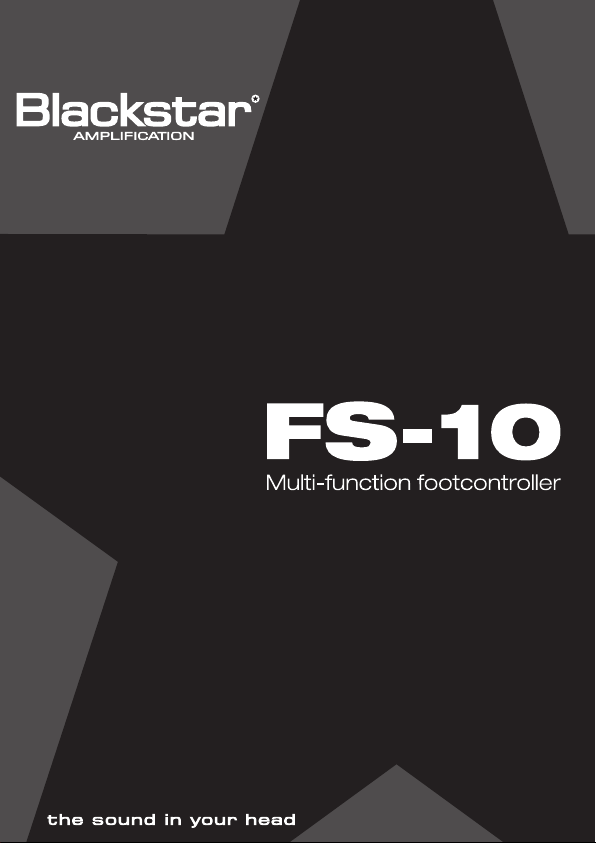
Owner’s Manual
Page 2
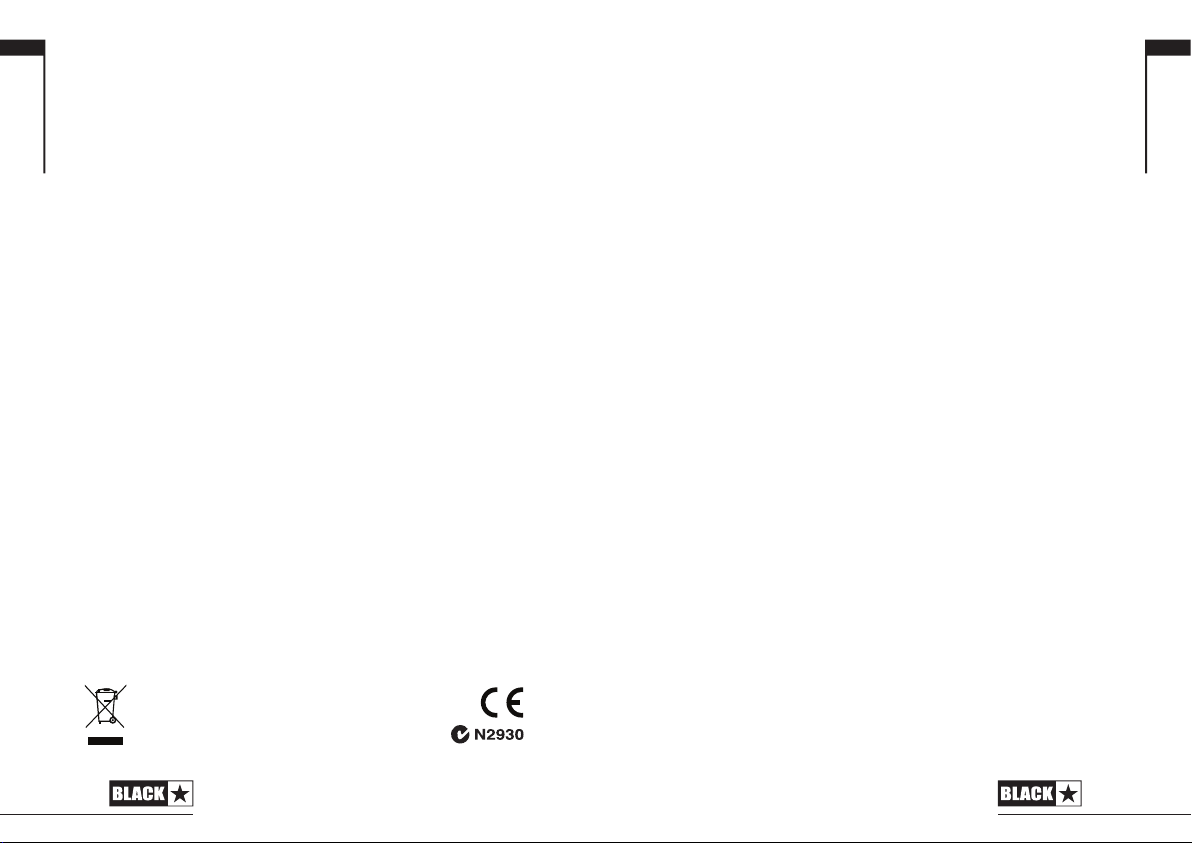
Warning!
Important safety information!
Read the following information carefully. Save all instructions
for future reference.
English
Do not open the equipment case. There are no user serviceable
parts in this equipment. Refer all servicing to qualified service
personnel.
Unauthorised modification of this equipment is expressly forbidden
by Blackstar Amplification Limited.
Never push objects of any kind into ventilation slots on the
equipment casing.
Do not expose this apparatus to rain, liquids or moisture of any
type.
Introduction
Thank you for purchasing this Blackstar FS-10 footcontroller. Like
all our products, this footcontroller is the result of countless hours
of painstaking Research and Development by our world-class
design team. Based in Northampton (UK), the Blackstar team
are all experienced musicians themselves and the sole aim of the
development process is to provide guitarists with products which
are the ultimate tools for self-expression.
All Blackstar products are subjected to extensive laboratory and
road testing to ensure that they are truly uncompromising in terms
of reliability, quality and above all TONE.
This flexible footcontroller will give you unparalleled control of your
ground-breaking ID:Series amplifier, allowing you to get the most
from it in a performance situation.
Please read through this handbook carefully to ensure you get the
maximum benefit from your new Blackstar product.
If you like what you hear and want to find out more about
the Blackstar range of products please visit our website at
www.blackstaramps.com.
Thanks!
The Blackstar Team
English
All electrical and electronic products should be
disposed of separately from the municipal waste
stream via designated collection facilities appointed
by the government or the local authorities.
2
3
Page 3
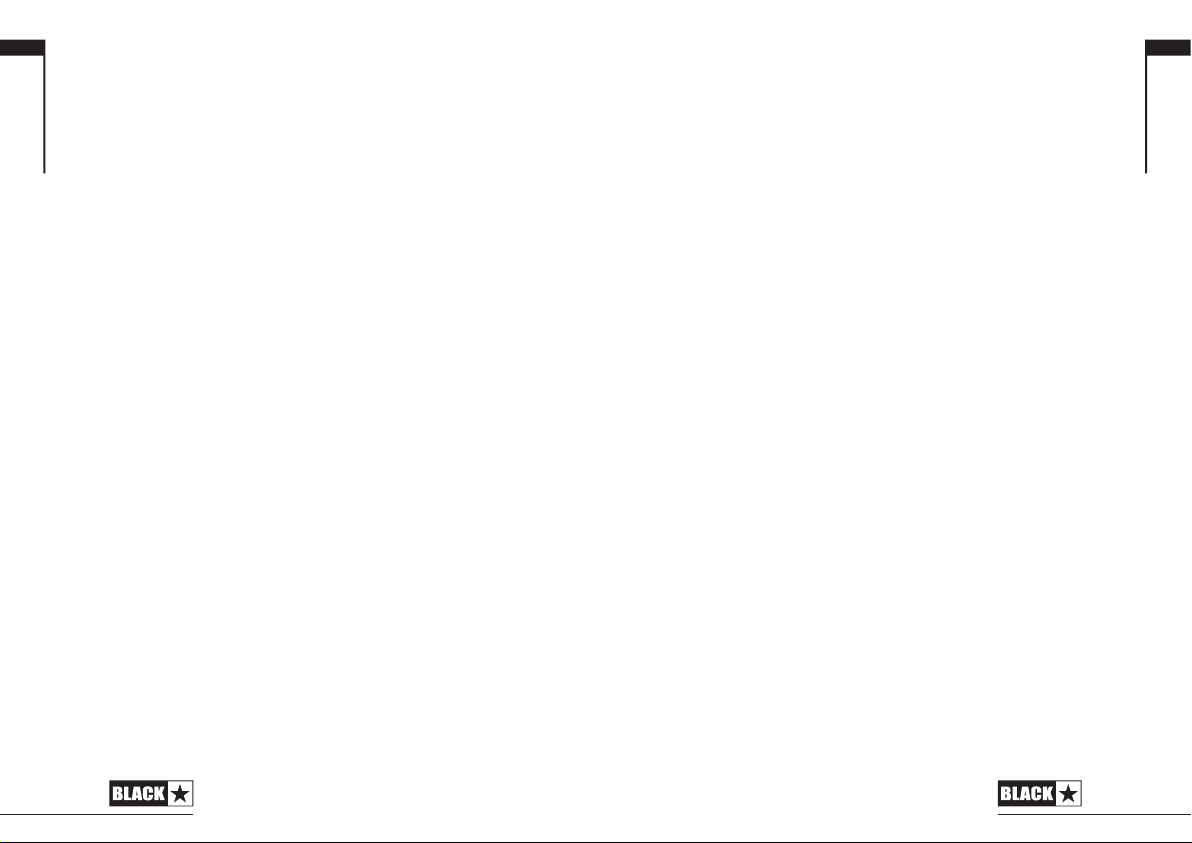
Features
The FS-10 is a multi-function footcontroller that allows access to
all 128 patches plus the tuner function. It operates in three modes:
Patch Mode – This mode allows you to switch between the three
English
banks of four patches accessible on the front panel of the amp
(patches 1-12) in addition to patches 13-128, plus access to the
tuner function and the ability to change to the other modes.
Effects mode – This offers individual switching of the effects within
a patch, operating more like traditional effects pedals. In this mode
the fourth switch is used to control the tap time function.
Navigation mode – Enables access to the complete set of 128
patches stored on the amp. These can be stepped through one at
a time, or in banks. Whilst in this mode you can also store patches.
Patch Mode
1. Switch 1
Press: Select Channel 1 on the front panel of the amp.
Hold: Change Mode (Patch/Effects/Navigation).
2. Switch 2
Press: Select Channel 2 on the front panel of the amp.
Hold: Change down a Bank.
Note: The first three banks correspond to the green, orange and
red banks accessible from the front panel of the amplifier.
3. Switch 3
Press: Select Channel 3 on the front panel of the amp.
Hold: Change up a Bank.
4. Switch 4
Press: Select Channel 4 on the front panel of the amp.
Hold: Enter Tuner Mode.
5. Switch LED 1
On when Patch 1 selected.
6. Switch LED 2
On when Patch 2 selected.
7. Switch LED 3
On when Patch 3 selected.
8. Switch LED 4
On when Patch 4 selected.
9. Patch Mode LED
On.
10. Effects Mode LED
Off.
11. Navigation Mode LED
Off.
12. Display
Shows the patch number currently active.
Note: the patches accessible from the front panel of the amp are:
Green bank = Patches 1-4
Orange bank = Patches 5-8
Red bank = Patches 9-12
13. Multi function LED
Green = Green Bank active
Orange = Orange Bank active
Red = Red Bank active
Off = Patch loaded is over 12
English
54
Page 4
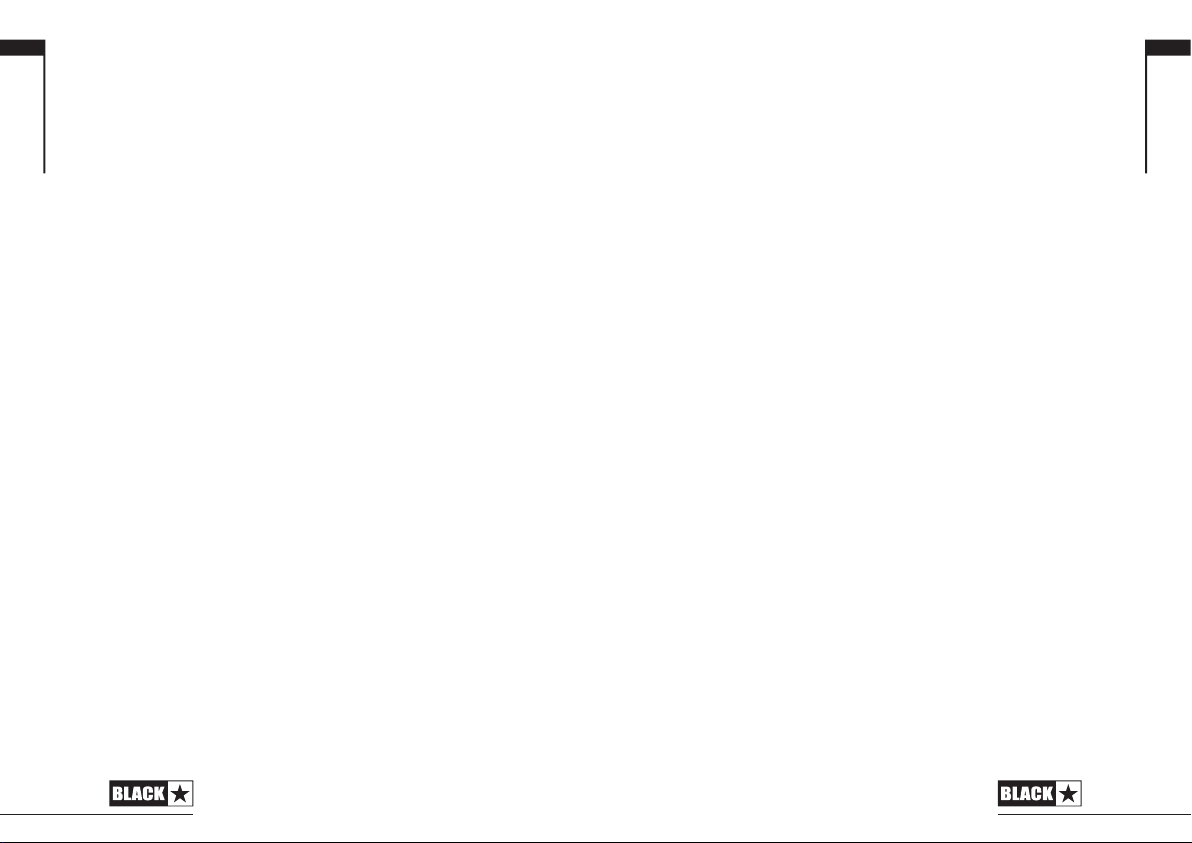
Effects Mode
1. Switch 1
Press: Turns Reverb effect on/off.
English
Hold: Change Mode (Patch/Effects/Navigation).
2. Switch 2
Press: Turns Delay effect on/off.
Hold: Change Tap (Switch 4) to set Delay speed.
3. Switch 3
Press: Turns Modulation effect on/off.
Hold: Change Tap (Switch 4) to set Modulation speed.
4. Switch 4
Press: Tap to set the time function (Delay time by default).
Hold: Enter Tuner Mode.
5. Switch LED 1
On = Reverb on.
6. Switch LED 2
On = Delay on.
7. Switch LED 3
On = Modulation on.
8. Switch LED 4
Flashes in time with Tap rate.
9. Patch Mode LED
Off.
10. Effects Mode LED
On.
11. Navigation Mode LED
Off.
12. Display
Shows current patch number.
13. Multi function LED
Off = Delay tap active.
On = Modulation tap active.
Navigation Mode
1. Switch 1
Press: Store the current patch.
Hold: Change Mode (Patch/Effects/Navigation).
2. Switch 2
Press: Browse down a patch.
Hold: Browse down a Bank.
3. Switch 3
Press: Browse up a patch.
Hold: Browse up a Bank.
4. Switch 4
Press: Load the patch that is shown in the Display (12).
Hold: Enter Tuner Mode.
5. LED 1
Off.
6. LED 2
Off.
English
6
7
Page 5
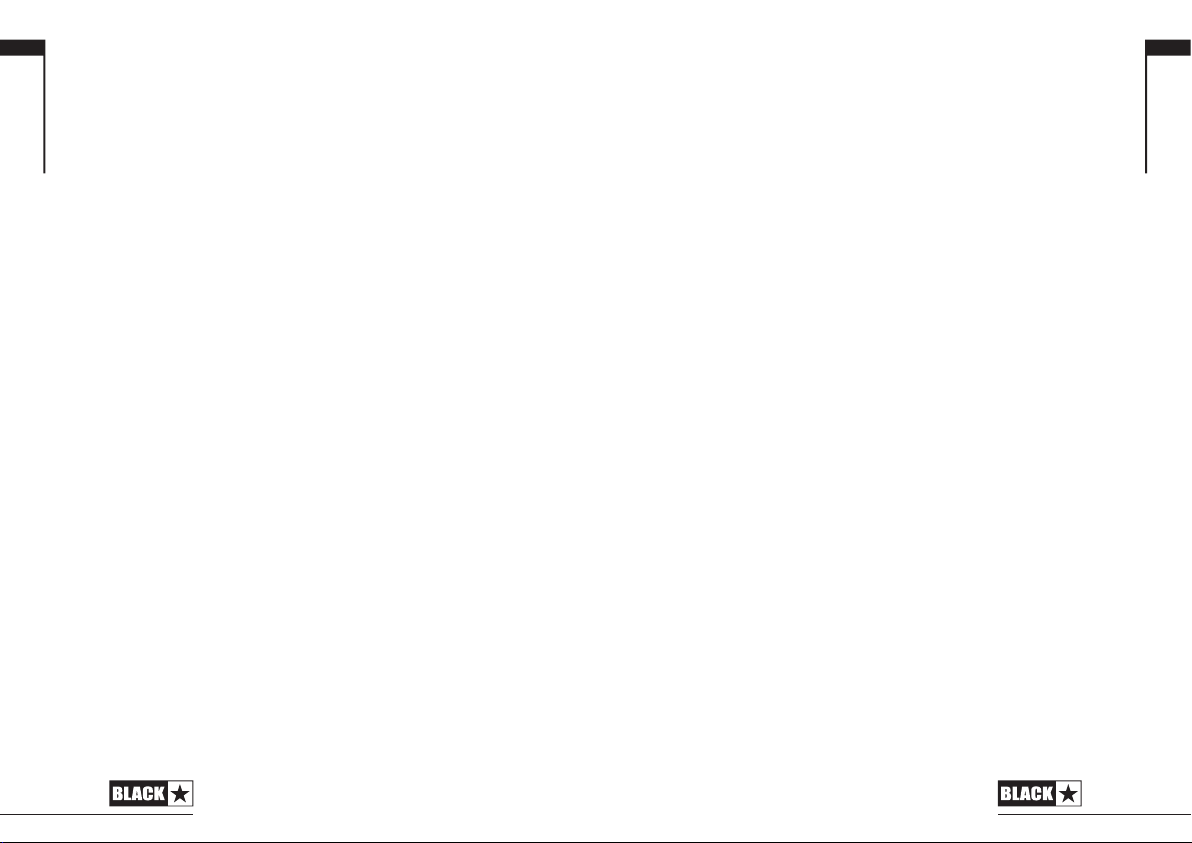
7. LED 3
Off.
8. LED 4
Off.
English
9. Patch Mode LED
Off.
10. Effects Mode LED
Off.
11. Navigation Mode LED
On.
12. Display
Solid number = current active patch number.
Flashing number = patch number browsed to.
13. Multi function LED
Flashes green twice to indicate a patch has been stored.
Selecting Patches
To switch between non-consecutive patches (e.g. if you are on
patch 19 and you want to select patch 26) browse to the patch
number required and then press Recall (Switch 4).
While searching for the patch you want, the display number will
flash to show a mismatch between the patch currently shown and
the active patch. The number will be solidly lit once the patch is
selected.
Storing Patches
To store a patch press Switch 1. The LED above Switch 1 (5) and
the patch number on the display will flash and the LED above
Switch 4 (8) will be lit.
Navigate to the patch number you wish to store into using Switches
2 and 3, and press Switch 1 again to store the patch at the number
displayed. Multi function LED (13) will flash green twice to indicate
that the patch has been stored.
Pressing Switch 4 (4) at any point will cancel the process.
Tuner Mode
1. Switch 1
Press: Return to previous Mode.
2. Switch 2
Press: Return to previous Mode.
3. Switch 3
Press: Return to previous Mode.
4. Switch 4
Press: Return to previous Mode.
5. Switch LED 1
On = note played very flat.
6. Switch LED 2
On = note played slightly flat.
7. Switch LED 3
On = note played slightly sharp.
8. Switch LED 4
On = note played very sharp.
9. Patch Mode LED
Off.
English
8
9
Page 6
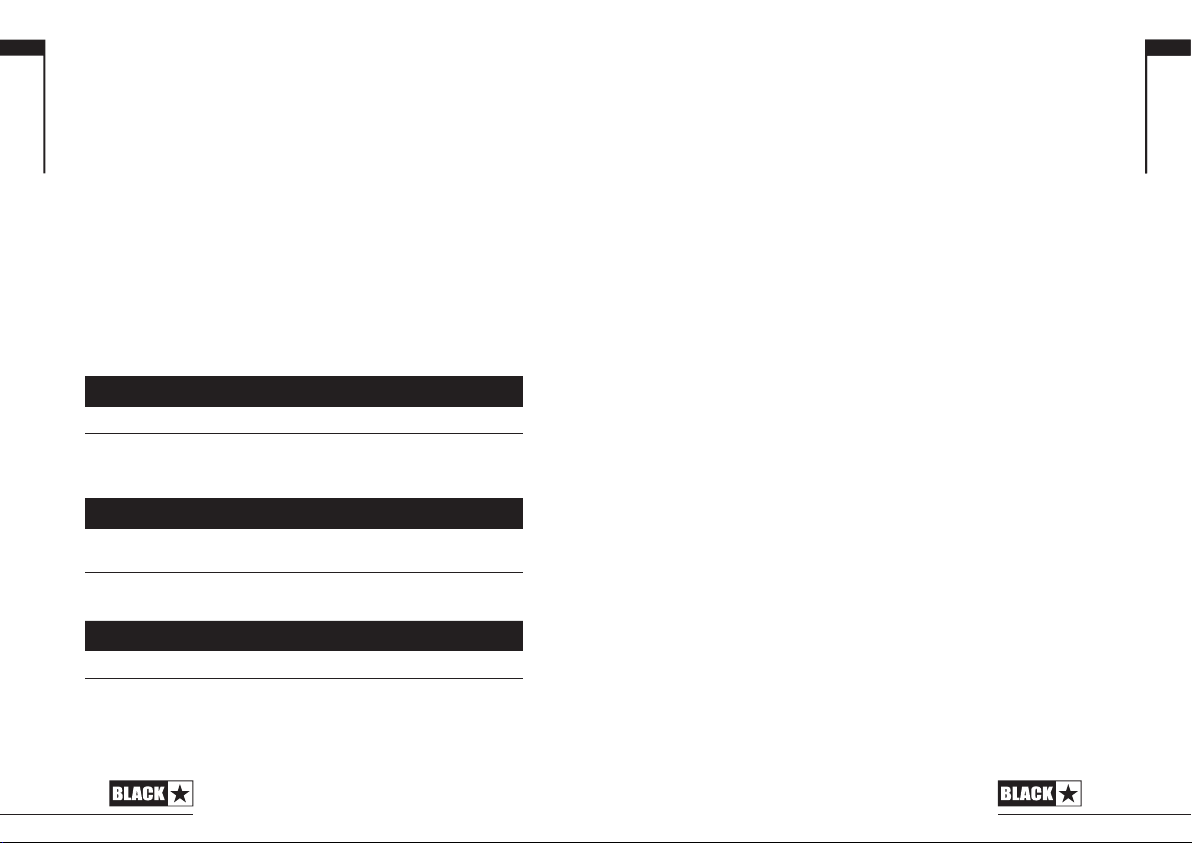
10. Effects Mode LED
Off.
11. Navigation Mode LED
Off.
English
12. Display
Closest note to that played.
13. Multi function LED
On = string tuned to note shown on display.
Note: In all modes, holding Switch 4 will activate the tuner and
holding Switch 1 will change the mode of operation.
The table below shows a summary of the switch functions:
Switch 1 Switch 2 Switch 3 Switch 4
Patch Mode
Press
Hold
Effects Mode
Press
Hold
Navigation Mode
Press
Hold
Ch1 Ch2 Ch3 Ch4
Mode
Change
Reverb on/off Delay on/off Modulation
Mode change Set tap to
Store Patch down Patch up Select
Mode change Bank down Bank up Tuner
Bank down Bank up Tuner
on/off
Delay
Set tap to
Modulation
Tap Delay
(by default)
Tuner
Rear Panel
Connect the footcontroller to the rear of your ID:Series amplifier
where indicated. Always use a good quality guitar lead (as supplied).
Technical Specification
FS-10
Dimensions (mm): 160 x 119 x 80
Weight: 1.2kg
English
English
10
11
Page 7
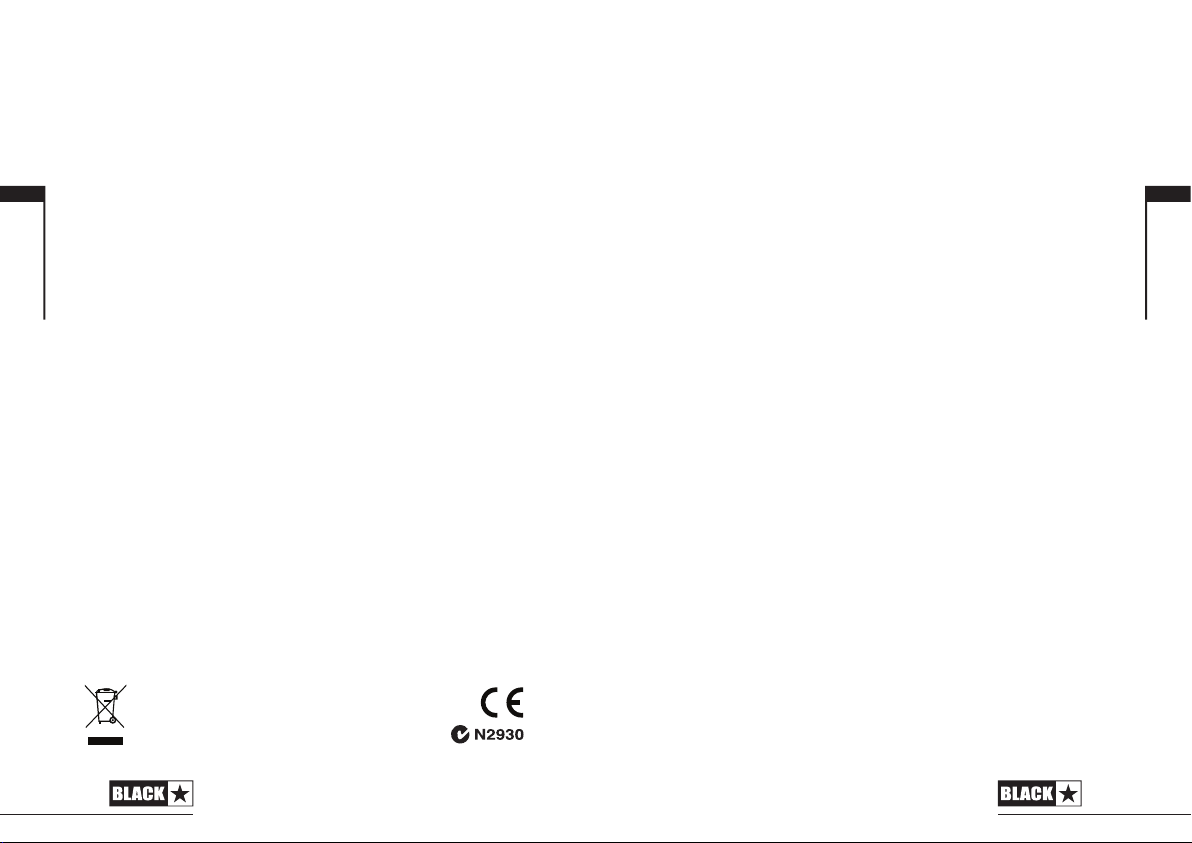
WARNUNG!
Wichtige Sicherheitsinformationen!
Lesen Sie sich bitte die folgenden Informationen gründlich
durch. Bewahren Sie alle Bedienungsanleitungen, um
zukünftig nachschlagen zu können.
Öffnen Sie nicht das Gerätsgehäuse. Dieses Gerät verfügt über
keine benutzerbrauchbaren Teile. Alle Wartungsarbeiten sollten
qualifiziertem Kundendienstpersonal überlassen werden.
Unberechtigte Änderungen dieses Geräts werden von Blackstar
Amplification Limited ausdrücklich verboten.
Gegenstände aller Art müssen nie in Ventilationsschlitzen auf dem
Deutsch
Gerätsgehäuse geschoben werden.
Setzen Sie dieses Gerät weder Regen noch Flüssigkeiten noch
sonstiger Feuchtigkeit aus.
Einleitung
Vielen Dank, dass du dich für das FS-10 Fußpedal entschieden
hast. Wie alle unsere Produkte, ist dieses Fußpedal das Ergebnis
sorgfältiger Recherche und Entwicklung durch unser Design-Team.
Das Blackstar-Team in unseren Büros in Northampton (GB) besteht
aus ausschließlich erfahrenen Musikern. Das übergeordnete Ziel des
Entwicklungsprozesses ist es, Gitarristen Produkte zur Verfügung
zu stellen, die sie in ihren musikalischen Ausdrucksmöglichkeiten
unterstützen.
Alle Blackstar-Produkte werden umfangreichen Labor- und
Praxisprüfungen unterzogen um sicherzustellen, dass sie in Bezug
auf Zuverlässigkeit, Qualität und vor allem KLANG keinesfalls
irgendwelche Kompromisse eingehen.
Dieses flexible Fußpedal bietet dir einmalige Kontrolle über deinen
innovativen ID:Series Amp und ermöglicht dir, auf der Bühne
optimale Leistung aus ihm herauszuholen.
Bitte lese dir dieses Handbuch sorgfältig durch, damit du die
maximalen Vorteile aus deinem neuen Blackstar-Produkt genießen
kannst.
Wenn du mehr über das Blackstar-Produktangebot erfahren
möchtest, schau doch bitte auf unserer Website unter
www.blackstaramps.com vorbei.
Vielen Dank!
Das Blackstar-Team
Deutsch
Alle Elektro- und Elektronik-Altgeräte müssen
getrennt vom Hausmüll über dafür staatlich
vorgesehenen Stelen entsorgt werden.
1312
Page 8
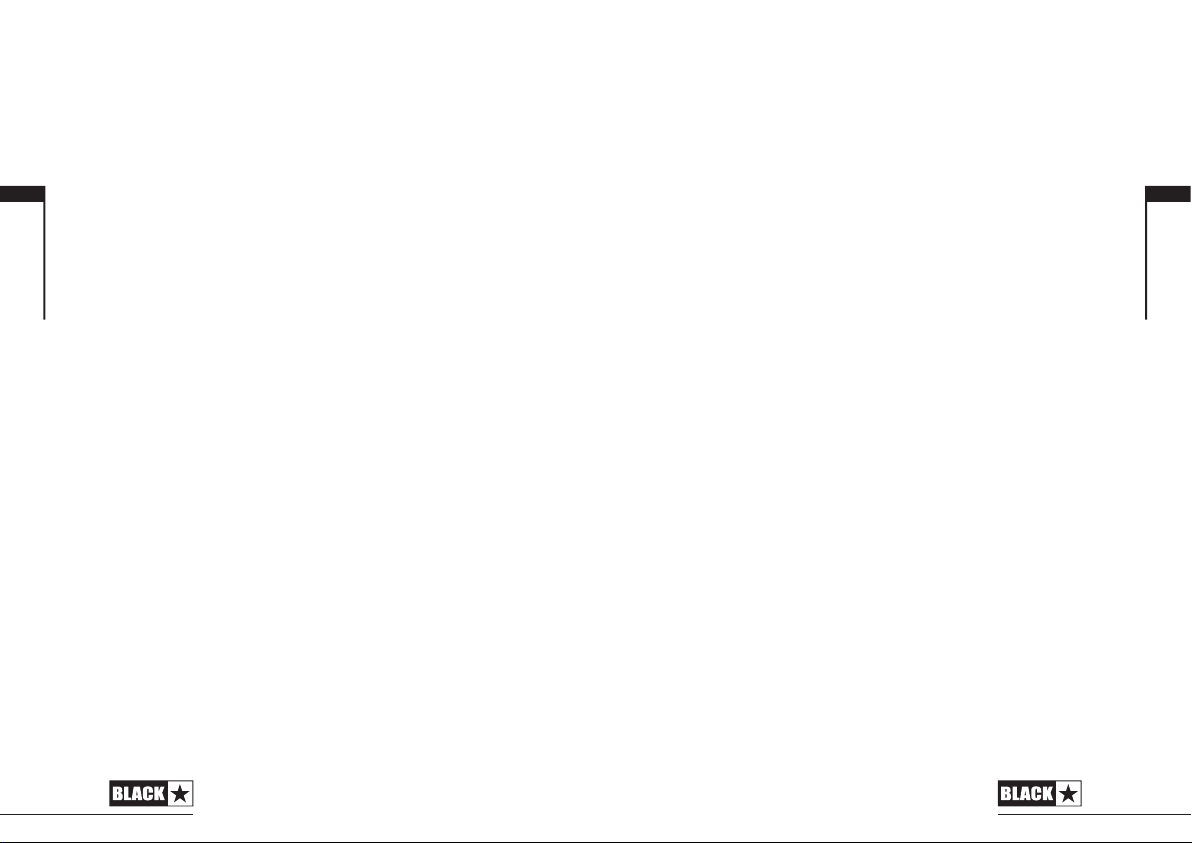
Eigenschaften
Das FS-10 ist ein multifunktionelles Fußpedal, das den Zugriff auf
alle 128 Patches und die Stimmfunktion ermöglicht. Es arbeitet in
drei verschiedenen Modi:
Patch-Modus – Dieser Modus ermöglicht ein Umschalten
zwischen den drei Bänken der vier Patches, die sich auf dem
Bedienfeld auf der Vorderseite des Amps (Patches 1-12) als auch
die Patches 13-128, befinden. Außerdem bietet er Zugriff auf die
Stimmfunktion und erlaubt es dir, in die anderen Modi zu wechseln.
Effekte-Modus – Dieser Modus ermöglicht das individuelle
Umschalten zwischen den Effekten eines Patches, wobei das
Fußpedal hier ähnlich traditioneller Effektpedale arbeitet. In diesem
Deutsch
Modus dient der vierte Schalter der Kontrolle der Zeitfunktion.
Navigations-Modus – Ermöglicht den Zugriff auf alle 128 Patches,
die in dem Amp gespeichert sind. Dabei kann man die Patches
einen nach dem anderen oder in Bänken durchsuchen. In diesem
Modus kannst du außerdem Patches speichern.
Patch-Modus
1. Schalter 1
Drücken: Wähle Kanal 1 auf dem Bedienfeld des Amp.
Halten: Modus ändern (Patch/Effekte/Navigation).
2. Schalter 2
Drücken: Wähle Kanal 2 auf dem Bedienfeld des Amp.
Halten: Innerhalb einer Bank herunterschalten.
3. Schalter 3
Drücken: Wähle Kanal 3 auf dem Bedienfeld des Amp.
Halten: Innerhalb einer Bank hochschalten.
4. Schalter 4
Drücken: Wähle Kanal 4 auf dem Bedienfeld des Amp.
Halten: Auf Stimmfunktion zugreifen.
5. LED-Schalter 1
Leuchtet wenn Patch 1 ausgewählt.
6. LED-Schalter 2
Leuchtet wenn Patch 2 ausgewählt.
7. LED-Schalter 3
Leuchtet wenn Patch 3 ausgewählt.
8. LED-Schalter 4
Leuchtet wenn Patch 4 ausgewählt.
9. Patch-Modus LED
Ein.
10. Effekte-Modus LED
Aus.
11. Navigations-Modus LED
Aus.
12. Display
Zeigt die zur Zeit aktive Patch-Nummer an.
Bitte beachten: Folgende Patches sind auf dem Bedienfeld des
Amp verfügbar:
Grüne Bank = Patches 1-4
Orange Bank = Patches 5-8
Rote Bank = Patches 9-12
13. Multifunktions-LED
Grün = Grüne Bank aktiv
Orange = Orange Bank aktiv
Rot = Rote Bank aktiv
OFF = Über 12 Patches wurden geladen
Deutsch
1514
Page 9
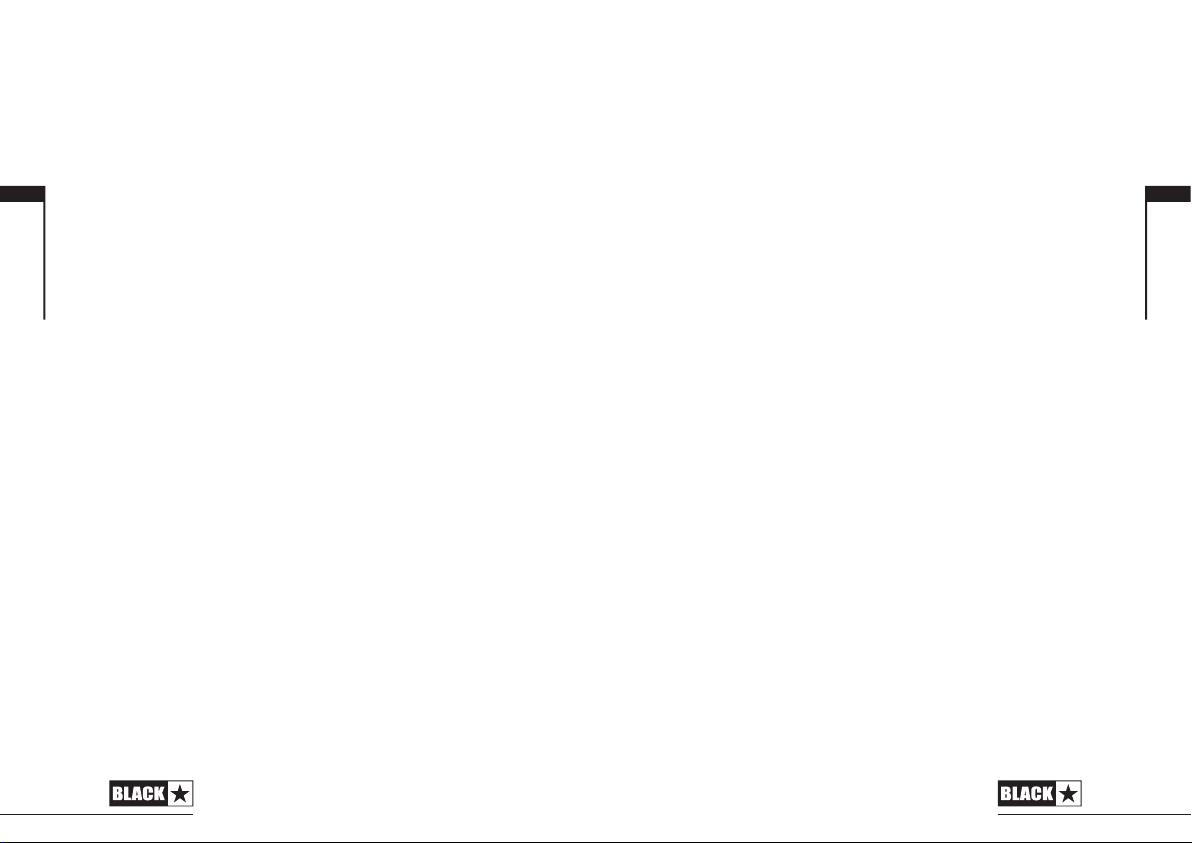
Effekte-Modus
1. Schalter 1
Drücken: Schaltet den Halleffekt (Reverb) ein/aus.
Halten: Modus ändern (Patch/Effekte/Navigation).
2. Schalter 2
Drücken: Schaltet den Delay-Effekt ein/aus.
Halten: Tap ändern (Schalter 4), um Delay-Geschwindigkeit
einzustellen.
3. Schalter 3
Drücken: Schaltet des Modulationseffekt ein/aus.
Deutsch
Halten: Tap ändern (Schalter 4), um Modulationsgeschwindigkeit
einzustellen.
4. Schalter 4
Drücken: Tap zur Einstellung der Zeitfunktion (standardmäßig
Delay-Zeit).
Halten: Auf Stimmfunktion zugreifen.
5. LED-Schalter 1
Ein = Hall ein.
6. LED-Schalter 2
Ein = Delay ein.
7. LED-Schalter 3
Ein = Modulation ein.
8. LED-Schalter 4
Blinkt zeitgleich mit Tap-Geschwindigkeit.
9. Patch Mode LED
Aus.
10. Effects Mode LED
Ein.
11. Navigations-Modus LED
Aus.
12. Display
Zeigt die aktuelle Patch-Nummer.
13. Multi function LED
Aus = Delay-Tap aktiv.
Ein = Modulations-Tap aktiv.
Navigations-Modus
1. Schalter 1
Drücken: Aktuelles Patch speichern.
Halten: Modus ändern (Patch/Effekte/Navigation).
2. Schalter 2
Drücken: Innerhalb eines Patches herunterschalten.
Halten: Innerhalb einer Bank herunterschalten.
3. Schalter 3
Drücken: Innerhalb eines Patches hochschalten.
Halten: Innerhalb einer Bank hochschalten.
4. Schalter 4
Drücken: Das im Display angezeigte Patch auswählen (12).
Halten: Auf Stimmfunktion zugreifen.
5. LED 1
Aus.
6. LED 2
Aus.
Deutsch
16
17
Page 10

7. LED 3
Aus.
8. LED 4
Aus.
9. Patch-Modus LED
Aus.
10. Effekte-Modus LED
Aus.
11. Navigations-Modus LED
Ein.
Deutsch
12. Display
Solide Zahl = aktuell aktive Patch-Nummer
Blinkende Zahl = Patch-Nummer, zu der gewechselt wird
13. Multifunktions-LED
Leuchtet während Durchsuchen der Patches.
Patches auswählen
Um zwischen nicht aufeinander folgenden Patches zu wechseln
(z.B. wenn du von Patch 19 zu Patch 26 wechseln möchtest),
durchsuche bis zur gewünschten Nummer und drücke dann
Auswählen (Schalter 4).
Während du nach dem gerwüschten Patch suchst, blinkt die Zahl
auf dem Display und zeigt somit an, dass das angezeigte nicht
das zur Zeit akitive Patch ist. Dazu leuchtet die Multifunktions-LED
(13) auf. Sobald das Patch ausgewählt wurde, leuchtet die Zahl
permanent.
Patches speichern
Um ein Patch zu speichern, drücke Schalter 1. Das LED über
Schalter 1 (5) und die Patch-Nummer auf dem Display blinken und
das LED über Schalter 4 (8) leuchtet.
Navigiere zunächst anhand von Schalter 2 und 3 zu der PatchNummer, in der du speichern möchtest, und drücke dann erneut
Schalter 1, um das Patch in die angezeigte Nummer zu speichern.
LED 4 (8) blinkt zweimal grün auf, um zu bestätigen, dass das Patch
gespeichert wurde.
Um den Vorgang jederzeit abzubrechen, drücke Schalter 4 (4).
Stimmfunktion
1. Schalter 1
Drücken: Um zum vorherigen Modus zurückzukehren.
2. Schalter 2
Drücken: Um zum vorherigen Modus zurückzukehren.
3. Schalter 3
Drücken: Um zum vorherigen Modus zurückzukehren.
4. Schalter 4
Drücken: Um zum vorherigen Modus zurückzukehren.
5. LED-Schalter 1
Ein = Note wird tiefer gespielt.
6. LED-Schalter 2
Ein = Note wird nur etwas tiefer gespielt.
7. LED-Schalter 3
Ein = Note wird nur etwas höher gespielt.
8. LED-Schalter 4
Ein = Note wird höher gespielt.
9. Patch-Modus LED
Aus.
10. Effekte-Modus LED
Aus.
Deutsch
18
19
Page 11

11. Effekte-Modus LED
Aus.
12. Display
Note, die der gespielten Note am nähesten ist.
13. Multifunktions-LED
Ein = Saite ist auf die Note gestimmt, die auf dem Display angezeigt
wird.
Bitte beachten: In allen Modi aktiviert ein Halten von Schalter 4
die Stimmfunktion. Ein Halten von Schalter 1 wechselt jeweils den
Modus.
Folgende Tabelle fasst die Schalterfunktionen zusammen:
Deutsch
Schalter 1 Schalter 2 Schalter 3 Schalter 4
Patch-Modus
Bedienfeld auf der Rückseite
Verbinde das Fußpedal ggf. mit der Rückseite deines ID: Series
Amps. Verwende dazu den mit dem Fußpedal mitgelieferten
Anschluss.
Technische Spezifikation
FS-10
Maße (mm): 160 x 119 x 80
Gewicht (kg): 1.2kg
Deutsch
20
Drücken
Halten
Kanal 1 Kanal 2 Kanal 3 Kanal 4
Modus
ändern
Effekte-Modus
Drücken
Halten
Hall ein/aus Delay ein/aus Modulation
Modus
ändern
Navigations-Modus
Drücken
Halten
Speichern Patch
Modus
ändern
Bank herunter Bank hoch Stimmer
Tap Delay
(Standard)
Stimmer
Tap einstellen
für Delay
herunter
Bank
herunter
ein/aus
Tap
einstellen für
Modulation
Patch hoch Auswählen
Bank hoch Stimmer
21
Page 12

ATTENTION!
Informations importantes relatives á la sécurité !
Lisez les informations suivantes avec attention. Conservez
ce manuel pour pouvoir vous y référer quand vous en aurez
besoin.
Ne pas ouvrir le boîtier métallique de votre pédale. Vous ne trouverez
pas de pièces détachées de rechange et les réparations doivent
être effectuées par du personnel qualifié. Nous vous invitons donc
à prendre contact avec votre revendeur habituel.
Les modifications non autorisées sont formellement interdites par
Blackstar Amplification Limited.
Ne jamais introduire d’objets dans les fentes de ventilation de votre
pédale Blackstar.
Ne pas exposer cet appareil à des substances liquides, ou à des
taux d’humidité trop élevés.
Veillez à utiliser uniquement l’adaptateur secteur fourni par
Blackstar. Débranchez l’adaptateur de la prise secteur quand vous
ne l’utilisez pas.
Français
Introduction
Merci d'avoir acheté ce pédalier Blackstar FS-10. Comme tous
nos produits, ce pédalier est le résultat d'innombrables heures de
recherche et de développement. Basée à Northampton (RoyaumeUni), l'équipe Blackstar est constituée exclusivement de musiciens
expérimentés qui offrent aux guitariste les outils ultimes de
l'expression musicale.
Tous les produits Blackstar sont soumis à un laboratoire de tests
approfondis afin de s'assurer qu'ils sont vraiment sans compromis
en termes de fiabilité, de qualité et surtout de son.
Ce pédalier vous donnera un contrôle inégalé sur tous les
amplificateurs de la révolutionnaire ID:Series vous permettant
ainsi d'en obtenir le meilleur en situation de concert. Merci de lire
attentivement ce manuel pour vous assurer de tirer le maximum de
votre produit Blackstar.
Si vous aimez ce que vous entendez et que vous voulez en savoir
plus sur la gamme de produits Blackstar, rendez-vous sur notre site
Web à www.blackstaramps.com.
Merci!
L 'équipe Blackstar
Français
Les éléments électriques et électroniques doivent
être jetés séparément, dans les vide-ordures
prévus à cet effet par votre municipalité.
2322
Page 13

Fonctions
Le FS-10 est un pédalier multi-fonction qui permet d'accéder aux
128 patches ainsi que la fonction tuner. Il opère selon en 3 modes:
Patch Mode – Ce mode vous permet de basculer entre les trois
banques de 4 patches accessibles sur le panneau avant de l'ampli
(patchs 1-12), tout comme les Patches 13-128, ainsi que l'accès à
la fonction tuner et la capacité de changer les autres modes.
Effects mode – Ce mode permet la commutation individuelle des
effets au sein d'un patch, et les exploite plus comme des pédales
d'effets traditionnelles. Dans ce mode, le quatrième switch est utilisé
pour contrôler la fonction TAP d’un Delay ou d’une Modulation.
Navigation mode – Permet l'accès à l'ensemble des 128 patches
stockés sur l'ampli. Ceux-ci peuvent être auditionnés un à un, ou ou
par le biais des banques. Dans ce mode, vous pouvez également
stocker des patches.
Patch Mode
1. Switch 1
Pressé : Sélectionne le canal 1 sur le panneau avant de l'ampli.
Français
Maintenu : Changement de mode (Patch / Effets / Navigation).
2. Switch 2
Pressé : Sélectionne le canal 2 sur le panneau avant de l'ampli.
Maintenu : Rétrograde d’une bank.
3. Switch 3
Pressé : Sélectionne le canal 3 sur le panneau avant de l'ampli.
Maintenu : Change de Bank.
4. Switch 4
Pressé : Sélectionne Channel 4 sur le panneau avant de l'ampli.
Maintenu : Entre dans le mode Tuner.
5. Switch LED 1
Allumé lorsque le patch 1 est sélectionné.
6. Switch LED 2
Allumé lorsque le patch 2 est sélectionné.
7. Switch LED 3
Allumé lorsque le patch 3 est sélectionné.
8. Switch LED 4
Allume lorsque le patch 4 Patch est sélectionné.
9. Patch Mode LED
On.
10. Effects Mode LED
Off.
11. Mode de naigation à LED
Off.
12. Affichage
Affiche le numéro de patch actif.
Note: les patches accessibles depuis la face avant de l'amplificateur
sont:
Vert = Patches 1-4
Orange = Patches 5-8
Rouge = Patches 9-12
13. LED Multifonction
Vert = Bank active
Orange = Bank active
Rouge = Bank active
Off = Le patch chargé est au-dessus de 12
Français
2524
Page 14

Effects Mode
1. Switch 1
Pressé : Effet de réverbération ON / OFF.
Maintenu : Changement de mode (Patchs / Effets / navigation).
2. Switch 2
Pressé : Effet Delay ON / OFF.
Maintenu : Tap (switch 4) pour régler la vitesse de Delay.
3. Switch 3
Pressé : Effet Modulation ON / OFF.
Maintenu : Tap (Switch 4) pour régler la vitesse de Modulation.
4. Switch 4
Pressé : Tappez en rythme pour régler le temps (temps de retard
par défaut).
Maintenu : Entrez dans le mode Tuner.
5. Switch LED 1
Français
On = Reverb.
6. Switch LED 2
On = Delay.
7. Switch LED 3
On = Modulation.
8. Switch LED 4
Clignote au rythme de la vitesse.
9. Mode Patch LED
Off.
10. Mode Effets LED
On.
11. Mode de navigation à LED
Off.
12. Affichage
Affiche le numéro de patch actif.
13. LED Multifonction
Off = Delay tap actif.
On = Modulation tap actif.
Navigation Mode
1. Switch 1
Pressé : Mémorisez le patch actuel.
Maintenu : Changement de mode (Patch / Effets / Navigation).
2. Switch 2
Appuyez sur : Décrémenter d'un patch.
Maintenu : Décrémenter d'une banque.
3. Switch 3
Appuyez sur : Incrémenter d'un patch.
Maintenu : Incrémenter d'une banque.
4. Switch 4
Appuyez sur : Sélectionnez le patch affiché à l'écran (12).
Maintenu : Entrez dans le mode Tuner.
5. LED 1
Off.
6. LED 2
Off.
Français
26
27
Page 15

7. LED 3
Off.
8. LED 4
Off.
9. LED de Patch Mode
Off.
10. LED de Effects mode
Off.
11. LED de Navigation Mode
On.
12. Affichage
Numéro fixe = Patch actuel actif
Numéro clignotant = Patch enclenché
13. LED multifonction
En naviguant sur les patches.
Français
Sélection de Patches
Pour basculer entre les patches non-consécutifs (par exemple
si vous êtes sur patch 19 et que vous souhaitez sélectionner le
26) parcourir le numéro de patch voulu, puis appuyez sur Recall
(Switch 4).
Lors de la recherche du patch désiré, l'affichage de numéro clignote
pour indiquer un décalage entre le patch actuellement affiché et le
patch actif. Le numéro sera fixe une fois le patch sélectionné.
Mémorisation de patches
Pour stocker un patch pressez le Switch 1. La LED au-dessus du
Switch 1 (5) et le numéro de patch sur l'affichage clignotent et la
LED au dessus du switch 4 (8) sera allumée.
Accédez au numéro de patch que vous souhaitez stocker à l'aide
des switches 2 et 3, et appuyez encore sur le Switch 1 de nouveau
pour mémoriser le patch au numéro affiché. La LED 4 (8) clignote
en vert deux fois pour indiquer que le patch a été stocké.
Pressez le Switch 4 (4) à n'importe quel moment pour annuler le
processus.
Tuner Mode
1. Switch 1
Pressé : Pour revenir au mode précédent.
2. Switch 2
Pressé : Pour revenir au mode précédent.
3. Switch 3
Pressé : Pour revenir au mode précédent.
4. Switch 4
Pressé : Pour revenir au mode précédent.
5. Switch LED 1
On = note trop basse.
6. Switch LED 2
On = note un peu basse.
7. Switch LED 3
On = note un peu haute.
8. Switch LED 4
On = note trop haute.
9. Mode Patch LED
Off.
Français
28
29
Page 16

10. Mode Effets LED
Off.
11. Mode de navigation à LED
Off.
12. Affichage
Note la plus proche générée.
13. LED multifonction
On = corde accordée sur la note s'affichant à l'écran.
Remarque: Dans tous les modes, maintenir le Switch 4 pour
activer le tuner et le Switch 1 change le mode de fonctionnement.
Le tableau ci-dessous montre un résumé des fonctions de
commutation:
Panneau arrière
Connectez le pédalier à l'arrière de votre amplificateur ID:Serie à
l'endroit indiqué. Utilisez le câble fourni avec le pédalier.
Spécifications Techniques
FS-10
Dimensions (mm): 160 x 119 x 80
Poids (kg): 1.2kg
Français
30
Switch 1 Switch 2 Switch 3 Switch 4
Patch Mode
Press
Hold
Ch1 Ch2 Ch3 Ch4
Changement
de mode
Effects Mode
Press
Hold
Reverb on/off Delay on/off Modulation
Changement
de mode
Navigation Mode
Press
Hold
Store Patch down Patch up Select
Changement
de mode
Bank down Bank up Tuner
on/off
Réglage du
tap delay
Bank down Bank up Tuner
Réglage du tap
modulation
Tap Delay
(by default)
Tuner
Français
31
Page 17

¡AVISO!
Información de seguridad importante
Lea con detenimiento la siguiente información. Guarde todas
las instrucciones para futuras consultas.
No abras la caja del equipo. Este equipo no contiene piezas que
puedan ser reparadas por el usuario. Para asuntos relacionados
con el mantenimiento, dirîjase al personal de mantenimiento
cualificado.
La modificación no autorizada de este equipo queda expresamente
prohibida por Blackstar Amplification Limited.
No introduzca nunca objetos de ningún tipo en las ranuras de
ventilación de la carcasa del equipo.
No exponga este aparato a la lluvia, a líquidos ni a humedad de
ningún tipo.
Español
Introducción
Gracias por comprar este pedal Blackstar FS-10. Como todos
nuestros productos, este amplificador es el resultado de
incontables horas de meticulosa Investigación y Desarrollo por
parte de nuestro prestigioso equipo de diseño. Con base en
Northampton (Reino Unido), el equipo de Blackstar está formado
por músicos experimentados y el único objetivo del proceso de
desarrollo es proporcionar a los guitarristas con productos que
sean las herramientas de autoexpresión definitivas.
Todos los productos Blackstar son sometidos a intensivas
pruebas de laboratorio y de rodaje para asegurar que están fuera
de compromiso en términos de fiabilidad, calidad y, sobre todo,
TONO.
Este flexible pedal te proporcionará un control incomparable sobre
tu nuevo amplificador ID:Series, permitiéndote obtener el máximo
rendimiento sobre el escenario.
Por favor lee este manual detenidamente para asegurarte de que
obtienes el máximo rendimiento de tu nuevo producto Blackstar.
Si te gusta lo que oyes y quieres averiguar más acerca de la
línea de productos Blackstar, por favor visita nuestro sitio web en
www.blackstaramps.com.
¡Gracias!
El Equipo de Blackstar
Español
Todos los aparatos eléctricos o electrónicos se
deben desechar de forma distinta del servicio
municipal de recogida de basura, a través de
puntos de recogida designados por el gobierno o
las autoridades locales.
3332
Page 18

Características
El FS-10 es un pedal multi función que permite acceso a todos
los 128 preajustes, además de la función afinador. Funciona en tres
modos diferentes:
Modo Preajuste – Este modo te permite seleccionar entre los
tres bancos de cuatro preajustes cada uno, accesibles desde el
panel frontal del amplificador (preajustes 1-12) adicionalmente a los
preajustes 13-128. Además, te permitirá acceder al modo afinador
y cambiar a los otros modos.
Modo Efectos – Este modo ofrece selección individual de los
efectos de un preajuste, funcionando más como un pedal de
efectos tradicional. En este modo el cuarto interruptor se utiliza
para controlar la función de marcación de tiempo.
Modo Navegación – Este modo te permite acceder al set
completo de los 128 preajustes almacenados en el amplificador.
Se pueden cambiar uno tras otro ó saltar entre bancos. En este
modo también puedes almacenar preajustes.
Modo Preajuste
1. Interruptor 1
Pulsar: Selecciona el Canal 1 en el panel frontal del amplificador.
Mantener: Cambiar Modo (Preajuste/Efectos/Navegación).
2. Interruptor 2
Pulsar: Selecciona el Canal 2 en el panel frontal del amplificador.
Mantener: Disminuye un banco.
Español
3. Interruptor 3
Pulsar: Selecciona el Canal 3 en el panel frontal del amplificador.
Mantener: Incrementa un banco.
4. Interruptor 4
Pulsar: Selecciona el Canal 4 en el panel frontal del amplificador.
Mantener: Activar modo afinador.
5. LED de Interruptor 1
Encendido cuando el preajuste 1 está seleccionado.
6. LED de Interruptor 2
Encendido cuando el preajuste 2 está seleccionado.
7. LED de Interruptor 3
Encendido cuando el preajuste 3 está seleccionado.
8. LED de Interruptor 4
Encendido cuando el preajuste 4 está seleccionado.
9. LED de Modo Preajuste
Encendido.
10. LED de Modo Efectos
Apagado.
11. LED de Modo Navegación
Apagado.
12. Pantalla
Muestra el número de preajuste activo.
Nota: los preajustes accesibles desde el panel frontal son:
Banco Verde = Preajustes 1-4
Banco Naranja = Preajustes 5-8
Banco Rojo = Preajustes 9-12
13. LED Multi Función
Verde = Banco Verde activo
Naranja = Banco Naranja activo
Rojo= Banco Rojo activo
Apagado = El número del preajuste cargado es 13 ó superior
Español
3534
Page 19

Modo Efectos
1. Interruptor 1
Pulsar: Enciende ó Apaga el efecto de Reverb.
Mantener: Cambiar Modo (Preajuste/Efectos/Navegación).
2. Interruptor 2
Pulsar: Enciende ó Apaga el efecto Delay.
Mantener: Change Tap (Interruptor 4) to set Delay speed.
3. Interruptor 3
Pulsar: Enciende ó Apaga el efecto de Modulación.
Mantener: Cambiar marcación de tiempo (Interruptor 4) para ajustar
la velocidad de Modulación.
4. Interruptor 4
Pulsar: Marcar el tiempo (tiempo de Delay por defecto).
Mantener: Activar modo afinador.
5. LED de Interruptor 1
Encendido = Reverb encendida.
6. LED de Interruptor 2
Encendido = Delay encendido.
7. LED de Interruptor 3
Encendido = Modulación encendida.
Español
8. LED de Interruptor 4
Parpadea con el tiempo marcado.
9. Led de Modo Preajuste
Apagado.
10. Led de Modo Efectos
Encendido.
36
11. Led de Modo Navegación
Apagado.
12. Display
Muestra el preajuste actual.
13. LED Multi Función
Apagado= marcación de tiempo de Delay activada.
On = marcación de tiempo de Modulación activada.
Modo Navegación
1. Interruptor 1
Pulsar: Guardar el preajuste actual.
Mantener: Cambiar modo (Preajuste/Efectos/Navegación).
2. Interruptor 2
Pulsar: Disminuir un preajuste.
Mantener: Disminuir un banco.
3. Interruptor 3
Pulsar: Incrementar un preajuste.
Mantener: Incrementar un banco.
4. Interruptor 4
Pulsar: Carga el preajuste mostrado en la pantalla (12).
Mantener: Activar modo afinador.
5. LED 1
Apagado.
6. LED 2
Apagado.
7. LED 3
Apagado.
8. LED 4
Apagado.
Español
37
Page 20

9. Led de Modo Preajuste
Apagado.
10. Led de Modo Efectos
Apagado.
11. Led de Modo Navegación
On.
12. Pantalla
Número fijo = número de preajuste activo.
Número intermitente = número de preajuste que quedará
seleccionado.
13. LED Multi Función
Encendido mientras se seleccionan preajustes.
Cambiando Preajustes
Para cambiar entre preajustes no consecutivos (p.ej. si estás en
el preajuste 19 y quieres cambiar al preajuste 26) navega hasta
el número de preajuste requerido y pulsa "Recall" (Interruptor 4).
Mientras buscas el preajuste que quieres, el número mostrado
en la pantalla parpadeará para indicar que el número mostrado
no corresponde con el preajuste activo. El número mostrado se
quedará fijo una vez que el nuevo preajuste esté activo.
Guardando Preajustes
Pulsa Interruptor 1 para guardar un preajuste. El LED encima del
Interruptor 1 (5) y el número de preajuste en la pantalla parpadearán
Español
y el LED encima del Interruptor 4 (8) estará encendido.
Navega hasta el número de preajuste en el que que quieres
almacenar tus nuevos ajustes usando los Interruptores 2 y 3, y
pulsa Interruptor 1 de nuevo para guardar el preajuste en el número
mostrado. El LED sobre el Interruptor 4 (8) parpadeará en verde
dos veces para indicar que el preajuste se ha guardado.
Pulsar Interruptor 4 (4) en cualquier momento cancela el proceso
de guardado.
Modo Afinador
1. Interruptor 1
Pulsar: Volver al modo anterior.
2. Interruptor 2
Pulsar: Volver al modo anterior.
3. Interruptor 3
Pulsar: Volver al modo anterior.
4. Interruptor 4
Pulsar: Volver al modo anterior.
5. LED de Interruptor 1
Encendido = nota detectada muy por debajo del tono.
6. LED de Interruptor 2
Encendido = nota detectada ligeramente por debajo del tono.
7. LED de Interruptor 3
Encendido = nota detectada ligeramente por encima del tono.
8. LED de Interruptor 4
Encendido = nota detectada muy por encima del tono.
9. Led de Modo Preajuste
Apagado.
10. Led de Modo Efectos
Apagado.
11. Led de Modo Navegación
Apagado.
12. Pantalla
Muestra la nota más cercana al tono detectado.
Español
38
39
Page 21

13. LED Multi Función
Encendido = la nota detectada coincide con la mostrada en
pantalla.
Nota: En todos los modos, mantener pulsado el Interruptor 4
activará el afinador, y mantener pulsado el Interruptor 1 cambiará
el modo de operación
La tabla de abajo muestra un resumen de las funciones de los
interruptores:
Interruptor 1 Interruptor 2 Interruptor 3 Interruptor 4
Modo Preajuste
Panel Trasero
Conecta aquí el pedal al panel trasero de tu ID:Series. Usa el cable
suministrado con el pedal.
Especificaciones Técnicas
FS-10
Dimensiones (mm): 160 x 119 x 80
Peso (kg): 1.2kg
Español
40
Pulsar
Mantener
Ch1 Ch2 Ch3 Ch4
Cambio de
Modo
Modo Efectos
Pulsar
Mantener
Reverb on/off Delay on/off Modulación
Cambio de
Modo
Modo Navegación
Pulsar
Mantener
Guardar Disminuir
Cambio de
Modo
Disminuir
Banco
Seleccionar
marcación de
Delay
Preajuste
Disminuir
Banco
Incrementar
banco
on/off
Seleccionar
marcación de
Modulación
Incrementar
Preajuste
Incrementar
Banco
Afinador
Tap Delay
(por defecto)
Afinador
Seleccionar
Afinador
Español
41
Page 22

Introduction
Blackstar IDシリーズ・ フットコントローラ FS-10 をお買い上
げいただき、誠にありがとうございます。
この製品は、他の当社の製品同様、我々の世界的にもトップレ
ベルの設計チームにより、長期間にわたる徹底した研究、調査
を元に設計してあります。
英国ノーザンプトンを拠点とする、ブラックスター社は全員が
ミュージシャンとしての経験があり、ギタリストのベストパフ
ォーマンスを実現するための「究極のギターツール」を提供す
ることを唯一の目的としています。
全てのブラックスター製品は、品質、とりわけサウンドクオリ
ティにおいて妥協せず、多くの検査機関での試験、およびロー
ドテスト(実施テスト)を行っています。
操作性に柔軟性を持たせたこれまでにないフットコントロー
ラで、プレーヤーが使用するシーンに合わせて、画期的なIDシ
リーズのアンプの多くの機能をコントロールすることが出来ま
す。
ブラックスター製品を最大限に利用していただくために、この
ハンドブックを注意深くお読みください。
さらにBlackstar製品に関して興味がある場合は、我々のウエブ
サイトにお立寄りください。
URL: www.blackstaramps.com
ブラックスター・チームより
Japanese
Japanese
4342
Page 23

Features
FS-10はマルチ機能を持つフットコントローラで、3つのモード
を備え、128のパッチにアクセスができ、チューナー機能も備え
ています。
Patch Mode – アンプのフロントパネルにある3つのバンクの
各4つのパッチ(合計12のパッチ)を選択でき、同様に13-128
のパッチも選択でき、さらにチューナー機能にもアクセスでき
ます。
Effects mode – パッチ内に設定した個々のエフェクターのオ
ン/オフを行います。右端のスイッチはタップ・タイム機能をコ
ントロールする時に使います。
Navigation mode – 128のパッチにアクセスできます。パッチの
切り替えやバンクの移動は1回の動作で行えます。このモードで
はパッチを記憶させる事ができます。
Patch Mode
1. スイッチ1 1
踏む:フロントパネルのChannel 1を選択します。
長押:モードを切り替えます。(PATCH/EFFECTS/NAVIGATIONの
順に替わります)
2. スイッチ 2
踏む:フロントパネルのChannel 2を選択します。
長押:バンクを緑 (バンク1)/オレンジ(バンク2)/赤(バンク3)
の順に送ります。
3. スイッチ 3
踏む:フロントパネルのChannel 3を選択します。
長押:バンクを赤(バンク3) /オレンジ(バンク2) /緑 (バンク
1)の順に送ります。
4. スイッチ 4
踏む:フロントパネルのChannel 4を選択します。
Japanese
長押:チューナーモードに切り替わります。
5. スイッチLED 1
スイッチ1を選択すると点灯します。
6. スイッチLED 2
スイッチ2を選択すると点灯します。
7. スイッチLED 3
スイッチ3を選択すると点灯します。
8. スイッチLED 4
スイッチ4を選択すると点灯します。
9. PATCHモードLED
点灯。
10. EFFECTSモードLED
消灯。
11. NAVIGATIONモードLED
消灯。
12. ディスプレイ
現在選択しているパッチ・ナンバーを表示します。
注意:フロントパネルでアクセス可能なパッチは次のバンクに
設定されています。
緑バンク: パッチ1-4
オレンジバンク: パッチ5-8
赤バンク: パッチ9-12
13. マルチファンクションLED
緑=緑バンク選択中
オレンジ=オレンジバンク選択中
赤=赤バンク選択中
オフ=パッチ12を超えて選択すると消灯します。
Japanese
4544
Page 24

Effects Mode
1. スイッチ 1
踏む:リバーブ・エフェクトのオン/オフ。
長押:モードを切り替えます。(PATCH/EFFECTS/NAVIGATIONの
順に替わります)
2. スイッチ 2
踏む:ディレイ・エフェクトのオン/オフ。
長押:ディレイ・タイムをスイッチ4をタップしてセット出来る
ようになります。
3. スイッチ 3
踏む:モジュレーション・エフェクトのオン/オフ。
長押:モジュレーション・スピードをスイッチ4をタップしてセ
ット出来るようになります。
4. スイッチ 4
踏む:タップの間隔でタイム/スピードを設定します(
初期設定はディレイタイム)。
長押:チューナーモードに切り替わります。
5. スイッチLED 1
リバーブをオンにすると点灯します。
6. スイッチLED 2
ディレイをオンにすると点灯します。
7. スイッチLED 3
モジュレーションをオンにすると点灯します。
8. スイッチLED 4
タップの速度に合わせて点滅します。
9. PATCHモードLED
消灯。
Japanese
10. EFFECTSモードLED
点灯。
11. NAVIGATIONモードLED
消灯。
12. ディスプレイ
現在選択しているパッチ・ナンバーを表示します。
13. マルチファンクションLED
消灯:ディレイ・タップが作動中。
点灯:モジュレーション・タップが作動中。
Navigation Mode
1. スイッチ 1
踏む:現在のパッチを記憶させます。
長押:モードを切り替えます。(PATCH/EFFECTS/NAVIGATION順
に替わります)。
2. スイッチ 2
踏む:パッチ・ダウン検索。
長押:バンク・ダウン検索。
3. スイッチ 3
踏む:パッチ・アップ検索。
長押:バンク・アップ検索。
4. スイッチ 4
踏む:ディスプレイに表示されたパッチを選択します。
長押:チューナーモードに切り替わります。
5. スイッチLED 1
消灯。
6 スイッチLED 2
消灯。
Japanese
46
47
Page 25

7. スイッチLED 3
消灯。
8. スイッチLED 4
消灯。
9. PATCHモードLED
消灯。
10. EFFECTSモードLED
消灯。
11. NAVIGATIONモードLED
点灯。
12. ディスプレイ
点灯:現在選択しているパッチ・ナンバー
点滅:検索中のパッチ・ナンバー
13. マルチファンクションLED
パッチを検索している間、点灯します。
パッチの選択
連続しないパッチに切り替えるには(例:パッチ19からパッチ
26など)、スイッチ2と3で目的のパッチを検索し、Recall ボタ
ン(スイッチ4)でパッチを読み込みます。
パッチを検索している間は、現在選択しているパッチ・ナンバ
ーと作動中のパッチ・ナンバーが点滅します。パッチを選択す
るとディスレイにそのナンバーを表示します。
パッチのストア
スイッチ1を踏みます。スイッチ1上部のLED (5)とディスプレイ
のパッチ・ナンバーが点滅し、スイッチ4上部のLED (8)が点灯
します。
スイッチ2と3を使用してストアさせるパッチ・ナンバーを選
び、再びスイッチ1を踏みます。LED 4 (8)が緑で2度点滅すれ
ば、パッチにストア完了となります。
Japanese
Tuner Mode
1. スイッチ1
踏む:前のモードに戻ります。
2. スイッチ2
踏む:前のモードに戻ります
3. スイッチ3
踏む:前のモードに戻ります
4. スイッチ4
踏む:前のモードに戻ります
5. スイッチLED 1
音程がかなり低い場合に点灯
6. スイッチLED 2
音程がわずかに低い場合に点灯
7. スイッチLED 3
音程がわずかに高い場合に点灯
8. スイッチLED 4
音程がかなり高い場合に点灯
9. PATCHモードLED
消灯。
10. EFFECTSモードLED
消灯。
11. Navigation Mode LED
Off.
12. ディスプレイ
近い音程を表示します。
13. マルチファンクションLED
ディスプレイに表示した音程に合うと点灯します。
注意:全てのモードで、スイッチ4を長押しするとチューナーモ
ードへ、スイッチ1を長押しするとモード切替になります。
Japanese
48
49
Page 26

各スイッチ機能のまとめ。
スイッチ 1 スイッチ 2 スイッチ 3 スイッチ 4
Patch Mode
踏む Ch1 Ch2 Ch3 Ch4
長押 モード切替 バンク・ダウンバンク・アップチューナーモ
ード
Effects Mode
踏む リバーブ
on/off
長押 モード切替 タップをデ
ディレイ
on/off
ィレイに
設定
モジュレー
ションon/
off
タップをモ
ジュレーシ
ョンに設定
タップ・デ
ィレイ
(標準設定)
チューナーモ
ード
Navigation Mode
踏む ストア パッチ・ダウンパッチ・アップ読み込み
Technical Specification
FS-10
Dimensions (mm): 160 x 119 x 80
Weight: 1.2kg
長押 モード切替 バンク・ダウンバンク・アップチューナーモ
Rear Panel
IDアンプと接続します。フットコントローラに同封されたケ
ーブルを使いましょう
Japanese
50
。
ード
Japanese
51
Page 27

English
DeutschJapanese
Français
Español
HOLD: BANK DOWN
HOLD: DEL TAP
HOLD: MODE HOLD: TUNERHOLD: BANK DOWN HOLD: BANK UP
HOLD: BANK UP
HOLD: MOD TAP
English
Deutsch
EspañolFrançais
Japanese
52
53
Page 28

HBK-1043 07/12
Blackstar Amplification Ltd, Beckett House, 14 Billing Road, Northampton, NN1 5AW, UK
For the latest information go to: www.blackstaramps.com
The specifications and information in this publication are subject to change without prior notice.
