Page 1
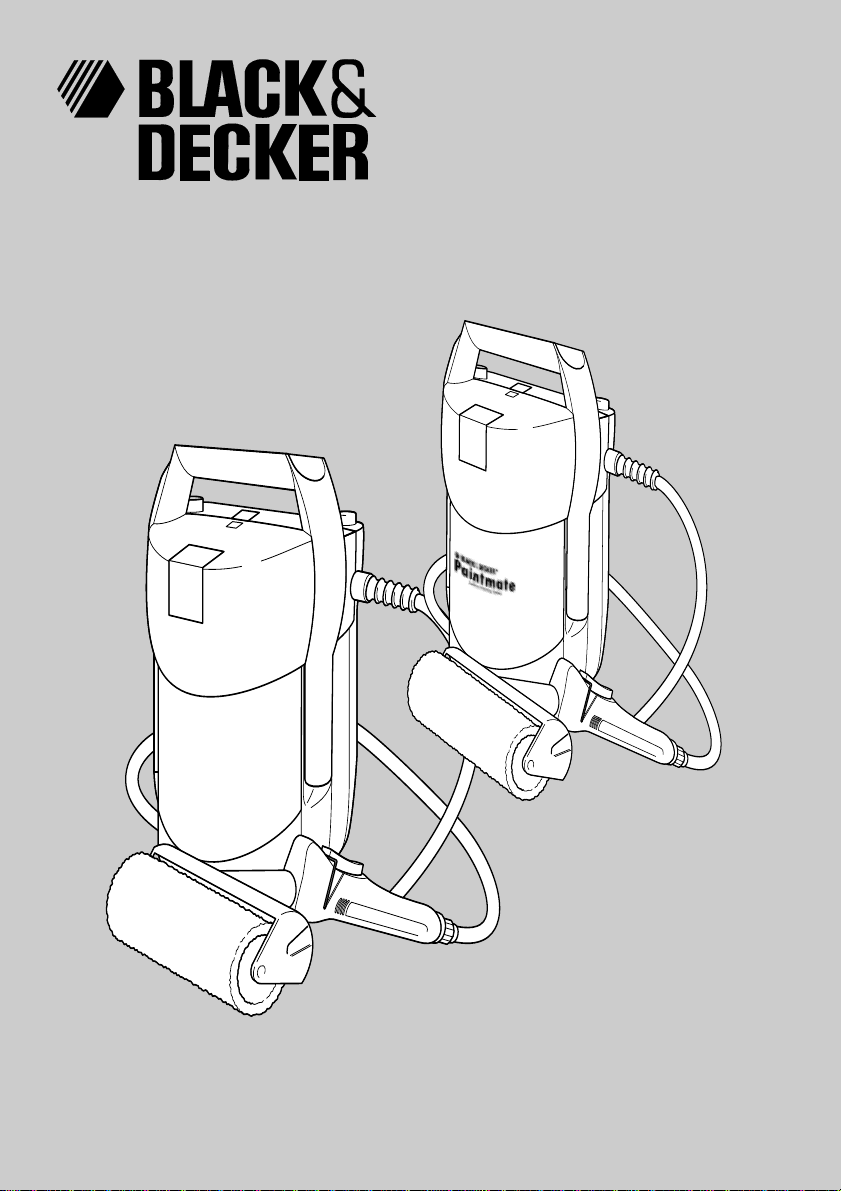
®
VP900
Page 2

Congratulations!
Contents
On the purchase of your
Black & Decker Paintmate.
T o ensure the best results from your Paintmate please read
these safety and usage instructions carefully. If you have any
questions or queries after reading this manual concerning the
Paintmate or the paint, please do not hesitate to call either
Black & Decker or Dulux using the numbers shown towards
the back of this manual.
Page 4
Page 5
Page 6
Page 7
Page 8
Page 9
Page 10
Safety instructions
Additional Paintmate safety instructions
Unwanted tools and the environment
The Black & Decker guarantee
After sales service for your Black & Decker product
Our after sales service policy
Accessories
Features
Preparing your Paintmate
Operating your Paintmate
Handy hints
Cleaning after use
T r ouble shooting guide
EC declaration of conformity
Black & Decker and Dulux phone numbers and addresses
Guarantee card
2
Page 3

Paintmate user manual
SAFETY INSTRUCTIONS
Warning! When using electric tools, the following
basic safety precautions should always be taken to
reduce the risk of fire, electric shock and personal
injury. Read all these instructions before attempting to
operate the product and save this booklet.
FOR SAFE OPERATION:
• Keep the work area clean. Cluttered areas and
benches invite injuries.
• Consider the work area environment. Do not expose
your Paintmate to rain and do not use in damp or
wet locations. Keep the work area well lit. Do not
use in the prescence of flammable liquids or gases.
• Keep children away. Do not let visitors touch your
Paintmate. All visitors should be kept away from the
work area.
• Store idle tools. When not in use, your Paintmate
should be stored in a dry, high or locked place, out
of reach of children.
• Do not force your Paintmate. It will do the job better
and more safely at the rate for which it was intended.
• Use the right tool. Do not force small tools or
attachments to do the job of a heavy duty tool.
• Dress properly. Do not wear loose clothing or
jewellery as they can be caught in moving parts.
Rubber gloves and non-skid footwear are
recommended when working outdoors. Wear
protective hair covering to contain long hair.
• Use safety glasses. Use a face or dust mask as well,
if working overhead.
• Do not overreach. Keep proper footing and balance at
all times.
• Maintain the tool with care. Keep your Paintmate
clean for better and safer performance. Follow the
instructions for cleaning and changing accessories.
Keep the handles dry, clean and free from oil and grease.
• Remove batteries when not in use.
• Avoid unintentional starting. Ensure the switch is off
when inserting batteries.
• Stay alert. Watch what you are doing, use common
sense and do not operate your Paintmate when tired.
• Check damaged parts. Before further use of your
Paintmate, any part that is damaged should be
carefully checked to determine whether it will
operate properly and perform its intended function.
Check for alignment of moving parts, free running of
moving parts, breakage of parts, mounting and any
other conditions that may affect its operation. A
guard or other part that is damaged should be
properly repaired or replaced by an authorised
service agent unless otherwise indicated in this use
manual. Have defective switches replaced by an
authorised service agent. Do not use your Paintmate
if the switch does not turn it on and off.
• Warning! The use of any accessory or attachment,
other than recommended in this user manual, may
present a risk of personal injury.
• Have your Paintmate repaired by a qualified person.
The electrical tool is in accordance with the relevant
safety requirements. Repairs should only be carried
out by qualified persons using original spare parts,
otherwise, this may result in considerable danger to
the user.
• Your Paintmate complies with legal requirements in
force relating to radio and television suppression.
ADDITIONAL PAINTMATE SAFETY INSTRUCTIONS
Important! On delivery, your Paintmate cordless
painting product requires battery power in order to
operate. This may be supplied in one or two ways:
• By use of a single Black & Decker Versapak
rechargeable battery. Always ensure your Versapak
rechargeable battery is fully charged using a
Versapak battery charger before use.
• By use of three size C (L14) Alkaline batteries.
Safety
• Never use solvents to clean any part of your
Paintmate. Only use water and mild soap if necessary.
• Do not place any sharp or abrasive objects in your
Paintmate.
• Wipe any paint spills from the unit with a damp
cloth, do not immerse the main unit"∫ö water.
• Only use recommended Dulux Handypack paint refills.
• Do not re-use empty Handypacks.
• If the Handypack appears to be damaged or torn,
it should not be used.
• Ensure all connections are correctly made before
turning the unit on.
• Do not angle the brush towards your face when
pressing the trigger .
• Do not place your Paintmate near a heat source,
such as an open fire.
• Do not lean forward excessively when your
Paintmate is mounted on your back, as it may slip
forward and hit your head.
• Do not lift or drag your Paintmate with the handset
and tube.
Save these instructions!
UNWANTED TOOLS AND THE ENVIRONMENT
Should you find one day that your Paintmate
needs replacement or is of no further use, think
3
Page 4
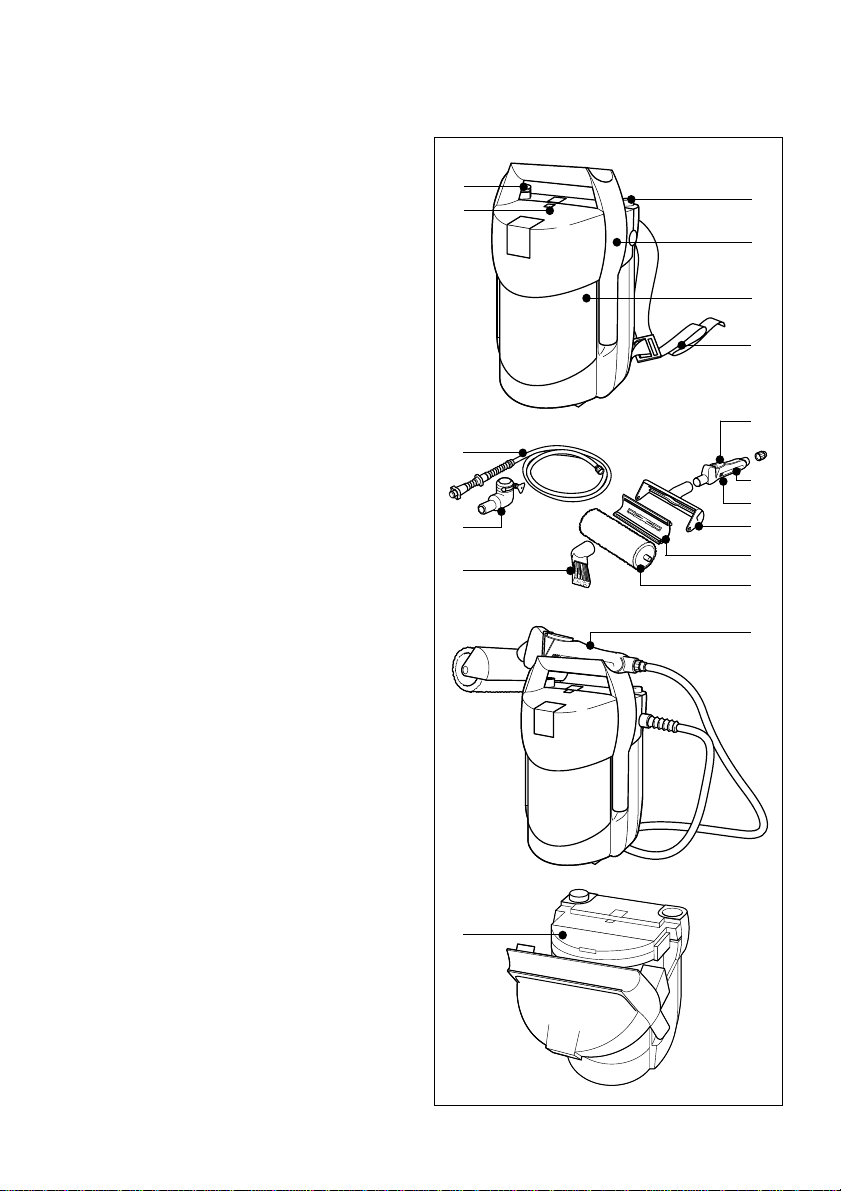
ENGLISH
of the protection of the environment.
Black & Decker authorised service agents will
accept old products and will dispose of them in
an environmentally safe way.
THE BLACK & DECKER GUARANTEE
(UK, AUSTRALIA AND NEW ZEALAND ONL Y)
If your Paintmate becomes defective due to faulty
materials and workmanship, within 24 months from the
date of purchase, we guarantee to either replace all
defective parts or at our discretion, replace the unit
free of charge provided that:
• Your Paintmate is returned to us or our authorised
repairers with evidence of date of purchase.
• Your Paintmate has not been used for trade,
professional or hire purposes.
• Your Paintmate has not been subjected to misuse
or neglect.
• Your Paintmate has not sustained any damage
through foreign objects, substances or accidents.
• Repairs have not been attempted by anyone other
than our authorised repair agents.
This guarantee is offered as an extra benefit and is
additional to the customers statutory rights.
AFTER SALES SERVICE FOR YOUR BLACK & DECKER
PRODUCT (UK, AUSTRALIA AND NEW ZEALAND ONL Y)
Black & Decker offers a nationwide network of
authorised service agents. The use of other than
genuine Black & Decker accessories and parts may
damage or reduce the performance of your
Paintmate and may also endanger the user. The terms
and conditions of the warranty may also be effected.
THE AFTER SALES SERVICE POLICY
(UK, AUSTRALIA AND NEW ZEALAND ONL Y)
It is our aim that all Black & Decker customers should
be totally satisfied with their Black & Decker product
and after sales service, but if help or advice is needed
please contact a local Black & Decker authorised
repair agent manager who will be happy to help.
Full details of our unique after sales service can be
obtained from any of our Black & Decker authorised
repair agents.
ACCESSORIES
The performance of any power tool is dependant upon
the accessory used. Black & Decker accessories are
engineered to high quality standards and are designed
to enhance the performance of your Paintmate. Buying
a Black & Decker accessory will ensure that you get
the very best from your Black & Decker Paintmate.
FEATURES
5
4
18
15
13
3
6
2
1
16
9
7
8
14
10
11
12
17
4
Page 5

ENGLISH
1. Main body
2. Handle
3. Lid
4. Latch
5. VersaPak battery holder
6. On/off switch
7. Sleeve nut
8. Handset
9. Trigger
10. Roller holder
11. Paint flow guide
12. Roller
13. Brush
14. Cleaning lock-on clip
15. Tap adaptor
16. Straps
17. Parking position
18. Paint tube
Important! For convenience, the roller and other parts
can be found inside your Paintmate. Please depress
the handle latch, pull the handle forward, open the
inside lid and remove and identify all the parts.
PREPARING YOUR PAINTMATE
Push the roller (12) or
12
13
Place your Paintmate on a stable flat surface.
To place the Dulux Handypack within your Paintmate,
proceed as follows:
paintbrush unit (13) onto
the end of the handset
with moderate force.
Your Paintmate can only
be used with paint from
Dulux Handypacks.
Lightly depress the latch
(4), pull the handle
forward and open the
inside lid (3).
4
3
Shake the Dulux
Handypack gently
before removing the
cap. Unscrew the
Handypack cap and
retain it for future use.
Gently squeeze any air from the top of the Handypack.
Now attach the paint
tube (18) to the
Handypack. Push the
connector onto the
18
spout, twist clockwise to
lock in position.
Push the Handypack
firmly into the cavity,
keeping the paint tube to
the right (as you face the
unit). Always ensure the
bellows are completely
deflated before adding a
new paint bag. This can
be done by squeezing the
bellows with your hand.
5
Page 6

ENGLISH
To hold the tube and
connector in position, fit
the side lugs in the two
slots provided in the
1
OPERATING YOUR PAINTMATE
Your Paintmate will accept two types of battery, either:
6
bags, for long breaks or at the end of the job.
Paint is squeezed from the bag by air pressure inside
the bellows of the main unit. There will be a short delay
between first switching on, and paint arriving at the
handset. This may take 2 or 3 minutes or longer if using
a partially filled paint Handypack.
If an airlock occurs when your Paintmate is switched
on it may prevent the paint reaching all the way up to
the handset. Squeezing the trigger in the handset will
release the airlock.
main body (1). Close the
lid to hold the tube and
raise the handle, to the
locked position.
Black & Decker
Versapak battery fitted
into the top of the unit.
3 size C (L14) alkaline
batteries into the special
side compartment.
Ensure batteries are
fully charged before
fitting.
Warning! Never try to
insert Versapak and C cell batteries together.
Your Paintmate will not
operate with ordinary
zinc chloride batteries.
Switch the unit on or off
by depressing the
orange button (6).
Switching off the unit
releases the pressure
from the Dulux
Handypack. Only do this
when changing paint
The motor and pump automatically switch on and off to
maintain correct paint supply pressure. The unit can be
left on during short breaks in operation, but should be
switched off if not intending to use for more than 1 hour.
The flow of paint to the
roller or brush can be
9
on your back, as it may slip forward and hit your head.
HANDY HINTS
• After preparing your Paintmate for use it is easier to
switch the unit on before placing it on your back.
• For a good even finish, it is best to paint edges,
corners and areas where the roller won't go, using
the Paintmate brush supplied. This should be done
first before rolling the main areas.
• After use, immediately immerse the brush in water
until ready for cleaning.
• When using the roller, squeeze the trigger in the
handset whilst moving the roller up and down the
wall. Depending on the area to be covered, you may
not need to keep pressure on the trigger, as too
controlled by squeezing
the trigger (9) on the
handset.
To remove the roller or
brush from the handset
simply twist and pull.
Your Paintmate is fitted
with straps (16) so it may
be worn on the back.
16
Firstly loosen both straps
before placing your
arms through. Then pull
the adjustable straps
tight for a comfortable
and secure fit.
Warning! Do not lean
forward excessively
when the unit is mounted
The roller and paint
brush may be rotated on
the handset so that the
trigger can be
conveniently positioned
for operation by your
thumb or fingers.
Do not use the clip to
lock-on the trigger .
This is for cleaning only.
6
Page 7

ENGLISH
much paint will reach the roller. If this happens,
release the trigger and use the paint on the roller
until more is required.
• Immediately paint reaches the roller, start rolling on
the wall/ceiling. It will take a few moments for the
roller to become fully saturated with paint, after
which you will be able to paint quickly and evenly.
• With the roller fitted, choose an area of about 1m
and apply the paint with long steady strokes at a
speed that gives a good covering of paint. At this
stage the appearance will be somewhat uneven.
Now release the trigger so no more paint is flowing,
and blend to an even finish using long vertical
strokes. For a one coat finish it is important not to try
to spread the paint too far.
For convenience,
17
the channel in your
Paintmate handle (17)
can be used as a rest for
the handset. The roller
can be stopped from
drying out for up to
24 hours by sealing
within a polythene bag. Never leave the unit more than
one hour without either cleaning or sealing.
CLEANING AFTER USE
Never use solvents to clean any part of your
Paintmate. Only use water and mild soap if necessary.
When you have finished painting, switch the unit off by
depressing the orange button on your Paintmate.
Now release the latch,
lower the handle, raise
the lid and remove the
paint bag.
Remove the tube from
the Handypack by
carefully twisting the
connector anti-
clockwise. Keep the
roller and tube
assembly together for
the first part of the
cleaning process. Never
attempt to clean the
brush until the main
tube is clean.
2
The tube and roller may
now be flushed with
water by attaching to
15
14
should be wiped to remove any paint spills.
the tap connector (15)
provided with your
Paintmate.
Use the wire clip (14) to
lock-on the the handset
trigger during the
cleaning operation.
Attach the tap
connector very securely
to a mains cold water
tap and slowly turn on
the tap.
To flush the paint from
the roller, gently roll it
forwards and
backwards in the bottom
of the sink.
Ensure the tube is
completely clean before
storing. The handset
The roller assembly may
now be dismantled into
its three component
12
parts; the roller (12),
paint flow guide (11) and
holder (10).
The roller can be fully
cleaned by rotating it
under running water.
The paint flow guide and
holder can be cleaned in
10
warm water to remove
11
any paint residue.
7
Page 8

ENGLISH
Flush out the brush by fitting to the handset in place of
the roller holder, before removing from the tube and
washing the bristles under flowing water .
After cleaning allow all parts to become completely
dry. They may then be stored inside the body of your
Paintmate. Never put wet items inside the body.
Do not remove the flexible seal located between the
roller holder and the paint flow guide.
TROUBLE SHOOTING GUIDE
Fault Possible cause Remedy
Can’t open Orange button Press orange
handle. is down (on) button to turn off
and unit and release
pressurised. pressure.
Paint leaks 'O' ring Check that the 'O'
from the missing from ring is in place and
Handypack. connector or is free from
contaminated. connector debris
(dried paint).
Connector not Ensure that the
fitted properly. mating surfaces
are free from
debris (dried paint).
Make sure
connector is
pushed in fully and
screwed on (1/4
turn) to a positive
stop.
Paint leaks Tube not fitted Firstly switch off.
from the correctly. Undo threaded nut
connector from handset.
at the handset. Pull down to
expose connection.
Make sure tube is
pushed on to
connector fully.
Retighten nut.
Paint leaks 'O' ring Check that 'O' ring
from top of missing or is in place and is
the handset. contaminated. is free from debris
(dried paint).
Debris on taper Make sure both
fitting. male and female
taper fittings are
free from debris
(dried paint).
Paint leaks Handypack Return to retailer.
from Handypack. damaged.
Fault Possible cause Remedy
Paint drips Excessively Replace roller.
from roller. worn roller.
Paint flow guide Replace paint
damage. flow guide.
Flexible Make sure the
connector in connector is in
holder is in- place and fitted
correctly fitted. correctly.
Handset trigger Make sure that you
held on without are painting surface
using roller. when holding
trigger open.
Paint spurts Air pocket in Prior to connecting
from brush Handypack. tube to the
on startup. Handypack,
squeeze the
Handypack to
expel the air
contained inside.
No paint Trigger not Make sure you
appearing at depressed. are holding down
roller or brush. trigger.
Tube kinked. Check for kinks in
tube: either
straighten or
replace.
Handypack Replace
empty. Handypack.
Pump runs Air bag damaged
continuously. (Contact
authorised
service agent).
Pump not Check correct
operating. batteries are fitted
and are charged.
(If no response
contact authorised
service agent.)
Handset/roller Not using tap Follow cleaning
messy to clean. adapter. instructions.
Not kept unit Follow cleaning
assembled instructions.
during cleaning.
Handset/brush Trigger not Follow cleaning
tube will not depressed instructions.
flush. during cleaning.
8
Page 9

Fault Possible cause Remedy
Handset/brush Water pressure Follow cleaning
tube will not very low. instructions.
flush.
Tap not Follow cleaning
turned on. instructions.
Item has been Soak in warm
left to dry with soapy water for a
paint on/in it. couple of hours,
then follow cleaning
instructions. (If
item still fails to
flush, replace it.)
EC DECLARATION OF CONFORMITY
We declare that unit: VP900 conforms to 89/392/EEC
The level of sound pressure of the tool is in
accordance with EEC legislation.
A weighted sound pressure <70dB (A)
Brian Cooke - Director of Engineering
Black & Decker Ltd, Spennymoor, County Durham
DL16 6JG United Kingdom
The Black & Decker policy is one of continuous
improvement to our product and as such we reserve
the right to change the product specification without
prior notice.
Dulux and Dulux Handypack are trade marks of ICI.
ENGLISH
Australia Black & Decker (A’asia) Pty Ltd Tel: 03 9213 8200
286-288 Maroondah Highway Fax: 03 9726 7150
North Croydon, Victoria 3136
New Zealand Black & Decker Tel: 09 579 7600
483 Great South Road, Penrose, Auckland Fax: 09 579 8200
South Africa Black & Decker South Africa (Pty) Ltd Tel: 011 314 4431
Suite no 107, PostNet X65, Halfway House 1685 Fax: 011 314 4435
United Kingdom Black & Decker Tel: 01753 574277
210 Bath Road, Slough Tlx: 848317 BAND MH
Berkshire SL1 3YD Fax: 01753 551155
Dulux Advice Centre Tel: 01753 550555
9
Page 10

Part no: 419790-00 6/97.2
Page 11

Yes No
Date of your purchase:
Address of the dealer where your Paintmate was purchased:
Was your Paintmate a gift?
Was your Paintmate your first purchase?
Was your Paintmate bought as a replacement?
Name:
House number or name and street:
Town:
What was the price of your Paintmate?
Address of the dealer where your Paintmate was purchased:
VP900
Data protection act: Tick this box if you prefer not to receive
information from Black & Decker or other companies.
County or state:
Postcode:
Country:
Product catalogue number:
Page 12

If you live in Australia or New Zealand, please register your purchase by phone.
Please complete this section immediately after the purchase of your Paintmate
South Africa: Black & Decker South Africa (Pty) Ltd, Suite no 107, PostNet X65, Halfway House 1685
and post it to the Black & Decker address in your country (above).
United Kingdom & Ireland: PO Box 821, Slough, Berkshire, SL1 3AR
New Zealand: Call 0900 97766 (the maximum call charge is $2.00 excluding tax)
Australia: Call 1900 937766 (the maximum call charge is $2.00 excluding tax)
GUARANTEE CARD
Part no: 419790-00 6/97.2
